ECU MAZDA MODEL CX-5 2015 (in English) Owner's Guide
[x] Cancel search | Manufacturer: MAZDA, Model Year: 2015, Model line: MODEL CX-5, Model: MAZDA MODEL CX-5 2015Pages: 532, PDF Size: 8 MB
Page 123 of 532

Black plate (123,1)
qSafety Chains
Safety chains must be used as a precautionary measure should the trailer become
unintentionally unhitched. They should cross under the trailer tongue and attach to the
hitch. Leave enough slack to allow full turns. Consult literature published by your trailer or
hitch manufacturer for more details.
WARNING
Make sure the safety chain is securely attached to both the trailer and the vehicle
prior to departure:
Towing a trailer without using a safety chain securely attached to both the trailer
and the vehicle is dangerous. If damage occurs to the coupling unit or hitch ball, the
trailer could wander into another lane and cause a collision.
qTrailer Lights
Trailer lights must comply with all federal, state, and local regulations. Equip your trailer
as required before towing it day or night.
CAUTION
Do not connect a trailer lighting system directly to the lighting system of your
Mazda. This may damage your vehicle's electrical system and lighting systems. Have
a recreational vehicle dealer or trailer rental agency connect the system, and inspect
the brake lights and turn signals yourself before each trip.
qTrailer Brakes
If the total trailer weight exceeds 450 kg (1,000 lb), trailer brakes are required. If your
trailer has brakes, make sure they comply with all federal, state, and local regulations.
WARNING
Do not connect a hydraulic trailer-brake system to your vehicle's brake system:
Connecting a hydraulic trailer-brake system directly to the vehicle brake system is
dangerous and will result in inadequate braking and possible injury.
qTrailer Towing Tips
lVerify that your Mazda maintains a near-normal attitude when a loaded or unloaded
trailer is connected. Do not drive if it has an abnormal front-up or front-down position.
Inspect for incorrect tongue load, worn suspension parts, and trailer overloading.
lMake sure the trailer is properly loaded and the cargo is secure to prevent it from
shifting.
lMake sure the mirrors conform to all government regulations. If they do not, install
required rear view mirrors appropriate for towing purposes.
Before Driving
Towing
3-49
CX-5_8DR2-EA-14A_Edition1 Page123
Thursday, November 21 2013 8:48 AM
Form No.8DR2-EA-14A
Page 130 of 532

Black plate (130,1)
Ignition Switch
qPush Button Start Positions
The system operates only when the driver
is in the vehicle or within operational
range while the key is being carried.
Each time the push button start is pressed,
the ignition switches in the order of off,
ACC, and ON. Pressing the push button
start again from ON switches the ignition
off.
Indicator light
NOTElThe engine starts by pressing the push
button start while depressing the clutch
pedal (manual transaxle) or the brake
pedal (automatic transaxle). To switch the
ignition position, press the push button start
without depressing the pedal.
lDo not leave the ignition switched ON
while the engine is not running. Doing so
could result in the battery going dead. If the
ignition is left in ACC (For automatic
transaxle, the shift lever is in the P position,
and the ignition is in ACC), the ignition
switches off automatically after about 25
minutes.
Off
The power supply to electrical devices
turns off and the push button start
indicator light (amber) also turns off.
WARNING
Before leaving the driver's seat, always
switch the ignition off, set the parking
brake, and make sure the shift lever is
in P (automatic transaxle) or in 1st gear
or R (manual transaxle):
Leaving the driver's seat without
switching the ignition off, setting the
parking brake, and shifting the shift
lever to P (automatic transaxle) or to
1st gear or R (manual transaxle) is
dangerous. Unexpected vehicle
movement could occur which could
result in an accident.
In addition, if your intention is to
leave the vehicle for even a short
period, it is important to switch the
ignition off, as leaving it in another
position will disable some of the
vehicle's security systems and run the
battery down.
ACC (Accessory)
Some electrical accessories will operate
and the indicator light (amber)
illuminates.
NOTE
The keyless entry system does not function
while the push button start has been pressed to
ACC, and the doors will not lock/unlock even
if they have been locked manually.
4-2
When Driving
Start/Stop Engine
CX-5_8DR2-EA-14A_Edition1 Page130
Thursday, November 21 2013 8:48 AM
Form No.8DR2-EA-14A
Page 134 of 532

Black plate (134,1)
7. Press the push button start after boththe KEY indicator light (green) (if
equipped) in the instrument cluster and
the push button start indicator light
(green) illuminate.
NOTE
lAfter starting the engine, the push button
start indicator light (amber) turn off and
the ignition is in the ON position.
lAfter pressing the push button start and
before the engine starts, the operation
sound of the fuel pump motor from near the
fuel tank can be heard, however, this does
not indicate a malfunction.
8. After starting the engine, let it idle for about ten seconds.
NOTE
lWhether the engine is cold or warm, it
should be started without the use of the
accelerator.
lIf the engine does not start the first time,
refer to Starting a Flooded Engine under
Emergency Starting. If the engine still does
not start, have your vehicle inspected by an
Authorized Mazda Dealer (page 7-17).
q Engine Start Function When Key
Battery is Dead
CAUTION
When starting the engine by holding
the transmitter over the push button
start due to a dead key battery or a
malfunctioning key, be careful not to
allow the following.
Otherwise the signal from the key
will not be received correctly and the
engine may not start.
Ø Metal parts of other keys or metal
objects touch the key.
ØSpare keys or keys for other
vehicles equipped with an
immobilizer system touch or come
near the key.
ØDevices for electronic purchases, or
security passage which touch or
come near the key.
If the engine cannot be started due to a
dead key battery, the engine can be started
using the following procedure:
1. Depress the brake pedal (automatic transaxle) or fully depress the clutch
pedal (manual transaxle).
4-6
When Driving
Start/Stop Engine
CX-5_8DR2-EA-14A_Edition1 Page134
Thursday, November 21 2013 8:48 AM
Form No.8DR2-EA-14A
Page 154 of 532
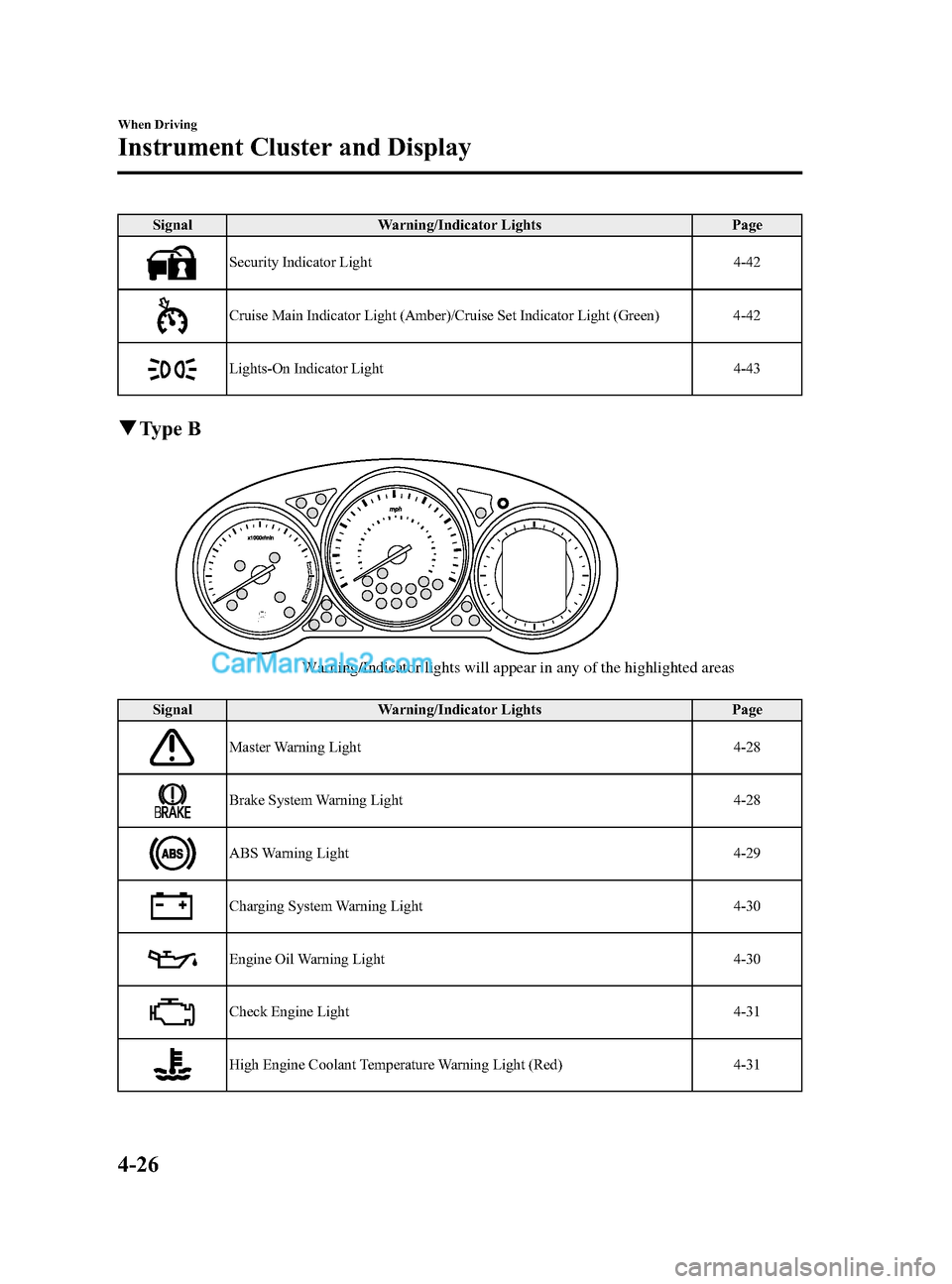
Black plate (154,1)
SignalWarning/Indicator Lights Page
Security Indicator Light 4-42
Cruise Main Indicator Light (Amber)/Cruise Set Indicator Light (Green) 4-42
Lights-On Indicator Light4-43
qType B
Warning/Indicator lights will appear in any of the highlighted areas
Signal Warning/Indicator Lights Page
Master Warning Light 4-28
Brake System Warning Light4-28
ABS Warning Light4-29
Charging System Warning Light4-30
Engine Oil Warning Light4-30
Check Engine Light4-31
High Engine Coolant Temperature Warning Light (Red) 4-31
4-26
When Driving
Instrument Cluster and Display
CX-5_8DR2-EA-14A_Edition1 Page154
Thursday, November 21 2013 8:48 AM
Form No.8DR2-EA-14A
Page 156 of 532

Black plate (156,1)
SignalWarning/Indicator Lights Page
Shift Position Indication 4-41
Headlight High-Beam Indicator Light4-42
Turn Signal/Hazard Warning Indicator Lights4-42
Security Indicator Light4-42
Cruise Main Indicator Light (Amber)/Cruise Set Indicator Light (Green) 4-42
Lights-On Indicator Light4-43
qMaster Warning Light
This warning light stays on for a few
seconds when the ignition is switched
ON.
Type A
Displays when notification of the system
malfunctions is required.
Check the message indicated in the
display and consult an Authorized Mazda
Dealer.
Type B
The light illuminates continuously if any
one of the following occurs. Consult an
Authorized Mazda Dealer.
lThere is a malfunction in the battery
management system.
lThere is a malfunction in the brake
switch.
qBrake System Warning Light
This warning has the following functions:
Parking brake warning/Warning light
inspection
The light illuminates when the parking
brake is applied with the ignition switched
to START or ON. It turns off when the
parking brake is fully released.
4-28
When Driving
Instrument Cluster and Display
CX-5_8DR2-EA-14A_Edition1 Page156
Thursday, November 21 2013 8:48 AM
Form No.8DR2-EA-14A
Page 159 of 532

Black plate (159,1)
CAUTION
Do not run the engine if the oil level
is low. Otherwise, it could result in
extensive engine damage.
4. Start the engine and check the warning light/warning indication.
If the light/indication remains illuminated
even though the oil level is normal or after
adding oil, stop the engine immediately
and have your vehicle towed to an
Authorized Mazda Dealer.
q Check Engine Light
This indicator light illuminates when the
ignition is switched ON and turns off
when the engine is started.
If this light illuminates while driving, the
vehicle may have a problem. It is
important to note the driving conditions
when the light illuminated and consult an
Authorized Mazda Dealer.
The check engine light may illuminate in
the following cases:
lThe fuel tank level being very low or
approaching empty.
lThe engine's electrical system has a
problem.
lThe emission control system has a
problem.
l(U.S.A. and Canada)
The fuel-filler cap is missing or not
tightened securely. If the check engine light remains on, do
not drive at high speeds and consult an
Authorized Mazda Dealer as soon as
possible.
qHigh Engine Coolant Temperature
Warning Light (Red)
When the ignition is switched ON, the
light illuminates momentarily and then
turns off.
The light flashes when the engine coolant
temperature is extremely high, and
illuminates when the engine coolant
temperature increases further.
Handling Procedure
Flashing light
Drive slowly to reduce engine load until
you can find a safe place to stop the
vehicle and wait for the engine to cool
down.
Illuminated light
This indicates the possibility of
overheating. Park the vehicle in a safe
place immediately and stop the engine.
Refer to Overheating (page 7-18).
CAUTION
Do not drive the vehicle with the high
engine coolant temperature warning
light illuminated. Otherwise, it could
result in damage to the engine.
When Driving
Instrument Cluster and Display
4-31
CX-5_8DR2-EA-14A_Edition1 Page159
Thursday, November 21 2013 8:48 AM
Form No.8DR2-EA-14A
Page 164 of 532

Black plate (164,1)
Type A
This warning indication illuminates when
any door is not securely closed.
Close the door securely before driving the
vehicle.
Type B
This warning light illuminates when any
door or the liftgate is not securely closed.
Close the door or the liftgate securely
before driving the vehicle.
qLiftgate-Ajar Warning Indication
(Type A instrument cluster)í
This warning indication is illuminated
when the liftgate is not securely closed.
Close the liftgate securely before driving
the vehicle.
qLow Washer Fluid Level Warning
Indication/Warning Lightí
This warning light indicates that little
washer fluid remains. Add fluid (page
6-25).
qTire Pressure Monitoring System
Warning Light
This warning light illuminates for a few
seconds when the ignition is switched
ON.
The warning light illuminates and a beep
is heard when tire pressure is too low in
one or more tires, and flashes when there
is a system malfunction.
4-36
When Driving
íSome models.
Instrument Cluster and Display
CX-5_8DR2-EA-14A_Edition1 Page164
Thursday, November 21 2013 8:48 AM
Form No.8DR2-EA-14A
Page 170 of 532

Black plate (170,1)
qHeadlight High-Beam Indicator
Light
This light indicates one of two things:lThe high-beam headlights are on.lThe turn signal lever is in the flash-to-
pass position.
qTurn Signal/Hazard Warning
Indicator Lights
When operating the turn signal lights, the
left or right turn signal indicator light
flashes to indicate which turn signal light
is operating (page 4-60).
When operating the hazard warning
lights, both turn signal indicator lights
flash (page 4-67).
If an indicator light remains illuminated
(does not flash) or if it flashes abnormally,
one of the turn signal bulbs may be
burned out. Consult an Authorized Mazda
Dealer.
qSecurity Indicator Light
This indicator light starts flashing every
two seconds when the ignition is switched
from ON to OFF and the immobilizer
system is armed.
The light stops flashing when the ignition
is switched ON with the correct key.
At this time, the immobilizer system is
disarmed and the light illuminates for
about three seconds and then turns off.
If the engine does not start with the
correct key, and the security indicator
light keeps illuminating or flashing, the
system may have a malfunction. Consult
an Authorized Mazda Dealer.
qCruise Main Indicator Light
(Amber)/Cruise Set Indicator
Light (Green)
The indicator light has two colors.
Cruise Main Indicator Light (Amber)
The indicator light illuminates amber
when the ON switch is pressed and the
cruise control system is activated.
4-42
When Driving
Instrument Cluster and Display
CX-5_8DR2-EA-14A_Edition1 Page170
Thursday, November 21 2013 8:48 AM
Form No.8DR2-EA-14A
Page 289 of 532
![MAZDA MODEL CX-5 2015 (in English) Owners Guide Black plate (289,1)
NOTE
Master code:
The Master Code is used to initialize or re-
initialize the code in the event that the code is
not set to [0000] and/or the personalized code
is not known. The in MAZDA MODEL CX-5 2015 (in English) Owners Guide Black plate (289,1)
NOTE
Master code:
The Master Code is used to initialize or re-
initialize the code in the event that the code is
not set to [0000] and/or the personalized code
is not known. The in](/img/28/13822/w960_13822-288.png)
Black plate (289,1)
NOTE
Master code:
The Master Code is used to initialize or re-
initialize the code in the event that the code is
not set to [0000] and/or the personalized code
is not known. The initialization process resets
the code to [0000]. The master code can
potentially defeat the intent of the security of
the parental lock if it is located by persons not
authorized by the owner to access certain
channels.
SIRIUS Satellite Radio Master Code: [0913]
4. After inputting the four digits, touchthe
on-screen button to confirm
the four digits.
5. If the four digits match the master code, “Code initialized ”appears. If
they do not match the master code,
“ Wrong code ”appears and the display
returns to “Enter Master Code ”.
6. The code returns to the default [0000] code.
Seek alert
The song title and artist name for the song
currently being listened to, and team
names at the sports game currently being
listened to can be recorded as favorites.
The user is notified when a program
begins which has favorites-related
information recorded.
Selection from seek alert program list
Select the station you want to listen to
from the list to receive the program.
Touch the
on-screen button to
return to the receiving screen. Storing songs, artists, and sports team
names
NOTE
lA maximum of 10 songs, artists, and sports
team names each can be stored.
lIf the song title, artist name, sports team
name cannot be displayed,
“No available
items for this program ”is displayed.
lEven if the song title, and artist name are
displayed in the main screen, it may not be
possible to record information for old
songs.
lIf a song name is stored, the song seek
function is turned on.
lIf an artist name is stored, the artist seek
function is turned on.
lIf a sports team name is stored, the game
alert function is turned on.
1. Touch theon-screen button to
display the current song and artist
names currently being received. The
sports team name is displayed while
the sports program is being received.
2. Select the item you want to store from song title, artist name and sports team
name.
3. “XXXXX (song, artist, sports team
name) stored ”is displayed.
NOTE
If there is not enough available storage space,
“ Song Memory Full” or“Artist Memory Full”
or “Team Memory Full” and“Delete one to
store new one ”are displayed. Delete from the
list.
Interior Features
Audio System
5-49
CX-5_8DR2-EA-14A_Edition1 Page289
Thursday, November 21 2013 8:49 AM
Form No.8DR2-EA-14A
Page 300 of 532

Black plate (300,1)
Connecting with a connector cable
1. Open the console lid.
2. Open the auxiliary jack/USB port lid.
3. Pass the connection plug cord throughthe cutout of the console and connect
the device plug/connector cable to the
auxiliary jack/USB port.
WARNING
Do not allow the connection plug cord
to get tangled with the parking brake
or the shift lever: Allowing the plug cord to become
tangled with the parking brake or
the shift lever is dangerous as it
could interfere with driving, resulting
in an accident.
CAUTION
Do not place objects or apply force to
the auxiliary jack/USB port with the
plug connected.
NOTE
lInsert the plug to the auxiliary jack/USB
port securely.
lInsert or pull out the plug with the plug
perpendicular to the auxiliary jack/USB
port hole.
lInsert or remove the plug by holding its
base.
q How to use AUX mode
Type A Type B
(Type A)
1. Switch the ignition to ACC or ON.
2. Press the power/volume dial to turn the
audio system on.
3. Press the USB/AUX button (
) of the
audio unit to change to the AUX mode.
(Type B)
1. Switch the ignition to ACC or ON.
2. Press the power/volume dial to turn the audio system on.
3. Press the audio button (
)to
display the audio screen.
4. Press the
on-screen tab to switch
to the AUX mode.
5-60
Interior Features
Audio System
CX-5_8DR2-EA-14A_Edition1 Page300
Thursday, November 21 2013 8:49 AM
Form No.8DR2-EA-14A