sensor MAZDA MODEL CX-5 2017 - RHD (UK, Australia) (in English) Owner's Guide
[x] Cancel search | Manufacturer: MAZDA, Model Year: 2017, Model line: MODEL CX-5, Model: MAZDA MODEL CX-5 2017Pages: 772, PDF Size: 19.35 MB
Page 161 of 772
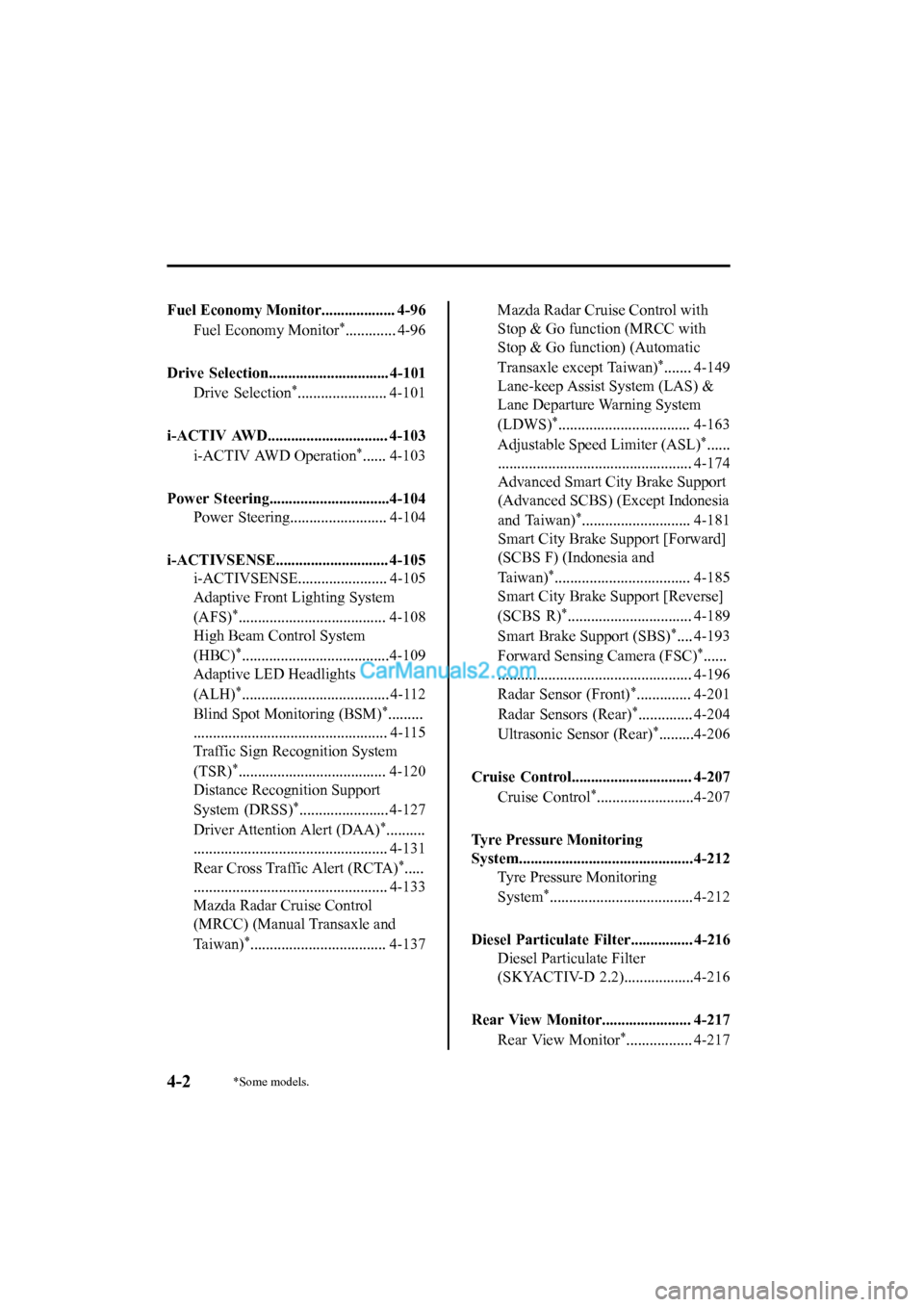
Fuel Economy Monitor................... 4-96Fuel Economy Monitor
*............. 4-96
Drive Selection............................... 4-101 Drive Selection
*....................... 4-101
i-ACTIV AWD............................... 4-103 i-ACTIV AWD Operation
*...... 4-103
Power Steering...............................4-104 Power Steering......................... 4-104
i-ACTIVSENSE............................. 4-105 i-ACTIVSENSE....................... 4-105
Adaptive Front Lighting System
(AFS)
*...................................... 4-108
High Beam Control System
(HBC)
*......................................4-109
Adaptive LED Headlights
(ALH)
*...................................... 4-112
Blind Spot Monitoring (BSM)
*.........
.................................................. 4-115
Traffic Sign Recognition System
(TSR)
*...................................... 4-120
Distance Recognition Support
System (DRSS)
*....................... 4-127
Driver Attenti on Alert (DAA)
*..........
.................................................. 4-131
Rear Cross Traffic Alert (RCTA)
*.....
.................................................. 4-133
Mazda Radar Cruise Control
(MRCC) (Manual Transaxle and
Ta i w a n )
*................................... 4-137
Mazda Radar Cruise Control with
Stop & Go function (MRCC with
Stop & Go function) (Automatic
Transaxle except Taiwan)
*....... 4-149
Lane-keep Assist System (LAS) &
Lane Departure Warning System
(LDWS)
*.................................. 4-163
Adjustable Speed Limiter (ASL)
*......
.................................................. 4-174
Advanced Smart City Brake Support
(Advanced SCBS) (Except Indonesia
and Taiwan)
*............................ 4-181
Smart City Brake Support [Forward]
(SCBS F) (Indonesia and
Ta i w a n )
*................................... 4-185
Smart City Brake Support [Reverse]
(SCBS R)
*................................ 4-189
Smart Brake Support (SBS)
*.... 4-193
Forward Sensing Camera (FSC)
*......
.................................................. 4-196
Radar Sensor (Front)
*.............. 4-201
Radar Sensors (Rear)
*.............. 4-204
Ultrasonic Sensor (Rear)
*.........4-206
Cruise Control............................... 4-207 Cruise Control
*.........................4-207
Tyre Pressure Monitoring
System.............................................4-212 Tyre Pressure Monitoring
System
*..................................... 4-212
Diesel Particulate Filter................ 4-216 Diesel Particulate Filter
(SKYACTIV-D 2.2)..................4-216
Rear View Monitor....................... 4-217 Rear View Monitor
*................. 4-217
4-2*Some models.
2017-6-7 7:51:19 Form No. CX-5 8FY4-EE-17E+L_Edition2
Page 162 of 772

Parking Sensor System................. 4-229Parking Sensor System
*........... 4-229
*Some models.4-3
2017-6-7 7:51:19 Form No. CX-5 8FY4-EE-17E+L_Edition2
Page 185 of 772
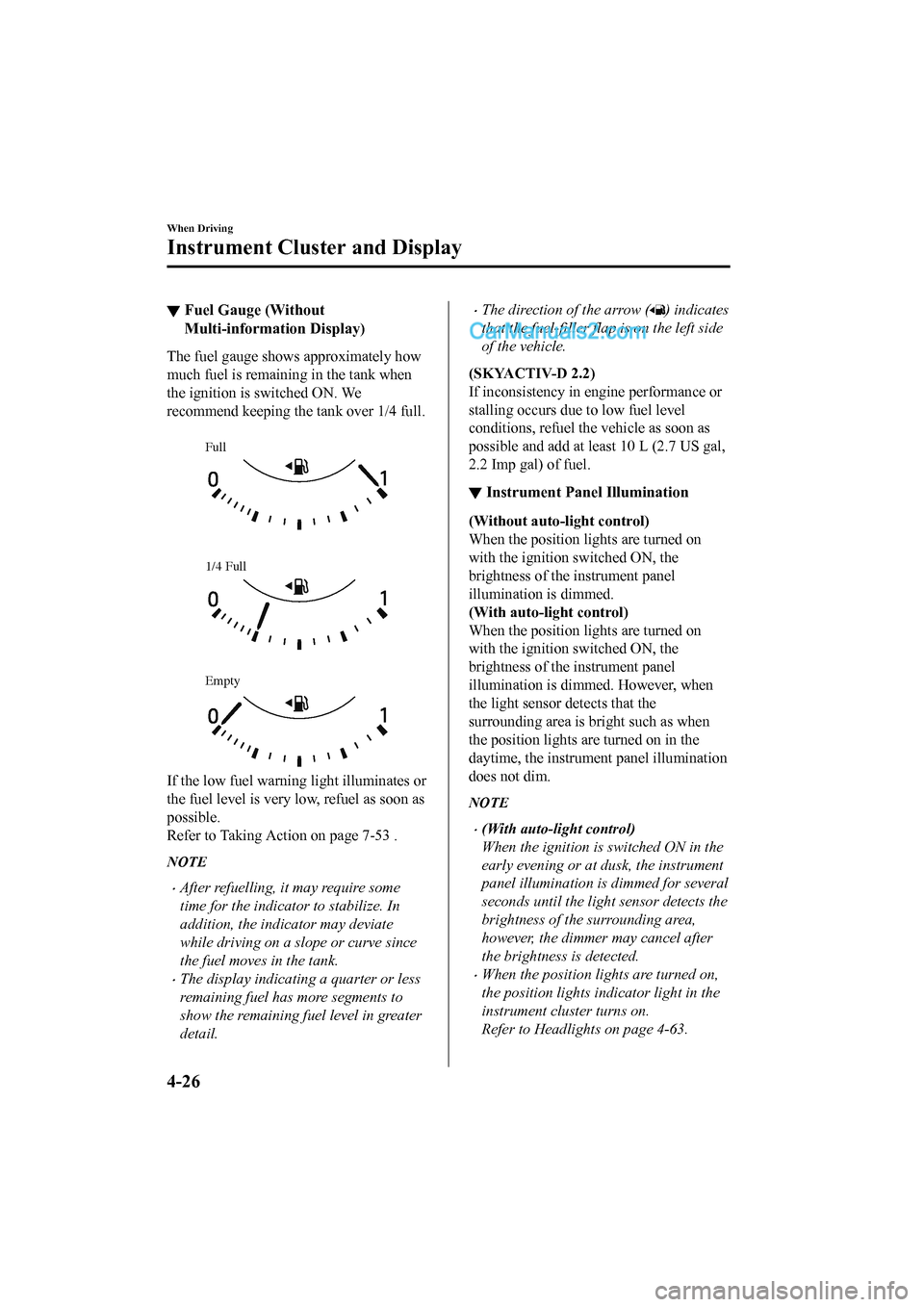
Ō¢╝Fuel Gauge (Without
Multi-information Display)
The fuel gauge shows approximately how
much fuel is remaining in the tank when
the ignition is
switched ON. We
recommend keeping the tank over 1/4 full.
Full
1/4 Full
Empty
If the low fuel warnin g light illuminates or
the fuel level is very low, refuel as soon as
possible.
Refer to Taking Action on page 7-53 .
NOTE
ŌĆóAfter refuelling, it may require some
time for the indicator to stabilize. In
addition, the indicator may deviate
while driving on a slope or curve since
the fuel moves in the tank.
ŌĆóThe display indicating a quarter or less
remaining fuel has more segments to
show the remaining fuel level in greater
detail.
ŌĆóThe direction of the arrow () indicates
that the fuel-filler flap is on the left side
of the vehicle.
(SKYACTIV-D 2.2)
If inconsistency in e ngine performance or
stalling occurs due to low fuel level
conditions, refuel the vehicle as soon as
possible and add at least 10 L (2.7 US gal,
2.2 Imp gal) of fuel.
Ō¢╝ Instrument Panel Illumination
(Without auto-light control)
When the position lights are turned on
with the ignition switched ON, the
brightness of the instrument panel
illumination is dimmed.
(With auto-light control)
When the position lights are turned on
with the ignition switched ON, the
brightness of the instrument panel
illumination is dimmed. However, when
the light sensor detects that the
surrounding area is bright such as when
the position lights are turned on in the
daytime, the instrument panel illumination
does not dim.
NOTE
ŌĆó(With auto-light control)
When the ignition is switched ON in the
early evening or at dusk, the instrument
panel illumination is dimmed for several
seconds until the light sensor detects the
brightness of the surrounding area,
however, the dimmer may cancel after
the brightness is detected.
ŌĆóWhen the position lights are turned on,
the position lights i
ndicator light in the
instrument cluster turns on.
Refer to Headlights on page 4-63.
When Driving
Instrument Cluster and Display
4-26
2017-6-7 7:51:19 Form No. CX-5 8FY4-EE-17E+L_Edition2
Page 199 of 772
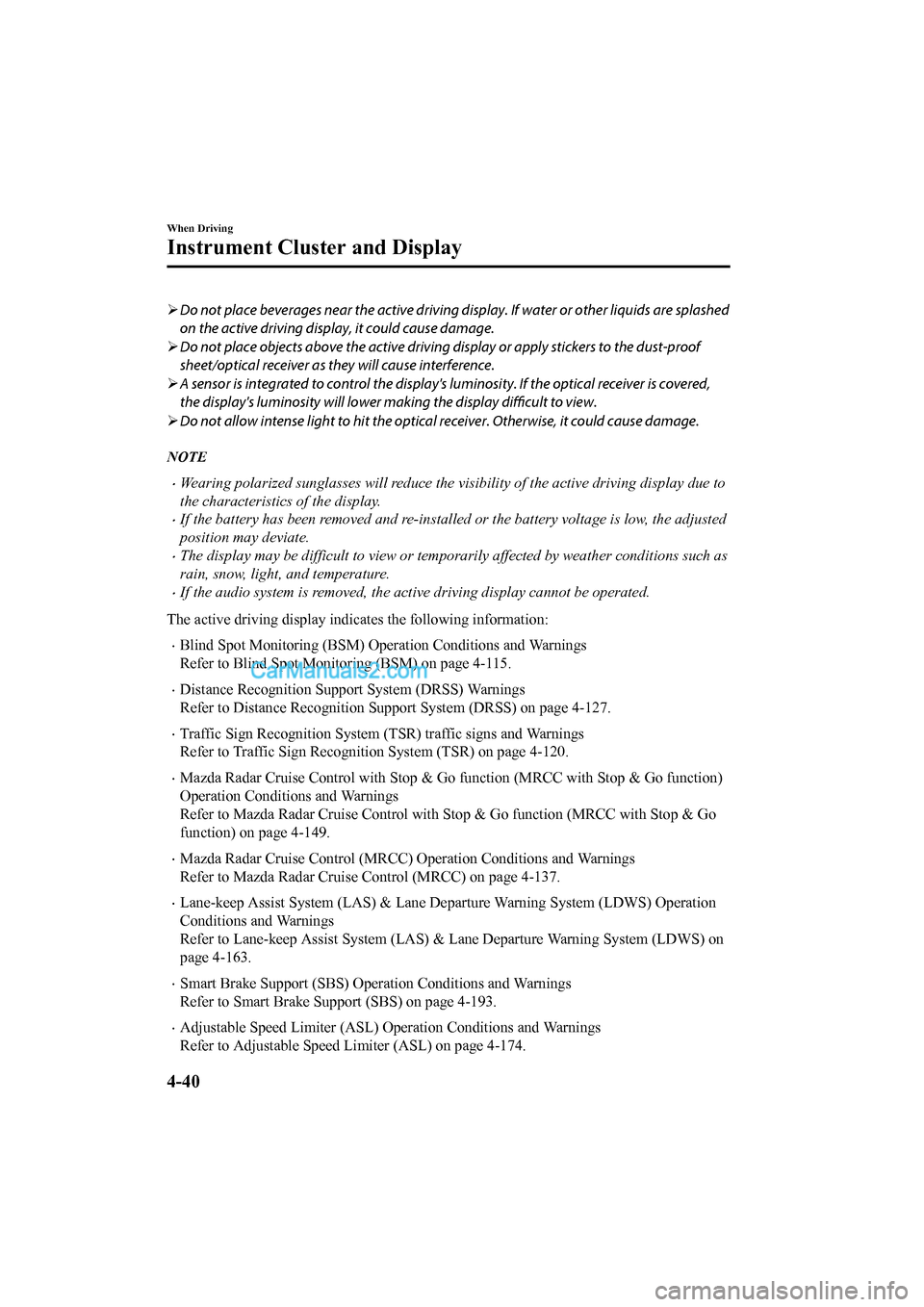
’āśDo not place beverages near the active driving display. If water or other liquids are splashed
on the active driving display, it could cause damage.
’āś Do not place objects above the active driving display or apply stickers to the dust-proof
sheet/optical receiver as they will cause interference.
’āś A sensor is integrated to control the display's luminosity. If the optical receiver is covered,
the display's luminosity will lower ma king the display difficult to view.
’āś Do not allow intense light to hit the optical receiver. Otherwise, it could cause damage.
NOTE
ŌĆóWearing polarized sunglasses will reduce the visi bility of the active driving display due to
the characteristics of the display.
ŌĆóIf the battery has been removed and re-installed or the battery voltage is low, the adjusted
position may deviate.
ŌĆóThe display may be difficult to view or temporarily affected by weather conditions such as
rain, snow, light, and temperature.
ŌĆóIf the audio system is removed, the active driving display cannot be operated.
The active driving display indica tes the following information:
ŌĆóBlind Spot Monitoring (BSM) Operation Conditions and Warnings
Refer to Blind Spot Monitoring (BSM) on page 4-115.
ŌĆóDistance Recognition Support System (DRSS) Warnings
Refer to Distance Recognition Support System (DRSS) on page 4-1 27.
ŌĆóTraffic Sign Recognition System (TSR) traffic signs and Warnings
Refer to Traffic Sign Recognition System (TSR) on page 4-120.
ŌĆóMazda Radar Cruise Control with S top & Go function (MRCC with Stop & Go function)
Operation Conditions and Warnings
Refer to Mazda Radar Cruise Con trol with Stop & Go function (MR CC with Stop & Go
function) on page 4-149.
ŌĆóMazda Radar Cruise Control (MRCC) Operation Conditions and Warn ings
Refer to Mazda Radar Cruise C ontrol (MRCC) on page 4-137.
ŌĆóLane-keep Assist System (LAS) & Lane Departure Warning System ( LDWS) Operation
Conditions and Warnings
Refer to Lane-keep Assist System (LAS) & Lane Departure Warning System (LDWS) on
page 4-163.
ŌĆóSmart Brake Support (SBS) Operation Conditions and Warnings
Refer to Smart Brake Support (SBS) on page 4-193.
ŌĆóAdjustable Speed Limiter (ASL) Operation Conditions and Warning s
Refer to Adjustable Speed Li miter (ASL) on page 4-174.
When Driving
Instrument Cluster and Display
4-40
2017-6-7 7:51:19 Form No. CX-5 8FY4-EE-17E+L_Edition2
Page 211 of 772

The engine cannot be restarted even if
the clutch pedal is depressed under the
following conditions:
ŌĆóThe driver's door is open.
ŌĆóThe driver's seat belt is unfastened.
ŌĆóThe clutch pedal is not released
completely after the engine stalled.
ŌĆóThe clutch pedal is depressed with the
engine not stopped completely.
ŌĆó(With parking sensor system)
When the shift lever is shifted to the R
position with the ignition switched ON,
the parking sensor system is activated
and a beep sound is heard.
Refer to Parking Sensor System on page
4-229.
When Driving
Manual Transaxle Operation
4-52
2017-6-7 7:51:19Form No. CX-5 8FY4-EE-17E+L_Edition2
Page 215 of 772
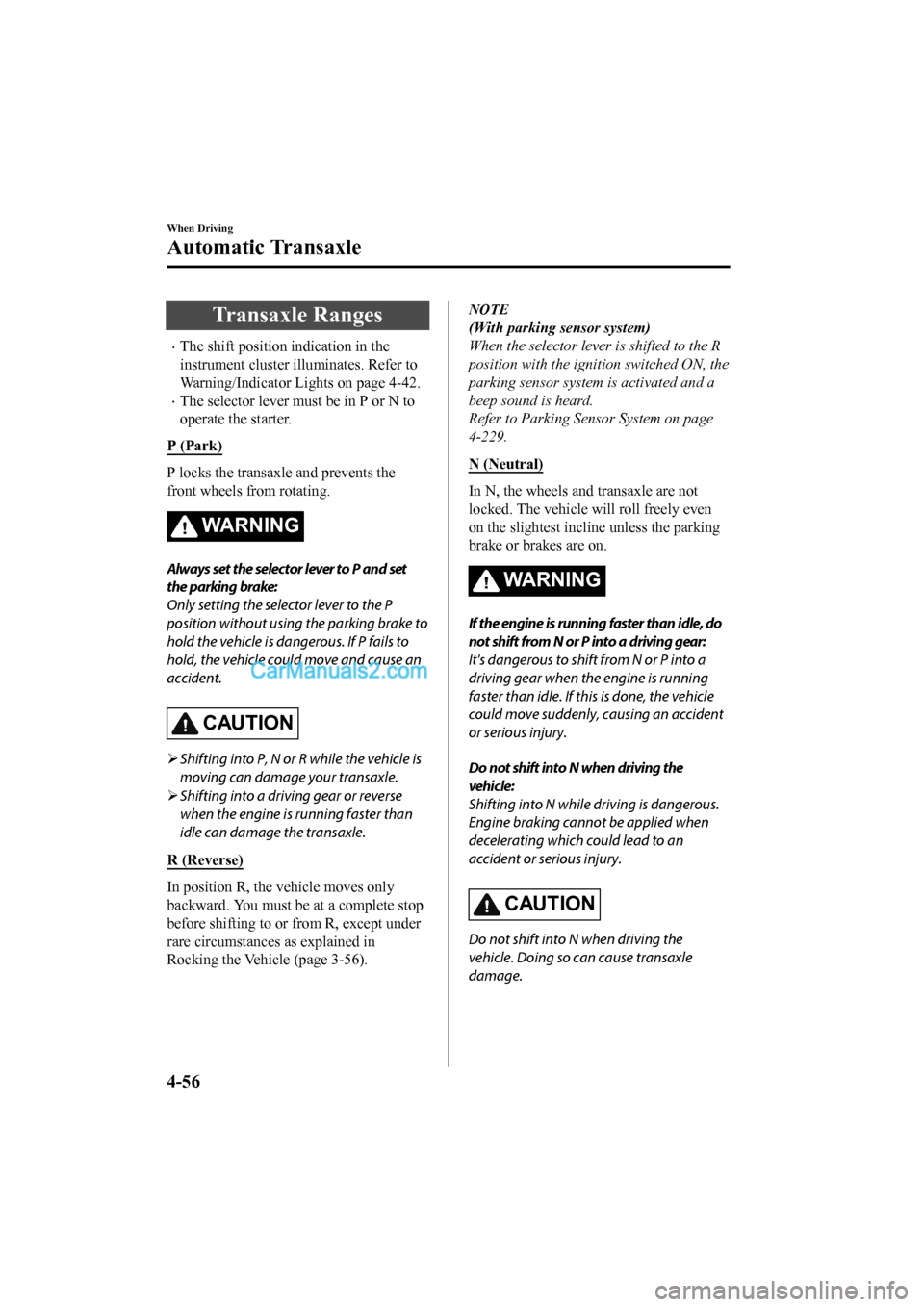
Transaxle Ranges
ŌĆóThe shift position indication in the
instrument cluster illuminates. Refer to
Warning/Indicator Lights on page 4-42.
ŌĆóThe selector lever must be in P or N to
operate the starter.
P (Park)
P locks the transaxle and prevents the
front wheels from rotating.
WA R N I N G
Always set the selector lever to P and set
the parking brake:
Only setting the selector lever to the P
position without using the parking brake to
hold the vehicle is dangerous. If P fails to
hold, the vehicle could move and cause an
accident.
CAUTION
’āś Shifting into P, N or R while the vehicle is
moving can damage your transaxle.
’āś Shifting into a driving gear or reverse
when the engine is running faster than
idle can damage the transaxle.
R (Reverse)
In position R, the vehicle moves only
backward. You must be at a complete stop
before shifting to or from R, except under
rare circumstances as explained in
Rocking the Vehicle (page 3-56).
NOTE
(With parking sensor system)
When the selector lever is shifted to the R
position with the igni tion switched ON, the
parking sensor system is activated and a
beep sound is heard.
Refer to Parking Sensor System on page
4-229.
N (Neutral)
In N, the wheels an d transaxle are not
locked. The vehicle will roll freely even
on the slightest inclin e unless the parking
brake or brakes are on.
WA R N I N G
If the engine is running faster than idle, do
not shift from N or P into a driving gear:
It's dangerous to shift from N or P into a
driving gear when the engine is running
faster than idle. If this is done, the vehicle
could move suddenly, causing an accident
or serious injury.
Do not shift into N when driving the
vehicle:
Shifting into N while driving is dangerous.
Engine braking cannot be applied when
decelerating which could lead to an
accident or se rious injury.
CAUTION
Do not shift into N when driving the
vehicle. Doing so can cause transaxle
damage.
When Driving
Automatic Transaxle
4-56
2017-6-7 7:51:19 Form No. CX-5 8FY4-EE-17E+L_Edition2
Page 223 of 772
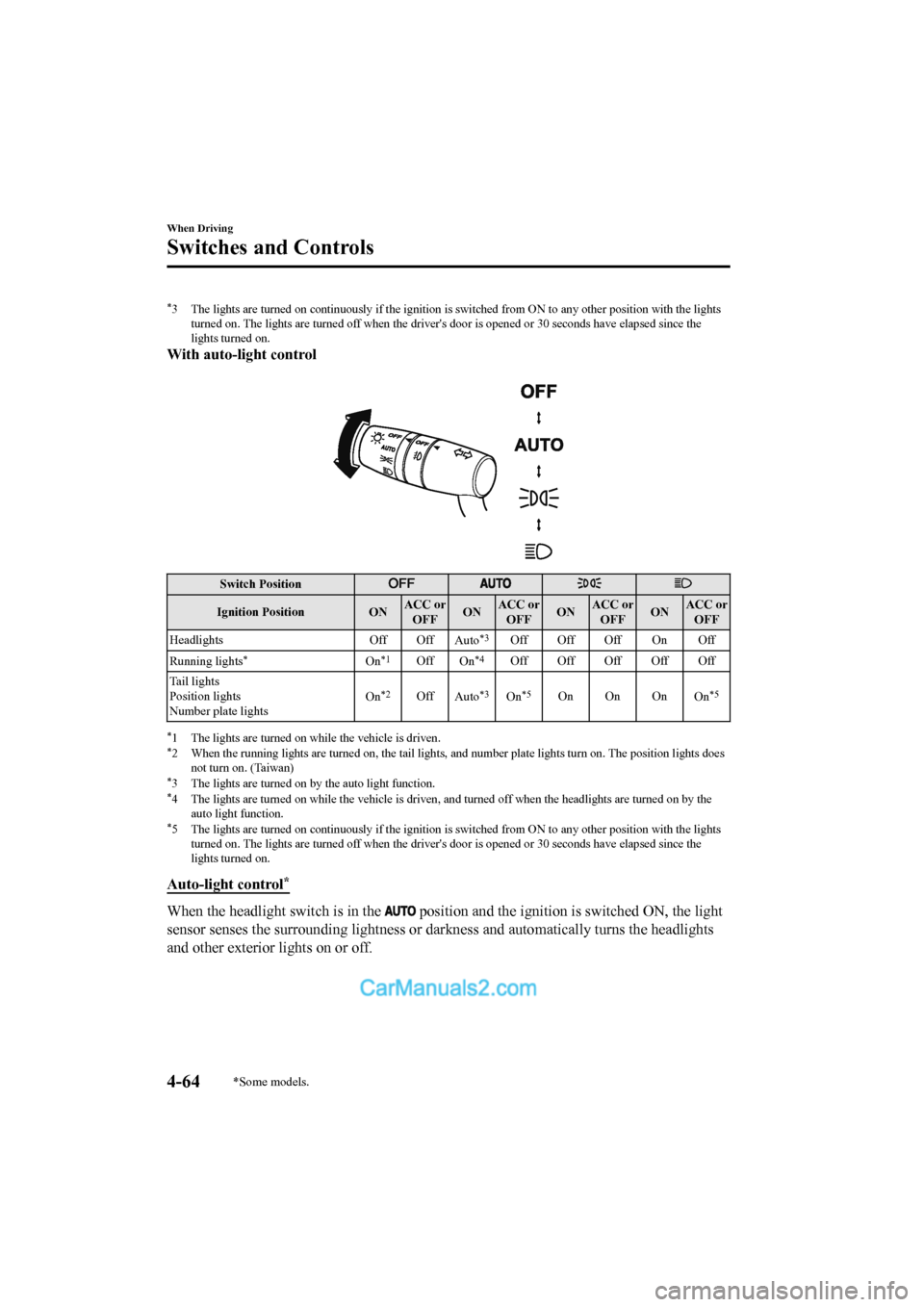
*3 The lights are turned on continuously if the ignition is switched from ON to any other position with the lights
turned on. The lights are turned off when the driver's door is opened or 30 seconds have elapsed since the
lights turned on.
With auto-light control
Switch Position
Ignition Position ONACC or
OFF ON
ACC or
OFF ON
ACC or
OFF ON
ACC or
OFF
Headlights Off Off
Auto
*3Off Off Off On Off
Running lights
*On*1Off On*4Off Off Off Off Off
Tail lights
Position lights
Number plate lights On
*2Off
Auto*3On*5On On On On*5
*1 The lights are turned on wh ile the vehicle is driven.*2 When the running lights are turned on, the tail lights, and number plate lights turn on. The position lights does
not turn on. (Taiwan)
*3 The lights are turned on by the auto light function.*4 The lights are turned on while t he vehicle is driven, and turned off when the headlights are turned on by the
auto light function.
*5 The lights are turned on continuously if the ignition is switc hed from ON to any other position with the lights
turned on. The lights are turned off when the driver's door is opened or 30 seconds have elapsed since the
lights turned on.
Auto-light control*
When the headlight switch is in the position and the ignition is switched ON, the light
sensor senses the surrounding lightness or darkness and automat ically turns the headlights
and other exterior lights on or off.
When Driving
Switches and Controls
4-64*Some models.
2017-6-7 7:51:19 Form No. CX-5 8FY4-EE-17E+L_Edition2
Page 224 of 772
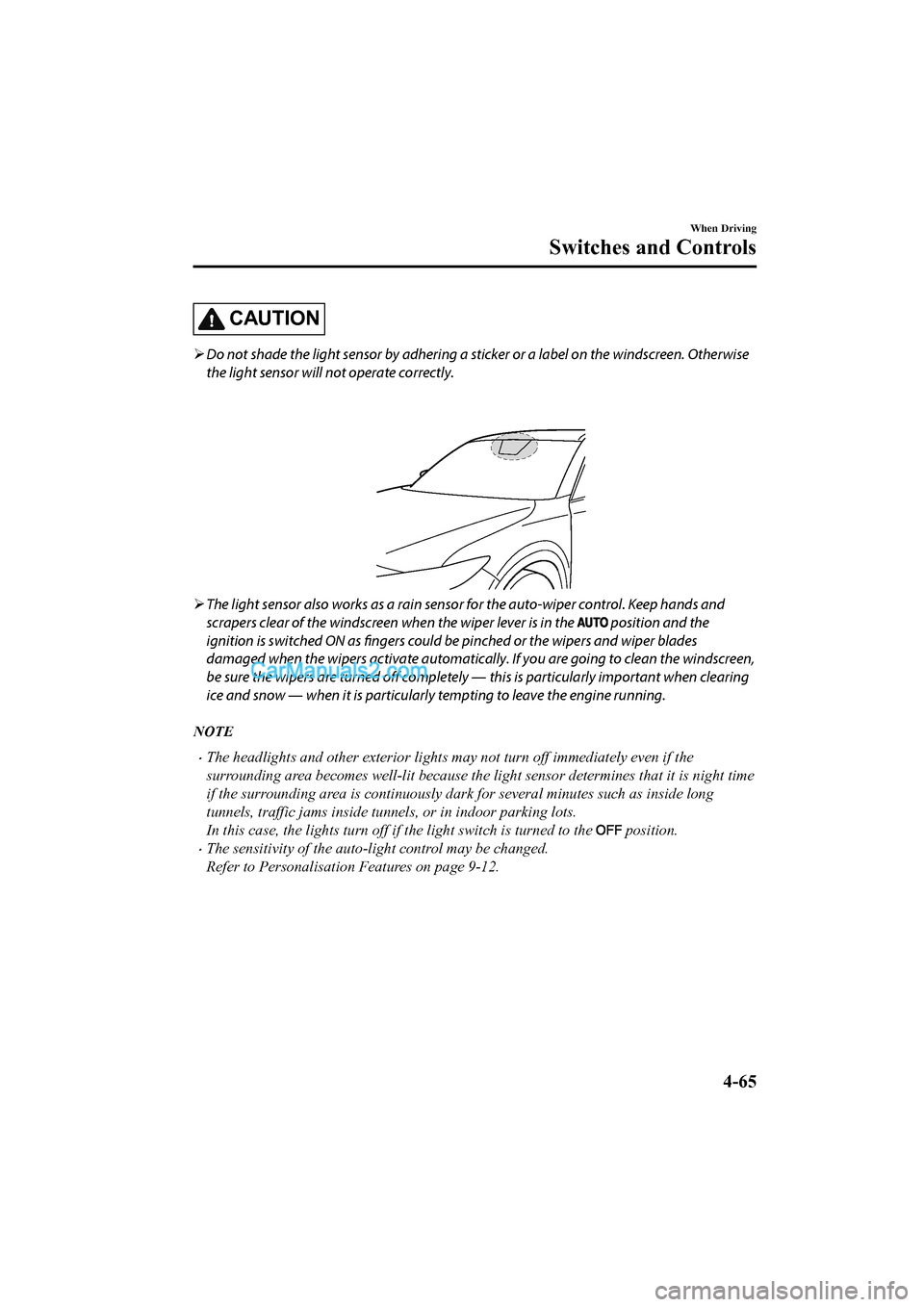
CAUTION
’āśDo not shade the light sensor by adhering a st icker or a label on the windscreen. Otherwise
the light sensor will not operate correctly.
’āś The light sensor also works as a rain sensor for the auto-wiper control. Keep hands and
scrapers clear of the windscreen when the wiper lever is in the
position and the
ignition is switched ON as fingers could be pinched or the wipers and wiper blades
damaged when the wipers activate automatically. If you are going to clean the windscreen,
be sure the wipers are turned off completely ŌĆĢ this is particularly important when clearing
ice and snow ŌĆĢ when it is particularly tempting to leave the engine running.
NOTE
ŌĆóThe headlights and other exterior lights may not turn off immediately even if the
surrounding area becomes well-lit because the light sensor determines that it is night time
if the surrounding area is continuously dark for several minute s such as inside long
tunnels, traffic jams inside tunn els, or in indoor parking lots.
In this case, the lights turn off if the light switch is turned to the
position.
ŌĆóThe sensitivity of the auto-light control may be changed.
Refer to Personalisation Features on page 9-12.
When Driving
Switches and Controls
4-65
2017-6-7 7:51:19 Form No. CX-5 8FY4-EE-17E+L_Edition2
Page 232 of 772
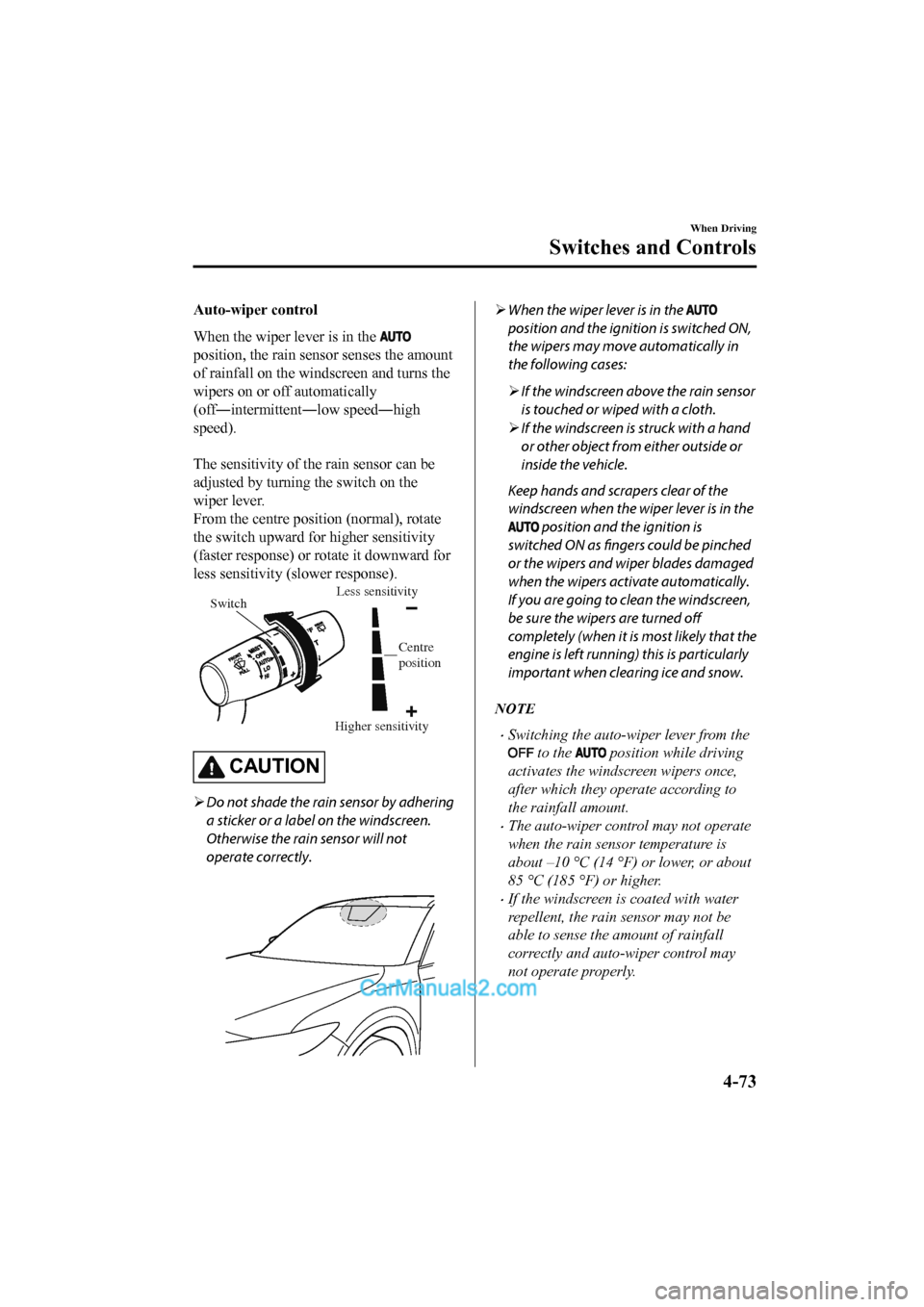
Auto-wiper control
When the wiper lever is in the
position, the rain sensor senses the amount
of rainfall on the windscreen and turns the
wipers on or off automatically
(offŌĆĢintermittentŌĆĢlow speedŌĆĢhigh
speed).
The sensitivity of the rain sensor can be
adjusted by turning the switch on the
wiper lever.
From the centre position (normal), rotate
the switch upward for higher sensitivity
(faster response) or rotate it downward for
less sensitivity (slower response).
Higher sensitivity
Less sensitivitySwitch
Centre
position
CAUTION
’āśDo not shade the rain sensor by adhering
a sticker or a label on the windscreen.
Otherwise the rain sensor will not
operate correctly.
’āśWhen the wiper lever is in the
position and the ignition is switched ON,
the wipers may move automatically in
the following cases:
’āś If the windscreen above the rain sensor
is touched or wiped with a cloth.
’āś If the windscreen is struck with a hand
or other object from either outside or
inside the vehicle.
Keep hands and scrapers clear of the
windscreen when the wiper lever is in the
position and the ignition is
switched ON as fingers could be pinched
or the wipers and wiper blades damaged
when the wipers activate automatically.
If you are going to clean the windscreen,
be sure the wipers are turned off
completely (when it is most likely that the
engine is left running) this is particularly
important when clearing ice and snow.
NOTE
ŌĆóSwitching the auto-wiper lever from the
to the position while driving
activates the windscreen wipers once,
after which they operate according to
the rainfall amount.
ŌĆóThe auto-wiper control may not operate
when the rain sensor temperature is
about ŌĆō10 ┬░C (14 ┬░F) or lower, or about
85 ┬░C (185 ┬░F) or higher.
ŌĆóIf the windscreen is coated with water
repellent, the rain sensor may not be
able to sense the amount of rainfall
correctly and auto-wiper control may
not operate properly.
When Driving
Switches and Controls
4-73
2017-6-7 7:51:19 Form No. CX-5 8FY4-EE-17E+L_Edition2
Page 233 of 772
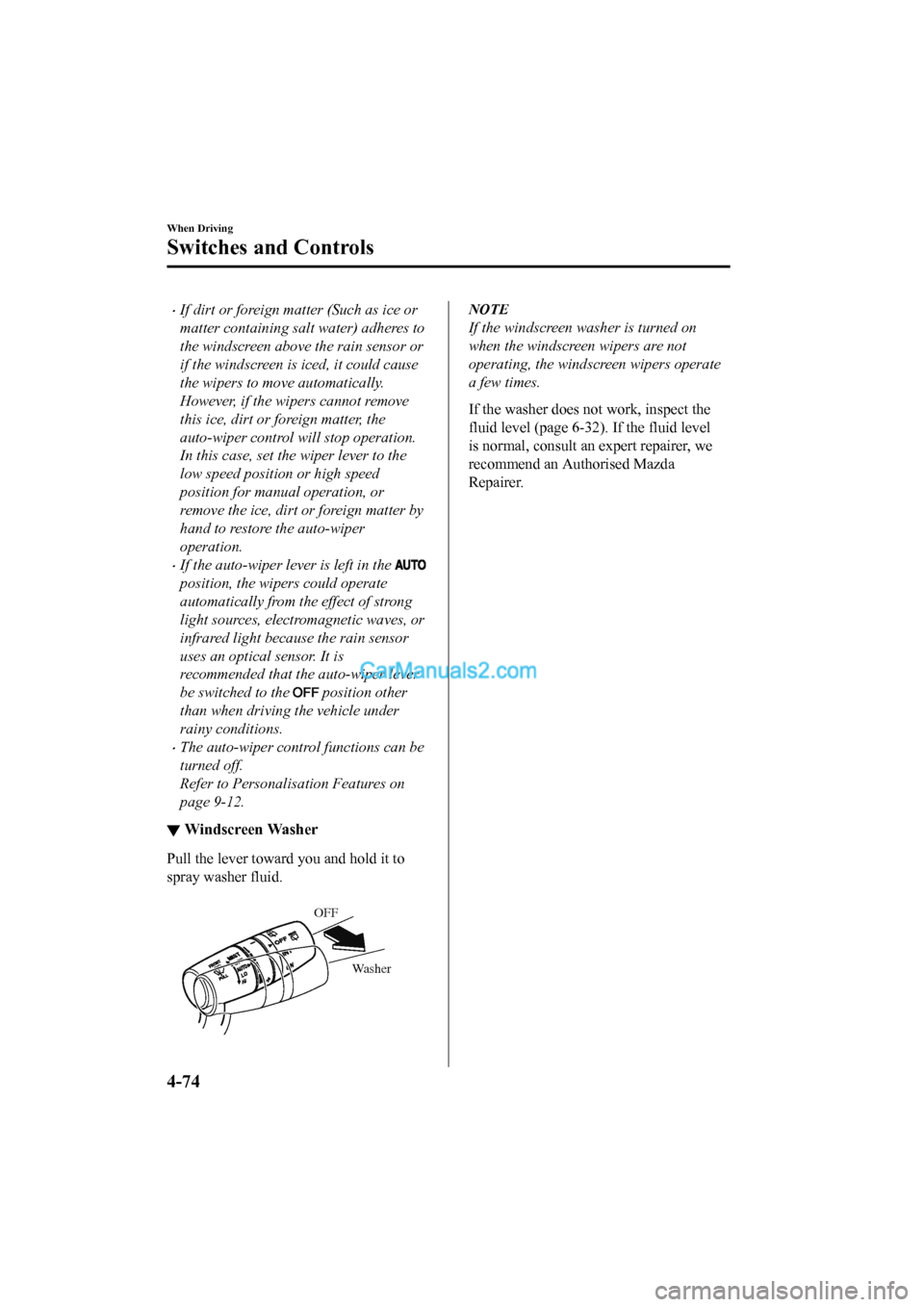
ŌĆóIf dirt or foreign matter (Such as ice or
matter containing salt water) adheres to
the windscreen above the rain sensor or
if the windscreen is iced, it could cause
the wipers to move automatically.
However, if the wipers cannot remove
this ice, dirt or foreign matter, the
auto-wiper control will stop operation.
In this case, set the wiper lever to the
low speed position or high speed
position for manual operation, or
remove the ice, dirt or foreign matter by
hand to restore the auto-wiper
operation.
ŌĆóIf the auto-wiper lever is left in the
position, the wipers could operate
automatically from the effect of strong
light sources, electromagnetic waves, or
infrared light because the rain sensor
uses an optical sensor. It is
recommended that the auto-wiper lever
be switched to the
position other
than when driving the vehicle under
rainy conditions.
ŌĆóThe auto-wiper control functions can be
turned off.
Refer to Personalisation Features on
page 9-12.
Ō¢╝ Windscreen Washer
Pull the lever toward
you and hold it to
spray washer fluid.
Washer
OFF
NOTE
If the windscreen washer is turned on
when the windscreen wipers are not
operating, the windscreen wipers operate
a few times.
If the washer does no
t work, inspect the
fluid level (page 6-32). If the fluid level
is normal, consult an expert repairer, we
recommend an Authorised Mazda
Repairer.
When Driving
Switches and Controls
4-74
2017-6-7 7:51:19 Form No. CX-5 8FY4-EE-17E+L_Edition2