light MAZDA MODEL CX-5 2017 Smart Start Guide (in English)
[x] Cancel search | Manufacturer: MAZDA, Model Year: 2017, Model line: MODEL CX-5, Model: MAZDA MODEL CX-5 2017Pages: 58, PDF Size: 4.81 MB
Page 3 of 58
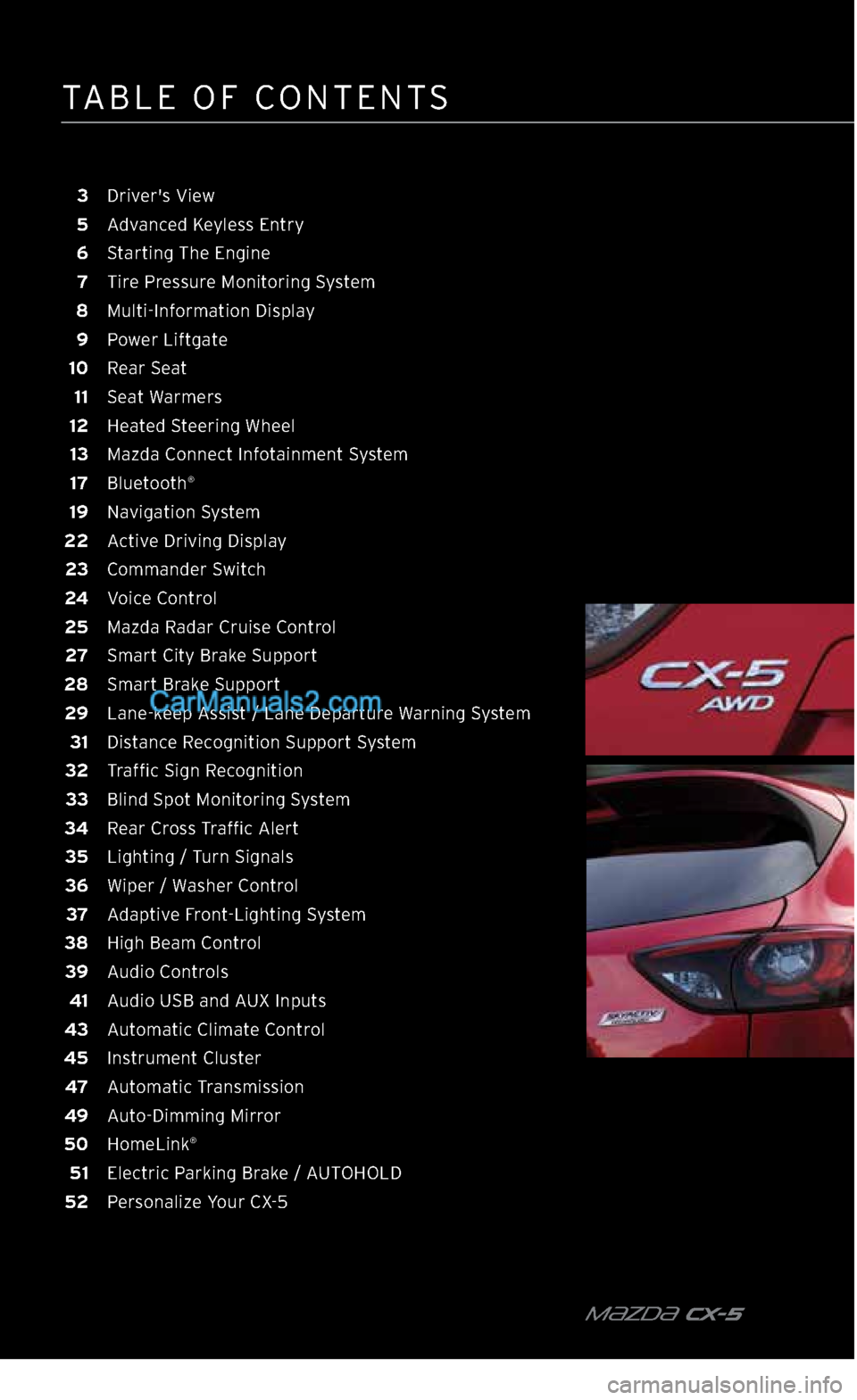
TABLE OF CONTENTS
m{zd{ CX-5
3 Driver's View
5 Advanced Keyless Entry
6 Starting The Engine
7 Tire Pressure Monitoring System
8 Multi-Information Display
9 Power Liftgate
10 Rear Seat
11 Seat Warmers
12 Heated Steering Wheel
13 Mazda Connect Infotainment System
17 Bluetooth
®
19 Navigation System
22 Active Driving Display
23 Commander Switch
24 Voice Control
25 Mazda Radar Cruise Control
27 Smart City Brake Support
28 Smart Brake Support
29 Lane-keep Assist / Lane Departure Warning System
31 Distance Recognition Support System
32 Traffic Sign Recognition
33 Blind Spot Monitoring System
34 Rear Cross Traffic Alert
35 Lighting / Turn Signals
36 Wiper / Washer Control
37 Adaptive Front-Lighting System
38 High Beam Control
39 Audio Controls
41 Audio USB and AUX Inputs
43 Automatic Climate Control
45 Instrument Cluster
47 Automatic Transmission
49 Auto-Dimming Mirror
50 HomeLink
®
51 Electric Parking Brake / AUTOHOLD
52 Personalize Your CX-5
2364256 17a CX-5 SSG 030117.indd 43/1/17 5:48 PM
Page 4 of 58

3 MAZDAUSA.COM
B
C
1
This indicator light illuminates to remind you that the front passenger’s
front/side airbags and seat belt pretensioner will not deploy during a
collision. The reason for this is that the weight in the seat is less than approximately 66 lbs. Always wear your seat belt, and if a front-facing
child seat must be used, you must deactivate the passenger's airbag. See the Owner’s Manual for important information on this safety feature.
DRIVER’S VIEW
A
DI
G
H
F
E
2364256 17a CX-5 SSG 030117.indd 33/1/17 5:48 PM
Page 5 of 58

m{zd{ cx-5 4
A Power Liftgate Switch 9
B Traction Control System 45
Lane-keep Assist /
Lane Departure Warning 29
C Fuel Filler Lid /
Hood Release —
STEERING COLUMN
D Lighting / Turn Signals 35
E Bluetooth
® Hands-Free /
Audio Control 17
Voice Control 24
F Tilt / Telescoping
Steering Wheel Lever —
G Instrument Cluster
and Indicator Lights 45
H Cruise Control 25
I Wiper / Washer Control 36
CENTER CONSOLE
J Start / Stop Engine 6
K Mazda Connect
Infotainment System 13
L Hazard Warning —
M Passenger's Airbag
OFF Indicator
1 3
N Front Seat Warmers 11
0 Heated Steering Wheel 12
P Climate Control 43
Q Drive Selection 47
R Electric Parking Brake
(EPB) / AUTOHOLD 51
S Commander Switch 23
DRIVER’S VIEW
J
K
L
N
P
Q
RS
N
M
O
2364256 17a CX-5 SSG 030117.indd 43/1/17 5:48 PM
Page 6 of 58
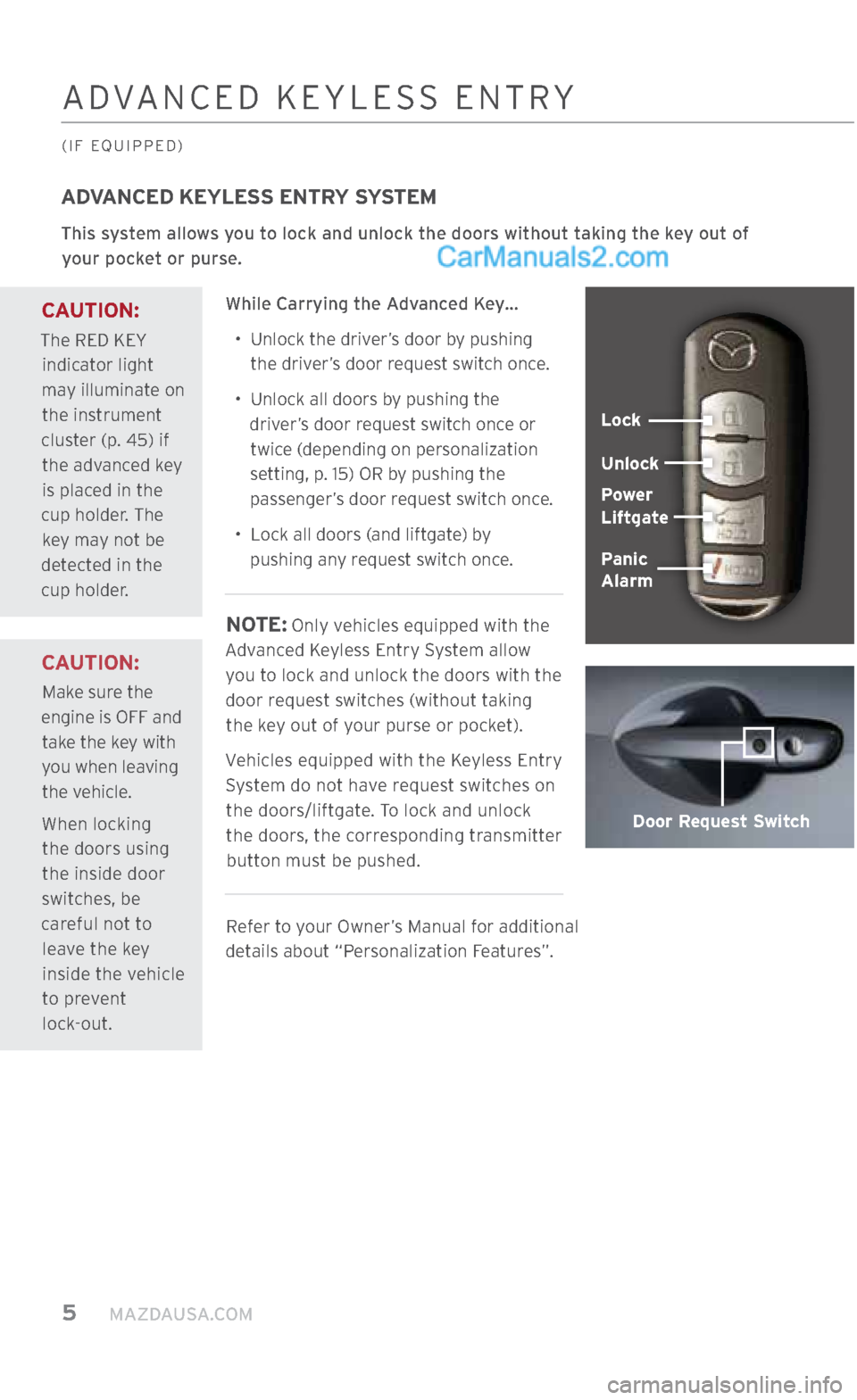
5 MAZDAUSA.COM
ADVANCED KEYLESS ENTRY SYSTEM
This system allows you to lock and unlock the doors without taking the key out of your pocket or purse.
While Carrying the Advanced Key…•
Unlock the driver’s door by pushing
the driver’s door request switch once.
•
Unlock all doors by pushing the
driver’s door request switch once or twice (depending on personalization
setting, p. 15) OR by pushing the passenger’s door request switch once.
•
Lock all doors (and liftgate) by
pushing any request switch once.
NOTE: Only vehicles equipped with the
Advanced Keyless Entry System allow you to lock and unlock the doors with the
door request switches (without taking the key out of your purse or pocket).
Vehicles equipped with the Keyless Entry System do not have request switches on the doors/liftgate. To lock and unlock
the doors, the corresponding transmitter button must be pushed.
Refer to your Owner’s Manual for additional
details about “Personalization Features”.
CAUTION:
The RED KEY indicator light
may illuminate on the instrument
cluster (p. 45) if the advanced key is placed in the
cup holder. The key may not be
detected in the
cup holder.
CAUTION:
Make sure the
engine is OFF and take the key with
you when leaving the vehicle.
When locking the doors using
the inside door
switches, be
careful not to leave the key
inside the vehicle
to prevent lock-out.
ADVANCED KEYLESS ENTRY
(IF EQUIPPED)
Door Request Switch
Lock
Unlock
Power
Liftgate
Panic
Alarm
2364256 17a CX-5 SSG 030117.indd 53/1/17 5:48 PM
Page 7 of 58
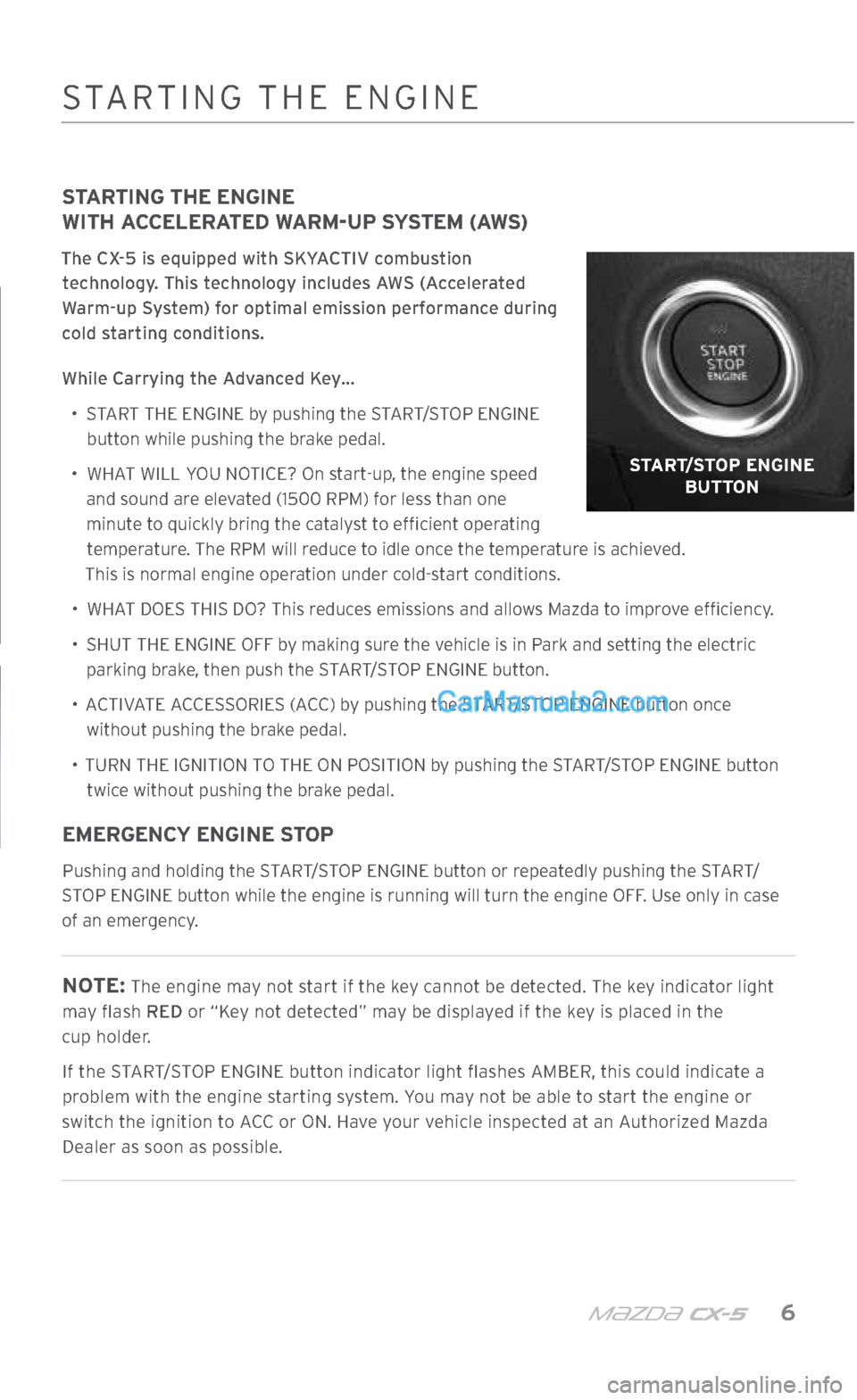
m{zd{ cx-5 6
S TA RTING THE ENGINE
WITH ACCELERATED WARM-UP SYSTEM (AWS)
The CX-5 is equipped with SKYACTIV combustion
technology. This technology includes AWS (Accelerated
Warm-up System) for optimal emission performance during
cold starting conditions.
While Carrying the Advanced Key… •
START THE ENGINE by pushing the START/STOP ENGINE
button while pushing the brake pedal.
•
WHAT WILL YOU NOTICE? On start-up, the engine speed
and sound are elevated (1500 RPM) for less than one minute to quickly bring the catalyst to efficient operating temperature. The RPM will reduce to idle once the temperature is achieved.
This is normal engine operation under cold-start conditions.
•
WHAT DOES THIS DO? This reduces emissions and allows Mazda to improve efficiency.
•
SHUT THE ENGINE OFF by making sure the vehicle is in Park and setting the electric
parking brake, then push the START/STOP ENGINE button.
•
ACTIVATE ACCESSORIES (ACC) by pushing the START/STOP ENGINE button once
without pushing the brake pedal.
•
TURN THE IGNITION TO THE ON POSITION by pushing the START/STOP ENGINE button
twice without pushing the brake pedal.
EMERGENCY ENGINE STOP
Pushing and holding the START/STOP ENGINE button or repeatedly pushing the START/
STOP ENGINE button while the engine is running will turn the engine OFF. Use only in case
of an emergency.
NOTE: The engine may not start if the key cannot be detected. The key indicator light
may flash RED or “Key not detected” may be displayed if the key is placed in the
cup holder.
If the START/STOP ENGINE button indicator light flashes AMBER, this could indicate a
problem with the engine starting system. You may not be able to start the engine or
switch the ignition to ACC or ON. Have your vehicle inspected at an Authorized Mazda Dealer as soon as possible.
START/STOP ENGINE BUTTON
STARTING THE ENGINE
2364256 17a CX-5 SSG 030117.indd 63/1/17 5:48 PM
Page 8 of 58
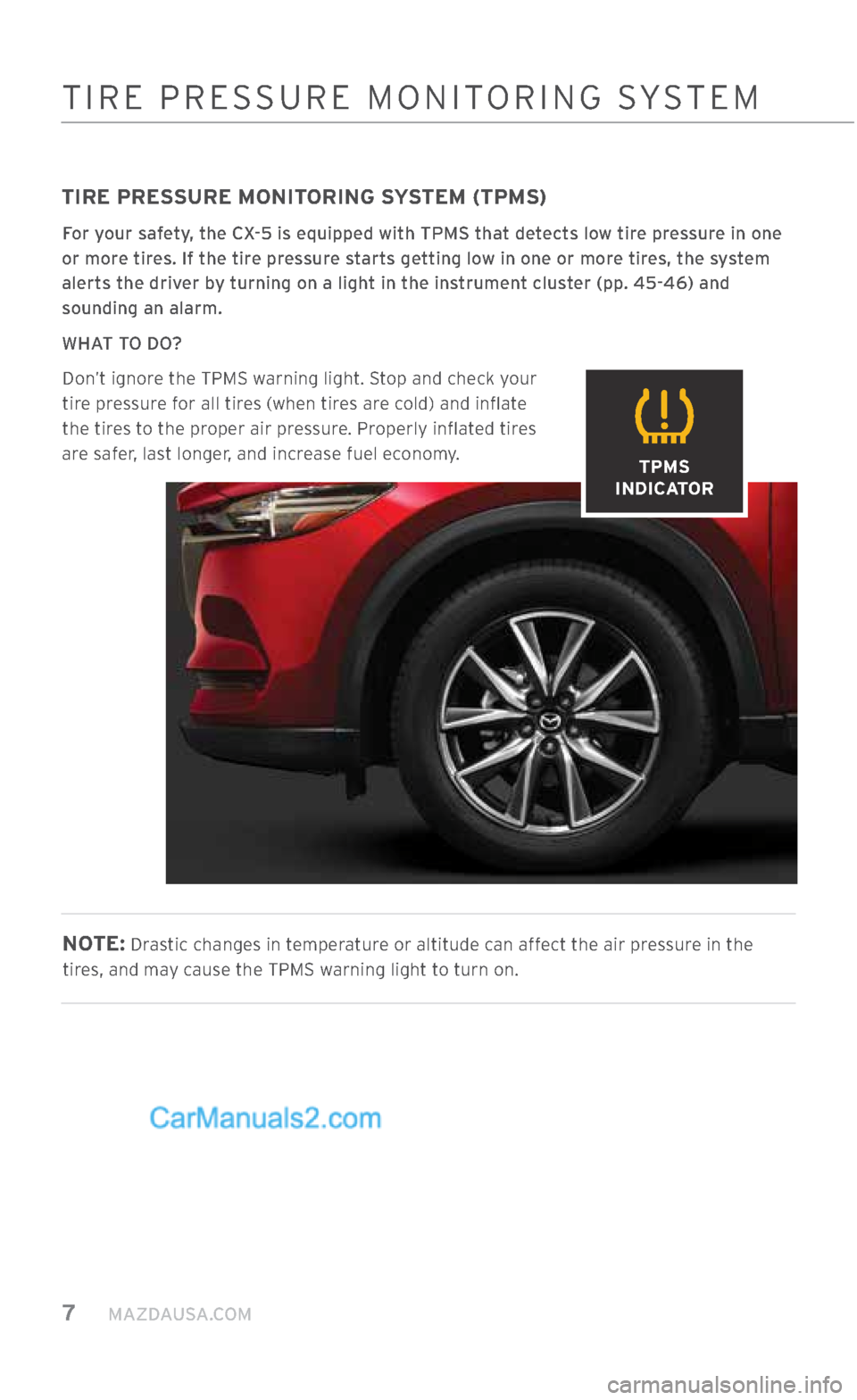
7 MAZDAUSA.COM
TIRE PRESSURE MONITORING SYSTEM (TPMS)
For your safety, the CX-5 is equipped with TPMS that detects low tire pressure in one
or more tires. If the tire pressure starts getting low in one or more tires, the system
alerts the driver by turning on a light in the instrument cluster (pp. 45-46) and sounding an alarm.
WHAT TO DO? Don’t ignore the TPMS warning light. Stop and check your tire pressure for all tires (when tires are cold) and inflate
the tires to the proper air pressure. Properly inflated tires
are safer, last longer, and increase fuel economy.
NOTE: Drastic changes in temperature or altitude can affect the air pressure in the
tires, and may cause the TPMS warning light to turn on.
TIRE PRESSURE MONITORING SYSTEM
TPMS
INDICATOR
2364256 17a CX-5 SSG 030117.indd 73/1/17 5:49 PM
Page 12 of 58
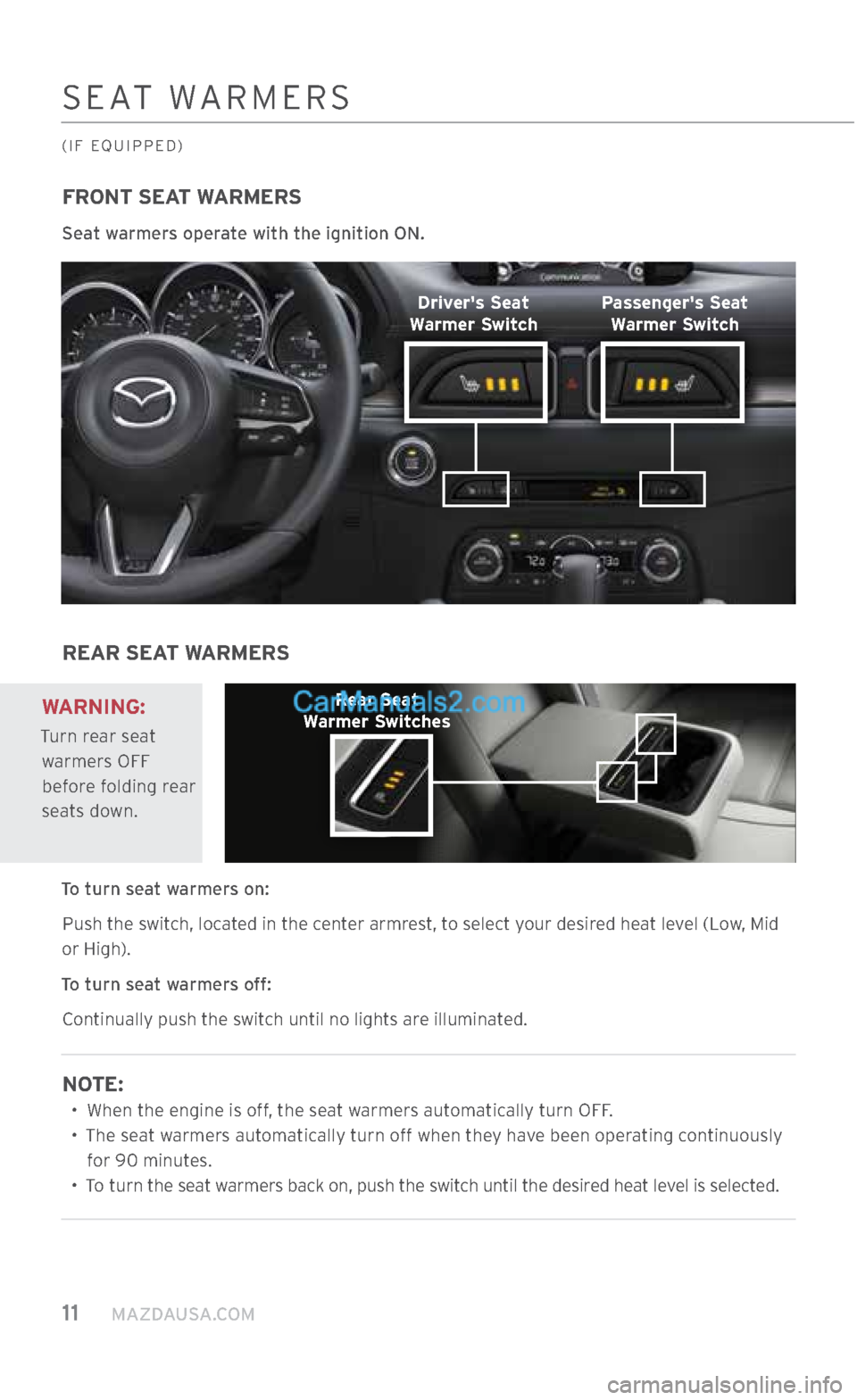
11 MAZDAUSA.COM
FRONT SEAT WARMERS
Seat warmers operate with the ignition ON.
REAR SEAT WARMERS
To turn seat warmers on: Push the switch, located in the center armrest, to select your desired heat level (Low, Mid
or High).
To turn seat warmers off: Continually push the switch until no lights are illuminated.
NOTE:
•
When the engine is off, the seat warmers automatically turn OFF.
•
The seat warmers automatically turn off when they have been operating continuously
for 90 minutes.
•
To turn the seat warmers back on, push the switch until the desired heat level is selected.
SEAT WARMERS
(IF EQUIPPED)
WARNING:
Turn rear seat
warmers OFF before folding rear
seats down.
Driver's Seat
Warmer Switch
Rear Seat
Warmer Switches Passenger's Seat
Warmer Switch
2364256 17a CX-5 SSG 030117.indd 113/1/17 5:50 PM
Page 13 of 58
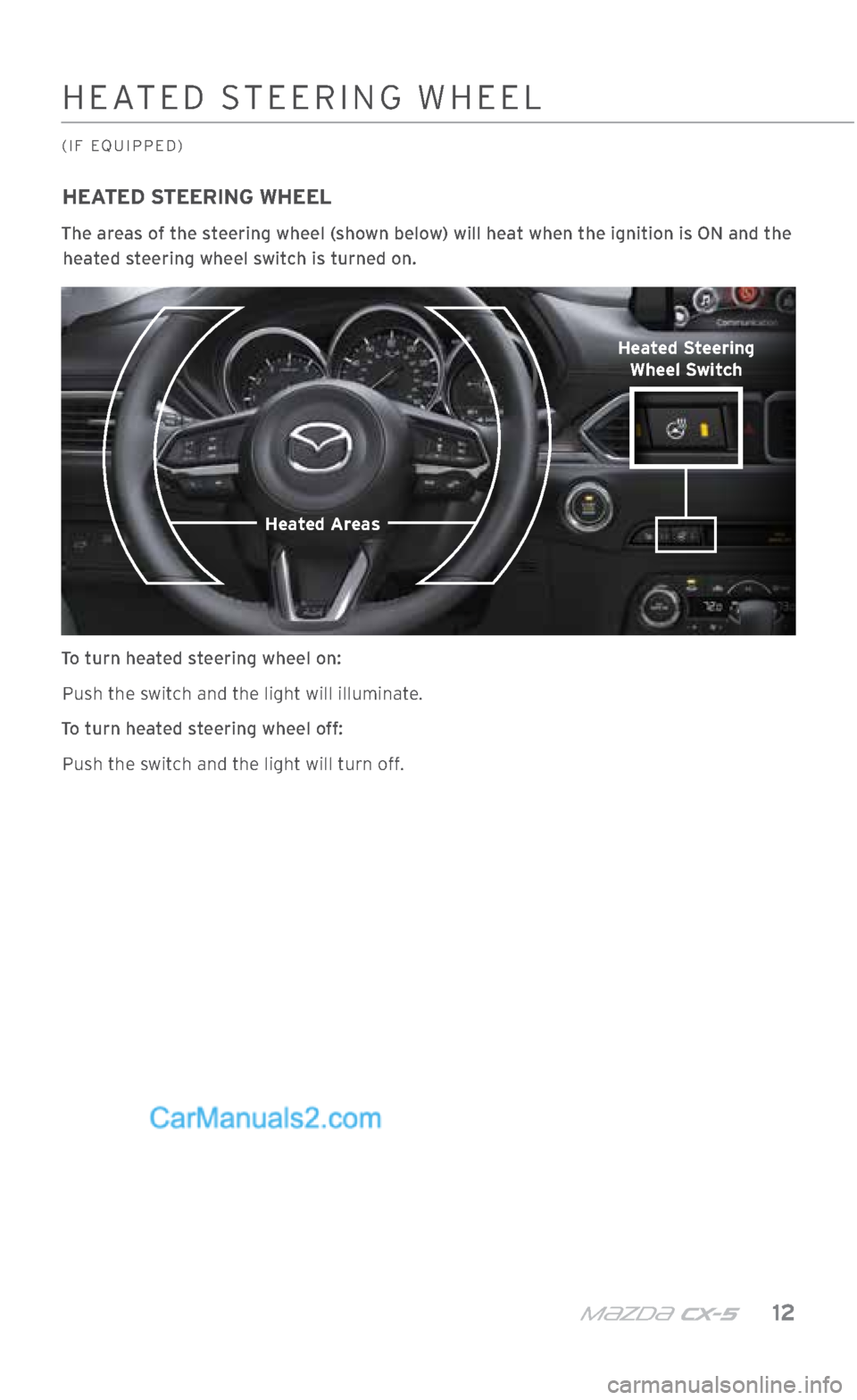
m{zd{ cx-5 12
HEATED STEERING WHEEL
The areas of the steering wheel (shown below) will heat when the ignition is ON and the heated steering wheel switch is turned on.
To turn heated steering wheel on: Push the switch and the light will illuminate.
To turn heated steering wheel off: Push the switch and the light will turn off.
HEATED STEERING WHEEL
(IF EQUIPPED)
Heated Steering Wheel Switch
Heated Areas
2364256 17a CX-5 SSG 030117.indd 123/1/17 5:50 PM
Page 16 of 58
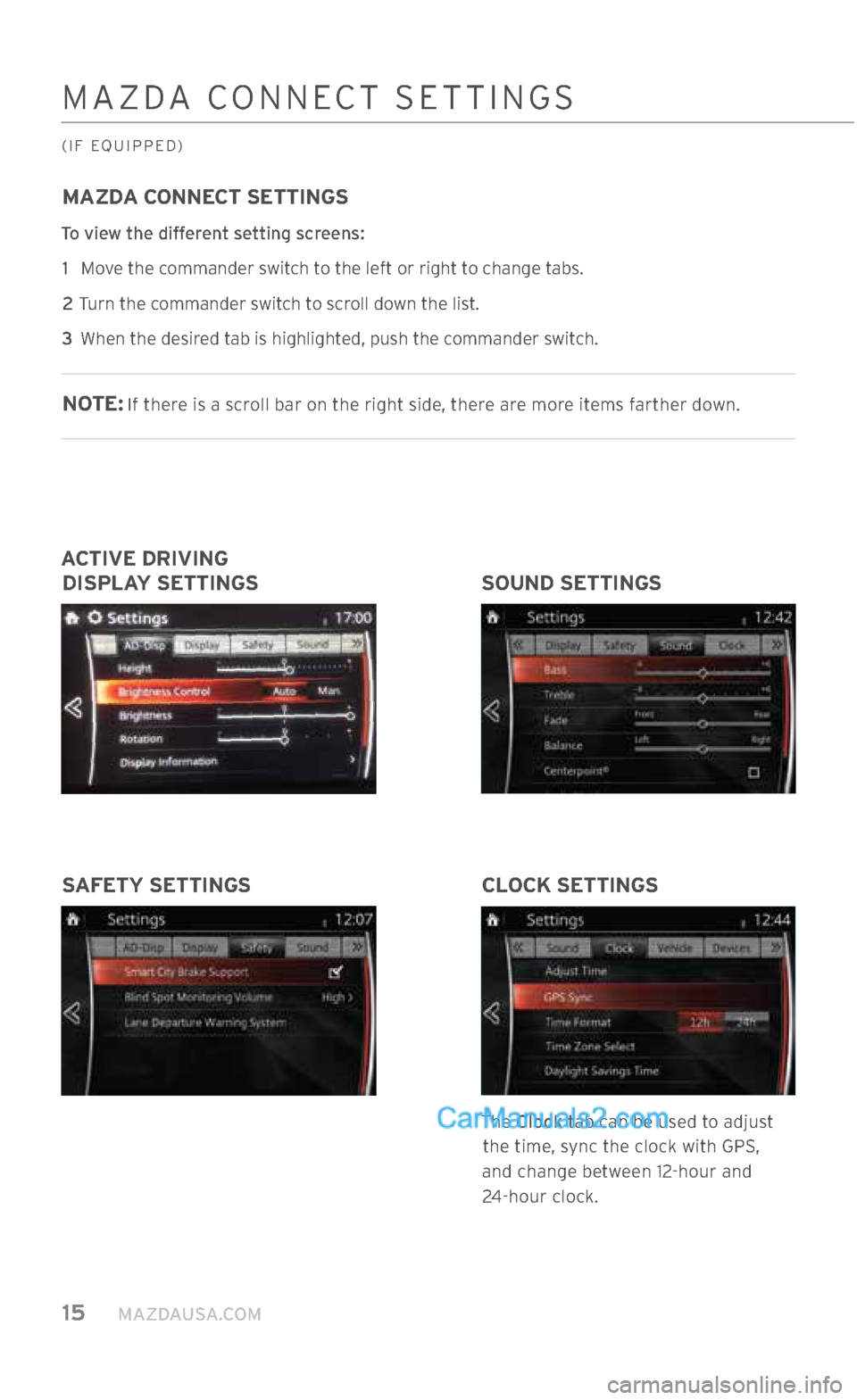
15 MAZDAUSA.COM
MAZDA CONNECT SETTINGS
To view the different setting screens: 1 Move the commander switch to the left or right to change tabs.
2 Turn the commander switch to scroll down the list.
3 When the desired tab is highlighted, push the commander switch.
NOTE: If there is a scroll bar on the right side, there are more items farther down.
MAZDA CONNECT SETTINGS
(IF EQUIPPED)
CLOCK SETTINGS
The Clock tab can be used to adjust
the time, sync the clock with GPS,
and change between 12-hour and
24-hour clock.
SAFETY SETTINGS
ACTIVE DRIVING
DISPLAY SETTINGS SOUND SETTINGS
2364256 17a CX-5 SSG 030117.indd 153/1/17 5:50 PM
Page 17 of 58
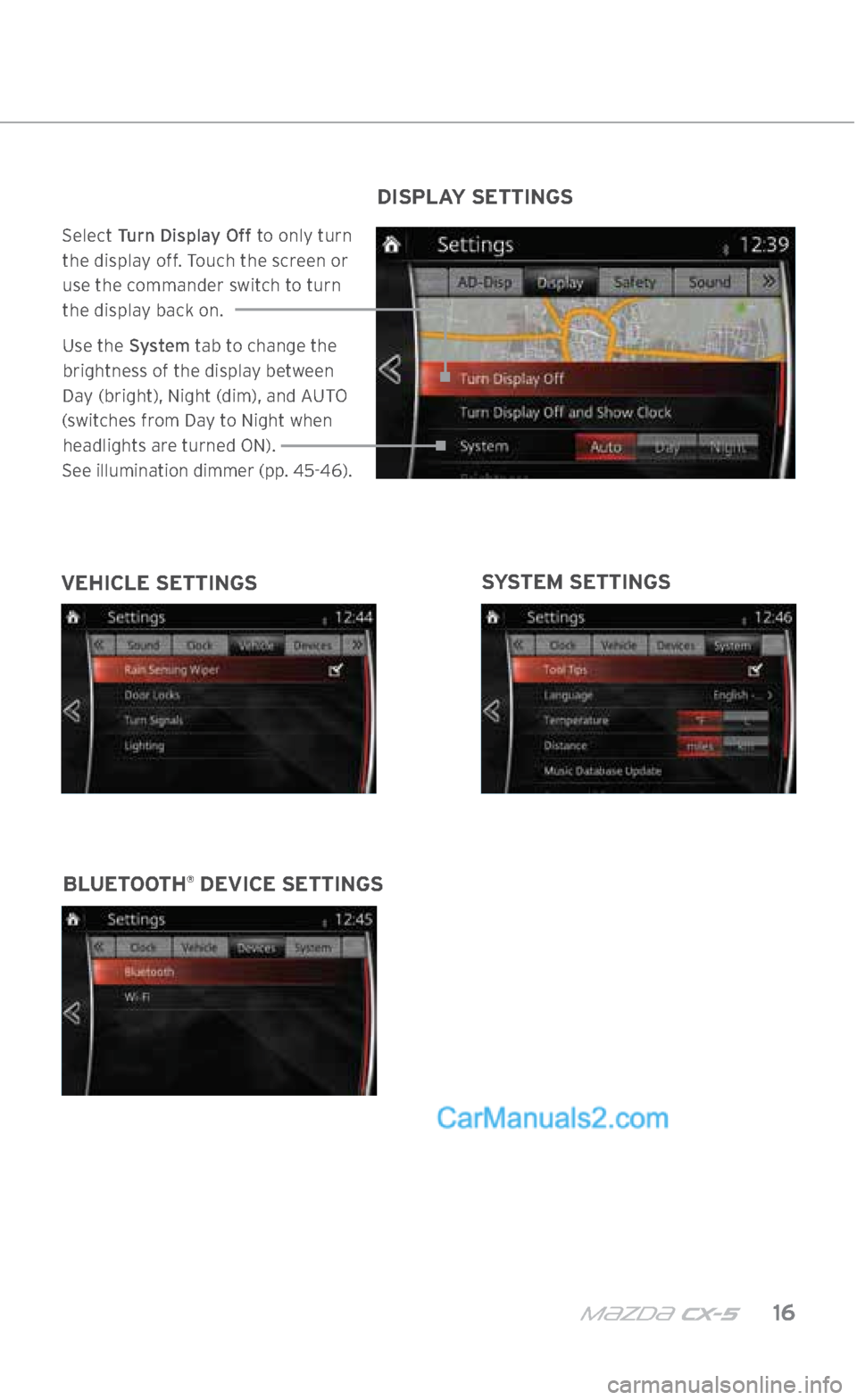
m{zd{ cx-5 16
MAZDA CONNECT SETTINGS
(IF EQUIPPED)
SYSTEM SETTINGS
VEHICLE SETTINGS
BLUETOOTH
® DEVICE SETTINGS DISPLAY SETTINGS
Select
Turn Display Off to only turn
the display off. Touch the screen or
use the commander switch to turn the display back on.
Use the System tab to change the
brightness of the display between
Day (bright), Night (dim), and AUTO
(switches from Day to Night when headlights are turned ON).
See illumination dimmer (pp. 45-46).
2364256 17a CX-5 SSG 030117.indd 163/1/17 5:50 PM