MERCEDES-BENZ C-CLASS COUPE 2015 Owners Manual
Manufacturer: MERCEDES-BENZ, Model Year: 2015, Model line: C-CLASS COUPE, Model: MERCEDES-BENZ C-CLASS COUPE 2015Pages: 385, PDF Size: 13.12 MB
Page 221 of 385
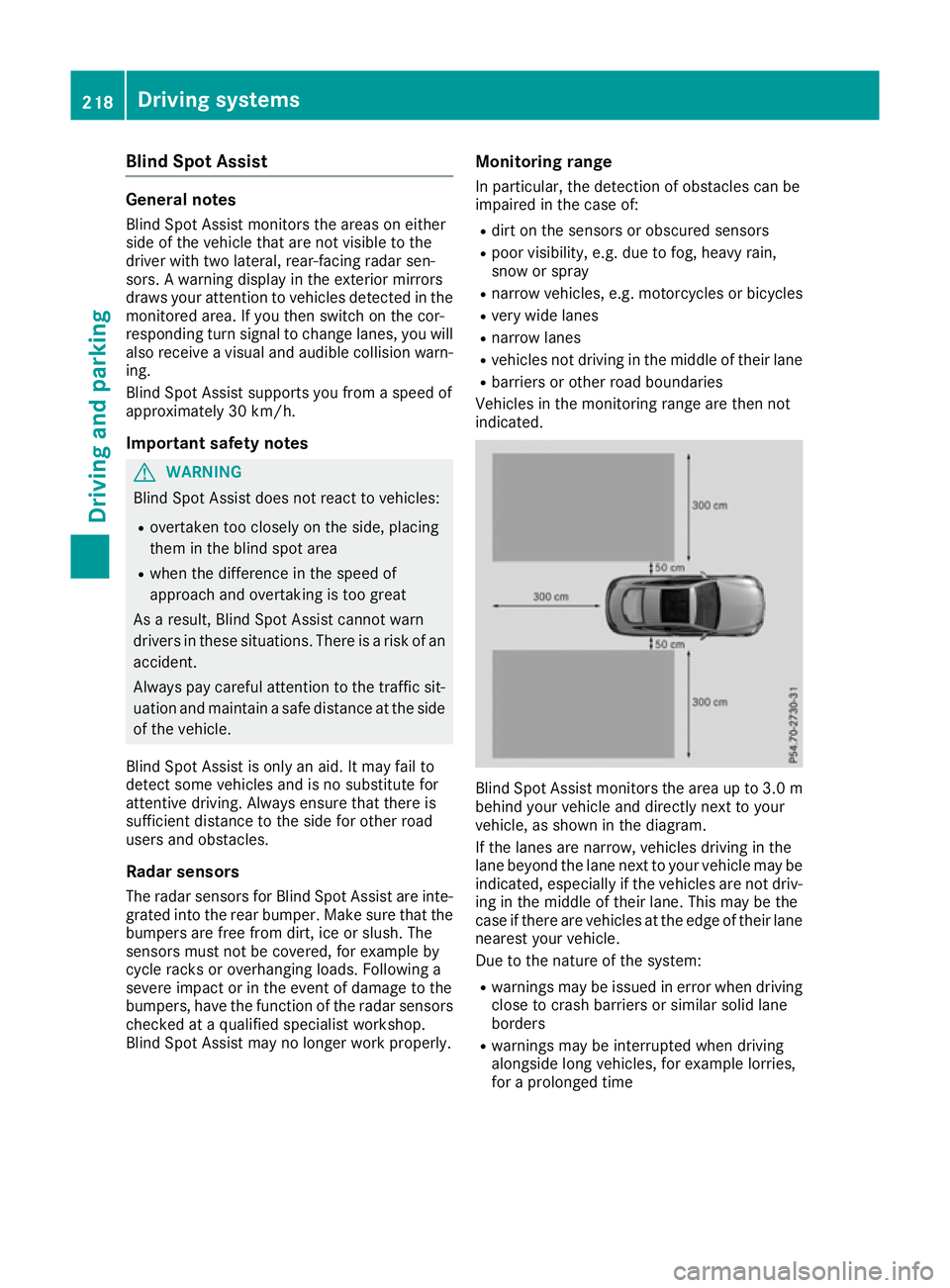
Blind Spo
tAssist General notes
Blind Spo tAssist monitors the areas on either
side of the vehicl ethata re not visible to the
driver with two lateral, rear-facing radar sen-
sors. Awarning display in the exterio rmirrors
draws your attentio ntovehicles detecte dinthe
monitore darea. If yo uthen switch on the cor-
responding turn signa ltochange lanes, yo uwill
also receive avisua land audibl ecollision warn-
ing.
Blind Spo tAssist supports yo ufrom aspeed of
approximatel y30km/h.
Important safety notes G
WARNING
Blind Spo tAssist does not react to vehicles:
R overtake ntoo closel yonthe side ,placing
them in the blind spo tarea
R when the difference in the speed of
approach and overtaking is too great
As aresult, Blind Spo tAssist canno twarn
driver sinthesesituations. There is ariskofan
accident.
Alway spaycarefu lattentio ntothe traffic sit-
uatio nand maintain asafed istance at the side
of the vehicle.
Blind Spo tAssist is onl yanaid.Itm ayfailto
detect som evehicles and is no substitute for
attentive driving .Alway sensure tha tther eis
sufficient distance to the side for othe rroad
users and obstacles.
Radar sensors
The radar sensors for Blind Spo tAssist are inte-
grated into the rea rbum per. Make sure tha tthe
bumpers are free from dirt, ice or slush. The
sensors must not be covered ,for exampl eby
cycl eracks or overhanging loads. Following a
severe impact or in the event of damage to the
bumpers, have the functio nofthe radar sensors
checked at aquali fied specialist workshop.
Blind Spo tAssist ma ynolonger work properly. Monitorin
grange
In particular, the detection of obstacle scan be
impaired in the cas eof:
R dirt on the sensors or obscured sensors
R poor visibility ,e.g.d ue to fog ,heavy rain,
snow or spray
R narrow vehicles, e.g .motorcycle sorbicycles
R ver yw idel an es
R narrow lanes
R vehicles not driving in the middl eoftheirlane
R barriers or othe rroa db oundaries
Vehicles in the monitoring rang eare then not
indicated. Blind Spo
tAssist monitors the are aupto3.0 m
behind your vehicl eand directl ynext to your
vehicle, as shown in the diagram.
If the lanes are narrow ,vehicles driving in the
lane beyond the lane next to your vehicl emaybe
indicated ,especially if the vehicles are not driv-
ing in the middl eoftheirlan e. Thi smaybe the
cas eift hereare vehicles at the edge of thei rlane
neares tyou rv ehicle.
Due to the nature of the system:
R warning smaybe issued in error when driving
close to crash barriers or similar solid lane
borders
R warning smaybe interrupte dwhend riving
alongsid elon gv ehicles, for exampl elorries,
for aprolonged time 218
Driving systemsDriving an
dparking
Page 222 of 385
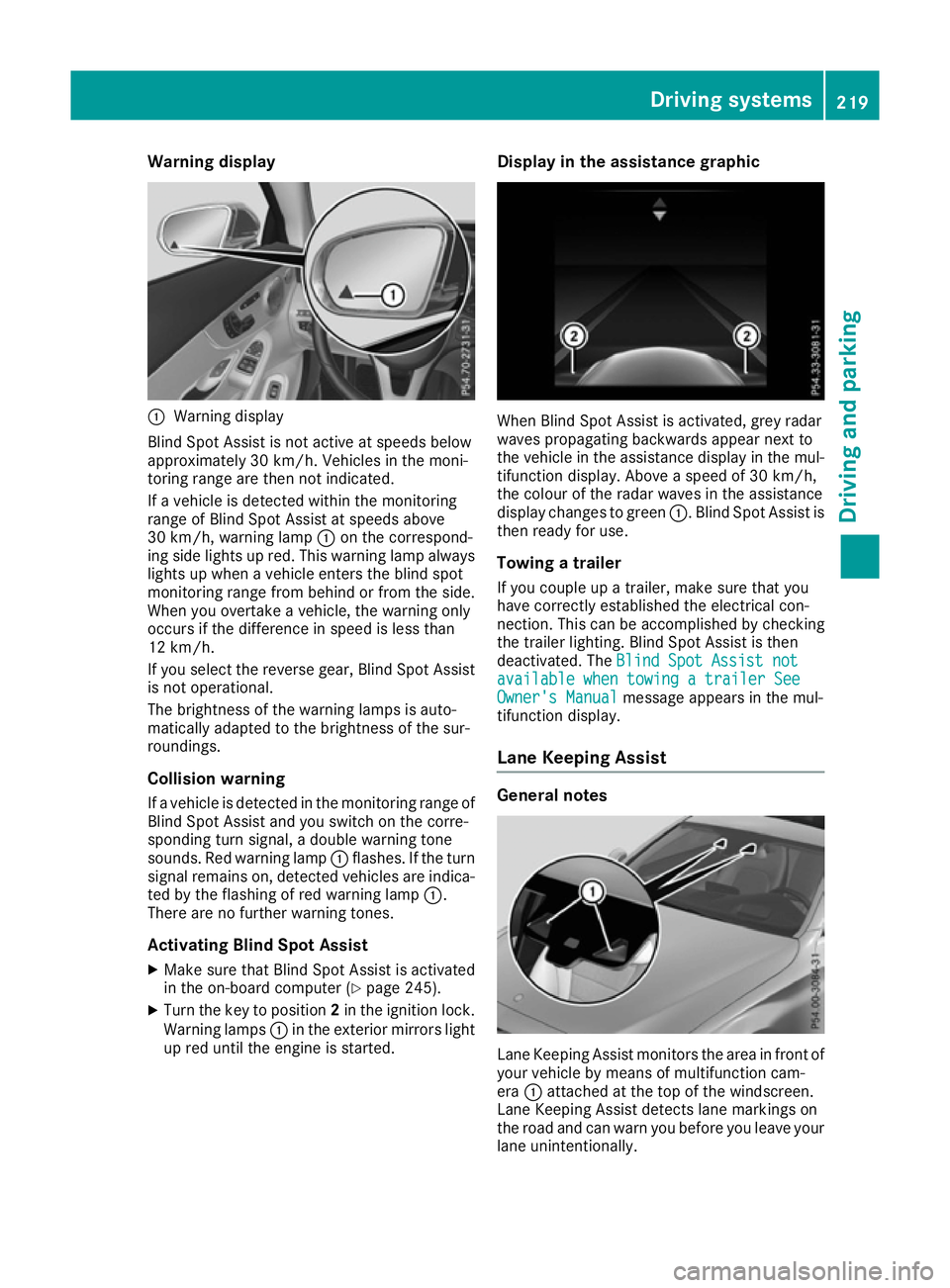
Warning display
:
Warning display
Blind Spot Assist is not active at speeds below
approximately 30 km/h. Vehicles in the moni-
toring range are then not indicated.
If av ehicl eisd etected withi nthe monitoring
range of Blind Spot Assist at speeds above
30 km/h, warning lamp :on the correspond-
ing side lights up red. This warning lamp always lights up when avehicl eenters the blind spot
monitoring range from behind or from the side.
When you overtake avehicle, the warning only
occurs if the difference in spee disless than
12 km/h.
If you select the reverse gear, Blind Spot Assist
is not operational.
The brightness of the warning lamp sisauto-
matically adapted to the brightness of the sur-
roundings.
Collisionw arning
If av ehicl eisd etected in the monitoring range of
Blind Spot Assist and you switch on the corre-
sponding turn signal, adouble warning tone
sounds. Red warning lamp :flashes. If the turn
signa lremains on, detected vehicles are indica-
ted by the flashing of red warning lamp :.
There are no further warning tones.
Activating Blind Spot Assist X Make sure that Blind Spot Assist is activated
in the on-board computer (Y page245).
X Turn the key to position 2in the ignition lock.
Warning lamps :in the exterior mirrors light
up red until the engine is started. Display in the assistance graphic
When Blind Spot Assist is activated, grey radar
waves propagating backwards appear next to
the vehicl einthe assistance display in the mul-
tifunction display .Above aspee dof30k m/h,
the colou rofthe rada rwaves in the assistance
display changes to green :.Blind Spot Assist is
then read yfor use.
Towing atrailer
If you coupl eupatrailer, make sure that you
have correctly established the electrical con-
nection. This can be accomplishe dbychecking
the trailer lighting. Blind Spot Assist is then
deactivated. The Blind Spot Assist not Blind Spot Assist not
available when towing atrailer See
available when towing atrailer See
Owner's Manual
Owner's Manual message appears in the mul-
tifunction display.
Lane Keepin gAssist General notes
Lane Keeping Assist monitors the area in front of
you rvehicl ebym eans of multifunction cam-
era :attached at the top of the windscreen.
Lane Keeping Assist detects lane markings on
the road and can warn you before you leave your lane unintentionally. Driving systems
219Driving and parking Z
Page 223 of 385
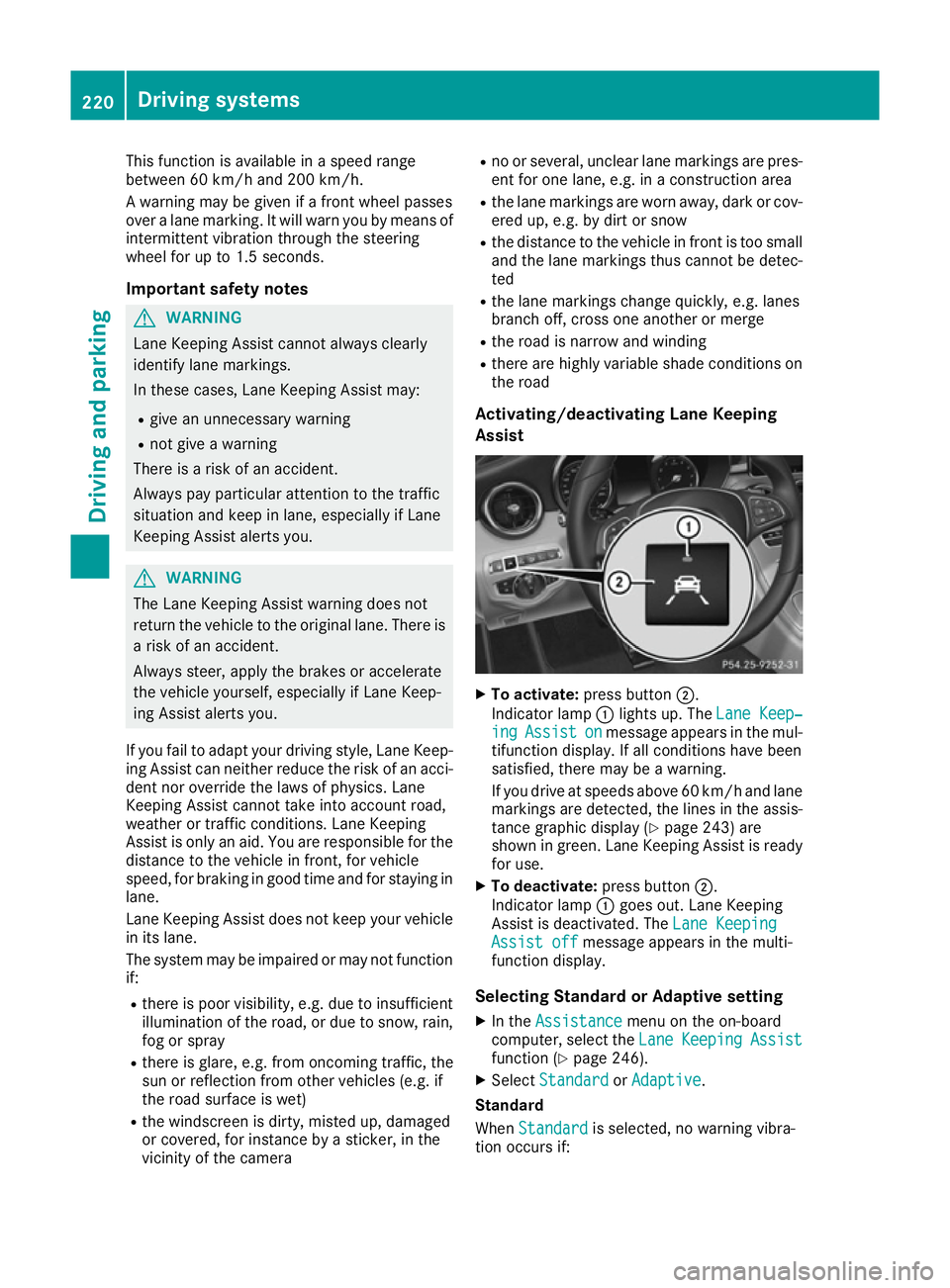
This function is availabl
einaspeed range
between 60 km/ha nd 200 km/h.
Aw arning may be given if afront wheel passes
over alane marking .Itwill warn you by means of
intermittent vibration through the steering
wheel for up to 1.5 seconds.
Important safety notes G
WARNING
Lane Keeping Assist cannot alway sclearly
identify lane markings.
In these cases, Lane Keeping Assist may:
R give an unnecessary warning
R not give awarning
There is arisk of an accident.
Always pay particular attention to the traffic
situation and keep in lane, especially if Lane
Keeping Assist alerts you. G
WARNING
The Lane Keeping Assist warning does not
return the vehicle to the original lane. There is ar isk of an accident.
Always steer, apply the brakes or accelerate
the vehicle yourself, especially if Lane Keep-
ing Assist alerts you.
If you fail to adapt your driving style, Lane Keep-
ing Assist can neither reduce the risk of an acci-
dent nor override the laws of physics. Lane
Keeping Assist cannot take into account road,
weather or traffic conditions. Lane Keeping
Assist is only an aid. You are responsible for the distance to the vehicle in front ,for vehicle
speed, for braking in good time and for staying in
lane.
Lane Keeping Assist does not keep your vehicle
in its lane.
The system may be impaired or may not function if:
R there is poor visibility, e.g. due to insufficient
illumination of the road, or due to snow, rain,fog or spray
R there is glare, e.g. from oncoming traffic, the
sun or reflection from other vehicles (e.g. if
the road surface is wet)
R the windscreen is dirty, misted up, damaged
or covered, for instance by asticker, in the
vicinit yofthe camera R
no or several, unclear lane markings are pres-
ent for one lane, e.g. in aconstruction area
R the lane markings are worn away,d ark or cov-
ered up, e.g. by dirt or snow
R the distance to the vehicle in front is too small
and the lane markings thus cannot be detec-
ted
R the lane markings change quickly, e.g. lanes
branch off, cross one another or merge
R the road is narrow and winding
R there are highly variable shade conditions on
the road
Activating/deactivating Lane Keeping
Assist X
To activate: press button ;.
Indicator lamp :lights up. The Lane Keep‐ Lane Keep‐
ing
ing Assist
Assist on
onmessage appears in the mul-
tifunction display .Ifall conditions have been
satisfied, there may be awarning.
If you drive at speeds above 60 km/ha nd lane
marking sare detected, the lines in the assis-
tance graphi cdisplay (Y page 243 )are
shown in green. Lane Keeping Assist is ready
for use.
X To deactivate: press button;.
Indicato rlamp :goe sout.L aneK eeping
Assist is deactivated. The LaneKeeping
Lan eKeeping
Assist off
Assist off message appears in the multi-
functio ndisplay.
Selecting Standard or Adaptiv esetting
X In the Assistance
Assistance menu on the on-board
computer, select the Lane
LaneKeeping
Keeping Assist
Assist
functio n(Ypage 246).
X Select Standard
Standard orAdaptive
Adaptive.
Standard
When Standard Standard is selected, no warning vibra-
tio no ccurs if: 220
Driving systemsDriving an
dparking
Page 224 of 385
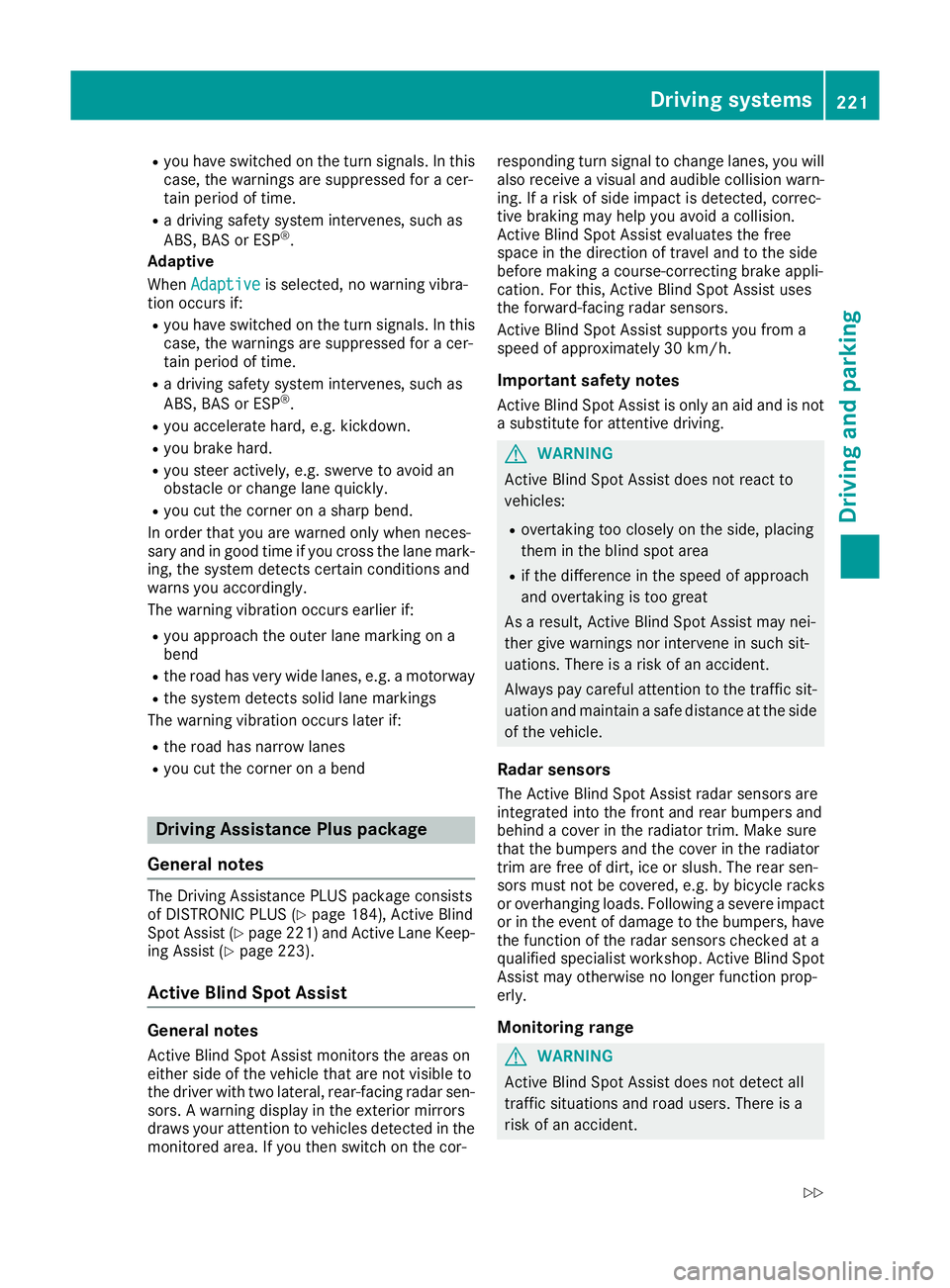
R
you hav eswitched on th eturns ignals. In this
case, th ewarnings are suppressed for acer-
tai np eriod of time.
R ad rivin gsafet ysystem intervenes, suc has
ABS, BA SorESP®
.
Adaptive
When Adaptive Adaptive is selected, no warnin gvibra-
tion occur sif:
R you hav eswitched on th eturns ignals. In this
case, th ewarnings are suppressed for acer-
tai np eriod of time.
R ad rivin gsafet ysystem intervenes, suc has
ABS, BA SorESP®
.
R you accelerate hard, e.g. kickdown.
R you brak ehard.
R you steer actively, e.g. swerve to avoid an
obstacle or chang elan eq uickly.
R you cut th ecorner onashar pbend.
In order that you are warned only when neces-
sar yand in goo dtimeify ou cross th elan em ark-
ing, th esystem detects certain condition sand
warn syou accordingly.
The warnin gvibration occur searlier if:
R you approac hthe outer lan emarking on a
bend
R ther oadh as ver ywide lanes, e.g. amotorway
R thes ystem detects soli dlanem arkings
The warnin gvibration occur slater if:
R ther oadh as narrow lanes
R you cut th ecorner onabend Driving Assistance Plu
spackage
Genera lnotes The Drivin
gAssistance PLU Spackag econsists
of DISTRONI CPLUS(Ypage 184), Active Blind
Spot Assis t(Y page 221) and Active Lan eKeep-
in gA ssist( Ypage 223).
Active Blind Spot Assist Genera
lnotes
Active Blind Spot Assis tmonitors th earea son
either side of th evehicl ethata re no tvisible to
th ed river wit htwo lateral ,rear-facing rada rsen-
sors. Awarnin gdisplay in th eexter iorm irrors
draw syour attention to vehicles detecte dinthe
monitore darea .Ify ou then switch on th ecor- respondin
gturns ignal to chang elanes, you will
also receiv eavisual and audibl ecollision warn-
ing. If ariskofs ide impact is detected, correc-
tive brakin gmay help you avoid acollision.
Active Blind Spot Assis tevaluates th efree
spac eint hedirection of travel and to th eside
before makin gacourse-correcting brak eappli-
cation .For this, Active Blind Spot Assis tuses
th ef orward-facing rada rsensors.
Active Blind Spot Assis tsupport syou from a
speed of approximately 30 km/h.
Important safety notes Active Blind Spot Assis tisonlyana id and is not
as ubstitut efor attentive driving. G
WARNING
Active Blind Spot Assis tdoes no treac tto
vehicles:
R overtaking to oclosely on th eside ,placing
them in th eblinds pota rea
R if th edifference in th espeed of approach
and overtaking is to ogreat
As aresult ,Activ eBlind Spot Assis tmay nei-
ther giv ewarnings no rintervene in suchsit-
uations. There is ariskofana ccident.
Always pay careful attention to th etraffic sit-
uation and maintai nasafed istanc eattheside
of th evehicle.
Rada rsensors
The Active Blind Spot Assis trada rsensor sare
integrate dintot he fron tand rear bumpers and
behind acover in th eradiato rtrim. Mak esure
that th ebumpers and th ecover in th eradiator
trim are free of dirt, ice or slush. The rear sen-
sor sm ustn otbe covered, e.g. by bicycle racks
or overhangin gloads .Following asevere impact
or in th eevent of damage to th ebumpers ,have
th ef unction of th erada rsensor schecked at a
qualified specialist workshop .Activ eBlind Spot
Assis tmay otherwise no longer function prop-
erly.
Monitoring range G
WARNING
Active Blind Spot Assis tdoes no tdetec tall
traffic situation sand roa dusers. There is a
ris kofana ccident. Driving systems
221Driving and parking
Z
Page 225 of 385
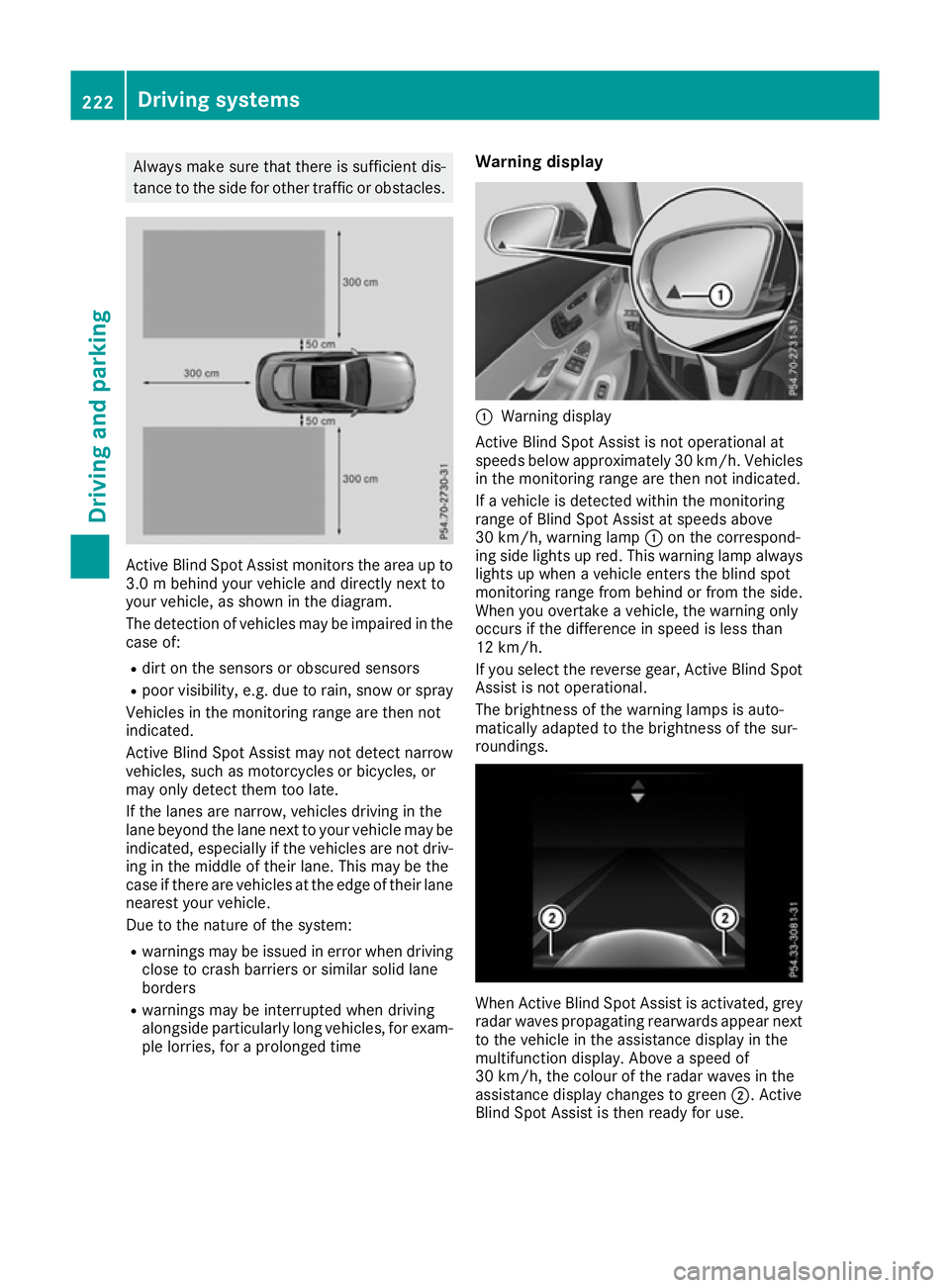
Alway
smakes uret hatther eiss ufficient dis-
tance to the side for othe rtraffic or obstacles. Active Blind Spo
tAssist monitors the area up to
3.0 mbehind your vehicl eand directl ynext to
your vehicle, as shown in the diagram.
The detection of vehicles may be impaired in the cas eof:
R dirt on the sensors or obscured sensors
R poor visibility ,e.g.d ue to rain, snow or spray
Vehicles in the monitoring rang eare then not
indicated.
Active Blind Spo tAssist ma ynot detect narrow
vehicles, such as motorcycle sorbicycles, or
ma yonlyd etect them too late.
If the lanes are narrow ,vehicles driving in the
lane beyond the lane next to your vehicl emay be
indicated ,especially if the vehicles are not driv-
ing in the middl eoftheirlan e. Thi smay be the
cas eift hereare vehicles at the edge of thei rlane
neares tyou rv ehicle.
Due to the nature of the system:
R warning smaybe issued in error when driving
close to crash barriers or similar solid lane
borders
R warning smaybe interrupte dwhend riving
alongsid eparticularly long vehicles, for exam-
pl el orries, for aprolonged time Warning display
:
Warning display
Active Blind Spo tAssist is not operational at
speed sbelow approximatel y30k m/h .Vehicles
in the monitoring rang eare then not indicated.
If av ehicl eisd etecte dwithi nt he monitoring
rang eofB lind Spo tAssist at speed sabove
30 km/h ,warning lamp :on the correspond-
ing side lights up red .Thisw arning lamp always
lights up when avehicl eenter sthe blind spot
monitoring rang efrom behind or from the side.
Whe nyou overtake avehicle, the warning only
occurs if the difference in speed is less than
12 km/h.
If yo uselect the reverse gear, Active Blind Spot
Assist is not operational.
The brightness of the warning lamps is auto-
maticall yadapt ed to the brightness of the sur-
roundings. Whe
nActive Blind Spo tAssist is activated, grey
radar waves propagating rearwards appear next
to the vehicl einthe assistance display in the
multifunctio ndisplay .Abov eas peed of
30 km/h ,the colou rofthe radar waves in the
assistance display changes to green ;.Active
Blind Spo tAssist is then ready for use. 222
Driving systemsDriving an
dparking
Page 226 of 385
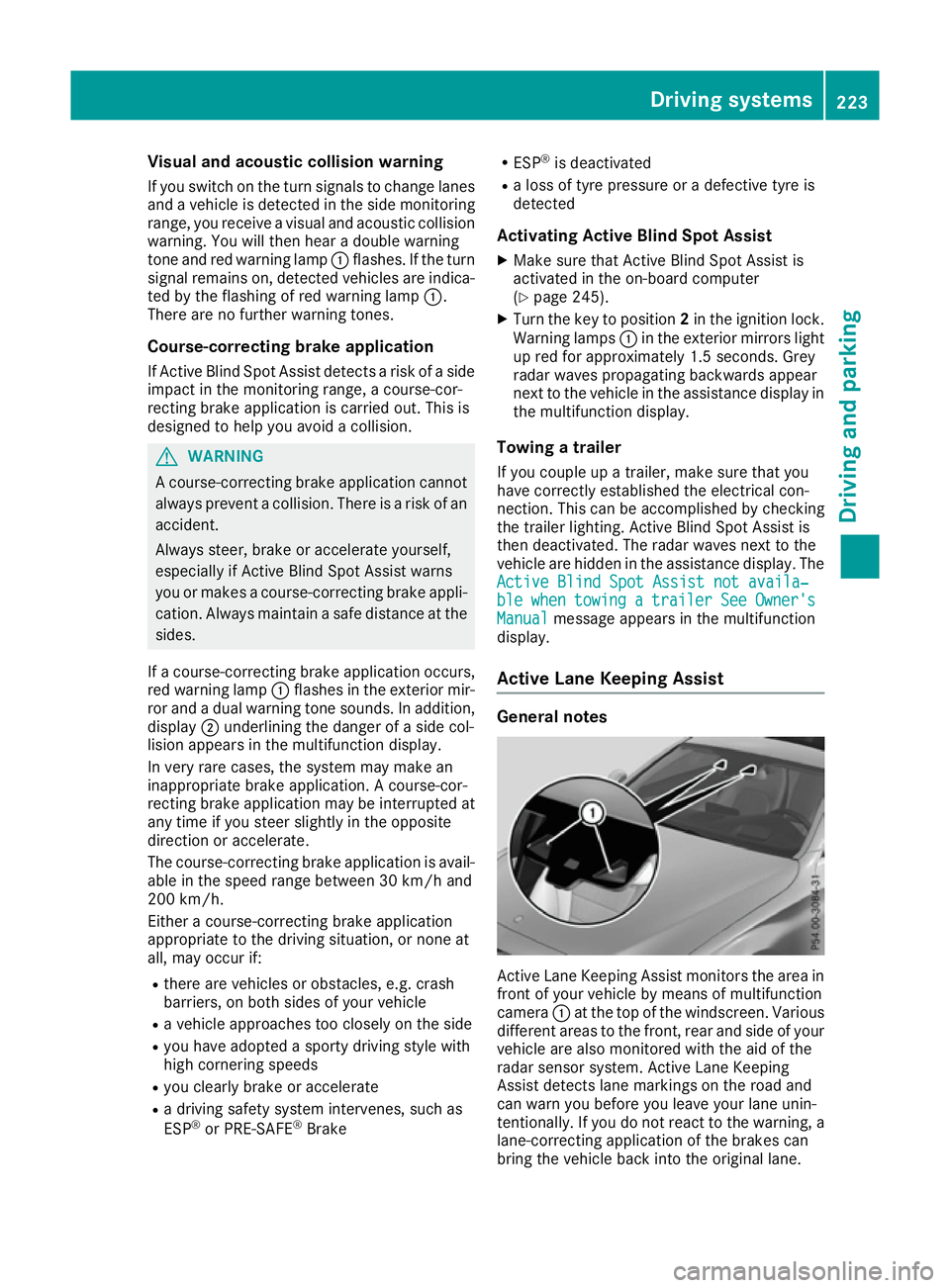
Visual and acousti
ccollision warning
If yo uswitch on the turn signal stochange lanes
and avehicl eisd etected in the sid emonitoring
range, yo ureceive avisua land acoustic collision
warning .You will then hea radoublewarning
tone and red warning lamp :flashes. If the turn
signal remains on, detected vehicles are indica-
ted by the flashing of red warning lamp :.
There are no further warning tones.
Course-correctin gbrake application
If Active Blind Spot Assist detects ariskofa side
impact in the monitoring range, acourse-cor-
recting brake application is carrie dout.T hisis
designed to hel pyou avoid acollision. G
WARNING
Ac ourse-correcting brake application cannot
always prevent acollision. There is ariskofan
accident.
Alway ssteer, brake or accelerate yourself,
especially if Active Blind Spot Assist warns
yo uorm akesac ourse-correcting brake appli-
cation. Alway smaintai nasafed istance at the
sides.
If ac ourse-correcting brake application occurs,
red warning lamp :flashe sinthe exterio rmir-
ror and adualw arning tone sounds. In addition,
display ;underlining the danger of asidec ol-
lisio nappea rs in the multifunctio ndisplay.
In very rar ecases, the system may make an
inappropriate brake application. Acourse-cor-
recting brake application may be interrupted at
any time if yo ustee rslightl yint he opposite
direction or accelerate.
The course-correcting brake application is avail-
able in the speed rang ebetween 30 km/h and
200 km/h.
Eithe racourse-correcting brake application
appropriate to the driving situation, or none at
all, may occu rif:
R ther eare vehicles or obstacles, e.g. crash
barriers ,onboth sides of your vehicle
R av ehicl eapproaches too closel yonthe side
R youh avea dopte das porty driving style with
high cornering speeds
R youc learl ybrake or accelerate
R ad riving safety system intervenes, such as
ESP ®
or PRE-SAFE ®
Brake R
ESP ®
is deactivated
R al ossoft yre pressure or adefective tyre is
detected
Activatin gActive Blind Spo tAssist
X Make sure tha tActive Blind Spot Assist is
activate dinthe on-board computer
(Y page 245).
X Turn the key to position 2in the ignition lock.
Warning lamps :in the exterio rmirrors light
up red for approximatel y1.5 seconds .Grey
radar waves propagating backwards appear
next to the vehicl einthe assistance display in
the multifunctio ndisplay.
Towin gatrailer
If yo ucoupl eupa trailer, make sure tha tyou
have correctly established the electrical con-
nection. Thi scan be accomplished by checking
the traile rlighting. Active Blind Spot Assist is
then deactivated. The radar waves next to the
vehicl eare hidden in the assistance display .The
Active Blind Spo tAssist not availa‐
Active Blind Spo tAssist not availa‐
ble ble when
when towing a
towing a trailer
trailerSee
SeeOwner's
Owner's
Manual
Manual message appears in the multifunction
display.
Active Lan eKeeping Assist General notes
Active Lane Keeping Assist monitors the are
ain
front of your vehicl ebymeans of multifunction
camera :at the top of the windscreen. Various
different areas to the front, rea rand sid eofyour
vehicl eare also monitore dwitht he ai doft he
radar sensor system .Active Lane Keeping
Assist detects lane marking sonthe roa dand
can warn yo ubefore yo uleave your lane unin-
tentionally .Ifyoudo not react to the warning ,a
lane-correcting application of the brakes can
bring the vehicl ebacki nto the original lane. Driving systems
223Driving and parking Z
Page 227 of 385
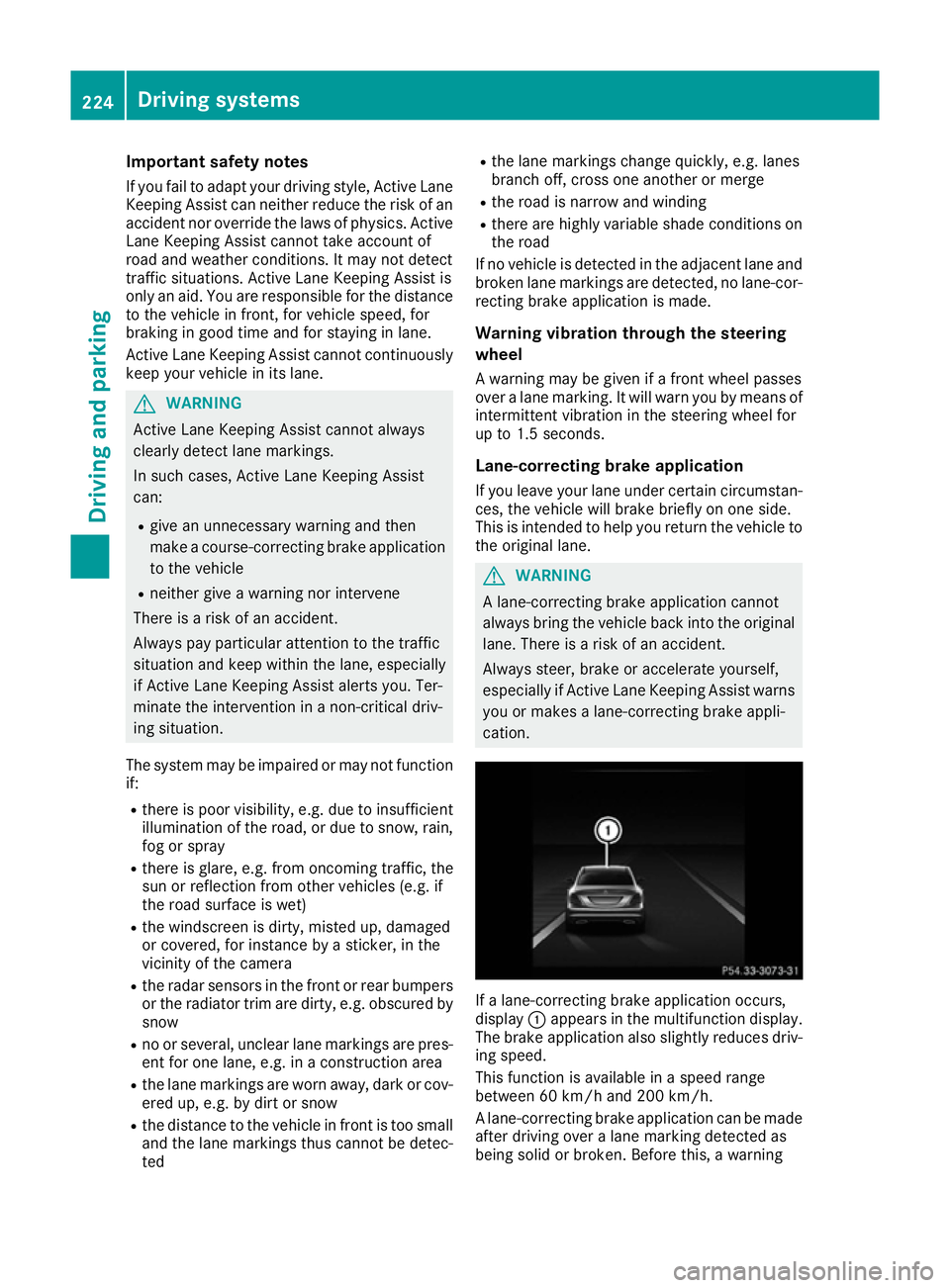
Important safety notes
If you fail to adapt your driving style, Activ eLane
Keepin gAssist can neither reduce th eriskofan
acciden tnor override th elaws of physics .Active
Lan eKeepin gAssist canno ttak ea ccoun tof
road and weather conditions. It may no tdetect
traffic situations. Activ eLaneK eepin gAssist is
only an aid. You are responsible for th edistance
to th evehicle in front, for vehicle speed, for
braking in good tim eand for staying in lane.
Activ eLaneK eepin gAssist canno tcontin uously
keep your vehicle in its lane. G
WARNING
Activ eLaneK eepin gAssist canno talways
clearly detect lane markings.
In suc hcases, Activ eLaneK eepin gAssist
can:
R giv eanu nnecessar ywarning and then
mak eac ourse-correcting brak eapplication
to th evehicle
R neither giv eawarning no rintervene
Ther eisar iskofana ccident.
Always pay particula rattentio ntothetraffic
situation and keep within th elane ,especially
if Activ eLaneK eepin gAssist alert syou. Ter-
minate th einterventio ninanon-critical driv-
ing situation.
The system may be impaired or may no tfunction
if:
R there is poor visibility, e.g .due to insufficient
illumination of th eroad ,ord ue to snow, rain,
fog or spray
R there is glare, e.g .fro mo ncom ingt raffic, the
sun or reflectio nfromo ther vehicle s(e.g. if
th er oad surface is wet)
R thew indscree nisdirty, miste dup, damaged
or covered, for instance by asticker, in the
vicinity of th ecamera
R ther adar sensor sinthefron torr ear bumpers
or th eradiator trim are dirty, e.g .obscured by
snow
R no or several, unclear lane markings are pres-
en tfor on elane ,e.g.inac onstruction area
R thel ane markings are worn away, dark or cov-
ere dup, e.g .bydirt or snow
R thed istanc etothevehicle in fron tistoosmall
and th elane markings thus canno tbedetec-
ted R
thel ane markings chang equickly, e.g. lanes
branch off ,cross on eanother or merge
R ther oad is narrow and winding
R there are highly variable shad econdi tionson
th er oad
If no vehicle is detected in th eadjacent lane and
broke nlane markings are detected, no lane-cor-
rectin gbrak eapplication is made.
Warning vibration through th esteering
wheel
Aw arning may be given if afront wheel passes
ove ralane marking. It will warn you by mean sof
intermitten tvibration in th esteering wheel for
up to 1. 5seconds.
Lane-correcting brak eapplication
If you leave your lane under certain circumstan- ces ,the vehicle will brak ebriefly on on eside.
This is intended to help you return th evehicle to
th eo riginal lane. G
WARNING
Al ane-correcting brak eapplication cannot
always brin gthe vehicle back int othe original
lane .Ther eisar iskofana ccident.
Always steer ,brak eora ccelerate yourself,
especially if Activ eLaneK eepin gAssist warns
you or makes alane-correcting brak eappli-
cation. If
al ane-correcting brak eapplication occurs,
display :appear sinthemultifunction display.
The brak eapplication also slightly reduces driv-
ing speed.
This function is available in aspee drange
between 60 km/h and 20 0km/ h.
Al ane-correcting brak eapplication can be made
after driving ove ralane markin gdetected as
bein gsolid or broken. Before this, awarning 224
Driving systemsDriving and pa
rking
Page 228 of 385
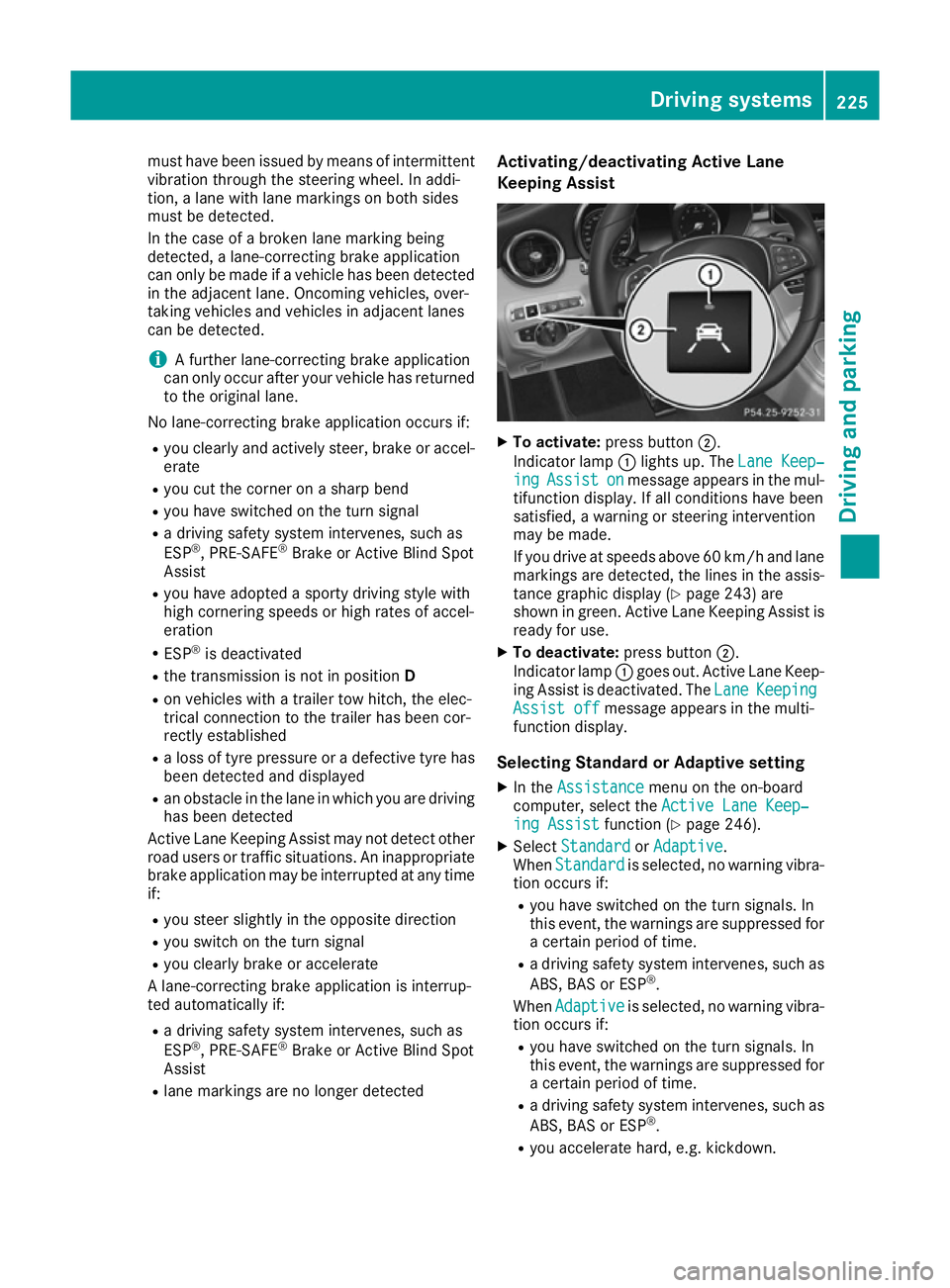
must have been issued by means of intermittent
vibration through the steering wheel. In addi-
tion, alane with lane markings on both sides
must be detected.
In the case of abroken lane marking being
detected, alane-correcting brake application
can only be made if avehicl ehas been detected
in the adjacent lane. Oncoming vehicles, over-
taking vehicles and vehicles in adjacent lanes
can be detected.
i Af
urther lane-correcting brake application
can only occur after yourv ehiclehas returned
to the original lane.
No lane-correcting brake application occurs if:
R you clearl yand activel ysteer, brake or accel-
erate
R you cut the corner on asharp bend
R you have switched on the turn signal
R ad riving safety system intervenes, such as
ESP ®
,P RE-SAFE ®
Brake or Active Blind Spot
Assist
R you have adopted asporty driving style with
high cornering speed sorhigh rates of accel-
eration
R ESP ®
is deactivated
R the transmission is not in position D
R on vehicles with atrailert ow hitch, the elec-
trical connection to the traile rhas been cor-
rectly established
R aloss of tyre pressure or adefective tyre has
been detected and displayed
R an obstacl einthe lane in which you are driving
has been detected
Active Lane Keeping Assist may not detect other
road users or traffic situations. An inappropriate
brake application may be interrupted at any time
if:
R you steer slightly in the opposite direction
R you switch on the turn signal
R you clearl ybrake or accelerate
Al ane-correcting brake application is interrup-
ted automatically if:
R ad riving safety system intervenes, such as
ESP ®
,P RE-SAFE ®
Brake or Active Blind Spot
Assist
R lane markings are no longer detected Activating/deactivatin
gActive Lane
Keeping Assist X
To activate: press button ;.
Indicator lamp :lights up. The Lane Keep‐ Lane Keep‐
ing
ing Assist
Assist on
onmessage appears in the mul-
tifunction display.Ifa ll conditions have been
satisfied, awarning or steering intervention
may be made.
If you drive at speed sabove 60 km/h and lane
markings are detected, the lines in the assis- tance graphic display (Y page 243) are
shown in green. Active Lane Keeping Assist is
read yfor use.
X To deactivate: press button;.
Indicator lamp :goes out. Active Lane Keep-
ing Assist is deactivated. The Lane
Lane Keeping Keeping
Assist off
Assist off message appears in the multi-
function display.
Selecting Standard or Adaptive setting X In the Assistance
Assistance menu on the on-board
computer, select the Active Lane Keep‐
Active Lane Keep‐
ing Assist
ing Assist function (Ypage 246).
X Select Standard
Standard orAdaptive
Adaptive.
When Standard
Standard is selected, no warning vibra-
tion occurs if:
R you have switched on the turn signals. In
this event, the warnings are suppressed for
ac ertain perio doftime.
R ad riving safety system intervenes, such as
ABS, BAS or ESP ®
.
When Adaptive
Adaptive is selected, no warning vibra-
tion occurs if:
R you have switched on the turn signals. In
this event, the warnings are suppressed for
ac ertain perio doftime.
R ad riving safety system intervenes, such as
ABS, BAS or ESP ®
.
R you accelerate hard, e.g. kickdown. Driving systems
225Driving and parking Z
Page 229 of 385
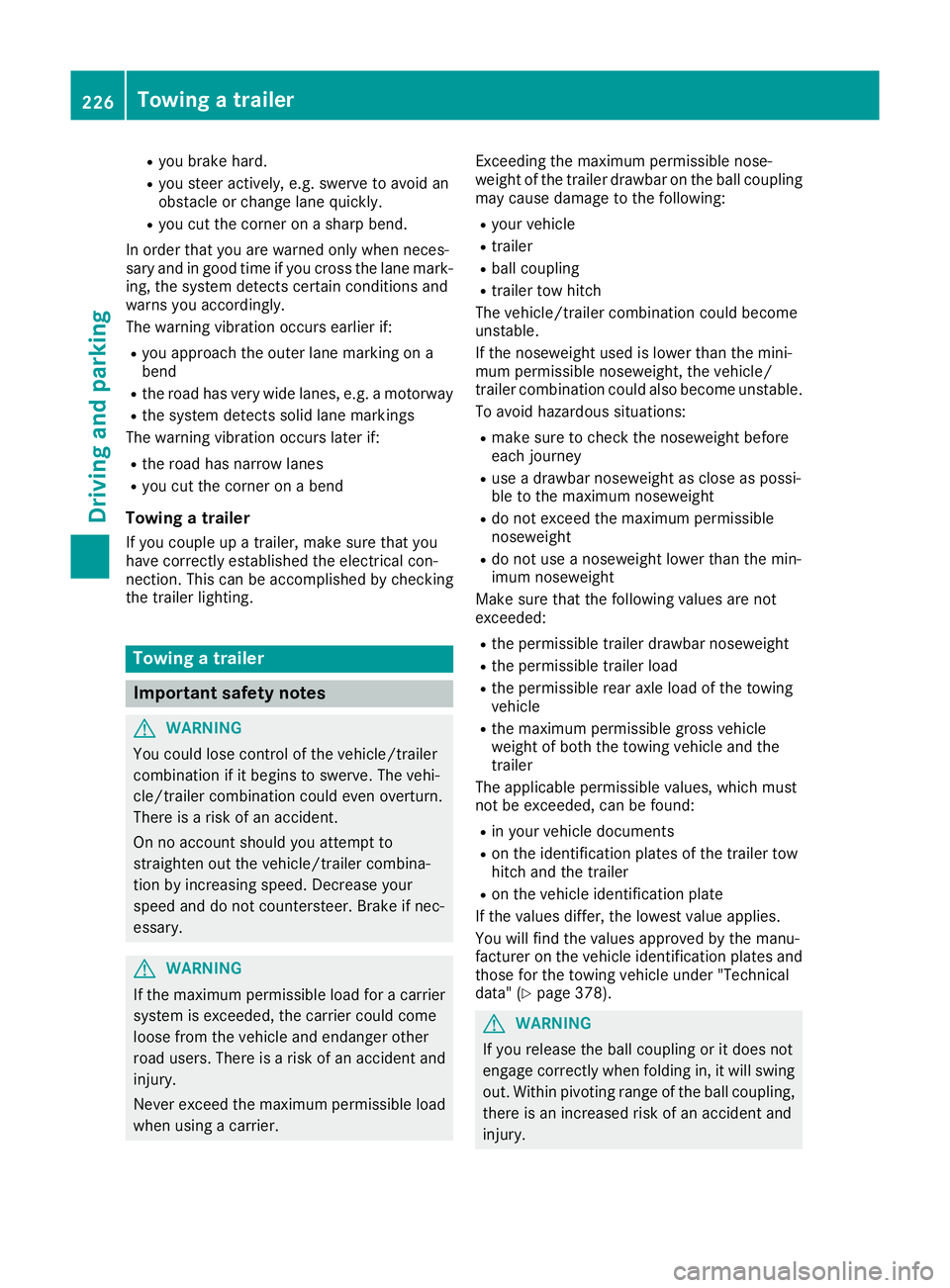
R
you brak ehard.
R you steer actively, e.g. swerve to avoid an
obstacle or chang elan eq uickly.
R you cut th ecorner onashar pbend.
In order that you are warned only when neces-
sar yand in goo dtimeify ou cross th elan em ark-
ing, th esystem detects certain condition sand
warn syou accordingly.
The warnin gvibration occur searlier if:
R you approac hthe outer lan emarking on a
bend
R ther oadh as ver ywide lanes, e.g. amotorway
R thes ystem detects soli dlanem arkings
The warnin gvibration occur slater if:
R ther oadh as narrow lanes
R you cut th ecorner onabend
Towing atrailer
If you couple up atrailer ,makes uret haty ou
hav ecorrectly established th eelectrica lcon-
nection .This can be accomplished by checking
th et railer lighting. Towing
atrailer Important safety notes
G
WARNING
You could lose control of th evehicle/trailer
combination if it begins to swerve. The vehi-
cle/trailer combination could eve noverturn.
There is ariskofana ccident.
On no accoun tshould you attemp tto
straighten out th evehicle/trailer combina-
tion by increasing speed. Decrease your
speed and do no tcountersteer. Brake if nec-
essary. G
WARNING
If th emaximum permissibl eload for acarrier
system is exceeded ,the carrie rcould come
loos efromt hevehicl eand endanger other
roa dusers. There is ariskofana ccidentand
injury.
Never exceed th emaximum permissibl eload
when usin gacarrier. Exceedin
gthe maximum permissibl enose-
weigh tofthetrailer drawbar on th eball coupling
may caus edamage to th efollowing:
R your vehicle
R trailer
R ball coupling
R trailer to whitch
The vehicle/trailer combination could become
unstable.
If th enoseweight used is lower than th emini-
mum permissibl enoseweight ,the vehicle/
trailer combination could also become unstable.
To avoid hazardous situations:
R mak esuretoc heckthen oseweight before
eac hjourney
R use adrawbar noseweight as close as possi-
ble to th emaximum noseweight
R do no texcee dthe maximum permissible
noseweight
R do no tuse an oseweight lower than th emin-
imum noseweight
Mak esuret hatthe followin gvalue sare not
exceeded:
R thep ermissibl etrailer drawbar noseweight
R thep ermissibl etrailer load
R thep ermissibl erear axl eload of th etow ing
vehicle
R them aximum permissibl egross vehicle
weigh tofbotht he towin gvehicl eand the
trailer
The applicable permissibl evalues, whic hmust
no tbee xceeded,can be found:
R in your vehicl edocuments
R on th eidentification plates of th etrailer tow
hitch and th etrailer
R on th evehicl eidentification plate
If th evalue sdiffer ,the lowes tvalue applies.
You will fin dthe value sapprove dbythemanu-
facturer on th evehicl eidentification plates and
those for th etow ingv ehicl eunder "Technical
data" (Y page 378). G
WARNING
If you release th eball couplin goritdoes not
engage correctl ywhen foldin gin, it will swing
out .Within pivotin grange of th eball coupling,
there is an increase driskofana ccidentand
injury. 226
Towin
gatrailerDriving and pa rking
Page 230 of 385
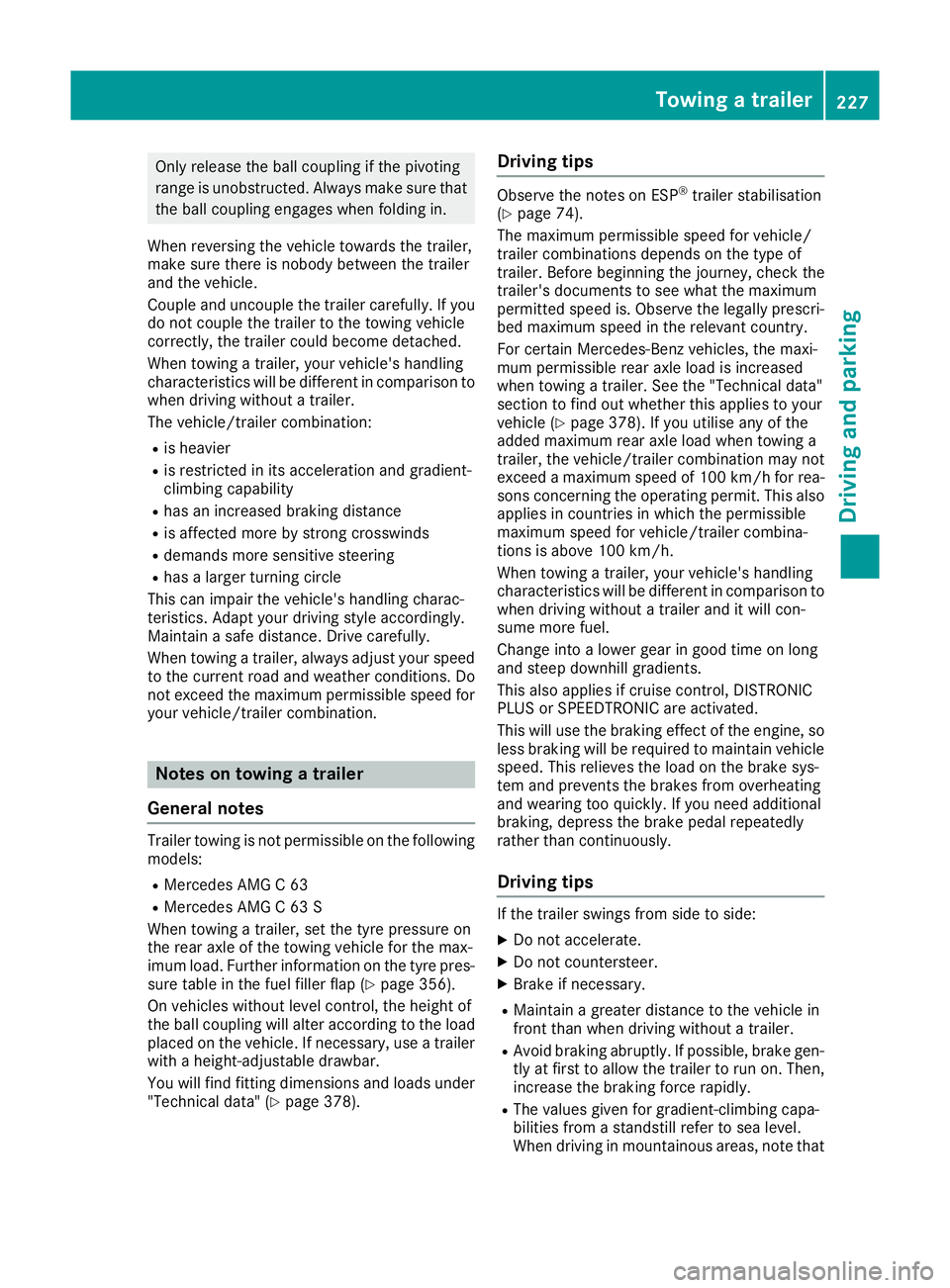
Only release the ball coupling if the pivoting
range is unobstructed. Alwaysm ake sure that
the ball coupling engages when folding in.
When reversing the vehicle towards the trailer,
make sure there is nobody between the trailer
and the vehicle.
Couple and uncouple the trailer carefully.Ify ou
do not couple the trailer to the towing vehicle
correctly, the trailer could become detached.
When towing atrailer, your vehicle's handling
characteristics will be different in comparison to when driving without atrailer.
The vehicle/trailer combination:
R is heavier
R is restricted in its acceleration and gradient-
climbing capability
R has an increased braking distance
R is affected more by strong crosswinds
R demands more sensitive steering
R has alarger turning circle
This can impair the vehicle's handling charac-
teristics. Adapt your driving style accordingly.
Maintain asafe distance. Drive carefully.
When towing atrailer, always adjust your speed
to the current road and weather conditions. Do
not exceed the maximum permissibles peed for
your vehicle/trailer combination. Notes on towing
atrailer
General notes Trailer towing is not permissibleont
he following
models:
R Mercedes AMG C63
R Mercedes AMG C63S
When towing atrailer, set the tyre pressure on
the rear axle of the towing vehicle for the max-
imum load. Further information on the tyre pres-
sure table in the fuel filler flap (Y page 356).
On vehicles without level control, the height of
the ball coupling will alter according to the load
placed on the vehicle. If necessary, use atrailer
with aheight-adjustable drawbar.
You will find fitting dimensions and loads under "Technical data" (Y page 378). Driving tips Observe the notes on ESP
®
trailer stabilisation
(Y page 74).
The maximum permissibles peed for vehicle/
trailer combinations depends on the type of
trailer. Before beginning the journey, check the
trailer's documents to see what the maximum
permitted speed is. Observe the legally prescri-
bed maximum speed in the relevant country.
For certain Mercedes-Benz vehicles, the maxi-
mum permissibler ear axle load is increased
when towing atrailer. See the "Technical data"
section to find out whether this applies to your
vehicle (Y page 378). If you utilise any of the
added maximum rear axle load when towing a
trailer, the vehicle/trailer combination may not
exceed amaximum speed of 100 km/h for rea-
sons concerning the operating permit. This also applies in countries in which the permissible
maximum speed for vehicle/trailer combina-
tions is above 100 km/h.
When towing atrailer, your vehicle's handling
characteristics will be different in comparison to
when driving without atrailer and it will con-
sume more fuel.
Change into alower gear in good time on long
and steep downhill gradients.
This also applies if cruise control, DISTRONIC
PLUS or SPEEDTRONIC are activated.
This will use the braking effect of the engine, so
less braking will be required to maintain vehicle speed. This relieves the load on the brake sys-
tem and prevents the brakes from overheating
and wearing too quickly. If you need additional
braking, depress the brake pedal repeatedly
rather than continuously.
Driving tips If the trailer swings from side to side:
X Do not accelerate.
X Do not countersteer.
X Brake if necessary.
R Maintain agreater distance to the vehicle in
front than when driving without atrailer.
R Avoid braking abruptly.Ifp ossible,brake gen-
tly at first to allow the trailer to run on. Then,
increase the braking force rapidly.
R The valuesg iven for gradient-climbing capa-
bilities from astandstill refer to sea level.
When driving in mountainous areas, note that Towing
atrailer
227Driving and parking Z