MERCEDES-BENZ CL-Class 2002 C215 Comand Manual
Manufacturer: MERCEDES-BENZ, Model Year: 2002, Model line: CL-Class, Model: MERCEDES-BENZ CL-Class 2002 C215Pages: 251
Page 211 of 251

209
Route guidance
Introduction
Audio Telephone
Navigation
Index Info Services and
system settings
P82.85-2648-26
Reaching your destination
When you reach the destination you will see the
destination f lag in the display.
You will hear the voice output “You have reached your
destination”.
The main destination input menu is then activated and
you can now enter another destination.Note:
When you approach and arrive at way points, you will
hear acoustic notices and this will also be shown in the
display.
10-NAVI2-25-US.pm517.10.2001, 10:43 Uhr 209
Page 212 of 251

Audio TelephoneNavigation
Index Info Services and
system settings Introduction
Route guidance
210
Activating audio system
During route guidance (the symbol or map display is
shown), it is possible to select another COMAND
system by pressing the corresponding buttons.
The corresponding main menu will appear and e.g.
audio playback will be started. Route guidance and the
navigation’s voice output remain active.
The voice output is added to the audio playback. The
volume levels for voice output and audio playback can
be adjusted individually, page 85.Press e.g.
.
The main radio menu will appear, the system will tune
into the station played last.
Selecting a station, page 24.
Press
to return to the Navigation system.
P82.85-2649-26
P82.85-2650-26
10-NAVI2-25-US.pm517.10.2001, 10:43 Uhr 210
Page 213 of 251
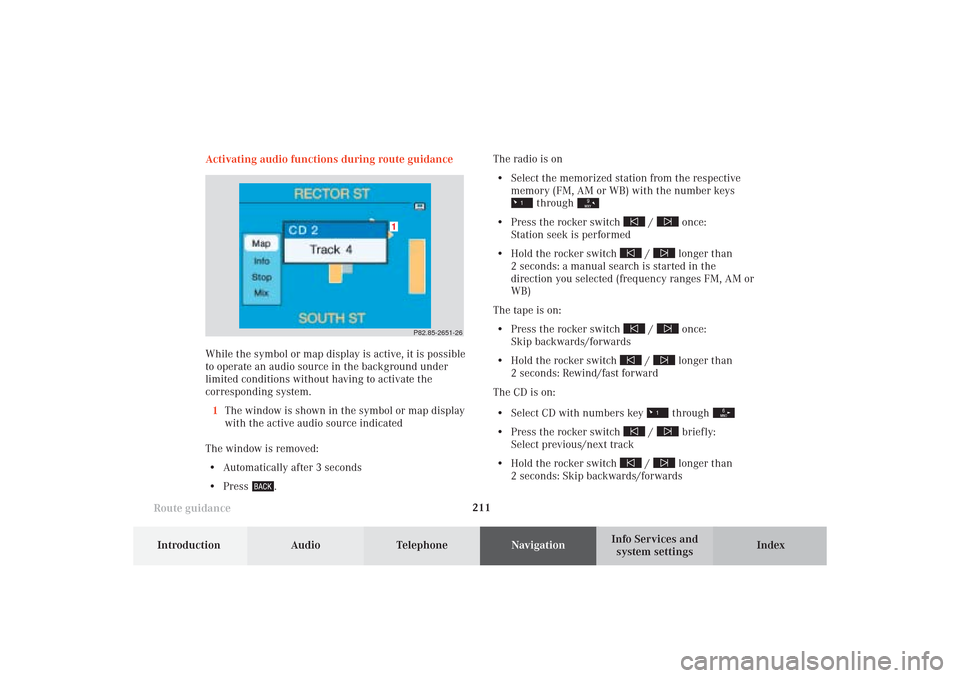
211
Route guidance
Introduction
Audio Telephone
Navigation
Index Info Services and
system settings
P82.85-2651-26
1
Activating audio functions during route guidance
While the symbol or map display is active, it is possible
to operate an audio source in the background under
limited conditions without having to activate the
corresponding system.
1The window is shown in the symbol or map display
with the active audio source indicated
The window is removed:
• Automatically after 3 seconds
• Press
.The radio is on
• Select the memorized station from the respective
memory (FM, AM or WB) with the number keys
through
• Press the rocker switch
/
once:
Station seek is performed
• Hold the rocker switch
/
longer than
2 seconds: a manual search is started in the
direction you selected (frequency ranges FM, AM or
WB)
The tape is on:
• Press the rocker switch
/
once:
Skip backwards/forwards
• Hold the rocker switch
/
longer than
2 seconds: Rewind/fast forward
The CD is on:
• Select CD with numbers key through
• Press the rocker switch
/
briefly:
Select previous/next track
• Hold the rocker switch
/
longer than
2 seconds: Skip backwards/forwards
10-NAVI2-25-US.pm517.10.2001, 10:43 Uhr 211
Page 214 of 251

Audio TelephoneNavigation
Index Info Services and
system settings Introduction
Route guidance
212
P82.85-3048-26 �
P82.85-2652-26
Cancelling route guidance
If you want to cancel route guidance press
while
the map or the symbol is being displayed.Press the rotary/pushbutton
if you want to cancel
route guidance.
The main destination input menu will appear.
Continue route guidance:
Press
or turn the rotary/pushbutton
to highlight
the menu field “No” and press to confirm.
The map or the symbol display will be reactivated.
10-NAVI2-25-US.pm517.10.2001, 10:43 Uhr 212
Page 215 of 251

213 Destination memory
Introduction
Audio Telephone
Navigation
Index Info Services and
system settings Activating the main destination memory menu
Use the rotary/pushbutton
to highlight the “Destn
Memory” menu field in the main destination input
menu and press to confirm.1Info/status line
2Activates the destination list, page 214
3Sorting the destinations, page 218
4Deleting a destination in the destination memory,
page 219
5Deleting the last destination
6Saving the current destination, page 215
7Saving the current vehicle location with
a name, page 217
P82.85-6130-264
3
2
15
6
7
11-NAVI3-25-US.pm517.10.2001, 11:01 Uhr 213
Page 216 of 251

214 Destination memory
Audio TelephoneNavigation
Index Info Services and
system settings Introduction
Retrieving a destination from the destination
memory
Turn the rotary/pushbutton
to highlight the “Dis-
play Destinations...” menu field and press to confirm.1Info/status line
2Highlighted entry
3Press the
key – a long entry will display in
full in a window, press
again to remove the
window
4Previous page
An empty triangle marks the start of the list
5Next page
An empty triangle marks the end of the list
Use the rotary/pushbutton to highlight the desired
entry and press to confirm.
Select the route calculation mode and calculate the
route, page 175.
P82.85-2655-26
2
1
435
11-NAVI3-25-US.pm517.10.2001, 11:01 Uhr 214
Page 217 of 251

215 Destination memory
Introduction
Audio Telephone
Navigation
Index Info Services and
system settings Saving the current destination in the destination
memory
Use the rotary/pushbutton
to highlight the “Save
current Destination...” menu field in the main destina-
tion memory menu and press to confirm.
1Name entered
2Saves the destination without entering a nameSave the destination with a name:
Turn the rotary/pushbutton
to highlight the desired
letter in the alphabet and press to confirm, the letter
selected will appear in the input line. Enter the other
letters.
Hold the rotary/pushbutton longer than 2 seconds
to confirm the name entered. This will activate the
destination memory.
Note:
If the destination memory is full, a corresponding
message will appear. Press the rotary/pushbutton
.
This will activate the destination memory.
Deleting a destination in the destination memory,
page 219.
P82.85-2657-26
2
1
11-NAVI3-25-US.pm517.10.2001, 11:01 Uhr 215
Page 218 of 251

216 Destination memory
Audio TelephoneNavigation
Index Info Services and
system settings Introduction
P82.85-2658-26
Save the destination without entering a name:
Turn the rotary/pushbutton
to highlight the “Save
without Names” menu field and press to confirm.
In the user sorted list, the newly input location is high-
lighted and in red. Using the rotary/pushbutton
, the
entry can be located anywhere in the list. Use the
rotary/pushbutton
to move the entry to the desired
point in the list and then confirm by pressing.
Entry will change from red to black.The main destination input menu is activated, the
menu field “Start guidance...” is highlighted.
Note:
The destination can also be saved directly after it is
entered during the selection of the route.
P82.85-2659-26
11-NAVI3-25-US.pm517.10.2001, 11:01 Uhr 216
Page 219 of 251

217 Destination memory
Introduction
Audio Telephone
Navigation
Index Info Services and
system settings Saving the current vehicle location in the
destination memory
Using this function it is possible to save the current
vehicle position in the memory. You will have to name
it to be able to retrieve it at a later date.
Turn the rotary/pushbutton
to highlight the “Save
Current Location...” menu field in the main destination
memory menu and press to confirm.
An input menu will appear.Save the destination with a name, page 215.
Press the rotary/pushbutton
longer than
2 seconds to store the destination.
In the user sorted list, the newly input location is high-
lighted and in red. Using the rotary/pushbutton
, the
entry can be located anywhere in the list. Use the
rotary/pushbutton
to move the entry to the desired
point in the list and then confirm by pressing.
Entry will change from red to black.
Press the rotary/pushbutton
to confirm.
The main destination input menu is activated.
P82.85-2660-26
11-NAVI3-25-US.pm517.10.2001, 11:01 Uhr 217
Page 220 of 251

218 Destination memory
Audio TelephoneNavigation
Index Info Services and
system settings Introduction
Sorting the destination memory
Activate the destination list:
Turn the rotary/pushbutton
to highlight the
“Sort Destinations...” menu field and press to confirm.Use the rotary/pushbutton
to highlight the desired
entry and press to confirm.
The entry is now shown in red.
Use the rotary/pushbutton to move the entry to the
desired position.
Press the rotary/pushbutton to save the entry at
that location. The entry is shown in black, the main
destination memory menu for saving destinations is
reactivated automatically.
P82.85-2661-26
P82.85-2662-26
11-NAVI3-25-US.pm517.10.2001, 11:01 Uhr 218