display MERCEDES-BENZ CL-Class 2014 C217 Manual Online
[x] Cancel search | Manufacturer: MERCEDES-BENZ, Model Year: 2014, Model line: CL-Class, Model: MERCEDES-BENZ CL-Class 2014 C217Pages: 494, PDF Size: 13.55 MB
Page 168 of 494
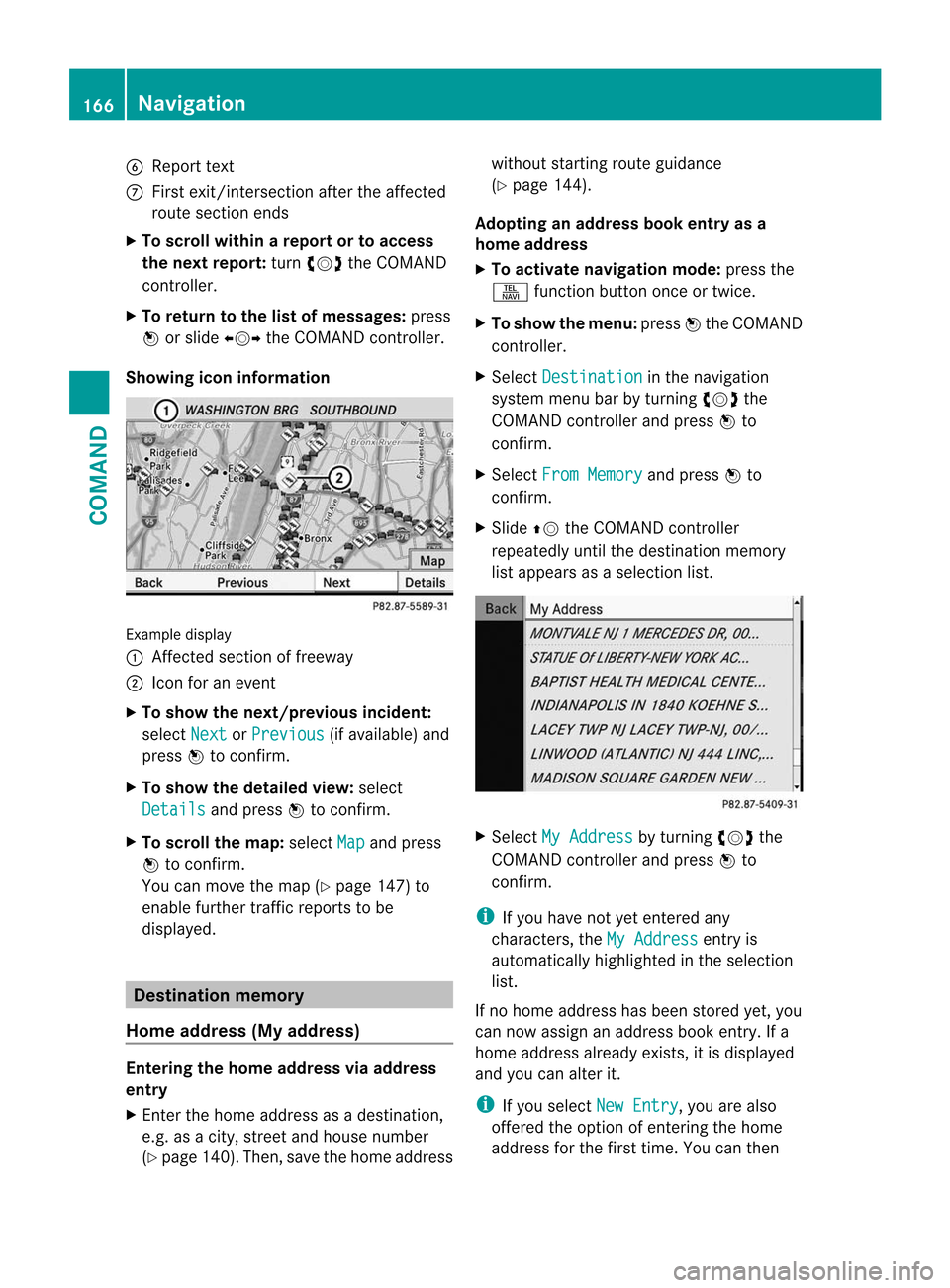
6
Repor ttext
C First exit/intersection after the affected
route section ends
X To scroll within arepor tort o access
the next report: turncVd the COMAND
controller.
X To return to the list of messages: press
W or slide XVYthe COMAND controller.
Showing icon information Example display
:
Affected section of freeway
; Icon for an event
X To show the next/previous incident:
select Next or
Previous (if available) and
press Wto confirm.
X To show the detailed view: select
Details and press
Wto confirm.
X To scroll the map: selectMap and press
W to confirm.
You can move the map (Y page 147) to
enable further traffic reports to be
displayed. Destination memory
Home address (My address) Entering the home address via address
entry
X Enter the home address as a destination,
e.g .as a city, street and house number
(Y page 140). Then, save the home address without starting route guidance
(Y
page 144).
Adopting an address book entry as a
home address
X To activate navigation mode: press the
S function button once or twice.
X To show the menu: pressWthe COMAND
controller.
X Select Destination in the navigation
system menu bar by turning cVdthe
COMAND controller and press Wto
confirm.
X Select From Memory and press
Wto
confirm.
X Slide ZVthe COMAND controller
repeatedly until the destination memory
list appears as a selection list. X
Select My Address by turning
cVdthe
COMAND controller and press Wto
confirm.
i If you have not yet entered any
characters, the My Address entry is
automatically highlighted in the selection
list.
If no home address has been stored yet, you
can now assign an address book entry. If a
home address already exists, it is displayed
and you can alter it.
i If you select New Entry , you are also
offered the option of entering the home
address for the first time. You can then 166
NavigationCOMAND
Page 170 of 494
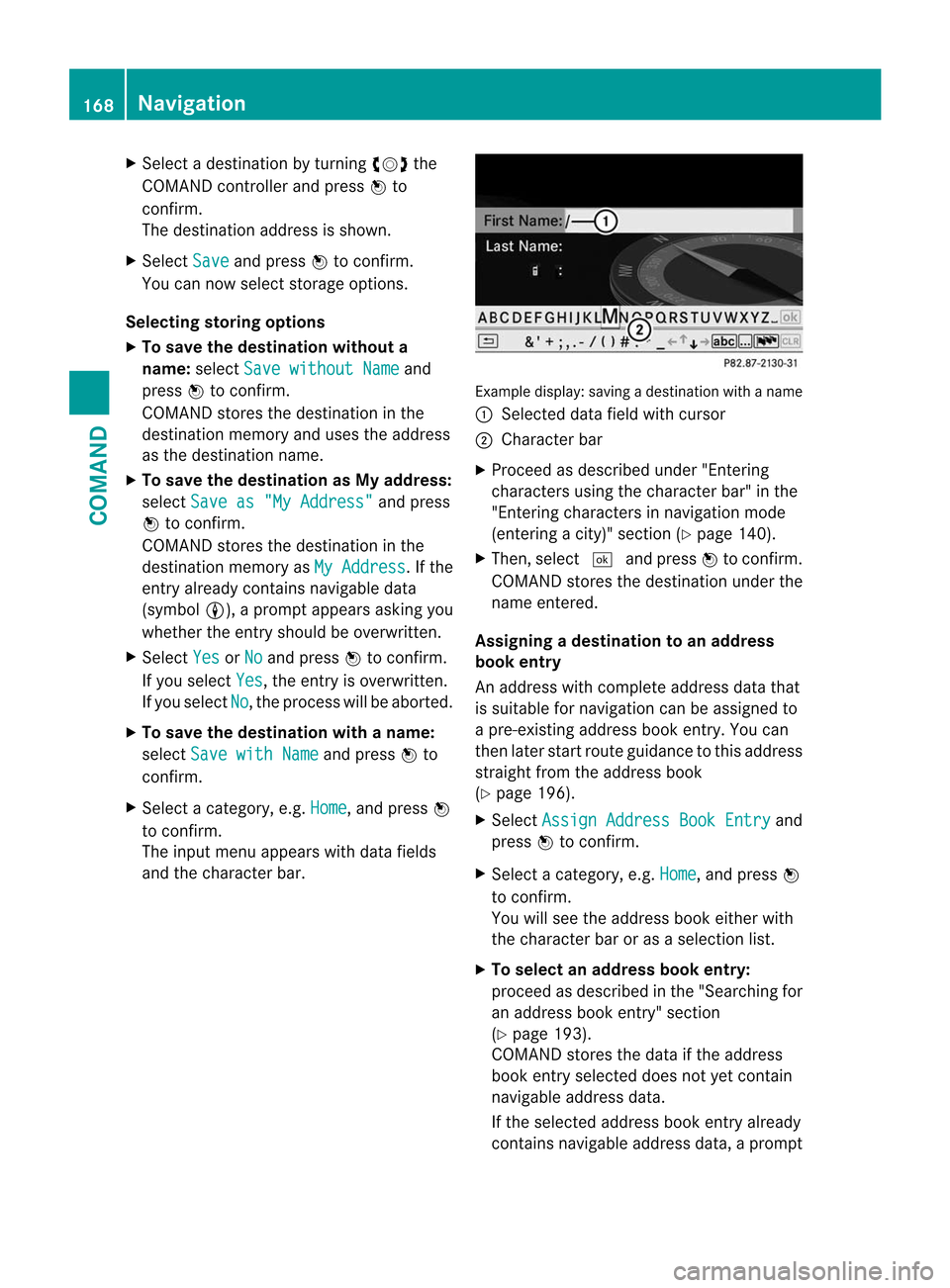
X
Select a destination by turning cVdthe
COMAND controlle rand press Wto
confirm.
The destination address is shown.
X Select Save and press
Wto confirm.
You can now select storage options.
Selecting storing options
X To save the destination without a
name: selectSave without Name and
press Wto confirm.
COMAND stores the destination in the
destination memory and uses the address
as the destination name.
X To save the destination as My address:
select Save as "My Address" and press
W to confirm.
COMAND stores the destination in the
destination memory as My Address . If the
entry already contains navigable data
(symbol L), a prompt appears asking you
whethe rthe entry should be overwritten.
X Select Yes or
No and press
Wto confirm.
If you select Yes , the entry is overwritten.
If you select No , the process will be aborted.
X To save the destination with a name:
select Save with Name and press
Wto
confirm.
X Select a category, e.g. Home , and press
W
to confirm.
The input menu appears with data fields
and the character bar. Example display:s
avingadestination with a name
: Selected data field with cursor
; Character bar
X Proceed as described under "Entering
characters using the character bar" in the
"Entering characters in navigation mode
(entering a city)" section (Y page 140).
X Then, select ¬and press Wto confirm.
COMAND stores the destination under the
name entered.
Assigning adestination to an address
book entry
An address with complete address data that
is suitable for navigation can be assigned to
a pre-existing address book entry. You can
then later start route guidance to this address
straigh tfrom the address book
(Y page 196).
X Select Assign Address Book Entry and
press Wto confirm.
X Select a category, e.g. Home , and press
W
to confirm.
You will see the address book either with
the character bar or as a selection list.
X To select an address book entry:
proceed as described in the "Searching for
an address book entry" section
(Y page 193).
COMAND stores the data if the address
book entry selected does not yet contain
navigable address data.
If the selected address book entry already
contains navigable address data, a prompt 168
NavigationCOMAND
Page 172 of 494
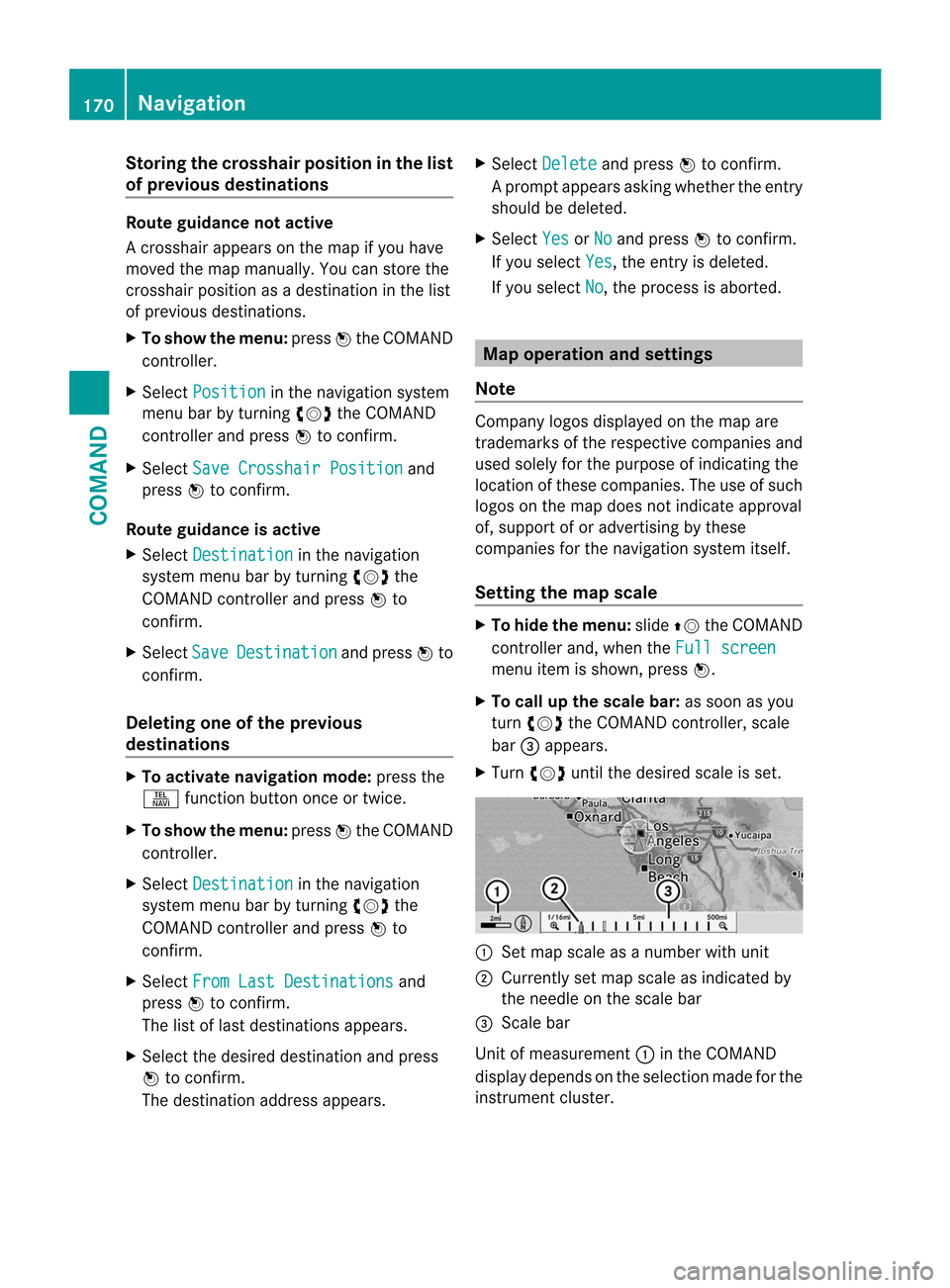
Storing the crosshair position in the list
of previous destinations Route guidance not active
Ac
rosshair appears on the map if you have
moved the map manually.Y ou can store the
crosshair position as a destination in the list
of previous destinations.
X To show the menu: pressWthe COMAND
controller.
X Select Position in the navigation system
menu bar by turning cVdthe COMAND
controller and press Wto confirm.
X Select Save Crosshair Position and
press Wto confirm.
Route guidance is active
X Select Destination in the navigation
system menu bar by turning cVdthe
COMAND controller and press Wto
confirm.
X Select Save Destination and press
Wto
confirm.
Deleting one of the previous
destinations X
To activate navigation mode: press the
S function button once or twice.
X To show the menu: pressWthe COMAND
controller.
X Select Destination in the navigation
system menu bar by turning cVdthe
COMAND controller and press Wto
confirm.
X Select From Last Destinations and
press Wto confirm.
The list of last destinations appears.
X Select the desired destination and press
W to confirm.
The destination address appears. X
Select Delete and press
Wto confirm.
Ap rompt appears asking whethe rthe entry
should be deleted.
X Select Yes or
No and press
Wto confirm.
If you select Yes , the entry is deleted.
If you select No , the process is aborted.
Map operation and settings
Note Company logos displayed on the map are
trademarks of the respective companies and
used solely for the purpose of indicating the
location of these companies. The use of such
logos on the map does not indicate approval
of, support of or advertising by these
companies for the navigation system itself.
Setting the map scale
X
To hide the menu: slideZVthe COMAND
controller and, when the Full screen menu item is shown, press
W.
X To call up the scale bar: as soon as you
turn cVd the COMAND controller, scale
bar =appears.
X Turn cVd until the desired scale is set. :
Set map scale as a number with unit
; Currently set map scale as indicated by
the needle on the scale bar
= Scale bar
Unit of measurement :in the COMAND
display depends on the selection made for the
instrument cluster. 170
NavigationCOMAND
Page 173 of 494
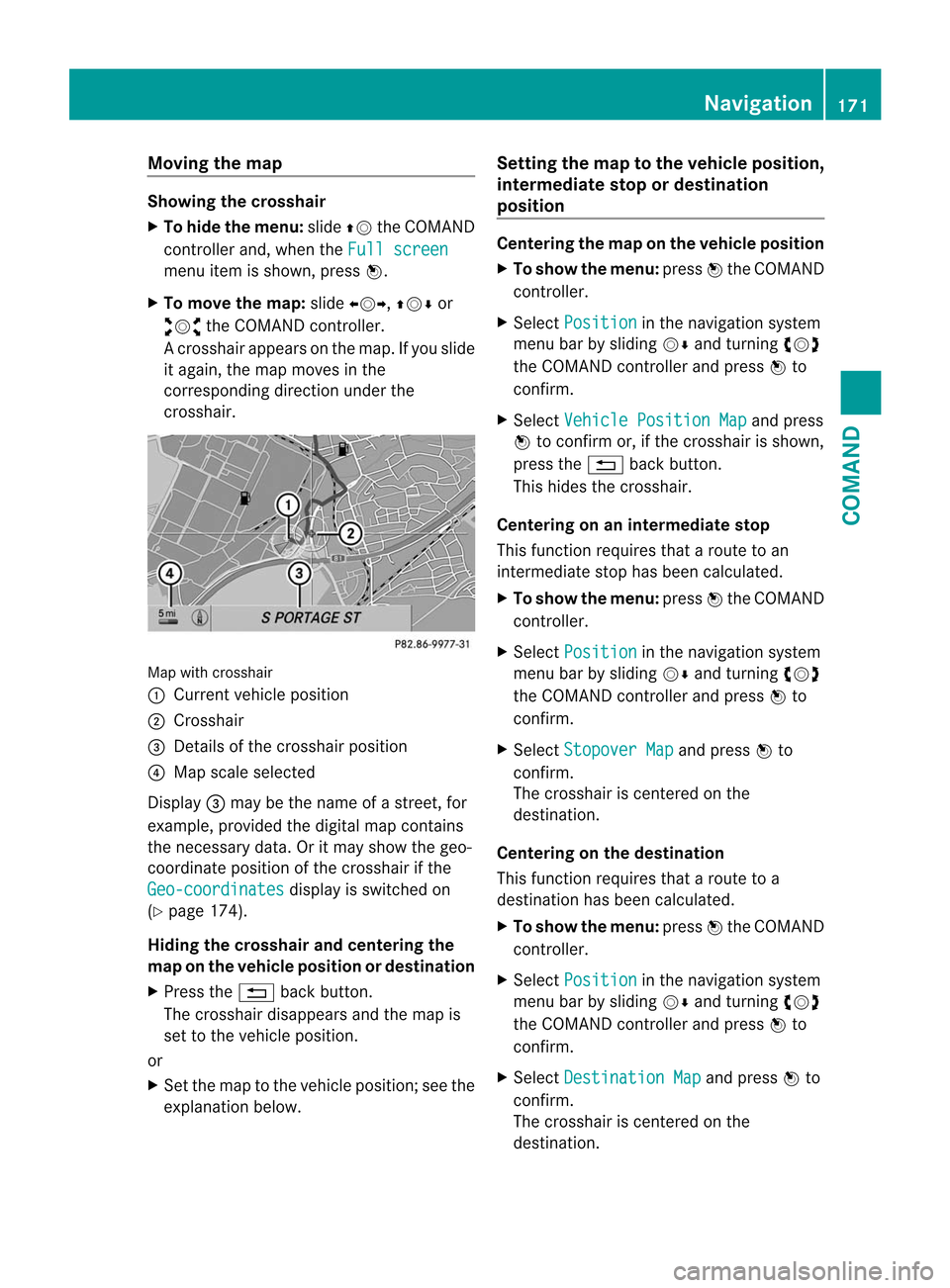
Moving the map
Showing the crosshair
X
To hide the menu: slideZVthe COMAND
controller and, when the Full screenmenu item is shown, press
W.
X To move the map: slideXVY, ZVÆor
aVb the COMAND controller.
Ac rosshair appears on the map. If you slide
it again, the map moves in the
corresponding direction under the
crosshair. Map with crosshair
:
Current vehicle position
; Crosshair
= Details of the crosshair position
? Map scale selected
Display =may be the name of a street, for
example, provided the digital map contains
the necessary data .Oritmay show the geo-
coordinate positio nofthe crosshair if the
Geo-coordinates display is switched on
(Y page 174).
Hiding the crosshair and centering the
map on the vehicle position or destination
X Press the %back button.
The crosshair disappears and the map is
set to the vehicle position.
or
X Set the map to the vehicle position; see the
explanation below. Setting the map to the vehicle position,
intermediate stop or destination
position Centering the map on the vehicle position
X
To show the menu: pressWthe COMAND
controller.
X Select Position in the navigation system
menu bar by sliding VÆand turning cVd
the COMAND controller and press Wto
confirm.
X Select Vehicle Position Map and press
W to confirm or, if the crosshair is shown,
press the %back button.
This hides the crosshair.
Centering on an intermediat estop
This functio nrequires that a route to an
intermediate stop has been calculated.
X To show the menu: pressWthe COMAND
controller.
X Select Position in the navigation system
menu bar by sliding VÆand turning cVd
the COMAND controller and press Wto
confirm.
X Select Stopover Map and press
Wto
confirm.
The crosshair is centered on the
destination.
Centering on the destination
This function requires that a route to a
destination has been calculated.
X To show the menu: pressWthe COMAND
controller.
X Select Position in the navigation system
menu bar by sliding VÆand turning cVd
the COMAND controller and press Wto
confirm.
X Select Destination Map and press
Wto
confirm.
The crosshair is centered on the
destination. Navigation
171COMAND Z
Page 174 of 494
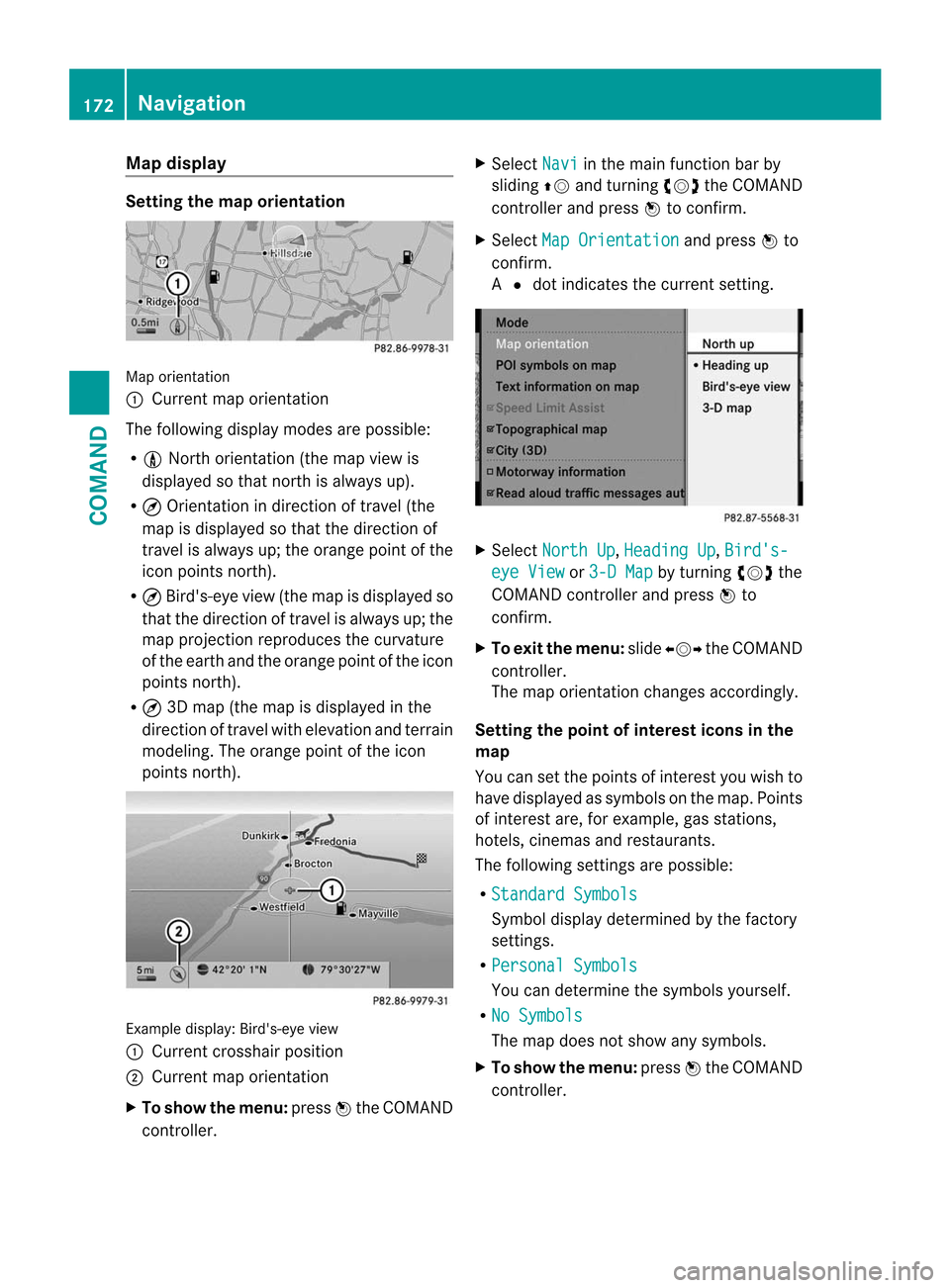
Map display
Setting the map orientation
Map orientation
:
Current map orientation
The following display modes are possible:
R 0 North orientation (the map view is
displayed so that north is always up).
R ¤ Orientation in direction of travel (the
map is displayed so that the direction of
travel is always up; the orange point of the
icon points north).
R ¤ Bird's-eye view (the map is displayed so
that the direction of travel is always up; the
map projection reproduces the curvature
of the earth and the orange point of the icon
points north).
R ¤ 3D map (the map is displayed in the
direction of travel with elevation and terrain
modeling. The orange point of the icon
points north). Example display
:Bird's-eye view
: Curren tcrosshair position
; Current map orientation
X To show the menu: pressWthe COMAND
controller. X
Select Navi in the main function bar by
sliding ZVand turning cVdthe COMAND
controller and press Wto confirm.
X Select Map Orientation and press
Wto
confirm.
A # dot indicates the current setting. X
Select North Up ,
Heading Up ,
Bird's- eye View or
3-D Map by turning
cVdthe
COMAND controller and press Wto
confirm.
X To exitt he menu: slideXVY the COMAND
controller.
The map orientation changes accordingly.
Setting the poin tofinterest icons in the
map
You can set the points of interest you wish to
have displayed as symbols on the map. Points
of interest are, for example, gas stations,
hotels, cinemas and restaurants.
The following settings are possible:
R Standard Symbols Symbol display determined by the factory
settings.
R Personal Symbols You can determine the symbols yourself.
R No Symbols The map does not show any symbols.
X To show the menu: pressWthe COMAND
controller. 172
NavigationCOMAND
Page 175 of 494
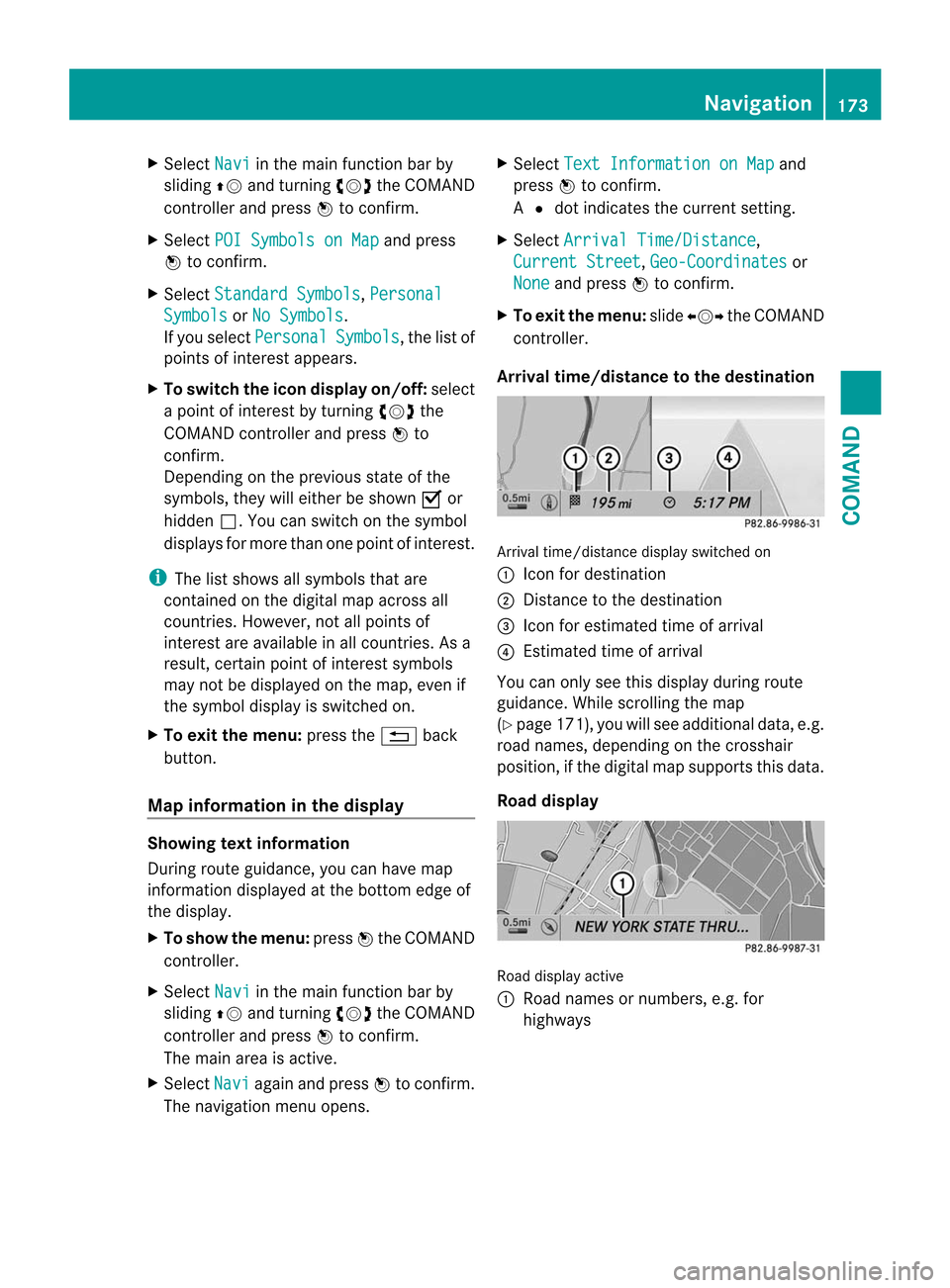
X
Select Navi in the main function bar by
sliding ZVand turning cVdthe COMAND
controlle rand press Wto confirm.
X Select POI Symbols on Map and press
W to confirm.
X Select Standard Symbols ,
Personal Symbols or
No Symbols .
If you select Personal Symbols , the list of
points of interes tappears.
X To switch the icon displa yon/off: select
a point of interest by turning cVdthe
COMAND controller and press Wto
confirm.
Depending on the previous state of the
symbols, they will either be shown Oor
hidden ª.You can switch on the symbol
displays for more than one point of interest.
i The list shows all symbols that are
contained on the digital map across all
countries. However, not all points of
interest are available in all countries. As a
result, certain point of interest symbols
may not be displayed on the map, even if
the symbol display is switched on.
X To exit the menu: press the%back
button.
Map information in the display Showing text information
During route guidance, you can have map
information displayed at the bottom edge of
the display.
X To show the menu: pressWthe COMAND
controller.
X Select Navi in the main function bar by
sliding ZVand turning cVdthe COMAND
controller and press Wto confirm.
The main area is active.
X Select Navi again and press
Wto confirm.
The navigation menu opens. X
Select Text Information on Map and
press Wto confirm.
A # dot indicates the current setting.
X Select Arrival Time/Distance ,
Current Street ,
Geo-Coordinates or
None and press
Wto confirm.
X To exit the menu: slideXVY the COMAND
controller.
Arrival time/distance to the destination Arrival time/distance display switched on
:
Icon for destination
; Distance to the destination
= Icon for estimated time of arrival
? Estimated time of arrival
You can only see this display during route
guidance. While scrolling the map
(Y page 171), you will see additional data, e.g.
road names, depending on the crosshair
position, if the digital map supports this data.
Road display Road display active
:
Road names or numbers, e.g. for
highways Navigation
173COMAND Z
Page 176 of 494
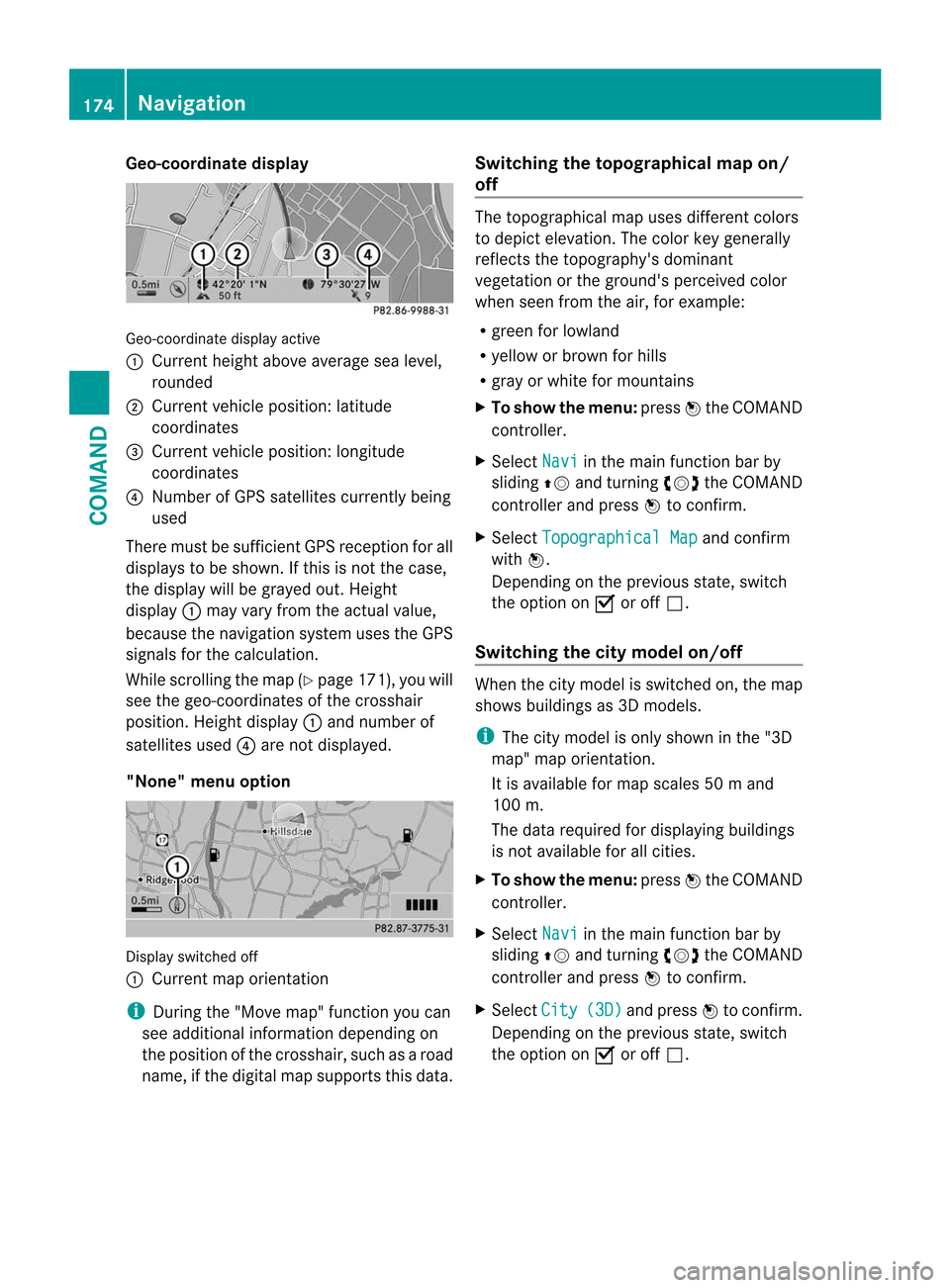
Geo-coordinate display
Geo-coordinate display active
:
Current heigh tabove average sea level,
rounded
; Current vehicle position :latitude
coordinates
= Curren tvehicle position :longitude
coordinates
? Number of GPS satellites currently being
used
There must be sufficient GPS reception for all
displays to be shown. If this is not the case,
the display will be grayed out. Height
display :may vary from the actual value,
because the navigation system uses the GPS
signals for the calculation.
While scrolling the map (Y page 171), you will
see the geo-coordinates of the crosshair
position. Height display :and number of
satellites used ?are not displayed.
"None" menu option Display switched off
:
Current map orientation
i During the "Move map" function you can
see additional information depending on
the position of the crosshair, such as a road
name, if the digital map supports this data. Switching the topographical map on/
off The topographical map uses different colors
to depict elevation. The color key generally
reflects the topography's dominant
vegetation or the ground's perceived color
when seen from the air, for example:
R green for lowland
R yellow or brown for hills
R gray or white for mountains
X To show the menu: pressWthe COMAND
controller.
X Select Navi in the main function bar by
sliding ZVand turning cVdthe COMAND
controller and press Wto confirm.
X Select Topographical Map and confirm
with W.
Depending on the previous state, switch
the option on Oor off ª.
Switching the city model on/off When the city model is switched on, the map
shows buildings as 3D models.
i
The city model is only shown in the "3D
map" map orientation.
It is available for map scales 50 mand
100 m.
The data required for displaying buildings
is not available for all cities.
X To show the menu: pressWthe COMAND
controller.
X Select Navi in the main function bar by
sliding ZVand turning cVdthe COMAND
controller and press Wto confirm.
X Select City (3D) and press
Wto confirm.
Depending on the previous state, switch
the optio nonOor offª. 174
NavigationCOMAND
Page 177 of 494
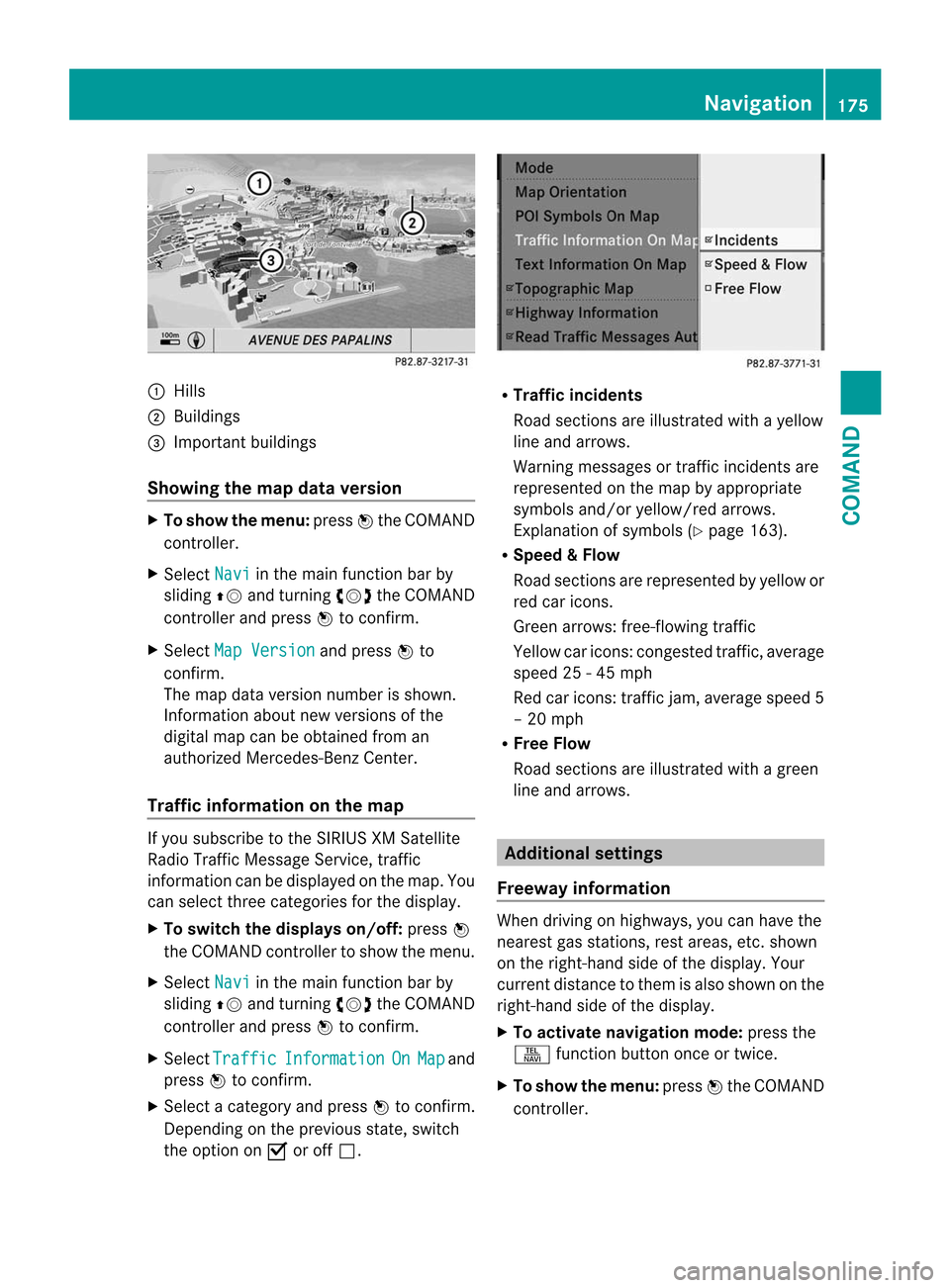
:
Hills
; Buildings
= Important buildings
Showing the map data version X
To show the menu: pressWthe COMAND
controller.
X Select Navi in the main function bar by
sliding ZVand turning cVdthe COMAND
controller and press Wto confirm.
X Select Map Version and press
Wto
confirm.
The map data version number is shown.
Information about new versions of the
digital map can be obtained from an
authorized Mercedes-Benz Center.
Traffic information on the map If you subscribe to the SIRIU
SXM Satellite
Radio Traffic Message Service, traffic
information can be displayed on the map. You
can select three categories for the display.
X To switch the displays on/off: pressW
the COMAND controller to show the menu.
X Select Navi in the main function bar by
sliding ZVand turning cVdthe COMAND
controller and press Wto confirm.
X Select Traffic Information On Map and
press Wto confirm.
X Select a category and press Wto confirm.
Depending on the previous state, switch
the option on Oor off ª. R
Traffic incidents
Road sections are illustrated with a yellow
line and arrows.
Warning messages or traffic incidents are
represented on the map by appropriate
symbols and/or yellow/red arrows.
Explanation of symbols (Y page 163).
R Speed &Flow
Road sections are represented by yellow or
red car icons.
Green arrows: free-flowing traffic
Yellow car icons: congested traffic, average
speed 25 - 45 mph
Red car icons: traffic jam, average speed 5
– 20 mph
R Free Flow
Road sections are illustrated with a green
line and arrows. Additional settings
Freeway information When driving on highways, you can have the
nearest gas stations, rest areas, etc
.shown
on the right-hand side of the display. Your
current distance to them is also shown on the
right-hand side of the display.
X To activate navigation mode: press the
S function button once or twice.
X To show the menu: pressWthe COMAND
controller. Navigation
175COMAND Z
Page 178 of 494
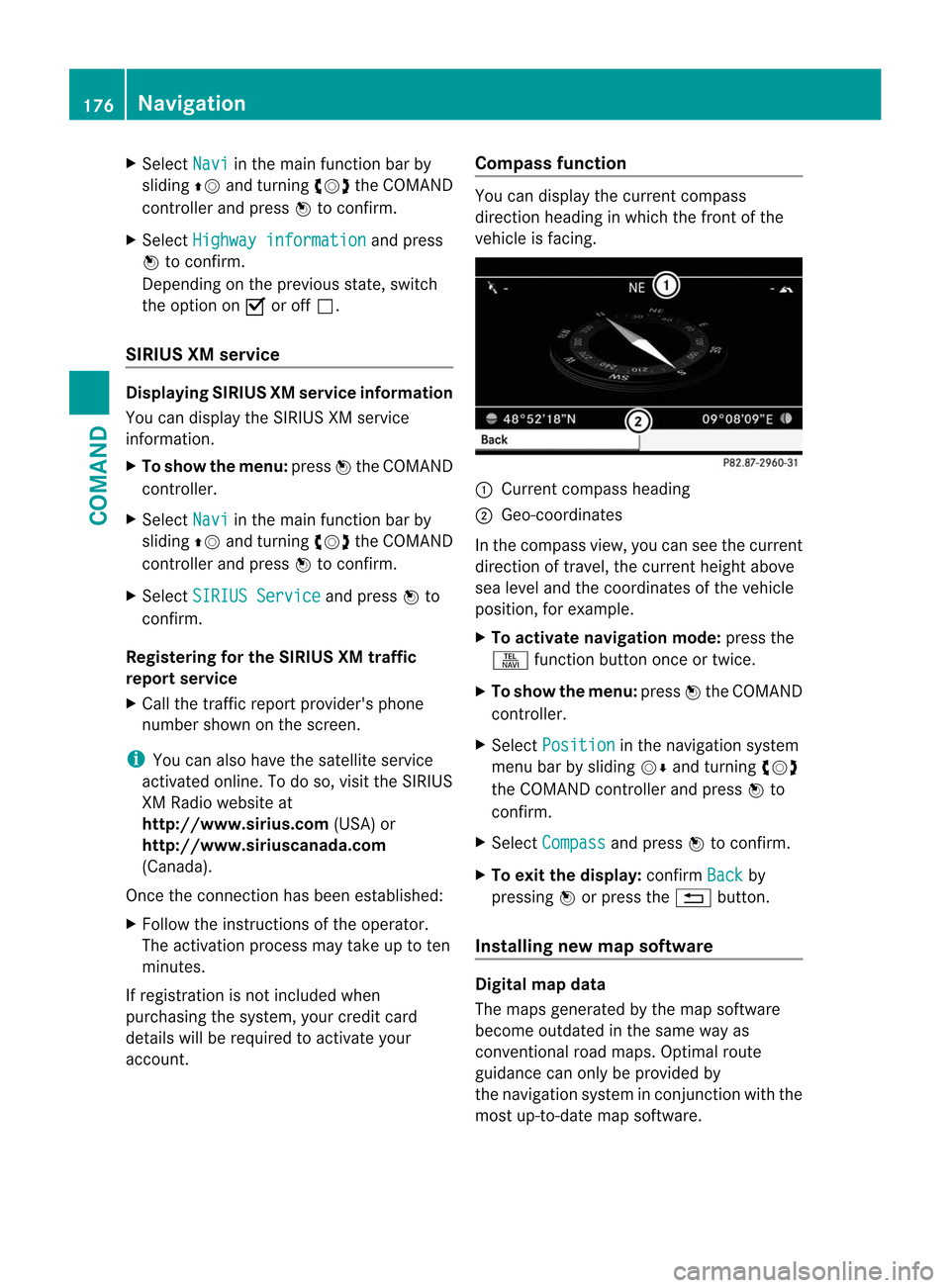
X
Select Navi in the main function bar by
sliding ZVand turning cVdthe COMAND
controlle rand press Wto confirm.
X Select Highway information and press
W to confirm.
Depending on the previous state, switch
the optio nonOor offª.
SIRIUS XM service Displaying SIRIUS XM service information
You can display the SIRIUS XM service
information.
X
To show the menu: pressWthe COMAND
controller.
X Select Navi in the main function bar by
sliding ZVand turning cVdthe COMAND
controller and press Wto confirm.
X Select SIRIUS Service and press
Wto
confirm.
Registering for the SIRIUS XM traffic
report service
X Call the traffic report provider's phone
number shown on the screen.
i You can also have the satellite service
activated online. To do so, visit the SIRIUS
XM Radio website at
http://www.sirius.com (USA) or
http://www.siriuscanada.com
(Canada).
Once the connection has been established:
X Follow the instructions of the operator.
The activation process may take up to ten
minutes.
If registration is not included when
purchasing the system, your credit card
details will be required to activate your
account. Compass function You can display the current compass
direction heading in which the front of the
vehicle is facing.
:
Current compass heading
; Geo-coordinates
In the compass view, you can see the current
direction of travel, the current height above
sea level and the coordinates of the vehicle
position, for example.
X To activate navigation mode: press the
S function button once or twice.
X To show the menu: pressWthe COMAND
controller.
X Select Position in the navigation system
menu bar by sliding VÆand turning cVd
the COMAND controller and press Wto
confirm.
X Select Compass and press
Wto confirm.
X To exit the display: confirmBack by
pressing Wor press the %button.
Installing new map software Digital map data
The maps generated by the map software
become outdated in the same way as
conventional road maps. Optimal route
guidance can only be provided by
the navigation system in conjunction with the
most up-to-date map software.176
NavigationCOMAND
Page 179 of 494
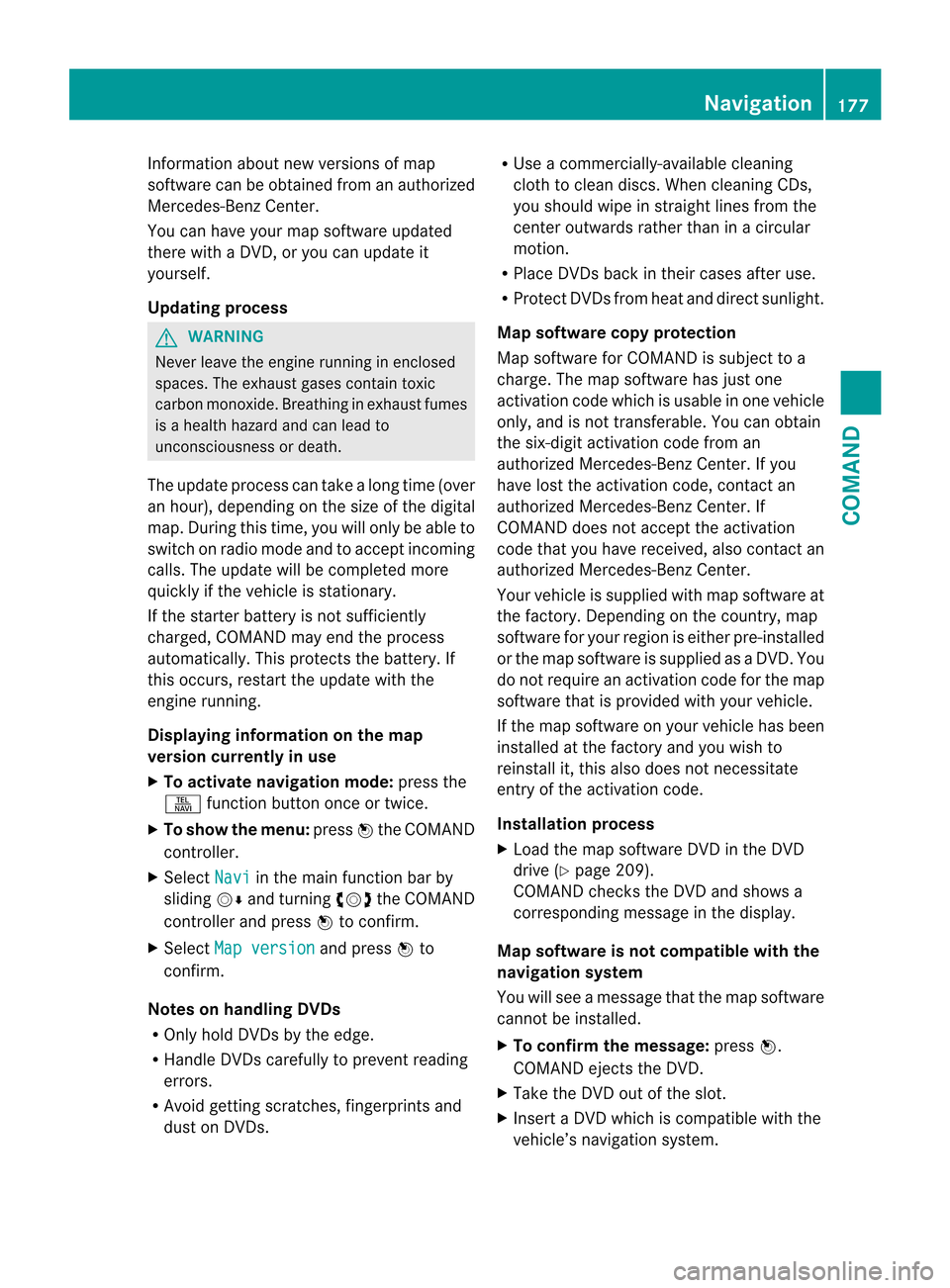
Information about new versions of map
software can be obtained from an authorized
Mercedes-Benz Center.
You can have yourm ap software updated
there with a DVD, or you can update it
yourself.
Updating process G
WARNING
Never leave the engine running in enclosed
spaces. The exhaust gases contain toxic
carbon monoxide. Breathing in exhaust fumes
is a health hazard and can lead to
unconsciousness or death.
The update process can take a long time (over
an hour), depending on th esize of the digital
map. During this time, you will only be able to
switch on radio mode and to accept incoming
calls. The update will be completed more
quickly if the vehicle is stationary.
If the starter battery is not sufficiently
charged, COMAND may end the process
automatically. This protect sthe battery. If
this occurs, restart the update with the
engine running.
Displaying information on the map
version currently in use
X To activate navigation mode: press the
S function button once or twice.
X To show the menu: pressWthe COMAND
controller.
X Select Navi in the main function bar by
sliding VÆand turning cVdthe COMAND
controller and press Wto confirm.
X Select Map version and press
Wto
confirm.
Notes on handling DVDs
R Only hold DVDs by the edge.
R Handle DVDs carefully to prevent reading
errors.
R Avoid getting scratches, fingerprints and
dust on DVDs. R
Use a commercially-available cleaning
cloth to clean discs. When cleaning CDs,
you should wipe in straight lines from the
center outwards rather than in a circular
motion.
R Place DVDs back in their cases after use.
R Protect DVDs from heat and direct sunlight.
Map software copy protection
Map software for COMAND is subject to a
charge. The map software has just one
activation code which is usable in one vehicle
only, and is not transferable. You can obtain
the six-digit activation code from an
authorized Mercedes-Ben zCenter. If you
have lost the activation code, contact an
authorized Mercedes-BenzC enter. If
COMAND does not accept the activation
code that you have received, also contact an
authorized Mercedes-BenzC enter.
Your vehicle is supplied with map software at
the factory. Depending on the country, map
software for your region is either pre-installed
or the map software is supplied as a DVD.Y ou
do not require an activation code for the map
software that is provided with your vehicle.
If the map software on your vehicle has been
installed at the factory and you wish to
reinstall it, this also does not necessitate
entry of the activation code.
Installation process
X Load the map software DVD in the DVD
drive (Y page 209).
COMAND checks the DVD and shows a
corresponding message in the display.
Map software is not compatible with the
navigation system
You will see a message that the map software
cannot be installed.
X To confirm the message: pressW.
COMAND ejects the DVD.
X Take the DVD out of the slot.
X Insert a DVD which is compatible with the
vehicle’s navigation system. Navigation
177COMAND Z