MERCEDES-BENZ CL COUPE 2009 Owners Manual
Manufacturer: MERCEDES-BENZ, Model Year: 2009, Model line: CL COUPE, Model: MERCEDES-BENZ CL COUPE 2009Pages: 421, PDF Size: 10.78 MB
Page 171 of 421
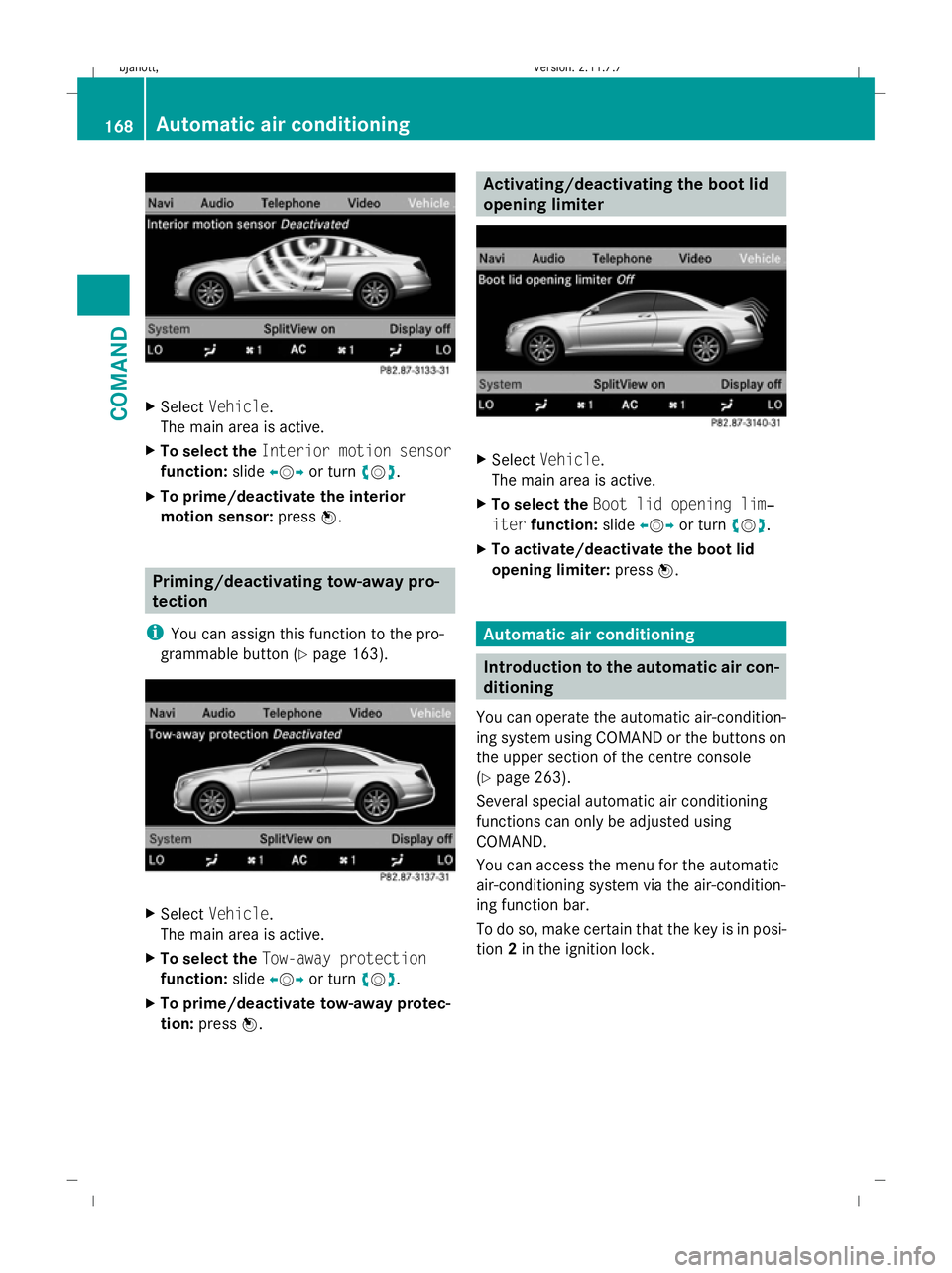
X
Select Vehicle.
The main area is active.
X To select the Interior motion sensor
function: slideXVY or turn cVd.
X To prime/deactivate the interior
motion sensor: pressW. Priming/deactivating tow-away pro-
tection
i You can assign this function to the pro-
grammable button (Y page 163).X
Select Vehicle.
The main area is active.
X To select the Tow-away protection
function: slideXVY or turn cVd.
X To prime/deactivate tow-away protec-
tion: press W. Activating/deactivating the boot lid
opening limiter
X
Select Vehicle.
The main area is active.
X To select the Boot lid opening lim‐
iter function: slideXVY or turn cVd.
X To activate/deactivate the boot lid
opening limiter: pressW. Automatic air conditioning
Introduction to the automatic air con-
ditioning
You can operate the automatic air-condition-
ing system using COMAND or the buttons on
the upper section of the centre console
(Y page 263).
Several special automatic air conditioning
functions can only be adjusted using
COMAND.
You can access the menu for the automatic
air-conditioning system via the air-condition-
ing function bar.
To do so, make certain that the key is in posi-
tion 2in the ignition lock. 168
Automatic air conditioningCOMAND
216_AKB; 2; 3, en-GB
bjanott,
Version: 2.11.7.7 2009-02-27T14:54:17+01:00 - Seite 168
Dateiname: 6515230602_buchblock.pdf; erzeugt am 04. Mar 2009 11:15:30; WK
Page 172 of 421
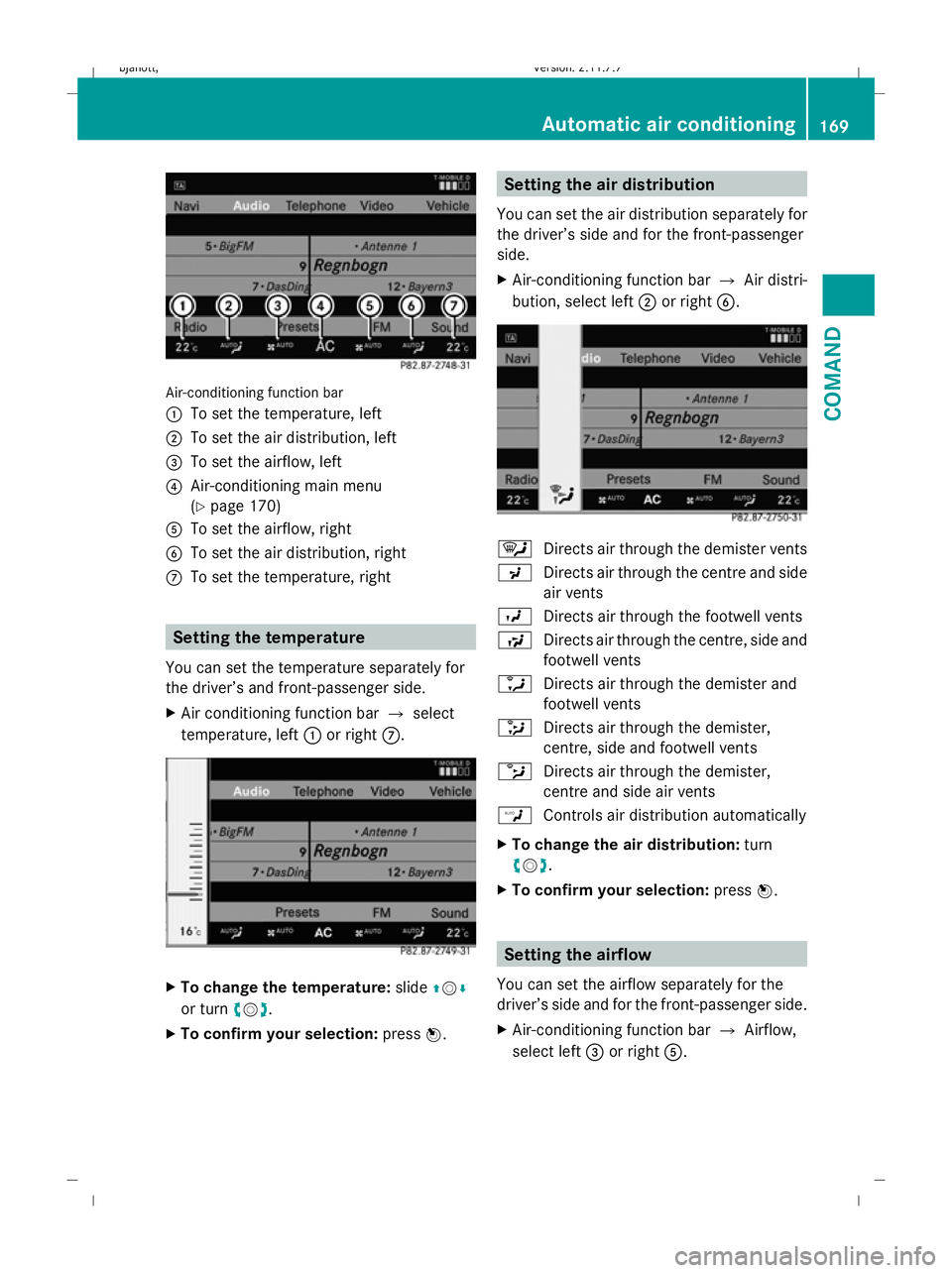
Air-conditioning function bar
:
To set the temperature, left
; To set the air distribution, left
= To set the airflow, left
? Air-conditioning main menu
(Ypage 170)
A To set the airflow, right
B To set the air distribution, right
C To set the temperature, right Setting the temperature
You can set the temperature separately for
the driver’s and front-passenger side.
X Air conditioning function bar Qselect
temperature, left :or right C. X
To change the temperature: slideZVÆ
or turn cVd.
X To confirm your selection: pressW. Setting the air distribution
You can set the air distribution separately for
the driver’s side and for the front-passenger
side.
X Air-conditioning function bar QAir distri-
bution, select left ;or right B. ¯
Directs air through the demister vents
P Directs air through the centre and side
air vents
O Directs air through the footwell vents
S Directs air through the centre, side and
footwell vents
a Directs air through the demister and
footwell vents
_ Directs air through the demister,
centre, side and footwell vents
b Directs air through the demister,
centre and side air vents
W Controls air distribution automatically
X To change the air distribution: turn
cVd .
X To confirm your selection: pressW. Setting the airflow
You can set the airflow separately for the
driver’s side and for the front-passenger side.
X Air-conditioning function bar QAirflow,
select left =or right A. Automatic air conditioning
169COMAND
216_AKB; 2; 3, en-GB
bjanott, Version: 2.11.7.7 2009-02-27T14:54:17+01:00 - Seite 169 Z
Dateiname: 6515230602_buchblock.pdf; erzeugt am 04. Mar 2009 11:15:31; WK
Page 173 of 421
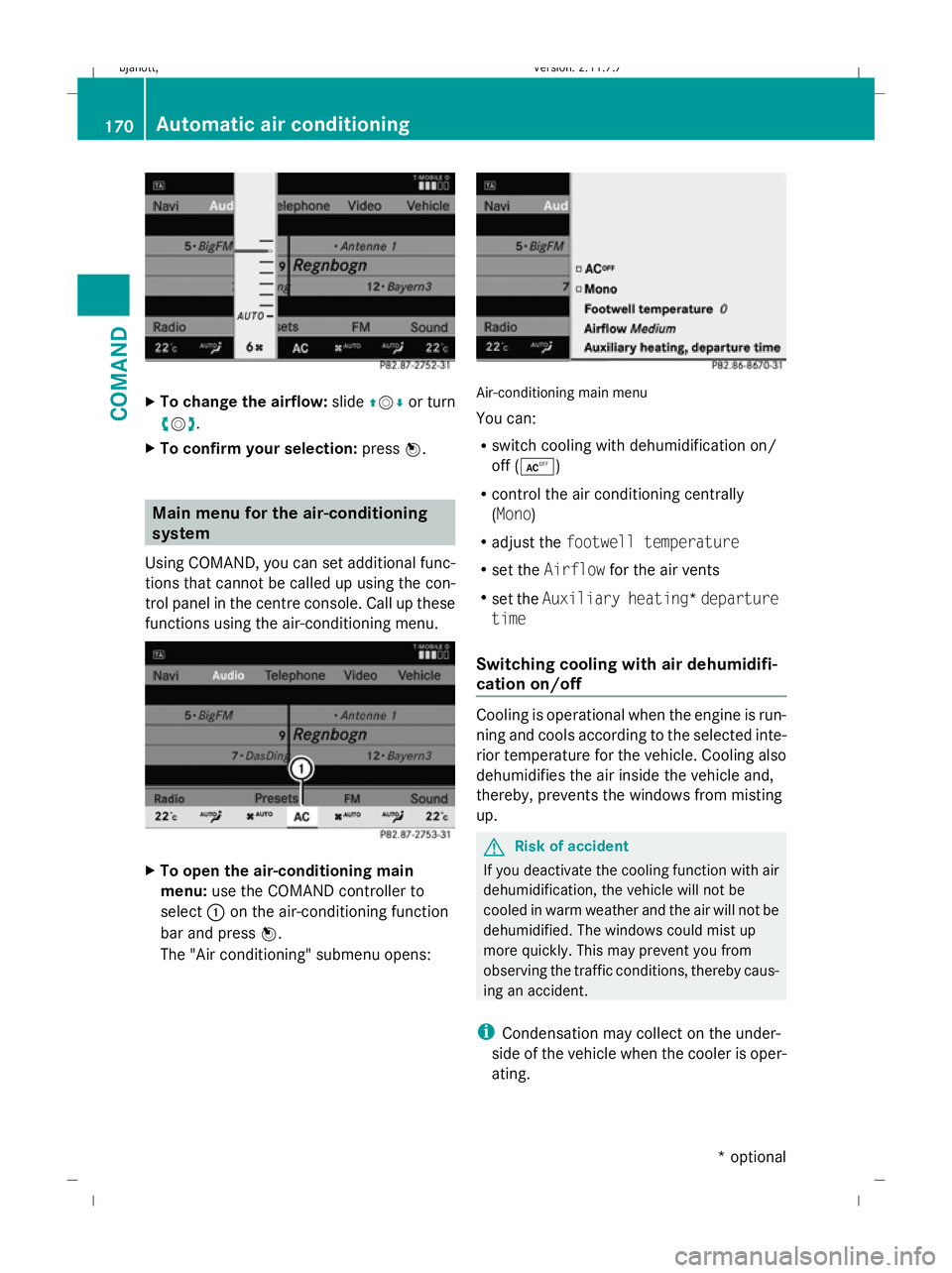
X
To change the airflow: slideZVÆor turn
cV d.
X To confirm your selection: pressW. Main menu for the air-conditioning
system
Using COMAND, you can set additional func-
tions that cannot be called up using the con-
trol panel in the centre console. Call up these
functions using the air-conditioning menu. X
To open the air-conditioning main
menu: use the COMAND controller to
select :on the air-conditioning function
bar and press W.
The "Air conditioning" submenu opens: Air-conditioning main menu
You can:
R
switch cooling with dehumidification on/
off (Æ)
R control the air conditioning centrally
(Mono)
R adjust the footwell temperature
R set the Airflow for the air vents
R set the Auxiliary heating* departure
time
Switching cooling with air dehumidifi-
cation on/off Cooling is operational when the engine is run-
ning and cools according to the selected inte-
rior temperature for the vehicle. Cooling also
dehumidifies the air inside the vehicle and,
thereby, prevents the windows from misting
up. G
Risk of accident
If you deactivate the cooling function with air
dehumidification, the vehicle will not be
cooled in warm weather and the air will not be
dehumidified. The windows could mist up
more quickly. This may prevent you from
observing the traffic conditions, thereby caus-
ing an accident.
i Condensation may collect on the under-
side of the vehicle when the cooler is oper-
ating. 170
Automatic air conditioningCOMAND
* optional
216_AKB; 2; 3, en-GB
bjanott,
Version: 2.11.7.7 2009-02-27T14:54:17+01:00 - Seite 170
Dateiname: 6515230602_buchblock.pdf; erzeugt am 04. Mar 2009 11:15:32; WK
Page 174 of 421
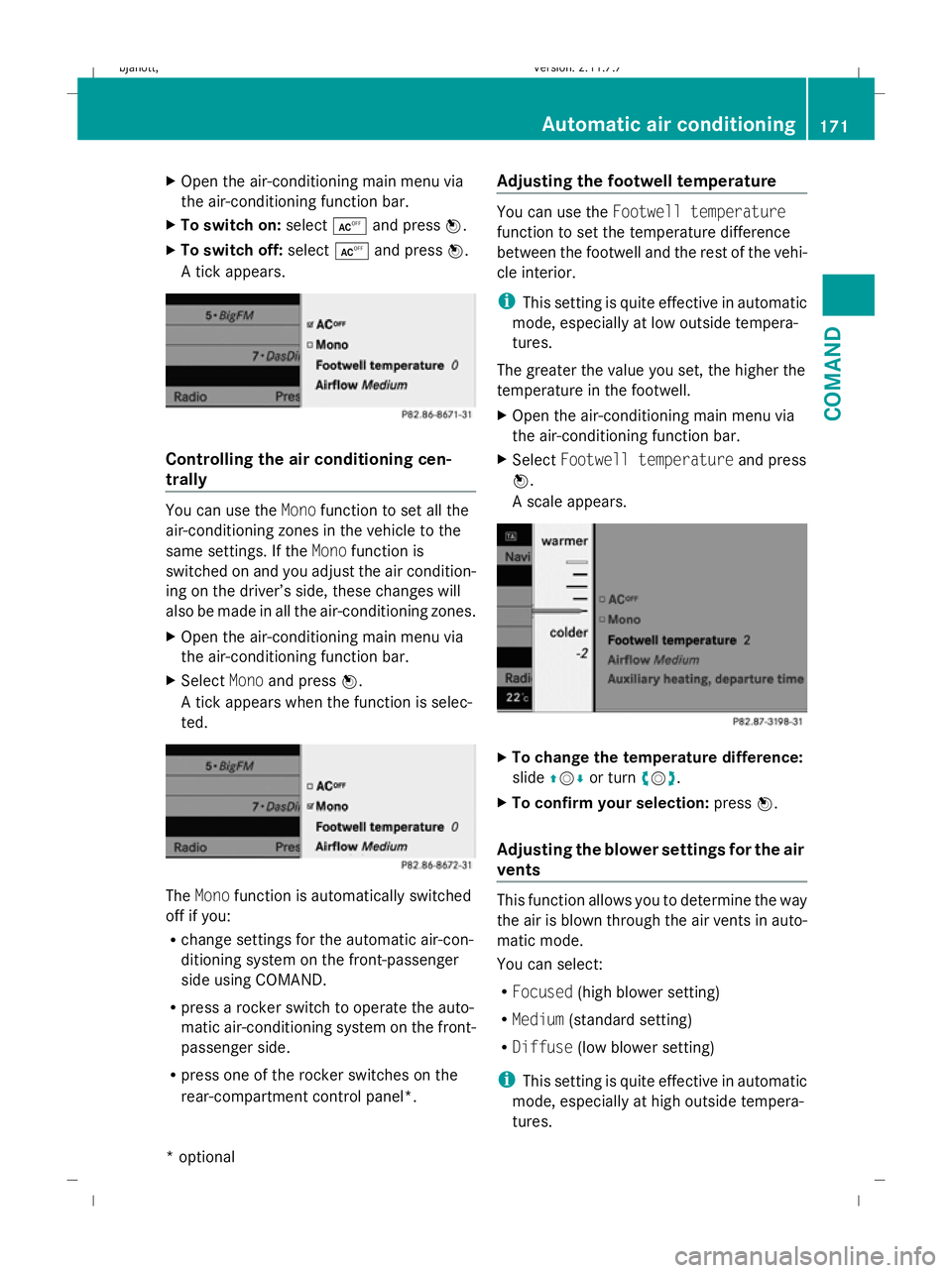
X
Open the air-conditioning main menu via
the air-conditioning function bar.
X To switch on: selectÆand press W.
X To switch off: selectÆand press W.
A tick appears. Controlling the air conditioning cen-
trally
You can use the
Monofunction to set all the
air-conditioning zones in the vehicle to the
same settings. If the Monofunction is
switched on and you adjust the air condition-
ing on the driver’s side, these changes will
also be made in all the air-conditioning zones.
X Open the air-conditioning main menu via
the air-conditioning function bar.
X Select Monoand press W.
A tick appears when the function is selec-
ted. The
Mono function is automatically switched
off if you:
R change settings for the automatic air-con-
ditioning system on the front-passenger
side using COMAND.
R press a rocker switch to operate the auto-
matic air-conditioning system on the front-
passenger side.
R press one of the rocker switches on the
rear-compartment control panel*. Adjusting the footwell temperature You can use the
Footwell temperature
function to set the temperature difference
between the footwell and the rest of the vehi-
cle interior.
i This setting is quite effective in automatic
mode, especially at low outside tempera-
tures.
The greater the value you set, the higher the
temperature in the footwell.
X Open the air-conditioning main menu via
the air-conditioning function bar.
X Select Footwell temperature and press
W.
A scale appears. X
To change the temperature difference:
slide ZVÆ or turn cVd.
X To confirm your selection: pressW.
Adjusting the blower settings for the air
vents This function allows you to determine the way
the air is blown through the air vents in auto-
matic mode.
You can select:
R
Focused (high blower setting)
R Medium (standard setting)
R Diffuse (low blower setting)
i This setting is quite effective in automatic
mode, especially at high outside tempera-
tures. Automatic air conditioning
171COMAND
* optional
216_AKB; 2; 3, en-GB
bjanott,
Version: 2.11.7.7 2009-02-27T14:54:17+01:00 - Seite 171 Z
Dateiname: 6515230602_buchblock.pdf; erzeugt am 04. Mar 2009 11:15:32; WK
Page 175 of 421
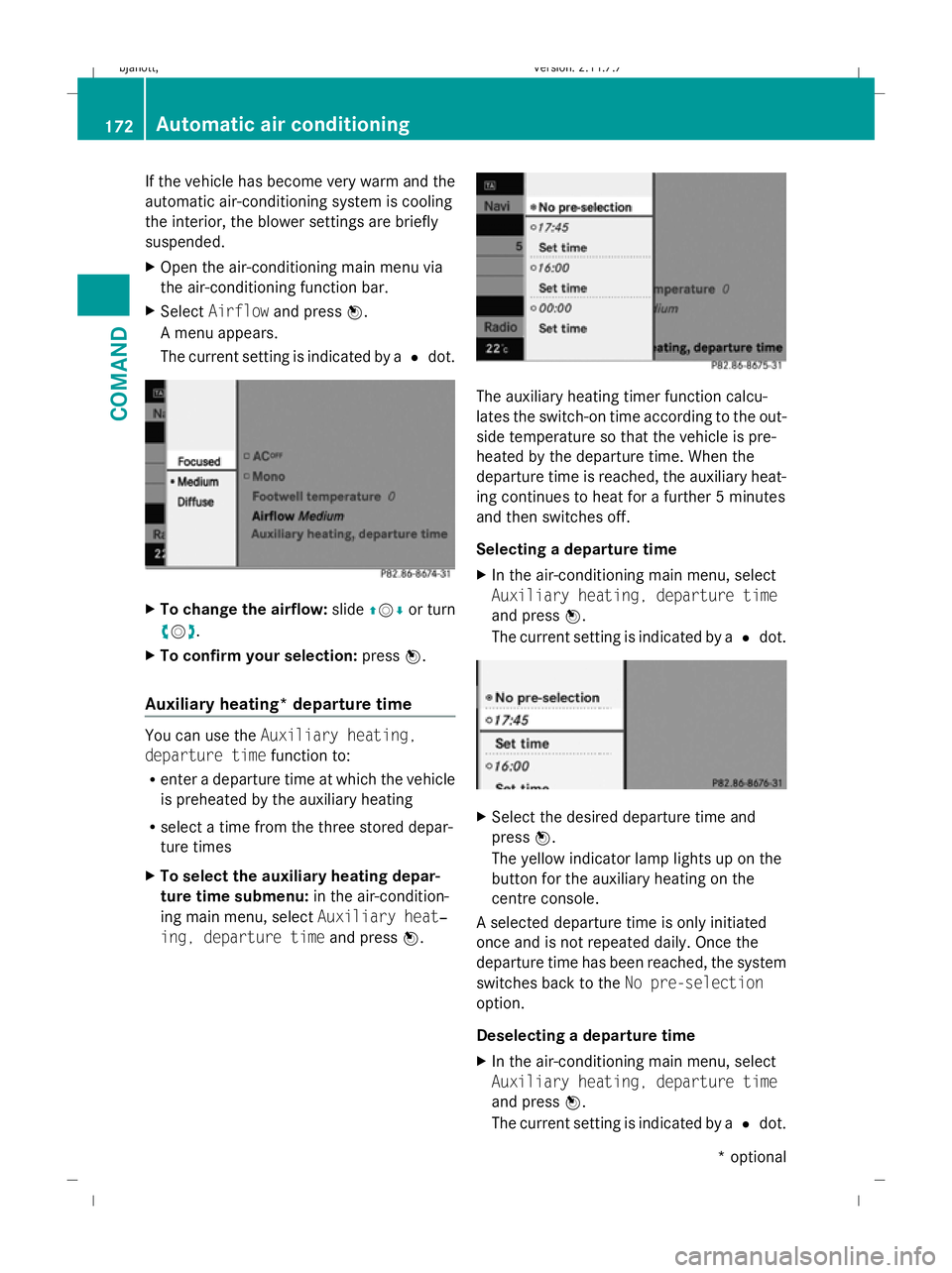
If the vehicle has become very warm and the
automatic air-conditioning system is cooling
the interior, the blower settings are briefly
suspended.
X Open the air-conditioning main menu via
the air-conditioning function bar.
X Select Airflow and press W.
A menu appears.
The current setting is indicated by a #dot. X
To change the airflow: slideZVÆ or turn
cVd.
X To confirm your selection: pressW.
Auxiliary heating* departure time You can use the
Auxiliary heating,
departure time function to:
R enter a departure time at which the vehicle
is preheated by the auxiliary heating
R select a time from the three stored depar-
ture times
X To select the auxiliary heating depar-
ture time submenu: in the air-condition-
ing main menu, select Auxiliary heat‐
ing, departure time and pressW. The auxiliary heating timer function calcu-
lates the switch-on time according to the out-
side temperature so that the vehicle is pre-
heated by the departure time. When the
departure time is reached, the auxiliary heat-
ing continues to heat for a further 5 minutes
and then switches off.
Selecting a departure time
X In the air-conditioning main menu, select
Auxiliary heating, departure time
and press W.
The current setting is indicated by a #dot. X
Select the desired departure time and
press W.
The yellow indicator lamp lights up on the
button for the auxiliary heating on the
centre console.
A selected departure time is only initiated
once and is not repeated daily. Once the
departure time has been reached, the system
switches back to the No pre-selection
option.
Deselecting a departure time
X In the air-conditioning main menu, select
Auxiliary heating, departure time
and press W.
The current setting is indicated by a #dot. 172
Automatic air conditioningCOMAND
* optional
216_AKB; 2; 3, en-GB
bjanott,
Version: 2.11.7.7 2009-02-27T14:54:17+01:00 - Seite 172
Dateiname: 6515230602_buchblock.pdf; erzeugt am 04. Mar 2009 11:15:32; WK
Page 176 of 421

X
Select No pre-selection and pressW.
Entering a departure time
X In the air-conditioning main menu, select
Auxiliary heating, departure time
and press W.
X Select Set time and pressW. X
To change the hours or minutes: slide
ZVÆ or turn cVd.
X To switch between hours and minutes:
slide XVY.
X To store the departure time: pressW. Seats
Lumbar support
i Information about the components and
operating principles of COMAND can be
found on (Y page 58).
The lumbar support in the backrest of the
driver's and front-passenger seats can be
adjusted to provide optimum support for your
back. X
To select the seat: press theTfunc-
tion button.
The main area of the COMAND display is
active. A scale appears. X
To move to the lower menu bar: slide
ZVÆ .
X To confirm your selection: pressW.
i When you press the Tfunction button,
the previously adjusted seat is active.
X To adjust the lumbar support: slide
XVY or turn cVduntil the desired setting
is reached.
X To confirm your selection: pressW. Multicontour seat*
i Information about the components and
operating principles of COMAND can be
found on (Y page 58).
The contour of the driver's seat and front-
passenger seat backrests can be individually
adjusted to provide optimum support for your
back. This is achieved by controlling the pres-
sure in the air chambers in the multicontour
seat.
The adjustments are made using the
COMAND display.
i When you adjust the multicontour seat,
you may hear the air being pumped in or
released. Seats
173COMAND
* optional
216_AKB; 2; 3, en-GB
bjanott,
Version: 2.11.7.7 2009-02-27T14:54:17+01:00 - Seite 173 Z
Dateiname: 6515230602_buchblock.pdf; erzeugt am 04. Mar 2009 11:15:33; WK
Page 177 of 421
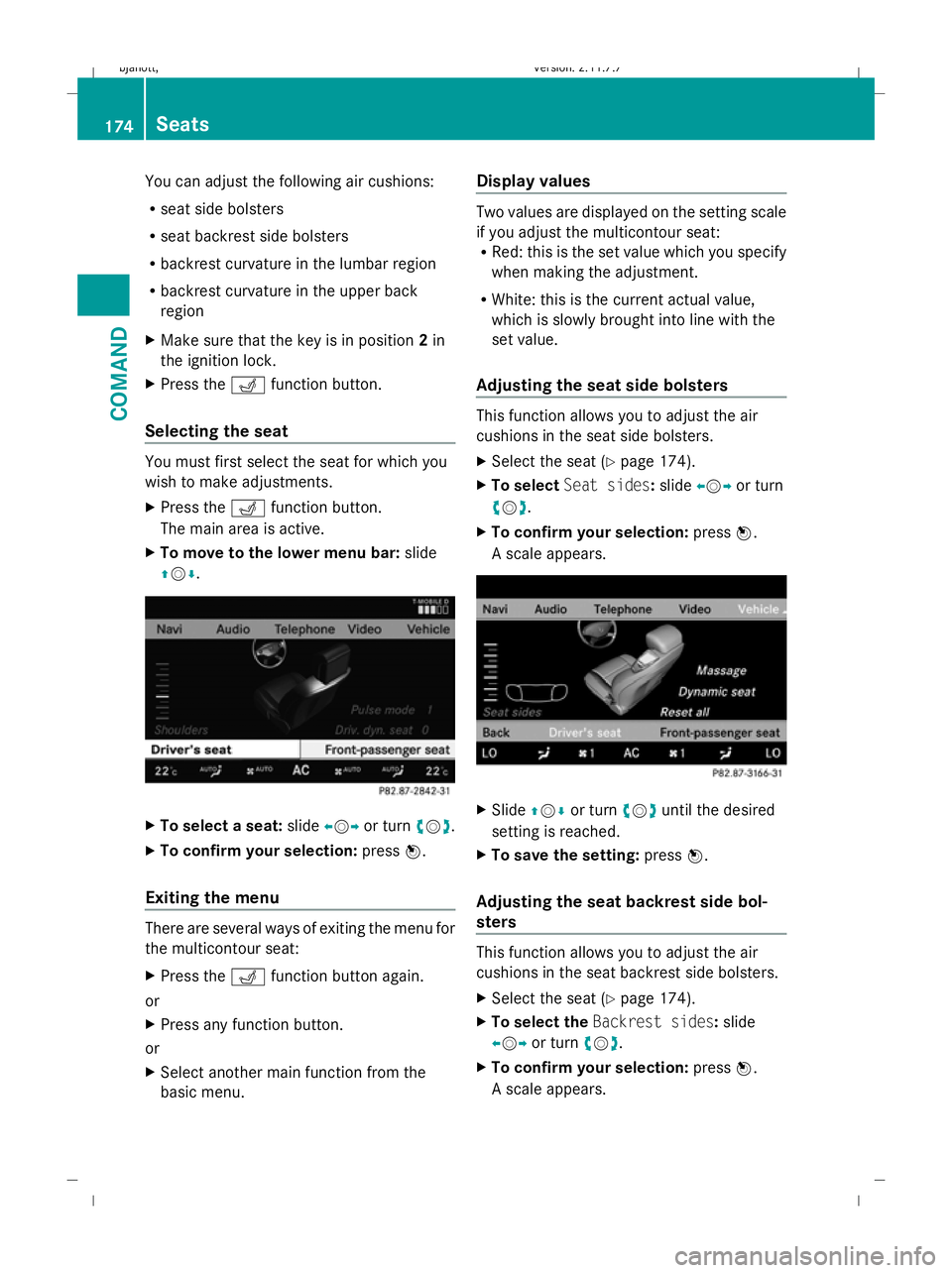
You can adjust the following air cushions:
R seat side bolsters
R seat backrest side bolsters
R backrest curvature in the lumbar region
R backrest curvature in the upper back
region
X Make sure that the key is in position 2in
the ignition lock.
X Press the Tfunction button.
Selecting the seat You must first select the seat for which you
wish to make adjustments.
X Press the Tfunction button.
The main area is active.
X To move to the lower menu bar: slide
ZVÆ. X
To select a seat: slideXVY or turn cVd.
X To confirm your selection: pressW.
Exiting the menu There are several ways of exiting the menu for
the multicontour seat:
X Press the Tfunction button again.
or
X Press any function button.
or
X Select another main function from the
basic menu. Display values Two values are displayed on the setting scale
if you adjust the multicontour seat:
R Red: this is the set value which you specify
when making the adjustment.
R White: this is the current actual value,
which is slowly brought into line with the
set value.
Adjusting the seat side bolsters This function allows you to adjust the air
cushions in the seat side bolsters.
X
Select the seat (Y page 174).
X To select Seat sides: slideXVY or turn
cVd.
X To confirm your selection: pressW.
A scale appears. X
Slide ZVÆ or turn cVduntil the desired
setting is reached.
X To save the setting: pressW.
Adjusting the seat backrest side bol-
sters This function allows you to adjust the air
cushions in the seat backrest side bolsters.
X
Select the seat (Y page 174).
X To select the Backrest sides: slide
XVY or turn cVd.
X To confirm your selection: pressW.
A scale appears. 174
SeatsCOMAND
216_AKB; 2; 3, en-GB
bjanott
,V ersion: 2.11.7.7
2009-02-27T14:54:17+01:00 - Seite 174
Dateiname: 6515230602_buchblock.pdf; erzeugt am 04. Mar 2009 11:15:34; WK
Page 178 of 421

X
Slide ZVÆ or turn cVduntil the desired
setting is reached.
X To save the setting: pressW.
Adjusting the backrest curvature in the
lumbar region This function allows you to adjust the air
cushions in the lumbar region of the backrest.
X
Select the seat ( Ypage 174).
X To select Lumbar:slide XVY or turn
cVd .
X To confirm your selection: pressW.
A crosshair appears. You can make two
settings:
R Vertical: to move the point of greatest
lumbar support up or down
R Horizontal: to adjust the amount of sup-
port X
Slide ZVÆ orXVY until the desired setting
is reached.
X To save the setting: pressW.
Adjusting the backrest curvature in the
upper back region This function allows you to adjust the air
cushions in the upper back region of the back-
rest.
X
Select the seat ( Ypage 174).
X To select Shoulders :slide XVY or turn
cVd .
X To confirm your selection: pressW.
A scale appears. X
Slide ZVÆ or turn cVduntil the desired
setting is reached.
X To save the setting: pressW.
Resetting adjustments You can reset the seat settings to the factory
settings.
X
Select the seat ( Ypage 174).
X Select Reset all settings :slide or turn
cVd .
X To confirm your selection: pressW. Active multicontour seat*
The dynamic function of the active multicon-
tour seat automatically adapts the side bol- Seats
175COMAND
* optional
216_AKB; 2; 3, en-GB
bjanott,
Version: 2.11.7.7 2009-02-27T14:54:17+01:00 - Seite 175 Z
Dateiname: 6515230602_buchblock.pdf; erzeugt am 04. Mar 2009 11:15:34; WK
Page 179 of 421
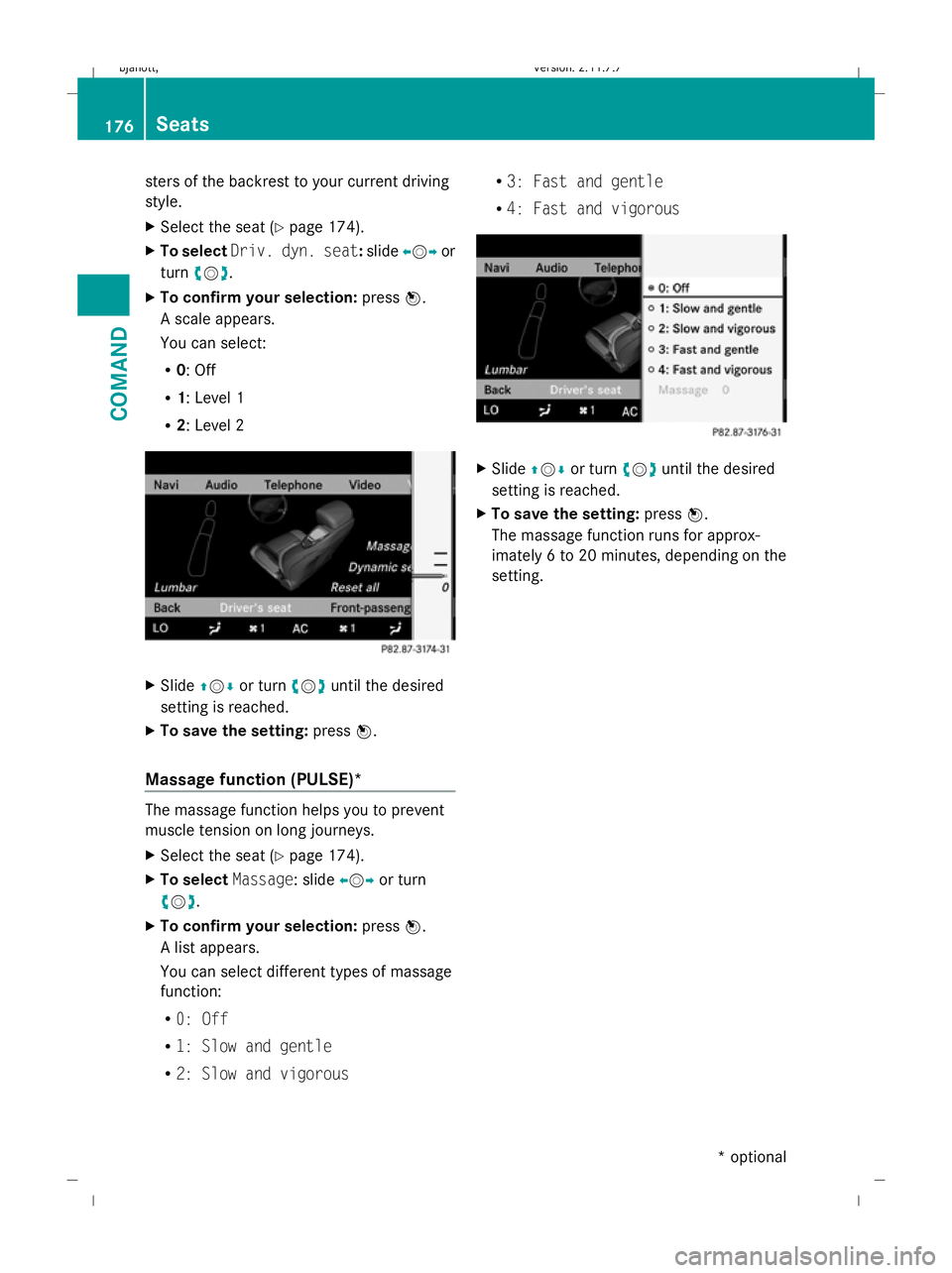
sters of the backrest to your current driving
style.
X Select the seat (Y page 174).
X To select Driv. dyn. seat :slide XVY or
turn cVd.
X To confirm your selection: pressW.
A scale appears.
You can select:
R 0: Off
R 1: Level 1
R 2: Level 2 X
Slide ZVÆ or turn cVduntil the desired
setting is reached.
X To save the setting: pressW.
Massage function (PULSE)* The massage function helps you to prevent
muscle tension on long journeys.
X Select the seat (Y page 174).
X To select Massage: slide XVYor turn
cVd.
X To confirm your selection: pressW.
A list appears.
You can select different types of massage
function:
R 0: Off
R 1: Slow and gentle
R 2: Slow and vigorous R
3: Fast and gentle
R 4: Fast and vigorous X
Slide ZVÆ or turn cVduntil the desired
setting is reached.
X To save the setting: pressW.
The massage function runs for approx-
imately 6 to 20 minutes, depending on the
setting. 176
SeatsCOMAND
* optional
216_AKB; 2; 3, en-GB
bjanott,
Version: 2.11.7.7 2009-02-27T14:54:17+01:00 - Seite 176
Dateiname: 6515230602_buchblock.pdf; erzeugt am 04. Mar 2009 11:15:34; WK
Page 180 of 421
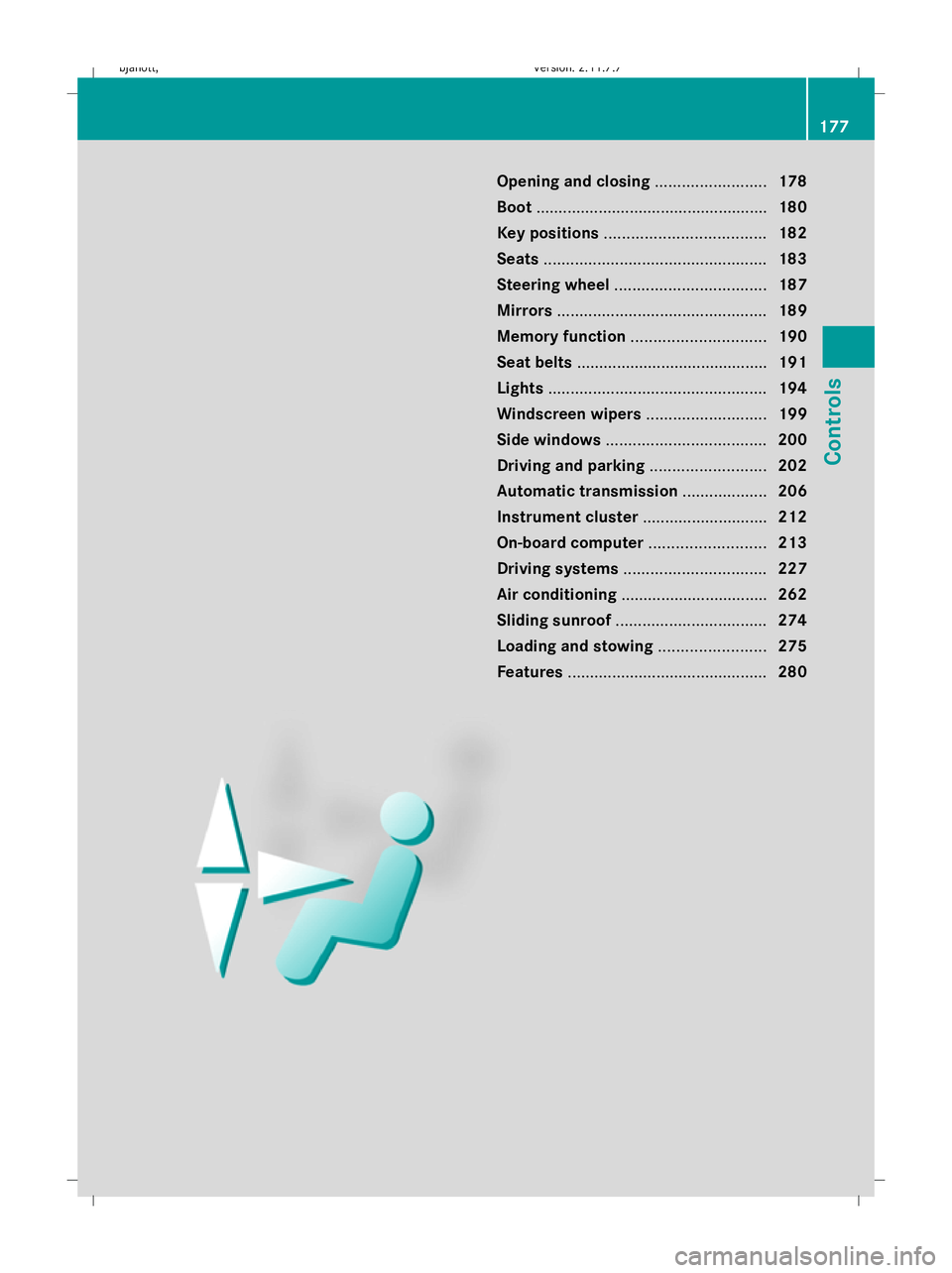
Opening and closing
.........................178
Boot .................................................... 180
Key positions .................................... 182
Seats .................................................. 183
Steering wheel .................................. 187
Mirrors ............................................... 189
Memory function .............................. 190
Seat belts ........................................... 191
Lights ................................................. 194
Windscreen wipers ...........................199
Side windows .................................... 200
Driving and parking ..........................202
Automatic transmission ...................206
Instrument cluster ............................212
On-board computer ..........................213
Driving systems ................................ 227
Air conditioning ................................. 262
Sliding sunroof .................................. 274
Loading and stowing ........................275
Features ............................................. 280 177Controls
216_AKB; 2; 3, en-GB
bjanott,
Version: 2.11.7.7 2009-02-27T14:54:17+01:00 - Seite 177
Dateiname: 6515230602_buchblock.pdf; erzeugt am 04. Mar 2009 11:15:35; WK