MERCEDES-BENZ E-Class CABRIOLET 2011 C207 Comand Manual
Manufacturer: MERCEDES-BENZ, Model Year: 2011, Model line: E-Class CABRIOLET, Model: MERCEDES-BENZ E-Class CABRIOLET 2011 C207Pages: 194, PDF Size: 6.42 MB
Page 121 of 194

X
Sel ect Change Category and
pressW to
confi rm.
X Sel ect anumb ercate gory,e.g. Home .
X Sel ect atel ephone category,e.g. Mobile Pho
ne .
X Ifde sired ,sel ect Preferred and
pressW
to confi rm.
Depe nding on the previous statu s,yo u
sw itch theoptionon O oroff ª.T he
phone number isdispla yedasthe first
number inthe phone bookandcanbe
diale dimmediately.
X Select Save and
press Wtoconfirm .
The new category isstored. Calling
anumber storedinan entry
Co nditio ns The
mobi lephone mustbeconnected viathe
Blue tooth ®
interface .
Option 1 X
Displ aying detai lsfor anadd ress book
entry (Ypag e118).
X Select thephone numbe rdata fieldby
tur nin gcVd theCOMA NDcontroll erand
pres sW toconfirm .
The telepho nemak esthecall. Thedispl ay
swit ches totelepho nemod e.
Opt ion 2 X
Dis play details foranaddre ssbook entry
X Sel ect thephon enum berdatafiel dby
tur nin gcVd theCOMA NDcontroll er.
X Sel ect Option s by
slidin gVY the
COMA NDcontroll erand pres singW to
co nfirm .
X Sel ect Call and
pres sW toconfirm .
The telepho nemak esthecall. St
artin grou teguid ance toan ent ry
Not e This
function isavailabl eas soon asyou have
st ore dadest inationinthed estin ation
memory (Ypage 84).COMAND alsosaves
destin ations inthe address booktogether
with allthe data required forroute guidance.
Opt ion 1 X
Searc hfor anaddress bookentry
(Y page 117)with the ¤symbol andselec t
it fro mthe list.
X Disp laying details foranaddress book
ent ry(Y page 118).
X Selec tthe address datafieldbyturning
cVd theCOMAND controller andpress
W toconfirm .
Option 2 X
Search foranaddress bookentry
(Y page 117)withthe¤symbol andselect
it from thelist.
X Select Options by
sliding VYthe
COMAND controller andpressing Wto
confirm .
X Select Navigate and
press Wtoconfirm .
If the address dataiscomplete andit
matches thedigital map,route guidance
starts irrespective ofthe option chosen.
Subsequent operationwilldepend onhow
complete theaddress dataitems areand
whether theycorrespond withthedata in
the digital mapinthe navigation system.
They donot correspond, forexample, if
they arenot written inthe same wayasthe
destination entry. Using
theaddress book
119Telephone Z
Page 122 of 194

Voi
cetags
Addi ngorcha ngingav oice tag You
canentervoic etag svia theVoic eCont rol
Syst em(see thesepar ateoper ating
ins truct ions).Onceyou have assign edavoic e
tag toan addre ssbook entry,you can callup
th is ent rywith avoic ecom man dand diala
phon enum ber,forexam ple.You canadd one
voic etag per addre ssbook entry.
X Sear chfor anaddre ssbook entrywith or
with outavoic etag (\ symbo l)
(Y page 117).
X Sele ctOpt ions by
slidin gVY the
COMA NDcontroller andpres singW to
con firm.
X Sele ctVoi ceName and
pres sW to
con firm.
X Sele ctAdd or
Cha nge and
pres sW to
con firm.
Subs equen toperation isvoice- controlled.
The Voice ControlSyst emguides you
thr ough thedialogs.
Deleting avoice tag X
Sear chfor anaddre ssbook entrywith a
voic etag (Ypage 117).
X Sele ctOpt ions by
slidin gVY the
COMA NDcontroller andpres singW to
con firm.
X Sele ctVoi ceName and
pres sW to
con firm.
X Sele ctDel ete and
pres sW tocon firm.
Ad eletion prompt appears.
X Select Yes or
No and
press Wtocon firm.
If you select Yes ,
COMAND deletesthe
voice tag.
If you select No ,
the process willbeaborted. Listening
toav oice tag X
Sear chfor anaddre ssbook entrywith a
voic etag (Ypage 117).
X Sele ctOpt ions by
slidin gVY the
COMA NDcontroller andpres singW to
con firm.
X Sele ctVoi ceName and
pres sW to
con firm.
X Sele ctLis ten and
pres sW tocon firm.
You hear thevoic etag . Imp
orting conta cts
Infor mation andrequiremen ts You
canimpo rtcon tactsfrom themobil e
phon eand themem orycardint oth eaddre ss
book ,or rec eive vCard svia Bluet ooth®
.
De pen ding onthesour ceofthecon tactdata,
diff ere ntrequi rements apply: Sour
ce Cond
itions Mobil
e
phon ewit h
PBA P
Blue tooth®
pro file Blue
tooth®
must be
act ivat edinCOMA NDand
on themob ilephon e(see
th emob ilephon eoper ating
ins truct ions).
The mob ilephon eis
co nn ect edtoCOMA ND
(Y page 104). Mem
orycard The
mem orycardmust be
ins erted (Ypage 136)and
must contain impo rtable
co ntact data. Cond
itions forrecei vingvCards
You canreceive vCardsfrom devi ces(e.g.
fr om aPC) whic hsuppo rtthesen dingof
vCar dsvia Blue toot h®
.
It is no tn ecessary toauthoriz ethe device in
COMAND todo so. 120
Using
theadd ress bookTelephone
Page 123 of 194

Please
bearthefollowing inmind:
R Bluetoot h®
must beactivat edinCOMAND
and onthe Bluetoot h®
device (see
operating instruction sfor the device).
R the Bluetoot h®
device mustbeable tosend
vCards viaBluetoot h®
(see operating
inst ruction sfor the device).
R the Bluetoot h®
device inthe vehicle must
be switched on.
Prepa ringtheimpor tpr ocedure X
Select Address Book in
the address book
or, ifthe telephone basicmenu isshown,
select Phone by
sliding VÆandturning
cVd theCOMAND controller andpress
W toconf irm.
X Select Download Contacts and
press W
to conf irm.
Am enu appears. Impor
tingfrom theconvenienc e
telephone oraB luet ooth ®
mobile phone
using PBAP The
à iconinthe address bookindicates
phon ebook entries which havebeen
impor tedfrom themobile phone.
i Depen dingonthe mobile phone,using
this func tion may result inonly thephon e
book entries orthe phon ebook togeth er
with SIMcard entries being imported. X
Selec tFrom Mobi
le Phon
e in
the men uby
turn ingcVd theCOMAN Dcon troller and
press Wtocon firm .
X Selec tAdd or
Over write and
press Wto
con firm .
Add impor
tsphon ebook entries intothe
address book.
Over write impor
tsphon ebook entries
from themobile phoneand over writesall
phon ebook entries inthe address book
which havetheà icon.The previous
phone bookentriesare then nolonger
availa ble.
Aft erthe cont actdata hasbeen imported
successfully, youwillsee amessage tothis
effec t.The address bookorthe respect ive
telephon ebasic menu isdisplayed.
i You canselect theOverwri te menu
item
if the address bookalready contains phone
book entries. Amessage notifies youwhen
the address bookisfull.
If you usecalllists from aBluetoot h®
telephon ewith thesupport ofthe PBA P
Bluetoot h®
profile oracon venien ce
telephon e,you cann otdelete themfrom
COMAND .
Impor tingfrom themem orycard En
tries import edfrom thememory cardhave
a memory cardsymbol.
The following conditions mustbefulfilled in
order toimport vCards:
R files with vCards (vcffiles) must bestor ed
in the root direct oryonthe memory card
R files with vCards musthavethefile
ext ension ".vcf"
i AvCard filecan also contain several
vCar ds.
COMA NDsuppo rts vCar dsinver sion s2. 1
and 3.0.
X Se lec tFro mThe Memory Card in
the
men uby turnin gcVd theCOMA ND
co ntrol ler and pressW toconfirm . Using
thead dress book
121Telephone Z
Page 124 of 194

X
Sel ect Add or
Ove rwr ite and
pressW to
confi rm.
Add imp
orts theentri esfrom thememo ry
card intotheaddre ssboo k.
Ove rwrite imp
orts theentri esfrom the
memo rycard andoverwritesal lentri esin
the addre ssboo kwiththe ¯ symbol.
The prev ious entries arethennolonger
availa ble.
Aft erthe cont actdata hasbeen imported
successfully, youwillsee amessage tothis
effec t.The address bookorthe respect ive
telephon ebasic menu isdisplayed.
i You canselect theOverwri te menu
item
if the address bookalready contains
corr espondin gent ries. Amessage notifies
you when theaddress bookisfull.
Receiving vCardsvia Bluet ooth® Received
vCardsareidentif iedbythe ®
symbol.
i Ifyou switch toanoth ermain function,
e.g. navigation ,while receivin gvCards, the
recept ionofvCards willbeterm inated.
X Select Receive Busines
s Card(s) in
the
menu byturn ingcVd theCOMAND
con troller andpress Wtocon firm.
This interrupts theBluetoot h®
con nection
between COMAND andyour active mobile
phone. Inturn ,COMAND isready toreceive
vCards fromanoth erBluetoot h®
device.
X Start the data transfer onthe external
Bluetoot h®
device (seeoperatin g
inst ruct ions forthe device).
The data onthe vCards isautomatic ally
tran sferr edtothe address book.The
number ofvCards received isdisplayed.
X To end recept ion:press Worthe k
back button . Deleting
contacts X
Select Address Book in
the address book
or, ifthe telephon ebasic menu isshown,
select Phone by
sliding VÆandturning
cVd theCOMAND controller andpress
W tocon firm.
Am enu appears.
X Select Delete Contacts and
press Wto
con firm.
X Select oneofthe following options:
R Interna lContact s R
From Mobile Phone R
From TheMemory Card R
Receive dBusines sCards R
Delete All Ap
rompt correspo ndingtoyou rselection
appears.
X Select Yes or
No and
press Wtocon firm.
If you select Yes ,
the contact sare deleted
accor dingtoyour select ion.
If you select No ,
the process willbeaborted. 122
Using
theadd ress bookTelephone
Page 125 of 194

COMAN
Dfea tures ........ .......... ........... 124
Ra dio mod e........ .......... .................. .... 124
Sat ellit era dio <0021002100210021002100210021002100210021002100210021002100210021
0021002100210021002100210021002100210021002100210021002100210021
0021002100210021> 128
Audio CD/DVD andMP3 mode ........ 133
MUSIC REGISTER<0021002100210021002100210021002100210021002100210021002100210021
00210021002100210021002100210021002100210021002100210021V 144
Bluet ooth®
aud iomode <0021002100210021002100210021002100210021002100210021002100210021
0021002100210021V 148
Media Interfacemode <0021002100210021002100210021002100210021002100210021002100210021
002100210021002100210021V 152
Audio AUXmode <0021002100210021002100210021002100210021002100210021002100210021
002100210021002100210021002100210021002100210021002100210021V 158 123Audio
Page 126 of 194

COMAN
Dfea tures
Thes eOper atingIn st ruc tions desc ribeall
st andar dand optionalequipm enta vail able
for you rCOMAND systematthe time of
purcha se.Cou ntry-specifi cdeviation sare
possible. Pleasenotethat your COMAND
system maynotbeequipped withallthe
features described. Rad
iomode General
information
i Portable electronicdevices inthe vehicle
may seriously impairradiorecept ion. Switching
torad iomode
Opt ion 1 X
Press the$ function button .
The radio display appears. Youwillhear the
last stationplayed onthe last waveband
select ed.
i Repeatedly pressingthisfunc tion button
switch esbetween theFM, AMand WB
wavebands inthat order andthen calls up
SatRadio mode.Pressin gthe button again
takes youback toFM radio mode.
Opt ion 2 X
Select Audio in
the main function barby
sliding ZVandturningcVd theCOMAND
con troller andpress Wtocon firm.
If radio mode wasthelast mode selected,
it will now beactive.
If anoth eraudio mode isswitch edon, you
can now switch toradio mode inthe audio
menu.
X Select Audio by
sliding ZVtheCOMAND
con troller andpress Wtocon firm.
The audio menu appears. Ex
ample display: audiomenu
: Main function bar
; Current audiooperatin gmode
= Audio menu
X Select FM / AM radio by
turn ingcVd the
COMAND controller andpress Wto
con firm. Ex
ample display: HDRadio
: Display window withstationsett ings
; Preset position ofthe select edstat ion
= Name ofthe select edstat ion(icon forHD
Radio andnumber ofsubprogram)
? Frequenc yof the select edstat ion
A Sound settings
B FM radio, AMradio orWB radio
C Program information
D Memory functions
E Radio functions 124
Rad
iomod eAudio
Page 127 of 194
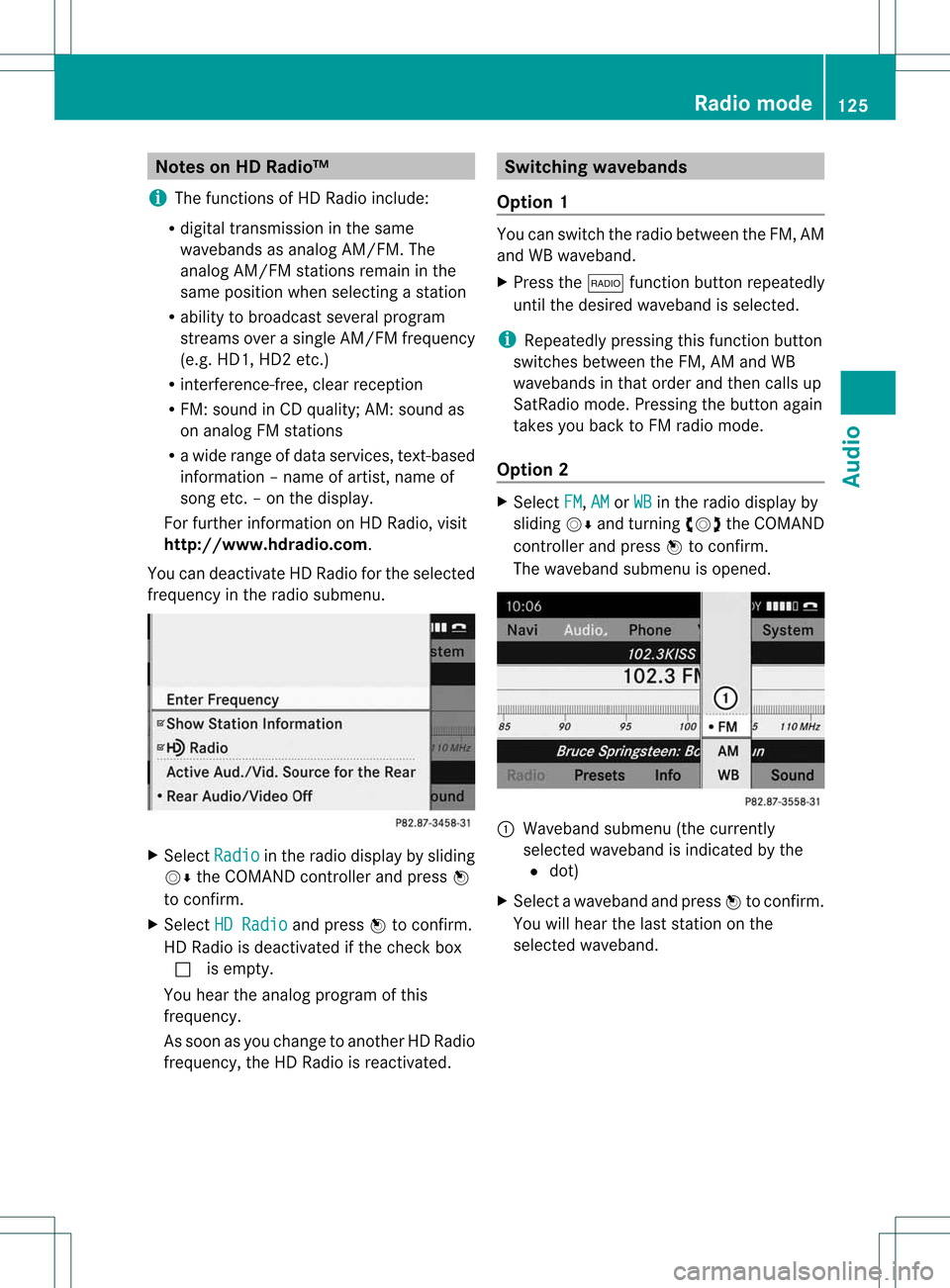
Note
son HD Radi o™
i Thefu nctio nsofHD Radioi nclu de:
R digital trans mission inthe same
wa veb and sas ana log AM/FM .The
analog AM/FMstations remaininthe
same position whenselecting astati on
R ab ility tobro adcas tseveral program
str eams overasingle AM/FMfrequenc y
(e.g. HD1,HD 2etc .)
R int erferen ce-free, clear recept ion
R FM: sound inCD quality; AM:sound as
on analog FMstat ions
R awide range ofdata servic es,text-based
infor mation –name ofartist ,name of
song etc.–o nthe displa y.
For further information onHD Radi o,visit
htt p://www.hdrad io.com.
You candeactivate HDRadi ofor the selected
frequency inthe radio submenu. X
Select Radio in
the radio displa yby sliding
VÆ theCOMAND controller andpress W
to confirm .
X Select HDRadio and
press Wtoconfirm .
HD Radi ois deactivated ifthe check box
c isempty.
You hear theanalog program ofthis
frequency.
As soon asyou change toanother HDRadi o
frequency, theHDRadi ois reactivated. Switching
wavebands
Option 1 You
canswitch theradio between theFM, AM
and WBwaveba nd.
X Press the$ functionbutton repeatedly
until thedesired wavebandisselected.
i Repea tedlypressing thisfunct ionbutton
switches betweentheFM, AMand WB
waveba ndsinthat order andthen calls up
SatRadio mode.Pressing thebutton again
takes youback toFM radio mode.
Option 2 X
Select FM ,
AM or
WB in
the radio displa yby
sliding VÆandturning cVdtheCOMAND
cont roller andpress Wtoconfirm .
The waveba ndsubmenu isopened. 1
Waveband submenu(thecurrent ly
selected wavebandisindicated bythe
# dot)
X Select awaveba ndand press Wtoconfirm .
You willhear thelast station onthe
selected waveband. Rad
iomode
125Audio
Page 128 of 194

Selec
tingastatio n
Se lecti ng stati onsusi ng the stati on
se arc hfuncti on X
Press theE orF button.
or
X Turn cVd orslide XVY theCOMAND
controlle rwhile thedispla y/selection
window inthe radio displa yis active.
Stat ionsearch scansupordown andstops
at the next station found.
Selec tingstations viathe stat ion
presets X
Quick setting: pressanumber key,e.g.
l.
X To selec tdirect lywithin thesta tion
pr esets: selectPresets by
sliding VÆand
turn ingcVd theCOMAN Dcon troller and
press Wtocon firm .
or
X Press Wthe COMAN Dcont roller when the
display /select ionwindow isactive.
The station presetmenuappears. The#
dot indicates underwhich preset the
current lyselected stationisstored.
X Select astation byturnin gcVd andpress
W toconf irmorpress anumber key,e.g.
l.
Tuning instat ions byentering the
frequ encymanu ally X
Option 1:press thel button .
X Option 2:select Radio in
the radio display
by sliding VÆandturnin gcVd the
COMAND controller andpress Wto
conf irm.
X Select Enter Frequency and
press Wto
conf irm.
Irrespect iveofthe option used,aninput
menu willappear. X
En ter afrequency usingthenumber keys.
COMAND tunesinto the frequency
enter ed. Waveband Frequency
AM
(MF) 530
–1700 kHz FM
(VHF) 87.
7–107. 9Mhz WB
(Weather Band) Weather
report
chann els i
You canonly enter current lypermitt ed
numbers.
i Ifyou enter afrequency inthe FMorAM
wavebands whichisoutside thefrequency
range, COMAND tunesinto the next lower
frequency. Storing
astatio n
Sto ringstati onsmanua lly The
reareten presetsavailabl efor the FMand
AM waveb and s.
X Qui cksav e:pre ssand holdanum berk ey,
e.g. l, untilyouhear aton e.
The stationisstor ed.
X To store direct lyin the stat ionpresets:
press Wthe COMAND controller whenthe
<0004000900130010000C0001001A002200130005000C0005000300140009000F
000EV windowinthe radio
display isactiv e.
or
X Select Presets by
sliding VÆandturning
cVd theCOMAND controller andpress
W tocon firm.
In both cases, thestationpreset sappear.
The #dot indicat esunder which preset
the curren tlyselect edstat ionisstor ed. 126
Rad
iomod eAudio
Page 129 of 194
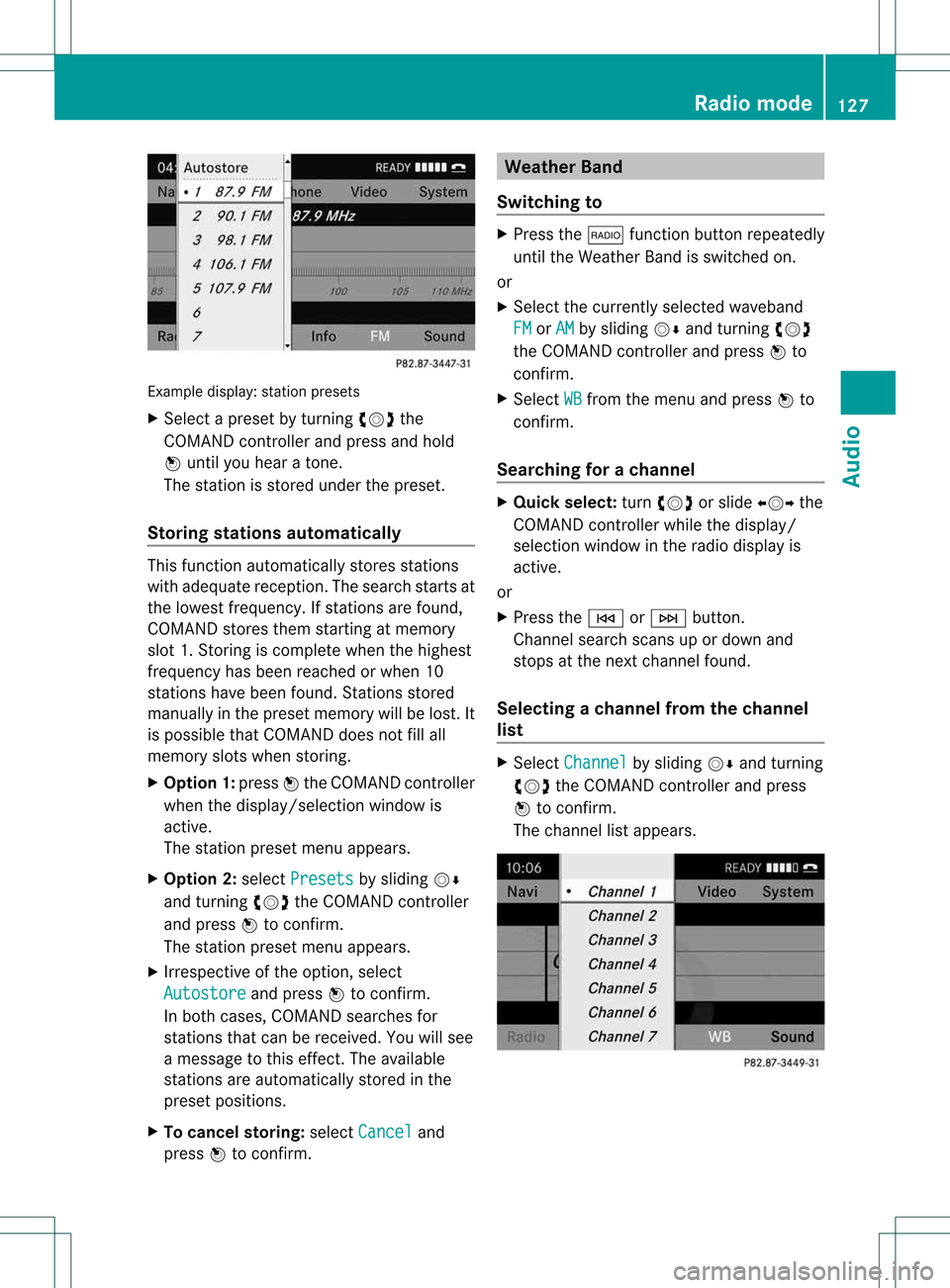
Exam
ple displ ay:s tati onpre sets
X Sel ect apre set byturning cVd the
CO MAND controller and pressand hold
W unti lyo uhe ar atone .
The stationisstored underthepreset.
Storing stations automatically This
function automaticall ystores stations
with adequ atereception. Thesearch startsat
the lowest frequency. Ifstations arefound,
COMAND storesthemstarting atmemory
slot 1.Storin gis complete whenthehighest
frequency hasbeen reached orwhen 10
stations havebeen found. Stations stored
manuall yin the preset memory willbelost. It
is possible thatCOMAND doesnotfillall
memory slotswhen storing.
X Option 1:press Wthe COMAND controller
when thedispla y/selection windowis
active.
The station presetmenuappears.
X Option 2:select Presets by
sliding VÆ
and turning cVdtheCOMAND controller
and press Wtoconfirm.
The station presetmenuappears.
X Irrespective ofthe option, select
Autostore and
press Wtoconfirm.
In both cases, COMAND searchesfor
stations thatcanbereceived. Youwillsee
a message tothis effect. Theavail able
stations areautomaticall ystored inthe
preset positions.
X To cance lstoring: selectCancel and
press Wtoconfirm. Weather
Band
Switching to X
Press the$ function buttonrepeatedly
until theWeather Bandisswitched on.
or
X Select thecurrently selectedwaveband
FM or
AM by
sliding VÆandturning cVd
the COMAND controller andpress Wto
confirm.
X Select WB from
themenu andpress Wto
confirm.
Searching forachanne l X
Quic kselect: turncVd orslide XVY the
COMA NDcontroller while thed isplay/
selec tionwindow inthe radio display is
act ive.
or
X Press theE orF button.
Chann elsearc hscan sup ordown and
st ops atthe nextchan nelfoun d.
Selecting achanne lfrom thechann el
lis t X
Select Channe l by
sliding VÆandturning
cVd theCOMAND controllerand press
W toconfirm.
The channel lista ppears. Ra
dio mod e
127Audio
Page 130 of 194

X
Sel ect acha nnel byturni ngcVd the
CO MAND controllera nd pre ssW to
confi rm.
or
X Pre ssanum berk ey on the control panel,
e.g. 4,atany time. Displaying
stationinform ation
This function isonly available foranalog FM
and digital AM/FMprograms (HDRadio).
Inf ormation onthe curren tstat ionis
displayed belowthemain function bar.
X Select Radio in
the radio display bysliding
VÆ andturningcVd theCOMAND
con troller andpress Wtocon firm. X
Select ShowStation Information by
sliding VÆandturningcVd theCOMAND
con troller andpress Wtocon firm.
Depen dingonthe previous state,switch
Show Station Informa
tion on
O oroff
ª. Displaying
program information
This function isonly available foranalog FM
and digital AM/FMprograms (HDRadio).
Inf ormation onthe curren tstati onissho wnin
the disp laywi ndo w. X
Sel ect Info in
the radio disp layby slid ing
VÆ andturning cVd theCOMAND
contr ollera nd pre ssW toconfi rm.
Info rma tionon the currentl ysel ecte d
sta tionisdispla yed.Thecont ents and
purpose ofthe information dependonthe
HD Radi ostation. Satellite
radio Importa
ntnotes
This section provides detailedinformation on
the followi ngtopics:
R selecting achannel andprogram category
R memory functions
R sound settings
i The satellite radiomode described below
requires optionally available satellite radio
equip ment andregistration withasatellite
radio provider.
i Note thatthecategories andchannels
shown inthe illustrations dependonthe
program contentoffered bythe provider.
The program contents mayvary. The
illu strations anddescriptions inthese
operating instructionsmay therefore differ
from thechannels andcategories offered
by the provider.
Satellite radiomode maybetemporarily
unavail ableorinterrupted foravariety of
reasons. Thesereasons include
environmen talortopographical conditions
as well asother issues beyond thecont rol 128
Satellite
radioAudio