MERCEDES-BENZ S-CLASS SALOON LONG 2020 Owners Manual
Manufacturer: MERCEDES-BENZ, Model Year: 2020, Model line: S-CLASS SALOON LONG, Model: MERCEDES-BENZ S-CLASS SALOON LONG 2020Pages: 609, PDF Size: 10.5 MB
Page 281 of 609
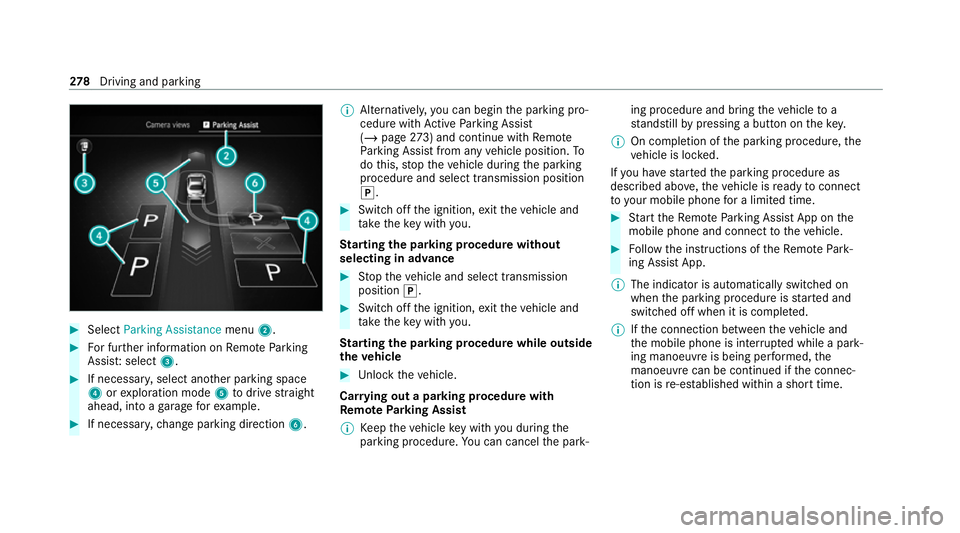
#
Select Parking Assistance menu2. #
For fur ther information on Remo teParking
Assis t:select 3. #
If necessar y,select ano ther parking space
4 orexploration mode 5todrive stra ight
ahead, into a garage forex ample. #
If necessar y,ch ange parking direction 6.%
Alternativel y,yo u can begin the parking pro‐
cedure with Active Parking Assist
(/ page 273) and continue with Remo te
Pa rking Assist from any vehicle position. To
do this, stop theve hicle during the parking
procedure and select transmission position
j. #
Switch off the ignition, exitth eve hicle and
ta ke theke y with you.
St arting the pa rking procedure without
selecting in advance #
Stop theve hicle and select transmission
position j. #
Switch off the ignition, exitth eve hicle and
ta ke theke y with you.
St arting the pa rking procedure while outside
th eve hicle #
Unlock theve hicle.
Car rying out a parking procedure with
Re mo teParking Assist
% Keep theve hicle key with you during the
parking procedure. You can cancel the park‐ ing procedure and bring
theve hicle to a
st andstill bypressing a button on thekey.
% On completion of the parking procedure, the
ve hicle is loc ked.
If yo u ha vestar tedth e parking procedure as
described abo ve,th eve hicle is ready toconnect
to yo ur mobile phone for a limi ted time. #
Start theRe mo teParking Assist App on the
mobile phone and connect totheve hicle. #
Follow the instructions of theRe mo tePark‐
ing Assist App.
% The indicator is automatically switched on
when the parking procedure is star ted and
switched off when it is comple ted.
% Ifth e connection between theve hicle and
th e mobile phone is inter rupte d while a park‐
ing manoeuvre is being per form ed, the
manoeuvre can be continued if the connec‐
tion is re-es tablished within a short time. 278
Driving and pa rking
Page 282 of 609
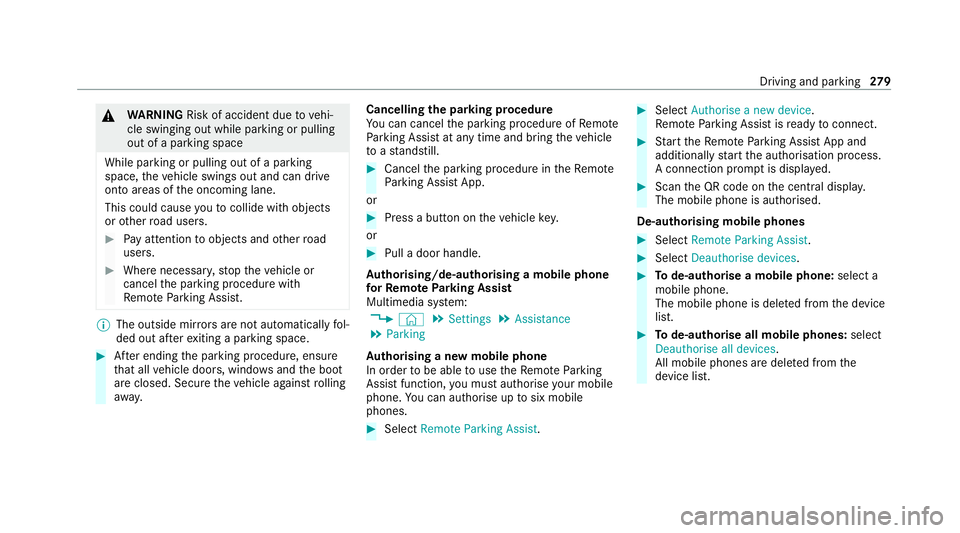
&
WARNING Risk of accident due tovehi‐
cle swinging out while parking or pulling
out of a parking space
While parking or pulling out of a parking
space, theve hicle swings out and can drive
onto areas of the oncoming lane.
This could cause youto collide wi thobjects
or other road users. #
Pay attention toobjects and other road
users. #
Where necessar y,stop theve hicle or
cancel the parking procedure with
Re mo teParking Assist. %
The outside mir rors are not automatically fol‐
ded out af terex iting a parking space. #
After ending the parking procedure, ensure
th at all vehicle doors, windo wsand the boot
are closed. Secure theve hicle against rolling
aw ay. Cancelling
the pa rking procedure
Yo u can cancel the parking procedure of Remo te
Pa rking Assist at any time and bring theve hicle
to ast andstill. #
Cancel the parking procedure in theRe mo te
Pa rking Assist App.
or #
Press a button on theve hicle key.
or #
Pull a door handle.
Au thorising/de-authorising a mobile phone
fo rRe mo teParking Assist
Multimedia sy stem:
4 © 5
Settings 5
Assistance
5 Parking
Au thorising a new mobile phone
In order tobe able touse theRe mo teParking
Assist function, you must authorise your mobile
phone. You can authorise up tosix mobile
phones. #
Select Remote Parking Assist. #
Select Authorise a new device.
Re mo teParking Assist is ready toconnect. #
Start theRe mo teParking Assist App and
additionally start the authorisation process.
A connection prom ptis displa yed. #
Scan the QR code on the cent ral displa y.
The mobile phone is authorised.
De-authorising mobile phones #
Select Remote Parking Assist. #
Select Deauthorise devices. #
Tode-authorise a mobile phone: select a
mobile phone.
The mobile phone is del eted from the device
list. #
Tode-authorise all mobile phones: select
Deauthorise all devices .
All mobile phones are del eted from the
device list. Driving and parking
279
Page 283 of 609
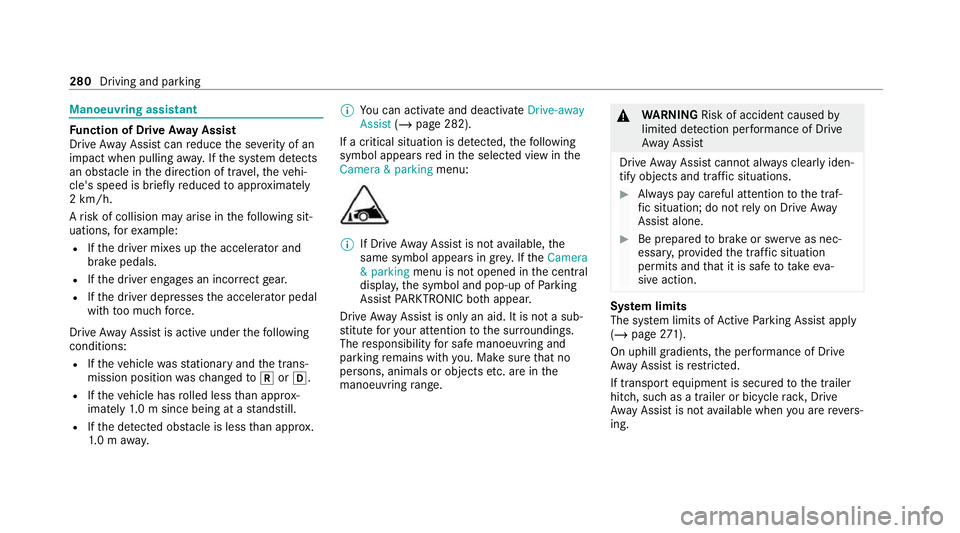
Manoeuvring assistant
Fu
nction of Drive Away Assist
Drive AwayAssi stcan reduce the se verity of an
impact when pulling away. If the sy stem de tects
an obs tacle in the direction of tr avel,th eve hi‐
cle's speed is brief lyreduced toappr oximately
2 km/h.
A risk of collision may arise in thefo llowing sit‐
uations, forex ample:
R Ifth e driver mixes up the accelera tor and
brake pedals.
R Ifth e driver engages an incor rect gear.
R Ifth e driver depresses the accelera tor pedal
with too much forc e.
Drive AwayAssi stis active under thefo llowing
conditions:
R Ifth eve hicle wasst ationary and the trans‐
mission position wasch anged tok orh.
R Ifth eve hicle has rolled less than appr ox‐
imately 1.0 m since being at a standstill.
R Ifth e de tected obs tacle is less than appr ox.
1. 0 m away. %
You can activate and deactivate Drive-away
Assist (/page 282).
If a critical situation is de tected, thefo llowing
symbol appears red in the selected view in the
Camera & parking menu: %
If Drive AwayAssi stis not available, the
same symbol appears in grey. If theCamera
& parking menu is not opened in the cent ral
displa y,the symbol and pop-up of Parking
Assist PARKTRONIC bo thappear.
Drive AwayAssi stis only an aid. It is not a sub‐
st itute foryo ur attention tothe sur roundings.
The responsibility for safe manoeuvring and
parking remains with you. Make sure that no
persons, animals or objects etc. are in the
manoeuvring range. &
WARNING Risk of accident caused by
limited de tection per form ance of Drive
Aw ayAssi st
Drive AwayAssi stcannot al ways clearly iden‐
tify objects and traf fic situations. #
Alw ays pay careful attention tothe traf‐
fi c situation; do not rely on Drive Away
Assi stalone. #
Be prepared tobrake or swer veas nec‐
essar y,prov ided the tra ffic situation
permits and that it is safe totake eva‐
sive action. Sy
stem limits
The sy stem limits of Active Parking Assist apply
(/ page 271).
On uphill gradients, the per form ance of Drive
Aw ayAssi stisrestricted.
If transport equipment is secu redto the trailer
hitch, such as a trailer or bicycle rack , Drive
Aw ayAssi stis not available when you are reve rs‐
ing. 280
Driving and parking
Page 284 of 609
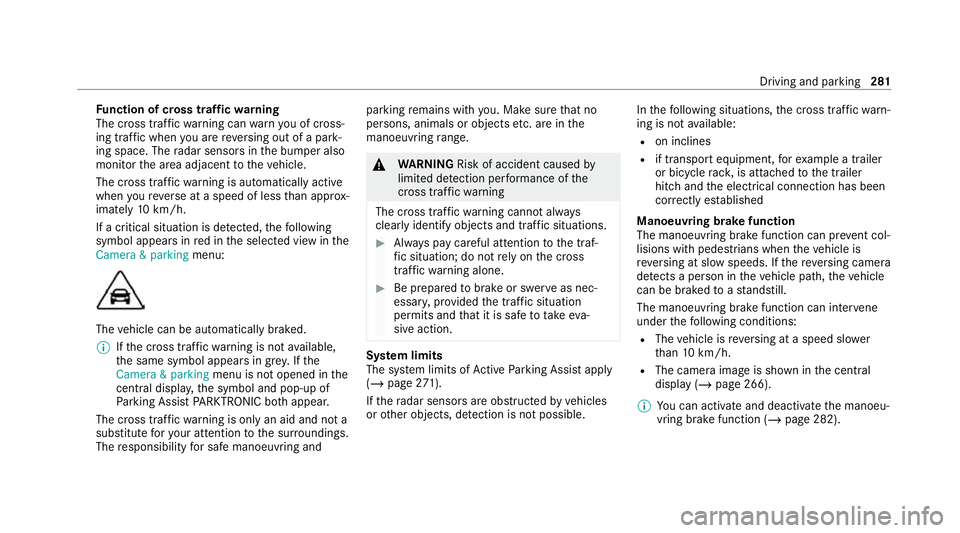
Fu
nction of cross traf fic wa rning
The cross traf fic wa rning can warnyou of cross‐
ing traf fic when you are reve rsing out of a park‐
ing space. The radar sensors in the bumper also
monitor the area adjacent totheve hicle.
The cross traf fic wa rning is automatically active
when youre ve rse at a speed of less than appr ox‐
imately 10km/h.
If a critical situation is de tected, thefo llowing
symbol appears in red in the selected view in the
Camera & parking menu:The
vehicle can be automatically braked.
% Ifth e cross traf fic wa rning is not available,
th e same symbol appears in gr ey. If the
Camera & parking menu is not opened in the
central displ ay,th e symbol and pop-up of
Pa rking Assist PARKTRONIC bo thappear.
The cross traf fic wa rning is only an aid and not a
substitute foryo ur attention tothe sur roundings.
The responsibility for safe manoeuvring and parking
remains with you. Make sure that no
persons, animals or objects etc. are in the
manoeuvring range. &
WARNING Risk of accident caused by
limited de tection per form ance of the
cross traf fic wa rning
The cross traf fic wa rning cannot alw ays
clear lyidentify objects and traf fic situations. #
Alw ays pay careful attention tothe traf‐
fi c situation; do not rely on the cross
tra ffic wa rning alone. #
Be prepared tobrake or swer veas nec‐
essar y,prov ided the tra ffic situation
permits and that it is safe totake eva‐
sive action. Sy
stem limits
The sy stem limits of Active Parking Assist apply
(/ page 271).
If th era dar sensors are obstructed byvehicles
or other objects, de tection is not possible. In
thefo llowing situations, the cross traf fic wa rn‐
ing is not available:
R on inclines
R if transpo rtequipment, forex ample a trailer
or bicycle rack , is attached tothe trailer
hitch and the electrical connection has been
cor rectly es tablished
Manoeuvring brake function
The manoeuvring brake function can pr event col‐
lisions wi thpedestrians when theve hicle is
re ve rsing at slow speeds. If there ve rsing camera
de tects a person in theve hicle path, theve hicle
can be braked toast andstill.
The manoeuv ring brake function can inter vene
under thefo llowing conditions:
R The vehicle is reve rsing at a speed slo wer
th an 10 km/h.
R The camera ima geis shown in the cent ral
display (/ page 266).
% You can activate and deactivate the manoeu‐
vring brake function (/ page 282). Driving and parking
281
Page 285 of 609
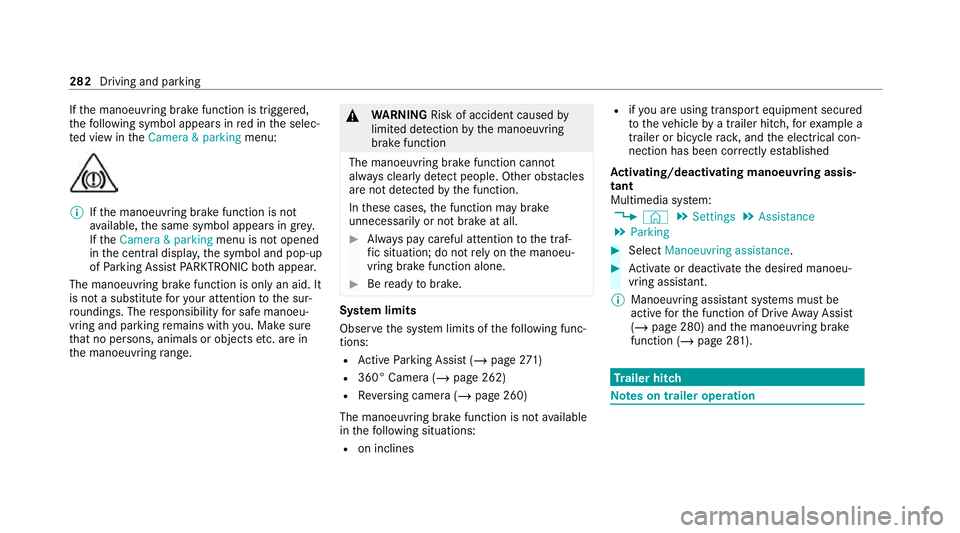
If
th e manoeuvring brake function is triggered,
th efo llowing symbol appears in red in the selec‐
te d view in theCamera & parking menu:%
Ifth e manoeuvring brake function is not
av ailable, the same symbol appears in gr ey.
If th eCamera & parking menu is not opened
in the cent ral displa y,the symbol and pop-up
of Parking Assist PARKTRONIC bo thappear.
The manoeuv ring brake function is only an aid. It
is not a substitu teforyo ur attention tothe sur‐
ro undings. The responsibility for safe manoeu‐
vring and parking remains with you. Make sure
th at no persons, animals or objects etc. are in
th e manoeuvring range. &
WARNING Risk of accident caused by
limited de tection bythe manoeuvring
brake function
The manoeuvring brake function cann ot
alw ays clear lyde tect people. Other obs tacles
are not de tected bythe function.
In these cases, the function may brake
unnecessarily or not brake at all. #
Alw ays pay careful attention tothe traf‐
fi c situation; do not rely on the manoeu‐
vring brake function alone. #
Beready tobrake. Sy
stem limits
Obser vethe sy stem limits of thefo llowing func‐
tions:
R Active Parking Assist (/ page271)
R 360° Camera (/ page 262)
R Reversing camera (/ page 260)
The manoeuvring brake function is not available
in thefo llowing situations:
R on inclines R
ifyo u are using transpo rtequipment secured
to theve hicle bya trailer hit ch,fo rex ample a
trailer or bicycle rack , and the electrical con‐
nection has been cor rectly es tablished
Ac tivating/deactivating manoeuv ring assis‐
tant
Multimedia sy stem:
4 © 5
Settings 5
Assistance
5 Parking #
Select Manoeuvring assistance. #
Activate or deacti vate the desired manoeu‐
vring assis tant.
% Manoeuvring assi stant sy stems must be
active forth e function of Drive AwayAssi st
( / page 280) and the manoeuvring brake
function (/ page 281). Tr
ailer hitch Note
s on trailer operation 282
Driving and parking
Page 286 of 609
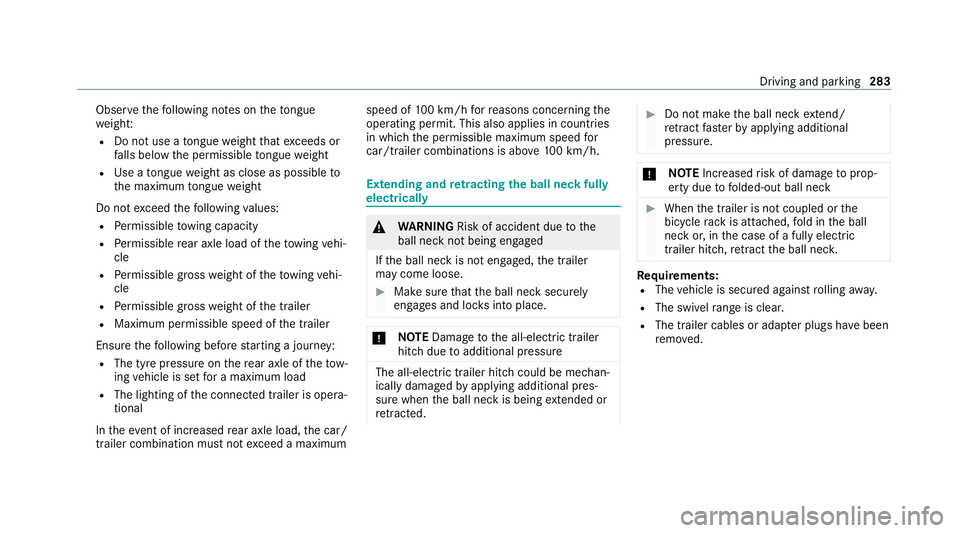
Obser
vethefo llowing no tes on theto ngue
we ight:
R Do not use a tongue weight that exceeds or
fa lls below the permissible tongue weight
R Use a tongue weight as close as possible to
th e maximum tongue weight
Do not exceed thefo llowing values:
R Perm issible towing capacity
R Perm issible rear axle load of theto wing vehi‐
cle
R Perm issible gross weight of theto wing vehi‐
cle
R Perm issible grossweight of the trailer
R Maximum permissible speed of the trailer
Ensure thefo llowing before starting a journey:
R The tyre pressure on there ar axle of theto w‐
ing vehicle is set for a maximum load
R The lighting of the connected trailer is opera‐
tional
In theeve nt of increased rear axle load, the car/
trailer combination must not exceed a maximum speed of
100 km/h forre asons concerning the
operating permit. This also applies in countri es
in which the permissible maximum speed for
car/trailer combinations is ab ove100 km/h. Extending and
retracting the ball ne ckfully
electrically &
WARNING Risk of accident due tothe
ball neck not being engaged
If th e ball neck is not engaged, the trailer
may come loose. #
Make sure that the ball neck securely
engages and loc ksinto place. *
NO
TEDama getothe all-electric trailer
hitch due toadditional pressure The all-electric trailer hit
chcould be mechan‐
ically damaged byapplying additional pres‐
sure when the ball neck is being extended or
re tracted. #
Do not ma kethe ball neck extend/
re tract faster by applying additional
pressure. *
NO
TEIncreased risk of damage toprop‐
erty due tofolded-out ball neck #
When the trailer is not coupled or the
bicycle rack is attached, fold in the ball
neck or, in the case of a fully electric
trailer hitch, retract the ball nec k. Re
quirements:
R The vehicle is secured against rolling away.
R The swivel range is clear.
R The trailer cables or adap ter plugs ha vebeen
re mo ved. Driving and parking
283
Page 287 of 609
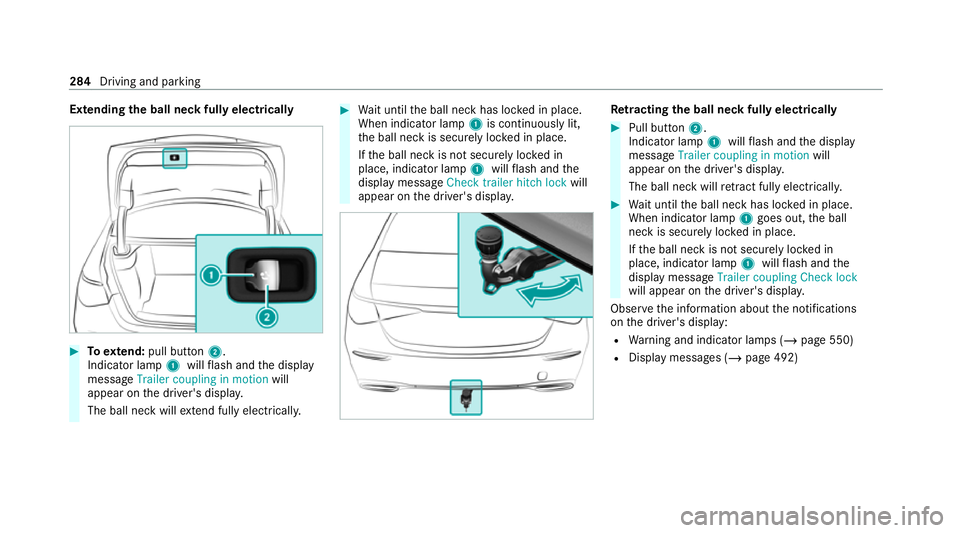
Extending
the ball neck fully electrically #
Toextend: pull button 2.
Indicator lamp 1willflash and the display
message Trailer coupling in motion will
appear on the driver's displa y.
The ball neck will extend fully electrically. #
Wait until the ball neck has loc ked in place.
When indicator lamp 1is continuously lit,
th e ball neck is securely loc ked in place.
If th e ball neck is not securely loc ked in
place, indicator lamp 1willflash and the
display message Check trailer hitch lock will
appear on the driver's displa y. Re
tracting the ball ne ckfully electrical ly #
Pull button 2.
Indicator lamp 1willflash and the display
message Trailer coupling in motion will
appear on the driver's displa y.
The ball neck will retract fully electrically. #
Wait until the ball neck has loc ked in place.
When indicator lamp 1goes out, the ball
neck is securely loc ked in place.
If th e ball neck is not securely loc ked in
place, indicator lamp 1willflash and the
display message Trailer coupling Check lock
will appear on the driver's displa y.
Obser vethe information about the notifications
on the driver's display:
R Warning and indicator lamps (/ page 550)
R Display messages (/ page 492)284
Driving and parking
Page 288 of 609
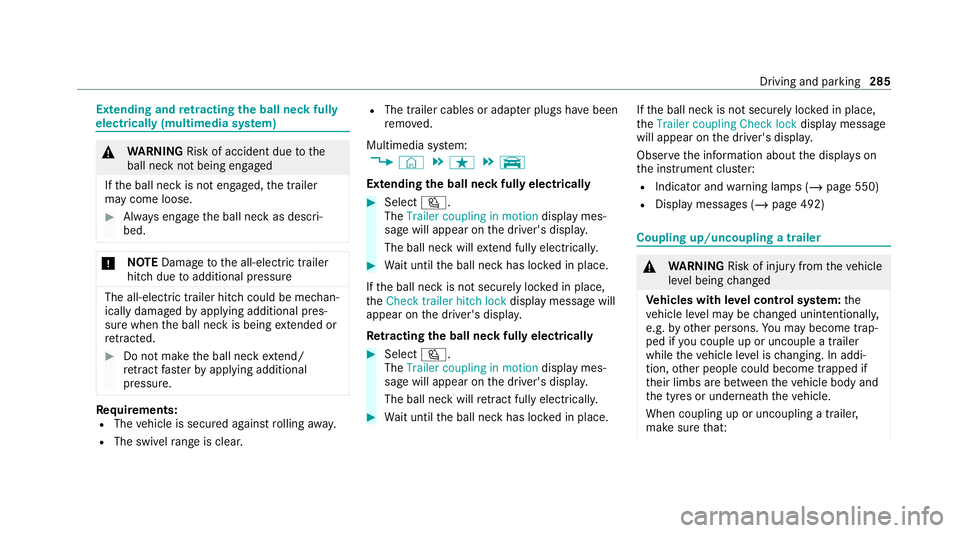
Extending and
retracting the ball ne ckfully
electrically (multimedia sy stem) &
WARNING Risk of accident due tothe
ball neck not being engaged
If th e ball neck is not engaged, the trailer
may come loose. #
Alw ays engage the ball neck as descri‐
bed. *
NO
TEDama getothe all-electric trailer
hitch due toadditional pressure The all-electric trailer hit
chcould be mechan‐
ically damaged byapplying additional pres‐
sure when the ball neck is being extended or
re tracted. #
Do not ma kethe ball neck extend/
re tract faster by applying additional
pressure. Re
quirements:
R The vehicle is secured against rolling away.
R The swivel range is clear. R
The trailer cables or adap ter plugs ha vebeen
re mo ved.
Multimedia sy stem:
4 © 5
ß 5
y
Extending the ball neck fully electrically #
Select Ü.
The Trailer coupling in motion display mes‐
sage will appear on the driver's displa y.
The ball neck will extend fully electrically. #
Wait until the ball neck has loc ked in place.
If th e ball neck is not securely loc ked in place,
th eCheck trailer hitch lock display message will
appear on the driver's displa y.
Re tracting the ball ne ckfully electrical ly #
Select Ü.
The Trailer coupling in motion displaymes‐
sage will appear on the driver's displa y.
The ball neck will retract fully electrically. #
Wait until the ball neck has loc ked in place. If
th e ball neck is not securely loc ked in place,
th eTrailer coupling Check lock display message
will appear on the driver's displa y.
Obser vethe information about the displa yson
th e instrument clus ter:
R Indicator and warning lamps (/ page 550)
R Display messages (/ page 492) Coupling up/uncoupling a trailer
&
WARNING Risk of inju ryfrom theve hicle
le ve l being changed
Ve hicles with le vel control sy stem: the
ve hicle le vel may be changed unin tentionally,
e.g. by ot her persons. You may become trap‐
ped if you couple up or uncouple a trailer
while theve hicle le vel is changing. In addi‐
tion, other people could become trapped if
th eir limbs are between theve hicle body and
th e tyres or underneath theve hicle.
When coupling up or uncoupling a trailer,
make sure that: Driving and parking
285
Page 289 of 609
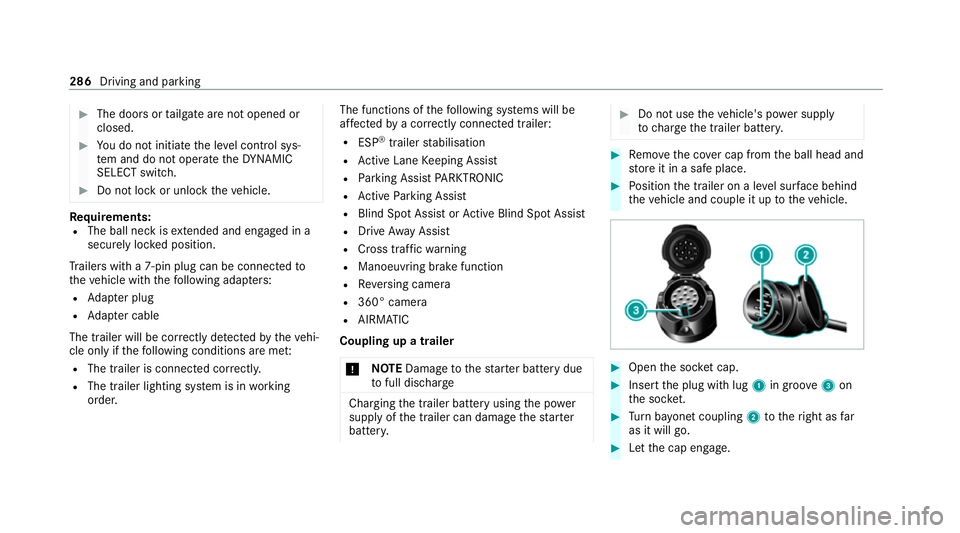
#
The doors or tailgate are not opened or
closed. #
You do not initiate the le vel control sys‐
te m and do not operate theDY NA MIC
SELECT switch. #
Do not lock or unlock theve hicle. Re
quirements:
R The ball neck is extended and engaged in a
secu rely loc ked position.
Tr ailers with a 7-pin plug can be connec tedto
th eve hicle with thefo llowing adap ters:
R Adapter plug
R Adapter cable
The trailer will be cor rectly de tected bytheve hi‐
cle only if thefo llowing conditions are me t:
R The trailer is connected cor rectl y.
R The trailer lighting sy stem is in working
order. The functions of
thefo llowing sy stems will be
af fected bya cor rectly connected traile r:
R ESP ®
trailer stabilisation
R Active Lane Keeping Assist
R Parking Assist PARKTRONIC
R Active Parking Assist
R Blind Spot Assist or Active Blind Spot Assi st
R Drive AwayAssi st
R Cross traf fic wa rning
R Manoeuvring brake function
R Reversing camera
R 360° camera
R AIRMATIC
Coupling up a trailer
* NO
TEDama getothest ar ter battery due
to full discharge Charging
the trailer battery using the po wer
supply of the trailer can damage thest ar ter
batter y. #
Do not use theve hicle's po wer supply
to charge the trailer batter y. #
Remo vethe co ver cap from the ball head and
st ore it in a safe place. #
Position the trailer on a le vel sur face behind
th eve hicle and couple it up totheve hicle. #
Open the soc ket cap. #
Inse rtthe plug with lug 1in groo ve3 on
th e soc ket. #
Turn bayonet coupling 2totheright as far
as it will go. #
Let the cap engage. 286
Driving and parking
Page 290 of 609
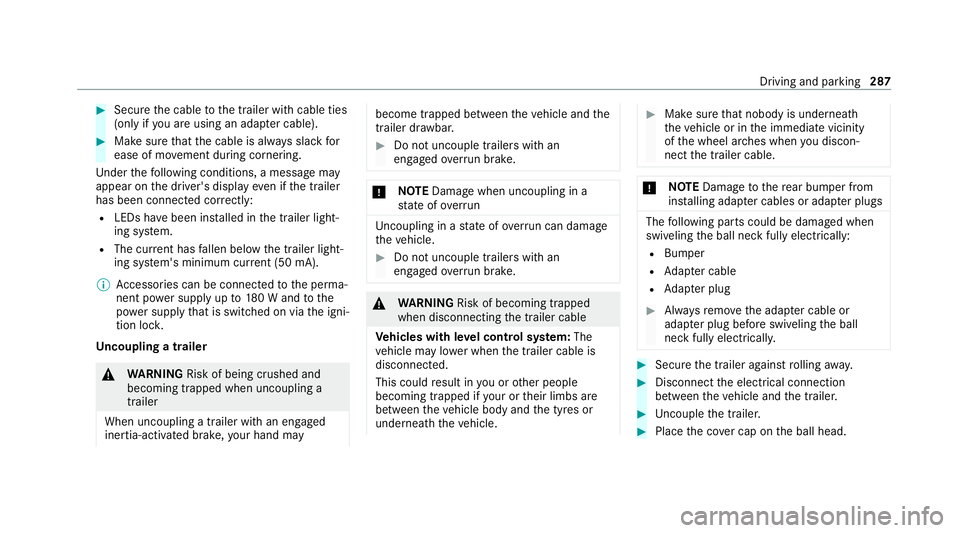
#
Secu rethe cable tothe trailer with cable ties
(only if you are using an adap ter cable). #
Make sure that the cable is alw ays slack for
ease of mo vement during cornering.
Under thefo llowing conditions, a message may
appear on the driver's display even if the trailer
has been connected cor rectly:
R LEDs ha vebeen ins talled in the trailer light‐
ing sy stem.
R The cur rent has fallen below the trailer light‐
ing sy stem's minimum cur rent (50 mA).
% Accessories can be connected tothe perma‐
nent po wer supp lyup to180 W and tothe
po we r supp lythat is swit ched on via the igni‐
tion loc k.
Un coupling a trailer &
WARNING Risk of being crushed and
becoming trapped when uncoupling a
trailer
When uncoupling a trailer wi than engaged
ine rtia-activated brake, your hand may become trapped between
theve hicle and the
trailer dr awbar. #
Do not uncouple trailers with an
engaged overrun brake. *
NO
TEDama gewhen uncoupling in a
st ate of overrun Uncou
pling in a state of overru n can dama ge
th eve hicle. #
Do not uncouple trailers with an
engaged overrun brake. &
WARNING Risk of becoming trapped
when disconnecting the trailer cable
Ve hicles with le vel control sy stem: The
ve hicle may lo wer when the trailer cable is
disconnected.
This could result in you or other people
becoming trapped if your or their limbs are
between theve hicle body and the tyres or
underneath theve hicle. #
Make sure that nobody is unde rneath
th eve hicle or in the immediate vicinity
of the wheel ar ches when you discon‐
nect the trailer cable. *
NO
TEDama getothere ar bumper from
ins talling adap ter cables or adapte r plugs The
following parts could be damaged when
swiveling the ball neck fully electrically:
R Bumper
R Adapter cable
R Adapter plug #
Alw aysre mo vethe adap ter cable or
adapte r plug before swive lingthe ball
neck fully electrically. #
Secure the trailer against rolling away. #
Disconnect the electrical connection
between theve hicle and the trailer. #
Uncouple the trailer. #
Place the co ver cap on the ball head. Driving and parking
287