clock MITSUBISHI L200 2004 (in English) User Guide
[x] Cancel search | Manufacturer: MITSUBISHI, Model Year: 2004, Model line: L200, Model: MITSUBISHI L200 2004Pages: 264, PDF Size: 4.14 MB
Page 161 of 264
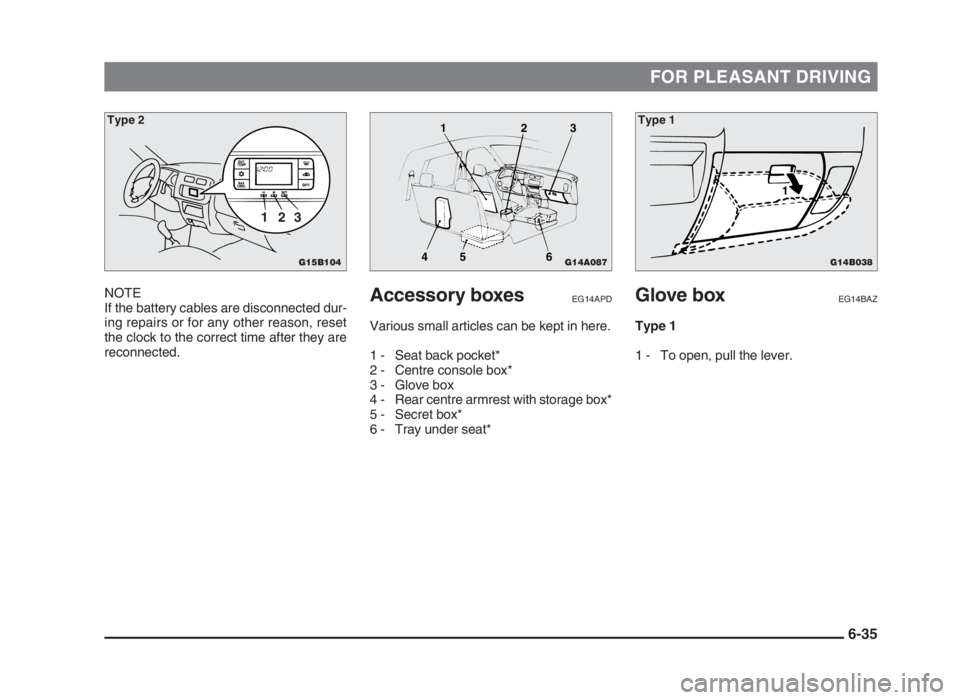
FOR PLEASANT DRIVING
NOTE
If the battery cables are disconnected dur-
ing repairs or for any other reason, reset
the clock to the correct time after they are
reconnected.Glove boxEG14BAZ
Type 1
1 - To open, pull the lever.
Accessory boxesEG14APD
Various small articles can be kept in here.
1 - Seat back pocket*
2 - Centre console box*
3 - Glove box
4 - Rear centre armrest with storage box*
5 - Secret box*
6 - Tray under seat*
6-35
G15B104
123
G14A087
123
6 45
G14B038
1
Type 1 Type 2
06engL2_240082_4 22-01-2004 13:08 Page 6-35
Page 183 of 264
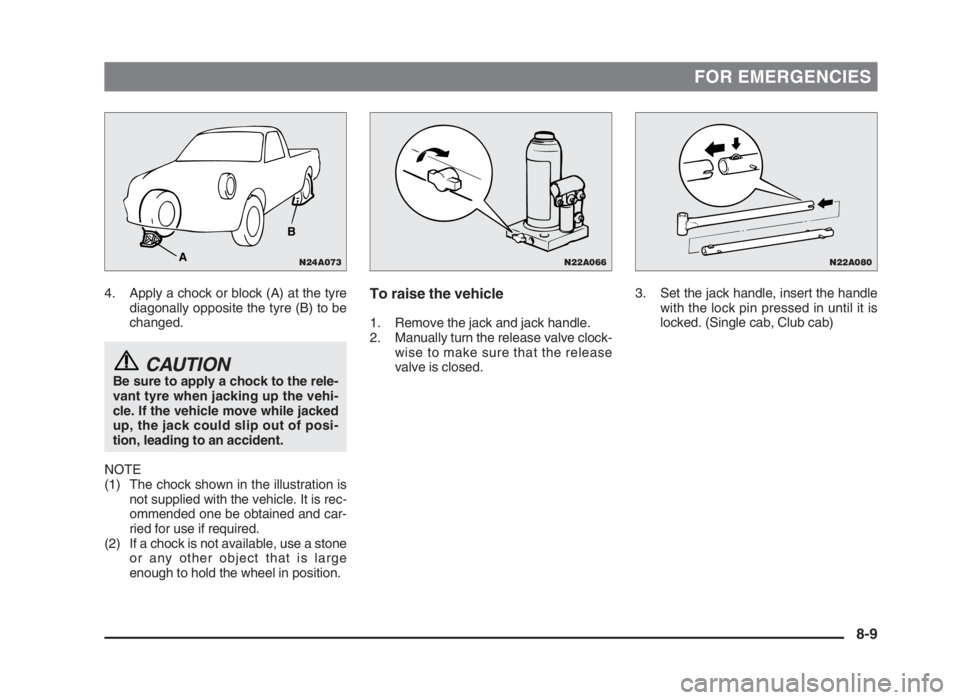
FOR EMERGENCIES
4. Apply a chock or block (A) at the tyre
diagonally opposite the tyre (B) to be
changed.
CAUTIONBe sure to apply a chock to the rele-
vant tyre when jacking up the vehi-
cle. If the vehicle move while jacked
up, the jack could slip out of posi-
tion, leading to an accident.
NOTE
(1) The chock shown in the illustration is
not supplied with the vehicle. It is rec-
ommended one be obtained and car-
ried for use if required.
(2) If a chock is not available, use a stone
or any other object that is large
enough to hold the wheel in position.
3. Set the jack handle, insert the handle
with the lock pin pressed in until it is
locked. (Single cab, Club cab)To raise the vehicle
1. Remove the jack and jack handle.
2. Manually turn the release valve clock-
wise to make sure that the release
valve is closed.
8-9
N22A066N22A080N24A073
B
A
08engL2_240082_4 22-01-2004 13:10 Page 8-9
Page 185 of 264
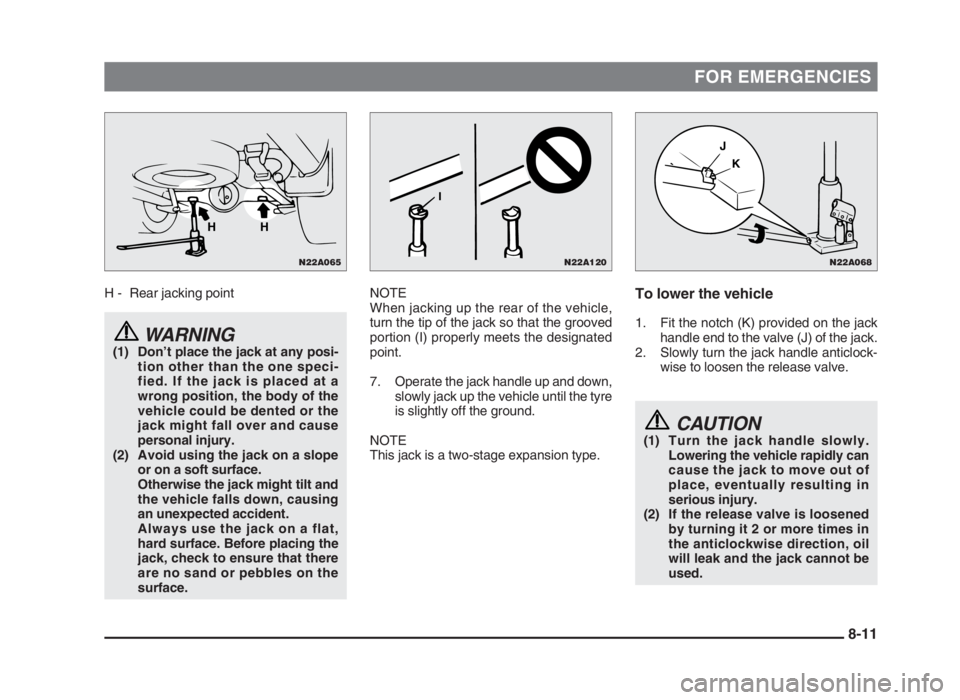
FOR EMERGENCIES
H - Rear jacking point
WARNING(1) Don’t place the jack at any posi-
tion other than the one speci-
fied. If the jack is placed at a
wrong position, the body of the
vehicle could be dented or the
jack might fall over and cause
personal injury.
(2) Avoid using the jack on a slope
or on a soft surface.
Otherwise the jack might tilt and
the vehicle falls down, causing
an unexpected accident.
Always use the jack on a flat,
hard surface. Before placing the
jack, check to ensure that there
are no sand or pebbles on the
surface.
To lower the vehicle
1. Fit the notch (K) provided on the jack
handle end to the valve (J) of the jack.
2. Slowly turn the jack handle anticlock-
wise to loosen the release valve.
CAUTION(1) Turn the jack handle slowly.
Lowering the vehicle rapidly can
cause the jack to move out of
place, eventually resulting in
serious injury.
(2) If the release valve is loosened
by turning it 2 or more times in
the anticlockwise direction, oil
will leak and the jack cannot be
used.
NOTE
When jacking up the rear of the vehicle,
turn the tip of the jack so that the grooved
portion (I) properly meets the designated
point.
7. Operate the jack handle up and down,
slowly jack up the vehicle until the tyre
is slightly off the ground.
NOTE
This jack is a two-stage expansion type.
8-11
N22A120
I
N22A068
K J
N22A065
HH
08engL2_240082_4 22-01-2004 13:10 Page 8-11
Page 186 of 264
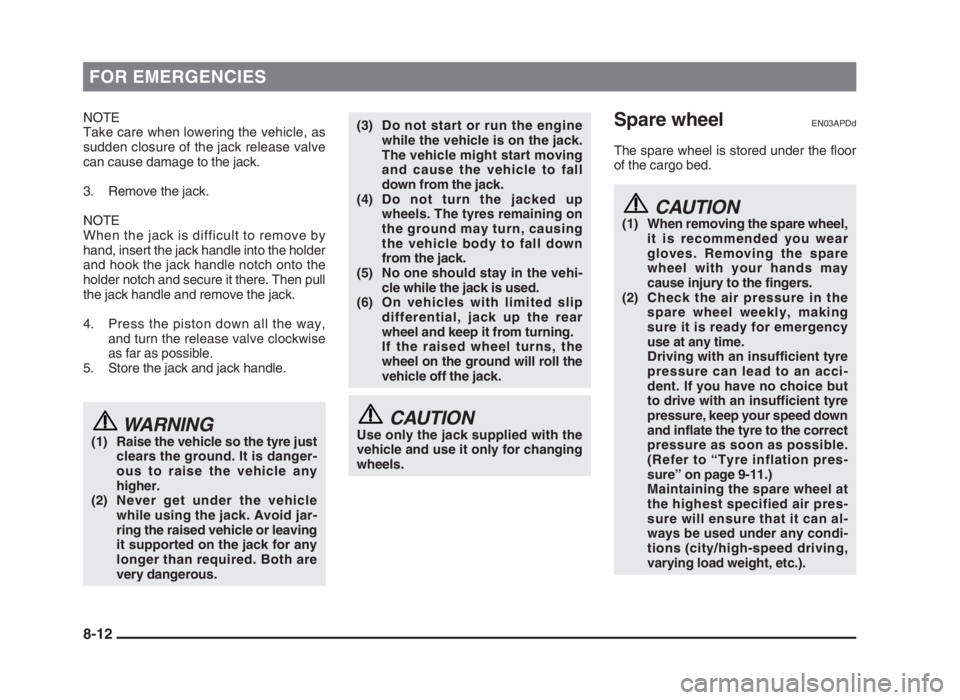
FOR EMERGENCIES
NOTE
Take care when lowering the vehicle, as
sudden closure of the jack release valve
can cause damage to the jack.
3. Remove the jack.
NOTE
When the jack is difficult to remove by
hand, insert the jack handle into the holder
and hook the jack handle notch onto the
holder notch and secure it there. Then pull
the jack handle and remove the jack.
4. Press the piston down all the way,
and turn the release valve clockwise
as far as possible.
5. Store the jack and jack handle.
WARNING(1) Raise the vehicle so the tyre just
clears the ground. It is danger-
ous to raise the vehicle any
higher.
(2) Never get under the vehicle
while using the jack. Avoid jar-
ring the raised vehicle or leaving
it supported on the jack for any
longer than required. Both are
very dangerous.
(3) Do not start or run the engine
while the vehicle is on the jack.
The vehicle might start moving
and cause the vehicle to fall
down from the jack.
(4) Do not turn the jacked up
wheels. The tyres remaining on
the ground may turn, causing
the vehicle body to fall down
from the jack.
(5) No one should stay in the vehi-
cle while the jack is used.
(6) On vehicles with limited slip
differential, jack up the rear
wheel and keep it from turning.
If the raised wheel turns, the
wheel on the ground will roll the
vehicle off the jack.
CAUTIONUse only the jack supplied with the
vehicle and use it only for changing
wheels.
Spare wheelEN03APDd
The spare wheel is stored under the floor
of the cargo bed.
CAUTION(1) When removing the spare wheel,
it is recommended you wear
gloves. Removing the spare
wheel with your hands may
cause injury to the fingers.
(2) Check the air pressure in the
spare wheel weekly, making
sure it is ready for emergency
use at any time.
Driving with an insufficient tyre
pressure can lead to an acci-
dent. If you have no choice but
to drive with an insufficient tyre
pressure, keep your speed down
and inflate the tyre to the correct
pressure as soon as possible.
(Refer to “Tyre inflation pres-
sure” on page 9-11.)
Maintaining the spare wheel at
the highest specified air pres-
sure will ensure that it can al-
ways be used under any condi-
tions (city/high-speed driving,
varying load weight, etc.).
8-12
08engL2_240082_4 22-01-2004 13:10 Page 8-12
Page 188 of 264
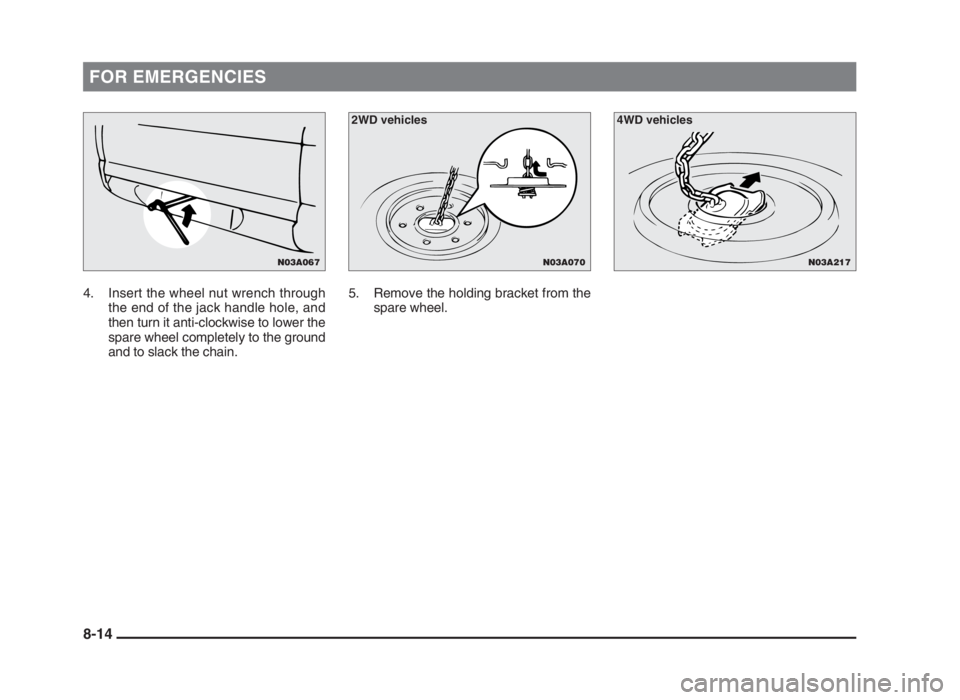
FOR EMERGENCIES
4. Insert the wheel nut wrench through
the end of the jack handle hole, and
then turn it anti-clockwise to lower the
spare wheel completely to the ground
and to slack the chain.5. Remove the holding bracket from the
spare wheel.
8-14
N03A217N03A070
2WD vehicles 4WD vehicles
N03A067
08engL2_240082_4 22-01-2004 13:10 Page 8-14
Page 189 of 264
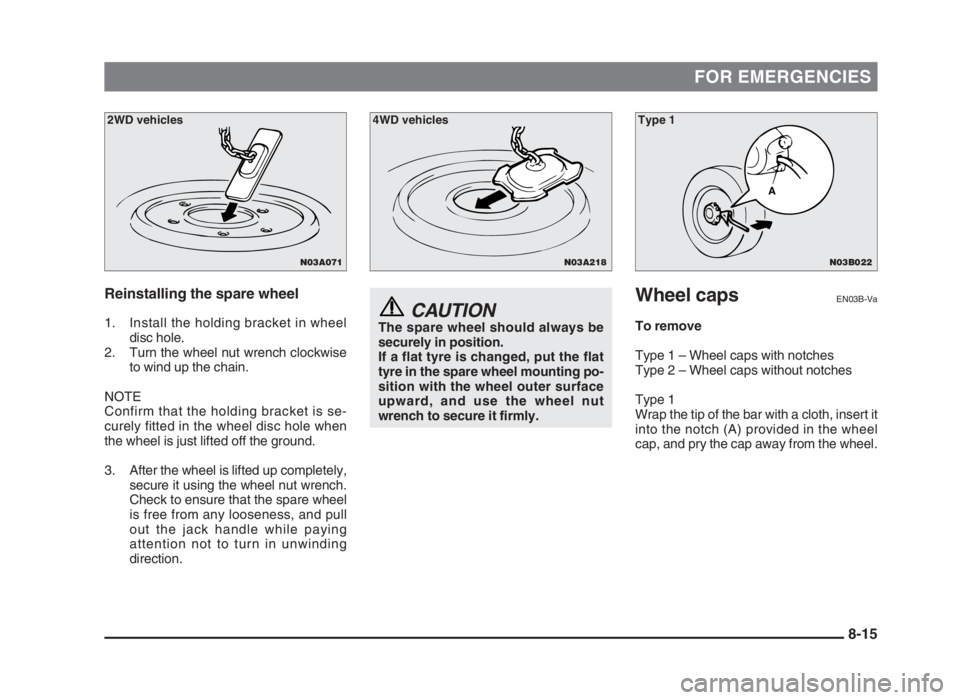
FOR EMERGENCIES
Reinstalling the spare wheel
1. Install the holding bracket in wheel
disc hole.
2. Turn the wheel nut wrench clockwise
to wind up the chain.
NOTE
Confirm that the holding bracket is se-
curely fitted in the wheel disc hole when
the wheel is just lifted off the ground.
3. After the wheel is lifted up completely,
secure it using the wheel nut wrench.
Check to ensure that the spare wheel
is free from any looseness, and pull
out the jack handle while paying
attention not to turn in unwinding
direction.
Wheel capsEN03B-Va
To remove
Type 1 – Wheel caps with notches
Type 2 – Wheel caps without notches
Type 1
Wrap the tip of the bar with a cloth, insert it
into the notch (A) provided in the wheel
cap, and pry the cap away from the wheel.CAUTIONThe spare wheel should always be
securely in position.
If a flat tyre is changed, put the flat
tyre in the spare wheel mounting po-
sition with the wheel outer surface
upward, and use the wheel nut
wrench to secure it firmly.
8-15
N03B022
A
N03A218
4WD vehicles Type 1
N03A071
2WD vehicles
08engL2_240082_4 22-01-2004 13:10 Page 8-15
Page 210 of 264
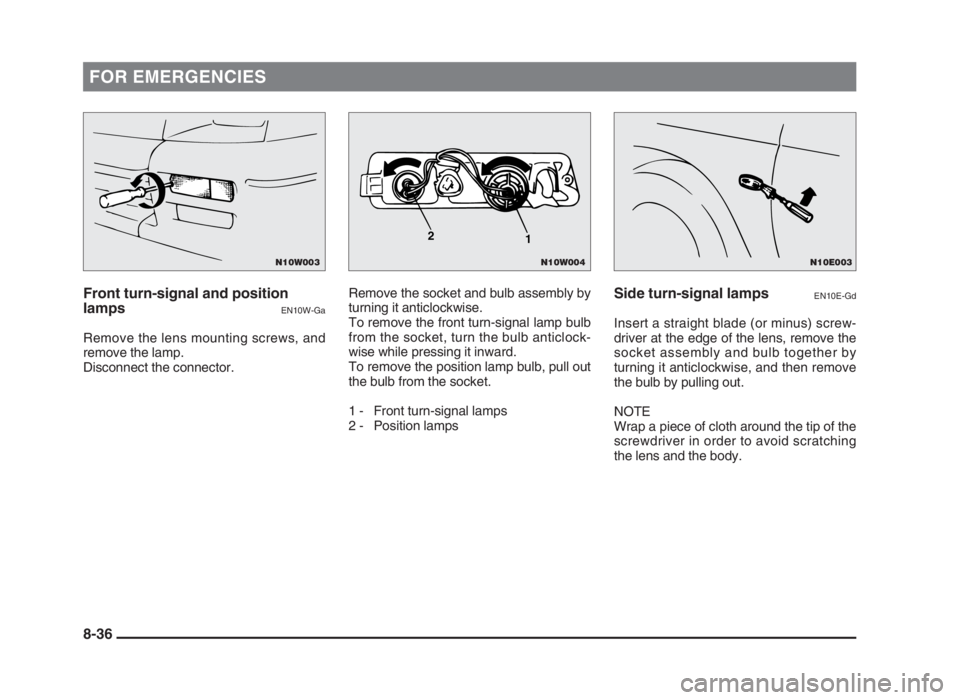
FOR EMERGENCIES
Front turn-signal and position
lamps
EN10W-Ga
Remove the lens mounting screws, and
remove the lamp.
Disconnect the connector.Remove the socket and bulb assembly by
turning it anticlockwise.
To remove the front turn-signal lamp bulb
from the socket, turn the bulb anticlock-
wise while pressing it inward.
To remove the position lamp bulb, pull out
the bulb from the socket.
1 - Front turn-signal lamps
2 - Position lamps
Side turn-signal lampsEN10E-Gd
Insert a straight blade (or minus) screw-
driver at the edge of the lens, remove the
socket assembly and bulb together by
turning it anticlockwise, and then remove
the bulb by pulling out.
NOTE
Wrap a piece of cloth around the tip of the
screwdriver in order to avoid scratching
the lens and the body.
8-36
N10W004
2
1
N10E003N10W003
08engL2_240082_4 22-01-2004 13:11 Page 8-36
Page 211 of 264
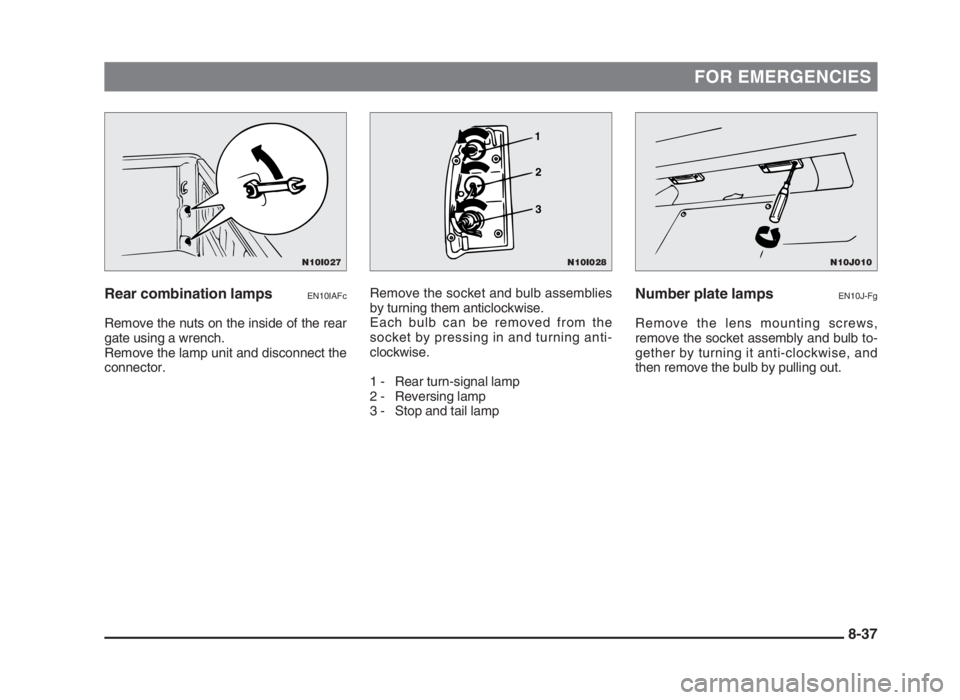
FOR EMERGENCIES
Rear combination lampsEN10IAFc
Remove the nuts on the inside of the rear
gate using a wrench.
Remove the lamp unit and disconnect the
connector.
Number plate lampsEN10J-Fg
Remove the lens mounting screws,
remove the socket assembly and bulb to-
gether by turning it anti-clockwise, and
then remove the bulb by pulling out. Remove the socket and bulb assemblies
by turning them anticlockwise.
Each bulb can be removed from the
socket by pressing in and turning anti-
clockwise.
1 - Rear turn-signal lamp
2 - Reversing lamp
3 - Stop and tail lamp
8-37
N10J010N10I028
1
2
3
N10I027
08engL2_240082_4 22-01-2004 13:11 Page 8-37
Page 212 of 264
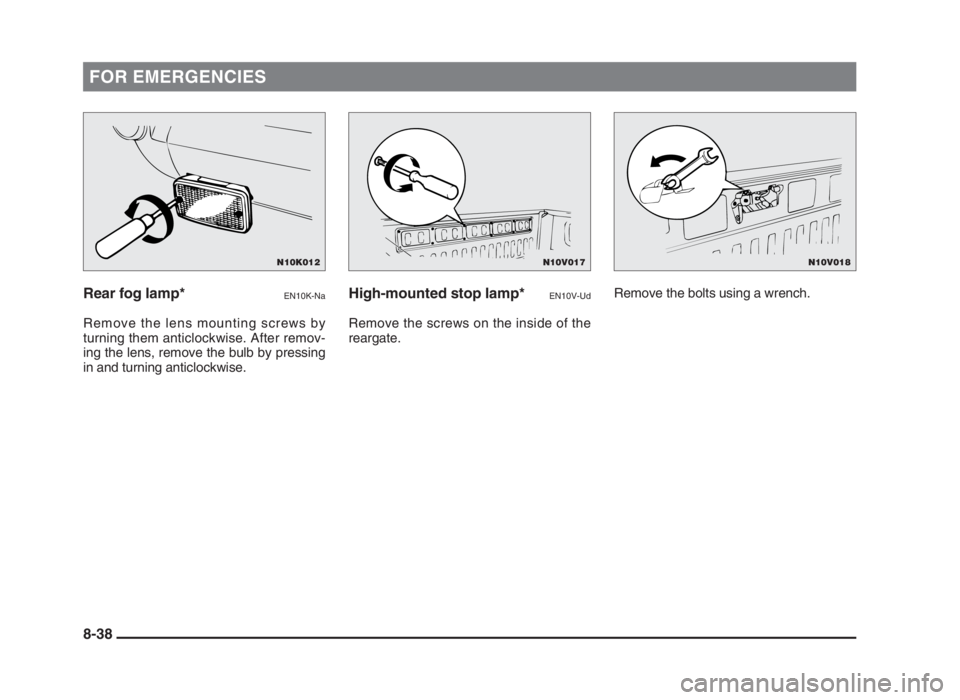
FOR EMERGENCIES
Rear fog lamp*EN10K-Na
Remove the lens mounting screws by
turning them anticlockwise. After remov-
ing the lens, remove the bulb by pressing
in and turning anticlockwise.
High-mounted stop lamp*EN10V-Ud
Remove the screws on the inside of the
reargate.Remove the bolts using a wrench.
8-38
N10V017N10V018N10K012
08engL2_240082_4 22-01-2004 13:11 Page 8-38
Page 213 of 264
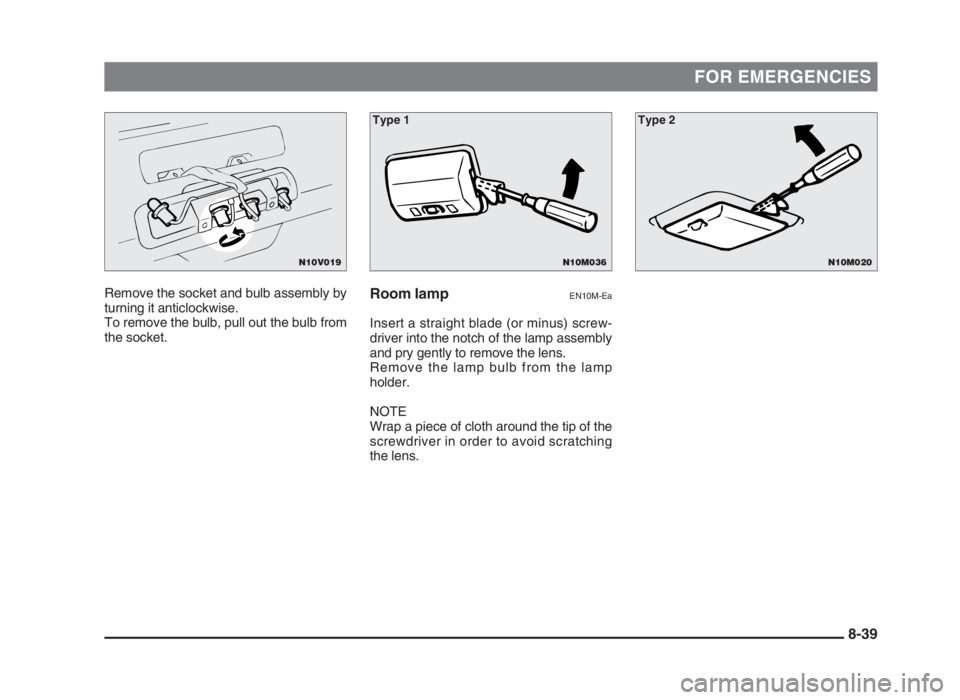
FOR EMERGENCIES
Remove the socket and bulb assembly by
turning it anticlockwise.
To remove the bulb, pull out the bulb from
the socket.Room lampEN10M-Ea
Insert a straight blade (or minus) screw-
driver into the notch of the lamp assembly
and pry gently to remove the lens.
Remove the lamp bulb from the lamp
holder.
NOTE
Wrap a piece of cloth around the tip of the
screwdriver in order to avoid scratching
the lens.
8-39
N10M020
Type 2
N10M036
Type 1
N10V019
08engL2_240082_4 22-01-2004 13:11 Page 8-39