NISSAN NAVARA 2005 Repair Workshop Manual
Manufacturer: NISSAN, Model Year: 2005, Model line: NAVARA, Model: NISSAN NAVARA 2005Pages: 3171, PDF Size: 49.59 MB
Page 651 of 3171
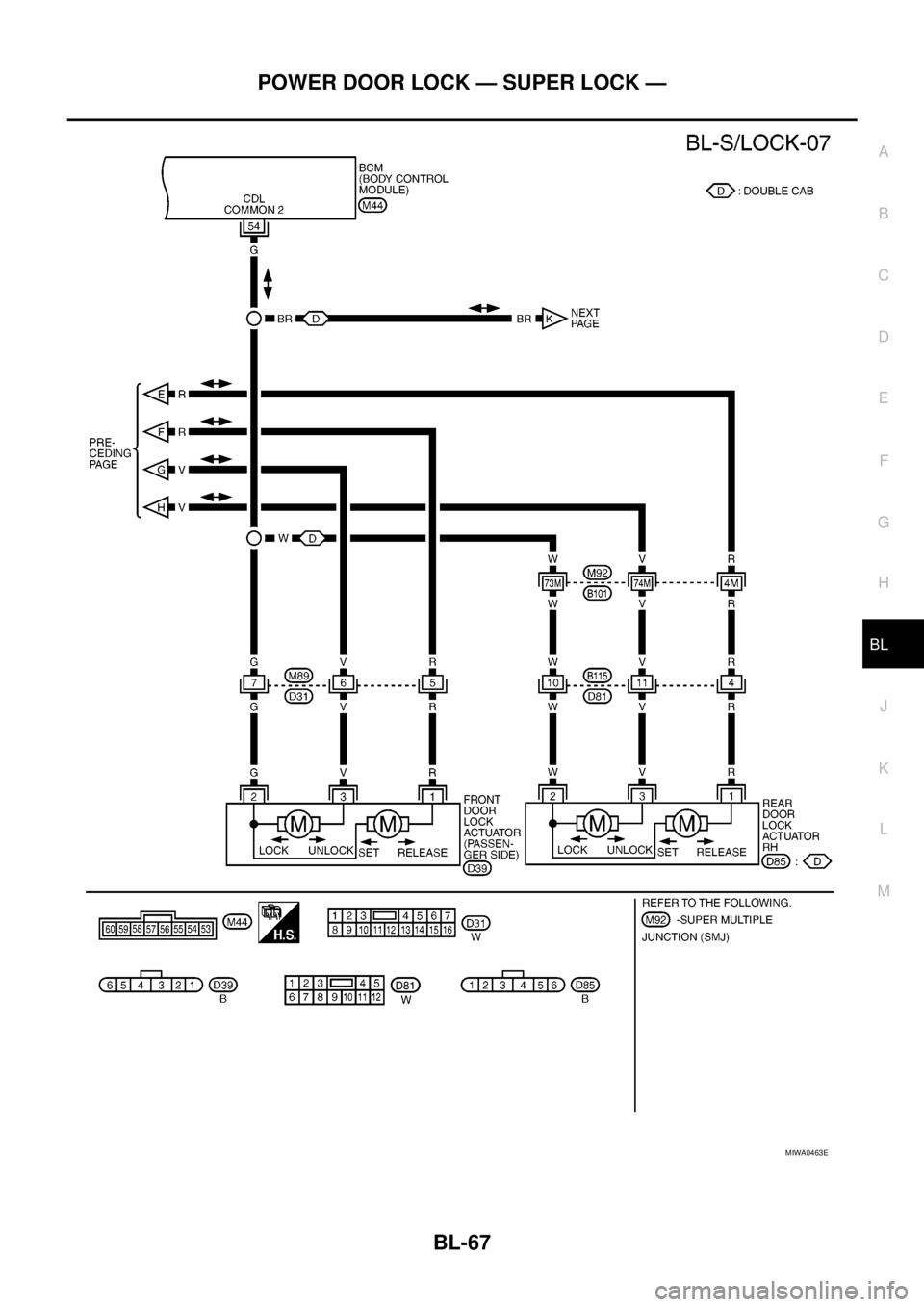
POWER DOOR LOCK — SUPER LOCK —
BL-67
C
D
E
F
G
H
J
K
L
MA
B
BL
MIWA0463E
Page 652 of 3171
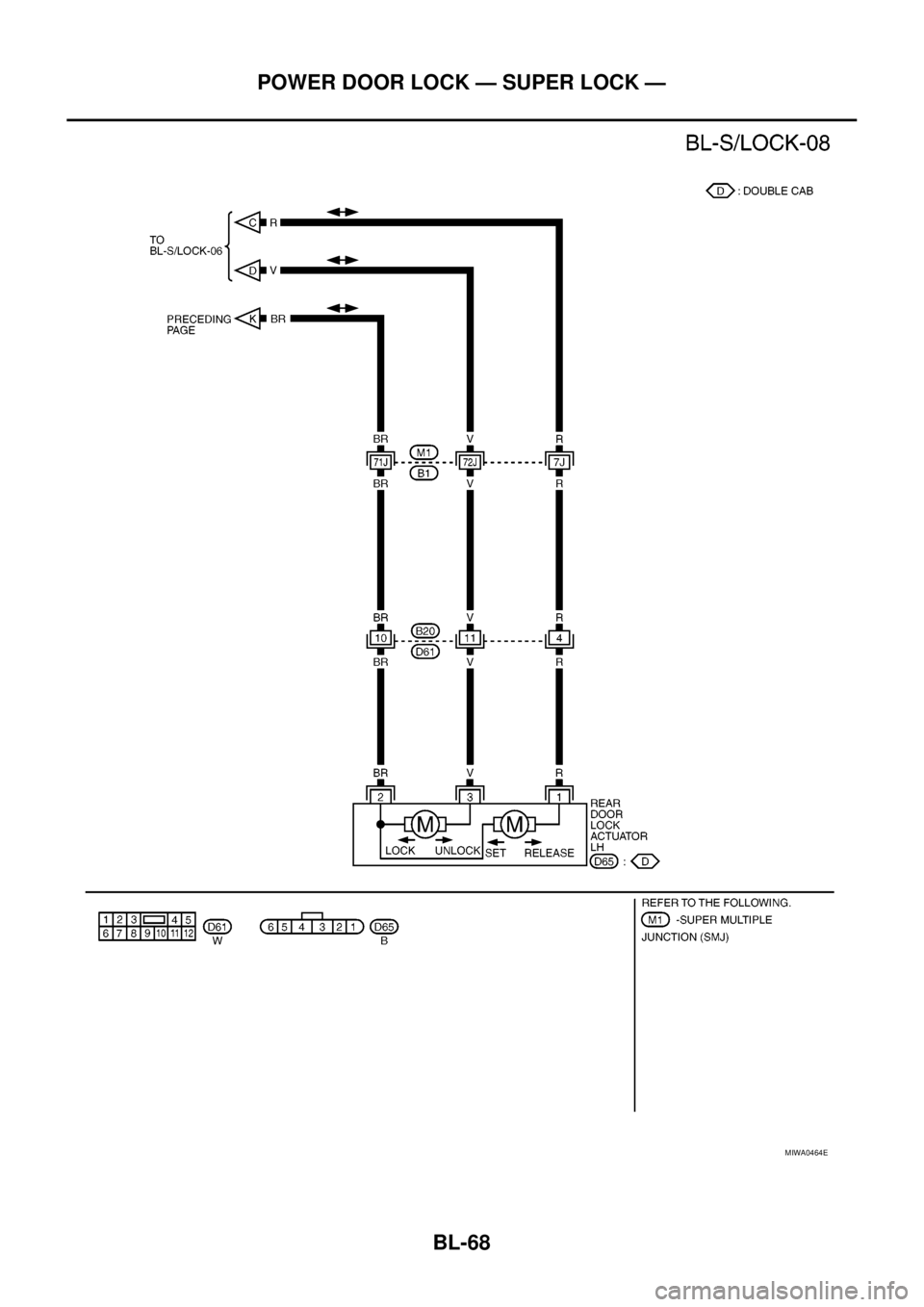
BL-68
POWER DOOR LOCK — SUPER LOCK —
MIWA0464E
Page 653 of 3171
![NISSAN NAVARA 2005 Repair Workshop Manual POWER DOOR LOCK — SUPER LOCK —
BL-69
C
D
E
F
G
H
J
K
L
MA
B
BL
Terminals and Reference Value for BCMEIS00DX5
*: Double cab modelsTERMI-
NALWIRE
COLORITEM CONDITIONVOLTAGE [V]
(Approx.)
3 Y Ignitio NISSAN NAVARA 2005 Repair Workshop Manual POWER DOOR LOCK — SUPER LOCK —
BL-69
C
D
E
F
G
H
J
K
L
MA
B
BL
Terminals and Reference Value for BCMEIS00DX5
*: Double cab modelsTERMI-
NALWIRE
COLORITEM CONDITIONVOLTAGE [V]
(Approx.)
3 Y Ignitio](/img/5/57362/w960_57362-652.png)
POWER DOOR LOCK — SUPER LOCK —
BL-69
C
D
E
F
G
H
J
K
L
MA
B
BL
Terminals and Reference Value for BCMEIS00DX5
*: Double cab modelsTERMI-
NALWIRE
COLORITEM CONDITIONVOLTAGE [V]
(Approx.)
3 Y Ignition switch Ignition switch ON Battery voltage
5 R Key switchKey switch ON Battery voltage
Key switch OFF 0
12 L Rear door switch RH* ON (Door is opened)®OFF (Door is closed) 0®Battery voltage
14 LGFront door switch
(Passenger side)ON (Door is opened)®OFF (Door is closed) 0®Battery voltage
15 SBFront door switch
(Driver side)ON (Door is opened)®OFF (Door is closed) 0®Battery voltage
16 P Rear door switch LH* ON (Door is opened)®OFF (Door is closed) 0®Battery voltage
17 WDoor lock/unlock switch indi-
catorAll door closedLock operation
(Illuminates)Battery voltage
Other than above 0
21 P CAN-L — —
22 L CAN-H — —
32 GR Door lock/unlock switch All door closedUnlock 0
Other than above 5
34 O Door lock/unlock switch All door closedLock 0
Other than above 5
41 Y Power switch (Fuse) — Battery voltage
54 GPassenger and rear door lock
actuators*1 (unlock)Door lock/unlock switch (Free®Lock) 0®Battery voltage®0
55 B Ground — 0
56 V All door lock actuators (lock) Door lock/unlock switch (Free®Lock) 0®Battery voltage®0
57 W Power source (Fusible link) — Battery voltage
59 R Super lock actuator (set)Lock button of key fob or Intelligent Key is
pressed0®Battery voltage®0
60 GDriver door lock actuator
(unlock)Door lock/unlock switch (Free®Lock) 0®Battery voltage®0
Page 654 of 3171
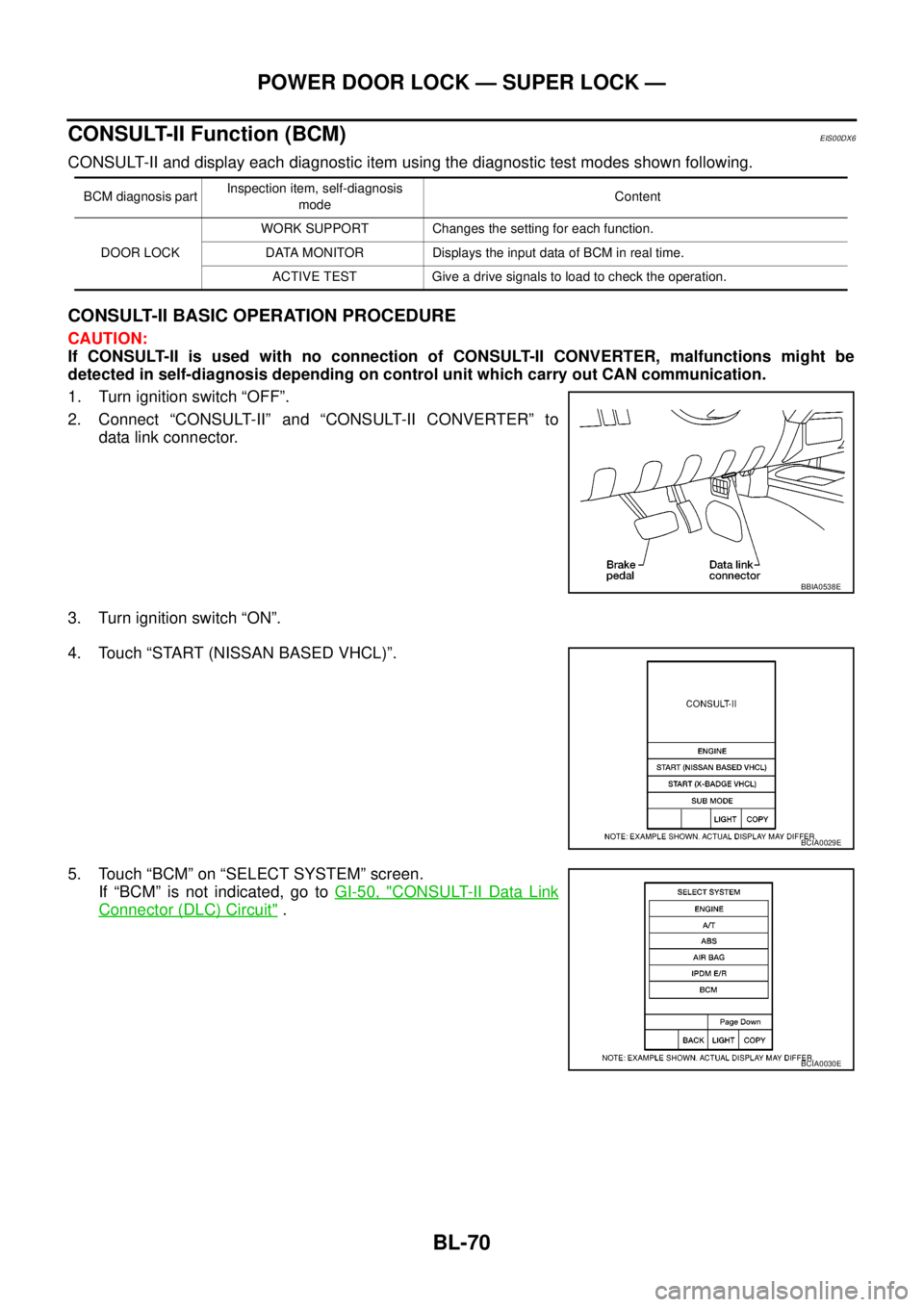
BL-70
POWER DOOR LOCK — SUPER LOCK —
CONSULT-II Function (BCM)
EIS00DX6
CONSULT-II and display each diagnostic item using the diagnostic test modes shown following.
CONSULT-II BASIC OPERATION PROCEDURE
CAUTION:
If CONSULT-II is used with no connection of CONSULT-II CONVERTER, malfunctions might be
detected in self-diagnosis depending on control unit which carry out CAN communication.
1. Turn ignition switch “OFF”.
2. Connect “CONSULT-II” and “CONSULT-II CONVERTER” to
data link connector.
3. Turn ignition switch “ON”.
4. Touch “START (NISSAN BASED VHCL)”.
5. Touch “BCM” on “SELECT SYSTEM” screen.
If “BCM” is not indicated, go toGI-50, "
CONSULT-II Data Link
Connector (DLC) Circuit".
BCM diagnosis partInspection item, self-diagnosis
modeContent
DOOR LOCKWORK SUPPORT Changes the setting for each function.
DATA MONITOR Displays the input data of BCM in real time.
ACTIVE TEST Give a drive signals to load to check the operation.
BBIA0538E
BCIA0029E
BCIA0030E
Page 655 of 3171
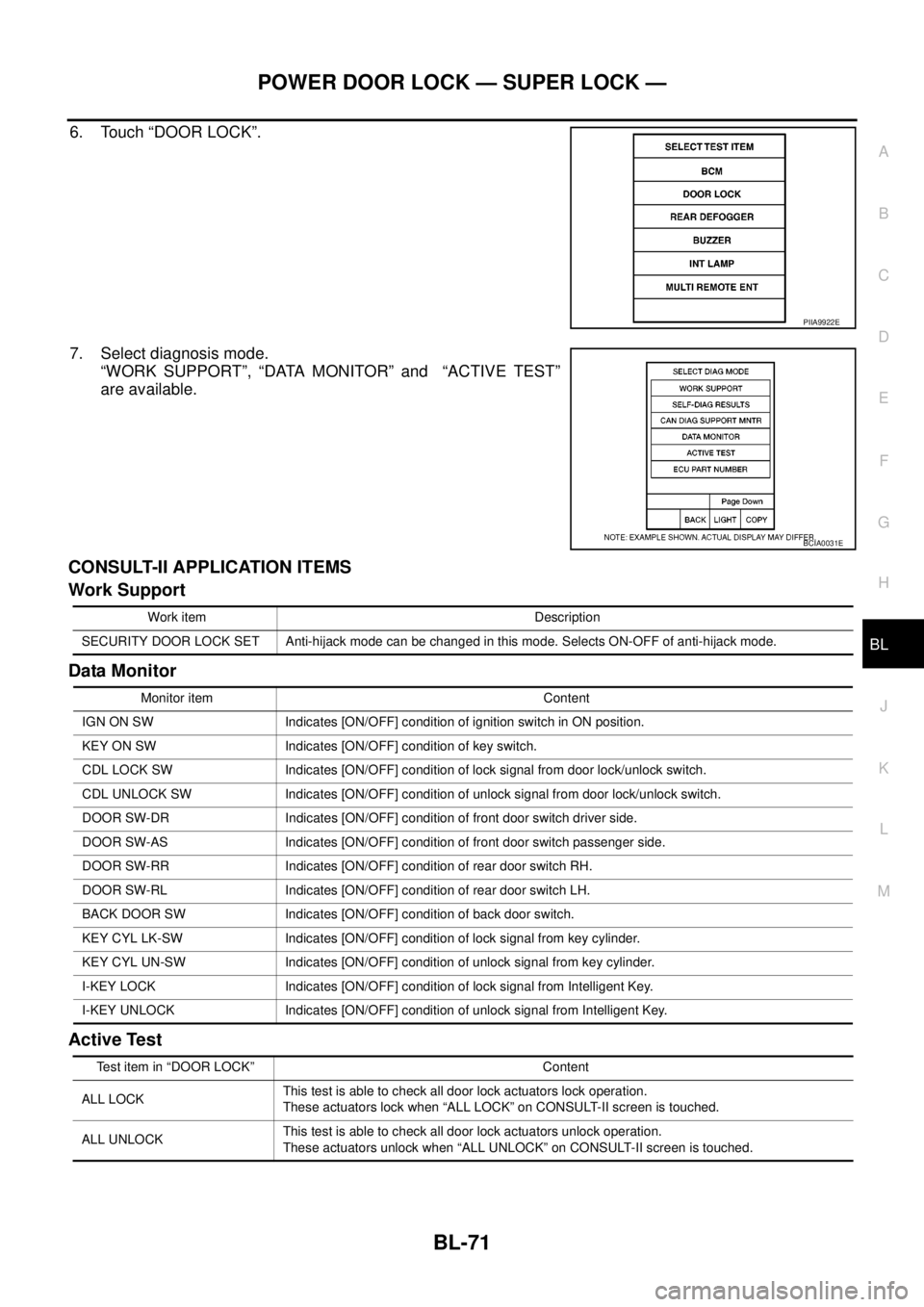
POWER DOOR LOCK — SUPER LOCK —
BL-71
C
D
E
F
G
H
J
K
L
MA
B
BL
6. Touch “DOOR LOCK”.
7. Select diagnosis mode.
“WORK SUPPORT”, “DATA MONITOR” and “ACTIVE TEST”
are available.
CONSULT-II APPLICATION ITEMS
Work Support
Data Monitor
Active Test
PIIA9922E
BCIA0031E
Work item Description
SECURITY DOOR LOCK SET Anti-hijack mode can be changed in this mode. Selects ON-OFF of anti-hijack mode.
Monitor item Content
IGN ON SW Indicates [ON/OFF] condition of ignition switch in ON position.
KEY ON SW Indicates [ON/OFF] condition of key switch.
CDL LOCK SW Indicates [ON/OFF] condition of lock signal from door lock/unlock switch.
CDL UNLOCK SW Indicates [ON/OFF] condition of unlock signal from door lock/unlock switch.
DOOR SW-DR Indicates [ON/OFF] condition of front door switch driver side.
DOOR SW-AS Indicates [ON/OFF] condition of front door switch passenger side.
DOOR SW-RR Indicates [ON/OFF] condition of rear door switch RH.
DOOR SW-RL Indicates [ON/OFF] condition of rear door switch LH.
BACK DOOR SW Indicates [ON/OFF] condition of back door switch.
KEY CYL LK-SW Indicates [ON/OFF] condition of lock signal from key cylinder.
KEY CYL UN-SW Indicates [ON/OFF] condition of unlock signal from key cylinder.
I-KEY LOCK Indicates [ON/OFF] condition of lock signal from Intelligent Key.
I-KEY UNLOCK Indicates [ON/OFF] condition of unlock signal from Intelligent Key.
Test item in “DOOR LOCK” Content
ALL LOCKThis test is able to check all door lock actuators lock operation.
These actuators lock when “ALL LOCK” on CONSULT-II screen is touched.
ALL UNLOCKThis test is able to check all door lock actuators unlock operation.
These actuators unlock when “ALL UNLOCK” on CONSULT-II screen is touched.
Page 656 of 3171
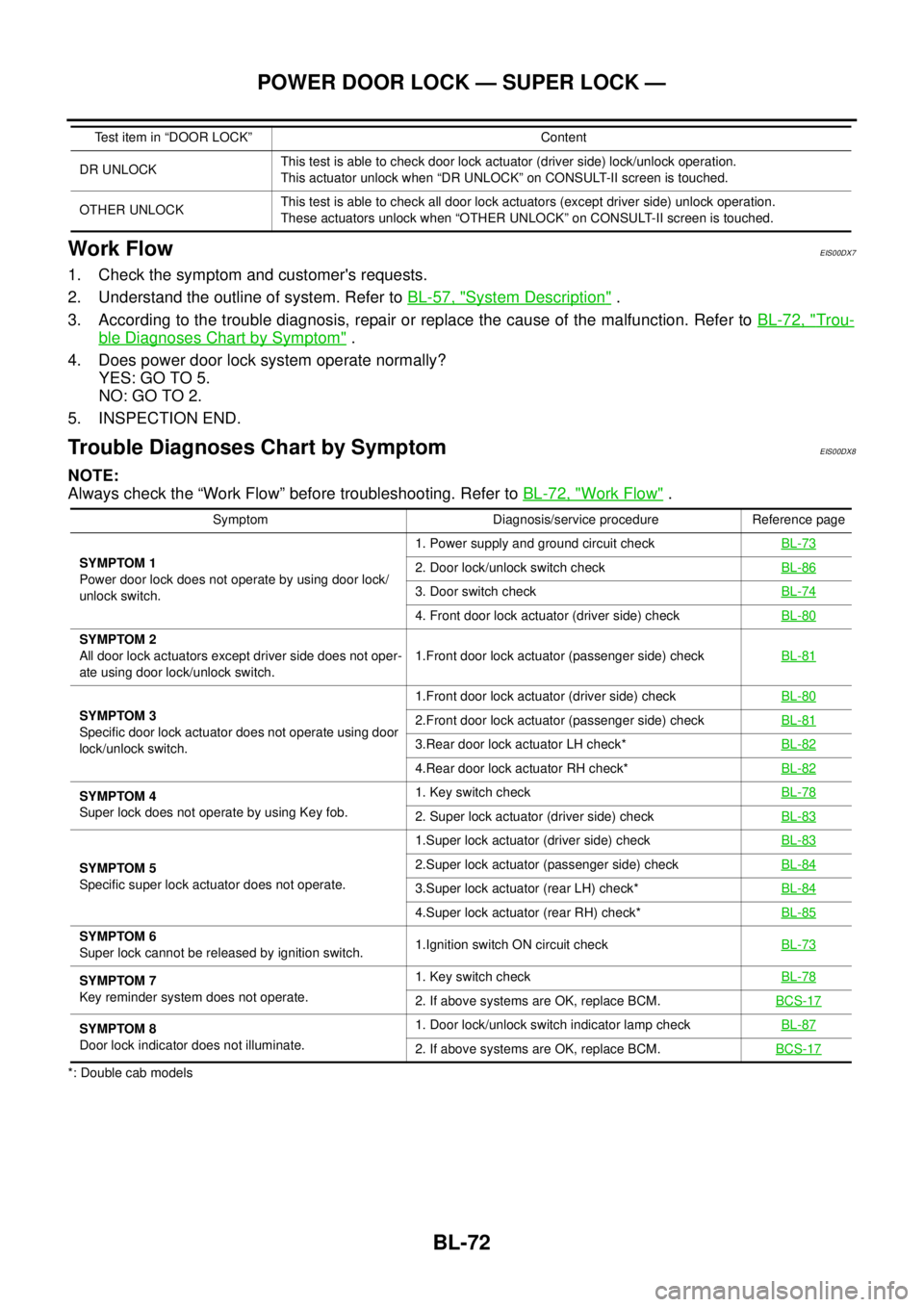
BL-72
POWER DOOR LOCK — SUPER LOCK —
Work Flow
EIS00DX7
1. Check the symptom and customer's requests.
2. Understand the outline of system. Refer toBL-57, "
System Description".
3. According to the trouble diagnosis, repair or replace the cause of the malfunction. Refer toBL-72, "
Trou-
ble Diagnoses Chart by Symptom".
4. Does power door lock system operate normally?
YES: GO TO 5.
NO:GOTO2.
5. INSPECTION END.
Trouble Diagnoses Chart by SymptomEIS00DX8
NOTE:
Always check the “Work Flow” before troubleshooting. Refer toBL-72, "
Work Flow".
*: Double cab modelsDR UNLOCKThis test is able to check door lock actuator (driver side) lock/unlock operation.
This actuator unlock when “DR UNLOCK” on CONSULT-II screen is touched.
OTHER UNLOCKThis test is able to check all door lock actuators (except driver side) unlock operation.
These actuators unlock when “OTHER UNLOCK” on CONSULT-II screen is touched. Test item in “DOOR LOCK” Content
Symptom Diagnosis/service procedure Reference page
SYMPTOM 1
Power door lock does not operate by using door lock/
unlock switch.1. Power supply and ground circuit checkBL-73
2. Door lock/unlock switch checkBL-86
3. Door switch checkBL-74
4. Front door lock actuator (driver side) checkBL-80
SYMPTOM 2
All door lock actuators except driver side does not oper-
ate using door lock/unlock switch.1.Front door lock actuator (passenger side) checkBL-81
SYMPTOM 3
Specific door lock actuator does not operate using door
lock/unlock switch.1.Front door lock actuator (driver side) checkBL-802.Front door lock actuator (passenger side) checkBL-81
3.Rear door lock actuator LH check*BL-82
4.Rear door lock actuator RH check*BL-82
SYMPTOM 4
Super lock does not operate by using Key fob.1. Key switch checkBL-78
2. Super lock actuator (driver side) checkBL-83
SYMPTOM 5
Specific super lock actuator does not operate.1.Super lock actuator (driver side) checkBL-832.Super lock actuator (passenger side) checkBL-84
3.Super lock actuator (rear LH) check*BL-84
4.Super lock actuator (rear RH) check*BL-85
SYMPTOM 6
Super lock cannot be released by ignition switch.1.Ignition switch ON circuit checkBL-73
SYMPTOM 7
Key reminder system does not operate.1. Key switch checkBL-78
2. If above systems are OK, replace BCM.BCS-17
SYMPTOM 8
Door lock indicator does not illuminate.1. Door lock/unlock switch indicator lamp checkBL-87
2. If above systems are OK, replace BCM.BCS-17
Page 657 of 3171
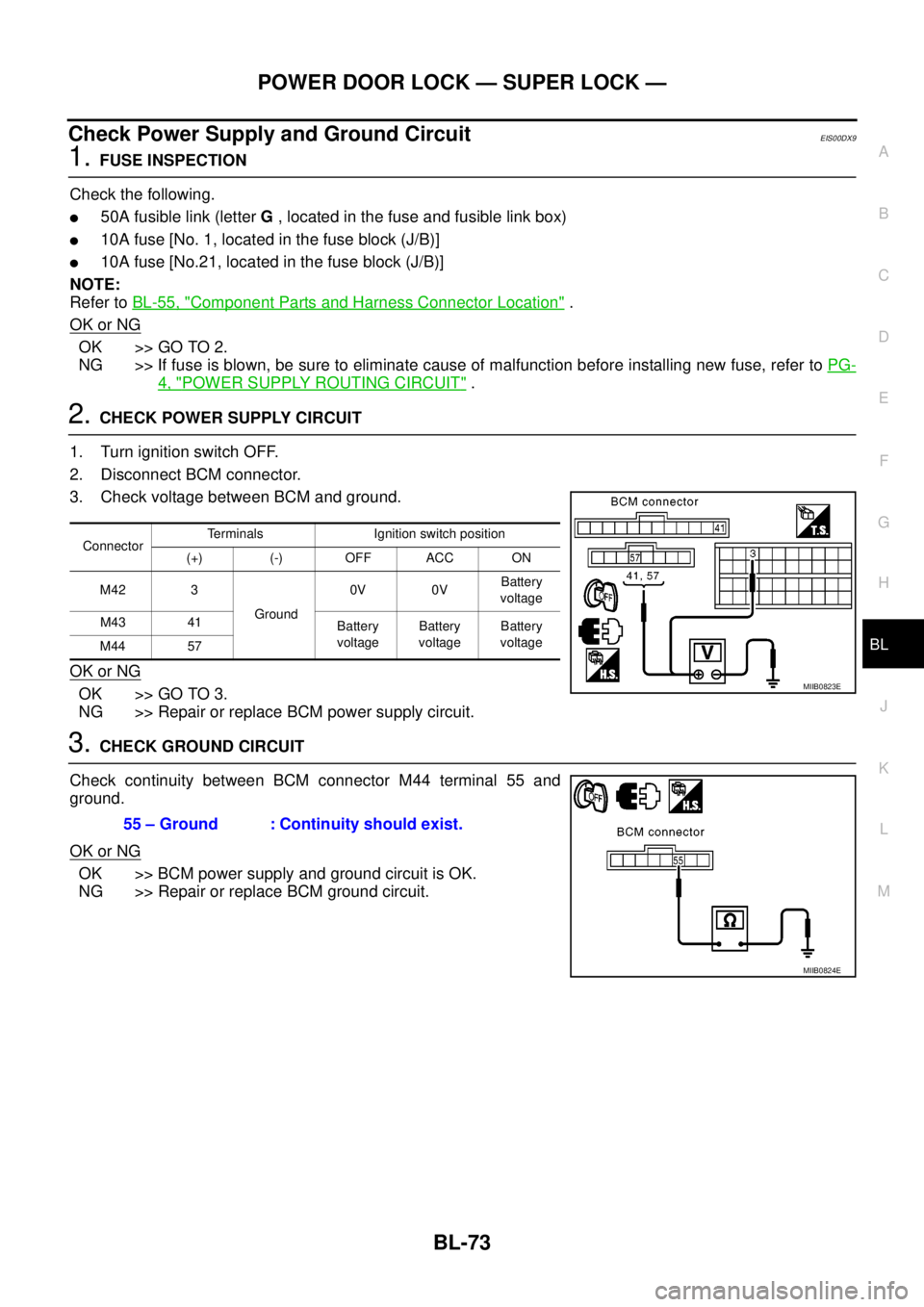
POWER DOOR LOCK — SUPER LOCK —
BL-73
C
D
E
F
G
H
J
K
L
MA
B
BL
Check Power Supply and Ground CircuitEIS00DX9
1.FUSE INSPECTION
Check the following.
l50A fusible link (letterG, located in the fuse and fusible link box)
l10A fuse [No. 1, located in the fuse block (J/B)]
l10A fuse [No.21, located in the fuse block (J/B)]
NOTE:
Refer toBL-55, "
Component Parts and Harness Connector Location".
OK or NG
OK >> GO TO 2.
NG >> If fuse is blown, be sure to eliminate cause of malfunction before installing new fuse, refer toPG-
4, "POWER SUPPLY ROUTING CIRCUIT".
2.CHECK POWER SUPPLY CIRCUIT
1. Turn ignition switch OFF.
2. Disconnect BCM connector.
3. Check voltage between BCM and ground.
OK or NG
OK >> GO TO 3.
NG >> Repair or replace BCM power supply circuit.
3.CHECK GROUND CIRCUIT
Check continuity between BCM connector M44 terminal 55 and
ground.
OK or NG
OK >> BCM power supply and ground circuit is OK.
NG >> Repair or replace BCM ground circuit.
ConnectorTerminals Ignition switch position
(+) (-) OFF ACC ON
M42 3
Ground0V 0VBattery
voltage
M43 41
Battery
voltageBattery
voltageBattery
voltage
M44 57
MIIB0823E
55 – Ground : Continuity should exist.
MIIB0824E
Page 658 of 3171
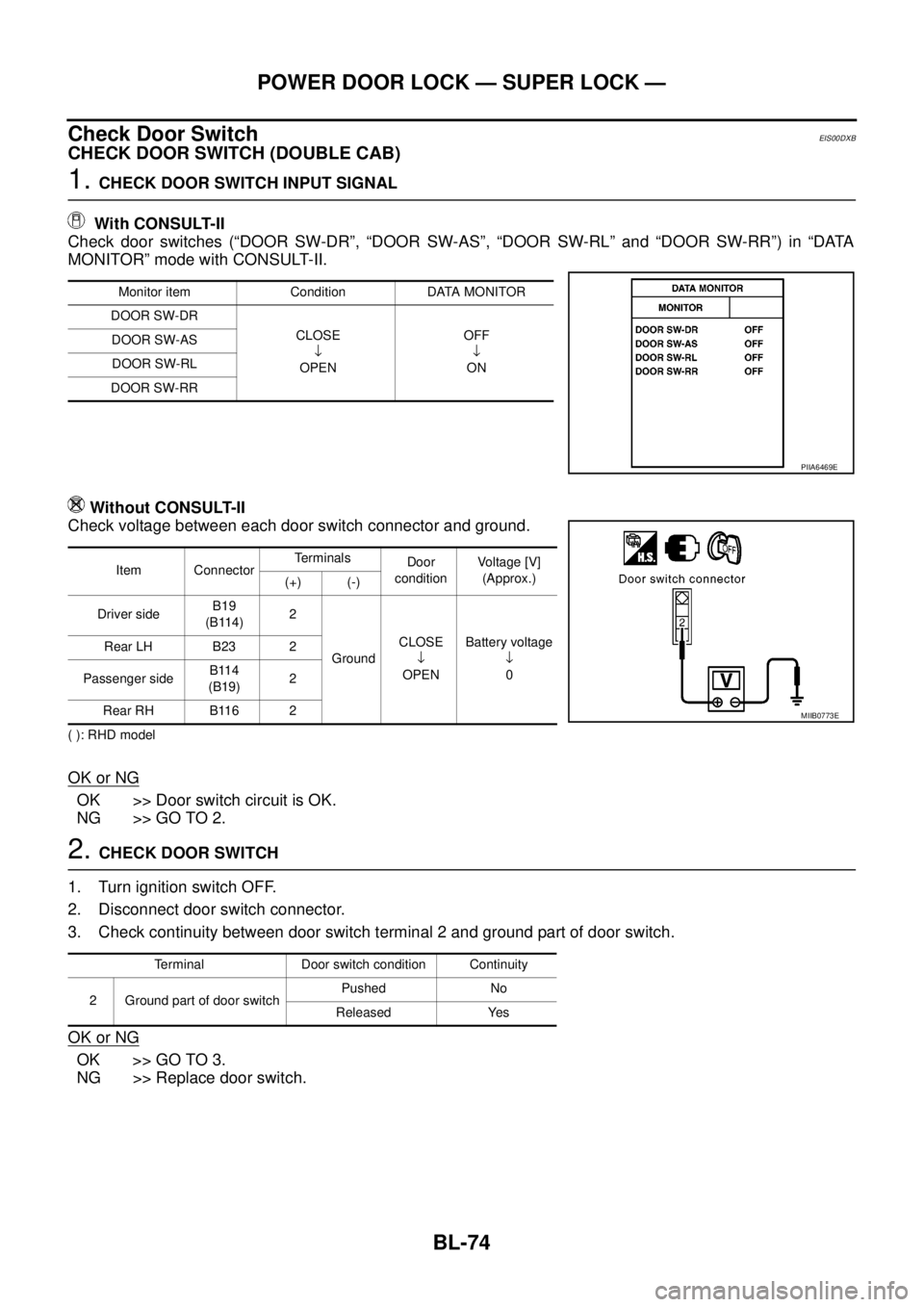
BL-74
POWER DOOR LOCK — SUPER LOCK —
Check Door Switch
EIS00DXB
CHECK DOOR SWITCH (DOUBLE CAB)
1.CHECK DOOR SWITCH INPUT SIGNAL
With CONSULT-II
Check door switches (“DOOR SW-DR”, “DOOR SW-AS”, “DOOR SW-RL” and “DOOR SW-RR”) in “DATA
MONITOR” mode with CONSULT-II.
Without CONSULT-II
Check voltage between each door switch connector and ground.
( ): RHD model
OK or NG
OK >> Door switch circuit is OK.
NG >> GO TO 2.
2.CHECK DOOR SWITCH
1. Turn ignition switch OFF.
2. Disconnect door switch connector.
3. Check continuity between door switch terminal 2 and ground part of door switch.
OK or NG
OK >> GO TO 3.
NG >> Replace door switch.
Monitor item Condition DATA MONITOR
DOOR SW-DR
CLOSE
¯
OPENOFF
¯
ON DOOR SW-AS
DOOR SW-RL
DOOR SW-RR
PIIA6469E
Item ConnectorTerminals
Door
conditionVoltage [V]
(Approx.)
(+) (-)
Driver sideB19
(B114)2
GroundCLOSE
¯
OPENBattery voltage
¯
0 Rear LH B23 2
Passenger sideB114
(B19)2
Rear RH B116 2
MIIB0773E
Terminal Door switch condition Continuity
2 Ground part of door switchPushed No
Released Yes
Page 659 of 3171
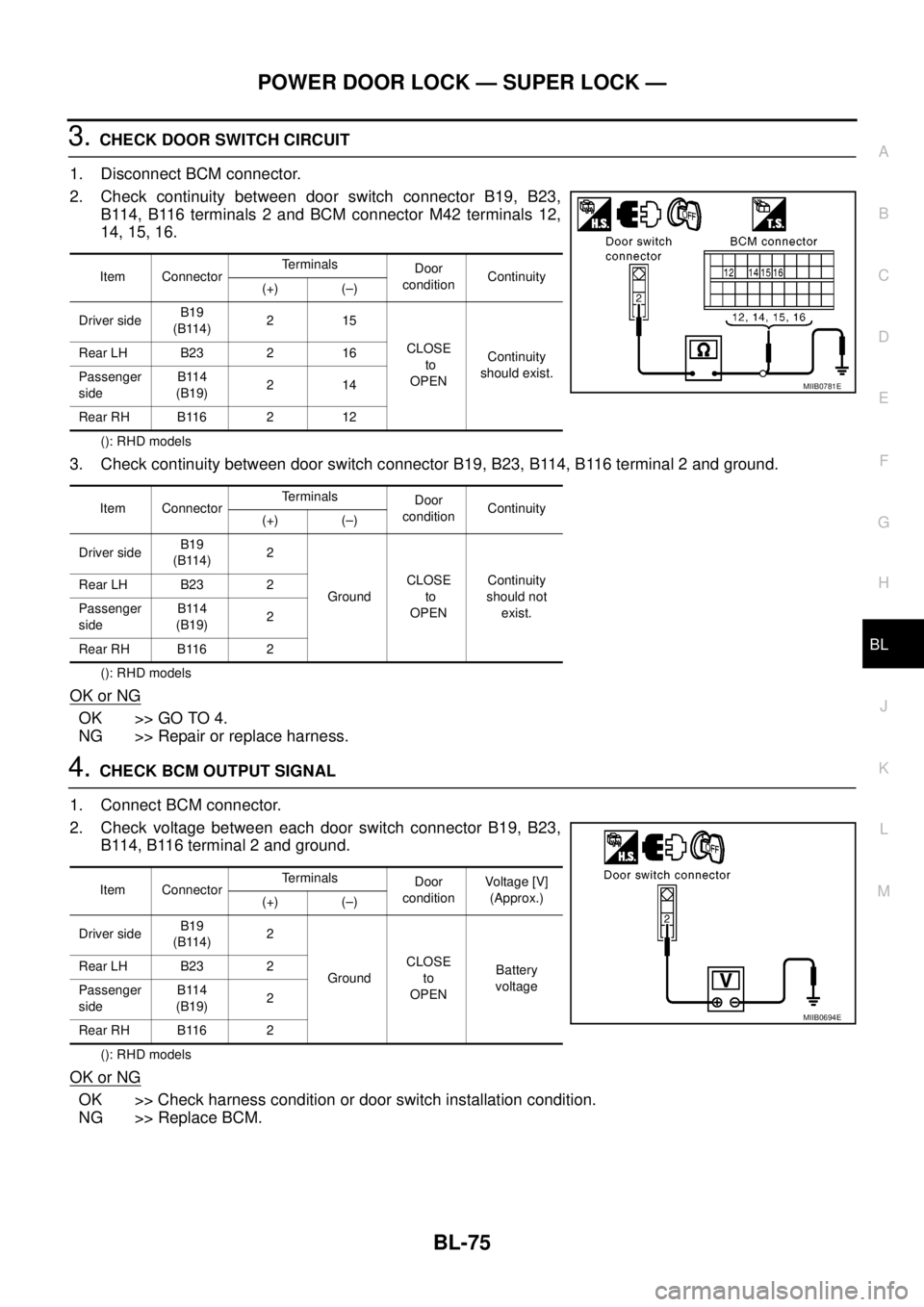
POWER DOOR LOCK — SUPER LOCK —
BL-75
C
D
E
F
G
H
J
K
L
MA
B
BL
3.CHECK DOOR SWITCH CIRCUIT
1. Disconnect BCM connector.
2. Check continuity between door switch connector B19, B23,
B114, B116 terminals 2 and BCM connector M42 terminals 12,
14, 15, 16.
(): RHD models
3. Check continuity between door switch connector B19, B23, B114, B116 terminal 2 and ground.
(): RHD models
OK or NG
OK >> GO TO 4.
NG >> Repair or replace harness.
4.CHECK BCM OUTPUT SIGNAL
1. Connect BCM connector.
2. Check voltage between each door switch connector B19, B23,
B114, B116 terminal 2 and ground.
(): RHD models
OK or NG
OK >> Check harness condition or door switch installation condition.
NG >> Replace BCM.
Item ConnectorTerminals
Door
conditionContinuity
(+) (–)
Driver sideB19
(B114)215
CLOSE
to
OPENContinuity
should exist. Rear LH B23 2 16
Passenger
sideB114
(B19)214
Rear RH B116 2 12
Item ConnectorTerminals
Door
conditionContinuity
(+) (–)
Driver sideB19
(B114)2
GroundCLOSE
to
OPENContinuity
should not
exist. Rear LH B23 2
Passenger
sideB114
(B19)2
Rear RH B116 2
MIIB0781E
Item ConnectorTerminals
Door
conditionVoltag e [V]
(Approx.)
(+) (–)
Driver sideB19
(B114)2
GroundCLOSE
to
OPENBattery
voltage Rear LH B23 2
Passenger
sideB114
(B19)2
Rear RH B116 2
MIIB0694E
Page 660 of 3171
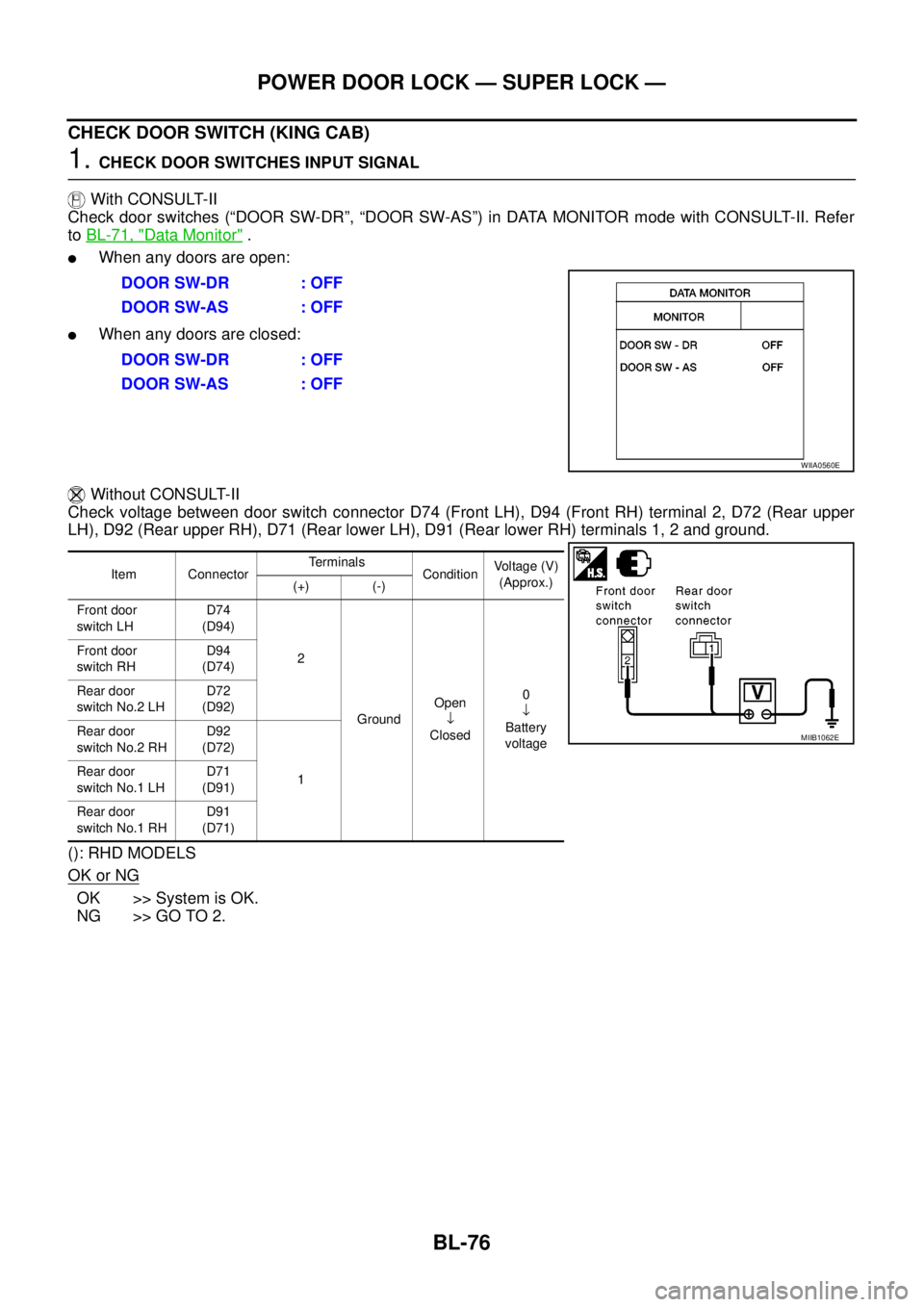
BL-76
POWER DOOR LOCK — SUPER LOCK —
CHECK DOOR SWITCH (KING CAB)
1.CHECK DOOR SWITCHES INPUT SIGNAL
With CONSULT-II
Check door switches (“DOOR SW-DR”, “DOOR SW-AS”) in DATA MONITOR mode with CONSULT-II. Refer
toBL-71, "
Data Monitor".
lWhen any doors are open:
lWhen any doors are closed:
Without CONSULT-II
Check voltage between door switch connector D74 (Front LH), D94 (Front RH) terminal 2, D72 (Rear upper
LH), D92 (Rear upper RH), D71 (Rear lower LH), D91 (Rear lower RH) terminals 1, 2 and ground.
(): RHD MODELS
OK or NG
OK >> System is OK.
NG >> GO TO 2.DOOR SW-DR : OFF
DOOR SW-AS : OFF
DOOR SW-DR : OFF
DOOR SW-AS : OFF
WIIA0560E
Item ConnectorTerminals
ConditionVoltage (V)
(Approx.)
(+) (-)
Front door
switch LHD74
(D94)
2
GroundOpen
¯
Closed0
¯
Battery
voltage Front door
switch RHD94
(D74)
Rear door
switch No.2 LHD72
(D92)
Rear door
switch No.2 RHD92
(D72)
1 Rear door
switch No.1 LHD71
(D91)
Rear door
switch No.1 RHD91
(D71)
MIIB1062E