NISSAN QASHQAI 2017 Owner´s Manual
Manufacturer: NISSAN, Model Year: 2017, Model line: QASHQAI, Model: NISSAN QASHQAI 2017Pages: 508, PDF Size: 2.68 MB
Page 201 of 508
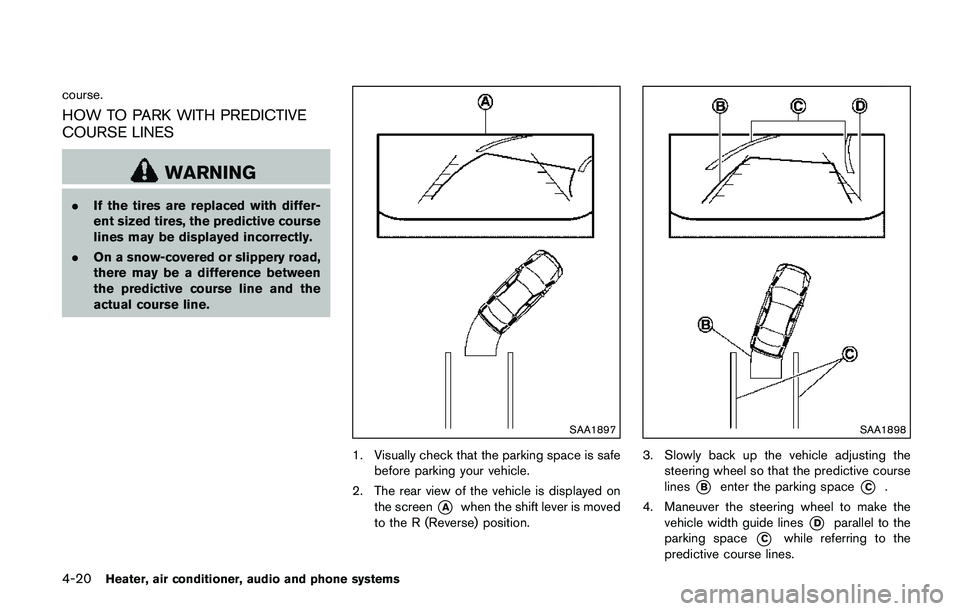
4-20Heater, air conditioner, audio and phone systems
course.
HOW TO PARK WITH PREDICTIVE
COURSE LINES
WARNING
.If the tires are replaced with differ-
ent sized tires, the predictive course
lines may be displayed incorrectly.
.On a snow-covered or slippery road,
there may be a difference between
the predictive course line and the
actual course line.
SAA1897
1. Visually check that the parking space is safe
before parking your vehicle.
2. The rear view of the vehicle is displayed on
the screen
*Awhen the shift lever is moved
to the R (Reverse) position.
SAA1898
3. Slowly back up the vehicle adjusting the
steering wheel so that the predictive course
lines
*Benter the parking space*C.
4. Maneuver the steering wheel to make the
vehicle width guide lines
*Dparallel to the
parking space
*Cwhile referring to the
predictive course lines.
Page 202 of 508

5. When the vehicle is parked in the space
completely, move the shift lever to the P
(Park) position and apply the parking brake.
HOW TO SWITCH THE DISPLAY
With the ignition switch placed in the ACC or
ON position, push the CAMERA button or move
the shift lever to the R (Reverse) position to
operate the Around View
�ŠMonitor.
The Around View�ŠMonitor displays different
split screen views depending on the position of
the shift lever. Push the CAMERA button to
switch between the available views.
If the shift lever is in the R (Reverse) position, the
available views are:
.Rear view/bird’s-eye view split screen
.Rear view/front-side view split screen
.Rear view
If the shift lever is in the P (Park) position, the
available views are:
.Front view/bird’s-eye view split screen
.Front view/front-side view split screen
The display will switch from the Around View
�Š
Monitor screen when:
.The shift lever is in the D (Drive) position and
the vehicle speed increases above approxi-
mately 6 MPH (10 km/h) ..A different screen is selected.
JVH1636X
ADJUSTING THE SCREEN
To adjust the screen brightness when the
Around View�ŠMonitor is displayed, push thebutton*1.
Adjust brightness to the preferred setting using
the ENTER AUDIO/TUNE·SCROLL dial
*2.
The Around View�ŠMonitor settings can also be
adjusted from “Settings” menu. (See “Displaying
settings menu” (P.4-5) .)
NOTE:
Do not adjust the display settings of the
Around View
�ŠMonitor while the vehicle is
moving. Make sure the parking brake is
firmly applied.
Heater, air conditioner, audio and phone systems4-21
Page 203 of 508
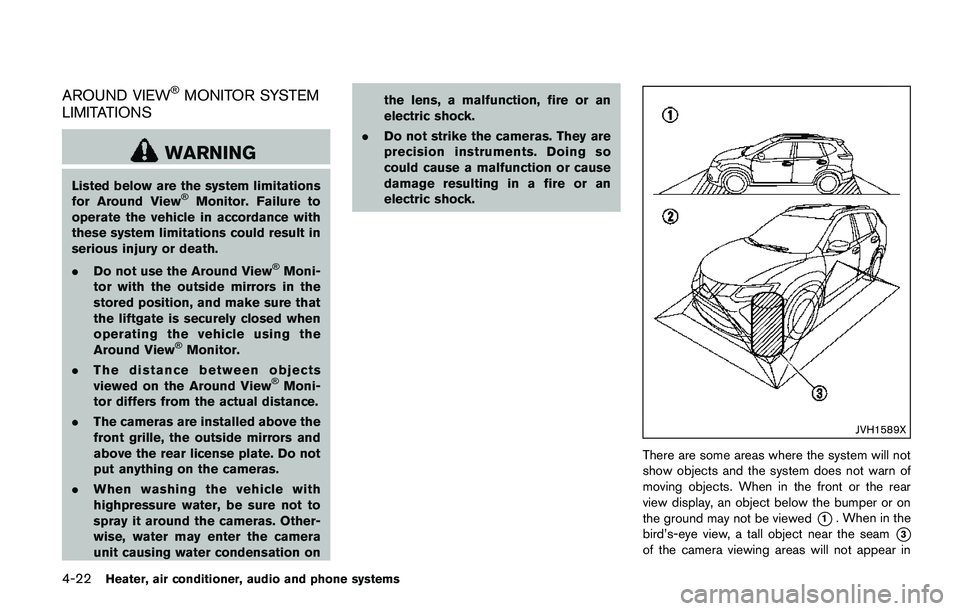
4-22Heater, air conditioner, audio and phone systems
AROUND VIEW�ŠMONITOR SYSTEM
LIMITATIONS
WARNING
Listed below are the system limitations
for Around View�ŠMonitor. Failure to
operate the vehicle in accordance with
these system limitations could result in
serious injury or death.
.Do not use the Around View
�ŠMoni-
tor with the outside mirrors in the
stored position, and make sure that
the liftgate is securely closed when
operating the vehicle using the
Around View
�ŠMonitor.
.The distance between objects
viewed on the Around View
�ŠMoni-
tor differs from the actual distance.
.The cameras are installed above the
front grille, the outside mirrors and
above the rear license plate. Do not
put anything on the cameras.
.When washing the vehicle with
highpressure water, be sure not to
spray it around the cameras. Other-
wise, water may enter the camera
unit causing water condensation onthe lens, a malfunction, fire or an
electric shock.
.Do not strike the cameras. They are
precision instruments. Doing so
could cause a malfunction or cause
damage resulting in a fire or an
electric shock.
JVH1589X
There are some areas where the system will not
show objects and the system does not warn of
moving objects. When in the front or the rear
view display, an object below the bumper or on
the ground may not be viewed
*1. When in the
bird’s-eye view, a tall object near the seam
*3
of the camera viewing areas will not appear in
Page 204 of 508
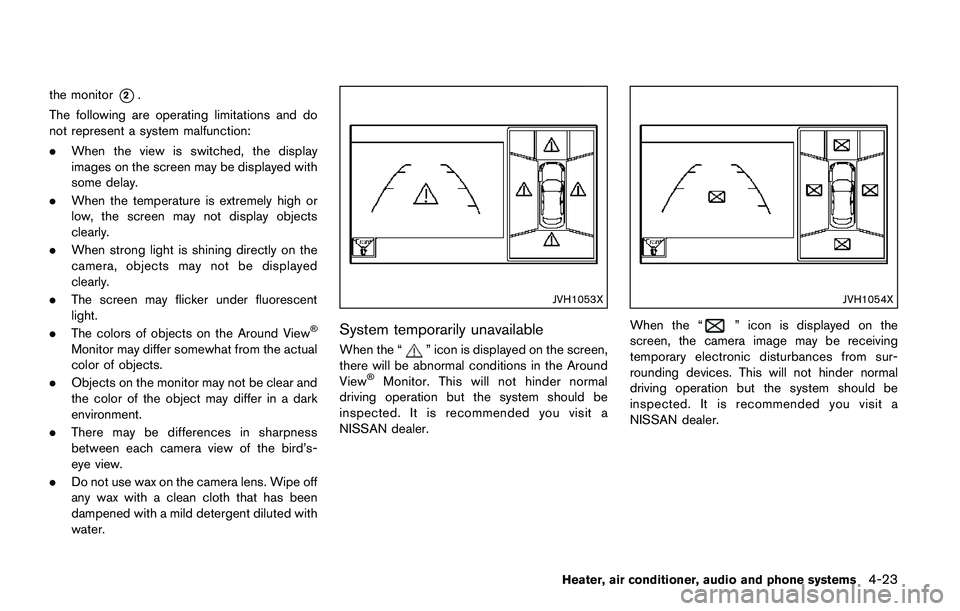
the monitor*2.
The following are operating limitations and do
not represent a system malfunction:
.When the view is switched, the display
images on the screen may be displayed with
some delay.
.When the temperature is extremely high or
low, the screen may not display objects
clearly.
.When strong light is shining directly on the
camera, objects may not be displayed
clearly.
.The screen may flicker under fluorescent
light.
.The colors of objects on the Around View
�Š
Monitor may differ somewhat from the actual
color of objects.
.Objects on the monitor may not be clear and
the color of the object may differ in a dark
environment.
.There may be differences in sharpness
between each camera view of the bird’s-
eye view.
.Do not use wax on the camera lens. Wipe off
any wax with a clean cloth that has been
dampened with a mild detergent diluted with
water.
JVH1053X
System temporarily unavailable
When the “” icon is displayed on the screen,
there will be abnormal conditions in the Around
View
�ŠMonitor. This will not hinder normal
driving operation but the system should be
inspected. It is recommended you visit a
NISSAN dealer.
JVH1054X
When the “” icon is displayed on the
screen, the camera image may be receiving
temporary electronic disturbances from sur-
rounding devices. This will not hinder normal
driving operation but the system should be
inspected. It is recommended you visit a
NISSAN dealer.
Heater, air conditioner, audio and phone systems4-23
Page 205 of 508
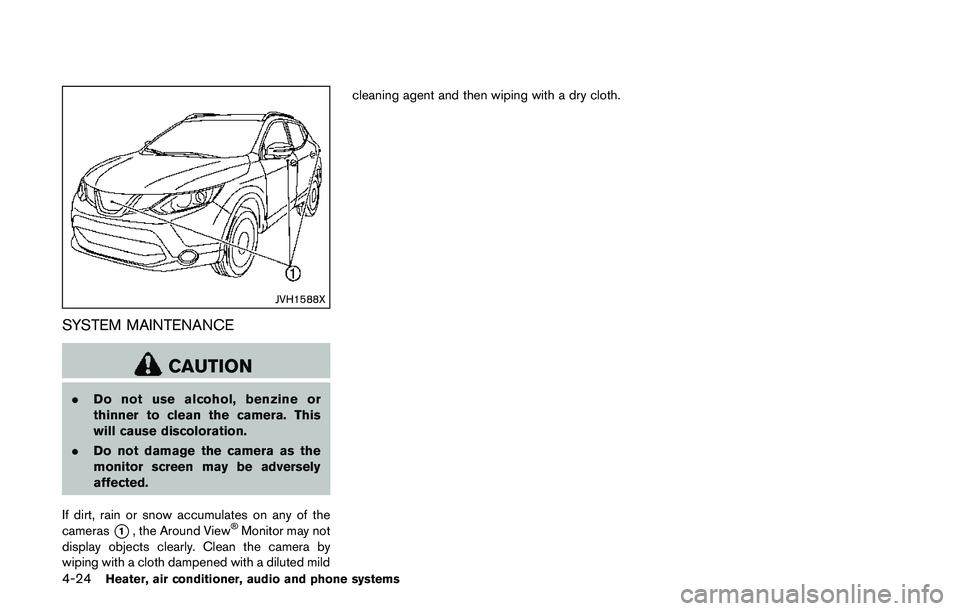
4-24Heater, air conditioner, audio and phone systems
JVH1588X
SYSTEM MAINTENANCE
CAUTION
.Do not use alcohol, benzine or
thinner to clean the camera. This
will cause discoloration.
.Do not damage the camera as the
monitor screen may be adversely
affected.
If dirt, rain or snow accumulates on any of the
cameras
*1, the Around View�ŠMonitor may not
display objects clearly. Clean the camera by
wiping with a cloth dampened with a diluted mildcleaning agent and then wiping with a dry cloth.
Page 206 of 508
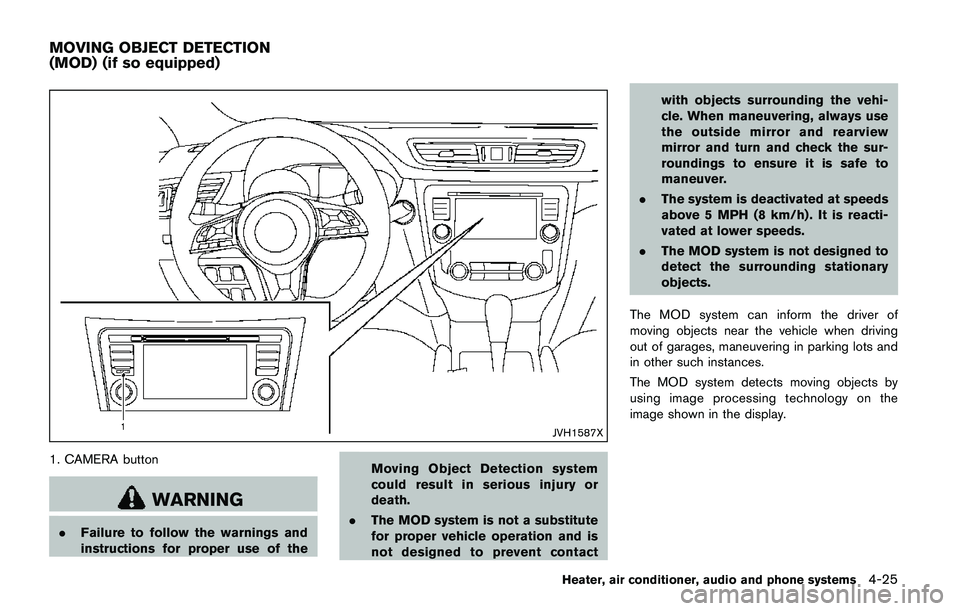
JVH1587X
1. CAMERA button
WARNING
.Failure to follow the warnings and
instructions for proper use of theMoving Object Detection system
could result in serious injury or
death.
.The MOD system is not a substitute
for proper vehicle operation and is
not designed to prevent contactwith objects surrounding the vehi-
cle. When maneuvering, always use
the outside mirror and rearview
mirror and turn and check the sur-
roundings to ensure it is safe to
maneuver.
.The system is deactivated at speeds
above 5 MPH (8 km/h) . It is reacti-
vated at lower speeds.
.The MOD system is not designed to
detect the surrounding stationary
objects.
The MOD system can inform the driver of
moving objects near the vehicle when driving
out of garages, maneuvering in parking lots and
in other such instances.
The MOD system detects moving objects by
using image processing technology on the
image shown in the display.
Heater, air conditioner, audio and phone systems4-25
MOVING OBJECT DETECTION
(MOD) (if so equipped)
Page 207 of 508
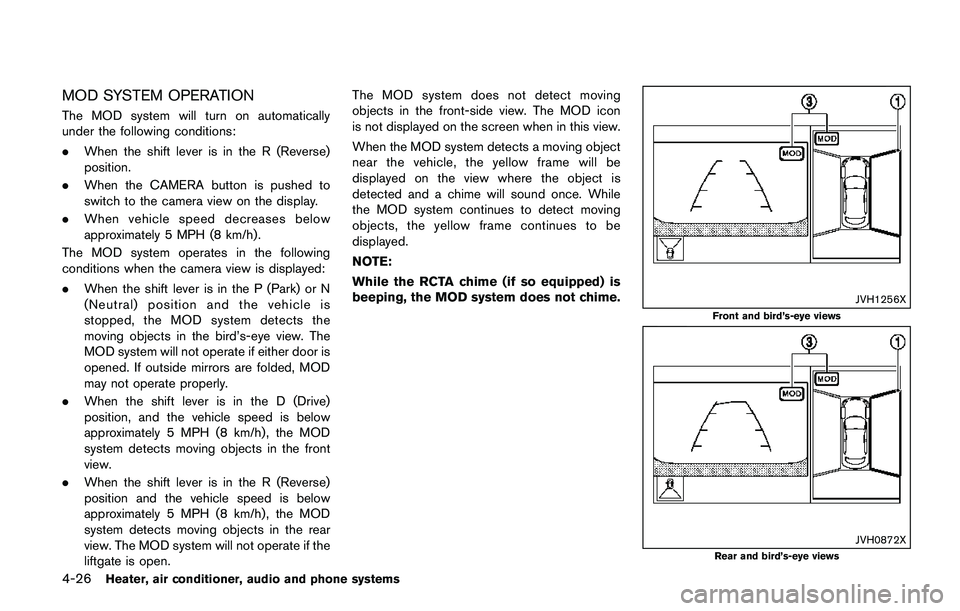
4-26Heater, air conditioner, audio and phone systems
MOD SYSTEM OPERATION
The MOD system will turn on automatically
under the following conditions:
.When the shift lever is in the R (Reverse)
position.
.When the CAMERA button is pushed to
switch to the camera view on the display.
.When vehicle speed decreases below
approximately 5 MPH (8 km/h) .
The MOD system operates in the following
conditions when the camera view is displayed:
.When the shift lever is in the P (Park) or N
(Neutral) position and the vehicle is
stopped, the MOD system detects the
moving objects in the bird’s-eye view. The
MOD system will not operate if either door is
opened. If outside mirrors are folded, MOD
may not operate properly.
.When the shift lever is in the D (Drive)
position, and the vehicle speed is below
approximately 5 MPH (8 km/h) , the MOD
system detects moving objects in the front
view.
.When the shift lever is in the R (Reverse)
position and the vehicle speed is below
approximately 5 MPH (8 km/h) , the MOD
system detects moving objects in the rear
view. The MOD system will not operate if the
liftgate is open.The MOD system does not detect moving
objects in the front-side view. The MOD icon
is not displayed on the screen when in this view.
When the MOD system detects a moving object
near the vehicle, the yellow frame will be
displayed on the view where the object is
detected and a chime will sound once. While
the MOD system continues to detect moving
objects, the yellow frame continues to be
displayed.
NOTE:
While the RCTA chime (if so equipped) is
beeping, the MOD system does not chime.
JVH1256X
Front and bird’s-eye views
JVH0872XRear and bird’s-eye views
Page 208 of 508
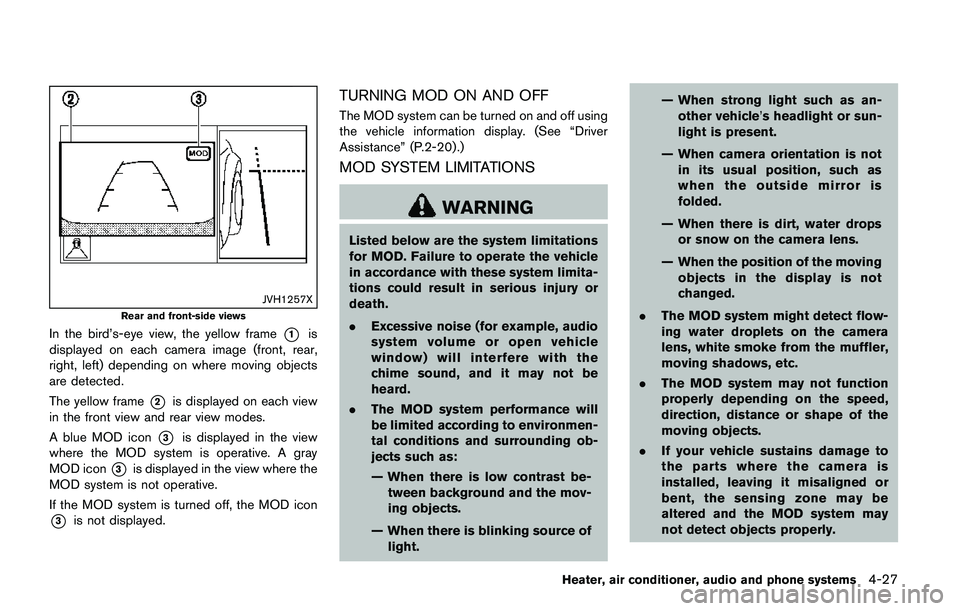
JVH1257X
Rear and front-side views
In the bird’s-eye view, the yellow frame*1is
displayed on each camera image (front, rear,
right, left) depending on where moving objects
are detected.
The yellow frame
*2is displayed on each view
in the front view and rear view modes.
A blue MOD icon
*3is displayed in the view
where the MOD system is operative. A gray
MOD icon
*3is displayed in the view where the
MOD system is not operative.
If the MOD system is turned off, the MOD icon
*3is not displayed.
TURNING MOD ON AND OFF
The MOD system can be turned on and off using
the vehicle information display. (See “Driver
Assistance” (P.2-20) .)
MOD SYSTEM LIMITATIONS
WARNING
Listed below are the system limitations
for MOD. Failure to operate the vehicle
in accordance with these system limita-
tions could result in serious injury or
death.
.Excessive noise (for example, audio
system volume or open vehicle
window) will interfere with the
chime sound, and it may not be
heard.
.The MOD system performance will
be limited according to environmen-
tal conditions and surrounding ob-
jects such as:
— When there is low contrast be-
tween background and the mov-
ing objects.
— When there is blinking source of
light.— When strong light such as an-
other vehicle’s headlight or sun-
light is present.
— When camera orientation is not
in its usual position, such as
when the outside mirror is
folded.
— When there is dirt, water drops
or snow on the camera lens.
— When the position of the moving
objects in the display is not
changed.
.The MOD system might detect flow-
ing water droplets on the camera
lens, white smoke from the muffler,
moving shadows, etc.
.The MOD system may not function
properly depending on the speed,
direction, distance or shape of the
moving objects.
.If your vehicle sustains damage to
the parts where the camera is
installed, leaving it misaligned or
bent, the sensing zone may be
altered and the MOD system may
not detect objects properly.
Heater, air conditioner, audio and phone systems4-27
Page 209 of 508
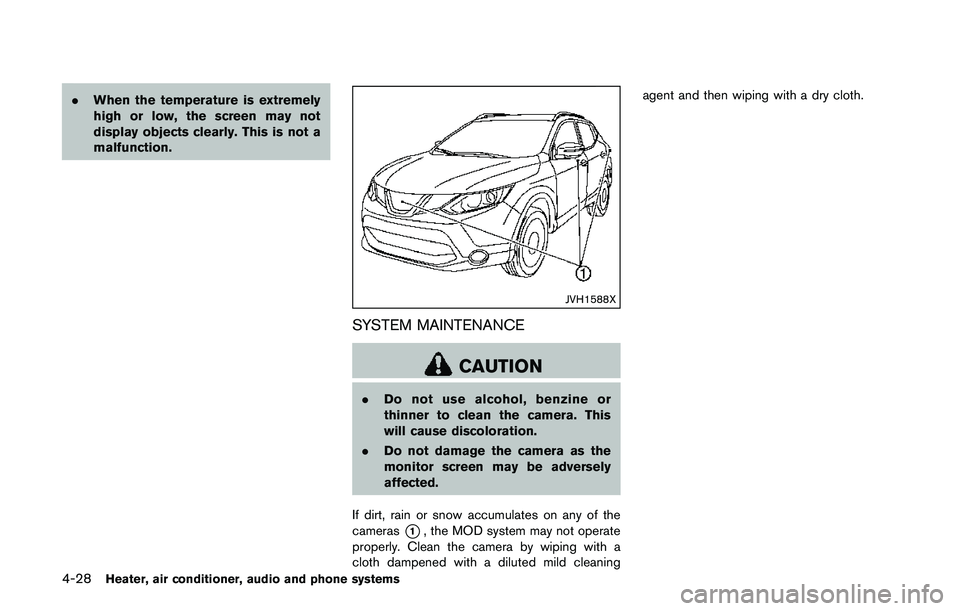
4-28Heater, air conditioner, audio and phone systems
.When the temperature is extremely
high or low, the screen may not
display objects clearly. This is not a
malfunction.
JVH1588X
SYSTEM MAINTENANCE
CAUTION
.Do not use alcohol, benzine or
thinner to clean the camera. This
will cause discoloration.
.Do not damage the camera as the
monitor screen may be adversely
affected.
If dirt, rain or snow accumulates on any of the
cameras
*1, the MOD system may not operate
properly. Clean the camera by wiping with a
cloth dampened with a diluted mild cleaningagent and then wiping with a dry cloth.
Page 210 of 508
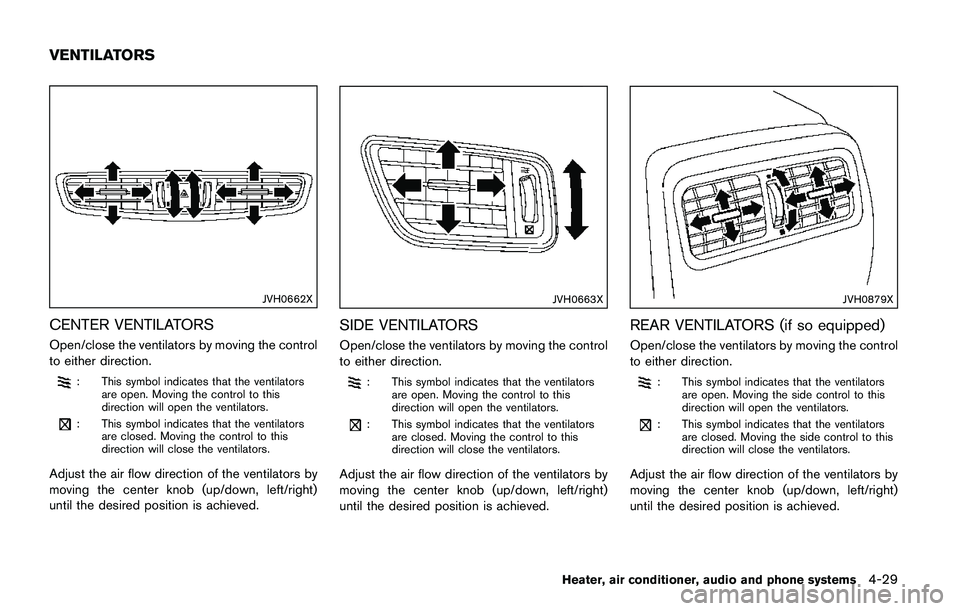
JVH0662X
CENTER VENTILATORS
Open/close the ventilators by moving the control
to either direction.
: This symbol indicates that the ventilators
are open. Moving the control to this
direction will open the ventilators.
: This symbol indicates that the ventilators
are closed. Moving the control to this
direction will close the ventilators.
Adjust the air flow direction of the ventilators by
moving the center knob (up/down, left/right)
until the desired position is achieved.
JVH0663X
SIDE VENTILATORS
Open/close the ventilators by moving the control
to either direction.
: This symbol indicates that the ventilators
are open. Moving the control to this
direction will open the ventilators.
: This symbol indicates that the ventilators
are closed. Moving the control to this
direction will close the ventilators.
Adjust the air flow direction of the ventilators by
moving the center knob (up/down, left/right)
until the desired position is achieved.
JVH0879X
REAR VENTILATORS (if so equipped)
Open/close the ventilators by moving the control
to either direction.
: This symbol indicates that the ventilators
are open. Moving the side control to this
direction will open the ventilators.
: This symbol indicates that the ventilators
are closed. Moving the side control to this
direction will close the ventilators.
Adjust the air flow direction of the ventilators by
moving the center knob (up/down, left/right)
until the desired position is achieved.
Heater, air conditioner, audio and phone systems4-29
VENTILATORS