ignition NISSAN QASHQAI 2017 Owner´s Manual
[x] Cancel search | Manufacturer: NISSAN, Model Year: 2017, Model line: QASHQAI, Model: NISSAN QASHQAI 2017Pages: 508, PDF Size: 2.68 MB
Page 238 of 508
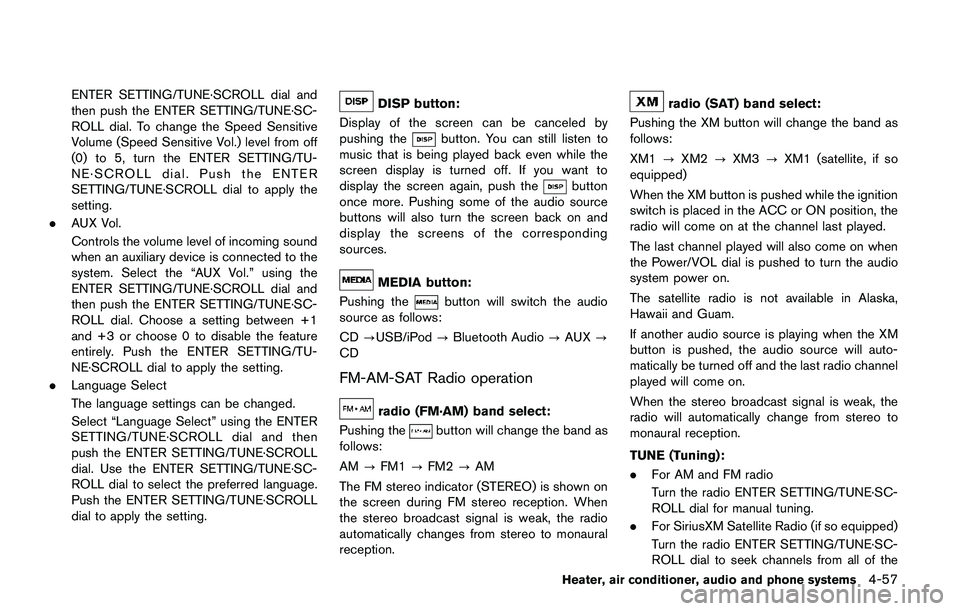
ENTER SETTING/TUNE·SCROLL dial and
then push the ENTER SETTING/TUNE·SC-
ROLL dial. To change the Speed Sensitive
Volume (Speed Sensitive Vol.) level from off
(0) to 5, turn the ENTER SETTING/TU-
NE·SCROLL dial. Push the ENTER
SETTING/TUNE·SCROLL dial to apply the
setting.
.AUX Vol.
Controls the volume level of incoming sound
when an auxiliary device is connected to the
system. Select the “AUX Vol.” using the
ENTER SETTING/TUNE·SCROLL dial and
then push the ENTER SETTING/TUNE·SC-
ROLL dial. Choose a setting between +1
and +3 or choose 0 to disable the feature
entirely. Push the ENTER SETTING/TU-
NE·SCROLL dial to apply the setting.
.Language Select
The language settings can be changed.
Select “Language Select” using the ENTER
SETTING/TUNE·SCROLL dial and then
push the ENTER SETTING/TUNE·SCROLL
dial. Use the ENTER SETTING/TUNE·SC-
ROLL dial to select the preferred language.
Push the ENTER SETTING/TUNE·SCROLL
dial to apply the setting.DISP button:
Display of the screen can be canceled by
pushing the
button. You can still listen to
music that is being played back even while the
screen display is turned off. If you want to
display the screen again, push the
button
once more. Pushing some of the audio source
buttons will also turn the screen back on and
display the screens of the corresponding
sources.
MEDIA button:
Pushing the
button will switch the audio
source as follows:
CD?USB/iPod?Bluetooth Audio?AUX?
CD
FM-AM-SAT Radio operation
radio (FM·AM) band select:
Pushing the
button will change the band as
follows:
AM?FM1?FM2?AM
The FM stereo indicator (STEREO) is shown on
the screen during FM stereo reception. When
the stereo broadcast signal is weak, the radio
automatically changes from stereo to monaural
reception.
radio (SAT) band select:
Pushing the XM button will change the band as
follows:
XM1?XM2?XM3?XM1 (satellite, if so
equipped)
When the XM button is pushed while the ignition
switch is placed in the ACC or ON position, the
radio will come on at the channel last played.
The last channel played will also come on when
the Power/VOL dial is pushed to turn the audio
system power on.
The satellite radio is not available in Alaska,
Hawaii and Guam.
If another audio source is playing when the XM
button is pushed, the audio source will auto-
matically be turned off and the last radio channel
played will come on.
When the stereo broadcast signal is weak, the
radio will automatically change from stereo to
monaural reception.
TUNE (Tuning):
.For AM and FM radio
Turn the radio ENTER SETTING/TUNE·SC-
ROLL dial for manual tuning.
.For SiriusXM Satellite Radio (if so equipped)
Turn the radio ENTER SETTING/TUNE·SC-
ROLL dial to seek channels from all of the
Heater, air conditioner, audio and phone systems4-57
Page 239 of 508
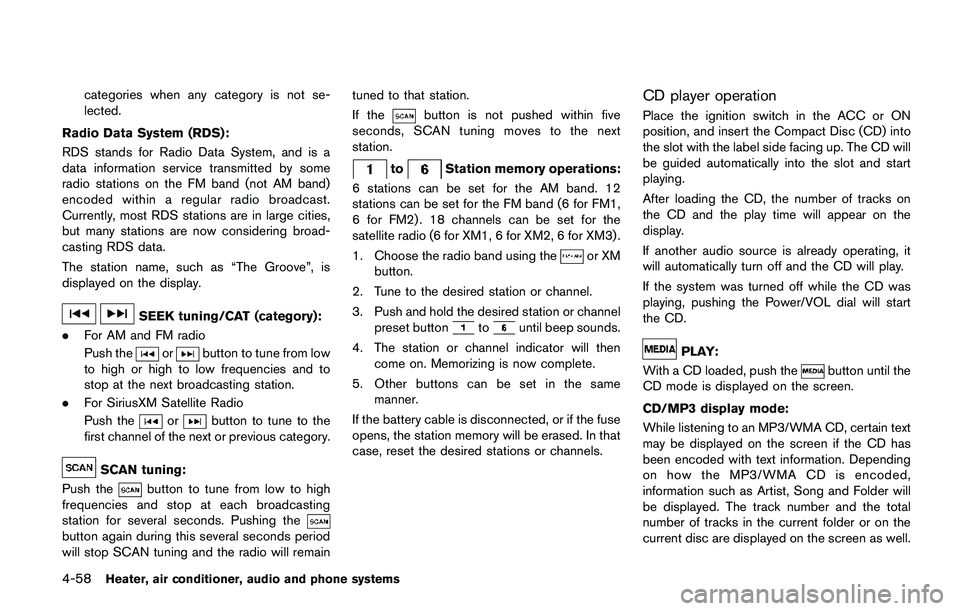
4-58Heater, air conditioner, audio and phone systems
categories when any category is not se-
lected.
Radio Data System (RDS):
RDS stands for Radio Data System, and is a
data information service transmitted by some
radio stations on the FM band (not AM band)
encoded within a regular radio broadcast.
Currently, most RDS stations are in large cities,
but many stations are now considering broad-
casting RDS data.
The station name, such as “The Groove”, is
displayed on the display.
SEEK tuning/CAT (category):
.For AM and FM radio
Push the
orbutton to tune from low
to high or high to low frequencies and to
stop at the next broadcasting station.
.For SiriusXM Satellite Radio
Push the
orbutton to tune to the
first channel of the next or previous category.
SCAN tuning:
Push the
button to tune from low to high
frequencies and stop at each broadcasting
station for several seconds. Pushing the
button again during this several seconds period
will stop SCAN tuning and the radio will remaintuned to that station.
If the
button is not pushed within five
seconds, SCAN tuning moves to the next
station.
toStation memory operations:
6 stations can be set for the AM band. 12
stations can be set for the FM band (6 for FM1,
6 for FM2) . 18 channels can be set for the
satellite radio (6 for XM1, 6 for XM2, 6 for XM3) .
1. Choose the radio band using the
or XM
button.
2. Tune to the desired station or channel.
3. Push and hold the desired station or channel
preset button
tountil beep sounds.
4. The station or channel indicator will then
come on. Memorizing is now complete.
5. Other buttons can be set in the same
manner.
If the battery cable is disconnected, or if the fuse
opens, the station memory will be erased. In that
case, reset the desired stations or channels.
CD player operation
Place the ignition switch in the ACC or ON
position, and insert the Compact Disc (CD) into
the slot with the label side facing up. The CD will
be guided automatically into the slot and start
playing.
After loading the CD, the number of tracks on
the CD and the play time will appear on the
display.
If another audio source is already operating, it
will automatically turn off and the CD will play.
If the system was turned off while the CD was
playing, pushing the Power/VOL dial will start
the CD.
PLAY:
With a CD loaded, push the
button until the
CD mode is displayed on the screen.
CD/MP3 display mode:
While listening to an MP3/WMA CD, certain text
may be displayed on the screen if the CD has
been encoded with text information. Depending
on how the MP3/WMA CD is encoded,
information such as Artist, Song and Folder will
be displayed. The track number and the total
number of tracks in the current folder or on the
current disc are displayed on the screen as well.
Page 241 of 508
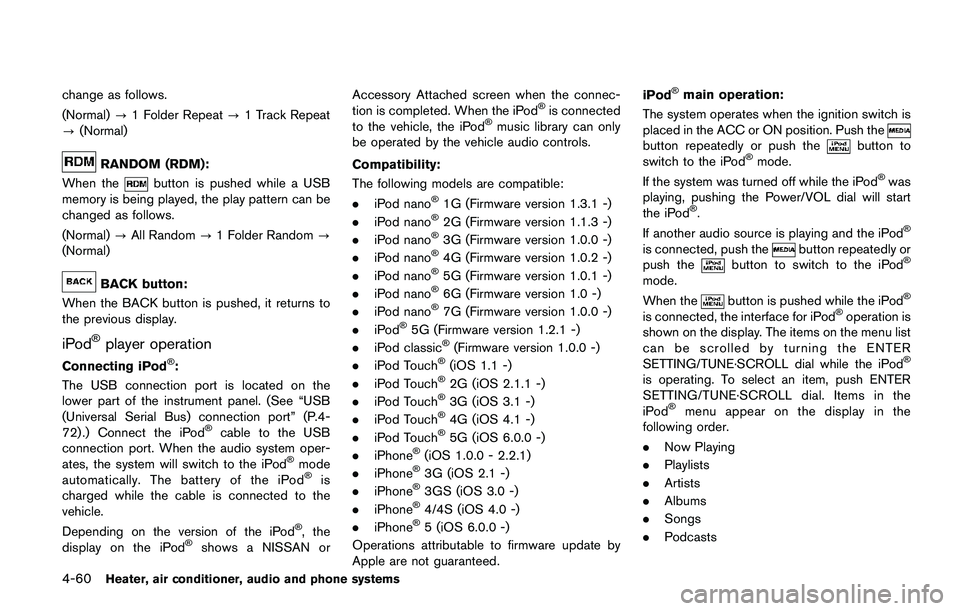
4-60Heater, air conditioner, audio and phone systems
change as follows.
(Normal)?1 Folder Repeat?1 Track Repeat
?(Normal)
RANDOM (RDM):
When the
button is pushed while a USB
memory is being played, the play pattern can be
changed as follows.
(Normal)?All Random?1 Folder Random?
(Normal)
BACK button:
When the BACK button is pushed, it returns to
the previous display.
iPod�Šplayer operation
Connecting iPod�Š:
The USB connection port is located on the
lower part of the instrument panel. (See “USB
(Universal Serial Bus) connection port” (P.4-
72) .) Connect the iPod
�Šcable to the USB
connection port. When the audio system oper-
ates, the system will switch to the iPod
�Šmode
automatically. The battery of the iPod�Šis
charged while the cable is connected to the
vehicle.
Depending on the version of the iPod
�Š, the
display on the iPod�Šshows a NISSAN orAccessory Attached screen when the connec-
tion is completed. When the iPod
�Šis connected
to the vehicle, the iPod�Šmusic library can only
be operated by the vehicle audio controls.
Compatibility:
The following models are compatible:
.iPod nano
�Š1G (Firmware version 1.3.1 -)
.iPod nano�Š2G (Firmware version 1.1.3 -)
.iPod nano�Š3G (Firmware version 1.0.0 -)
.iPod nano�Š4G (Firmware version 1.0.2 -)
.iPod nano�Š5G (Firmware version 1.0.1 -)
.iPod nano�Š6G (Firmware version 1.0 -)
.iPod nano�Š7G (Firmware version 1.0.0 -)
.iPod�Š5G (Firmware version 1.2.1 -)
.iPod classic�Š(Firmware version 1.0.0 -)
.iPod Touch�Š(iOS 1.1 -)
.iPod Touch�Š2G (iOS 2.1.1 -)
.iPod Touch�Š3G (iOS 3.1 -)
.iPod Touch�Š4G (iOS 4.1 -)
.iPod Touch�Š5G (iOS 6.0.0 -)
.iPhone�Š(iOS 1.0.0 - 2.2.1)
.iPhone�Š3G (iOS 2.1 -)
.iPhone�Š3GS (iOS 3.0 -)
.iPhone�Š4/4S (iOS 4.0 -)
.iPhone�Š5 (iOS 6.0.0 -)
Operations attributable to firmware update by
Apple are not guaranteed.iPod
�Šmain operation:
The system operates when the ignition switch is
placed in the ACC or ON position. Push the
button repeatedly or push thebutton to
switch to the iPod�Šmode.
If the system was turned off while the iPod�Šwas
playing, pushing the Power/VOL dial will start
the iPod
�Š.
If another audio source is playing and the iPod�Š
is connected, push thebutton repeatedly or
push thebutton to switch to the iPod�Š
mode.
When the
button is pushed while the iPod�Š
is connected, the interface for iPod�Šoperation is
shown on the display. The items on the menu list
can be scrolled by turning the ENTER
SETTING/TUNE·SCROLL dial while the iPod
�Š
is operating. To select an item, push ENTER
SETTING/TUNE·SCROLL dial. Items in the
iPod
�Šmenu appear on the display in the
following order.
.Now Playing
.Playlists
.Artists
.Albums
.Songs
.Podcasts
Page 244 of 508
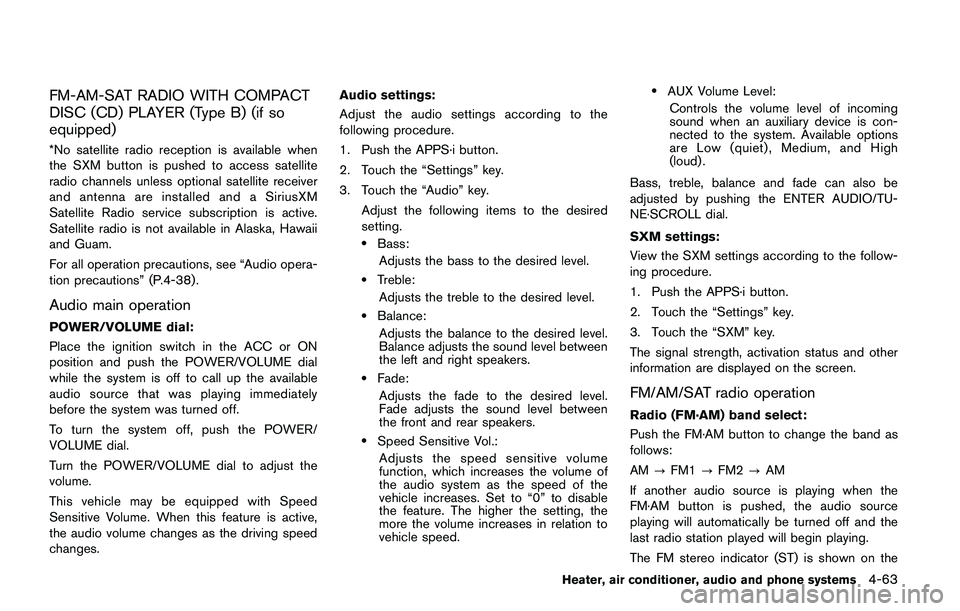
FM-AM-SAT RADIO WITH COMPACT
DISC (CD) PLAYER (Type B) (if so
equipped)
*No satellite radio reception is available when
the SXM button is pushed to access satellite
radio channels unless optional satellite receiver
and antenna are installed and a SiriusXM
Satellite Radio service subscription is active.
Satellite radio is not available in Alaska, Hawaii
and Guam.
For all operation precautions, see “Audio opera-
tion precautions” (P.4-38) .
Audio main operation
POWER/VOLUME dial:
Place the ignition switch in the ACC or ON
position and push the POWER/VOLUME dial
while the system is off to call up the available
audio source that was playing immediately
before the system was turned off.
To turn the system off, push the POWER/
VOLUME dial.
Turn the POWER/VOLUME dial to adjust the
volume.
This vehicle may be equipped with Speed
Sensitive Volume. When this feature is active,
the audio volume changes as the driving speed
changes.Audio settings:
Adjust the audio settings according to the
following procedure.
1. Push the APPS·i button.
2. Touch the “Settings” key.
3. Touch the “Audio” key.
Adjust the following items to the desired
setting.
.Bass:
Adjusts the bass to the desired level.
.Treble:
Adjusts the treble to the desired level.
.Balance:
Adjusts the balance to the desired level.
Balance adjusts the sound level between
the left and right speakers.
.Fade:
Adjusts the fade to the desired level.
Fade adjusts the sound level between
the front and rear speakers.
.Speed Sensitive Vol.:
Adjusts the speed sensitive volume
function, which increases the volume of
the audio system as the speed of the
vehicle increases. Set to “0” to disable
the feature. The higher the setting, the
more the volume increases in relation to
vehicle speed.
.AUX Volume Level:
Controls the volume level of incoming
sound when an auxiliary device is con-
nected to the system. Available options
are Low (quiet) , Medium, and High
(loud) .
Bass, treble, balance and fade can also be
adjusted by pushing the ENTER AUDIO/TU-
NE·SCROLL dial.
SXM settings:
View the SXM settings according to the follow-
ing procedure.
1. Push the APPS·i button.
2. Touch the “Settings” key.
3. Touch the “SXM” key.
The signal strength, activation status and other
information are displayed on the screen.
FM/AM/SAT radio operation
Radio (FM·AM) band select:
Push the FM·AM button to change the band as
follows:
AM?FM1?FM2?AM
If another audio source is playing when the
FM·AM button is pushed, the audio source
playing will automatically be turned off and the
last radio station played will begin playing.
The FM stereo indicator (ST) is shown on the
Heater, air conditioner, audio and phone systems4-63
Page 245 of 508
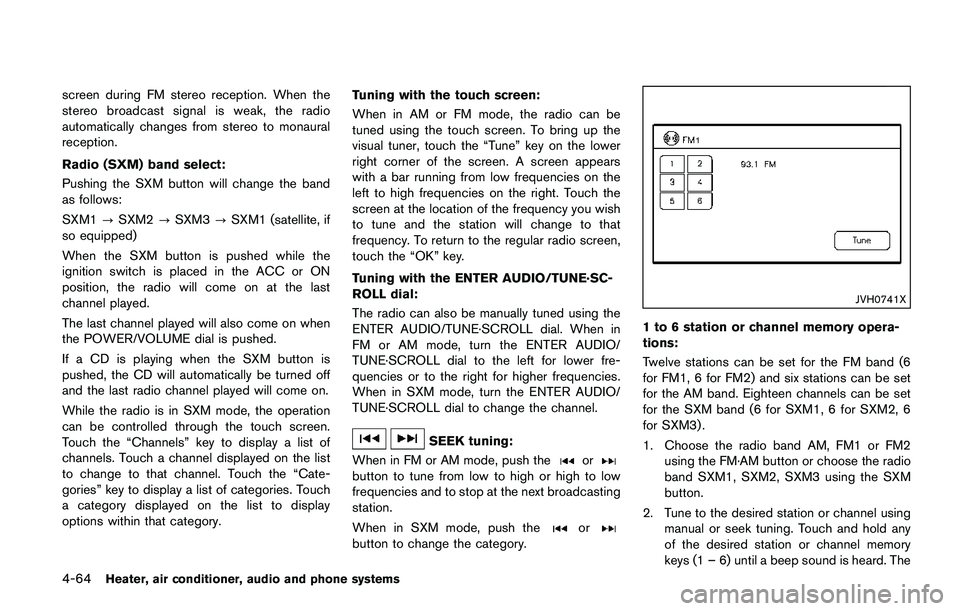
4-64Heater, air conditioner, audio and phone systems
screen during FM stereo reception. When the
stereo broadcast signal is weak, the radio
automatically changes from stereo to monaural
reception.
Radio (SXM) band select:
Pushing the SXM button will change the band
as follows:
SXM1?SXM2?SXM3?SXM1 (satellite, if
so equipped)
When the SXM button is pushed while the
ignition switch is placed in the ACC or ON
position, the radio will come on at the last
channel played.
The last channel played will also come on when
the POWER/VOLUME dial is pushed.
If a CD is playing when the SXM button is
pushed, the CD will automatically be turned off
and the last radio channel played will come on.
While the radio is in SXM mode, the operation
can be controlled through the touch screen.
Touch the “Channels” key to display a list of
channels. Touch a channel displayed on the list
to change to that channel. Touch the “Cate-
gories” key to display a list of categories. Touch
a category displayed on the list to display
options within that category.Tuning with the touch screen:
When in AM or FM mode, the radio can be
tuned using the touch screen. To bring up the
visual tuner, touch the “Tune” key on the lower
right corner of the screen. A screen appears
with a bar running from low frequencies on the
left to high frequencies on the right. Touch the
screen at the location of the frequency you wish
to tune and the station will change to that
frequency. To return to the regular radio screen,
touch the “OK” key.
Tuning with the ENTER AUDIO/TUNE·SC-
ROLL dial:
The radio can also be manually tuned using the
ENTER AUDIO/TUNE·SCROLL dial. When in
FM or AM mode, turn the ENTER AUDIO/
TUNE·SCROLL dial to the left for lower fre-
quencies or to the right for higher frequencies.
When in SXM mode, turn the ENTER AUDIO/
TUNE·SCROLL dial to change the channel.
SEEK tuning:
When in FM or AM mode, push the
orbutton to tune from low to high or high to low
frequencies and to stop at the next broadcasting
station.
When in SXM mode, push the
orbutton to change the category.
JVH0741X
1 to 6 station or channel memory opera-
tions:
Twelve stations can be set for the FM band (6
for FM1, 6 for FM2) and six stations can be set
for the AM band. Eighteen channels can be set
for the SXM band (6 for SXM1, 6 for SXM2, 6
for SXM3) .
1. Choose the radio band AM, FM1 or FM2
using the FM·AM button or choose the radio
band SXM1, SXM2, SXM3 using the SXM
button.
2. Tune to the desired station or channel using
manual or seek tuning. Touch and hold any
of the desired station or channel memory
keys (1 – 6) until a beep sound is heard. The
Page 248 of 508
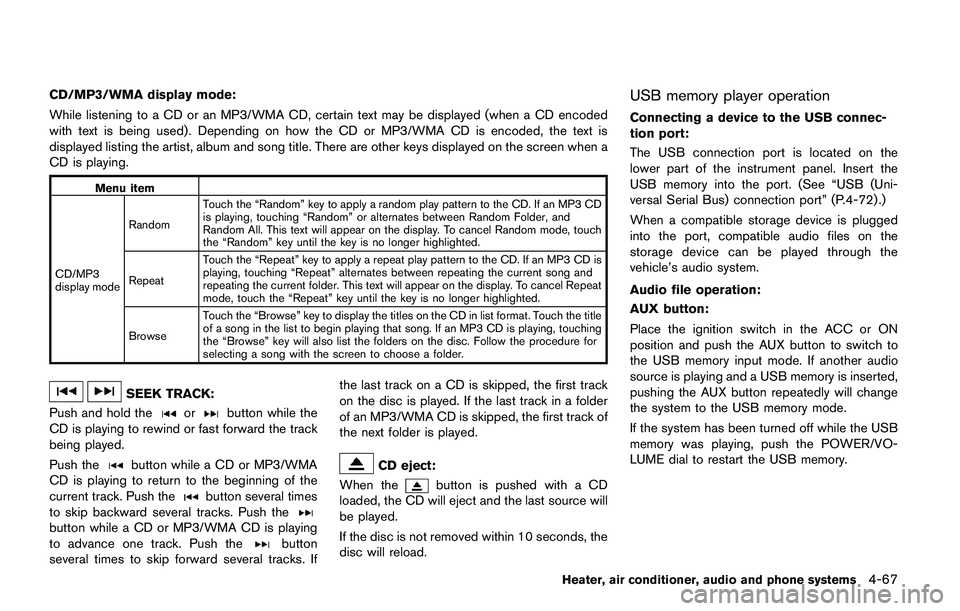
CD/MP3/WMA display mode:
While listening to a CD or an MP3/WMA CD, certain text may be displayed (when a CD encoded
with text is being used) . Depending on how the CD or MP3/WMA CD is encoded, the text is
displayed listing the artist, album and song title. There are other keys displayed on the screen when a
CD is playing.
Menu item
CD/MP3
display modeRandomTouch the “Random” key to apply a random play pattern to the CD. If an MP3 CD
is playing, touching “Random” or alternates between Random Folder, and
Random All. This text will appear on the display. To cancel Random mode, touch
the “Random” key until the key is no longer highlighted.
RepeatTouch the “Repeat” key to apply a repeat play pattern to the CD. If an MP3 CD is
playing, touching “Repeat” alternates between repeating the current song and
repeating the current folder. This text will appear on the display. To cancel Repeat
mode, touch the “Repeat” key until the key is no longer highlighted.
BrowseTouch the “Browse” key to display the titles on the CD in list format. Touch the title
of a song in the list to begin playing that song. If an MP3 CD is playing, touching
the “Browse” key will also list the folders on the disc. Follow the procedure for
selecting a song with the screen to choose a folder.
SEEK TRACK:
Push and hold the
orbutton while the
CD is playing to rewind or fast forward the track
being played.
Push the
button while a CD or MP3/WMA
CD is playing to return to the beginning of the
current track. Push the
button several times
to skip backward several tracks. Push the
button while a CD or MP3/WMA CD is playing
to advance one track. Push thebutton
several times to skip forward several tracks. Ifthe last track on a CD is skipped, the first track
on the disc is played. If the last track in a folder
of an MP3/WMA CD is skipped, the first track of
the next folder is played.
CD eject:
When the
button is pushed with a CD
loaded, the CD will eject and the last source will
be played.
If the disc is not removed within 10 seconds, the
disc will reload.
USB memory player operation
Connecting a device to the USB connec-
tion port:
The USB connection port is located on the
lower part of the instrument panel. Insert the
USB memory into the port. (See “USB (Uni-
versal Serial Bus) connection port” (P.4-72) .)
When a compatible storage device is plugged
into the port, compatible audio files on the
storage device can be played through the
vehicle’s audio system.
Audio file operation:
AUX button:
Place the ignition switch in the ACC or ON
position and push the AUX button to switch to
the USB memory input mode. If another audio
source is playing and a USB memory is inserted,
pushing the AUX button repeatedly will change
the system to the USB memory mode.
If the system has been turned off while the USB
memory was playing, push the POWER/VO-
LUME dial to restart the USB memory.
Heater, air conditioner, audio and phone systems4-67
Page 249 of 508
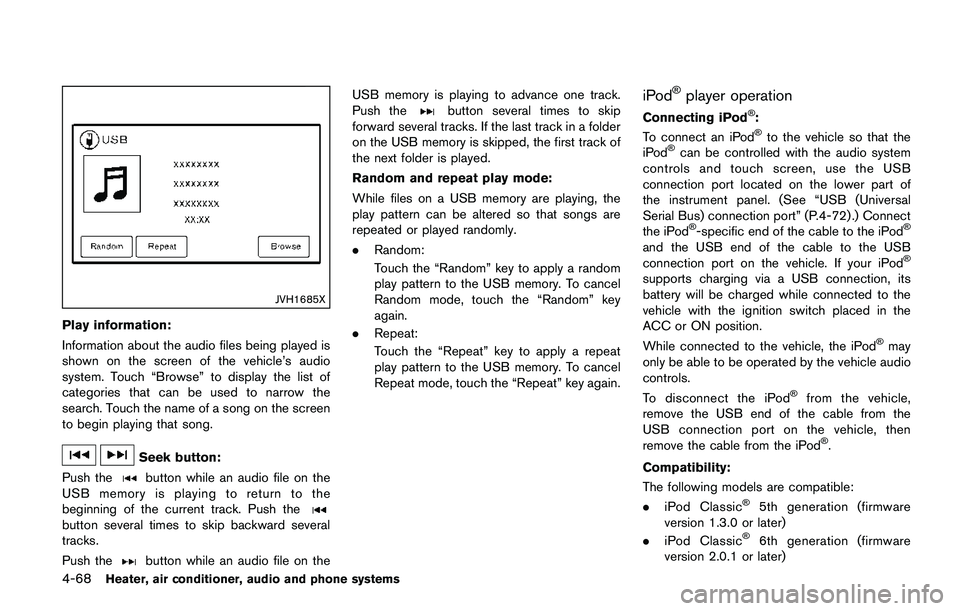
4-68Heater, air conditioner, audio and phone systems
JVH1685X
Play information:
Information about the audio files being played is
shown on the screen of the vehicle’s audio
system. Touch “Browse” to display the list of
categories that can be used to narrow the
search. Touch the name of a song on the screen
to begin playing that song.
Seek button:
Push the
button while an audio file on the
USB memory is playing to return to the
beginning of the current track. Push the
button several times to skip backward several
tracks.
Push the
button while an audio file on theUSB memory is playing to advance one track.
Push the
button several times to skip
forward several tracks. If the last track in a folder
on the USB memory is skipped, the first track of
the next folder is played.
Random and repeat play mode:
While files on a USB memory are playing, the
play pattern can be altered so that songs are
repeated or played randomly.
.Random:
Touch the “Random” key to apply a random
play pattern to the USB memory. To cancel
Random mode, touch the “Random” key
again.
.Repeat:
Touch the “Repeat” key to apply a repeat
play pattern to the USB memory. To cancel
Repeat mode, touch the “Repeat” key again.iPod�Šplayer operation
Connecting iPod�Š:
To connect an iPod�Što the vehicle so that the
iPod�Šcan be controlled with the audio system
controls and touch screen, use the USB
connection port located on the lower part of
the instrument panel. (See “USB (Universal
Serial Bus) connection port” (P.4-72).) Connect
the iPod
�Š-specific end of the cable to the iPod�Š
and the USB end of the cable to the USB
connection port on the vehicle. If your iPod�Š
supports charging via a USB connection, its
battery will be charged while connected to the
vehicle with the ignition switch placed in the
ACC or ON position.
While connected to the vehicle, the iPod
�Šmay
only be able to be operated by the vehicle audio
controls.
To disconnect the iPod
�Šfrom the vehicle,
remove the USB end of the cable from the
USB connection port on the vehicle, then
remove the cable from the iPod
�Š.
Compatibility:
The following models are compatible:
.iPod Classic
�Š5th generation (firmware
version 1.3.0 or later)
.iPod Classic
�Š6th generation (firmware
version 2.0.1 or later)
Page 250 of 508
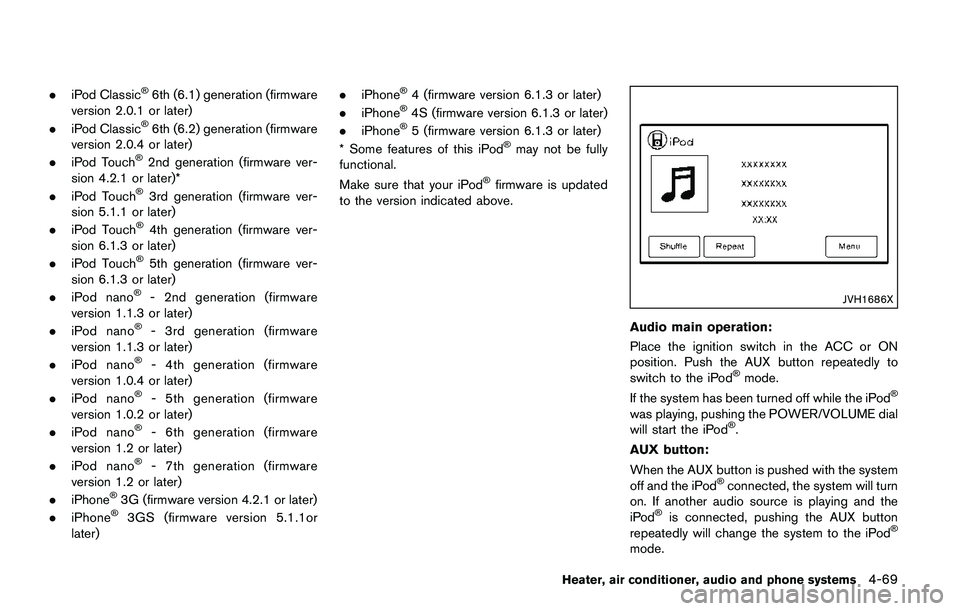
.iPod Classic�Š6th (6.1) generation (firmware
version 2.0.1 or later)
.iPod Classic
�Š6th (6.2) generation (firmware
version 2.0.4 or later)
.iPod Touch
�Š2nd generation (firmware ver-
sion 4.2.1 or later)*
.iPod Touch
�Š3rd generation (firmware ver-
sion 5.1.1 or later)
.iPod Touch
�Š4th generation (firmware ver-
sion 6.1.3 or later)
.iPod Touch
�Š5th generation (firmware ver-
sion 6.1.3 or later)
.iPod nano
�Š- 2nd generation (firmware
version 1.1.3 or later)
.iPod nano
�Š- 3rd generation (firmware
version 1.1.3 or later)
.iPod nano
�Š- 4th generation (firmware
version 1.0.4 or later)
.iPod nano
�Š- 5th generation (firmware
version 1.0.2 or later)
.iPod nano
�Š- 6th generation (firmware
version 1.2 or later)
.iPod nano
�Š- 7th generation (firmware
version 1.2 or later)
.iPhone
�Š3G (firmware version 4.2.1 or later)
.iPhone�Š3GS (firmware version 5.1.1or
later).iPhone
�Š4 (firmware version 6.1.3 or later)
.iPhone�Š4S (firmware version 6.1.3 or later)
.iPhone�Š5 (firmware version 6.1.3 or later)
* Some features of this iPod�Šmay not be fully
functional.
Make sure that your iPod
�Šfirmware is updated
to the version indicated above.
JVH1686X
Audio main operation:
Place the ignition switch in the ACC or ON
position. Push the AUX button repeatedly to
switch to the iPod
�Šmode.
If the system has been turned off while the iPod�Š
was playing, pushing the POWER/VOLUME dial
will start the iPod�Š.
AUX button:
When the AUX button is pushed with the system
off and the iPod
�Šconnected, the system will turn
on. If another audio source is playing and the
iPod
�Šis connected, pushing the AUX button
repeatedly will change the system to the iPod�Š
mode.
Heater, air conditioner, audio and phone systems4-69
Page 264 of 508
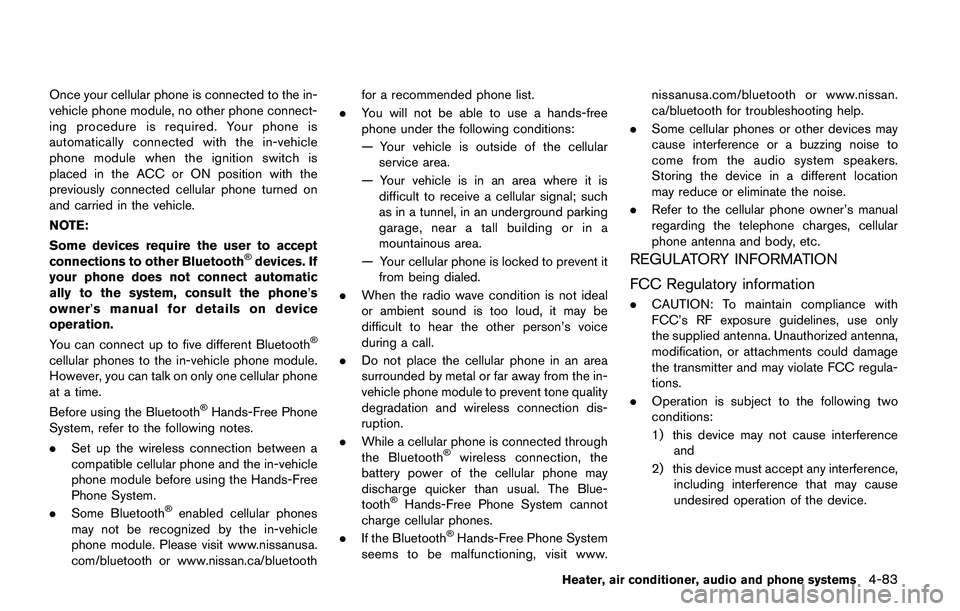
Once your cellular phone is connected to the in-
vehicle phone module, no other phone connect-
ing procedure is required. Your phone is
automatically connected with the in-vehicle
phone module when the ignition switch is
placed in the ACC or ON position with the
previously connected cellular phone turned on
and carried in the vehicle.
NOTE:
Some devices require the user to accept
connections to other Bluetooth
�Šdevices. If
your phone does not connect automatic
ally to the system, consult the phone’s
owner’s manual for details on device
operation.
You can connect up to five different Bluetooth
�Š
cellular phones to the in-vehicle phone module.
However, you can talk on only one cellular phone
at a time.
Before using the Bluetooth
�ŠHands-Free Phone
System, refer to the following notes.
.Set up the wireless connection between a
compatible cellular phone and the in-vehicle
phone module before using the Hands-Free
Phone System.
.Some Bluetooth
�Šenabled cellular phones
may not be recognized by the in-vehicle
phone module. Please visit www.nissanusa.
com/bluetooth or www.nissan.ca/bluetoothfor a recommended phone list.
.You will not be able to use a hands-free
phone under the following conditions:
— Your vehicle is outside of the cellular
service area.
— Your vehicle is in an area where it is
difficult to receive a cellular signal; such
as in a tunnel, in an underground parking
garage, near a tall building or in a
mountainous area.
— Your cellular phone is locked to prevent it
from being dialed.
.When the radio wave condition is not ideal
or ambient sound is too loud, it may be
difficult to hear the other person’s voice
during a call.
.Do not place the cellular phone in an area
surrounded by metal or far away from the in-
vehicle phone module to prevent tone quality
degradation and wireless connection dis-
ruption.
.While a cellular phone is connected through
the Bluetooth
�Šwireless connection, the
battery power of the cellular phone may
discharge quicker than usual. The Blue-
tooth
�ŠHands-Free Phone System cannot
charge cellular phones.
.If the Bluetooth
�ŠHands-Free Phone System
seems to be malfunctioning, visit www.nissanusa.com/bluetooth or www.nissan.
ca/bluetooth for troubleshooting help.
.Some cellular phones or other devices may
cause interference or a buzzing noise to
come from the audio system speakers.
Storing the device in a different location
may reduce or eliminate the noise.
.Refer to the cellular phone owner’s manual
regarding the telephone charges, cellular
phone antenna and body, etc.
REGULATORY INFORMATION
FCC Regulatory information
.CAUTION: To maintain compliance with
FCC’s RF exposure guidelines, use only
the supplied antenna. Unauthorized antenna,
modification, or attachments could damage
the transmitter and may violate FCC regula-
tions.
.Operation is subject to the following two
conditions:
1) this device may not cause interference
and
2) this device must accept any interference,
including interference that may cause
undesired operation of the device.
Heater, air conditioner, audio and phone systems4-83
Page 266 of 508
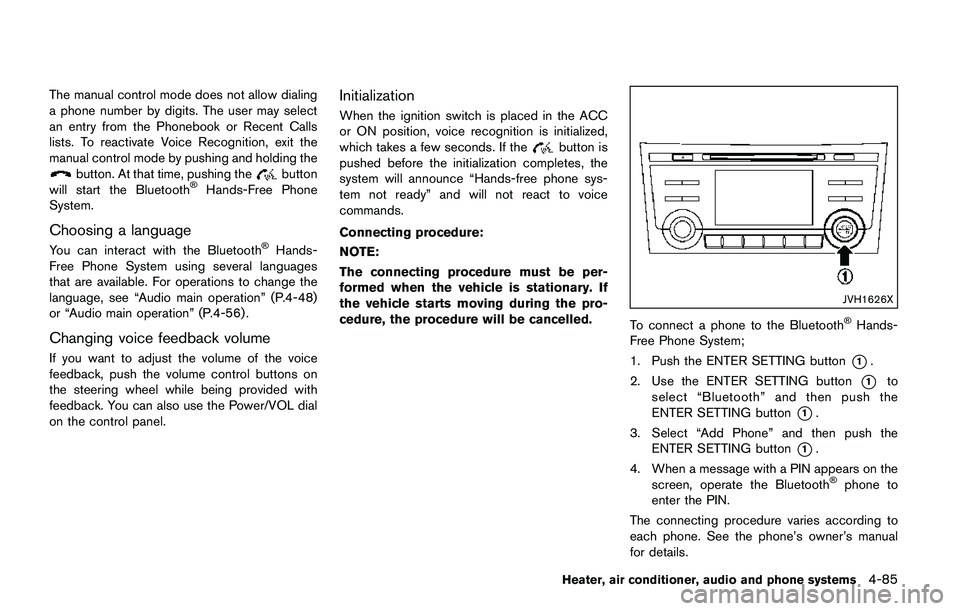
The manual control mode does not allow dialing
a phone number by digits. The user may select
an entry from the Phonebook or Recent Calls
lists. To reactivate Voice Recognition, exit the
manual control mode by pushing and holding the
button. At that time, pushing thebutton
will start the Bluetooth�ŠHands-Free Phone
System.
Choosing a language
You can interact with the Bluetooth�ŠHands-
Free Phone System using several languages
that are available. For operations to change the
language, see “Audio main operation” (P.4-48)
or “Audio main operation” (P.4-56) .
Changing voice feedback volume
If you want to adjust the volume of the voice
feedback, push the volume control buttons on
the steering wheel while being provided with
feedback. You can also use the Power/VOL dial
on the control panel.
Initialization
When the ignition switch is placed in the ACC
or ON position, voice recognition is initialized,
which takes a few seconds. If the
button is
pushed before the initialization completes, the
system will announce “Hands-free phone sys-
tem not ready” and will not react to voice
commands.
Connecting procedure:
NOTE:
The connecting procedure must be per-
formed when the vehicle is stationary. If
the vehicle starts moving during the pro-
cedure, the procedure will be cancelled.
JVH1626X
To connect a phone to the Bluetooth�ŠHands-
Free Phone System;
1. Push the ENTER SETTING button
*1.
2. Use the ENTER SETTING button
*1to
select “Bluetooth” and then push the
ENTER SETTING button
*1.
3. Select “Add Phone” and then push the
ENTER SETTING button
*1.
4. When a message with a PIN appears on the
screen, operate the Bluetooth
�Šphone to
enter the PIN.
The connecting procedure varies according to
each phone. See the phone’s owner’s manual
for details.
Heater, air conditioner, audio and phone systems4-85