low beam NISSAN TEANA 2008 Service Manual
[x] Cancel search | Manufacturer: NISSAN, Model Year: 2008, Model line: TEANA, Model: NISSAN TEANA 2008Pages: 5121, PDF Size: 69.03 MB
Page 84 of 5121
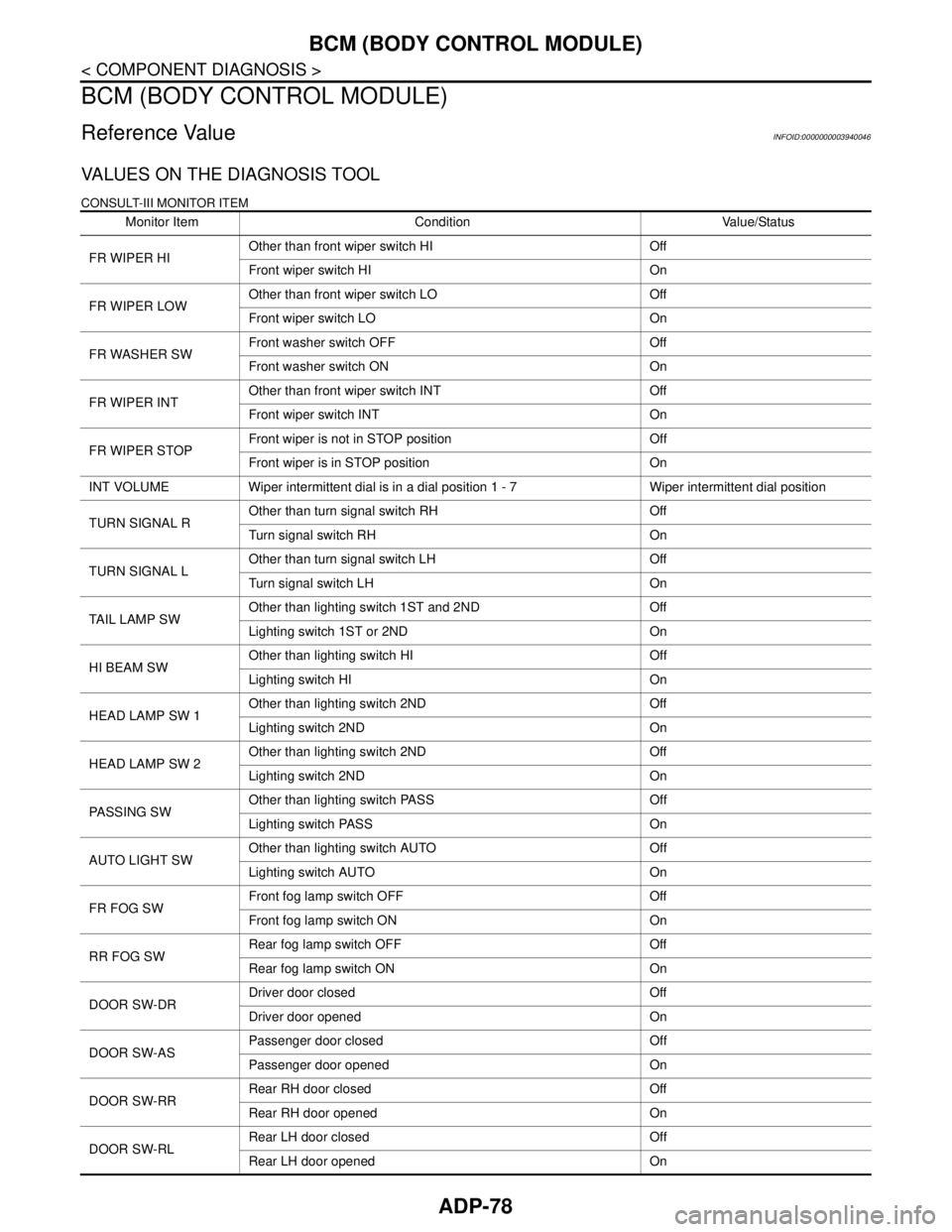
ADP-78
< COMPONENT DIAGNOSIS >
BCM (BODY CONTROL MODULE)
BCM (BODY CONTROL MODULE)
Reference ValueINFOID:0000000003940046
VALUES ON THE DIAGNOSIS TOOL
CONSULT-III MONITOR ITEM
Monitor Item Condition Value/Status
FR WIPER HIOther than front wiper switch HI Off
Front wiper switch HI On
FR WIPER LOWOther than front wiper switch LO Off
Front wiper switch LO On
FR WASHER SWFront washer switch OFF Off
Front washer switch ON On
FR WIPER INTOther than front wiper switch INT Off
Front wiper switch INT On
FR WIPER STOPFront wiper is not in STOP position Off
Front wiper is in STOP position On
INT VOLUME Wiper intermittent dial is in a dial position 1 - 7 Wiper intermittent dial position
TURN SIGNAL ROther than turn signal switch RH Off
Turn signal switch RH On
TURN SIGNAL LOther than turn signal switch LH Off
Turn signal switch LH On
TAIL LAMP SWOther than lighting switch 1ST and 2ND Off
Lighting switch 1ST or 2ND On
HI BEAM SWOther than lighting switch HI Off
Lighting switch HI On
HEAD LAMP SW 1Other than lighting switch 2ND Off
Lighting switch 2ND On
HEAD LAMP SW 2Other than lighting switch 2ND Off
Lighting switch 2ND On
PASSING SWOther than lighting switch PASS Off
Lighting switch PASS On
AUTO LIGHT SWOther than lighting switch AUTO Off
Lighting switch AUTO On
FR FOG SWFront fog lamp switch OFF Off
Front fog lamp switch ON On
RR FOG SWRear fog lamp switch OFF Off
Rear fog lamp switch ON On
DOOR SW-DRDriver door closed Off
Driver door opened On
DOOR SW-ASPassenger door closed Off
Passenger door opened On
DOOR SW-RRRear RH door closed Off
Rear RH door opened On
DOOR SW-RLRear LH door closed Off
Rear LH door opened On
Page 208 of 5121
![NISSAN TEANA 2008 Service Manual AV-64
< FUNCTION DIAGNOSIS >[BASE AUDIO AND DISPLAY SYSTEM]
DIAGNOSIS SYSTEM (AV CONTROL UNIT)
The tint of the color bar indication is as per the following list if RGB signal error is detected.
Vehicl NISSAN TEANA 2008 Service Manual AV-64
< FUNCTION DIAGNOSIS >[BASE AUDIO AND DISPLAY SYSTEM]
DIAGNOSIS SYSTEM (AV CONTROL UNIT)
The tint of the color bar indication is as per the following list if RGB signal error is detected.
Vehicl](/img/5/57391/w960_57391-207.png)
AV-64
< FUNCTION DIAGNOSIS >[BASE AUDIO AND DISPLAY SYSTEM]
DIAGNOSIS SYSTEM (AV CONTROL UNIT)
The tint of the color bar indication is as per the following list if RGB signal error is detected.
Vehicle Signals
A comparison check can be made of each actual vehicle signal and
the signals recognized by the system.
Speaker Test
Select “SPEAKER DIAGNOSIS” to display the Speaker Diagnosis
screen. Press “START and NEXT” to generate a test tone in a
speaker. Press “Start” to generate a test tone in the next speaker.
Press “End” to stop the test tones.
NOTE:
The frequency of test tone emitted from each speaker is as follows.
Climate Control
On-board self-diagnosis is not supported. Only CONSULT-III is supported.
Refer to HAC-156, "
WITHOUT INTELLIGENT AIR CONDITIONER SYSTEM : CONSULT-III Function"for
details.
Camera Cont.
Refer to AV-56, "System Description".
Error History
R (red) signal error : Light blue (Cyan) tint
G (green) signal error : Purple (Magenta) tint
B (blue) signal error : Yellow tint
JSNIA0149GB
Diagnosis item Display Vehicle status Remarks
Vehicle speedON Vehicle speed > 0 km/h (0 MPH)
Changes in indication may be delayed by approximately
1.5 seconds. This is normal. OFF Vehicle speed = 0 km/h (0 MPH)
Parking brakeON Parking brake is applied.
OFF Parking brake is released.
LightsON Light switch ON
Block the light beam from the auto light optical sensor.
OFF Light switch OFF
IgnitionON Ignition switch ON
—
OFF Ignition switch in ACC position
ReverseONShift the selector lever to “R” posi-
tion
Changes in indication may be delayed by approximately
1.5 seconds. This is normal.
OFFShift the selector lever other than
“R” position
Squawker : 3 kHz
Front speaker : 300 Hz
Rear speaker : 1 kHz
JSNIA0150GB
Page 214 of 5121
![NISSAN TEANA 2008 Service Manual AV-70
< FUNCTION DIAGNOSIS >[BASE AUDIO AND DISPLAY SYSTEM]
DIAGNOSIS SYSTEM (AV CONTROL UNIT)
DATA MONITOR
ALL SIGNALS
Displays the status of the following vehicle signals inputted to the AV contro NISSAN TEANA 2008 Service Manual AV-70
< FUNCTION DIAGNOSIS >[BASE AUDIO AND DISPLAY SYSTEM]
DIAGNOSIS SYSTEM (AV CONTROL UNIT)
DATA MONITOR
ALL SIGNALS
Displays the status of the following vehicle signals inputted to the AV contro](/img/5/57391/w960_57391-213.png)
AV-70
< FUNCTION DIAGNOSIS >[BASE AUDIO AND DISPLAY SYSTEM]
DIAGNOSIS SYSTEM (AV CONTROL UNIT)
DATA MONITOR
ALL SIGNALS
Displays the status of the following vehicle signals inputted to the AV control unit.
For each signal, actual signal can be compared with the condition recognized on the system.
SELECTION FROM MENU
AV COMM CIRCUIT [U1300]
REAR-CAMERA LAN CONN [U1252]With rear control switch
When either one of the following items is
detected:
camera control unit power supply and
ground circuits are malfunctioning.
AV communication signal between AV
control unit and Camera control unit is
malfunctioning.
AV communication circuits between mul-
tifunction switch and rear control switch
are malfunctioning.
AV communication circuits between rear
control switch and camera control unit
are malfunctioning. Camera control unit power supply and
ground circuits
Refer to AV- 8 4 , "
CAMERA CONTROL
UNIT : Diagnosis Procedure".
AV communication circuits between mul-
tifunction switch and rear control switch
AV communication circuits between rear
control switch and camera control unit
Without rear control switch
When either one of the following items is
detected:
camera control unit power supply and
ground circuits are malfunctioning.
AV communication circuits between AV
control unit and camera control unit is
malfunctioning.
AV communication signal between AV
control unit and camera control unit is
malfunctioning. Camera control unit power supply and
ground circuits
Refer to AV- 8 4 , "
CAMERA CONTROL
UNIT : Diagnosis Procedure".
AV communication circuits between mul-
tifunction switch and camera control unit
AV COMM CIRCUIT [U1300]
SWITCH CONN [U1240]
REAR-CAMERA LAN CONN [U1252]When either one of the following items is
detected:
AV communication circuits between AV
control unit and multifunction switch are
malfunctioning.
AV communication signal between AV
control unit and multifunction switch is
malfunctioning.AV communication circuits between AV
control unit and multifunction switch Error item Detection logic Possible malfunction factor/Action to take
Display Item Display Vehicle status Remarks
VHCL SPD SIGOn Vehicle speed >0 km/h (0 MPH)
Changes in indication may be delayed. This is
normal. Off Vehicle speed =0 km/h (0 MPH)
PKB SIGOn Parking brake is applied.
Off Parking brake is released.
ILLUM SIGOnBlock the light beam from the auto
light optical sensor when the light
switch is ON .
—
OffExpose the auto light optical sensor
to light when the light switch is OFF
or ON.
IGN SIGOn Ignition switch ON
Off Ignition switch in ACC position
REV SIGOn Selector lever in R position
Changes in indication may be delayed. This is
normal.
OffSelector lever in any position other
than R
Page 349 of 5121
![NISSAN TEANA 2008 Service Manual AV
DIAGNOSIS SYSTEM (AV CONTROL UNIT)
AV-205
< FUNCTION DIAGNOSIS >[BOSE AUDIO WITHOUT NAVIGATION]
C
D
E
F
G
H
I
J
K
L
MB A
O
P Display Diagnosis
The tint of the color bar indication is as per the fol NISSAN TEANA 2008 Service Manual AV
DIAGNOSIS SYSTEM (AV CONTROL UNIT)
AV-205
< FUNCTION DIAGNOSIS >[BOSE AUDIO WITHOUT NAVIGATION]
C
D
E
F
G
H
I
J
K
L
MB A
O
P Display Diagnosis
The tint of the color bar indication is as per the fol](/img/5/57391/w960_57391-348.png)
AV
DIAGNOSIS SYSTEM (AV CONTROL UNIT)
AV-205
< FUNCTION DIAGNOSIS >[BOSE AUDIO WITHOUT NAVIGATION]
C
D
E
F
G
H
I
J
K
L
MB A
O
P Display Diagnosis
The tint of the color bar indication is as per the following list if RGB signal error is detected.
Vehicle Signals
A comparison check can be made of each actual vehicle signal and
the signals recognized by the system.
Sp ea ke r Tes t
JSNIA0688GB
R (red) signal error : Light blue (Cyan) tint
G (green) signal error : Purple (Magenta) tint
B (blue) signal error : Yellow tint
JSNIA0149GB
Diagnosis item Display Vehicle status Remarks
Vehicle speedON Vehicle speed > 0 km/h (0 MPH)
Changes in indication may be delayed by approximately
1.5 seconds. This is normal. OFF Vehicle speed = 0 km/h (0 MPH)
Parking brakeON Parking brake is applied.
OFF Parking brake is released.
LightsON Light switch ON
Block the light beam from the auto light optical sensor.
OFF Light switch OFF
IgnitionON Ignition switch ON
—
OFF Ignition switch in ACC position
ReverseONShift the selector lever to “R” posi-
tion
Changes in indication may be delayed by approximately
1.5 seconds. This is normal.
OFFShift the selector lever other than
“R” position
Page 359 of 5121
![NISSAN TEANA 2008 Service Manual AV
DIAGNOSIS SYSTEM (AV CONTROL UNIT)
AV-215
< FUNCTION DIAGNOSIS >[BOSE AUDIO WITHOUT NAVIGATION]
C
D
E
F
G
H
I
J
K
L
MB A
O
P
For each signal, actual signal can be compared with the condition reco NISSAN TEANA 2008 Service Manual AV
DIAGNOSIS SYSTEM (AV CONTROL UNIT)
AV-215
< FUNCTION DIAGNOSIS >[BOSE AUDIO WITHOUT NAVIGATION]
C
D
E
F
G
H
I
J
K
L
MB A
O
P
For each signal, actual signal can be compared with the condition reco](/img/5/57391/w960_57391-358.png)
AV
DIAGNOSIS SYSTEM (AV CONTROL UNIT)
AV-215
< FUNCTION DIAGNOSIS >[BOSE AUDIO WITHOUT NAVIGATION]
C
D
E
F
G
H
I
J
K
L
MB A
O
P
For each signal, actual signal can be compared with the condition recognized on the system.
SELECTION FROM MENU
Allows the technician to select which vehicle signals should be displayed and displays the status of the
selected vehicle signals.
Display Item Display Vehicle status Remarks
VHCL SPD SIGOn Vehicle speed >0 km/h (0 MPH)
Changes in indication may be delayed. This is
normal. Off Vehicle speed =0 km/h (0 MPH)
PKB SIGOn Parking brake is applied.
Off Parking brake is released.
ILLUM SIGOnBlock the light beam from the auto
light optical sensor when the light
switch is ON .
—
OffExpose the auto light optical sensor
to light when the light switch is OFF
or ON.
IGN SIGOn Ignition switch ON
Off Ignition switch in ACC position
REV SIGOn Selector lever in R position
Changes in indication may be delayed. This is
normal.
OffSelector lever in any position other
than R
Item to be selected Description
VHCL SPD SIG
The same as when “ALL SIGNALS”
is selected. PKB SIG
ILLUM SIG
IGN SIG
REV SIG
Page 825 of 5121
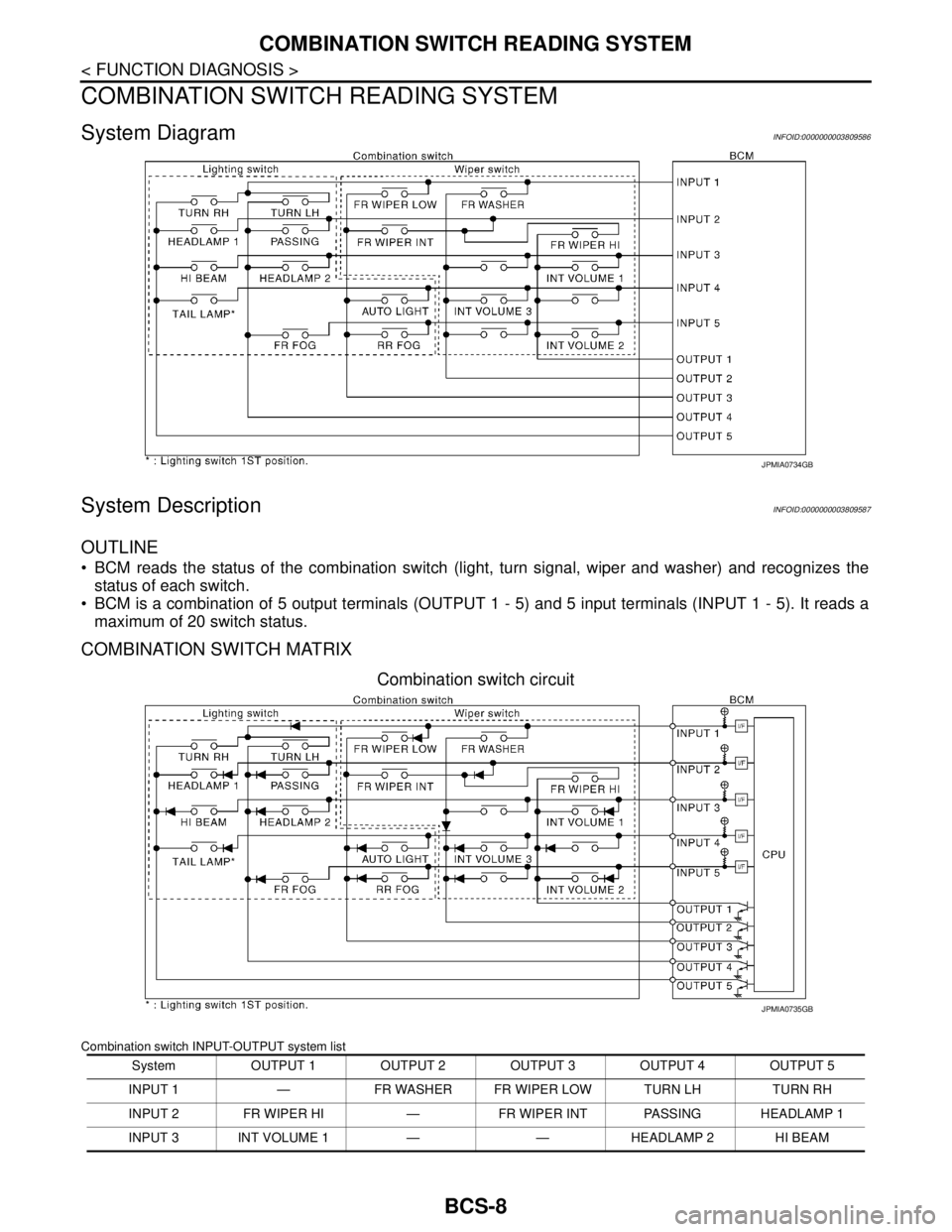
BCS-8
< FUNCTION DIAGNOSIS >
COMBINATION SWITCH READING SYSTEM
COMBINATION SWITCH READING SYSTEM
System DiagramINFOID:0000000003809586
System DescriptionINFOID:0000000003809587
OUTLINE
BCM reads the status of the combination switch (light, turn signal, wiper and washer) and recognizes the
status of each switch.
BCM is a combination of 5 output terminals (OUTPUT 1 - 5) and 5 input terminals (INPUT 1 - 5). It reads a
maximum of 20 switch status.
COMBINATION SWITCH MATRIX
Combination switch circuit
Combination switch INPUT-OUTPUT system list
JPMIA0734GB
System OUTPUT 1 OUTPUT 2 OUTPUT 3 OUTPUT 4 OUTPUT 5
INPUT 1 — FR WASHER FR WIPER LOW TURN LH TURN RH
INPUT 2 FR WIPER HI — FR WIPER INT PASSING HEADLAMP 1
INPUT 3 INT VOLUME 1 — — HEADLAMP 2 HI BEAM
JPMIA0735GB
Page 839 of 5121
![NISSAN TEANA 2008 Service Manual BCS-22
< FUNCTION DIAGNOSIS >
DIAGNOSIS SYSTEM (BCM)
ACTIVE TEST
VEH SPEED 1
[km/h]The value of the vehicle speed received from combination meter with CAN commu-
nication
KEY SW-SLOT
[On/Off]Key switc NISSAN TEANA 2008 Service Manual BCS-22
< FUNCTION DIAGNOSIS >
DIAGNOSIS SYSTEM (BCM)
ACTIVE TEST
VEH SPEED 1
[km/h]The value of the vehicle speed received from combination meter with CAN commu-
nication
KEY SW-SLOT
[On/Off]Key switc](/img/5/57391/w960_57391-838.png)
BCS-22
< FUNCTION DIAGNOSIS >
DIAGNOSIS SYSTEM (BCM)
ACTIVE TEST
VEH SPEED 1
[km/h]The value of the vehicle speed received from combination meter with CAN commu-
nication
KEY SW-SLOT
[On/Off]Key switch status input from key slot
TURN SIGNAL R
[On/Off]
Each switch status that BCM detects from the combination switch reading function TURN SIGNAL L
[On/Off]
TA I L L A M P S W
[On/Off]
HI BEAM SW
[On/Off]
HEAD LAMP SW1
[On/Off]
HEAD LAMP SW2
[On/Off]
PASSING SW
[On/Off]
AUTO LIGHT SW
[On/Off]
FR FOG SW
[On/Off]
RR FOG SW
[On/Off]
DOOR SW-DR
[On/Off]The switch status input from front door switch (driver side)
DOOR SW-AS
[On/Off]The switch status input from front door switch (passenger side)
DOOR SW-RR
[On/Off]The switch status input from rear door switch RH
DOOR SW- RL
[On/Off]The switch status input from rear door switch LH
DOOR SW-BK
[On/Off]NOTE:
The item is indicated, but not monitored.
OPTICAL SENSOR
[V]The value of exterior brightness voltage input from the optical sensor Monitor item
[Unit]Description
Test item Operation Description
TA I L L A M POnTransmits the position light request signal to IPDM E/R with CAN com-
munication to turn the tail lamp ON.
Off Stops the position light request signal transmission.
HEAD LAMPHiTransmits the high beam request signal with CAN communication to turn
the headlamp (HI).
LowTransmits the low beam request signal with CAN communication to turn
the headlamp (LO).
Off Stops the high & low beam request signal transmission.
FR FOG LAMPOnTransmits the front fog lights request signal to IPDM E/R with CAN com-
munication to turn the front fog lamp ON.
Off Stops the front fog lights request signal transmission.
Page 845 of 5121
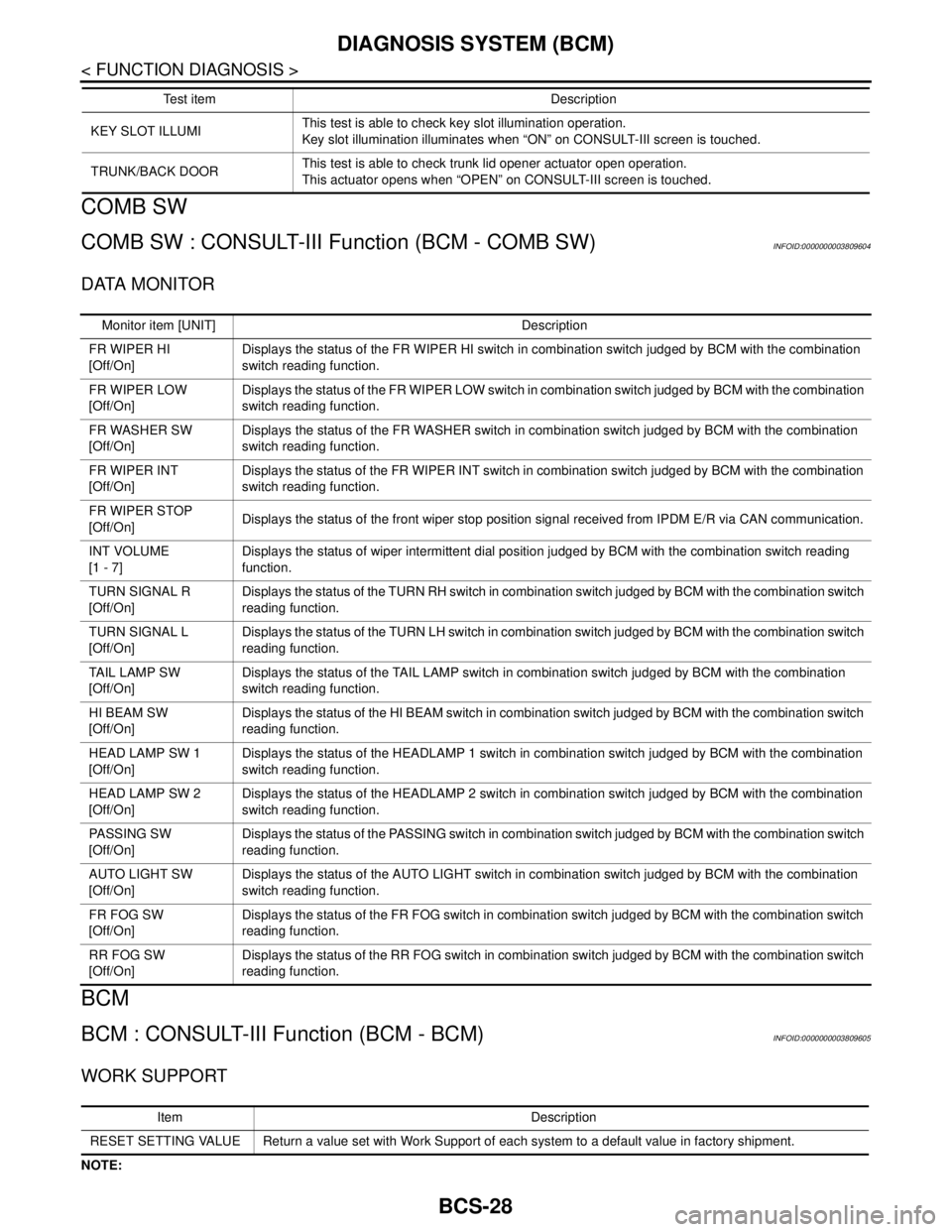
BCS-28
< FUNCTION DIAGNOSIS >
DIAGNOSIS SYSTEM (BCM)
COMB SW
COMB SW : CONSULT-III Function (BCM - COMB SW)INFOID:0000000003809604
DATA MONITOR
BCM
BCM : CONSULT-III Function (BCM - BCM)INFOID:0000000003809605
WORK SUPPORT
NOTE:KEY SLOT ILLUMIThis test is able to check key slot illumination operation.
Key slot illumination illuminates when “ON” on CONSULT-III screen is touched.
TRUNK/BACK DOORThis test is able to check trunk lid opener actuator open operation.
This actuator opens when “OPEN” on CONSULT-III screen is touched. Te s t i t e m D e s c r i p t i o n
Monitor item [UNIT] Description
FR WIPER HI
[Off/On]Displays the status of the FR WIPER HI switch in combination switch judged by BCM with the combination
switch reading function.
FR WIPER LOW
[Off/On]Displays the status of the FR WIPER LOW switch in combination switch judged by BCM with the combination
switch reading function.
FR WASHER SW
[Off/On]Displays the status of the FR WASHER switch in combination switch judged by BCM with the combination
switch reading function.
FR WIPER INT
[Off/On]Displays the status of the FR WIPER INT switch in combination switch judged by BCM with the combination
switch reading function.
FR WIPER STOP
[Off/On]Displays the status of the front wiper stop position signal received from IPDM E/R via CAN communication.
INT VOLUME
[1 - 7]Displays the status of wiper intermittent dial position judged by BCM with the combination switch reading
function.
TURN SIGNAL R
[Off/On]Displays the status of the TURN RH switch in combination switch judged by BCM with the combination switch
reading function.
TURN SIGNAL L
[Off/On]Displays the status of the TURN LH switch in combination switch judged by BCM with the combination switch
reading function.
TAIL LAMP SW
[Off/On]Displays the status of the TAIL LAMP switch in combination switch judged by BCM with the combination
switch reading function.
HI BEAM SW
[Off/On]Displays the status of the HI BEAM switch in combination switch judged by BCM with the combination switch
reading function.
HEAD LAMP SW 1
[Off/On]Displays the status of the HEADLAMP 1 switch in combination switch judged by BCM with the combination
switch reading function.
HEAD LAMP SW 2
[Off/On]Displays the status of the HEADLAMP 2 switch in combination switch judged by BCM with the combination
switch reading function.
PASSING SW
[Off/On]Displays the status of the PASSING switch in combination switch judged by BCM with the combination switch
reading function.
AUTO LIGHT SW
[Off/On]Displays the status of the AUTO LIGHT switch in combination switch judged by BCM with the combination
switch reading function.
FR FOG SW
[Off/On]Displays the status of the FR FOG switch in combination switch judged by BCM with the combination switch
reading function.
RR FOG SW
[Off/On]Displays the status of the RR FOG switch in combination switch judged by BCM with the combination switch
reading function.
Item Description
RESET SETTING VALUE Return a value set with Work Support of each system to a default value in factory shipment.
Page 859 of 5121
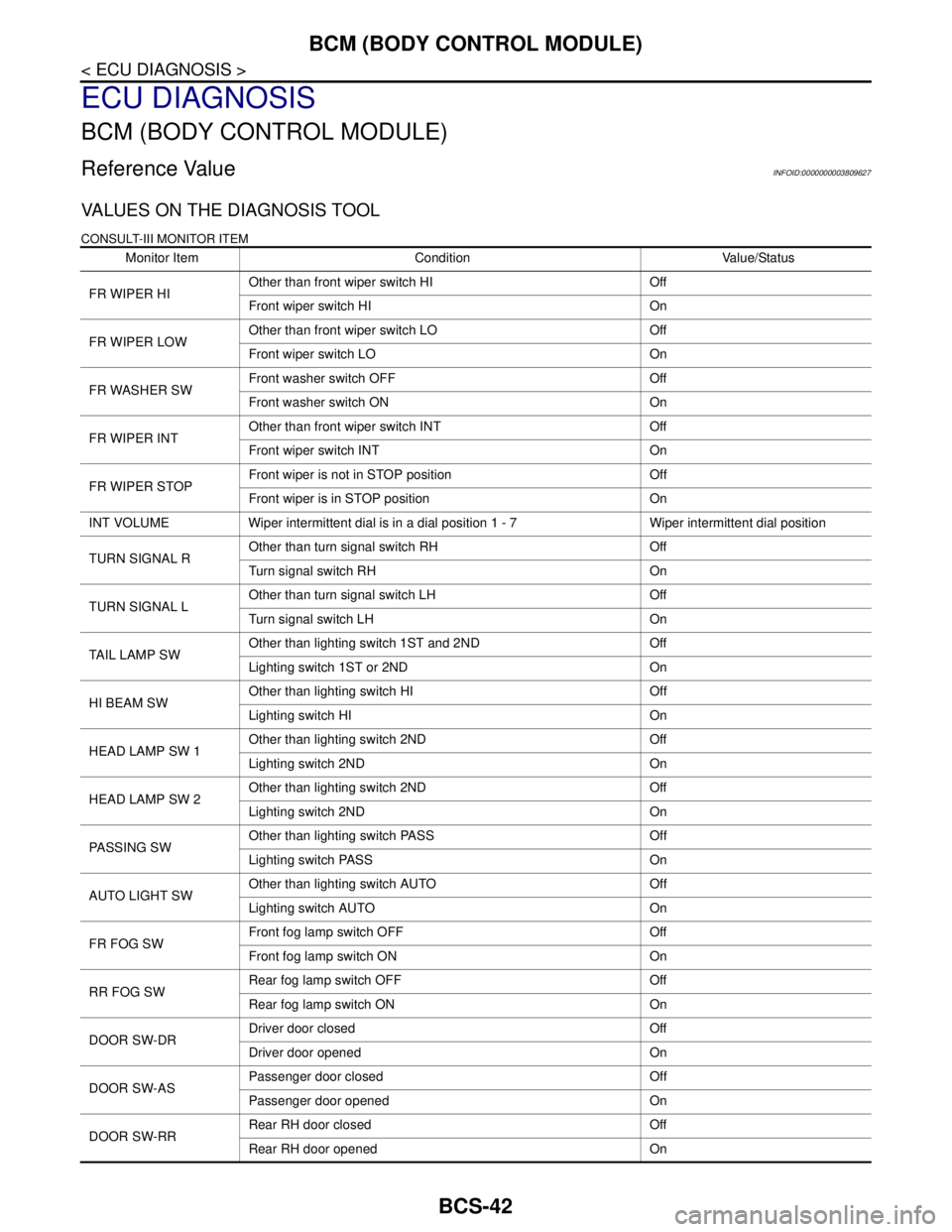
BCS-42
< ECU DIAGNOSIS >
BCM (BODY CONTROL MODULE)
ECU DIAGNOSIS
BCM (BODY CONTROL MODULE)
Reference ValueINFOID:0000000003809627
VALUES ON THE DIAGNOSIS TOOL
CONSULT-III MONITOR ITEM
Monitor Item Condition Value/Status
FR WIPER HIOther than front wiper switch HI Off
Front wiper switch HI On
FR WIPER LOWOther than front wiper switch LO Off
Front wiper switch LO On
FR WASHER SWFront washer switch OFF Off
Front washer switch ON On
FR WIPER INTOther than front wiper switch INT Off
Front wiper switch INT On
FR WIPER STOPFront wiper is not in STOP position Off
Front wiper is in STOP position On
INT VOLUME Wiper intermittent dial is in a dial position 1 - 7 Wiper intermittent dial position
TURN SIGNAL ROther than turn signal switch RH Off
Turn signal switch RH On
TURN SIGNAL LOther than turn signal switch LH Off
Turn signal switch LH On
TAIL LAMP SWOther than lighting switch 1ST and 2ND Off
Lighting switch 1ST or 2ND On
HI BEAM SWOther than lighting switch HI Off
Lighting switch HI On
HEAD LAMP SW 1Other than lighting switch 2ND Off
Lighting switch 2ND On
HEAD LAMP SW 2Other than lighting switch 2ND Off
Lighting switch 2ND On
PASSING SWOther than lighting switch PASS Off
Lighting switch PASS On
AUTO LIGHT SWOther than lighting switch AUTO Off
Lighting switch AUTO On
FR FOG SWFront fog lamp switch OFF Off
Front fog lamp switch ON On
RR FOG SWRear fog lamp switch OFF Off
Rear fog lamp switch ON On
DOOR SW-DRDriver door closed Off
Driver door opened On
DOOR SW-ASPassenger door closed Off
Passenger door opened On
DOOR SW-RRRear RH door closed Off
Rear RH door opened On
Page 893 of 5121
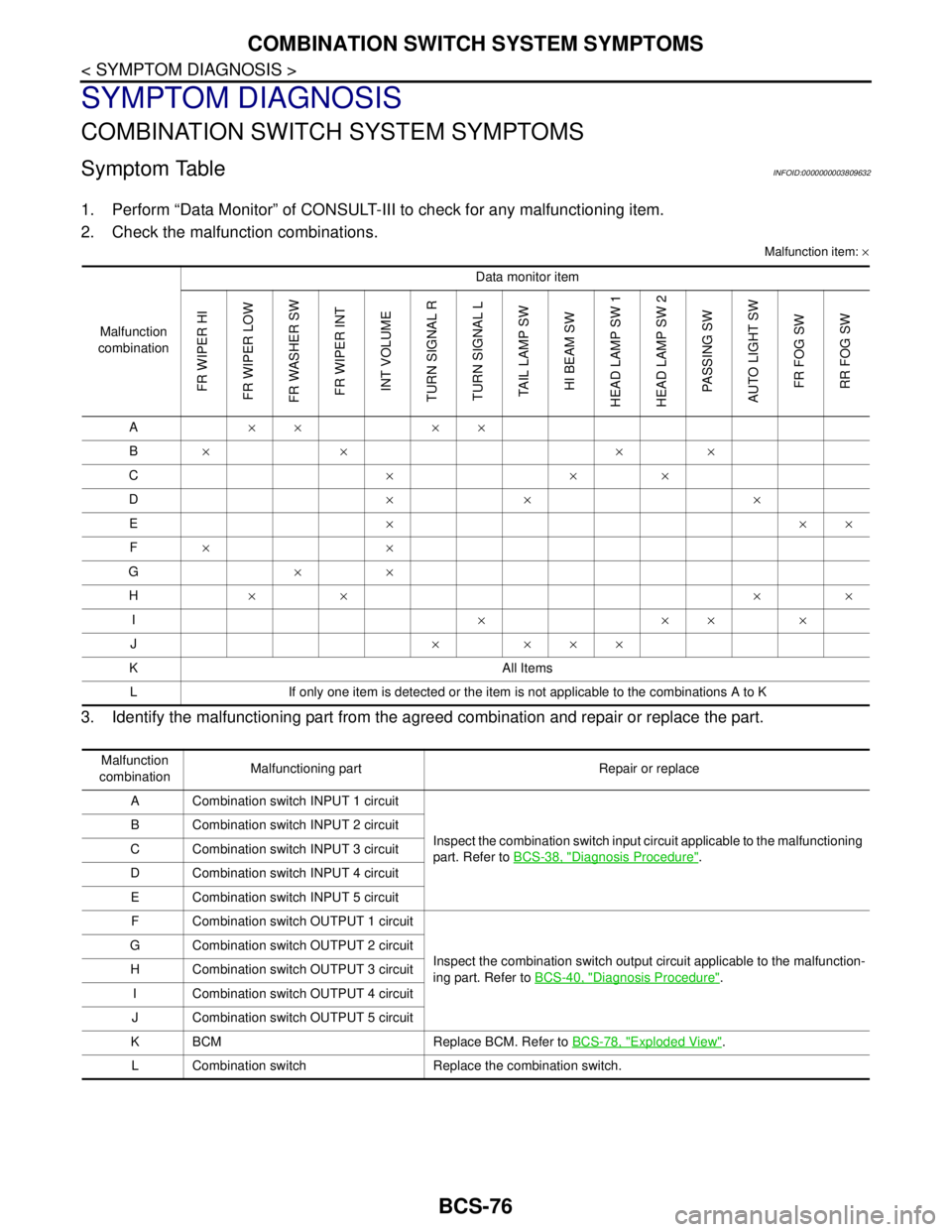
BCS-76
< SYMPTOM DIAGNOSIS >
COMBINATION SWITCH SYSTEM SYMPTOMS
SYMPTOM DIAGNOSIS
COMBINATION SWITCH SYSTEM SYMPTOMS
Symptom TableINFOID:0000000003809632
1. Perform “Data Monitor” of CONSULT-III to check for any malfunctioning item.
2. Check the malfunction combinations.
Malfunction item: ×
3. Identify the malfunctioning part from the agreed combination and repair or replace the part.
Malfunction
combinationData monitor item
FR WIPER HI
FR WIPER LOW
FR WASHER SW
FR WIPER INT
INT VOLUME
TURN SIGNAL R
TURN SIGNAL L
TAIL LAMP SW
HI BEAM SW
HEAD LAMP SW 1
HEAD LAMP SW 2
PASSING SW
AUTO LIGHT SW
FR FOG SW
RR FOG SW
A×× ××
B×× ××
C×××
D×× ×
E×××
F××
G××
H×× ××
I××××
J× ×××
K All Items
L If only one item is detected or the item is not applicable to the combinations A to K
Malfunction
combinationMalfunctioning part Repair or replace
A Combination switch INPUT 1 circuit
Inspect the combination switch input circuit applicable to the malfunctioning
part. Refer to BCS-38, "
Diagnosis Procedure". B Combination switch INPUT 2 circuit
C Combination switch INPUT 3 circuit
D Combination switch INPUT 4 circuit
E Combination switch INPUT 5 circuit
F Combination switch OUTPUT 1 circuit
Inspect the combination switch output circuit applicable to the malfunction-
ing part. Refer to BCS-40, "
Diagnosis Procedure". G Combination switch OUTPUT 2 circuit
H Combination switch OUTPUT 3 circuit
I Combination switch OUTPUT 4 circuit
J Combination switch OUTPUT 5 circuit
K BCM Replace BCM. Refer to BCS-78, "
Exploded View".
L Combination switch Replace the combination switch.