rear view mirror NISSAN TEANA 2008 Service Manual
[x] Cancel search | Manufacturer: NISSAN, Model Year: 2008, Model line: TEANA, Model: NISSAN TEANA 2008Pages: 5121, PDF Size: 69.03 MB
Page 998 of 5121
![NISSAN TEANA 2008 Service Manual WHEEL SENSOR
BRC-57
< ON-VEHICLE REPAIR >[ABS]
C
D
E
G
H
I
J
K
L
MA
B
BRC
N
O
P
ON-VEHICLE REPAIR
WHEEL SENSOR
FRONT WHEEL SENSOR
FRONT WHEEL SENSOR : Exploded ViewINFOID:0000000003766865
NOTE:
The ab NISSAN TEANA 2008 Service Manual WHEEL SENSOR
BRC-57
< ON-VEHICLE REPAIR >[ABS]
C
D
E
G
H
I
J
K
L
MA
B
BRC
N
O
P
ON-VEHICLE REPAIR
WHEEL SENSOR
FRONT WHEEL SENSOR
FRONT WHEEL SENSOR : Exploded ViewINFOID:0000000003766865
NOTE:
The ab](/img/5/57391/w960_57391-997.png)
WHEEL SENSOR
BRC-57
< ON-VEHICLE REPAIR >[ABS]
C
D
E
G
H
I
J
K
L
MA
B
BRC
N
O
P
ON-VEHICLE REPAIR
WHEEL SENSOR
FRONT WHEEL SENSOR
FRONT WHEEL SENSOR : Exploded ViewINFOID:0000000003766865
NOTE:
The above figure shows left side. Right side is the mirror image.
FRONT WHEEL SENSOR : Removal and InstallationINFOID:0000000003766866
REMOVAL
Be careful with the following when removing sensor.
CAUTION:
Do not twist sensor harness as much as possible, when removing it. Pull sensors out without pulling
sensor harness.
Be careful to avoid damaging sensor edges or rotor teeth. Remove wheel sensor first before remov-
ing front or rear wheel hub. This is to avoid damage to sensor wiring and loss of sensor function.
INSTALLATION
Be careful with the following when installing wheel sensor. Tighten installation bolts to the specified torques.
Refer to BRC-57, "
FRONT WHEEL SENSOR : Exploded View".
CAUTION:
When installing, make sure there is no foreign material such as iron chips on and in the mounting
hole of the wheel sensor. Make sure no foreign material has been caught in the sensor rotor. Remove
any foreign material and clean the mount.
1. Front LH wheel sensor 2. Front LH wheel sensor connector
: Vehicle front
Refer to GI section GI-4, "
Components" for symbol marks in the figure.
JSFIA0221GB
Page 999 of 5121
![NISSAN TEANA 2008 Service Manual BRC-58
< ON-VEHICLE REPAIR >[ABS]
WHEEL SENSOR
Completely push in rubber grommets of strut bracket and body bracket until they lock when install-
ing wheel sensor so that the wheel sensor harness wi NISSAN TEANA 2008 Service Manual BRC-58
< ON-VEHICLE REPAIR >[ABS]
WHEEL SENSOR
Completely push in rubber grommets of strut bracket and body bracket until they lock when install-
ing wheel sensor so that the wheel sensor harness wi](/img/5/57391/w960_57391-998.png)
BRC-58
< ON-VEHICLE REPAIR >[ABS]
WHEEL SENSOR
Completely push in rubber grommets of strut bracket and body bracket until they lock when install-
ing wheel sensor so that the wheel sensor harness will not be twisted. Install grommet groove onto
bracket with orange line on the harness facing bracket opening (mounting hole). There should be no
twists in the harness when installed.
REAR WHEEL SENSOR
REAR WHEEL SENSOR : Exploded ViewINFOID:0000000003766867
NOTE:
The above figure shows left side. Right side is the mirror image.
REAR WHEEL SENSOR : Removal and InstallationINFOID:0000000003766868
REMOVAL
Be careful with the following when removing sensor.
CAUTION:
Do not twist sensor harness as much as possible, when removing it. Pull sensors out without pulling
sensor harness.
Be careful to avoid damaging sensor edges or rotor teeth. Remove wheel sensor first before remov-
ing front or rear wheel hub. This is to avoid damage to sensor wiring and loss of sensor function.
INSTALLATION
Be careful with the following when installing wheel sensor. Tighten installation bolts to the specified torques.
Refer to BRC-58, "
REAR WHEEL SENSOR : Exploded View".
CAUTION:
When installing, make sure there is no foreign material such as iron chips on and in the mounting hole
of the wheel sensor. Make sure no foreign material has been caught in the sensor rotor. Remove any
foreign material and clean the mount.
1. Rear LH wheel sensor connector 2. Rear LH wheel sensor
: Vehicle front
Refer to GI section GI-4, "
Components" for symbol marks in the figure.
JSFIA0222GB
Page 1092 of 5121
![NISSAN TEANA 2008 Service Manual WHEEL SENSOR
BRC-151
< ON-VEHICLE REPAIR >[VDC/TCS/ABS]
C
D
E
G
H
I
J
K
L
MA
B
BRC
N
O
P
ON-VEHICLE REPAIR
WHEEL SENSOR
FRONT WHEEL SENSOR
FRONT WHEEL SENSOR : Exploded ViewINFOID:0000000003767300
NOT NISSAN TEANA 2008 Service Manual WHEEL SENSOR
BRC-151
< ON-VEHICLE REPAIR >[VDC/TCS/ABS]
C
D
E
G
H
I
J
K
L
MA
B
BRC
N
O
P
ON-VEHICLE REPAIR
WHEEL SENSOR
FRONT WHEEL SENSOR
FRONT WHEEL SENSOR : Exploded ViewINFOID:0000000003767300
NOT](/img/5/57391/w960_57391-1091.png)
WHEEL SENSOR
BRC-151
< ON-VEHICLE REPAIR >[VDC/TCS/ABS]
C
D
E
G
H
I
J
K
L
MA
B
BRC
N
O
P
ON-VEHICLE REPAIR
WHEEL SENSOR
FRONT WHEEL SENSOR
FRONT WHEEL SENSOR : Exploded ViewINFOID:0000000003767300
NOTE:
The above figure shows left side. Right side is the mirror image.
FRONT WHEEL SENSOR : Removal and InstallationINFOID:0000000003767301
REMOVAL
Be careful with the following when removing sensor.
CAUTION:
Do not twist sensor harness as much as possible, when removing it. Pull sensors out without pulling
sensor harness.
Be careful to avoid damaging sensor edges or rotor teeth. Remove wheel sensor first before remov-
ing front or rear wheel hub. This is to avoid damage to sensor wiring and loss of sensor function.
INSTALLATION
Be careful with the following when installing wheel sensor. Tighten installation bolts to the specified torques.
Refer to BRC-151, "
FRONT WHEEL SENSOR : Exploded View".
CAUTION:
When installing, make sure there is no foreign material such as iron chips on and in the mounting
hole of the wheel sensor. Make sure no foreign material has been caught in the sensor rotor. Remove
any foreign material and clean the mount.
1. Front LH wheel sensor 2. Front LH wheel sensor connector
: Vehicle front
Refer to GI section GI-4, "
Components" for symbol marks in the figure.
JSFIA0221GB
Page 1093 of 5121
![NISSAN TEANA 2008 Service Manual BRC-152
< ON-VEHICLE REPAIR >[VDC/TCS/ABS]
WHEEL SENSOR
Completely push in rubber grommets of strut bracket and body bracket until they lock when install-
ing wheel sensor so that the wheel sensor h NISSAN TEANA 2008 Service Manual BRC-152
< ON-VEHICLE REPAIR >[VDC/TCS/ABS]
WHEEL SENSOR
Completely push in rubber grommets of strut bracket and body bracket until they lock when install-
ing wheel sensor so that the wheel sensor h](/img/5/57391/w960_57391-1092.png)
BRC-152
< ON-VEHICLE REPAIR >[VDC/TCS/ABS]
WHEEL SENSOR
Completely push in rubber grommets of strut bracket and body bracket until they lock when install-
ing wheel sensor so that the wheel sensor harness will not be twisted. Install grommet groove onto
bracket with orange line on the harness facing bracket opening (mounting hole). There should be no
twists in the harness when installed.
REAR WHEEL SENSOR
REAR WHEEL SENSOR : Exploded ViewINFOID:0000000003767302
NOTE:
The above figure shows left side. Right side is the mirror image.
REAR WHEEL SENSOR : Removal and InstallationINFOID:0000000003767303
REMOVAL
Be careful with the following when removing sensor.
CAUTION:
Do not twist sensor harness as much as possible, when removing it. Pull sensors out without pulling
sensor harness.
Be careful to avoid damaging sensor edges or rotor teeth. Remove wheel sensor first before remov-
ing front or rear wheel hub. This is to avoid damage to sensor wiring and loss of sensor function.
INSTALLATION
Be careful with the following when installing wheel sensor. Tighten installation bolts to the specified torques.
Refer to BRC-152, "
REAR WHEEL SENSOR : Exploded View".
CAUTION:
When installing, make sure there is no foreign material such as iron chips on and in the mounting hole
of the wheel sensor. Make sure no foreign material has been caught in the sensor rotor. Remove any
foreign material and clean the mount.
1. Rear LH wheel sensor connector 2. Rear LH wheel sensor
: Vehicle front
Refer to GI section GI-4, "
Components" for symbol marks in the figure.
JSFIA0222GB
Page 1152 of 5121
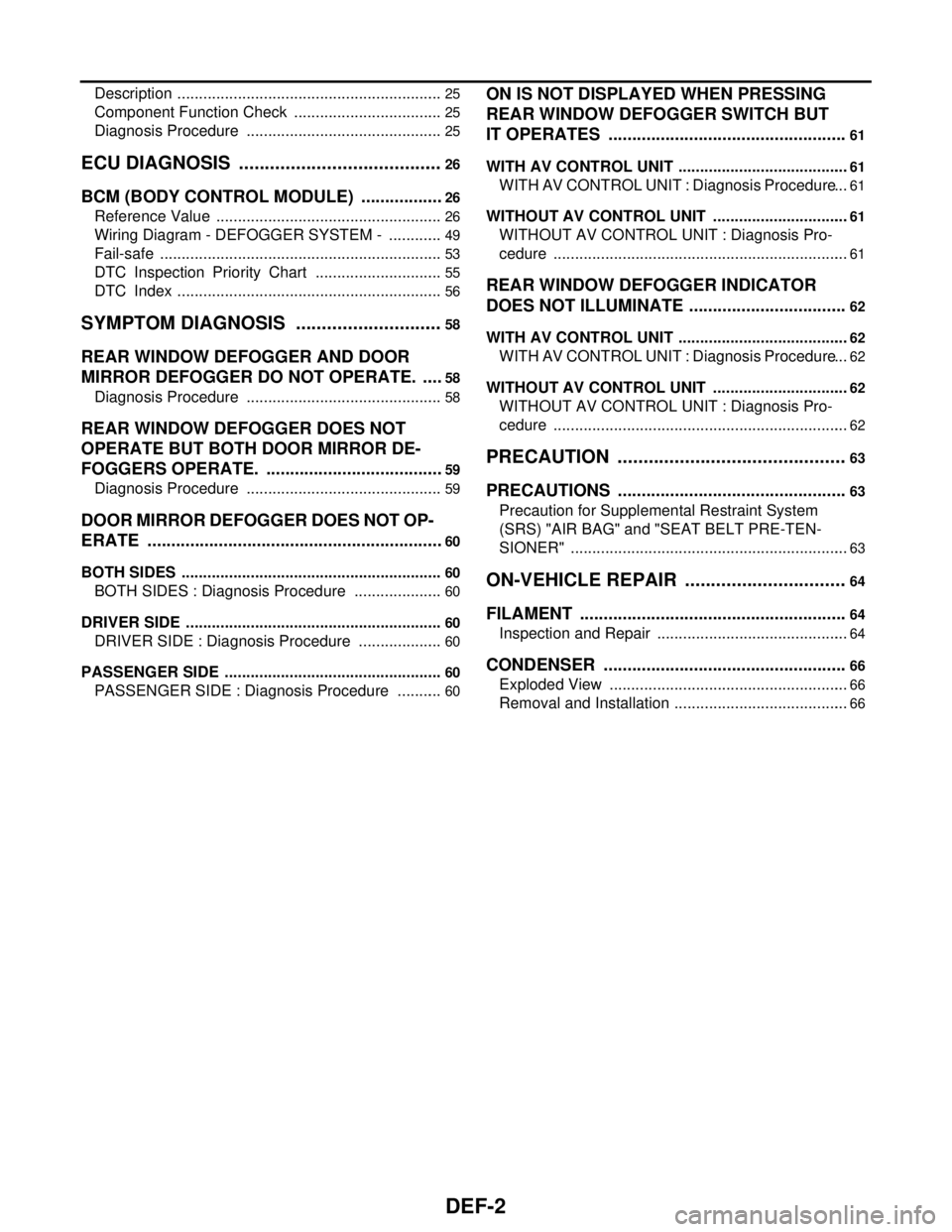
DEF-2
Description ..............................................................25
Component Function Check ...................................25
Diagnosis Procedure ..............................................25
ECU DIAGNOSIS ........................................26
BCM (BODY CONTROL MODULE) ..................26
Reference Value .....................................................26
Wiring Diagram - DEFOGGER SYSTEM - .............49
Fail-safe ..................................................................53
DTC Inspection Priority Chart ..............................55
DTC Index ..............................................................56
SYMPTOM DIAGNOSIS .............................58
REAR WINDOW DEFOGGER AND DOOR
MIRROR DEFOGGER DO NOT OPERATE. .....
58
Diagnosis Procedure ..............................................58
REAR WINDOW DEFOGGER DOES NOT
OPERATE BUT BOTH DOOR MIRROR DE-
FOGGERS OPERATE. ......................................
59
Diagnosis Procedure ..............................................59
DOOR MIRROR DEFOGGER DOES NOT OP-
ERATE ...............................................................
60
BOTH SIDES .............................................................60
BOTH SIDES : Diagnosis Procedure .....................60
DRIVER SIDE ............................................................60
DRIVER SIDE : Diagnosis Procedure ....................60
PASSENGER SIDE ...................................................60
PASSENGER SIDE : Diagnosis Procedure ...........60
ON IS NOT DISPLAYED WHEN PRESSING
REAR WINDOW DEFOGGER SWITCH BUT
IT OPERATES ...................................................
61
WITH AV CONTROL UNIT ........................................61
WITH AV CONTROL UNIT : Diagnosis Procedure ...61
WITHOUT AV CONTROL UNIT ................................61
WITHOUT AV CONTROL UNIT : Diagnosis Pro-
cedure .....................................................................
61
REAR WINDOW DEFOGGER INDICATOR
DOES NOT ILLUMINATE ..................................
62
WITH AV CONTROL UNIT ........................................62
WITH AV CONTROL UNIT : Diagnosis Procedure ...62
WITHOUT AV CONTROL UNIT ................................62
WITHOUT AV CONTROL UNIT : Diagnosis Pro-
cedure .....................................................................
62
PRECAUTION ............................................63
PRECAUTIONS .................................................63
Precaution for Supplemental Restraint System
(SRS) "AIR BAG" and "SEAT BELT PRE-TEN-
SIONER" .................................................................
63
ON-VEHICLE REPAIR ...............................64
FILAMENT .........................................................64
Inspection and Repair .............................................64
CONDENSER ....................................................66
Exploded View ........................................................66
Removal and Installation .........................................66
Page 2096 of 5121
![NISSAN TEANA 2008 Service Manual TURN SIGNAL LAMP CIRCUIT
EXL-67
< COMPONENT DIAGNOSIS >[XENON TYPE]
C
D
E
F
G
H
I
J
K
MA
B
EXL
N
O
P
Is the measurement value normal?
YES >> GO TO 3.
NO >> Replace BCM. Refer to BCS-78, "
Exploded Vie NISSAN TEANA 2008 Service Manual TURN SIGNAL LAMP CIRCUIT
EXL-67
< COMPONENT DIAGNOSIS >[XENON TYPE]
C
D
E
F
G
H
I
J
K
MA
B
EXL
N
O
P
Is the measurement value normal?
YES >> GO TO 3.
NO >> Replace BCM. Refer to BCS-78, "
Exploded Vie](/img/5/57391/w960_57391-2095.png)
TURN SIGNAL LAMP CIRCUIT
EXL-67
< COMPONENT DIAGNOSIS >[XENON TYPE]
C
D
E
F
G
H
I
J
K
MA
B
EXL
N
O
P
Is the measurement value normal?
YES >> GO TO 3.
NO >> Replace BCM. Refer to BCS-78, "
Exploded View".
3.CHECK TURN SIGNAL LAMP OPEN CIRCUIT
1. Turn the ignition switch OFF.
2. Disconnect BCM connector.
3. Check continuity between the BCM harness connector and the front combination lamp, the door mirror or
the rear combination lamp harness connector.
Front turn signal lamp
Side turn signal lamp
Rear turn signal lamp
Does continuity exist?
YES >> GO TO 4.
NO >> Repair the harnesses or connectors.
4.CHECK TURN SIGNAL LAMP SHORT CIRCUIT
Te r m i n a l s
Condition
Voltage (Approx.) (+) (−)
BCM
GroundTurn signal
switch
Connector Terminal
Front/side RH
M11917
LH or RH
Front/side LH 18
OFF 0 V
Rear RH
M12020
LH or RH
Rear LH 25
OFF 0 V
PKID0926E
PKID0926E
BCM Front combination lamp
Continuity
Connector Terminal Connector Terminal
RH
M11917 E319 2
Existed
LH 18 E318 2
BCM Door mirror
Continuity
Connector Terminal Connector Terminal
RH
M11917 D43 2
Existed
LH 18 D3 2
BCM Rear combination lamp
Continuity
Connector Terminal Connector Terminal
RH
M12020 B59 1
Existed
LH 25 B80 1
Page 2265 of 5121
![NISSAN TEANA 2008 Service Manual EXL-236
< COMPONENT DIAGNOSIS >[HALOGEN TYPE]
TURN SIGNAL LAMP CIRCUIT
Is the measurement value normal?
YES >> GO TO 3.
NO >> Replace BCM. Refer to BCS-78, "
Exploded View".
3.CHECK TURN SIGNAL LAMP O NISSAN TEANA 2008 Service Manual EXL-236
< COMPONENT DIAGNOSIS >[HALOGEN TYPE]
TURN SIGNAL LAMP CIRCUIT
Is the measurement value normal?
YES >> GO TO 3.
NO >> Replace BCM. Refer to BCS-78, "
Exploded View".
3.CHECK TURN SIGNAL LAMP O](/img/5/57391/w960_57391-2264.png)
EXL-236
< COMPONENT DIAGNOSIS >[HALOGEN TYPE]
TURN SIGNAL LAMP CIRCUIT
Is the measurement value normal?
YES >> GO TO 3.
NO >> Replace BCM. Refer to BCS-78, "
Exploded View".
3.CHECK TURN SIGNAL LAMP OPEN CIRCUIT
1. Turn the ignition switch OFF.
2. Disconnect BCM connector.
3. Check continuity between the BCM harness connector and the front combination lamp, the door mirror or
the rear combination lamp harness connector.
Front turn signal lamp
Side turn signal lamp
Rear turn signal lamp
Does continuity exist?
YES >> GO TO 4.
NO >> Repair the harnesses or connectors.
4.CHECK TURN SIGNAL LAMP SHORT CIRCUIT
Te r m i n a l s
Condition
Voltage (Approx.) (+) (−)
BCM
GroundTurn signal
switch
Connector Terminal
Front/side RH
M11917
LH or RH
Front/side LH 18
OFF 0 V
Rear RH
M12020
LH or RH
Rear LH 25
OFF 0 V
PKID0926E
PKID0926E
BCM Front combination lamp
Continuity
Connector Terminal Connector Terminal
RH
M11917 E319 2
Existed
LH 18 E318 2
BCM Door mirror
Continuity
Connector Terminal Connector Terminal
RH
M11917 D43 2
Existed
LH 18 D3 2
BCM Rear combination lamp
Continuity
Connector Terminal Connector Terminal
RH
M12020 B59 1
Existed
LH 25 B80 1
Page 2422 of 5121
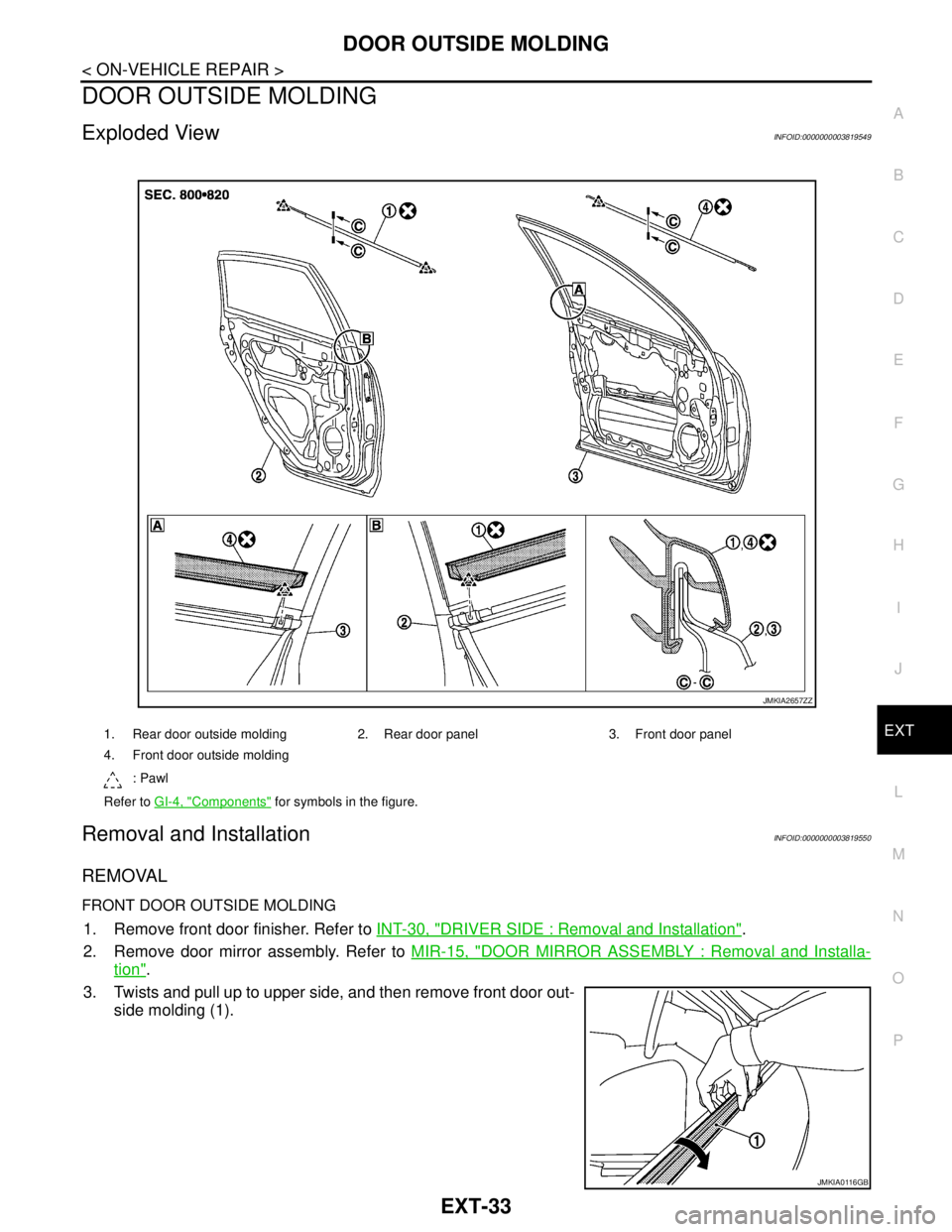
DOOR OUTSIDE MOLDING
EXT-33
< ON-VEHICLE REPAIR >
C
D
E
F
G
H
I
J
L
MA
B
EXT
N
O
P
DOOR OUTSIDE MOLDING
Exploded ViewINFOID:0000000003819549
Removal and InstallationINFOID:0000000003819550
REMOVAL
FRONT DOOR OUTSIDE MOLDING
1. Remove front door finisher. Refer to INT-30, "DRIVER SIDE : Removal and Installation".
2. Remove door mirror assembly. Refer to MIR-15, "
DOOR MIRROR ASSEMBLY : Removal and Installa-
tion".
3. Twists and pull up to upper side, and then remove front door out-
side molding (1).
1. Rear door outside molding 2. Rear door panel 3. Front door panel
4. Front door outside molding
: Pawl
Refer to GI-4, "
Components" for symbols in the figure.
JMKIA2657ZZ
JMKIA0116GB
Page 2881 of 5121
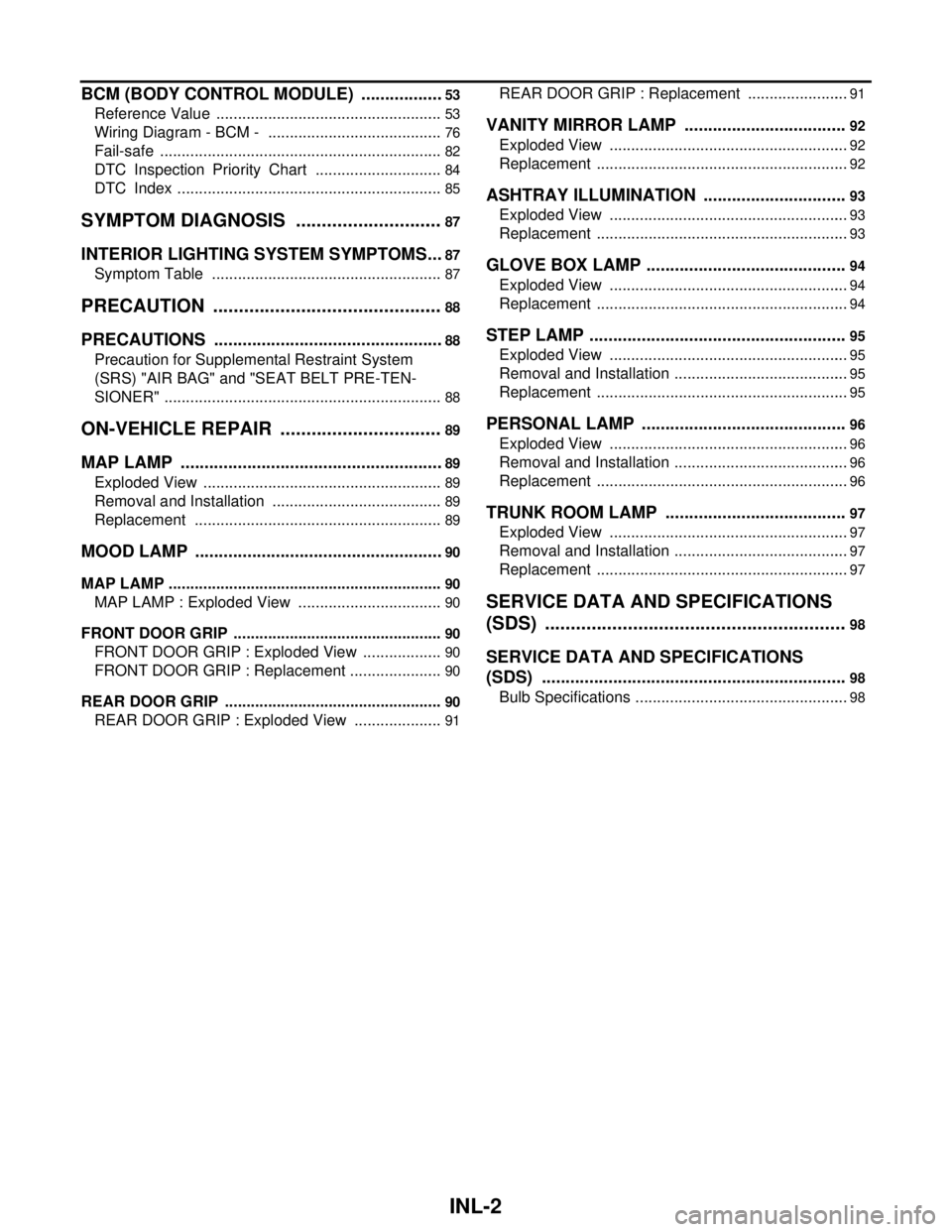
INL-2
BCM (BODY CONTROL MODULE) ..................53
Reference Value .....................................................53
Wiring Diagram - BCM - .........................................76
Fail-safe ..................................................................82
DTC Inspection Priority Chart ..............................84
DTC Index ..............................................................85
SYMPTOM DIAGNOSIS .............................87
INTERIOR LIGHTING SYSTEM SYMPTOMS ...87
Symptom Table ......................................................87
PRECAUTION .............................................88
PRECAUTIONS .................................................88
Precaution for Supplemental Restraint System
(SRS) "AIR BAG" and "SEAT BELT PRE-TEN-
SIONER" .................................................................
88
ON-VEHICLE REPAIR ................................89
MAP LAMP ........................................................89
Exploded View ........................................................89
Removal and Installation ........................................89
Replacement ..........................................................89
MOOD LAMP .....................................................90
MAP LAMP ................................................................90
MAP LAMP : Exploded View ..................................90
FRONT DOOR GRIP .................................................90
FRONT DOOR GRIP : Exploded View ...................90
FRONT DOOR GRIP : Replacement ......................90
REAR DOOR GRIP ...................................................90
REAR DOOR GRIP : Exploded View .....................91
REAR DOOR GRIP : Replacement ........................91
VANITY MIRROR LAMP ...................................92
Exploded View ........................................................92
Replacement ...........................................................92
ASHTRAY ILLUMINATION ...............................93
Exploded View ........................................................93
Replacement ...........................................................93
GLOVE BOX LAMP ...........................................94
Exploded View ........................................................94
Replacement ...........................................................94
STEP LAMP .......................................................95
Exploded View ........................................................95
Removal and Installation .........................................95
Replacement ...........................................................95
PERSONAL LAMP ............................................96
Exploded View ........................................................96
Removal and Installation .........................................96
Replacement ...........................................................96
TRUNK ROOM LAMP .......................................97
Exploded View ........................................................97
Removal and Installation .........................................97
Replacement ...........................................................97
SERVICE DATA AND SPECIFICATIONS
(SDS) ..........................................................
98
SERVICE DATA AND SPECIFICATIONS
(SDS) .................................................................
98
Bulb Specifications ..................................................98