ad blue NISSAN TIIDA 2007 Service Repair Manual
[x] Cancel search | Manufacturer: NISSAN, Model Year: 2007, Model line: TIIDA, Model: NISSAN TIIDA 2007Pages: 5883, PDF Size: 78.95 MB
Page 8 of 5883
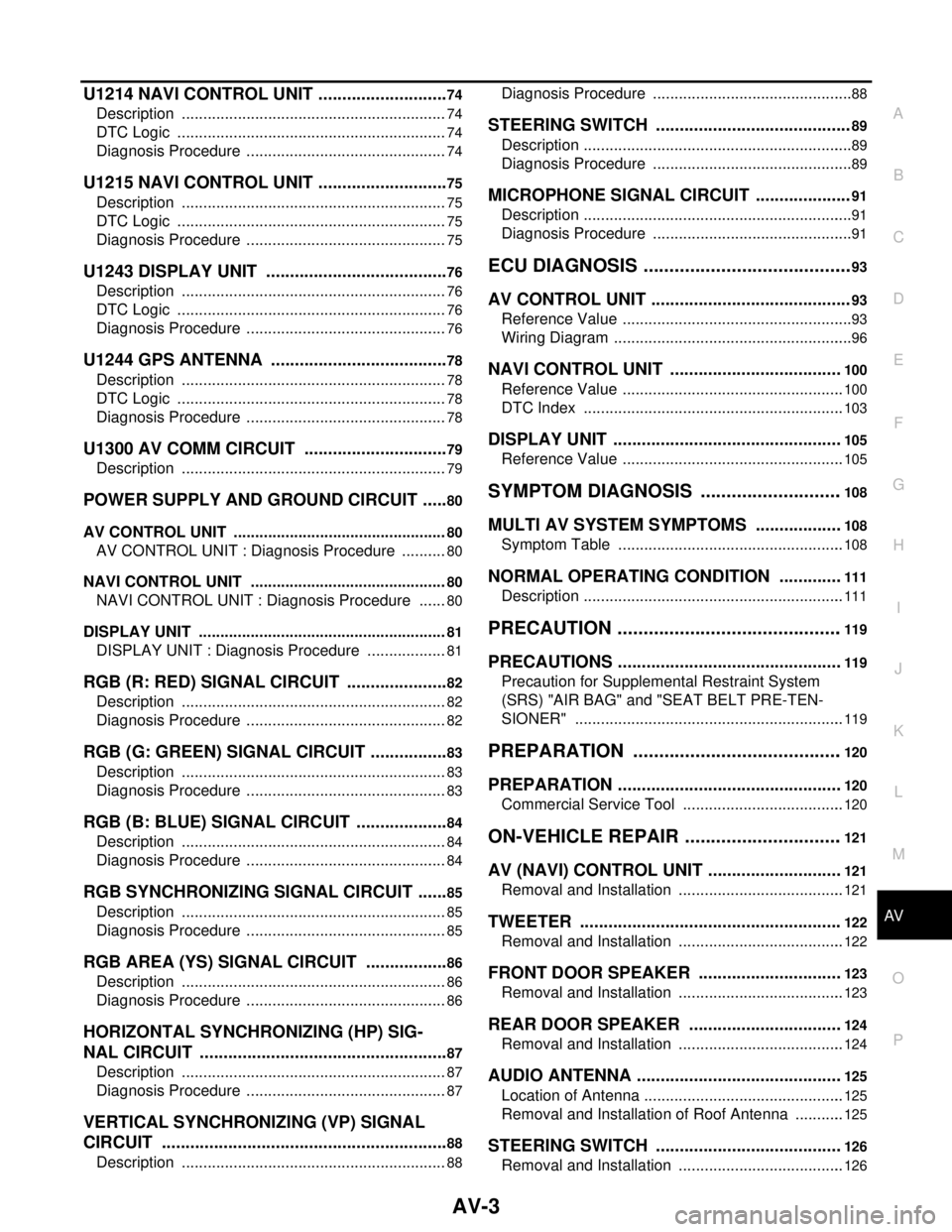
AV
AV-3
C
D
E
F
G
H
I
J
K
L
MB A
O
P
U1214 NAVI CONTROL UNIT ............................74
Description ..............................................................74
DTC Logic ...............................................................74
Diagnosis Procedure ...............................................74
U1215 NAVI CONTROL UNIT ............................75
Description ..............................................................75
DTC Logic ...............................................................75
Diagnosis Procedure ...............................................75
U1243 DISPLAY UNIT .......................................76
Description ..............................................................76
DTC Logic ...............................................................76
Diagnosis Procedure ...............................................76
U1244 GPS ANTENNA ......................................78
Description ..............................................................78
DTC Logic ...............................................................78
Diagnosis Procedure ...............................................78
U1300 AV COMM CIRCUIT ...............................79
Description ..............................................................79
POWER SUPPLY AND GROUND CIRCUIT ......80
AV CONTROL UNIT ..................................................80
AV CONTROL UNIT : Diagnosis Procedure ...........80
NAVI CONTROL UNIT ..............................................80
NAVI CONTROL UNIT : Diagnosis Procedure .......80
DISPLAY UNIT ..........................................................81
DISPLAY UNIT : Diagnosis Procedure ...................81
RGB (R: RED) SIGNAL CIRCUIT ......................82
Description ..............................................................82
Diagnosis Procedure ...............................................82
RGB (G: GREEN) SIGNAL CIRCUIT .................83
Description ..............................................................83
Diagnosis Procedure ...............................................83
RGB (B: BLUE) SIGNAL CIRCUIT ....................84
Description ..............................................................84
Diagnosis Procedure ...............................................84
RGB SYNCHRONIZING SIGNAL CIRCUIT .......85
Description ..............................................................85
Diagnosis Procedure ...............................................85
RGB AREA (YS) SIGNAL CIRCUIT ..................86
Description ..............................................................86
Diagnosis Procedure ...............................................86
HORIZONTAL SYNCHRONIZING (HP) SIG-
NAL CIRCUIT .....................................................
87
Description ..............................................................87
Diagnosis Procedure ...............................................87
VERTICAL SYNCHRONIZING (VP) SIGNAL
CIRCUIT .............................................................
88
Description ..............................................................88
Diagnosis Procedure ...............................................88
STEERING SWITCH .........................................89
Description ...............................................................89
Diagnosis Procedure ...............................................89
MICROPHONE SIGNAL CIRCUIT ....................91
Description ...............................................................91
Diagnosis Procedure ...............................................91
ECU DIAGNOSIS .........................................93
AV CONTROL UNIT ..........................................93
Reference Value ......................................................93
Wiring Diagram ........................................................96
NAVI CONTROL UNIT ....................................100
Reference Value ....................................................100
DTC Index .............................................................103
DISPLAY UNIT ................................................105
Reference Value ....................................................105
SYMPTOM DIAGNOSIS ............................108
MULTI AV SYSTEM SYMPTOMS ..................108
Symptom Table .....................................................108
NORMAL OPERATING CONDITION .............111
Description .............................................................111
PRECAUTION ............................................119
PRECAUTIONS ...............................................119
Precaution for Supplemental Restraint System
(SRS) "AIR BAG" and "SEAT BELT PRE-TEN-
SIONER" ...............................................................
119
PREPARATION .........................................120
PREPARATION ...............................................120
Commercial Service Tool ......................................120
ON-VEHICLE REPAIR ...............................121
AV (NAVI) CONTROL UNIT ............................121
Removal and Installation .......................................121
TWEETER .......................................................122
Removal and Installation .......................................122
FRONT DOOR SPEAKER ..............................123
Removal and Installation .......................................123
REAR DOOR SPEAKER ................................124
Removal and Installation .......................................124
AUDIO ANTENNA ...........................................125
Location of Antenna ...............................................125
Removal and Installation of Roof Antenna ............125
STEERING SWITCH .......................................126
Removal and Installation .......................................126
Page 11 of 5883
![NISSAN TIIDA 2007 Service Repair Manual AV-6
< FUNCTION DIAGNOSIS >[AUDIO WITHOUT NAVIGATION]
AUDIO SYSTEM
FUNCTION DIAGNOSIS
AUDIO SYSTEM
System DiagramINFOID:0000000001728605
System DescriptionINFOID:0000000001728606
The audio system is e NISSAN TIIDA 2007 Service Repair Manual AV-6
< FUNCTION DIAGNOSIS >[AUDIO WITHOUT NAVIGATION]
AUDIO SYSTEM
FUNCTION DIAGNOSIS
AUDIO SYSTEM
System DiagramINFOID:0000000001728605
System DescriptionINFOID:0000000001728606
The audio system is e](/img/5/57395/w960_57395-10.png)
AV-6
< FUNCTION DIAGNOSIS >[AUDIO WITHOUT NAVIGATION]
AUDIO SYSTEM
FUNCTION DIAGNOSIS
AUDIO SYSTEM
System DiagramINFOID:0000000001728605
System DescriptionINFOID:0000000001728606
The audio system is equipped with following function. Each function is operated with audio switch or steering
switch.
FUNCTION DESCRIPTION
Operating signal
Audio system operation can be performed with audio switch or steering switch.
AM/FM Radio Mode
AM/FM radio tuner is built into AV control unit.
Audio signal is received by antenna, next it is input to AV control unit. AV control unit outputs the audio signal
to each speaker.
CD Mode
CD function is built into AV control unit.
AV control unit outputs audio signal to each speaker when CD is inserted to AV control unit.
Hands-free phone system
Hands-free communication can be operated by connecting using Bluetooth® with cellular phone.
Operation is performed by steering switch.
Guide sound that is heard during operation is output from AV control unit to front speaker.
When a call is originated
Spoken voice sound output from the microphone (Mic. Signal) is input to AV control unit. AV control unit out-
puts to cellular phone with Bluetooth
® communication as a TEL voice signal. Voice sound is then heard at
the other party.
When receiving a call Voice sound is input to own cellular phone from the other party. TEL voice signal is output to front speaker,
and the signal is input to AV control unit by establishing Bluetooth
® communication from cellular phone.
NATS AUDIO LINK
JPNIA0162GB
Function
AM/FM radio
CD
HANDS-FREE PHONE
Page 24 of 5883
![NISSAN TIIDA 2007 Service Repair Manual AV
MULTI AV SYSTEM SYMPTOMS
AV-19
< SYMPTOM DIAGNOSIS >[AUDIO WITHOUT NAVIGATION]
C
D
E
F
G
H
I
J
K
L
MB A
O
P
SYMPTOM DIAGNOSIS
MULTI AV SYSTEM SYMPTOMS
Symptom TableINFOID:0000000001728624
RELATED T NISSAN TIIDA 2007 Service Repair Manual AV
MULTI AV SYSTEM SYMPTOMS
AV-19
< SYMPTOM DIAGNOSIS >[AUDIO WITHOUT NAVIGATION]
C
D
E
F
G
H
I
J
K
L
MB A
O
P
SYMPTOM DIAGNOSIS
MULTI AV SYSTEM SYMPTOMS
Symptom TableINFOID:0000000001728624
RELATED T](/img/5/57395/w960_57395-23.png)
AV
MULTI AV SYSTEM SYMPTOMS
AV-19
< SYMPTOM DIAGNOSIS >[AUDIO WITHOUT NAVIGATION]
C
D
E
F
G
H
I
J
K
L
MB A
O
P
SYMPTOM DIAGNOSIS
MULTI AV SYSTEM SYMPTOMS
Symptom TableINFOID:0000000001728624
RELATED TO AUDIO
RELATED TO HANDS FREE PHONE
Check that the cellular phone is corresponding type (Bluetooth® enabled) when the hands free related mal-
function vehicle is in service before performing a diagnosis.
There is a case that malfunction occurs due to the version change of the phone type, etc. even though it is a
corresponding type. Therefore, confirm it by changing the cellular phone to another corresponding type
phone, and check that it operates normally. It is necessary to distinguish whether the cause is the vehicle or
cellular phone. Check to ensure the customers phone is supported by checking the phone compatibility for
the hands free system.
Trouble diagnosis chart by symptom
RELATED TO STEERING SWITCH
Symptom Check items Possible malfunction location / Action to take
Audio sound is not heard.No sound from all speakers Audio unit (XX-XX, "*****"
)
Sound is not heard only from the specif-
ic places (Front RH, rear RH, front LH
and rear LH).Sound signal circuit of suspect system
Symptoms Check items Possible malfunction location / Action to take
Does not recognize cellular
phone connection. Repeat the registration of cellular phone. Audio unit (XX-XX, "*****"
)
Hands free phone cannot be
established. Hands free phone operation can be
made, but the communication cannot
be established.
Hands free phone operation can be
performed, however, voice between
each other cannot be heard during the
conversation.Audio unit (XX-XX, "*****"
)
The other party's voice cannot
be heard by hands free phone.No sound from all speakers Audio unit (XX-XX, "*****"
)
Sound is not heard only from the specific
places (Front RH or front LH).Sound signal circuit (TEL voice)
Originating sound is not heard
by the other party with hands
free phone communication.Sound operation function is normal. Audio unit (XX-XX, "*****"
)
Sound operation function does not work. Microphone signal circuit (XX-XX, "*****"
)
Symptoms Possible malfunction location / Action to take
All steering switches are not operated. Steering switch signal ground circuit (XX-XX, "*****"
)
Only specified switch cannot be operated. Steering switch (XX-XX, "*****"
)
“MENU UP”, “VOL UP” and “SOURCE” switches are not op-
erated.Steering switch signal A circuit (XX-XX, "*****"
)
“ ”, “MENU DOWN” and “VOL DOWN” switches are not
operated.Steering switch signal B circuit (XX-XX, "*****"
)
Page 32 of 5883
![NISSAN TIIDA 2007 Service Repair Manual AV
STEERING SWITCH
AV-27
< ON-VEHICLE REPAIR >[AUDIO WITHOUT NAVIGATION]
C
D
E
F
G
H
I
J
K
L
MB A
O
P
STEERING SWITCH
Removal and InstallationINFOID:0000000001724685
STEERING WHEEL BLUETOOTH CONTROL S NISSAN TIIDA 2007 Service Repair Manual AV
STEERING SWITCH
AV-27
< ON-VEHICLE REPAIR >[AUDIO WITHOUT NAVIGATION]
C
D
E
F
G
H
I
J
K
L
MB A
O
P
STEERING SWITCH
Removal and InstallationINFOID:0000000001724685
STEERING WHEEL BLUETOOTH CONTROL S](/img/5/57395/w960_57395-31.png)
AV
STEERING SWITCH
AV-27
< ON-VEHICLE REPAIR >[AUDIO WITHOUT NAVIGATION]
C
D
E
F
G
H
I
J
K
L
MB A
O
P
STEERING SWITCH
Removal and InstallationINFOID:0000000001724685
STEERING WHEEL BLUETOOTH CONTROL SWITCH
Removal
1. Remove the steering wheel. Refer to ST-8, "Removal and Installation".
2. Remove the steering wheel finisher cover.
3. Remove the screws and the steering wheel Bluetooth control switch.
Installation
Installation is in the reverse order of removal.
1. Steering wheel finisher cover 2. Steering wheel 3. Steering wheel Bluetooth control
switch
A. Screws
AWNIA0257ZZ
Page 38 of 5883
![NISSAN TIIDA 2007 Service Repair Manual AV
MULTI AV SYSTEM
AV-33
< FUNCTION DIAGNOSIS >[AUDIO WITH NAVIGATION]
C
D
E
F
G
H
I
J
K
L
MB A
O
P
NAVI control unit is connected with display and serial communication, and it sends the required si NISSAN TIIDA 2007 Service Repair Manual AV
MULTI AV SYSTEM
AV-33
< FUNCTION DIAGNOSIS >[AUDIO WITH NAVIGATION]
C
D
E
F
G
H
I
J
K
L
MB A
O
P
NAVI control unit is connected with display and serial communication, and it sends the required si](/img/5/57395/w960_57395-37.png)
AV
MULTI AV SYSTEM
AV-33
< FUNCTION DIAGNOSIS >[AUDIO WITH NAVIGATION]
C
D
E
F
G
H
I
J
K
L
MB A
O
P
NAVI control unit is connected with display and serial communication, and it sends the required signal of dis-
play and display control and receives the response signal from front display. Also, it is connected with satel-
lite radio by serial communication, and it sends the operating signal and receives the display signal.
NOTE:
NAVI control unit can perform CONSULT-III self-operating function and on board self-diagnosis.
CONSULT-III self diagnosis: Refer to AV-48, "
CONSULT - III Function (MULTI AV)".
On board self diagnosis: Refer to AV-39, "
Diagnosis Description".
HANDS-FREE PHONE SYSTEM
Hands-free communication can be operated by connecting using Bluetooth® with cellular phone.
Operation is performed by steering switch, and operating condition is indicated on display.
Guide sound that is heard during operation is input from NAVI control unit to audio unit and is output from
front speaker.
When a call is originated
Spoken voice sound output from the microphone (Mic. Signal) is input to NAVI control unit. NAVI control unit
outputs to cellular phone with Bluetooth
® communication as a TEL voice signal. Voice sound is then heard at
the other party.
When receiving a call
Voice sound is input to own cellular phone from the other party. TEL voice signal is output to front speaker, and
the signal is input to audio unit via NAVI control unit by establishing Bluetooth
® communication from cellular
phone.
Component Parts LocationINFOID:0000000001728629
1. AV control unit M43, M44 2. Display unit M100 3. Navi control unit B68, B69
ALNIA0891GB
Page 44 of 5883
![NISSAN TIIDA 2007 Service Repair Manual AV
DIAGNOSIS SYSTEM (NAVI CONTROL UNIT)
AV-39
< FUNCTION DIAGNOSIS >[AUDIO WITH NAVIGATION]
C
D
E
F
G
H
I
J
K
L
MB A
O
P
DIAGNOSIS SYSTEM (NAVI CONTROL UNIT)
Diagnosis DescriptionINFOID:00000000017286 NISSAN TIIDA 2007 Service Repair Manual AV
DIAGNOSIS SYSTEM (NAVI CONTROL UNIT)
AV-39
< FUNCTION DIAGNOSIS >[AUDIO WITH NAVIGATION]
C
D
E
F
G
H
I
J
K
L
MB A
O
P
DIAGNOSIS SYSTEM (NAVI CONTROL UNIT)
Diagnosis DescriptionINFOID:00000000017286](/img/5/57395/w960_57395-43.png)
AV
DIAGNOSIS SYSTEM (NAVI CONTROL UNIT)
AV-39
< FUNCTION DIAGNOSIS >[AUDIO WITH NAVIGATION]
C
D
E
F
G
H
I
J
K
L
MB A
O
P
DIAGNOSIS SYSTEM (NAVI CONTROL UNIT)
Diagnosis DescriptionINFOID:0000000001728643
MULTI AV SYSTEM on board diagnosis function
The NAVI control unit diagnosis function starts up with audio switch operation and the NAVI control unit per-
forms a diagnosis for each unit in the system during the on board diagnosis.
Perform a CONSULT-III diagnosis if the on board diagnosis does not start, e.g., the screen does not display
anything, the multifunction switch does not function. etc.
On board diagnosis
Description
The trouble diagnosis function has a self-diagnosis mode for conducting trouble diagnosis automatically and
a confirmation/adjustment mode for operating manually.
The self-diagnosis mode performs diagnoses on the NAVI control unit, connections between system compo-
nents as well as connections between NAVI control unit and GPS antenna. Then it displays the diagnosis
results on the display.
The confirmation/adjustment mode allows the technician to check, modify or adjust the vehicle signals and
set values, as well as to monitor the system error records and system communication status. The check,
modify or adjust actions generally require human intervention and judgment (the system cannot make judg-
ment automatically).
On board diagnosis item
STARTING PROCEDURE
1. Start the engine.
2. Turn the audio system OFF.
Mode Description
Self Diagnosis NAVI control unit diagnosis
Diagnoses the connections across system components, between
NAVI control unit and GPS antenna.
Confirmation/
AdjustmentDisplay DiagnosisThe following check functions are available: color tone check by color
bar display, light and shade check by gray scale display.
Vehicle SignalsDiagnosis of signals can be performed for vehicle speed, parking
brake, lights, ignition switch, and reverse.
Speaker Test The connection of a speaker can be confirmed by test tone.
NavigationSteering Angle Ad-
justmentA difference can be adjusted between the actual turning angle and the
vehicle mark turning angle.
Speed CalibrationA difference can be adjusted between the current location mark and the
actual location.
Error HistoryThe system malfunction and the frequency when occurred in the past
are displayed. The time and place that the selected malfunction last oc-
curred are displayed when the malfunctioning item is selected.
Vehicle CAN Diagnosis The transmitting/receiving of CAN communication can be monitored.
AV COMM DiagnosisThe communication condition of each unit of Multi AV system can be
monitored.
Handsfree PhoneThe received volume adjustment of hands-free phone, microphone
speaker check, and erase memory can be performed.
Bluetooth The passkey and the device name can be checked and changed.
Delete Unit Connection Log Erase the connection history of unit and error history.
Feature Restriction SettingOperations of navigation system while driving can be restricted by us-
ing this function.
Page 48 of 5883
![NISSAN TIIDA 2007 Service Repair Manual AV
DIAGNOSIS SYSTEM (NAVI CONTROL UNIT)
AV-43
< FUNCTION DIAGNOSIS >[AUDIO WITH NAVIGATION]
C
D
E
F
G
H
I
J
K
L
MB A
O
P Display Diagnosis
The tint of the color bar indication is as per the following NISSAN TIIDA 2007 Service Repair Manual AV
DIAGNOSIS SYSTEM (NAVI CONTROL UNIT)
AV-43
< FUNCTION DIAGNOSIS >[AUDIO WITH NAVIGATION]
C
D
E
F
G
H
I
J
K
L
MB A
O
P Display Diagnosis
The tint of the color bar indication is as per the following](/img/5/57395/w960_57395-47.png)
AV
DIAGNOSIS SYSTEM (NAVI CONTROL UNIT)
AV-43
< FUNCTION DIAGNOSIS >[AUDIO WITH NAVIGATION]
C
D
E
F
G
H
I
J
K
L
MB A
O
P Display Diagnosis
The tint of the color bar indication is as per the following list if RGB signal error is detected.
Vehicle Signals
A comparison check can be made of each actual vehicle signal and
the signals recognized by the system.
Sp ea ke r Tes t
JPNIA0169GB
R (red) signal error : Light blue (Cyan) tint
G (green) signal error : Purple (Magenta) tint
B (blue) signal error : Yellow tint
SKIB3663E
Diagnosis item Display Vehicle status Remarks
Vehicle speedON Vehicle speed > 0 km/h (0 MPH)
Changes in indication may be delayed by approximate-
ly 1.5 seconds. This is normal. OFF Vehicle speed = 0 km/h (0 MPH)
— Ignition switch ACC
Parking brakeON Parking brake is applied.
OFF Parking brake is released.
LightsON Light switch ON
—
OFF Light switch OFF
IgnitionON Ignition switch ON
—
OFF Ignition switch in ACC position
ReverseON Selector lever in R position
Changes in indication may be delayed by approximate-
ly 1.5 seconds. This is normal. OFFSelector lever in any position other
than R
— Ignition switch ACC
Page 51 of 5883
![NISSAN TIIDA 2007 Service Repair Manual AV-46
< FUNCTION DIAGNOSIS >[AUDIO WITH NAVIGATION]
DIAGNOSIS SYSTEM (NAVI CONTROL UNIT)
Vehicle CAN Diagnosis
CAN communication status and error counter is displayed.
Error counter displays 0 if NISSAN TIIDA 2007 Service Repair Manual AV-46
< FUNCTION DIAGNOSIS >[AUDIO WITH NAVIGATION]
DIAGNOSIS SYSTEM (NAVI CONTROL UNIT)
Vehicle CAN Diagnosis
CAN communication status and error counter is displayed.
Error counter displays 0 if](/img/5/57395/w960_57395-50.png)
AV-46
< FUNCTION DIAGNOSIS >[AUDIO WITH NAVIGATION]
DIAGNOSIS SYSTEM (NAVI CONTROL UNIT)
Vehicle CAN Diagnosis
CAN communication status and error counter is displayed.
Error counter displays 0 if any malfunction is not detected in the
past. It displays 40 if the malfunction is detected. It displays 39
when turning the ignition switch ON and it is normal. The lower
limit of the counter is 1.
The error counter displays 0 if it resets.
NOTE:
“???” indicates UNKWN.
AV COMM Diagnosis
Front Display Connection Error Display unit power supply and
ground circuit malfunction is detect-
ed.
Malfunction is detected on communi-
cation circuit between display unit
and NAVI control unit.
Malfunction is detected on communi-
cation signal between display unit
and NAVI control unit. Display unit power supply and ground
circuit
Communication circuit between display
unit and NAVI control unit
GPS Antenna ErrorGPS antenna connection malfunction
is detected. GPS antenna feeder
GPS antenna
FLASH-ROM Error Of Control UnitNAVI control unit malfunction is detect-
ed.NAVI control unit
Connection Of GyroNAVI control unit malfunction is detect-
ed.NAVI control unit
GPS Communication Error
GPS malfunction is detected.Intermittent malfunction caused by strong
radio interference may be detected if the
symptoms such as the GPS receipt mal-
function occur.
Replace NAVI control unit if the malfunc-
tion always occurs. GPS ROM Error
GPS RAM Error
GPS RTC Error
DVD-ROM Communication Error
Malfunction is detected on DVD-
ROM drive pickup lens in NAVI con-
trol unit.
There is dirt and damage on the map
disc.Map disc
NAVI control unit DVD-ROM Read Error
DVD-ROM Disc Error
DVD-ROM Mechanism not Detected
DVD-ROM Mechanism Error
DVD-ROM Focus Error
DVD-ROM TOC Error
DVD-ROM Seek Error
DVD-ROM Error Correction Error
DVD-ROM Data Transfer Error
DVD-ROM Data Error
DVD-ROM Time-out
DVD-ROM Loading / Eject Error
CAN Controller Memory Error
NAVI control unit malfunction is detect-
ed.NAVI control unit
Bluetooth Module Connection ErrorError item Description Possible cause/Action to take
Items Display (Current)Malfunction counter
(Past)
Rx (ECM) OK / ??? 0 – 40
Rx (Cluster) OK / ??? 0 – 40
JPNIA0170GB
Page 52 of 5883
![NISSAN TIIDA 2007 Service Repair Manual AV
DIAGNOSIS SYSTEM (NAVI CONTROL UNIT)
AV-47
< FUNCTION DIAGNOSIS >[AUDIO WITH NAVIGATION]
C
D
E
F
G
H
I
J
K
L
MB A
O
P
Displays the communication status between NAVI control unit
(master unit) and NISSAN TIIDA 2007 Service Repair Manual AV
DIAGNOSIS SYSTEM (NAVI CONTROL UNIT)
AV-47
< FUNCTION DIAGNOSIS >[AUDIO WITH NAVIGATION]
C
D
E
F
G
H
I
J
K
L
MB A
O
P
Displays the communication status between NAVI control unit
(master unit) and](/img/5/57395/w960_57395-51.png)
AV
DIAGNOSIS SYSTEM (NAVI CONTROL UNIT)
AV-47
< FUNCTION DIAGNOSIS >[AUDIO WITH NAVIGATION]
C
D
E
F
G
H
I
J
K
L
MB A
O
P
Displays the communication status between NAVI control unit
(master unit) and each unit.
The error counter displays 0 if any malfunction was not detected in
the past. It displays 40 if the malfunction is detected. It displays 39
when turning the ignition switch ON and it is normal. The lower
limit of the counter is 1.
The error counter is erased if it resets.
ITM: NAVI control unit
NOTE:
“???” indicates UNKWN.
Handsfree Phone
The hands-free phone reception volume adjustment, microphone
and speaker test, and memory erase functions are also available.
Bluetooth
Confirmation/Change Passkey
The passkey of Bluetooth can be confirmed and changed.
The passkey can be changed by four digits within 0 to 9.
Confirmation/Change Device Name
ItemsStatu s
(Current)Counter
(Past)
C Tx(ITM–PrimarySW) OK / ??? 0 – 40
C Rx(PrimarySW–ITM) OK / ??? 0 – 40
C Rx(STRG SW–ITM) OK / ??? 0 – 40
C Rx (Audio–ITM) OK / ??? 0 – 40
C Rx(Amp–ITM) OK / ??? 0 – 40
C Rx(RearCamera–ITM) OK / ??? 0 – 40
C Rx(XM–ITM) OK / ??? 0 – 40
C Rx(Amp–Audio) OK / ??? 0 – 40
C Tx(Audio–ITM) OK / ??? 0 – 40
SKIB4668E
SKIB3668E
SKIB3669E
Page 53 of 5883
![NISSAN TIIDA 2007 Service Repair Manual AV-48
< FUNCTION DIAGNOSIS >[AUDIO WITH NAVIGATION]
DIAGNOSIS SYSTEM (NAVI CONTROL UNIT)
The device name of Bluetooth can be confirmed and changed.
The device name can be changed by sixteen digits NISSAN TIIDA 2007 Service Repair Manual AV-48
< FUNCTION DIAGNOSIS >[AUDIO WITH NAVIGATION]
DIAGNOSIS SYSTEM (NAVI CONTROL UNIT)
The device name of Bluetooth can be confirmed and changed.
The device name can be changed by sixteen digits](/img/5/57395/w960_57395-52.png)
AV-48
< FUNCTION DIAGNOSIS >[AUDIO WITH NAVIGATION]
DIAGNOSIS SYSTEM (NAVI CONTROL UNIT)
The device name of Bluetooth can be confirmed and changed.
The device name can be changed by sixteen digits within A to Z
(small character can be used) and - (hyphen).
Delete Unit Connection Log
Deletes any unit connection records and error records from the NAVI
control unit memory. (Clear the records of the unit that has been
removed.)
Feature Restriction Setting
Operations of navigation system that are performed while driving
can be restricted by using this function.
CAUTION:
Once operational restrictions are imposed, they can not be can-
celled even when the software is updated or the language-
switching program is loaded.
CONSULT - III Function (MULTI AV)INFOID:0000000001728644
CONSULT-III functions
CONSULT-III performs the following functions via the communication with the NAVI control unit.
Self-diagnosis results
In CONSULT-III self-diagnosis, self-diagnosis results and error history are displayed collectively.
The current malfunction indicates “CRNT”. The past malfunction indicates “PAST”.
The timing is displayed as “0” if any of the error codes [U1000], [U1010], [U1300] and [U1310] is detected.
The counter increases by 1 if the condition is normal at the next ignition switch ON cycle.
Self-diagnosis results display item
JPNIA0171GB
JPNIA0172GB
JSNIA0345GB
Diagnosis mode Description
SELF-DIAG RESULTSPerforms a diagnosis on the NAVI control unit and a connection diagnosis for the communica-
tion circuit of the Multi AV system, and displays the current and past malfunctions collectively.
DATA MONITOR The diagnosis of vehicle signal that is input to the NAVI control unit can be performed.
AV COMM MONITOR Allows the technician to monitor the status of the Multi AV system communication signals.
ECU PART NUMBER The part number of NAVI control unit can be checked.