ESP OPEL FRONTERA 1998 Manual PDF
[x] Cancel search | Manufacturer: OPEL, Model Year: 1998, Model line: FRONTERA, Model: OPEL FRONTERA 1998Pages: 6000, PDF Size: 97 MB
Page 2279 of 6000
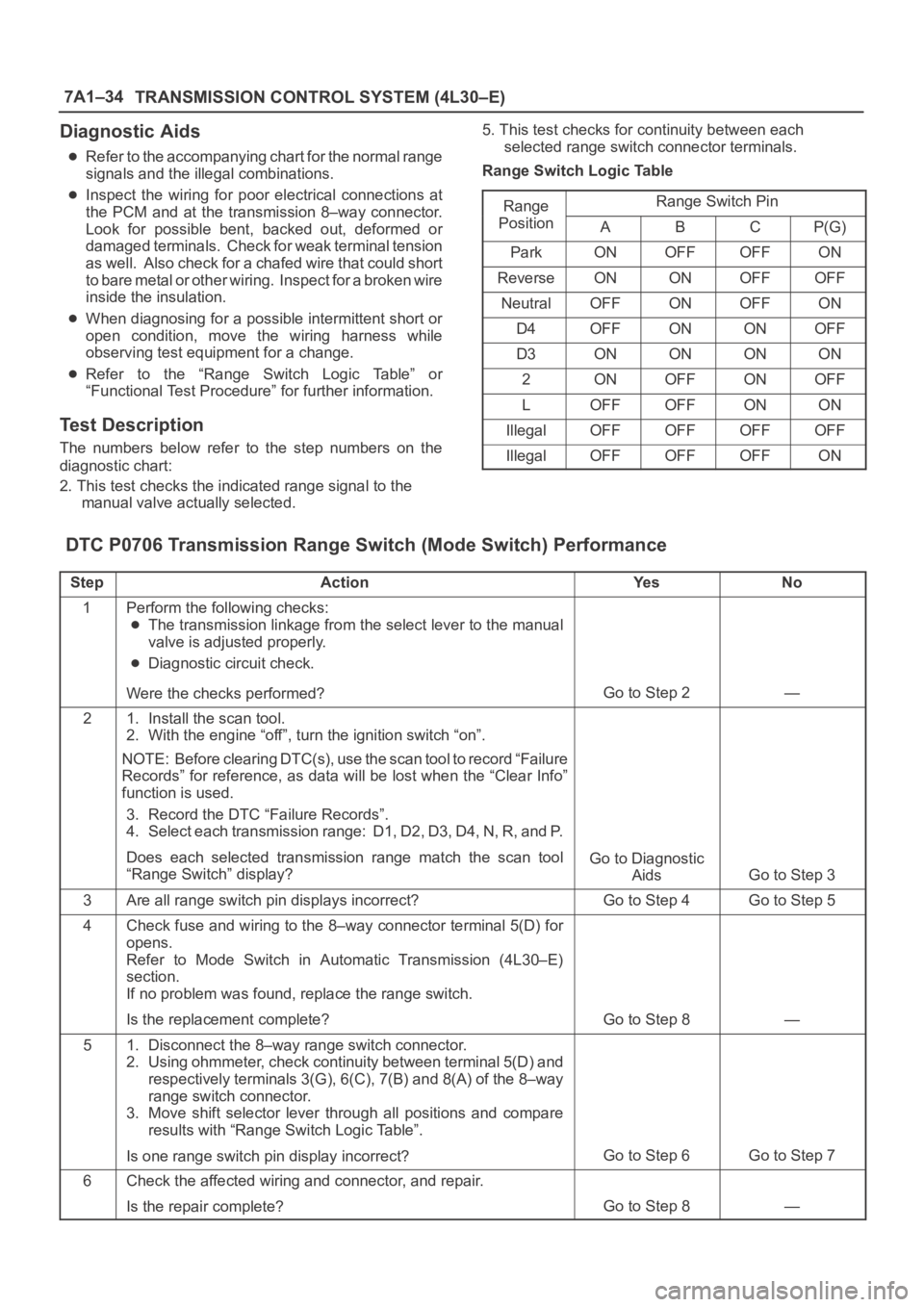
7A1–34
TRANSMISSION CONTROL SYSTEM (4L30–E)
Diagnostic Aids
Refer to the accompanying chart for the normal range
signals and the illegal combinations.
Inspect the wiring for poor electrical connections at
the PCM and at the transmission 8–way connector.
Look for possible bent, backed out, deformed or
damaged terminals. Check for weak terminal tension
as well. Also check for a chafed wire that could short
to bare metal or other wiring. Inspect for a broken wire
inside the insulation.
When diagnosing for a possible intermittent short or
open condition, move the wiring harness while
observing test equipment for a change.
Refer to the “Range Switch Logic Table” or
“Functional Test Procedure” for further information.
Test Description
The numbers below refer to the step numbers on the
diagnostic chart:
2. This test checks the indicated range signal to the
manual valve actually selected.5. This test checks for continuity between each
selected range switch connector terminals.
Range Switch Logic Table
Range
Range Switch Ping
PositionABCP(G)
ParkONOFFOFFON
ReverseONONOFFOFF
NeutralOFFONOFFON
D4OFFONONOFF
D3ONONONON
2ONOFFONOFF
LOFFOFFONON
IllegalOFFOFFOFFOFF
IllegalOFFOFFOFFON
DTC P0706 Transmission Range Switch (Mode Switch) Performance
StepActionYe sNo
1Perform the following checks:
The transmission linkage from the select lever to the manual
valve is adjusted properly.
Diagnostic circuit check.
Were the checks performed?
Go to Step 2—
21. Install the scan tool.
2. With the engine “off”, turn the ignition switch “on”.
NOTE: Before clearing DTC(s), use the scan tool to record “Failure
Records” for reference, as data will be lost when the “Clear Info”
function is used.
3. Record the DTC “Failure Records”.
4. Select each transmission range: D1, D2, D3, D4, N, R, and P.
Does each selected transmission range match the scan tool
“Range Switch” display?
Go to Diagnostic
Aids
Go to Step 3
3Are all range switch pin displays incorrect?Go to Step 4Go to Step 5
4Check fuse and wiring to the 8–way connector terminal 5(D) for
opens.
Refer to Mode Switch in Automatic Transmission (4L30–E)
section.
If no problem was found, replace the range switch.
Is the replacement complete?
Go to Step 8—
51. Disconnect the 8–way range switch connector.
2. Using ohmmeter, check continuity between terminal 5(D) and
respectively terminals 3(G), 6(C), 7(B) and 8(A) of the 8–way
range switch connector.
3. Move shift selector lever through all positions and compare
results with “Range Switch Logic Table”.
Is one range switch pin display incorrect?
Go to Step 6Go to Step 7
6Check the affected wiring and connector, and repair.
Is the repair complete?
Go to Step 8—
Page 2597 of 6000
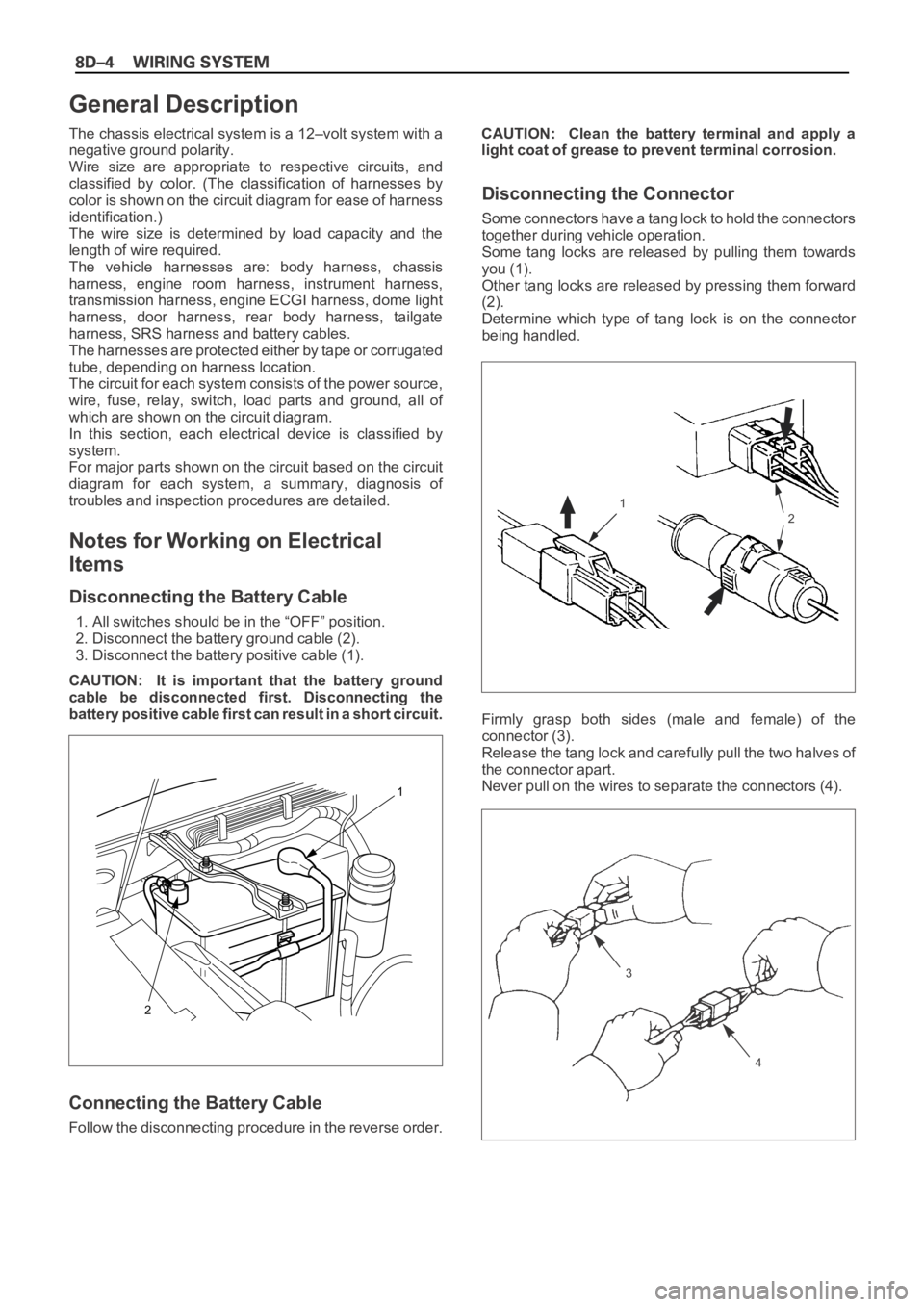
The chassis electrical system is a 12–volt system with a
negative ground polarity.
Wire size are appropriate to respective circuits, and
classified by color. (The classification of harnesses by
color is shown on the circuit diagram for ease of harness
identification.)
The wire size is determined by load capacity and the
length of wire required.
The vehicle harnesses are: body harness, chassis
harness, engine room harness, instrument harness,
transmission harness, engine ECGI harness, dome light
harness, door harness, rear body harness, tailgate
harness, SRS harness and battery cables.
The harnesses are protected either by tape or corrugated
tube, depending on harness location.
The circuit for each system consists of the power source,
wire, fuse, relay, switch, load parts and ground, all of
which are shown on the circuit diagram.
In this section, each electrical device is classified by
system.
For major parts shown on the circuit based on the circuit
diagram for each system, a summary, diagnosis of
troubles and inspection procedures are detailed.
Notes for Working on Electrical
Items
Disconnecting the Battery Cable
1. All switches should be in the “OFF” position.
2. Disconnect the battery ground cable (2).
3. Disconnect the battery positive cable (1).
CAUTION: It is important that the battery ground
cable be disconnected first. Disconnecting the
battery positive cable first can result in a short circuit.
Connecting the Battery Cable
Follow the disconnecting procedure in the reverse order.CAUTION: Clean the battery terminal and apply a
light coat of grease to prevent terminal corrosion.
Disconnecting the Connector
Some connectors have a tang lock to hold the connectors
together during vehicle operation.
Some tang locks are released by pulling them towards
you (1).
Other tang locks are released by pressing them forward
(2).
Determine which type of tang lock is on the connector
being handled.
Firmly grasp both sides (male and female) of the
connector (3).
Release the tang lock and carefully pull the two halves of
the connector apart.
Never pull on the wires to separate the connectors (4).
2
1
General Description
1
2
3
4
Page 2613 of 6000

Connector terminal numbers (10) are clearly shown.
Male side connector (9) terminal numbers are in
sequence from upper right to lower left.
Female side connector (8) terminal numbers are in
sequence from upper left to lower right.
NOTE:
1. For those connectors on which specific terminal
numbers or symbols are shown (such as PCM), the
terminal numbers or symbols are used in the circuit
diagram, irrespective of the above rule.
Refer to the following figure.2. The connectors used for relays have their own terminal
number assignment, irrespective of the above rule.
Refer to the following figure.
Double Lock Type Connector
Double lock type yellow color connectors are used for
supplemental restraint system–air bag circuit. When
removing the cable harness, disconnect the connector by
unlocking at two places, outside (1) and inside (2). In such
a case, do not pull the cables. Otherwise, cable
disconnection may occur.
When connecting the connector, insert the connector
completely and lock at outside. Imperfect locking may
cause malfunction of SRS system circuit.
1234
56781 2 3 4
5 6 7 8
10 8
9
C1C2C3C4C5C6C7C8C9C10C11C12C13C14C15C16D1D2D3D4D5D6D7D8D9D10D11D12D13D14D15D162
1
24
136 5
65
1423
Page 2999 of 6000

8D–406 WIRING SYSTEM
There are four kinds of ID codes which can be registered,
for which these three modes, ID code new registration, ID
code additional registration and ID code check, are
available.
This procedure erases all registered ID codes and
registers a new received ID code instead.
Step Action Yes No
1. Open the driver’s side door.
2. Turn the starter switch off.
Is the action complete?
Turn the starter switch to ACC position and then off three times
within five seconds after step 1.
Is the action complete within five seconds?
Close the door and then open it two times within ten seconds after
step 2.
Is the action complete within ten seconds?
1. Turn the starter switch to ACC position and then off five times.
2. Close the door and then open it.
NOTE: This step must be performed within ten seconds after step
3.
Is the action complete?
The control unit makes lock/unlock response once with interval of
one second.
Is the response complete?
Operate the lock or unlock button of transmitter within twenty
seconds after step 5.
Is the action complete?
The control unit makes lock/unlock response once with interval of
one second as ID temporary registration.
Is the response complete?
Operate the lock or unlock button of transmitter within twenty
seconds after step 7.
Is the action complete?
The control unit compares temporary registered ID code with
receiving ID code.
Is temporary registered ID code the same as receiving ID code?
The control unit makes lock/unlock response three times with
interval of one second.
Is the response complete?
The control unit erases all registered ID codes and registers new
ID code.
Is the registration complete? 1
2
3
4
5
6
7
8
9
10
11Go to Step 2
Go to Step 3
Go to Step 4
Go to Step 5
Go to Step 6
Go to Step 7
Go to Step 8
Go to Step 9
Go to Step 11
Finished
Go to Step 12—
Finished
Finished
Finished
—
Finished
—
Finished
Go to Step 11
—
Go to Step 13
Page 3000 of 6000

WIRING SYSTEM 8D–407
Step Action Yes No
The control unit makes lock/unlock response once with interval of
one second.
Is the response complete?
The control unit makes lock/unlock response three times with
interval of one second.
Is the response complete? 12
13Finished
Finished—
—
Step Action Yes No
1. Open the driver’s side door.
2. Turn the starter switch off.
Is the action complete?
Turn the starter switch to ACC position and then off three times
within five seconds after step 1.
Is the action complete within five seconds?
Close the door and then open it two times within ten seconds after
step 2.
Is the action complete within ten seconds?
1. Turn the starter switch to ACC position and then off three
times.
2. Close the door and then open it.
NOTE: This step must be performed within ten seconds after step
3.
Is the action complete?
The control unit makes lock/unlock response two times with
interval of one second.
Is the response complete?
Operate the lock or unlock button of transmitter within twenty
seconds after step 5.
Is the action complete?
The control unit makes lock/unlock response two times with
interval of one second as ID temporary registration.
Is the response complete?
Operate the lock or unlock transmitter within twenty seconds after
step 7.
Is the action complete?
The control unit compares temporary registered ID code with
receiving ID code.
Is temporary registered ID code the same as receiving ID code?
The control unit makes lock/unlock response three times with
interval of one second.
Is the response complete?
The control unit registers new ID code.
Is the registration complete? 1
2
3
4
5
6
7
8
9
10
11Go to Step 2
Go to Step 3
Go to Step 4
Go to Step 5
Go to Step 6
Go to Step 7
Go to Step 8
Go to Step 9
Go to Step 11
Finished
Go to Step 12—
Finished
Finished
Finished
—
Finished
—
Finished
Go to Step 10
—
Go to Step 13
This procedure additionally registers a new received ID
code with holding registered ID codes. When total
number of registered ID codes and newly registered ID
code exceeds four, they are erased in order of older one.
Page 3001 of 6000

8D–408 WIRING SYSTEM
Step Action Yes No
The control unit makes lock/unlock response once with interval of
one second.
Is the response complete?
The control unit makes lock/unlock response three times with
interval of one second.
Is the response complete? 12
13Finished
Finished—
—
Step Action Yes No
1. Open the driver’s side door.
2. Turn the starter switch off.
Is the action complete?
Turn the starter switch to ACC position and then off three times
within five seconds after step 1.
Is the action complete within five seconds?
Close the door and then open it two times within ten seconds after
step 2.
Is the action complete within ten seconds?
1. Turn the starter switch to ACC position and then off.
2. Close the door and then open it.
NOTE: This step must be performed within ten seconds after step
3.
Is the action complete?
The control unit makes lock/unlock response twice as many the
number of registered ID code with interval of two seconds. (In case
of no registered code, the response is made ten times.)
Is the response complete? 1
2
3
4
5Go to Step 2
Go to Step 3
Go to Step 4
Go to Step 5
Finished—
Finished
Finished
Finished
—
This procedure checks how many kinds of ID code are
registered.
Step Action Yes No
Open the driver’s side door.
Is the action complete?
Lock the door and then unlock it three times within ten seconds
after step 1.
Is the action complete within five seconds?
Close the door and then open it two times within ten seconds after
step 2.
Is the action complete within ten seconds? 1
2
3Go to Step 2
Go to Step 3
Go to Step 4—
Finished
Finished Anti–theft horn, as an answer back function for the
transmitter operation, changes from available into
unavailing or from unavailing into available by this
procedure.
Page 3002 of 6000

WIRING SYSTEM 8D–409
Step Action Yes No
1. Lock the door and unlock it three times.
2. Close the door and then open it.
NOTE: This step must be performed within ten seconds after step
3.
Is the action complete?
Answer back mode changes.
Is this step complete?
The control unit makes lock/unlock response once with interval of
one second.
Is the response complete?
The control unit makes lock/unlock response three times with
interval of one second.
Is the response complete? 4
5
6
7Go to Step 5
Go to Step 6
Finished
FinishedFinished
Go to Step 7
—
—
1. Remove and install the control unit.
Refer to Anti–theft & Keyless Entry Control Unit
Removal and Installation in this section.
2. Register ID code.
Refer to ID Code Registration in this section.
3. Check that the keyless entry system works normally.
1. Prepare a new transmitter.
2. Register ID code.
Refer to ID Code Registration in this section.
3. Check that the keyless entry system works normally.
1. Remove a screw to remove the cover.
2. Remove the batteries.
3. Set the new batteries into the transmitter.
4. Install the cover to the transmitter.
5. Check that the keyless entry system works normally.
Page 3363 of 6000

8H–24SECURITY AND LOCKS
Keyless Entry System
ID Code Registration
There are four kinds of ID codes which can be registered,
for which these three modes, ID code new registration, ID
code additional registration and ID code check, are
available.
ID Code New Registration
This procedure erases all registered ID codes and
registers a new received ID code instead.
Step
ActionYe sNo
11. Open the driver’s side door.
2. Turn the starter switch off.
Is the action complete?
Go to Step 2—
2Turn the starter switch to ACC position and then off three times
within five seconds after step 1.
Is the action complete within five seconds?
Go to Step 3Finished
3Close the door and then open it two times within ten seconds after
step 2.
Is the action complete within ten seconds?
Go to Step 4Finished
41. Turn the starter switch to ACC position and then off five times.
2. Close the door and then open it.
NOTE: This step must be performed within ten seconds after step
3.
Is the action complete?
Go to Step 5Finished
5The control unit makes lock/unlock response once with interval of
one second.
Is the response complete?
Go to Step 6—
6Operate the lock or unlock button of transmitter within twenty
senconds afer step 5.
Is the action complete?
Go to Step 7Finished
7The control unit makes lock/unlock response once with in terval o f
one second as ID temprary registration.
Is the response complete?
Go to Step 8—
8Operate the lock or unlock button of transmitter within twenty
seconds after step 7.
Is the action complete?
Go to Step 9Finished
9The control unit compares temporary registered ID code with
receiving ID code
Is temporary registered ID code the same as receiving ID code?
Go to Step 10Go to Step 11
10The control unit makes lock/unlock response three times with
interval of one second.
Is the response complete?
Finished—
11The control unit erases all registered ID codes and registers new
ID code.
Is the registration complete?
Go to Step 12Go to Step 13
Page 3364 of 6000

SECURITY AND LOCKS8H–25
StepNo Ye s Action
12The control unit makes lock/unlock response once with interval of
one second.
Is the response complete?
Finished—
13The control unit makes lock/unlock response three times with
interval of one second.
Is the response complete?
Finished—
ID Code Additional Registration
This procedure additionally registers a new received ID
code with holding registered ID codes. When total
number of registered ID codes and newly registered ID
code exceeds four, they are erased in order of older one.
Step
ActionYe sNo
11. Open the driver’s side door.
2. Turn the starter switch off.
Is the action complete?
Go to Step 2—
2Turn the starter switch to ACC position and then off three times
within five seconds after step 1.
Is the action complete within five seconds?
Go to Step 3Finished
3Close the door and then open it two times within ten seconds after
step 2.
Is the action complete within ten seconds?
Go to Step 4Finished
41. Turn the starter switch to ACC position and then off three
times.
2. Close the door and then open it.
NOTE: This step must be performed within ten seconds after step
3.
Is the action complete?
Go to Step 5Finished
5The control unit makes lock/unlock response two times with
interval of one second.
Is the response complete?
Go to Step 6—
6Operate the lock or unlock button of transmitter within twenty
seconds afer step 5.
Is the action complete?
Go to Step 7Finished
7The control unit makes lock/unlock response two times with
interval of one second as ID temprary registration.
Is the response complete?
Go to Step 8—
8Operate the lock or unlock transmitter within twenty seconds after
step 7.
Is the action complete?
Go to Step 9Finished
9The control unit compares temporary registered ID code with
receiving ID code
Is temporary registered ID code the same as receiving ID code?
Go to Step 10Go to Step 11
10The control unit makes lock/unlock response with interval of one
second.
Is the response complete?
Finished—
11The control unit registers new ID code.
Is the registration complete?
Go to Step 12Go to Step 13
Page 3365 of 6000

8H–26SECURITY AND LOCKS
StepNo Ye s Action
12The control unit makes lock/unlock response once with interval of
one second.
Is the response complete?
Finished—
13The control unit makes lock/unlock response three times with
interval of one second.
Is the response complete?
Finished—
ID Code Check
This procedure checks how many kinds of ID code are
registered.
Step
ActionYe sNo
11. Open the driver’s side door.
2. Turn the starter switch off.
Is the action complete?
Go to Step 2—
2Turn the starter switch to ACC position and then off three times
within five seconds after step 1.
Is the action complete within five seconds?
Go to Step 3Finished
3Close the door and then open it two times within ten seconds after
step 2.
Is the action complete within ten seconds?
Go to Step 4Finished
41. Turn the starter switch to ACC position and then off.
2. Close the door and then open it.
NOTE: This step must be performed within ten seconds after step
3.
Is the action complete?
Go to Step 5Finished
5The control unit makes lock/unlock response twice as many the
number of registered ID code with interval of two seconds. (In
case of no registered code, the response is made ten times.)
Is the response complete?
Finished—
Answer Back (Anti–theft Horn
Operation) Change Mode
Anti–theft horn, as an answer back function for the
transmitter operation, chages from available into
unavailing or from unavailing into available by this
procedure.
Step
ActionYe sNo
1Open the driver’s side door.
Is the action complete?
Go to Step 2—
2Lock the door and then unlock it three times within ten seconds
after step 1.
Is the action complete within five seconds?
Go to Step 3Finished
3Close the door and then open it two times within ten seconds after
step 2.
Is the action complete within ten seconds?
Go to Step 4Finished