display Peugeot 206 SW 2003 Service Manual
[x] Cancel search | Manufacturer: PEUGEOT, Model Year: 2003, Model line: 206 SW, Model: Peugeot 206 SW 2003Pages: 171, PDF Size: 2.12 MB
Page 119 of 171
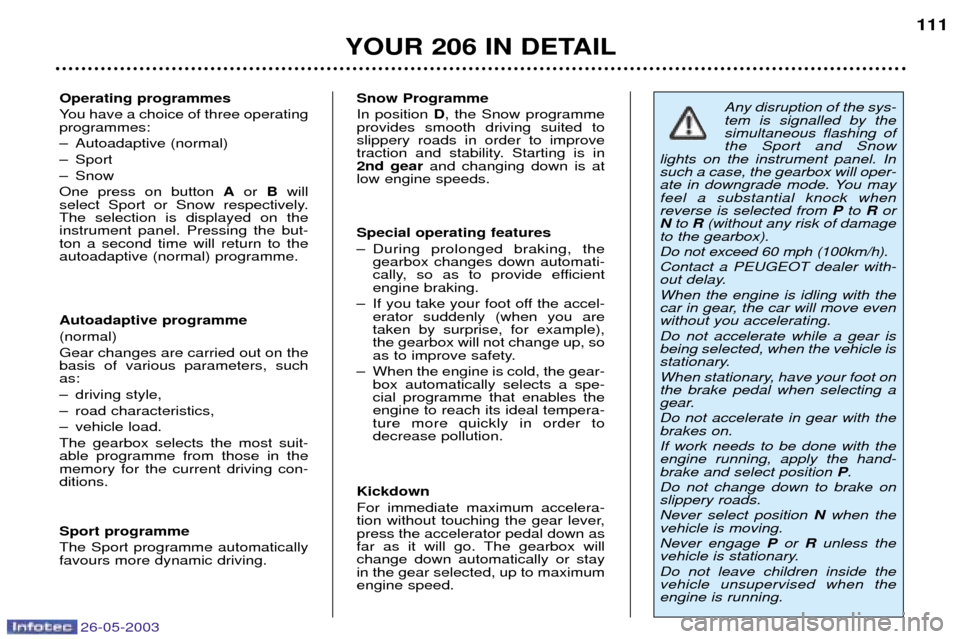
26-05-2003
YOUR 206 IN DETAIL111
Operating programmes
You have a choice of three operating programmes:
Ð Autoadaptive (normal)
Ð Sport
Ð SnowOne press on button Aor Bwill
select Sport or Snow respectively. The selection is displayed on theinstrument panel. Pressing the but-ton a second time will return to theautoadaptive (normal) programme. Autoadaptive programme (normal)Gear changes are carried out on the basis of various parameters, suchas:
Ð driving style,
Ð road characteristics,
Ð vehicle load.The gearbox selects the most suit- able programme from those in thememory for the current driving con-ditions. Sport programme The Sport programme automatically favours more dynamic driving. Snow Programme In position
D, the Snow programme
provides smooth driving suited to slippery roads in order to improve
traction and stability. Starting is in2nd gear and changing down is at
low engine speeds. Special operating features
Ð During prolonged braking, the gearbox changes down automati-
cally, so as to provide efficientengine braking.
Ð If you take your foot off the accel- erator suddenly (when you aretaken by surprise, for example),the gearbox will not change up, so
as to improve safety.
Ð When the engine is cold, the gear- box automatically selects a spe-cial programme that enables theengine to reach its ideal tempera-ture more quickly in order todecrease pollution.
Kickdown For immediate maximum accelera-
tion without touching the gear lever,press the accelerator pedal down as
far as it will go. The gearbox willchange down automatically or stayin the gear selected, up to maximumengine speed.
Any disruption of the sys- tem is signalled by thesimultaneous flashing ofthe Sport and Snow
lights on the instrument panel. Insuch a case, the gearbox will oper-
ate in downgrade mode. You mayfeel a substantial knock whenreverse is selected from Pto Ror
N to R(without any risk of damage
to the gearbox). Do not exceed 60 mph (100km/h).Contact a PEUGEOT dealer with-
out delay. When the engine is idling with the
car in gear, the car will move evenwithout you accelerating. Do not accelerate while a gear is being selected, when the vehicle is
stationary.
When stationary, have your foot on the brake pedal when selecting a
gear. Do not accelerate in gear with the brakes on. If work needs to be done with the engine running, apply the hand-brake and select position P.
Do not change down to brake onslippery roads. Never select position Nwhen the
vehicle is moving.Never engage Por Runless the
vehicle is stationary.Do not leave children inside the vehicle unsupervised when theengine is running.
Page 120 of 171
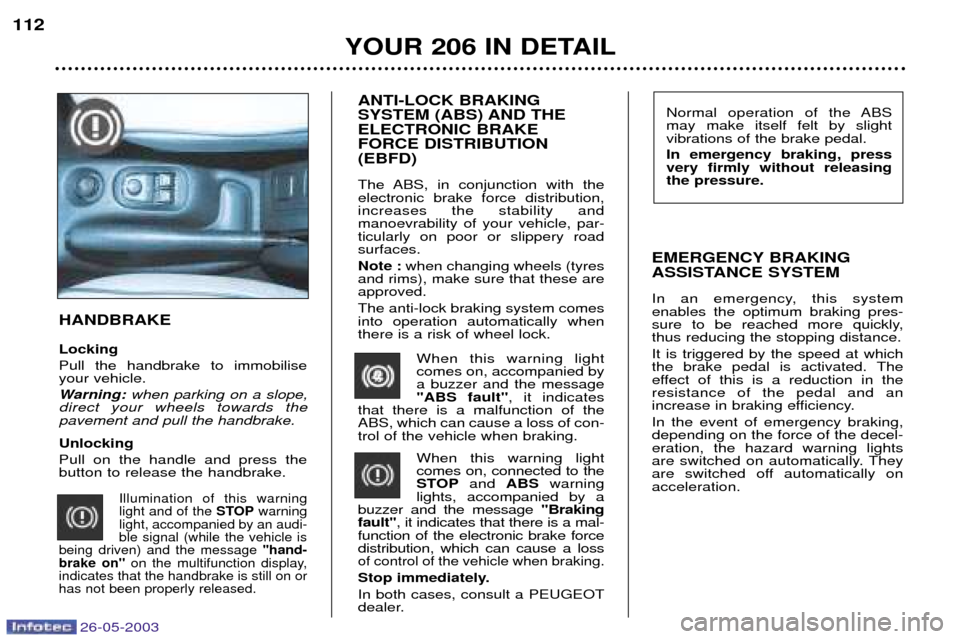
YOUR 206 IN DETAIL
112
Normal operation of the ABS may make itself felt by slightvibrations of the brake pedal. In emergency braking, press very firmly without releasingthe pressure.
ANTI-LOCK BRAKING
SYSTEM (ABS) AND THEELECTRONIC BRAKEFORCE DISTRIBUTION(EBFD)
The ABS, in conjunction with the electronic brake force distribution,increases the stability andmanoevrability of your vehicle, par-ticularly on poor or slippery roadsurfaces. Note :when changing wheels (tyres
and rims), make sure that these are approved. The anti-lock braking system comes into operation automatically whenthere is a risk of wheel lock.
When this warning lightcomes on, accompanied bya buzzer and the message"ABS fault" , it indicates
that there is a malfunction of theABS, which can cause a loss of con-trol of the vehicle when braking.
When this warning lightcomes on, connected to the
STOPand ABS warning
lights, accompanied by a
buzzer and the message "Braking
fault" , it indicates that there is a mal-
function of the electronic brake forcedistribution, which can cause a loss
of control of the vehicle when braking.
Stop immediately. In both cases, consult a PEUGEOT
dealer.
HANDBRAKE Locking Pull the handbrake to immobilise your vehicle.
Warning: when parking on a slope,
direct your wheels towards the pavement and pull the handbrake. Unlocking Pull on the handle and press the button to release the handbrake.
Illumination of this warninglight and of the STOPwarning
light, accompanied by an audi-ble signal (while the vehicle is
being driven) and the message "hand-
brake on" on the multifunction display,
indicates that the handbrake is still on orhas not been properly released.
EMERGENCY BRAKING
ASSISTANCE SYSTEM
In an emergency, this system enables the optimum braking pres-
sure to be reached more quickly,thus reducing the stopping distance. It is triggered by the speed at which
the brake pedal is activated. The
effect of this is a reduction in theresistance of the pedal and an
increase in braking efficiency. In the event of emergency braking, depending on the force of the decel-eration, the hazard warning lights
are switched on automatically. They
are switched off automatically onacceleration.
26-05-2003
Page 123 of 171

26-05-2003
YOUR 206 IN DETAIL115
In the "OFF" position, the passen-
ger air bag will not be triggered in the event of an impact. As soon as the child seat is remo- ved, turn the air bag slot to the "ON"
position to re-activate the air bagand thus ensure the safety of yourpassenger in the event of an impact. Operating check This is confirmed by an indicator light, accompanied by an audiblesignal and a message on the multi-
function display. With the ignition on (2nd notch), illu- mination of this warning light accom-panied by an audible signal and themessage "Passenger air bag
disarmed" on the multifunction dis-
play, indicates that the passenger airbag is disarmed (switch in the"OFF" position). SIDE AIRBAGS* These are incorporated into the frame of the front seat back, on thedoor side. They are deployed independently of each other depending on which sidethe collision occurs, in collisionswhich could cause injury to thechest, the abdomen or the head.
Operating check
This is confirmed by an indicatorlight on the instrument panel. It comes on for six seconds, each time the ignition is switched on. If the indicator light:
Ð does not light up when the ignition is switched on, or
Ð does not go out after six seconds, or
Ð flashes for five minutes then stays on,
Contact a PEUGEOT dealer.
* According to destination.
Page 125 of 171

26-05-2003
YOUR 206 IN DETAIL115
In the "OFF" position, the passen-
ger air bag will not be triggered in the event of an impact. As soon as the child seat is remo- ved, turn the air bag slot to the "ON"
position to re-activate the air bagand thus ensure the safety of yourpassenger in the event of an impact. Operating check This is confirmed by an indicator light, accompanied by an audiblesignal and a message on the multi-
function display. With the ignition on (2nd notch), illu- mination of this warning light accom-panied by an audible signal and themessage "Passenger air bag
disarmed" on the multifunction dis-
play, indicates that the passenger airbag is disarmed (switch in the"OFF" position). SIDE AIRBAGS* These are incorporated into the frame of the front seat back, on thedoor side. They are deployed independently of each other depending on which sidethe collision occurs, in collisionswhich could cause injury to thechest, the abdomen or the head.
Operating check
This is confirmed by an indicatorlight on the instrument panel. It comes on for six seconds, each time the ignition is switched on. If the indicator light:
Ð does not light up when the ignition is switched on, or
Ð does not go out after six seconds, or
Ð flashes for five minutes then stays on,
Contact a PEUGEOT dealer.
* According to destination.
Page 155 of 171
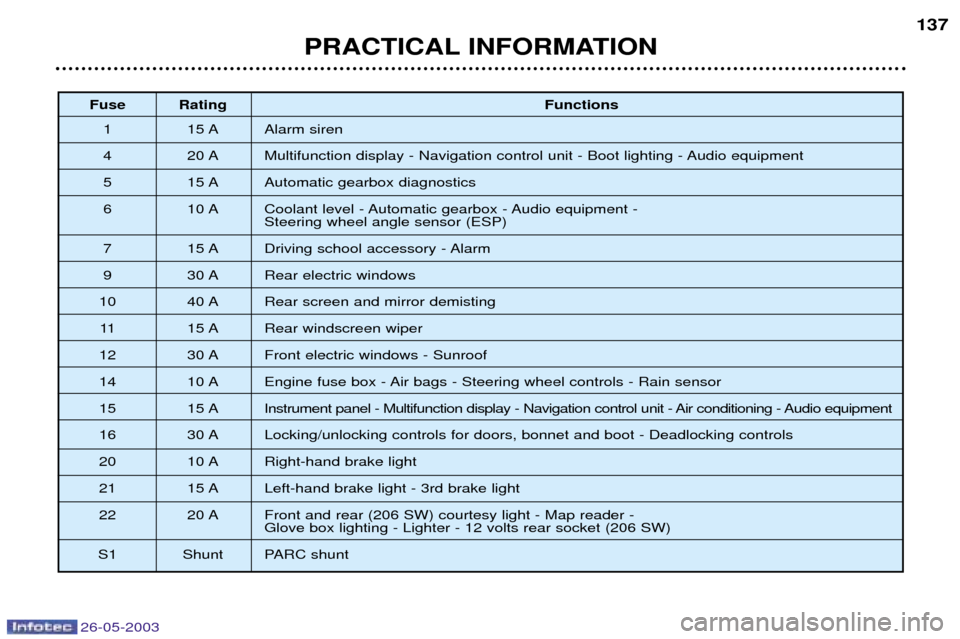
26-05-2003
PRACTICAL INFORMATION137
Fuse Rating
Functions
1 15 A Alarm siren
4 20 A Multifunction display - Navigation control unit - Boot lighting - Audio equipment
5 15 A Automatic gearbox diagnostics
6 10 A Coolant level - Automatic gearbox - Audio equipment - Steering wheel angle sensor (ESP)
7 15 A Driving school accessory - Alarm
9 30 A Rear electric windows
10 40 A Rear screen and mirror demisting
11 15 A Rear windscreen wiper
12 30 A Front electric windows - Sunroof
14 10 A Engine fuse box - Air bags - Steering wheel controls - Rain sensor
15 15 A Instrument panel - Multifunction display - Navigation control unit - Air conditioning - Audio equipment
16 30 A Locking/unlocking controls for doors, bonnet and boot - Deadlocking controls
20 10 A Right-hand brake light
21 15 A Left-hand brake light - 3rd brake light
22 20 A Front and rear (206 SW) courtesy light - Map reader - Glove box lighting - Lighter - 12 volts rear socket (206 SW)
S1 Shunt PARC shunt
Page 156 of 171

PRACTICAL INFORMATION
140
BATTERY
To charge the battery using a battery charger:
Ð Disconnect the battery,
Ð Follow the instructions for use given by the battery charger manufacturer,
Ð Reconnect starting with the negative (Ð) terminal,
Ð Check that the terminals and connectors are clean. If they are covered withsulphate (white or greenish deposit), disconnect them and clean them.
To start the vehicle from another battery:
Ð Connect the red cable to the positive (+) terminals of the two batteries,
Ð Connect one end of the green or black cable to the negative (Ð) terminal of the slave battery,
Ð Connect the other end of the green or black cable to an earth point on the bro- ken down vehicle as far as possible from the battery,
Operate the starter, let the engine run.
Wait for the engine to return to idle, then disconnect the cables.
Ð Before disconnecting the battery, you must wait for 2 minutes after switching off the ignition.
Ð Never disconnect a terminal when the engine is running.
Ð Never charge a battery without first disconnecting the terminals.
Ð Close the windows and sunroof before disconnecting the battery. If they do not operate normally following reconnection of the battery, they must be reintialised (see sections "Electric windows - Safety auto-reverse" and"Sunroof - Safety auto-reverse".
Ð After every reconnection of the battery, switch on the ignition and wait 1 minute before starting to allow the electronic systems to be initialised. Ifslight difficulties are experienced after this, please contact a PEUGEOT
dealer.
It is advisable to disconnect the battery if the vehicle is not to be used for a period of more than one month.
ECONOMY MODE FUNCTION After the engine has stopped, with the key in the accessories position,
certain functions (windscreen wiper,electric windows, courtesy lights,audio equipment etc.) can only beused for thirty minutes, to prevent
discharging the battery.
Once the thirty minutes are over, the message "Economy mode active"
appears on the multifunction displayand the active functions are put on
standby.
A flat battery will prevent the engine from starting.
26-05-2003