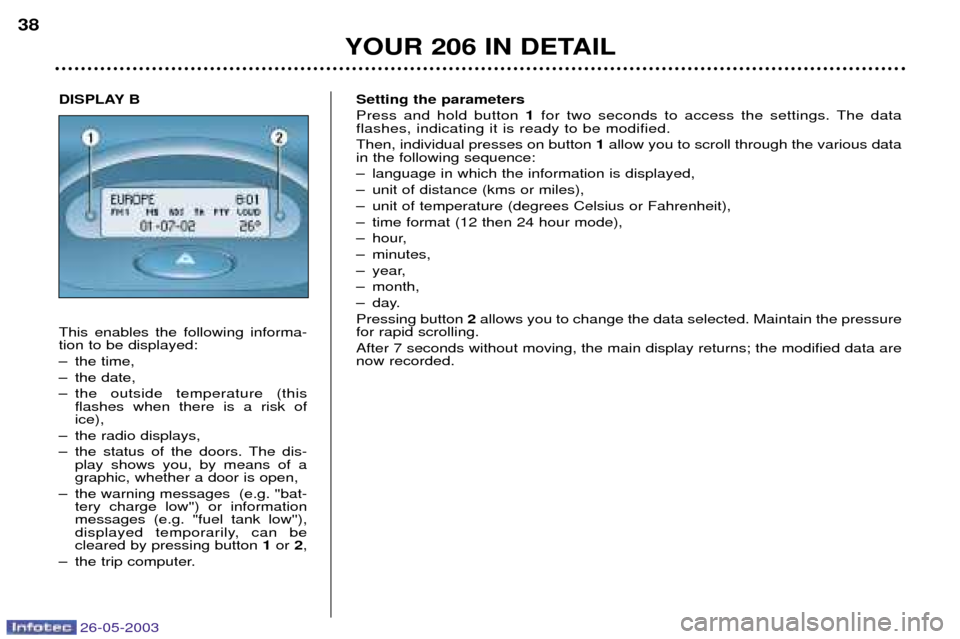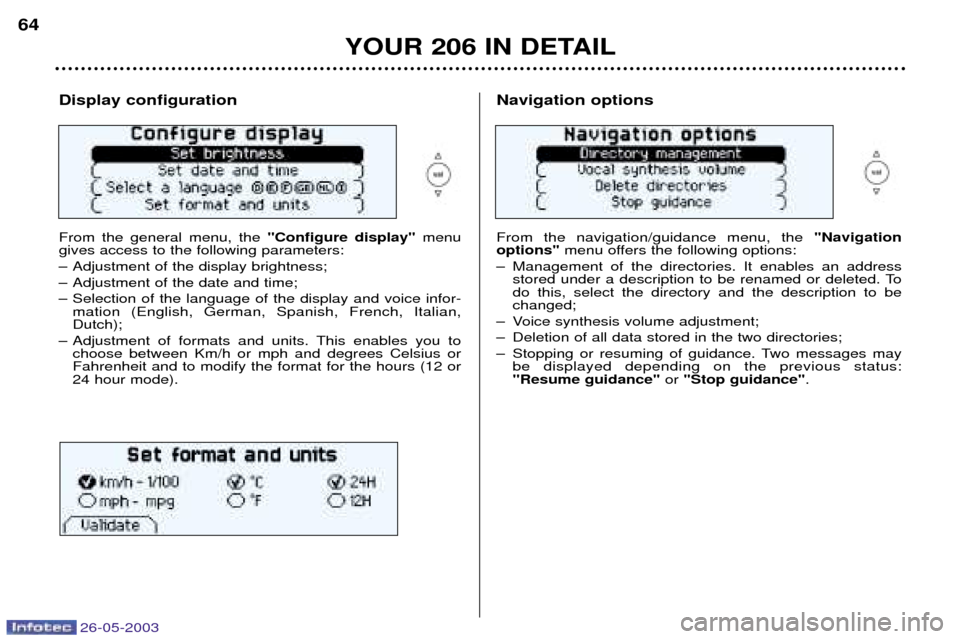26-05-2003
YOUR 206 IN DETAIL
38
Setting the parameters Press and hold button 1for two seconds to access the settings. The data
flashes, indicating it is ready to be modified. Then, individual presses on button 1allow you to scroll through the various data
in the following sequence:
Ð language in which the information is displayed,
Ð unit of distance (kms or miles),
Ð unit of temperature (degrees Celsius or Fahrenheit),
Ð time format (12 then 24 hour mode),
Ð hour,
Ð minutes,
Ð year,
Ð month,
Ð day.Pressing button 2allows you to change the data selected. Maintain the pressure
for rapid scrolling.After 7 seconds without moving, the main display returns; the modified data are now recorded.
DISPLAY B This enables the following informa- tion to be displayed:
Ð the time,
Ð the date,
Ð the outside temperature (this flashes when there is a risk of ice),
Ð the radio displays,
Ð the status of the doors. The dis- play shows you, by means of a graphic, whether a door is open,
Ð the warning messages (e.g. ''bat- tery charge low'') or informationmessages (e.g. "fuel tank low''),
displayed temporarily, can becleared by pressing button 1or 2,
Ð the trip computer.
26-05-2003
YOUR 206 IN DETAIL
64
Display configuration From the general menu, the
"Configure display"menu
gives access to the following parameters:
Ð Adjustment of the display brightness;
Ð Adjustment of the date and time;
Ð Selection of the language of the display and voice infor- mation (English, German, Spanish, French, Italian, Dutch);
Ð Adjustment of formats and units. This enables you to choose between Km/h or mph and degrees Celsius orFahrenheit and to modify the format for the hours (12 or24 hour mode).Navigation options From the navigation/guidance menu, the "Navigation
options" menu offers the following options:
Ð Management of the directories. It enables an address stored under a description to be renamed or deleted. To do this, select the directory and the description to bechanged;
Ð Voice synthesis volume adjustment;
Ð Deletion of all data stored in the two directories;
Ð Stopping or resuming of guidance. Two messages may be displayed depending on the previous status: "Resume guidance" or "Stop guidance" .