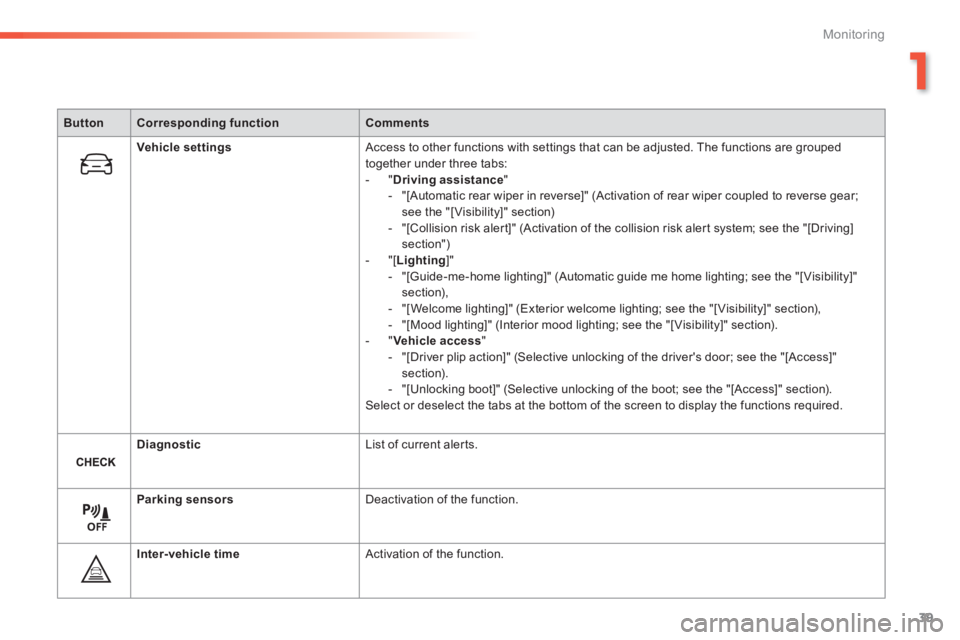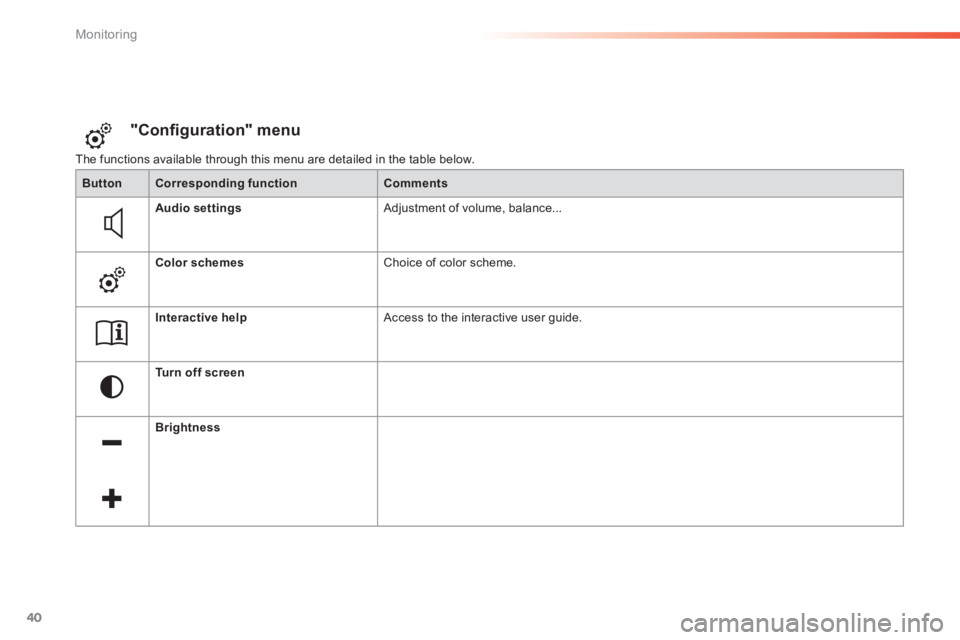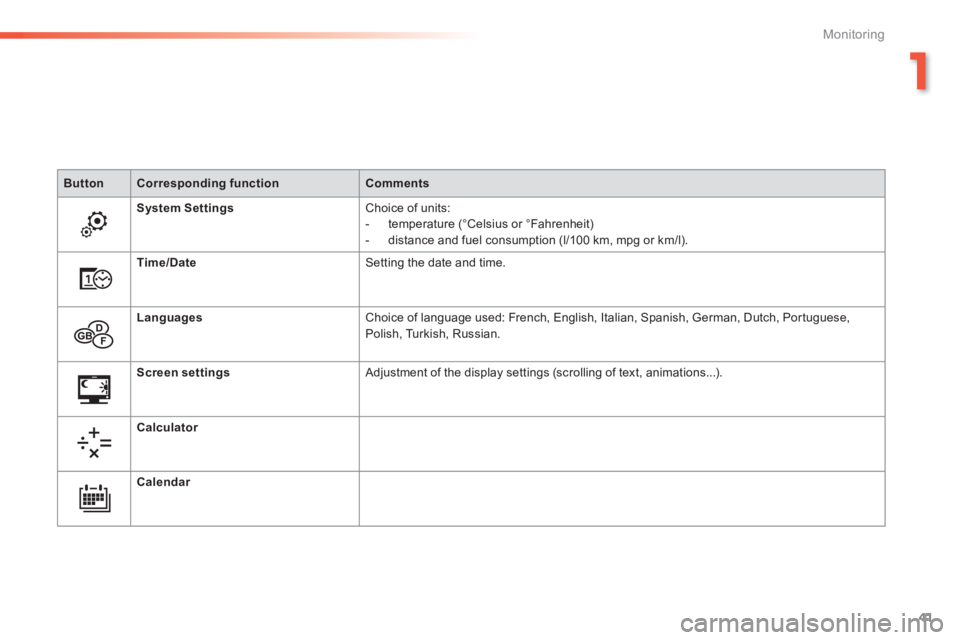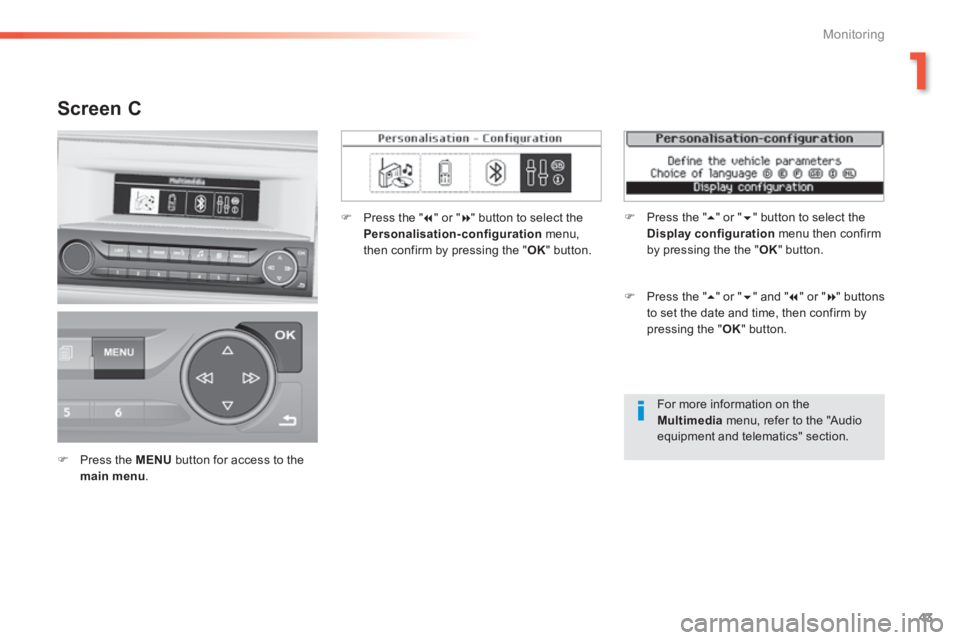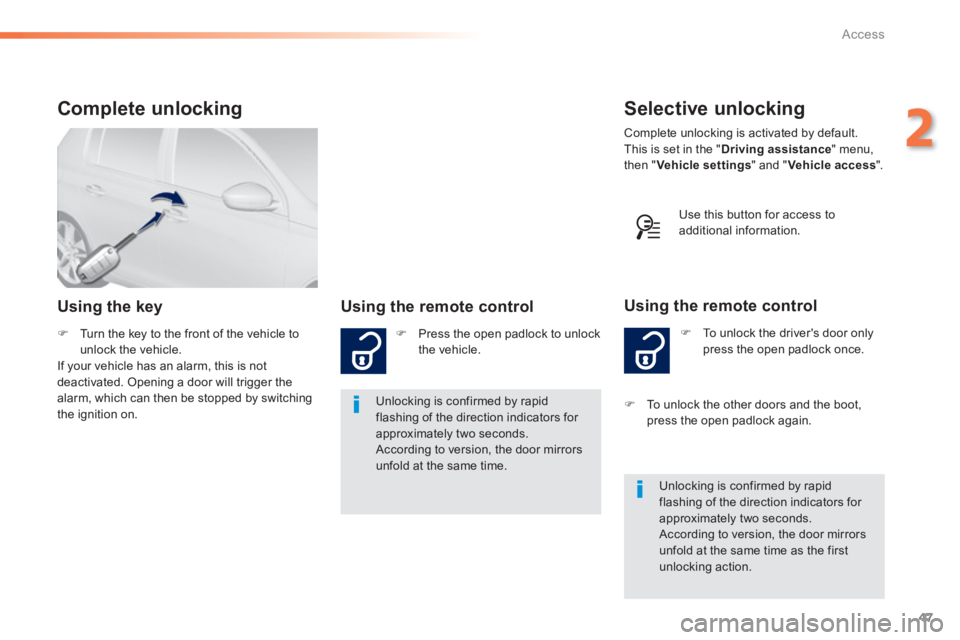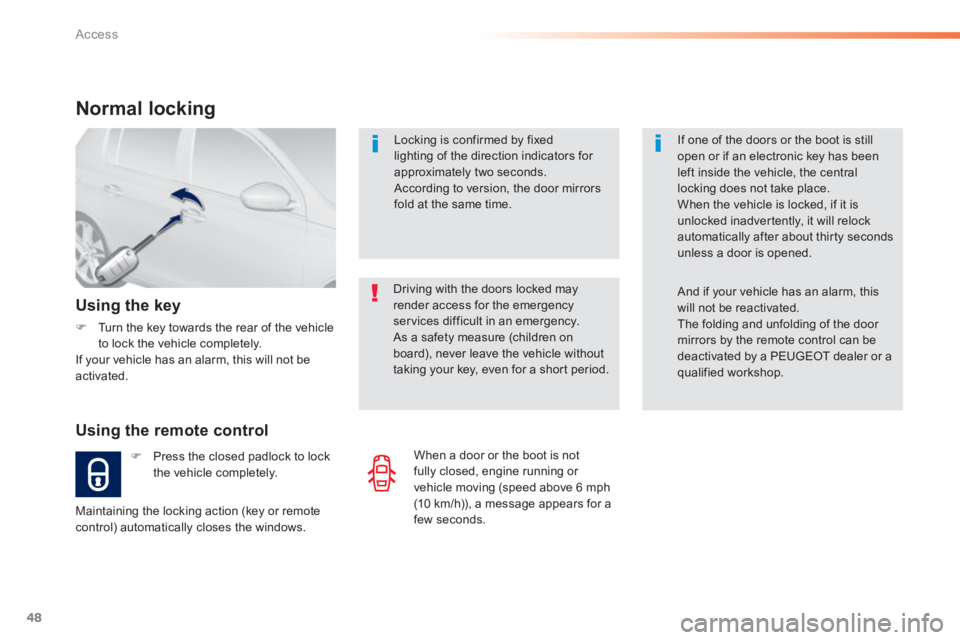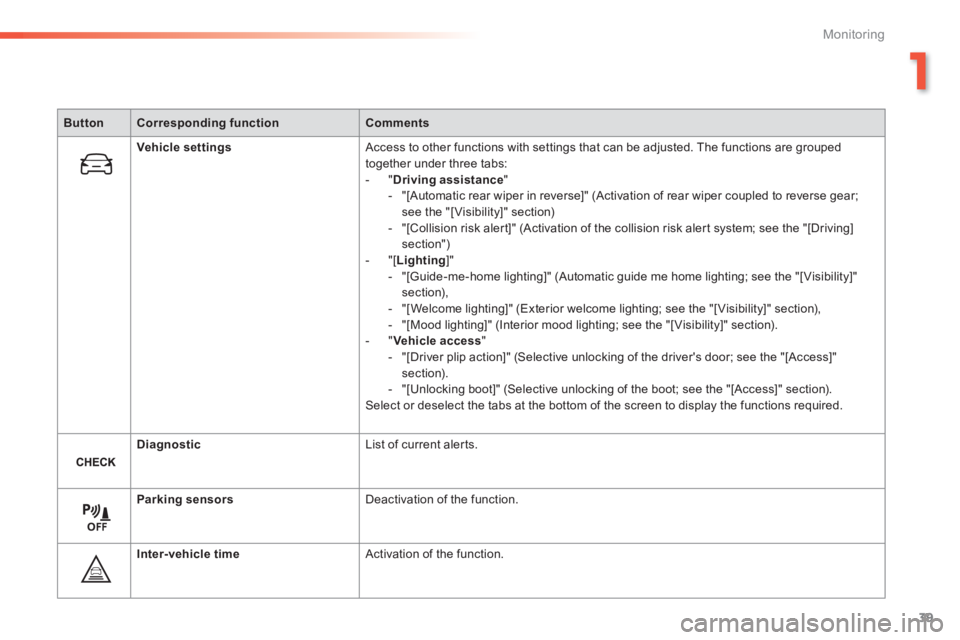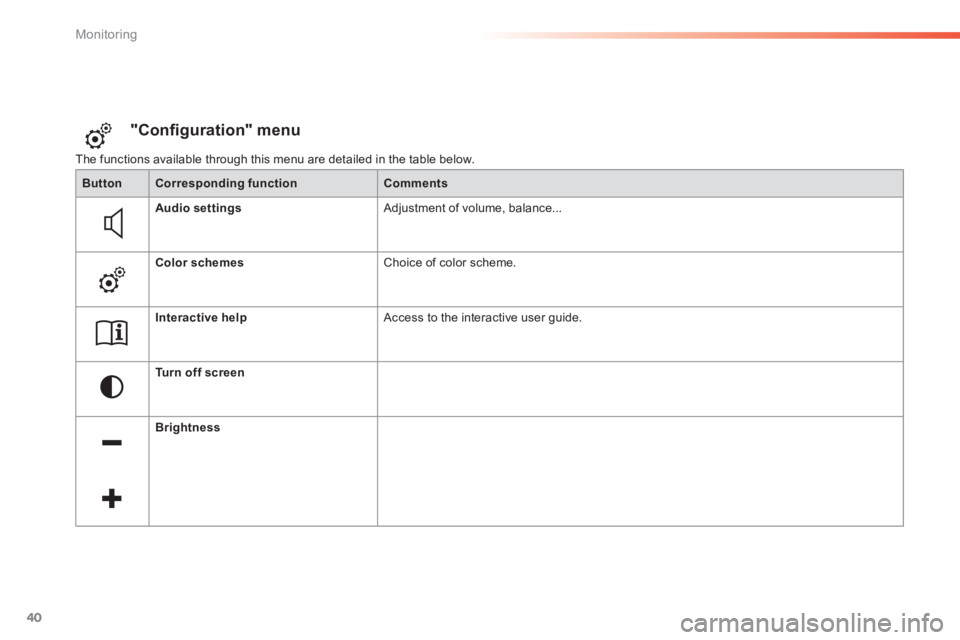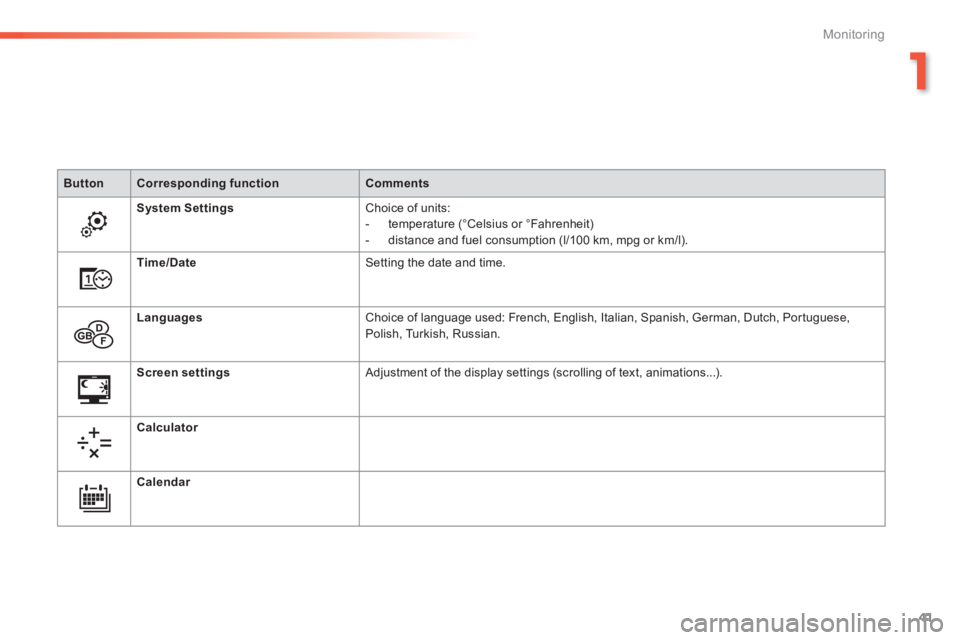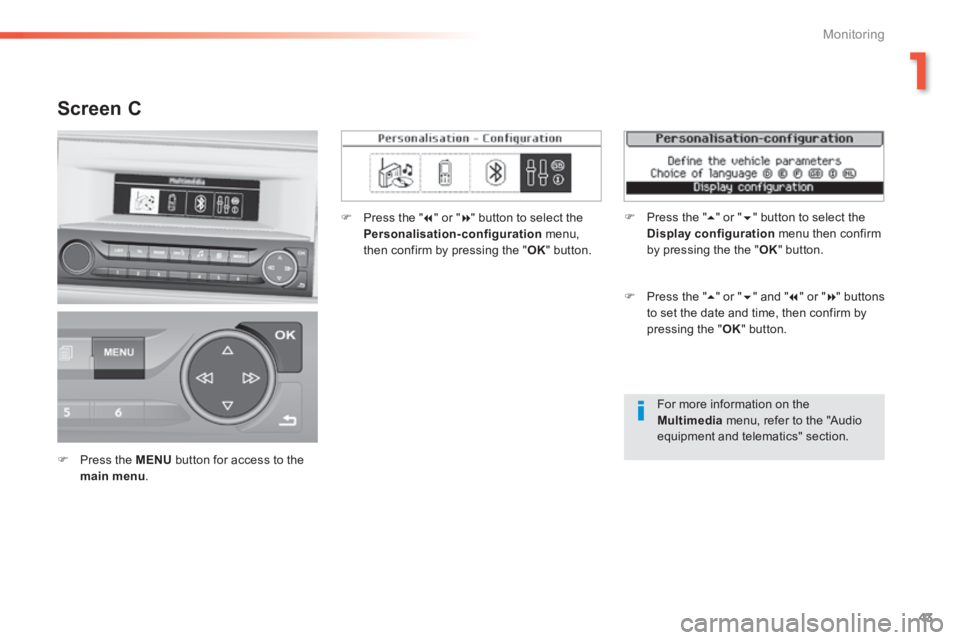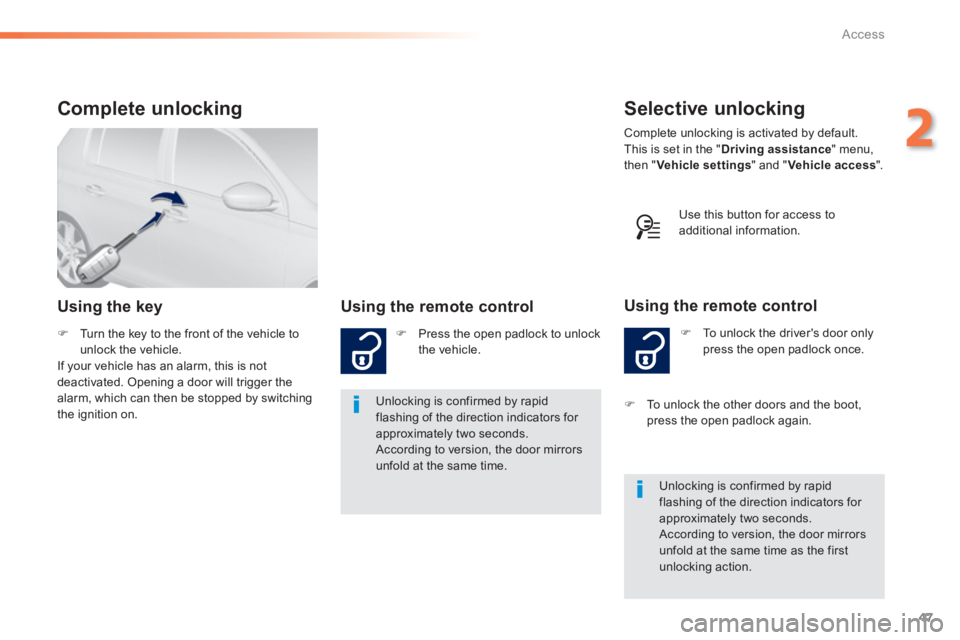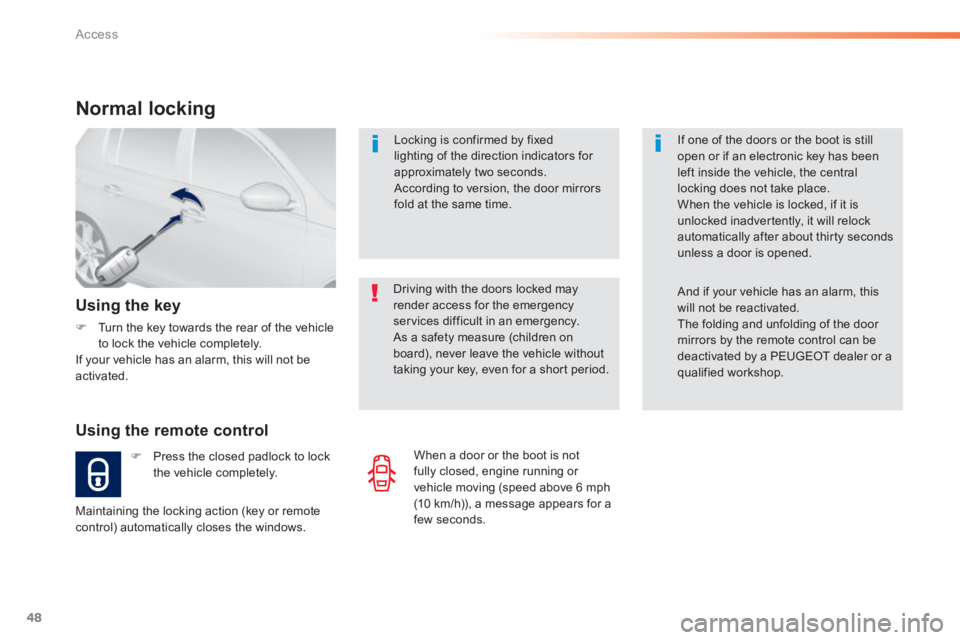Peugeot 308 2014 - RHD (UK, Australia) Service Manual
Manufacturer: PEUGEOT, Model Year: 2014,
Model line: 308,
Model: Peugeot 308 2014
Pages: 400, PDF Size: 10.01 MB
Peugeot 308 2014 - RHD (UK, Australia) Service Manual
308 2014
Peugeot
Peugeot
https://www.carmanualsonline.info/img/29/28730/w960_28730-0.png
Peugeot 308 2014 - RHD (UK, Australia) Service Manual
Trending: oil capacity, sunroof, steering wheel adjustment, check engine, clock setting, turn signal, change language
Page 41 of 400
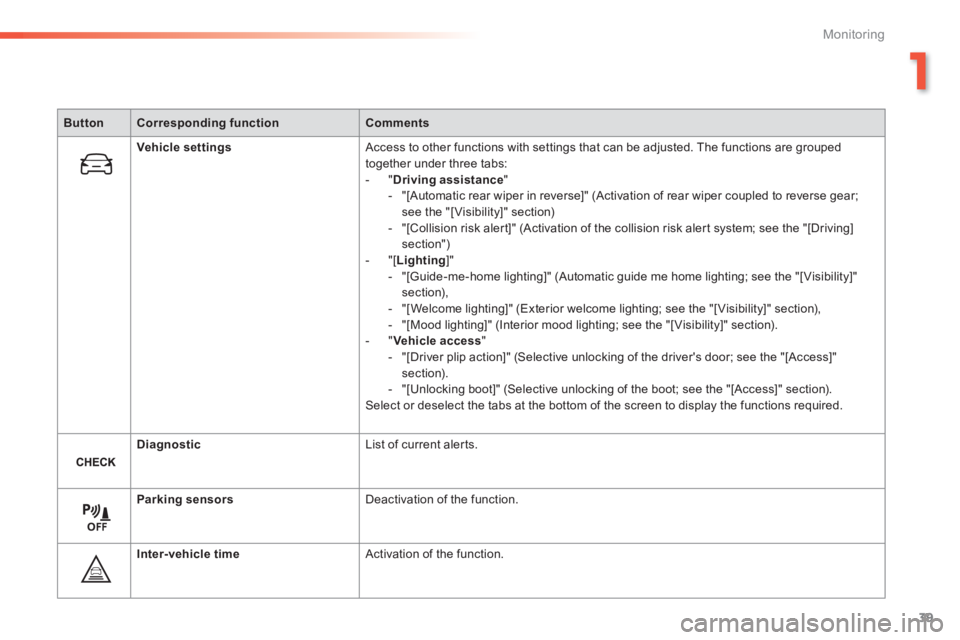
39
1
Monitoring
ButtonCorresponding functionComments
Vehicle settings Access to other functions with settings that can be adjusted. The functions are grouped together under three tabs: - " Driving assistance " - "[Automatic rear wiper in reverse]" (Activation of rear wiper coupled to reverse gear; see the "[ Visibility]" section) - "[Collision risk alert]" (Activation of the collision risk alert system; see the "[Driving] section") - "[ Lighting ]" - "[Guide-me-home lighting]" (Automatic guide me home lighting; see the "[ Visibility]" section), - "[Welcome lighting]" (Exterior welcome lighting; see the "[ Visibility]" section), - "[Mood lighting]" (Interior mood lighting; see the "[ Visibility]" section). - " Vehicle access " - "[Driver plip action]" (Selective unlocking of the driver's door; see the "[Access]" section). - "[Unlocking boot]" (Selective unlocking of the boot; see the "[Access]" section). Select or deselect the tabs at the bottom of the screen to display the functions required.
Diagnostic List of current alerts.
Parking sensors Deactivation of the function.
Inter-vehicle time Activation of the function.
Page 42 of 400
40
Monitoring
The functions available through this menu are detailed in the table below.
"Confi guration" menu
ButtonCorresponding functionComments
Audio settings Adjustment of volume, balance...
Color schemes Choice of color scheme.
Interactive help Access to the interactive user guide.
Turn off screen
Brightness
Page 43 of 400
41
1
Monitoring
ButtonCorresponding functionComments
System Settings Choice of units: - temperature (°Celsius or °Fahrenheit) - distance and fuel consumption (l/100 km, mpg or km/l).
Time/Date Setting the date and time.
Languages Choice of language used: French, English, Italian, Spanish, German, Dutch, Portuguese, Polish, Turkish, Russian.
Screen settings Adjustment of the display settings (scrolling of text, animations...) .
Calculator
Calendar
Page 44 of 400
42
Monitoring
Touch screen
Setting the date and time
Select " Adjust time " or " Adjust date " and modify the settings using the number pad, then confirm. From the secondary page, select " Time/Date ".
Select the " Configuration " menu. Press " Confirm " to quit.
Page 45 of 400
43
1
Monitoring
For more information on the Multimedia menu, refer to the "Audio
equipment and telematics" section.
Screen C
Press the MENU button for access to the main menu .
Press the " " or " " button to select the Personalisation-configuration menu, then confirm by pressing the " OK " button.
Press the " " or " " and " " or " " buttons to set the date and time, then confirm by pressing the " OK " button.
Press the " " or " " button to select the Display configuration menu then confirm by pressing the the " OK " button.
Page 46 of 400
44
Monitoring
Press the "MENU" button to gain access to the main menu , then press the " " or " " buttons to go to the Display settingsmenu. Press the "OK" button to select the menu r e q u i r e d .
Once you have selected a setting, press t h e " " or " " buttons to change its value.
You have access to the following settings: - year, - month, - day, - hour, - minutes,
- 12 or 24 hour mode.
Screen A
Press the " " or " " buttons to switch respectively to the previous or next setting.
Press the "OK" button to register the change and return to the normal display or press the "<]" button to cancel.
Page 47 of 400
45
1
Monitoring
Screen A (without audio system)
Once you have selected a setting using t h e " " or " " buttons, press the "OK"button to change its value. Wait for approximately ten seconds without any action to allow the change to be registered or press the "ESC" button to cancel. The screen then returns to the normal display.
Page 48 of 400
46
Access
System which permits central unlocking or locking of the vehicle using the lock barrel or from a distance. It is also used to locate and start the vehicle, as well as providing protection against theft.
Remote control key
Unfolding the key
First press this button to unfold the key. First press this button to fold the key.
If you do not press the button when folding the key, there is a risk of damage to the mechanism.
Folding the key
Page 49 of 400
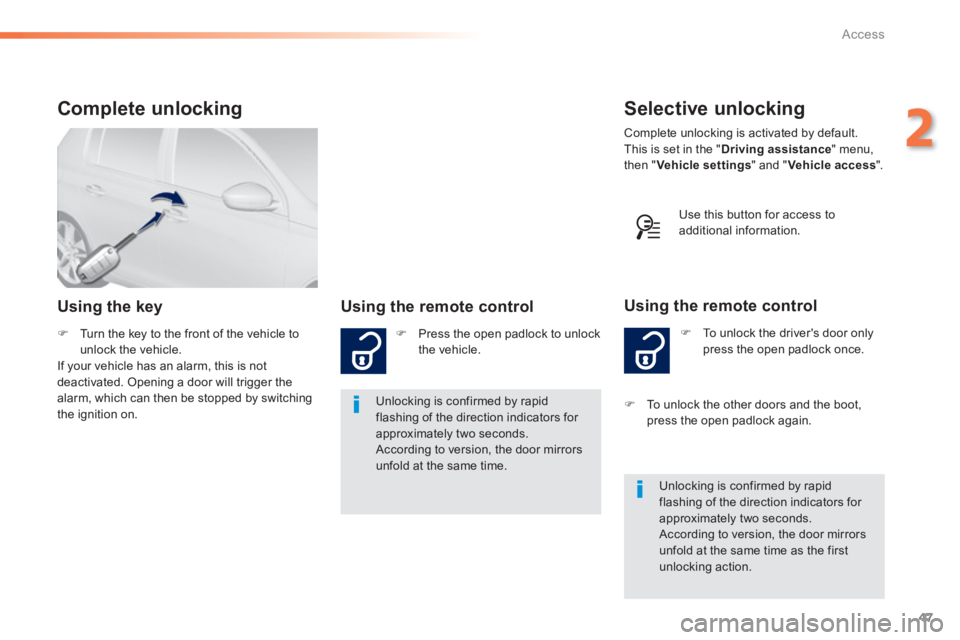
47
2
Access
Selective unlocking
To unlock the driver's door only press the open padlock once.
Using the remote control
Complete unlocking is activated by default. This is set in the " Driving assistance " menu, then " Vehicle settings " and " Vehicle access ".
Unlocking is confirmed by rapid flashing of the direction indicators for approximately two seconds. According to version, the door mirrors unfold at the same time as the first unlocking action.
To unlock the other doors and the boot, press the open padlock again .
Complete unlocking
Using the key Using the remote control
Press the open padlock to unlock the vehicle.
Unlocking is confirmed by rapid flashing of the direction indicators for approximately two seconds. According to version, the door mirrors unfold at the same time.
Turn the key to the front of the vehicle to unlock the vehicle. If your vehicle has an alarm, this is not deactivated. Opening a door will trigger the alarm, which can then be stopped by switching the ignition on.
Use this button for access to additional information.
Page 50 of 400
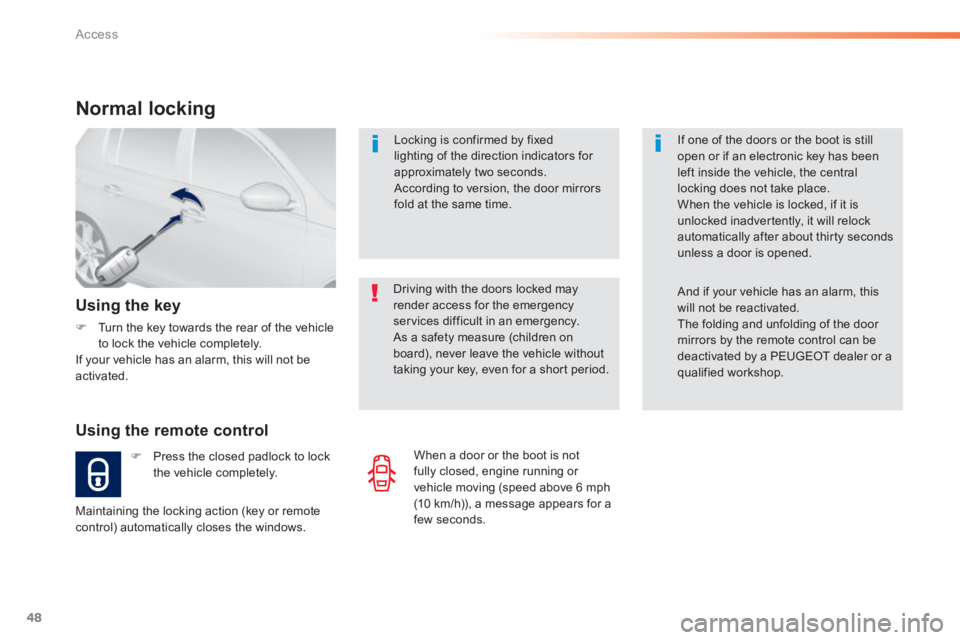
48
Access
Locking is confirmed by fixed lighting of the direction indicators for approximately two seconds. According to version, the door mirrors fold at the same time.
Driving with the doors locked may render access for the emergency services difficult in an emergency. As a safety measure (children on board), never leave the vehicle without taking your key, even for a short period.
Normal locking
Using the remote control
Press the closed padlock to lock the vehicle completely.
Using the key
Turn the key towards the rear of the vehicle to lock the vehicle completely. If your vehicle has an alarm, this will not be activated.
Maintaining the locking action (key or remote control) automatically closes the windows.
If one of the doors or the boot is still open or if an electronic key has been left inside the vehicle, the central locking does not take place. When the vehicle is locked, if it is unlocked inadvertently, it will relock automatically after about thirty seconds unless a door is opened.
And if your vehicle has an alarm, this will not be reactivated. The folding and unfolding of the door mirrors by the remote control can be deactivated by a PEUGEOT dealer or a qualified workshop.
When a door or the boot is not fully closed, engine running or vehicle moving (speed above 6 mph (10 km/h)), a message appears for a few seconds.
Trending: fuse, towing capacity, wipers, navigation update, fuses, low beam, boot