brake Peugeot Bipper 2011 - RHD (UK, Australia) User Guide
[x] Cancel search | Manufacturer: PEUGEOT, Model Year: 2011, Model line: Bipper, Model: Peugeot Bipper 2011Pages: 180, PDF Size: 5.13 MB
Page 52 of 180
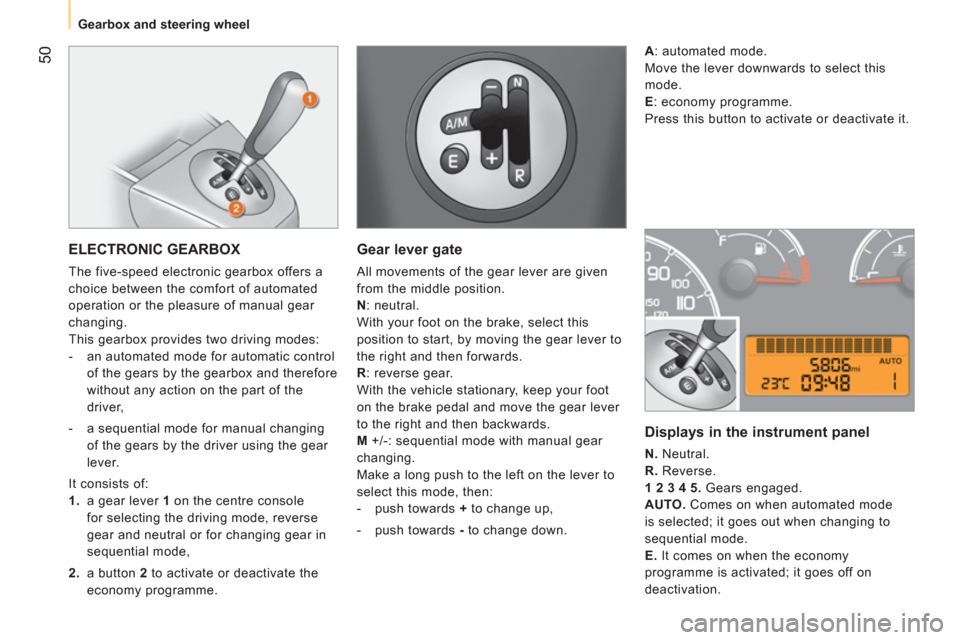
50
Gearbox and steering wheel
ELECTRONIC GEARBOX
The five-speed electronic gearbox offers a
choice between the comfort of automated
operation or the pleasure of manual gear
changing.
This gearbox provides two driving modes:
- an automated mode for automatic control
of the gears by the gearbox and therefore
without any action on the part of the
driver,
- a sequential mode for manual changing
of the gears by the driver using the gear
lever.
It consists of:
1.
a gear lever 1
on the centre console
for selecting the driving mode, reverse
gear and neutral or for changing gear in
sequential mode,
2.
a button 2
to activate or deactivate the
economy programme.
Gear lever gate
All movements of the gear lever are given
from the middle position.
N
: neutral.
With your foot on the brake, select this
position to start, by moving the gear lever to
the right and then forwards.
R
: reverse gear.
With the vehicle stationary, keep your foot
on the brake pedal and move the gear lever
to the right and then backwards.
M
+/-: sequential mode with manual gear
changing.
Make a long push to the left on the lever to
select this mode, then:
- push towards +
to change up,
- push towards -
to change down.
Displays in the instrument panel
N.
Neutral.
R.
Reverse.
1 2 3 4 5.
Gears engaged.
AUTO.
Comes on when automated mode
is selected; it goes out when changing to
sequential mode.
E.
It comes on when the economy
programme is activated; it goes off on
deactivation.
A
: automated mode.
Move the lever downwards to select this
mode.
E
: economy programme.
Press this button to activate or deactivate it.
Page 53 of 180
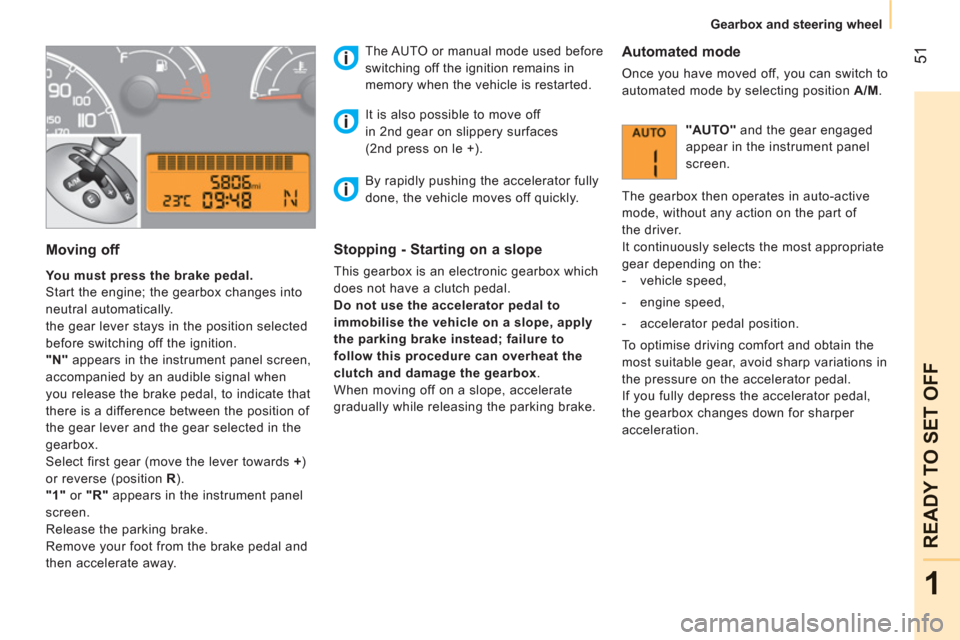
51
1
READY TO SET OFF
Gearbox and steering wheel
Moving off
You must press the brake pedal.
Start the engine; the gearbox changes into
neutral automatically.
the gear lever stays in the position selected
before switching off the ignition.
"N"
appears in the instrument panel screen,
accompanied by an audible signal when
you release the brake pedal, to indicate that
there is a difference between the position of
the gear lever and the gear selected in the
gearbox.
Select first gear (move the lever towards +
)
or reverse (position R
).
"1"
or "R"
appears in the instrument panel
screen.
Release the parking brake.
Remove your foot from the brake pedal and
then accelerate away.
The AUTO or manual mode used before
switching off the ignition remains in
memory when the vehicle is restarted.
Stopping - Starting on a slope
This gearbox is an electronic gearbox which
does not have a clutch pedal.
Do not use the accelerator pedal to
immobilise the vehicle on a slope, apply
the parking brake instead; failure to
follow this procedure can overheat the
clutch and damage the gearbox
.
When moving off on a slope, accelerate
gradually while releasing the parking brake.
It is also possible to move off
in 2 nd gear on slippery surfaces
(2 nd press on le +).
Automated mode
Once you have moved off, you can switch to
automated mode by selecting position A/M
.
"AUTO"
and the gear engaged
appear in the instrument panel
screen.
The gearbox then operates in auto-active
mode, without any action on the part of
the driver.
It continuously selects the most appropriate
gear depending on the:
- vehicle speed,
- engine speed,
- accelerator pedal position.
To optimise driving comfort and obtain the
most suitable gear, avoid sharp variations in
the pressure on the accelerator pedal.
If you fully depress the accelerator pedal,
the gearbox changes down for sharper
acceleration. By rapidly pushing the accelerator fully
done, the vehicle moves off quickly.
Page 54 of 180
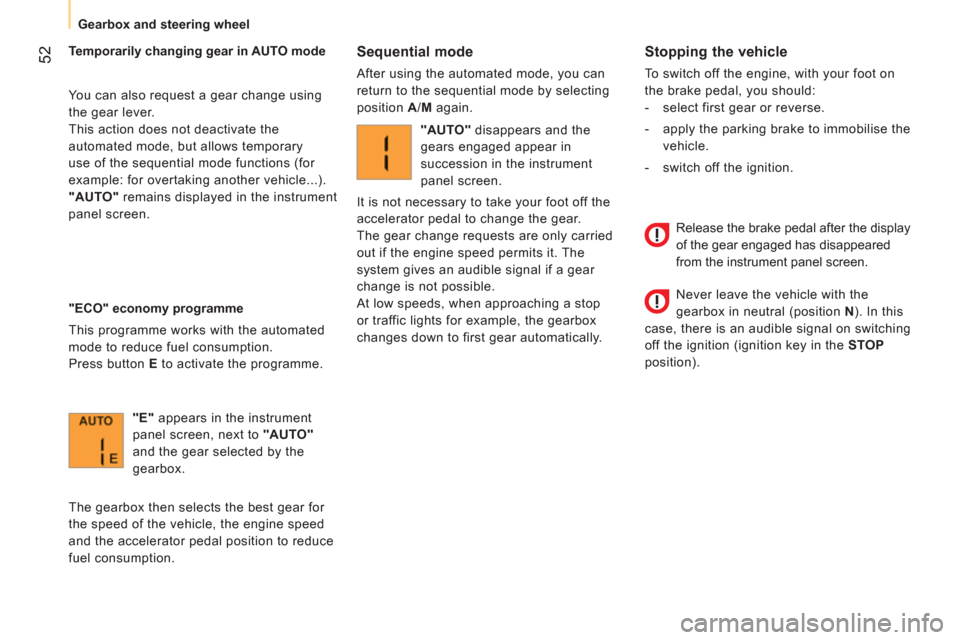
52
Gearbox and steering wheel
Stopping the vehicle
To switch off the engine, with your foot on
the brake pedal, you should:
- select first gear or reverse.
- apply the parking brake to immobilise the
vehicle.
- switch off the ignition.
Temporarily changing gear in AUTO mode
You can also request a gear change using
the gear lever.
This action does not deactivate the
automated mode, but allows temporary
use of the sequential mode functions (for
example: for overtaking another vehicle...).
"AUTO"
remains displayed in the instrument
panel screen.
"ECO" economy programme
This programme works with the automated
mode to reduce fuel consumption.
Press button E
to activate the programme.
Sequential mode
After using the automated mode, you can
return to the sequential mode by selecting
position A
/ M
again.
"E"
appears in the instrument
panel screen, next to "AUTO"
and the gear selected by the
gearbox.
The gearbox then selects the best gear for
the speed of the vehicle, the engine speed
and the accelerator pedal position to reduce
fuel consumption.
"AUTO"
disappears and the
gears engaged appear in
succession in the instrument
panel screen.
It is not necessary to take your foot off the
accelerator pedal to change the gear.
The gear change requests are only carried
out if the engine speed permits it. The
system gives an audible signal if a gear
change is not possible.
At low speeds, when approaching a stop
or traffic lights for example, the gearbox
changes down to first gear automatically.
Release the brake pedal after the display
of the gear engaged has disappeared
from the instrument panel screen.
Never leave the vehicle with the
gearbox in neutral (position N
). In this
case, there is an audible signal on switching
off the ignition (ignition key in the STOP
position).
Page 55 of 180

53
1
READY TO SET OFF
Gearbox and steering wheel
Reinitialisation
Turn the ignition key to the MAR
position.
Within ten seconds, the gear engaged should
appear in the instrument panel screen.
Otherwise, turn the ignition key to the
STOP
position and wait until the instrument
panel screen goes off.
Turn the ignition key to the MAR
position
again.
The illumination of this warning
lamp, accompanied by a message
in the instrument panel screen,
indicates incorrect use of the
gearbox by the driver.
With the ignition on, the flashing this warning
lamp, accompanied by an audible signal and
a message in the instrument panel screen,
indicates a fault with the gearbox.
Have it checked by a PEUGEOT dealer or a
qualified workshop.
If the problem persist, have the system
checked by a PEUGEOT dealer or a
qualified workshop.
Never select neutral N
while the vehicle
is moving.
Only engage reverse gear R
with the vehicle
immobilised and the brake pedal pressed.
You risk damaging the gearbox if you
press the accelerator and brake pedals
simultaneously.
Back-up mode - Slow move off
This procedure should be applied if pressing
the brake pedal is not recognised by the
system, or if the gearbox has fault on
starting the engine.
Press the brake pedal firmly.
Turn the ignition key to the AV V
position for
at least seven seconds.
The engine starts.
The system is in back-up mode; the gearbox
will not go beyond the 3 rd gear engaged and
automated mode is not available.
If the engine does not start, have the
system checked by a PEUGEOT dealer
or a qualified workshop.
Operating fault
In the event of a prolonged stop with
the engine running, it is recommended
that the gearbox be put into neutral
(position N
).
With the vehicle stationary, the engine
running and first, second or reverse
gear engaged, the gearbox changes to
neutral automatically, accompanied by
an audible signal, in the following
circumstances:
- no action on the accelerator or brake
pedals for at least 3 minutes,
- brake pedal applied for more than
10 minutes,
- driver's door opened and no action on the
accelerator or brake pedals for at least
1.5 seconds,
- a gearbox fault.
When towing your vehicle, ensure that
the gearbox is in neutral (position N
).
Page 56 of 180
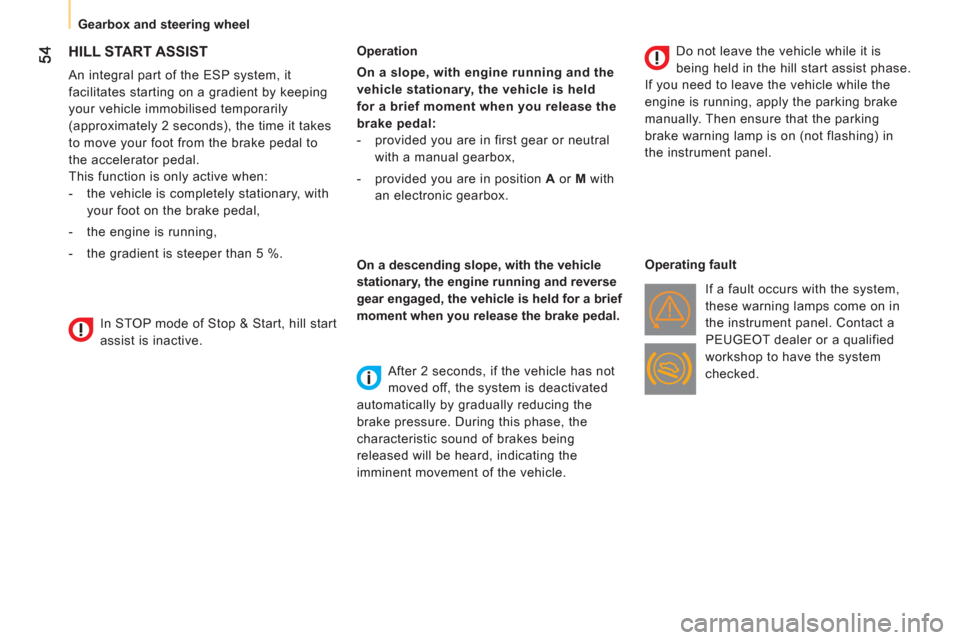
Gearbox and steering wheel
HILL START ASSIST
An integral part of the ESP system, it
facilitates starting on a gradient by keeping
your vehicle immobilised temporarily
(approximately 2 seconds), the time it takes
to move your foot from the brake pedal to
the accelerator pedal.
This function is only active when:
- the vehicle is completely stationary, with
your foot on the brake pedal,
- the engine is running,
- the gradient is steeper than 5 %.
Operation
On a slope, with engine running and the
vehicle stationary, the vehicle is held
for a brief moment when you release the
brake pedal:
- provided you are in first gear or neutral
with a manual gearbox,
- provided you are in position A
or M
with
an electronic gearbox.
On a descending slope, with the vehicle
stationary, the engine running and reverse
gear engaged, the vehicle is held for a brief
moment when you release the brake pedal.
After 2 seconds, if the vehicle has not
moved off, the system is deactivated
automatically by gradually reducing the
brake pressure. During this phase, the
characteristic sound of brakes being
released will be heard, indicating the
imminent movement of the vehicle.
Do not leave the vehicle while it is
being held in the hill start assist phase.
If you need to leave the vehicle while the
engine is running, apply the parking brake
manually. Then ensure that the parking
brake warning lamp is on (not flashing) in
the instrument panel.
Operating fault
If a fault occurs with the system,
these warning lamps come on in
the instrument panel. Contact a
PEUGEOT dealer or a qualified
workshop to have the system
checked.
In STOP mode of Stop & Start, hill start
assist is inactive.
Page 57 of 180
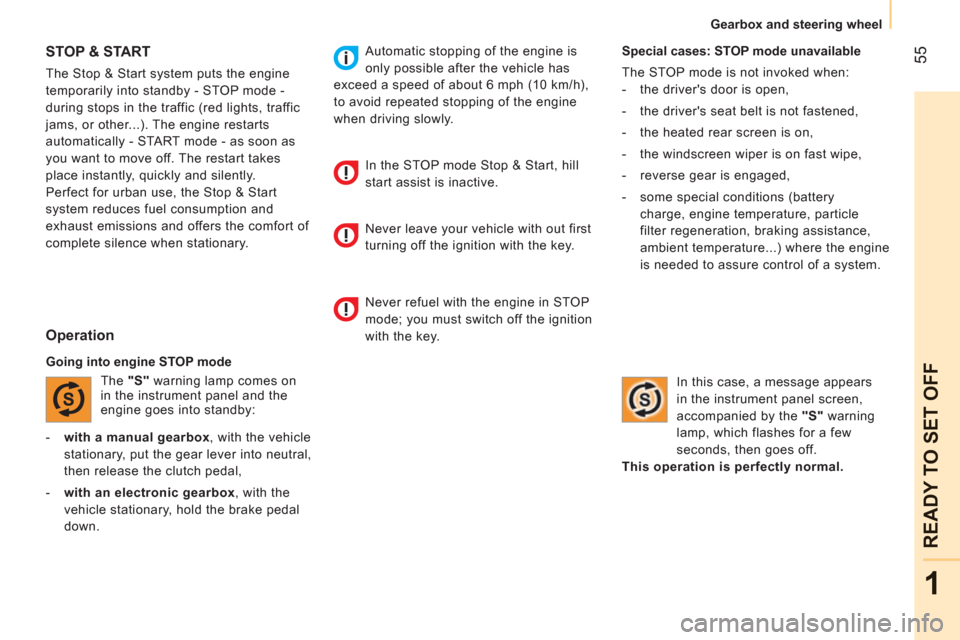
55
1
READY TO SET OFF
Gearbox and steering wheel
- with a manual gearbox
, with the vehicle
stationary, put the gear lever into neutral,
then release the clutch pedal,
- with an electronic gearbox
, with the
vehicle stationary, hold the brake pedal
down.
Special cases: STOP mode unavailable
The STOP mode is not invoked when:
- the driver's door is open,
- the driver's seat belt is not fastened,
- the heated rear screen is on,
- the windscreen wiper is on fast wipe,
- reverse gear is engaged,
- some special conditions (battery
charge, engine temperature, particle
filter regeneration, braking assistance,
ambient temperature...) where the engine
is needed to assure control of a system.
In this case, a message appears
in the instrument panel screen,
accompanied by the "S"
warning
lamp, which flashes for a few
seconds, then goes off.
This operation is perfectly normal.
STOP & START
The Stop & Start system puts the engine
temporarily into standby - STOP mode -
during stops in the traffic (red lights, traffic
jams, or other...). The engine restarts
automatically - START mode - as soon as
you want to move off. The restart takes
place instantly, quickly and silently.
Perfect for urban use, the Stop & Start
system reduces fuel consumption and
exhaust emissions and offers the comfort of
complete silence when stationary.
Operation
Going into engine STOP mode
The "S"
warning lamp comes on
in the instrument panel and the
engine goes into standby: Automatic stopping of the engine is
only possible after the vehicle has
exceed a speed of about 6 mph (10 km/h),
to avoid repeated stopping of the engine
when driving slowly.
In the STOP mode Stop & Start, hill
start assist is inactive.
Never leave your vehicle with out first
turning off the ignition with the key.
Never refuel with the engine in STOP
mode; you must switch off the ignition
with the key.
Page 58 of 180

56
Gearbox and steering wheel
Special cases: START invoked
automatically
The START mode is invoked automatically
when:
- the vehicle's is free wheeling on a slope,
- the windscreen wiper is on fast wipe,
- the engine has been stopped for around
3 minutes with Stop & Start,
- some special conditions (battery charge,
engine temperature, braking assistance,
ambient temperature...) where the engine
is needed to assure control of a system.
Good practice
With a manual gearbox in STOP mode, if a
gear is engaged without fully depressing the
clutch pedal, restarting may not take place.
A warning lamp or message is displayed
in the instrument panel asking you to fully
depress the clutch pedal to allow restarting.
With the engine stopped in STOP mode,
if the driver unfasten's their seat belt and
opens a front door, the engine can only
be restarted using the ignition key. This is
indicated by an audible signal, accompanied
by flashing of the service warning lamp and
a message in the instrument panel screen.
If following an automatic restart in START
mode, the driver takes no action on the
the vehicle during the next 3 minutes, the
system stops the engine definitively.
The engine can then only be restarted using
the key.
Going into engine START mode
The "S"
warning lamp goes off and
the engine starts:
- with a manual gearbox
, depress the
clutch pedal,
- with an electronic gearbox
:
●
gear lever in position A
or M
, release the
brake pedal,
●
or engage reverse gear.
In this case, a message appears
in the instrument panel screen,
accompanied by the "S"
warning
lamp, which flashes for a few
seconds, then goes off.
This operation is perfectly normal.
In STOP mode, moving the gear
lever on an electronic gearbox starts
the engine, in anticipation of moving
off.
If the engine stops automatically when
the vehicle is on a slope, as hill start
is only active with the engine running, it is
necessary to restart the engine by engaging
a forward gear and releasing the brake
pedal.
Page 115 of 180
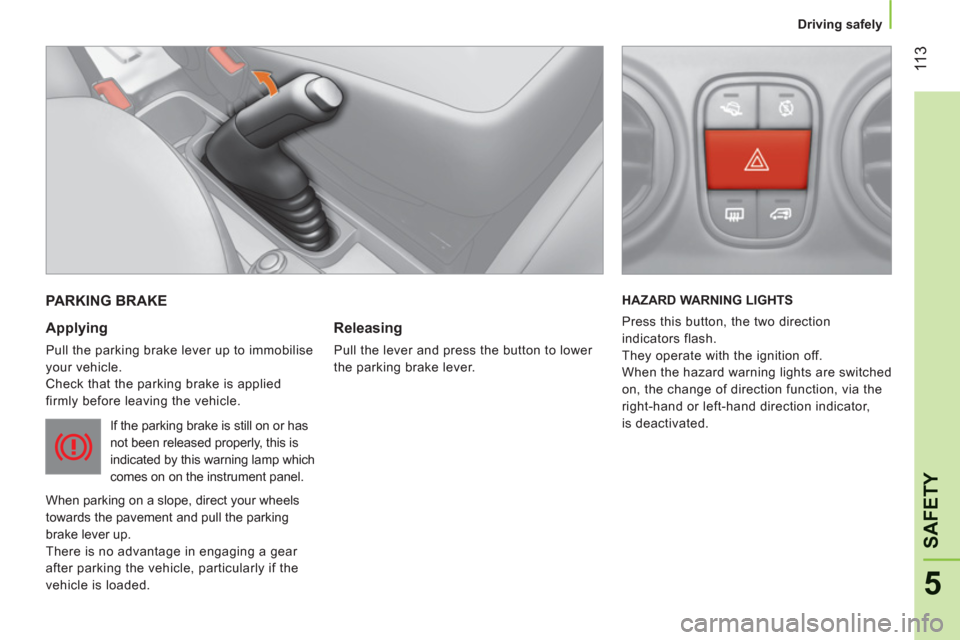
11
3
5
SAFETY
Driving safely
PARKING BRAKE
Applying
Pull the parking brake lever up to immobilise
your vehicle.
Check that the parking brake is applied
firmly before leaving the vehicle.
If the parking brake is still on or has
not been released properly, this is
indicated by this warning lamp which
comes on on the instrument panel.
When parking on a slope, direct your wheels
towards the pavement and pull the parking
brake lever up.
There is no advantage in engaging a gear
after parking the vehicle, particularly if the
vehicle is loaded.
Releasing
Pull the lever and press the button to lower
the parking brake lever. HAZARD WARNING LIGHTS
Press this button, the two direction
indicators flash.
They operate with the ignition off.
When the hazard warning lights are switched
on, the change of direction function, via the
right-hand or left-hand direction indicator,
is deactivated.
Page 116 of 180
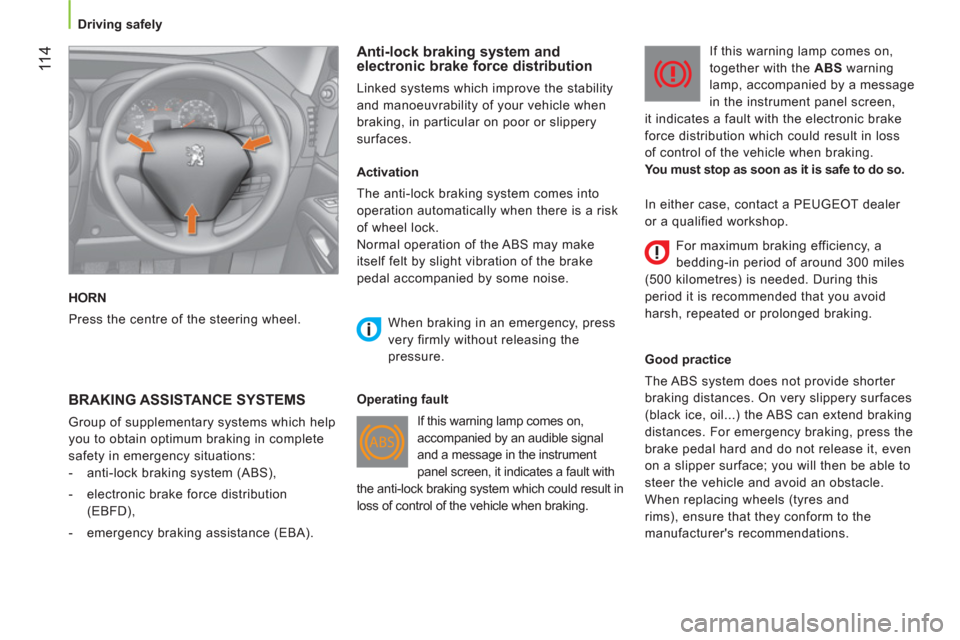
11 4
Driving safely
HORN
Press the centre of the steering wheel.
Anti-lock braking system and
electronic brake force distribution
Linked systems which improve the stability
and manoeuvrability of your vehicle when
braking, in particular on poor or slippery
surfaces.
BRAKING ASSISTANCE SYSTEMS
Group of supplementary systems which help
you to obtain optimum braking in complete
safety in emergency situations:
- anti-lock braking system (ABS),
- electronic brake force distribution
(EBFD),
- emergency braking assistance (EBA).
Activation
The anti-lock braking system comes into
operation automatically when there is a risk
of wheel lock.
Normal operation of the ABS may make
itself felt by slight vibration of the brake
pedal accompanied by some noise.
When braking in an emergency, press
very firmly without releasing the
pressure.
Operating fault
If this warning lamp comes on,
accompanied by an audible signal
and a message in the instrument
panel screen, it indicates a fault with
the anti-lock braking system which could result in
loss of control of the vehicle when braking. If this warning lamp comes on,
together with the ABS
warning
lamp, accompanied by a message
in the instrument panel screen,
it indicates a fault with the electronic brake
force distribution which could result in loss
of control of the vehicle when braking.
You must stop as soon as it is safe to do so.
Good practice
The ABS system does not provide shorter
braking distances. On very slippery surfaces
(black ice, oil...) the ABS can extend braking
distances. For emergency braking, press the
brake pedal hard and do not release it, even
on a slipper surface; you will then be able to
steer the vehicle and avoid an obstacle.
When replacing wheels (tyres and
rims), ensure that they conform to the
manufacturer's recommendations.
In either case, contact a PEUGEOT dealer
or a qualified workshop.
For maximum braking efficiency, a
bedding-in period of around 300 miles
(500 kilometres) is needed. During this
period it is recommended that you avoid
harsh, repeated or prolonged braking.
Page 117 of 180

11
5
5
SAFETY
Driving safely
Emergency braking assistance *
System which, in an emergency, enables
you to reach the optimum braking pressure
more quickly, thus reducing the stopping
distance. The emergency braking assistance
is an integral part of the ESP system.
Activation
It is brought into play by the speed at which
the brake pedal is pressed.
The effect of this is a reduction in the
resistance of the pedal and an increase in
braking efficiency.
When braking in an emergency, press firmly
without releasing the pressure.
Good practice
This system cannot be deactivated by the
driver.
*
Depending on country of sale.
TRAJECTORY CONTROL SYSTEMS
Electronic stability programme (ESP)
The electronic stability programme acts on
the brake of one or more wheels and on the
engine to keep the vehicle on the trajectory
required by the driver, within the limits of the
laws of physics.
Activation
The ESP system is activated automatically
each time the vehicle is started and cannot
be deactivated.
It comes into operation in the event of a grip
or trajectory problem.
Illumination of this warning lamp
and the warning lamp in the
"ASR OFF"
button, accompanied
by a message in the instrument
panel screen, indicates a fault with the ESP
system, which is deactivated automatically.
Have it checked by a PEUGEOT dealer or a
qualified workshop.
Anti-slip regulation (ASR) and engine
control (MSR)
Anti-slip regulation (also known as traction
control) optimises traction, avoiding wheel
spin by acting on the brakes of the driving
wheels and the engine.
Engine control is an integral part of the ASR
system and intervenes when a sudden gear
change is made or of one of the driving
wheels looses grip, by reducing engine
torque to avoid loss of stability of the
vehicle.
Activation
These systems are activated automatically
every time the vehicle is started.
In the event of a problem od adhesion or
trajectory, these systems come into play.
Deactivation
In exceptional conditions (starting a vehicle
which is bogged down, stuck in snow,
on soft ground...), it may be advisable to
deactivate the ASR system, so that the
wheels can spin freely and regain grip.
�)
Press the "ASR OFF"
button, located in
the middle of the dashboard.
If the button's warning lamp comes
on, accompanied by a message in the
instrument panel screen, this indicates that
the ASR system is deactivated. This is indicated by flashing of this
warning lamp in the instrument
panel.
Operating fault