display Peugeot Boxer 2002.5 Owner's Guide
[x] Cancel search | Manufacturer: PEUGEOT, Model Year: 2002.5, Model line: Boxer, Model: Peugeot Boxer 2002.5Pages: 182, PDF Size: 2.81 MB
Page 82 of 182
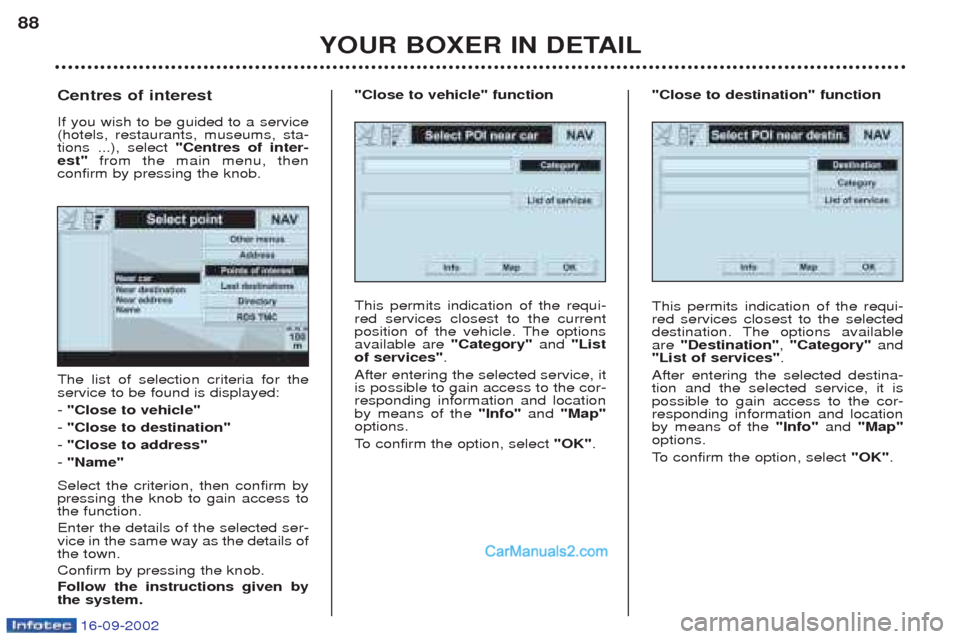
16-09-2002
YOUR BOXER IN DETAIL
88
The list of selection criteria for the service to be found is displayed: -
"Close to vehicle"
- "Close to destination"
- "Close to address"
- "Name"
Select the criterion, then confirm by pressing the knob to gain access tothe function. Enter the details of the selected ser- vice in the same way as the details ofthe town. Confirm by pressing the knob.Follow the instructions given by the system.
Centres of interest If you wish to be guided to a service (hotels, restaurants, museums, sta-tions ...), select
"Centres of inter-
est" from the main menu, then
confirm by pressing the knob.
This permits indication of the requi-red services closest to the current
position of the vehicle. The optionsavailable are "Category"and "List
of services" .
After entering the selected service, itis possible to gain access to the cor-responding information and locationby means of the "Info"and "Map"
options.
To confirm the option, select "OK".
"Close to vehicle" function
This permits indication of the requi- red services closest to the selected
destination. The options availableare "Destination" , "Category" and
"List of services" .
After entering the selected destina-tion and the selected service, it ispossible to gain access to the cor-responding information and locationby means of the "Info"and "Map"
options.
To confirm the option, select "OK".
"Close to destination" function
Page 84 of 182
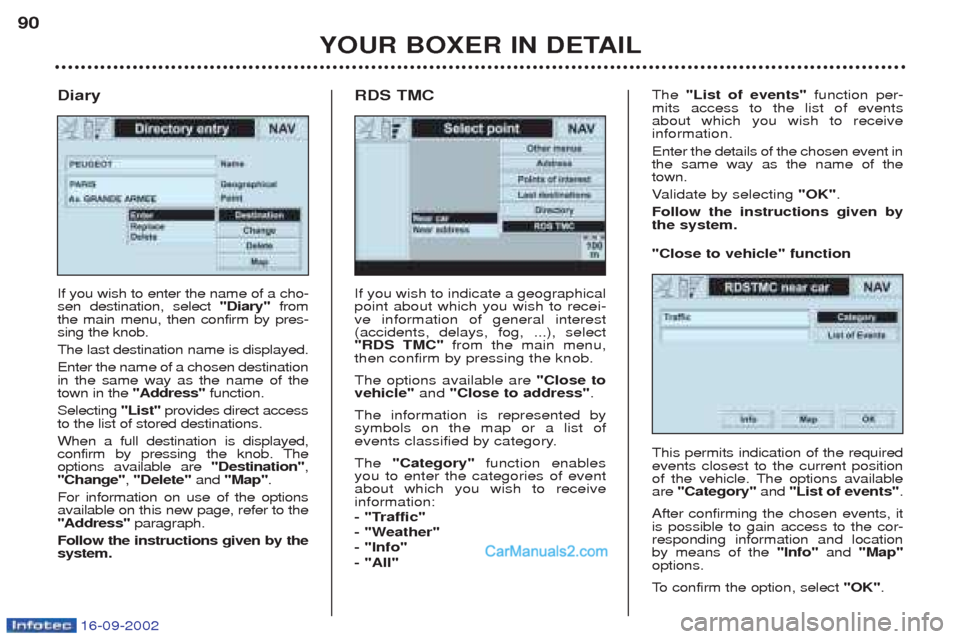
16-09-2002
YOUR BOXER IN DETAIL
90
If you wish to indicate a geographical point about which you wish to recei-ve information of general interest(accidents, delays, fog, ...), select"RDS TMC"
from the main menu,
then confirm by pressing the knob. The options available are "Close to
vehicle" and "Close to address" .
The information is represented by symbols on the map or a list of
events classified by category. The "Category" function enables
you to enter the categories of event about which you wish to receiveinformation:
- "Traffic"
- "Weather"- "Info"- "All" The
"List of events" function per-
mits access to the list of events about which you wish to receiveinformation. Enter the details of the chosen event in the same way as the name of thetown. V alidate by selecting "OK".
Follow the instructions given by the system.
RDS TMC
If you wish to enter the name of a cho-sen destination, select "Diary"from
the main menu, then confirm by pres-sing the knob. The last destination name is displayed.Enter the name of a chosen destination in the same way as the name of thetown in the "Address" function.
Selecting "List"provides direct access
to the list of stored destinations. When a full destination is displayed,
confirm by pressing the knob. Theoptions available are "Destination",
"Change" , "Delete" and "Map" .
For information on use of the optionsavailable on this new page, refer to the"Address" paragraph.
Follow the instructions given by thesystem.
Diary
This permits indication of the requiredevents closest to the current position
of the vehicle. The options availableare "Category" and "List of events" .
After confirming the chosen events, itis possible to gain access to the cor-responding information and locationby means of the "Info"and "Map"
options.
To confirm the option, select "OK".
"Close to vehicle" function
Page 85 of 182
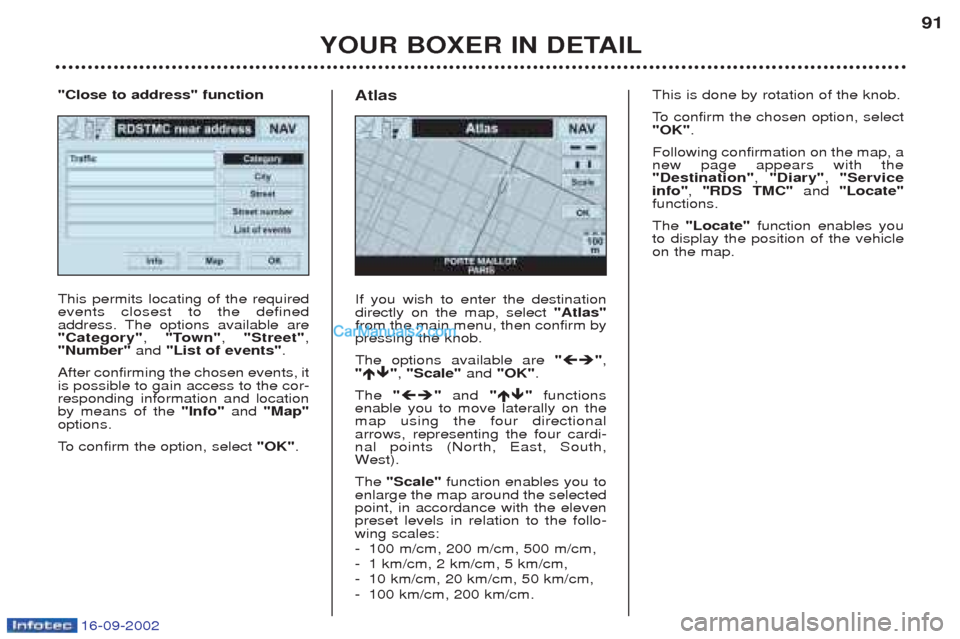
16-09-2002
YOUR BOXER IN DETAIL91
This permits locating of the required events closest to the defined
address. The options available are"Category"
, "Town" , "Street" ,
"Number" and "List of events" .
After confirming the chosen events, itis possible to gain access to the cor-responding information and locationby means of the "Info"and "Map"
options.
To confirm the option, select "OK".
"Close to address" function
If you wish to enter the destination directly on the map, select "Atlas"
from the main menu, then confirm bypressing the knob. The options available are "�� ",
" �� ", "Scale" and "OK" .
The "�� "and "�� "functions
enable you to move laterally on the map using the four directionalarrows, representing the four cardi-nal points (North, East, South,W est).
The "Scale" function enables you to
enlarge the map around the selectedpoint, in accordance with the elevenpreset levels in relation to the follo-wing scales: - 100 m/cm, 200 m/cm, 500 m/cm,
-1 km/cm, 2 km/cm, 5 km/cm,
- 10 km/cm, 20 km/cm, 50 km/cm,
- 100 km/cm, 200 km/cm.
Atlas
This is done by rotation of the knob.
To
confirm the chosen option, select
"OK" .
Following confirmation on the map, a new page appears with the"Destination" , "Diary" , "Service
info" , "RDS TMC" and "Locate"
functions. The "Locate" function enables you
to display the position of the vehicle on the map.
Page 86 of 182
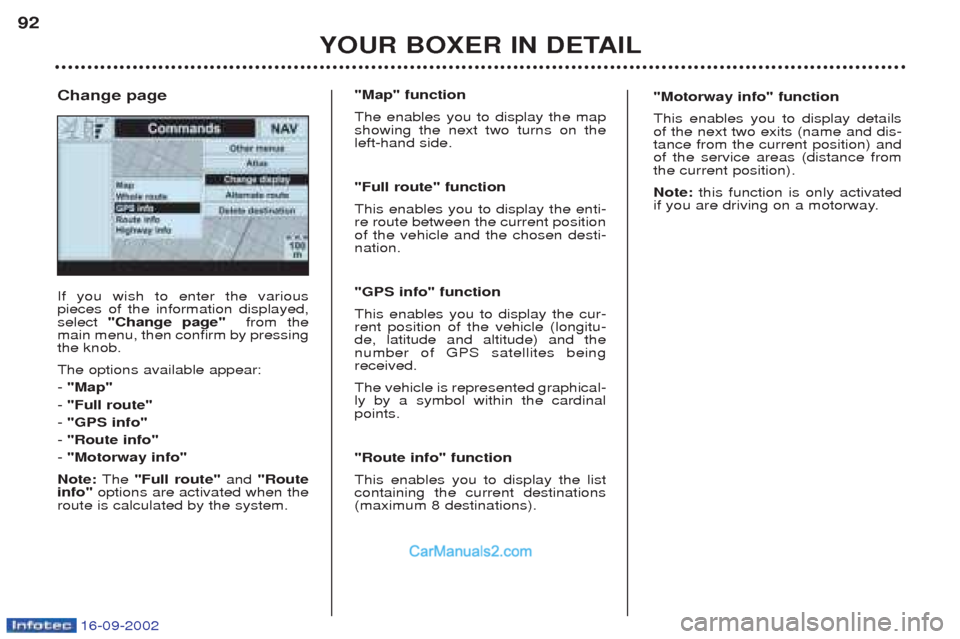
16-09-2002
YOUR BOXER IN DETAIL
92
If you wish to enter the various pieces of the information displayed,select
"Change page" from the
main menu, then confirm by pressingthe knob. The options available appear: - "Map"
- "Full route"
- "GPS info"
- "Route info"
- "Motorway info"
Note: The "Full route" and "Route
info" options are activated when the
route is calculated by the system. Change page
"Map" function The enables you to display the map showing the next two turns on theleft-hand side. "Full route" function This enables you to display the enti- re route between the current positionof the vehicle and the chosen desti-nation. "GPS info" function This enables you to display the cur- rent position of the vehicle (longitu-de, latitude and altitude) and thenumber of GPS satellites beingreceived. The vehicle is represented graphical- ly by a symbol within the cardinalpoints. "Route info" function This enables you to display the list containing the current destinations(maximum 8 destinations). "Motorway info" function This enables you to display details of the next two exits (name and dis-tance from the current position) andof the service areas (distance fromthe current position). Note:
this function is only activated
if you are driving on a motorway.
Page 88 of 182
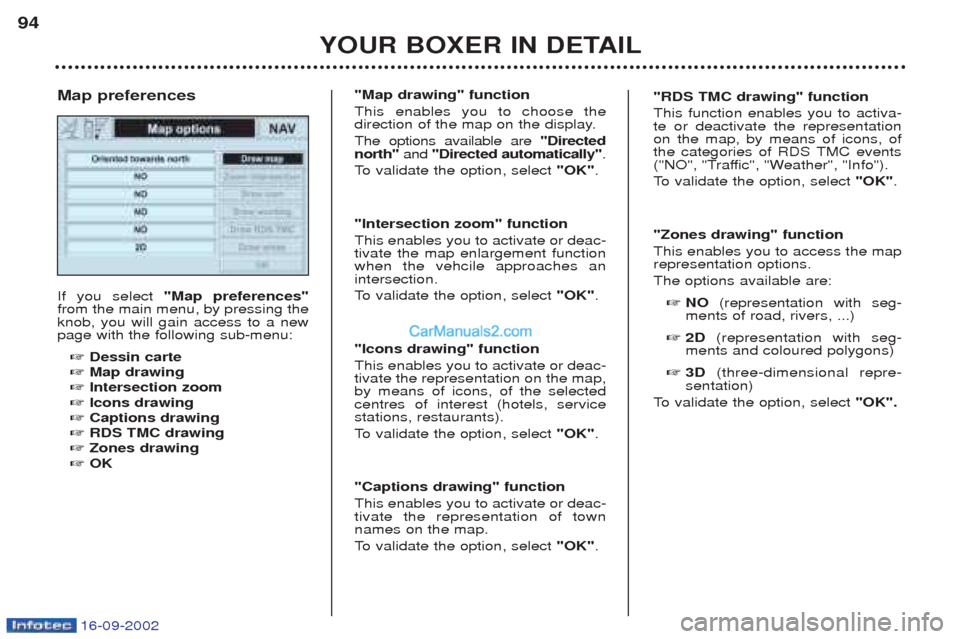
16-09-2002
YOUR BOXER IN DETAIL
94
If you select
"Map preferences"
from the main menu, by pressing the knob, you will gain access to a newpage with the following sub-menu:
☞ Dessin carte
☞ Map drawing
☞ Intersection zoom
☞ Icons drawing
☞ Captions drawing
☞ RDS TMC drawing
☞ Zones drawing
☞ OK
Map preferences
"Map drawing" function This enables you to choose the
direction of the map on the display. The options available are
"Directed
north" and "Directed automatically" .
To validate the option, select "OK".
"Intersection zoom" functionThis enables you to activate or deac- tivate the map enlargement functionwhen the vehcile approaches anintersection.
To validate the option, select "OK".
"Icons drawing" functionThis enables you to activate or deac- tivate the representation on the map,by means of icons, of the selectedcentres of interest (hotels, servicestations, restaurants).
To validate the option, select "OK".
"Captions drawing" functionThis enables you to activate or deac- tivate the representation of townnames on the map.
To validate the option, select "OK".
"RDS TMC drawing" function This function enables you to activa- te or deactivate the representationon the map, by means of icons, of
the categories of RDS TMC events
("NO", "Traffic", "Weather", "Info").
To validate the option, select "OK".
"Zones drawing" functionThis enables you to access the map representation options. The options available are: ☞ NO (representation with seg-
ments of road, rivers, ...)
☞ 2D (representation with seg-
ments and coloured polygons)
☞ 3D (three-dimensional repre-
sentation)
To validate the option, select "OK".
Page 94 of 182
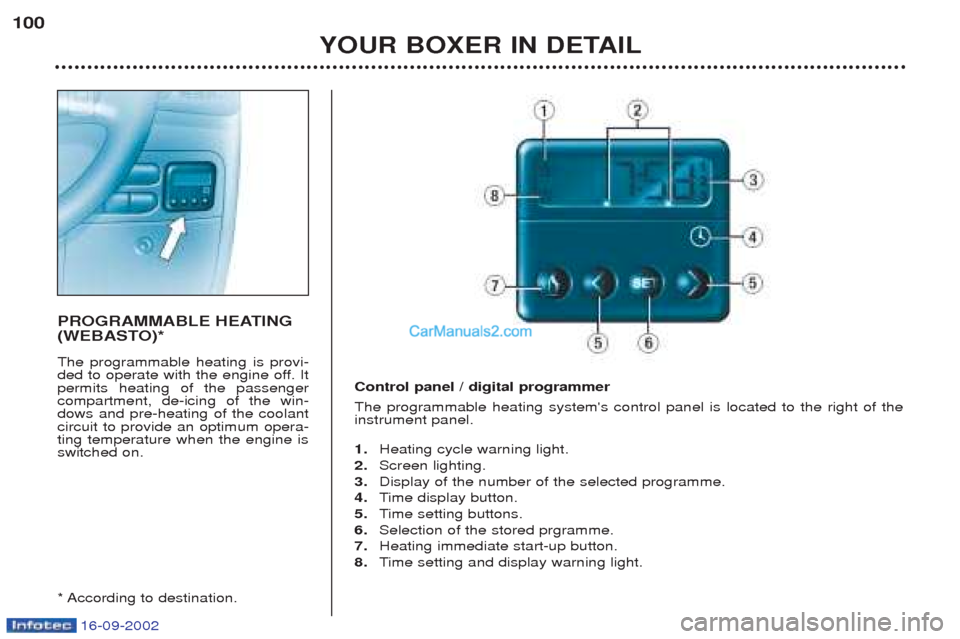
16-09-2002
YOUR BOXER IN DETAIL
100
PROGRAMMABLE HEATING
(WEBASTO)* The programmable heating is provi-
ded to operate with the engine off. Itpermits heating of the passengercompartment, de-icing of the win-dows and pre-heating of the coolantcircuit to provide an optimum opera-ting temperature when the engine isswitched on.
* According to destination. Control panel / digital programmer The programmable heating system's control panel is located to the right of the instrument panel. 1.
Heating cycle warning light.
2. Screen lighting.
3. Display of the number of the selected programme.
4. Time display button.
5. Time setting buttons.
6. Selection of the stored prgramme.
7. Heating immediate start-up button.
8. Time setting and display warning light.
Page 95 of 182
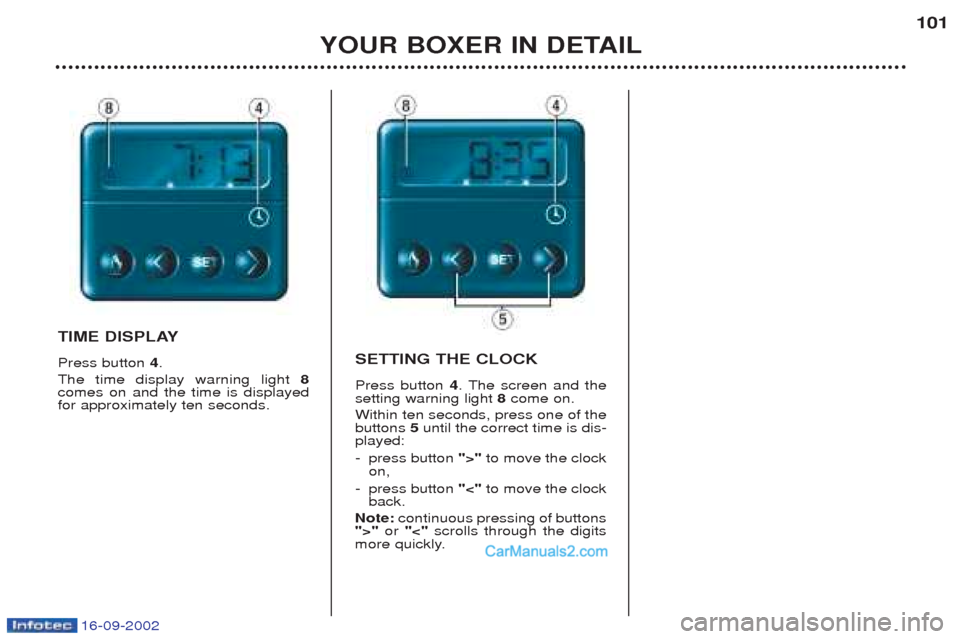
16-09-2002
YOUR BOXER IN DETAIL101
TIME DISPLAY Press button
4.
The time display warning light 8
comes on and the time is displayed for approximately ten seconds. SETTING THE CLOCK Press button
4. The screen and the
setting warning light 8come on.
Within ten seconds, press one of the buttons 5until the correct time is dis-
played:
- press button ">"to move the clock
on,
- press button "<"to move the clock
back.
Note: continuous pressing of buttons
">" or "<" scrolls through the digits
more quickly.
Page 97 of 182
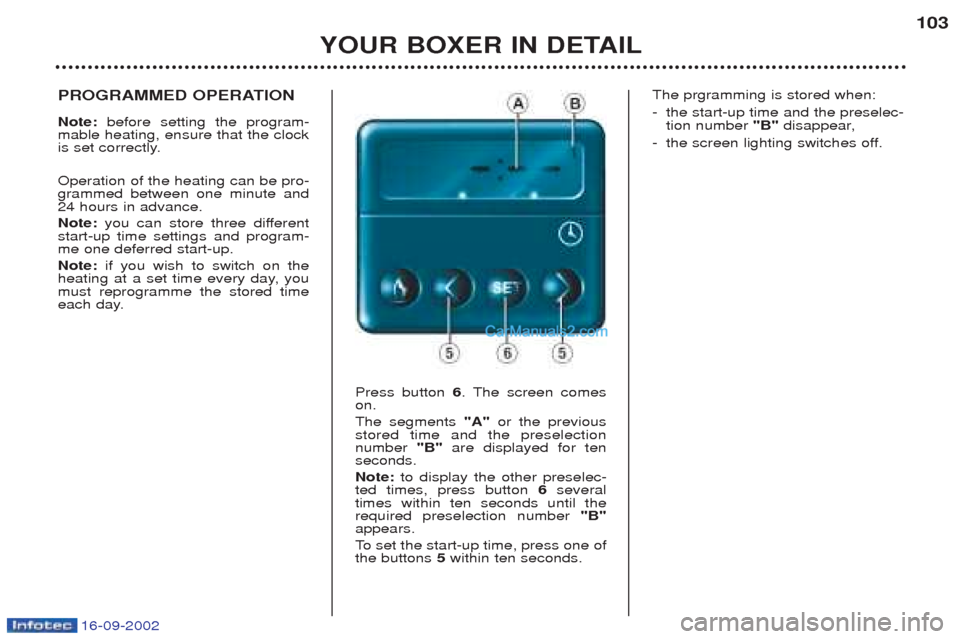
16-09-2002
YOUR BOXER IN DETAIL103
PROGRAMMED OPERATION Note:
before setting the program-
mable heating, ensure that the clock
is set correctly. Operation of the heating can be pro- grammed between one minute and24 hours in advance. Note: you can store three different
start-up time settings and program- me one deferred start-up. Note: if you wish to switch on the
heating at a set time every day, you must reprogramme the stored time
each day.
Press button 6. The screen comes
on. The segments "A"or the previous
stored time and the preselection number "B"are displayed for ten
seconds. Note: to display the other preselec-
ted times, press button 6several
times within ten seconds until the required preselection number "B"
appears. To set the start-up time, press one of
the buttons 5within ten seconds. The prgramming is stored when: -
the start-up time and the preselec- tion number "B" disappear,
- the screen lighting switches off.
Page 126 of 182
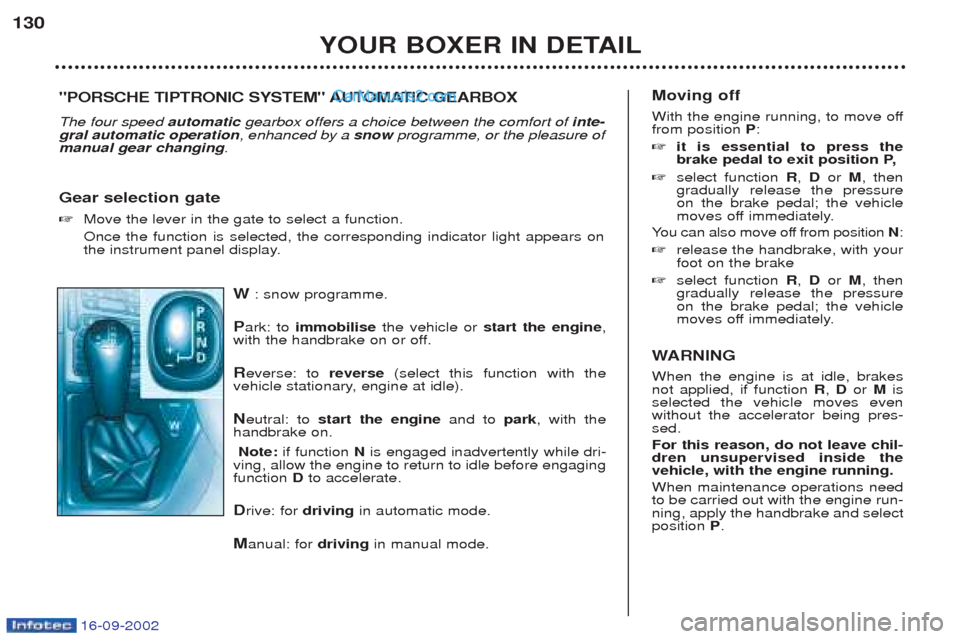
16-09-2002
W: snow programme.
P ark: to immobilise the vehicle or start the engine ,
with the handbrake on or off.
R everse: to reverse(select this function with the
vehicle stationary, engine at idle). N eutral: to start the engine and to park, with the
handbrake on.
Note: if function N is engaged inadvertently while dri-
ving, allow the engine to return to idle before engaging function Dto accelerate.
D rive: for drivingin automatic mode.
M anual: for drivingin manual mode.
YOUR BOXER IN DETAIL
130
Moving off
With the engine running, to move off from position P:
☞ it is essential to press the
brake pedal to exit position P,
☞ select function R, D or M, then
gradually release the pressureon the brake pedal; the vehicle
moves off immediately.
Y ou can also move off from position N:
☞ release the handbrake, with yourfoot on the brake
☞ select function R, D or M, then
gradually release the pressureon the brake pedal; the vehicle
moves off immediately.
W ARNING
When the engine is at idle, brakesnot applied, if function R, D or Mis
selected the vehicle moves evenwithout the accelerator being pres-sed. For this reason, do not leave chil- dren unsupervised inside thevehicle, with the engine running. When maintenance operations need to be carried out with the engine run-ning, apply the handbrake and selectposition P.
"PORSCHE TIPTRONIC SYSTEM" AUTOMATIC GEARBOX The four speed automaticgearbox offers a choice between the comfort of inte-
gral automatic operation , enhanced by a snowprogramme, or the pleasure of
manual gear changing .
Gear selection gate ☞ Move the lever in the gate to select a function. Once the function is selected, the corresponding indicator light appears on
the instrument panel display.
Page 127 of 182
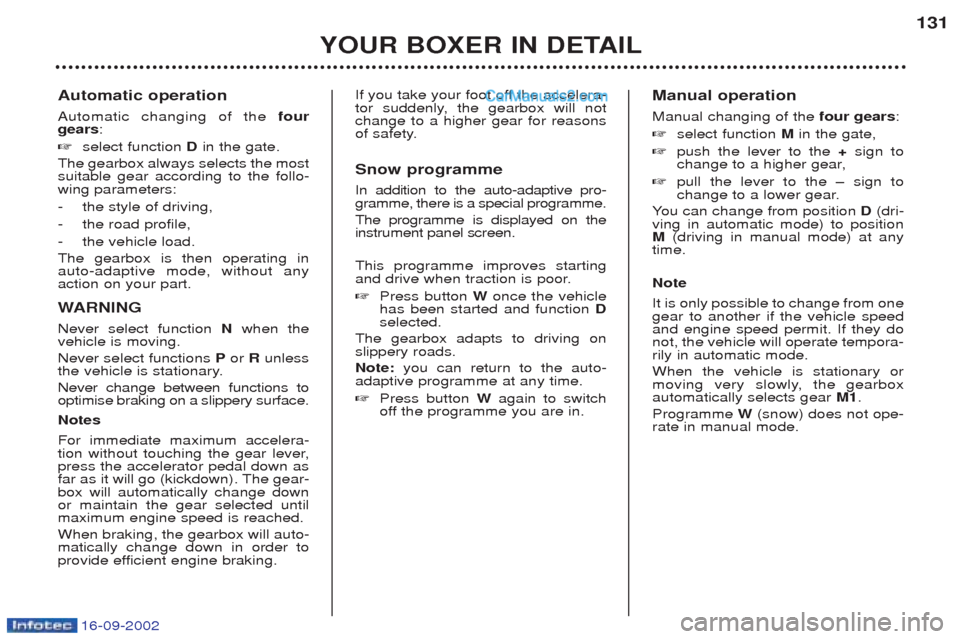
16-09-2002
Automatic operation Automatic changing of the four
gears :
☞ select function Din the gate.
The gearbox always selects the most suitable gear according to the follo-wing parameters: - the style of driving,
- the road profile,
- the vehicle load.
The gearbox is then operating in auto-adaptive mode, without anyaction on your part.
W ARNING
Never select function Nwhen the
vehicle is moving. Never select functions Por Runless
the vehicle is stationary.Never change between functions to optimise braking on a slippery surface. Notes For immediate maximum accelera-
tion without touching the gear lever,press the accelerator pedal down as
far as it will go (kickdown). The gear-box will automatically change downor maintain the gear selected untilmaximum engine speed is reached. When braking, the gearbox will auto- matically change down in order to
provide efficient engine braking. If you take your foot off the accelera-
tor suddenly, the gearbox will notchange to a higher gear for reasons
of safety.
Snow programme In addition to the auto-adaptive pro- gramme, there is a special programme. The programme is displayed on the instrument panel screen. This programme improves starting
and drive when traction is poor. ☞ Press button Wonce the vehicle
has been started and function D
selected.
The gearbox adapts to driving on slippery roads. Note: you can return to the auto-
adaptive programme at any time. ☞ Press button Wagain to switch
off the programme you are in. Manual operation Manual changing of the
four gears:
☞ select function Min the gate,
☞ push the lever to the +sign to
change to a higher gear,
☞ pull the lever to the –sign to
change to a lower gear.
Y ou can change from position D(dri-
ving in automatic mode) to position M (driving in manual mode) at any
time. Note It is only possible to change from one gear to another if the vehicle speedand engine speed permit. If they donot, the vehicle will operate tempora-rily in automatic mode. When the vehicle is stationary or
moving very slowly, the gearboxautomatically selects gear M1.
Programme W(snow) does not ope-
rate in manual mode.
YOUR BOXER IN DETAIL 131