PEUGEOT PARTNER TEPEE ELECTRIC 2017 Owners Manual
Manufacturer: PEUGEOT, Model Year: 2017, Model line: PARTNER TEPEE ELECTRIC, Model: PEUGEOT PARTNER TEPEE ELECTRIC 2017Pages: 252, PDF Size: 9.89 MB
Page 151 of 252
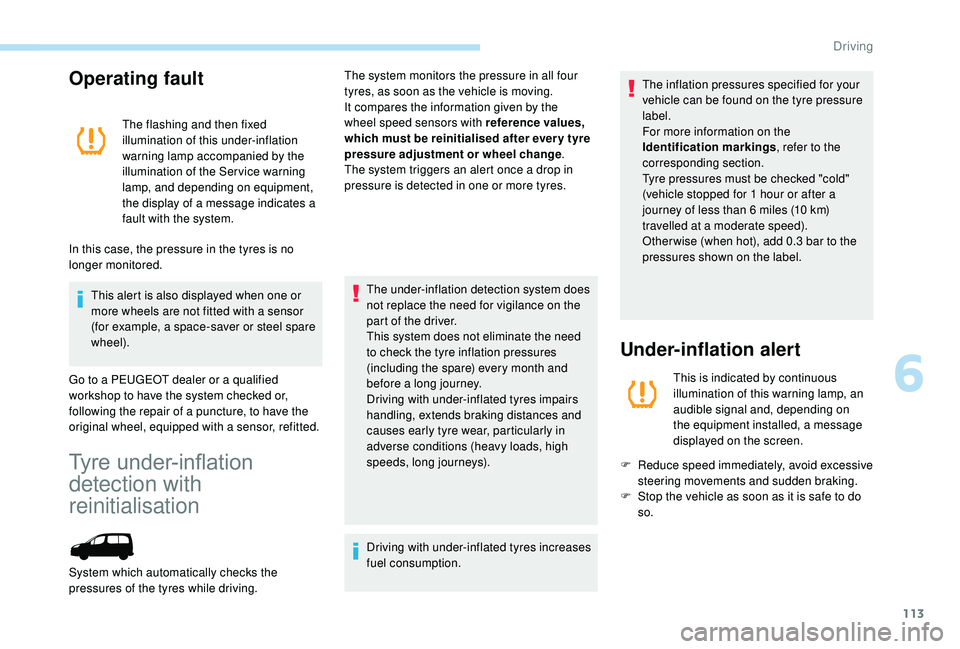
113
Operating fault
The flashing and then fixed
illumination of this under-inflation
warning lamp accompanied by the
illumination of the Ser vice warning
lamp, and depending on equipment,
the display of a message indicates a
fault with the system.
In this case, the pressure in the tyres is no
longer monitored.
This alert is also displayed when one or
more wheels are not fitted with a sensor
(for example, a space-saver or steel spare
wheel).
Go to a PEUGEOT dealer or a qualified
workshop to have the system checked or,
following the repair of a puncture, to have the
original wheel, equipped with a sensor, refitted.
Tyre under-inflation
detection with
reinitialisation
The system monitors the pressure in all four
tyres, as soon as the vehicle is moving.
It compares the information given by the
wheel speed sensors with reference values,
which must be reinitialised after ever y tyre
pressure adjustment or wheel change .
The system triggers an alert once a drop in
pressure is detected in one or more tyres.
The under-inflation detection system does
not replace the need for vigilance on the
part of the driver.
This system does not eliminate the need
to check the tyre inflation pressures
(including the spare) every month and
before a long journey.
Driving with under-inflated tyres impairs
handling, extends braking distances and
causes early tyre wear, particularly in
adverse conditions (heavy loads, high
speeds, long journeys).
Driving with under-inflated tyres increases
fuel consumption.
System which automatically checks the
pressures of the tyres while driving. The inflation pressures specified for your
vehicle can be found on the tyre pressure
label.
For more information on the
Identification markings
, refer to the
corresponding section.
Tyre pressures must be checked "cold"
(vehicle stopped for 1
hour or after a
journey of less than 6
miles (10 km)
travelled at a moderate speed).
Other wise (when hot), add 0.3
bar to the
pressures shown on the label.
Under-inflation alert
This is indicated by continuous
illumination of this warning lamp, an
audible signal and, depending on
the equipment installed, a message
displayed on the screen.
F
R
educe speed immediately, avoid excessive
steering movements and sudden braking.
F
S
top the vehicle as soon as it is safe to do
so.
6
Driving
Page 152 of 252
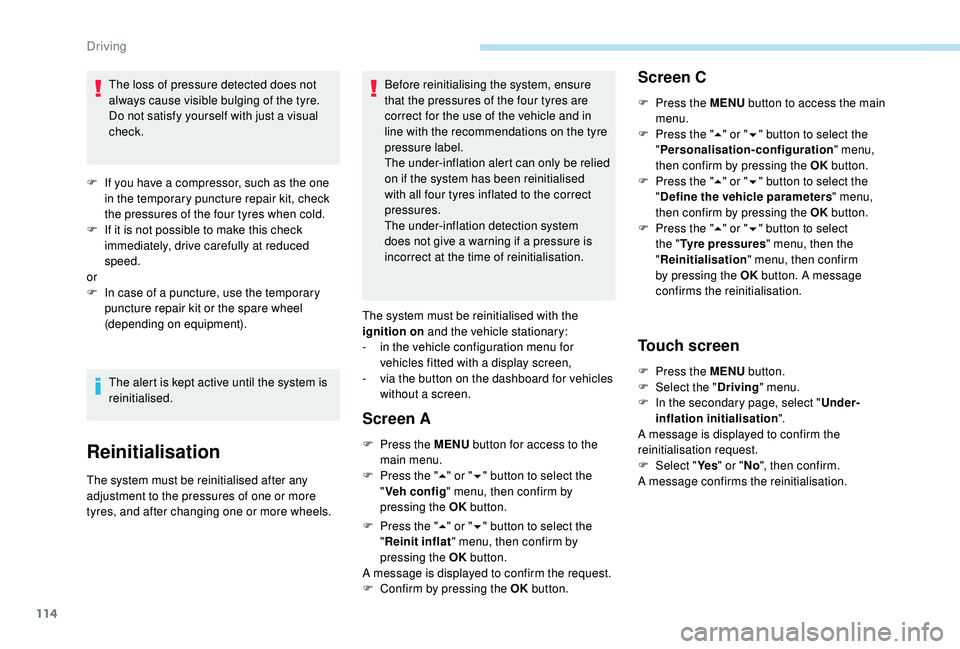
114
The loss of pressure detected does not
always cause visible bulging of the tyre.
Do not satisfy yourself with just a visual
check.
F
I
f you have a compressor, such as the one
in the temporary puncture repair kit, check
the pressures of the four tyres when cold.
F
I
f it is not possible to make this check
immediately, drive carefully at reduced
speed.
or
F
I
n case of a puncture, use the temporary
puncture repair kit or the spare wheel
(depending on equipment).
The alert is kept active until the system is
reinitialised.
Reinitialisation
The system must be reinitialised after any
adjustment to the pressures of one or more
tyres, and after changing one or more wheels. Before reinitialising the system, ensure
that the pressures of the four tyres are
correct for the use of the vehicle and in
line with the recommendations on the tyre
pressure label.
The under-inflation alert can only be relied
on if the system has been reinitialised
with all four tyres inflated to the correct
pressures.
The under-inflation detection system
does not give a warning if a pressure is
incorrect at the time of reinitialisation.
The system must be reinitialised with the
ignition on and the vehicle stationary:
-
i
n the vehicle configuration menu for
vehicles fitted with a display screen,
-
v
ia the button on the dashboard for vehicles
without a screen.
Screen A
F Press the MENU button for access to the
main menu.
F
P
ress the " 5" or " 6" button to select the
" Veh conf ig " menu, then confirm by
pressing the OK button.
F
P
ress the " 5" or " 6" button to select the
" Reinit inflat " menu, then confirm by
pressing the OK button.
A message is displayed to confirm the request.
F
C
onfirm by pressing the OK button.
Screen C
F Press the MENU button to access the main
menu.
F
P
ress the " 5" or " 6" button to select the
" Personalisation-configuration " menu,
then confirm by pressing the OK button.
F
P
ress the " 5" or " 6" button to select the
" Define the vehicle parameters " menu,
then confirm by pressing the OK button.
F
P
ress the " 5" or " 6" button to select
the " Tyre pressures " menu, then the
" Reinitialisation " menu, then confirm
by pressing the OK button. A message
confirms the reinitialisation.
Touch screen
F Press the MENU button.
F Sel ect the " Driving" menu.
F
I
n the secondary page, select "
Under-
inflation initialisation ".
A message is displayed to confirm the
reinitialisation request.
F
Sel
ect "Ye s" or " No", then confirm.
A message confirms the reinitialisation.
Driving
Page 153 of 252
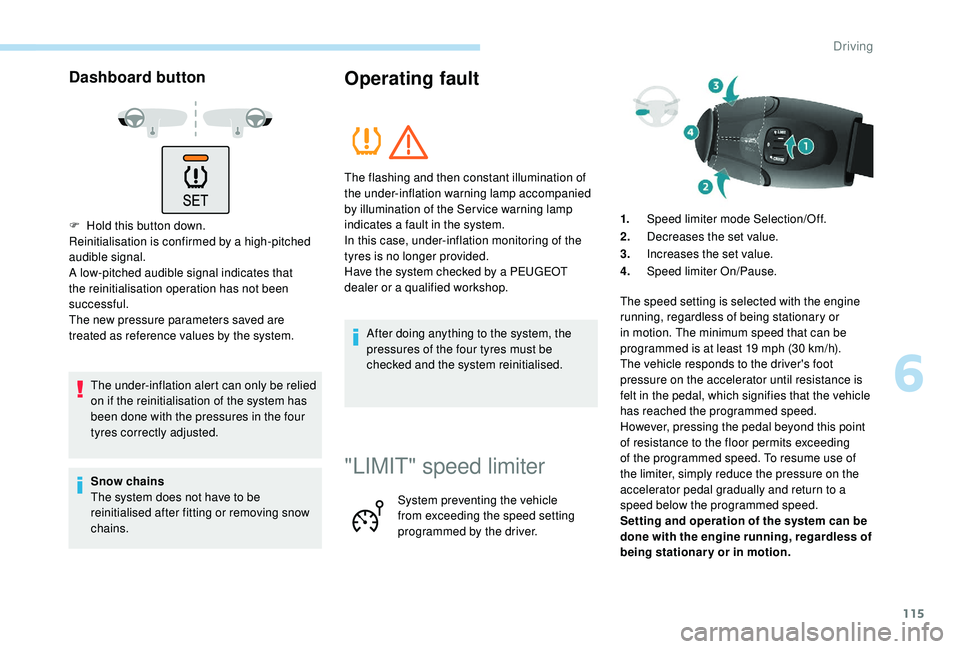
115
Dashboard button
F Hold this button down.
Reinitialisation is confirmed by a high-pitched
audible signal.
A low-pitched audible signal indicates that
the reinitialisation operation has not been
successful.
The new pressure parameters saved are
treated as reference values by the system.The under-inflation alert can only be relied
on if the reinitialisation of the system has
been done with the pressures in the four
tyres correctly adjusted.
Snow chains
The system does not have to be
reinitialised after fitting or removing snow
chains.
Operating fault
After doing anything to the system, the
pressures of the four tyres must be
checked and the system reinitialised.
The flashing and then constant illumination of
the under-inflation warning lamp accompanied
by illumination of the Ser vice warning lamp
indicates a fault in the system.
In this case, under-inflation monitoring of the
tyres is no longer provided.
Have the system checked by a PEUGEOT
dealer or a qualified workshop.
"LIMIT" speed limiter
System preventing the vehicle
from exceeding the speed setting
programmed by the driver. 1.
Speed limiter mode Selection/Off.
2. Decreases the set value.
3. Increases the set value.
4. Speed limiter On/Pause.
The speed setting is selected with the engine
running, regardless of being stationary or
in motion. The minimum speed that can be
programmed is at least 19 mph (30 km/h).
The vehicle responds to the driver's foot
pressure on the accelerator until resistance is
felt in the pedal, which signifies that the vehicle
has reached the programmed speed.
However, pressing the pedal beyond this point
of resistance to the floor permits exceeding
of the programmed speed. To resume use of
the limiter, simply reduce the pressure on the
accelerator pedal gradually and return to a
speed below the programmed speed.
Setting and operation of the system can be
done with the engine running, regardless of
being stationary or in motion.
6
Driving
Page 154 of 252
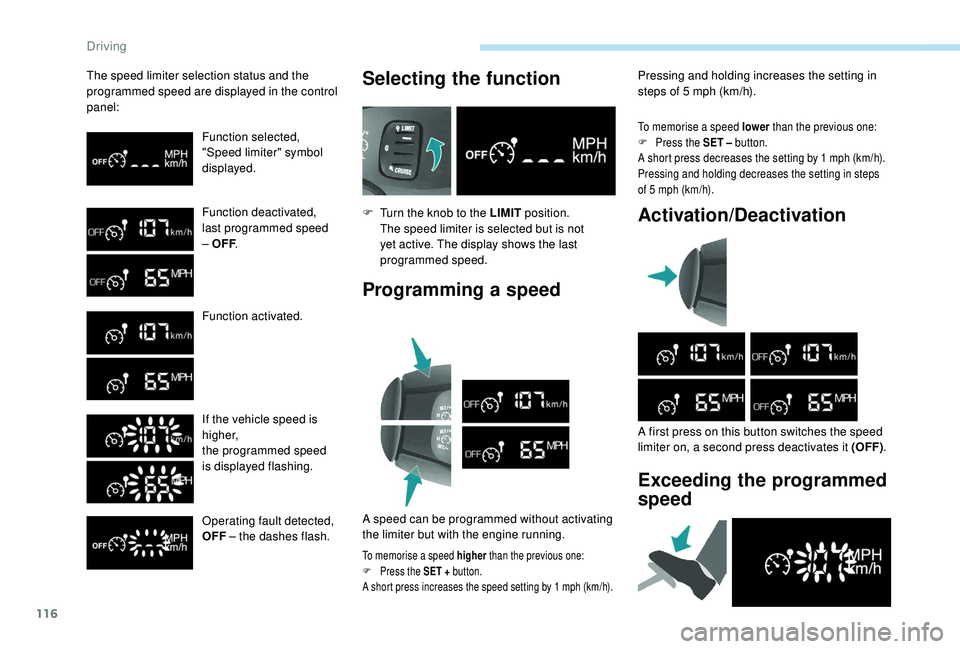
116
The speed limiter selection status and the
programmed speed are displayed in the control
panel:Function selected,
"Speed limiter" symbol
displayed.
Function deactivated,
last programmed speed
– OFF.
Function activated.
If the vehicle speed is
higher,
the programmed speed
is displayed flashing.
Operating fault detected,
OFF – the dashes flash.Selecting the function
F Turn the knob to the LIMIT position.
The speed limiter is selected but is not
yet active. The display shows the last
programmed speed.
Programming a speed
A speed can be programmed without activating
the limiter but with the engine running.
To memorise a speed higher than the previous one:
F P ress the SET + button.
A short press increases the speed setting by 1
mph (km/h).
To memorise a speed lower than the previous one:
F P ress the SET – button.
A short press decreases the setting by 1
mph (km/h).
Pressing and holding decreases the setting in steps
of 5
mph (km/h).
Activation/Deactivation
A first press on this button switches the speed
limiter on, a second press deactivates it (OFF) .
Exceeding the programmed
speed
Pressing and holding increases the setting in
steps of 5
mph (km/h).
Driving
Page 155 of 252
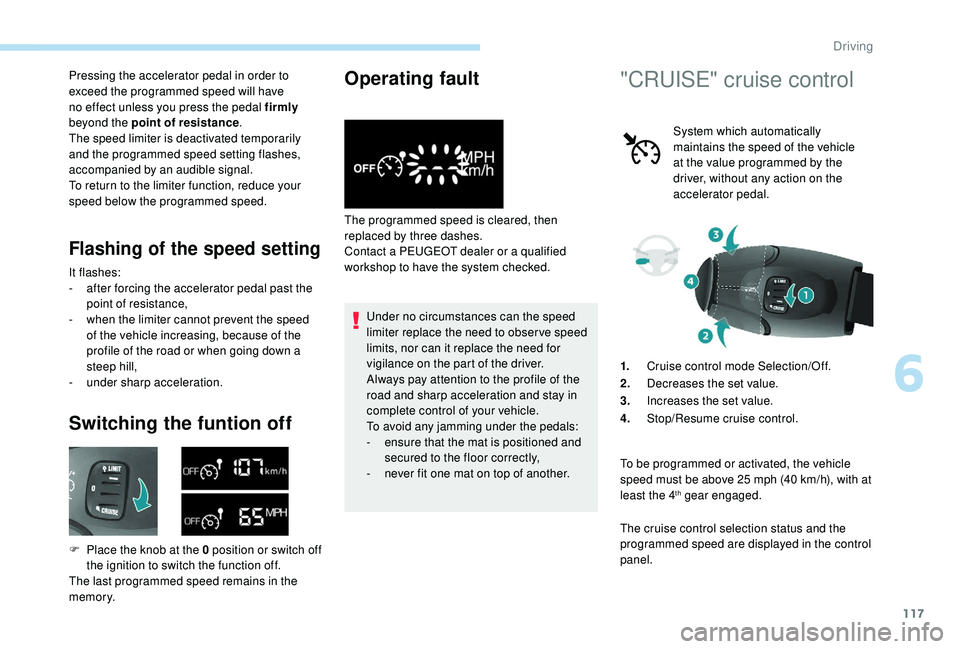
117
Pressing the accelerator pedal in order to
exceed the programmed speed will have
no effect unless you press the pedal firmly
beyond the point of resistance .
The speed limiter is deactivated temporarily
and the programmed speed setting flashes,
accompanied by an audible signal.
To return to the limiter function, reduce your
speed below the programmed speed.
Flashing of the speed setting
It flashes:
- a fter forcing the accelerator pedal past the
point of resistance,
-
w
hen the limiter cannot prevent the speed
of the vehicle increasing, because of the
profile of the road or when going down a
steep hill,
-
u
nder sharp acceleration.
Switching the funtion off
F Place the knob at the 0 position or switch off the ignition to switch the function off.
The last programmed speed remains in the
memory.
Operating fault
The programmed speed is cleared, then
replaced by three dashes.
Contact a PEUGEOT dealer or a qualified
workshop to have the system checked.
Under no circumstances can the speed
limiter replace the need to obser ve speed
limits, nor can it replace the need for
vigilance on the part of the driver.
Always pay attention to the profile of the
road and sharp acceleration and stay in
complete control of your vehicle.
To avoid any jamming under the pedals:
-
e
nsure that the mat is positioned and
secured to the floor correctly,
-
n
ever fit one mat on top of another.
"CRUISE" cruise control
System which automatically
maintains the speed of the vehicle
at the value programmed by the
driver, without any action on the
accelerator pedal.
1. Cruise control mode Selection/Off.
2. Decreases the set value.
3. Increases the set value.
4. Stop/Resume cruise control.
To be programmed or activated, the vehicle
speed must be above 25
mph (40 km/h), with at
least the 4
th gear engaged.
The cruise control selection status and the
programmed speed are displayed in the control
panel.
6
Driving
Page 156 of 252
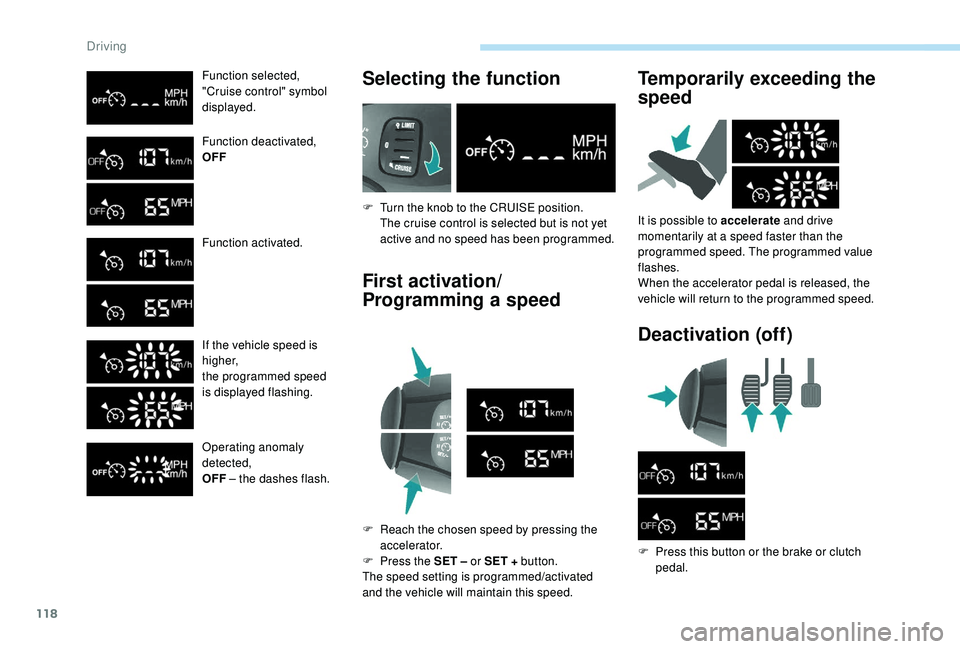
118
Function selected,
"Cruise control" symbol
displayed.
Function deactivated,
OFF
Function activated.
If the vehicle speed is
higher,
the programmed speed
is displayed flashing.
Operating anomaly
detected,
OFF – the dashes flash.Selecting the function
F Turn the knob to the CRUISE position.
The cruise control is selected but is not yet
active and no speed has been programmed.
First activation/
Programming a speed
F Reach the chosen speed by pressing the accelerator.
F
P
ress the SET – or SET + button.
The speed setting is programmed/activated
and the vehicle will maintain this speed.
Temporarily exceeding the
speed
It is possible to accelerate and drive
momentarily at a speed faster than the
programmed speed. The programmed value
flashes.
When the accelerator pedal is released, the
vehicle will return to the programmed speed.
Deactivation (off)
F Press this button or the brake or clutch pedal.
Driving
Page 157 of 252
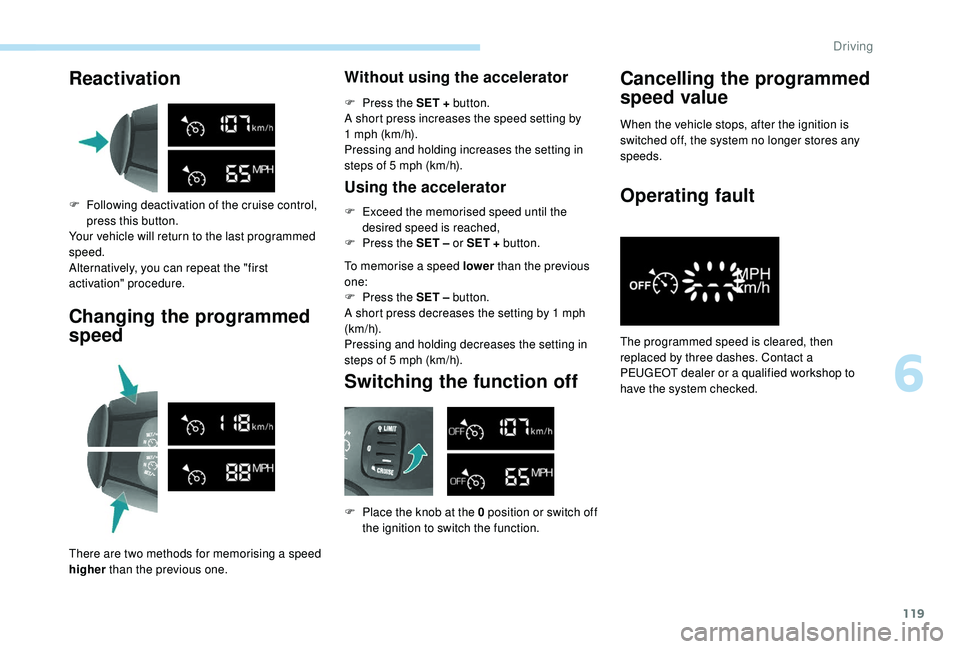
119
Reactivation
F Following deactivation of the cruise control, press this button.
Your vehicle will return to the last programmed
speed.
Alternatively, you can repeat the "first
activation" procedure.
Changing the programmed
speed
There are two methods for memorising a speed
higher than the previous one.
Without using the accelerator
F Press the SET + button.
A short press increases the speed setting by
1
mph (km/h).
Pressing and holding increases the setting in
steps of 5
mph (km/h).
Using the accelerator
F Exceed the memorised speed until the desired speed is reached,
F
P
ress the SET – or SET + button.
To memorise a speed lower than the previous
one:
F
P
ress the SET – button.
A short press decreases the setting by 1
mph
(km/h).
Pressing and holding decreases the setting in
steps of 5
mph (km/h).
Switching the function off
F Place the knob at the 0 position or switch off the ignition to switch the function.
Cancelling the programmed
speed value
When the vehicle stops, after the ignition is
switched off, the system no longer stores any
speeds.
Operating fault
The programmed speed is cleared, then
replaced by three dashes. Contact a
PEUGEOT dealer or a qualified workshop to
have the system checked.
6
Driving
Page 158 of 252
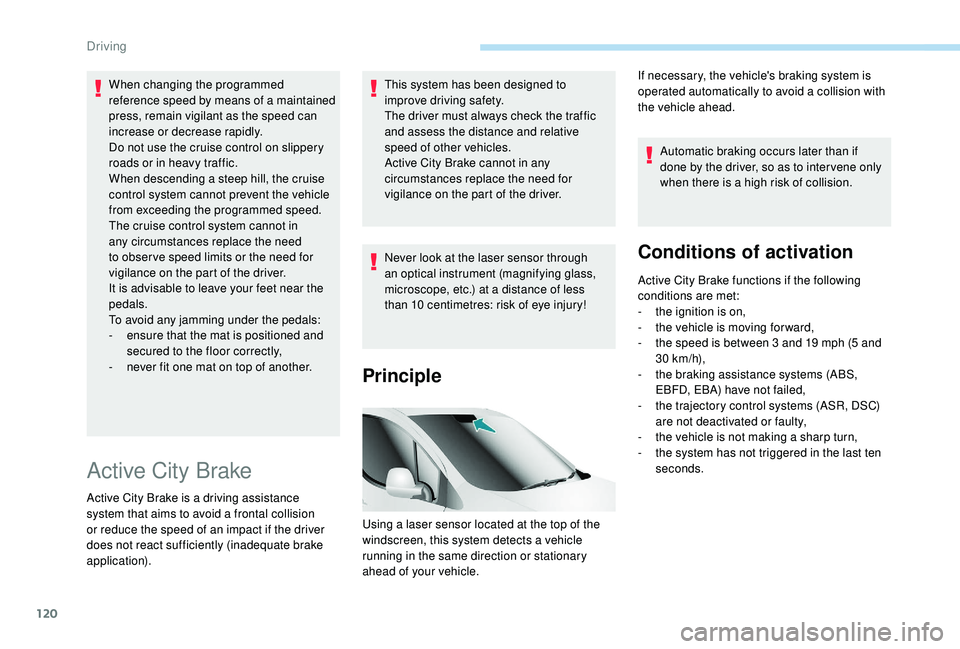
120
When changing the programmed
reference speed by means of a maintained
press, remain vigilant as the speed can
increase or decrease rapidly.
Do not use the cruise control on slippery
roads or in heavy traffic.
When descending a steep hill, the cruise
control system cannot prevent the vehicle
from exceeding the programmed speed.
The cruise control system cannot in
any circumstances replace the need
to obser ve speed limits or the need for
vigilance on the part of the driver.
It is advisable to leave your feet near the
pedals.
To avoid any jamming under the pedals:
-
e
nsure that the mat is positioned and
secured to the floor correctly,
-
n
ever fit one mat on top of another.
Active City Brake
Active City Brake is a driving assistance
system that aims to avoid a frontal collision
or reduce the speed of an impact if the driver
does not react sufficiently (inadequate brake
application). This system has been designed to
improve driving safety.
The driver must always check the traffic
and assess the distance and relative
speed of other vehicles.
Active City Brake cannot in any
circumstances replace the need for
vigilance on the part of the driver.
Never look at the laser sensor through
an optical instrument (magnifying glass,
microscope, etc.) at a distance of less
than 10
centimetres: risk of eye injury!
Principle
Using a laser sensor located at the top of the
windscreen, this system detects a vehicle
running in the same direction or stationary
ahead of your vehicle.Automatic braking occurs later than if
done by the driver, so as to inter vene only
when there is a high risk of collision.
Conditions of activation
Active City Brake functions if the following
conditions are met:
-
t
he ignition is on,
-
t
he vehicle is moving for ward,
-
t
he speed is between 3 and 19 mph (5 and
30
km/h),
-
t
he braking assistance systems (ABS,
EBFD, EBA) have not failed,
-
t
he trajectory control systems (ASR, DSC)
are not deactivated or faulty,
-
t
he vehicle is not making a sharp turn,
-
t
he system has not triggered in the last ten
seconds.
If necessary, the vehicle's braking system is
operated automatically to avoid a collision with
the vehicle ahead.
Driving
Page 159 of 252
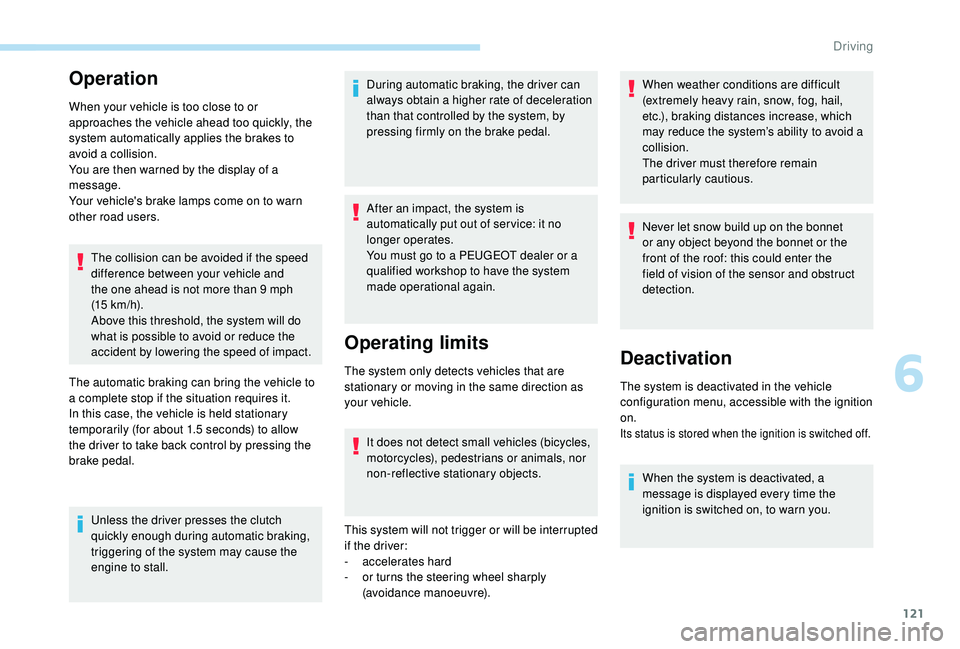
121
Operation
When your vehicle is too close to or
approaches the vehicle ahead too quickly, the
system automatically applies the brakes to
avoid a collision.
You are then warned by the display of a
message.
Your vehicle's brake lamps come on to warn
other road users.The collision can be avoided if the speed
difference between your vehicle and
the one ahead is not more than 9
mph
(15
km/h).
Above this threshold, the system will do
what is possible to avoid or reduce the
accident by lowering the speed of impact.
The automatic braking can bring the vehicle to
a complete stop if the situation requires it.
In this case, the vehicle is held stationary
temporarily (for about 1.5
seconds) to allow
the driver to take back control by pressing the
brake pedal.
Unless the driver presses the clutch
quickly enough during automatic braking,
triggering of the system may cause the
engine to stall. During automatic braking, the driver can
always obtain a higher rate of deceleration
than that controlled by the system, by
pressing firmly on the brake pedal.
After an impact, the system is
automatically put out of ser vice: it no
longer operates.
You must go to a PEUGEOT dealer or a
qualified workshop to have the system
made operational again.
Operating limits
The system only detects vehicles that are
stationary or moving in the same direction as
your vehicle.
It does not detect small vehicles (bicycles,
motorcycles), pedestrians or animals, nor
non-reflective stationary objects.
This system will not trigger or will be interrupted
if the driver:
-
a
ccelerates hard
-
o
r turns the steering wheel sharply
(avoidance manoeuvre). When weather conditions are difficult
(extremely heavy rain, snow, fog, hail,
etc.), braking distances increase, which
may reduce the system’s ability to avoid a
collision.
The driver must therefore remain
particularly cautious.
Never let snow build up on the bonnet
or any object beyond the bonnet or the
front of the roof: this could enter the
field of vision of the sensor and obstruct
detection.Deactivation
The system is deactivated in the vehicle
configuration menu, accessible with the ignition
on.
Its status is stored when the ignition is switched off.
When the system is deactivated, a
message is displayed every time the
ignition is switched on, to warn you.
6
Driving
Page 160 of 252
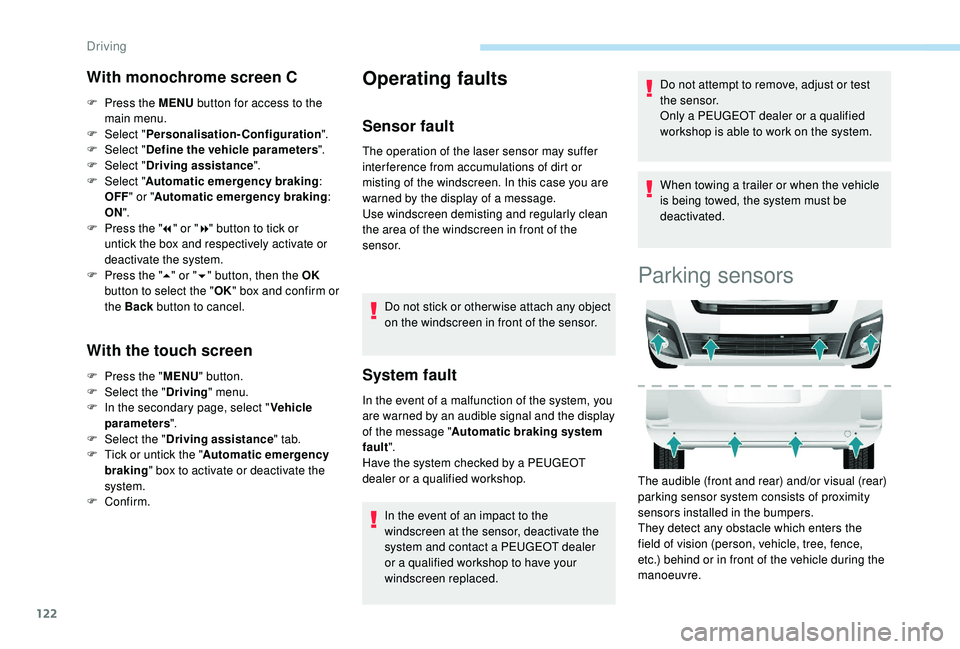
122
With monochrome screen C
F Press the MENU button for access to the
main menu.
F
Sel
ect "Personalisation-Configuration ".
F
Sel
ect "Define the vehicle parameters ".
F
Sel
ect "Driving assistance ".
F
Sel
ect "Automatic emergency braking :
OFF " or " Automatic emergency braking :
ON ".
F
P
ress the " 7" or " 8" button to tick or
untick the box and respectively activate or
deactivate the system.
F
P
ress the " 5" or " 6" button, then the OK
button to select the " OK" box and confirm or
the Back button to cancel.
With the touch screen
F Press the " MENU" button.
F Sel ect the " Driving" menu.
F
I
n the secondary page, select " Vehicle
parameters ".
F
Sel
ect the " Driving assistance " tab.
F
T
ick or untick the " Automatic emergency
braking " box to activate or deactivate the
system.
F
Confirm.
Operating faults
Sensor fault
The operation of the laser sensor may suffer
inter ference from accumulations of dirt or
misting of the windscreen. In this case you are
warned by the display of a message.
Use windscreen demisting and regularly clean
the area of the windscreen in front of the
sensor. Do not stick or other wise attach any object
on the windscreen in front of the sensor.
System fault
In the event of a malfunction of the system, you
are warned by an audible signal and the display
of the message " Automatic braking system
fault ".
Have the system checked by a PEUGEOT
dealer or a qualified workshop.
In the event of an impact to the
windscreen at the sensor, deactivate the
system and contact a PEUGEOT dealer
or a qualified workshop
to have your
windscreen replaced. Do not attempt to remove, adjust or test
the sensor.
Only a PEUGEOT dealer or a qualified
workshop is able to work on the system.
When towing a trailer or when the vehicle
is being towed, the system must be
deactivated.
Parking sensors
The audible (front and rear) and/or visual (rear)
parking sensor system consists of proximity
sensors installed in the bumpers.
They detect any obstacle which enters the
field of vision (person, vehicle, tree, fence,
etc.) behind or in front of the vehicle during the
manoeuvre.
Driving