RENAULT ALASKAN 2017 Owners Manual
Manufacturer: RENAULT, Model Year: 2017, Model line: ALASKAN, Model: RENAULT ALASKAN 2017Pages: 340, PDF Size: 6.93 MB
Page 141 of 340
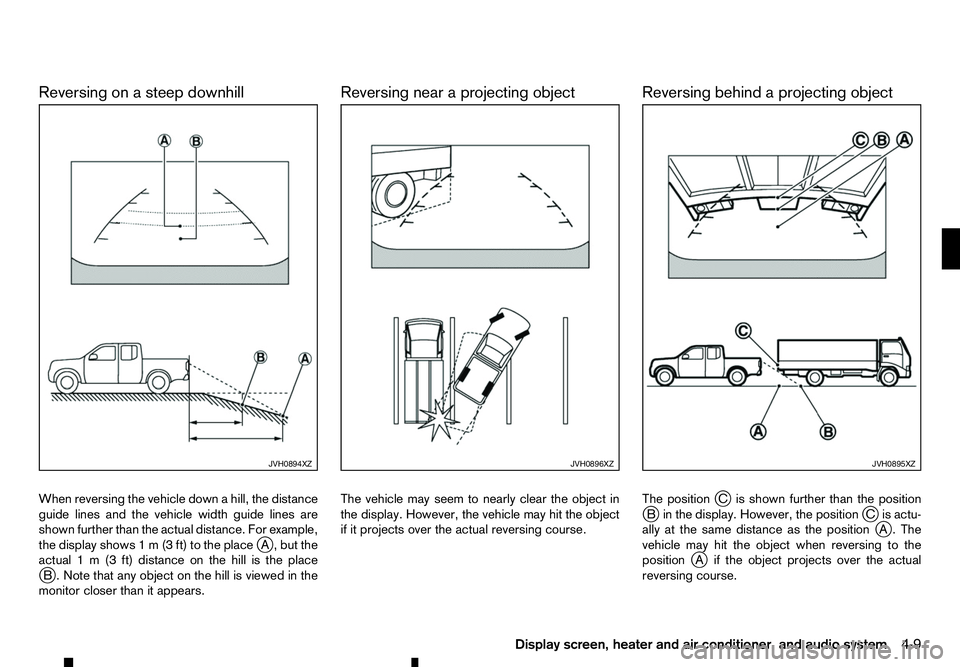
Reversing on
asteep downhill
When reversing the vehicle down ahill, the distance
guide lines and the vehicle width guide lines are
shown further than the actual distance. For example,
the display shows 1m(3ft) to the place j
A, but the
actual 1m(3f t) distance on the hill is the place
j B. Note that any object on the hill is viewed in the
monitor closer than it appears. Reversing near
aprojecting object
The vehicle may seem to nearly clear the object in
the display. However, the vehicle may hit the object
if it projects over the actual reversing course. Reversing behind
aprojecting object
The position jCi sshown further than the position
j Bi nthe display. However, the position jCi sactu-
ally at the same distance as the position j
A. The
vehicle may hit the object when reversing to the
position j
Ai fthe object projects over the actual
reversing course. JVH0894XZ JVH0896XZ JVH0895XZ
Display screen, heater and air conditioner, and audio system
4-9
Page 142 of 340
![RENAULT ALASKAN 2017 Owners Manual HOW TO ADJUST THE SCREEN
Adjusting screen (for models with
navigation system)
1. Push the <SETUP> button.
2. Select the [System] key.
3. Select the [Camera Settings] key.
4. Select the item you wish t RENAULT ALASKAN 2017 Owners Manual HOW TO ADJUST THE SCREEN
Adjusting screen (for models with
navigation system)
1. Push the <SETUP> button.
2. Select the [System] key.
3. Select the [Camera Settings] key.
4. Select the item you wish t](/img/7/58394/w960_58394-141.png)
HOW TO ADJUST THE SCREEN
Adjusting screen (for models with
navigation system)
1. Push the
2. Select the [System] key.
3. Select the [Camera Settings] key.
4. Select the item you wish to adjust.
• [Display Mode]:
Adjusts to fit the level of lighting in the vehicle.
Touch the [Display Mode] key to cycle through
options of the mode ([Day], [Night] and [Auto]).
• [Brightness]:
Adjusts the brightness of the display.
• [Contrast]:
Adjusts the level of contrast.
• [Colour]:
Adjusts the level of the colour.
When [Brightness], [Contrast], or [Colour] are se-
lected the system will change to the camera view to
modify the settings using the
navigation system)
1. Push the
➁.
2. Turn the
the [Brightness] or the [Contrast] key.
3. Push the
4. Adjust the level using the
ton ➁to apply the adjustment.
NOTE
Do not adjust the Brightness or Contrast of the
reversing camera while the vehicle is moving.
OPERATING TIPS
• When the shift lever is shifted to the
R(Reverse)
position, the monitor screen automatically
changes to the reversing camera mode. How-
ever, the radio can be heard. •
It may take some time until the reversing camera
or the normal screen is displayed after the shift
lever has been shifted to
R(Reverse) from an-
other position or to another position from R(Re-
verse). Objects may be distorted momentarily
until the reversing camera screen is displayed
completely.
• When the temperature is extremely high or low,
the screen may not clearly display objects. This
is not
amalfunction.
• When strong light directly enters the camera,
objects may not be displayed clearly. This is not
am
alfunction.
• Vertical lines may be seen in objects on the
screen. This is due to strong reflected light from
the bumper. This is not
amalfunction.
• The screen may flicker under fluorescent light.
This is not
amalfunction.
• The colours of objects displayed by the revers-
ing camera may differ somewhat from those of
the actual object.
• Objects on the monitor may not be clear in a
dark place or at night. This is not
amalfunction.
• If dirt, rain or snow attaches to the camera, the
reversing camera may not clearly display objects.
Clean the camera. JVH0653XZ
4-10 Display screen, heater and air conditioner, and audio system
Page 143 of 340
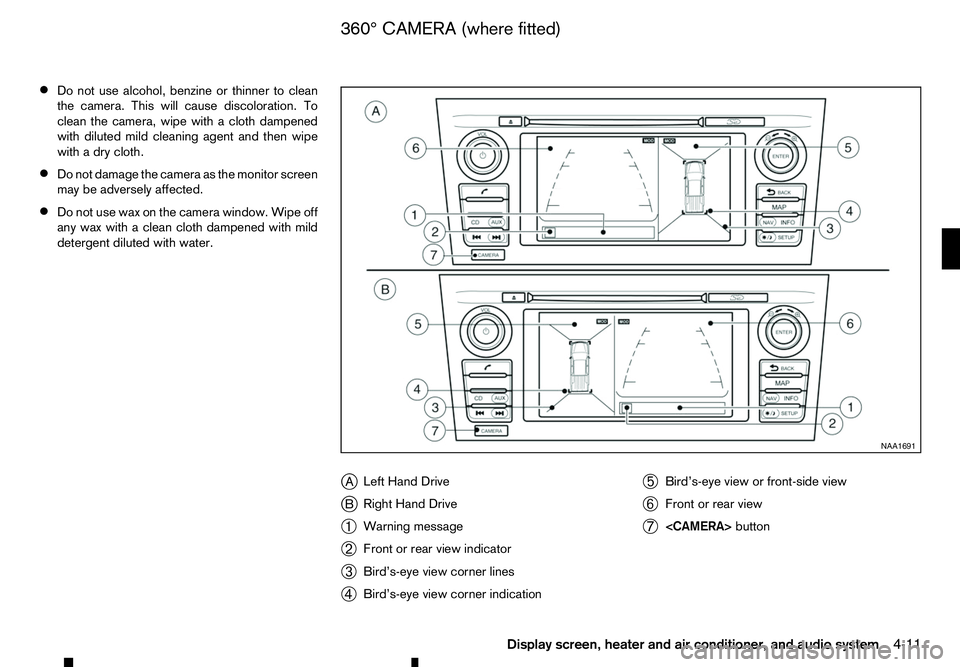
•
Do not use alcohol, benzine or thinner to clean
the camera. This will cause discoloration. To
clean the camera, wipe with acloth dampened
with diluted mild cleaning agent and then wipe
with adry cloth.
• Do not damage the camera as the monitor screen
may be adversely affected.
• Do not use wax on the camera window. Wipe off
any wax with
aclean cloth dampened with mild
detergent diluted with water.
jA Left Hand Drive
j B Right Hand Drive
➀ Warning message
➁ Front or rear view indicator
➂ Bird’s-eye view corner lines
➃ Bird’s-eye view corner indication ➄
Bird’s-eye view or front-side view
➅ Front or rear view
➆
button NAA1691
360° CAMERA (where fitted)
Display screen, heater and air conditioner, and audio system 4-11
Page 144 of 340
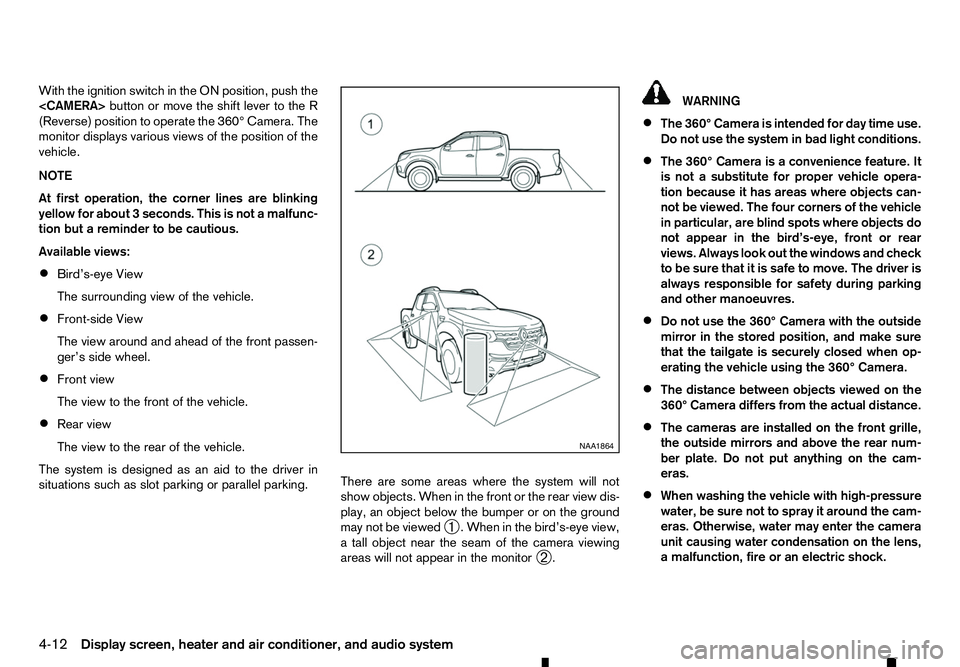
With the ignition switch in the ON position, push the
(Reverse) position to operate the 360° Camera. The
monitor displays various views of the position of the
vehicle.
NOTE
At first operation, the corner lines are blinking
yellow for about 3seconds. This is not amalfunc-
tion but areminder to be cautious.
Available views:
• Bird’s-eye View
The surrounding view of the vehicle.
• Front-side View
The view around and ahead of the front passen-
ger’s side wheel.
• Front view
The view to the front of the vehicle.
• Rear view
The view to the rear of the vehicle.
The system is designed as an aid to the driver in
situations such as slot parking or parallel parking. There are some areas where the system will not
show objects. When in the front or the rear view dis-
play, an object below the bumper or on the ground
may not be viewed
➀.W
hen in the bird’s-eye view,
at all object near the seam of the camera viewing
areas will not appear in the monitor ➁. WARNING
• The 360° Camera is intended for day time use.
Do not use the system in bad light conditions.
• The 360° Camera is
aconvenience feature. It
is not asubstitute for proper vehicle opera-
tion because it has areas where objects can-
not be viewed. The four corners of the vehicle
in particular, are blind spots where objects do
not appear in the bird’s-eye, front or rear
views. Always look out the windows and check
to be sure that it is safe to move. The driver is
always responsible for safety during parking
and other manoeuvres.
• Do not use the 360° Camera with the outside
mirror in the stored position, and make sure
that the tailgate is securely closed when op-
erating the vehicle using the 360° Camera.
• The distance between objects viewed on the
360° Camera differs from the actual distance.
• The cameras are installed on the front grille,
the outside mirrors and above the rear num-
ber plate. Do not put anything on the cam-
eras.
• When washing the vehicle with high-pressure
water, be sure not to spray it around the cam-
eras. Otherwise, water may enter the camera
unit causing water condensation on the lens,
am alfunction, fire or an electric shock. NAA1864
4-12 Display screen, heater and air conditioner, and audio system
Page 145 of 340

•
Do not strike the cameras. They are precision
instruments. Doing so could cause amalfunc-
tion or cause damage resulting in afire or an
electric shock.
CAUTION
Do not scratch the lens when cleaning dirt or
snow from the front of the camera.
NOTE
The colour of the view on the 360° Camera dis-
play is different from the actual view because the
system uses infrared cameras.
Display screen, heater and air conditioner, and audio system4-13
Page 146 of 340
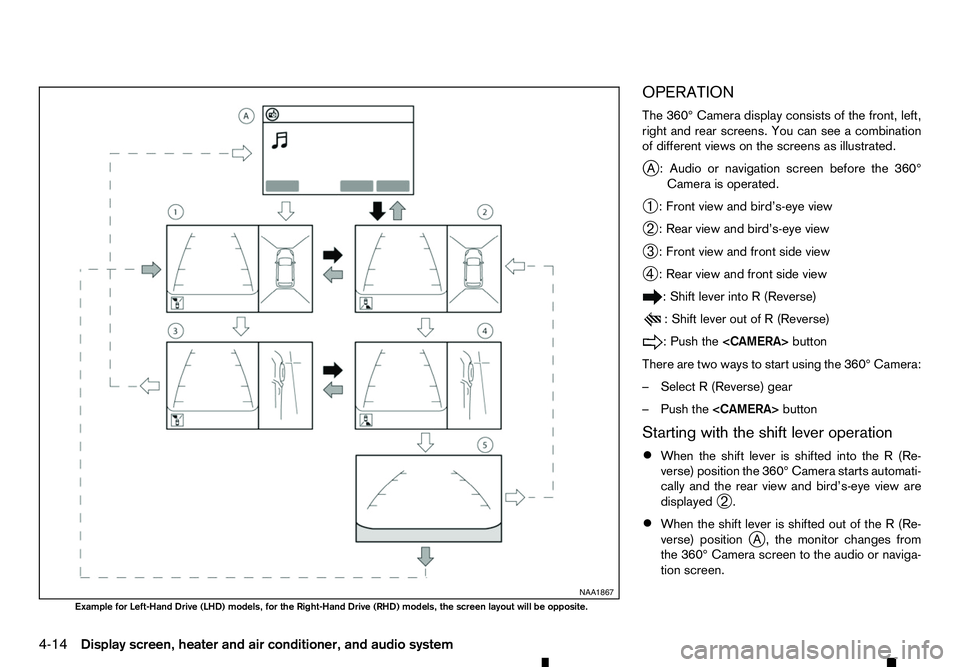
OPERATION
The 360° Camera display consists of the front, left,
right and rear screens. You can see acombination
of different views on the screens as illustrated.
j A: Audio or navigation screen before the 360°
Camera is operated.
➀ :F
ront view and bird’s-eye view
➁ :R
ear view and bird’s-eye view
➂ :F
ront view and front side view
➃ :R
ear view and front side view :S
hift lever into
R(Reverse) :S
hift lever out of
R(Reverse) :P
ush the
There are two ways to start using the 360° Camera:
–S elect R(Reverse) gear
–P ush the
Starting with the shift lever operation • When the shift lever is shifted into the
R(Re-
verse) position the 360° Camera starts automati-
cally and the rear view and bird’s-eye view are
displayed ➁.
• When the shift lever is shifted out of the
R(Re-
verse) position jA, the monitor changes from
the 360° Camera screen to the audio or naviga-
tion screen. NAA1867
Example for Left-Hand Drive (LHD) models, for the Right-Hand Drive (RHD) models, the screen layout will be opposite.
4-14 Display screen, heater and air conditioner, and audio system
Page 147 of 340
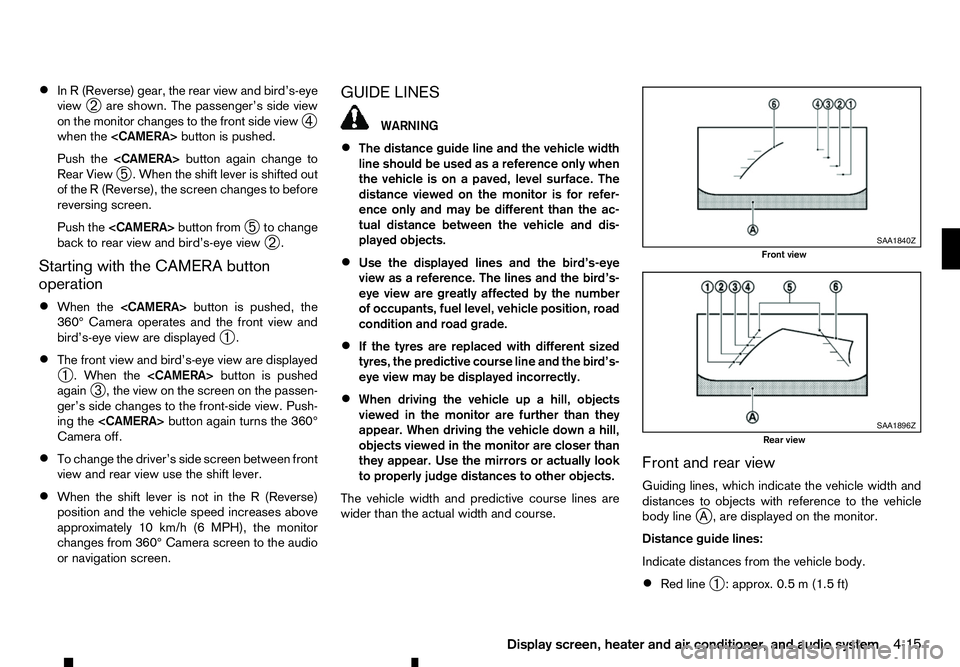
•
In
R( Reverse) gear, the rear view and bird’s-eye
view ➁are shown. The passenger’s side view
on the monitor changes to the front side view ➃
when the
Push the
Rear View ➄.W
hen the shift lever is shifted out
of the R(Reverse), the screen changes to before
reversing screen.
Push the
➄to change
back to rear view and bird’s-eye view ➁.
Starting with the CAMERA button
operation
• When the
360° Camera operates and the front view and
bird’s-eye view are displayed ➀.
• The front view and bird’s-eye view are displayed
➀ .W
hen the
again ➂,t
he view on the screen on the passen-
ger’s side changes to the front-side view. Push-
ing the
Camera off.
• To change the driver’s side screen between front
view and rear view use the shift lever.
• When the shift lever is not in the
R(Reverse)
position and the vehicle speed increases above
approximately 10 km/h (6 MPH), the monitor
changes from 360° Camera screen to the audio
or navigation screen. GUIDE LINES WARNING
• The distance guide line and the vehicle width
line should be used as areference only when
the vehicle is on apaved, level surface. The
distance viewed on the monitor is for refer-
ence only and may be different than the ac-
tual distance between the vehicle and dis-
played objects.
• Use the displayed lines and the bird’s-eye
view as
areference. The lines and the bird’s-
eye view are greatly affected by the number
of occupants, fuel level, vehicle position, road
condition and road grade.
• If the tyres are replaced with different sized
tyres, the predictive course line and the bird’s-
eye view may be displayed incorrectly.
• When driving the vehicle up
ahill, objects
viewed in the monitor are further than they
appear. When driving the vehicle down ahill,
objects viewed in the monitor are closer than
they appear. Use the mirrors or actually look
to properly judge distances to other objects.
The vehicle width and predictive course lines are
wider than the actual width and course. Front and rear view
Guiding lines, which indicate the vehicle width and
distances to objects with reference to the vehicle
body line
j
A, are displayed on the monitor.
Distance guide lines: Indicate distances from the vehicle body.
• Red line
➀:a
pprox. 0.5 m(1.5 ft) SAA1840Z
Front view
SAA1896Z
Rear view
Display screen, heater and air conditioner, and audio system 4-15
Page 148 of 340
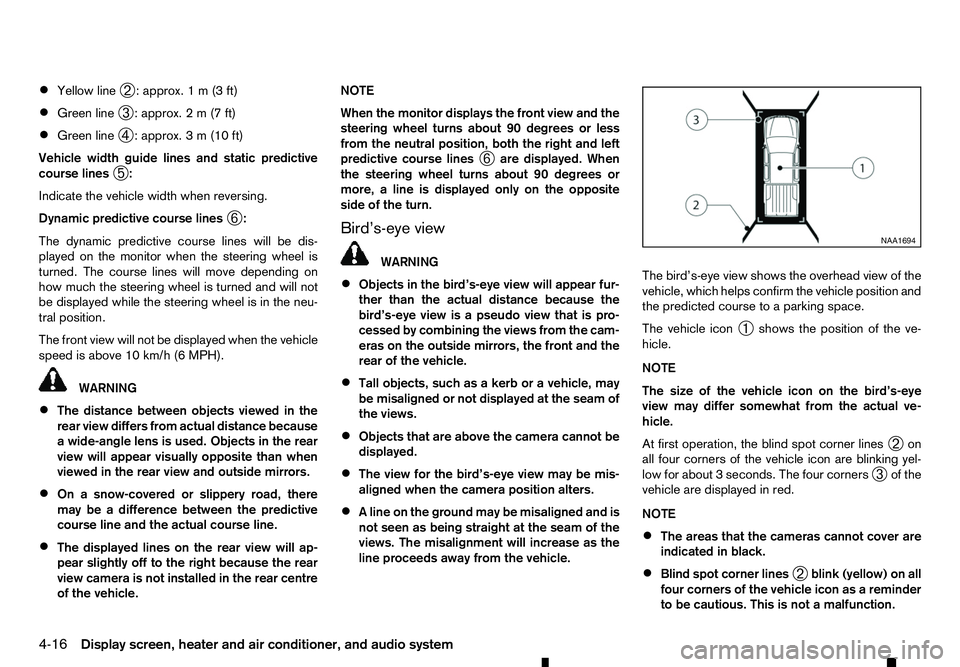
•
Yellow line
➁:a
pprox. 1m(3f t)
• Green line
➂:a
pprox. 2m(7f t)
• Green line
➃:a
pprox. 3m(10 ft)
Vehicle width guide lines and static predictive
course lines ➄:
Indicate the vehicle width when reversing.
Dynamic predictive course lines ➅:
The dynamic predictive course lines will be dis-
played on the monitor when the steering wheel is
turned. The course lines will move depending on
how much the steering wheel is turned and will not
be displayed while the steering wheel is in the neu-
tral position.
The front view will not be displayed when the vehicle
speed is above 10 km/h (6 MPH). WARNING
• The distance between objects viewed in the
rear view differs from actual distance because
aw ide-angle lens is used. Objects in the rear
view will appear visually opposite than when
viewed in the rear view and outside mirrors.
• On
asnow-covered or slippery road, there
may be adifference between the predictive
course line and the actual course line.
• The displayed lines on the rear view will ap-
pear slightly off to the right because the rear
view camera is not installed in the rear centre
of the vehicle. NOTE
When the monitor displays the front view and the
steering wheel turns about 90 degrees or less
from the neutral position, both the right and left
predictive course lines
➅are displayed. When
the steering wheel turns about 90 degrees or
more, aline is displayed only on the opposite
side of the turn.
Bird’s-eye view WARNING
• Objects in the bird’s-eye view will appear fur-
ther than the actual distance because the
bird’s-eye view is apseudo view that is pro-
cessed by combining the views from the cam-
eras on the outside mirrors, the front and the
rear of the vehicle.
• Tall objects, such as
akerb or avehicle, may
be misaligned or not displayed at the seam of
the views.
• Objects that are above the camera cannot be
displayed.
• The view for the bird’s-eye view may be mis-
aligned when the camera position alters.
• Al
ine on the ground may be misaligned and is
not seen as being straight at the seam of the
views. The misalignment will increase as the
line proceeds away from the vehicle. The bird’s-eye view shows the overhead view of the
vehicle, which helps confirm the vehicle position and
the predicted course to
aparking space.
The vehicle icon ➀shows the position of the ve-
hicle.
NOTE
The size of the vehicle icon on the bird’s-eye
view may differ somewhat from the actual ve-
hicle.
At first operation, the blind spot corner lines ➁on
all four corners of the vehicle icon are blinking yel-
low for about 3seconds. The four corners
➂of the
vehicle are displayed in red.
NOTE
• The areas that the cameras cannot cover are
indicated in black.
• Blind spot corner lines
➁blink (yellow) on all
four corners of the vehicle icon as areminder
to be cautious. This is not amalfunction. NAA1694
4-16 Display screen, heater and air conditioner, and audio system
Page 149 of 340
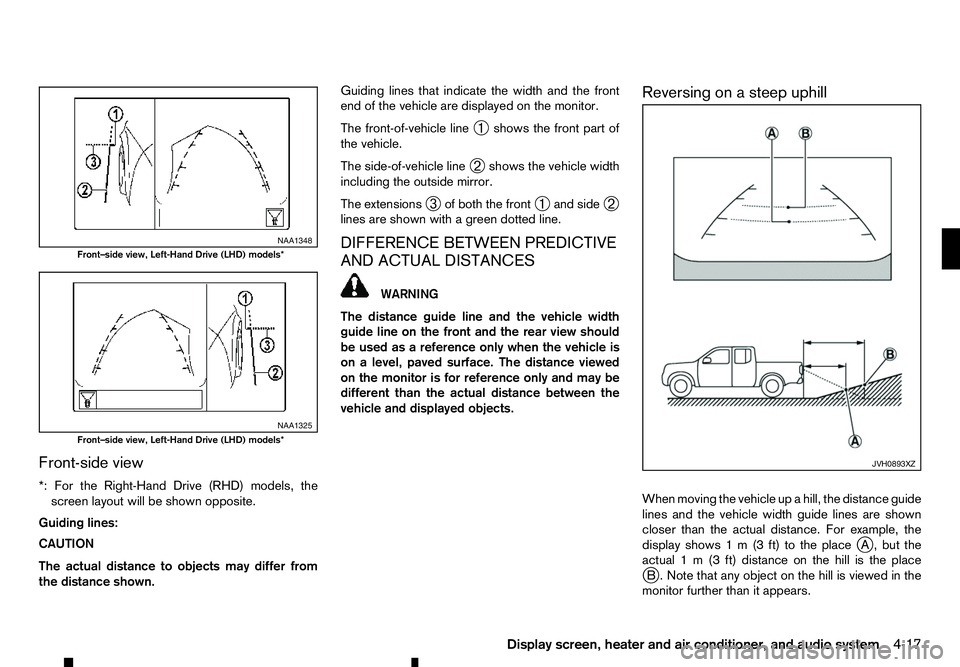
Front-side view
*: For the Right-Hand Drive (RHD) models, the screen layout will be shown opposite.
Guiding lines:
CAUTION
The actual distance to objects may differ from
the distance shown. Guiding lines that indicate the width and the front
end of the vehicle are displayed on the monitor.
The front-of-vehicle line
➀shows the front part of
the vehicle.
The side-of-vehicle line ➁shows the vehicle width
including the outside mirror.
The extensions ➂of both the front
➀and side
➁
lines are shown with agreen dotted line.
DIFFERENCE BETWEEN PREDICTIVE
AND ACTUAL DISTANCES WARNING
The distance guide line and the vehicle width
guide line on the front and the rear view should
be used as areference only when the vehicle is
on alevel, paved surface. The distance viewed
on the monitor is for reference only and may be
different than the actual distance between the
vehicle and displayed objects. Reversing on
asteep uphill
When moving the vehicle up ahill, the distance guide
lines and the vehicle width guide lines are shown
closer than the actual distance. For example, the
display shows 1m(3ft) to the place j
A, but the
actual 1m(3f t) distance on the hill is the place
j B. Note that any object on the hill is viewed in the
monitor further than it appears. NAA1348
Front–side view, Left-Hand Drive (LHD) models*
NAA1325
Front–side view, Left-Hand Drive (LHD) models*
JVH0893XZ
Display screen, heater and air conditioner, and audio system
4-17
Page 150 of 340
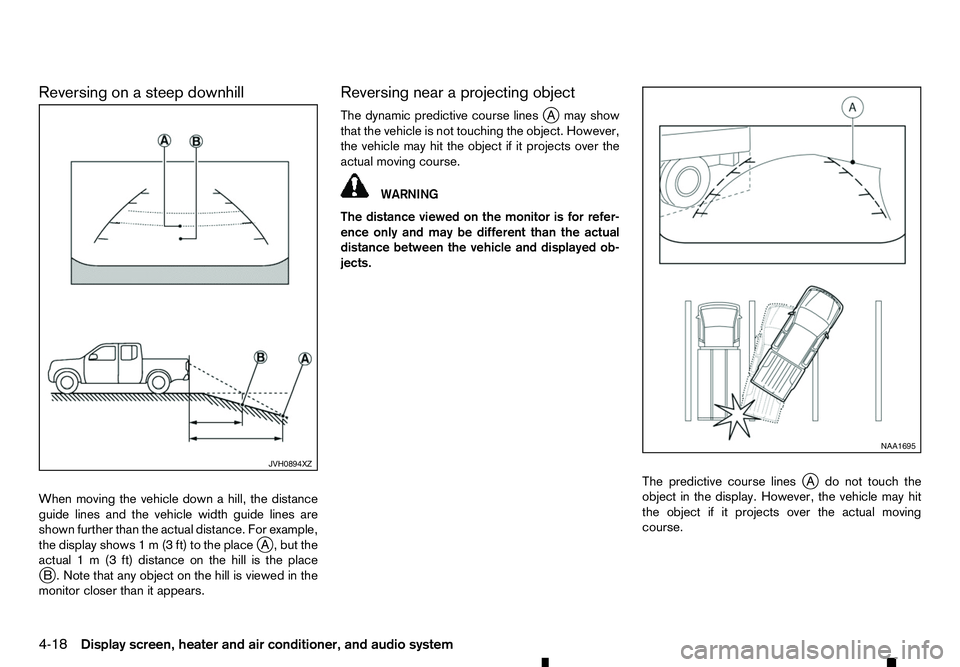
Reversing on
asteep downhill
When moving the vehicle down ahill, the distance
guide lines and the vehicle width guide lines are
shown further than the actual distance. For example,
the display shows 1m(3ft) to the place j
A, but the
actual 1m(3f t) distance on the hill is the place
j B. Note that any object on the hill is viewed in the
monitor closer than it appears. Reversing near
aprojecting object
The dynamic predictive course lines jAm ay show
that the vehicle is not touching the object. However,
the vehicle may hit the object if it projects over the
actual moving course. WARNING
The distance viewed on the monitor is for refer-
ence only and may be different than the actual
distance between the vehicle and displayed ob-
jects.
The predictive course linesj
Ad onot touch the
object in the display. However, the vehicle may hit
the object if it projects over the actual moving
course. JVH0894XZ NAA1695
4-18 Display screen, heater and air conditioner, and audio system