RENAULT ALASKAN 2017 Manual PDF
Manufacturer: RENAULT, Model Year: 2017, Model line: ALASKAN, Model: RENAULT ALASKAN 2017Pages: 340, PDF Size: 6.93 MB
Page 71 of 340
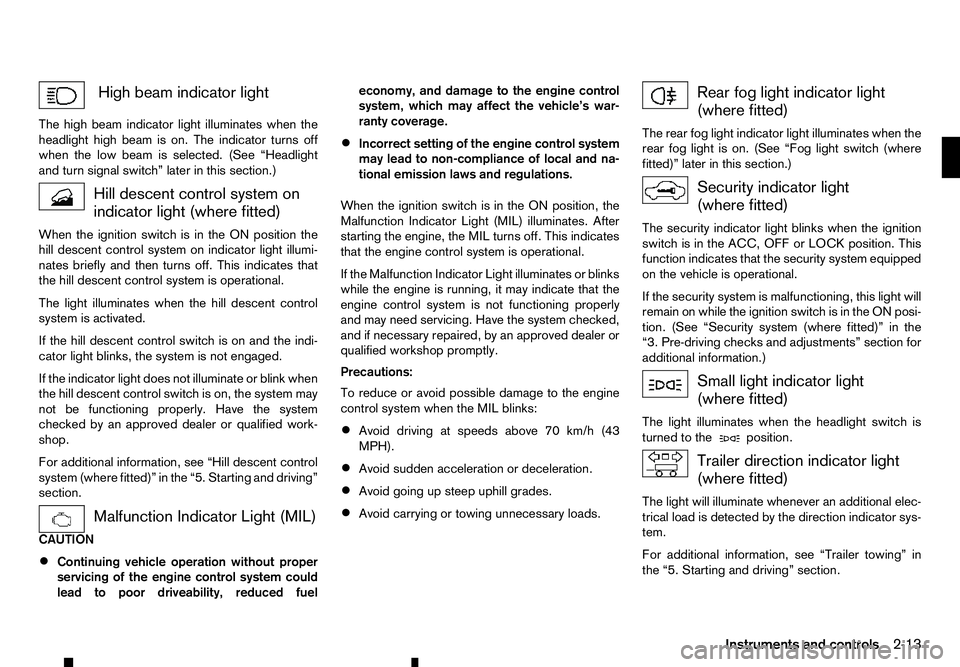
High beam indicator light
The high beam indicator light illuminates when the
headlight high beam is on. The indicator turns off
when the low beam is selected. (See “Headlight
and turn signal switch” later in this section.) Hill descent control system on
indicator light (where fitted)
When the ignition switch is in the ON position the hill descent control system on indicator light illumi-
nates briefly and then turns off. This indicates that
the hill descent control system is operational.
The light illuminates when the hill descent control
system is activated.
If the hill descent control switch is on and the indi-
cator light blinks, the system is not engaged.
If the indicator light does not illuminate or blink when
the hill descent control switch is on, the system may
not be functioning properly. Have the system
checked by an approved dealer or qualified work-
shop.
For additional information, see “Hill descent control
system (where fitted)” in the “5. Starting and driving”
section. Malfunction Indicator Light (MIL)
CAUTION
• Continuing vehicle operation without proper
servicing of the engine control system could
lead to poor driveability, reduced fuel economy, and damage to the engine control
system, which may affect the vehicle’s war-
ranty coverage.
• Incorrect setting of the engine control system
may lead to non-compliance of local and na-
tional emission laws and regulations.
When the ignition switch is in the ON position, the
Malfunction Indicator Light (MIL) illuminates. After
starting the engine, the MIL turns off. This indicates
that the engine control system is operational.
If the Malfunction Indicator Light illuminates or blinks
while the engine is running, it may indicate that the
engine control system is not functioning properly
and may need servicing. Have the system checked,
and if necessary repaired, by an approved dealer or
qualified workshop promptly.
Precautions:
To reduce or avoid possible damage to the engine
control system when the MIL blinks: • Avoid driving at speeds above 70 km/h (43
MPH).
• Avoid sudden acceleration or deceleration.
• Avoid going up steep uphill grades.
• Avoid carrying or towing unnecessary loads. Rear fog light indicator light
(where fitted)
The rear fog light indicator light illuminates when the
rear fog light is on. (See “Fog light switch (where
fitted)” later in this section.) Security indicator light
(where fitted)
The security indicator light blinks when the ignition
switch is in the ACC, OFF or LOCK position. This
function indicates that the security system equipped
on the vehicle is operational.
If the security system is malfunctioning, this light will
remain on while the ignition switch is in the ON posi- tion. (See “Security system (where fitted)” in the
“3. Pre-driving checks and adjustments” section for
additional information.) Small light indicator light
(where fitted)
The light illuminates when the headlight switch is
turned to the position.
Trailer direction indicator light
(where fitted)
The light will illuminate whenever an additional elec-
trical load is detected by the direction indicator sys-
tem.
For additional information, see “Trailer towing” in
the “5. Starting and driving” section.
Instruments and controls 2-13
Page 72 of 340
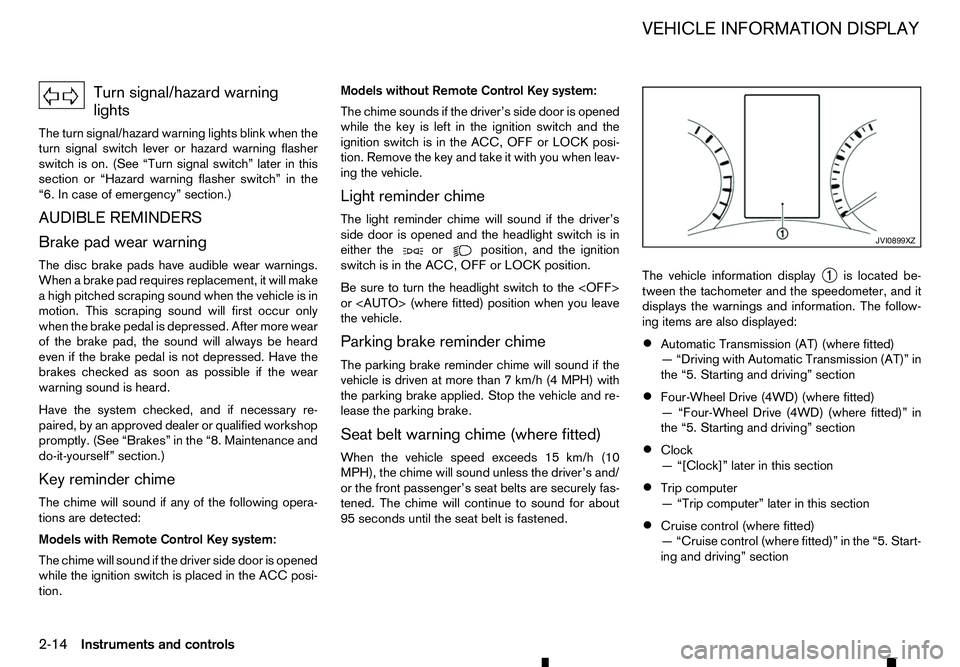
Turn signal/hazard warning
lights
The turn signal/hazard warning lights blink when the
turn signal switch lever or hazard warning flasher
switch is on. (See “Turn signal switch” later in this
section or “Hazard warning flasher switch” in the
“6. In case of emergency” section.)
AUDIBLE REMINDERS
Brake pad wear warning The disc brake pads have audible wear warnings.
When abrake pad requires replacement, it will make
ah igh pitched scraping sound when the vehicle is in
motion. This scraping sound will first occur only
when the brake pedal is depressed. After more wear
of the brake pad, the sound will always be heard
even if the brake pedal is not depressed. Have the
brakes checked as soon as possible if the wear
warning sound is heard.
Have the system checked, and if necessary re-
paired, by an approved dealer or qualified workshop
promptly. (See “Brakes” in the “8. Maintenance and
do-it-yourself” section.)
Key reminder chime
The chime will sound if any of the following opera-
tions are detected:
Models with Remote Control Key system:
The chime will sound if the driver side door is opened
while the ignition switch is placed in the ACC posi-
tion. Models without Remote Control Key system:
The chime sounds if the driver’s side door is opened
while the key is left in the ignition switch and the
ignition switch is in the ACC, OFF or LOCK posi-
tion. Remove the key and take it with you when leav-
ing the vehicle.
Light reminder chime
The light reminder chime will sound if the driver’s
side door is opened and the headlight switch is in
either the or position, and the ignition
switch is in the ACC, OFF or LOCK position.
Be sure to turn the headlight switch to the
or
the vehicle.
Parking brake reminder chime
The parking brake reminder chime will sound if the
vehicle is driven at more than 7km/h (4 MPH) with
the parking brake applied. Stop the vehicle and re-
lease the parking brake.
Seat belt warning chime (where fitted)
When the vehicle speed exceeds 15 km/h (10
MPH), the chime will sound unless the driver’s and/
or the front passenger’s seat belts are securely fas-
tened. The chime will continue to sound for about
95 seconds until the seat belt is fastened. The vehicle information display
➀is located be-
tween the tachometer and the speedometer, and it
displays the warnings and information. The follow-
ing items are also displayed:
• Automatic Transmission (AT) (where fitted)
—“
Driving with Automatic Transmission (AT)” in
the “5. Starting and driving” section
• Four-Wheel Drive (4WD) (where fitted)
—“
Four-Wheel Drive (4WD) (where fitted)” in
the “5. Starting and driving” section
• Clock
—“
[Clock]” later in this section
• Trip computer
—“
Trip computer” later in this section
• Cruise control (where fitted)
—“
Cruise control (where fitted)” in the “5. Start-
ing and driving” section JVI0899XZ
VEHICLE INFORMATION DISPLAY
2-14 Instruments and controls
Page 73 of 340
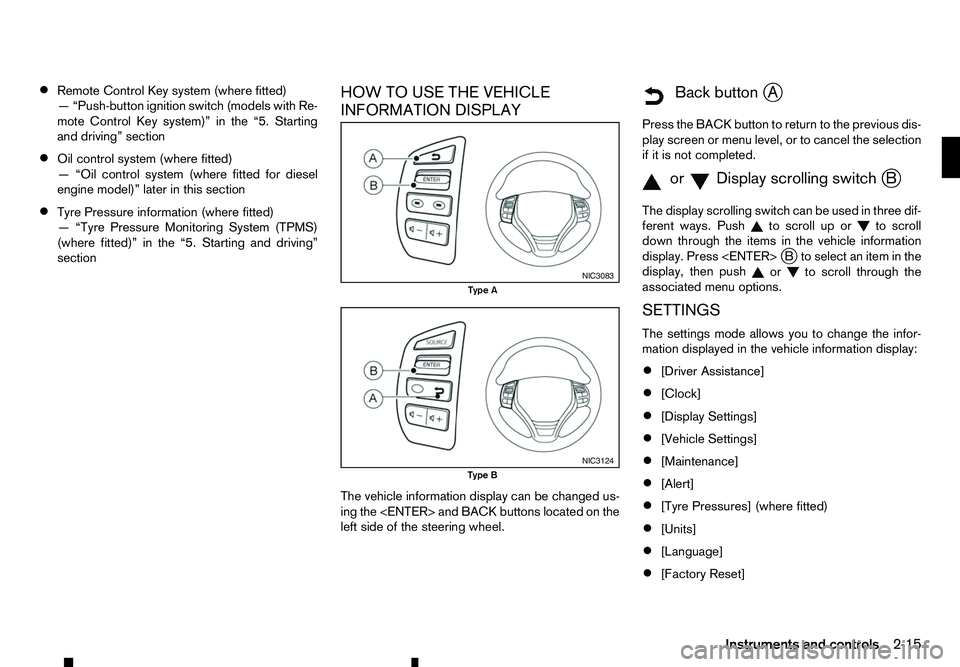
•
Remote Control Key system (where fitted)
—“ Push-button ignition switch (models with Re-
mote Control Key system)” in the “5. Starting
and driving” section
• Oil control system (where fitted)
—“
Oil control system (where fitted for diesel
engine model)” later in this section
• Tyre Pressure information (where fitted)
—“
Tyre Pressure Monitoring System (TPMS)
(where fitted)” in the “5. Starting and driving”
section HOW TO USE THE VEHICLE
INFORMATION DISPLAY
The vehicle information display can be changed us-
ing the
left side of the steering wheel.
m Back
button
jA
Press the BACK button to return to the previous dis-
play screen or menu level, or to cancel the selection if it is not completed.
m orm Display
scrolling switch
jB
The display scrolling switch can be used in three dif-
ferent ways. Push to scroll up or
to scroll
down through the items in the vehicle information
display. Press
display, then push or to scroll through the
associated menu options.
SETTINGS
The settings mode allows you to change the infor-
mation displayed in the vehicle information display:
• [Driver Assistance]
• [Clock]
• [Display Settings]
• [Vehicle Settings]
• [Maintenance]
• [Alert]
• [Tyre Pressures] (where fitted)
• [Units]
• [Language]
• [Factory Reset] NIC3083
Type A
NIC3124
Type B
Instruments and controls2-15
Page 74 of 340
![RENAULT ALASKAN 2017 Manual PDF NOTE
The Settings menu cannot be operated while
driving.
[Driver Assistance]
Use the or switches and the <ENTER> button
to change the status, or turn on or off any of the sys-
tems displayed in the [D RENAULT ALASKAN 2017 Manual PDF NOTE
The Settings menu cannot be operated while
driving.
[Driver Assistance]
Use the or switches and the <ENTER> button
to change the status, or turn on or off any of the sys-
tems displayed in the [D](/img/7/58394/w960_58394-73.png)
NOTE
The Settings menu cannot be operated while
driving.
[Driver Assistance]
Use the or switches and the
to change the status, or turn on or off any of the sys-
tems displayed in the [Driver Assistance] menu. The
following menu options are available:
[Driving Aids] (where fitted):
The [Driving Aids] option has asub-menu, from
which you can choose whether to turn ONorOFF
the following item:
• [Emergency Brake]
Select this item to enable/disable the Active
Emergency Braking system. For additional infor-
mation see, “Active Emergency Braking system
(where fitted)” in the “5. Starting and driving”
section.
[Parking Aids] (where fitted):
The [Parking Aids] option has asub-menu, from
which you can choose the following:
• [Sensor]
Select this item to enable/disable the parking
sensor (sonar). •
[Volume]
Select this sub-menu to change the parking sen-
sor (sonar) buzzer volume to one of the follow-
ing:
–[
High]
Loudest available volume.
–[ Med.]
Medium volume. (Standard)
–[ Low]
Lowest available volume.
• [Range]
Select this sub-menu to change the parking sen-
sor (sonar) detection range to one of the follow-
ing:
–[
Far]
The parking sensor system will give earlier
notice of objects further away.
–[ Mid.]
The parking sensor system is set to the stan-
dard distance.
–[ Near]
The parking sensor system will only give no-
tice of objects close by. [Clock]
The following sub-menus are available in the clock
menu, depending on the level of equipment of each
vehicle.
• [Set the Clock in NAVI] (where fitted)
The clock needs to be adjusted in the navigation
system and will automatically be synchronised.
See the separately provided Navigation Owner’s
Manual.
• [Set the Clock in Audio] (where fitted)
The clock needs to be adjusted in the audio sys-
tem and will automatically be synchronised.
See “Setting the clock” in the “4. Display screen,
heater and air conditioner, and audio system”
section, or “How to use
“4. Display screen, heater and air conditioner,
and audio system” section.
• [Set Clock] (where fitted)
Select this sub-menu to adjust the time on the
clock.
• [12Hr/24Hr] (where fitted)
Select this sub-menu to choose the clock format
between 12-hour and 24-hour.
2-16 Instruments and controls
Page 75 of 340
![RENAULT ALASKAN 2017 Manual PDF [Display Settings]
The following sub-menus are available under the
[Display Settings] menu.
• [Contents Selection]
• [Body Colour]
• [ECO Drive Report] (where fitted)
• [Welcome Effect]
[Conte RENAULT ALASKAN 2017 Manual PDF [Display Settings]
The following sub-menus are available under the
[Display Settings] menu.
• [Contents Selection]
• [Body Colour]
• [ECO Drive Report] (where fitted)
• [Welcome Effect]
[Conte](/img/7/58394/w960_58394-74.png)
[Display Settings]
The following sub-menus are available under the
[Display Settings] menu.
• [Contents Selection]
• [Body Colour]
• [ECO Drive Report] (where fitted)
• [Welcome Effect]
[Contents Selection]:
Select this sub-menu to enable/disable the items
that are displayed.
• [Home]
• [Average Speed]
• [Trip]
• [Fuel Economy]
• [Navigation] (where fitted)
• [Audio]
• [Driving Aids] (where fitted)
• [Tyre Pressures] (where fitted)
[Body Colour]:
In this sub-menu you can change the colour of the
vehicle displayed in the vehicle information display. [ECO Drive Report] (where fitted):
There are
2items in the [ECO Drive Report] menu.
• [Display]
Select this item to enable/disable the ECO Drive
Report in the vehicle information display.
• [View History]
Select this sub-menu to show the fuel economy
history, current economy, and the best fuel
economy. See, “ECO drive report” in the
“5. Starting and driving” section.
–[ Back] will return you to the [ECO Drive Re-
port] menu.
–[ Reset] will reset the fuel economy history to
zero.
[Welcome Effect]:
Select this sub-menu to enable/disable the items
described below to ONorOFF.
• [Dial and Pointer]
The indicator needles sweep in the meters when
the engine is started.
• [Display Effect]
The welcome screen display appears when the
ignition is placed in the
ONposition. [Vehicle Settings]
The following sub-menus are available under the
[Vehicle Settings] menu.
•
[Lighting]
• [Turn Indicator]
• [Unlocking]
• [Wipers]
[Lighting] (where fitted):
There are 2items under the Lighting menu.
• [Int. Lamp Timer]
Select this item to enable/disable the interior
lamp timer feature.
The interior lights will be
ONif any door is un-
locked when the interior lamp timer is enabled.
• [Auto Lights]
The automatic lighting system can be set to illu-
minate earlier or later based on the brightness
outside the vehicle. See, “Headlight and turn sig-
nal switch” in the “2. Instruments and controls”
section.
–[
On Earliest]
–[ On Earlier]
–[ Standard]
–[ On Later]
Instruments and controls 2-17
Page 76 of 340
![RENAULT ALASKAN 2017 Manual PDF [Turn Indicator]:
Select this sub-menu to enable/disable the items
described below to ONorOFF.
• [3 Flash On]
Select this sub-menu to enable/disable the [3
Flash On] lane change signal feature. See, RENAULT ALASKAN 2017 Manual PDF [Turn Indicator]:
Select this sub-menu to enable/disable the items
described below to ONorOFF.
• [3 Flash On]
Select this sub-menu to enable/disable the [3
Flash On] lane change signal feature. See,](/img/7/58394/w960_58394-75.png)
[Turn Indicator]:
Select this sub-menu to enable/disable the items
described below to ONorOFF.
• [3 Flash On]
Select this sub-menu to enable/disable the [3
Flash On] lane change signal feature. See, “Turn
signal switch” in the “2. Instruments and
controls” section.
[Unlocking] (where fitted):
Select this sub-menu to enable/disable the items
described below to ONorOFF.
• [I-Key Door Lock]
Select this item to activate/deactivate the request
switch on the door. See, “Doors” in the “3. Pre-
driving checks and adjustments” section.
[Wipers]:
Select this sub-menu to enable/disable the items
described below to ONorOFF.
• [Speed Dependent]
Select this item to activate/deactivate the speed
dependent wiper speed feature. See, “Wiper
and washer switch” in the “2. Instruments and
controls” section.
[Maintenance]
The following sub-menus are available under the
[Maintenance] menu.
• [Service] •
[Filter]
• [Tyre]
• [Other]
[Service] (where fitted):
Select this item to show the remaining distance until
servicing is required.
To reset the service indicator, push
select [Yes].
The distance to service interval cannot be adjusted
manually. The interval is set automatically.
NOTE
Be sure the distance to service indicator is reset
after servicing. Otherwise, the service indicator
will continue to be displayed.
[Filter] (where fitted):
Select this item to set or reset the distance for re-
placing the oil filter.
The distance can be set from [———](off) to
30.000 km in 500 km increments.
[Tyre]:
Select this item to set or reset the distance for re-
placing the tyres.
The distance can be set from [———](off) to
30.000 km in 500 km increments. [Other]:
Select this item to set or reset
areminder for replac-
ing something other than service, the oil filter, or
tyres.
The distance can be set from [———](off) to
30.000 km in 500 km increments.
[Alert]
The following items are available under the [Alert]
menu.
• [Timer]
• [Navigation] (where fitted)
• [Phone] (where fitted)
• [Mail] (where fitted)
[Timer]:
Select this sub-menu to specify when the [Time for
ad river break?] message activates.
The time can be set from [———](off) to6hours
in increments of 30 minutes.
[Navigation] (where fitted):
Select this item to enable/disable the navigation sys-
tem information in the vehicle information display.
[Phone] (where fitted):
Select this item to enable/disable incoming call in-
formation in the vehicle information display.
[Mail] (where fitted):
Select this item to enable/disable incoming mail in-
formation in the vehicle information display.
2-18 Instruments and controls
Page 77 of 340
![RENAULT ALASKAN 2017 Manual PDF [Tyre Pressures] (where fitted)
The settings in the Tyre pressures] menu are all
related to the Tyre pressure monitoring system
TPMS (where fitted) (see “Tyre Pressure Monitor-
ing System (TPMS) (wh RENAULT ALASKAN 2017 Manual PDF [Tyre Pressures] (where fitted)
The settings in the Tyre pressures] menu are all
related to the Tyre pressure monitoring system
TPMS (where fitted) (see “Tyre Pressure Monitor-
ing System (TPMS) (wh](/img/7/58394/w960_58394-76.png)
[Tyre Pressures] (where fitted)
The settings in the Tyre pressures] menu are all
related to the Tyre pressure monitoring system
TPMS (where fitted) (see “Tyre Pressure Monitor-
ing System (TPMS) (where fitted)” in the “5. Start-
ing and driving” section).
• [Target Front]
• [Target Rear]
• [Tyre Pressure Unit]
• [Calibrate]
[Target Front]:
The [Target Front] tyre pressure is the pressure specified for the front tyres on the tyre placard (see
“Tyre placard” in the “9. Technical information” sec-
tion and “Tyre Pressure Monitoring System (TPMS)
(where fitted)” in the “5. Starting and driving” sec-
tion).
Use the or and the
and change the value for the [Target Front] tyre
pressure.
[Target Rear]:
The [Target Rear] tyre pressure is the pressure
specified for the rear tyres on the tyre placard (see
“Tyre placard” in the “9. Technical information” sec-
tion and “Tyre Pressure Monitoring System (TPMS)
(where fitted)” in the “5. Starting and driving” sec- tion). Use the or and the
and change the value for the [Target Rear] tyre pres-
sure.
[Tyre Pressure Unit]:
The unit for tyre pressure that displays in the vehicle
information display can be changed to:
• psi
• bar
• kPa
• Kgf/cm
2
Use the or and
the
and change the unit. Pressure units conversion table kPa psi bar kgf/cm
2
200 29 2.0 2.0
210 30 2.1 2.1
220 32 2.2 2.2
230 33 2.3 2.3
240 35 2.4 2.4
250 36 2.5 2.5
250 36 2.5 2.5
260 38 2.6 2.6
270 39 2.7 2.7
280 41 2.8 2.8
290 42 2.9 2.9
300 44 3.0 3.0
310 45 3.1 3.1
320 46 3.2 3.2
330 48 3.3 3.3
340 49 3.4 3.4
[Calibrate]:
The tyre pressure is affected by the temperature of
the tyre; the tyre temperature increases when the
vehicle is driven. The TPMS system uses tempera-
ture sensors in the tyres to compensate for changes
in temperature in order to prevent false TPMS warn-
ings.
The [CALIBRATE] function resets the previously
stored temperature value. It is recommended that
this function is performed after the tyre pressures
are adjusted.
Instruments and controls 2-19
Page 78 of 340
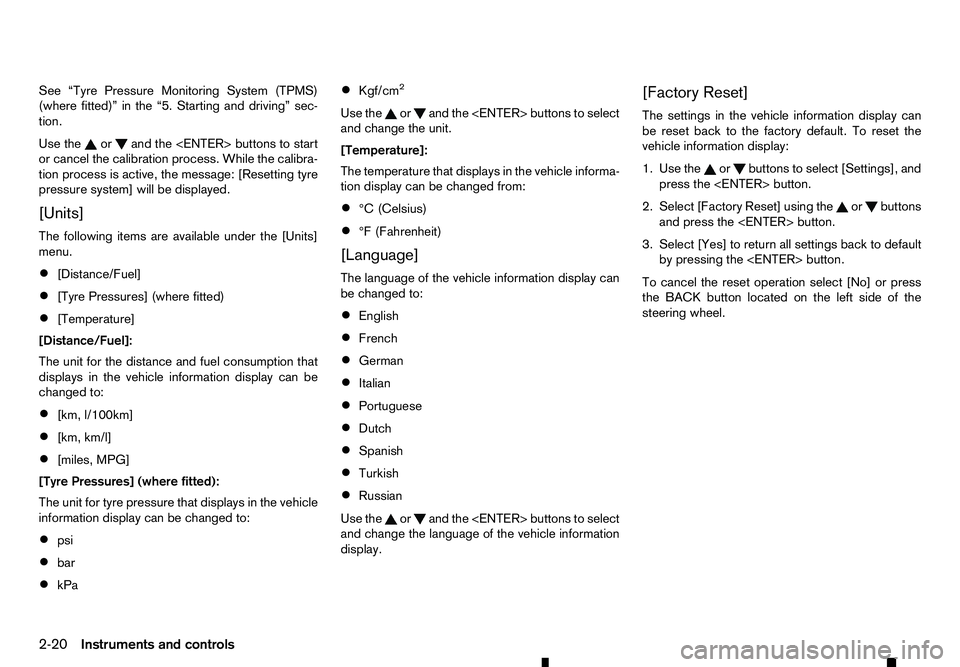
See “Tyre Pressure Monitoring System (TPMS)
(where fitted)” in the “5. Starting and driving” sec-
tion.
Use the or and the
or cancel the calibration process. While the calibra-
tion process is active, the message: [Resetting tyre
pressure system] will be displayed.
[Units]
The following items are available under the [Units]
menu.
• [Distance/Fuel]
• [Tyre Pressures] (where fitted)
• [Temperature]
[Distance/Fuel]:
The unit for the distance and fuel consumption that
displays in the vehicle information display can be
changed to:
• [km, l/100km]
• [km, km/l]
• [miles, MPG]
[Tyre Pressures] (where fitted):
The unit for tyre pressure that displays in the vehicle
information display can be changed to:
• psi
• bar
• kPa •
Kgf/cm
2
Use the or and
the
and change the unit.
[Temperature]:
The temperature that displays in the vehicle informa-
tion display can be changed from:
• °C (Celsius)
• °F (Fahrenheit)
[Language]
The language of the vehicle information display can
be changed to:
• English
• French
• German
• Italian
• Portuguese
• Dutch
• Spanish
• Turkish
• Russian
Use the or and the
and change the language of the vehicle information
display. [Factory Reset]
The settings in the vehicle information display can
be reset back to the factory default. To reset the
vehicle information display:
1. Use the or buttons to select [Settings], and
press the
2. Select [Factory Reset] using the or buttons
and press the
3. Select [Yes] to return all settings back to default by pressing the
To cancel the reset operation select [No] or press
the BACK button located on the left side of the
steering wheel.
2-20 Instruments and controls
Page 79 of 340
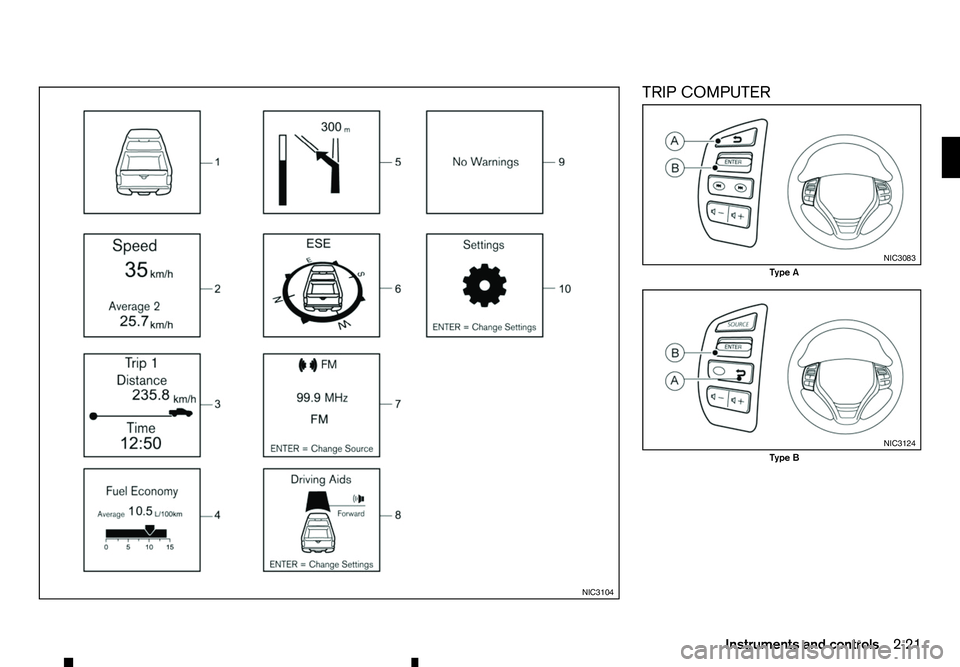
TRIP COMPUTER
NIC3104 NIC3083
Type A
NIC3124
Type B
Instruments and controls 2-21
Page 80 of 340
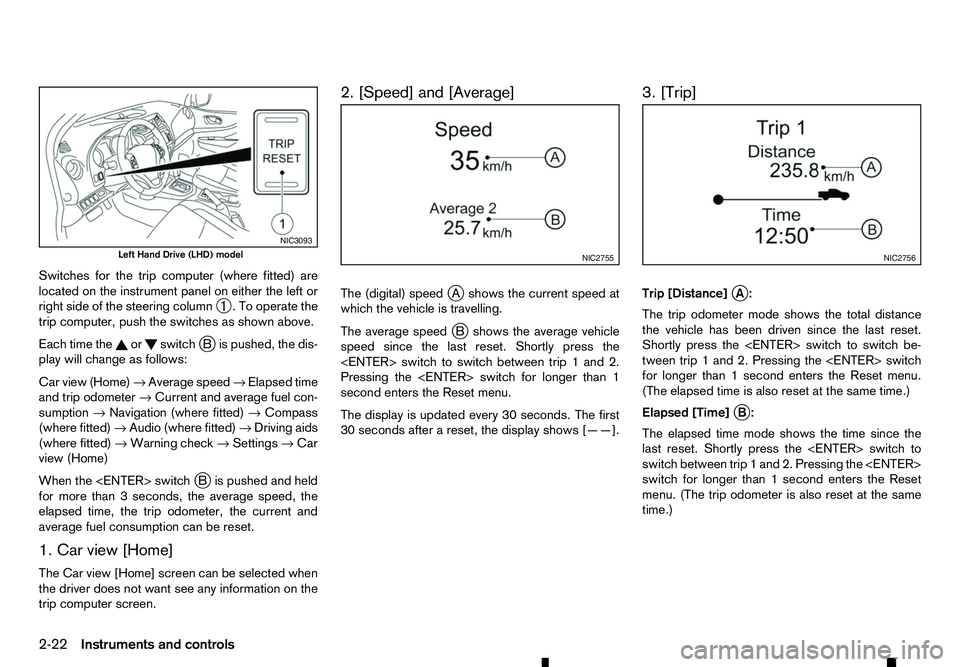
Switches for the trip computer (where fitted) are
located on the instrument panel on either the left or
right side of the steering column ➀.Too
perate the
trip computer, push the switches as shown above.
Each time the or switch
jBi spushed, the dis-
play will change as follows:
Car view (Home) →Average speed →Elapsed time
and trip odometer →Current and average fuel con-
sumption →Navigation (where fitted) →Compass
(where fitted) →Audio (where fitted) →Driving aids
(where fitted) →Warning check →Settings →Car
view (Home)
When the
Bi spushed and held
for more than 3seconds, the average speed, the
elapsed time, the trip odometer, the current and
average fuel consumption can be reset.
1. Car view [Home]
The Car view [Home] screen can be selected when
the driver does not want see any information on the
trip computer screen. 2. [Speed] and [Average]
The (digital) speed
jAs hows the current speed at
which the vehicle is travelling.
The average speed j
Bs hows the average vehicle
speed since the last reset. Shortly press the
Pressing the
second enters the Reset menu.
The display is updated every 30 seconds. The first
30 seconds after areset, the display shows [——]. 3. [Trip]
Trip [Distance]
jA:
The trip odometer mode shows the total distance
the vehicle has been driven since the last reset.
Shortly press the
tween trip 1and 2. Pressing the
for longer than 1second enters the Reset menu.
(The elapsed time is also reset at the same time.)
Elapsed [Time] j
B:
The elapsed time mode shows the time since the
last reset. Shortly press the
switch between trip 1and 2. Pressing the
switch for longer than 1second enters the Reset
menu. (The trip odometer is also reset at the same
time.) NIC3093
Left Hand Drive (LHD) model
NIC2755 NIC2756
2-22 Instruments and controls