remote start RENAULT KANGOO 1997 KC / 1.G Electrical Equipment Workshop Manual
[x] Cancel search | Manufacturer: RENAULT, Model Year: 1997, Model line: KANGOO, Model: RENAULT KANGOO 1997 KC / 1.GPages: 83
Page 12 of 83
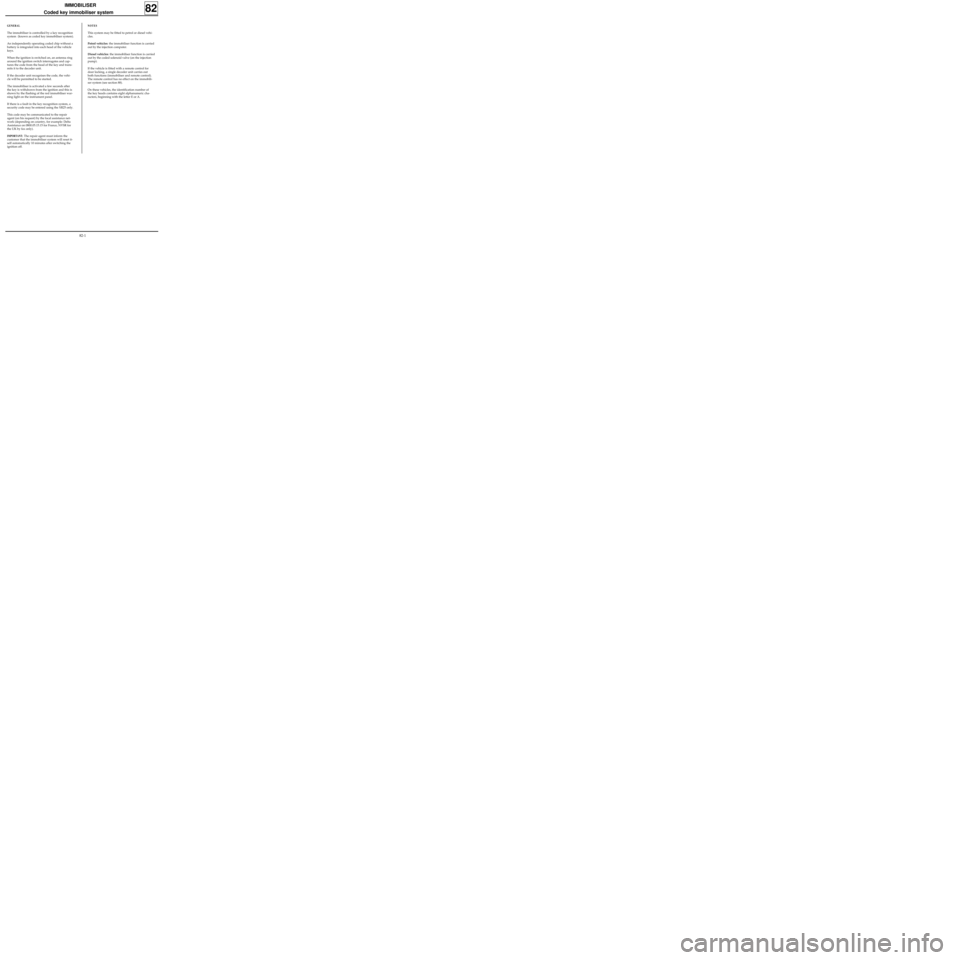
IMMOBILISER
Coded key immobiliser system
GENERAL
The immobiliser is controlled by a key recognition
system (known as coded key immobiliser system).
An independently operating coded chip without a
battery is integrated into each head of the vehicle
keys.
When the ignition is switched on, an antenna ring
around the ignition switch interrogates and cap-
tures the code from the head of the key and trans-
mits it to the decoder unit.
If the decoder unit recognises the code, the vehi-
cle will be permitted to be started.
The immobiliser is activated a few seconds after
the key is withdrawn from the ignition and this is
shown by the flashing of the red immobiliser war-
ning light on the instrument panel.
If there is a fault in the key recognition system, a
security code may be entered using the XR25 only.
This code may be communicated to the repair
agent (on his request) by the local assistance net-
work (depending on country, for example: Delta
Assistance on 0800.05.15.15 for France, NVSR for
the UK by fax only).
IMPORTANT: The repair agent must inform the
customer that the immobiliser system will reset it-
self automatically 10 minutes after switching the
ignition off.
82
NOTES
This system may be fitted to petrol or diesel vehi-
cles.
Petrol vehicles: the immobiliser function is carried
out by the injection computer.
Diesel vehicles: the immobiliser function is carried
out by the coded solenoid valve (on the injection
pump).
If the vehicle is fitted with a remote control for
door locking, a single decoder unit carries out
both functions (immobiliser and remote control).
The remote control has no effect on the immobili-
ser system (see section 88).
On these vehicles, the identification number of
the key heads contains eight alphanumeric cha-
racters, beginning with the letter E or A.
82-1
Page 14 of 83

IMMOBILISER
Coded key immobiliser system
82
• An antenna ring (C) around the ignition
switch, with an electronic unit which transmits
the key code to the decoder unit (D).
NOTE : This antenna ring is not coded.
Removal - Refitting
Remove the half cowlings from under the steering
wheel, release the antenna ring from the ignition
switch and disconnect its connector.
13067R
• A decoder unit (D) in the dashboard on the left
hand side.
This has the following functions:
- decoding of the key signal from the antenna
ring,
- management of the engine immobiliser
system by the sending of a code to the injection
computer (petrol) or coded solenoid valve
(diesel) to authorise the vehicle to be started
- operation of the red immobiliser warning light,
- locking and unlocking of the opening elements
(depending on version),
- timed illumination of the courtesy light (vehicle
fitted with a door locking remote control).
12967R1
82-3
Page 21 of 83
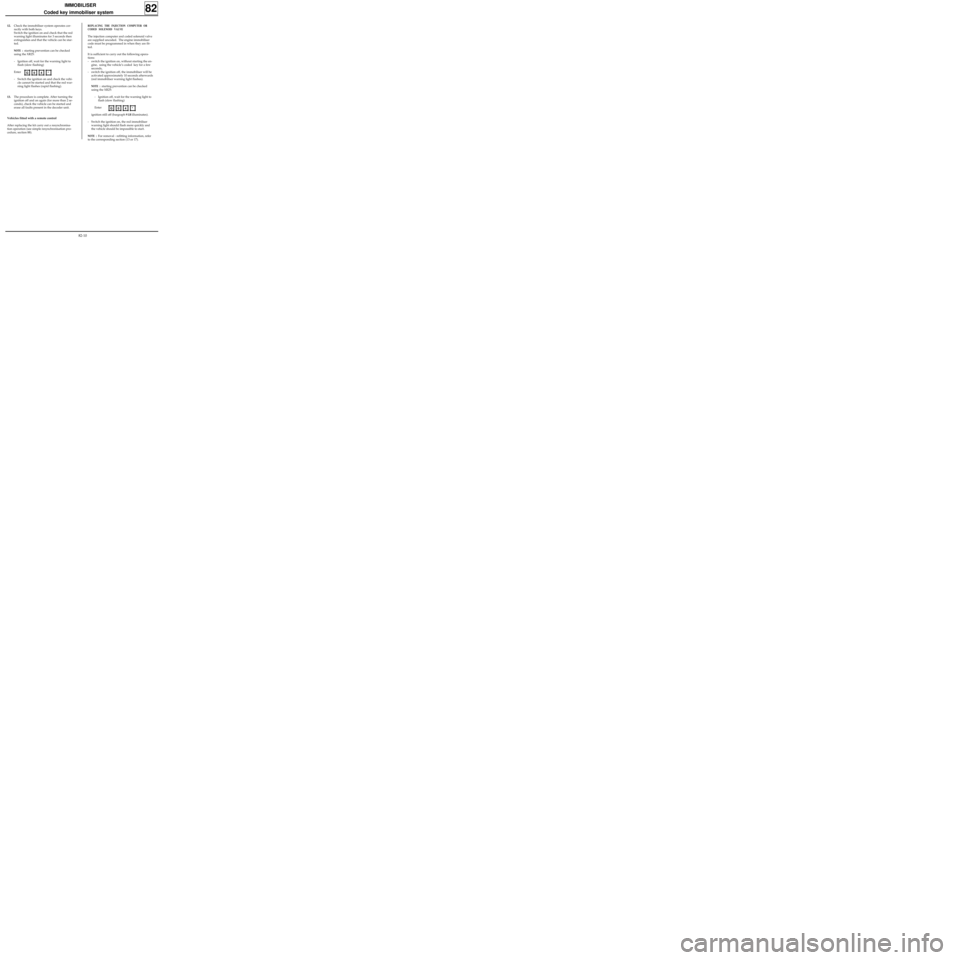
REPLACING THE INJECTION COMPUTER OR
CODED SOLENOID VALVE
The injection computer and coded solenoid valve
are supplied uncoded. The engine immobiliser
code must be programmed in when they are fit-
ted.
It is sufficient to carry out the following opera-
tions:
- switch the ignition on, without starting the en-
gine, using the vehicle’s coded key for a few
seconds,
- switch the ignition off, the immobiliser will be
activated approximately 10 seconds afterwards
(red immobiliser warning light flashes).
NOTE : starting prevention can be checked
using the XR25:
- Ignition off, wait for the warning light to
flash (slow flashing)
Enter
ignition still off (bargraph
9 LH illuminates).
- Switch the ignition on, the red immobiliser
warning light should flash more quickly and
the vehicle should be impossible to start.
NOTE : For removal - refitting information, refer
to the corresponding section (13 or 17).
IMMOBILISER
Coded key immobiliser system
12.Check the immobiliser system operates cor-
rectly with both keys.
Switch the ignition on and check that the red
warning light illuminates for 3 seconds then
extinguishes and that the vehicle can be star-
ted.
NOTE : starting prevention can be checked
using the XR25:
- Ignition off, wait for the warning light to
flash (slow flashing)
Enter
- Switch the ignition on and check the vehi-
cle cannot be started and that the red war-
ning light flashes (rapid flashing).
13.The procedure is complete. After turning the
ignition off and on again (for more than 2 se-
conds), check the vehicle can be started and
erase all faults present in the decoder unit.
Vehicles fitted with a remote control
After replacing the kit carry out a resynchronisa-
tion operation (see simple resynchronisation pro-
cedure, section 88).
82
G04*
G04*
82-10
Page 58 of 83
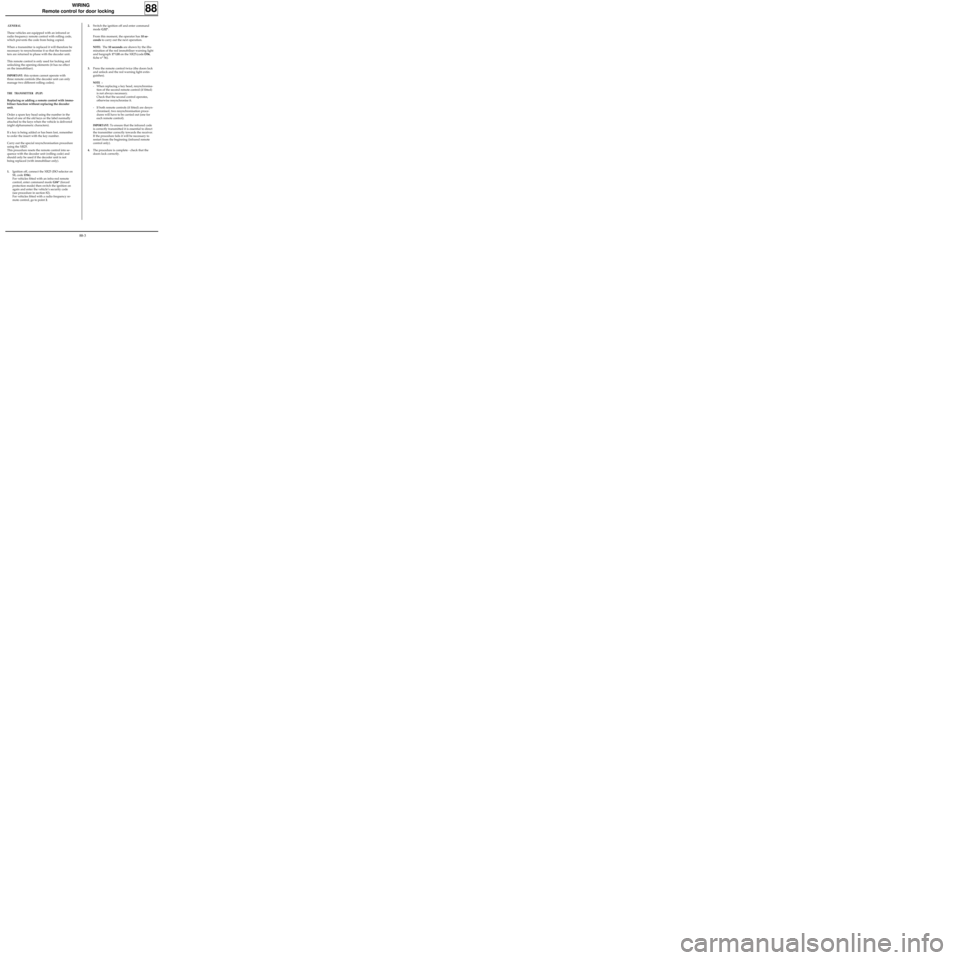
WIRING
Remote control for door locking
88
.GENERAL
These vehicles are equipped with an infrared or
radio frequency remote control with rolling code,
which prevents the code from being copied.
When a transmitter is replaced it will therefore be
necessary to resynchronise it so that the transmit-
ters are returned to phase with the decoder unit.
This remote control is only used for locking and
unlocking the opening elements (it has no effect
on the immobiliser).
IMPORTANT: this system cannot operate with
three remote controls (the decoder unit can only
manage two different rolling codes).
THE TRANSMITTER (PLIP)
Replacing or adding a remote control with immo-
biliser function without replacing the decoder
unit.
Order a spare key head using the number in the
head of one of the old keys or the label normally
attached to the keys when the vehicle is delivered
(eight alphanumeric characters).
If a key is being added or has been lost, remember
to order the insert with the key number.
Carry out the special resynchronisation procedure
using the XR25.
This procedure resets the remote control into se-
quence with the decoder unit (rolling code) and
should only be used if the decoder unit is not
being replaced (with immobiliser only).
1.Ignition off, connect the XR25 (ISO selector on
S8, code D56).
For vehicles fitted with an infra-red remote
control, enter command mode G04* (forced
protection mode) then switch the ignition on
again and enter the vehicle’s security code
(see procedure in section 82).
For vehicles fitted with a radio frequency re-
mote control, go to point 2.
2.Switch the ignition off and enter command
mode G32*.
From this moment, the operator has 10 se-
conds to carry out the next operation.
NOTE: The 10 seconds are shown by the illu-
mination of the red immobiliser warning light
and bargraph 17 LH on the XR25
(code D56,
fiche n° 56).
3.Press the remote control twice (the doors lock
and unlock and the red warning light extin-
guishes).
NOTE :
- When replacing a key head, resynchronisa-
tion of the second remote control (if fitted)
is not always necessary.
Check that the second control operates,
otherwise resynchronise it.
- If both remote controls (if fitted) are desyn-
chronised, two resynchronisation proce-
dures will have to be carried out (one for
each remote control).
IMPORTANT: To ensure that the infrared code
is correctly transmitted it is essential to direct
the transmitter correctly towards the receiver.
If the procedure fails it will be necessary to
restart from the beginning (infrared remote
control only).
4.The procedure is complete - check that the
doors lock correctly.
88-3
Page 59 of 83

WIRING
Remote control for door locking
88
Replacing or adding a remote control without im-
mobiliser function without replacing the decoder
unit.
If the vehicle does not have an immobiliser, the re-
mote control does not have a special number. A
key head without a number may therefore be or-
dered.
If a key is being added or has been lost, remember
to order the insert with the key number.
Carry out the special resynchronisation procedure
using the XR25.
This procedure resets the remote control into se-
quence with the decoder unit (rolling code) and
should only be used if the decoder unit is not
being replaced (with immobiliser only).
1.Ignition off, connect the XR25 (ISO selector on
S8, code D56).
2.Enter command mode G32* (the doors lock
and unlock).
From this moment, the operator has 10 se-
conds to carry out the next operation.
NOTE: The 10 seconds are shown by the illu-
mination of bargraph 17 LH on the XR25
(code
D56,
fiche n° 56).
3.Press the remote control twice (the doors lock
and unlock).
NOTE :
- When replacing a key head, resynchronisa-
tion of the second remote control (if fitted)
is not always necessary.
Check that the second control operates,
otherwise resynchronise it.
- If both remote controls (if fitted) are desyn-
chronised, two resynchronisation proce-
dures will have to be carried out (one for
each remote control).
IMPORTANT: To ensure that the infrared code
is correctly transmitted it is essential to direct
the transmitter correctly towards the receiver.
If the procedure fails it will be necessary to
restart from the beginning (infrared remote
control only).
4.The procedure is complete - check that the
doors lock correctly.
Simple resynchronisation procedure
This procedure allows the remote controls to be
reset with the decoder unit (rolling code).
This procedure is used:
- when the remote control code no longer lies
within the reception range of the decoder unit
(over 1,000 consecutive presses on the remote
control, away from the vehicle).
- when replacing a decoder unit alone (new de-
coder unit),
- when replacing a remote control if the decoder
unit is new (replacing a kit).
REMINDER: when replacing or adding a remote
control with immobiliser function without repla-
cing the decoder unit, refer to "Replacing or ad-
ding a remote control with or without immobili-
ser function without replacing the decoder unit"
(specific resynchronisation procedure).
88-4
Page 60 of 83

WIRING
Remote control for door locking
88
Ignition off:
1.Press and hold the central door locking button
for a few seconds until the doors lock and un-
lock.
From this moment, the operator has 10 se-
conds to carry out the next operation.
NOTE: The 10 seconds are shown by the illu-
mination of the red immobiliser warning light
(if fitted) and bargraph 17 LH on the XR25
(code
D56, fiche n° 56).
2.Press the remote control twice (the doors lock
and unlock and the red warning light extin-
guishes, if fitted).
NOTE : If both remote controls (if fitted) are
desynchronised, two resynchronisation proce-
dures will have to be carried out (one for each
remote control).
IMPORTANT: To ensure that the infrared code
is correctly transmitted it is essential to direct
the transmitter correctly towards the receiver.
If the procedure fails it will be necessary to
restart from the beginning (infrared remote
control only).
3.The procedure is complete - check that the
doors lock correctly.
Removal - Refitting
The dashboard must be partially removed to re-
move the decoder unit.
Remove:
- the steering wheel with the wheels straight,
- the half cowlings under the steering wheel,
- the knee protector under the steering column,
- the lights and wiper controls,
- the instrument panel surround,
- the instrument panel,
- the ashtray, its mounting and the two dash-
board mounting bolts on the heating unit,
- the trim at the bottom of the dashboard on the
driver’s side,
- the two speaker grilles on the dashboard,
- the dashboard mountings.
THE DECODER UNIT
The decoder unit is located in the left hand side of
the dashboard (A).
12967R
88-5