ignition RENAULT KANGOO 1997 KC / 1.G Foult Finding - Injection Repair Manual
[x] Cancel search | Manufacturer: RENAULT, Model Year: 1997, Model line: KANGOO, Model: RENAULT KANGOO 1997 KC / 1.GPages: 363
Page 93 of 363
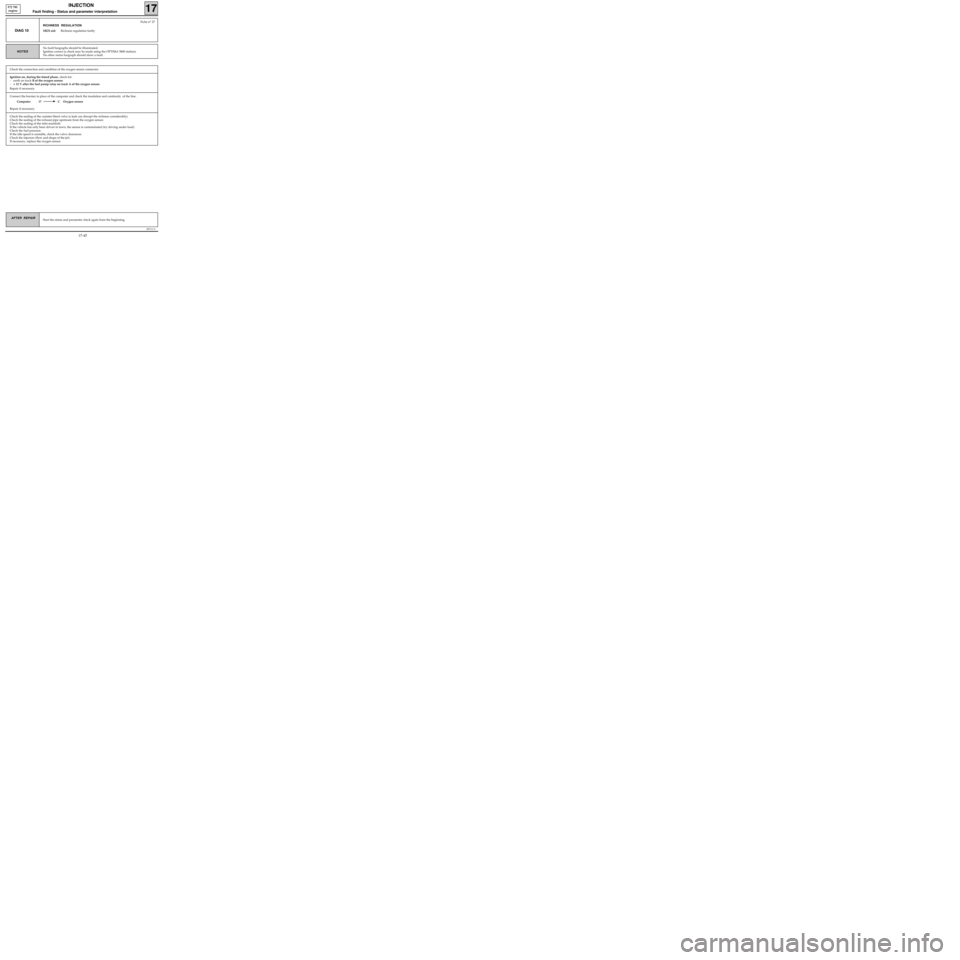
Connect the bornier in place of the computer and check the insulation and continuity of the line:
Computer 17 C Oxygen sensor
Repair if necessary.
JF5111.0
INJECTION
Fault finding - Status and parameter interpretation17
E7J 780
engine
AFTER REPAIRStart the status and parameter check again from the beginning.
DIAG 10
Fiche n° 27
RICHNESS REGULATION
XR25 aid:Richness regulation faulty
No fault bargraphs should be illuminated.
Ignition correct (a check may be made using the OPTIMA 5800 station).
No other status bargraph should show a fault.
NOTES
Check the sealing of the canister bleed valve (a leak can disrupt the richness considerably).
Check the sealing of the exhaust pipe upstream from the oxygen sensor.
Check the sealing of the inlet manifold.
If the vehicle has only been driven in town, the sensor is contaminated (try driving under load).
Check the fuel pressure.
If the idle speed is unstable, check the valve clearances.
Check the injectors (flow and shape of the jet).
If necessary, replace the oxygen sensor.
Check the connection and condition of the oxygen sensor connector.
Ignition on, during the timed phase, check for:
- earth on track B of the oxygen sensor.
-+ 12 V after the fuel pump relay on track A of the oxygen sensor.
Repair if necessary.
17-45
Page 95 of 363

JF5111.0
INJECTION
Fault finding - Status and parameter interpretation17
E7J 780
engine
AFTER REPAIRStart the status and parameter check again from the beginning.
DIAG 12
Fiche n° 27
IMMOBILISER
XR25 aid:Status BG 3RH illuminated, ignition on
No fault bargraphs should be illuminated.NOTES
Check the insulation and continuity of the wiring for track 37 on the injection computer.
If the fault persists, refer to the immobiliser fault finding.
17-47
Page 99 of 363
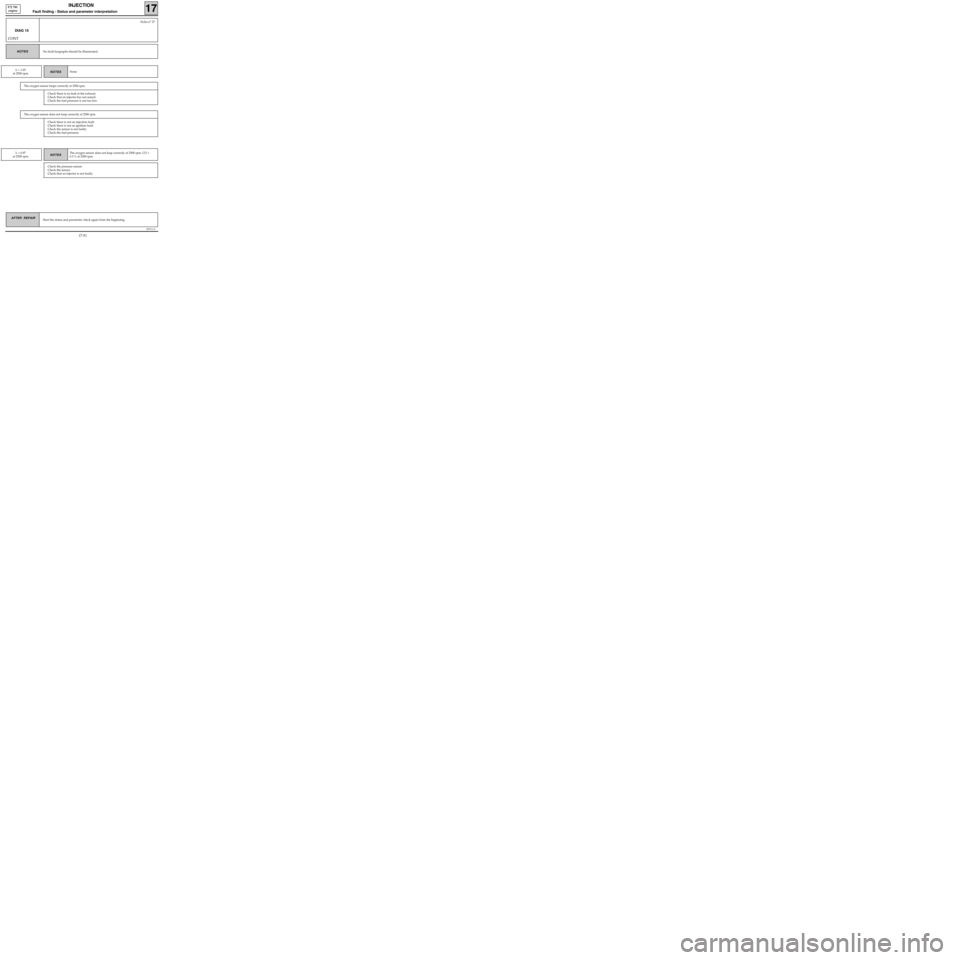
JF5111.0
INJECTION
Fault finding - Status and parameter interpretation17
E7J 780
engine
AFTER REPAIRStart the status and parameter check again from the beginning.
DIAG 15
CONT
Fiche n° 27
No fault bargraphs should be illuminated.NOTES
NOTES λ > 1.03
at 2500 rpm.None
The oxygen sensor loops correctly at 2500 rpm.
NOTES λ < 0.97
at 2500 rpm.The oxygen sensor does not loop correctly at 2500 rpm. CO >
0.3 % at 2500 rpm.
Check the pressure sensor.
Check the sensor.
Check that an injector is not faulty.
Check there is no leak at the exhaust.
Check that an injector has not seized.
Check the fuel pressure is not too low.
The oxygen sensor does not loop correctly at 2500 rpm.
Check there is not an injection fault.
Check there is not an ignition fault.
Check the sensor is not faulty.
Check the fuel pressure.
17-51
Page 101 of 363
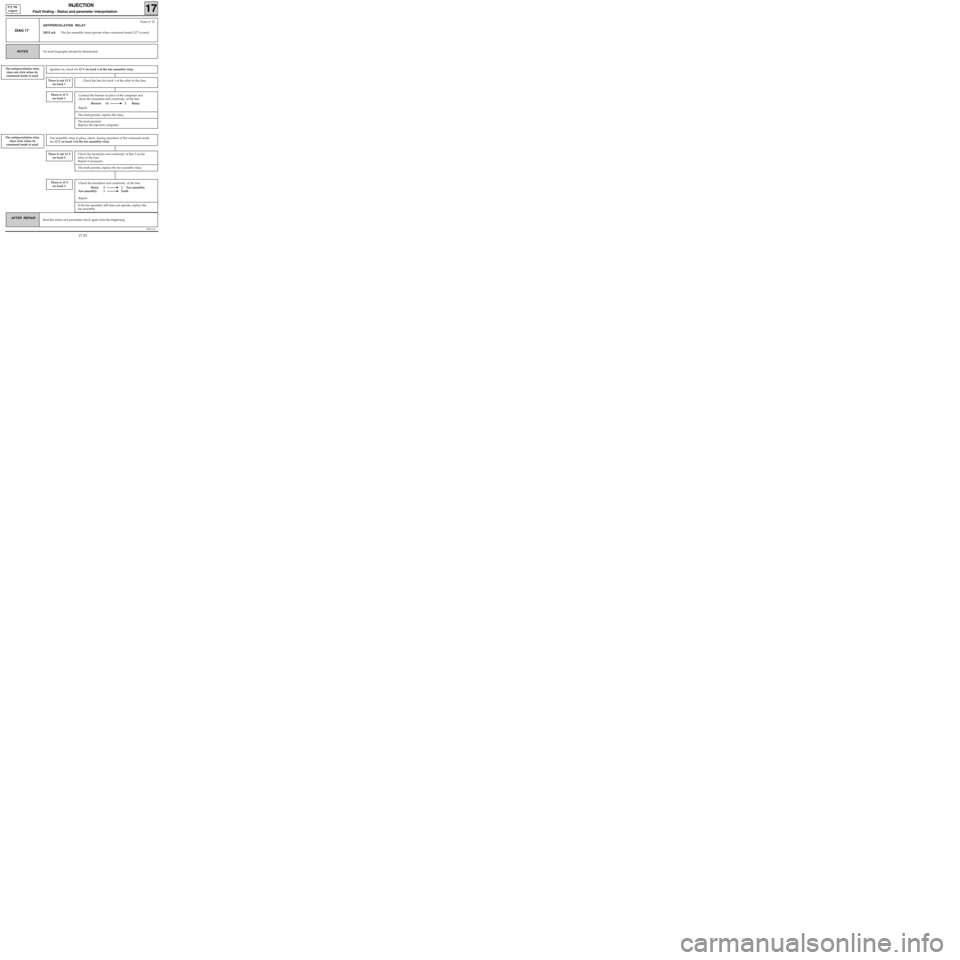
Check the insulation and continuity of the line:
Relay 5 2 Fan assembly
Fan assembly 1 Earth
Repair.
Connect the bornier in place of the computer and
check the insulation and continuity of the line:
Bornier 14 2 Relay
Repair.
JF5111.0
INJECTION
Fault finding - Status and parameter interpretation17
E7J 780
engine
AFTER REPAIRStart the status and parameter check again from the beginning.
DIAG 17
Fiche n° 27
ANTIPERCOLATION RELAY
XR25 aid:The fan assembly must operate when command mode G17* is used.
No fault bargraphs should be illuminated.NOTES
The antipercolation relay
does not click when its
command mode is used
There is 12 V
on track 1
Ignition on, check for 12 V on track 1 of the fan assembly relay.
There is not 12 V
on track 1Check the line for track 1 of the relay to the fuse.
The antipercolation relay
does click when its
command mode is usedFan assembly relay in place, check, during operation of the command mode,
for 12 V on track 5 of the fan assembly relay.
There is not 12 V
on track 5Check the insulation and continuity of line 3 on the
relay to the fuse.
Repair if necessary.
The fault persists, replace the fan assembly relay.
There is 12 V
on track 5
If the fan assembly still does not operate, replace the
fan assembly.
The fault persists, replace the relay.
The fault persists!
Replace the injection computer.
17-53
Page 110 of 363
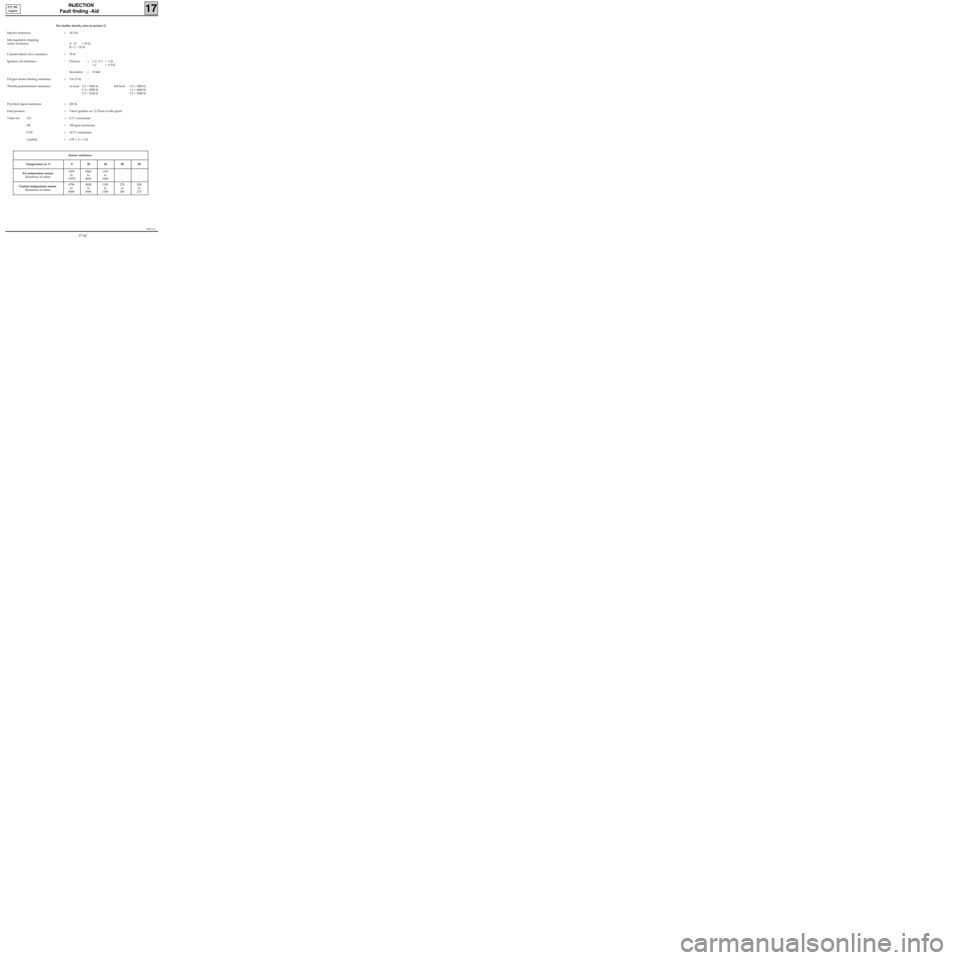
JF5111.0
INJECTION
Fault finding -Aid
17
E7J 780
engine
For further details, refer to section 12
Injector resistance = 14.5 Ω
Idle regulation stepping
motor resistance : A - D = 52 Ω
B - C = 52 Ω
Canister bleed valve resistance = 35 Ω
Ignition coil resistance : Primary = 1-3 ; 2-3 = 1 Ω
1-2 = 0.5 Ω
Secondary = 10 kΩ
Oxygen sensor heating resistance = 3 to 15 Ω
Throttle potentiometer resistance : no load 1-2 = 5440 Ωfull load 1-2 = 2200 Ω
1-3 = 4500 Ω1-3 = 4460 Ω
2-3 = 2160 Ω2-3 = 5340 Ω
Flywheel signal resistance = 220 Ω
Fuel pressure = 3 bars ignition on/ 2.5 bars at idle speed
Value for: CO = 0.3 % maximum
HC = 100 ppm maximum
CO2 = 14.5 % minimum
Lambda = 0.97 < λ < 1.03
Sensor resistance
Temperature in °C 0 20 40 80 90
Air temperature sensor
Resistance in ohms7470
to
119703060
to
40451315
to
1600--
Coolant temperature sensor
Resistance in ohms6700
to
80002600
to
30001100
to
1300270
to
300200
to
215
17-62
Page 111 of 363
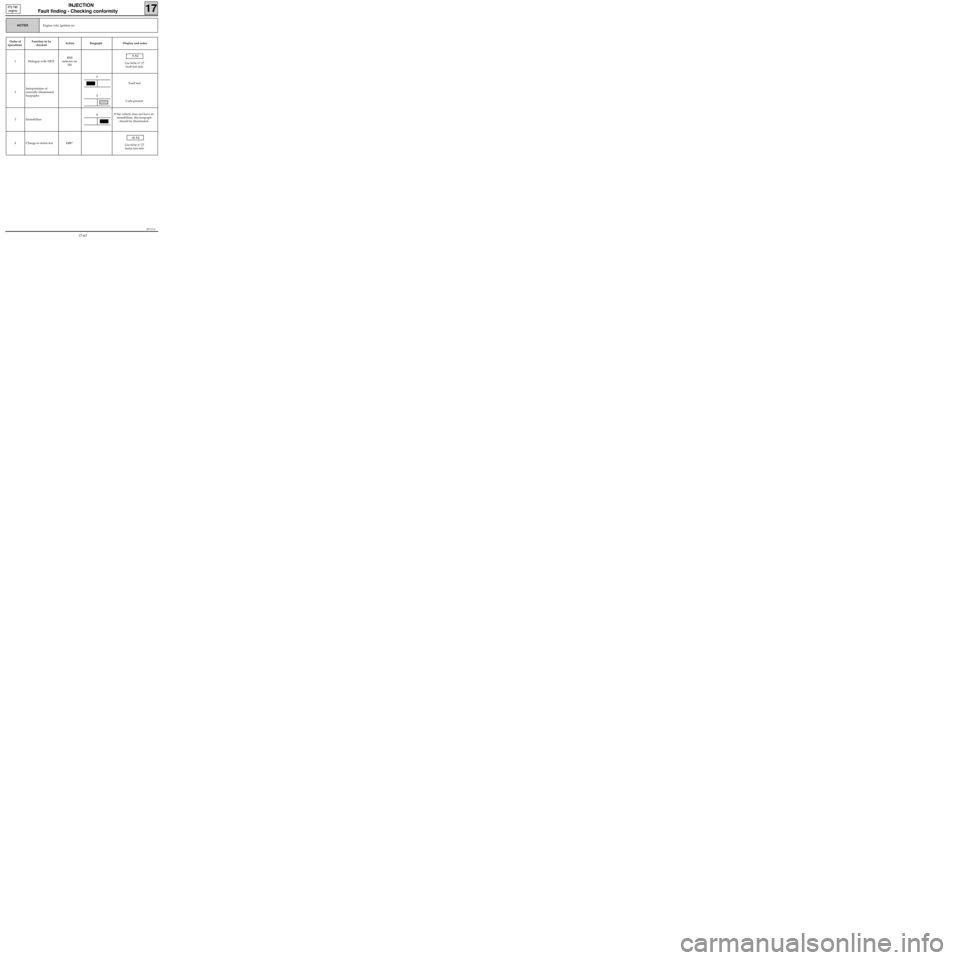
JF5111.0
INJECTION
Fault finding - Checking conformity
17
E7J 780
engine
Engine cold, ignition on.NOTES
Order of
operationsFunction to be
checkedAction Bargraph Display and notes
1 Dialogue with XR25D13
(selector on
S8)
9.NJ
Use fiche n° 27
fault test side
2Interpretation of
normally illuminated
bargraphsFault test
Code present
3 ImmobiliserIf the vehicle does not have an
immobiliser, this bargraph
should be illuminated.
4 Change to status testG01*
10.NJ
Use fiche n° 27
status test side
1
1
2
17-63
Page 112 of 363
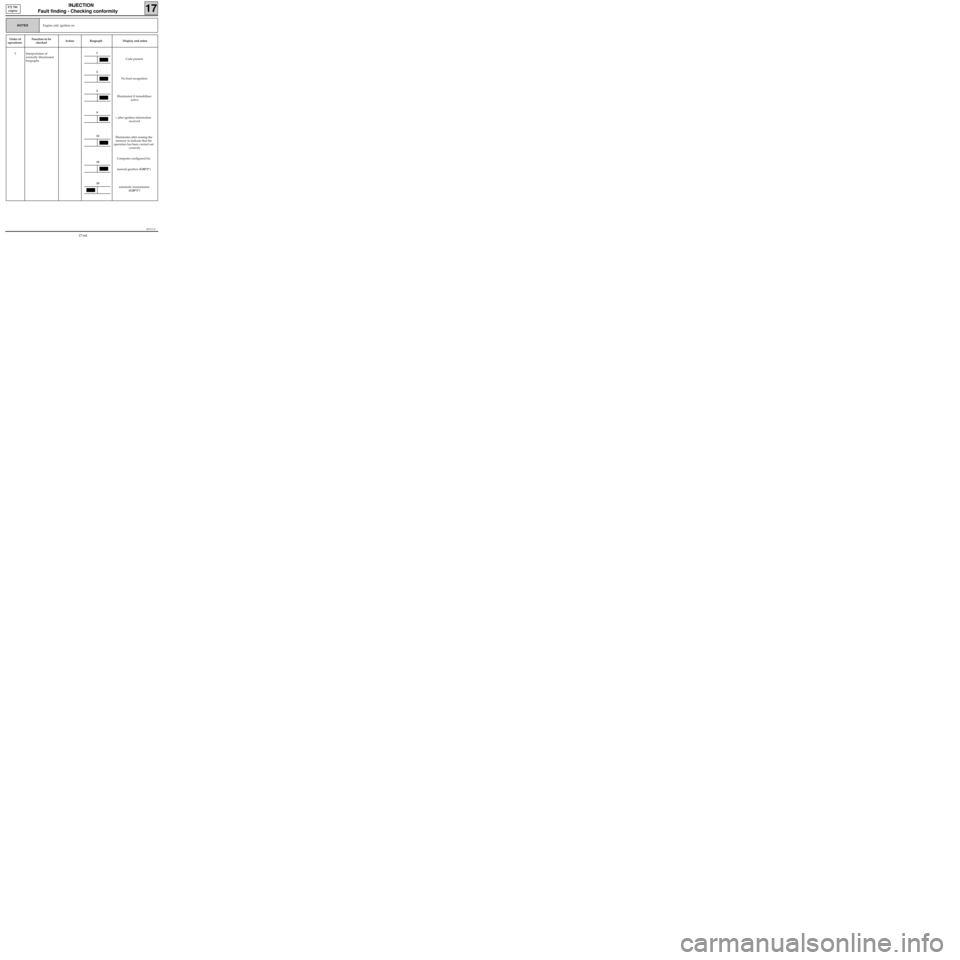
JF5111.0
INJECTION
Fault finding - Checking conformity
17
E7J 780
engine
Engine cold, ignition on.NOTES
Order of
operationsFunction to be
checkedAction Bargraph Display and notes
5 Interpretation of
normally illuminated
bargraphs
Code present
No load recognition
Illuminated if immobiliser
active
+ after ignition information
received
Illuminates after erasing the
memory to indicate that the
operation has been carried out
correctly
Computer configured for:
manual gearbox (G50*2*)
automatic transmission
(G50*1*)
1
2
3
4
12
19
19
17-64
Page 113 of 363
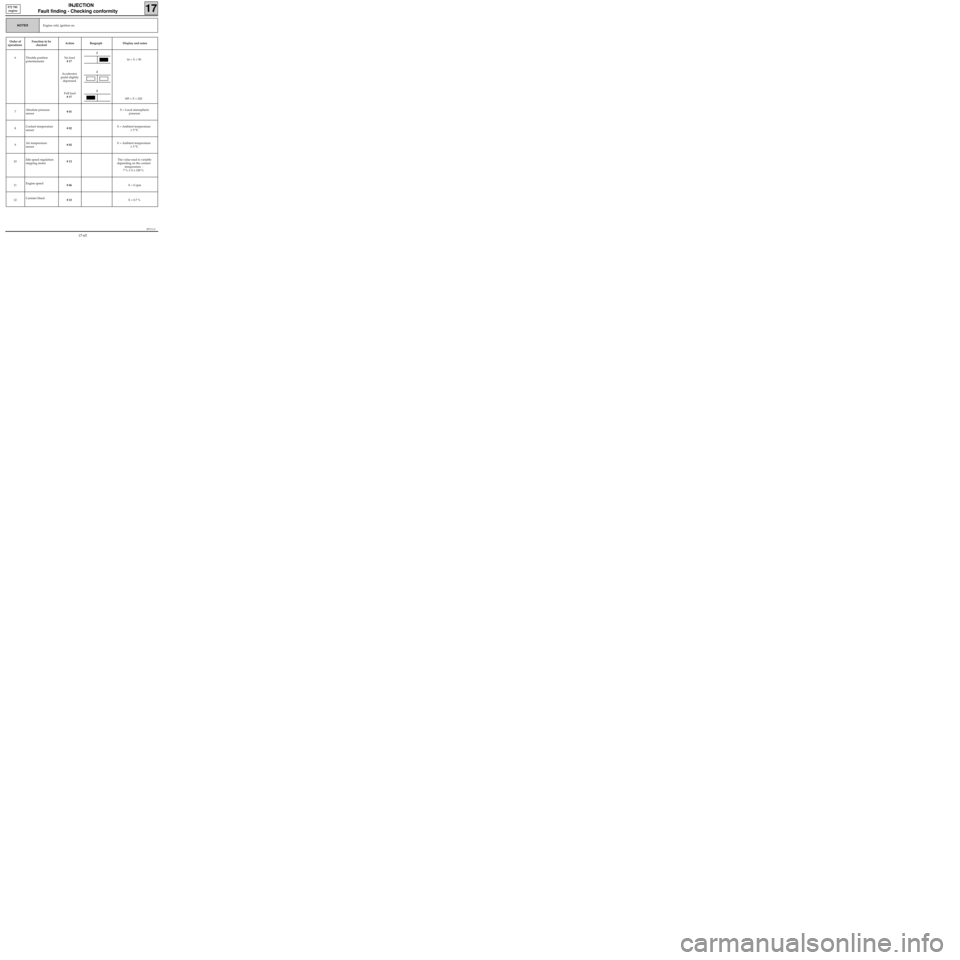
JF5111.0
INJECTION
Fault finding - Checking conformity
17
E7J 780
engine
Engine cold, ignition on.NOTES
Order of
operationsFunction to be
checkedAction Bargraph Display and notes
6 Throttle position
potentiometerNo load
# 17
Accelerator
pedal slightly
depressed
Full load
# 17 16 < X < 50
185 < X < 243
7Absolute pressure
sensor# 01 X = Local atmospheric
pressure
8Coolant temperature
sensor# 02 X = Ambient temperature
± 5 °C
9Air temperature
sensor# 03 X = Ambient temperature
± 5 °C
10Idle speed regulation
stepping motor# 12The value read is variable
depending on the coolant
temperature :
7 % ≤ X ≤ 100 %
11Engine speed
# 06 X = 0 rpm
12Canister bleed
# 23 X = 0.7 %
2
2
2
17-65
Page 115 of 363
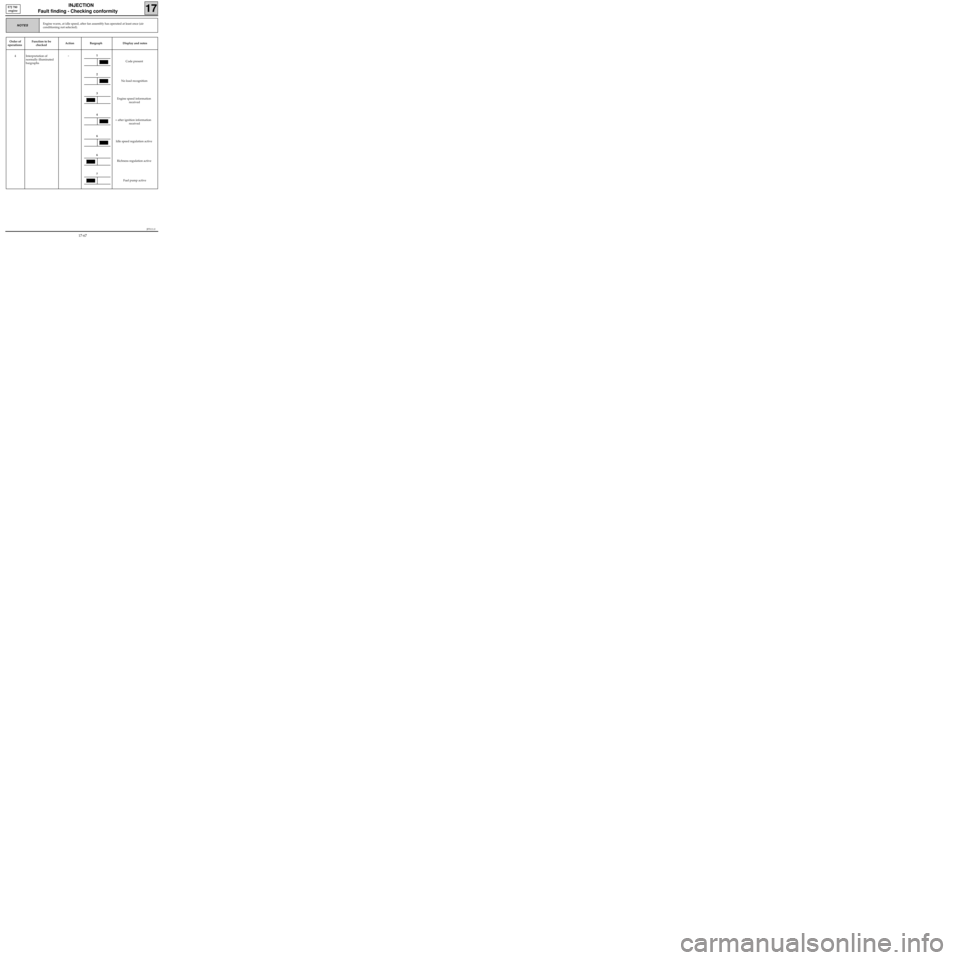
JF5111.0
INJECTION
Fault finding - Checking conformity
17
E7J 780
engine
Engine warm, at idle speed, after fan assembly has operated at least once (air
conditioning not selected).NOTES
Order of
operationsFunction to be
checkedAction Bargraph Display and notes
4 Interpretation of
normally illuminated
bargraphs
-
Code present
No load recognition
Engine speed information
received
+ after ignition information
received
Idle speed regulation active
Richness regulation active
Fuel pump active1
2
4
6
6
3
7
17-67
Page 120 of 363
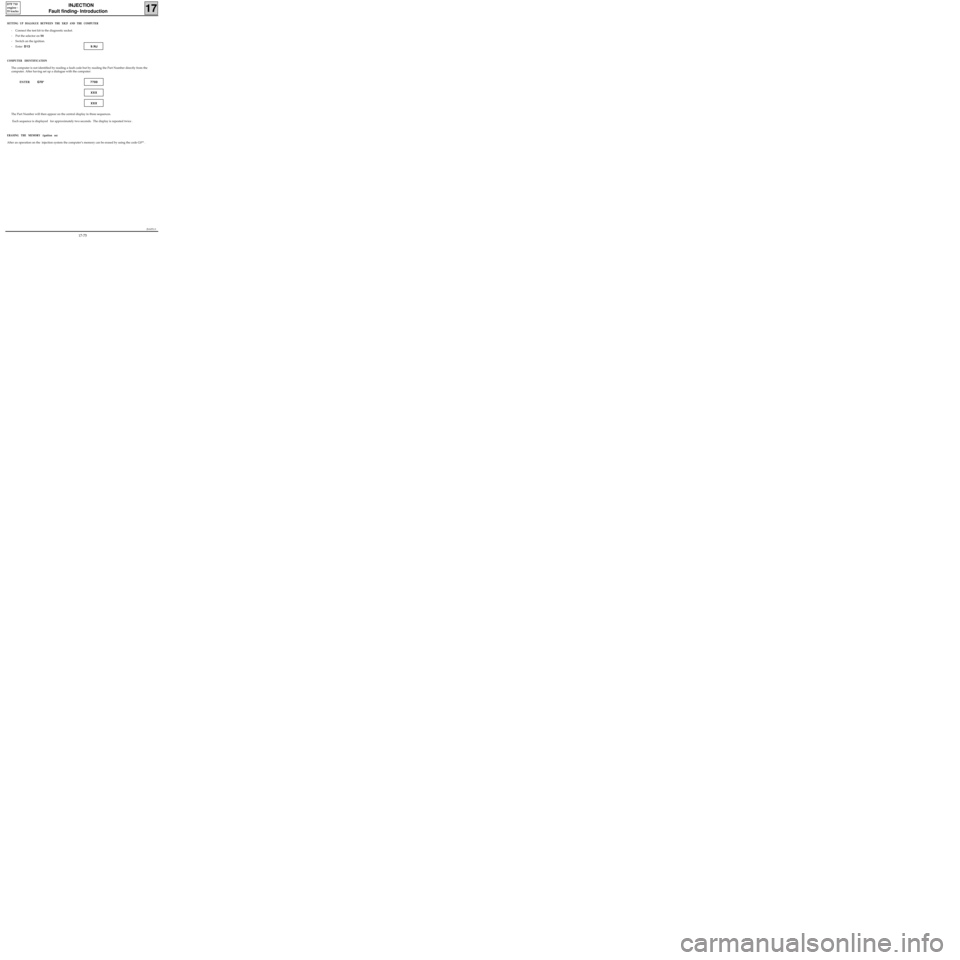
JSA051.0
INJECTION
Fault finding- Introduction
17
D7F 710
engine -
35 tracks
SETTING UP DIALOGUE BETWEEN THE XR25 AND THE COMPUTER
- Connect the test kit to the diagnostic socket.
- Put the selector on S8
- Switch on the ignition.
- Enter D13 9.NJ
COMPUTER IDENTIFICATION
The computer is not identified by reading a fault code but by reading the Part Number directly from the
computer. After having set up a dialogue with the computer:
ENTER G70*7700
XXX
XXX
The Part Number will then appear on the central display in three sequences.
Each sequence is displayed for approximately two seconds. The display is repeated twice .
ERASING THE MEMORY (ignition on)
After an operation on the injection system the computer’s memory can be erased by using the code G0** .
17-75