display RENAULT SCENIC 2008 J84 / 2.G Electrical Equipment - Instrument Panel Owner's Manual
[x] Cancel search | Manufacturer: RENAULT, Model Year: 2008, Model line: SCENIC, Model: RENAULT SCENIC 2008 J84 / 2.GPages: 63, PDF Size: 0.19 MB
Page 42 of 63
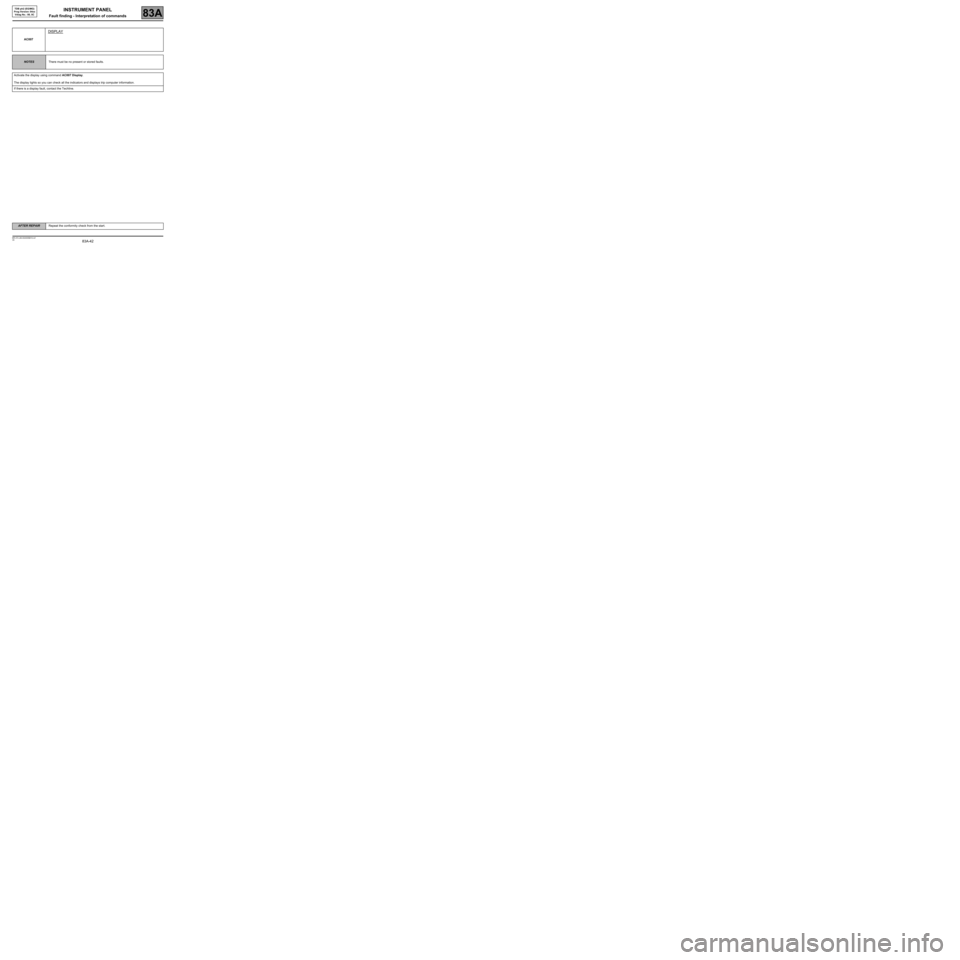
83A-42
MR-372-J84-83A000$819.mif
V8
INSTRUMENT PANEL
Fault finding - Interpretation of commands83A
TDB ph2 (EG/MG)
Prog Version: 04xx
Vdiag No.: 08, 0C
AC007
DISPLAY
NOTESThere must be no present or stored faults.
Activate the display using command AC007 Display.
The display lights so you can check all the indicators and displays trip computer information.
If there is a display fault, contact the Techline.
AFTER REPAIRRepeat the conformity check from the start.
Page 46 of 63
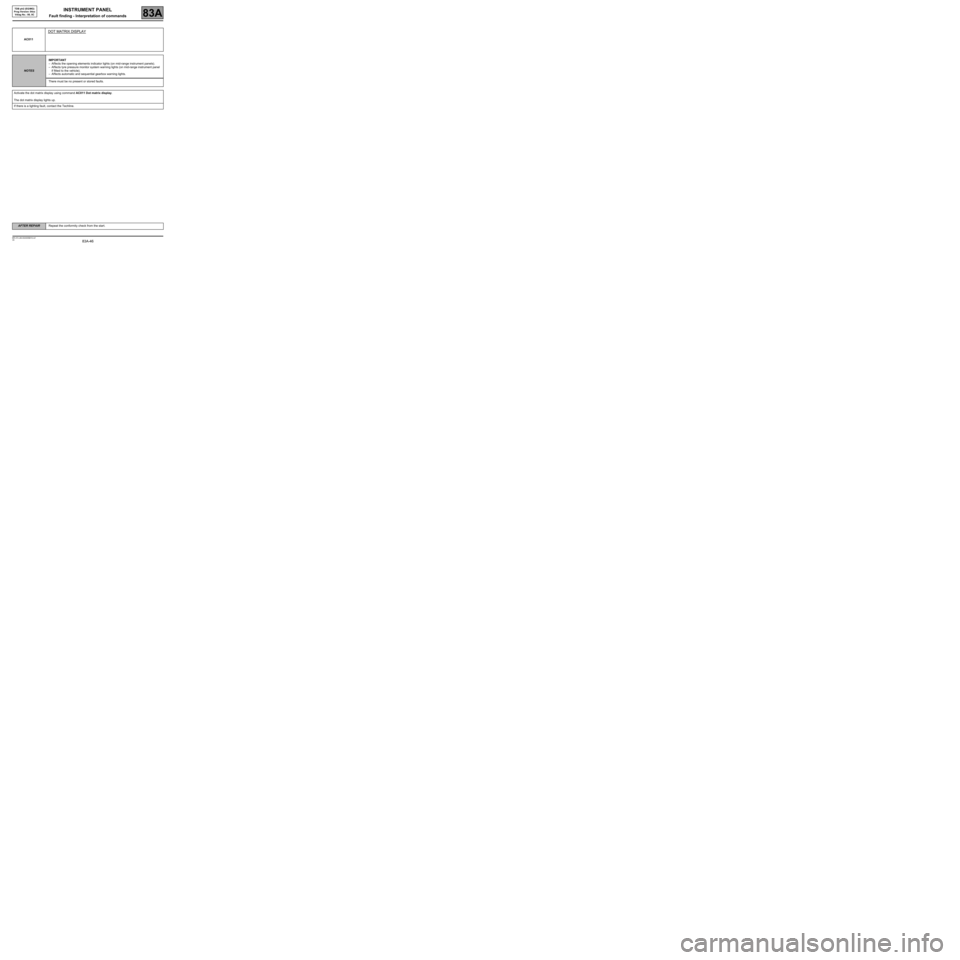
83A-46
MR-372-J84-83A000$819.mif
V8
INSTRUMENT PANEL
Fault finding - Interpretation of commands83A
TDB ph2 (EG/MG)
Prog Version: 04xx
Vdiag No.: 08, 0C
AC011
DOT MATRIX DISPLAY
NOTESIMPORTANT
–Affects the opening elements indicator lights (on mid-range instrument panels).
–Affects tyre pressure monitor system warning lights (on mid-range instrument panel
if fitted to the vehicle).
–Affects automatic and sequential gearbox warning lights.
There must be no present or stored faults.
Activate the dot matrix display using command AC011 Dot matrix display.
The dot matrix display lights up.
If there is a lighting fault, contact the Techline.
AFTER REPAIRRepeat the conformity check from the start.
Page 47 of 63
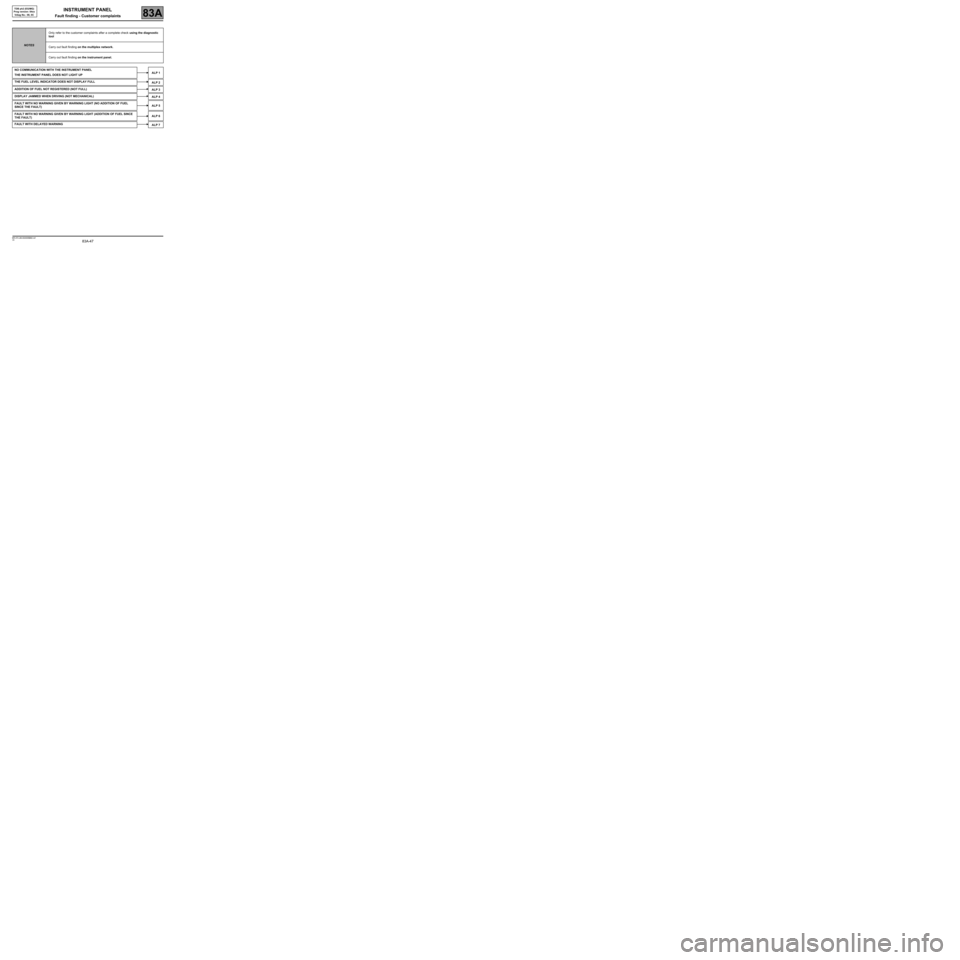
83A-47
MR-372-J84-83A000$882.mif
V8
83A
INSTRUMENT PANEL
Fault finding - Customer complaints
NOTESOnly refer to the customer complaints after a complete check using the diagnostic
tool
Carry out fault finding on the multiplex network.
Carry out fault finding on the instrument panel.
NO COMMUNICATION WITH THE INSTRUMENT PANEL
THE INSTRUMENT PANEL DOES NOT LIGHT UPALP 1
THE FUEL LEVEL INDICATOR DOES NOT DISPLAY FULL
ALP 2
ADDITION OF FUEL NOT REGISTERED (NOT FULL)
ALP 3
DISPLAY JAMMED WHEN DRIVING (NOT MECHANICAL)
ALP 4
FAULT WITH NO WARNING GIVEN BY WARNING LIGHT (NO ADDITION OF FUEL
SINCE THE FAULT)ALP 5
FAULT WITH NO WARNING GIVEN BY WARNING LIGHT (ADDITION OF FUEL SINCE
THE FAULT)ALP 6
FAULT WITH DELAYED WARNING
ALP 7
TDB ph2 (EG/MG)
Prog version: 04xx
Vdiag No.: 08, 0C
MR-372-J84-83A000$882.mif
Page 48 of 63
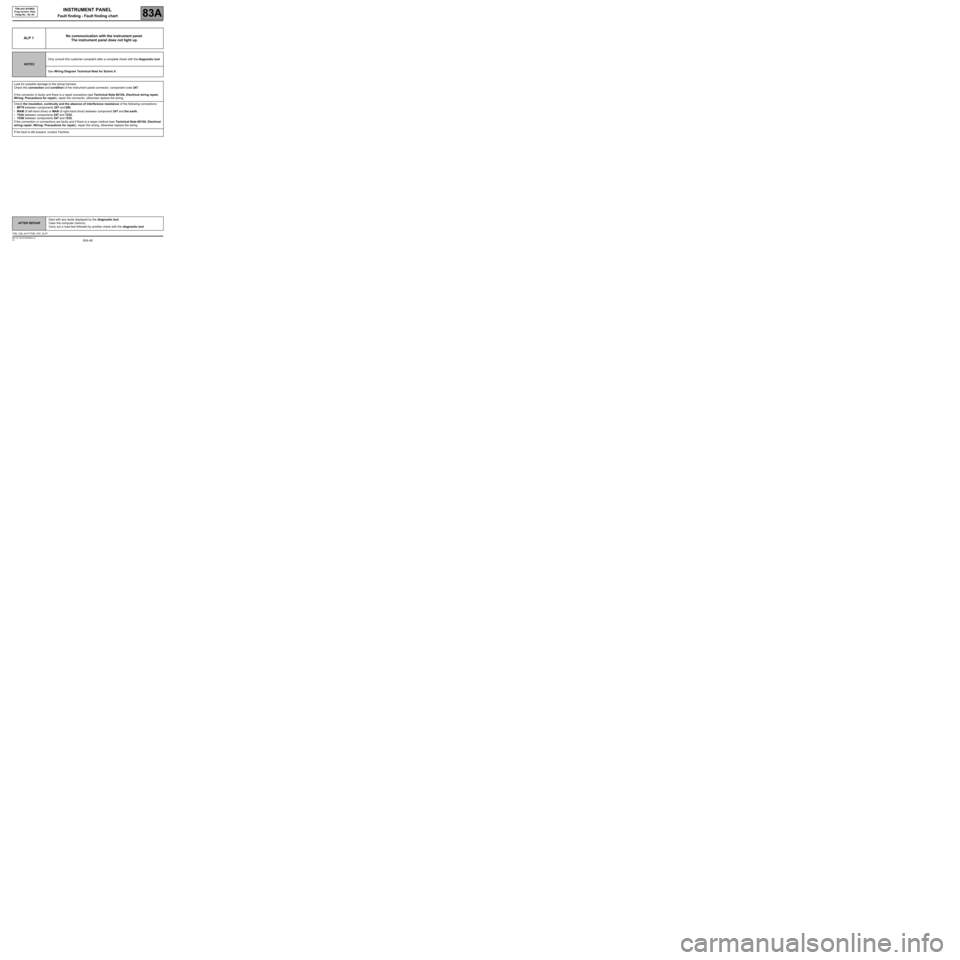
83A-48
AFTER REPAIRDeal with any faults displayed by the diagnostic tool.
Clear the computer memory.
Carry out a road test followed by another check with the diagnostic tool.
V8 MR-372-J84-83A000$945.mif
83A
TDB ph2 (EG/MG)
Prog version: 04xx
Vdiag No.: 08, 0C
ALP 1No communication with the instrument panel.
The instrument panel does not light up.
NOTESOnly consult this customer complaint after a complete check with the diagnostic tool.
See Wiring Diagram Technical Note for Scénic II.
Look for possible damage to the wiring harness.
Check the connection and condition of the instrument panel connector, component code 247.
If the connector is faulty and there is a repair procedure (see Technical Note 6015A, Electrical wiring repair,
Wiring: Precautions for repair), repair the connector, otherwise replace the wiring.
Check the insulation, continuity and the absence of interference resistance of the following connections:
•BP79 between components 247 and 260,
•MAM (if left-hand drive) or MAN (if right-hand drive) between component 247 and the earth,
•153A between components 247 and 1232,
•153B between components 247 and 1232.
If the connection or connections are faulty and if there is a repair method (see Technical Note 6015A, Electrical
wiring repair, Wiring: Precautions for repair), repair the wiring, otherwise replace the wiring.
If the fault is still present, contact Techline.
TDB_V08_ALP1/TDB_V0C_ALP1
INSTRUMENT PANEL
Fault finding - Fault finding chart
Page 49 of 63
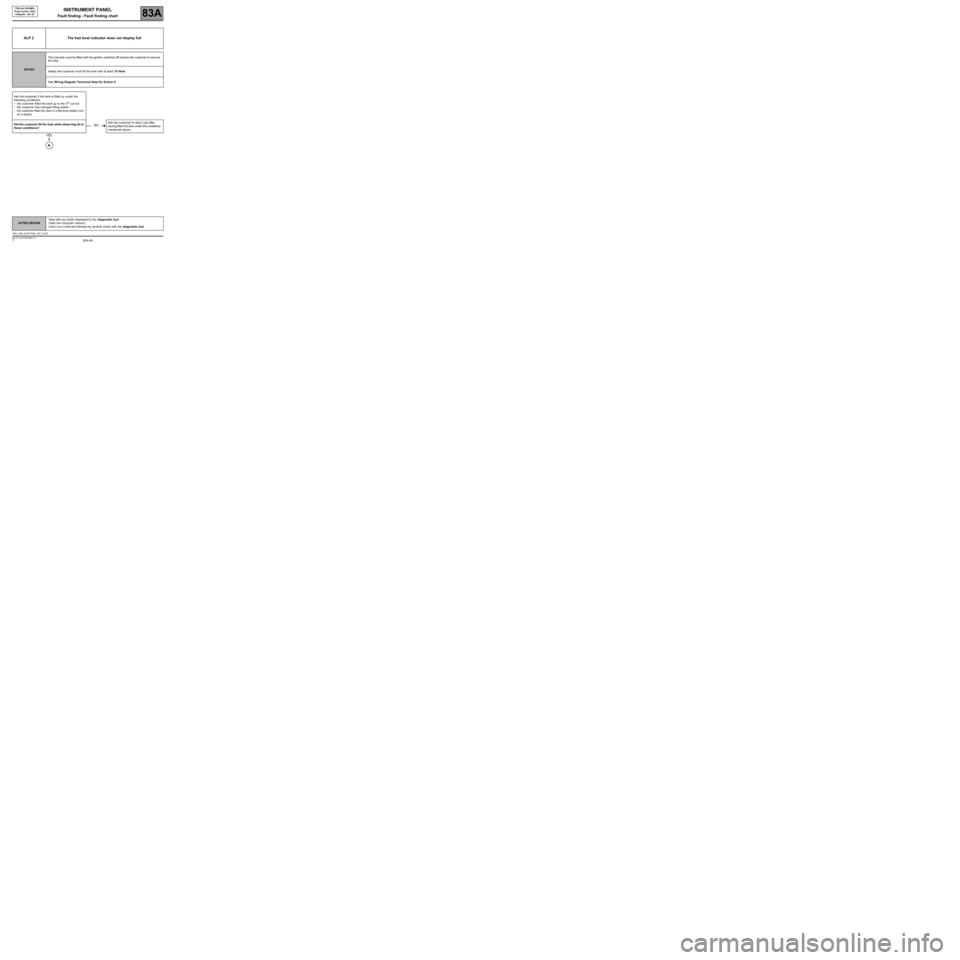
83A-49
AFTER REPAIRDeal with any faults displayed by the diagnostic tool.
Clear the computer memory.
Carry out a road test followed by another check with the diagnostic tool.
V8 MR-372-J84-83A000$945.mif
INSTRUMENT PANEL
Fault finding - Fault finding chart83A
TDB ph2 (EG/MG)
Prog version: 04xx
Vdiag No.: 08, 0C
ALP 2 The fuel level indicator does not display full
NOTESThe fuel tank must be filled with the ignition switched off (advise the customer to remove
the key).
Ideally the customer must fill the tank with at least 15 litres.
See Wiring Diagram Technical Note for Scénic II.
Ask the customer if the tank is filled up under the
following conditions:
–the customer filled the tank up to the 3
rd cut-out
–the customer has changed filling station
–the customer filled the tank in a flat-level station (not
on a slope).
Did the customer fill the tank while observing all of
these conditions?Ask the customer to return just after
having filled the tank under the conditions
mentioned above.
NO
YES
A
TDB_V08_ALP2/TDB_V0C_ALP2
Page 50 of 63

83A-50
AFTER REPAIRDeal with any faults displayed by the diagnostic tool.
Clear the computer memory.
Carry out a road test followed by another check with the diagnostic tool.
V8 MR-372-J84-83A000$945.mif
INSTRUMENT PANEL
Fault finding - Fault finding chart83A
TDB ph2 (EG/MG)
Prog version: 04xx
Vdiag No.: 08, 0C
ALP 2
CONTINUED 1
With the ignition off, disconnect the fuel sender
connector, component code 199 and then check
the resistance using a multimeter.
The value should be: 54 ΩΩ Ω Ω
.
Is the value measured less than 54 ΩΩ Ω Ω
?Replace the fuel sender, component code
199 (see MR 370, Mechanical, 19C, Fuel
tank, Sender: Removal - Refitting).
If the fault is still present, contact Techline.
Compare the value measured to the value supplied
by the CLIP tool.
Is the value measured and the value provided
by the CLIP tool the same as or approximately
± 5 ΩΩ Ω Ω
?
A
YES
NO
YES
NOC
YES
B
Page 51 of 63
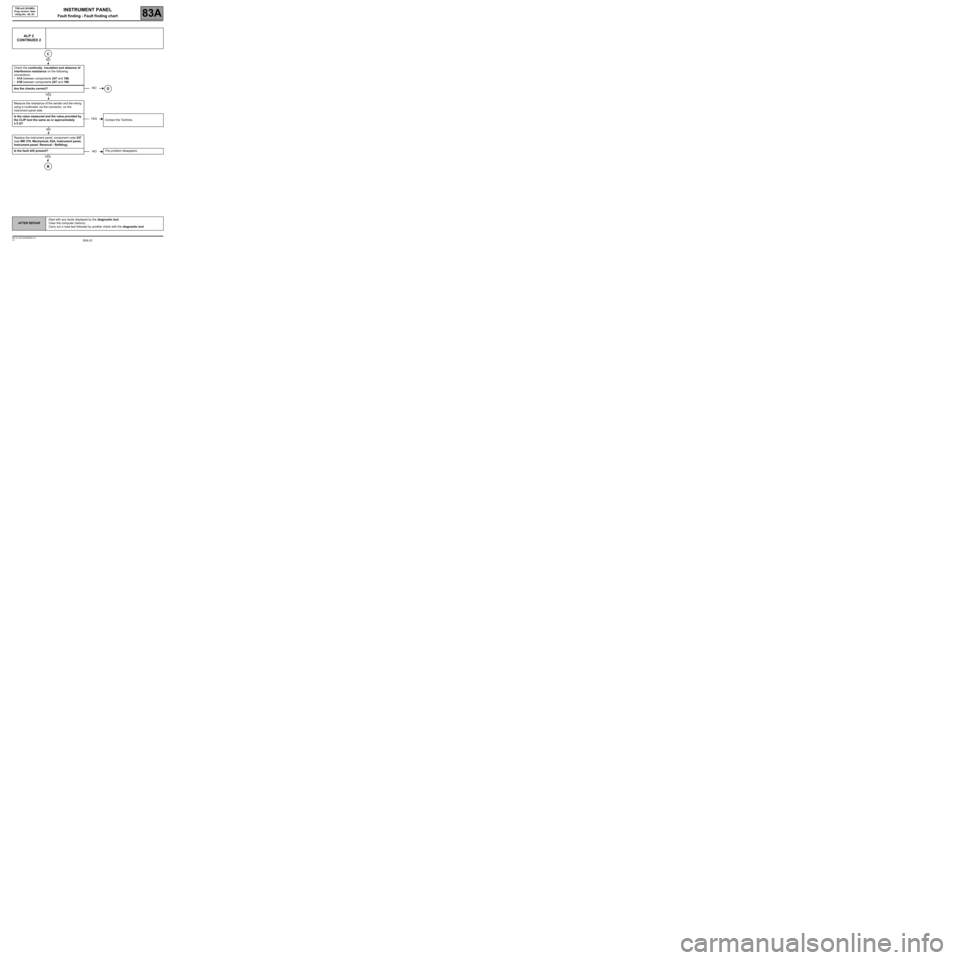
83A-51
AFTER REPAIRDeal with any faults displayed by the diagnostic tool.
Clear the computer memory.
Carry out a road test followed by another check with the diagnostic tool.
V8 MR-372-J84-83A000$945.mif
INSTRUMENT PANEL
Fault finding - Fault finding chart83A
TDB ph2 (EG/MG)
Prog version: 04xx
Vdiag No.: 08, 0C
ALP 2
CONTINUED 2
Check the continuity, insulation and absence of
interference resistance on the following
connections:
•41A between components 247 and 199,
•41B between components 247 and 199.
Are the checks correct?
Measure the resistance of the sender and the wiring
using a multimeter via the connector, on the
instrument panel side.
Is the value measured and the value provided by
the CLIP tool the same as or approximately
± 5 ΩΩ Ω Ω
?Contact the Techline.
Replace the instrument panel, component code 247
(see MR 370, Mechanical, 83A, Instrument panel,
Instrument panel: Removal - Refitting).
Is the fault still present?The problem disappears.
C
NO
NOD
YES
YES
NO
NO
YES
B
Page 52 of 63
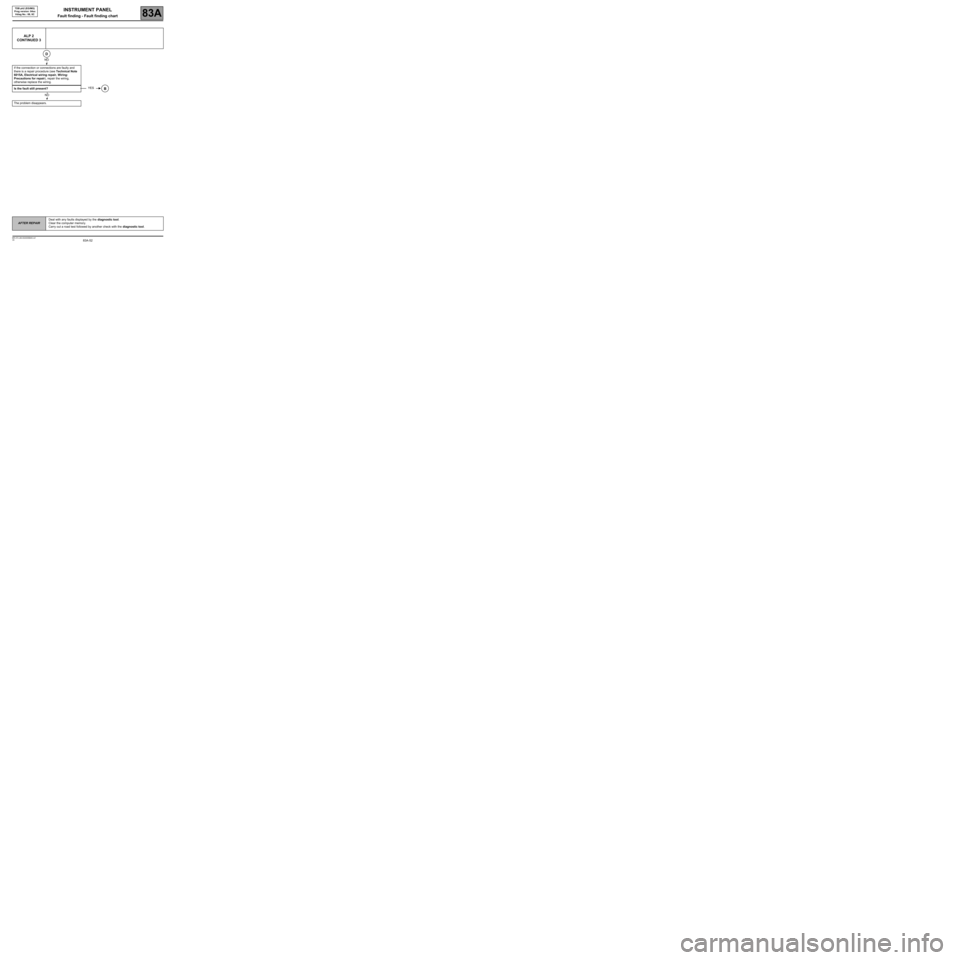
83A-52
AFTER REPAIRDeal with any faults displayed by the diagnostic tool.
Clear the computer memory.
Carry out a road test followed by another check with the diagnostic tool.
V8 MR-372-J84-83A000$945.mif
INSTRUMENT PANEL
Fault finding - Fault finding chart83A
TDB ph2 (EG/MG)
Prog version: 04xx
Vdiag No.: 08, 0C
ALP 2
CONTINUED 3
If the connection or connections are faulty and
there is a repair procedure (see Technical Note
6015A, Electrical wiring repair, Wiring:
Precautions for repair), repair the wiring,
otherwise replace the wiring.
Is the fault still present?
The problem disappears.
D
NO
YESB
NO
Page 53 of 63
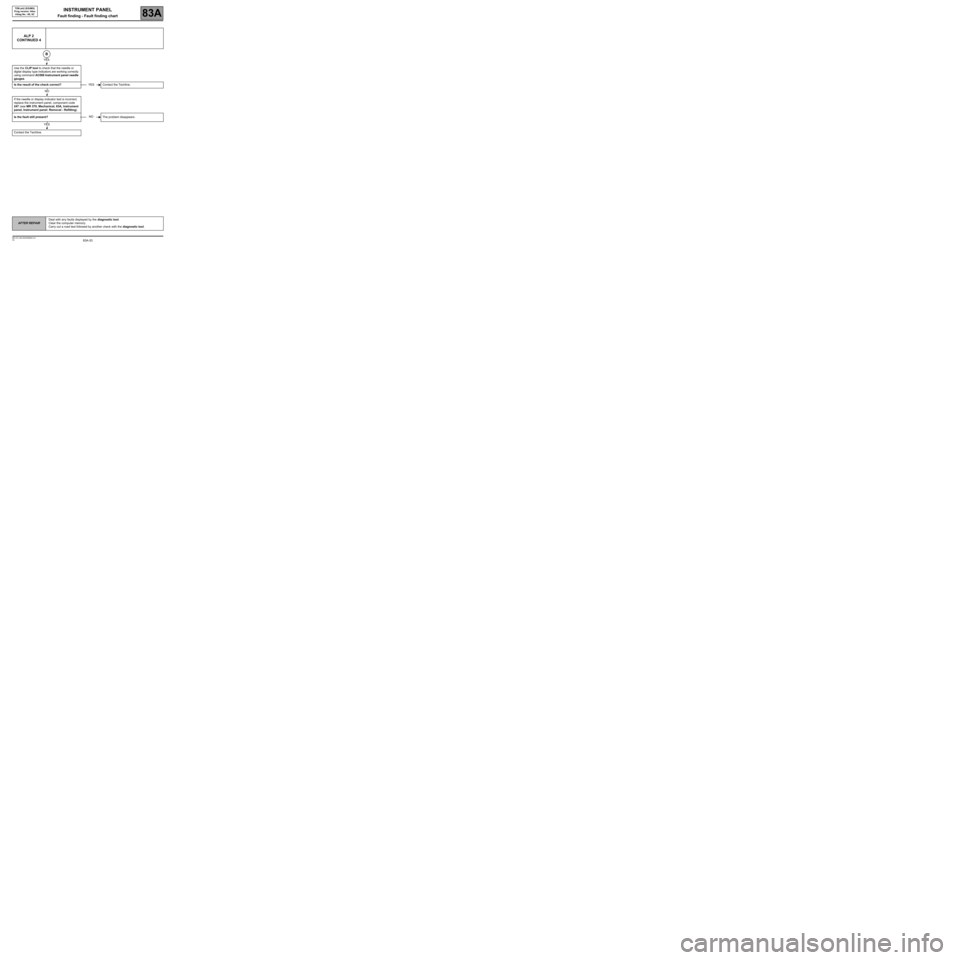
83A-53
AFTER REPAIRDeal with any faults displayed by the diagnostic tool.
Clear the computer memory.
Carry out a road test followed by another check with the diagnostic tool.
V8 MR-372-J84-83A000$945.mif
INSTRUMENT PANEL
Fault finding - Fault finding chart83A
TDB ph2 (EG/MG)
Prog version: 04xx
Vdiag No.: 08, 0C
ALP 2
CONTINUED 4
Use the CLIP tool to check that the needle or
digital display type indicators are working correctly
using command AC008 Instrument panel needle
gauges.
Is the result of the check correct?Contact the Techline.
If the needle or display indicator test is incorrect,
replace the instrument panel, component code
247 (see MR 370, Mechanical, 83A, Instrument
panel, Instrument panel: Removal - Refitting).
Is the fault still present?The problem disappears.
Contact the Techline.
B
YES
YES
NO
NO
YES
Page 54 of 63
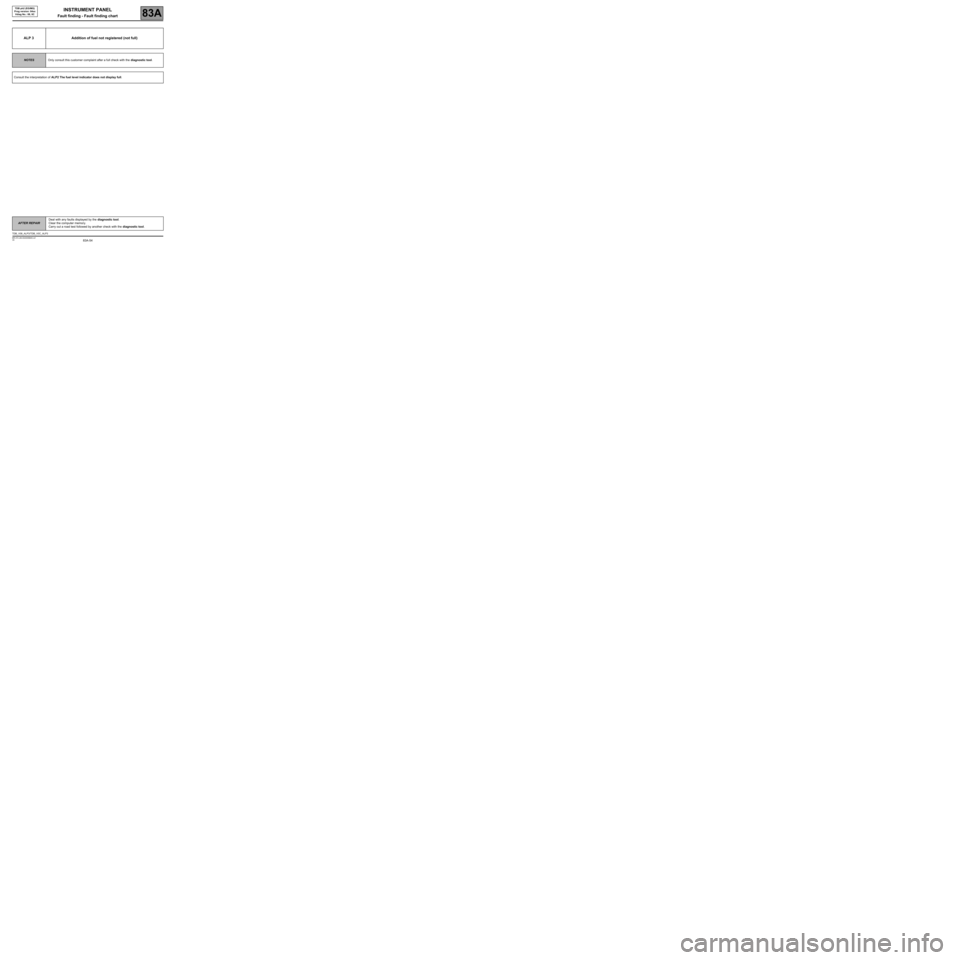
83A-54
AFTER REPAIRDeal with any faults displayed by the diagnostic tool.
Clear the computer memory.
Carry out a road test followed by another check with the diagnostic tool.
V8 MR-372-J84-83A000$945.mif
INSTRUMENT PANEL
Fault finding - Fault finding chart83A
TDB ph2 (EG/MG)
Prog version: 04xx
Vdiag No.: 08, 0C
ALP 3 Addition of fuel not registered (not full)
NOTESOnly consult this customer complaint after a full check with the diagnostic tool.
Consult the interpretation of ALP2 The fuel level indicator does not display full.
TDB_V08_ALP3/TDB_V0C_ALP3