ignition Seat Alhambra 2011 Owner's Manual
[x] Cancel search | Manufacturer: SEAT, Model Year: 2011, Model line: Alhambra, Model: Seat Alhambra 2011Pages: 385, PDF Size: 7.92 MB
Page 19 of 385
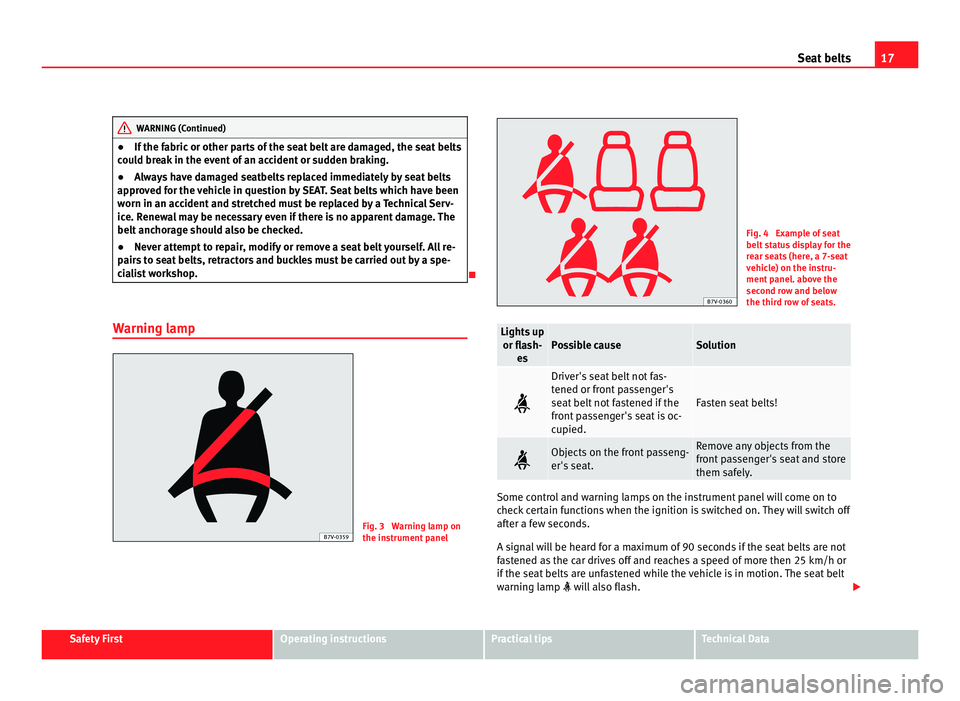
17
Seat belts WARNING (Continued)
● If the fabric or other parts of the seat belt are damaged, the seat belts
c ou
ld break in the event of an accident or sudden braking.
● Always have damaged seatbelts replaced immediately by seat belts
appro
ved for the vehicle in question by SEAT. Seat belts which have been
worn in an accident and stretched must be replaced by a Technical Serv-
ice. Renewal may be necessary even if there is no apparent damage. The
belt anchorage should also be checked.
● Never attempt to repair, modify or remove a seat belt yourself. All re-
pairs
to seat belts, retractors and buckles must be carried out by a spe-
cialist workshop.
Warning lamp Fig. 3 Warning lamp on
the ins
trument
panel Fig. 4 Example of seat
belt s
t
atus display for the
rear seats (here, a 7-seat
vehicle) on the instru-
ment panel. above the
second row and below
the third row of seats. Lights up
or fla sh-
e
s Possible cause Solution
Driver's seat belt not fas-
tened or fr
ont
passenger's
seat belt not fastened if the
front passenger's seat is oc-
cupied. Fasten seat belts!
Objects on the front passeng-
er's se
at
. Remove any objects from the
front
p
assenger's seat and store
them safely. Some control and warning lamps on the instrument panel will come on to
chec
k
certain functions when the ignition is switched on. They will switch off
after a few seconds.
A signal will be heard for a maximum of 90 seconds if the seat belts are not
fastened as the car drives off and reaches a speed of more then 25 km/h or
if the seat belts are unfastened while the vehicle is in motion. The seat belt
warning lamp will also flash. Safety First Operating instructions Practical tips Technical Data
Page 20 of 385
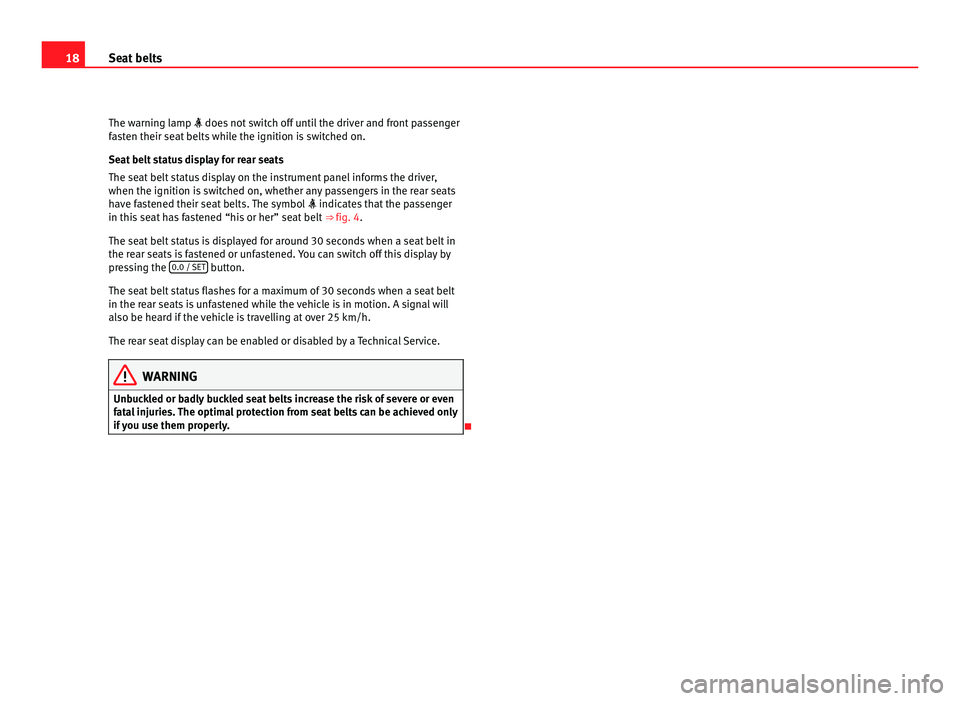
18
Seat belts
The warning lamp does not switch off until the driver and front passenger
fasten their seat belts while the ignition is switched on.
Seat belt status display for rear seats
The seat belt status display on the instrument panel informs the driver,
when the ignition is switched on, whether any passengers in the rear seats
have fastened their seat belts. The symbol indicates that the passenger
in this seat has fastened “his or her” seat belt ⇒ fig. 4.
The seat belt status is displayed for around 30 seconds when a seat belt in
the rear seats is fastened or unfastened. You can switch off this display by
pressing the 0.0 / SET button.
The seat belt
status flashes for a maximum of 30 seconds when a seat belt
in the rear seats is unfastened while the vehicle is in motion. A signal will
also be heard if the vehicle is travelling at over 25 km/h.
The rear seat display can be enabled or disabled by a Technical Service. WARNING
Unbuckled or badly buckled seat belts increase the risk of severe or even
fat a
l injuries. The optimal protection from seat belts can be achieved only
if you use them properly.
Page 32 of 385
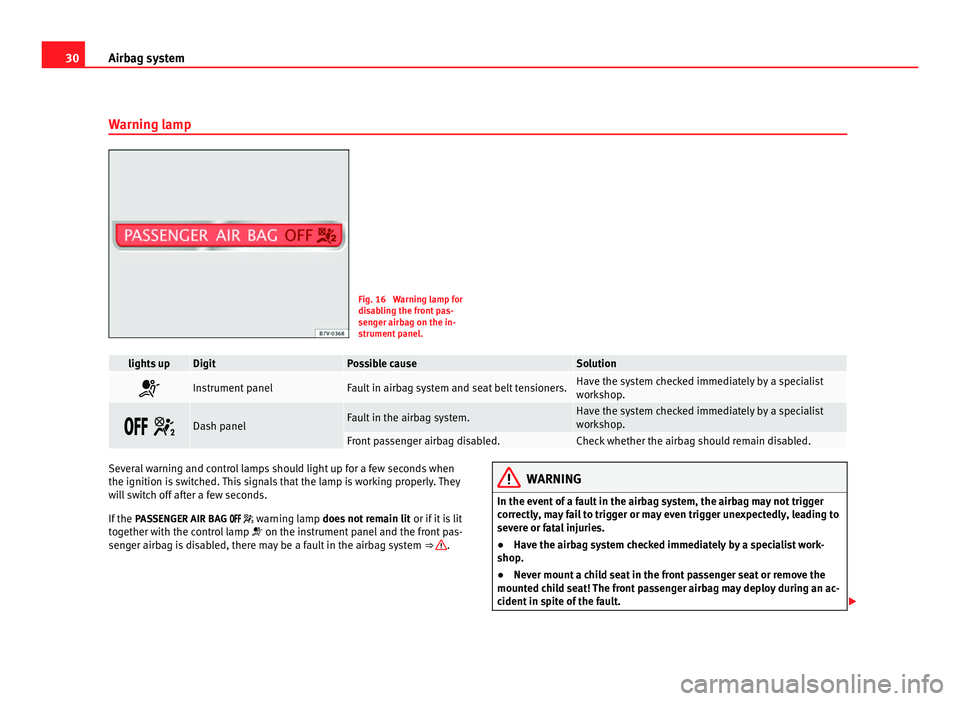
30
Airbag system
Warning lamp Fig. 16 Warning lamp for
dis
ab
ling the front pas-
senger airbag on the in-
strument panel. lights up Digit Possible cause Solution
Instrument panel Fault in airbag system and seat belt tensioners. Have the system checked immediately by a specialist
work
shop
. Dash panel Fault in the airbag system. Have the system checked immediately by a specialist
work
shop
. Front passenger airbag disabled. Check whether the airbag should remain disabled.
Several warning and control lamps should light up for a few seconds when
the ignition is
sw
itched. This signals that the lamp is working properly. They
will switch off after a few seconds.
If the PASSENGER AIR BAG warning lamp does not remain lit or if it is lit
together with the control lamp on the instrument panel and the front pas-
senger airbag is disabled, there may be a fault in the airbag system ⇒ . WARNING
In the event of a fault in the airbag system, the airbag may not trigger
corr ectly
, may fail to trigger or may even trigger unexpectedly, leading to
severe or fatal injuries.
● Have the airbag system checked immediately by a specialist work-
shop.
● Never mou
nt a child seat in the front passenger seat or remove the
mounted c
hild seat! The front passenger airbag may deploy during an ac-
cident in spite of the fault.
Page 34 of 385
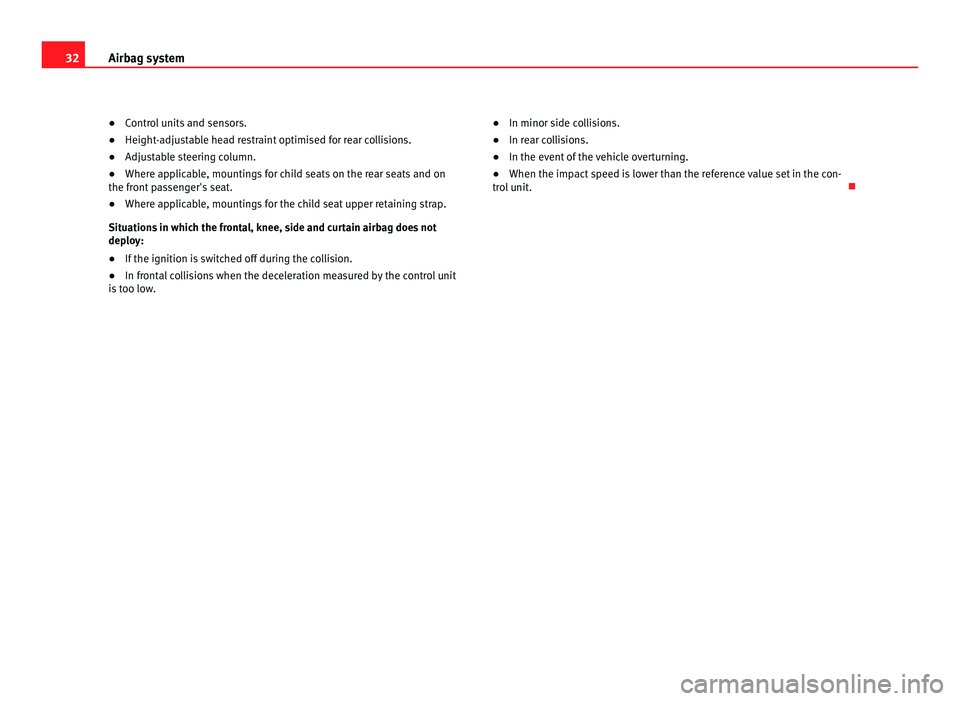
32
Airbag system
● Control units and sensors.
● Height -
adjustable head restraint optimised for rear collisions.
● Adjustable steering column.
● Where applicable, mountings for child seats on the rear seats and on
the front p
assenger's seat.
● Where applicable, mountings for the child seat upper retaining strap.
Situations
in which the frontal, knee, side and curtain airbag does not
deploy:
● If the ignition is switched off during the collision.
● In frontal collisions when the deceleration measured by the control unit
is t
oo low. ●
In minor side co
llisions.
● In rear collisions.
● In the event of the vehicle overturning.
● When the impact speed is lower than the reference value set in the con-
trol
unit.
Page 37 of 385
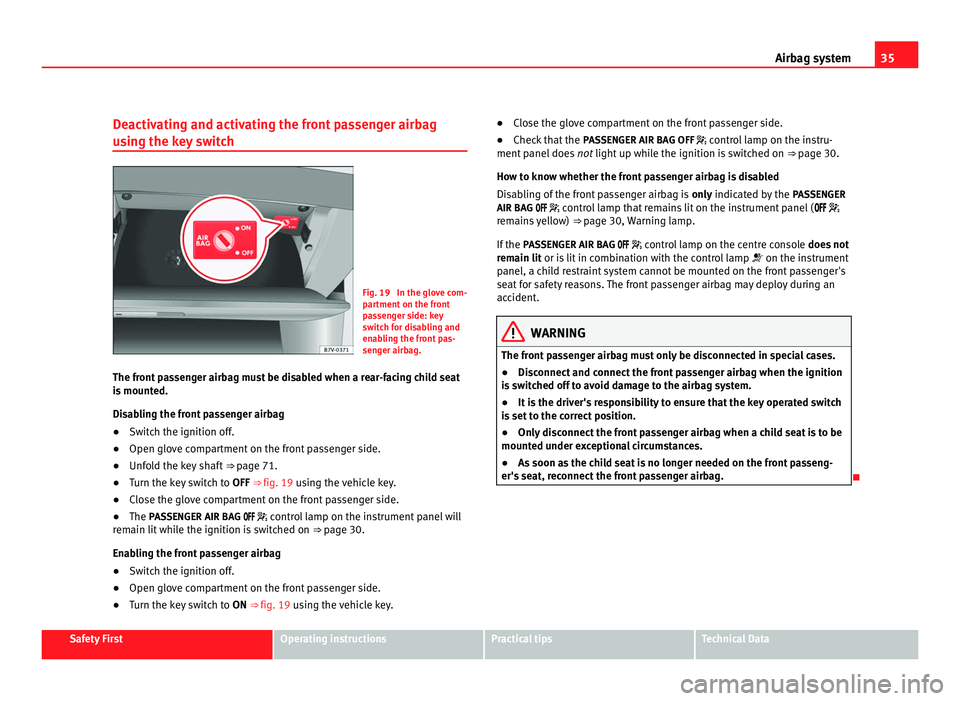
35
Airbag system
Deactivating and activating the front passenger airbag
us in
g the key switch Fig. 19 In the glove com-
par
tment
on the front
passenger side: key
switch for disabling and
enabling the front pas-
senger airbag.
The front passenger airbag must be disabled when a rear-facing child seat
is mou
nted.
Disabling the front passenger airbag
● Switch the ignition off.
● Open glove compartment on the front passenger side.
● Unfold the key shaft ⇒ page 71.
● T
urn the key switch to OFF ⇒ fig. 19 usin
g the vehicle key.
● Close the glove compartment on the front passenger side.
● The PASSENGER AIR BAG
control lamp on the instrument panel will
remain lit while the ignition is switched on ⇒ page 30.
Enabling the front passenger airbag
● Switch the ignition off.
● Open glove compartment on the front passenger side.
● Turn the key switch to ON ⇒ fig. 19 u
sing the vehicle key. ●
Close the glove compartment on the front passenger side.
● Check
that the PASS
ENGER AIR BAG OFF control lamp on the instru-
ment panel does not light up while the ignition is switched on ⇒ page 30.
How to know whether the front passenger airbag is disabled
Disabling of the front passenger airbag is only indicated by the PASSENGER
AIR BAG control lamp that remains lit on the instrument panel (
remains yellow) ⇒ page 30, Warning lamp.
If the PASSENGER AIR BAG control lamp on the centre console does not
remain lit or is lit in combination with the control lamp on the instrument
panel, a child restraint system cannot be mounted on the front passenger's
seat for safety reasons. The front passenger airbag may deploy during an
accident. WARNING
The front passenger airbag must only be disconnected in special cases.
● Disconnect and connect the front passenger airbag when the ignition
is sw
itched off to avoid damage to the airbag system.
● It is the driver's responsibility to ensure that the key operated switch
is set
to the correct position.
● Only disconnect the front passenger airbag when a child seat is to be
mounted u
nder exceptional circumstances.
● As soon as the child seat is no longer needed on the front passeng-
er's seat, r
econnect the front passenger airbag.
Safety First Operating instructions Practical tips Technical Data
Page 55 of 385
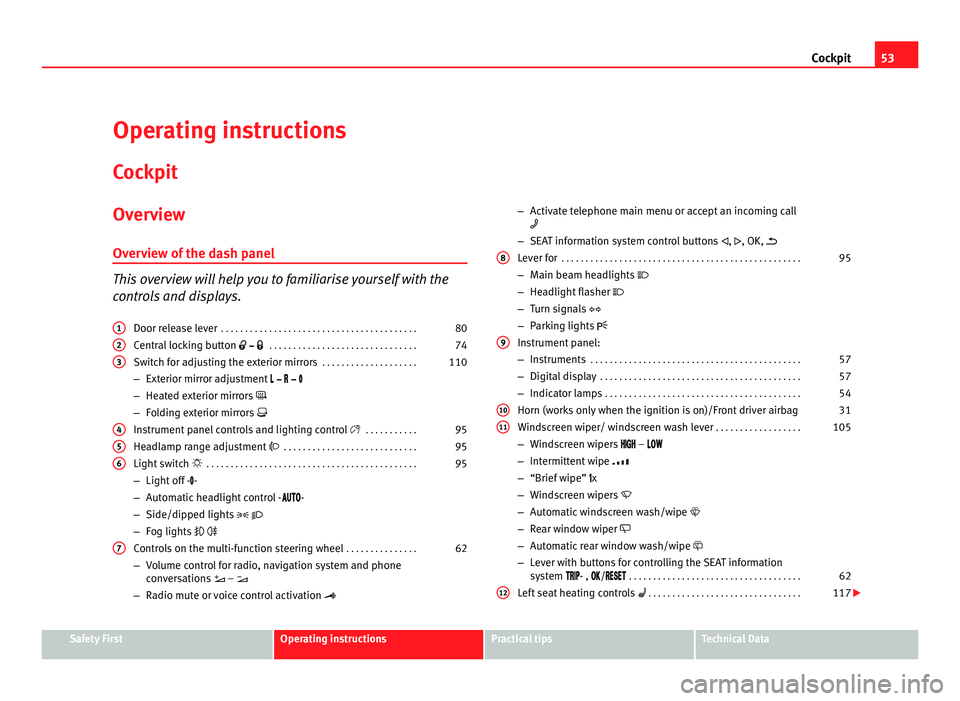
53
Cockpit
Operating instructions Coc kpit
Ov
erview
Overv
iew of the dash panel This overview will help you to familiarise yourself with the
con
tr
ols and displays.
Door release lever . . . . . . . . . . . . . . . . . . . . . . . . . . . . . . . . . . . . . . . . . 80
Central locking button . . . . . . . . . . . . . . . . . . . . . . . . . . . . . . . 74
Switch for adjusting the exterior mirrors . . . . . . . . . . . . . . . . . . . .110
– Exterior mirror adjustment
– Heat
ed exterior mirrors
– Folding exterior mirrors
Instrument panel controls and lighting control . . . . . . . . . . . 95
Headlamp range adjustment . . . . . . . . . . . . . . . . . . . . . . . . . . . . 95
Light switch . . . . . . . . . . . . . . . . . . . . . . . . . . . . . . . . . . . . . . . . . . . . 95
– Light off - -
– Autom
atic headlight control - -
– Side/dipped lights
– Fog lights
Controls on the multi-function steering wheel . . . . . . . . . . . . . . .62
– Volume control for radio, navigation system and phone
con
versations –
– Radio mute or voice control activation
1 2
3
4
5
6
7 –
Activate telephone main menu or accept an incoming call
– SEA
T information system control buttons , , OK,
Lever for . . . . . . . . . . . . . . . . . . . . . . . . . . . . . . . . . . . . . . . . . . . . . . . . . . 95
– Main beam headlights
– Hea
dlight flasher
– Turn signals
– Parking lights
Instrument panel:
– Instruments . . . . . . . . . . . . . . . . . . . . . . . . . . . . . . . . . . . . . . . . . . . . 57
– Digital display . . . . . . . . . . . . . . . . . . . . . . . . . . . . . . . . . . . . . . . . . . 57
– Indicator lamps . . . . . . . . . . . . . . . . . . . . . . . . . . . . . . . . . . . . . . . . . 54
Horn (work
s only when the ignition is on)/Front driver airbag 31
Windscreen wiper/ windscreen wash lever . . . . . . . . . . . . . . . . . .105
– Windscreen wipers –
– Int
ermittent wipe
– “Brief wipe” x
– Windscreen wipers
– Automatic windscreen wash/wipe
– Rear window wiper
– Automatic rear window wash/wipe
– Lever with buttons for controlling the SEAT information
system - , / . . . . . . . . . . . . . . . . . . . . . . . . . . . . . . . . . . . . 62
Left seat heating controls . . . . . . . . . . . . . . . . . . . . . . . . . . . . . . . . 117
8
9
10
11
12
Safety First Operating instructions Practical tips Technical Data
Page 56 of 385
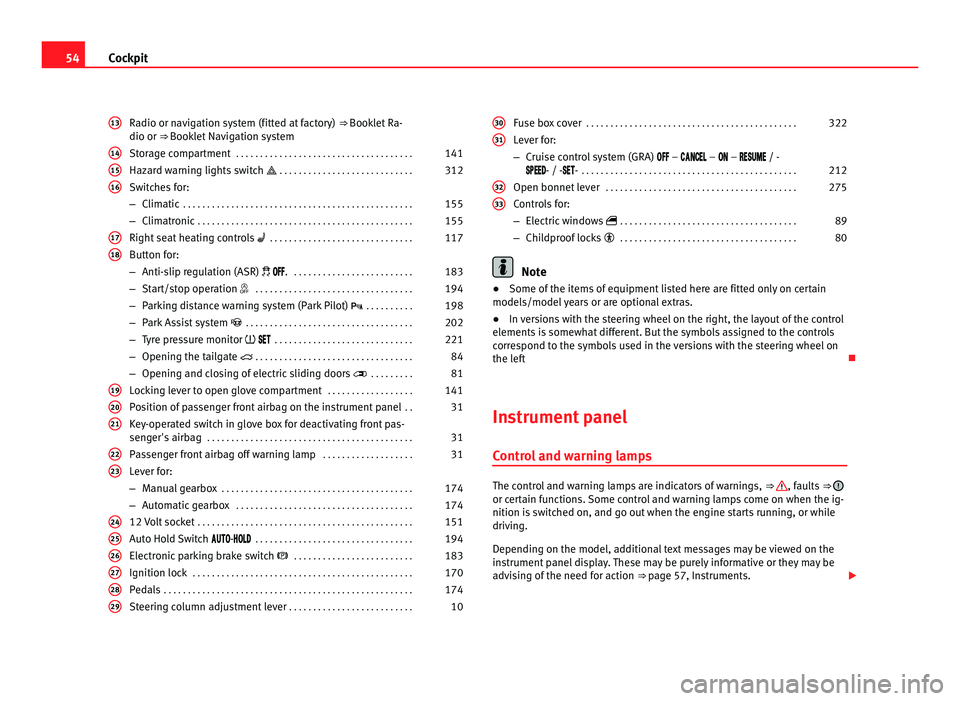
54
Cockpit
Radio or navigation system (fitted at factory) ⇒ Booklet Ra-
dio or ⇒ Booklet Navigation system
Storage compartment . . . . . . . . . . . . . . . . . . . . . . . . . . . . . . . . . . . . . 141
Hazard warning lights switch . . . . . . . . . . . . . . . . . . . . . . . . . . . . 312
Switches for:
– Climatic . . . . . . . . . . . . . . . . . . . . . . . . . . . . . . . . . . . . . . . . . . . . . . . . 155
– C
limatronic . . . . . . . . . . . . . . . . . . . . . . . . . . . . . . . . . . . . . . . . . . . . . 155
Right se
at heating controls . . . . . . . . . . . . . . . . . . . . . . . . . . . . . . 117
Button for:
– Anti-slip r
egulation (ASR) . . . . . . . . . . . . . . . . . . . . . . . . . . 183
– Start/stop operation . . . . . . . . . . . . . . . . . . . . . . . . . . . . . . . . . 194
– Parking distance warning system (Park Pilot) . . . . . . . . . . 198
– Park Assist system . . . . . . . . . . . . . . . . . . . . . . . . . . . . . . . . . . . 202
– Tyre pressure monitor
. . . . . . . . . . . . . . . . . . . . . . . . . . . . . 221
– Opening the tailgate . . . . . . . . . . . . . . . . . . . . . . . . . . . . . . . . . 84
– Opening and closing of electric sliding doors . . . . . . . . . 81
Loc
king lever to open glove compartment . . . . . . . . . . . . . . . . . .141
Position of passenger front airbag on the instrument panel . .31
Key-operated switch in glove box for deactivating front pas-
senger's
airbag . . . . . . . . . . . . . . . . . . . . . . . . . . . . . . . . . . . . . . . . . . . 31
Passenger front airbag off warning lamp . . . . . . . . . . . . . . . . . . .31
Lever for:
– Manual g
earbox . . . . . . . . . . . . . . . . . . . . . . . . . . . . . . . . . . . . . . . . 174
– Automatic gearbox . . . . . . . . . . . . . . . . . . . . . . . . . . . . . . . . . . . . . 174
12 V
olt socket . . . . . . . . . . . . . . . . . . . . . . . . . . . . . . . . . . . . . . . . . . . . . 151
Auto Hold Switch - . . . . . . . . . . . . . . . . . . . . . . . . . . . . . . . . . 194
Electr
onic parking brake switch . . . . . . . . . . . . . . . . . . . . . . . . . 183
Ignition lock . . . . . . . . . . . . . . . . . . . . . . . . . . . . . . . . . . . . . . . . . . . . . . 170
Pedals . . . . . . . . . . . . . . . . . . . . . . . . . . . . . . . . . . . . . . . . . . . . . . . . . . . . 174
Steering column adjustment lever . . . . . . . . . . . . . . . . . . . . . . . . . . 10
13 14
15
16
17
18
19
20
21
22
23
24
25
26
27
28
29 Fuse box cover
. . . . . . . . . . . . . . . . . . . . . . . . . . . . . . . . . . . . . . . . . . . . 322
Lever for:
– Crui se c
ontrol system (GRA) – – – / -
- / -- . . . . . . . . . . . . . . . . . . . . . . . . . . . . . . . . . . . . . . . . . . . . . 212
Open bonnet lever . . . . . . . . . . . . . . . . . . . . . . . . . . . . . . . . . . . . . . . . 275
Controls for:
– Electric w
indows . . . . . . . . . . . . . . . . . . . . . . . . . . . . . . . . . . . . . 89
– Childproof locks . . . . . . . . . . . . . . . . . . . . . . . . . . . . . . . . . . . . . 80 Note
● Some of the items of equipment listed here are fitted only on certain
model s/model
years or are optional extras.
● In versions with the steering wheel on the right, the layout of the control
elements i
s somewhat different. But the symbols assigned to the controls
correspond to the symbols used in the versions with the steering wheel on
the left
Instrument panel Contro
l and warning lamps The control and warning lamps are indicators of warnings,
⇒ , faults
⇒ or certain functions. Some control and warning lamps come on when the ig-
nition is
sw
itched on, and go out when the engine starts running, or while
driving.
Depending on the model, additional text messages may be viewed on the
instrument panel display. These may be purely informative or they may be
advising of the need for action ⇒ page 57, Instruments.
30 31
32
33
Page 57 of 385
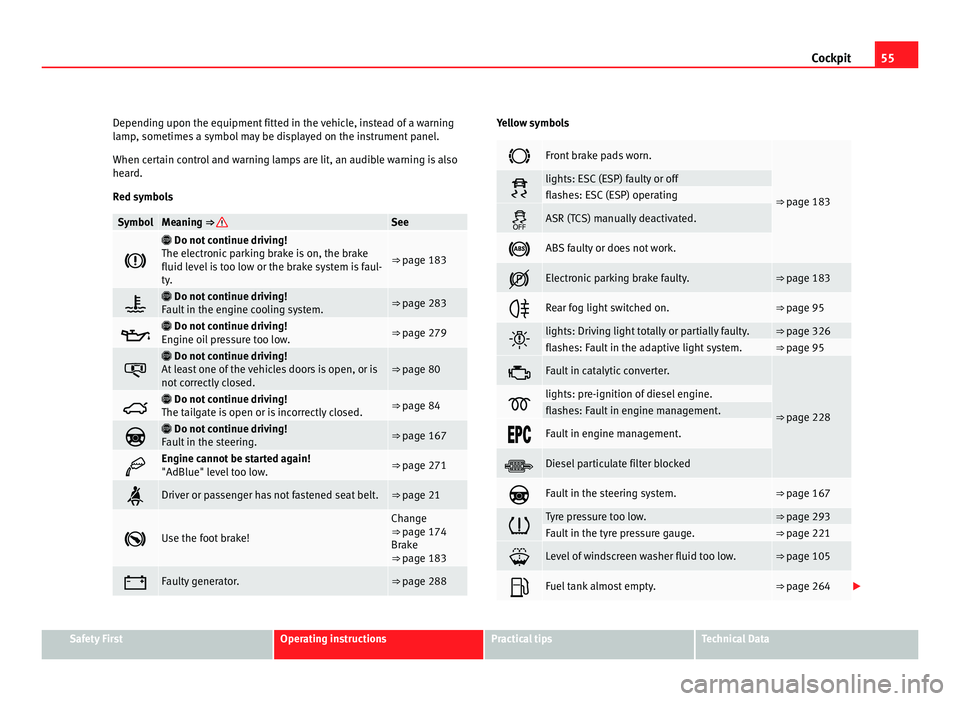
55
Cockpit
Depending upon the equipment fitted in the vehicle, instead of a warning
lamp , sometime
s a symbol may be displayed on the instrument panel.
When certain control and warning lamps are lit, an audible warning is also
heard.
Red symbols Symbol Meaning ⇒ See
Do not continue driving!
The el ectr
onic parking brake is on, the brake
fluid level is too low or the brake system is faul-
ty. ⇒ page 183
Do not continue driving!
F au
lt in the engine cooling system. ⇒ page 283
Do not continue driving!
En gine oi
l pressure too low. ⇒ page 279
Do not continue driving!
At l
east one of the vehicles doors is open, or is
not correctly closed. ⇒ page 80
Do not continue driving!
The t ai
lgate is open or is incorrectly closed. ⇒ page 84
Do not continue driving!
F au
lt in the steering. ⇒ page 167
Engine cannot be started again!
"AdBlue" lev
el
too low. ⇒ page 271
Driver or passenger has not fastened seat belt. ⇒ page 21
Use the foot brake! Change
⇒ pag
e 174
Br
ake
⇒ page 183 Faulty generator. ⇒ page 288 Yellow symbols
Front brake pads worn.
⇒ page 183 lights: ESC (ESP) faulty or off
flashes: ESC (ESP) operating
ASR (TCS) manually deactivated.
ABS faulty or does not work.
Electronic parking brake faulty. ⇒ page 183
Rear fog light switched on. ⇒ page 95
lights: Driving light totally or partially faulty. ⇒ page 326
flashes: Fault in the adaptive light system. ⇒ page 95
Fault in catalytic converter.
⇒ page 228 lights: pre-ignition of diesel engine.
flashes: Fault in engine management.
Fault in engine management.
Diesel particulate filter blocked
Fault in the steering system. ⇒ page 167
Tyre pressure too low. ⇒ page 293
Fault in the tyre pressure gauge. ⇒ page 221
Level of windscreen washer fluid too low. ⇒ page 105
Fuel tank almost empty. ⇒ page 264
Safety First Operating instructions Practical tips Technical Data
Page 61 of 385
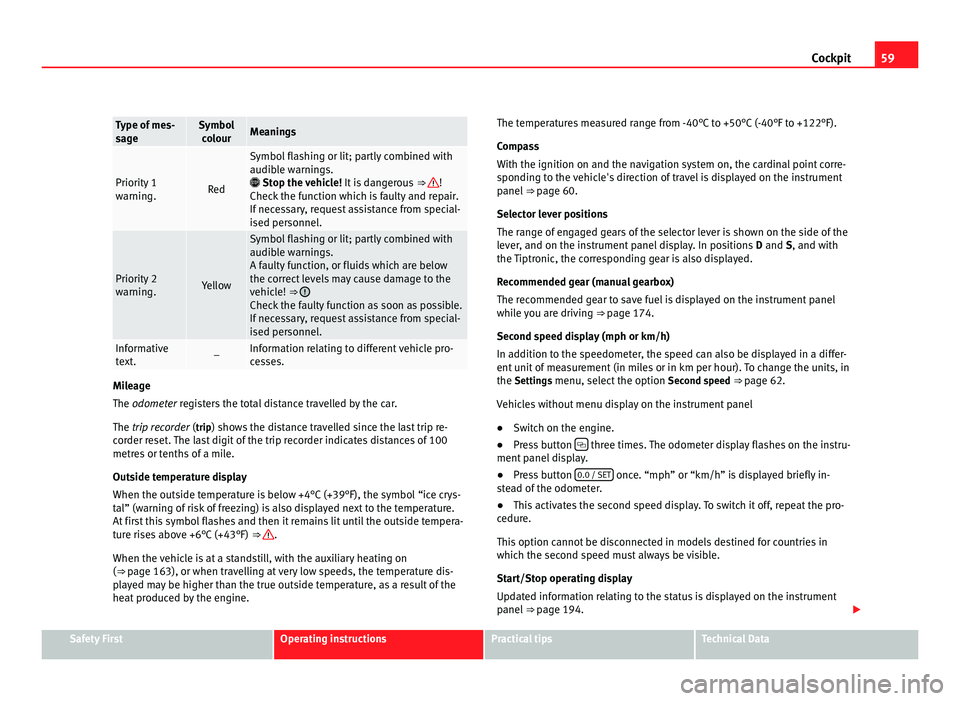
59
Cockpit Type of mes-
sag
e Symbol
co lour Meanings
Priority 1
warnin
g. Red Symbol flashing or lit; partly combined with
audibl
e w
arnings.
Stop the vehicle! It is dangerous ⇒ !
Check the f
unction which is faulty and repair.
If necessary, request assistance from special-
ised personnel. Priority 2
warnin
g. Yellow Symbol flashing or lit; partly combined with
audibl
e w
arnings.
A faulty function, or fluids which are below
the correct levels may cause damage to the
vehicle! ⇒ Check the faulty function as soon as possible.
If nec
e
ssary, request assistance from special-
ised personnel. Informative
te
xt
. – Information relating to different vehicle pro-
ce
s
ses. Mileage
The odometer
r
egisters the total distance travelled by the car.
The trip recorder (trip) shows the distance travelled since the last trip re- corder reset. The last digit of the trip recorder indicates distances of 100
metres or tenths of a mile.
Outside temperature display
When the outside temperature is below +4°C (+39°F), the symbol “ice crys-
tal” (warning of risk of freezing) is also displayed next to the temperature.
At first this symbol flashes and then it remains lit until the outside tempera-
ture rises above +6°C (+43°F) ⇒ .
When the v ehic
le is at a standstill, with the auxiliary heating on
(⇒ page 163), or when travelling at very low speeds, the temperature dis-
played may be higher than the true outside temperature, as a result of the
heat produced by the engine. The temperatures measured range from -40°C to +50°C (-40°F to +122°F).
Compa
ss
With the ignition on and the navigation system on, the cardinal point corre-
sponding to the vehicle's direction of travel is displayed on the instrument
panel ⇒ page 60.
Selector lever positions
The range of engaged gears of the selector lever is shown on the side of the
lever, and on the instrument panel display. In positions D and S, and with
the Tiptronic, the corresponding gear is also displayed.
Recommended gear (manual gearbox)
The recommended gear to save fuel is displayed on the instrument panel
while you are driving ⇒ page 174.
Second speed display (mph or km/h)
In addition to the speedometer, the speed can also be displayed in a differ-
ent unit of measurement (in miles or in km per hour). To change the units, in
the Settings menu, select the option Second speed ⇒ page 62.
Vehicles without menu display on the instrument panel
● Switch on the engine.
● Press button three times. The odometer display flashes on the instru-
ment p anel
display.
● Press button 0.0 / SET once. “mph” or “km/h” is displayed briefly in-
st e
ad of the odometer.
● This activates the second speed display. To switch it off, repeat the pro-
cedure.
Thi
s option cannot be disconnected in models destined for countries in
which the second speed must always be visible.
Start/Stop operating display
Updated information relating to the status is displayed on the instrument
panel ⇒ page 194. Safety First Operating instructions Practical tips Technical Data
Page 62 of 385
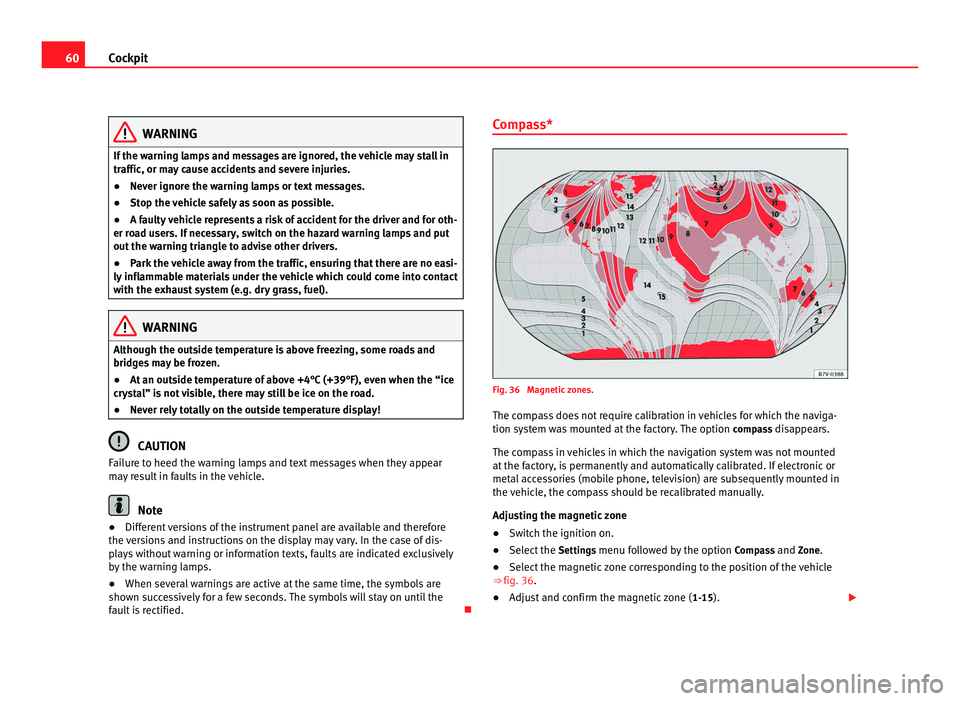
60
Cockpit WARNING
If the warning lamps and messages are ignored, the vehicle may stall in
traffic, or m a
y cause accidents and severe injuries.
● Never ignore the warning lamps or text messages.
● Stop the vehicle safely as soon as possible.
● A faulty vehicle represents a risk of accident for the driver and for oth-
er roa
d users. If necessary, switch on the hazard warning lamps and put
out the warning triangle to advise other drivers.
● Park the vehicle away from the traffic, ensuring that there are no easi-
ly inflamm
able materials under the vehicle which could come into contact
with the exhaust system (e.g. dry grass, fuel). WARNING
Although the outside temperature is above freezing, some roads and
bridge s
may be frozen.
● At an outside temperature of above +4°C (+39°F), even when the “ice
cry
stal” is not visible, there may still be ice on the road.
● Never rely totally on the outside temperature display! CAUTION
Failure to heed the warning lamps and text messages when they appear
ma y
result in faults in the vehicle. Note
● Different versions of the instrument panel are available and therefore
the v
ersions and instructions on the display may vary. In the case of dis-
plays without warning or information texts, faults are indicated exclusively
by the warning lamps.
● When several warnings are active at the same time, the symbols are
shown suc
cessively for a few seconds. The symbols will stay on until the
fault is rectified. Compass*
Fig. 36 Magnetic zones.
The comp a
ss does not require calibration in vehicles for which the naviga-
tion system was mounted at the factory. The option compass disappears.
The compass in vehicles in which the navigation system was not mounted
at the factory, is permanently and automatically calibrated. If electronic or
metal accessories (mobile phone, television) are subsequently mounted in
the vehicle, the compass should be recalibrated manually.
Adjusting the magnetic zone
● Switch the ignition on.
● Select the Settings
menu followed by the option Compass and Zone.
● Select the magnetic zone corresponding to the position of the vehicle
⇒ fig. 36.
● Adjust and confirm the magnetic zone ( 1-15).