Seat Toledo 2008 MEDIA SYSTEM 2.0
Manufacturer: SEAT, Model Year: 2008, Model line: Toledo, Model: Seat Toledo 2008Pages: 96, PDF Size: 3.72 MB
Page 91 of 96

Index
90external audio source
MEDIA-IN multimedia interface . . . . . . . . . . 41
External data medium iPod . . . . . . . . . . . . . . . . . . . . . . . . . . . . . . . . 44
External media . . . . . . . . . . . . . . . . . . . . . . . . . . . 42FFader . . . . . . . . . . . . . . . . . . . . . . . . . . . . . . . . . . 12
File formats . . . . . . . . . . . . . . . . . . . . . . . . . . . . . 26
Flagged destination renaming . . . . . . . . . . . . . . . . . . . . . . . . . . . . 70
storing . . . . . . . . . . . . . . . . . . . . . . . . . . . . . . 69
FM very high frequency . . . . . . . . . . . . . . . . . . . . 14
Forward . . . . . . . . . . . . . . . . . . . . . . . . . . . . . . . . 36
Frequency band . . . . . . . . . . . . . . . . . . . . . . . . . . 18
Frequency change . . . . . . . . . . . . . . . . . . . . . . . . 22
Function buttons . . . . . . . . . . . . . . . . . . . . . . . 7, 10
Function selection TRAFFIC . . . . . . . . . . . . . . . . . . . . . . . . . . . . . . 84
Function selection buttons . . . . . . . . . . . . . . . 7, 10 general notes . . . . . . . . . . . . . . . . . . . . . . . . . 7
MEDIA . . . . . . . . . . . . . . . . . . . . . . . . . . . . . . . 25
NAV, navigation . . . . . . . . . . . . . . . . . . . . . . . 47
RADIO . . . . . . . . . . . . . . . . . . . . . . . . . . . . . . . 14
SETUP . . . . . . . . . . . . . . . . . . . . . . . . . . . . . . . 86
TRAF . . . . . . . . . . . . . . . . . . . . . . . . . . . . . . . . 84
GGALA . . . . . . . . . . . . . . . . . . . . . . . . . . . . . . . . . . . 13
GPS status . . . . . . . . . . . . . . . . . . . . . . . . . . . . . . 70HHandlingbuttons and function buttons . . . . . . . . . . . . 7
control elements . . . . . . . . . . . . . . . . . . . . . . . 3IIgnition offswitch-off delay (Timeout) . . . . . . . . . . . . . . . 6
Information kilometres . . . . . . . . . . . . . . . . . . . . . . . . . . . 87
metric/imperial . . . . . . . . . . . . . . . . . . . . . . . 87
miles . . . . . . . . . . . . . . . . . . . . . . . . . . . . . . . 87
Interference mobile telephone . . . . . . . . . . . . . . . . . . . . . . 5
Items scroll . . . . . . . . . . . . . . . . . . . . . . . . . . . . . . . 10KKilometres/miles . . . . . . . . . . . . . . . . . . . . . . . . . 87LLaser, CD modesafety precautions . . . . . . . . . . . . . . . . . . . . 45 Last destinations
deleting . . . . . . . . . . . . . . . . . . . . . . . . . . . . . 70
editing . . . . . . . . . . . . . . . . . . . . . . . . . . . . . . 66
storing . . . . . . . . . . . . . . . . . . . . . . . . . . . . . . 66
Lower sound . . . . . . . . . . . . . . . . . . . . . . . . . . . . 12
MMain menu NAV navigation . . . . . . . . . . . . . . . . . . . . . . . 52
RADIO . . . . . . . . . . . . . . . . . . . . . . . . . . . . . . . 14
settings (SETUP) . . . . . . . . . . . . . . . . . . . . . . 86
MDI Description . . . . . . . . . . . . . . . . . . . . . . . . . . 41
equipment list . . . . . . . . . . . . . . . . . . . . . . . . 44
error messages . . . . . . . . . . . . . . . . . . . . . . . 44
iPod control . . . . . . . . . . . . . . . . . . . . . . . . . . 44
MEDIA-IN . . . . . . . . . . . . . . . . . . . . . . . . . . . . 41
multimedia interface . . . . . . . . . . . . . . . . . . . 41
operation . . . . . . . . . . . . . . . . . . . . . . . . . . . . 43
MEDIA AUX-IN socket . . . . . . . . . . . . . . . . . . . . . . . . 32
CD cannot be read . . . . . . . . . . . . . . . . . . . . . 26
CD mode . . . . . . . . . . . . . . . . . . . . . . . . . . . . 29
CD text . . . . . . . . . . . . . . . . . . . . . . . . . . . . . . 25
changing playback mode . . . . . . . . . . . . . . . 38
changing the media source . . . . . . . . . . . . . 34
changing track . . . . . . . . . . . . . . . . . . . . . . . 36
copyright . . . . . . . . . . . . . . . . . . . . . . . . . . . . 25
data medium cannot be read . . . . . . . . . . . . 26
Extras . . . . . . . . . . . . . . . . . . . . . . . . . . . . . . . 38
file formats . . . . . . . . . . . . . . . . . . . . . . . . . . 26
media_system_ingles.book Seite 90 Donnerstag, 5. Februar 2009 3:31 15
Page 92 of 96

Index91
forward . . . . . . . . . . . . . . . . . . . . . . . . . . . . . . 36
general instructions . . . . . . . . . . . . . . . . . . . 25
information on the screen . . . . . . . . . . . . . . . 28
inserting a media source . . . . . . . . . . . . . . . . 29
main menu overview . . . . . . . . . . . . . . . . . . . 28
memory card . . . . . . . . . . . . . . . . . . . . . . . . . 30
Mix (random play) . . . . . . . . . . . . . . . . . . . . . 39
MP3 files . . . . . . . . . . . . . . . . . . . . . . . . . . . . . 26
MP3 playlists . . . . . . . . . . . . . . . . . . . . . . . . . 26
opening the main menu . . . . . . . . . . . . . . . . 34
playback mode . . . . . . . . . . . . . . . . . . . . . . . 38
playback with subfolders . . . . . . . . . . . . . . . 38
playing audio files . . . . . . . . . . . . . . . . . . . . . 34
playing subfolders . . . . . . . . . . . . . . . . . . . . . 38
playlists . . . . . . . . . . . . . . . . . . . . . . . . . . . . . 26
random play (Mix) . . . . . . . . . . . . . . . . . . . . . 39
Repeat . . . . . . . . . . . . . . . . . . . . . . . . . . . . . . 39
requirements . . . . . . . . . . . . . . . . . . . . . . . . . 25
reverse . . . . . . . . . . . . . . . . . . . . . . . . . . . . . . 36
Scan . . . . . . . . . . . . . . . . . . . . . . . . . . . . . . . . 39
SD card cannot be read . . . . . . . . . . . . . . . . . 26
selecting a track . . . . . . . . . . . . . . . . . . . . . . 36
selection menu . . . . . . . . . . . . . . . . . . . . . . . 34
SETUP . . . . . . . . . . . . . . . . . . . . . . . . . . . . . . . 38
track list . . . . . . . . . . . . . . . . . . . . . . . . . . . . . 36
track list (MP3) . . . . . . . . . . . . . . . . . . . . . . . . 37
traffic news TP (Traf Programme) . . . . . . . . . 23
unit buttons (hard keys) . . . . . . . . . . . . . . . . 29
VBR (variable bit rate) . . . . . . . . . . . . . . . . . . 27
Media source . . . . . . . . . . . . . . . . . . . . . . . . . . . . 28 MEDIA-IN
anomalies . . . . . . . . . . . . . . . . . . . . . . . . . . . 44
connecting an audio source . . . . . . . . . . . . . 43
location . . . . . . . . . . . . . . . . . . . . . . . . . . . . . 41
MDI . . . . . . . . . . . . . . . . . . . . . . . . . . . . . . . . . 41
multimedia interface . . . . . . . . . . . . . . . . . . . 41
operation . . . . . . . . . . . . . . . . . . . . . . . . . . . . 43
MEDIA-IN multimedia interface . . . . . . . . . . . . . . 41
Medium wave frequency band . . . . . . . . . . . . . . 14
Memory card inserting . . . . . . . . . . . . . . . . . . . . . . . . . . . . . 30
not readable . . . . . . . . . . . . . . . . . . . . . . . . . . 31
removal instructions . . . . . . . . . . . . . . . . . . . 31
removing . . . . . . . . . . . . . . . . . . . . . . . . . . . . 30
memory cards requirements . . . . . . . . . . . . . . . . . . . . . . . . . 25
Mid . . . . . . . . . . . . . . . . . . . . . . . . . . . . . . . . . . . . 12
Miles/kilometres . . . . . . . . . . . . . . . . . . . . . . . . . 87
Mix MEDIA . . . . . . . . . . . . . . . . . . . . . . . . . . . . . . . 39
MP3 mode bit rate . . . . . . . . . . . . . . . . . . . . . . . . . . . . . . 27
playlists . . . . . . . . . . . . . . . . . . . . . . . . . . . . . 26
track playing order . . . . . . . . . . . . . . . . . . . . 40
Multi-function steering wheel . . . . . . . . . . . . . . . 10
MUTE . . . . . . . . . . . . . . . . . . . . . . . . . . . . . . . . . . . . 4
Mute . . . . . . . . . . . . . . . . . . . . . . . . . . . . . . . . . . . . 4
NNAV (navigation) . . . . . . . . . . . . . . . . . . . . . . . . . 47 adjusting the display volume . . . . . . . . . . . . 12
altering the destination address . . . . . . . . . 59
defining route options . . . . . . . . . . . . . . . . . 75
deleting destination memory . . . . . . . . . . . . 70
deleting destinations . . . . . . . . . . . . . . . . . . 67
deleting last destinations . . . . . . . . . . . . . . . 70
demo mode . . . . . . . . . . . . . . . . . . . . . . . . . . 83
destination address . . . . . . . . . . . . . . . . . . . 58
destination address window . . . . . . . . . . . . 59
destination entry . . . . . . . . . . . . . . . . . . . . . . 58
destination memory . . . . . . . . . . . . . . . . . . . 65
Destination memory destination address . . 60
destination selection . . . . . . . . . . . . . . . . . . 58
destination window . . . . . . . . . . . . . . . . . . . . 59
dynamic navigation . . . . . . . . . . . . . . . . . . . . 81
economic route . . . . . . . . . . . . . . . . . . . . 74, 75
editing destinations . . . . . . . . . . . . . . . . . . . 67
entering a stopover destination . . . . . . . . . . 73
entering the postcode . . . . . . . . . . . . . . . . . . 59
entering/deleting an exclusi on . . . . . . . . . . 79
entering/disabling exclude . . . . . . . . . . . . . 79
fast route . . . . . . . . . . . . . . . . . . . . . . . . . 74, 75
flagged destination . . . . . . . . . . . . . . . . . . . . 69
go to a car park . . . . . . . . . . . . . . . . . . . . . . . 62
go to a petrol station . . . . . . . . . . . . . . . . . . . 62
Home address as destination . . . . . . . . . . . . 60
information window . . . . . . . . . . . . . . . . . . . 69
last destination addresses as destination . 60
main menu . . . . . . . . . . . . . . . . . . . . . . . . . . . 52
media_system_ingles.book Seite 91 Donnerstag, 5. Februar 2009 3:31 15
Page 93 of 96

Index
92
manually excluding . . . . . . . . . . . . . . . . . . . . 79
navigation announcements . . . . . . . . . . . . . 77
opening destination entry overview . . . . . . 53
partially digitised areas . . . . . . . . . . . . . . . . 48
position information . . . . . . . . . . . . . . . . . . . 69
route guidance . . . . . . . . . . . . . . . . . . . . 73, 77
route list . . . . . . . . . . . . . . . . . . . . . . . . . . . . . 79
safety information . . . . . . . . . . . . . . . . . . . . . 47
selecting points of interest . . . . . . . . . . . . . . 63
setting route options . . . . . . . . . . . . . . . . . . 74
short route . . . . . . . . . . . . . . . . . . . . . . . . 74, 75
store position . . . . . . . . . . . . . . . . . . . . . . . . 69
storing/editing the home address . . . . . . . . 71
Navigation CD . . . . . . . . . . . . . . . . . . . . . . . . . . . 49
Navigation data copying . . . . . . . . . . . . . . . . . . . . . . . . . . . . . 49
Navigation display adjusting the volume . . . . . . . . . . . . . . . . . . 12
Navigation system announcements navigation system recommendations . . . . . 76
Navigation system recommendations repeating . . . . . . . . . . . . . . . . . . . . . . . . . . . . 76
OOperatingfactory settings . . . . . . . . . . . . . . . . . . . . . . . 11
Operating CD players CD player . . . . . . . . . . . . . . . . . . . . . . . . . . . . 45 Operating manual
information . . . . . . . . . . . . . . . . . . . . . . . . . . 10
structure . . . . . . . . . . . . . . . . . . . . . . . . . . . . 11
unit appearance . . . . . . . . . . . . . . . . . . . . . . 11
Operation whilst the vehicle is in motion . . . . . . . . . . . . 6
output volume AUX-IN socket . . . . . . . . . . . . . . . . . . . . . . . . 33
PPetrol stationsearch . . . . . . . . . . . . . . . . . . . . . . . . . . . . . . 62
Playlists . . . . . . . . . . . . . . . . . . . . . . . . . . . . . . . . 26
Points of interest . . . . . . . . . . . . . . . . . . . . . . . . . 63
pop-up window . . . . . . . . . . . . . . . . . . . . . . . . . . . 7
Presentation in this manual . . . . . . . . . . . . . . . . . . . . . . . . 10
modification . . . . . . . . . . . . . . . . . . . . . . . . . 11
Provision of navigation recommendations . . . . 76QQuick reference guide . . . . . . . . . . . . . . . . . . . . . . 3RRADIO . . . . . . . . . . . . . . . . . . . . . . . . . . . . . . . . . . 14 changing station . . . . . . . . . . . . . . . . . . . . . . 15
main menu . . . . . . . . . . . . . . . . . . . . . . . . . . . 14
opening the FM station list . . . . . . . . . . . . . . 15
scan function . . . . . . . . . . . . . . . . . . . . . . . . . 17 scanning stations (scan function) . . . . . . . . 17
selecting stations from the FM station list . 16
station buttons . . . . . . . . . . . . . . . . . . . . . . . 19
station name . . . . . . . . . . . . . . . . . . . . . . . . . 21
station scanning . . . . . . . . . . . . . . . . . . . . . . 17
station tracking . . . . . . . . . . . . . . . . . . . . . . . 21
stored radio stations . . . . . . . . . . . . . . . . . . . 20
storing radio statio
ns . . . . . . . . . . . . . . . . . . 19
traffic news TP (Traf Programme) . . . . . . . . . 23
tuning stations manually . . . . . . . . . . . . . . . 18
Radio changing frequency band . . . . . . . . . . . . . . 14
Radio text . . . . . . . . . . . . . . . . . . . . . . . . . . . . . . . 22
Random play (Mix) MEDIA . . . . . . . . . . . . . . . . . . . . . . . . . . . . . . 39
RDS . . . . . . . . . . . . . . . . . . . . . . . . . . . . . . . . . . . . 21 radio text . . . . . . . . . . . . . . . . . . . . . . . . . . . . 22
RDS regional . . . . . . . . . . . . . . . . . . . . . . . . . 22
Repeat . . . . . . . . . . . . . . . . . . . . . . . . . . . . . . . . . 39 MEDIA . . . . . . . . . . . . . . . . . . . . . . . . . . . . . . 39
Requirements data media . . . . . . . . . . . . . . . . . . . . . . . . . . 25
file formats . . . . . . . . . . . . . . . . . . . . . . . . . . 26
Resetting factory settings . . . . . . . . . . . . . . . . . . 11
Reverse . . . . . . . . . . . . . . . . . . . . . . . . . . . . . . . . 36
Route guidance . . . . . . . . . . . . . . . . . . . . . . . 73, 76 Navigation announcements . . . . . . . . . . . . . 77
repeating navigation system recommendations76
resuming . . . . . . . . . . . . . . . . . . . . . . . . . . . . 78
media_system_ingles.book Seite 92 Donnerstag, 5. Februar 2009 3:31 15
Page 94 of 96
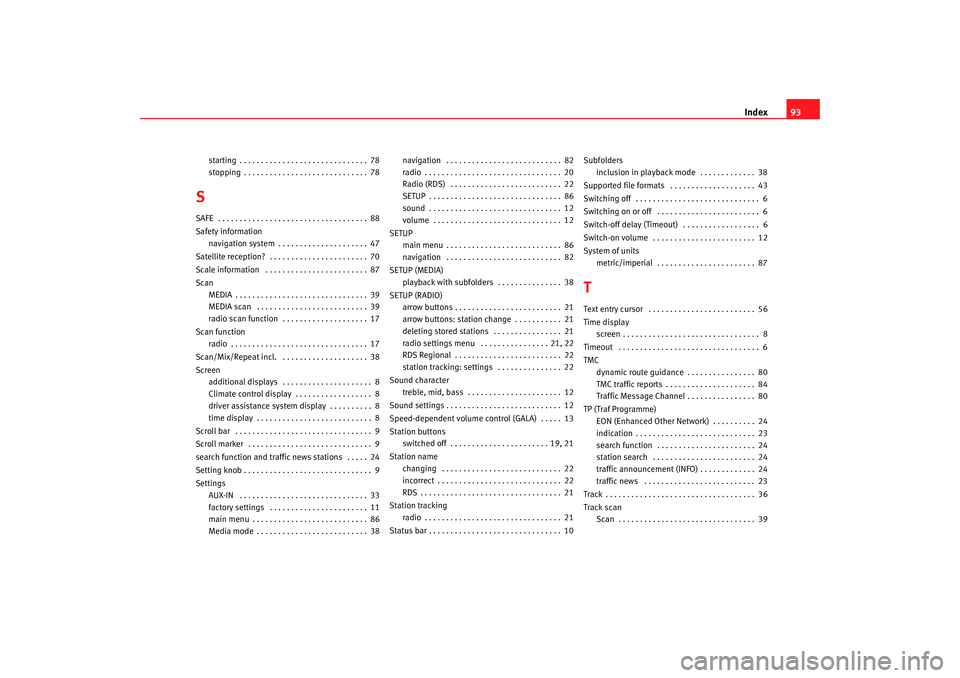
Index93
starting . . . . . . . . . . . . . . . . . . . . . . . . . . . . . . 78
stopping . . . . . . . . . . . . . . . . . . . . . . . . . . . . . 78
SSAFE . . . . . . . . . . . . . . . . . . . . . . . . . . . . . . . . . . . 88
Safety information
navigation system . . . . . . . . . . . . . . . . . . . . . 47
Satellite reception? . . . . . . . . . . . . . . . . . . . . . . . 70
Scale information . . . . . . . . . . . . . . . . . . . . . . . . 87
Scan MEDIA . . . . . . . . . . . . . . . . . . . . . . . . . . . . . . . 39
MEDIA scan . . . . . . . . . . . . . . . . . . . . . . . . . . 39
radio scan function . . . . . . . . . . . . . . . . . . . . 17
Scan function radio . . . . . . . . . . . . . . . . . . . . . . . . . . . . . . . . 17
Scan/Mix/Repeat incl. . . . . . . . . . . . . . . . . . . . . 38
Screen additional displays . . . . . . . . . . . . . . . . . . . . . 8
Climate control display . . . . . . . . . . . . . . . . . . 8
driver assistance system display . . . . . . . . . . 8
time display . . . . . . . . . . . . . . . . . . . . . . . . . . . 8
Scroll bar . . . . . . . . . . . . . . . . . . . . . . . . . . . . . . . . 9
Scroll marker . . . . . . . . . . . . . . . . . . . . . . . . . . . . . 9
search function and traffic news stations . . . . . 24
Setting knob . . . . . . . . . . . . . . . . . . . . . . . . . . . . . . 9
Settings AUX-IN . . . . . . . . . . . . . . . . . . . . . . . . . . . . . . 33
factory settings . . . . . . . . . . . . . . . . . . . . . . . 11
main menu . . . . . . . . . . . . . . . . . . . . . . . . . . . 86
Media mode . . . . . . . . . . . . . . . . . . . . . . . . . . 38 navigation . . . . . . . . . . . . . . . . . . . . . . . . . . . 82
radio . . . . . . . . . . . . . . . . . . . . . . . . . . . . . . . . 20
Radio (RDS) . . . . . . . . . . . . . . . . . . . . . . . . . . 22
SETUP . . . . . . . . . . . . . . . . . . . . . . . . . . . . . . . 86
sound . . . . . . . . . . . . . . . . . . . . . . . . . . . . . . . 12
volume . . . . . . . . . . . . . . . . . . . . . . . . . . . . . . 12
SETUP main menu . . . . . . . . . . . . . . . . . . . . . . . . . . . 86
navigation . . . . . . . . . . . . . . . . . . . . . . . . . . . 82
SETUP (MEDIA) playback with subfolders . . . . . . . . . . . . . . . 38
SETUP (RADIO) arrow buttons . . . . . . . . . . . . . . . . . . . . . . . . . 21
arrow buttons: station change . . . . . . . . . . . 21
deleting stored stations . . . . . . . . . . . . . . . . 21
radio settings menu . . . . . . . . . . . . . . . . 21, 22
RDS Regional . . . . . . . . . . . . . . . . . . . . . . . . . 22
station tracking: settings . . . . . . . . . . . . . . . 22
Sound character treble, mid, bass . . . . . . . . . . . . . . . . . . . . . . 12
Sound settings . . . . . . . . . . . . . . . . . . . . . . . . . . . 12
Speed-dependent volume control (GALA) . . . . . 13
Station buttons switched off . . . . . . . . . . . . . . . . . . . . . . . 19, 21
Station name changing . . . . . . . . . . . . . . . . . . . . . . . . . . . . 22
incorrect . . . . . . . . . . . . . . . . . . . . . . . . . . . . . 22
RDS . . . . . . . . . . . . . . . . . . . . . . . . . . . . . . . . . 21
Station tracking radio . . . . . . . . . . . . . . . . . . . . . . . . . . . . . . . . 21
Status bar . . . . . . . . . . . . . . . . . . . . . . . . . . . . . . . 10 Subfolders
inclusion in playback mode . . . . . . . . . . . . . 38
Supported file formats . . . . . . . . . . . . . . . . . . . . 43
Switching off . . . . . . . . . . . . . . . . . . . . . . . . . . . . . 6
Switching on or off . . . . . . . . . . . . . . . . . . . . . . . . 6
Switch-off delay (Timeout) . . . . . . . . . . . . . . . . . . 6
Switch-on volume . . . . . . . . . . . . . . . . . . . . . . . . 12
System of units metric/imperial . . . . . . . . . . . . . . . . . . . . . . . 87
TText entry cursor . . . . . . . . . . . . . . . . . . . . . . . . . 56
Time displayscreen . . . . . . . . . . . . . . . . . . . . . . . . . . . . . . . . 8
Timeout . . . . . . . . . . . . . . . . . . . . . . . . . . . . . . . . . 6
TMC dynamic route guidance . . . . . . . . . . . . . . . . 80
TMC traffic reports . . . . . . . . . . . . . . . . . . . . . 84
Traffic Message Channel . . . . . . . . . . . . . . . . 80
TP (Traf Programme) EON (Enhanced Other Networ k) . . . . . . . . . . 24
indication . . . . . . . . . . . . . . . . . . . . . . . . . . . . 23
search function . . . . . . . . . . . . . . . . . . . . . . . 24
station search . . . . . . . . . . . . . . . . . . . . . . . . 24
traffic announcement (INFO) . . . . . . . . . . . . . 24
traffic news . . . . . . . . . . . . . . . . . . . . . . . . . . 23
Track . . . . . . . . . . . . . . . . . . . . . . . . . . . . . . . . . . . 36
Track scan Scan . . . . . . . . . . . . . . . . . . . . . . . . . . . . . . . . 39
media_system_ingles.book Seite 93 Donnerstag, 5. Februar 2009 3:31 15
Page 95 of 96

Index
94TRAF
TMC traffic reports . . . . . . . . . . . . . . . . . . . . . 84
Traf Programme (TP) traffic news . . . . . . . . . . . . . . . . . . . . . . . . . . 23
Traffic announcement (INFO) . . . . . . . . . . . . . . . 24
Traffic information . . . . . . . . . . . . . . . . . . . . . . . . 23
Treble . . . . . . . . . . . . . . . . . . . . . . . . . . . . . . . . . . 12UUnit buttons . . . . . . . . . . . . . . . . . . . . . . . . . . . . . 10
Unit card code . . . . . . . . . . . . . . . . . . . . . . . . . . . . . . . . 88
Unit software modification . . . . . . . . . . . . . . . . . . . . . . . . . 11
Usage general notes . . . . . . . . . . . . . . . . . . . . . . . . . 7VVBRfile with variable bit rate . . . . . . . . . . . . . . . . 27
Very high frequency . . . . . . . . . . . . . . . . . . . . . . 14
Visual navigation system recommendations . . 76
Volume control GALA . . . . . . . . . . . . . . . . . . . . . . . . . 13
navigation display . . . . . . . . . . . . . . . . . . . . . 12
reduction . . . . . . . . . . . . . . . . . . . . . . . . . . . . 12
switch-on volume . . . . . . . . . . . . . . . . . . . . . 12
traffic announcements . . . . . . . . . . . . . . . . . 12
Volume control GALA . . . . . . . . . . . . . . . . . . . . . 13 Volume distribution
Balance . . . . . . . . . . . . . . . . . . . . . . . . . . . . . 12
Fader . . . . . . . . . . . . . . . . . . . . . . . . . . . . . . . 12
media_system_ingles.book Seite 94 Donnerstag, 5. Februar 2009 3:31 15
Page 96 of 96

Inglés 5P0012006CN (11.08) (GT9)
5P0012006CN