SUBARU CROSSTREK 2017 1.G Owners Manual
Manufacturer: SUBARU, Model Year: 2017, Model line: CROSSTREK, Model: SUBARU CROSSTREK 2017 1.GPages: 572, PDF Size: 41.52 MB
Page 161 of 572
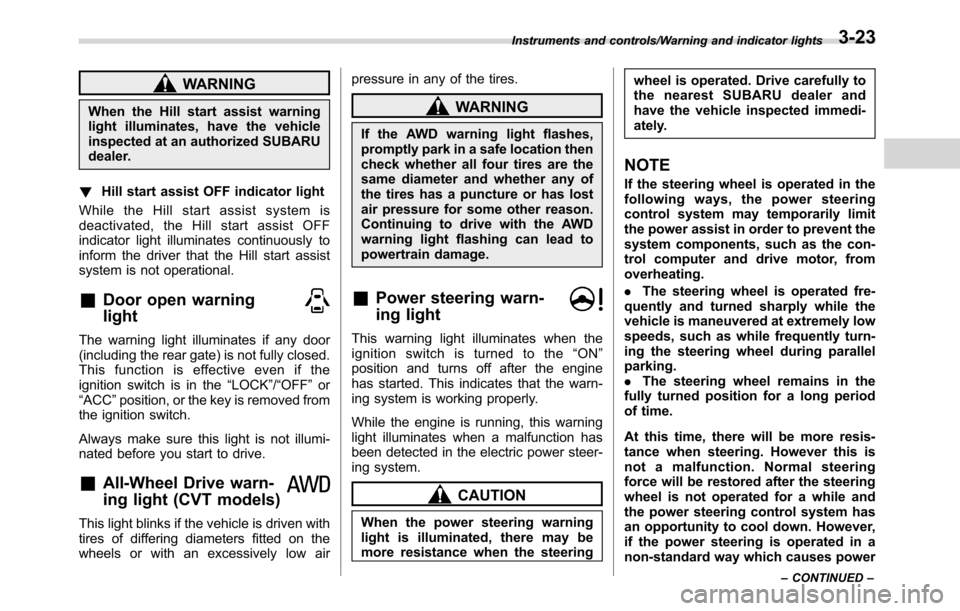
WARNING
When the Hill start assist warning
light illuminates, have the vehicle
inspected at an authorized SUBARU
dealer.
!Hill start assist OFF indicator light
While the Hill start assist system is
deactivated, the Hill start assist OFF
indicator light illuminates continuously to
inform the driver that the Hill start assist
system is not operational.
&Door open warning
light
The warning light illuminates if any door
(including the rear gate) is not fully closed.
This function is effective even if the
ignition switch is in the“LOCK”/“OFF”or
“ACC”position, or the key is removed from
the ignition switch.
Always make sure this light is not illumi-
nated before you start to drive.
&All-Wheel Drive warn-
ing light (CVT models)
This light blinks if the vehicle is driven with
tires of differing diameters fitted on the
wheels or with an excessively low airpressure in any of the tires.
WARNING
If the AWD warning light flashes,
promptly park in a safe location then
check whether all four tires are the
same diameter and whether any of
the tires has a puncture or has lost
air pressure for some other reason.
Continuing to drive with the AWD
warning light flashing can lead to
powertrain damage.
&Power steering warn-
ing light
This warning light illuminates when the
ignition switch is turned to the“ON”
position and turns off after the engine
has started. This indicates that the warn-
ing system is working properly.
While the engine is running, this warning
light illuminates when a malfunction has
been detected in the electric power steer-
ing system.
CAUTION
When the power steering warning
light is illuminated, there may be
more resistance when the steeringwheel is operated. Drive carefully to
the nearest SUBARU dealer and
have the vehicle inspected immedi-
ately.
NOTE
If the steering wheel is operated in the
following ways, the power steering
control system may temporarily limit
the power assist in order to prevent the
system components, such as the con-
trol computer and drive motor, from
overheating.
.The steering wheel is operated fre-
quently and turned sharply while the
vehicle is maneuvered at extremely low
speeds, such as while frequently turn-
ing the steering wheel during parallel
parking.
.The steering wheel remains in the
fully turned position for a long period
of time.
At this time, there will be more resis-
tance when steering. However this is
not a malfunction. Normal steering
force will be restored after the steering
wheel is not operated for a while and
the power steering control system has
an opportunity to cool down. However,
if the power steering is operated in a
non-standard way which causes power
Instruments and controls/Warning and indicator lights
–CONTINUED–3-23
Page 162 of 572
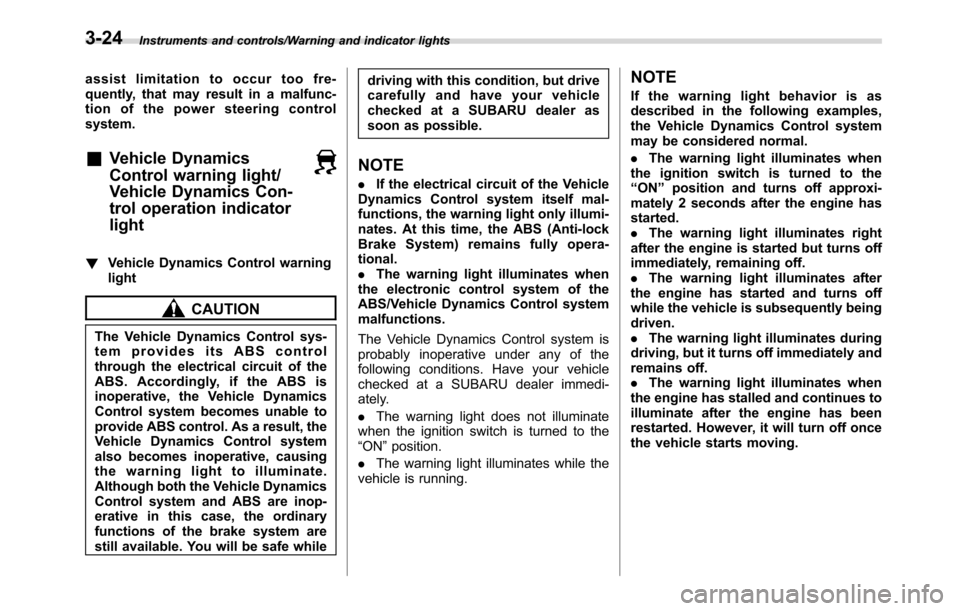
Instruments and controls/Warning and indicator lights
assist limitation to occur too fre-
quently, that may result in a malfunc-
tion of the power steering control
system.
&Vehicle Dynamics
Control warning light/
Vehicle Dynamics Con-
trol operation indicator
light
!Vehicle Dynamics Control warning
light
CAUTION
The Vehicle Dynamics Control sys-
tem provides its ABS control
through the electrical circuit of the
ABS. Accordingly, if the ABS is
inoperative, the Vehicle Dynamics
Control system becomes unable to
provide ABS control. As a result, the
Vehicle Dynamics Control system
also becomes inoperative, causing
the warning light to illuminate.
Although both the Vehicle Dynamics
Control system and ABS are inop-
erative in this case, the ordinary
functions of the brake system are
still available. You will be safe whiledriving with this condition, but drive
carefully and have your vehicle
checked at a SUBARU dealer as
soon as possible.
NOTE
.If the electrical circuit of the Vehicle
Dynamics Control system itself mal-
functions, the warning light only illumi-
nates. At this time, the ABS (Anti-lock
Brake System) remains fully opera-
tional.
.The warning light illuminates when
the electronic control system of the
ABS/Vehicle Dynamics Control system
malfunctions.
The Vehicle Dynamics Control system is
probably inoperative under any of the
following conditions. Have your vehicle
checked at a SUBARU dealer immedi-
ately.
.The warning light does not illuminate
when the ignition switch is turned to the
“ON”position.
.The warning light illuminates while the
vehicle is running.
NOTE
If the warning light behavior is as
described in the following examples,
the Vehicle Dynamics Control system
may be considered normal.
.The warning light illuminates when
the ignition switch is turned to the
“ON”position and turns off approxi-
mately 2 seconds after the engine has
started.
.The warning light illuminates right
after the engine is started but turns off
immediately, remaining off.
.The warning light illuminates after
the engine has started and turns off
while the vehicle is subsequently being
driven.
.The warning light illuminates during
driving, but it turns off immediately and
remains off.
.The warning light illuminates when
the engine has stalled and continues to
illuminate after the engine has been
restarted. However, it will turn off once
the vehicle starts moving.
3-24
Page 163 of 572
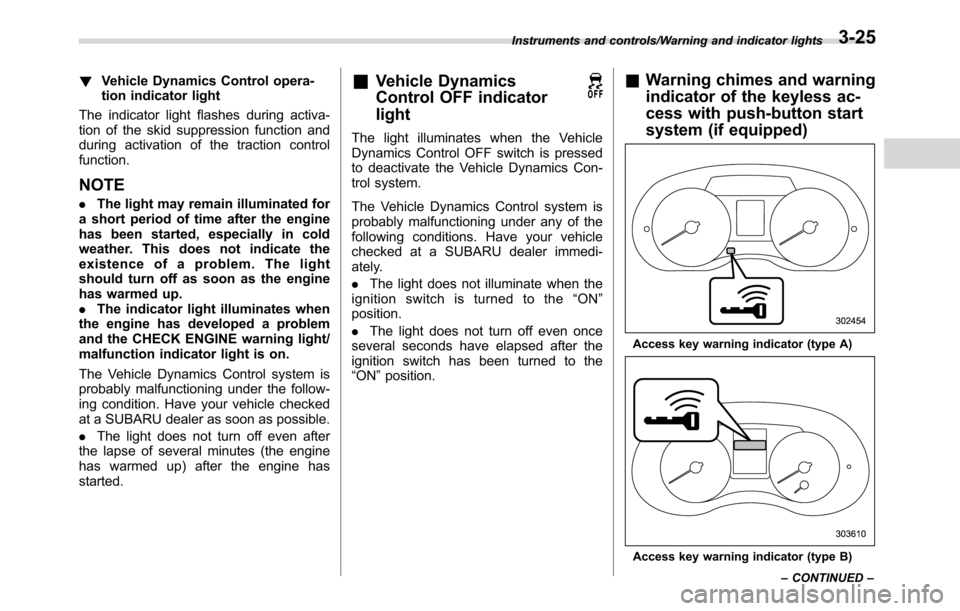
!Vehicle Dynamics Control opera-
tion indicator light
The indicator light flashes during activa-
tion of the skid suppression function and
during activation of the traction control
function.
NOTE
.The light may remain illuminated for
a short period of time after the engine
has been started, especially in cold
weather. This does not indicate the
existence of a problem. The light
should turn off as soon as the engine
has warmed up.
.The indicator light illuminates when
the engine has developed a problem
and the CHECK ENGINE warning light/
malfunction indicator light is on.
The Vehicle Dynamics Control system is
probably malfunctioning under the follow-
ing condition. Have your vehicle checked
at a SUBARU dealer as soon as possible.
.The light does not turn off even after
the lapse of several minutes (the engine
has warmed up) after the engine has
started.
&Vehicle Dynamics
Control OFF indicator
light
The light illuminates when the Vehicle
Dynamics Control OFF switch is pressed
to deactivate the Vehicle Dynamics Con-
trol system.
The Vehicle Dynamics Control system is
probably malfunctioning under any of the
following conditions. Have your vehicle
checked at a SUBARU dealer immedi-
ately.
.The light does not illuminate when the
ignition switch is turned to the“ON”
position.
.The light does not turn off even once
several seconds have elapsed after the
ignition switch has been turned to the
“ON”position.
&Warning chimes and warning
indicator of the keyless ac-
cess with push-button start
system (if equipped)
Access key warning indicator (type A)
Access key warning indicator (type B) Instruments and controls/Warning and indicator lights
–CONTINUED–
3-25
Page 164 of 572
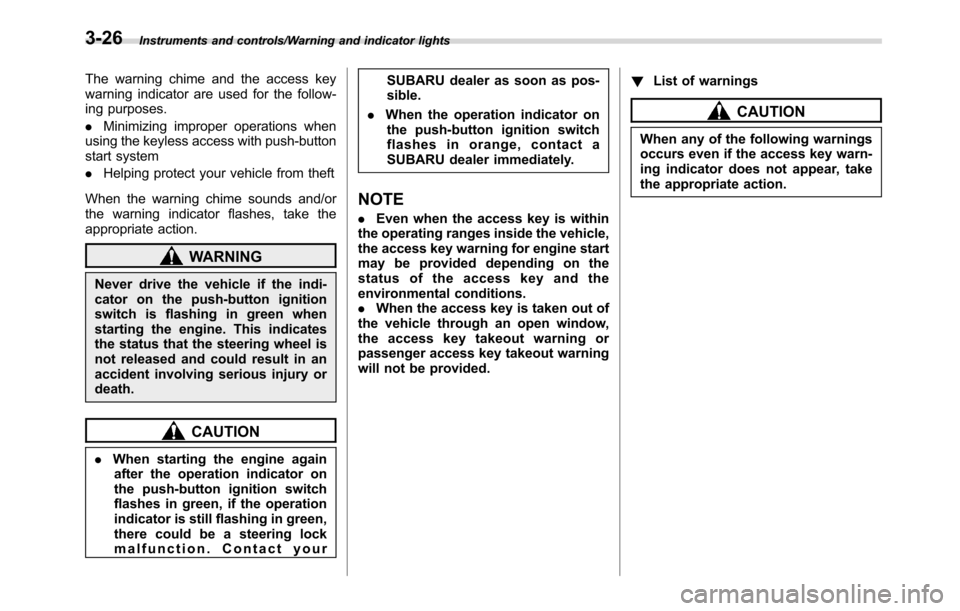
Instruments and controls/Warning and indicator lights
The warning chime and the access key
warning indicator are used for the follow-
ing purposes.
.Minimizing improper operations when
using the keyless access with push-button
start system
.Helping protect your vehicle from theft
When the warning chime sounds and/or
the warning indicator flashes, take the
appropriate action.
WARNING
Never drive the vehicle if the indi-
cator on the push-button ignition
switch is flashing in green when
starting the engine. This indicates
the status that the steering wheel is
not released and could result in an
accident involving serious injury or
death.
CAUTION
.When starting the engine again
after the operation indicator on
the push-button ignition switch
flashes in green, if the operation
indicator is still flashing in green,
there could be a steering lock
malfunction. Contact yourSUBARU dealer as soon as pos-
sible.
.When the operation indicator on
the push-button ignition switch
flashes in orange, contact a
SUBARU dealer immediately.
NOTE
.Even when the access key is within
the operating ranges inside the vehicle,
the access key warning for engine start
may be provided depending on the
status of the access key and the
environmental conditions.
.When the access key is taken out of
the vehicle through an open window,
the access key takeout warning or
passenger access key takeout warning
will not be provided.!List of warnings
CAUTION
When any of the following warnings
occurs even if the access key warn-
ing indicator does not appear, take
the appropriate action.
3-26
Page 165 of 572
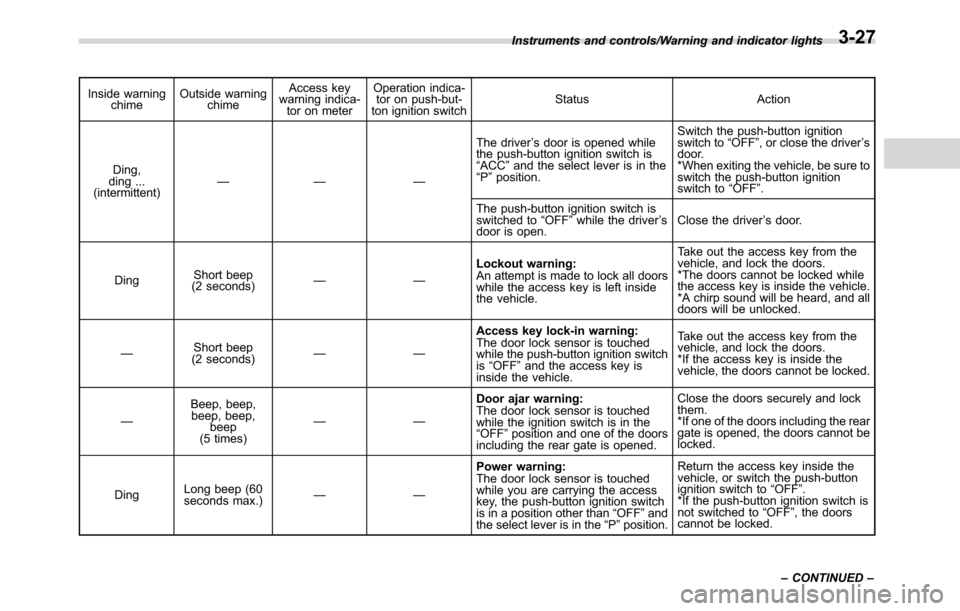
Inside warning
chimeOutside warning
chimeAccess key
warning indica-
tor on meterOperation indica-
tor on push-but-
ton ignition switchStatus Action
Ding,
ding ...
(intermittent)—— —The driver’s door is opened while
the push-button ignition switch is
“ACC”and the select lever is in the
“P”position.Switch the push-button ignition
switch to“OFF”, or close the driver’s
door.
*When exiting the vehicle, be sure to
switch the push-button ignition
switch to“OFF”.
The push-button ignition switch is
switched to“OFF”while the driver’s
door is open.Close the driver’s door.
DingShort beep
(2 seconds)——Lockout warning:
An attempt is made to lock all doors
while the access key is left inside
the vehicle.Take out the access key from the
vehicle, and lock the doors.
*The doors cannot be locked while
the access key is inside the vehicle.
*A chirp sound will be heard, and all
doors will be unlocked.
—Short beep
(2 seconds)——Access key lock-in warning:
The door lock sensor is touched
while the push-button ignition switch
is“OFF”and the access key is
inside the vehicle.Take out the access key from the
vehicle, and lock the doors.
*If the access key is inside the
vehicle, the doors cannot be locked.
—Beep, beep,
beep, beep,
beep
(5 times)——Door ajar warning:
The door lock sensor is touched
while the ignition switch is in the
“OFF”position and one of the doors
including the rear gate is opened.Close the doors securely and lock
them.
*If one of the doors including the rear
gate is opened, the doors cannot be
locked.
DingLong beep (60
seconds max.)——Power warning:
The door lock sensor is touched
while you are carrying the access
key, the push-button ignition switch
is in a position other than“OFF”and
the select lever is in the“P”position.Return the access key inside the
vehicle, or switch the push-button
ignition switch to“OFF”.
*If the push-button ignition switch is
not switched to“OFF”, the doors
cannot be locked. Instruments and controls/Warning and indicator lights
–CONTINUED–
3-27
Page 166 of 572
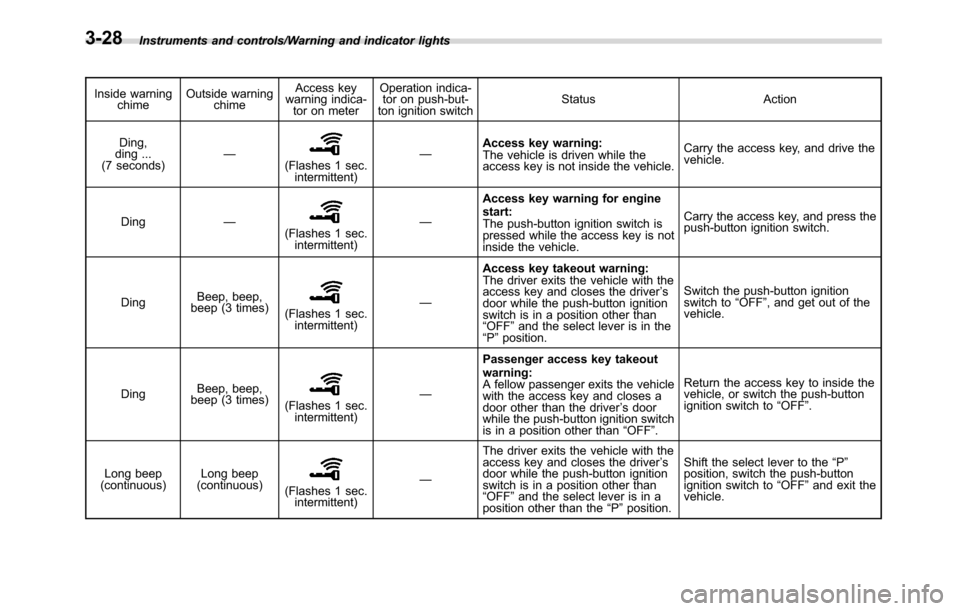
Instruments and controls/Warning and indicator lights
Inside warning
chimeOutside warning
chimeAccess key
warning indica-
tor on meterOperation indica-
tor on push-but-
ton ignition switchStatus Action
Ding,
ding ...
(7 seconds)—
(Flashes 1 sec.
intermittent)—Access key warning:
The vehicle is driven while the
access key is not inside the vehicle.Carry the access key, and drive the
vehicle.
Ding—
(Flashes 1 sec.
intermittent)—Access key warning for engine
start:
The push-button ignition switch is
pressed while the access key is not
inside the vehicle.Carry the access key, and press the
push-button ignition switch.
DingBeep, beep,
beep (3 times)
(Flashes 1 sec.
intermittent)—Access key takeout warning:
The driver exits the vehicle with the
access key and closes the driver’s
door while the push-button ignition
switch is in a position other than
“OFF”and the select lever is in the
“P”position.Switch the push-button ignition
switch to“OFF”, and get out of the
vehicle.
DingBeep, beep,
beep (3 times)
(Flashes 1 sec.
intermittent)—Passenger access key takeout
warning:
A fellow passenger exits the vehicle
with the access key and closes a
door other than the driver’s door
while the push-button ignition switch
is in a position other than“OFF”.Return the access key to inside the
vehicle, or switch the push-button
ignition switch to“OFF”.
Long beep
(continuous)Long beep
(continuous)
(Flashes 1 sec.
intermittent)—The driver exits the vehicle with the
access key and closes the driver’s
door while the push-button ignition
switch is in a position other than
“OFF”and the select lever is in a
position other than the“P”position.Shift the select lever to the“P”
position, switch the push-button
ignition switch to“OFF”and exit the
vehicle.
3-28
Page 167 of 572
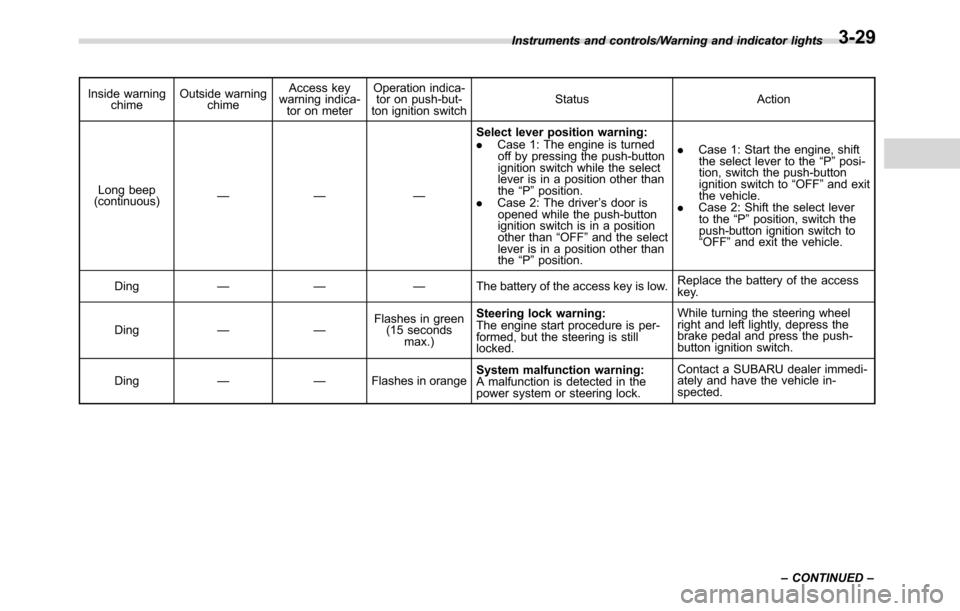
Inside warning
chimeOutside warning
chimeAccess key
warning indica-
tor on meterOperation indica-
tor on push-but-
ton ignition switchStatus Action
Long beep
(continuous)—— —Select lever position warning:
.Case 1: The engine is turned
off by pressing the push-button
ignition switch while the select
lever is in a position other than
the“P”position.
.Case 2: The driver’s door is
opened while the push-button
ignition switch is in a position
other than“OFF”and the select
lever is in a position other than
the“P”position..Case 1: Start the engine, shift
the select lever to the“P”posi-
tion, switch the push-button
ignition switch to“OFF”and exit
the vehicle.
.Case 2: Shift the select lever
to the“P”position, switch the
push-button ignition switch to
“OFF”and exit the vehicle.
Ding—— —The battery of the access key is low.Replace the battery of the access
key.
Ding——Flashes in green
(15 seconds
max.)Steering lock warning:
The engine start procedure is per-
formed, but the steering is still
locked.While turning the steering wheel
right and left lightly, depress the
brake pedal and press the push-
button ignition switch.
Ding——Flashes in orangeSystem malfunction warning:
A malfunction is detected in the
power system or steering lock.Contact a SUBARU dealer immedi-
ately and have the vehicle in-
spected. Instruments and controls/Warning and indicator lights
–CONTINUED–
3-29
Page 168 of 572
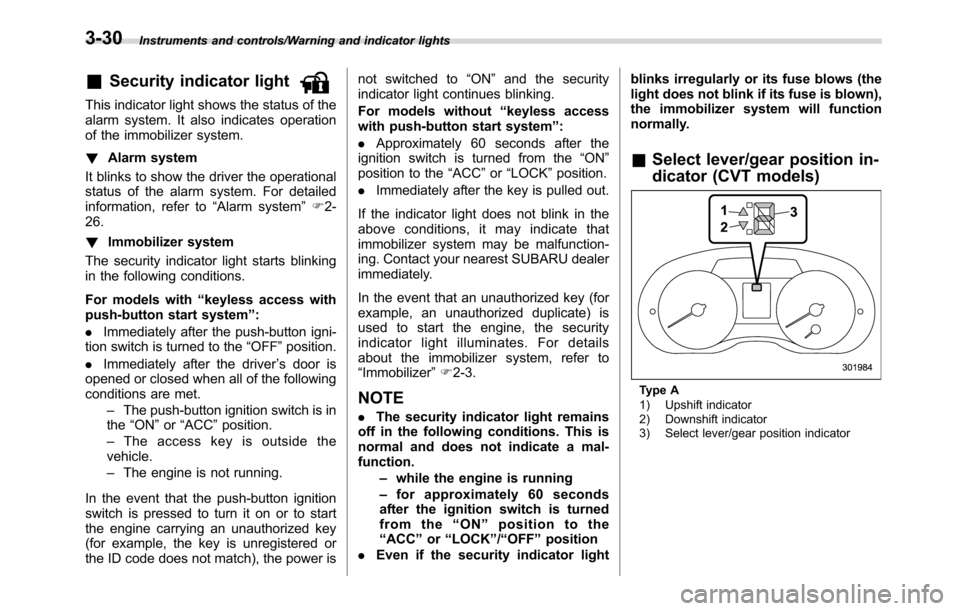
Instruments and controls/Warning and indicator lights
&Security indicator light
This indicator light shows the status of the
alarm system. It also indicates operation
of the immobilizer system.
!Alarm system
It blinks to show the driver the operational
status of the alarm system. For detailed
information, refer to“Alarm system”F2-
26.
!Immobilizer system
The security indicator light starts blinking
in the following conditions.
For models with“keyless access with
push-button start system”:
.Immediately after the push-button igni-
tion switch is turned to the“OFF”position.
.Immediately after the driver’s door is
opened or closed when all of the following
conditions are met.
–The push-button ignition switch is in
the“ON”or“ACC”position.
–The access key is outside the
vehicle.
–The engine is not running.
In the event that the push-button ignition
switch is pressed to turn it on or to start
the engine carrying an unauthorized key
(for example, the key is unregistered or
the ID code does not match), the power isnot switched to“ON”and the security
indicator light continues blinking.
For models without“keyless access
with push-button start system”:
.Approximately 60 seconds after the
ignition switch is turned from the“ON”
position to the“ACC”or“LOCK”position.
.Immediately after the key is pulled out.
If the indicator light does not blink in the
above conditions, it may indicate that
immobilizer system may be malfunction-
ing. Contact your nearest SUBARU dealer
immediately.
In the event that an unauthorized key (for
example, an unauthorized duplicate) is
used to start the engine, the security
indicator light illuminates. For details
about the immobilizer system, refer to
“Immobilizer”F2-3.
NOTE
.The security indicator light remains
off in the following conditions. This is
normal and does not indicate a mal-
function.
–while the engine is running
–for approximately 60 seconds
after the ignition switch is turned
from the“ON”position to the
“ACC”or“LOCK”/“OFF”position
.Even if the security indicator lightblinks irregularly or its fuse blows (the
light does not blink if its fuse is blown),
the immobilizer system will function
normally.
&Select lever/gear position in-
dicator (CVT models)
Type A
1) Upshift indicator
2) Downshift indicator
3) Select lever/gear position indicator
3-30
Page 169 of 572
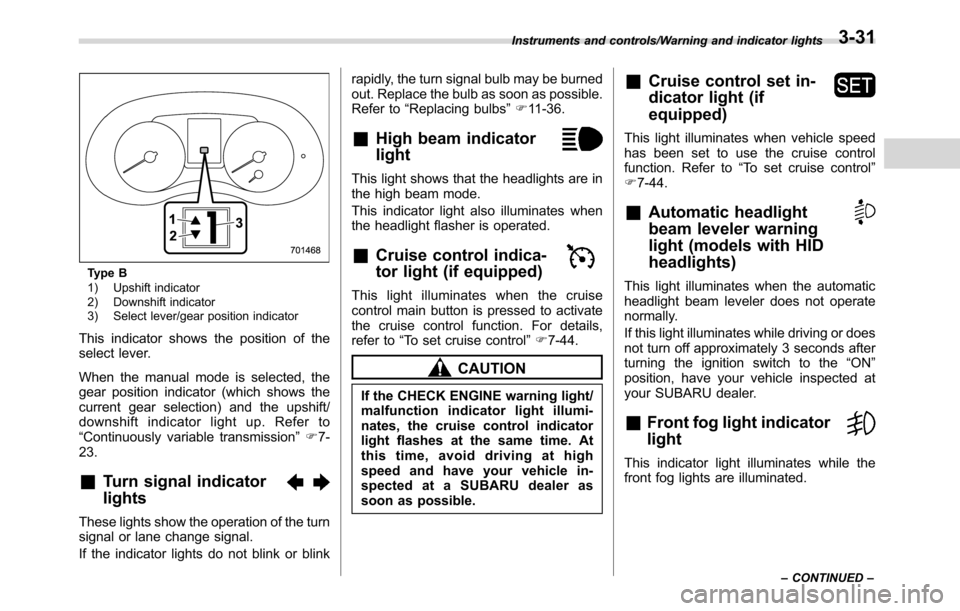
Type B
1) Upshift indicator
2) Downshift indicator
3) Select lever/gear position indicator
This indicator shows the position of the
select lever.
When the manual mode is selected, the
gear position indicator (which shows the
current gear selection) and the upshift/
downshift indicator light up. Refer to
“Continuously variable transmission”F7-
23.
&Turn signal indicator
lights
These lights show the operation of the turn
signal or lane change signal.
If the indicator lights do not blink or blinkrapidly, the turn signal bulb may be burned
out. Replace the bulb as soon as possible.
Refer to“Replacing bulbs”F11-36.
&High beam indicator
light
This light shows that the headlights are in
the high beam mode.
This indicator light also illuminates when
the headlight flasher is operated.
&Cruise control indica-
tor light (if equipped)
This light illuminates when the cruise
control main button is pressed to activate
the cruise control function. For details,
refer to“To set cruise control”F7-44.
CAUTION
If the CHECK ENGINE warning light/
malfunction indicator light illumi-
nates, the cruise control indicator
light flashes at the same time. At
this time, avoid driving at high
speed and have your vehicle in-
spected at a SUBARU dealer as
soon as possible.
&Cruise control set in-
dicator light (if
equipped)
This light illuminates when vehicle speed
has been set to use the cruise control
function. Refer to“To set cruise control”
F7-44.
&Automatic headlight
beam leveler warning
light (models with HID
headlights)
This light illuminates when the automatic
headlight beam leveler does not operate
normally.
If this light illuminates while driving or does
not turn off approximately 3 seconds after
turning the ignition switch to the“ON”
position, have your vehicle inspected at
your SUBARU dealer.
&Front fog light indicator
light
This indicator light illuminates while the
front fog lights are illuminated.
Instruments and controls/Warning and indicator lights
–CONTINUED–3-31
Page 170 of 572
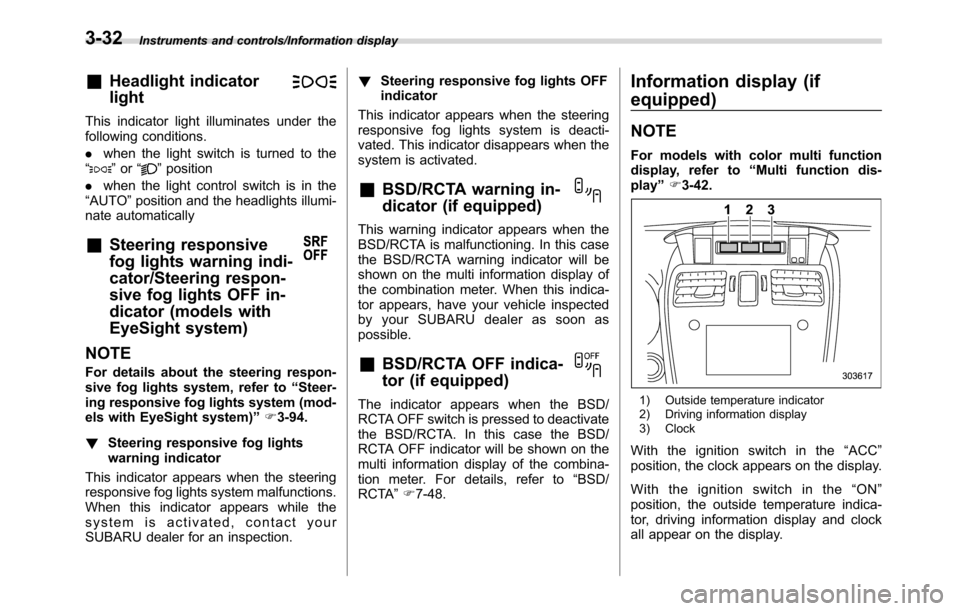
Instruments and controls/Information display
&Headlight indicator
light
This indicator light illuminates under the
following conditions.
.when the light switch is turned to the
“
”or“”position
.when the light control switch is in the
“AUTO”position and the headlights illumi-
nate automatically
&Steering responsive
fog lights warning indi-
cator/Steering respon-
sive fog lights OFF in-
dicator (models with
EyeSight system)
NOTE
For details about the steering respon-
sive fog lights system, refer to“Steer-
ing responsive fog lights system (mod-
els with EyeSight system)”F3-94.
!Steering responsive fog lights
warning indicator
This indicator appears when the steering
responsive fog lights system malfunctions.
When this indicator appears while the
system is activated, contact your
SUBARU dealer for an inspection.!Steering responsive fog lights OFF
indicator
This indicator appears when the steering
responsive fog lights system is deacti-
vated. This indicator disappears when the
system is activated.
&BSD/RCTA warning in-
dicator (if equipped)
This warning indicator appears when the
BSD/RCTA is malfunctioning. In this case
the BSD/RCTA warning indicator will be
shown on the multi information display of
the combination meter. When this indica-
tor appears, have your vehicle inspected
by your SUBARU dealer as soon as
possible.
&BSD/RCTA OFF indica-
tor (if equipped)
The indicator appears when the BSD/
RCTA OFF switch is pressed to deactivate
the BSD/RCTA. In this case the BSD/
RCTA OFF indicator will be shown on the
multi information display of the combina-
tion meter. For details, refer to“BSD/
RCTA”F7-48.
Information display (if
equipped)
NOTE
For models with color multi function
display, refer to“Multi function dis-
play”F3-42.
1) Outside temperature indicator
2) Driving information display
3) Clock
With the ignition switch in the“ACC”
position, the clock appears on the display.
With the ignition switch in the“ON”
position, the outside temperature indica-
tor, driving information display and clock
all appear on the display.
3-32