SUBARU FORESTER 2004 Service Repair Manual
Manufacturer: SUBARU, Model Year: 2004, Model line: FORESTER, Model: SUBARU FORESTER 2004Pages: 2870, PDF Size: 38.67 MB
Page 2051 of 2870
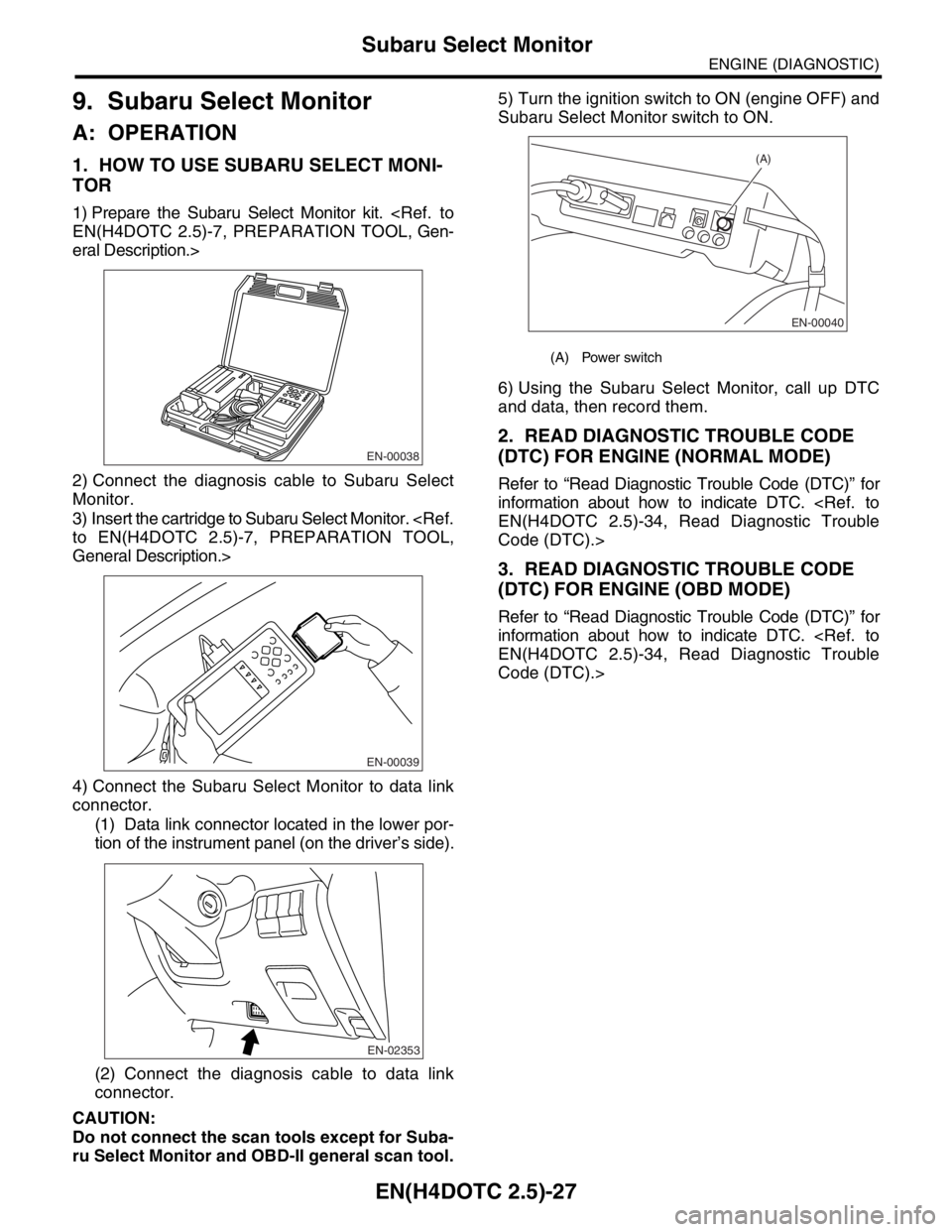
EN(H4DOTC 2.5)-27
ENGINE (DIAGNOSTIC)
Subaru Select Monitor
9. Subaru Select Monitor
A: OPERATION
1. HOW TO USE SUBARU SELECT MONI-
TOR
1) Prepare the Subaru Select Monitor kit.
eral Description.>
2) Connect the diagnosis cable to Subaru Select
Monitor.
3) Insert the cartridge to Subaru Select Monitor.
General Description.>
4) Connect the Subaru Select Monitor to data link
connector.
(1) Data link connector located in the lower por-
tion of the instrument panel (on the driver’s side).
(2) Connect the diagnosis cable to data link
connector.
CAUTION:
Do not connect the scan tools except for Suba-
ru Select Monitor and OBD-II general scan tool.5) Turn the ignition switch to ON (engine OFF) and
Subaru Select Monitor switch to ON.
6) Using the Subaru Select Monitor, call up DTC
and data, then record them.
2. READ DIAGNOSTIC TROUBLE CODE
(DTC) FOR ENGINE (NORMAL MODE)
Refer to “Read Diagnostic Trouble Code (DTC)” for
information about how to indicate DTC.
Code (DTC).>
3. READ DIAGNOSTIC TROUBLE CODE
(DTC) FOR ENGINE (OBD MODE)
Refer to “Read Diagnostic Trouble Code (DTC)” for
information about how to indicate DTC.
Code (DTC).>
EN-00038
EN-00039
EN-02353
(A) Power switch
EN-00040
(A)
Page 2052 of 2870
![SUBARU FORESTER 2004 Service Repair Manual EN(H4DOTC 2.5)-28
ENGINE (DIAGNOSTIC)
Subaru Select Monitor
4. READ CURRENT DATA FOR ENGINE. (NORMAL MODE)
1) On the «Main Menu» display screen, select the {Each System Check} and press the [YES] ke SUBARU FORESTER 2004 Service Repair Manual EN(H4DOTC 2.5)-28
ENGINE (DIAGNOSTIC)
Subaru Select Monitor
4. READ CURRENT DATA FOR ENGINE. (NORMAL MODE)
1) On the «Main Menu» display screen, select the {Each System Check} and press the [YES] ke](/img/17/57426/w960_57426-2051.png)
EN(H4DOTC 2.5)-28
ENGINE (DIAGNOSTIC)
Subaru Select Monitor
4. READ CURRENT DATA FOR ENGINE. (NORMAL MODE)
1) On the «Main Menu» display screen, select the {Each System Check} and press the [YES] key.
2) On the «System Selection Menu» display screen, select the {Engine} and press the [YES] key.
3) Press the [YES] key after the information of engine type was displayed.
4) On the «Engine Diagnosis» screen, select the {Current Data Display/Save}, and then press the [YES] key.
5) On the «Data Display Menu» screen, select the {Data Display} and press the [YES] key.
6) Using the scroll key, move the display screen up or down until the desired data is shown.
A list of the support data is shown in the following table.
Remarks Display Unit of measure
Battery voltage Battery Voltage V
Vehicle speed signal Vehicle Speed km/h or MPH
Engine speed signal Engine Speed rpm
Engine coolant temperature signal Coolant Temp.°C or °F
Ignition timing signal Ignition Timing deg
Throttle position signal Throttle Opening Angle %
Injection pulse width Fuel Injection #1 Pulse ms
Fuel pump duty control signal Fuel Pump Duty %
A/F sensor current A/F Sensor #1 Current mA
A/F sensor resistance A/F Sensor #1 ResistanceΩ
Front oxygen (A/F) sensor lambda value A/F Sensor #1 —
Rear oxygen sensor output signalRear O
2 Sensor
V
Short term fuel trim A/F Correction #1 %
Knock sensor compensation Knocking Correction deg
Atmospheric pressure signal Atmosphere Pressure mmHg, kPa, inHg or psi
Intake manifold relative pressure signal Mani. Relative Pressure mmHg, kPa, inHg or psi
Intake manifold absolute pressure signal Mani. Absolute Pressure mmHg, kPa, inHg or psi
A/F correction (short term fuel trim) by rear oxygen sensor A/F Correction #3 %
Long term whole fuel trim A/F Learning #1 %
Canister purge control solenoid valve duty ratio CPC Valve Duty Ratio %
Primary supercharged pressure control signal Primary Control %
Tumble generated valve position sensor signal (RH side) TGV Position Sensor R V
Tumble generated valve position sensor signal (LH side) TGV Position Sensor L V
Acceleration opening angle Accel Opening Angle %
VVT advance angle amount (R) VVT Adv. Amount R deg
VVT advance angle amount (L) VVT Adv. amount L deg
OCV duty R OCV Duty R %
OCV duty L OCV Duty L %
OCV current R OCV current R mA
OCV current L OCV Current L mA
Throttle motor duty Throttle Motor Duty %
Throttle power supply voltage Throttle Motor Voltage V
Sub throttle sensor voltage Sub-Throttle Sensor V
Main throttle sensor voltage Main-Throttle Sensor V
Sub acceleration sensor voltage Sub-Accelerator Sensor V
Main acceleration sensor voltage Main-Accelerator Sensor V
Memory vehicle speed Memorized Cruise Speed km/h
Alternate duty ratio ALT Duty %
Exhaust gas temperature signal Exhaust gas temperature°C
Estimated cumulative driving distance Odd Meter Km
Fuel level signal Fuel Level Voltage V
Intake air temperature signal Intake Air Temp.°C or °F
Mass air flow sensor signal Mass Air Flow g/s
Page 2053 of 2870
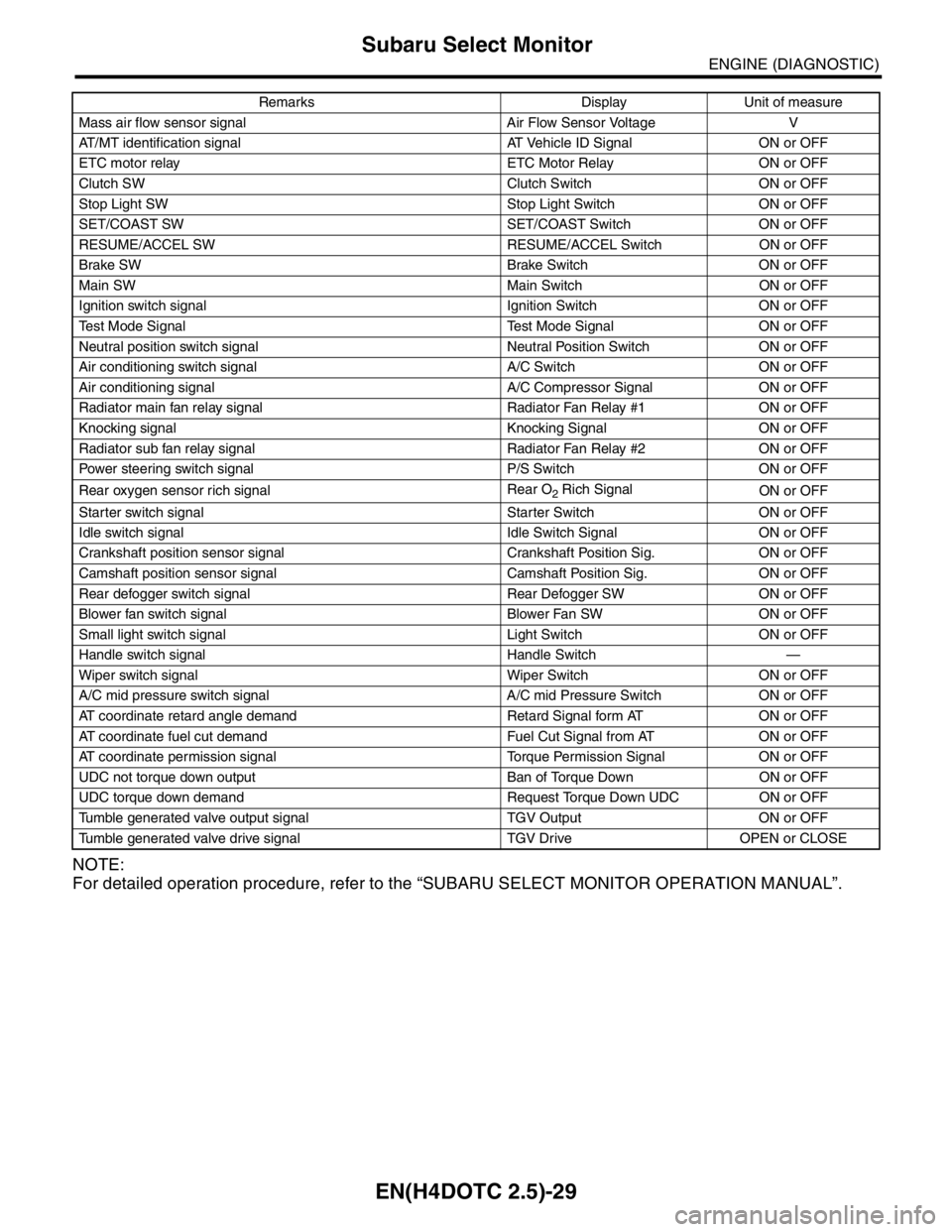
EN(H4DOTC 2.5)-29
ENGINE (DIAGNOSTIC)
Subaru Select Monitor
NOTE:
For detailed operation procedure, refer to the “SUBARU SELECT MONITOR OPERATION MANUAL”.
Mass air flow sensor signal Air Flow Sensor Voltage V
AT/MT identification signal AT Vehicle ID Signal ON or OFF
ETC motor relay ETC Motor Relay ON or OFF
Clutch SW Clutch Switch ON or OFF
Stop Light SW Stop Light Switch ON or OFF
SET/COAST SW SET/COAST Switch ON or OFF
RESUME/ACCEL SW RESUME/ACCEL Switch ON or OFF
Brake SW Brake Switch ON or OFF
Main SW Main Switch ON or OFF
Ignition switch signal Ignition Switch ON or OFF
Test Mode Signal Test Mode Signal ON or OFF
Neutral position switch signal Neutral Position Switch ON or OFF
Air conditioning switch signal A/C Switch ON or OFF
Air conditioning signal A/C Compressor Signal ON or OFF
Radiator main fan relay signal Radiator Fan Relay #1 ON or OFF
Knocking signal Knocking Signal ON or OFF
Radiator sub fan relay signal Radiator Fan Relay #2 ON or OFF
Power steering switch signal P/S Switch ON or OFF
Rear oxygen sensor rich signalRear O
2 Rich Signal
ON or OFF
Starter switch signal Starter Switch ON or OFF
Idle switch signal Idle Switch Signal ON or OFF
Crankshaft position sensor signal Crankshaft Position Sig. ON or OFF
Camshaft position sensor signal Camshaft Position Sig. ON or OFF
Rear defogger switch signal Rear Defogger SW ON or OFF
Blower fan switch signal Blower Fan SW ON or OFF
Small light switch signal Light Switch ON or OFF
Handle switch signal Handle Switch —
Wiper switch signal Wiper Switch ON or OFF
A/C mid pressure switch signal A/C mid Pressure Switch ON or OFF
AT coordinate retard angle demand Retard Signal form AT ON or OFF
AT coordinate fuel cut demand Fuel Cut Signal from AT ON or OFF
AT coordinate permission signal Torque Permission Signal ON or OFF
UDC not torque down output Ban of Torque Down ON or OFF
UDC torque down demand Request Torque Down UDC ON or OFF
Tumble generated valve output signal TGV Output ON or OFF
Tumble generated valve drive signal TGV Drive OPEN or CLOSERemarks Display Unit of measure
Page 2054 of 2870
![SUBARU FORESTER 2004 Service Repair Manual EN(H4DOTC 2.5)-30
ENGINE (DIAGNOSTIC)
Subaru Select Monitor
5. READ CURRENT DATA FOR ENGINE (OBD MODE)
1) On the «Main Menu» display screen, select the {Each System Check} and press the [YES] key.
2 SUBARU FORESTER 2004 Service Repair Manual EN(H4DOTC 2.5)-30
ENGINE (DIAGNOSTIC)
Subaru Select Monitor
5. READ CURRENT DATA FOR ENGINE (OBD MODE)
1) On the «Main Menu» display screen, select the {Each System Check} and press the [YES] key.
2](/img/17/57426/w960_57426-2053.png)
EN(H4DOTC 2.5)-30
ENGINE (DIAGNOSTIC)
Subaru Select Monitor
5. READ CURRENT DATA FOR ENGINE (OBD MODE)
1) On the «Main Menu» display screen, select the {Each System Check} and press the [YES] key.
2) On the «System Selection Menu» display screen, select the {Engine} and press the [YES] key.
3) Press the [YES] key after the information of engine type was displayed.
4) On the «Engine Diagnosis» display screen, select the {OBD System} and press the [YES] key.
5) On the «OBD Menu» screen, select the {Current Data Display/Save}, and then press the [YES] key.
6) On the «Data Display Menu» screen, select the {Data Display} and press the [YES] key.
7) Using the scroll key, move the display screen up or down until the desired data is shown.
A list of the support data is shown in the following table.
NOTE:
For detailed operation procedure, refer to the “SUBARU SELECT MONITOR OPERATION MANUAL”.
Description Display Unit of measure
Number of diagnosis code Number of Diagnosis Code —
Condition of malfunction indicator light MI (MIL) ON or OFF
Monitoring test of misfire Misfire monitoring No support
Monitoring test of fuel system Fuel system monitoring No support
Monitoring test of comprehensive component Component monitoring No support
Test of catalyst Catalyst Diagnosis No support
Test of heating-type catalyst Heated catalyst No support
Test of evaporative emission purge control system Evaporative purge system No support
Test of secondary air system Secondary air system No support
Test of air conditioning system refrigerant A/C system refrigerant No support
Test of oxygen sensor Oxygen sensor No support
Test of oxygen sensor heaterO
2 Heater Diagnosis
No support
Test of EGR system EGR system No support
Air fuel ratio control system for bank 1 Fuel System for Bank 1 —
Engine load data Calculated load value %
Engine coolant temperature signal Coolant Temp.°C or °F
Short term fuel trim by front oxygen (A/F) sensor Short term fuel trim B1 %
Long term fuel trim by front oxygen (A/F) sensor Long term fuel trim B1 %
Intake manifold absolute pressure signal Mani. Absolute Pressure mmHg, kPa, inHg or psi
Engine speed signal Engine Speed rpm
Vehicle speed signal Vehicle Speed km/h or MPH
Ignition timing advance for #1 cylinder Ignition timing adv. #1°
Intake air temperature signal Intake Air Temp.°C or °F
Amount of intake air Mass Air Flow g/s
Throttle position signal Throttle Opening Angle %
Oxygen sensor #11 Oxygen Sensor #11 —
Oxygen sensor #12 Oxygen Sensor #12 —
Rear oxygen sensor output signal Oxygen Sensor #12 V
Air fuel ratio correction by rear oxygen sensor Short term fuel trim #12 %
On-board diagnostic system OBD System others
A/F sensor output signal A/F sensor #11 V
A/F lambda signal A/F sensor #11 —
A/F lambda signal #11 A/F sensor #11 —
A/F sensor current #11 A/F sensor #11 mA
Page 2055 of 2870
![SUBARU FORESTER 2004 Service Repair Manual EN(H4DOTC 2.5)-31
ENGINE (DIAGNOSTIC)
Subaru Select Monitor
6. READ FREEZE FRAME DATA FOR ENGINE. (OBD MODE)
1) On the «Main Menu» display screen, select the {Each System Check} and press the [YES] SUBARU FORESTER 2004 Service Repair Manual EN(H4DOTC 2.5)-31
ENGINE (DIAGNOSTIC)
Subaru Select Monitor
6. READ FREEZE FRAME DATA FOR ENGINE. (OBD MODE)
1) On the «Main Menu» display screen, select the {Each System Check} and press the [YES]](/img/17/57426/w960_57426-2054.png)
EN(H4DOTC 2.5)-31
ENGINE (DIAGNOSTIC)
Subaru Select Monitor
6. READ FREEZE FRAME DATA FOR ENGINE. (OBD MODE)
1) On the «Main Menu» display screen, select the {Each System Check} and press the [YES] key.
2) On the «System Selection Menu» display screen, select the {Engine} and press the [YES] key.
3) Press the [YES] key after the information of engine type was displayed.
4) On the «Engine Diagnosis» display screen, select the {OBD System} and press the [YES] key.
5) On the «OBD Menu» display screen, select the {Freeze Frame Data} and press the [YES] key.
A list of the support data is shown in the following table.
NOTE:
For detailed operation procedure, refer to the “SUBARU SELECT MONITOR OPERATION MANUAL”.
Description Display Unit of measure
Diagnostic code of freeze frame data Freeze Frame Data Diagnostic code
Air fuel ratio control system for bank 1 Fuel System for Bank 1 Closed loop or open loop
Air fuel ratio control system for bank 2 Fuel System for Bank 2 —
Engine load data Calculated load valve %
Engine coolant temperature signal Coolant Temp.°C or °F
Short term fuel trim by front oxygen (A/F) sensor Short term fuel trim B1 %
Long term fuel trim by front oxygen (A/F) sensor Long term fuel trim B1 %
Intake manifold absolute pressure signal Mani. Absolute Pressure mmHg, kPa, inHg or psi
Engine speed signal Engine Speed rpm
Vehicle speed signal Vehicle Speed km/h or MPH
Ignition timing advance for #1 cylinder Ignition timing adv. #1°
Intake air temperature signal Intake Air Temp.°C or °F
Amount of intake air Mass Air Flow g/s
Throttle position signal Throttle Opening Angle %
Page 2056 of 2870
![SUBARU FORESTER 2004 Service Repair Manual EN(H4DOTC 2.5)-32
ENGINE (DIAGNOSTIC)
Subaru Select Monitor
7. LED OPERATION MODE FOR ENGINE
1) On the «Main Menu» display screen, select the {Each System Check} and press the [YES] key.
2) On the � SUBARU FORESTER 2004 Service Repair Manual EN(H4DOTC 2.5)-32
ENGINE (DIAGNOSTIC)
Subaru Select Monitor
7. LED OPERATION MODE FOR ENGINE
1) On the «Main Menu» display screen, select the {Each System Check} and press the [YES] key.
2) On the �](/img/17/57426/w960_57426-2055.png)
EN(H4DOTC 2.5)-32
ENGINE (DIAGNOSTIC)
Subaru Select Monitor
7. LED OPERATION MODE FOR ENGINE
1) On the «Main Menu» display screen, select the {Each System Check} and press the [YES] key.
2) On the «System Selection Menu» display screen, select the {Engine} and press the [YES] key.
3) Press the [YES] key after the information of engine type was displayed.
4) On the «Engine Diagnosis» screen, select the {Current Data Display/Save}, and then press the [YES] key.
5) On the «Data Display» screen, select the {Data & LED Display} and press the [YES] key.
6) Using the scroll key, move the display screen up or down until the desired data is shown.
A list of the support data is shown in the following table.
Description Display Message LED “ON” requirements
Ignition switch signal Ignition Switch ON or OFF When ignition switch is ON.
Test Mode Signal Test Mode Signal ON or OFF When test mode connector is connected.
Neutral position switch signal Neutral Position Switch ON or OFF When neutral position signal is entered.
Air conditioning switch signal A/C Switch ON or OFF When air conditioning switch is ON.
Air conditioning relay signal A/C Compressor Signal ON or OFF When air conditioning relay is in function.
Radiator main fan relay signal Radiator Fan Relay #1 ON or OFF When radiator main fan relay is in function.
Knocking signal Knocking Signal ON or OFF When knocking signal is input.
Radiator sub fan relay signal Radiator Fan Relay #2 ON or OFF When radiator sub fan relay is in function.
Rear oxygen sensor rich signalRear O
2 Rich Signal
ON or OFFWhen rear oxygen sensor mixture ratio is
rich.
Starter switch signal Starter Switch Signal ON or OFF When starter switch signal is entered.
Idle switch signal Idle Switch Signal ON or OFF When idle switch signal is entered.
Crankshaft position sensor signal Crankshaft Position Signal ON or OFFWhen crankshaft position sensor signal is
input.
Camshaft position sensor signal Camshaft Position Signal ON or OFFWhen camshaft position sensor signal is
entered.
Power steering switch signal P/S Switch ON or OFF When power steering switch is entered.
Rear defogger switch signal Rear Defogger Switch ON or OFF When rear defogger switch is ON.
Blower fan switch signal Blower Fan Switch ON or OFF When blower fan switch is ON.
Small light switch signal Light Switch ON or OFF When small light switch is ON.
Tumble generated valve actuator
signalTGV Output ON or OFF When TGV actuator signal is entered.
Tumble generated valve drive sig-
nalTGV DriveClose or
OpenWhen TGV moves and valve opens.
Handle switch signal Handle SWLow Input
or High
InputIlluminates in Low Input.
AT/MT identification terminal AT Vehicle ID Signal ON or OFF ON (AT model).
Wiper switch signal Wiper Switch ON or OFF When wiper switch is turned to ON.
A/C mid pressure switch signal A/C Mid Pressure Switch ON or OFFWhen A/C mid pressure switch is turned to
ON.
AT coordinate retard angle
demandRetard Signal from AT ON or OFF When AT retard angle signal is exists.
AT coordinate fuel cut demand Fuel Cut Signal from AT ON or OFFWhen AT coordinate fuel cut demand signal
is exists.
AT coordinate permission signal Torque Permission Signal ON or OFFWhen AT coordinate permission signal is
exists.
VDC not torque down out put Ban of Torque Down ON or OFFWhen VDC not torque down output signal is
exists.
VDC torque down demand Request Torque Down VDC ON or OFFWhen VDC torque down demand signal is
exists.
ETC motor relay signal ETC Motor Relay ON or OFFWhen electronic throttle control relay is in
function.
Clutch switch signal Clutch Switch ON or OFF When clutch switch is ON.
Stop switch signal Stop Light Switch ON or OFF When stop light switch is ON.
Page 2057 of 2870
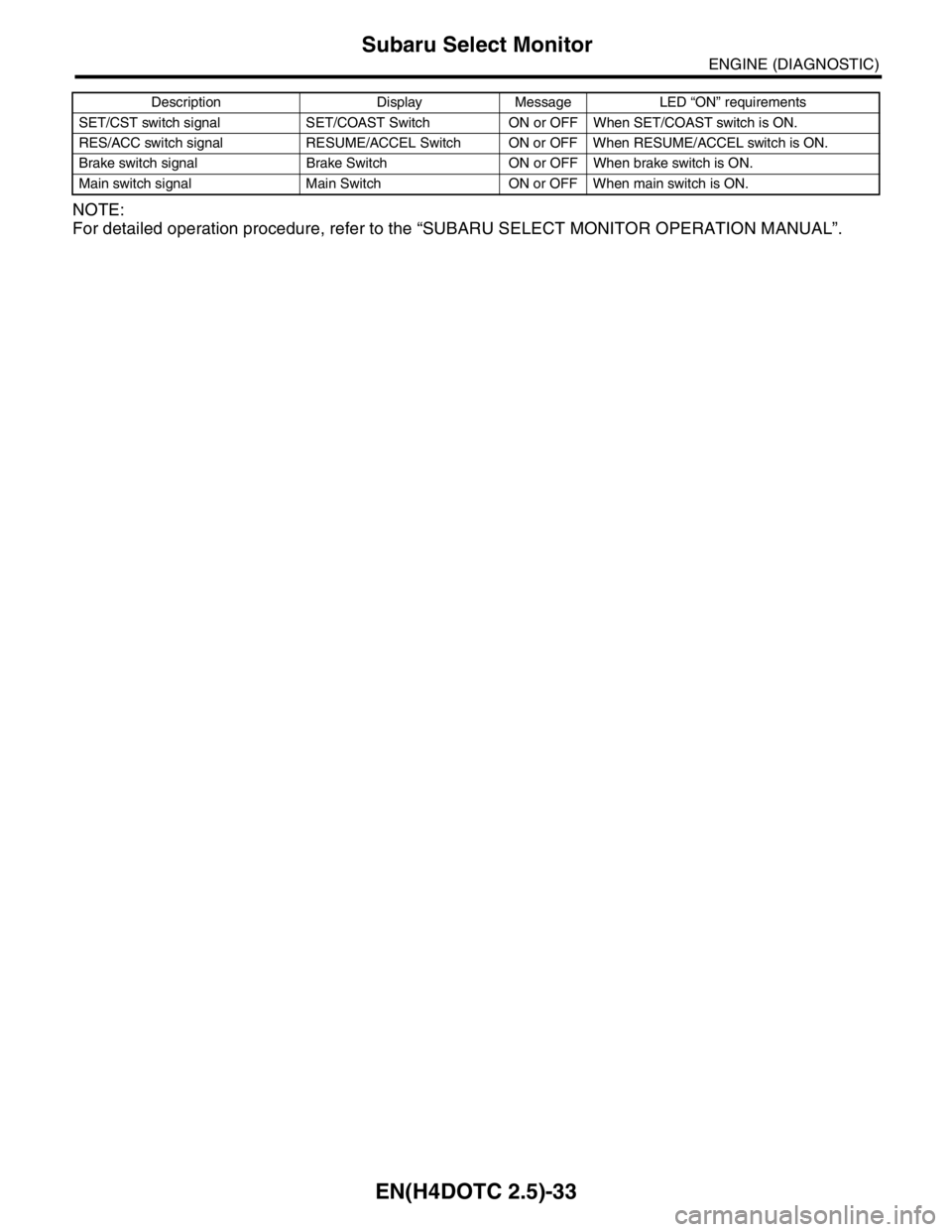
EN(H4DOTC 2.5)-33
ENGINE (DIAGNOSTIC)
Subaru Select Monitor
NOTE:
For detailed operation procedure, refer to the “SUBARU SELECT MONITOR OPERATION MANUAL”.
SET/CST switch signal SET/COAST Switch ON or OFF When SET/COAST switch is ON.
RES/ACC switch signal RESUME/ACCEL Switch ON or OFF When RESUME/ACCEL switch is ON.
Brake switch signal Brake Switch ON or OFF When brake switch is ON.
Main switch signal Main Switch ON or OFF When main switch is ON.Description Display Message LED “ON” requirements
Page 2058 of 2870
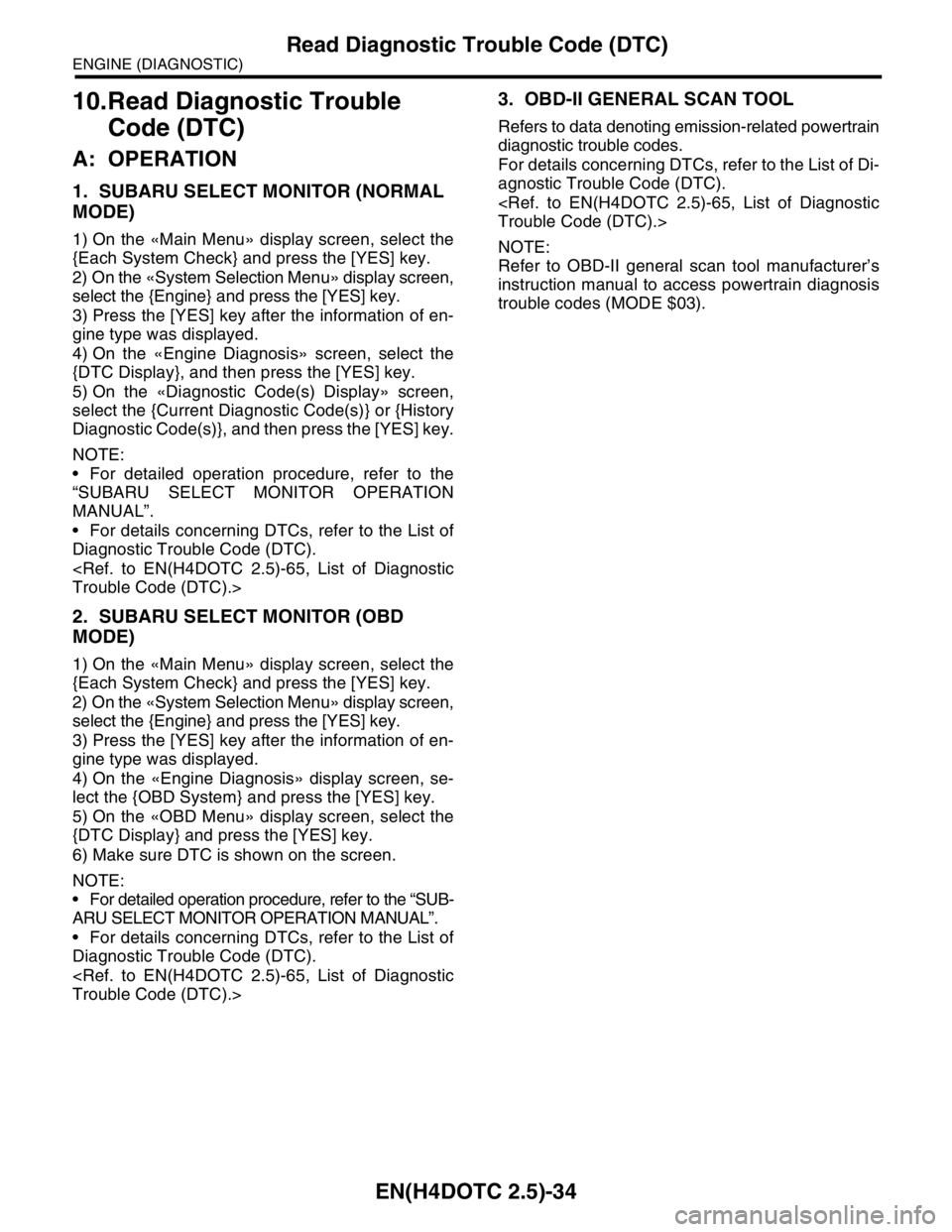
EN(H4DOTC 2.5)-34
ENGINE (DIAGNOSTIC)
Read Diagnostic Trouble Code (DTC)
10.Read Diagnostic Trouble
Code (DTC)
A: OPERATION
1. SUBARU SELECT MONITOR (NORMAL
MODE)
1) On the «Main Menu» display screen, select the
{Each System Check} and press the [YES] key.
2) On the «System Selection Menu» display screen,
select the {Engine} and press the [YES] key.
3) Press the [YES] key after the information of en-
gine type was displayed.
4) On the «Engine Diagnosis» screen, select the
{DTC Display}, and then press the [YES] key.
5) On the «Diagnostic Code(s) Display» screen,
select the {Current Diagnostic Code(s)} or {History
Diagnostic Code(s)}, and then press the [YES] key.
NOTE:
For detailed operation procedure, refer to the
“SUBARU SELECT MONITOR OPERATION
MANUAL”.
For details concerning DTCs, refer to the List of
Diagnostic Trouble Code (DTC).
2. SUBARU SELECT MONITOR (OBD
MODE)
1) On the «Main Menu» display screen, select the
{Each System Check} and press the [YES] key.
2) On the «System Selection Menu» display screen,
select the {Engine} and press the [YES] key.
3) Press the [YES] key after the information of en-
gine type was displayed.
4) On the «Engine Diagnosis» display screen, se-
lect the {OBD System} and press the [YES] key.
5) On the «OBD Menu» display screen, select the
{DTC Display} and press the [YES] key.
6) Make sure DTC is shown on the screen.
NOTE:
For detailed operation procedure, refer to the “SUB-
ARU SELECT MONITOR OPERATION MANUAL”.
For details concerning DTCs, refer to the List of
Diagnostic Trouble Code (DTC).
3. OBD-II GENERAL SCAN TOOL
Refers to data denoting emission-related powertrain
diagnostic trouble codes.
For details concerning DTCs, refer to the List of Di-
agnostic Trouble Code (DTC).
NOTE:
Refer to OBD-II general scan tool manufacturer’s
instruction manual to access powertrain diagnosis
trouble codes (MODE $03).
Page 2059 of 2870
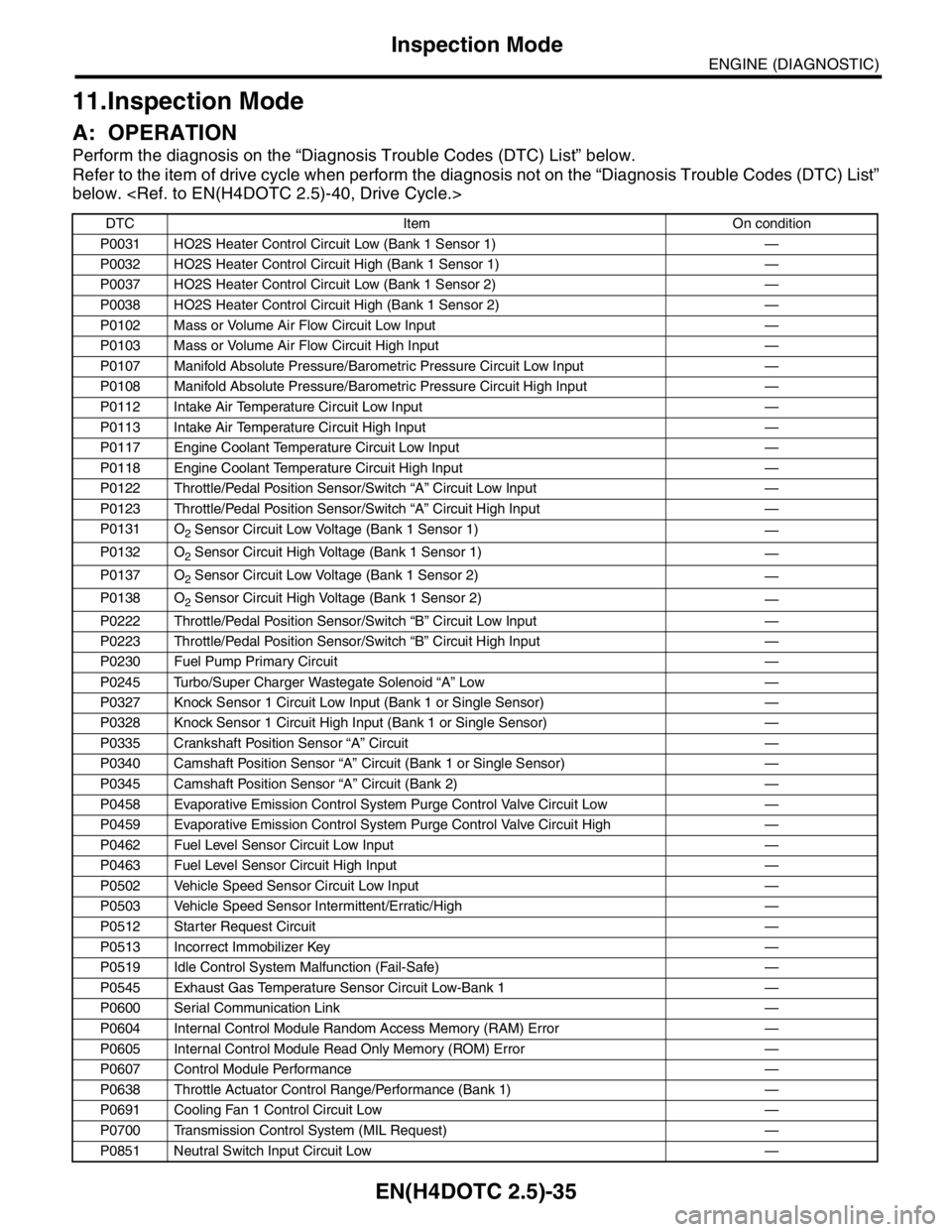
EN(H4DOTC 2.5)-35
ENGINE (DIAGNOSTIC)
Inspection Mode
11.Inspection Mode
A: OPERATION
Perform the diagnosis on the “Diagnosis Trouble Codes (DTC) List” below.
Refer to the item of drive cycle when perform the diagnosis not on the “Diagnosis Trouble Codes (DTC) List”
below.
DTC Item On condition
P0031 HO2S Heater Control Circuit Low (Bank 1 Sensor 1) —
P0032 HO2S Heater Control Circuit High (Bank 1 Sensor 1) —
P0037 HO2S Heater Control Circuit Low (Bank 1 Sensor 2) —
P0038 HO2S Heater Control Circuit High (Bank 1 Sensor 2) —
P0102 Mass or Volume Air Flow Circuit Low Input —
P0103 Mass or Volume Air Flow Circuit High Input —
P0107 Manifold Absolute Pressure/Barometric Pressure Circuit Low Input —
P0108 Manifold Absolute Pressure/Barometric Pressure Circuit High Input —
P0112 Intake Air Temperature Circuit Low Input —
P0113 Intake Air Temperature Circuit High Input —
P0117 Engine Coolant Temperature Circuit Low Input —
P0118 Engine Coolant Temperature Circuit High Input —
P0122 Throttle/Pedal Position Sensor/Switch “A” Circuit Low Input —
P0123 Throttle/Pedal Position Sensor/Switch “A” Circuit High Input —
P0131 O
2 Sensor Circuit Low Voltage (Bank 1 Sensor 1)
—
P0132 O
2 Sensor Circuit High Voltage (Bank 1 Sensor 1)
—
P0137 O
2 Sensor Circuit Low Voltage (Bank 1 Sensor 2)
—
P0138 O
2 Sensor Circuit High Voltage (Bank 1 Sensor 2)
—
P0222 Throttle/Pedal Position Sensor/Switch “B” Circuit Low Input —
P0223 Throttle/Pedal Position Sensor/Switch “B” Circuit High Input —
P0230 Fuel Pump Primary Circuit —
P0245 Turbo/Super Charger Wastegate Solenoid “A” Low —
P0327 Knock Sensor 1 Circuit Low Input (Bank 1 or Single Sensor) —
P0328 Knock Sensor 1 Circuit High Input (Bank 1 or Single Sensor) —
P0335 Crankshaft Position Sensor “A” Circuit —
P0340 Camshaft Position Sensor “A” Circuit (Bank 1 or Single Sensor) —
P0345 Camshaft Position Sensor “A” Circuit (Bank 2) —
P0458 Evaporative Emission Control System Purge Control Valve Circuit Low —
P0459 Evaporative Emission Control System Purge Control Valve Circuit High —
P0462 Fuel Level Sensor Circuit Low Input —
P0463 Fuel Level Sensor Circuit High Input —
P0502 Vehicle Speed Sensor Circuit Low Input —
P0503 Vehicle Speed Sensor Intermittent/Erratic/High —
P0512 Starter Request Circuit—
P0513 Incorrect Immobilizer Key —
P0519 Idle Control System Malfunction (Fail-Safe) —
P0545 Exhaust Gas Temperature Sensor Circuit Low-Bank 1 —
P0600 Serial Communication Link —
P0604 Internal Control Module Random Access Memory (RAM) Error —
P0605 Internal Control Module Read Only Memory (ROM) Error —
P0607 Control Module Performance —
P0638 Throttle Actuator Control Range/Performance (Bank 1) —
P0691 Cooling Fan 1 Control Circuit Low —
P0700 Transmission Control System (MIL Request) —
P0851 Neutral Switch Input Circuit Low —
Page 2060 of 2870
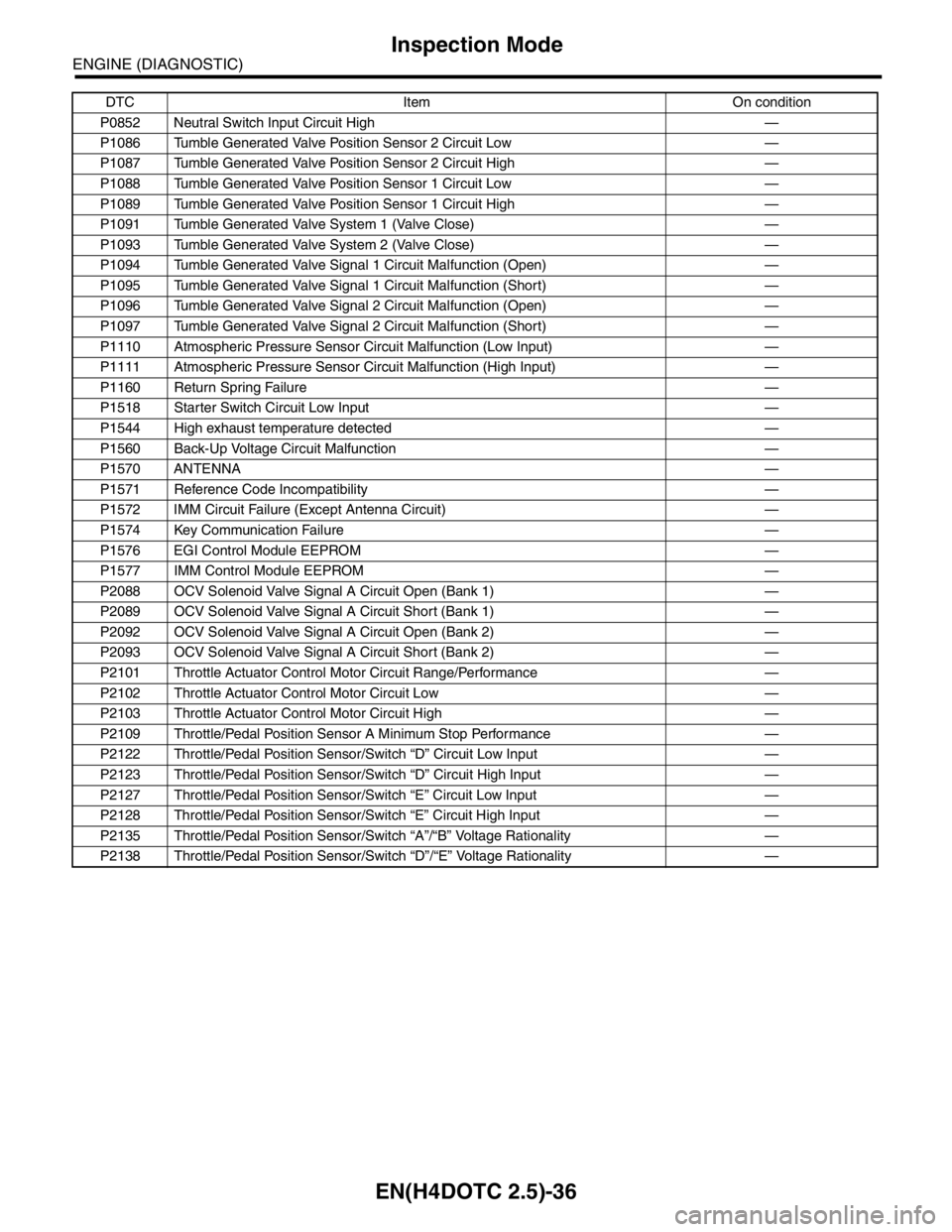
EN(H4DOTC 2.5)-36
ENGINE (DIAGNOSTIC)
Inspection Mode
P0852 Neutral Switch Input Circuit High —
P1086 Tumble Generated Valve Position Sensor 2 Circuit Low —
P1087 Tumble Generated Valve Position Sensor 2 Circuit High —
P1088 Tumble Generated Valve Position Sensor 1 Circuit Low —
P1089 Tumble Generated Valve Position Sensor 1 Circuit High —
P1091 Tumble Generated Valve System 1 (Valve Close) —
P1093 Tumble Generated Valve System 2 (Valve Close) —
P1094 Tumble Generated Valve Signal 1 Circuit Malfunction (Open) —
P1095 Tumble Generated Valve Signal 1 Circuit Malfunction (Short) —
P1096 Tumble Generated Valve Signal 2 Circuit Malfunction (Open) —
P1097 Tumble Generated Valve Signal 2 Circuit Malfunction (Short) —
P1110 Atmospheric Pressure Sensor Circuit Malfunction (Low Input) —
P1111 Atmospheric Pressure Sensor Circuit Malfunction (High Input) —
P1160 Return Spring Failure—
P1518 Starter Switch Circuit Low Input —
P1544 High exhaust temperature detected —
P1560 Back-Up Voltage Circuit Malfunction —
P1570 ANTENNA—
P1571 Reference Code Incompatibility —
P1572 IMM Circuit Failure (Except Antenna Circuit) —
P1574 Key Communication Failure —
P1576 EGI Control Module EEPROM —
P1577 IMM Control Module EEPROM —
P2088 OCV Solenoid Valve Signal A Circuit Open (Bank 1) —
P2089 OCV Solenoid Valve Signal A Circuit Short (Bank 1) —
P2092 OCV Solenoid Valve Signal A Circuit Open (Bank 2) —
P2093 OCV Solenoid Valve Signal A Circuit Short (Bank 2) —
P2101 Throttle Actuator Control Motor Circuit Range/Performance —
P2102 Throttle Actuator Control Motor Circuit Low —
P2103 Throttle Actuator Control Motor Circuit High —
P2109 Throttle/Pedal Position Sensor A Minimum Stop Performance —
P2122 Throttle/Pedal Position Sensor/Switch “D” Circuit Low Input —
P2123 Throttle/Pedal Position Sensor/Switch “D” Circuit High Input —
P2127 Throttle/Pedal Position Sensor/Switch “E” Circuit Low Input —
P2128 Throttle/Pedal Position Sensor/Switch “E” Circuit High Input —
P2135 Throttle/Pedal Position Sensor/Switch “A”/“B” Voltage Rationality —
P2138 Throttle/Pedal Position Sensor/Switch “D”/“E” Voltage Rationality —DTC Item On condition