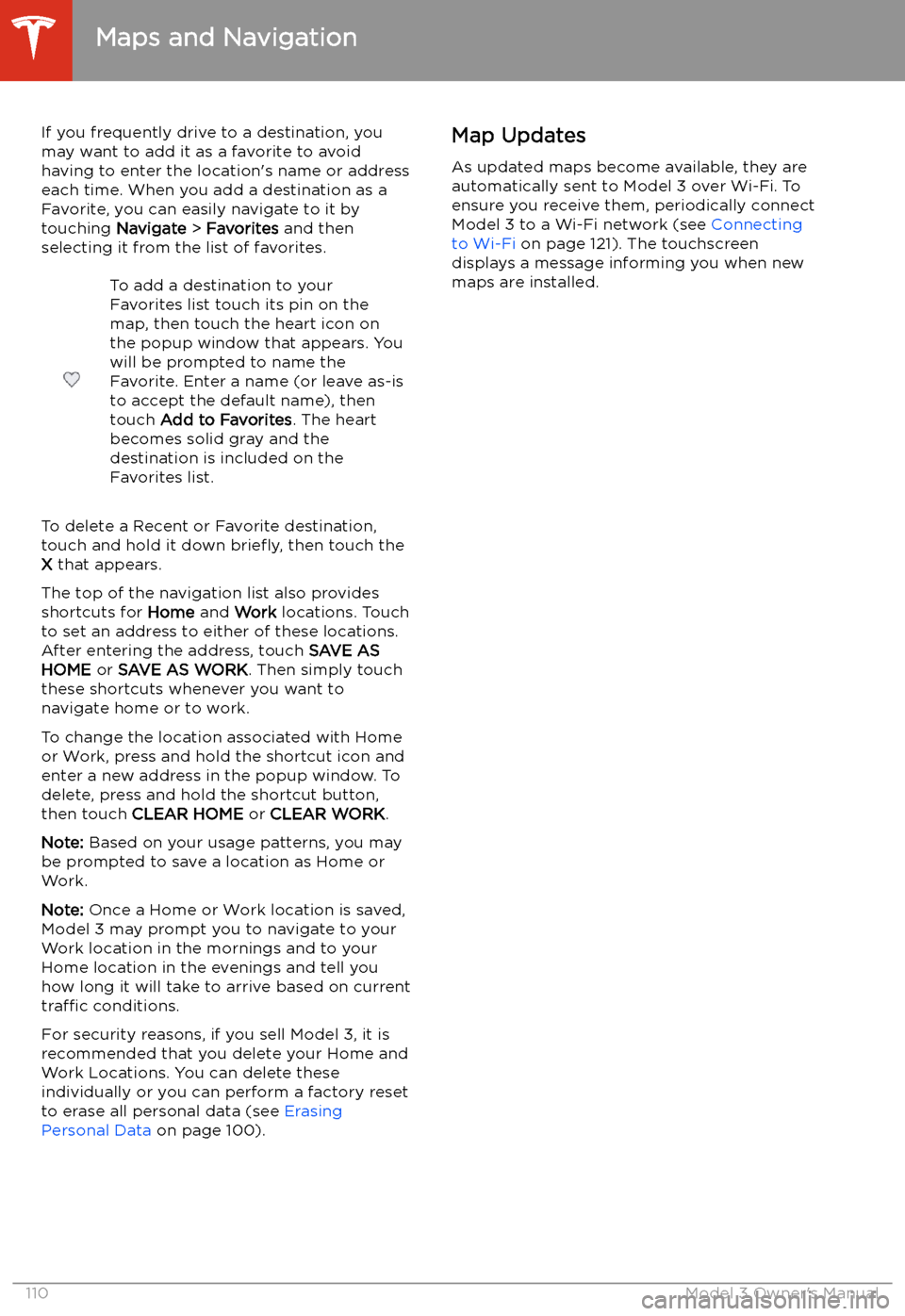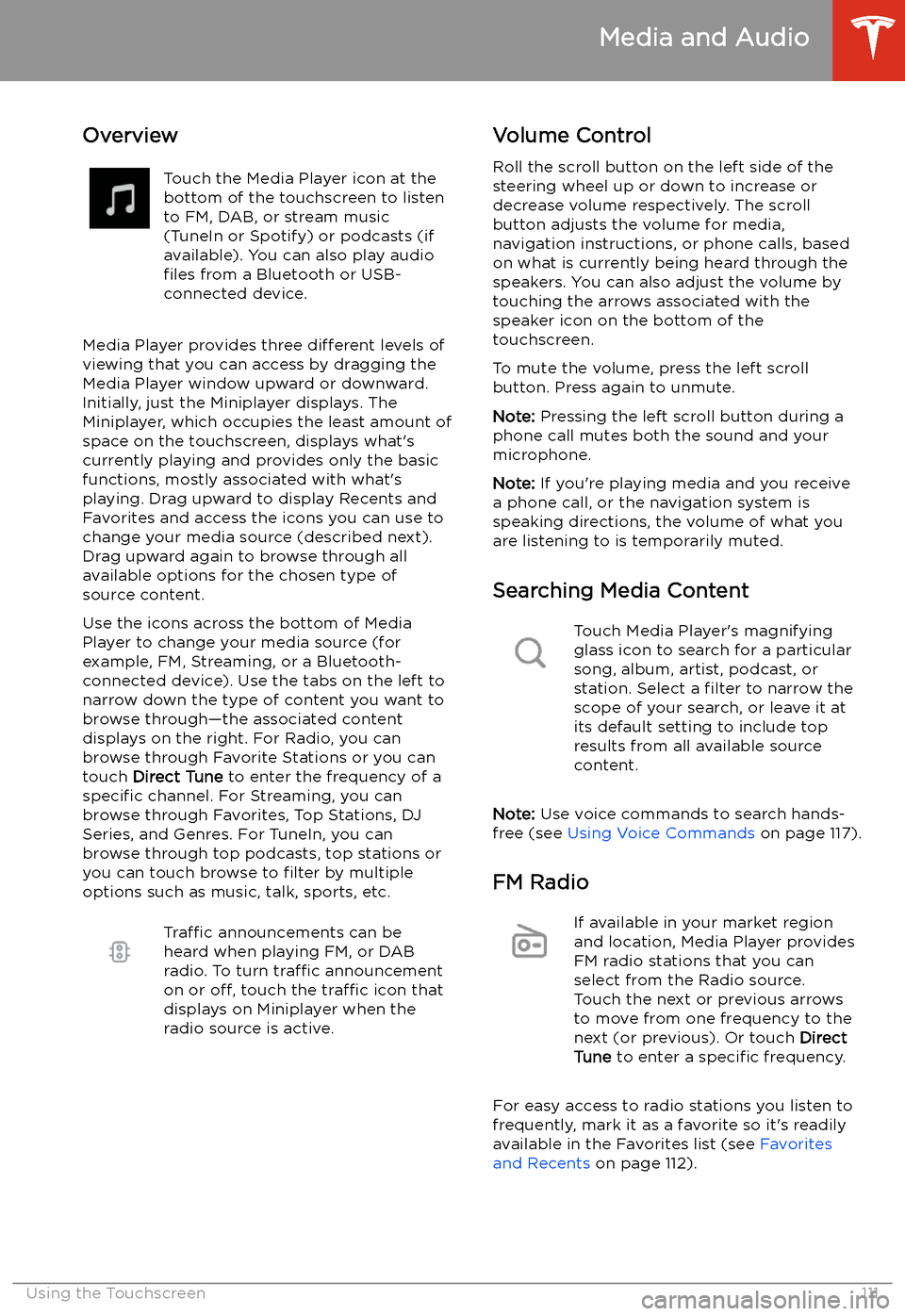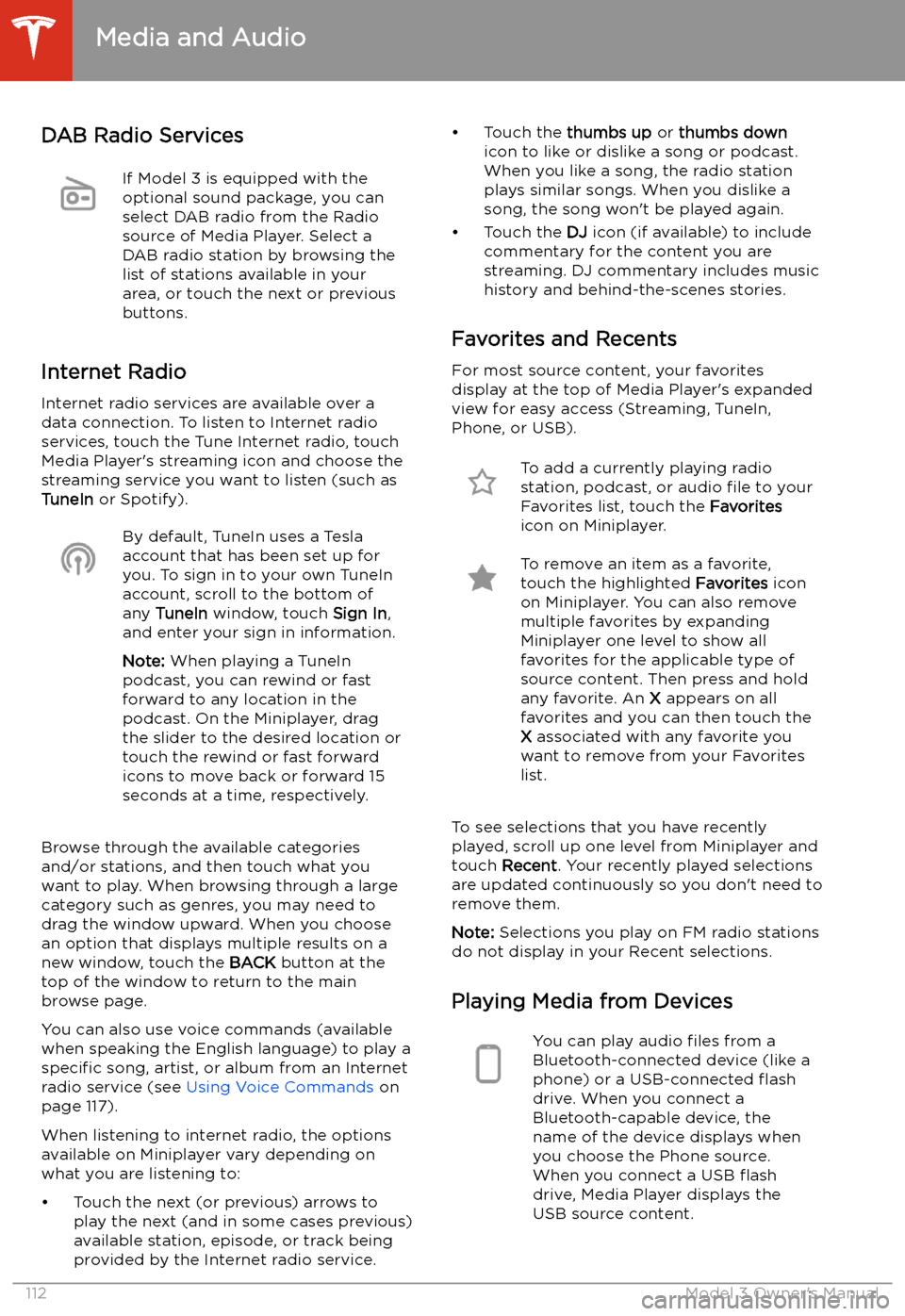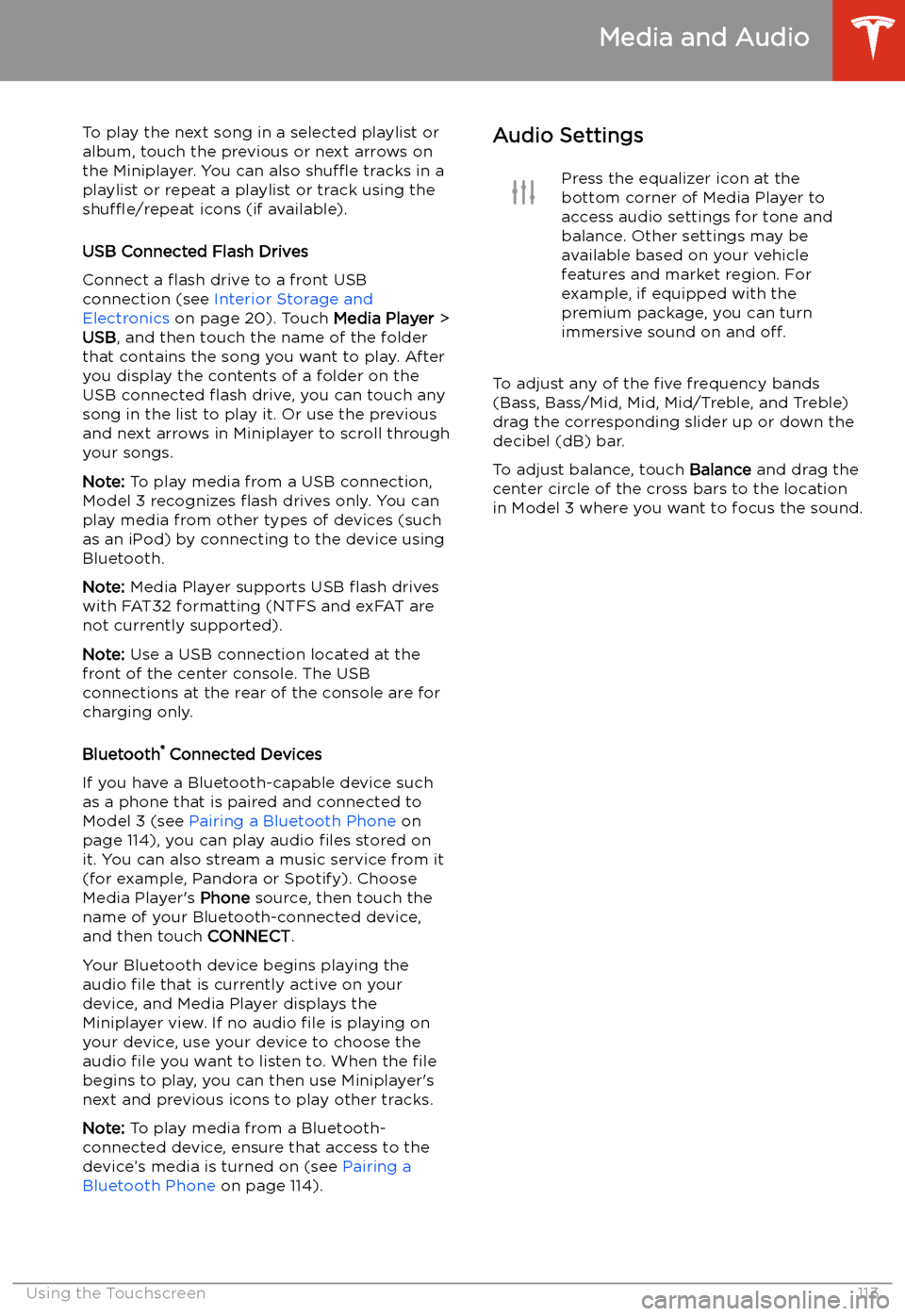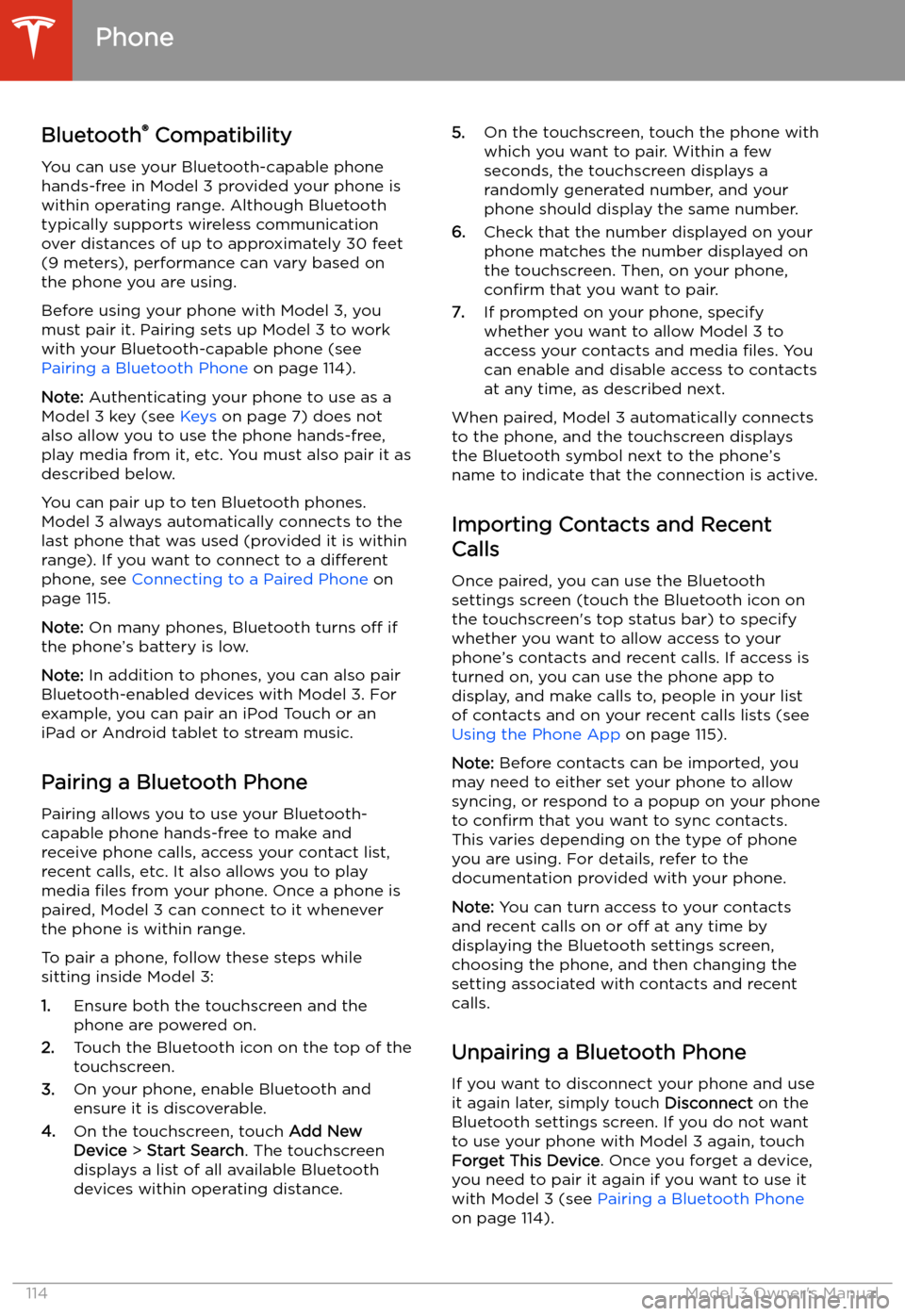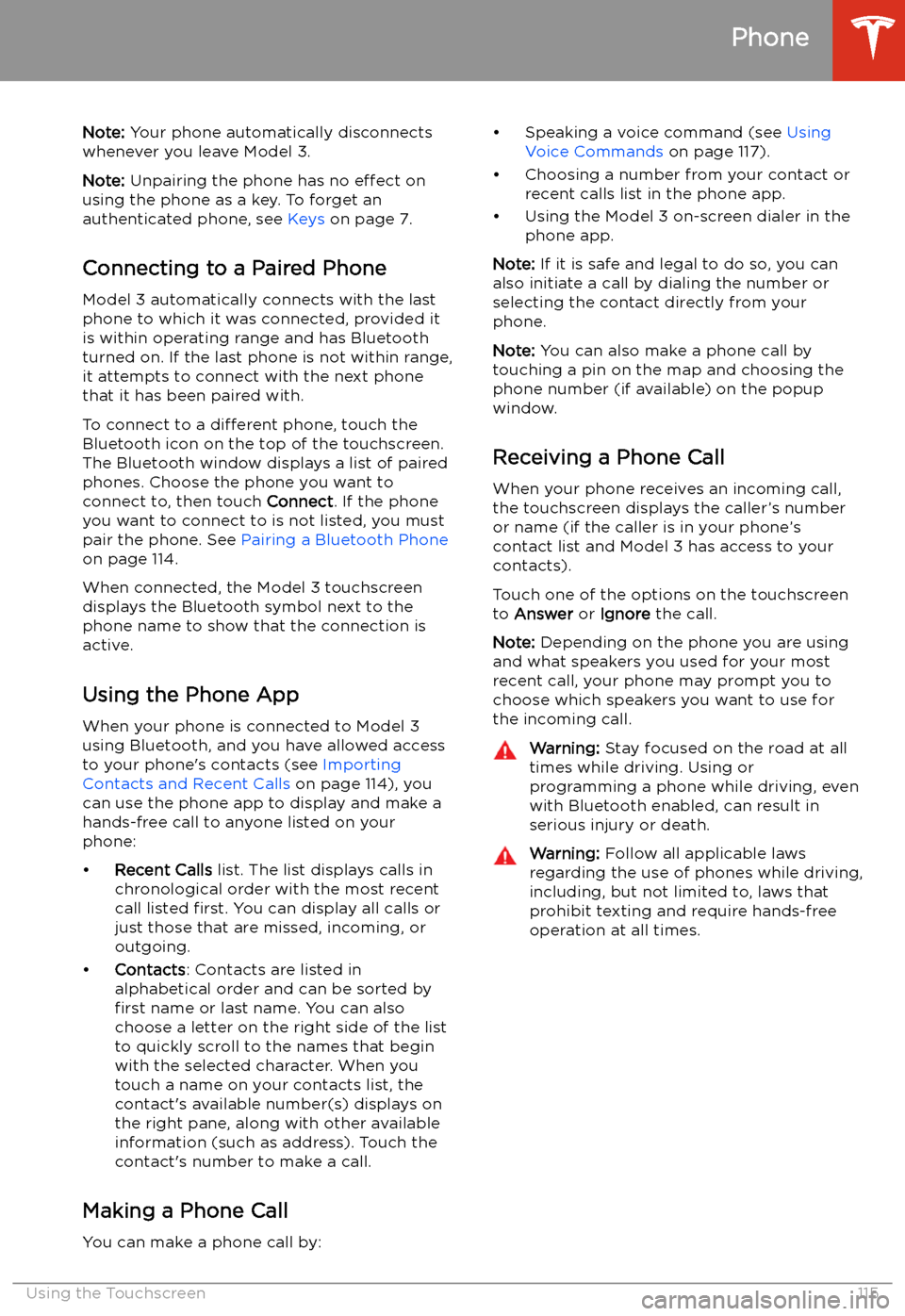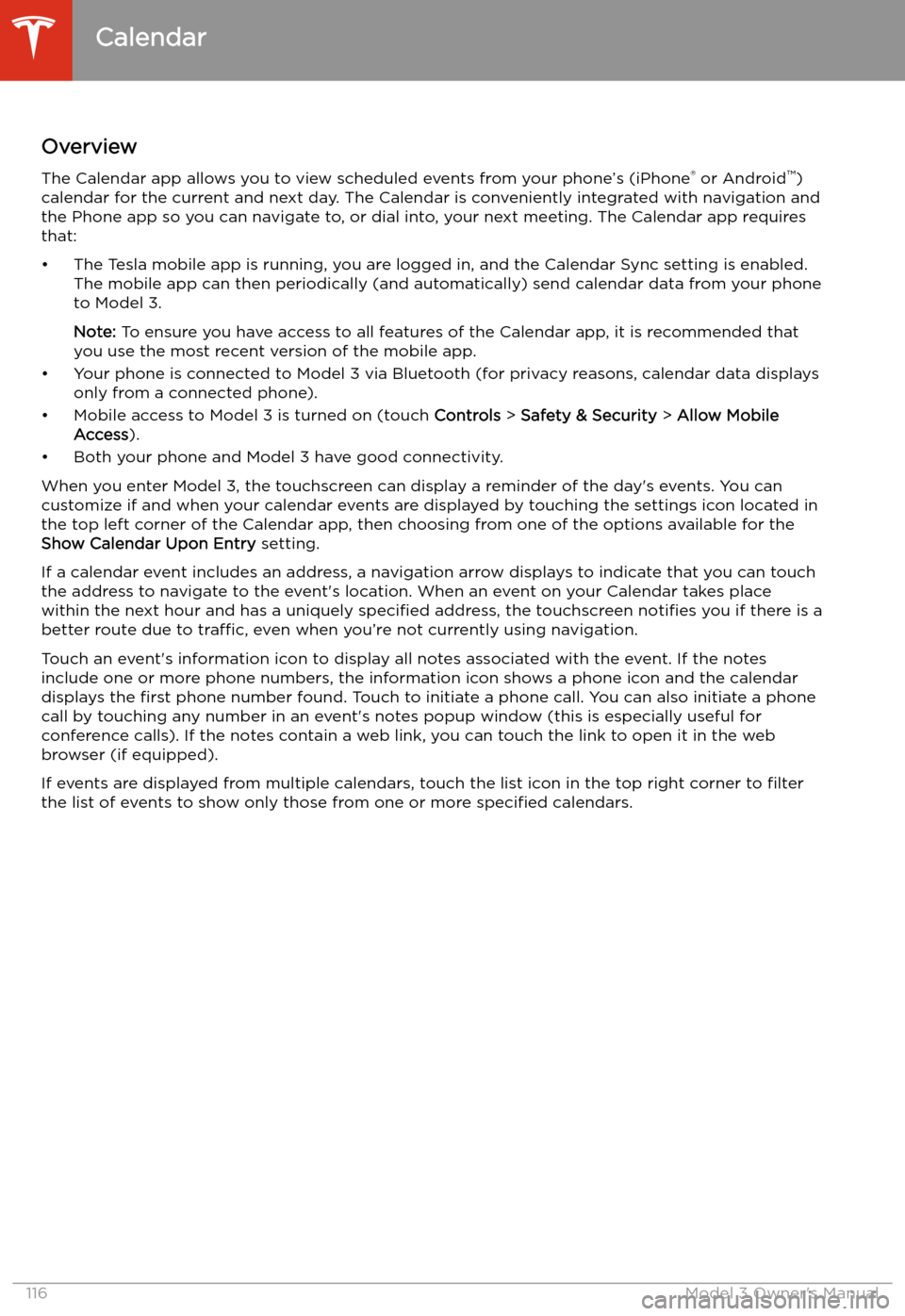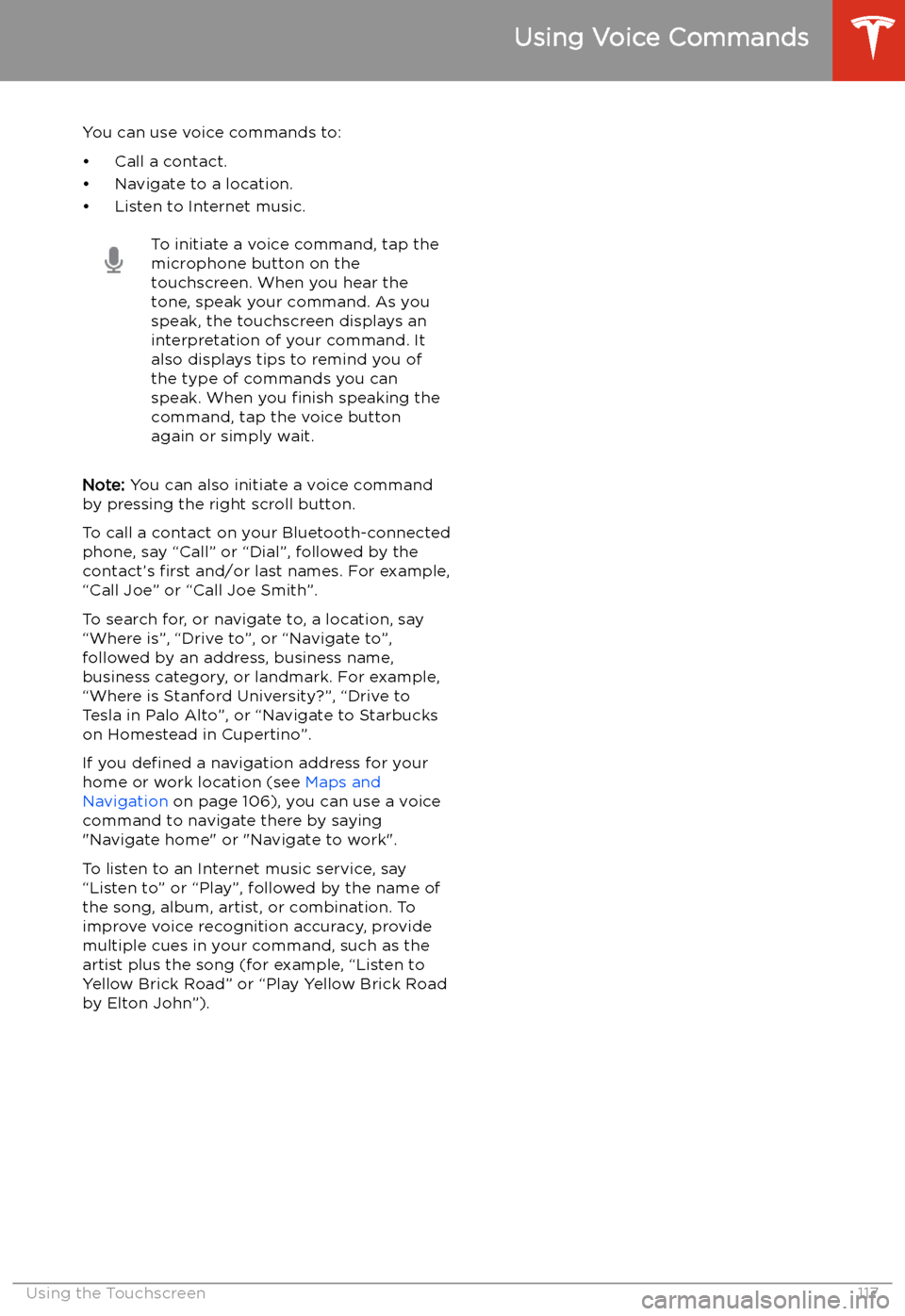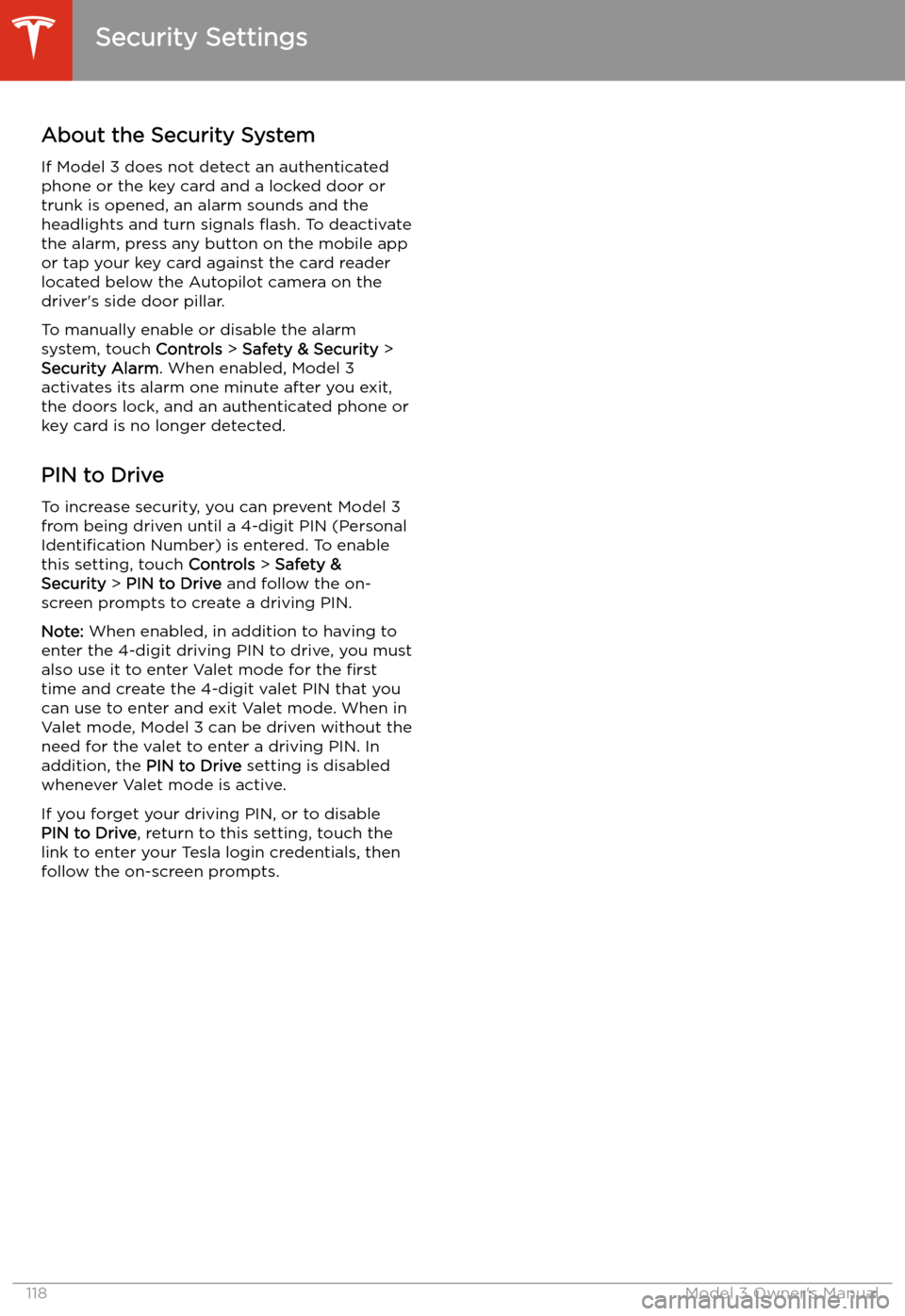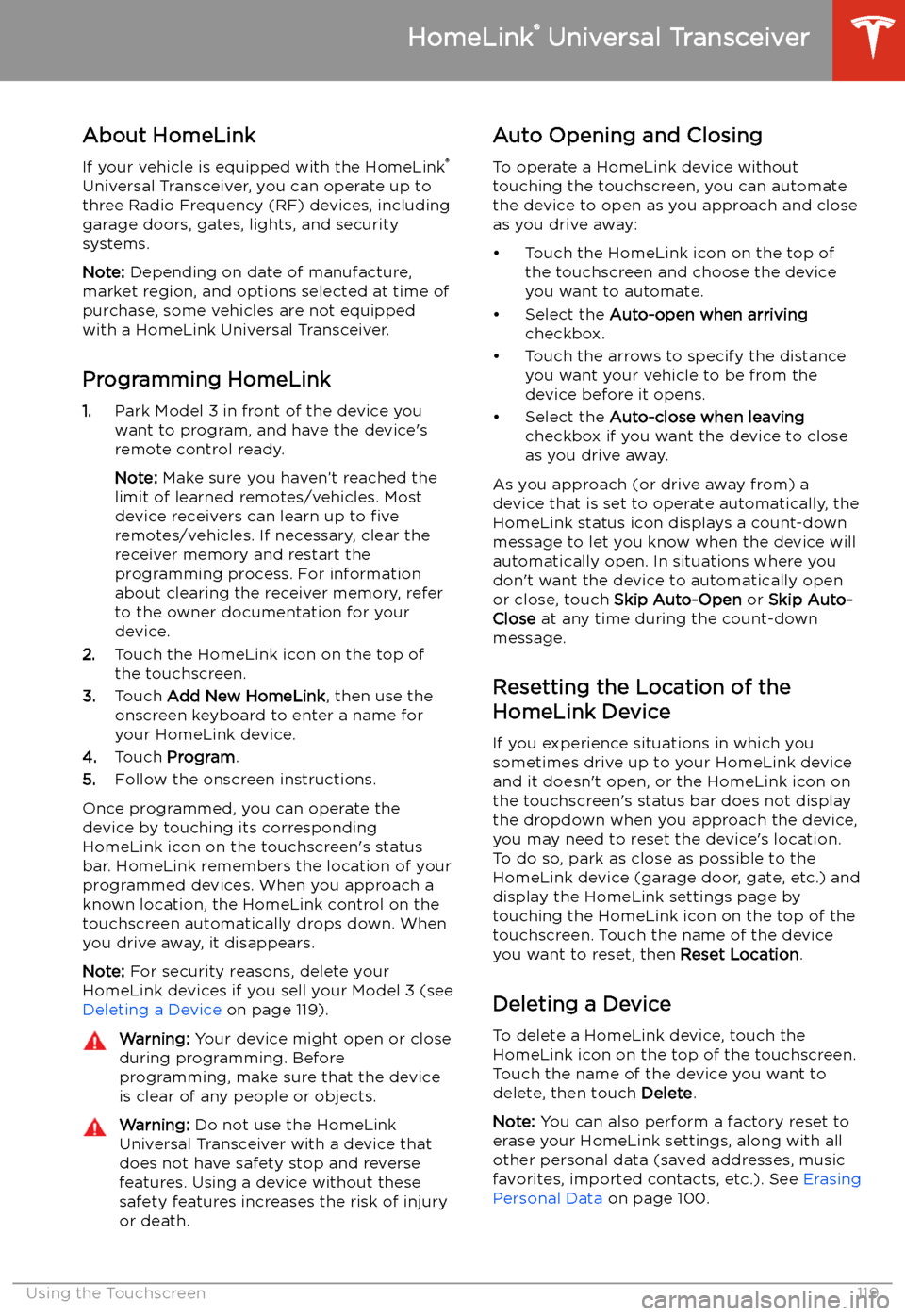TESLA MODEL 3 2019 Owner's Manual (Europe)
MODEL 3 2019
TESLA
TESLA
https://www.carmanualsonline.info/img/26/9163/w960_9163-0.png
TESLA MODEL 3 2019 Owner's Manual (Europe)
Trending: height, steering, lights, oil, reset, key fob, ECU
Page 111 of 179
If you frequently drive to a destination, you
may want to add it as a favorite to avoid
having to enter the location
Page 112 of 179
Media and Audio
Overview
Touch the Media Player icon at the
bottom of the touchscreen to listen
to FM, DAB, or stream music
(TuneIn or Spotify) or podcasts (if available). You can also play audio
files from a Bluetooth or USB-
connected device.
Media Player provides three different levels of
viewing that you can access by dragging the
Media Player window upward or downward. Initially, just the Miniplayer displays. The
Miniplayer, which occupies the least amount of space on the touchscreen, displays what
Page 113 of 179
DAB Radio ServicesIf Model 3 is equipped with the
optional sound package, you can
select DAB radio from the Radio
source of Media Player. Select a
DAB radio station by browsing the
list of stations available in your
area, or touch the next or previous
buttons.
Internet Radio
Internet radio services are available over a
data connection. To listen to Internet radio
services, touch the Tune Internet radio, touch Media Player
Page 114 of 179
To play the next song in a selected playlist or
album, touch the previous or next arrows on
the Miniplayer. You can also shu
Page 115 of 179
Page 116 of 179
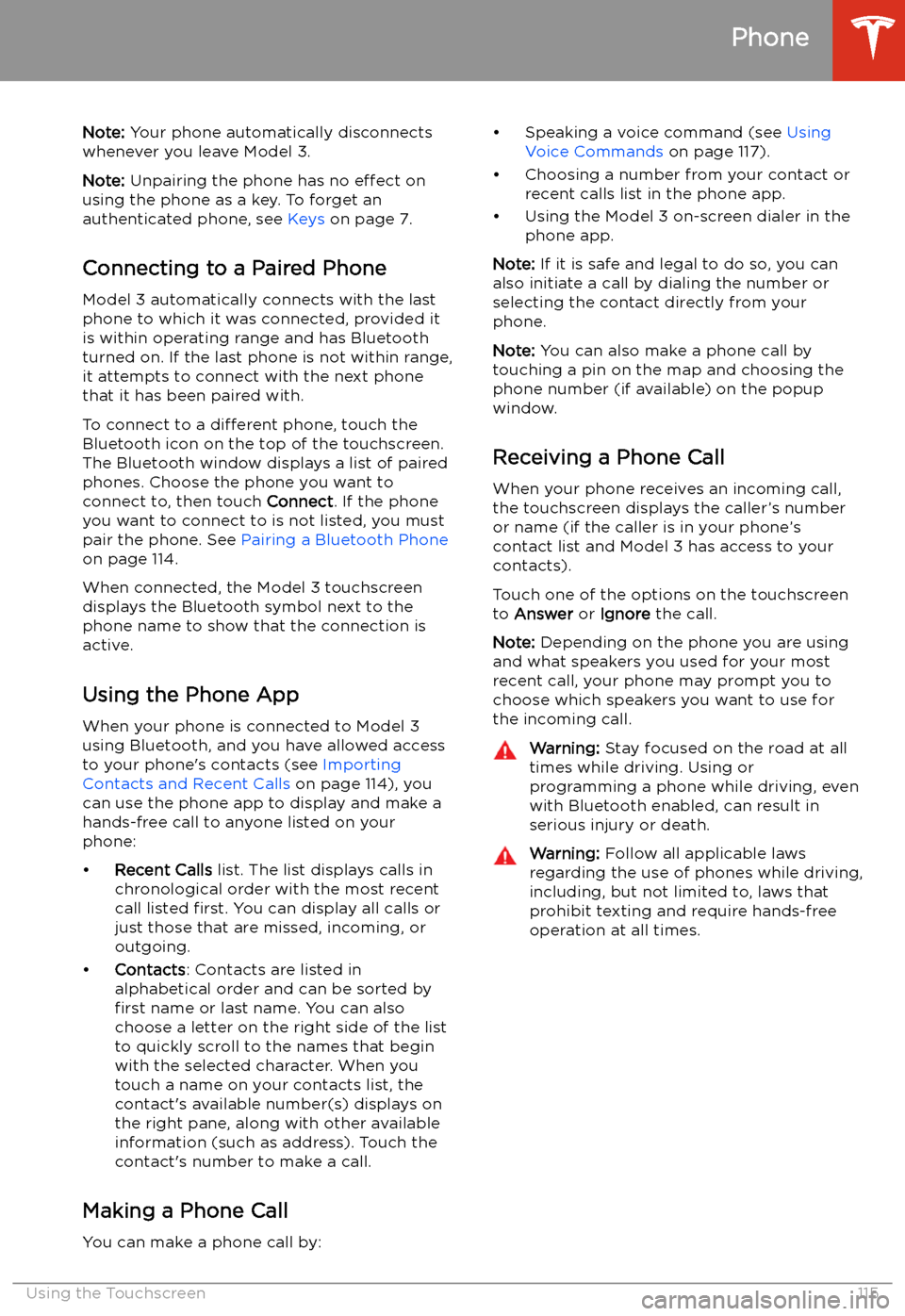
Note: Your phone automatically disconnects
whenever you leave Model 3.
Note: Unpairing the phone has no effect on
using the phone as a key. To forget an
authenticated phone, see Keys on page 7.
Connecting to a Paired Phone
Model 3 automatically connects with the last
phone to which it was connected, provided it
is within operating range and has Bluetooth turned on. If the last phone is not within range,
it attempts to connect with the next phone
that it has been paired with.
To connect to a different phone, touch the
Bluetooth icon on the top of the touchscreen.
The Bluetooth window displays a list of paired
phones. Choose the phone you want to connect to, then touch Connect. If the phone
you want to connect to is not listed, you must
pair the phone. See Pairing a Bluetooth Phone
on page 114.
When connected, the Model 3 touchscreen displays the Bluetooth symbol next to thephone name to show that the connection is
active.
Using the Phone App When your phone is connected to Model 3
using Bluetooth, and you have allowed access to your phone
Page 117 of 179
Calendar
Overview
The Calendar app allows you to view scheduled events from your phone’s (iPhone
Page 118 of 179
Using Voice Commands
You can use voice commands to:
Page 119 of 179
Security Settings
About the Security System
If Model 3 does not detect an authenticated
phone or the key card and a locked door or
trunk is opened, an alarm sounds and the
headlights and turn signals
Page 120 of 179
Trending: roof, set clock, airbag off, open hood, trunk release, service schedule, buttons