display TOYOTA AYGO X 2022 (in English) Service Manual
[x] Cancel search | Manufacturer: TOYOTA, Model Year: 2022, Model line: AYGO X, Model: TOYOTA AYGO X 2022Pages: 494, PDF Size: 92.53 MB
Page 162 of 494

160
Owner's Manual_Europe_M99V08_en
4-5. Using the driving support systems
driven for some time) and the normal operating conditions are d etected, the mes-
sage will disappear and the system will become operational.
If the message does not disappear, contact any authorized Toyot a retailer or Toyota
authorized repairer, or any reliable repairer. • When the temperature around the radar sensor is outside of the operational range, such as when the vehicle is in the sun or in an extremely cold environment
• When the front camera cannot detect objects in front of the ve hicle, such as when driving in the dark, snow, or fog, or when bright lights are sh ining into the front camera
• Depending on the conditions in the vicinity of the vehicle, th e radar may judge the surrounding environment can not be properly recognized. In that case, “Pre-Colli- sion System Unavailable See Owner’s Manual” is displayed.
Page 163 of 494
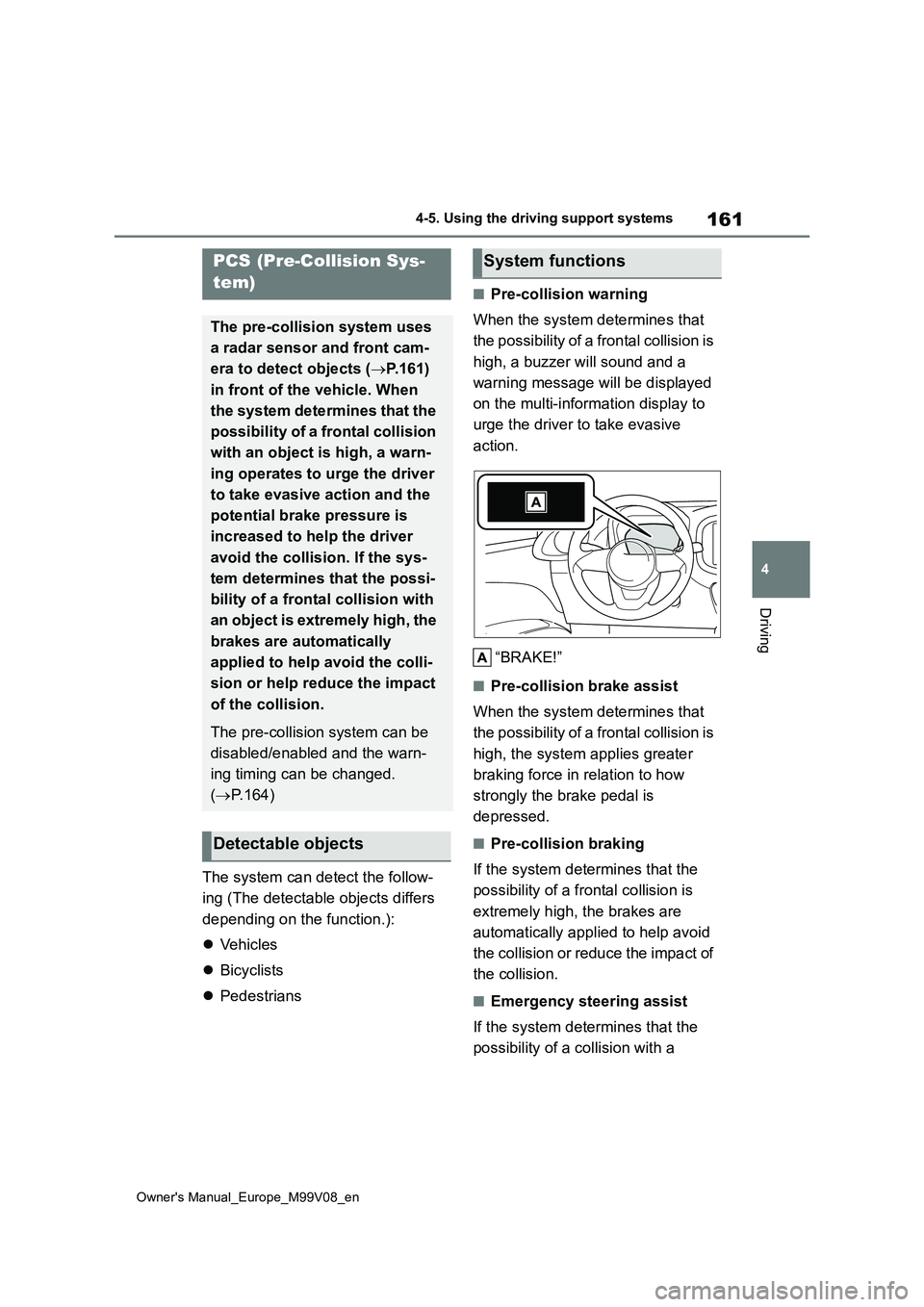
161
4
Owner's Manual_Europe_M99V08_en
4-5. Using the driving support systems
Driving
The system can detect the follow-
ing (The detectable objects differs
depending on the function.):
Vehicles
Bicyclists
Pedestrians
■Pre-collision warning
When the system determines that
the possibility of a frontal collision is
high, a buzzer will sound and a
warning message will be displayed
on the multi-information display to
urge the driver to take evasive
action.
“BRAKE!”
■Pre-collision brake assist
When the system determines that
the possibility of a frontal collision is
high, the system applies greater
braking force in relation to how
strongly the brake pedal is
depressed.
■Pre-collision braking
If the system determines that the
possibility of a frontal collision is
extremely high, the brakes are
automatically applied to help avoid
the collision or reduce the impact of
the collision.
■Emergency steering assist
If the system determines that the
possibility of a collision with a
PCS (Pre-Collision Sys-
tem)
The pre-collision system uses
a radar sensor and front cam-
era to detect objects ( P.161)
in front of the vehicle. When
the system determines that the
possibility of a frontal collision
with an object is high, a warn-
ing operates to urge the driver
to take evasive action and the
potential brake pressure is
increased to he lp the driver
avoid the collision. If the sys-
tem determines that the possi-
bility of a frontal collision with
an object is extremely high, the
brakes are automatically
applied to help avoid the colli-
sion or help reduce the impact
of the collision.
The pre-collision system can be
disabled/enabled and the warn-
ing timing can be changed.
( P.164)
Detectable objects
System functions
Page 166 of 494

164
Owner's Manual_Europe_M99V08_en
4-5. Using the driving support systems
■Enabling/disabling the pre-col-
lision system
The pre-collision system can be
enabled/disabled on ( P.357)
of the multi-information display.
The system is automatically enabled
each time the engine switch is turned to
ON.
If the system is disabled, the PCS
warning light will turn on and a
message will be displayed on the
multi-information display.
WARNING
�
Page 167 of 494
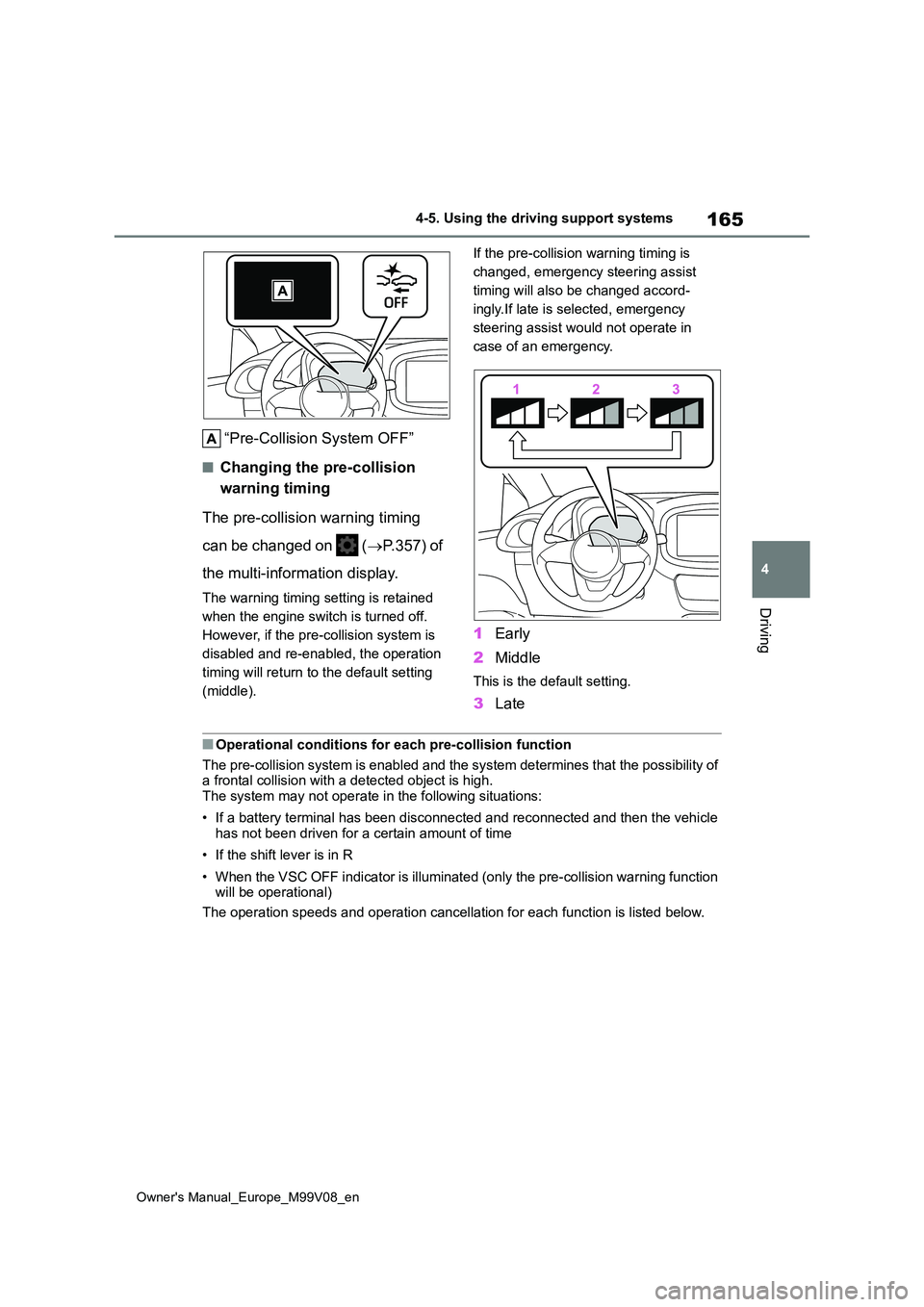
165
4
Owner's Manual_Europe_M99V08_en
4-5. Using the driving support systems
Driving
“Pre-Collision System OFF”
■Changing the pre-collision
warning timing
The pre-collision warning timing
can be changed on ( P.357) of
the multi-information display.
The warning timing setting is retained
when the engine switch is turned off.
However, if the pre-collision system is
disabled and re-enabled, the operation
timing will return to the default setting
(middle).
If the pre-collision warning timing is
changed, emergency steering assist
timing will also be changed accord-
ingly.If late is selected, emergency
steering assist would not operate in
case of an emergency.
1 Early
2 Middle
This is the default setting.
3Late
■Operational conditions for each pre-collision function
The pre-collision system is enabled and the system determines t hat the possibility of a frontal collision with a detected object is high.The system may not operate in the following situations:
• If a battery terminal has been disconnected and reconnected an d then the vehicle has not been driven for a certain amount of time
• If the shift lever is in R
• When the VSC OFF indicator is illuminated (only the pre-collis ion warning function will be operational)
The operation speeds and operation cancellation for each functi on is listed below.
Page 173 of 494
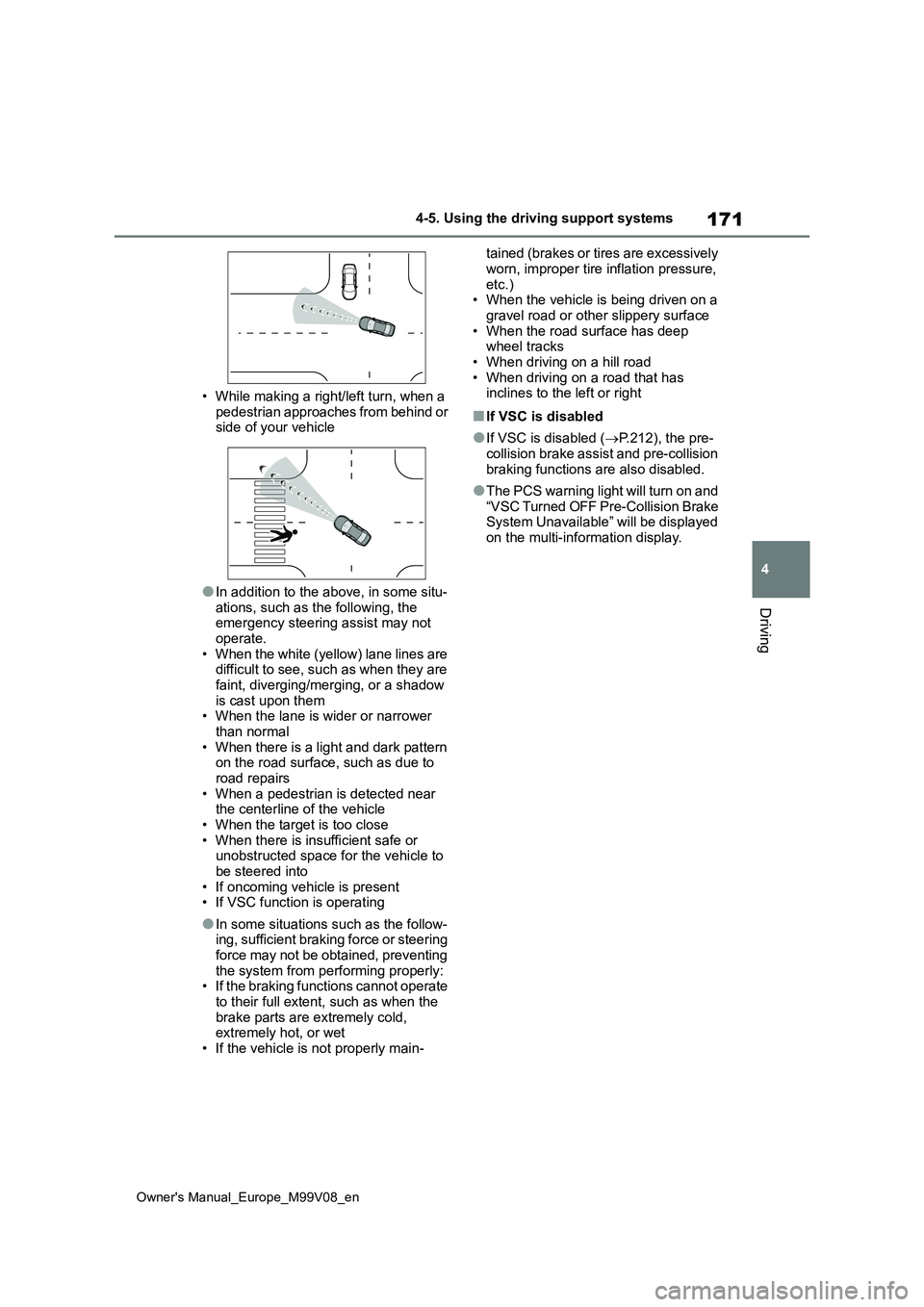
171
4
Owner's Manual_Europe_M99V08_en
4-5. Using the driving support systems
Driving
• While making a right/left turn, when a
pedestrian approaches from behind or side of your vehicle
●In addition to the above, in some situ-ations, such as the following, the emergency steering assist may not
operate. • When the white (yellow) lane lines are difficult to see, such as when they are
faint, diverging/merging, or a shadow is cast upon them• When the lane is wider or narrower
than normal • When there is a light and dark pattern on the road surface, such as due to
road repairs • When a pedestrian is detected near the centerline of the vehicle
• When the target is too close • When there is insufficient safe or unobstructed space for the vehicle to
be steered into • If oncoming vehicle is present• If VSC function is operating
●In some situations such as the follow-ing, sufficient braking force or steering
force may not be obtained, preventing the system from performing properly:• If the braking functions cannot operate
to their full extent, such as when the brake parts are extremely cold, extremely hot, or wet
• If the vehicle is not properly main-
tained (brakes or tires are excessively
worn, improper tire inflation pressure, etc.)• When the vehicle is being driven on a
gravel road or other slippery surface • When the road surface has deep wheel tracks
• When driving on a hill road • When driving on a road that has inclines to the left or right
■If VSC is disabled
●If VSC is disabled ( P.212), the pre- collision brake assist and pre-collision
braking functions are also disabled.
●The PCS warning light will turn on and
“VSC Turned OFF Pre-Collision Brake System Unavailable” will be displayed on the multi-information display.
Page 175 of 494
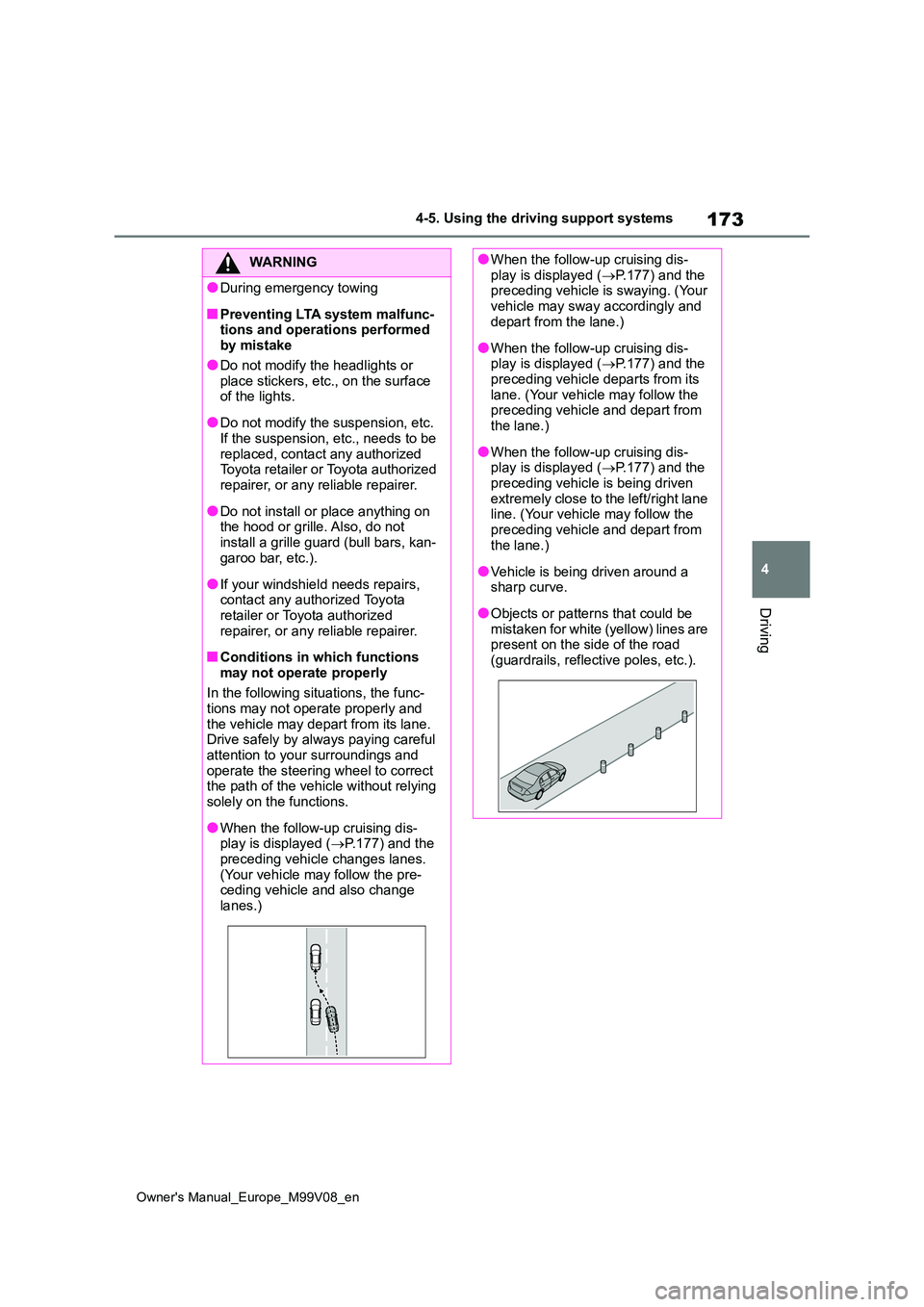
173
4
Owner's Manual_Europe_M99V08_en
4-5. Using the driving support systems
Driving
WARNING
●During emergency towing
■Preventing LTA system malfunc- tions and operations performed by mistake
●Do not modify the headlights or place stickers, etc., on the surface of the lights.
●Do not modify the suspension, etc. If the suspension, etc., needs to be
replaced, contact any authorized Toyota retailer or Toyota authorized repairer, or any reliable repairer.
●Do not install or place anything on the hood or grille. Also, do not
install a grille guard (bull bars, kan- garoo bar, etc.).
●If your windshield needs repairs, contact any authorized Toyota retailer or Toyota authorized
repairer, or any reliable repairer.
■Conditions in which functions
may not operate properly
In the following situations, the func- tions may not operate properly and
the vehicle may depart from its lane. Drive safely by always paying careful attention to your surroundings and
operate the steering wheel to correct the path of the vehicle without relying solely on the functions.
●When the follow-up cruising dis-play is displayed ( P.177) and the
preceding vehicle changes lanes. (Your vehicle may follow the pre-ceding vehicle and also change
lanes.)
●When the follow-up cruising dis- play is displayed ( P.177) and the preceding vehicle is swaying. (Your
vehicle may sway accordingly and depart from the lane.)
●When the follow-up cruising dis-play is displayed ( P.177) and the preceding vehicle departs from its
lane. (Your vehicle may follow the preceding vehicle and depart from the lane.)
●When the follow-up cruising dis-play is displayed ( P.177) and the
preceding vehicle is being driven extremely close to the left/right lane line. (Your vehicle may follow the
preceding vehicle and depart from the lane.)
●Vehicle is being driven around a sharp curve.
●Objects or patterns that could be mistaken for white (yellow) lines are present on the side of the road
(guardrails, reflective poles, etc.).
Page 179 of 494
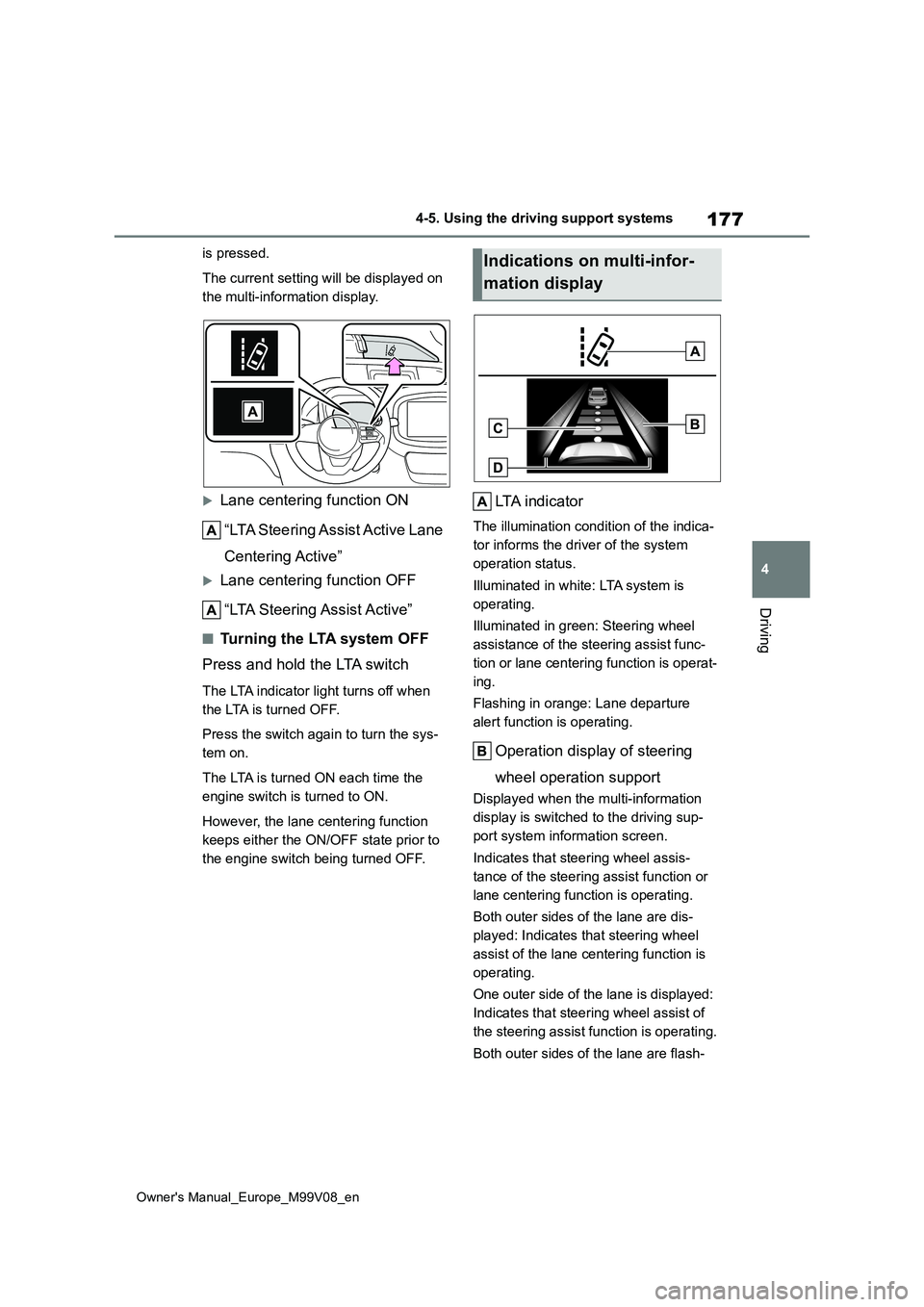
177
4
Owner's Manual_Europe_M99V08_en
4-5. Using the driving support systems
Driving
is pressed.
The current setting will be displayed on
the multi-information display.
Lane centering function ON
“LTA Steering Assist Active Lane
Centering Active”
Lane centering function OFF
“LTA Steering Assist Active”
■Turning the LTA system OFF
Press and hold the LTA switch
The LTA indicator light turns off when
the LTA is turned OFF.
Press the switch again to turn the sys-
tem on.
The LTA is turned ON each time the
engine switch is turned to ON.
However, the lane centering function
keeps either the ON/OFF state prior to
the engine switch being turned OFF.
LTA indicator
The illumination condition of the indica-
tor informs the driver of the system
operation status.
Illuminated in white: LTA system is
operating.
Illuminated in green: Steering wheel
assistance of the steering assist func-
tion or lane centering function is operat-
ing.
Flashing in orange: Lane departure
alert function is operating.
Operation display of steering
wheel operation support
Displayed when the multi-information
display is switched to the driving sup-
port system information screen.
Indicates that steering wheel assis-
tance of the steering assist function or
lane centering function is operating.
Both outer sides of the lane are dis-
played: Indicates that steering wheel
assist of the lane centering function is
operating.
One outer side of the lane is displayed:
Indicates that steering wheel assist of
the steering assist function is operating.
Both outer sides of the lane are flash-
Indications on multi-infor-
mation display
Page 180 of 494
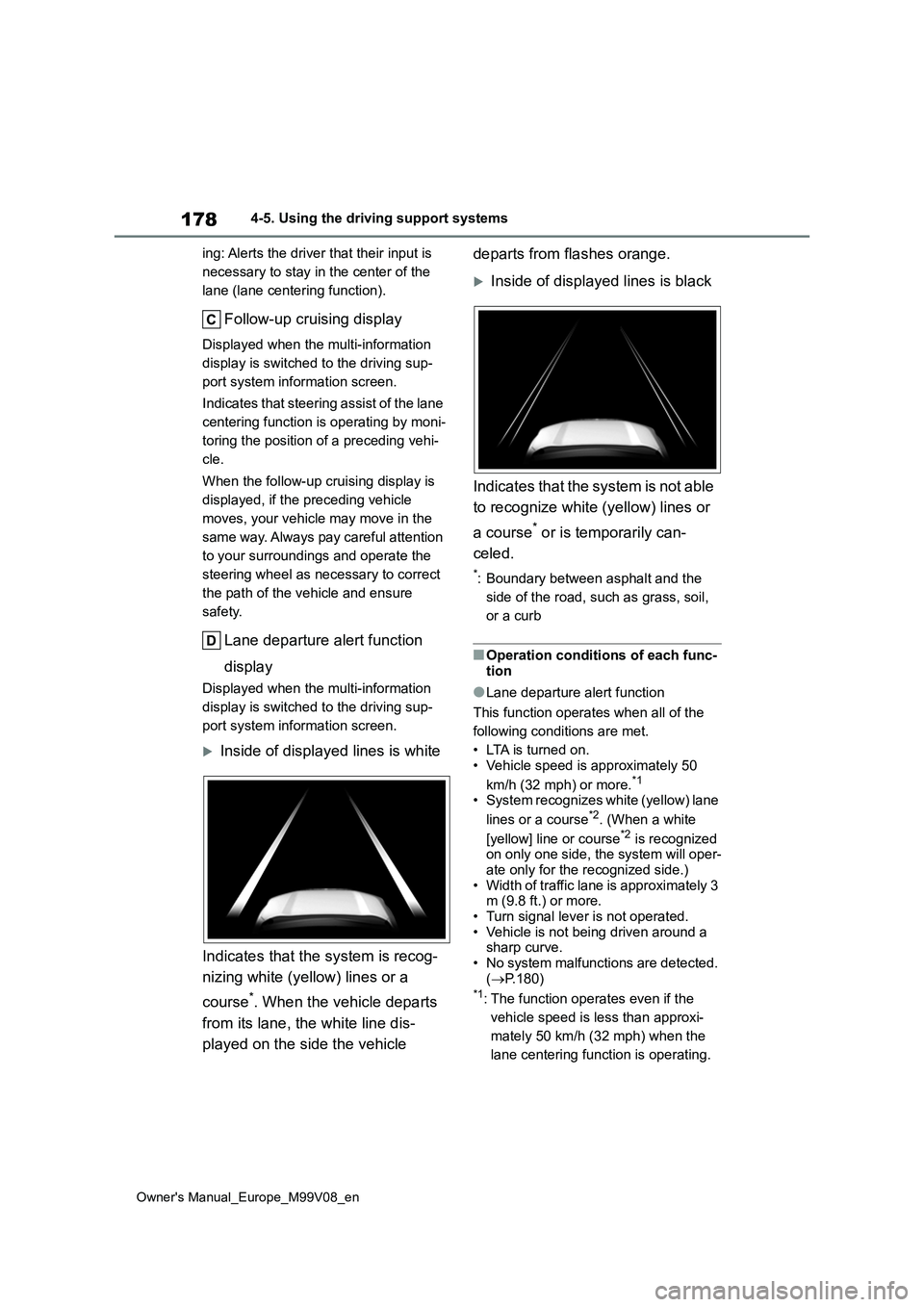
178
Owner's Manual_Europe_M99V08_en
4-5. Using the driving support systems
ing: Alerts the driver that their input is
necessary to stay in the center of the
lane (lane centering function).
Follow-up cruising display
Displayed when the multi-information
display is switched to the driving sup-
port system information screen.
Indicates that steering assist of the lane
centering function is operating by moni-
toring the position of a preceding vehi-
cle.
When the follow-up cruising display is
displayed, if the preceding vehicle
moves, your vehicle may move in the
same way. Always pay careful attention
to your surroundings and operate the
steering wheel as necessary to correct
the path of the vehicle and ensure
safety.
Lane departure alert function
display
Displayed when the multi-information
display is switched to the driving sup-
port system information screen.
Inside of displayed lines is white
Indicates that the system is recog-
nizing white (yellow) lines or a
course*. When the vehicle departs
from its lane, the white line dis-
played on the side the vehicle
departs from flashes orange.
Inside of displayed lines is black
Indicates that the system is not able
to recognize white (yellow) lines or
a course* or is temporarily can-
celed.
*: Boundary between asphalt and the
side of the road, such as grass, soil,
or a curb
■Operation conditions of each func- tion
●Lane departure alert function
This function operates when all of the
following conditions are met.
• LTA is turned on. • Vehicle speed is approximately 50
km/h (32 mph) or more.*1
• System recognizes white (yellow) lane
lines or a course*2. (When a white
[yellow] line or course*2 is recognized on only one side, the system will oper-ate only for the recognized side.)
• Width of traffic lane is approximately 3 m (9.8 ft.) or more.• Turn signal lever is not operated.
• Vehicle is not being driven around a sharp curve.• No system malfunctions are detected.
( P.180)*1: The function operates even if the
vehicle speed is less than approxi-
mately 50 km/h (32 mph) when the
lane centering function is operating.
Page 181 of 494

179
4
Owner's Manual_Europe_M99V08_en
4-5. Using the driving support systems
Driving
*2: Boundary between asphalt and the
side of the road, such as grass, soil,
or a curb
●Steering assist function
This function operates when all of the
following conditions are met in addition
to the operation conditions for the lane
departure alert function.
• Vehicle is not accelerated or deceler- ated by a fixed amount or more.
• Steering wheel is not operated with a steering force level suitable for chang-ing lanes.
• ABS, VSC, TRC and PCS are not operating.• TRC or VSC is not turned off.
• Hands off steering wheel warning is not displayed. ( P.180)
●Vehicle sway warning function
This function operates when all of the
following conditions are met.
• Setting for “Sway Warning” in of
the multi-information display is set to
“ON”. ( P.358) • Vehicle speed is approximately 50 km/h (32 mph) or more.• Width of traffic lane is approximately 3
m (9.8 ft.) or more. • No system malfunctions are detected. ( P.180)
●Lane centering function
This function operates when all of the
following conditions are met.
• LTA is turned on.
• Setting for “Lane Center” in of the
multi-information display is set to “ON”
( P.358) • This function recognizes white (yel-
low) lane lines or the position of a pre- ceding vehicle (except when the preceding vehicle is small, such as a
motorcycle). • The dynamic radar cruise control is operating in vehicle-to-vehicle dis-
tance control mode. • Width of traffic lane is approximately 3
to 4 m (10 to 13 ft.).
• Turn signal lever is not operated. • Vehicle is not being driven around a sharp curve.
• No system malfunctions are detected. ( P.180) • Vehicle does not accelerate or decel-
erate by a fixed amount or more. • Steering wheel is not operated with a steering force level suitable for chang-
ing lanes. • ABS, VSC, TRC and PCS are not operating.
• TRC or VSC is not turned off. • Hands off steering wheel warning is not displayed. ( P.180)
• The vehicle is being driven in the cen- ter of a lane.• Steering assist function is not operat-
ing.
■Temporary cancelation of functions
●When operation conditions are no lon-
ger met, a function may be temporar- ily canceled. However, when the operation conditions are met again,
operation of the function is automati- cally restored. ( P.178)
●If the operation conditions (P.178) are no longer met while the lane cen-tering function is operating, the buzzer
may sound to indicate that the func- tion has been temporarily canceled.
■Steering assist function/lane cen-tering function
●Depending on the vehicle speed, lane departure situation, road conditions,
etc., the driver may not feel the func- tion is operating or the function may not operate at all.
●The steering control of the function is overridden by the driver’s steering
wheel operation.
●Do not attempt to test the operation of
the steering assist function.
■Lane departure alert function
●The warning buzzer may be difficult to
hear due to external noise, audio play- back, etc.
Page 182 of 494

180
Owner's Manual_Europe_M99V08_en
4-5. Using the driving support systems
●If the edge of the course* is not clear
or straight, the lane departure alert function may not operate.
●Do not attempt to test the operation of the lane departure alert function.*: Boundary between asphalt and the
side of the road, such as grass, soil,
or a curb
■Hands off steering wheel warning
In the following situations, a warning message urging the driver to hold the steering wheel and the symbol shown in
the illustration are displayed on the multi-information display to warn the driver. The warning stops when the sys-
tem determines that the driver holds the steering wheel. Always keep your hands on the steering wheel when using this
system, regardless of warnings.
●When the system determines that the
driver is driving without holding the steering wheel while the system is operating
If the driver continues to keep their
hands off of the steering wheel, the
buzzer sounds, the driver is warned and
the function is temporarily canceled.
This warning also operates in the same
way when the driver continuously oper-
ates the steering wheel only a small
amount.
●When the system determines that the vehicle may deviate from the lane
while driving around a curve while the lane centering function is operating.
Depending on the vehicle condition and
road conditions, the warning may not
operate. Also, if the system determines
that the vehicle is driving around a
curve, warnings will occur earlier than
during straight-lane driving.
●When the system determines that the driver is driving without holding the steering wheel while the steering
wheel assist of the steering assist function is operating.
If the driver continues to keep their
hands off of the steering wheel and the
steering wheel assist is operating, the
buzzer sounds and the driver is warned.
Each time the buzzer sounds, the con-
tinuing time of the buzzer becomes lon-
ger.
■Vehicle sway warning function
When the system determines that the
vehicle is swaying while the vehicle sway warning function is operating, a buzzer sounds and a warning message
urging the driver to rest and the symbol shown in the illustration are simultane-ously displayed on the multi-information
display.
Depending on the vehicle and road con-
ditions, the warning may not operate.
■Warning message
If the following warning message is dis- played on the multi-information display
and the LTA indicator illuminates in orange, follow the appropriate trouble-shooting procedure. Also, if a different
warning message is displayed, follow the instructions displayed on the screen.
●“LTA Malfunction Visit Your Dealer”
The system may not be operating prop-
erly. Have the vehicle inspected by any
authorized Toyota retailer or Toyota