TOYOTA BZ4X 2022 Owners Manual (in English)
Manufacturer: TOYOTA, Model Year: 2022, Model line: BZ4X, Model: TOYOTA BZ4X 2022Pages: 674, PDF Size: 120.02 MB
Page 161 of 674
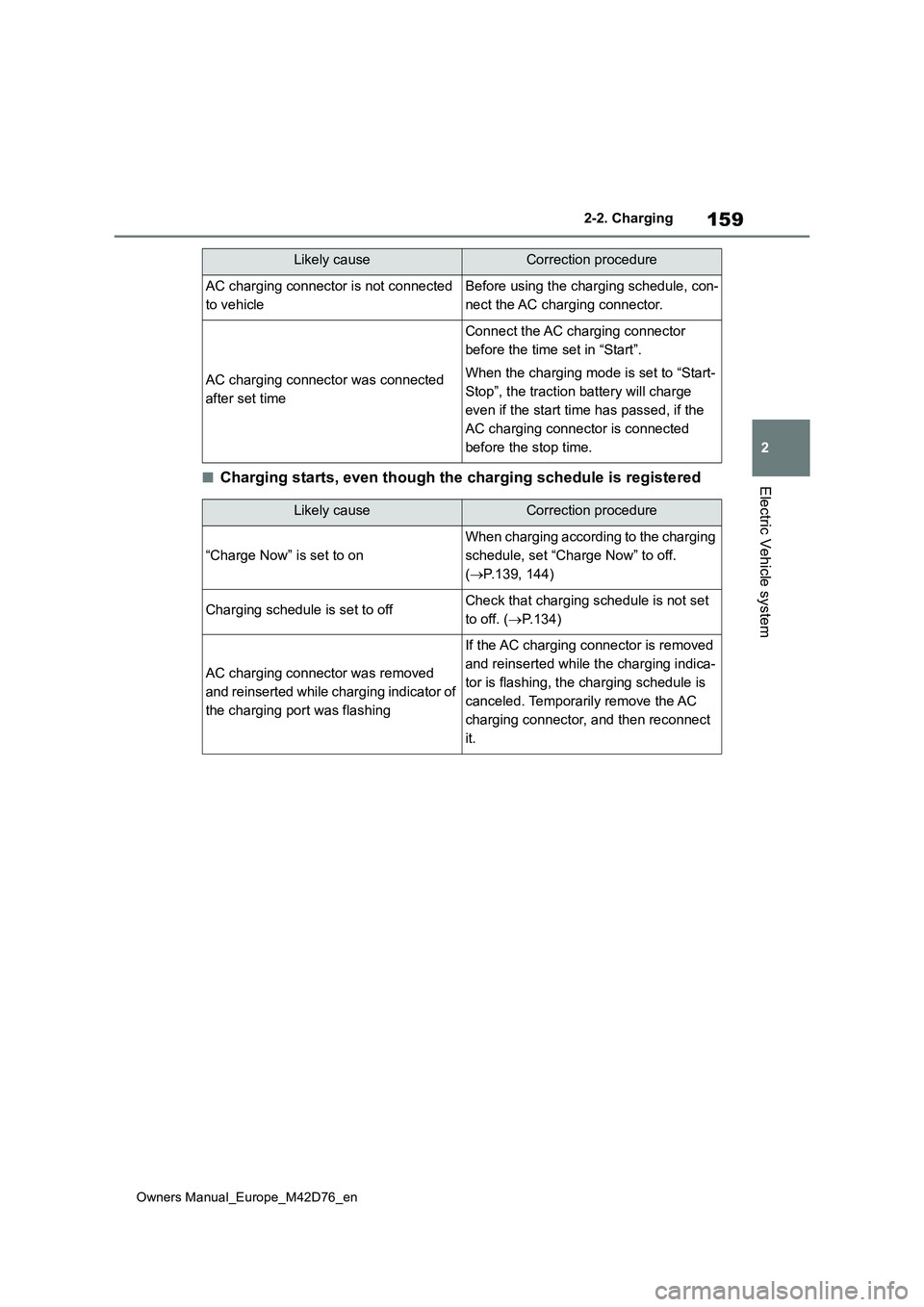
159
2
Owners Manual_Europe_M42D76_en
2-2. Charging
Electric Vehicle system■Charging starts, even though the charging schedule is registered
AC charging connector is not connected
to vehicle
Before using the charging schedule, con-
nect the AC charging connector.
AC charging connector was connected
after set time
Connect the AC charging connector
before the time set in “Start”.
When the charging mode is set to “Start-
Stop”, the traction battery will charge
even if the start time has passed, if the
AC charging connector is connected
before the stop time.
Likely causeCorrection procedure
Likely causeCorrection procedure
“Charge Now” is set to on
When charging according to the charging
schedule, set “Charge Now” to off.
( P.139, 144)
Charging schedule is set to offCheck that charging schedule is not set
to off. ( P.134)
AC charging connector was removed
and reinserted while charging indicator of
the charging port was flashing
If the AC charging connector is removed
and reinserted while the charging indica-
tor is flashing, the charging schedule is
canceled. Temporarily remove the AC
charging connector, and then reconnect
it.
Page 162 of 674
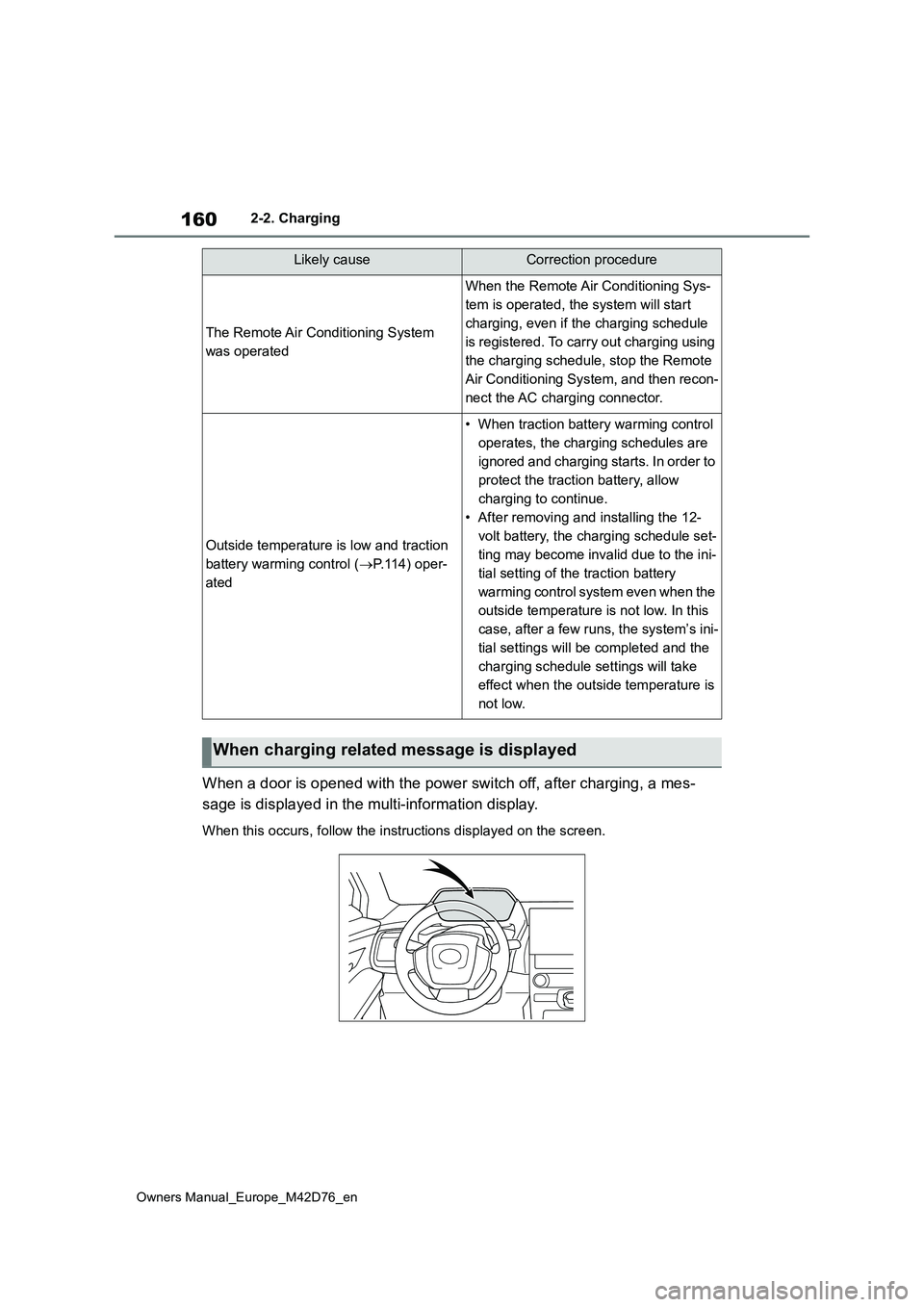
160
Owners Manual_Europe_M42D76_en
2-2. Charging
When a door is opened with the power switch off, after charging, a mes-
sage is displayed in the multi-information display.
When this occurs, follow the instructions displayed on the scre en.
The Remote Air Conditioning System
was operated
When the Remote Air Conditioning Sys-
tem is operated, the system will start
charging, even if the charging schedule
is registered. To carry out charging using
the charging schedule, stop the Remote
Air Conditioning System, and then recon-
nect the AC charging connector.
Outside temperature is low and traction
battery warming control ( P. 1 1 4 ) o p e r -
ated
• When traction battery warming control
operates, the charging schedules are
ignored and charging starts. In order to
protect the traction battery, allow
charging to continue.
• After removing and installing the 12-
volt battery, the charging schedule set-
ting may become invalid due to the ini-
tial setting of the traction battery
warming control system even when the
outside temperature is not low. In this
case, after a few runs, the system’s ini-
tial settings will be completed and the
charging schedule settings will take
effect when the outside temperature is
not low.
When charging related message is displayed
Likely causeCorrection procedure
Page 163 of 674
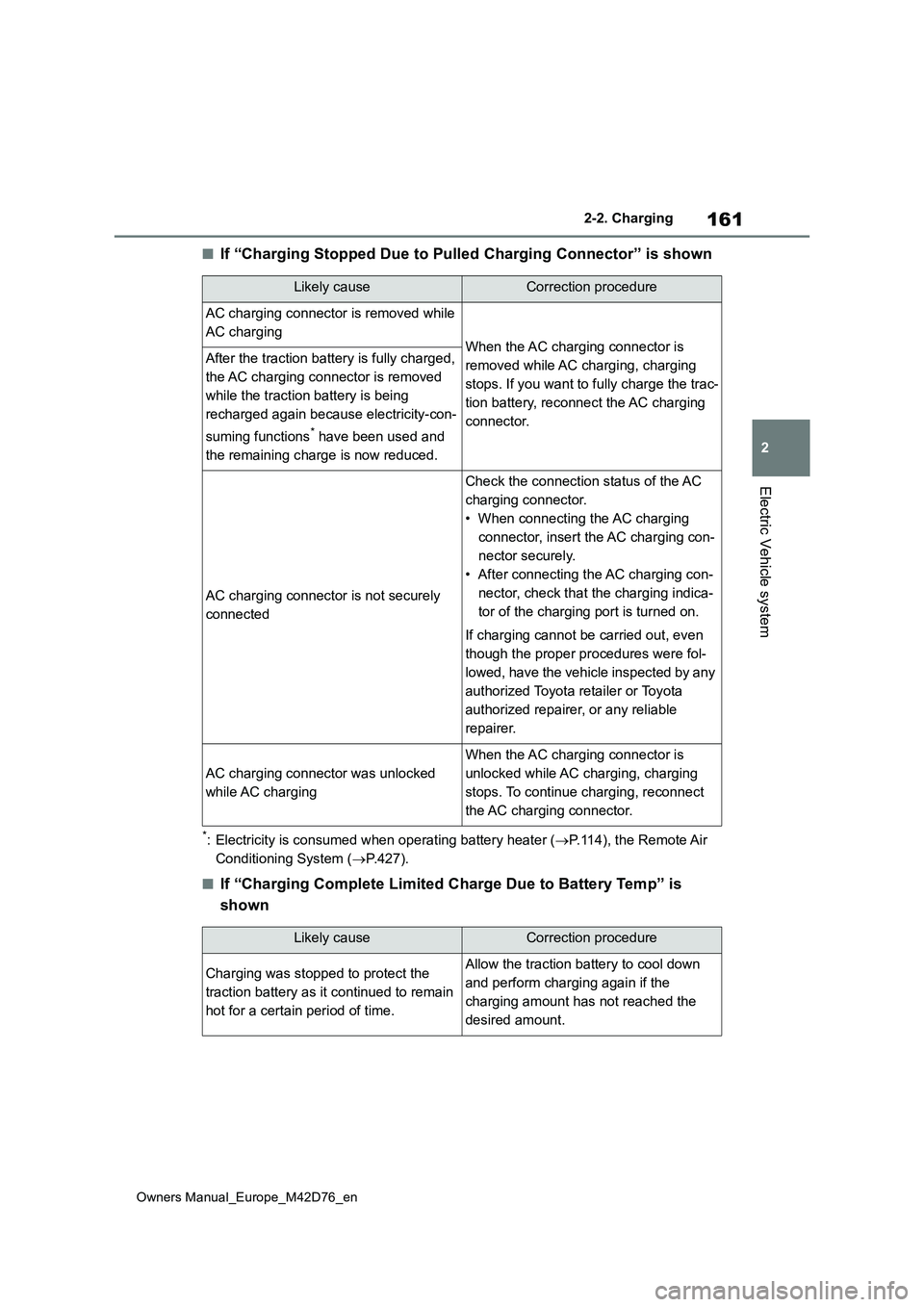
161
2
Owners Manual_Europe_M42D76_en
2-2. Charging
Electric Vehicle system
■If “Charging Stopped Due to Pulled Charging Connector” is shown
*: Electricity is consumed when operating battery heater (P.114), the Remote Air
Conditioning System ( P.427).
■If “Charging Complete Limited Charge Due to Battery Temp” is
shown
Likely causeCorrection procedure
AC charging connector is removed while
AC chargingWhen the AC charging connector is
removed while AC charging, charging
stops. If you want to fully charge the trac-
tion battery, reconnect the AC charging
connector.
After the traction battery is fully charged,
the AC charging connector is removed
while the traction battery is being
recharged again because electricity-con-
suming functions* have been used and
the remaining charge is now reduced.
AC charging connector is not securely
connected
Check the connection status of the AC
charging connector.
• When connecting the AC charging
connector, insert the AC charging con-
nector securely.
• After connecting the AC charging con-
nector, check that the charging indica-
tor of the charging port is turned on.
If charging cannot be carried out, even
though the proper procedures were fol-
lowed, have the vehicle inspected by any
authorized Toyota retailer or Toyota
authorized repairer, or any reliable
repairer.
AC charging connector was unlocked
while AC charging
When the AC charging connector is
unlocked while AC charging, charging
stops. To continue charging, reconnect
the AC charging connector.
Likely causeCorrection procedure
Charging was stopped to protect the
traction battery as it continued to remain
hot for a certain period of time.
Allow the traction battery to cool down
and perform charging again if the
charging amount has not reached the
desired amount.
Page 164 of 674
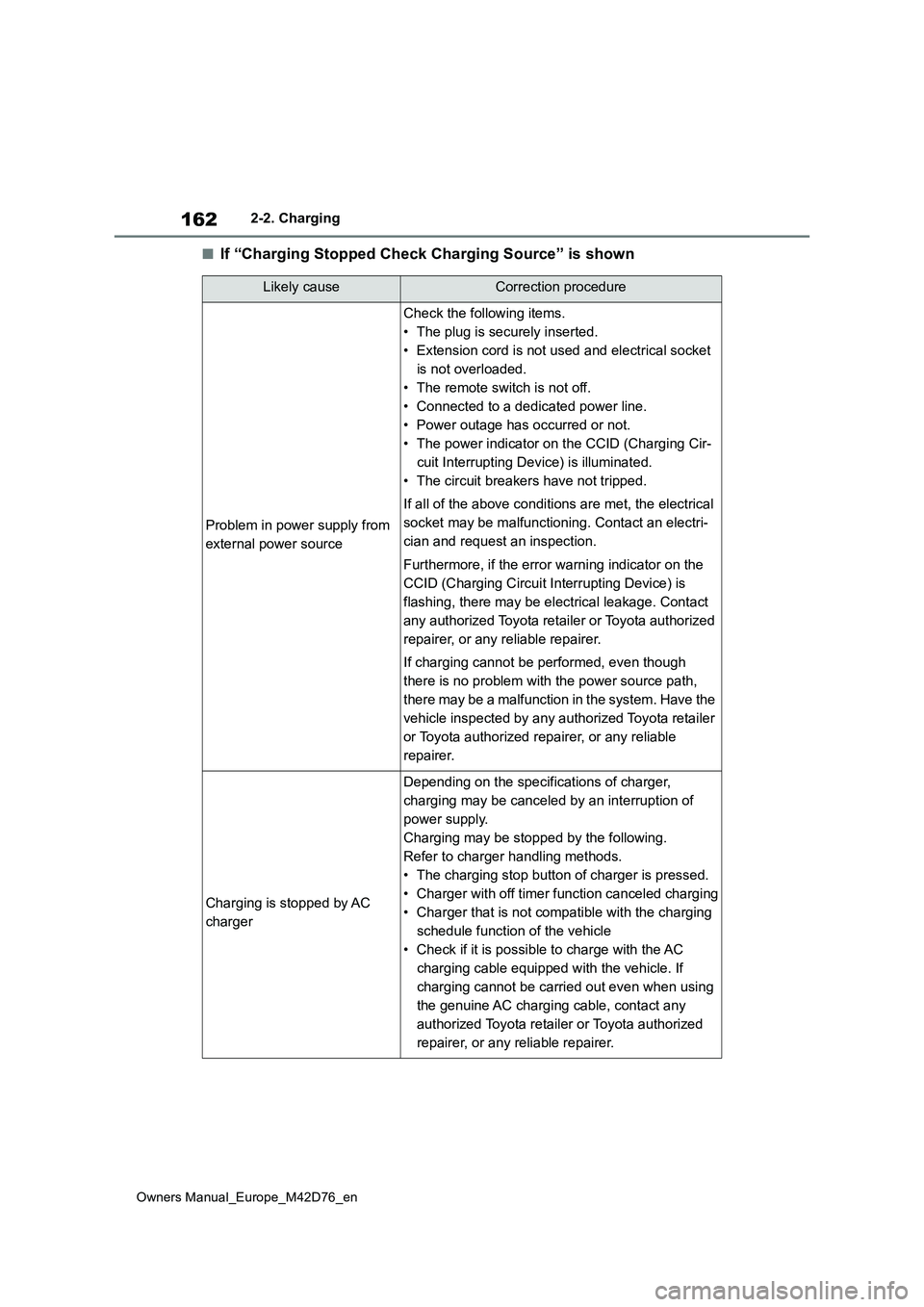
162
Owners Manual_Europe_M42D76_en
2-2. Charging
■If “Charging Stopped Check Charging Source” is shown
Likely causeCorrection procedure
Problem in power supply from
external power source
Check the following items.
• The plug is securely inserted.
• Extension cord is not used and electrical socket
is not overloaded.
• The remote switch is not off.
• Connected to a dedicated power line.
• Power outage has occurred or not.
• The power indicator on the CCID (Charging Cir-
cuit Interrupting Device) is illuminated.
• The circuit breakers have not tripped.
If all of the above conditions are met, the electrical
socket may be malfunctioning. Contact an electri-
cian and request an inspection.
Furthermore, if the error warning indicator on the
CCID (Charging Circuit In terrupting Device) is
flashing, there may be electrical leakage. Contact
any authorized Toyota retailer or Toyota authorized
repairer, or any reliable repairer.
If charging cannot be performed, even though
there is no problem with the power source path,
there may be a malfunction in the system. Have the
vehicle inspected by any authorized Toyota retailer
or Toyota authorized repairer, or any reliable
repairer.
Charging is stopped by AC
charger
Depending on the specifications of charger,
charging may be canceled by an interruption of
power supply.
Charging may be stopped by the following.
Refer to charger handling methods.
• The charging stop button of charger is pressed.
• Charger with off timer function canceled charging
• Charger that is not compatible with the charging
schedule function of the vehicle
• Check if it is possible to charge with the AC
charging cable equipped with the vehicle. If
charging cannot be carried out even when using
the genuine AC charging cable, contact any
authorized Toyota retailer or Toyota authorized
repairer, or any reliable repairer.
Page 165 of 674
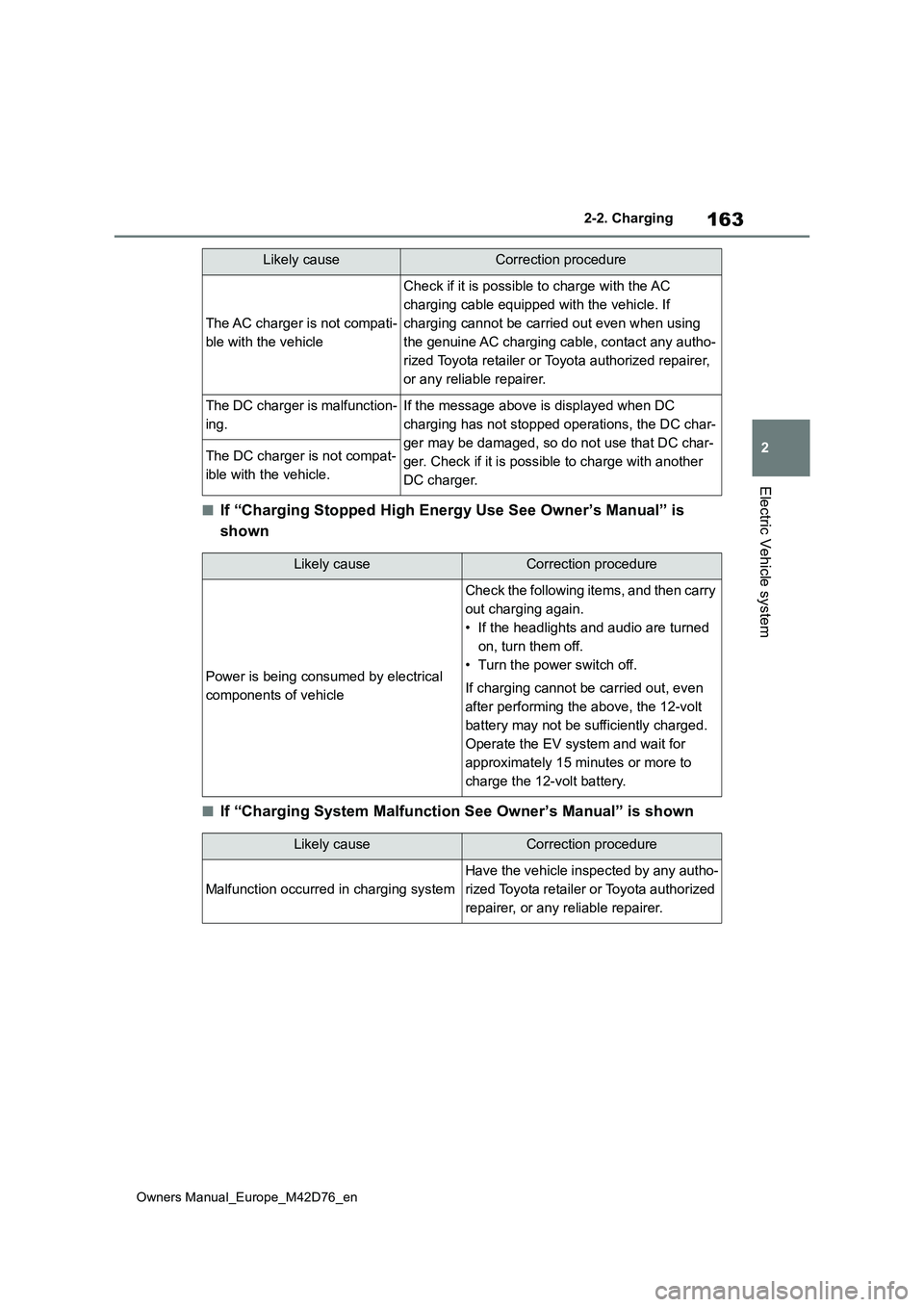
163
2
Owners Manual_Europe_M42D76_en
2-2. Charging
Electric Vehicle system
■If “Charging Stopped High Energy Use See Owner’s Manual” is
shown
■If “Charging System Malfunction See Owner’s Manual” is shown
The AC charger is not compati-
ble with the vehicle
Check if it is possible to charge with the AC
charging cable equipped with the vehicle. If
charging cannot be carried out even when using
the genuine AC charging cable, contact any autho-
rized Toyota retailer or Toyota authorized repairer,
or any reliable repairer.
The DC charger is malfunction-
ing.
If the message above is displayed when DC
charging has not stopped operations, the DC char-
ger may be damaged, so do not use that DC char-
ger. Check if it is possible to charge with another
DC charger.
The DC charger is not compat-
ible with the vehicle.
Likely causeCorrection procedure
Likely causeCorrection procedure
Power is being consumed by electrical
components of vehicle
Check the following items, and then carry
out charging again.
• If the headlights and audio are turned
on, turn them off.
• Turn the power switch off.
If charging cannot be carried out, even
after performing the above, the 12-volt
battery may not be sufficiently charged.
Operate the EV system and wait for
approximately 15 minutes or more to
charge the 12-volt battery.
Likely causeCorrection procedure
Malfunction occurred in charging system
Have the vehicle inspected by any autho-
rized Toyota retailer or Toyota authorized
repairer, or any reliable repairer.
Page 166 of 674
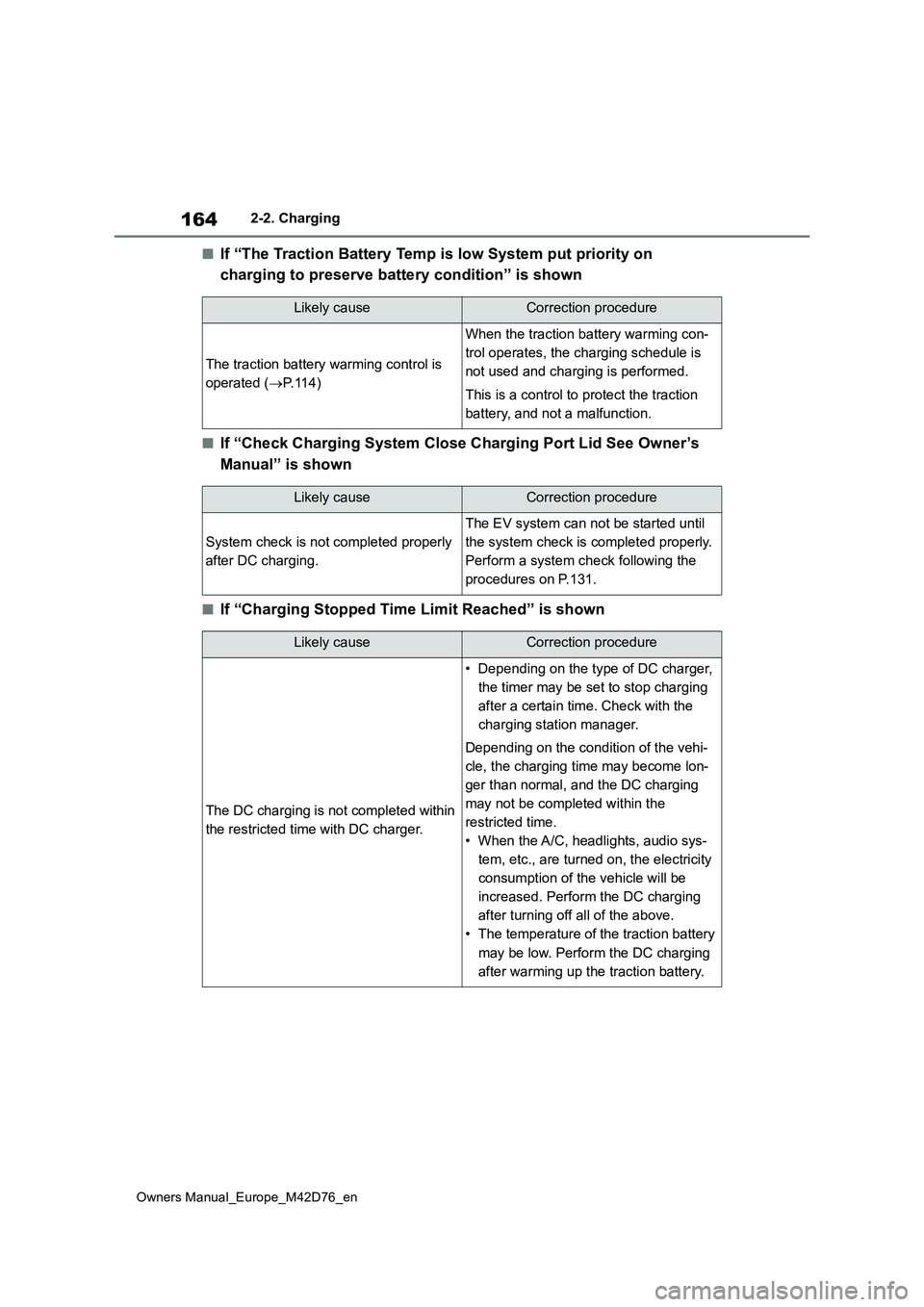
164
Owners Manual_Europe_M42D76_en
2-2. Charging
■If “The Traction Battery Temp is low System put priority on
charging to preserve battery condition” is shown
■If “Check Charging System Close Charging Port Lid See Owner’s
Manual” is shown
■If “Charging Stopped Time Limit Reached” is shown
Likely causeCorrection procedure
The traction battery warming control is
operated ( P.114)
When the traction battery warming con-
trol operates, the charging schedule is
not used and charging is performed.
This is a control to protect the traction
battery, and not a malfunction.
Likely causeCorrection procedure
System check is not completed properly
after DC charging.
The EV system can not be started until
the system check is completed properly.
Perform a system check following the
procedures on P.131.
Likely causeCorrection procedure
The DC charging is not completed within
the restricted time with DC charger.
• Depending on the type of DC charger,
the timer may be set to stop charging
after a certain time. Check with the
charging station manager.
Depending on the condition of the vehi-
cle, the charging time may become lon-
ger than normal, and the DC charging
may not be completed within the
restricted time.
• When the A/C, headlights, audio sys-
tem, etc., are turned on, the electricity
consumption of the vehicle will be
increased. Perform the DC charging
after turning off all of the above.
• The temperature of the traction battery
may be low. Perform the DC charging
after warming up the traction battery.
Page 167 of 674

165
2
Owners Manual_Europe_M42D76_en
2-2. Charging
Electric Vehicle system
■If “Charging Stopped Check Charging Source or Vehicle” is shown
Likely causeCorrection procedure
Malfunction occurred in connector lock-
ing system.
Have the vehicle inspected by any autho-
rized Toyota retailer or Toyota authorized
repairer, or any reliable repairer.
Page 168 of 674
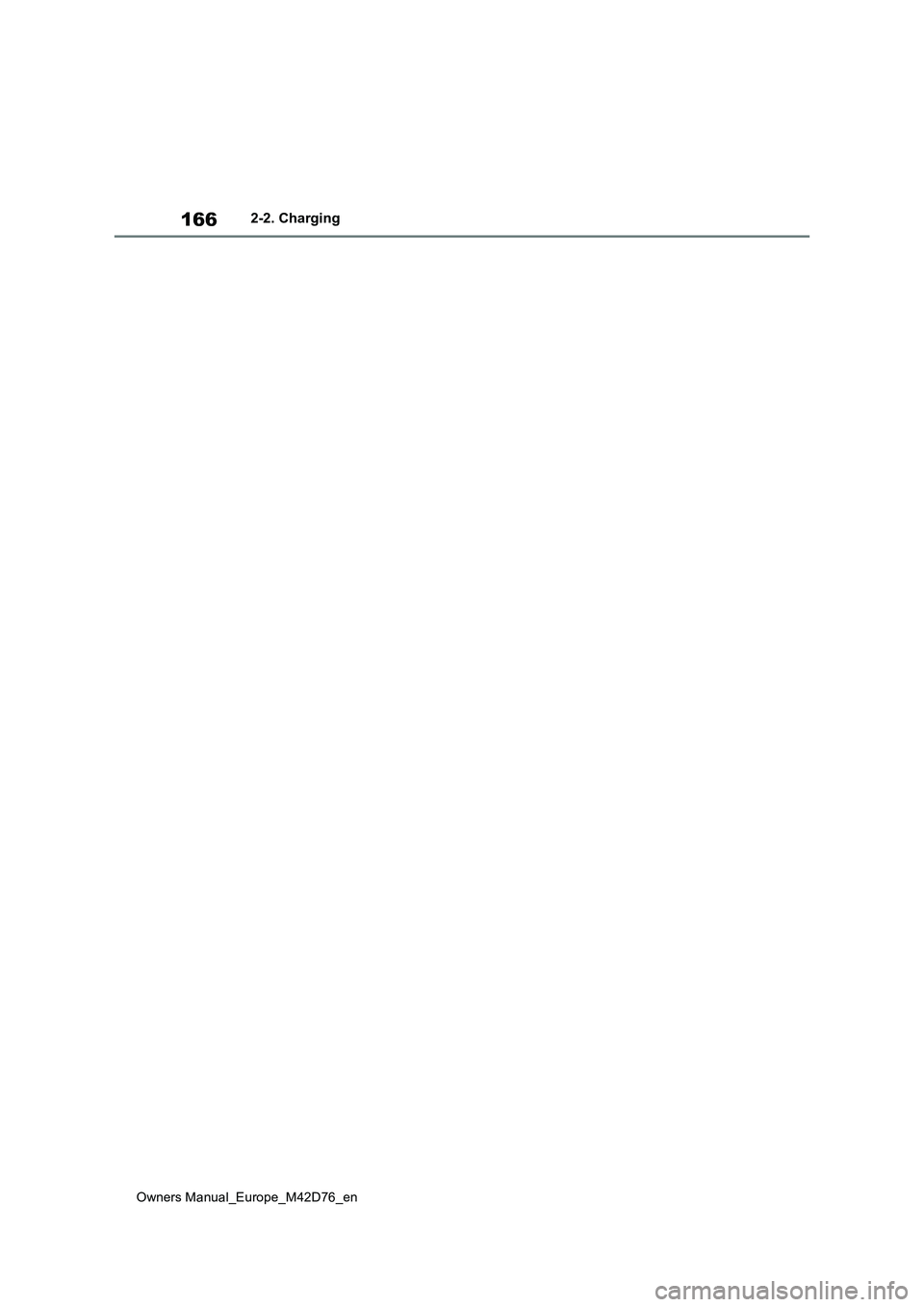
166
Owners Manual_Europe_M42D76_en
2-2. Charging
Page 169 of 674

3
167
Owners Manual_Europe_M42D76_en
3
Vehicle status information and indicators
Vehicle status informa-
tion and indicators
3-1. Instrument cluster
Warning lights and indicators
....................................... 168
Gauges and meters .......... 172
Multi-information display ... 175
Page 170 of 674
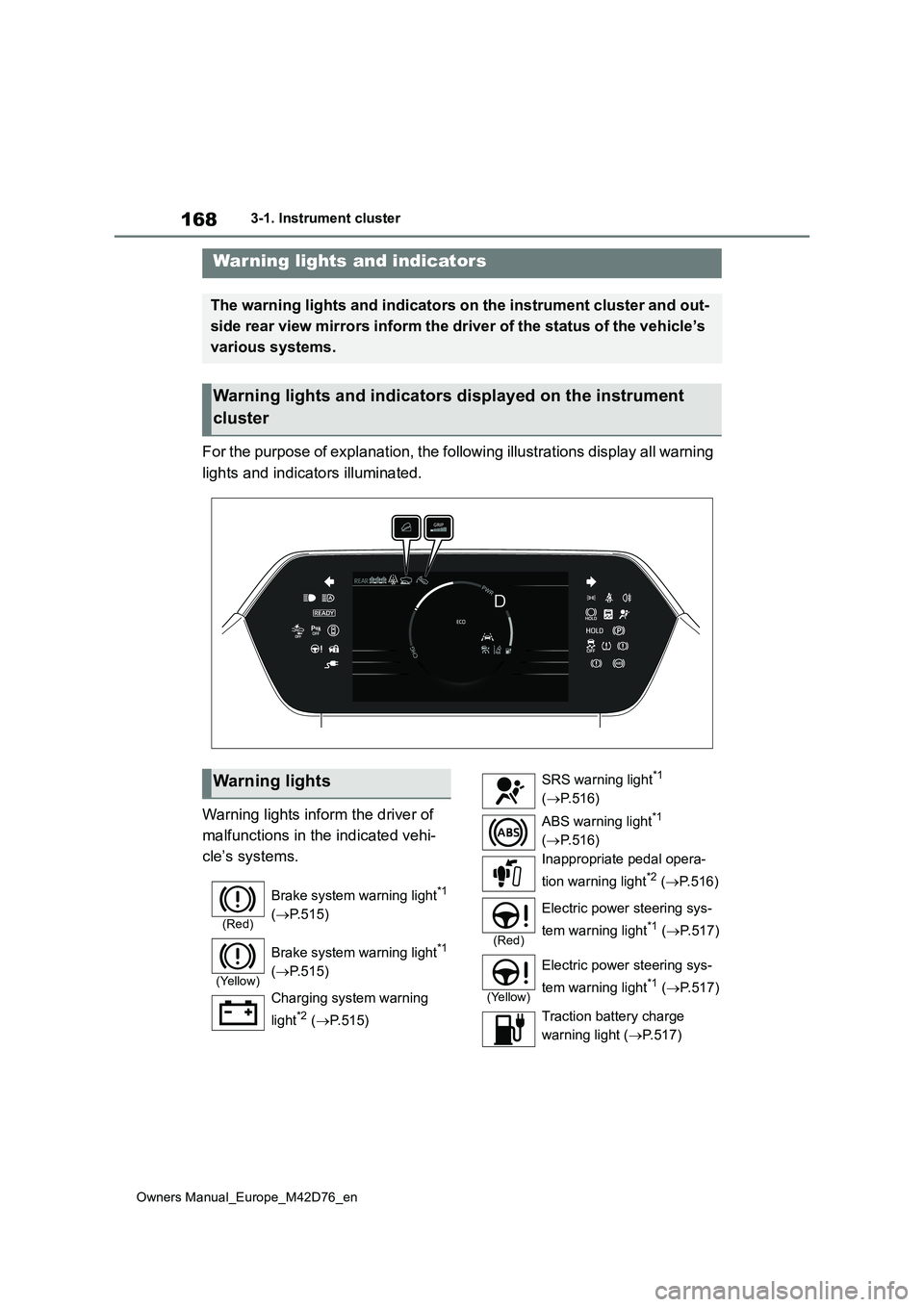
168
Owners Manual_Europe_M42D76_en
3-1. Instrument cluster
3-1.In strument clu ste r
For the purpose of explanation, the following illustrations display all warning
lights and indicators illuminated.
Warning lights inform the driver of
malfunctions in the indicated vehi-
cle’s systems.
Warning lights and indicators
The warning lights and indicators on the instrument cluster and out-
side rear view mirrors inform the driver of the status of the v ehicle’s
various systems.
Warning lights and indicators displayed on the instrument
cluster
Warning lights
(Red)
Brake system warning light*1
( P.515)
(Yellow)
Brake system warning light*1
( P.515)
Charging system warning
light*2 ( P.515)
SRS warning light*1
( P.516)
ABS warning light*1
( P.516)
Inappropriate pedal opera-
tion warning light*2 ( P. 5 1 6 )
(Red)
Electric power steering sys-
tem warning light*1 ( P.517)
(Yellow)
Electric power steering sys-
tem warning light*1 ( P.517)
Traction battery charge
warning light ( P.517)