turn signal TOYOTA BZ4X 2023 Owners Manual
[x] Cancel search | Manufacturer: TOYOTA, Model Year: 2023, Model line: BZ4X, Model: TOYOTA BZ4X 2023Pages: 628, PDF Size: 11.91 MB
Page 3 of 628
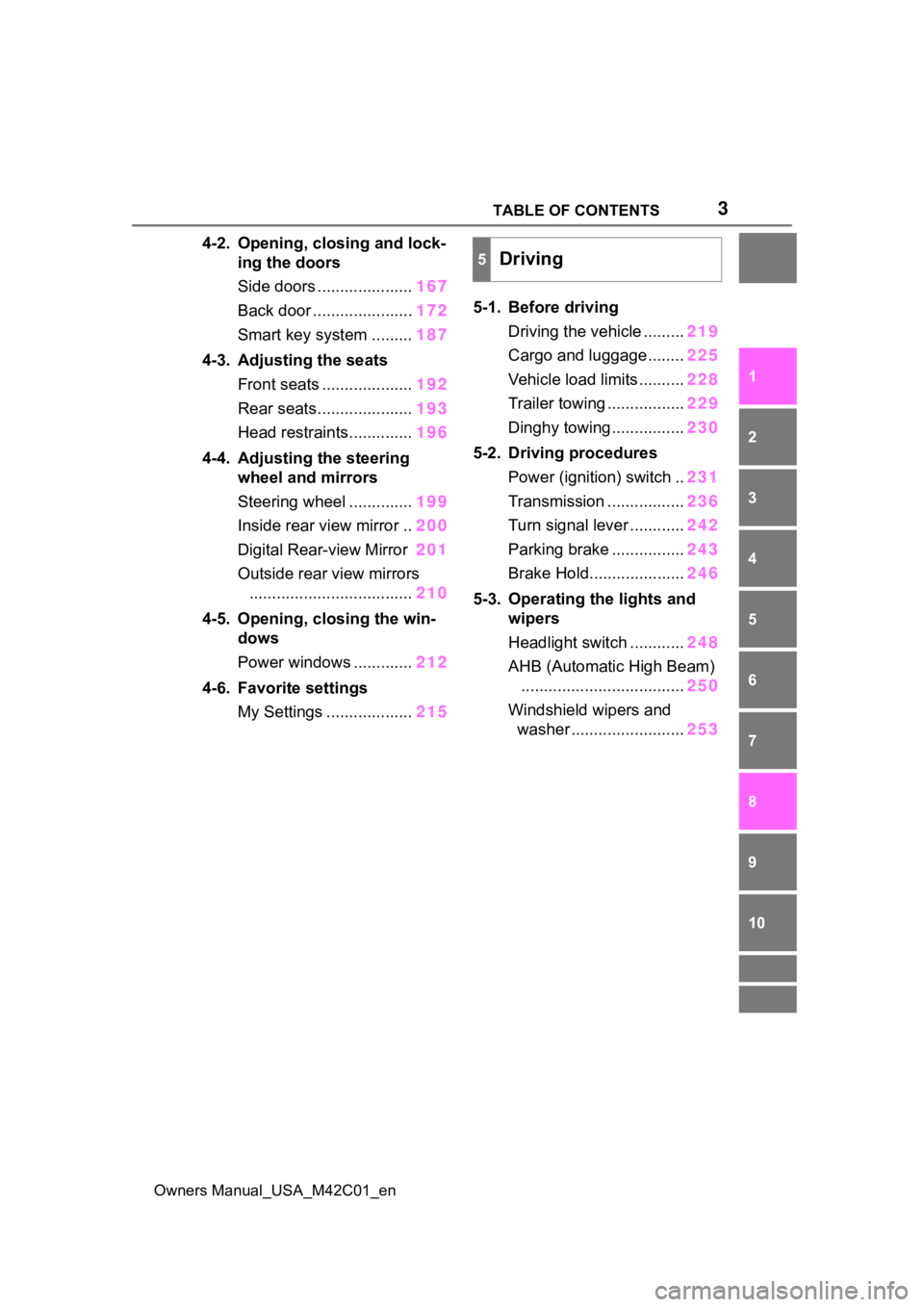
3TABLE OF CONTENTS
Owners Manual_USA_M42C01_en
1
2
3
4
5
6
8 7
9
10
4-2. Opening, closing and lock- ing the doors
Side doors ..................... 167
Back door ...................... 172
Smart key system ......... 187
4-3. Adjusting the seats Front seats .................... 192
Rear seats..................... 193
Head restraints.............. 196
4-4. Adjusting the steering wheel and mirrors
Steering wheel .............. 199
Inside rear view mirror .. 200
Digital Rear-view Mirror 201
Outside rear view mirrors .................................... 210
4-5. Opening, closing the win- dows
Power windows ............. 212
4-6. Favorite settings My Settings ................... 2155-1. Before driving
Driving the vehicle ......... 219
Cargo and luggage ........ 225
Vehicle load limits .......... 228
Trailer towing ................. 229
Dinghy towing ................ 230
5-2. Driving procedures Power (ignition) switch .. 231
Transmission ................. 236
Turn signal lever ............ 242
Parking brake ................ 243
Brake Hold..................... 246
5-3. Operating the lights and wipers
Headlight switch ............ 248
AHB (Automatic High Beam) .................................... 250
Windshield wipers and washer ......................... 253
5Driving
Page 15 of 628
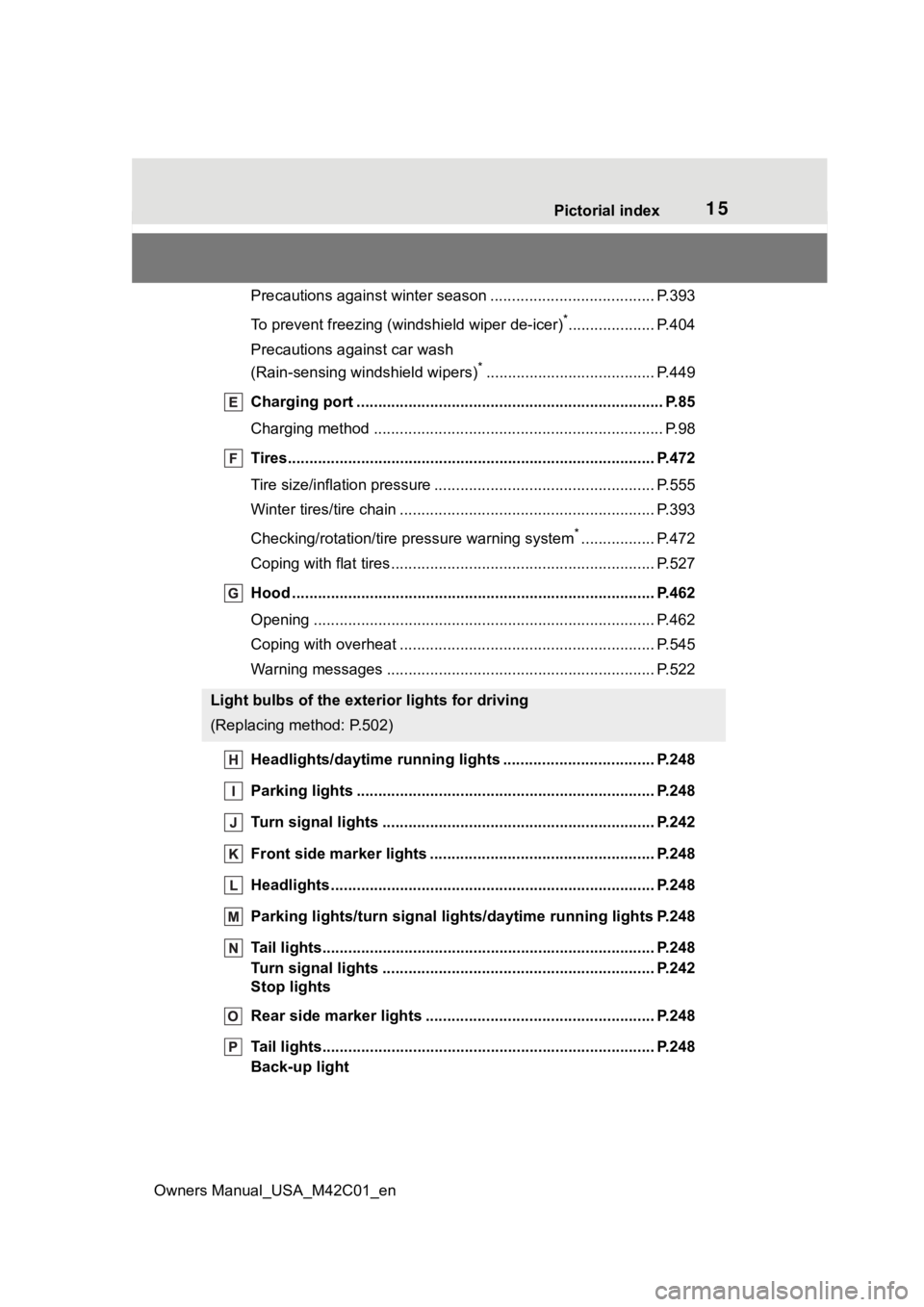
15Pictorial index
Owners Manual_USA_M42C01_en
Precautions against winter season .............................. ........ P.393
To prevent freezing (windshield wiper de-icer)
*.................... P.404
Precautions against car wash
(Rain-sensing windshield wipers)
*....................................... P.449
Charging port .................................................. ..................... P.85
Charging method ................................................ ................... P.98
Tires.......................................................... ........................... P.472
Tire size/inflation pressure ................................... ................ P.555
Winter tires/tire chain ........................................ ................... P.393
Checking/rotation/tire pressure warning system
*................. P.472
Coping with flat tires......................................... .................... P.527
Hood ........................................................... ......................... P.462
Opening ............................................................................... P.462
Coping with overheat ........................................... ................ P.545
Warning messages ............................................... ............... P.522
Headlights/daytime running lights .............................. ..... P.248
Parking lights ................................................. .................... P.248
Turn signal lights ............................................. .................. P.242
Front side marker lights ....................................... ............. P.248
Headlights..................................................... ...................... P.248
Parking lights/turn signal ligh ts/daytime running lights P.248
Tail lights.................................................... ......................... P.248
Turn signal lights ............................................. .................. P.242
Stop lights
Rear side marker lights ........................................ ............. P.248
Tail lights.................................................... ......................... P.248
Back-up light
Light bulbs of the exterior lights for driving
(Replacing method: P.502)
Page 18 of 628
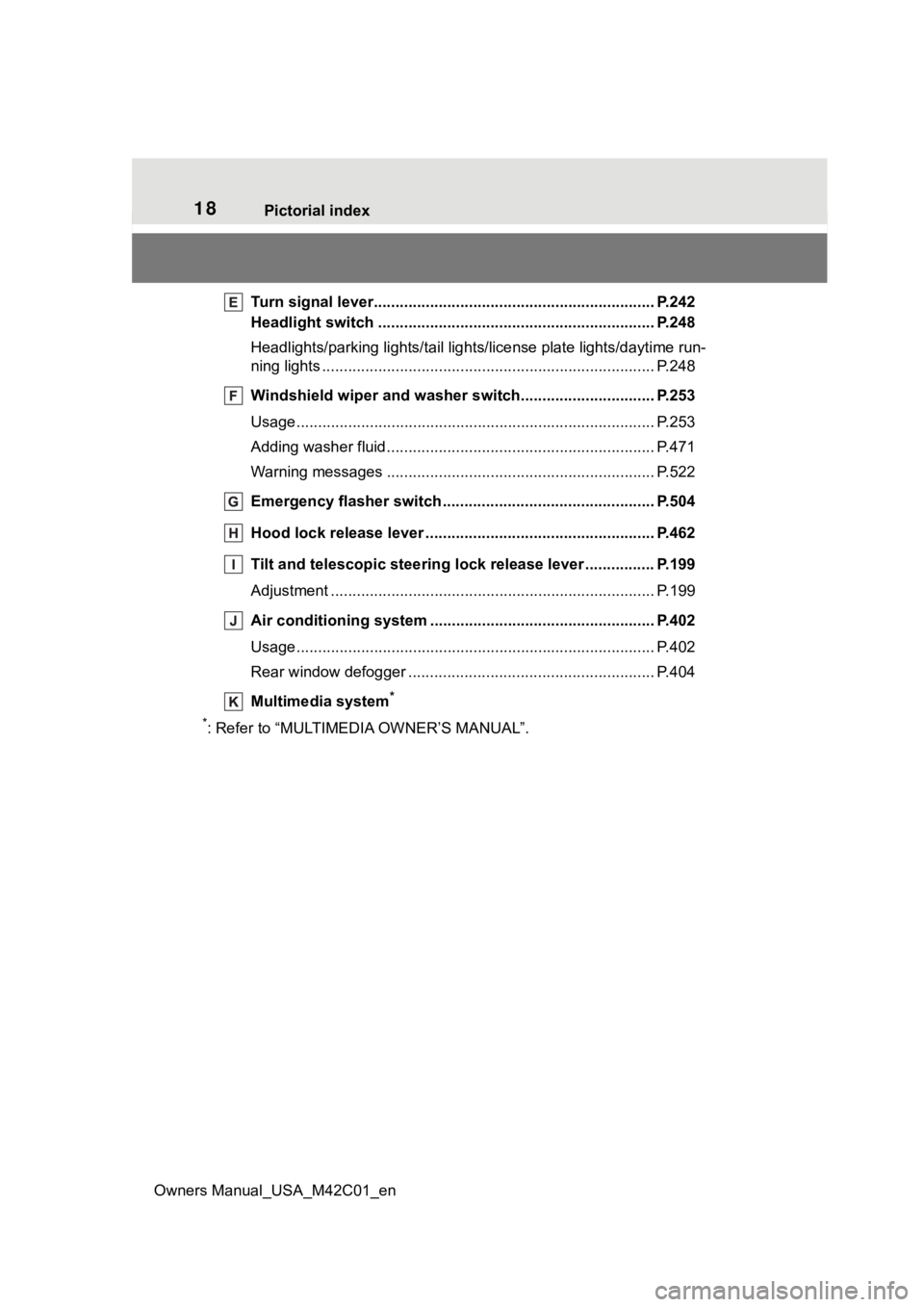
18Pictorial index
Owners Manual_USA_M42C01_en
Turn signal lever.............................................. ................... P.242
Headlight switch ............................................... ................. P.248
Headlights/parking lights/tail lig hts/license plate lights/daytime run-
ning lights .................................................... ......................... P.248
Windshield wiper and washer switch............................... P.253
Usage................................................................................... P.253
Adding washer fluid .............................................................. P.471
Warning messages ............................................... ............... P.522
Emergency flasher switch ....................................... .......... P.504
Hood lock release lever ........................................ ............. P.462
Tilt and telescopic steering lock release lever ................P. 1 9 9
Adjustment ..................................................... ...................... P.199
Air conditioning system ............................. ....................... P.402
Usage................................................................................... P.402
Rear window defogger ........................................... .............. P.404
Multimedia system
*
*
: Refer to “MULTIMEDIA OWNER’S MANUAL”.
Page 150 of 628
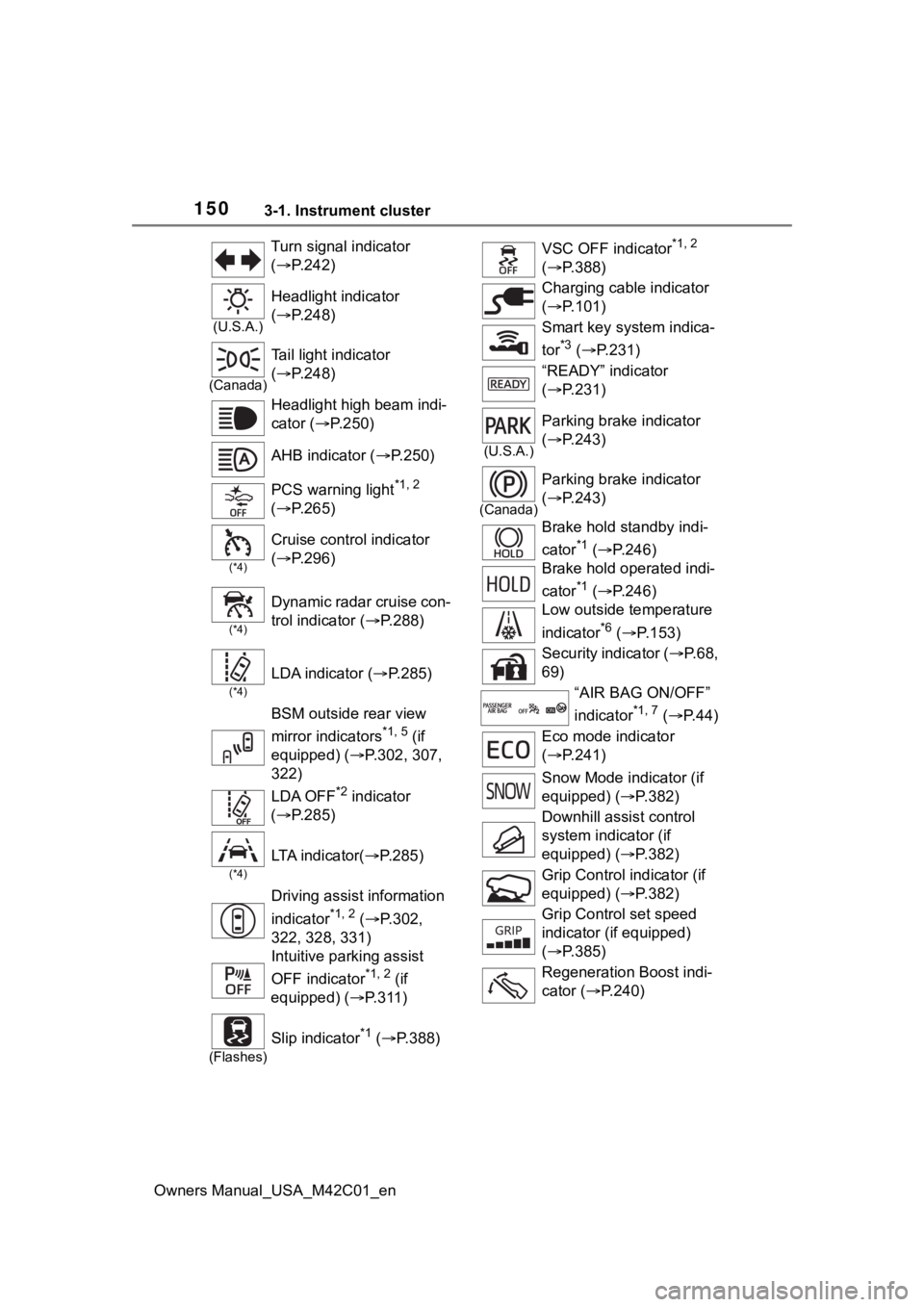
1503-1. Instrument cluster
Owners Manual_USA_M42C01_enTurn signal indicator
(
P.242)
(U.S.A.)
Headlight indicator
( P.248)
(Canada)
Tail light indicator
( P.248)
Headlight high beam indi-
cator ( P.250)
AHB indicator ( P.250)
PCS warning light
*1, 2
( P.265)
(*4)
Cruise control indicator
( P.296)
(*4)
Dynamic radar cruise con-
trol indicator ( P.288)
(*4)
LDA indicator ( P.285)
BSM outside rear view
mirror indicators
*1, 5 (if
equipped) ( P.302, 307,
322)
LDA OFF
*2 indicator
( P.285)
(*4)
LTA i n d i c a t o r ( P.285)
Driving assist information
indicator
*1, 2 ( P.302,
322, 328, 331)
Intuitive parking assist
OFF indicator
*1, 2 (if
equipped) ( P.311)
(Flashes)
Slip indicator*1 ( P.388)
VSC OFF indicator*1, 2
( P.388)
Charging cable indicator
( P.101)
Smart key system indica-
tor
*3 ( P.231)
“READY” indicator
( P.231)
(U.S.A.)
Parking brake indicator
( P.243)
(Canada)
Parking brake indicator
( P.243)
Brake hold standby indi-
cator
*1 ( P.246)
Brake hold operated indi-
cator
*1 ( P.246)
Low outside temperature
indicator
*6 ( P.153)
Security indicator ( P. 6 8 ,
69)
“AIR BAG ON/OFF”
indicator
*1, 7 ( P. 4 4 )
Eco mode indicator
( P.241)
Snow Mode indicator (if
equipped) ( P.382)
Downhill assist control
system indicator (if
equipped) ( P.382)
Grip Control indicator (if
equipped) ( P.382)
Grip Control set speed
indicator (if equipped)
( P.385)
Regeneration Boost indi-
cator ( P.240)
Page 174 of 628
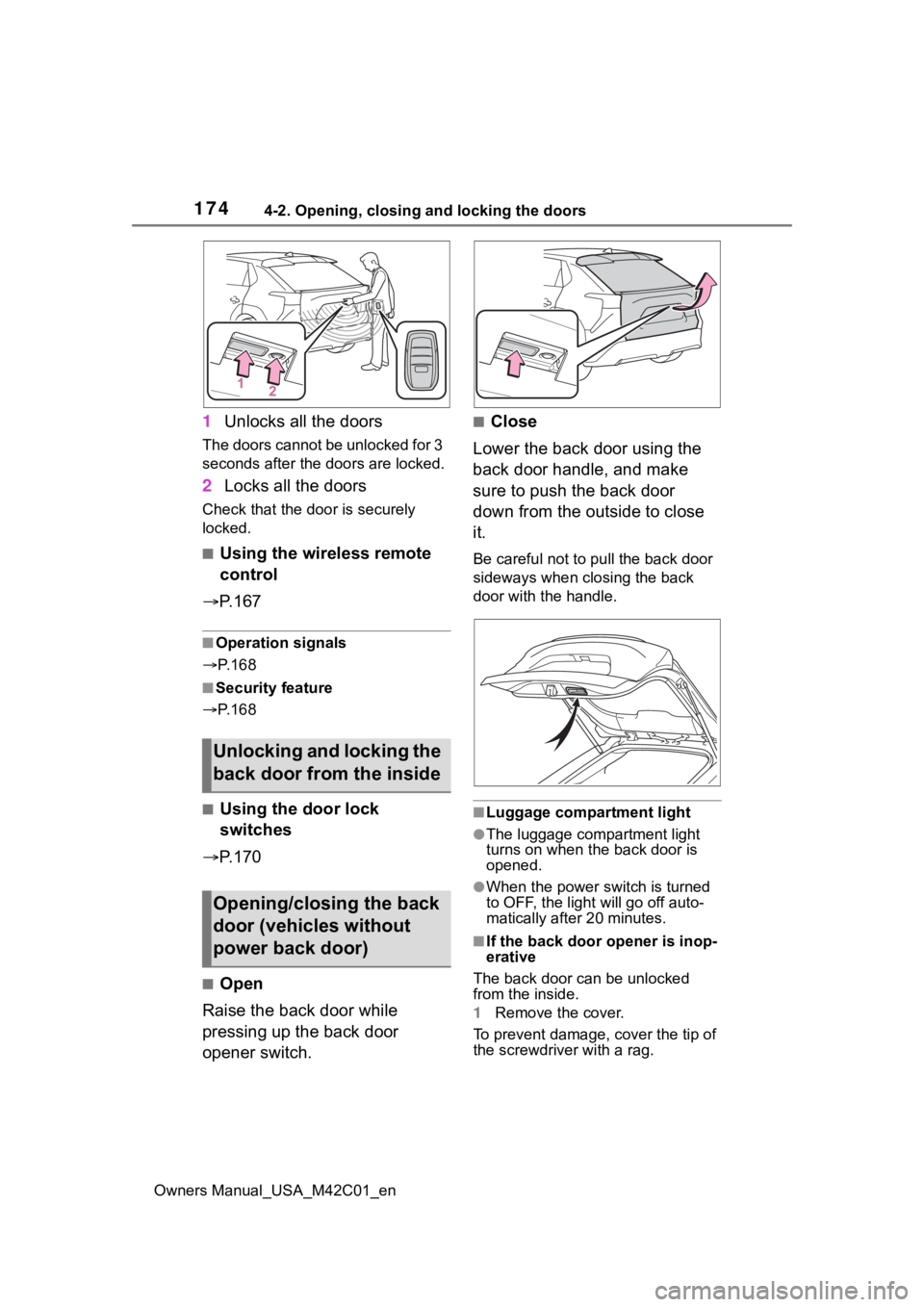
1744-2. Opening, closing and locking the doors
Owners Manual_USA_M42C01_en
1Unlocks all the doors
The doors cannot be unlocked for 3
seconds after the doors are locked.
2Locks all the doors
Check that the door is securely
locked.
■Using the wireless remote
control
P. 1 6 7
■Operation signals
P. 1 6 8
■Security feature
P. 1 6 8
■Using the door lock
switches
P. 1 7 0
■Open
Raise the back door while
pressing up the back door
opener switch.
■Close
Lower the back door using the
back door handle, and make
sure to push the back door
down from the outside to close
it.
Be careful not to pull the back door
sideways when closing the back
door with the handle.
■Luggage compartment light
●The luggage compartment light
turns on when the back door is
opened.
●When the power switch is turned
to OFF, the light will go off auto-
matically after 20 minutes.
■If the back door opener is inop-
erative
The back door can be unlocked
from the inside.
1 Remove the cover.
To prevent damage, cover the tip of
the screwdriver with a rag.
Unlocking and locking the
back door from the inside
Opening/closing the back
door (vehicles without
power back door)
Page 217 of 628
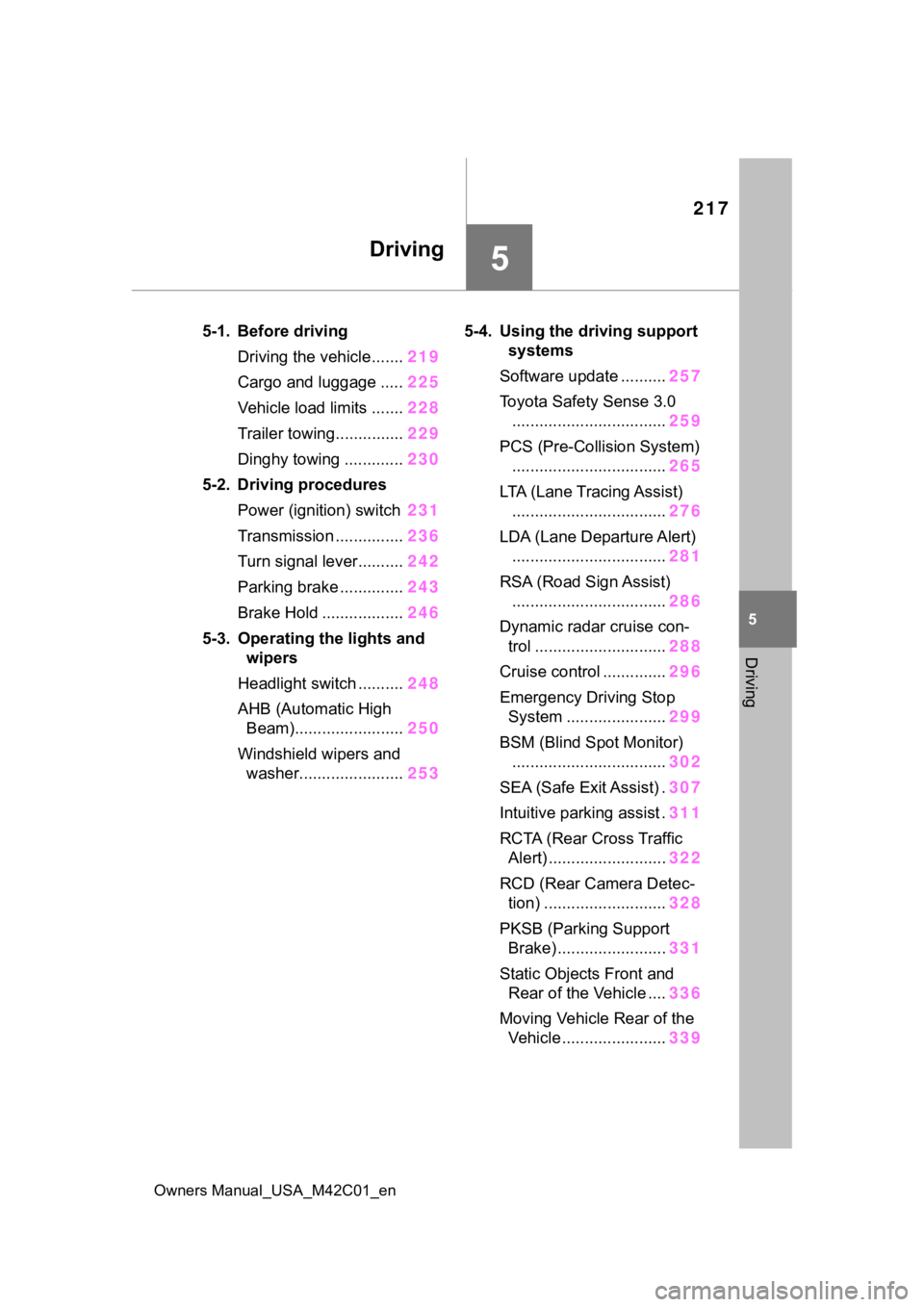
217
Owners Manual_USA_M42C01_en
5
5
Driving
Driving
5-1. Before drivingDriving the vehicle....... 219
Cargo and luggage ..... 225
Vehicle load limits ....... 228
Trailer towing............... 229
Dinghy towing ............. 230
5-2. Driving procedures Power (ignition) switch 231
Transmission ............... 236
Turn signal lever.......... 242
Parking brake .............. 243
Brake Hold .................. 246
5-3. Operating the lights and wipers
Headlight switch .......... 248
AHB (Automatic High Beam)........................ 250
Windshield wipers and washer....................... 2535-4. Using the dr
iving support
systems
Software update .......... 257
Toyota Safety Sense 3.0 .................................. 259
PCS (Pre-Collision System) .................................. 265
LTA (Lane Tracing Assist) .................................. 276
LDA (Lane Departure Alert) .................................. 281
RSA (Road Sign Assist) .................................. 286
Dynamic radar cruise con- trol ............................. 288
Cruise control .............. 296
Emergency Driving Stop System ...................... 299
BSM (Blind Spot Monitor) .................................. 302
SEA (Safe Exit Assist) . 307
Intuitive parking assist . 311
RCTA (Rear Cross Traffic Alert) .......................... 322
RCD (Rear Camera Detec- tion) ........................... 328
PKSB (Parking Support Brake) ........................ 331
Static Objects Front and Rear of the Vehicle .... 336
Moving Vehicle Rear of the Vehicle ....................... 339
Page 242 of 628
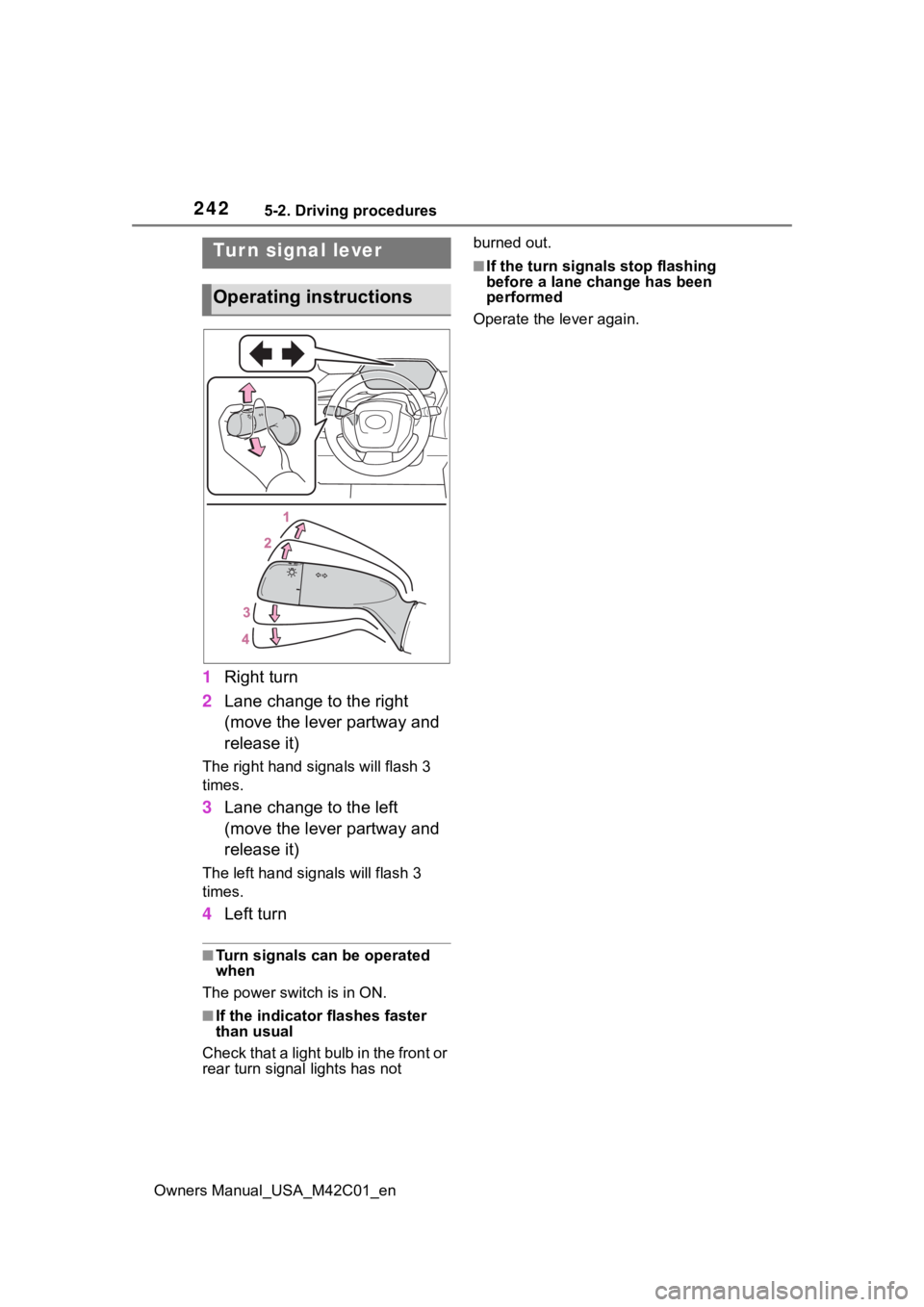
2425-2. Driving procedures
Owners Manual_USA_M42C01_en
1Right turn
2 Lane change to the right
(move the lever partway and
release it)
The right hand signals will flash 3
times.
3Lane change to the left
(move the lever partway and
release it)
The left hand signals will flash 3
times.
4Left turn
■Turn signals can be operated
when
The power swit ch is in ON.
■If the indicator flashes faster
than usual
Check that a light bulb in the front or
rear turn signal lights has not burned out.
■If the turn signals stop flashing
before a lane change has been
performed
Operate the lever again.Tur n signal lever
Operating instructions
Page 251 of 628
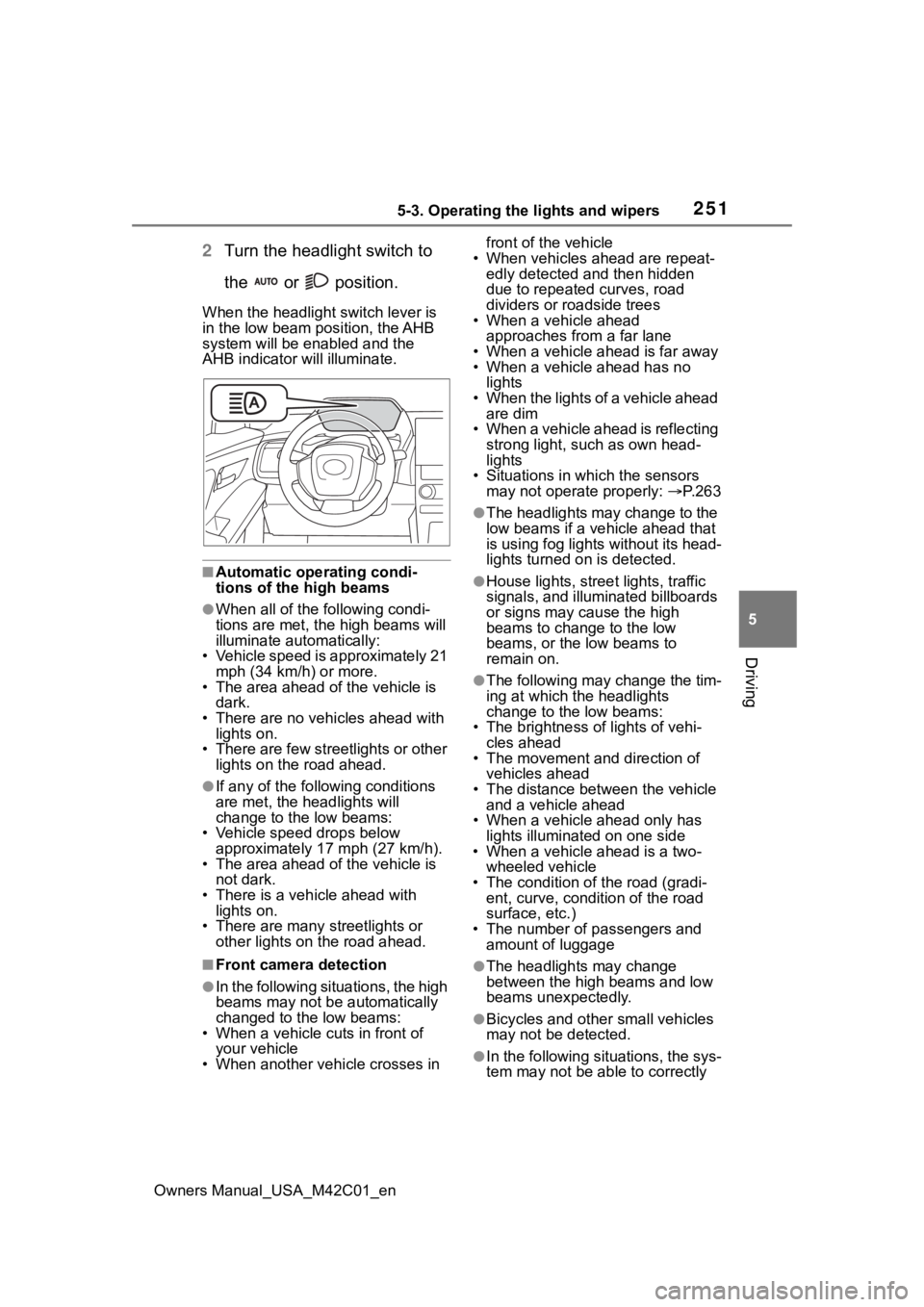
2515-3. Operating the lights and wipers
Owners Manual_USA_M42C01_en
5
Driving
2 Turn the headlight switch to
the or position.
When the headlight switch lever is
in the low beam position, the AHB
system will be enabled and the
AHB indicator will illuminate.
■Automatic operating condi-
tions of the high beams
●When all of the following condi-
tions are met, the high beams will
illuminate automatically:
• Vehicle speed is approximately 21 mph (34 km/h) or more.
• The area ahead of the vehicle is dark.
• There are no vehicles ahead with
lights on.
• There are few streetlights or other lights on the road ahead.
●If any of the following conditions
are met, the headlights will
change to the low beams:
• Vehicle speed drops below approximately 17 mph (27 km/h).
• The area ahead of the vehicle is not dark.
• There is a vehi cle ahead with
lights on.
• There are many streetlights or other lights on the road ahead.
■Front camera detection
●In the following situations, the high
beams may not be automatically
changed to the low beams:
• When a vehicle cuts in front of your vehicle
• When another vehicle crosses in front of the vehicle
• When vehicles ahead are repeat- edly detected and then hidden
due to repeated curves, road
dividers or roadside trees
• When a vehicle ahead
approaches from a far lane
• When a vehicle ahead is far away
• When a vehicle ahead has no lights
• When the lights of a vehicle ahead are dim
• When a vehicle ahead is reflecting strong light, such as own head-
lights
• Situations in which the sensors may not operate properly: P. 2 6 3
●The headlights may change to the
low beams if a vehicle ahead that
is using fog lights without its head-
lights turned on is detected.
●House lights, street lights, traffic
signals, and illuminated billboards
or signs may cause the high
beams to change to the low
beams, or the low beams to
remain on.
●The following may change the tim-
ing at which the headlights
change to the low beams:
• The brightness o f lights of vehi-
cles ahead
• The movement and direction of
vehicles ahead
• The distance between the vehicle and a vehicle ahead
• When a vehicle ahead only has
lights illuminate d on one side
• When a vehicle ahead is a two-
wheeled vehicle
• The condition of the road (gradi- ent, curve, condition of the road
surface, etc.)
• The number of passengers and amount of luggage
●The headlights may change
between the high beams and low
beams unexpectedly.
●Bicycles and other small vehicles
may not be detected.
●In the following situations, the sys-
tem may not be able to correctly
Page 269 of 628
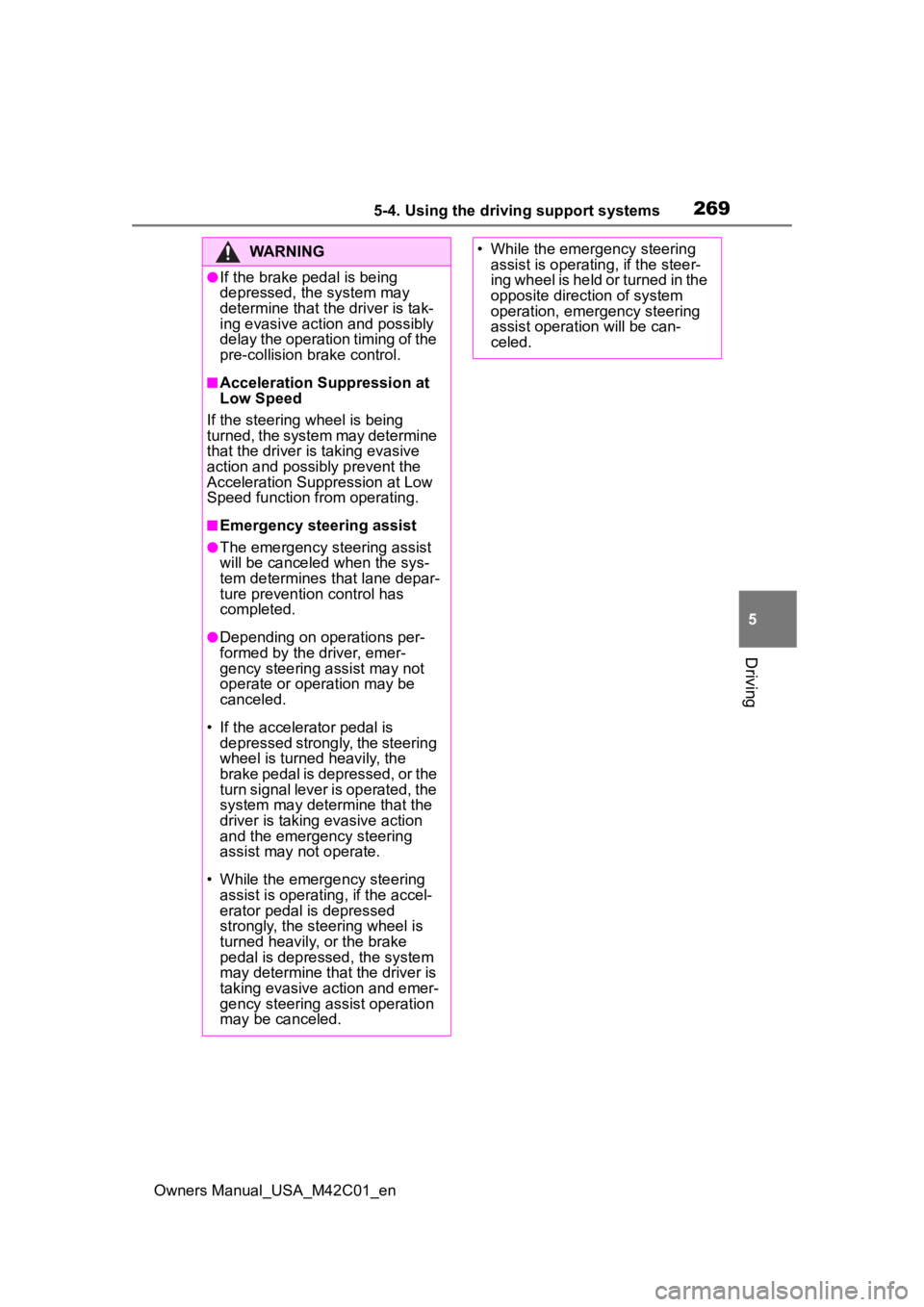
2695-4. Using the driving support systems
Owners Manual_USA_M42C01_en
5
Driving
WARNING
●If the brake pedal is being
depressed, the system may
determine that the driver is tak-
ing evasive action and possibly
delay the operation timing of the
pre-collision brake control.
■Acceleration Suppression at
Low Speed
If the steering wheel is being
turned, the syste m may determine
that the driver is taking evasive
action and possibly prevent the
Acceleration Suppression at Low
Speed function from operating.
■Emergency steering assist
●The emergency steering assist
will be canceled when the sys-
tem determines that lane depar-
ture prevention control has
completed.
●Depending on operations per-
formed by the driver, emer-
gency steering assist may not
operate or operation may be
canceled.
• If the accelerator pedal is depressed strongly, the steering
wheel is turned heavily, the
brake pedal is depressed, or the
turn signal lever is operated, the
system may determine that the
driver is taking evasive action
and the emergency steering
assist may not operate.
• While the emergency steering assist is operating, if the accel-
erator pedal is depressed
strongly, the st eering wheel is
turned heavily, or the brake
pedal is depressed, the system
may determine that the driver is
taking evasive action and emer-
gency steering assist operation
may be canceled.
• While the emergency steering assist is operating, if the steer-
ing wheel is held or turned in the
opposite direction of system
operation, emergency steering
assist operation will be can-
celed.
Page 271 of 628
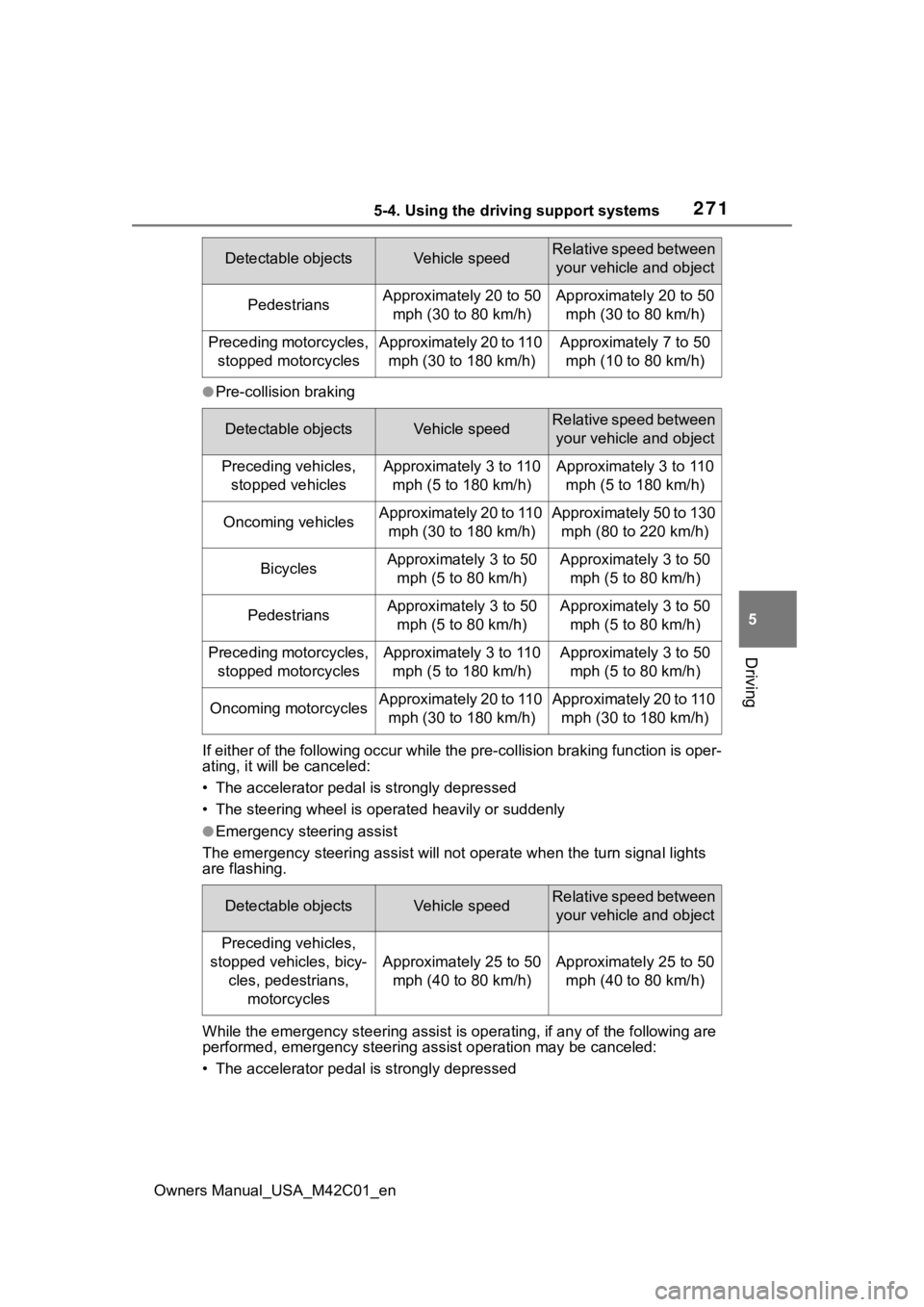
2715-4. Using the driving support systems
Owners Manual_USA_M42C01_en
5
Driving
●Pre-collisio n braking
If either of the following occur while the pre-collision braking function is oper-
ating, it will be canceled:
• The accelerator pedal is strongly depressed
• The steering wheel is ope rated heavily or suddenly
●Emergency steering assist
The emergency steeri ng assist will not opera te when the turn signal lights
are flashing.
While the emergency ste ering assist is operating, if any of the following are
performed, emergency steering assi st operation may be canceled:
• The accelerator pedal is strongly depressed
PedestriansApproximately 20 to 50 mph (30 to 80 km/h)Approximately 20 to 50 mph (30 to 80 km/h)
Preceding motorcycles, stopped motorcyclesApproximately 20 to 110 mph (30 to 180 km/h)Approximately 7 to 50 mph (10 to 80 km/h)
Detectable objectsVehicle speedRelative speed between your vehicle and object
Preceding vehicles, stopped vehiclesApproximately 3 to 110 mph (5 to 180 km/h)Approximately 3 to 110 mph (5 to 180 km/h)
Oncoming vehiclesApproximately 20 to 110 mph (30 to 180 km/h)Approximately 50 to 130 mph (80 to 220 km/h)
BicyclesApproximately 3 to 50 mph (5 to 80 km/h)Approximately 3 to 50 mph (5 to 80 km/h)
PedestriansApproximately 3 to 50 mph (5 to 80 km/h)Approximately 3 to 50 mph (5 to 80 km/h)
Preceding motorcycles, stopped motorcyclesApproximately 3 to 110 mph (5 to 180 km/h)Approximately 3 to 50 mph (5 to 80 km/h)
Oncoming motorcyclesApproximately 20 to 110 mph (30 to 180 km/h)Approximately 20 to 110 mph (30 to 180 km/h)
Detectable objectsVehicle speedRelative speed between your vehicle and object
Preceding vehicles,
stopped vehicles, bicy- cles, pedestrians, motorcycles
Approximately 25 to 50 mph (40 to 80 km/h)Approximately 25 to 50 mph (40 to 80 km/h)
Detectable objectsVehicle speedRelative speed between your vehicle and object