Windows TOYOTA COROLLA HATCHBACK 2022 (in English) Owner's Manual
[x] Cancel search | Manufacturer: TOYOTA, Model Year: 2022, Model line: COROLLA HATCHBACK, Model: TOYOTA COROLLA HATCHBACK 2022Pages: 758, PDF Size: 155.26 MB
Page 164 of 758
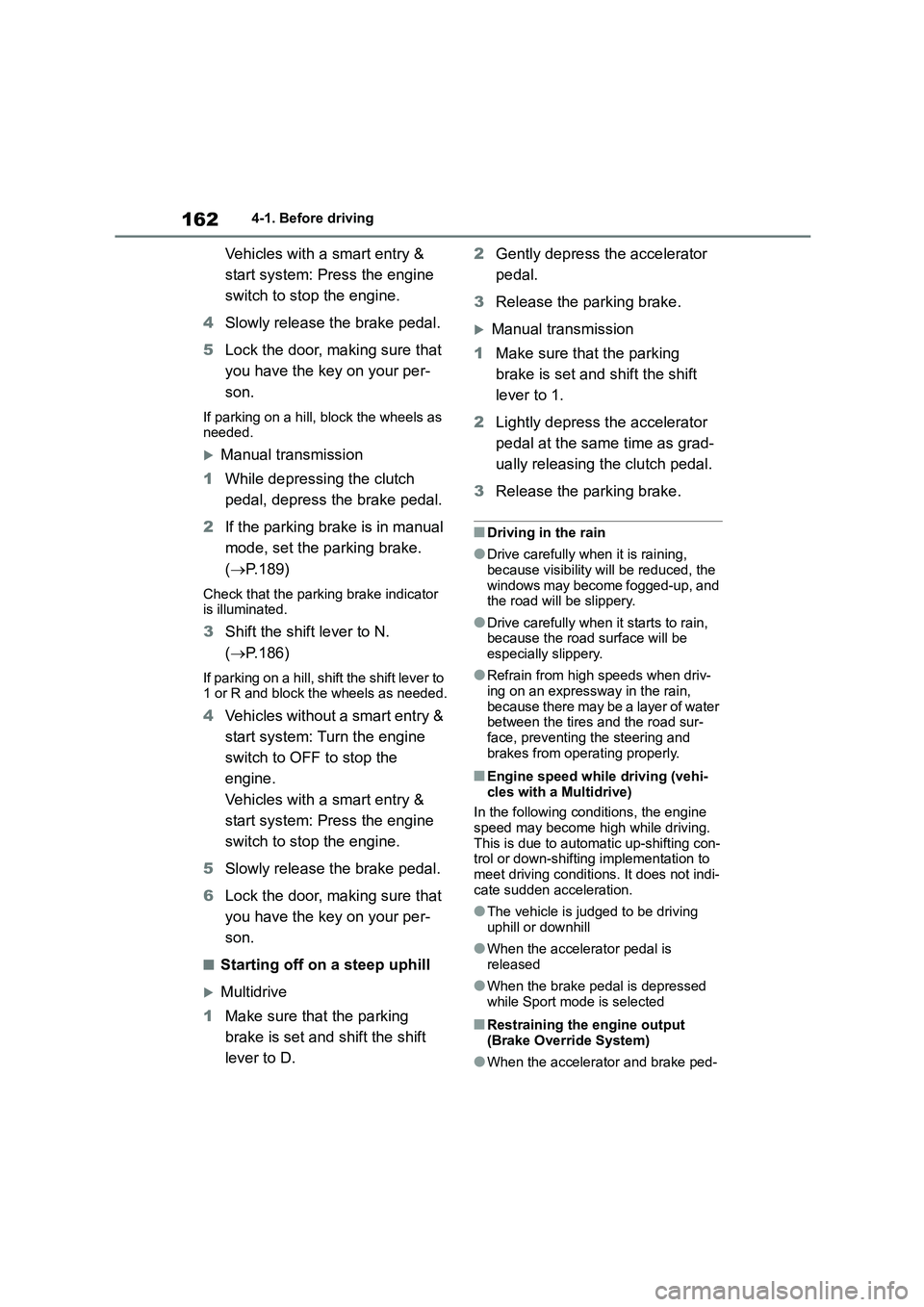
1624-1. Before driving
Vehicles with a smart entry &
start system: Press the engine
switch to stop the engine.
4 Slowly release the brake pedal.
5 Lock the door, making sure that
you have the key on your per-
son.
If parking on a hill, block the wheels as
needed.
Manual transmission
1 While depressing the clutch
pedal, depress the brake pedal.
2 If the parking brake is in manual
mode, set the parking brake.
( P.189)
Check that the parking brake indicator
is illuminated.
3 Shift the shift lever to N.
( P.186)
If parking on a hill, shift the shift lever to
1 or R and block the wheels as needed.
4 Vehicles without a smart entry &
start system: Turn the engine
switch to OFF to stop the
engine.
Vehicles with a smart entry &
start system: Press the engine
switch to stop the engine.
5 Slowly release the brake pedal.
6 Lock the door, making sure that
you have the key on your per-
son.
■Starting off on a steep uphill
Multidrive
1 Make sure that the parking
brake is set and shift the shift
lever to D.
2 Gently depress the accelerator
pedal.
3 Release the parking brake.
Manual transmission
1 Make sure that the parking
brake is set and shift the shift
lever to 1.
2 Lightly depress the accelerator
pedal at the same time as grad-
ually releasing the clutch pedal.
3 Release the parking brake.
■Driving in the rain
●Drive carefully when it is raining,
because visibility will be reduced, the
windows may become fogged-up, and the road will be slippery.
●Drive carefully when it starts to rain, because the road surface will be
especially slippery.
●Refrain from high speeds when driv-
ing on an expressway in the rain,
because there may be a layer of water between the tires and the road sur-
face, preventing the steering and
brakes from operating properly.
■Engine speed while driving (vehi-
cles with a Multidrive)
In the following conditions, the engine
speed may become high while driving.
This is due to automatic up-shifting con- trol or down-shifting implementation to
meet driving conditions. It does not indi-
cate sudden acceleration.
●The vehicle is judged to be driving
uphill or downhill
●When the accelerator pedal is
released
●When the brake pedal is depressed
while Sport mode is selected
■Restraining the engine output (Brake Override System)
●When the accelerator and brake ped-
Page 168 of 758
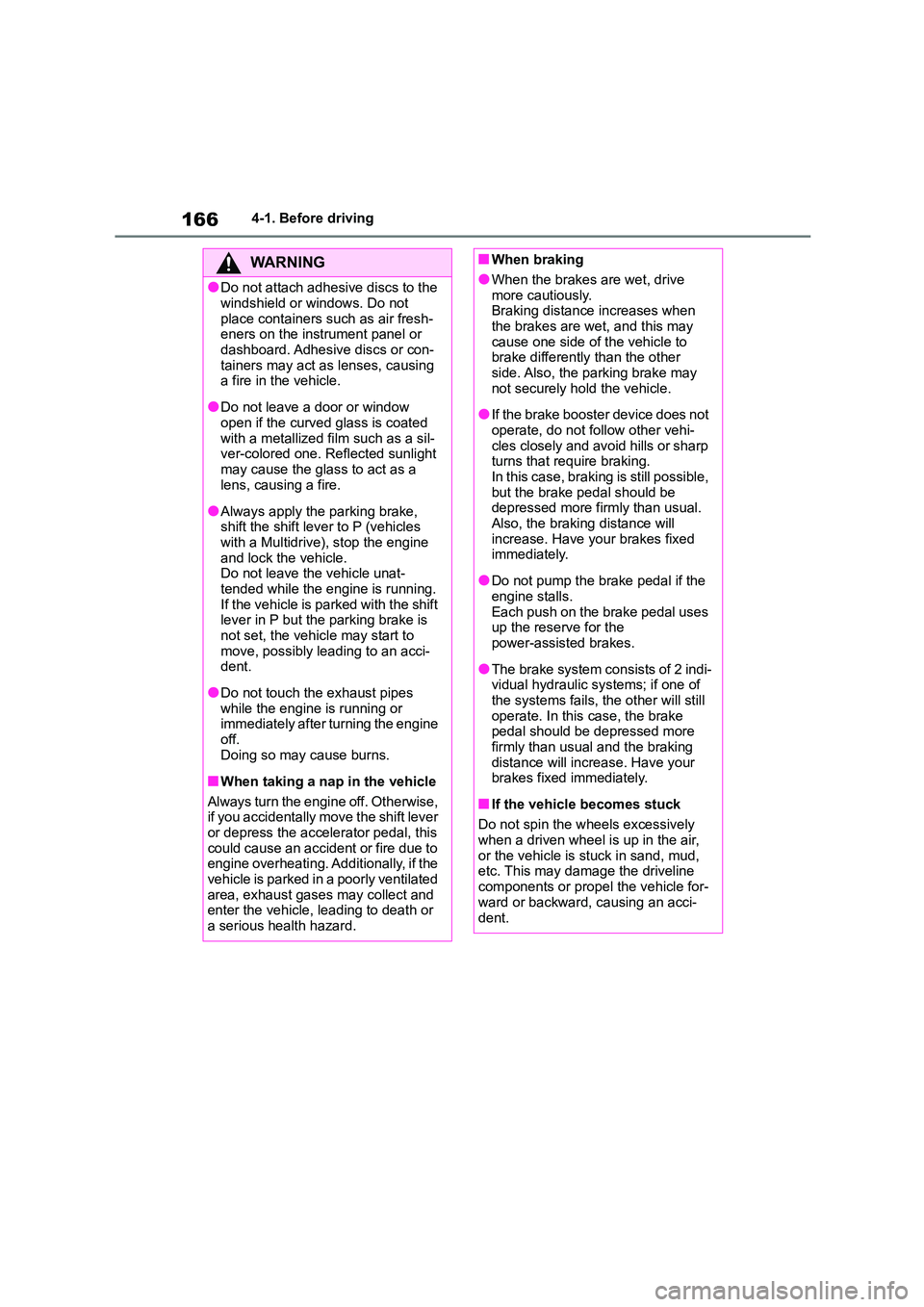
1664-1. Before driving
WA R N I N G
●Do not attach adhesive discs to the
windshield or windows. Do not
place containers such as air fresh- eners on the instrument panel or
dashboard. Adhesive discs or con-
tainers may act as lenses, causing a fire in the vehicle.
●Do not leave a door or window
open if the curved glass is coated with a metallized film such as a sil-
ver-colored one. Reflected sunlight
may cause the glass to act as a lens, causing a fire.
●Always apply the parking brake, shift the shift lever to P (vehicles
with a Multidrive), stop the engine
and lock the vehicle. Do not leave the vehicle unat-
tended while the engine is running.
If the vehicle is parked with the shift lever in P but the parking brake is
not set, the vehicl e may start to
move, possibly leading to an acci- dent.
●Do not touch the exhaust pipes while the engine is running or
immediately after turning the engine
off. Doing so may cause burns.
■When taking a nap in the vehicle
Always turn the engine off. Otherwise,
if you accidentally move the shift lever
or depress the accelerator pedal, this could cause an accident or fire due to
engine overheating. Additionally, if the
vehicle is parked in a poorly ventilated area, exhaust gases may collect and
enter the vehicle, leading to death or
a serious health hazard.
■When braking
●When the brakes are wet, drive
more cautiously.
Braking distance increases when the brakes are wet, and this may
cause one side of the vehicle to
brake differently than the other side. Also, the parking brake may
not securely hold the vehicle.
●If the brake booster device does not
operate, do not follow other vehi-
cles closely and avoid hills or sharp turns that require braking.
In this case, braking is still possible,
but the brake pedal should be depressed more firmly than usual.
Also, the braking distance will
increase. Have your brakes fixed immediately.
●Do not pump the brake pedal if the engine stalls.
Each push on the brake pedal uses
up the reserve for the power-assisted brakes.
●The brake system consists of 2 indi-vidual hydraulic systems; if one of
the systems fails, the other will still
operate. In this case, the brake pedal should be depressed more
firmly than usual and the braking
distance will increase. Have your brakes fixed immediately.
■If the vehicle becomes stuck
Do not spin the wheels excessively
when a driven wheel is up in the air,
or the vehicle is stuck in sand, mud, etc. This may damage the driveline
components or propel the vehicle for-
ward or backward, causing an acci-
dent.
Page 213 of 758
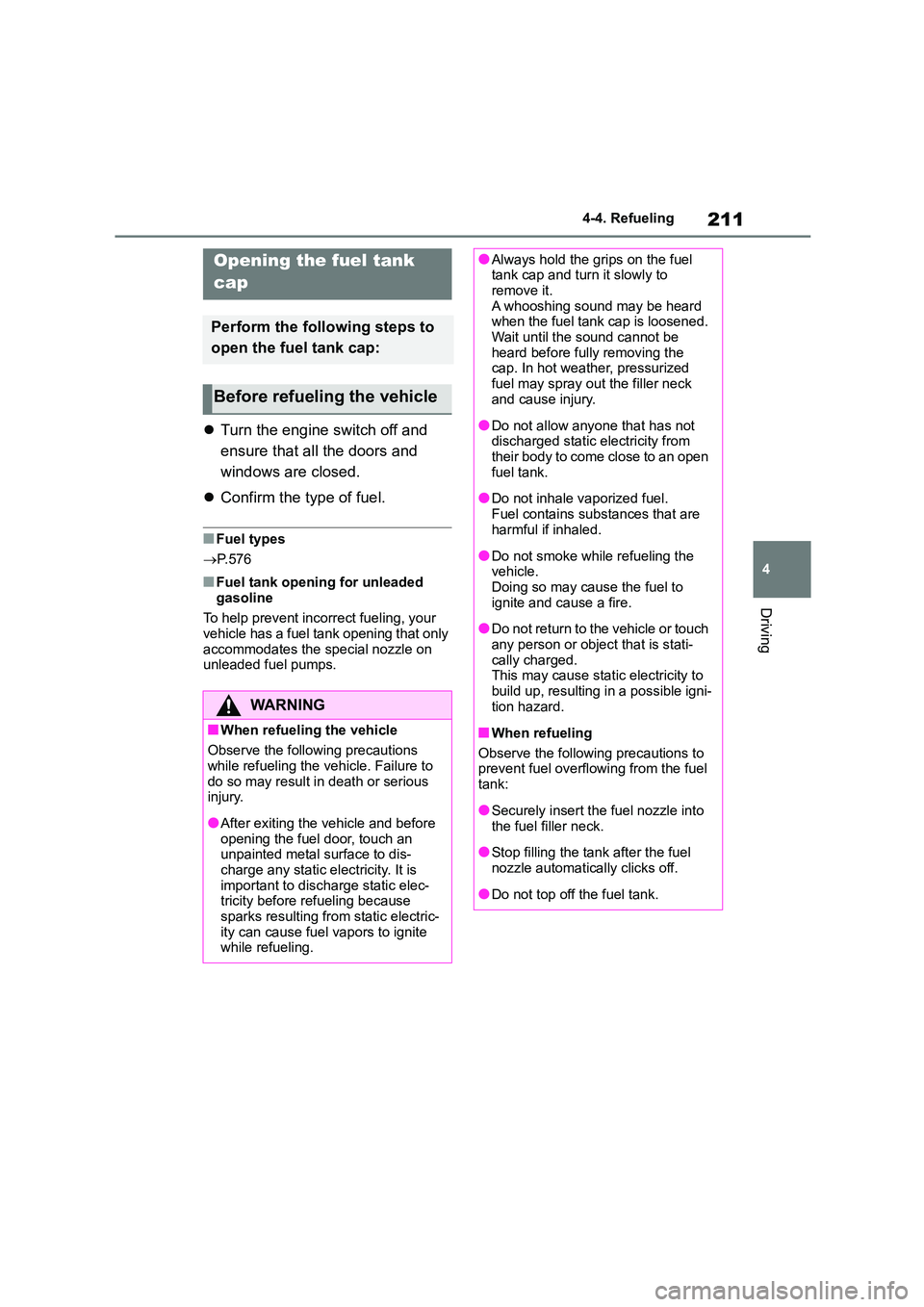
211
4
4-4. Refueling
Driving
4-4.Refueling
Turn the engine switch off and
ensure that all the doors and
windows are closed.
Confirm the type of fuel.
■Fuel types
P.576
■Fuel tank opening for unleaded
gasoline
To help prevent incorrect fueling, your vehicle has a fuel tank opening that only
accommodates the special nozzle on
unleaded fuel pumps.
Opening the fuel tank
cap
Perform the following steps to
open the fuel tank cap:
Before refueling the vehicle
WA R N I N G
■When refueling the vehicle
Observe the following precautions
while refueling the vehicle. Failure to
do so may result in death or serious injury.
●After exiting the vehicle and before opening the fuel door, touch an
unpainted metal surface to dis-
charge any static electricity. It is important to discharge static elec-
tricity before refueling because
sparks resulting from static electric- ity can cause fuel vapors to ignite
while refueling.
●Always hold the grips on the fuel tank cap and turn it slowly to
remove it.
A whooshing sound may be heard when the fuel tank cap is loosened.
Wait until the sound cannot be
heard before fully removing the cap. In hot weather, pressurized
fuel may spray out the filler neck
and cause injury.
●Do not allow anyone that has not
discharged static electricity from their body to come close to an open
fuel tank.
●Do not inhale vaporized fuel.
Fuel contains substances that are
harmful if inhaled.
●Do not smoke while refueling the
vehicle. Doing so may cause the fuel to
ignite and cause a fire.
●Do not return to the vehicle or touch
any person or object that is stati-
cally charged. This may cause static electricity to
build up, resulting in a possible igni-
tion hazard.
■When refueling
Observe the following precautions to prevent fuel overflowing from the fuel
tank:
●Securely insert the fuel nozzle into
the fuel filler neck.
●Stop filling the tank after the fuel
nozzle automatically clicks off.
●Do not top off the fuel tank.
Page 380 of 758

3785-4. Playing an audio CD and MP3/WMA discs
CDs with copy-protect features may not
play correctly.
■CD player protection feature
To protect the internal components, playback is automatically stopped when
a problem is detected while the CD
player is being used.
■If a CD is left inside the CD player or in the ejected position for
extended periods
The CD may be damaged and may not play properly.
■Lens cleaners
Do not use lens cleaners. Doing so may
damage the CD player.
■MP3, WMA and AAC files
MP3 (MPEG Audio LAYER3) is a stand- ard audio compression format.
Files can be compressed to approxi-
mately 1/10 of their original size by using MP3 compression.
WMA (Windows Media Audio) is a
Microsoft audio co mpression format.
Windows Media is either a registered
trademark or trademark of Microsoft
Corporation in the United States and/or other countries. This product is pro-
tected by certain intellectual property
rights of Microsoft. Use or distribution of such technology outside of this product
is prohibited without a license from
Microsoft.
This format compresses audio data to a
size smaller than that of the MP3 format.
AAC is short for Advanced Audio Cod-
ing and refers to an audio compression technology standard used with MPEG2
and MPEG4.
There is a limit to the MP3, WMA and AAC file standards and to the media/for-
mats recorded by them that can be
used.
●MP3 file compatibility
• Compatible standards
MP3 (MPEG1 LAYER3, MPEG2 LSF
LAYER3)
• Compatible sampling frequencies
MPEG1 LAYER3: 32, 44.1, 48 (kHz)
MPEG2 LSF LAYER3: 16, 22.05, 24
(kHz)
• Compatible bit rates (compatible with
VBR)
MPEG1 LAYER3: 32-320 (kbps)
MPEG2 LSF LAYER3: 8-160 (kbps)
• Compatible channel modes: stereo,
joint stereo, dual channel and monau-
ral
●WMA file compatibility
• Compatible standards
WMA Ver. 7, 8, 9 (9.1/9.2)
• Compatible sampling frequencies
32, 44.1, 48 (kHz)
• Compatible bit rates (only compatible
with 2-channel playback)
Ver. 7, 8: CBR 48-192 (kbps)
Ver. 9 (9.1/9.2): CBR 48-320 (kbps)
●AAC file compatibility
• Compatible standards
MPEG4/AAC-LC
• Compatible sampling frequencies
11.025/12/16/22.05/24/32/44.1/48 (kHz)
• Compatible bit rates (compatible with
VBR)
8-320 (kbps)
• Compatible channel modes
1ch, 2ch (Dual channel is not supported)
●Compatible media
Media that can be used for MP3, WMA
Page 382 of 758
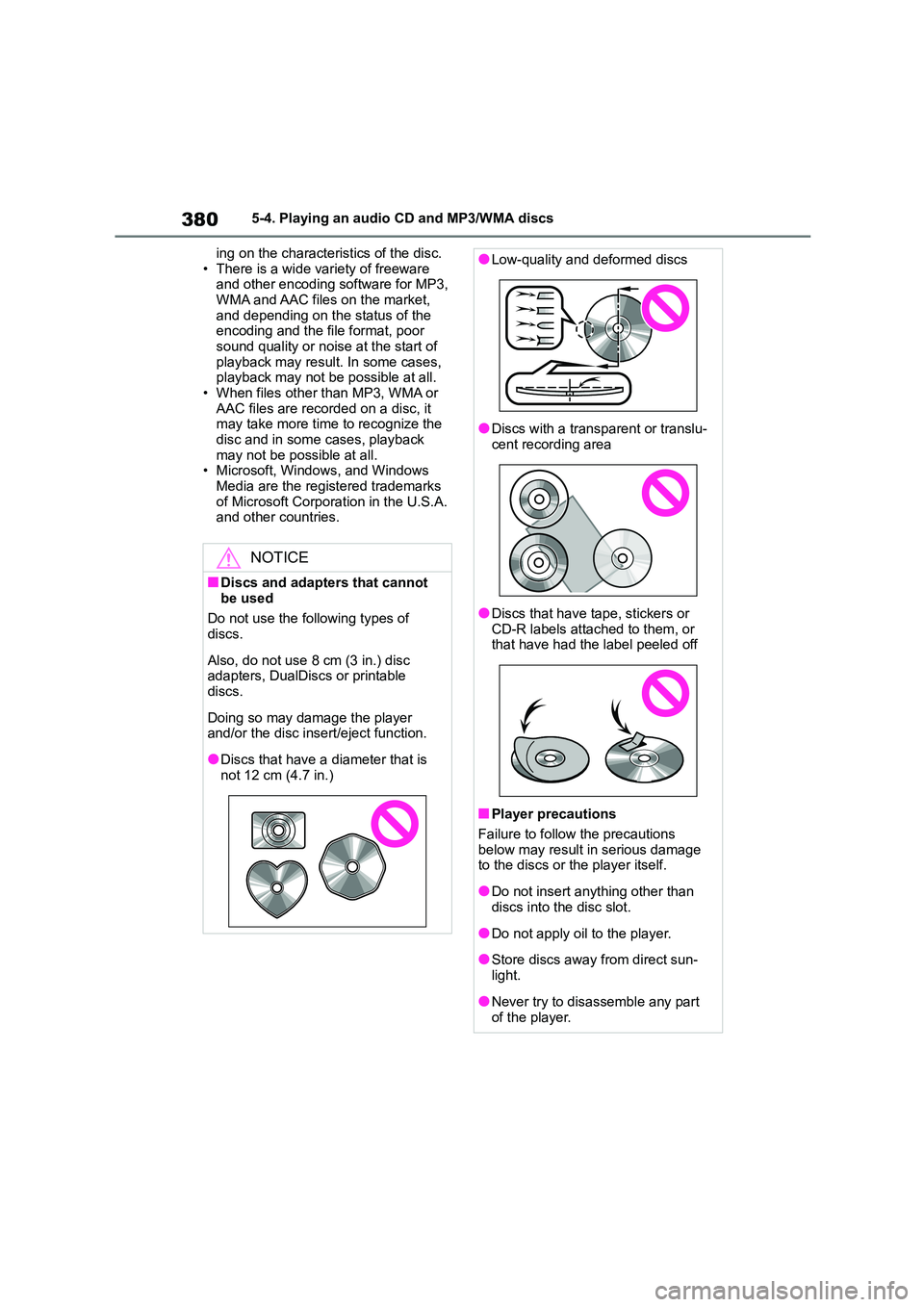
3805-4. Playing an audio CD and MP3/WMA discs
ing on the characteristics of the disc.
• There is a wide variety of freeware and other encoding software for MP3,
WMA and AAC files on the market,
and depending on the status of the encoding and the file format, poor
sound quality or noise at the start of
playback may result. In some cases, playback may not be possible at all.
• When files other than MP3, WMA or
AAC files are recorded on a disc, it may take more time to recognize the
disc and in some cases, playback
may not be possible at all. • Microsoft, Windows, and Windows
Media are the registered trademarks
of Microsoft Corporation in the U.S.A. and other countries.
NOTICE
■Discs and adapters that cannot
be used
Do not use the following types of discs.
Also, do not use 8 cm (3 in.) disc adapters, DualDiscs or printable
discs.
Doing so may damage the player
and/or the disc insert/eject function.
●Discs that have a diameter that is
not 12 cm (4.7 in.)
●Low-quality and deformed discs
●Discs with a transparent or translu-
cent recording area
●Discs that have tape, stickers or
CD-R labels attached to them, or that have had the label peeled off
■Player precautions
Failure to follow the precautions
below may result in serious damage
to the discs or the player itself.
●Do not insert anything other than
discs into the disc slot.
●Do not apply oil to the player.
●Store discs away from direct sun-
light.
●Never try to disassemble any part
of the player.
Page 390 of 758
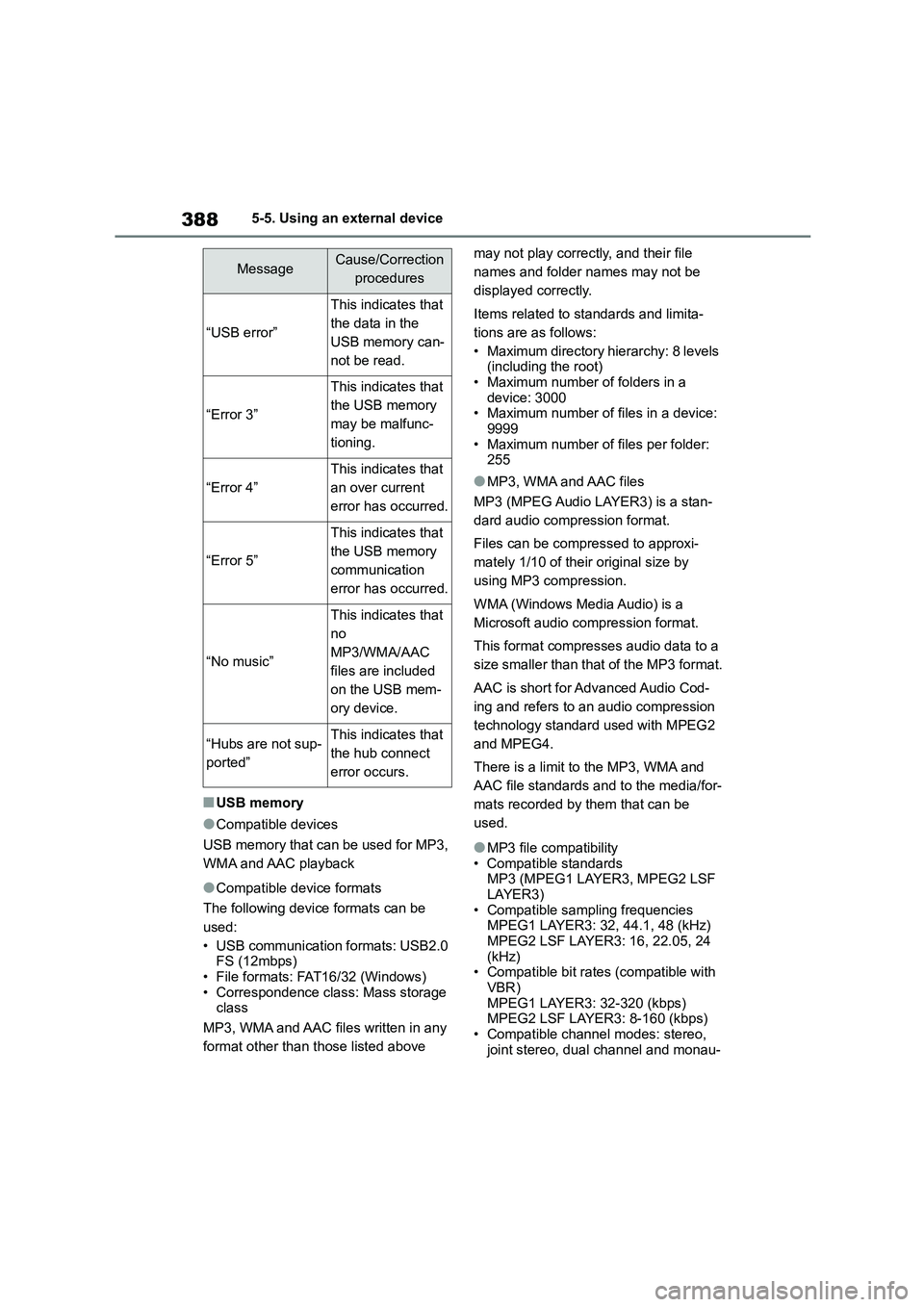
3885-5. Using an external device
■USB memory
●Compatible devices
USB memory that can be used for MP3,
WMA and AAC playback
●Compatible device formats
The following device formats can be
used:
• USB communication formats: USB2.0 FS (12mbps)
• File formats: FAT16/32 (Windows)
• Correspondence class: Mass storage class
MP3, WMA and AAC files written in any
format other than those listed above
may not play correctly, and their file
names and folder names may not be
displayed correctly.
Items related to standards and limita-
tions are as follows:
• Maximum directory hierarchy: 8 levels
(including the root) • Maximum number of folders in a
device: 3000
• Maximum number of files in a device: 9999
• Maximum number of files per folder:
255
●MP3, WMA and AAC files
MP3 (MPEG Audio LAYER3) is a stan-
dard audio compression format.
Files can be compressed to approxi-
mately 1/10 of their original size by
using MP3 compression.
WMA (Windows Media Audio) is a
Microsoft audio compression format.
This format compresses audio data to a
size smaller than that of the MP3 format.
AAC is short for Advanced Audio Cod-
ing and refers to an audio compression
technology standard used with MPEG2
and MPEG4.
There is a limit to the MP3, WMA and
AAC file standards and to the media/for-
mats recorded by them that can be
used.
●MP3 file compatibility
• Compatible standards
MP3 (MPEG1 LAYER3, MPEG2 LSF LAYER3)
• Compatible sampling frequencies
MPEG1 LAYER3: 32, 44.1, 48 (kHz)
MPEG2 LSF LAYER3: 16, 22.05, 24 (kHz)
• Compatible bit rates (compatible with
VBR) MPEG1 LAYER3: 32-320 (kbps)
MPEG2 LSF LAYER3: 8-160 (kbps)
• Compatible channel modes: stereo, joint stereo, dual channel and monau-
MessageCause/Correction
procedures
“USB error”
This indicates that
the data in the
USB memory can-
not be read.
“Error 3”
This indicates that
the USB memory
may be malfunc-
tioning.
“Error 4”
This indicates that
an over current
error has occurred.
“Error 5”
This indicates that
the USB memory
communication
error has occurred.
“No music”
This indicates that
no
MP3/WMA/AAC
files are included
on the USB mem-
ory device.
“Hubs are not sup-
ported”
This indicates that
the hub connect
error occurs.
Page 391 of 758
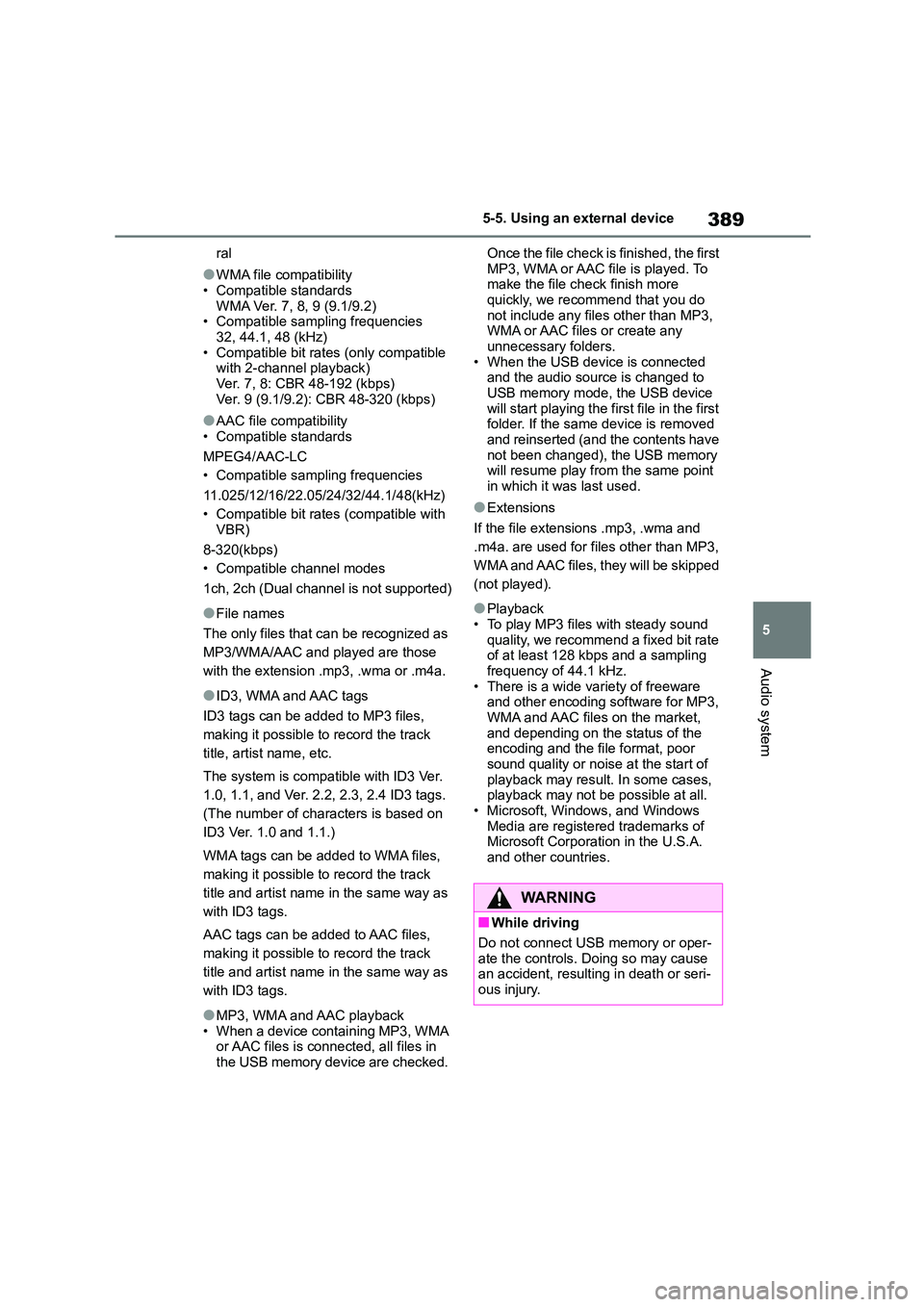
389
5
5-5. Using an external device
Audio system
ral
●WMA file compatibility
• Compatible standards
WMA Ver. 7, 8, 9 (9.1/9.2) • Compatible sampling frequencies
32, 44.1, 48 (kHz)
• Compatible bit rates (only compatible with 2-channel playback)
Ver. 7, 8: CBR 48-192 (kbps)
Ver. 9 (9.1/9.2): CBR 48-320 (kbps)
●AAC file compatibility
• Compatible standards
MPEG4/AAC-LC
• Compatible sampling frequencies
11.025/12/16/22.05/24/32/44.1/48(kHz)
• Compatible bit rates (compatible with
VBR)
8-320(kbps)
• Compatible channel modes
1ch, 2ch (Dual channel is not supported)
●File names
The only files that can be recognized as
MP3/WMA/AAC and played are those
with the extension .mp3, .wma or .m4a.
●ID3, WMA and AAC tags
ID3 tags can be added to MP3 files,
making it possible to record the track
title, artist name, etc.
The system is compatib le with ID3 Ver.
1.0, 1.1, and Ver. 2.2, 2.3, 2.4 ID3 tags.
(The number of characters is based on
ID3 Ver. 1.0 and 1.1.)
WMA tags can be added to WMA files,
making it possible to record the track
title and artist name in the same way as
with ID3 tags.
AAC tags can be added to AAC files,
making it possible to record the track
title and artist name in the same way as
with ID3 tags.
●MP3, WMA and AAC playback • When a device containing MP3, WMA
or AAC files is connected, all files in
the USB memory device are checked.
Once the file check is finished, the first
MP3, WMA or AAC file is played. To make the file check finish more
quickly, we recommend that you do
not include any files other than MP3, WMA or AAC files or create any
unnecessary folders.
• When the USB device is connected and the audio source is changed to
USB memory mode, the USB device
will start playing the first file in the first folder. If the same device is removed
and reinserted (and the contents have
not been changed), the USB memory will resume play from the same point
in which it was last used.
●Extensions
If the file extensions .mp3, .wma and
.m4a. are used for files other than MP3,
WMA and AAC files, they will be skipped
(not played).
●Playback • To play MP3 files with steady sound
quality, we recommend a fixed bit rate
of at least 128 kbps and a sampling frequency of 44.1 kHz.
• There is a wide variety of freeware
and other encoding software for MP3, WMA and AAC files on the market,
and depending on the status of the
encoding and the file format, poor sound quality or noise at the start of
playback may result. In some cases,
playback may not be possible at all. • Microsoft, Windows, and Windows
Media are registered trademarks of
Microsoft Corporation in the U.S.A. and other countries.
WA R N I N G
■While driving
Do not connect USB memory or oper-
ate the controls. Doing so may cause an accident, resulting in death or seri-
ous injury.
Page 426 of 758
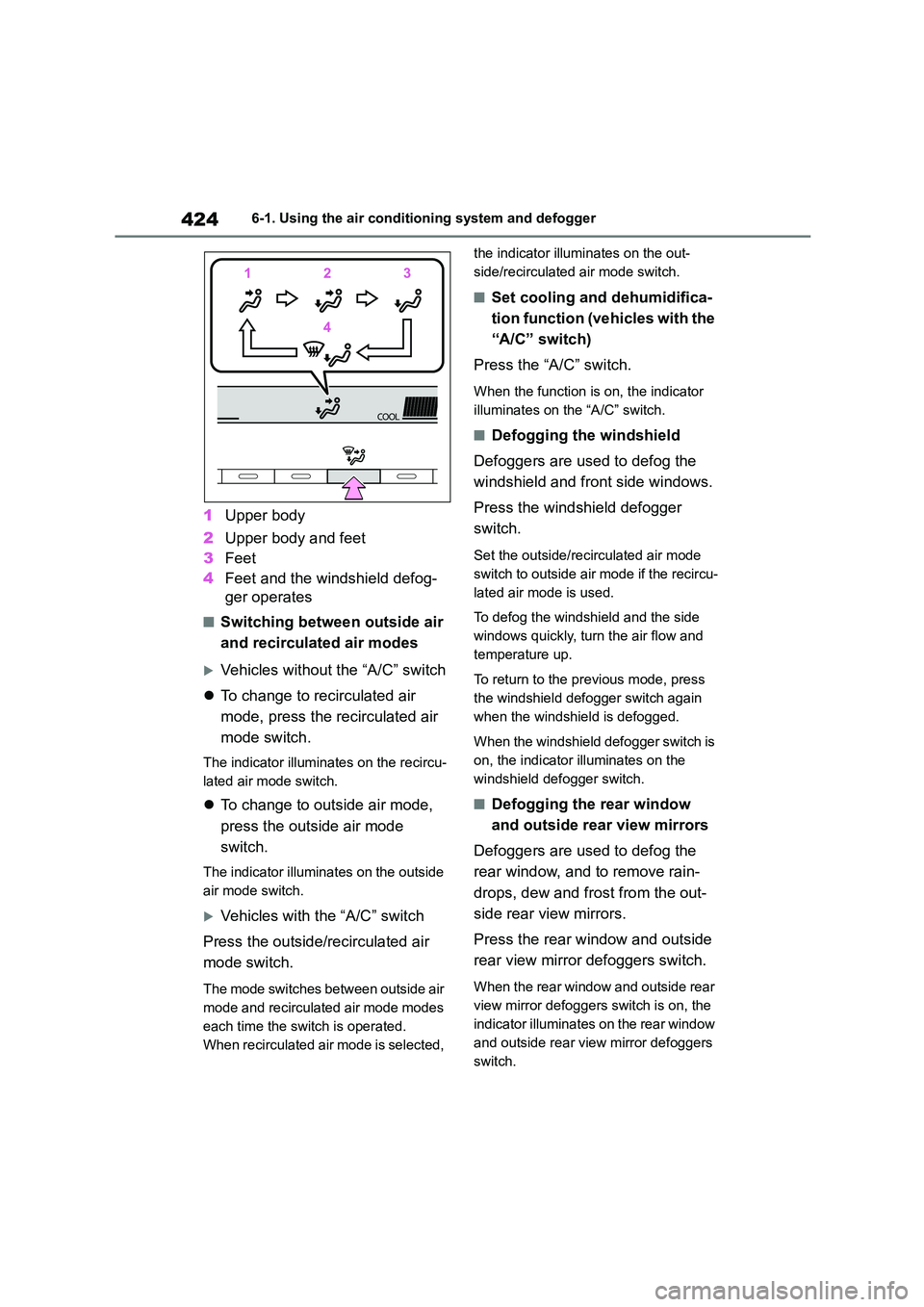
4246-1. Using the air conditioning system and defogger
1Upper body
2 Upper body and feet
3 Feet
4 Feet and the windshield defog-
ger operates
■Switching between outside air
and recirculated air modes
Vehicles without the “A/C” switch
To change to recirculated air
mode, press the recirculated air
mode switch.
The indicator illuminates on the recircu-
lated air mode switch.
To change to outside air mode,
press the outside air mode
switch.
The indicator illuminates on the outside
air mode switch.
Vehicles with the “A/C” switch
Press the outside/recirculated air
mode switch.
The mode switches between outside air
mode and recirculated air mode modes
each time the sw itch is operated.
When recirculated air mode is selected,
the indicator illuminates on the out-
side/recirculated air mode switch.
■Set cooling and dehumidifica-
tion function (vehicles with the
“A/C” switch)
Press the “A/C” switch.
When the function is on, the indicator
illuminates on the “A/C” switch.
■Defogging the windshield
Defoggers are used to defog the
windshield and front side windows.
Press the windshield defogger
switch.
Set the outside/recirculated air mode
switch to outside air mode if the recircu-
lated air mode is used.
To defog the windshield and the side
windows quickly, turn the air flow and
temperature up.
To return to the previous mode, press
the windshield defogger switch again
when the windshield is defogged.
When the windshield defogger switch is
on, the indicator illuminates on the
windshield defogger switch.
■Defogging the rear window
and outside rear view mirrors
Defoggers are used to defog the
rear window, and to remove rain-
drops, dew and frost from the out-
side rear view mirrors.
Press the rear window and outside
rear view mirror defoggers switch.
When the rear window and outside rear
view mirror defoggers switch is on, the
indicator illuminates on the rear window
and outside rear view mirror defoggers
switch.
Page 427 of 758
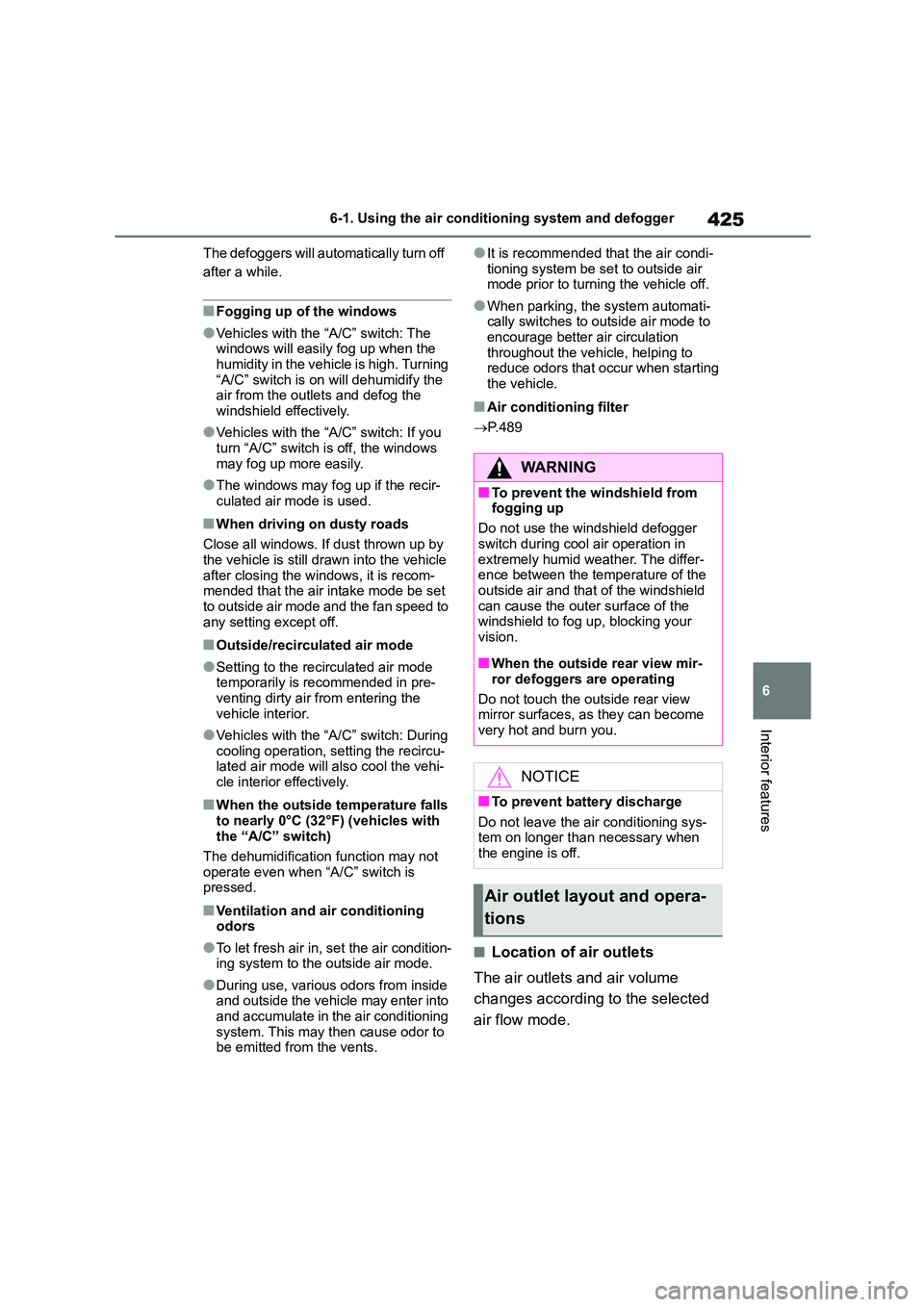
425
6
6-1. Using the air conditioning system and defogger
Interior features
The defoggers will automatically turn off
after a while.
■Fogging up of the windows
●Vehicles with the “A/C” switch: The
windows will easily fog up when the
humidity in the vehicle is high. Turning “A/C” switch is on will dehumidify the
air from the outlets and defog the
windshield effectively.
●Vehicles with the “A/C” switch: If you
turn “A/C” switch is off, the windows may fog up more easily.
●The windows may fog up if the recir-culated air mode is used.
■When driving on dusty roads
Close all windows. If dust thrown up by
the vehicle is still dr awn into the vehicle after closing the windows, it is recom-
mended that the air intake mode be set
to outside air mode and the fan speed to any setting except off.
■Outside/recirculated air mode
●Setting to the recirculated air mode temporarily is recommended in pre-
venting dirty air from entering the
vehicle interior.
●Vehicles with the “A/C” switch: During
cooling operation, setting the recircu-
lated air mode will also cool the vehi- cle interior effectively.
■When the outside temperature falls
to nearly 0°C (32°F) (vehicles with
the “A/C” switch)
The dehumidification function may not
operate even when “A/C” switch is
pressed.
■Ventilation and air conditioning odors
●To let fresh air in, set the air condition-ing system to the outside air mode.
●During use, various odors from inside and outside the vehicle may enter into
and accumulate in the air conditioning
system. This may then cause odor to be emitted from the vents.
●It is recommended that the air condi-
tioning system be set to outside air mode prior to turning the vehicle off.
●When parking, the system automati-cally switches to outside air mode to
encourage better air circulation
throughout the vehicle, helping to reduce odors that occur when starting
the vehicle.
■Air conditioning filter
P. 4 8 9
■Location of air outlets
The air outlets and air volume
changes according to the selected
air flow mode.
WA R N I N G
■To prevent the windshield from fogging up
Do not use the windshield defogger
switch during cool air operation in extremely humid weather. The differ-
ence between the temperature of the
outside air and that of the windshield can cause the outer surface of the
windshield to fog up, blocking your
vision.
■When the outside rear view mir-
ror defoggers are operating
Do not touch the outside rear view
mirror surfaces, as they can become
very hot and burn you.
NOTICE
■To prevent battery discharge
Do not leave the air conditioning sys-
tem on longer than necessary when the engine is off.
Air outlet layout and opera-
tions
Page 431 of 758
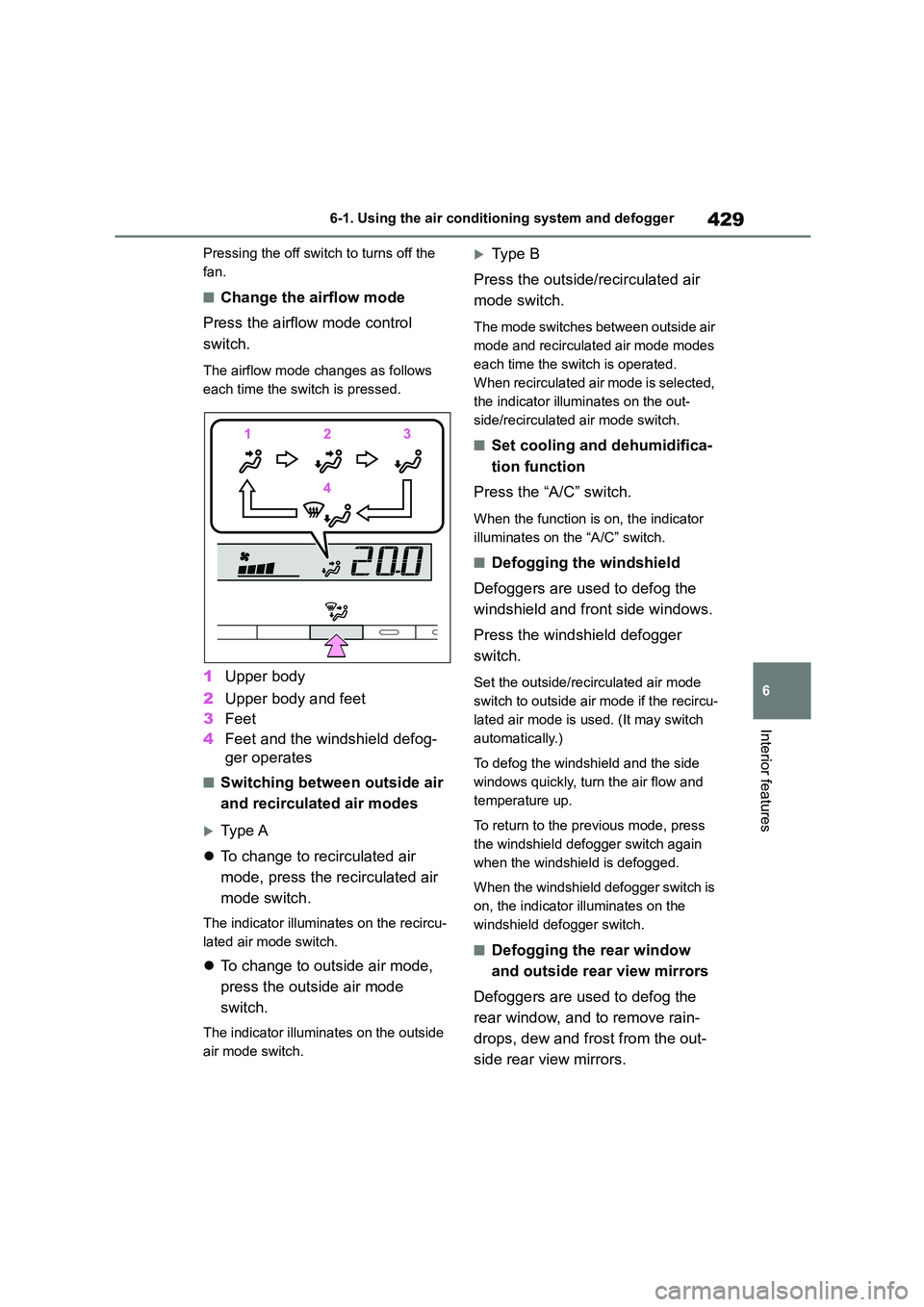
429
6
6-1. Using the air conditioning system and defogger
Interior features
Pressing the off switch to turns off the
fan.
■Change the airflow mode
Press the airflow mode control
switch.
The airflow mode changes as follows
each time the sw itch is pressed.
1Upper body
2 Upper body and feet
3 Feet
4 Feet and the windshield defog-
ger operates
■Switching between outside air
and recirculated air modes
Type A
To change to recirculated air
mode, press the recirculated air
mode switch.
The indicator illuminates on the recircu-
lated air mode switch.
To change to outside air mode,
press the outside air mode
switch.
The indicator illuminates on the outside
air mode switch.
Ty p e B
Press the outside/recirculated air
mode switch.
The mode switches between outside air
mode and recirculated air mode modes
each time the switch is operated.
When recirculated air mode is selected,
the indicator illuminates on the out-
side/recirculated air mode switch.
■Set cooling and dehumidifica-
tion function
Press the “A/C” switch.
When the function is on, the indicator
illuminates on the “A/C” switch.
■Defogging the windshield
Defoggers are used to defog the
windshield and front side windows.
Press the windshield defogger
switch.
Set the outside/recirculated air mode
switch to outside air mode if the recircu-
lated air mode is used. (It may switch
automatically.)
To defog the windshield and the side
windows quickly, turn the air flow and
temperature up.
To return to the previous mode, press
the windshield defogger switch again
when the windshield is defogged.
When the windshield defogger switch is
on, the indicator illuminates on the
windshield defogger switch.
■Defogging the rear window
and outside rear view mirrors
Defoggers are used to defog the
rear window, and to remove rain-
drops, dew and frost from the out-
side rear view mirrors.