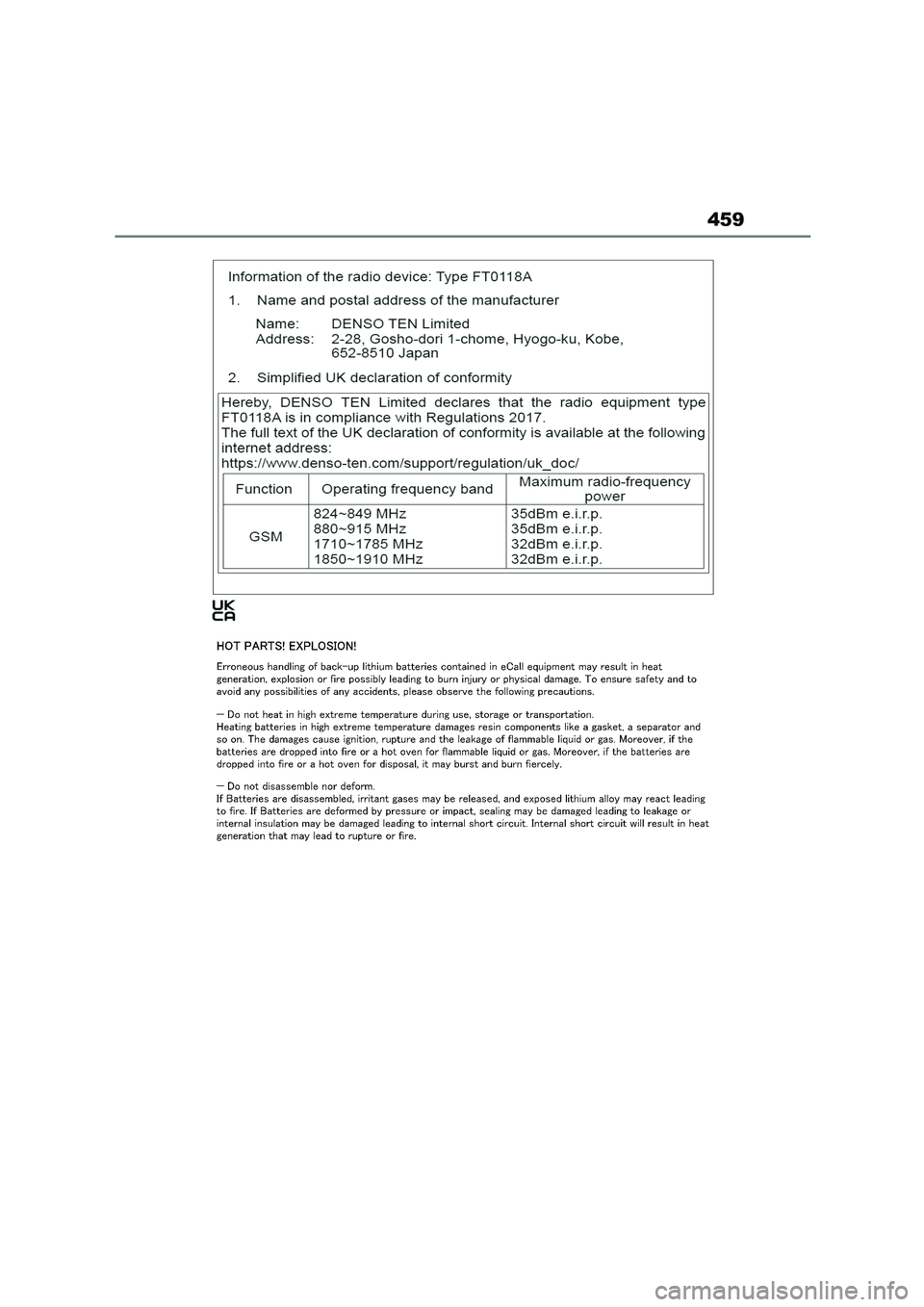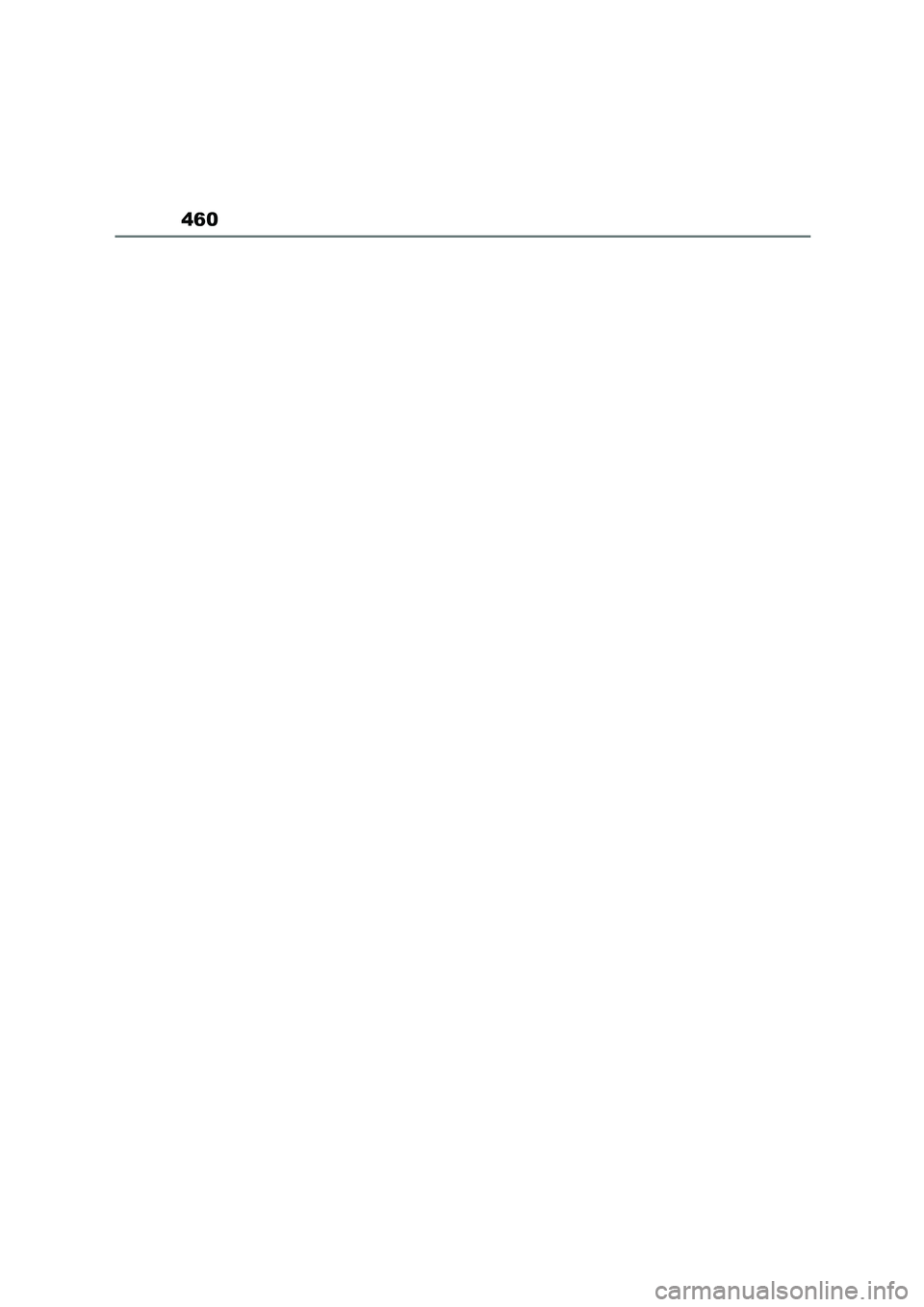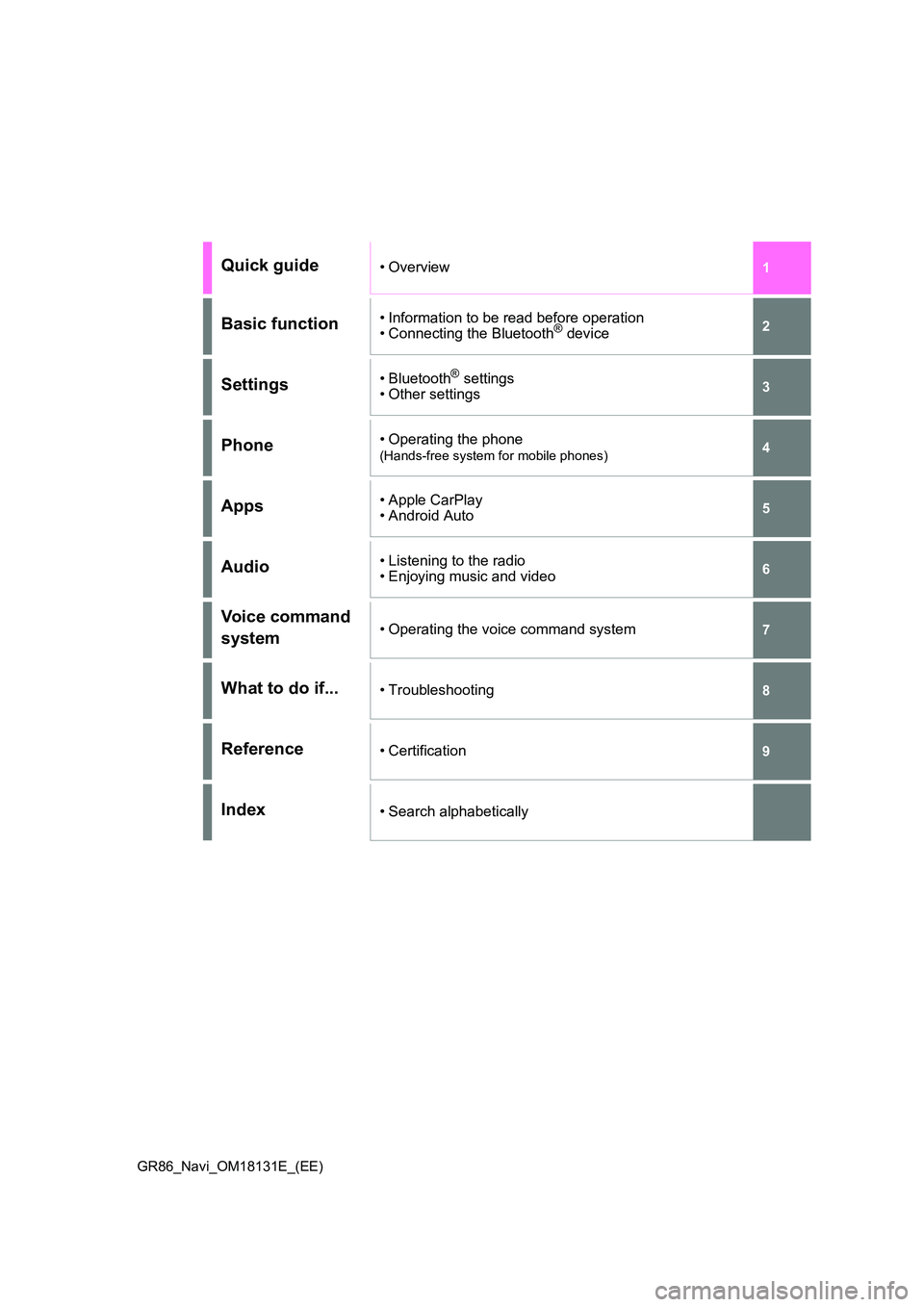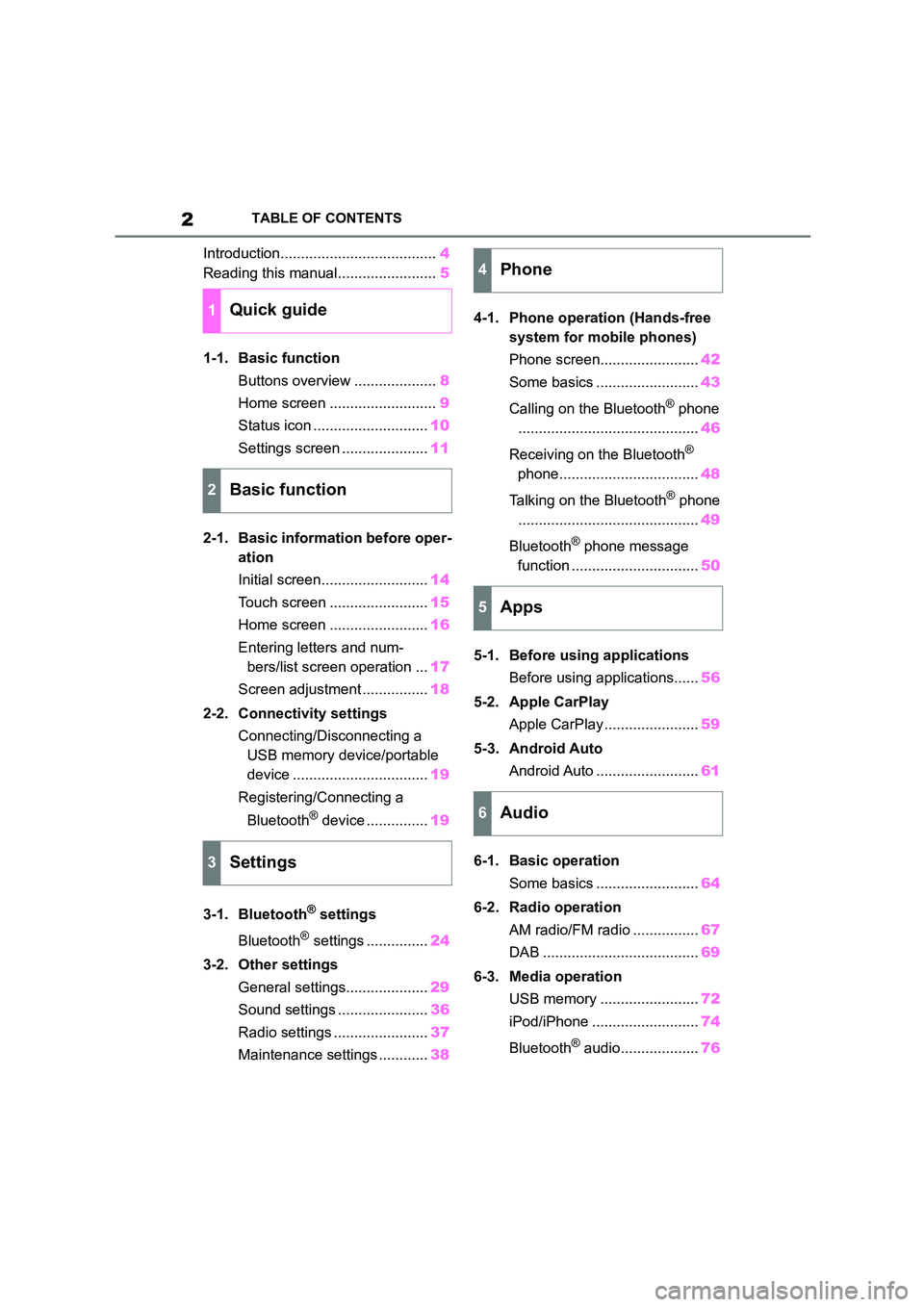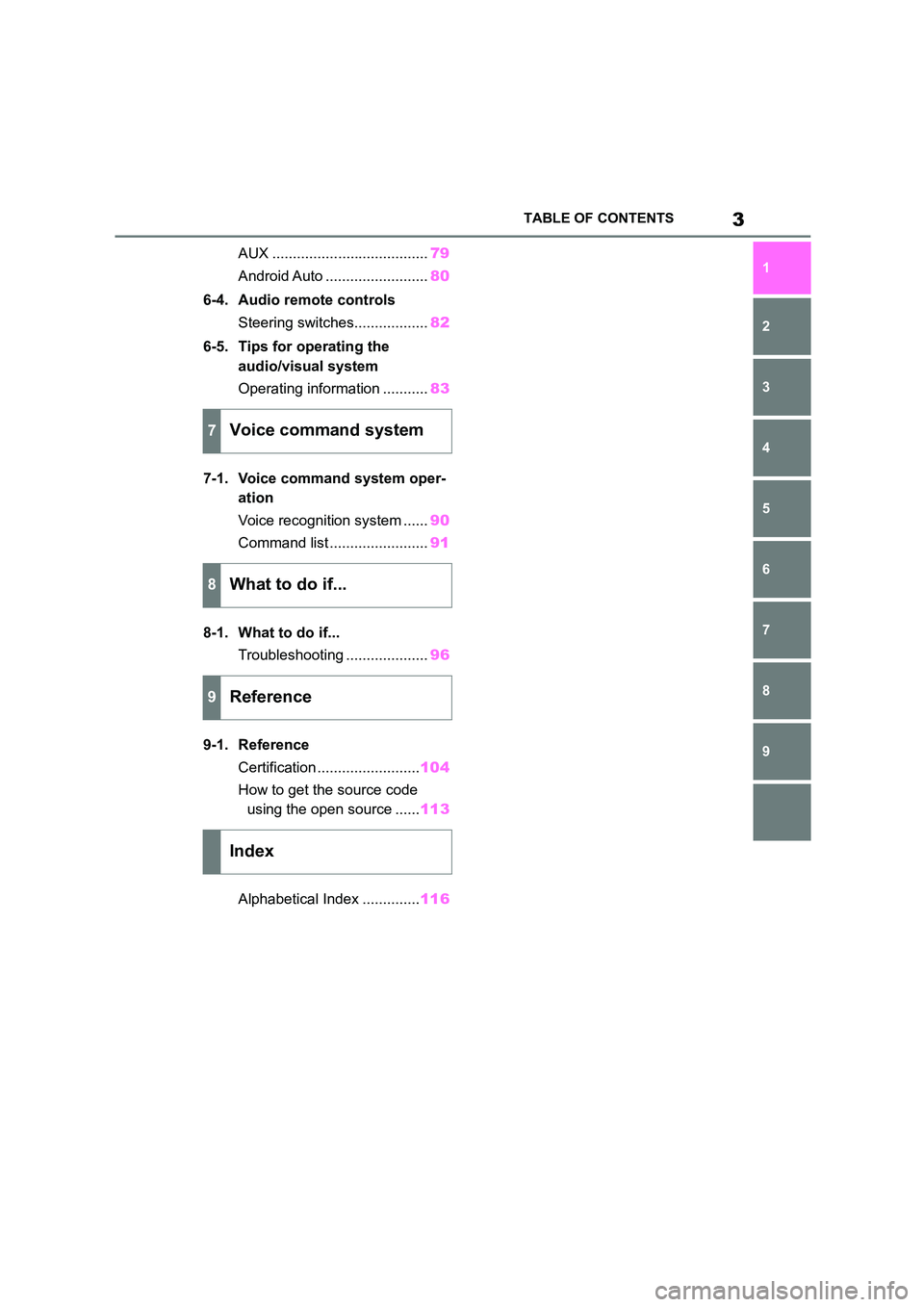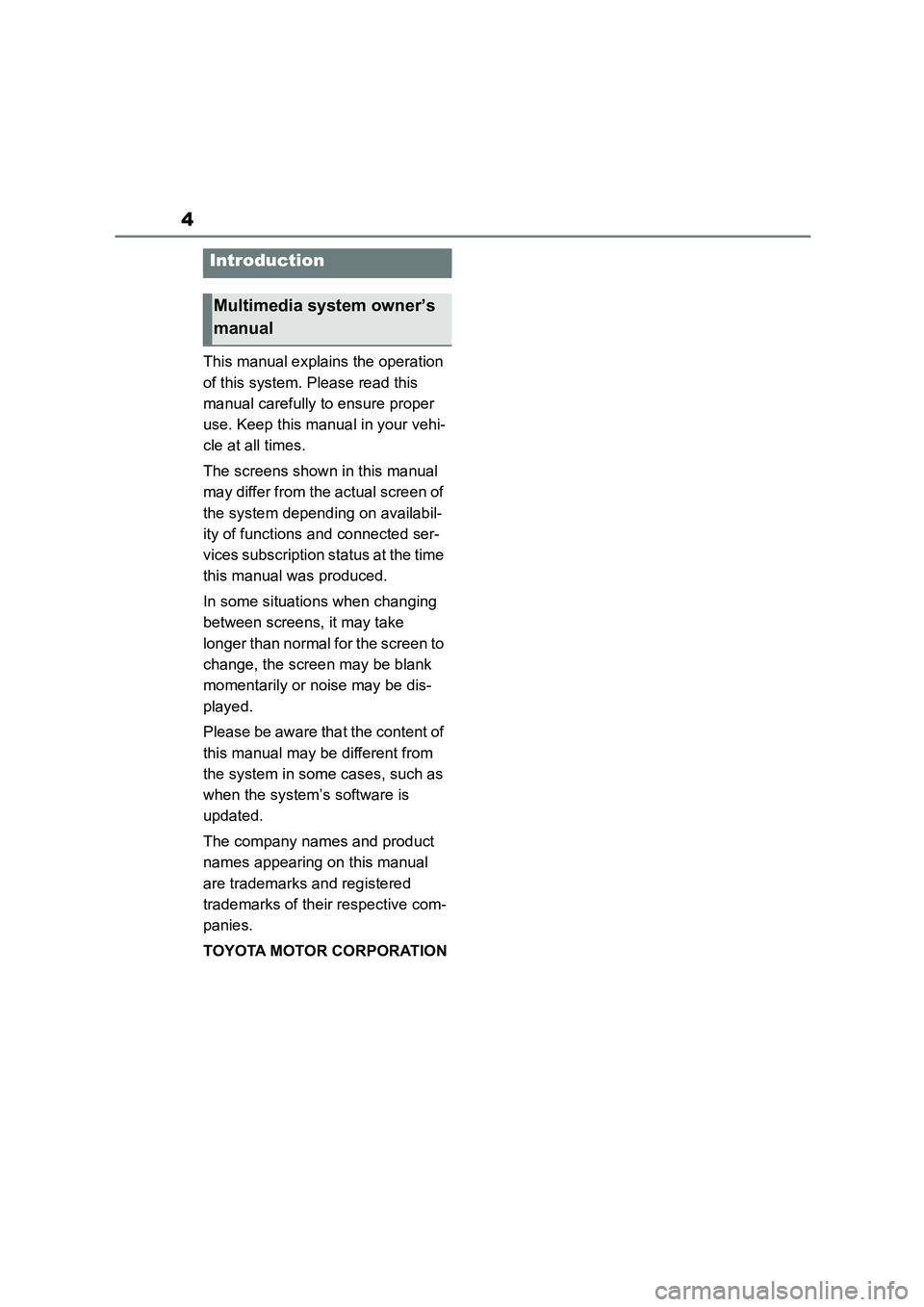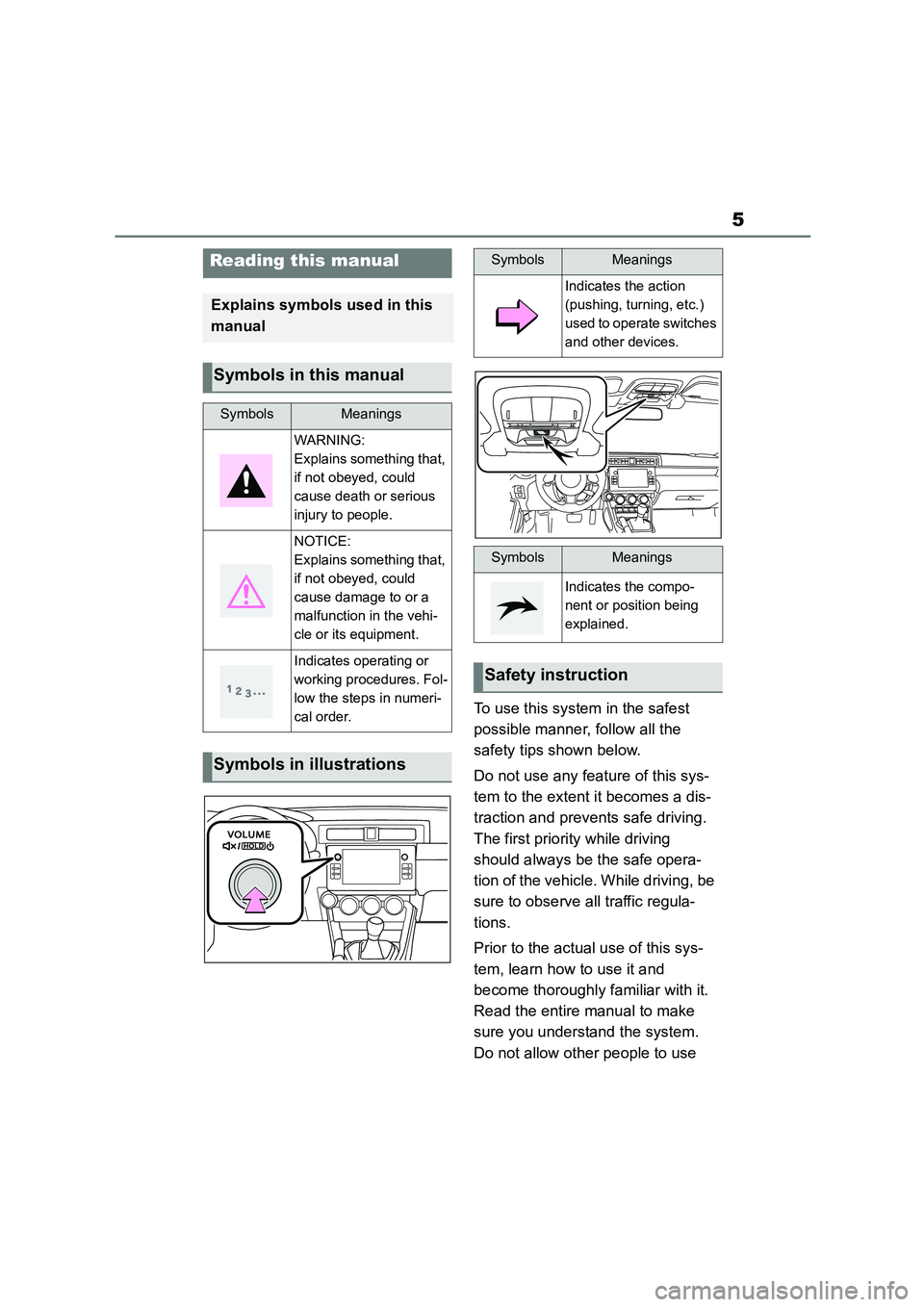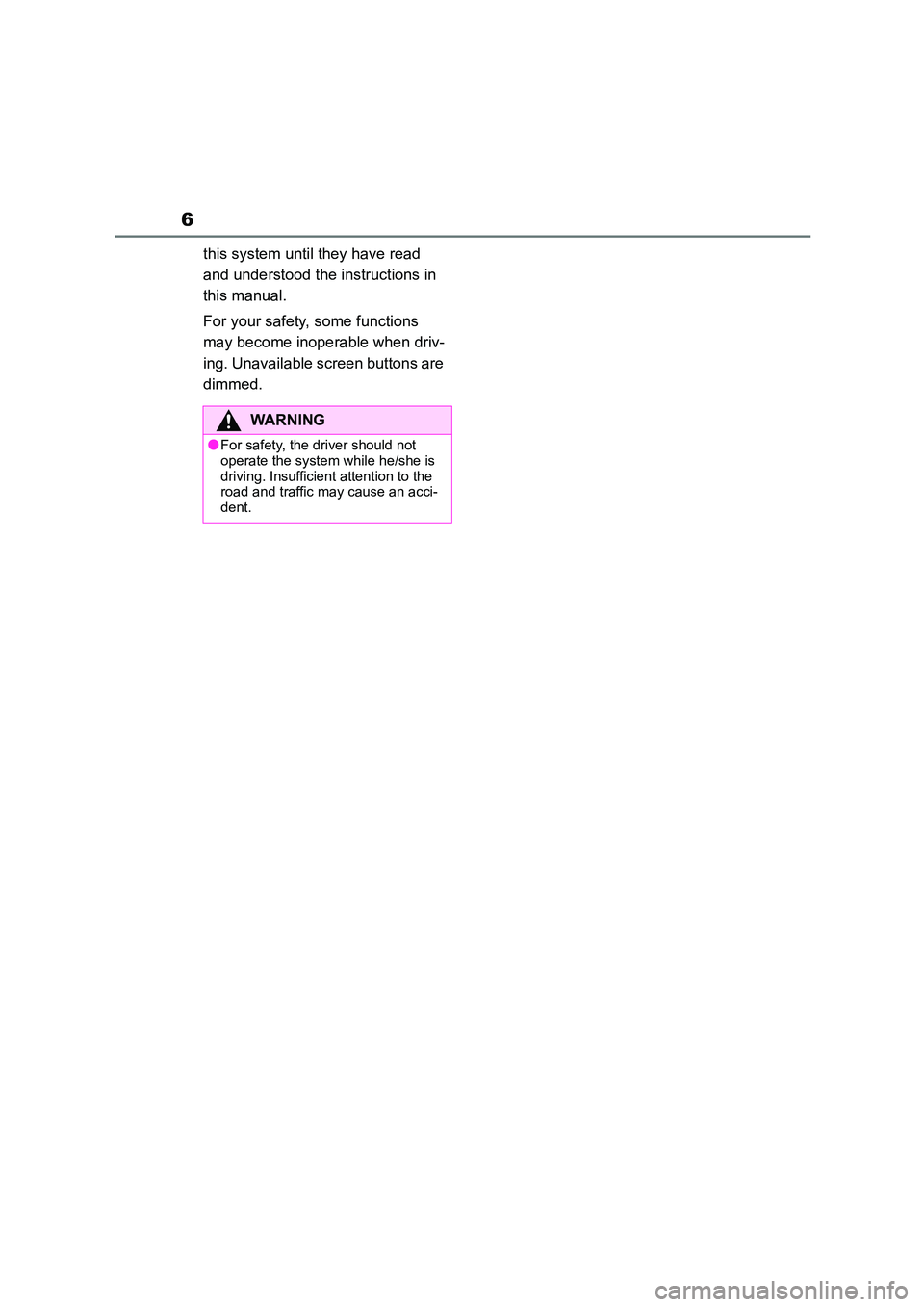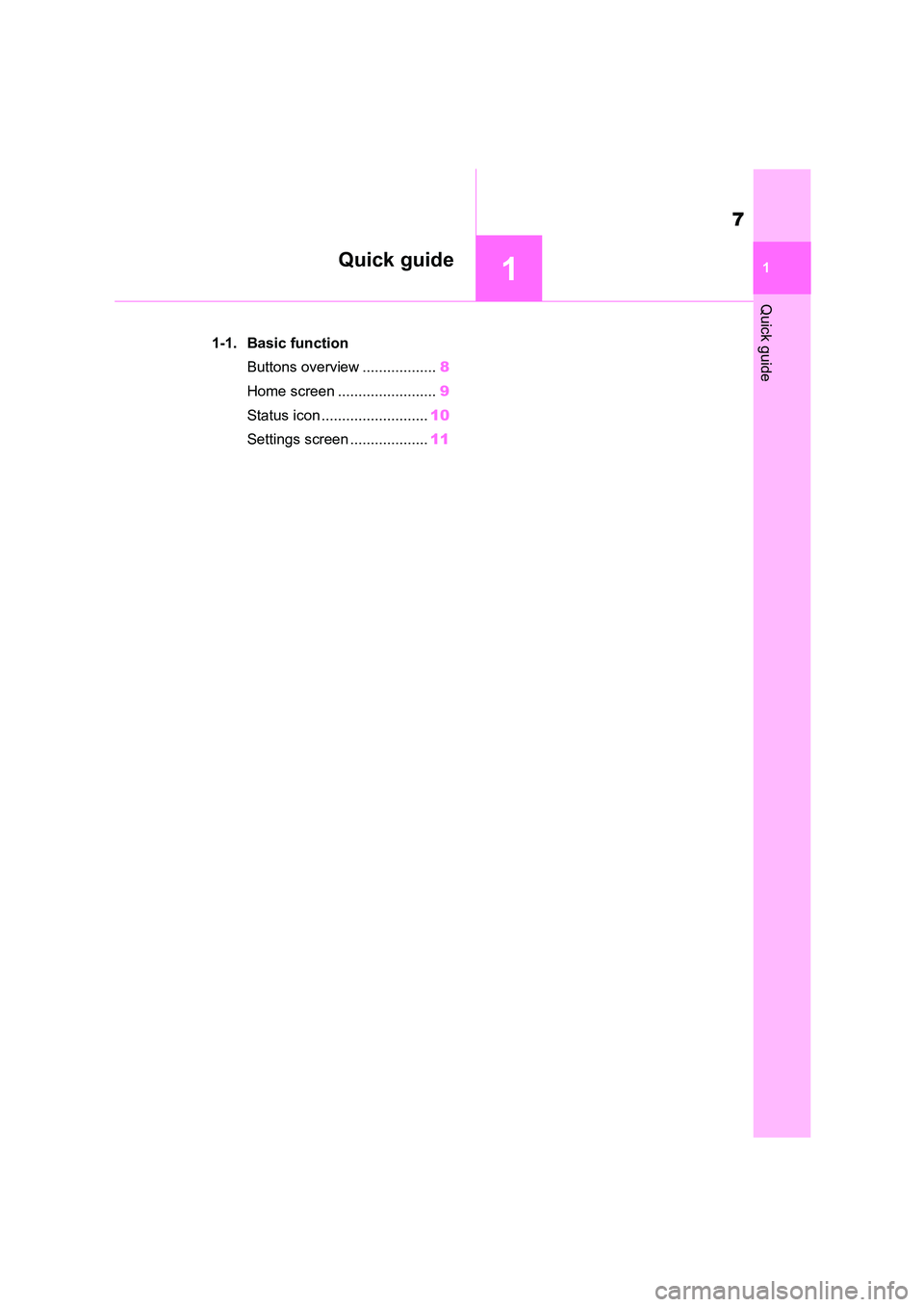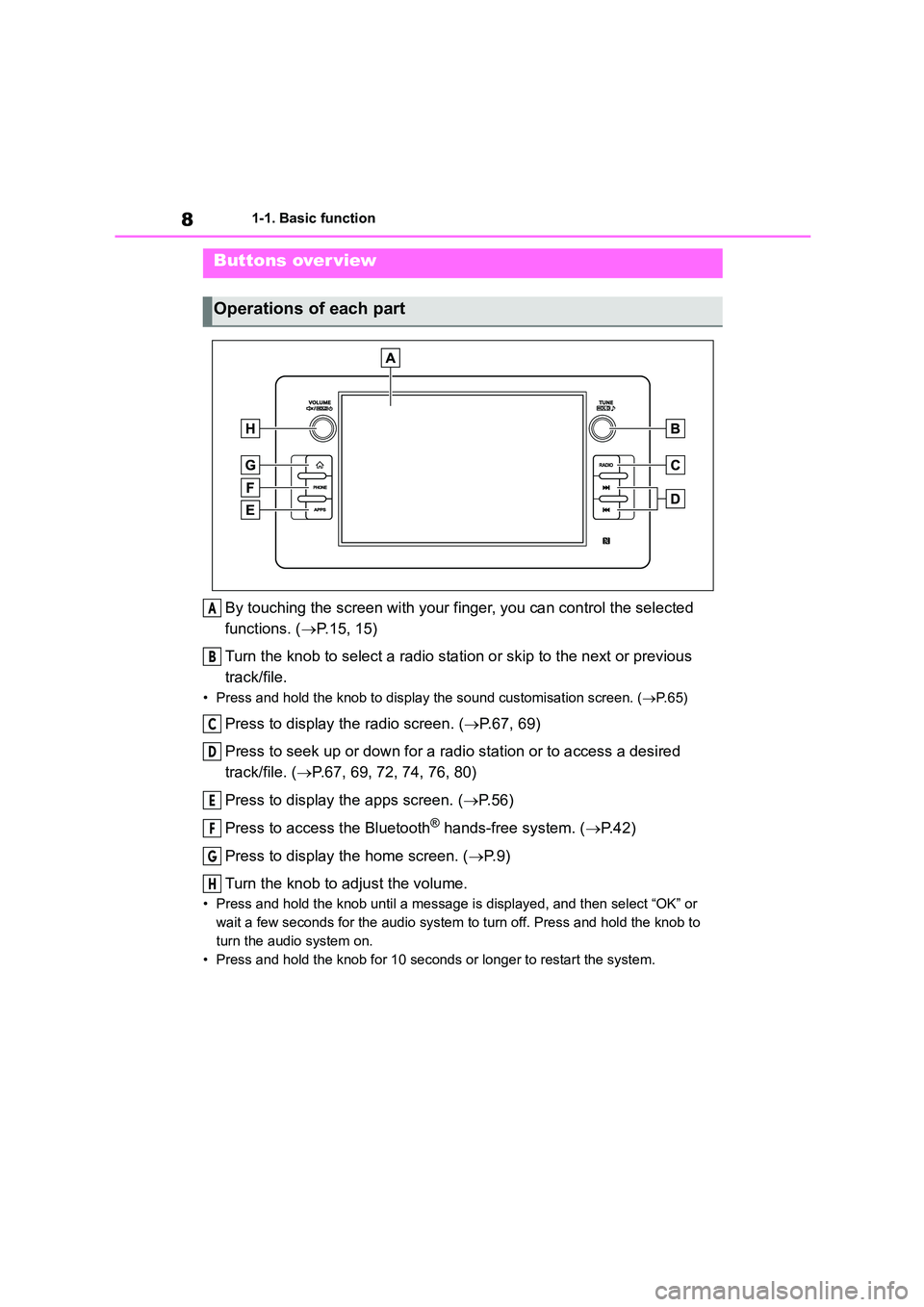TOYOTA GR86 2022 Owners Manual (in English)
Manufacturer: TOYOTA, Model Year: 2022,
Model line: GR86,
Model: TOYOTA GR86 2022
Pages: 582, PDF Size: 86.38 MB
TOYOTA GR86 2022 Owners Manual (in English)
GR86 2022
TOYOTA
TOYOTA
https://www.carmanualsonline.info/img/14/48545/w960_48545-0.png
TOYOTA GR86 2022 Owners Manual (in English)
Trending: wiper blades, change time, auxiliary battery, wheel size, checking oil, airbag disable, winter tires
Page 461 of 582
Page 462 of 582
Page 463 of 582
GR86_Navi_OM18131E_(EE)
1
7
6
5
4
3
2
8
9
Quick guide•Overview
Basic function• Information to be read before operation
• Connecting the Bluetooth® device
Settings• Bluetooth® settings
• Other settings
Phone• Operating the phone
(Hands-free system for mobile phones)
Apps• Apple CarPlay
• Android Auto
Audio• Listening to the radio • Enjoying music and video
Voice command
system• Operating the voice command system
What to do if...• Troubleshooting
Reference• Certification
Index• Search alphabetically
Page 464 of 582
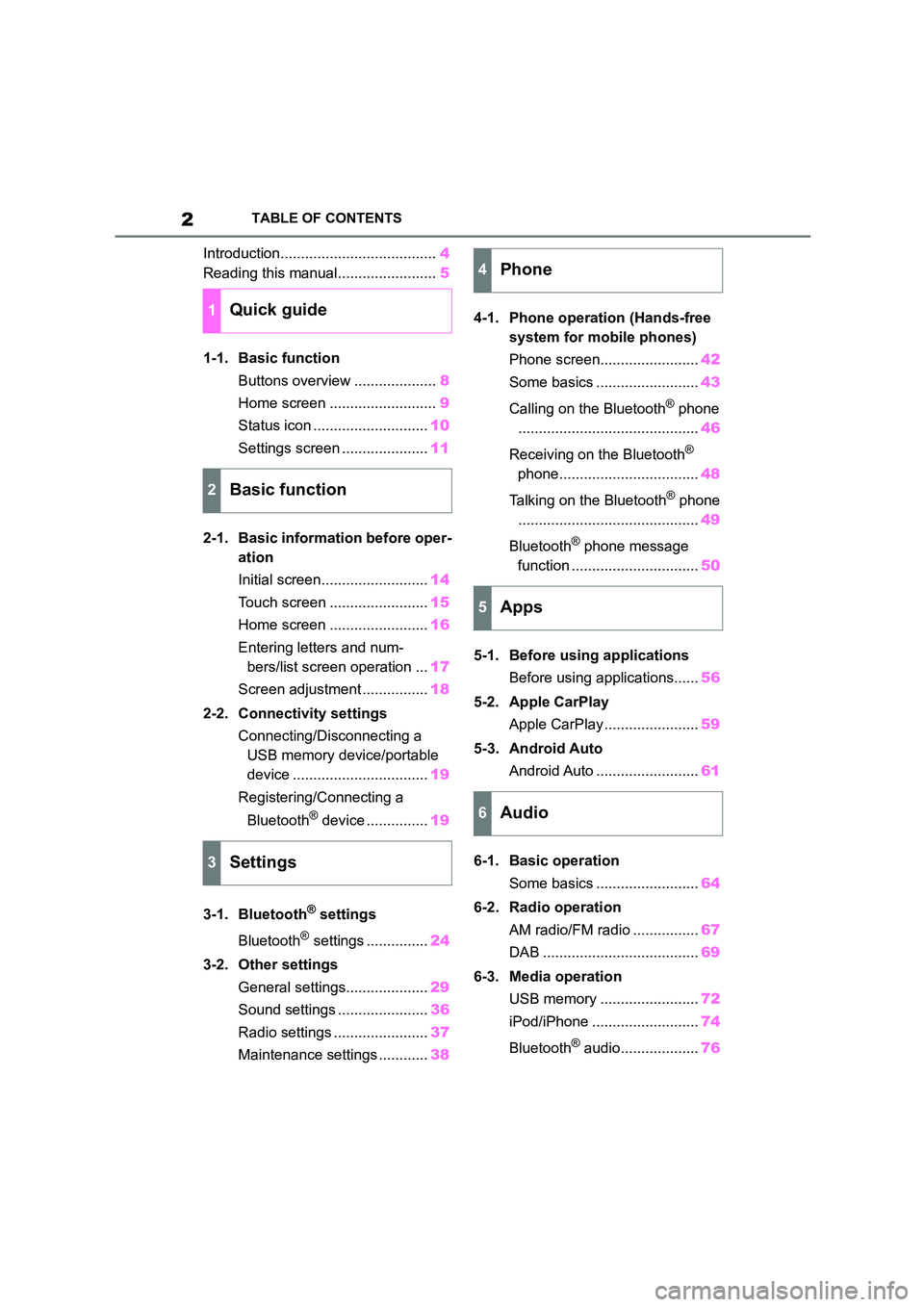
2TABLE OF CONTENTS
Introduction......................................4
Reading this manual........................ 5
1-1. Basic function
Buttons overview .................... 8
Home screen .......................... 9
Status icon ............................ 10
Settings screen ..................... 11
2-1. Basic information before oper-
ation
Initial screen.......................... 14
Touch screen ........................ 15
Home screen ........................ 16
Entering letters and num-
bers/list screen operation ... 17
Screen adjustment ................ 18
2-2. Connectivity settings
Connecting/Disconnecting a
USB memory device/portable
device ................................. 19
Registering/Connecting a
Bluetooth® device ............... 19
3-1. Bluetooth® settings
Bluetooth® settings ............... 24
3-2. Other settings
General settings.................... 29
Sound settings ...................... 36
Radio settings ....................... 37
Maintenance settings ............ 38
4-1. Phone operation (Hands-free
system for mobile phones)
Phone screen........................ 42
Some basics ......................... 43
Calling on the Bluetooth® phone
............................................ 46
Receiving on the Bluetooth®
phone.................................. 48
Talking on the Bluetooth® phone
............................................ 49
Bluetooth® phone message
function ............................... 50
5-1. Before using applications
Before using applications...... 56
5-2. Apple CarPlay
Apple CarPlay ....................... 59
5-3. Android Auto
Android Auto ......................... 61
6-1. Basic operation
Some basics ......................... 64
6-2. Radio operation
AM radio/FM radio ................ 67
DAB ...................................... 69
6-3. Media operation
USB memory ........................ 72
iPod/iPhone .......................... 74
Bluetooth® audio................... 76
1Quick guide
2Basic function
3Settings
4Phone
5Apps
6Audio
Page 465 of 582
3TABLE OF CONTENTS
1
7
6
5
4
3
2
8
9
AUX ...................................... 79
Android Auto ......................... 80
6-4. Audio remote controls
Steering switches.................. 82
6-5. Tips for operating the
audio/visual system
Operating information ........... 83
7-1. Voice command system oper-
ation
Voice recognition system ...... 90
Command list ........................ 91
8-1. What to do if...
Troubleshooting .................... 96
9-1. Reference
Certification ......................... 104
How to get the source code
using the open source ...... 113
Alphabetical Index .............. 116
7Voice command system
8What to do if...
9Reference
Index
Page 466 of 582
4
This manual explains the operation
of this system. Please read this
manual carefully to ensure proper
use. Keep this manual in your vehi-
cle at all times.
The screens shown in this manual
may differ from the actual screen of
the system depending on availabil-
ity of functions and connected ser-
vices subscription status at the time
this manual was produced.
In some situations when changing
between screens, it may take
longer than normal for the screen to
change, the screen may be blank
momentarily or noise may be dis-
played.
Please be aware that the content of
this manual may be different from
the system in some cases, such as
when the system’s software is
updated.
The company names and product
names appearing on this manual
are trademarks and registered
trademarks of their respective com-
panies.
TOYOTA MOTOR CORPORATION
Introduction
Multimedia system owner’s
manual
Page 467 of 582
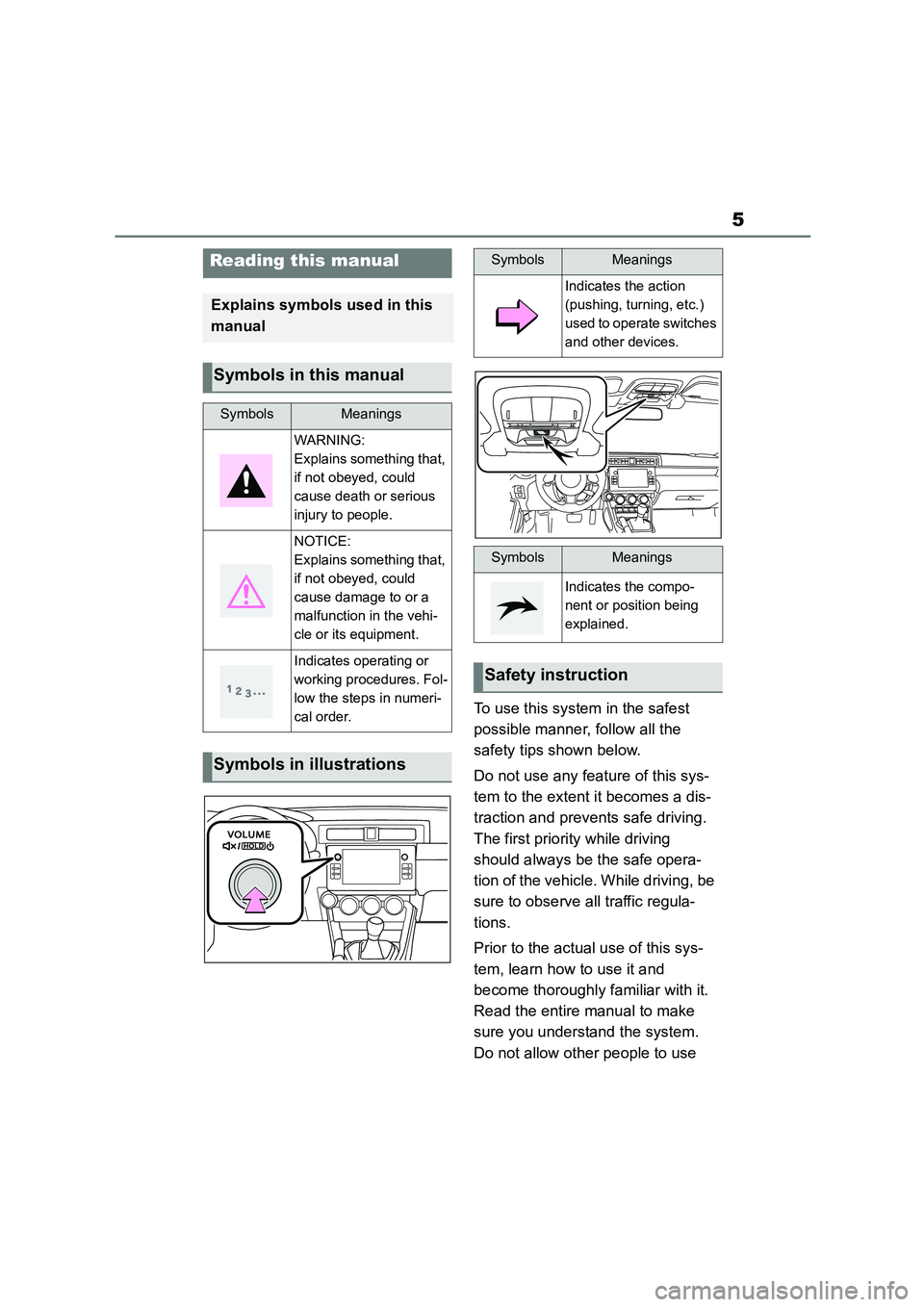
5
To use this system in the safest
possible manner, follow all the
safety tips shown below.
Do not use any feature of this sys-
tem to the extent it becomes a dis-
traction and prevents safe driving.
The first priority while driving
should always be the safe opera-
tion of the vehicle. While driving, be
sure to observe all traffic regula-
tions.
Prior to the actual use of this sys-
tem, learn how to use it and
become thoroughly familiar with it.
Read the entire manual to make
sure you understand the system.
Do not allow other people to use
Reading this manual
Explains symbols used in this
manual
Symbols in this manual
SymbolsMeanings
WARNING:
Explains something that,
if not obeyed, could
cause death or serious
injury to people.
NOTICE:
Explains something that,
if not obeyed, could
cause damage to or a
malfunction in the vehi-
cle or its equipment.
Indicates operating or
working procedures. Fol-
low the steps in numeri-
cal order.
Symbols in illustrations
SymbolsMeanings
Indicates the action
(pushing, turning, etc.)
used to operate switches
and other devices.
SymbolsMeanings
Indicates the compo-
nent or position being
explained.
Safety instruction
Page 468 of 582
6
this system until they have read
and understood the instructions in
this manual.
For your safety, some functions
may become inoperable when driv-
ing. Unavailable screen buttons are
dimmed.
WA R N I N G
●For safety, the driver should not
operate the system while he/she is
driving. Insufficient attention to the road and traffic may cause an acci-
dent.
Page 469 of 582
1
7
1
Quick guide
Quick guide
.1-1. Basic function
Buttons overview .................. 8
Home screen ........................ 9
Status icon .......................... 10
Settings screen ................... 11
Page 470 of 582
81-1. Basic function
1-1.Basic function
By touching the screen with your finger, you can control the selected
functions. ( P. 1 5 , 1 5 )
Turn the knob to select a radio stati on or skip to the next or previous
track/file.
• Press and hold the knob to display the sound customisation screen. ( P. 6 5 )
Press to display the radio screen. (P. 6 7 , 6 9 )
Press to seek up or down for a ra dio station or to access a desired
track/file. ( P.67, 69, 72, 74, 76, 80)
Press to display th e apps screen. (P. 5 6 )
Press to access the Bluetooth® hands-free system. (P.42)
Press to display th e home screen. (P. 9 )
Turn the knob to adjust the volume.
• Press and hold the knob until a message is displayed, and then select “OK” or
wait a few seconds for the audio system to turn off. Press and hold the knob to
turn the audio system on.
• Press and hold the knob for 10 seconds or longer to restart the system.
Buttons over view
Operations of each part
A
B
C
D
E
F
G
H
Trending: spark plugs, airbag off, lock, rear view mirror, remote control, sensor, four wheel drive