USB TOYOTA HILUX 2015 Owners Manual (in English)
[x] Cancel search | Manufacturer: TOYOTA, Model Year: 2015, Model line: HILUX, Model: TOYOTA HILUX 2015Pages: 540, PDF Size: 34.99 MB
Page 4 of 540
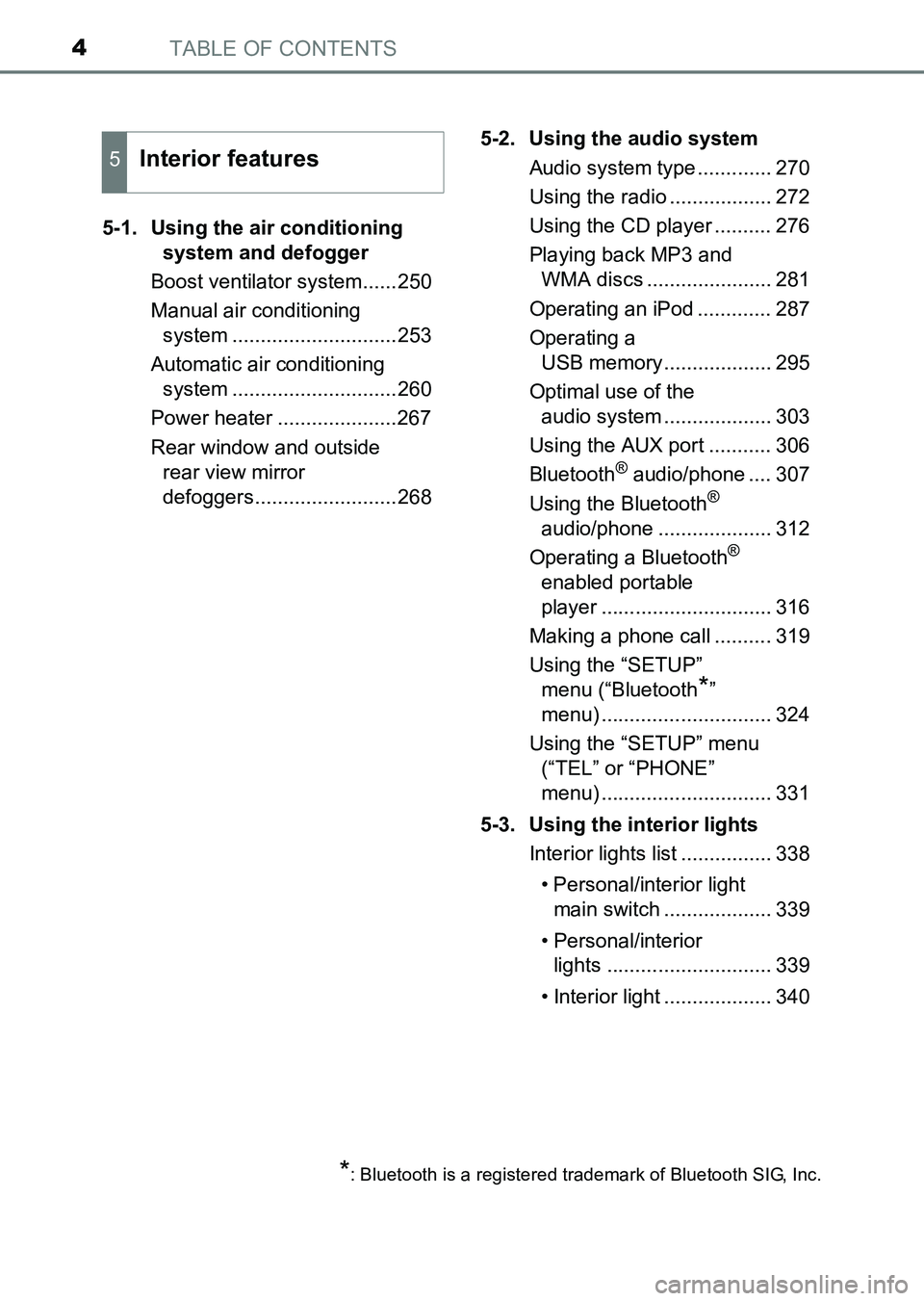
TABLE OF CONTENTS4
HILUX_OM_OM0K219E_(EE)5-1. Using the air conditioning
system and defogger
Boost ventilator system......250
Manual air conditioning system .............................253
Automatic air conditioning system .............................260
Power heater .....................267
Rear window and outside rear view mirror
defoggers.........................268 5-2. Using the audio system
Audio system type ............. 270
Using the radio .................. 272
Using the CD player .......... 276
Playing back MP3 and WMA discs ...................... 281
Operating an iPod ............. 287
Operating a USB memory................... 295
Optimal use of the audio system ................... 303
Using the AUX port ........... 306
Bluetooth
® audio/phone .... 307
Using the Bluetooth®
audio/phone .................... 312
Operating a Bluetooth
®
enabled portable
player .............................. 316
Making a phone call .......... 319
Using the “SETUP” menu (“Bluetooth
*”
menu) .............................. 324
Using the “SETUP” menu (“TEL” or “PHONE”
menu) .............................. 331
5-3. Using the interior lights Interior lights list ................ 338
• Personal/interior light main switch ................... 339
• Personal/interior lights ............................. 339
• Interior light ................... 340
5Interior features
*: Bluetooth is a registered trademark of Bluetooth SIG, Inc.
HILUX_OM_OM0K219E_(EE).book Page 4 Wednesday, May 14, 2014 3 :06 PM
Page 25 of 540
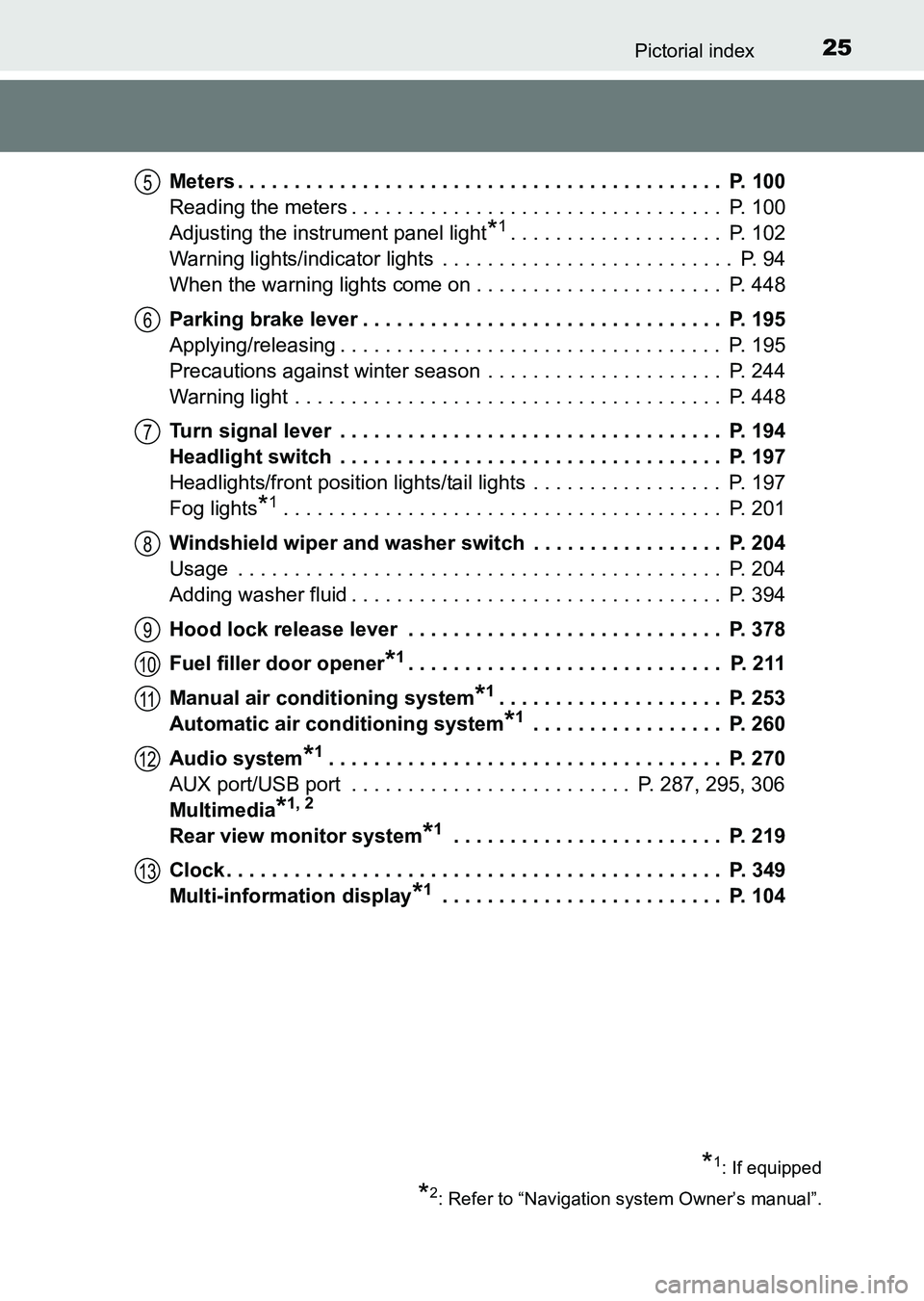
25Pictorial index
HILUX_OM_OM0K219E_(EE)Meters . . . . . . . . . . . . . . . . . . . . . . . . . . . . . . . . . . . . . . . . . . . P. 100
Reading the meters . . . . . . . . . . . . . . . . . . . . . . . . . . . . . . . . . P. 100
Adjusting the instrument panel light
*1. . . . . . . . . . . . . . . . . . . P. 102
Warning lights/indicator lights . . . . . . . . . . . . . . . . . . . . . . . . . . P. 94
When the warning lights come on . . . . . . . . . . . . . . . . . . . . . . P. 448
Parking brake lever . . . . . . . . . . . . . . . . . . . . . . . . . . . . . . . . P. 195
Applying/releasing . . . . . . . . . . . . . . . . . . . . . . . . . . . . . . . . . . P. 195
Precautions against winter season . . . . . . . . . . . . . . . . . . . . . P. 244
Warning light . . . . . . . . . . . . . . . . . . . . . . . . . . . . . . . . . . . . . . P. 448
Turn signal lever . . . . . . . . . . . . . . . . . . . . . . . . . . . . . . . . . . P. 194
Headlight switch . . . . . . . . . . . . . . . . . . . . . . . . . . . . . . . . . . P. 197
Headlights/front position lights/tail lights . . . . . . . . . . . . . . . . . P. 197
Fog lights
*1 . . . . . . . . . . . . . . . . . . . . . . . . . . . . . . . . . . . . . . . P. 201
Windshield wiper and washer switch . . . . . . . . . . . . . . . . . P. 204
Usage . . . . . . . . . . . . . . . . . . . . . . . . . . . . . . . . . . . . . . . . . . . P. 204
Adding washer fluid . . . . . . . . . . . . . . . . . . . . . . . . . . . . . . . . . P. 394
Hood lock release lever . . . . . . . . . . . . . . . . . . . . . . . . . . . . P. 378
Fuel filler door opener
*1. . . . . . . . . . . . . . . . . . . . . . . . . . . . P. 211
Manual air conditioning system
*1. . . . . . . . . . . . . . . . . . . . P. 253
Automatic air conditioning system
*1 . . . . . . . . . . . . . . . . . P. 260
Audio system
*1. . . . . . . . . . . . . . . . . . . . . . . . . . . . . . . . . . . P. 270
AUX port/USB port . . . . . . . . . . . . . . . . . . . . . . . . . P. 287, 295, 306
Multimedia
*1, 2
Rear view monitor system*1 . . . . . . . . . . . . . . . . . . . . . . . . P. 219
Clock . . . . . . . . . . . . . . . . . . . . . . . . . . . . . . . . . . . . . . . . . . . . P. 349
Multi-information display
*1 . . . . . . . . . . . . . . . . . . . . . . . . . P. 104
*1: If equipped
*2: Refer to “Navigation system Owner’s manual”.
5
6
7
8
9
10
11
12
13
HILUX_OM_OM0K219E_(EE).book Page 25 Wednesday, May 14, 2014 3:06 PM
Page 28 of 540
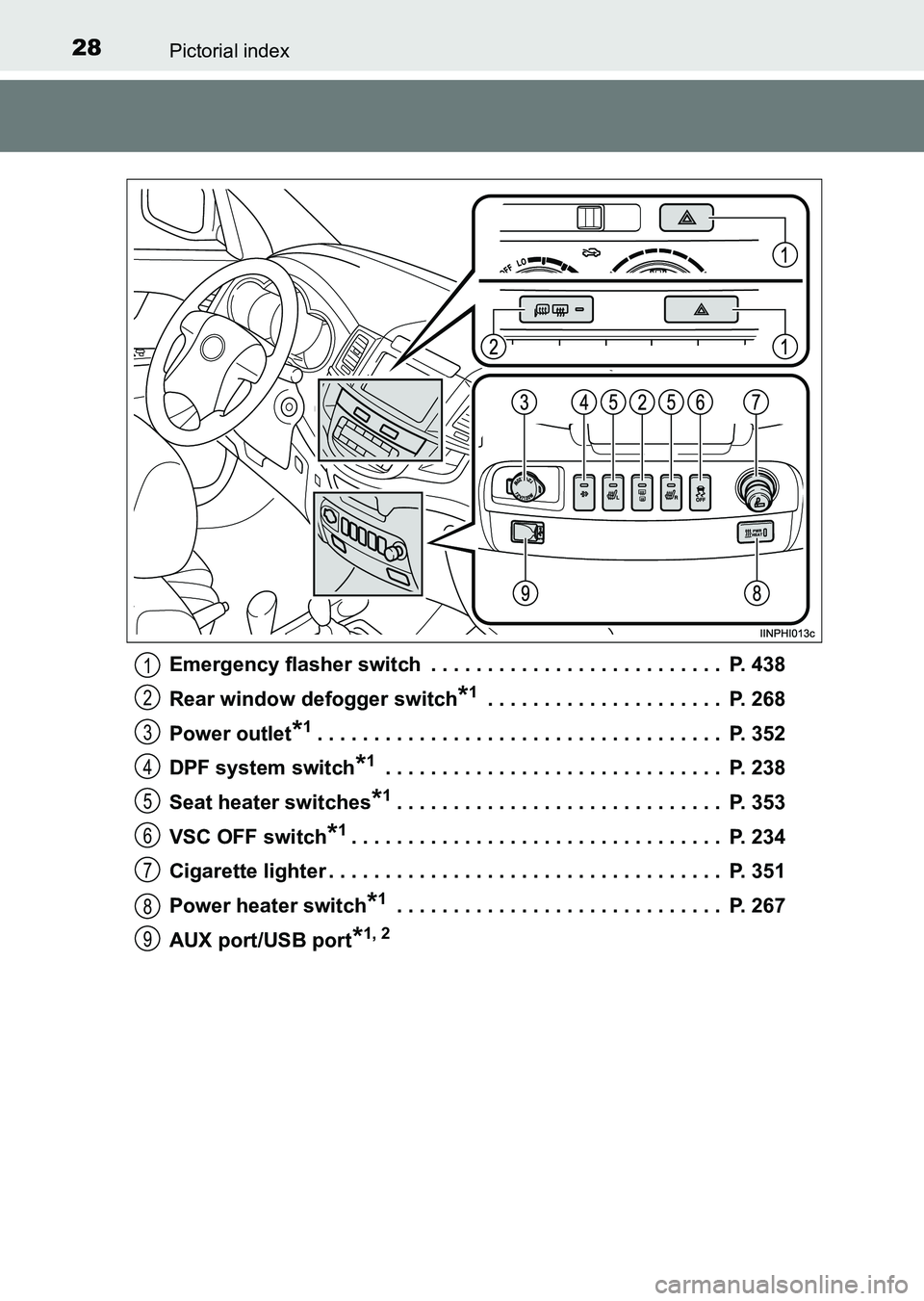
28Pictorial index
HILUX_OM_OM0K219E_(EE)Emergency flasher switch . . . . . . . . . . . . . . . . . . . . . . . . . . P. 438
Rear window defogger switch
*1 . . . . . . . . . . . . . . . . . . . . . P. 268
Power outlet
*1. . . . . . . . . . . . . . . . . . . . . . . . . . . . . . . . . . . . P. 352
DPF system switch
*1 . . . . . . . . . . . . . . . . . . . . . . . . . . . . . . P. 238
Seat heater switches
*1. . . . . . . . . . . . . . . . . . . . . . . . . . . . . P. 353
VSC OFF switch
*1. . . . . . . . . . . . . . . . . . . . . . . . . . . . . . . . . P. 234
Cigarette lighter . . . . . . . . . . . . . . . . . . . . . . . . . . . . . . . . . . . P. 351
Power heater switch
*1 . . . . . . . . . . . . . . . . . . . . . . . . . . . . . P. 267
AUX port/USB port
*1, 2
1
2
3
4
5
6
7
8
9
HILUX_OM_OM0K219E_(EE).book Page 28 Wednesday, May 14, 2014 3:06 PM
Page 33 of 540
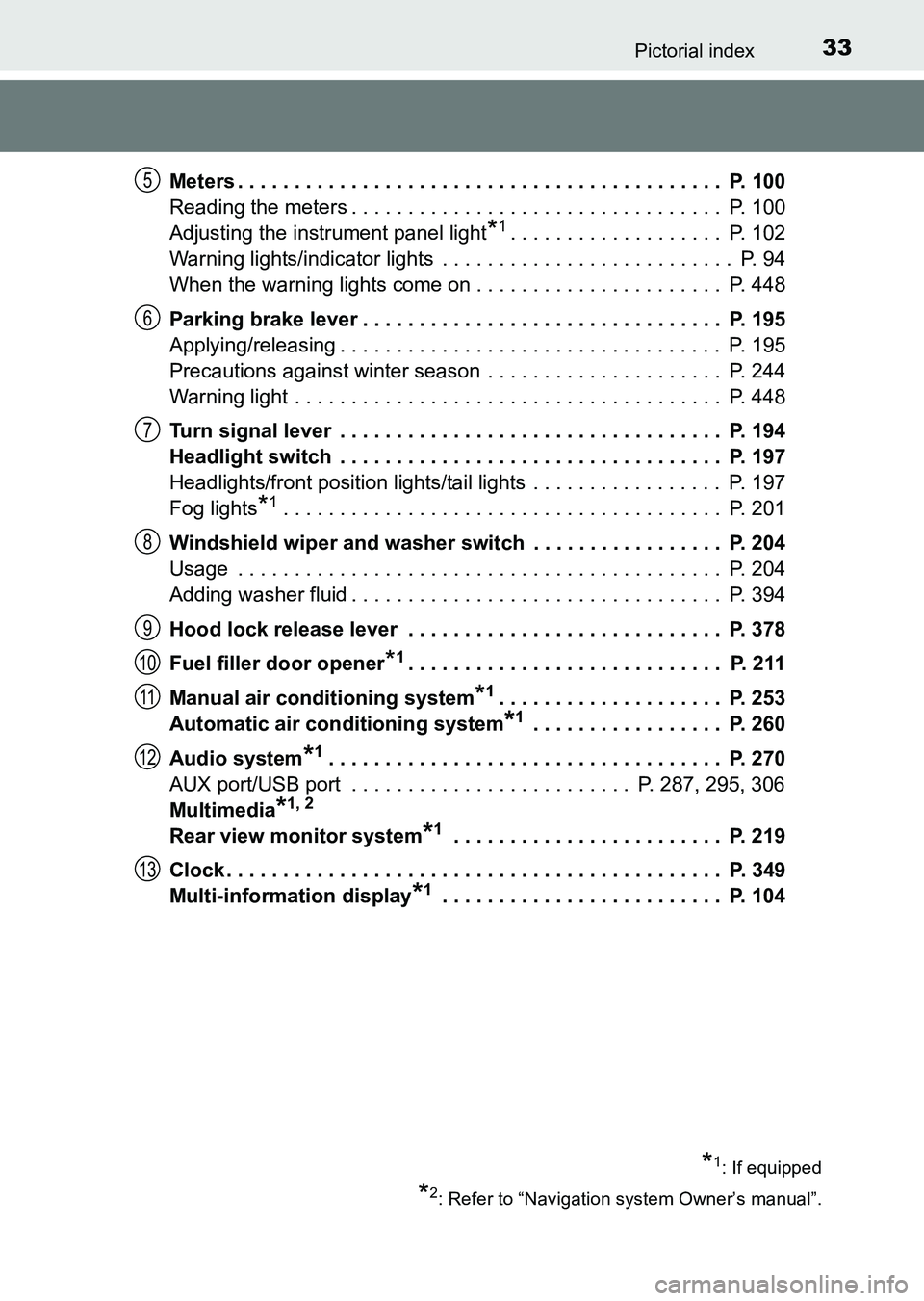
33Pictorial index
HILUX_OM_OM0K219E_(EE)Meters . . . . . . . . . . . . . . . . . . . . . . . . . . . . . . . . . . . . . . . . . . . P. 100
Reading the meters . . . . . . . . . . . . . . . . . . . . . . . . . . . . . . . . . P. 100
Adjusting the instrument panel light
*1. . . . . . . . . . . . . . . . . . . P. 102
Warning lights/indicator lights . . . . . . . . . . . . . . . . . . . . . . . . . . P. 94
When the warning lights come on . . . . . . . . . . . . . . . . . . . . . . P. 448
Parking brake lever . . . . . . . . . . . . . . . . . . . . . . . . . . . . . . . . P. 195
Applying/releasing . . . . . . . . . . . . . . . . . . . . . . . . . . . . . . . . . . P. 195
Precautions against winter season . . . . . . . . . . . . . . . . . . . . . P. 244
Warning light . . . . . . . . . . . . . . . . . . . . . . . . . . . . . . . . . . . . . . P. 448
Turn signal lever . . . . . . . . . . . . . . . . . . . . . . . . . . . . . . . . . . P. 194
Headlight switch . . . . . . . . . . . . . . . . . . . . . . . . . . . . . . . . . . P. 197
Headlights/front position lights/tail lights . . . . . . . . . . . . . . . . . P. 197
Fog lights
*1 . . . . . . . . . . . . . . . . . . . . . . . . . . . . . . . . . . . . . . . P. 201
Windshield wiper and washer switch . . . . . . . . . . . . . . . . . P. 204
Usage . . . . . . . . . . . . . . . . . . . . . . . . . . . . . . . . . . . . . . . . . . . P. 204
Adding washer fluid . . . . . . . . . . . . . . . . . . . . . . . . . . . . . . . . . P. 394
Hood lock release lever . . . . . . . . . . . . . . . . . . . . . . . . . . . . P. 378
Fuel filler door opener
*1. . . . . . . . . . . . . . . . . . . . . . . . . . . . P. 211
Manual air conditioning system
*1. . . . . . . . . . . . . . . . . . . . P. 253
Automatic air conditioning system
*1 . . . . . . . . . . . . . . . . . P. 260
Audio system
*1. . . . . . . . . . . . . . . . . . . . . . . . . . . . . . . . . . . P. 270
AUX port/USB port . . . . . . . . . . . . . . . . . . . . . . . . . P. 287, 295, 306
Multimedia
*1, 2
Rear view monitor system*1 . . . . . . . . . . . . . . . . . . . . . . . . P. 219
Clock . . . . . . . . . . . . . . . . . . . . . . . . . . . . . . . . . . . . . . . . . . . . P. 349
Multi-information display
*1 . . . . . . . . . . . . . . . . . . . . . . . . . P. 104
*1: If equipped
*2: Refer to “Navigation system Owner’s manual”.
5
6
7
8
9
10
11
12
13
HILUX_OM_OM0K219E_(EE).book Page 33 Wednesday, May 14, 2014 3:06 PM
Page 36 of 540
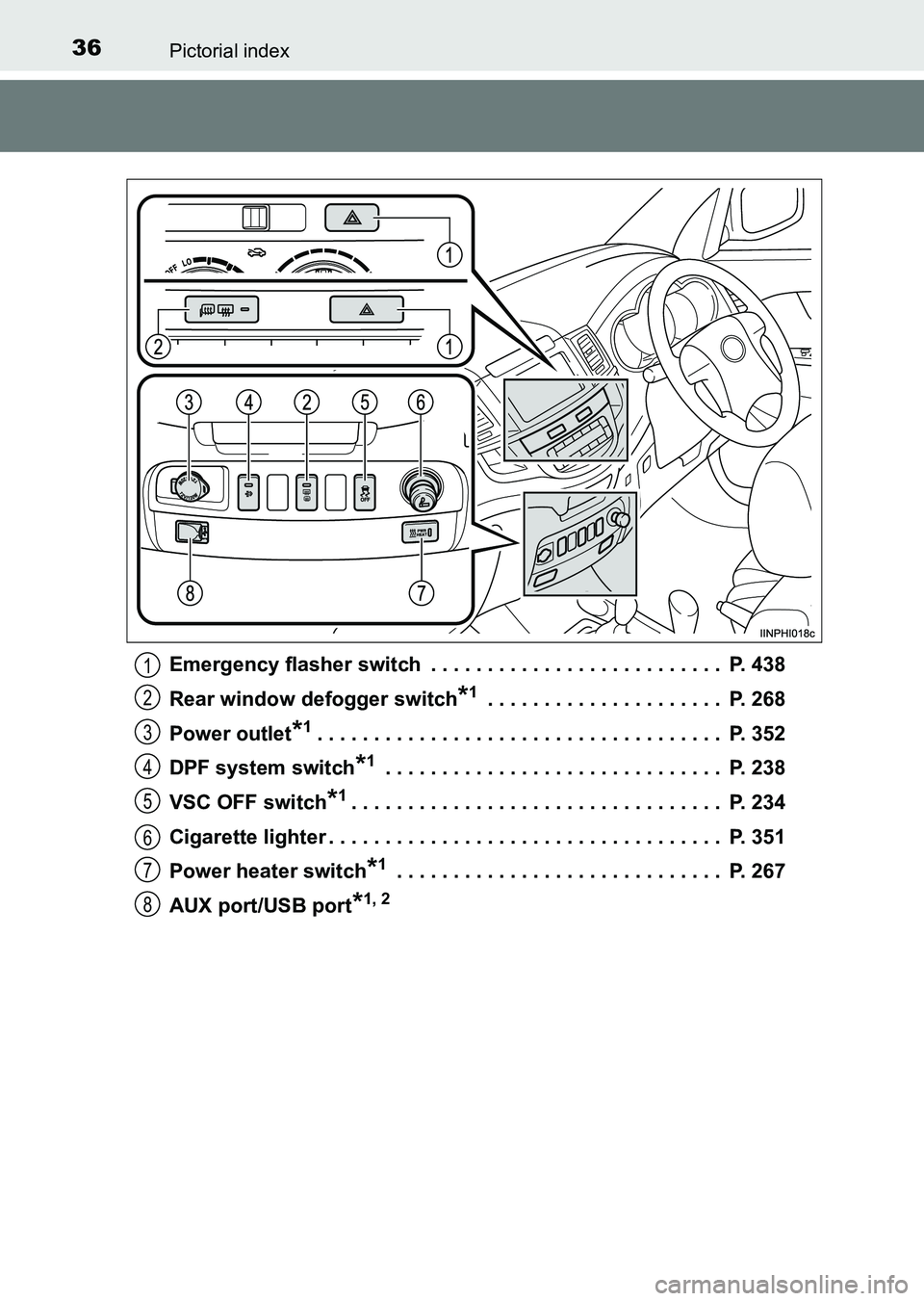
36Pictorial index
HILUX_OM_OM0K219E_(EE)Emergency flasher switch . . . . . . . . . . . . . . . . . . . . . . . . . . P. 438
Rear window defogger switch
*1 . . . . . . . . . . . . . . . . . . . . . P. 268
Power outlet
*1. . . . . . . . . . . . . . . . . . . . . . . . . . . . . . . . . . . . P. 352
DPF system switch
*1 . . . . . . . . . . . . . . . . . . . . . . . . . . . . . . P. 238
VSC OFF switch
*1. . . . . . . . . . . . . . . . . . . . . . . . . . . . . . . . . P. 234
Cigarette lighter . . . . . . . . . . . . . . . . . . . . . . . . . . . . . . . . . . . P. 351
Power heater switch
*1 . . . . . . . . . . . . . . . . . . . . . . . . . . . . . P. 267
AUX port/USB port
*1, 2
1
2
3
4
5
6
7
8
HILUX_OM_OM0K219E_(EE).book Page 36 Wednesday, May 14, 2014 3:06 PM
Page 249 of 540
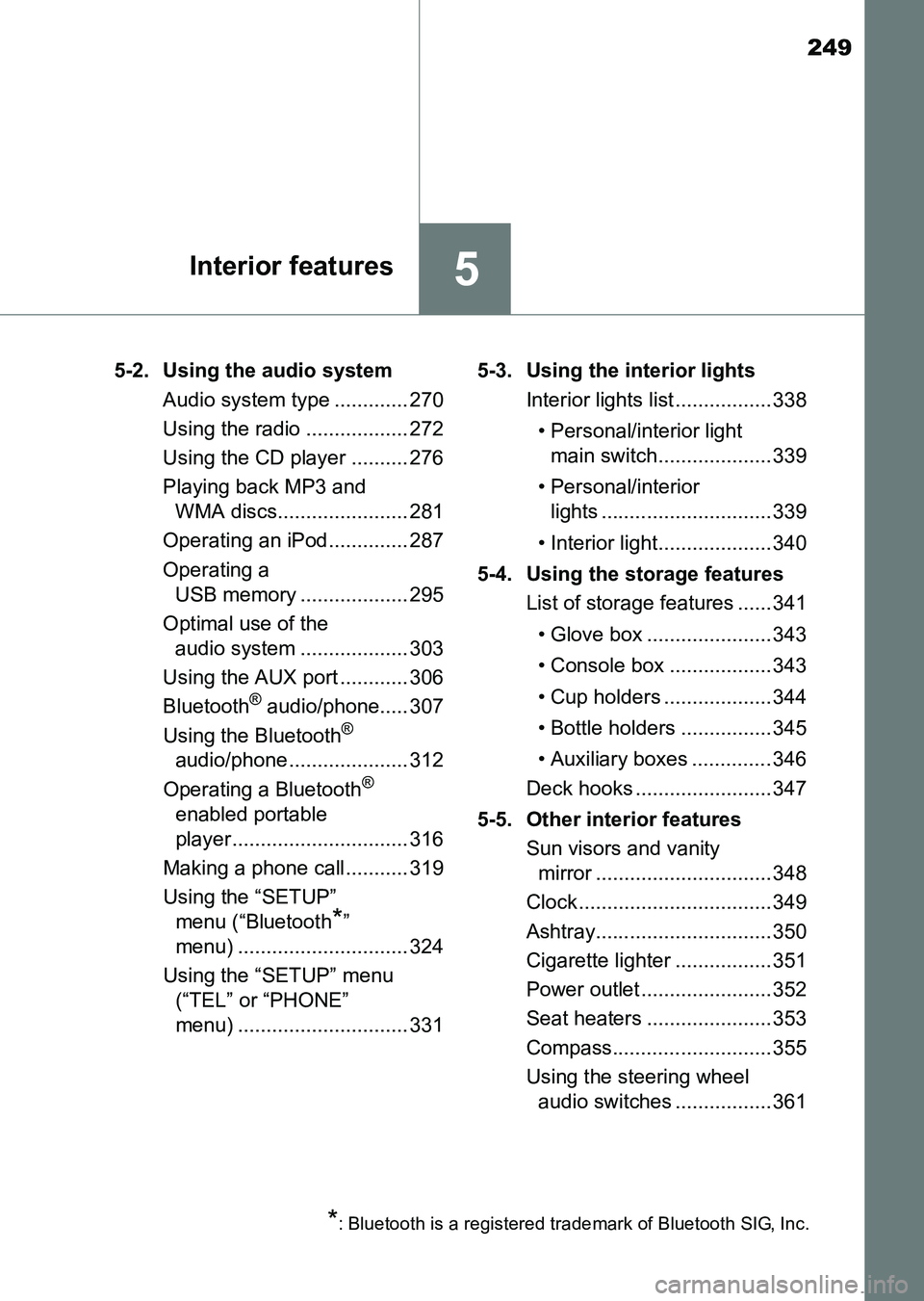
249
5Interior features
HILUX_OM_OM0K219E_(EE)5-2. Using the audio system
Audio system type ............. 270
Using the radio .................. 272
Using the CD player .......... 276
Playing back MP3 and WMA discs....................... 281
Operating an iPod.............. 287
Operating a USB memory ................... 295
Optimal use of the audio system ................... 303
Using the AUX port ............ 306
Bluetooth
® audio/phone..... 307
Using the Bluetooth®
audio/phone ..................... 312
Operating a Bluetooth
®
enabled portable
player............................... 316
Making a phone call........... 319
Using the “SETUP” menu (“Bluetooth
*”
menu) .............................. 324
Using the “SETUP” menu (“TEL” or “PHONE”
menu) .............................. 331 5-3. Using the interior lights
Interior lights list ................. 338
• Personal/interior light main switch.................... 339
• Personal/interior lights .............................. 339
• Interior light.................... 340
5-4. Using the storage features List of storage features ...... 341
• Glove box ...................... 343
• Console box .................. 343
• Cup holders ................... 344
• Bottle holders ................ 345
• Auxiliary boxes .............. 346
Deck hooks ........................ 347
5-5. Other interior features Sun visors and vanity mirror ............................... 348
Clock .................................. 349
Ashtray............................... 350
Cigarette lighter ................. 351
Power outlet ....................... 352
Seat heaters ......................353
Compass............................ 355
Using the steering wheel audio switches .................361
*: Bluetooth is a registered trademark of Bluetooth SIG, Inc.
HILUX_OM_OM0K219E_(EE).book Page 249 Wednesday, May 14, 2014 3:06 PM
Page 271 of 540
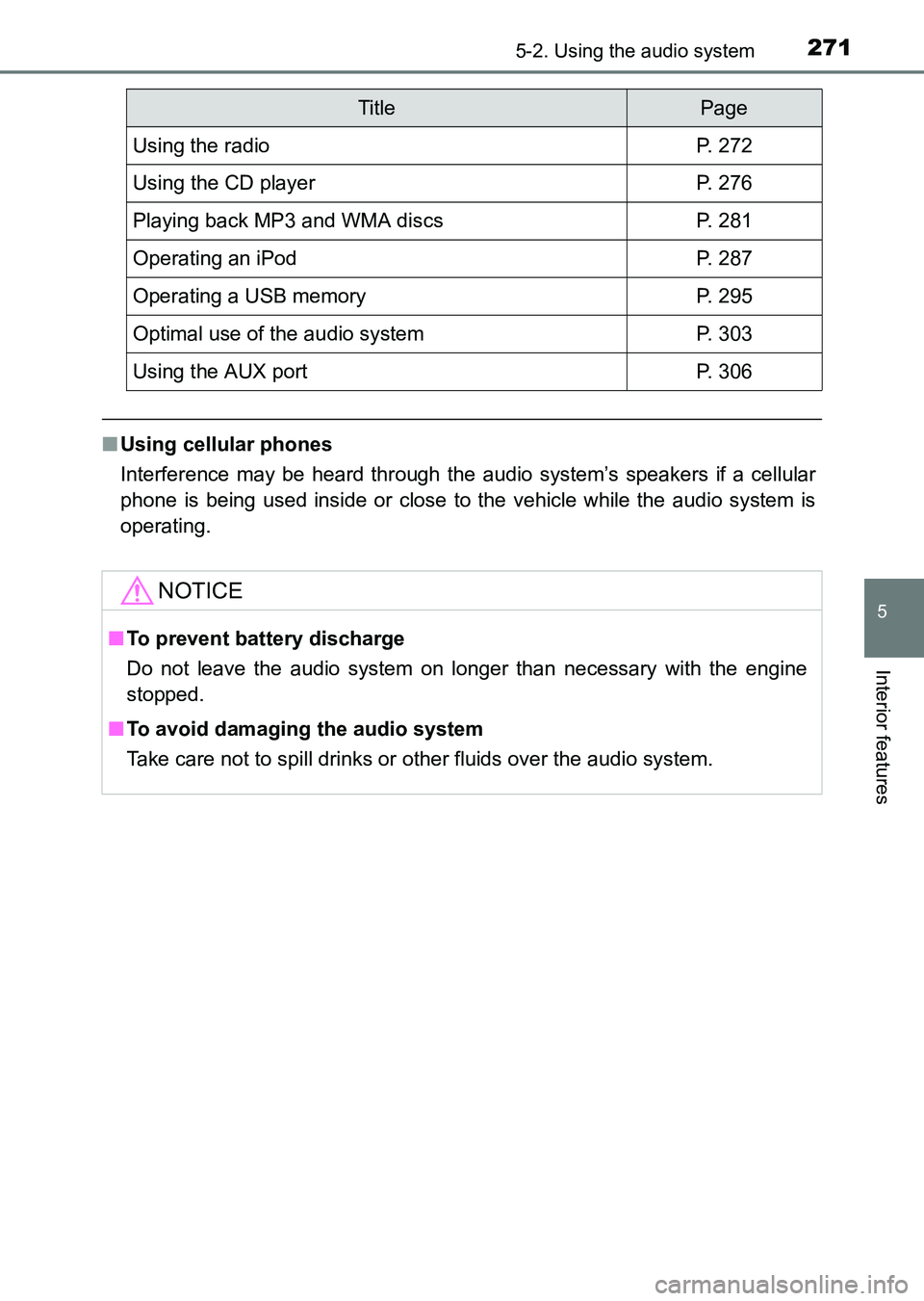
2715-2. Using the audio system
5
Interior features
HILUX_OM_OM0K219E_(EE)
■Using cellular phones
Interference may be heard through the audio system’s speakers if a cellular
phone is being used inside or close to the vehicle while the audio system is
operating.
TitlePage
Using the radioP. 272
Using the CD playerP. 276
Playing back MP3 and WMA discsP. 281
Operating an iPodP. 287
Operating a USB memoryP. 295
Optimal use of the audio systemP. 303
Using the AUX portP. 306
NOTICE
■To prevent battery discharge
Do not leave the audio system on longer than necessary with the engine
stopped.
■
To avoid damaging the audio system
Take care not to spill drinks or other fluids over the audio system.
HILUX_OM_OM0K219E_(EE).book Page 271 Wednesday, May 14, 2014 3:06 PM
Page 295 of 540
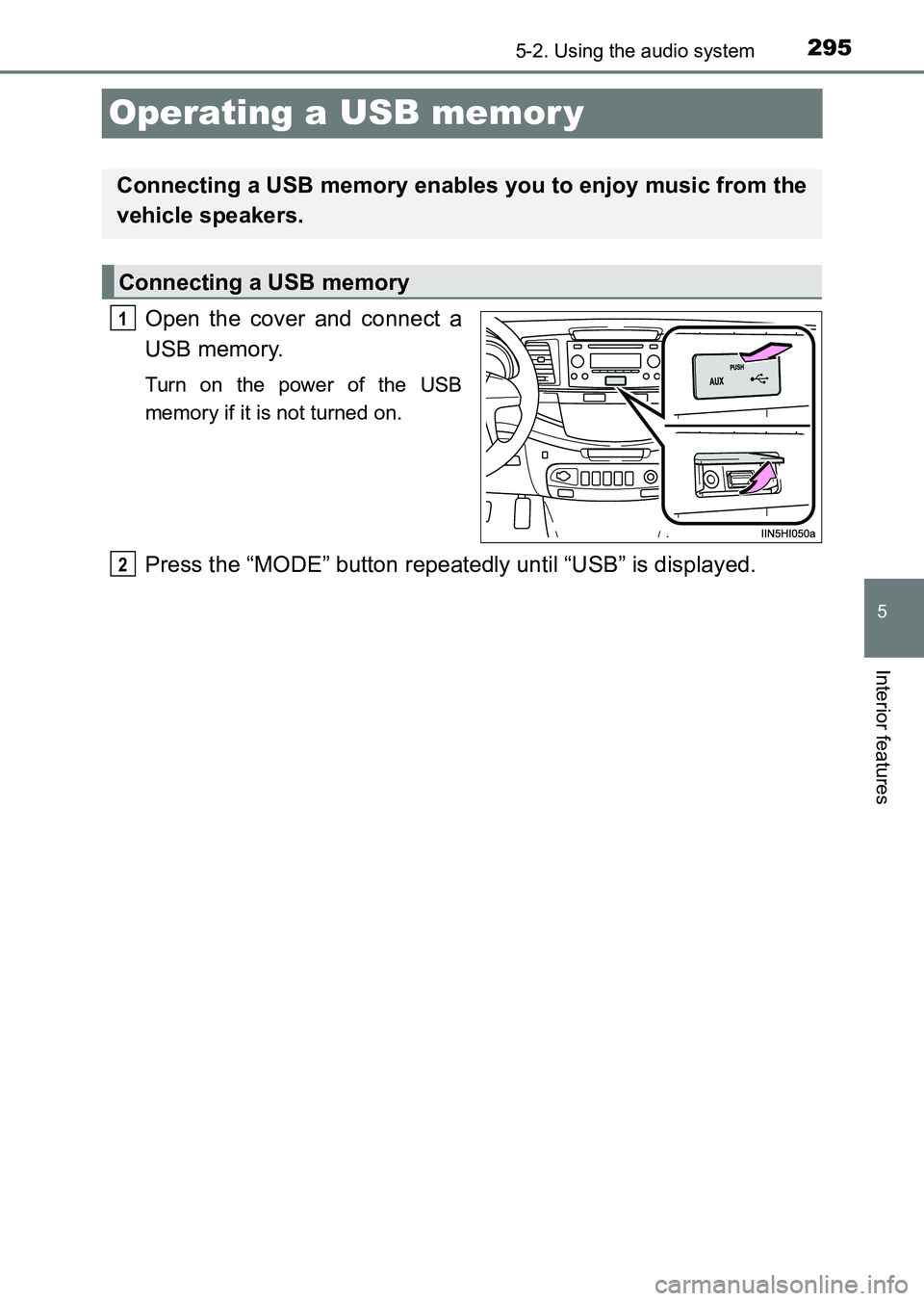
295
5
5-2. Using the audio system
Interior features
HILUX_OM_OM0K219E_(EE)
Operating a USB memor y
Open the cover and connect a
USB memory.
Turn on the power of the USB
memory if it is not turned on.
Press the “MODE” button repeatedly until “USB” is displayed.
Connecting a USB memory enables you to enjoy music from the
vehicle speakers.
Connecting a USB memory
1
2
HILUX_OM_OM0K219E_(EE).book Page 295 Wednesday, May 14, 2014 3:06 PM
Page 299 of 540
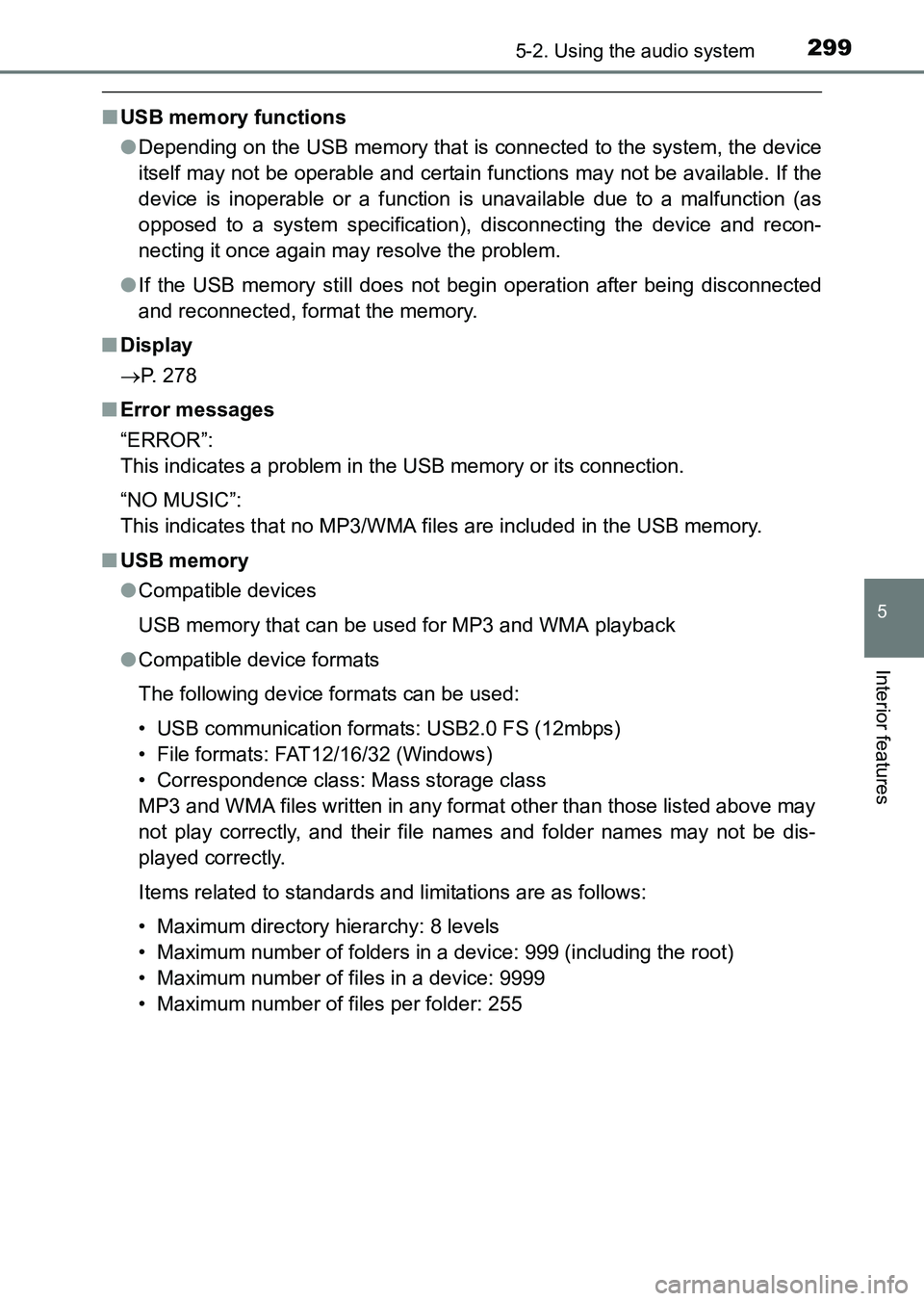
2995-2. Using the audio system
5
Interior features
HILUX_OM_OM0K219E_(EE)
■USB memory functions
●Depending on the USB memory that is connected to the system, the device
itself may not be operable and certain functions may not be available. If the
device is inoperable or a function is unavailable due to a malfunction (as
opposed to a system specification), disconnecting the device and recon-
necting it once again may resolve the problem.
● If the USB memory still does not begin operation after being disconnected
and reconnected, format the memory.
■ Display
→ P. 278
■ Error messages
“ERROR”:
This indicates a problem in the USB memory or its connection.
“NO MUSIC”:
This indicates that no MP3/WMA files are included in the USB memory.
■ USB memory
●Compatible devices
USB memory that can be used for MP3 and WMA playback
● Compatible device formats
The following device formats can be used:
• USB communication formats: USB2.0 FS (12mbps)
• File formats: FAT12/16/32 (Windows)
• Correspondence class: Mass storage class
MP3 and WMA files written in any format other than those listed above may
not play correctly, and their file names and folder names may not be dis-
played correctly.
Items related to standards and limitations are as follows:
• Maximum directory hierarchy: 8 levels
• Maximum number of folders in a device: 999 (including the root)
• Maximum number of files in a device: 9999
• Maximum number of files per folder: 255
HILUX_OM_OM0K219E_(EE).book Page 299 Wednesday, May 14, 2014 3:06 PM
Page 301 of 540
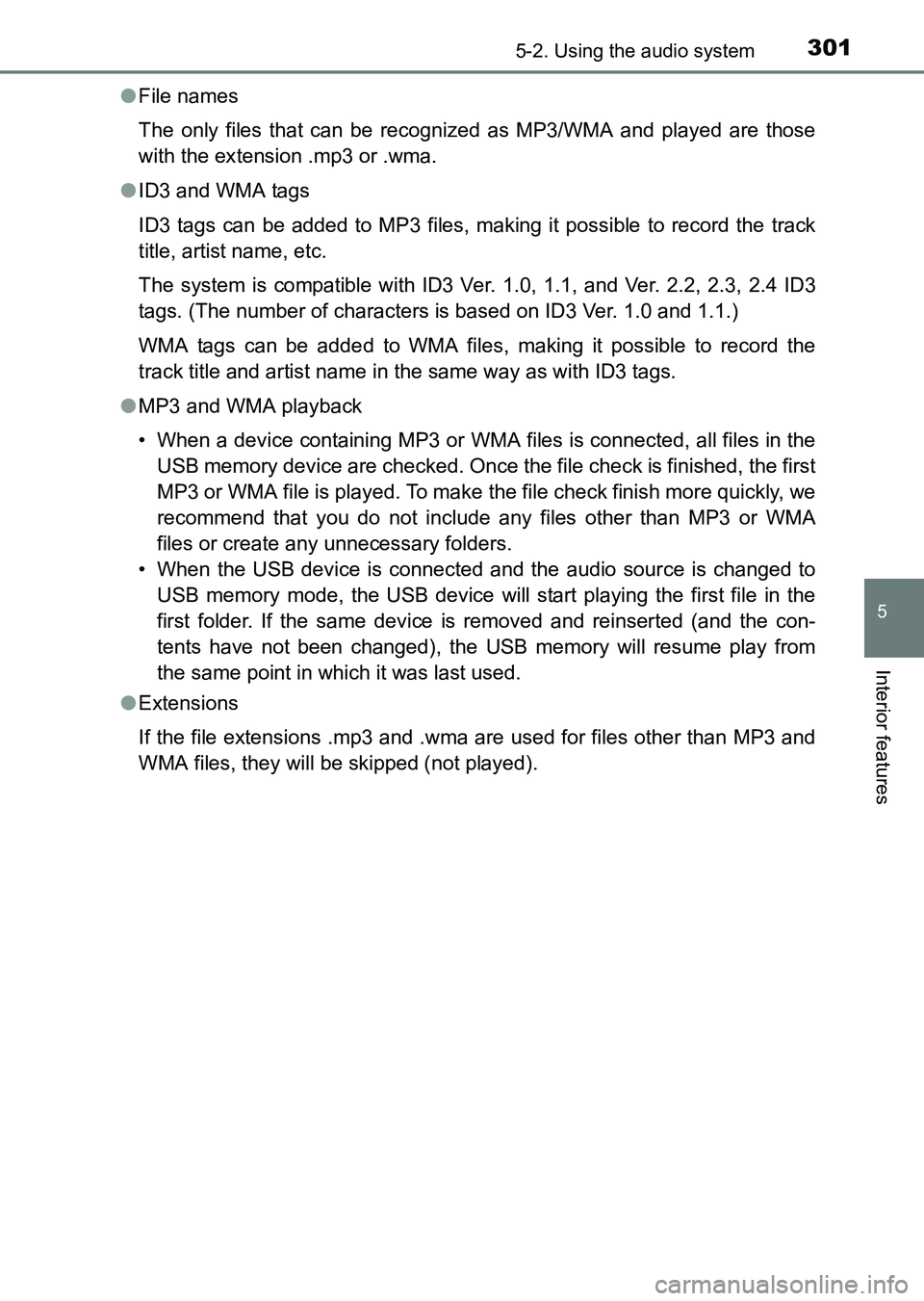
3015-2. Using the audio system
5
Interior features
HILUX_OM_OM0K219E_(EE)●
File names
The only files that can be recognized as MP3/WMA and played are those
with the extension .mp3 or .wma.
● ID3 and WMA tags
ID3 tags can be added to MP3 files, making it possible to record the track
title, artist name, etc.
The system is compatible with ID3 Ver. 1.0, 1.1, and Ver. 2.2, 2.3, 2.4 ID3
tags. (The number of characters is based on ID3 Ver. 1.0 and 1.1.)
WMA tags can be added to WMA files, making it possible to record the
track title and artist name in the same way as with ID3 tags.
● MP3 and WMA playback
• When a device containing MP3 or WMA files is connected, all files in the
USB memory device are checked. Once the file check is finished, the first
MP3 or WMA file is played. To make the file check finish more quickly, we
recommend that you do not include any files other than MP3 or WMA
files or create any unnecessary folders.
• When the USB device is connected and the audio source is changed to USB memory mode, the USB device will start playing the first file in the
first folder. If the same device is removed and reinserted (and the con-
tents have not been changed), the USB memory will resume play from
the same point in which it was last used.
● Extensions
If the file extensions .mp3 and .wma are used for files other than MP3 and
WMA files, they will be skipped (not played).
HILUX_OM_OM0K219E_(EE).book Page 301 Wednesday, May 14, 2014 3:06 PM