TOYOTA PRIUS PRIME 2023 Owners Manual
Manufacturer: TOYOTA, Model Year: 2023, Model line: PRIUS PRIME, Model: TOYOTA PRIUS PRIME 2023Pages: 680, PDF Size: 14.97 MB
Page 621 of 680
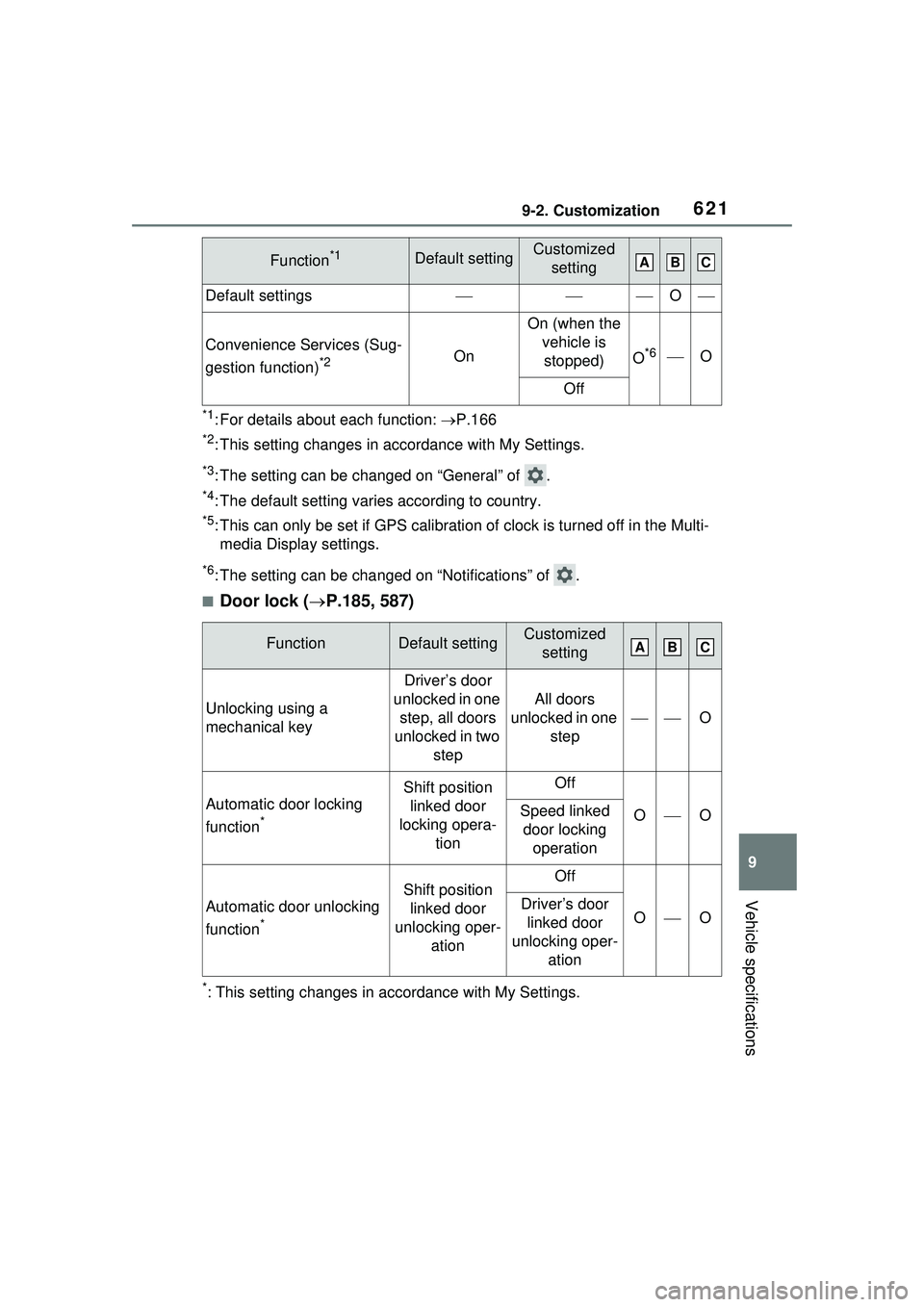
6219-2. Customization
9
Vehicle specifications
*1: For details about each function: P.166
*2: This setting changes in ac cordance with My Settings.
*3: The setting can be changed on “General” of .
*4: The default setting varies according to country.
*5: This can only be set if GPS calibration of clock is turned off in the Multi-
media Display settings.
*6: The setting can be changed on “Notifications” of .
■Door lock ( P.185, 587)
*: This setting changes in accordance with My Settings.
Default settingsO
Convenience Services (Sug-
gestion function)
*2On
On (when the
vehicle is stopped)
O*6O
Off
FunctionDefault settingCustomized setting
Unlocking using a
mechanical key
Driver’s door
unlocked in one step, all doors
unlocked in two step
All doors
unlocked in one step
O
Automatic door locking
function
*
Shift position linked door
locking opera- tionOff
OOSpeed linked door locking operation
Automatic door unlocking
function
*
Shift position linked door
unlocking oper- ationOff
OODriver’s door linked door
unlocking oper- ation
Function*1Default settingCustomized settingABC
ABC
Page 622 of 680
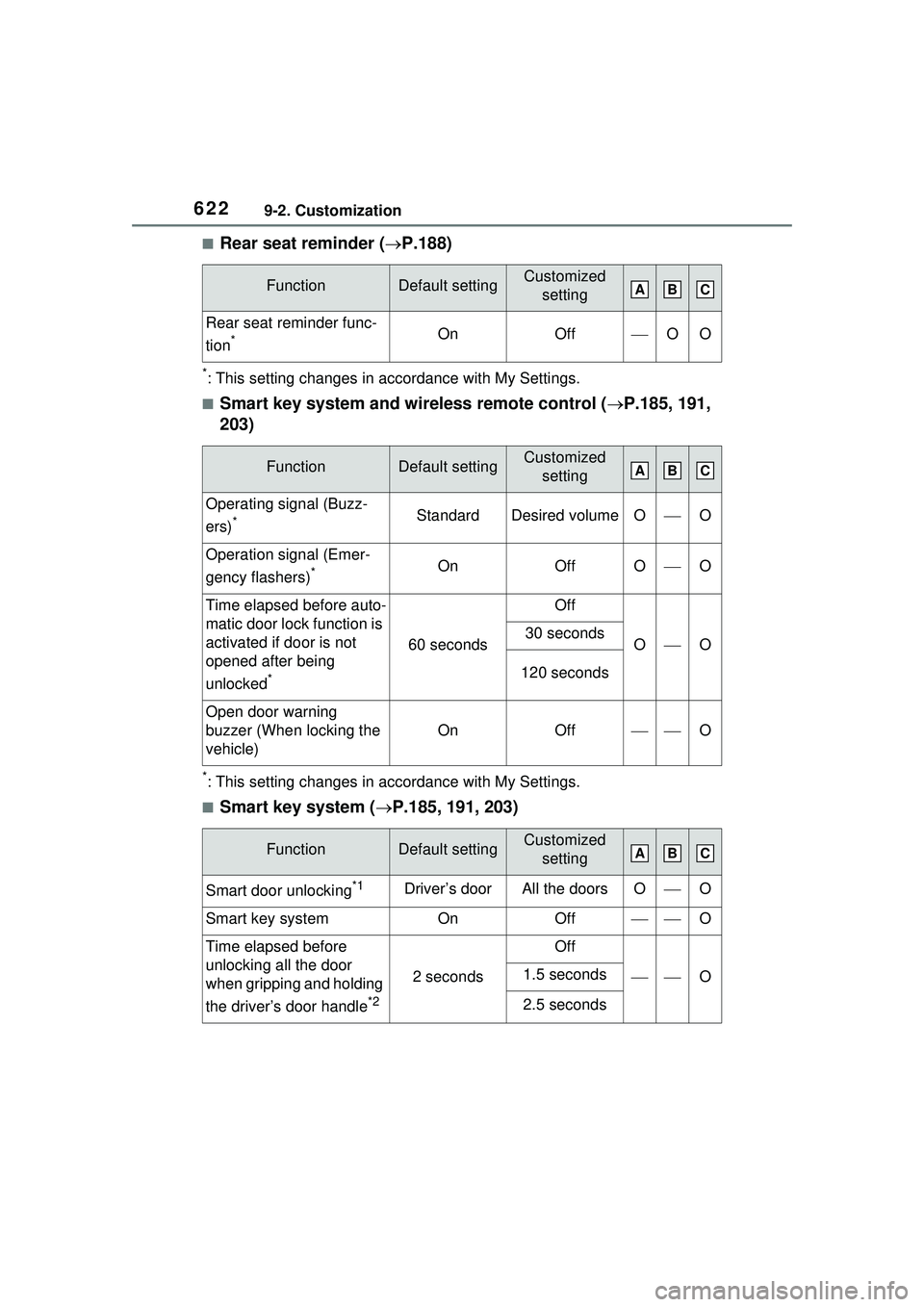
6229-2. Customization
■Rear seat reminder (P.188)
*: This setting changes in accordance with My Settings.
■Smart key system and wireless remote control ( P.185, 191,
203)
*: This setting changes in accordance with My Settings.
■Smart key system ( P.185, 191, 203)
FunctionDefault settingCustomized
setting
Rear seat reminder func-
tion
*OnOffOO
FunctionDefault settingCustomized setting
Operating signal (Buzz-
ers)
*StandardDesired volumeOO
Operation signal (Emer-
gency flashers)
*OnOffOO
Time elapsed before auto-
matic door lock function is
activated if door is not
opened after being
unlocked
*
60 seconds
Off
OO30 seconds
120 seconds
Open door warning
buzzer (When locking the
vehicle)
OnOffO
FunctionDefault settingCustomized setting
Smart door unlocking*1Driver’s doorAll the doorsOO
Smart key systemOnOffO
Time elapsed before
unlocking all the door
when gripping and holding
the driver’s door handle
*2
2 seconds
Off
O1.5 seconds
2.5 seconds
ABC
ABC
ABC
Page 623 of 680
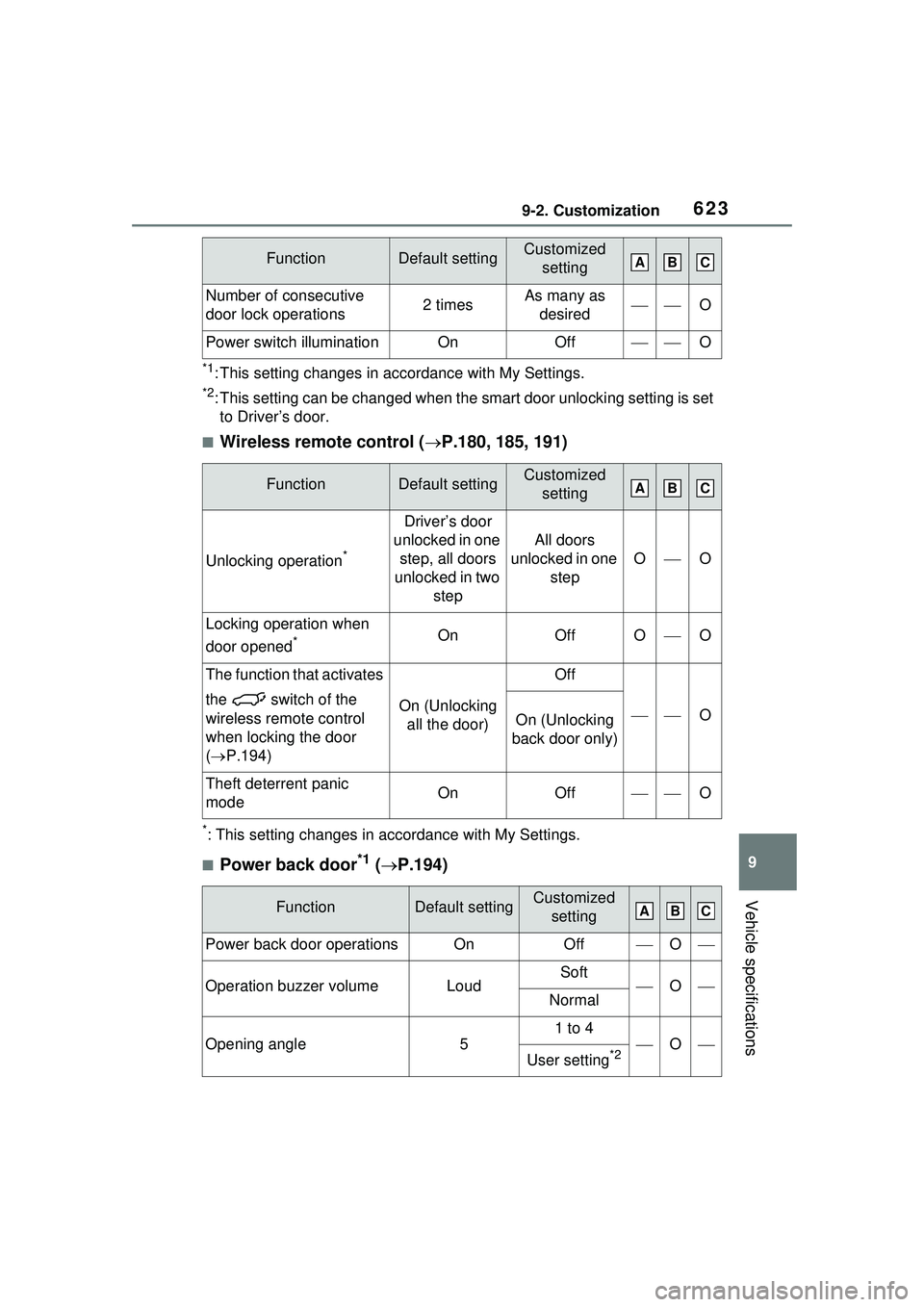
6239-2. Customization
9
Vehicle specifications
*1: This setting changes in accordance with My Settings.
*2: This setting can be changed when the smart door unlocking setting is set
to Driver’s door.
■Wireless remote control ( P.180, 185, 191)
*: This setting changes in accordance with My Settings.
■Power back door*1 ( P.194)
Number of consecutive
door lock operations2 timesAs many as
desiredO
Power switch illuminationOnOffO
FunctionDefault settingCustomized setting
Unlocking operation*
Driver’s door
unlocked in one step, all doors
unlocked in two step
All doors
unlocked in one step
OO
Locking operation when
door opened
*OnOffOO
The function that activates
the switch of the
wireless remote control
when locking the door
( P.194)
On (Unlocking
all the door)
Off
OOn (Unlocking
back door only)
Theft deterrent panic
modeOnOffO
FunctionDefault settingCustomized setting
Power back door operationsOnOffO
Operation buzzer volumeLoudSoftONormal
Opening angle5
1 to 4
O
User setting*2
FunctionDefault settingCustomized settingABC
ABC
ABC
Page 624 of 680
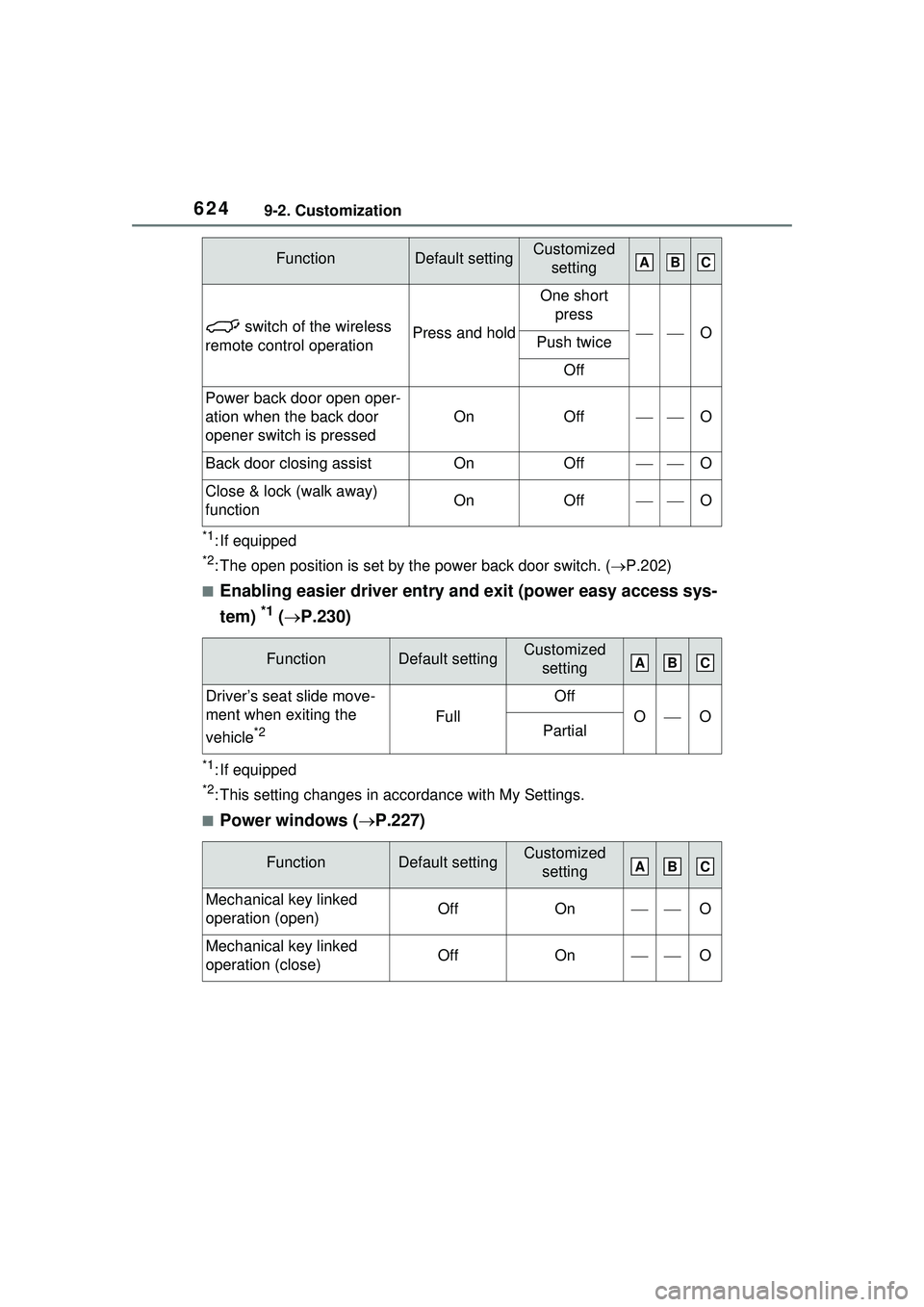
6249-2. Customization
*1: If equipped
*2: The open position is set by the power back door switch. (P.202)
■Enabling easier driver entry and exit (power easy access sys-
tem)
*1 ( P.230)
*1: If equipped
*2: This setting changes in ac cordance with My Settings.
■Power windows (P.227)
switch of the wireless
remote control operationPress and hold
One short press
OPush twice
Off
Power back door open oper-
ation when the back door
opener switch is pressed
OnOffO
Back door closing assistOnOffO
Close & lock (walk away)
functionOnOffO
FunctionDefault settingCustomized setting
Driver’s seat slide move-
ment when exiting the
vehicle
*2Full
Off
OOPartial
FunctionDefault settingCustomized setting
Mechanical key linked
operation (open)OffOnO
Mechanical key linked
operation (close)OffOnO
FunctionDefault settingCustomized settingABC
ABC
ABC
Page 625 of 680
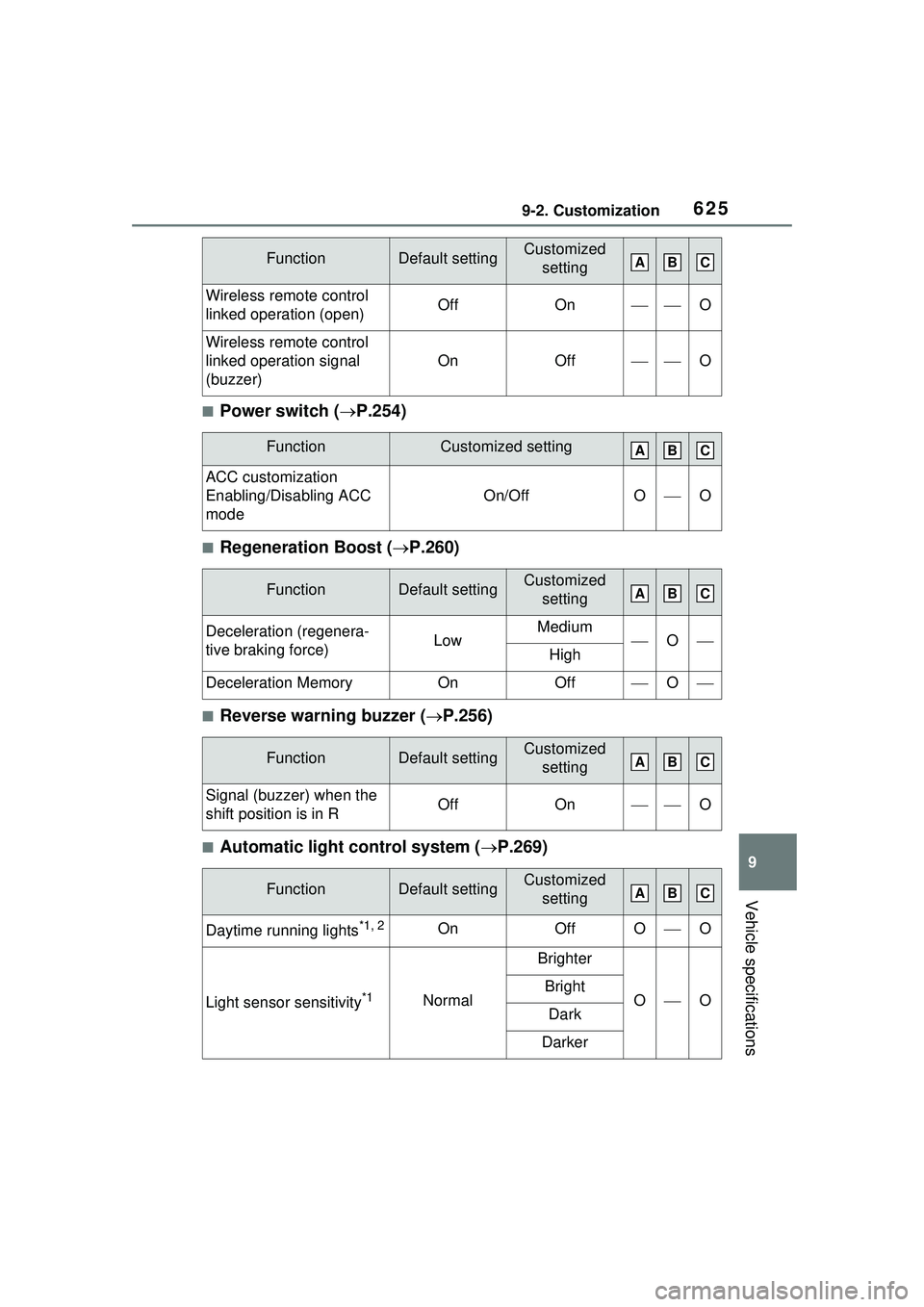
6259-2. Customization
9
Vehicle specifications
■Power switch (P.254)
■Regeneration Boost ( P.260)
■Reverse warning buzzer ( P.256)
■Automatic light control system ( P.269)
Wireless remote control
linked operation (open)OffOnO
Wireless remote control
linked operation signal
(buzzer)
OnOffO
FunctionCustomized setting
ACC customization
Enabling/Disabling ACC
mode
On/OffOO
FunctionDefault settingCustomized
setting
Deceleration (regenera-
tive braking force)LowMediumOHigh
Deceleration MemoryOnOffO
FunctionDefault settingCustomized setting
Signal (buzzer) when the
shift position is in ROffOnO
FunctionDefault settingCustomized setting
Daytime running lights*1, 2OnOffOO
Light sensor sensitivity*1Normal
Brighter
OOBright
Dark
Darker
FunctionDefault settingCustomized settingABC
ABC
ABC
ABC
ABC
Page 626 of 680
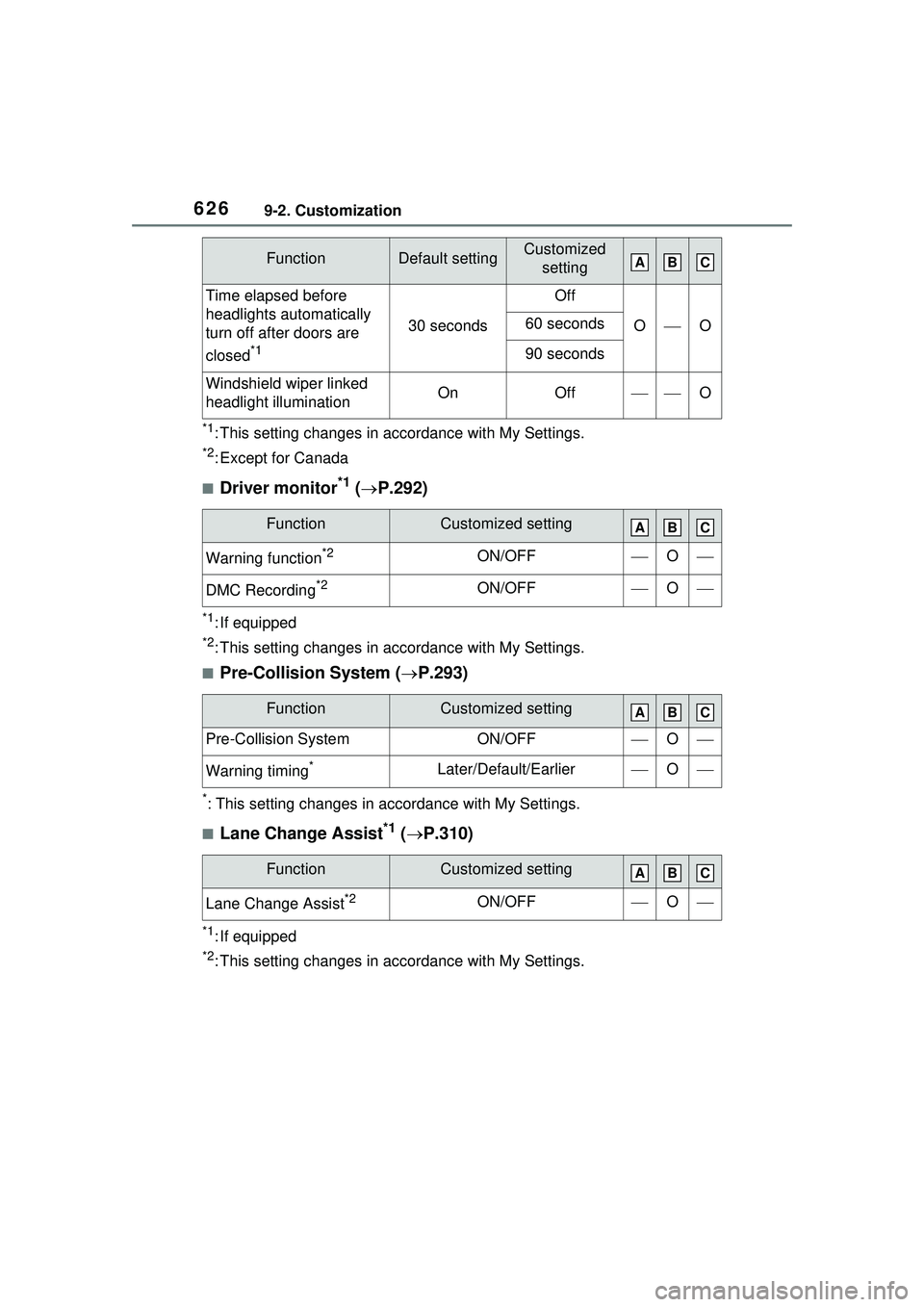
6269-2. Customization
*1: This setting changes in accordance with My Settings.
*2: Except for Canada
■Driver monitor*1 ( P.292)
*1: If equipped
*2: This setting changes in ac cordance with My Settings.
■Pre-Collision System (P.293)
*: This setting changes in accordance with My Settings.
■Lane Change Assist*1 ( P.310)
*1: If equipped
*2: This setting changes in ac cordance with My Settings.
Time elapsed before
headlights automatically
turn off after doors are
closed
*1
30 seconds
Off
OO60 seconds
90 seconds
Windshield wiper linked
headlight illuminationOnOffO
FunctionCustomized setting
Warning function*2ON/OFFO
DMC Recording*2ON/OFFO
FunctionCustomized setting
Pre-Collision SystemON/OFFO
Warning timing*Later/Default/EarlierO
FunctionCustomized setting
Lane Change Assist*2ON/OFFO
FunctionDefault settingCustomized
settingABC
ABC
ABC
ABC
Page 627 of 680
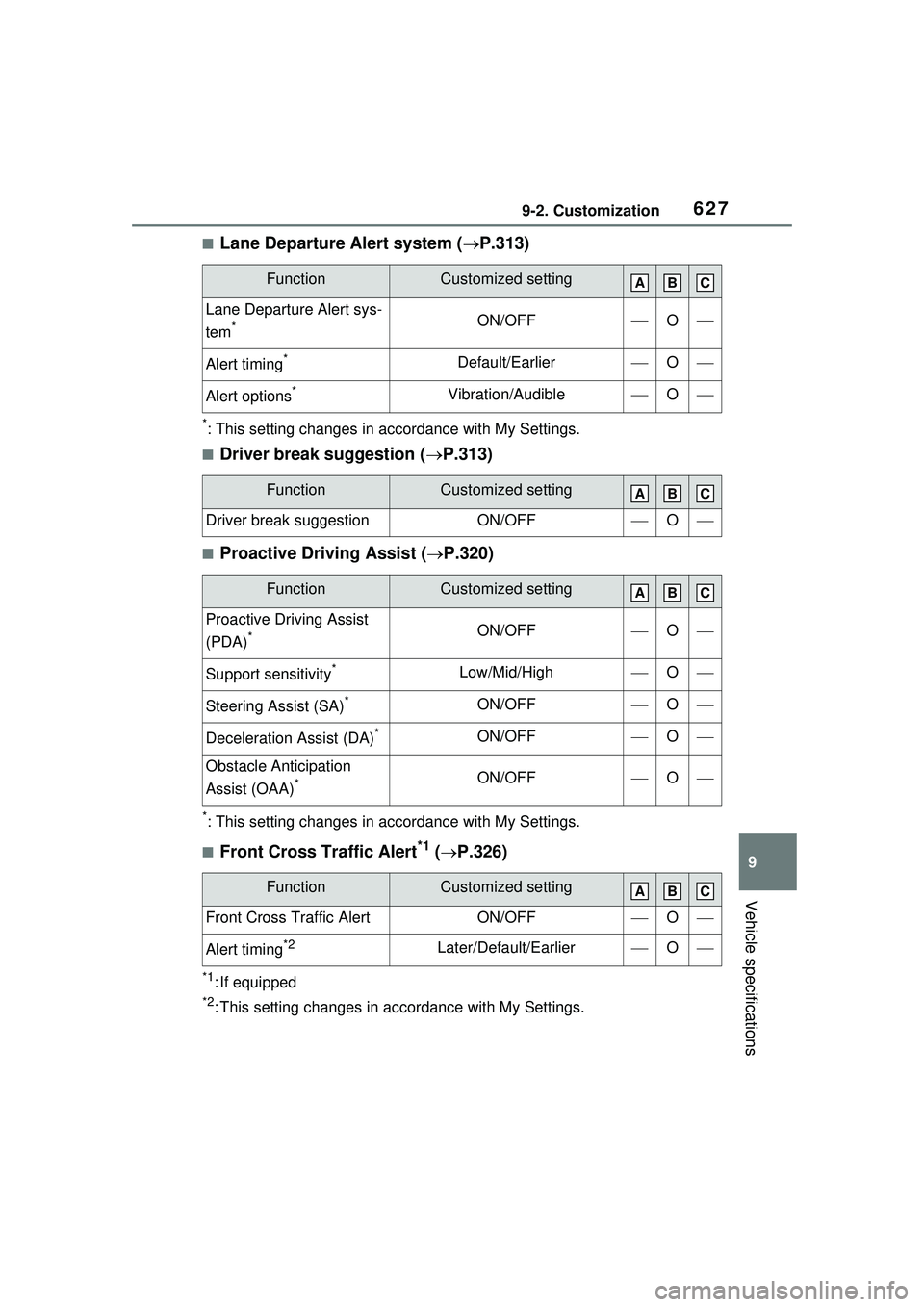
6279-2. Customization
9
Vehicle specifications
■Lane Departure Alert system (P.313)
*: This setting changes in accordance with My Settings.
■Driver break suggestion ( P.313)
■Proactive Driving Assist ( P.320)
*: This setting changes in accordance with My Settings.
■Front Cross Traffic Alert*1 ( P.326)
*1: If equipped
*2: This setting changes in ac cordance with My Settings.
FunctionCustomized setting
Lane Departure Alert sys-
tem
*ON/OFFO
Alert timing*Default/EarlierO
Alert options*Vibration/AudibleO
FunctionCustomized setting
Driver break suggestionON/OFFO
FunctionCustomized setting
Proactive Driving Assist
(PDA)
*ON/OFFO
Support sensitivity*Low/Mid/HighO
Steering Assist (SA)*ON/OFFO
Deceleration Assist (DA)*ON/OFFO
Obstacle Anticipation
Assist (OAA)
*ON/OFFO
FunctionCustomized setting
Front Cross Traffic AlertON/OFFO
Alert timing*2Later/Default/EarlierO
ABC
ABC
ABC
ABC
Page 628 of 680
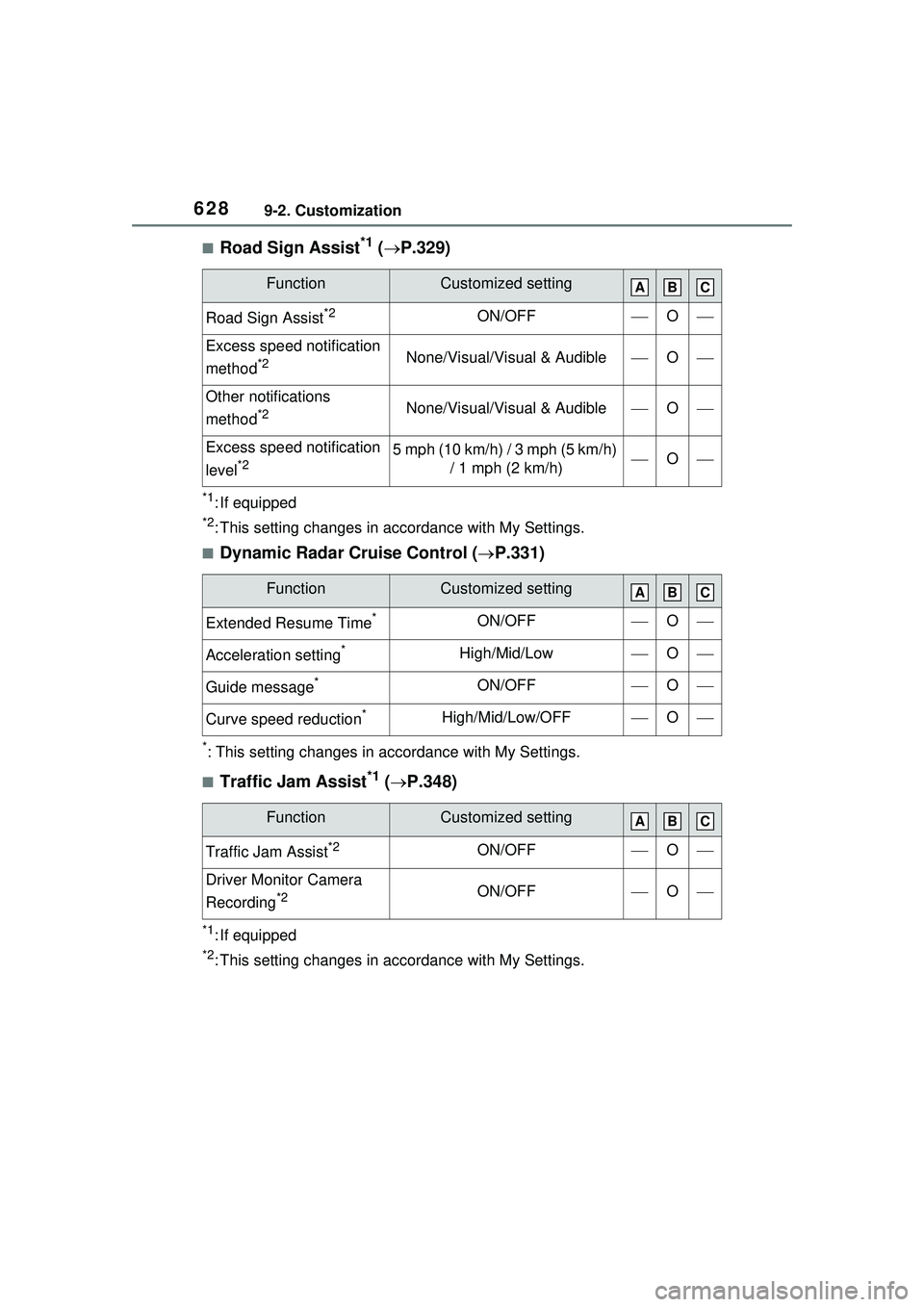
6289-2. Customization
■Road Sign Assist*1 ( P.329)
*1: If equipped
*2: This setting changes in ac cordance with My Settings.
■Dynamic Radar Cruise Control ( P.331)
*: This setting changes in accordance with My Settings.
■Traffic Jam Assist*1 ( P.348)
*1: If equipped
*2: This setting changes in ac cordance with My Settings.
FunctionCustomized setting
Road Sign Assist*2ON/OFFO
Excess speed notification
method
*2None/Visual/Visual & AudibleO
Other notifications
method
*2None/Visual/Visual & AudibleO
Excess speed notification
level
*25 mph (10 km/h) / 3 mph (5 km/h)
/ 1 mph (2 km/h)O
FunctionCustomized setting
Extended Resume Time*ON/OFFO
Acceleration setting*High/Mid/LowO
Guide message*ON/OFFO
Curve speed reduction*High/Mid/Low/OFFO
FunctionCustomized setting
Traffic Jam Assist*2ON/OFFO
Driver Monitor Camera
Recording
*2ON/OFFO
ABC
ABC
ABC
Page 629 of 680
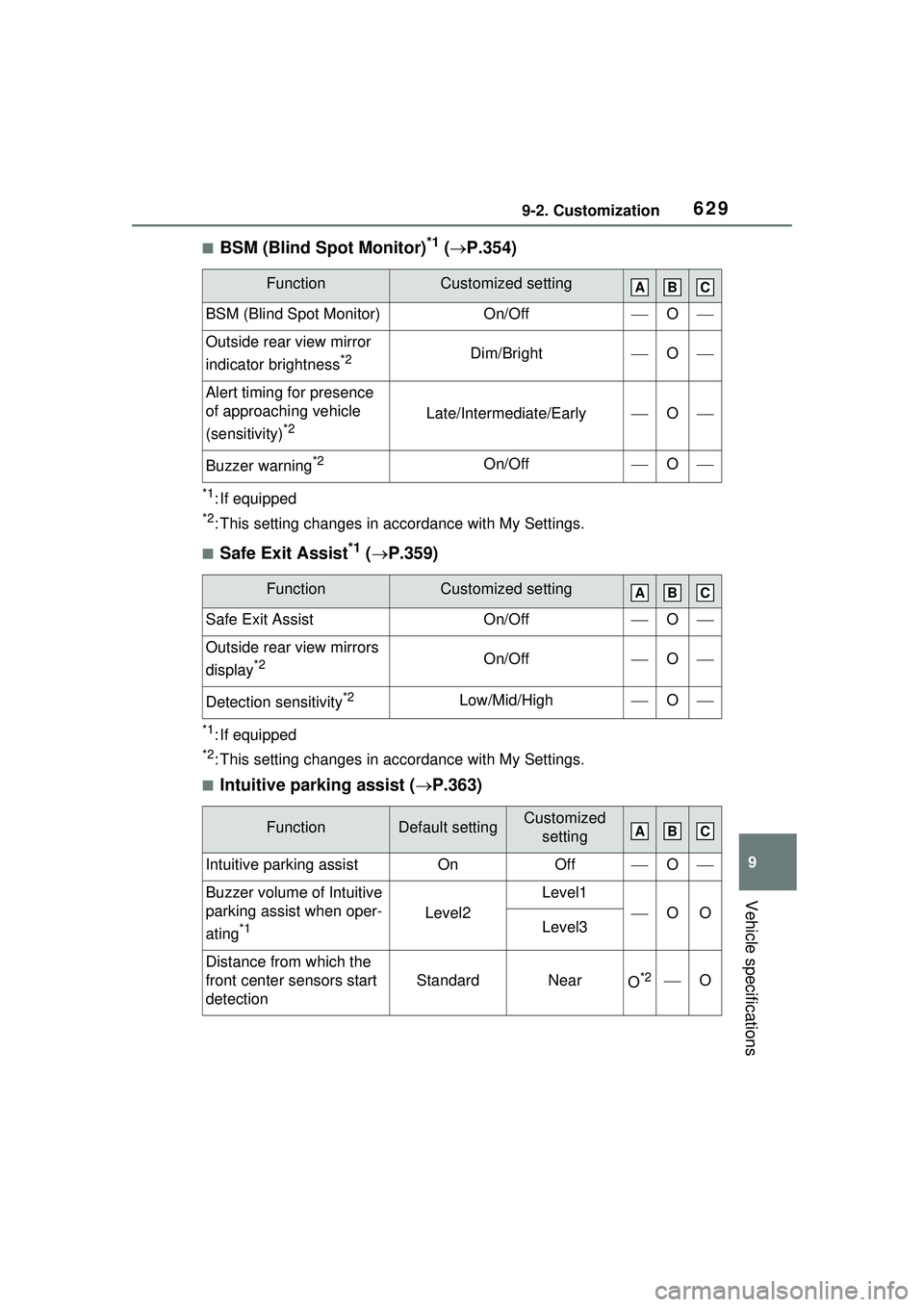
6299-2. Customization
9
Vehicle specifications
■BSM (Blind Spot Monitor)*1 ( P.354)
*1: If equipped
*2: This setting changes in ac cordance with My Settings.
■Safe Exit Assist*1 ( P.359)
*1: If equipped
*2: This setting changes in ac cordance with My Settings.
■Intuitive parking assist (P.363)
FunctionCustomized setting
BSM (Blind Spot Monitor)On/OffO
Outside rear view mirror
indicator brightness
*2Dim/BrightO
Alert timing for presence
of approaching vehicle
(sensitivity)
*2Late/Intermediate/EarlyO
Buzzer warning*2On/OffO
FunctionCustomized setting
Safe Exit AssistOn/OffO
Outside rear view mirrors
display
*2On/OffO
Detection sensitivity*2Low/Mid/HighO
FunctionDefault settingCustomized
setting
Intuitive parking assistOnOffO
Buzzer volume of Intuitive
parking assist when oper-
ating
*1Level2
Level1
OOLevel3
Distance from which the
front center sensors start
detection
StandardNearO*2O
ABC
ABC
ABC
Page 630 of 680
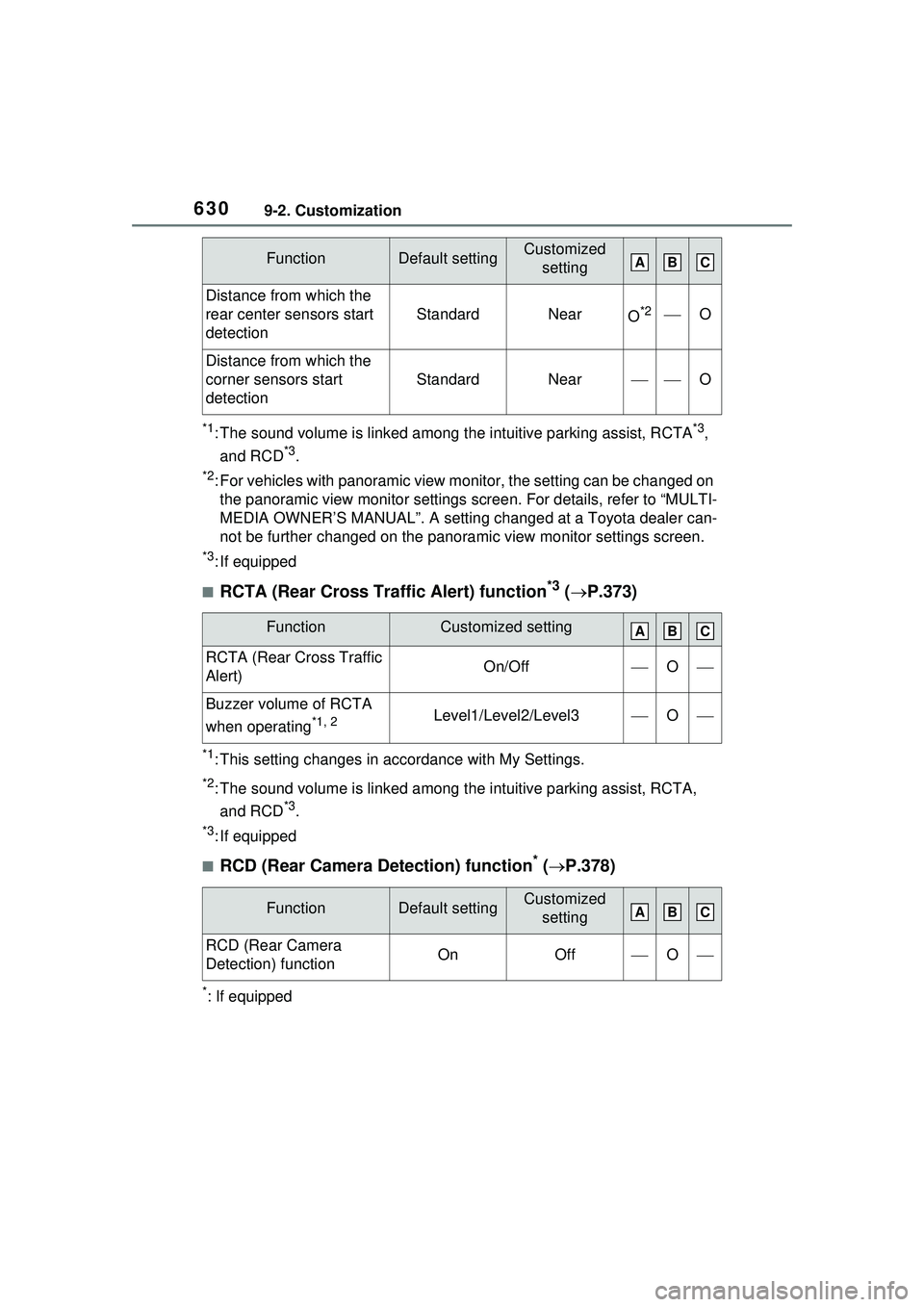
6309-2. Customization
*1: The sound volume is linked among the intuitive parking assist, RCTA*3,
and RCD
*3.
*2: For vehicles with panoramic view moni tor, the setting can be changed on
the panoramic view monitor settings screen. For details, refer to “MULTI-
MEDIA OWNER’S MANUAL”. A setting changed at a Toyota dealer can-
not be further changed on the panoramic view monitor settings screen.
*3: If equipped
■RCTA (Rear Cross Traffic Alert) function*3 ( P.373)
*1: This setting changes in ac cordance with My Settings.
*2: The sound volume is linked among the intuitive parking assist, RCTA,
and RCD
*3.
*3: If equipped
■RCD (Rear Camera Detection) function* ( P.378)
*: If equipped
Distance from which the
rear center sensors start
detection
StandardNearO*2O
Distance from which the
corner sensors start
detection
StandardNearO
FunctionCustomized setting
RCTA (Rear Cross Traffic
Alert)On/OffO
Buzzer volume of RCTA
when operating
*1, 2Level1/Level2/Level3O
FunctionDefault settingCustomized
setting
RCD (Rear Camera
Detection) functionOnOffO
FunctionDefault settingCustomized settingABC
ABC
ABC