TOYOTA PRIUS V 2013 Accessories, Audio & Navigation (in English)
Manufacturer: TOYOTA, Model Year: 2013, Model line: PRIUS V, Model: TOYOTA PRIUS V 2013Pages: 411, PDF Size: 6.96 MB
Page 351 of 411
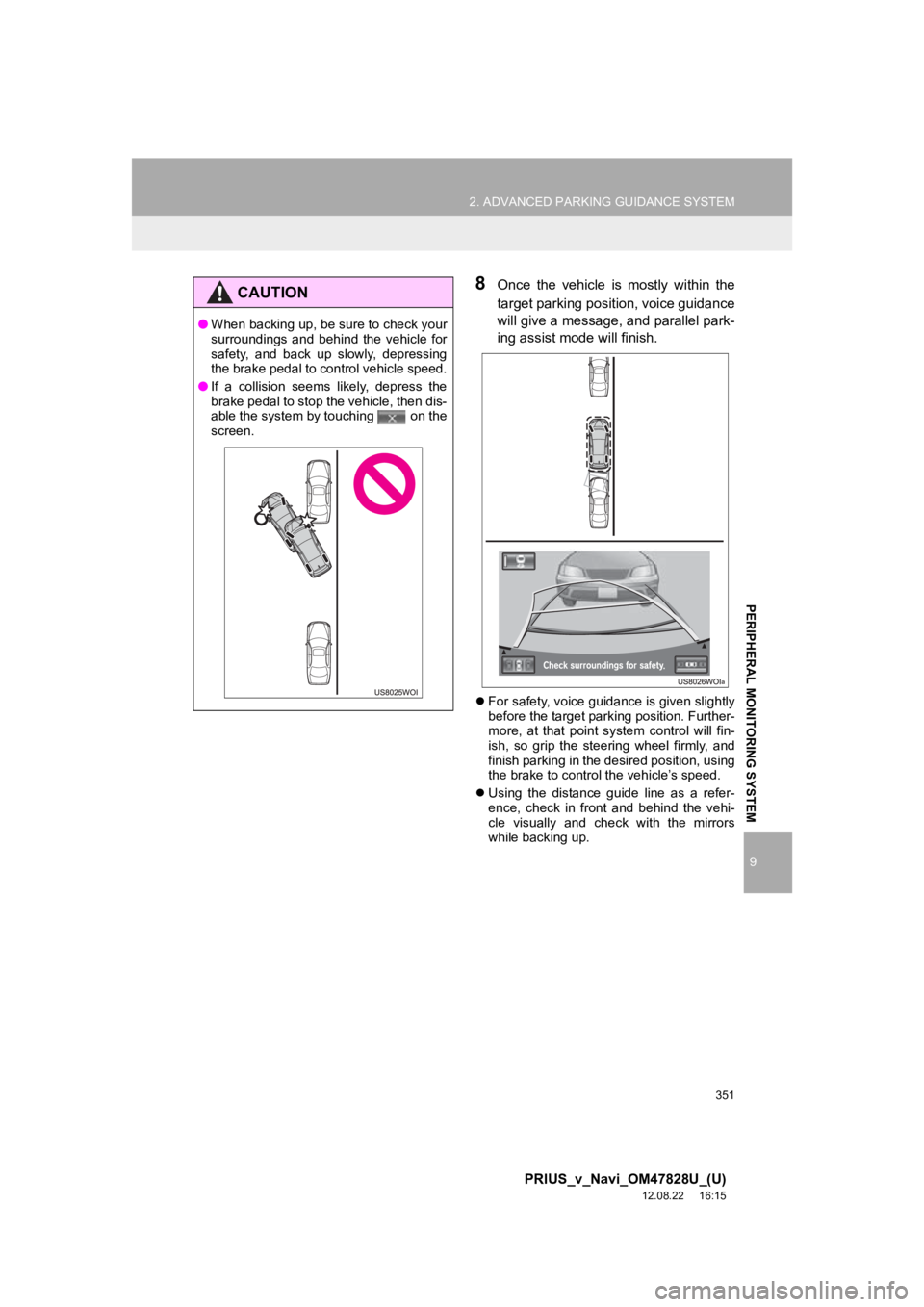
351
2. ADVANCED PARKING GUIDANCE SYSTEM
9
PRIUS_v_Navi_OM47828U_(U)
12.08.22 16:15
PERIPHERAL MONITORING SYSTEM
8Once the vehicle is mostly within the
target parking position, voice guidance
will give a message, and parallel park-
ing assist mode will finish.
For safety, voice guidance is given slightly
before the target parking position. Further-
more, at that point system control will fin-
ish, so grip the steering wheel firmly, and
finish parking in the desired position, using
the brake to control the vehicle’s speed.
Using the distance guide line as a refer-
ence, check in front and behind the vehi-
cle visually and check with the mirrors
while backing up.
CAUTION
●When backing up, be sure to check your
surroundings and behind the vehicle for
safety, and back up slowly, depressing
the brake pedal to control vehicle speed.
● If a collision seems likely, depress the
brake pedal to stop the vehicle, then dis-
able the system by touching on the
screen.
Page 352 of 411
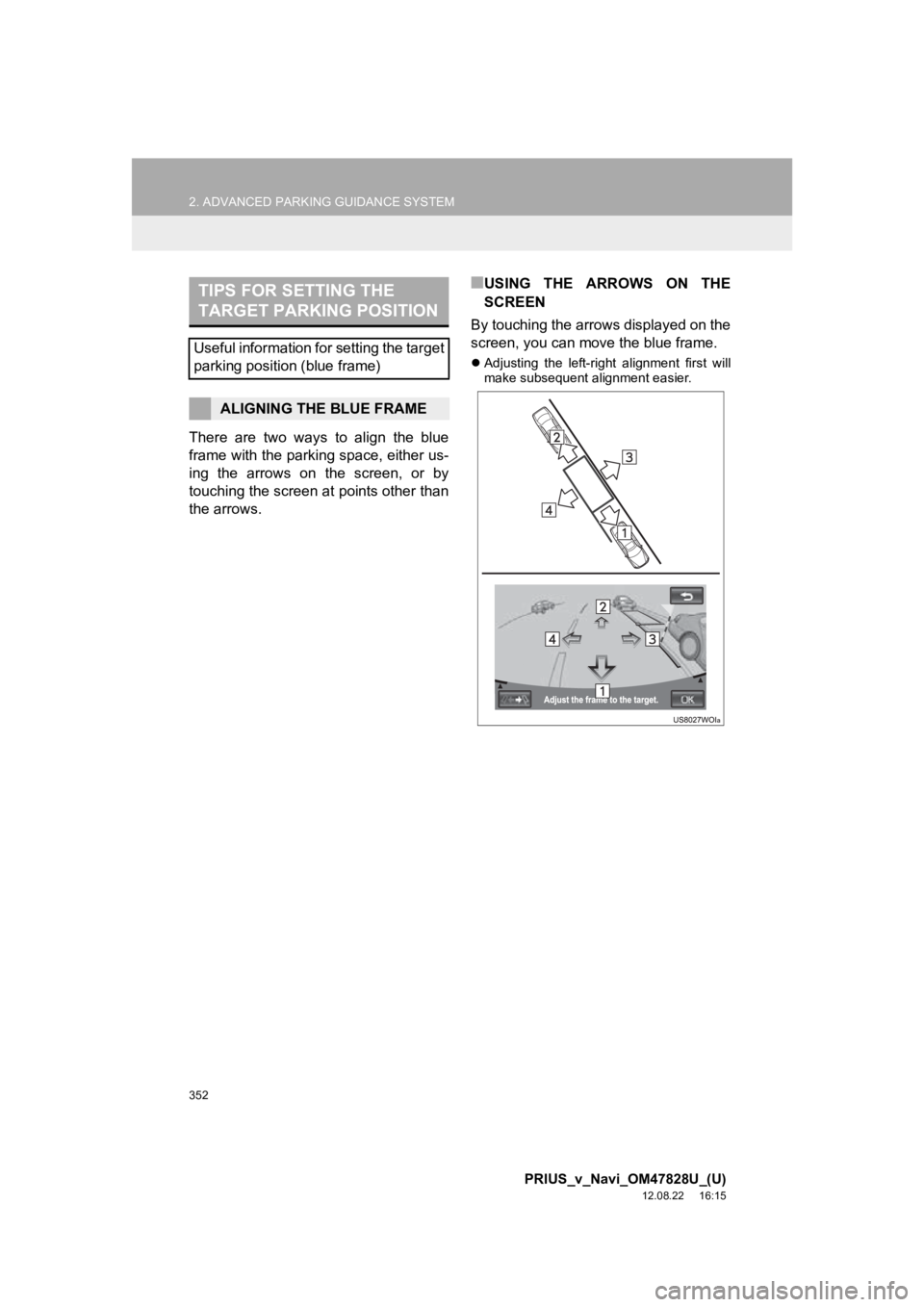
352
2. ADVANCED PARKING GUIDANCE SYSTEM
PRIUS_v_Navi_OM47828U_(U)
12.08.22 16:15
There are two ways to align the blue
frame with the parking space, either us-
ing the arrows on the screen, or by
touching the screen at points other than
the arrows.
■USING THE ARROWS ON THE
SCREEN
By touching the arrows displayed on the
screen, you can move the blue frame.
Adjusting the left-right alignment first will
make subsequent alignment easier.
TIPS FOR SETTING THE
TARGET PARKING POSITION
Useful information for setting the target
parking position (blue frame)
ALIGNING THE BLUE FRAME
Page 353 of 411
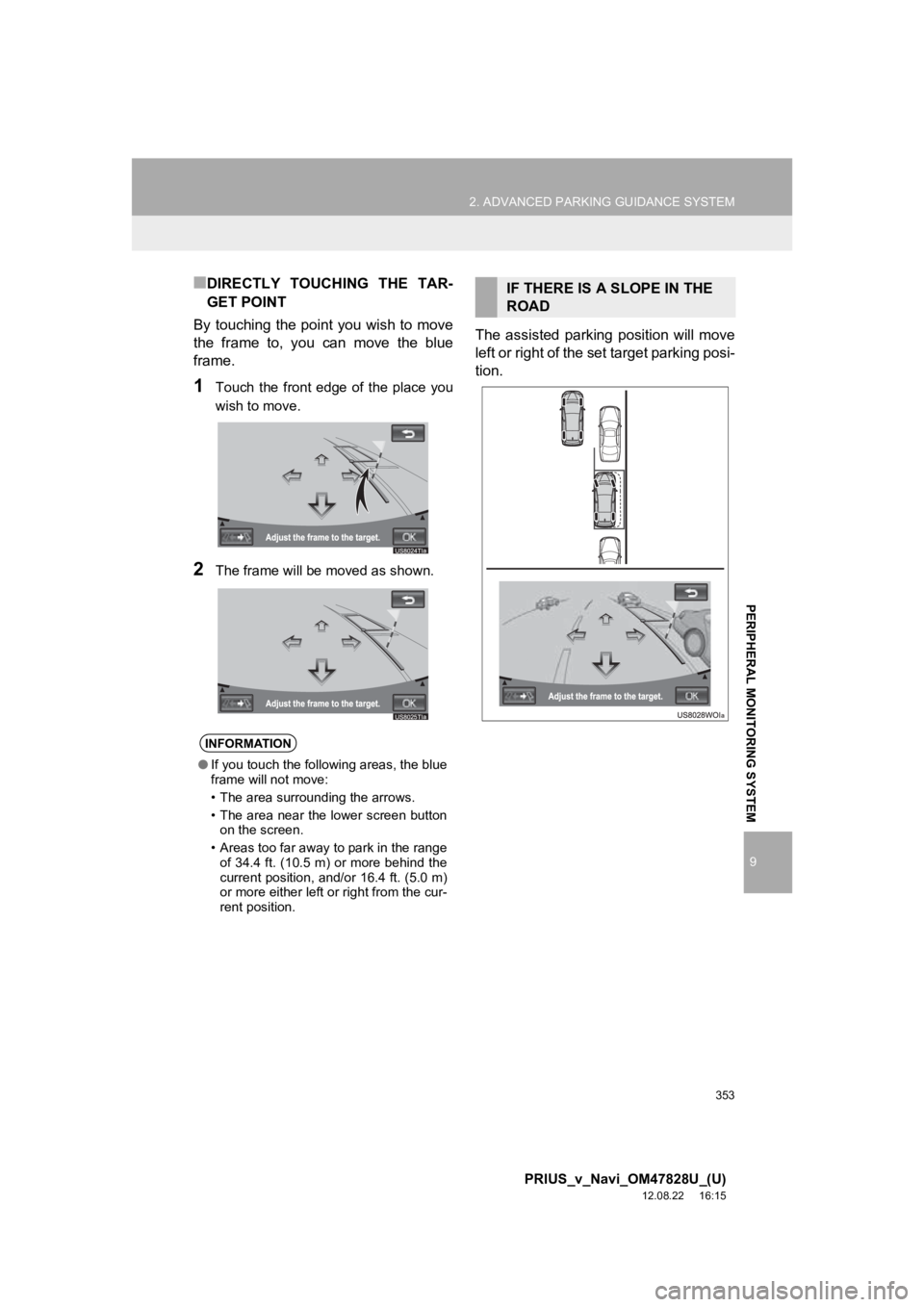
353
2. ADVANCED PARKING GUIDANCE SYSTEM
9
PRIUS_v_Navi_OM47828U_(U)
12.08.22 16:15
PERIPHERAL MONITORING SYSTEM
■DIRECTLY TOUCHING THE TAR-
GET POINT
By touching the point you wish to move
the frame to, you can move the blue
frame.
1Touch the front edge of the place you
wish to move.
2The frame will be moved as shown.
The assisted parking position will move
left or right of the set target parking posi-
tion.
INFORMATION
● If you touch the following areas, the blue
frame will not move:
• The area surrounding the arrows.
• The area near the lower screen button
on the screen.
• Areas too far away to park in the range of 34.4 ft. (10.5 m) or more behind the
current position, and/or 16.4 ft. (5.0 m)
or more either left or right from the cur-
rent position.
IF THERE IS A SLOPE IN THE
ROAD
Page 354 of 411
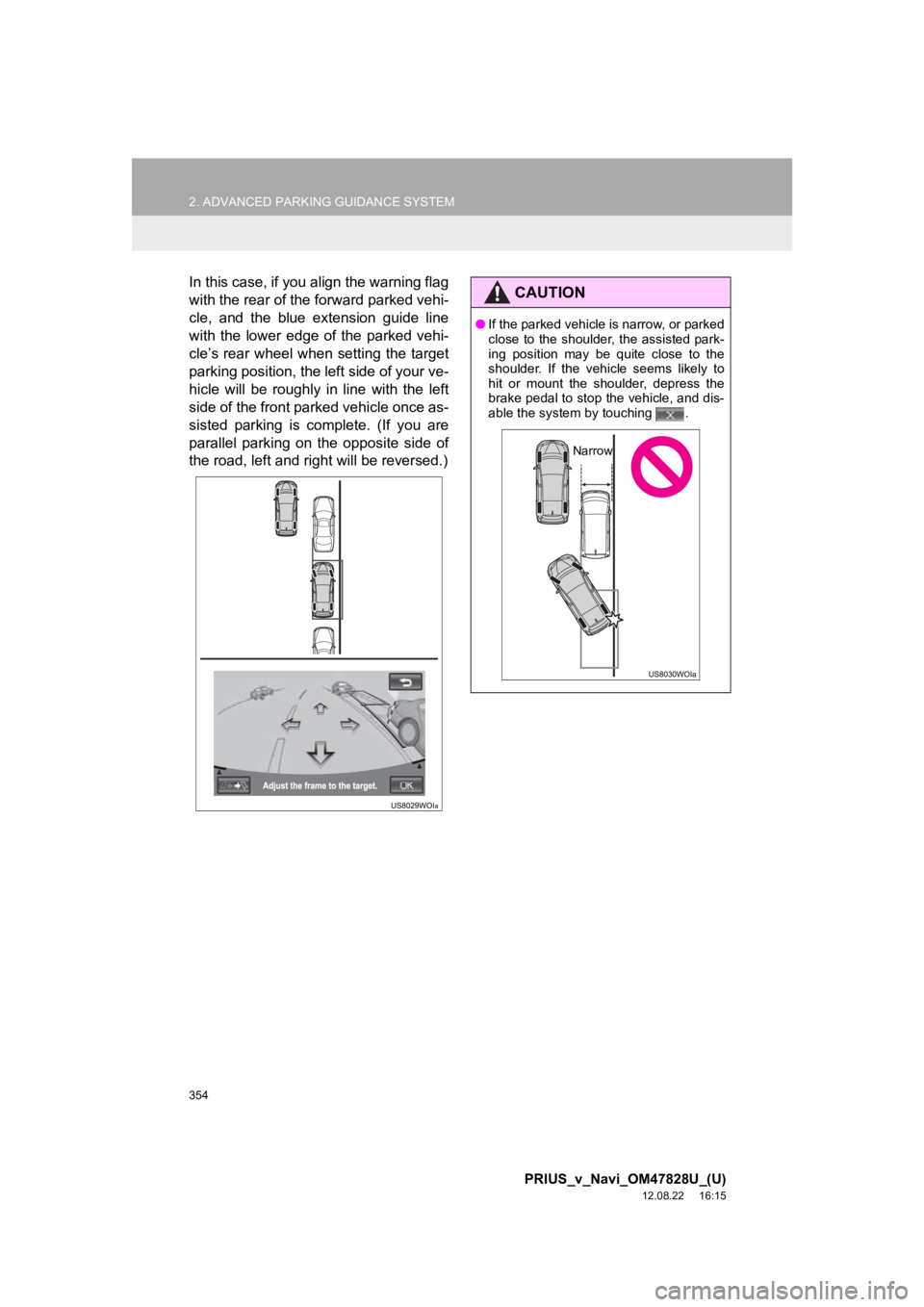
354
2. ADVANCED PARKING GUIDANCE SYSTEM
PRIUS_v_Navi_OM47828U_(U)
12.08.22 16:15
In this case, if you align the warning flag
with the rear of the forward parked vehi-
cle, and the blue extension guide line
with the lower edge of the parked vehi-
cle’s rear wheel when setting the target
parking position, the left side of your ve-
hicle will be roughly in line with the left
side of the front parked vehicle once as-
sisted parking is complete. (If you are
parallel parking on the opposite side of
the road, left and right will be reversed.)CAUTION
●If the parked vehicle is narrow, or parked
close to the shoulder, the assisted park-
ing position may be quite close to the
shoulder. If the vehicle seems likely to
hit or mount the shoulder, depress the
brake pedal to stop the vehicle, and dis-
able the system by touching .
Narrow
Page 355 of 411

355
2. ADVANCED PARKING GUIDANCE SYSTEM
9
PRIUS_v_Navi_OM47828U_(U)
12.08.22 16:15
PERIPHERAL MONITORING SYSTEM
5. WHAT TO DO WHEN THIS SORT OF MESSAGE IS DISPLAYED
WHAT TO DO WHEN THIS SORT OF MESSAGE IS DISPLAYED
MessageCauseWhat to do
“! Check APGS. Have
your vehicle checked by
a dealer.”There is a malfunction in the sys-
tem.Have your vehicle checked by
your Toyota dealer.
“! APGS can only be
used on a flat surface.”The vehicle has rolled forward
on a sloped road.
The vehicle does not move
even if you take your foot off
the brake pedal.Do not attempt to use the sys-
tem in those sorts of conditions.
“! APGS cannot assist
under the current condi-
tions.”If the message is displayed only
when the system is operating, it
is likely that the tires are worn, or
tire inflation pressure is low.Check tires for wear and pres-
sure.
If the message is displayed con-
stantly, there is most likely a mal-
function.Turn the “POWER” switch to
OFF, then to ON mode. If the
message is still displayed, have
the vehicle checked by your
Toyota dealer.
The vehicle has skidded or the
tires have been locked.Do not attempt to use the sys-
tem on a slippery road such as
snowy road.
“! APGS is not available
now.”The system has temporarily
overheated.Turn the “POWER” switch to
OFF, then to ON mode. Wait a
few moments before use.
There is a malfunction in the
voice guidance system.Have your vehicle checked by
your Toyota dealer.
The hybrid system has not been
started.Turn the “POWER” switch to
ON mode and start the hybrid
system. If the message is still
displayed, have the vehicle
checked by your Toyota dealer.
“! Release the parking
brake.”The parking brake has been ap-
plied.Release the parking brake.
Page 356 of 411
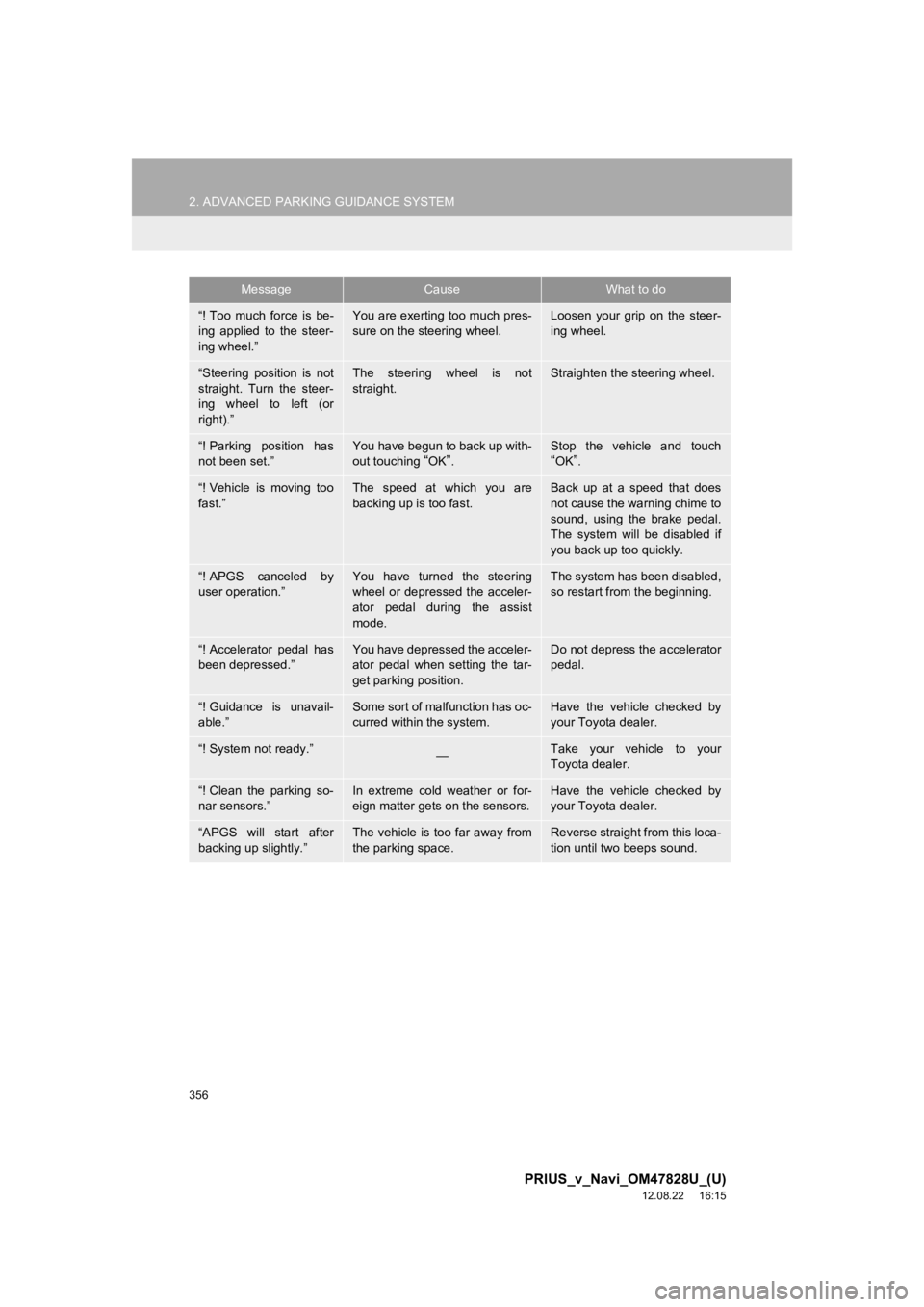
356
2. ADVANCED PARKING GUIDANCE SYSTEM
PRIUS_v_Navi_OM47828U_(U)
12.08.22 16:15
“! Too much force is be-
ing applied to the steer-
ing wheel.”You are exerting too much pres-
sure on the steering wheel.Loosen your grip on the steer-
ing wheel.
“Steering position is not
straight. Turn the steer-
ing wheel to left (or
right).”The steering wheel is not
straight.Straighten the steering wheel.
“! Parking position has
not been set.”You have begun to back up with-
out touching “OK”.Stop the vehicle and touch“OK”.
“! Vehicle is moving too
fast.”The speed at which you are
backing up is too fast.Back up at a speed that does
not cause the warning chime to
sound, using the brake pedal.
The system will be disabled if
you back up too quickly.
“! APGS canceled by
user operation.”You have turned the steering
wheel or depressed the acceler-
ator pedal during the assist
mode.The system has been disabled,
so restart from the beginning.
“! Accelerator pedal has
been depressed.”You have depressed the acceler-
ator pedal when setting the tar-
get parking position.Do not depress the accelerator
pedal.
“! Guidance is unavail-
able.”Some sort of malfunction has oc-
curred within the system.Have the vehicle checked by
your Toyota dealer.
“! System not ready.”—Take your vehicle to your
Toyota dealer.
“! Clean the parking so-
nar sensors.”In extreme cold weather or for-
eign matter gets on the sensors.Have the vehicle checked by
your Toyota dealer.
“APGS will start after
backing up slightly.”The vehicle is too far away from
the parking space.Reverse straight from this loca-
tion until two beeps sound.
MessageCauseWhat to do
Page 357 of 411
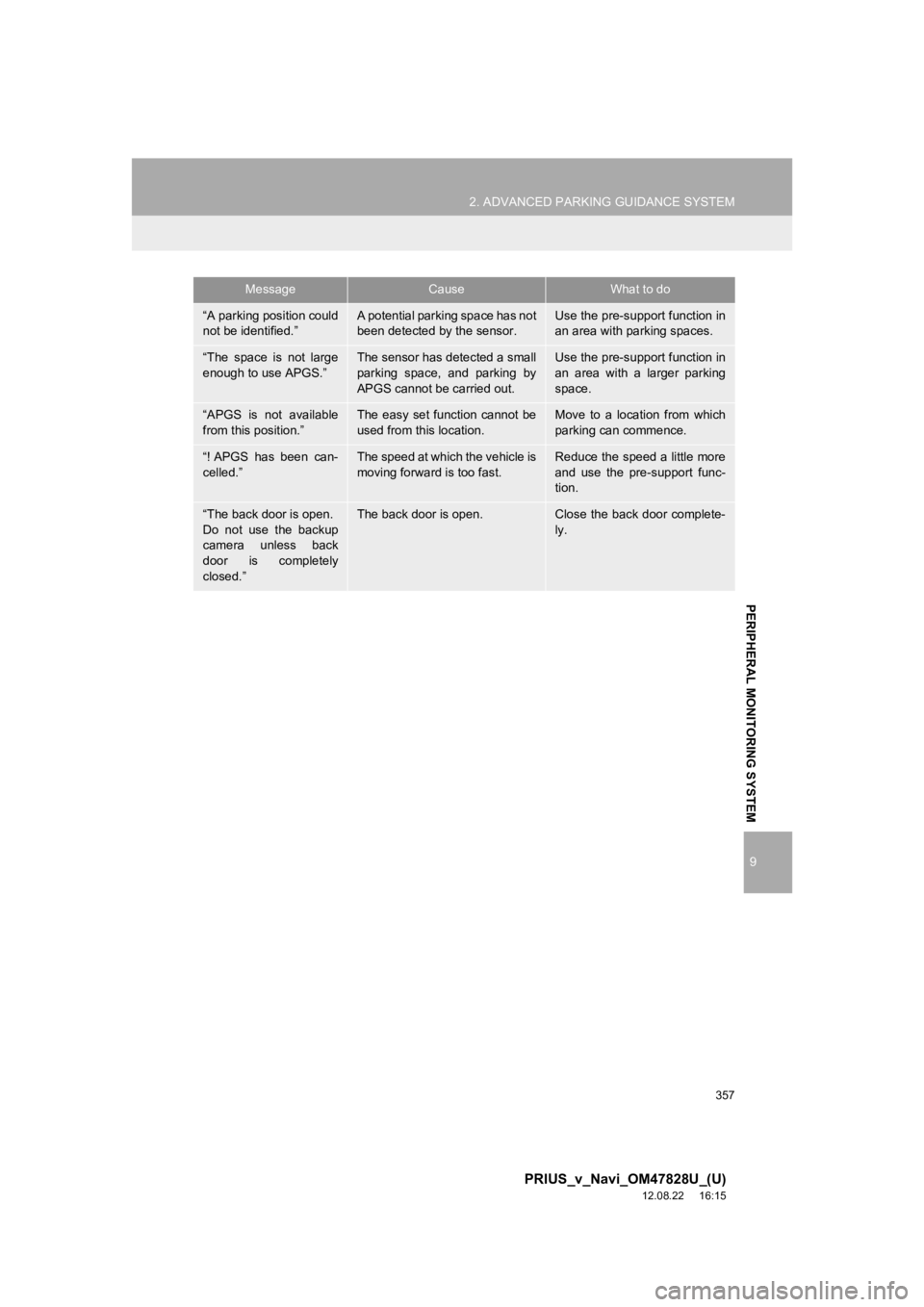
357
2. ADVANCED PARKING GUIDANCE SYSTEM
9
PRIUS_v_Navi_OM47828U_(U)
12.08.22 16:15
PERIPHERAL MONITORING SYSTEM
“A parking position could
not be identified.”A potential parking space has not
been detected by the sensor.Use the pre-support function in
an area with parking spaces.
“The space is not large
enough to use APGS.”The sensor has detected a small
parking space, and parking by
APGS cannot be carried out.Use the pre-support function in
an area with a larger parking
space.
“APGS is not available
from this position.”The easy set function cannot be
used from this location.Move to a location from which
parking can commence.
“! APGS has been can-
celled.”The speed at which the vehicle is
moving forward is too fast.Reduce the speed a little more
and use the pre-support func-
tion.
“The back door is open.
Do not use the backup
camera unless back
door is completely
closed.”The back door is open.Close the back door complete-
ly.
MessageCauseWhat to do
Page 358 of 411
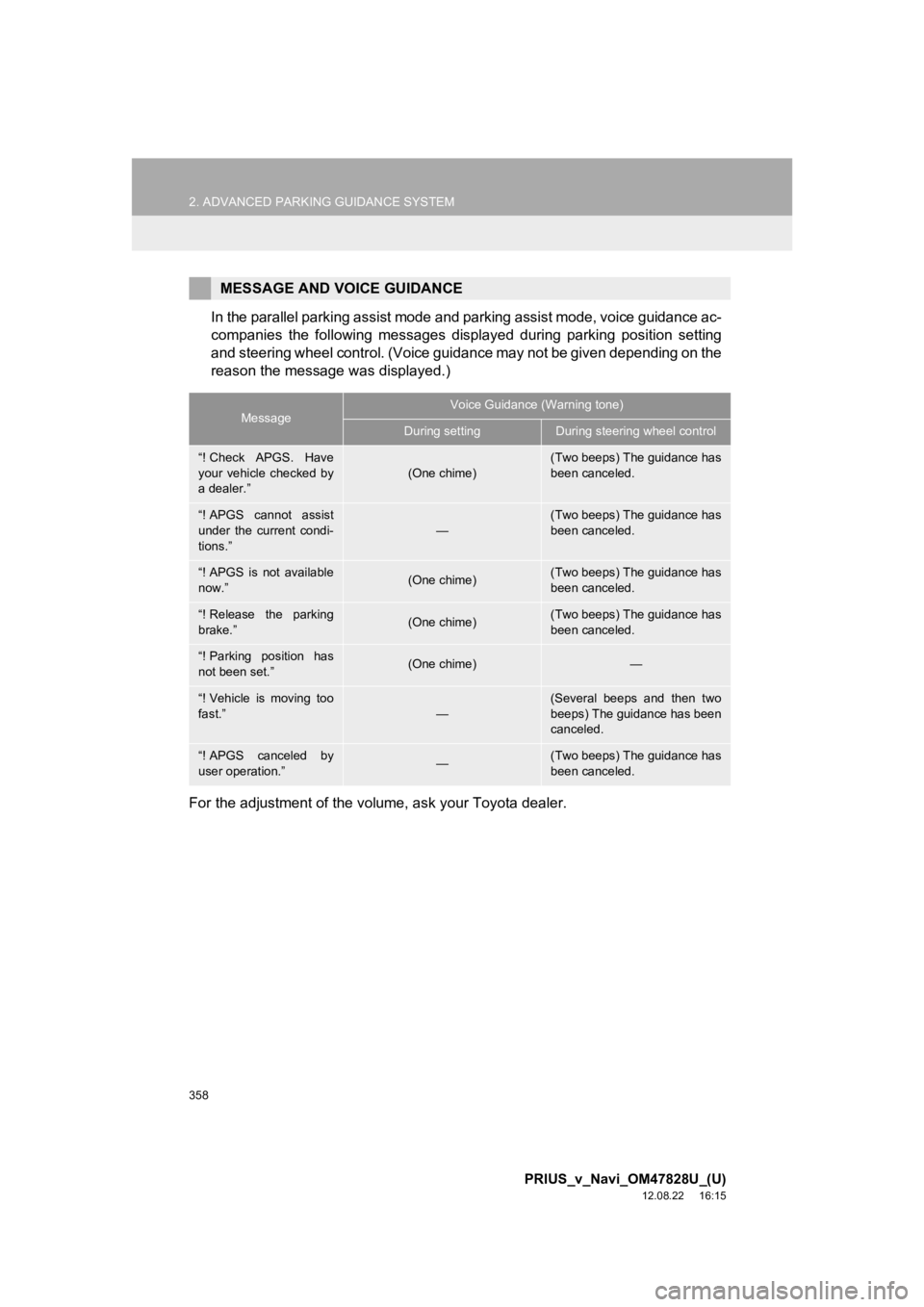
358
2. ADVANCED PARKING GUIDANCE SYSTEM
PRIUS_v_Navi_OM47828U_(U)
12.08.22 16:15
In the parallel parking assist mode and parking assist mode, voice guidance ac-
companies the following messages displayed during parking position setting
and steering wheel control. (Voice guidance may not be given depending on the
reason the message was displayed.)
For the adjustment of the volume, ask your Toyota dealer.
MESSAGE AND VOICE GUIDANCE
MessageVoice Guidance (Warning tone)
During settingDuring steering wheel control
“! Check APGS. Have
your vehicle checked by
a dealer.”(One chime)(Two beeps) The guidance has
been canceled.
“! APGS cannot assist
under the current condi-
tions.”
—
(Two beeps) The guidance has
been canceled.
“! APGS is not available
now.”(One chime)(Two beeps) The guidance has
been canceled.
“! Release the parking
brake.”(One chime)(Two beeps) The guidance has
been canceled.
“! Parking position has
not been set.”(One chime)—
“! Vehicle is moving too
fast.”
—
(Several beeps and then two
beeps) The guidance has been
canceled.
“! APGS canceled by
user operation.”—(Two beeps) The guidance has
been canceled.
Page 359 of 411
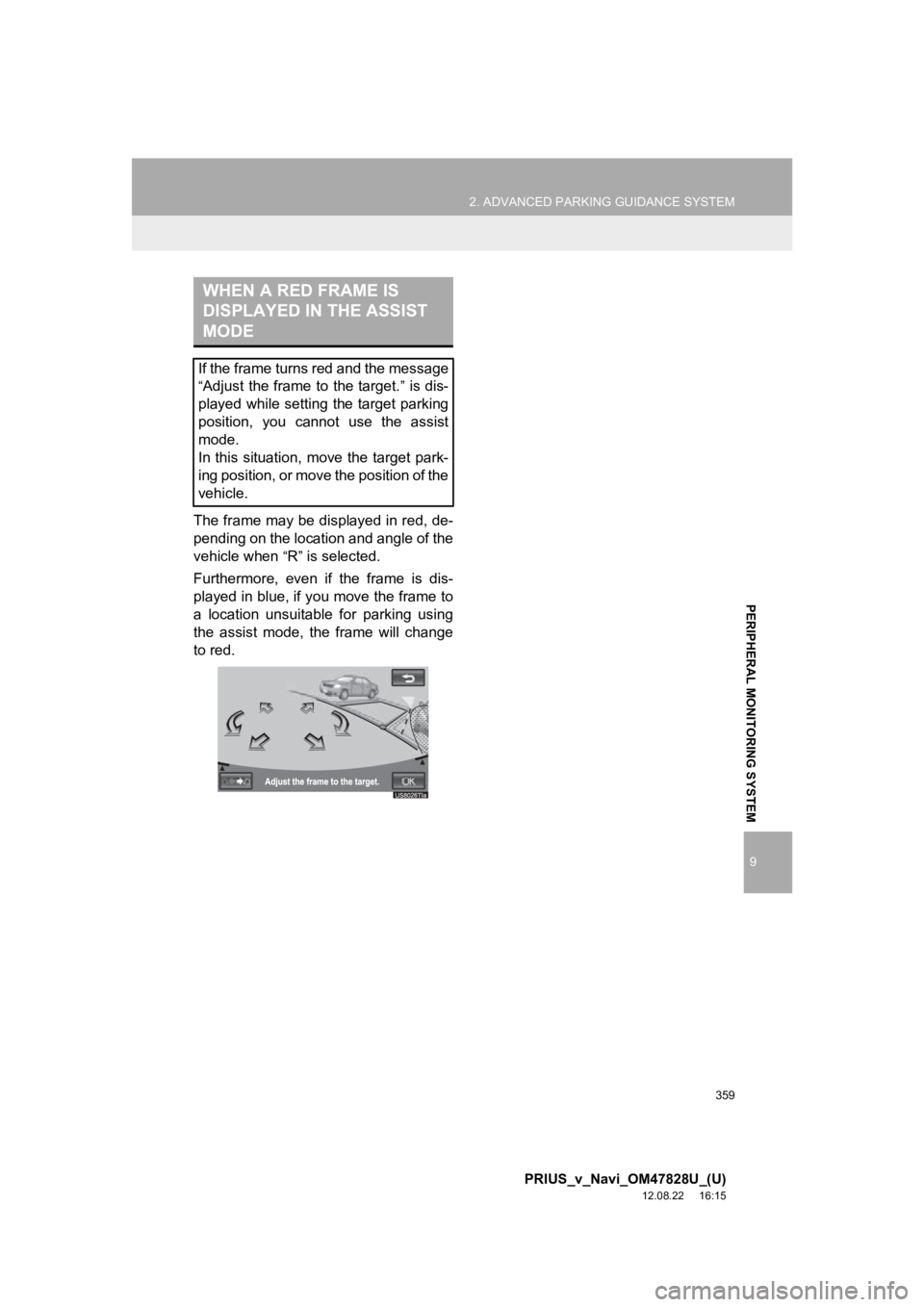
359
2. ADVANCED PARKING GUIDANCE SYSTEM
9
PRIUS_v_Navi_OM47828U_(U)
12.08.22 16:15
PERIPHERAL MONITORING SYSTEM
The frame may be displayed in red, de-
pending on the location and angle of the
vehicle when
“R” is selected.
Furthermore, even if the frame is dis-
played in blue, if you move the frame to
a location unsuitable for parking using
the assist mode, the frame will change
to red.
WHEN A RED FRAME IS
DISPLAYED IN THE ASSIST
MODE
If the frame turns red and the message
“Adjust the frame to the target.” is dis-
played while setting the target parking
position, you cannot use the assist
mode.
In this situation, move the target park-
ing position, or move the position of the
vehicle.
Page 360 of 411
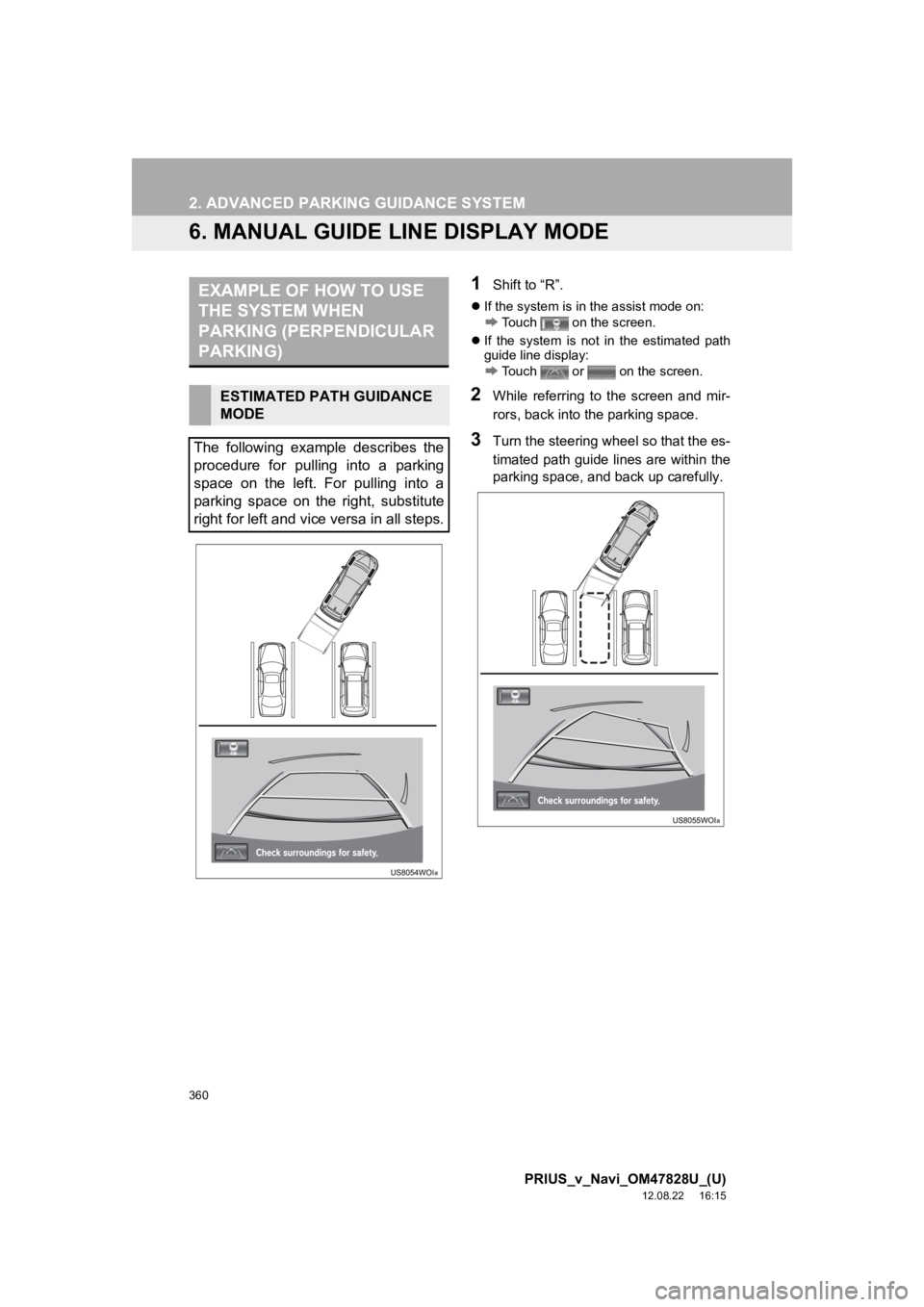
360
2. ADVANCED PARKING GUIDANCE SYSTEM
PRIUS_v_Navi_OM47828U_(U)
12.08.22 16:15
6. MANUAL GUIDE LINE DISPLAY MODE
1Shift to “R”.
If the system is in the assist mode on:
Touch on the screen.
If the system is not in the estimated path
guide line display:
Touch or on the screen.
2While referring to the screen and mir-
rors, back into the parking space.
3Turn the steering wheel so that the es-
timated path guide lines are within the
parking space, and back up carefully.
EXAMPLE OF HOW TO USE
THE SYSTEM WHEN
PARKING (PERPENDICULAR
PARKING)
ESTIMATED PATH GUIDANCE
MODE
The following example describes the
procedure for pulling into a parking
space on the left. For pulling into a
parking space on the right, substitute
right for left and vice versa in all steps.