TOYOTA RAIZE 2023 Owners Manual
Manufacturer: TOYOTA, Model Year: 2023, Model line: RAIZE, Model: TOYOTA RAIZE 2023Pages: 516, PDF Size: 44.62 MB
Page 101 of 516
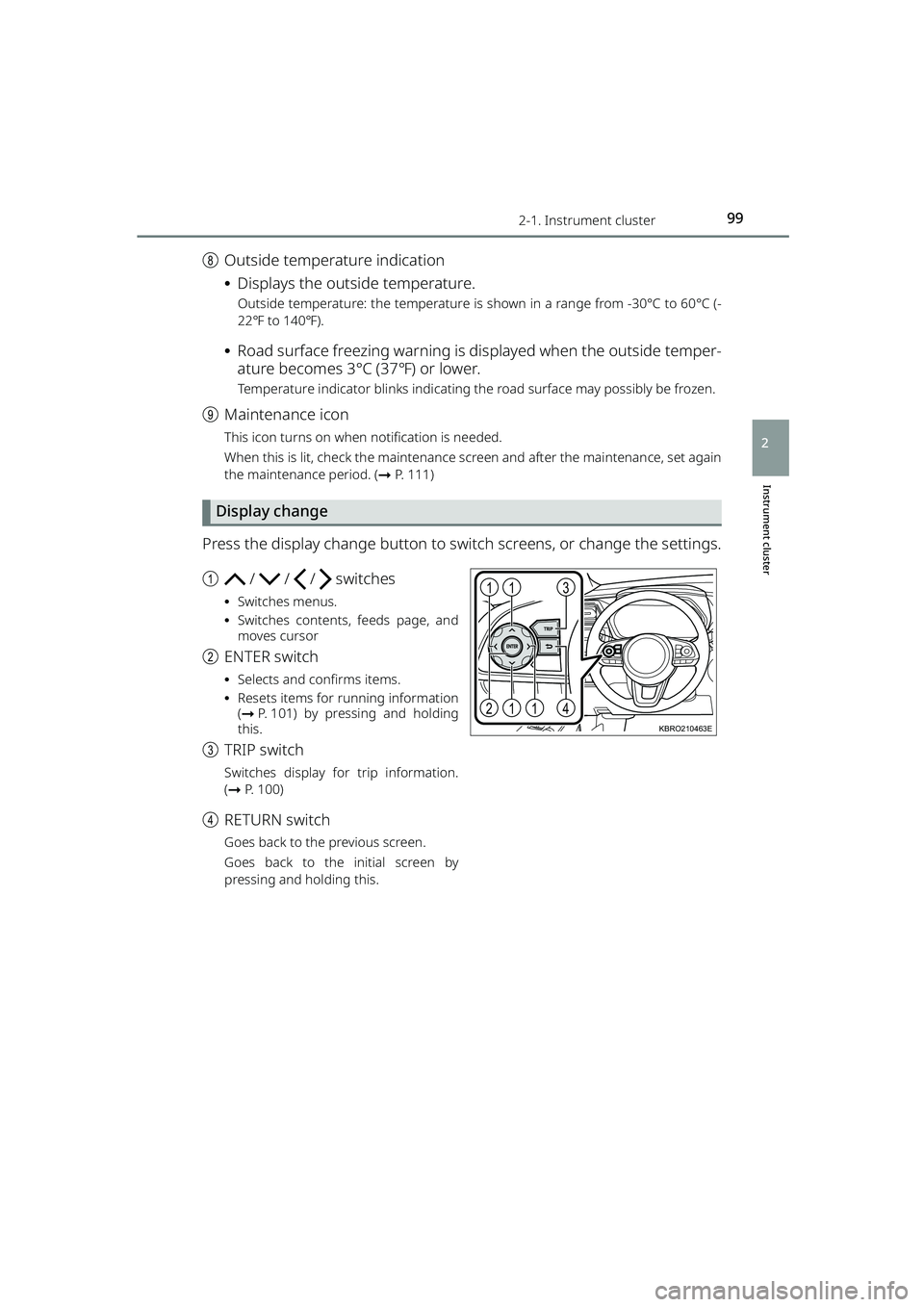
992-1. Instrument cluster
RAIZE_OM_General_BZ358E
Instrument cluster
2
hOutside temperature indication
⦁Displays the outside temperature.
Outside temperature: the temperature is shown in a range from -30°C to 60°C (-
22℉ to 140℉ ).
⦁Road surface freezing warning is displayed when the outside temper-
ature becomes 3°C (37 ℉) or lower.
Temperature indicator blinks indicating th e road surface may possibly be frozen.
iMaintenance icon
This icon turns on when notification is needed.
When this is lit, check the maintenance screen and after the maintenance, set again
the maintenance period. ( ➞P. 111)
Display change
Press the display change button to switch screens, or change the settings.
a / / / switches
⦁Switches menus.
⦁ Switches contents, feeds page, and
moves cursor
b ENTER switch
⦁Selects and confirms items.
⦁ Resets items for running information
(➞ P. 101) by pressing and holding
this.
c TRIP switch
Switches display for trip information.
(➞ P. 100)
d RETURN switch
Goes back to the previous screen.
Goes back to the initial screen by
pressing and holding this.
4
31
121
1
KBRO210463E
RAIZE_OM_General_BZ358E.book 99 ページ 2022年5月17日 火曜日 午後1時59分
Page 102 of 516
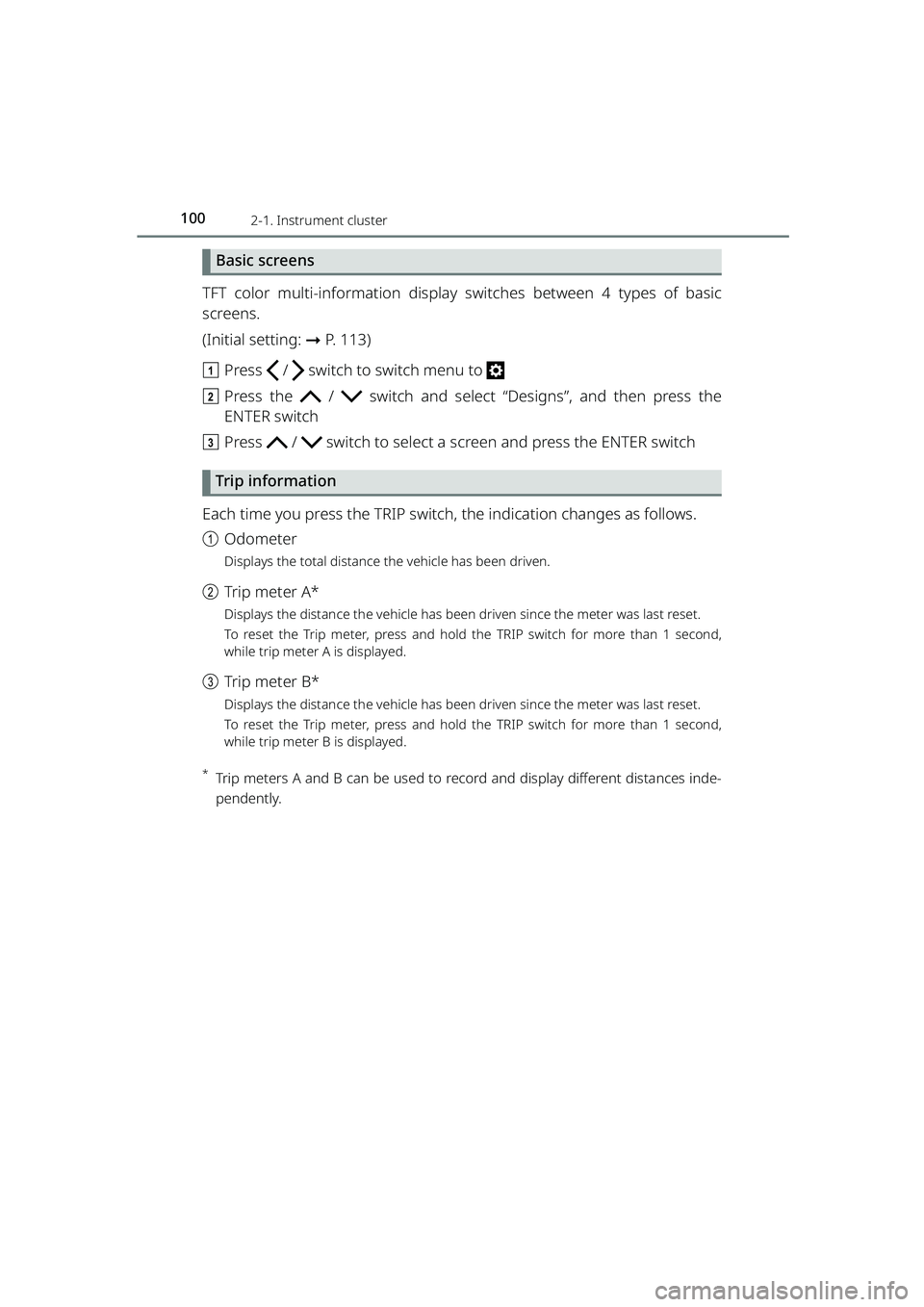
1002-1. Instrument cluster
RAIZE_OM_General_BZ358E
Basic screens
TFT color multi-information display switches between 4 types of basic
screens.
(Initial setting: ➞P. 113)
a Press / switch to switch menu to
b Press the / switch and select “Designs”, and then press the
ENTER switch
c Press / switch to select a screen and press the ENTER switch
Trip information
Each time you press the TRIP switch, the indication changes as follows.
a Odometer
Displays the total distance the vehicle has been driven.
bTrip meter A*
Displays the distance the vehicle has been driven since the meter was last reset.
To reset the Trip meter, press and hold the TRIP switch for more than 1 second,
while trip meter A is displayed.
cTrip meter B*
Displays the distance the vehicle has been driven since the meter was last reset.
To reset the Trip meter, press and hold the TRIP switch for more than 1 second,
while trip meter B is displayed.
*Trip meters A and B can be used to reco rd and display different distances inde-
pendently.
RAIZE_OM_General_BZ358E.book 100 ページ 2022年5月17日 火曜日 午後1時59分
Page 103 of 516
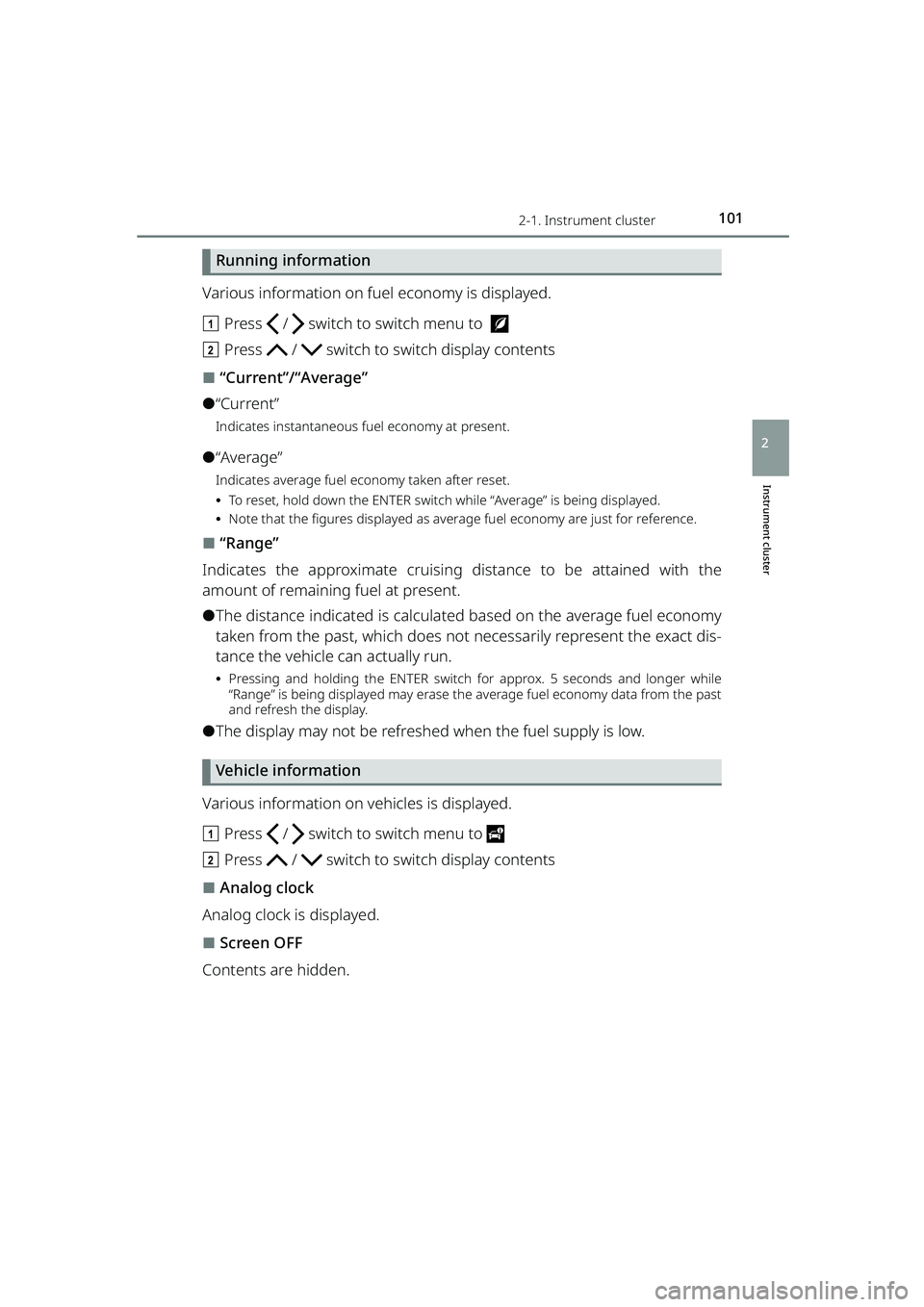
1012-1. Instrument cluster
RAIZE_OM_General_BZ358E
Instrument cluster
2
Running information
Various information on fuel economy is displayed.
aPress / switch to switch menu to
b Press / switch to switch display contents
⬛“Current”/“Average”
⚫“Current”
Indicates instantaneous fuel economy at present.
⚫“Average”
Indicates average fuel economy taken after reset.
⦁To reset, hold down the ENTER switch while “Average” is being displayed.
⦁ Note that the figures displayed as average fuel economy are just for reference.
⬛“Range”
Indicates the approximate cruising distance to be attained with the
amount of remaining fuel at present.
⚫The distance indicated is calculated based on the average fuel economy
taken from the past, which does not necessarily represent the exact dis-
tance the vehicle can actually run.
⦁ Pressing and holding the ENTER switch for approx. 5 seconds and longer while
“Range” is being displayed may erase the average fuel economy data from the past
and refresh the display.
⚫The display may not be refreshed when the fuel supply is low.
Vehicle information
Various information on vehicles is displayed.
a Press / switch to switch menu to
b Press / switch to switch display contents
⬛Analog clock
Analog clock is displayed.
⬛Screen OFF
Contents are hidden.
RAIZE_OM_General_BZ358E.book 101 ページ 2022年5月17日 火曜日 午後1時59分
Page 104 of 516
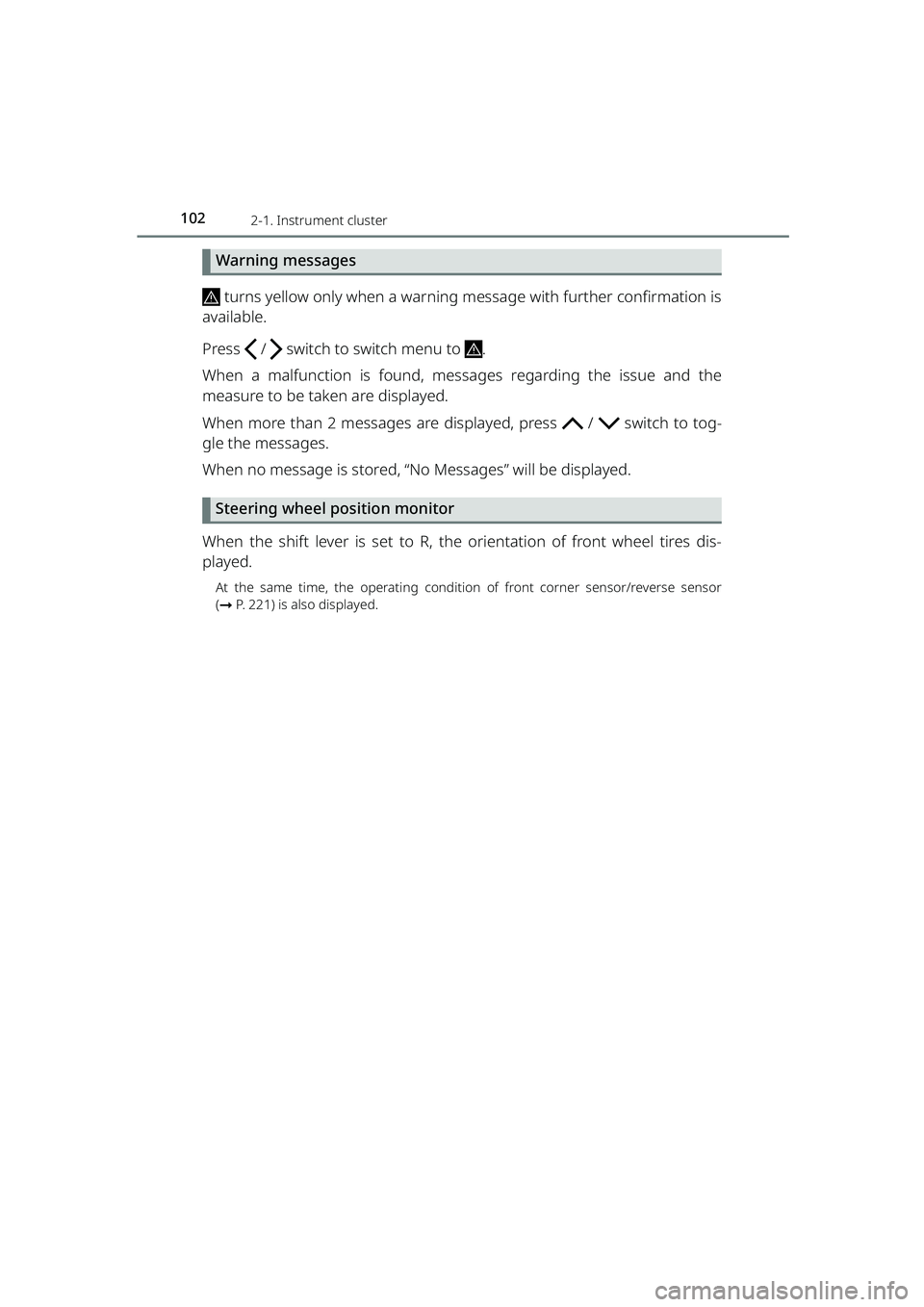
1022-1. Instrument cluster
RAIZE_OM_General_BZ358E
Warning messages
turns yellow only when a warning message with further confirmation is
available.
Press / switch to switch menu to .
When a malfunction is found, messages regarding the issue and the
measure to be taken are displayed.
When more than 2 messages are disp layed, press / switch to tog-
gle the messages.
When no message is stored, “No Messages” will be displayed.
Steering wheel position monitor
When the shift lever is set to R, the orientation of front wheel tires dis-
played.
At the same time, the operating condition of front corner sensor/reverse sensor
(➞ P. 221) is also displayed.
RAIZE_OM_General_BZ358E.book 102 ページ 2022年5月17日 火曜日 午後1時59分
Page 105 of 516
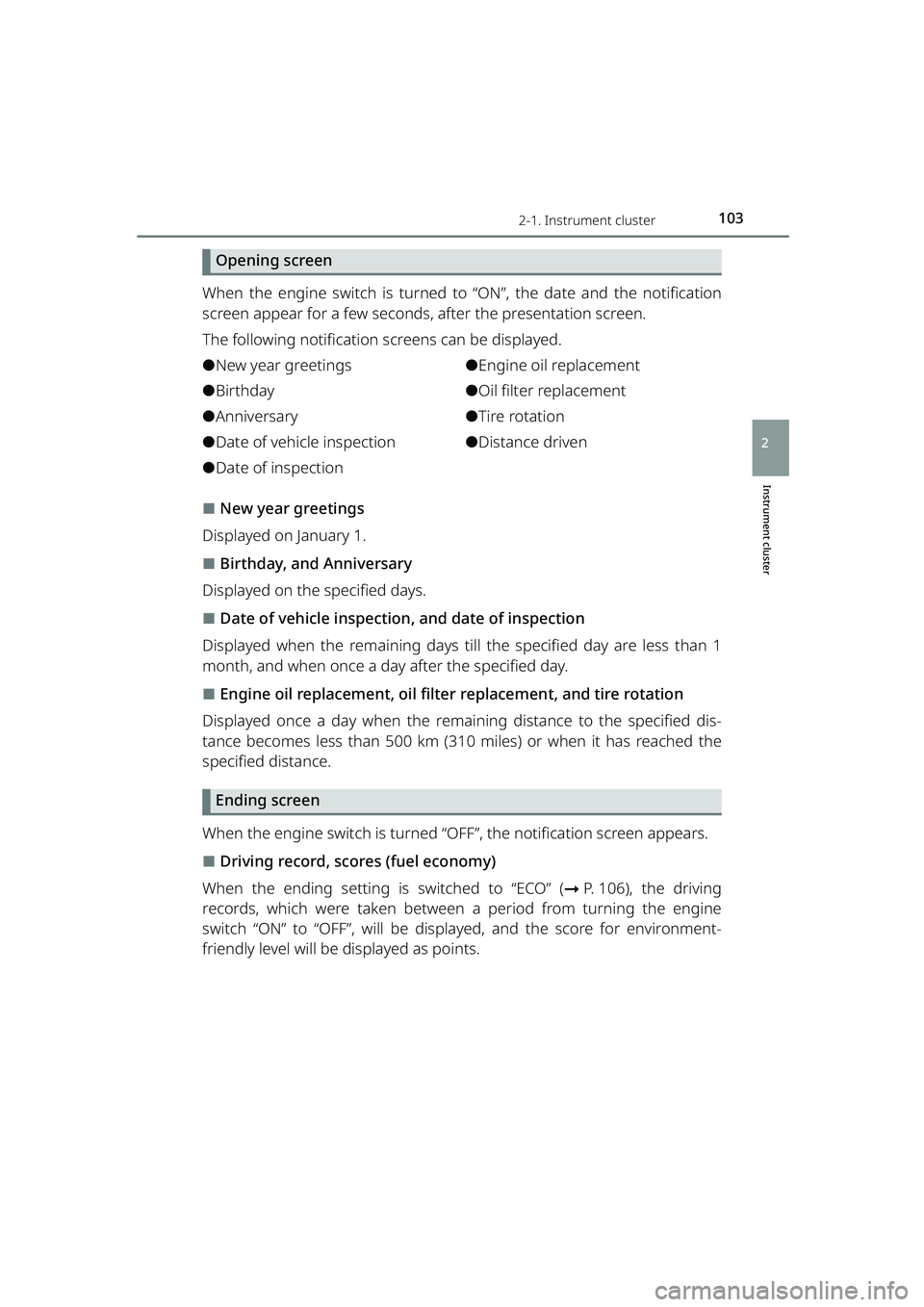
1032-1. Instrument cluster
RAIZE_OM_General_BZ358E
Instrument cluster
2
Opening screen
When the engine switch is turned to “ON”, the date and the notification
screen appear for a few seconds, after the presentation screen.
The following notification screens can be displayed.
⚫New year greetings
⚫Birthday
⚫Anniversary
⚫Date of vehicle inspection
⚫Date of inspection
⚫Engine oil replacement
⚫Oil filter replacement
⚫Tire rotation
⚫Distance driven
⬛New year greetings
Displayed on January 1.
⬛Birthday, and Anniversary
Displayed on the specified days.
⬛Date of vehicle inspection , and date of inspection
Displayed when the remaining days till the specified day are less than 1
month, and when once a day after the specified day.
⬛Engine oil replacement, oil filter replacement, and tire rotation
Displayed once a day when the remaining distance to the specified dis-
tance becomes less than 500 km (310 miles) or when it has reached the
specified distance.
Ending screen
When the engine switch is turned “O FF”, the notification screen appears.
⬛Driving record, scores (fuel economy)
When the ending setting is switched to “ECO” ( ➞P. 106), the driving
records, which were taken between a period from turning the engine
switch “ON” to “OFF”, will be displayed, and the score for environment-
friendly level will be displayed as points.
RAIZE_OM_General_BZ358E.book 103 ページ 2022年5月17日 火曜日 午後1時59分
Page 106 of 516
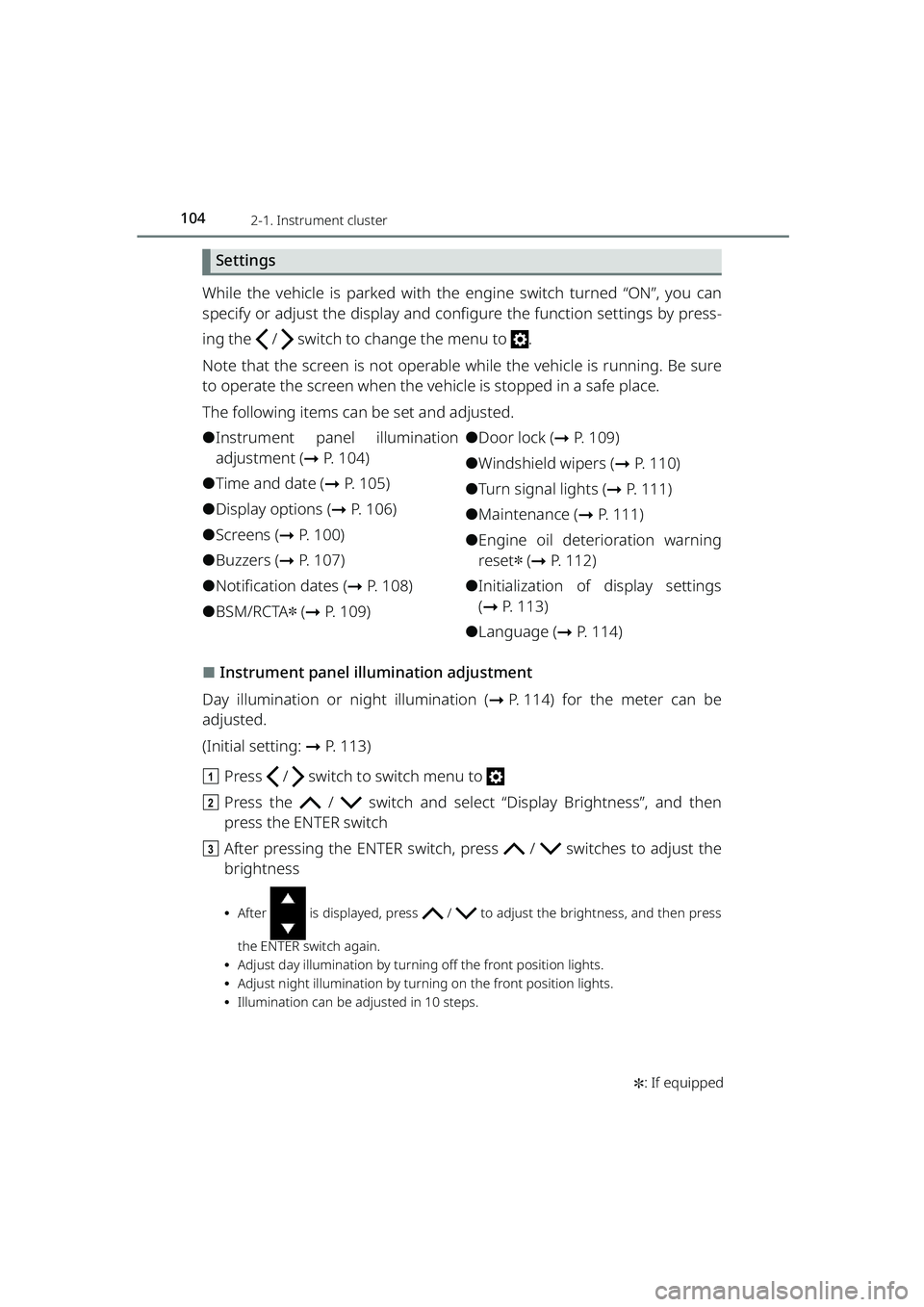
1042-1. Instrument cluster
RAIZE_OM_General_BZ358E✽
: If equipped
Settings
While the vehicle is parked with the engine switch turned “ON”, you can
specify or adjust the display and configure the function settings by press-
ing the / switch to change the menu to .
Note that the screen is not operable while the vehicle is running. Be sure
to operate the screen when the ve hicle is stopped in a safe place.
The following items can be set and adjusted.
⚫Instrument panel illumination
adjustment (➞ P. 104)
⚫Time and date ( ➞P. 105)
⚫Display options ( ➞P. 106)
⚫Screens ( ➞P. 1 0 0 )
⚫Buzzers (➞ P. 107)
⚫Notification dates ( ➞P. 108)
⚫BSM/RCTA✽ (➞ P. 109)
⚫Door lock ( ➞P. 109)
⚫Windshield wipers ( ➞P. 110)
⚫Turn signal lights ( ➞P. 111)
⚫Maintenance ( ➞P. 111)
⚫Engine oil deterioration warning
reset
✽ (➞ P. 112)
⚫Initialization of display settings
(➞ P. 113)
⚫Language (➞ P. 114)
⬛Instrument panel illumination adjustment
Day illumination or ni ght illumination (➞P. 114) for the meter can be
adjusted.
(Initial setting: ➞P. 113)
a Press / switch to switch menu to
b Press the / switch and select “Display Brightness”, and then
press the ENTER switch
c After pressing the ENTER switch, pr ess / switches to adjust the
brightness
⦁ After is displayed, press / to adjust the brightness, and then press
the ENTER switch again.
⦁ Adjust day illumination by turnin g off the front position lights.
⦁ Adjust night illumination by turning on the front position lights.
⦁ Illumination can be adjusted in 10 steps.
RAIZE_OM_General_BZ358E.book 104 ページ 2022年5月17日 火曜日 午後1時59分
Page 107 of 516
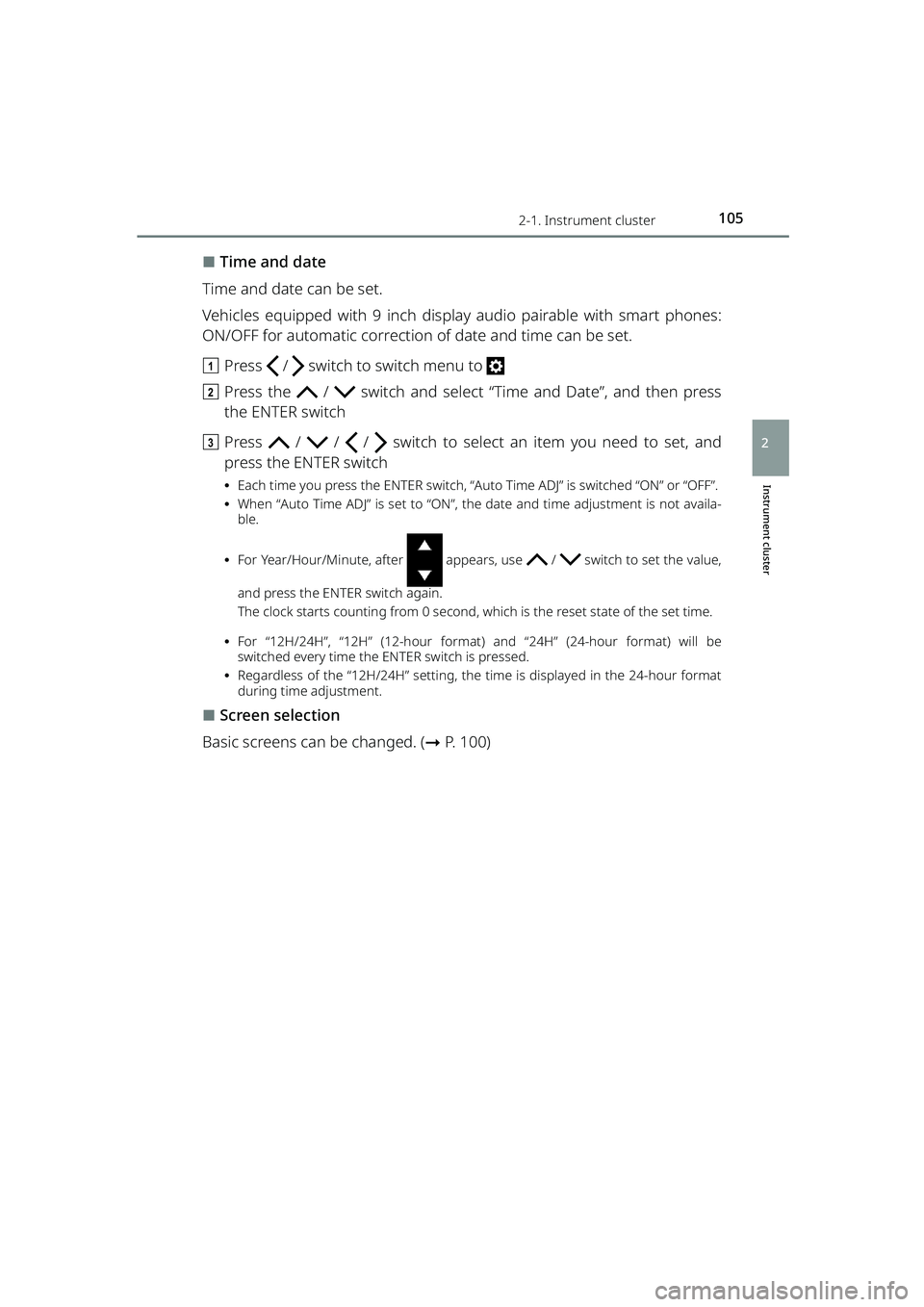
1052-1. Instrument cluster
RAIZE_OM_General_BZ358E
Instrument cluster
2
⬛Time and date
Time and date can be set.
Vehicles equipped with 9 inch display audio pairable with smart phones:
ON/OFF for automatic correction of date and time can be set.
a Press / switch to switch menu to
b Press the / switch and select “Time and Date”, and then press
the ENTER switch
c Press / / / switch to select an item you need to set, and
press the ENTER switch
⦁ Each time you press the ENTER switch, “Auto Time ADJ” is switched “ON” or “OFF”.
⦁ When “Auto Time ADJ” is set to “ON”, the date and time adjustment is not availa-
ble.
⦁ For Year/Hour/Minute, after appears, use / switch to set the value,
and press the ENTER switch again.
The clock starts counting from 0 second, which is the reset state of the set time.
⦁ For “12H/24H”, “12H” (12-hour format) and “24H” (24-hour format) will be
switched every time the ENTER switch is pressed.
⦁ Regardless of the “12H/24H” setting, the time is displayed in the 24-hour format
during time adjustment.
⬛Screen selection
Basic screens can be changed. ( ➞P. 100)
RAIZE_OM_General_BZ358E.book 105 ページ 2022年5月17日 火曜日 午後1時59分
Page 108 of 516
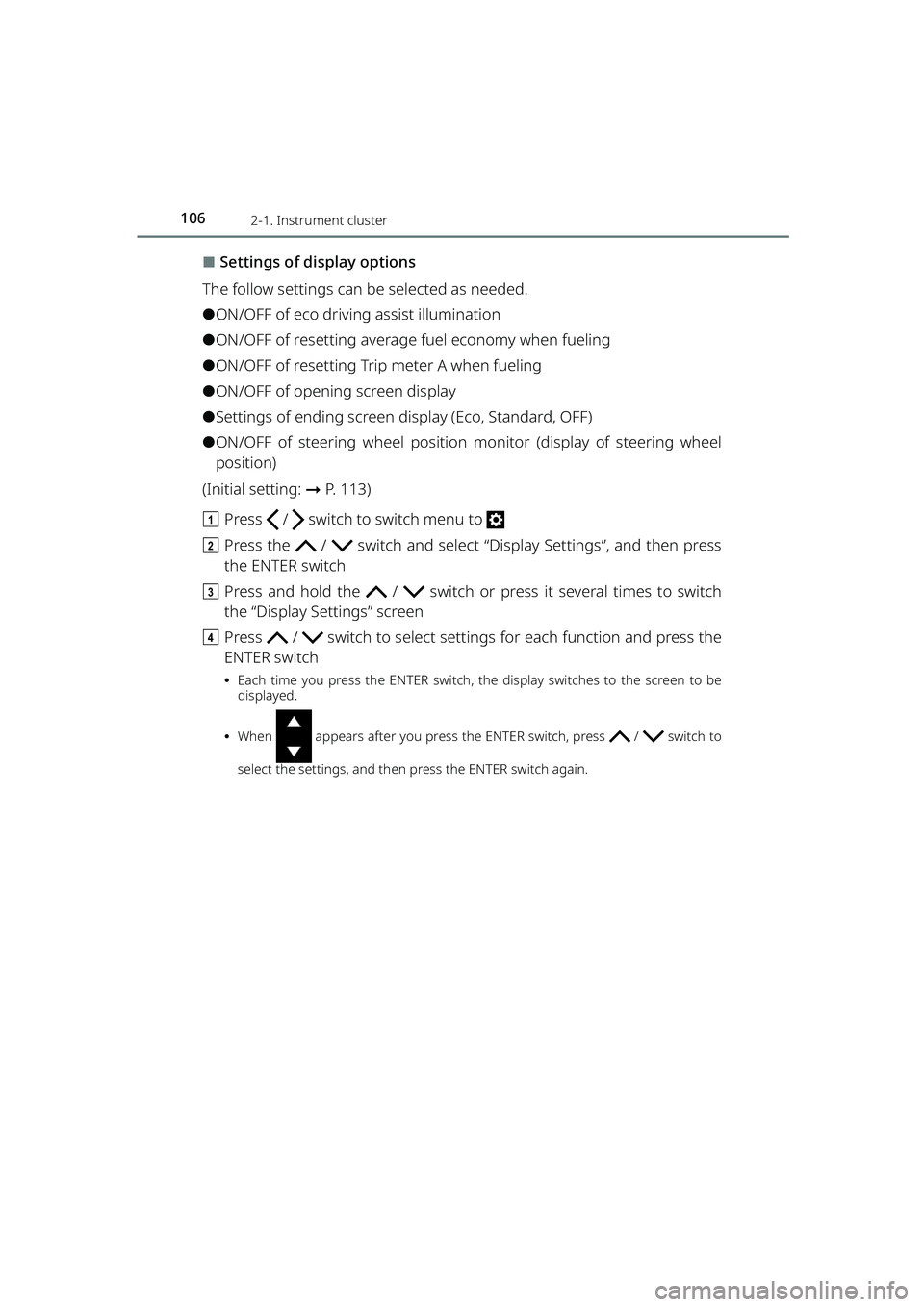
1062-1. Instrument cluster
RAIZE_OM_General_BZ358E
⬛Settings of display options
The follow settings can be selected as needed.
⚫ON/OFF of eco driving assist illumination
⚫ON/OFF of resetting average fuel economy when fueling
⚫ON/OFF of resetting Trip meter A when fueling
⚫ON/OFF of opening screen display
⚫Settings of ending screen display (Eco, Standard, OFF)
⚫ON/OFF of steering wheel position monitor (display of steering wheel
position)
(Initial setting: ➞P. 113)
a Press / switch to switch menu to
b Press the / switch and select “Display Settings”, and then press
the ENTER switch
c Press and hold the / switch or press it several times to switch
the “Display Settings” screen
d Press / switch to select setting s for each function and press the
ENTER switch
⦁ Each time you press the ENTER switch, the display switches to the screen to be
displayed.
⦁ When appears after you press the ENTER switch, press / switch to
select the settings, and then press the ENTER switch again.
RAIZE_OM_General_BZ358E.book 106 ページ 2022年5月17日 火曜日 午後1時59分
Page 109 of 516

1072-1. Instrument cluster
RAIZE_OM_General_BZ358E✽
: If equipped
Instrument cluster
2
⬛Buzzer setting
The follow settings can be selected as needed.
⚫Buzzer sound for turn signal (turn signal lights)
⚫Volume for opening screen
⚫BSM buzzer volume✽ ( ➞ P. 211)
⚫RCTA buzzer volume✽ (➞ P. 211)
(Initial setting: ➞P. 113)
a Press / switch to switch menu to
b Press and hold the / switch or press it several times to switch
the “Settings” screen, select “B uzzer” and press the ENTER switch
c Press and hold the / switch or press it several times to switch
the “Buzzer” screen
d Press / switch to select setting s for each function and press the
ENTER switch
⦁ Each time you press the ENTER switch, the display switches to the screen to be
displayed.
⦁ When appears after you press the ENTER switch, press / switch to
select the settings, and then press the ENTER switch again.
RAIZE_OM_General_BZ358E.book 107 ページ 2022年5月17日 火曜日 午後1時59分
Page 110 of 516

1082-1. Instrument cluster
RAIZE_OM_General_BZ358E
⬛Settings of notification dates
Notification dates to be displayed on the opening screen can be set for
birthday, anniversary, date of vehicle inspection, and date of inspection.
(Initial setting: ➞P. 113)
a Press / switch to switch menu to
b Press and hold the / switch or press it several times to switch
the “Settings” screen, select “Notif ication Day Settings” and press the
ENTER switch
c Press the / switch to select a value between 1 and 10 for “Date”
and press the ENTER switch
Specified days from 6 to 10 can be di splayed by pressing and holding /
switch, or press it several times.
d In “Category”, when appears after pressing the ENTER switch, use
/ switch to select items
Select one of the following from “Birthday”, “Anniversary”, “Car Inspection Day”, or
“Maintenance Day”, and pres s the ENTER switch again.
ePress the / switch to select the year, month, and day for “Date”
and press the ENTER switch
⦁After appears, use / switch to set the value, and press the ENTER switch again.
⦁For “Birthday” and “Anniversary”, there is no “Year” setting.
f When setting is complete, press the RETURN switch
The selected category and will be displayed.
RAIZE_OM_General_BZ358E.book 108 ページ 2022年5月17日 火曜日 午後1時59分