TOYOTA RAIZE 2023 Owners Manual
Manufacturer: TOYOTA, Model Year: 2023, Model line: RAIZE, Model: TOYOTA RAIZE 2023Pages: 516, PDF Size: 44.62 MB
Page 111 of 516
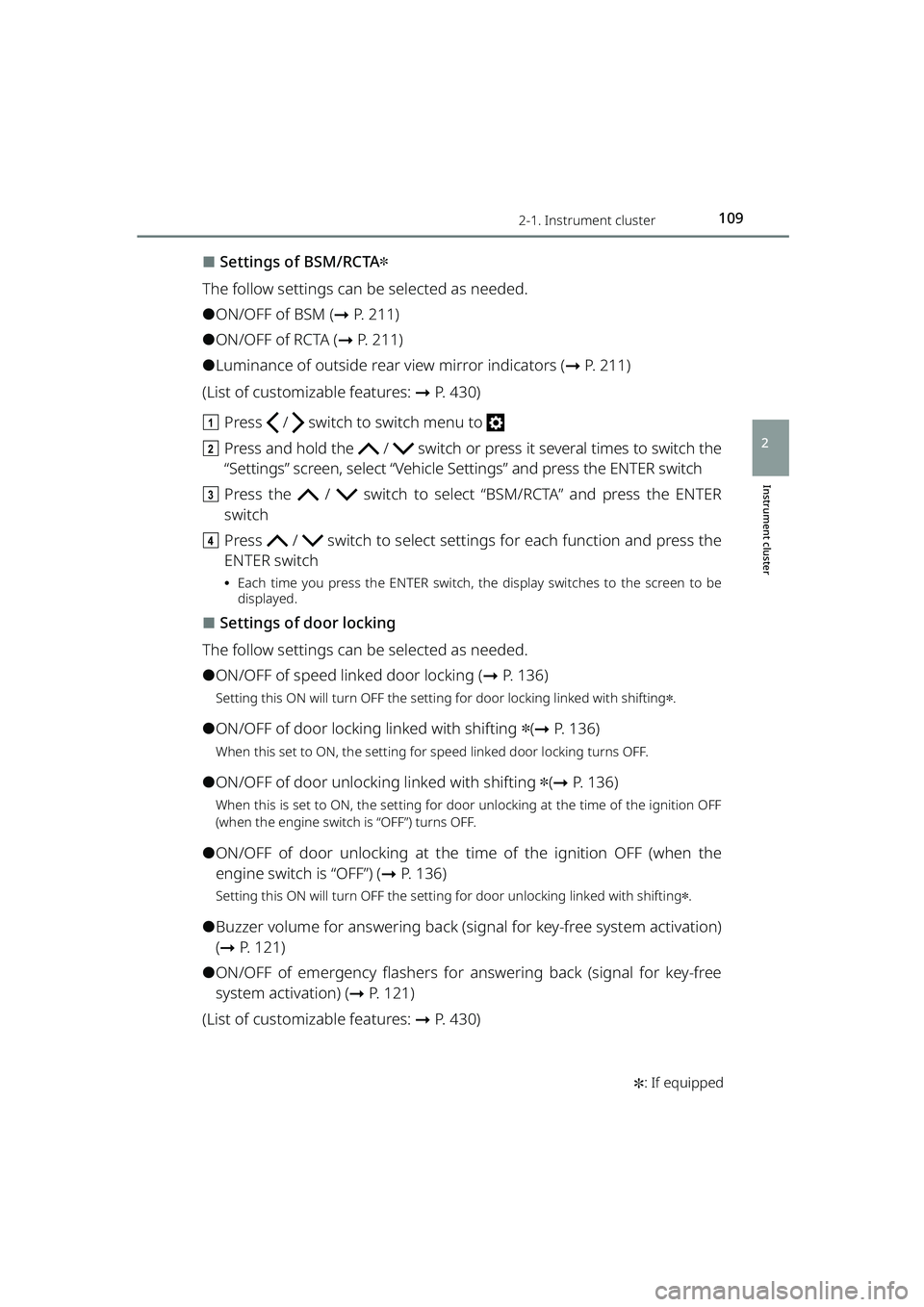
1092-1. Instrument cluster
RAIZE_OM_General_BZ358E✽
: If equipped
Instrument cluster
2
⬛Settings of BSM/RCTA✽
The follow settings can be selected as needed.
⚫ON/OFF of BSM ( ➞P. 211)
⚫ON/OFF of RCTA ( ➞P. 2 1 1 )
⚫Luminance of outside rear view mirror indicators ( ➞P. 211)
(List of customizable features: ➞ P. 430)
a Press / switch to switch menu to
b Press and hold the / switch or press it several times to switch the
“Settings” screen, select “Vehicle Settings” and press the ENTER switch
c Press the / switch to select “BSM/RCTA” and press the ENTER
switch
d Press / switch to select setting s for each function and press the
ENTER switch
⦁ Each time you press the ENTER switch, the display switches to the screen to be
displayed.
⬛Settings of door locking
The follow settings can be selected as needed.
⚫ON/OFF of speed linked door locking ( ➞P. 136)
Setting this ON will turn OFF the setting for door locking linked with shifting✽.
⚫ON/OFF of door locking linked with shifting ✽(➞ P. 136)
When this set to ON, the setting for speed linked door locking turns OFF.
⚫ON/OFF of door unlocking linked with shifting ✽(➞ P. 136)
When this is set to ON, the setting for door unlocking at the time of the ignition OFF
(when the engine switch is “OFF”) turns OFF.
⚫ON/OFF of door unlocking at the time of the ignition OFF (when the
engine switch is “OFF”) ( ➞P. 136)
Setting this ON will turn OFF the setting for door unlocking linked with shifting✽.
⚫Buzzer volume for answering back (s ignal for key-free system activation)
( ➞ P. 1 2 1 )
⚫ON/OFF of emergency flashers for answering back (signal for key-free
system activation) ( ➞P. 121)
(List of customizable features: ➞ P. 430)
RAIZE_OM_General_BZ358E.book 109 ページ 2022年5月17日 火曜日 午後1時59分
Page 112 of 516
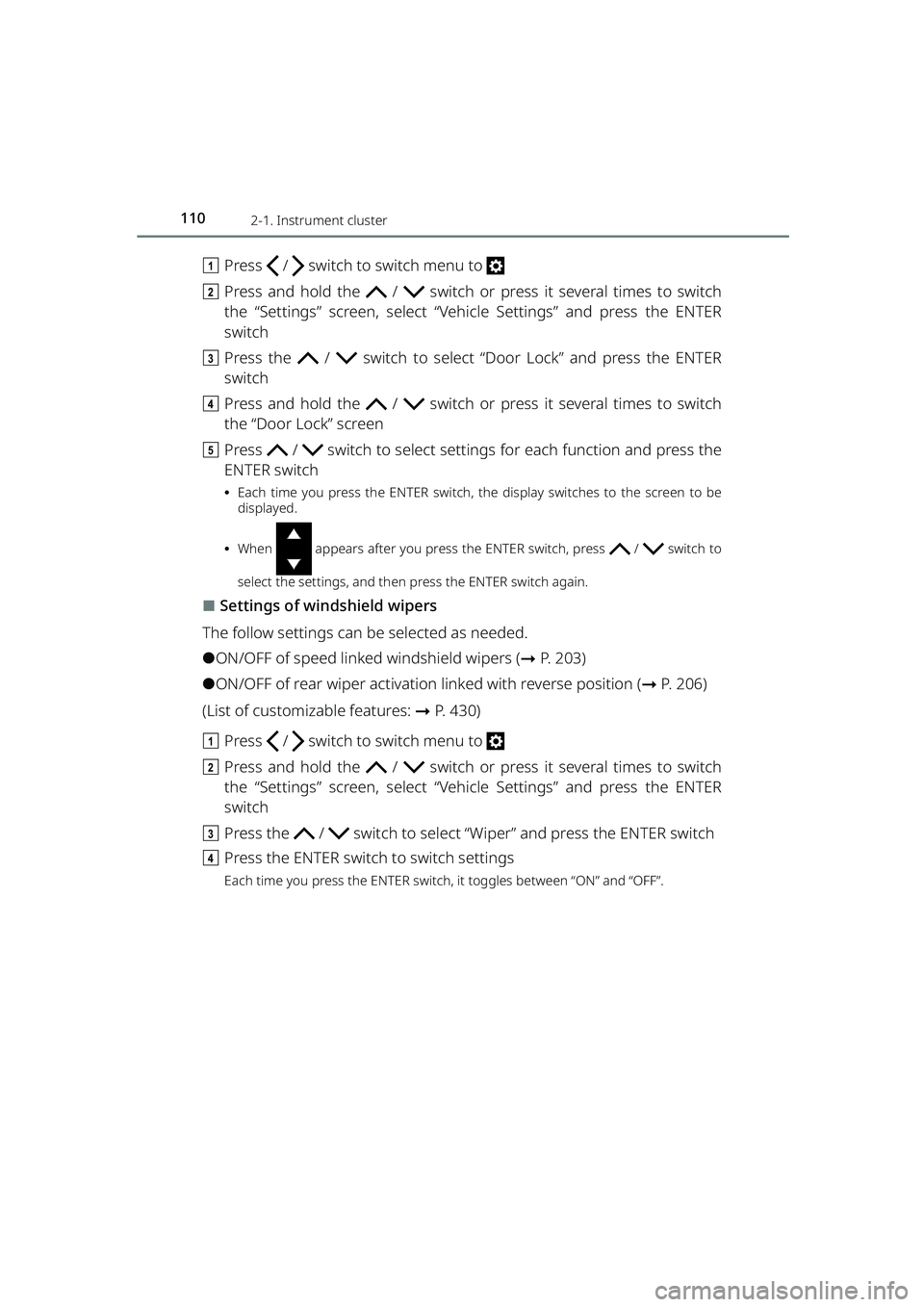
1102-1. Instrument cluster
RAIZE_OM_General_BZ358E
aPress / switch to switch menu to
b Press and hold the / switch or press it several times to switch
the “Settings” screen, select “Vehicle Settings” and press the ENTER
switch
c Press the / switch to select “Door Lock” and press the ENTER
switch
d Press and hold the / switch or press it several times to switch
the “Door Lock” screen
e Press / switch to select setting s for each function and press the
ENTER switch
⦁ Each time you press the ENTER switch, the display switches to the screen to be
displayed.
⦁ When appears after you press the ENTER switch, press / switch to
select the settings, and then press the ENTER switch again.
⬛Settings of windshield wipers
The follow settings can be selected as needed.
⚫ON/OFF of speed linked windshield wipers ( ➞P. 203)
⚫ON/OFF of rear wiper activation linked with reverse position ( ➞P. 2 0 6 )
(List of customizable features: ➞ P. 430)
a Press / switch to switch menu to
b Press and hold the / switch or press it several times to switch
the “Settings” screen, select “Vehicle Settings” and press the ENTER
switch
c Press the / switch to select “Wiper” and press the ENTER switch
d Press the ENTER switch to switch settings
Each time you press the ENTER switch, it toggles between “ON” and “OFF”.
RAIZE_OM_General_BZ358E.book 110 ページ 2022年5月17日 火曜日 午後1時59分
Page 113 of 516
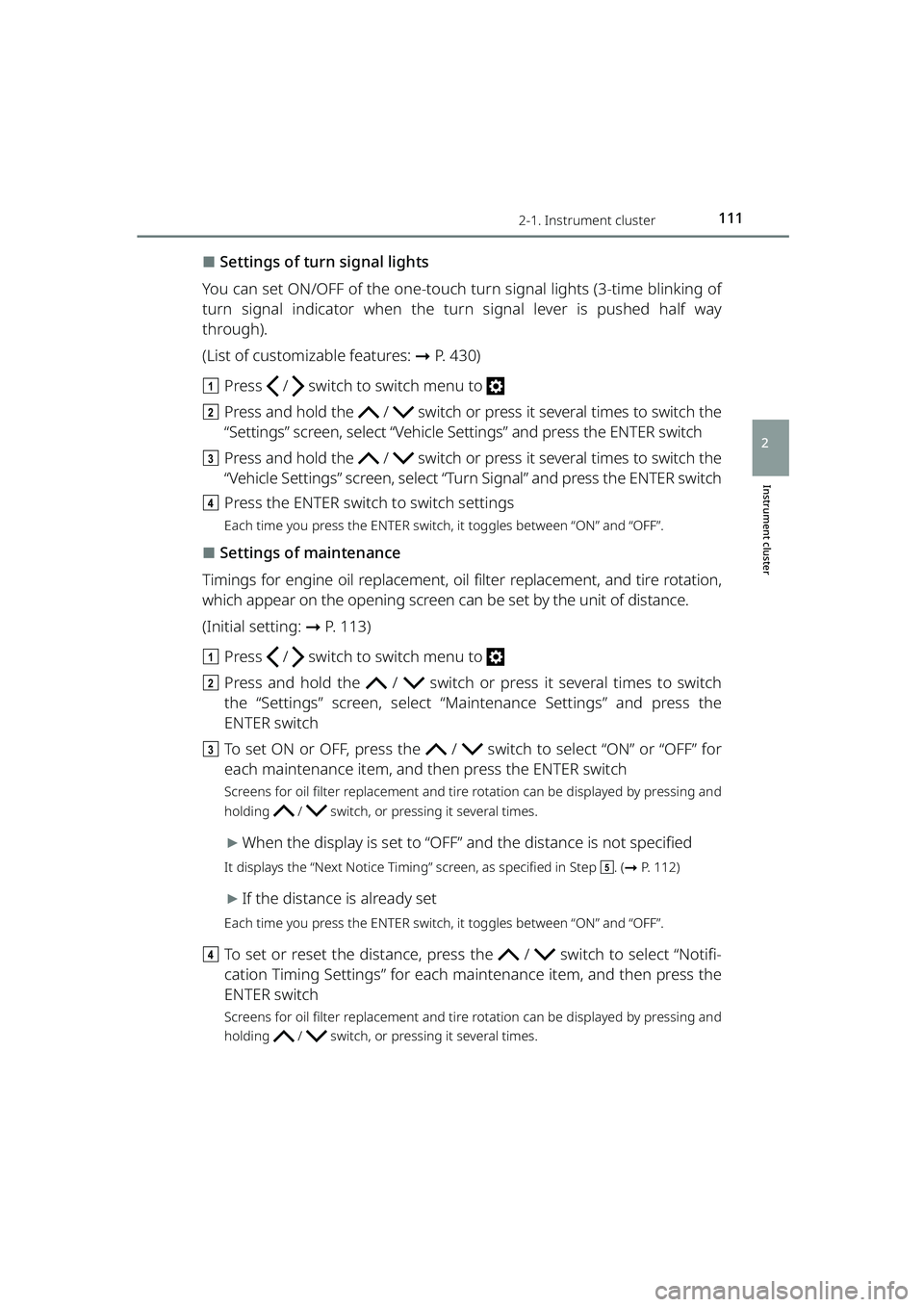
1112-1. Instrument cluster
RAIZE_OM_General_BZ358E
Instrument cluster
2
⬛Settings of turn signal lights
You can set ON/OFF of the one-touch turn signal lights (3-time blinking of
turn signal indicator when the turn signal lever is pushed half way
through).
(List of customizable features: ➞ P. 430)
a Press / switch to switch menu to
b Press and hold the / switch or press it several times to switch the
“Settings” screen, select “Vehicle Settings” and press the ENTER switch
c Press and hold the / switch or press it several times to switch the
“Vehicle Settings” screen, select “T urn Signal” and press the ENTER switch
d Press the ENTER switch to switch settings
Each time you press the ENTER switch, it toggles between “ON” and “OFF”.
⬛Settings of maintenance
Timings for engine oil replacement, oil filter replacement, and tire rotation,
which appear on the opening screen ca n be set by the unit of distance.
(Initial setting: ➞P. 113)
a Press / switch to switch menu to
b Press and hold the / switch or press it several times to switch
the “Settings” screen, select “Mai ntenance Settings” and press the
ENTER switch
c To set ON or OFF, press the / switch to select “ON” or “OFF” for
each maintenance item, and then press the ENTER switch
Screens for oil filter replacement and tire rotation can be displayed by pressing and
holding / switch, or pressing it several times.
▶When the display is set to “OFF” and the distance is not specified
It displays the “Next Notice Timing” screen, as specified in Step e. (➞ P. 112)
▶If the distance is already set
Each time you press the ENTER switch, it toggles between “ON” and “OFF”.
d To set or reset the distance, press the / switch to select “Notifi-
cation Timing Settings” for each ma intenance item, and then press the
ENTER switch
Screens for oil filter replacement and tire rotation can be displayed by pressing and
holding / switch, or pressing it several times.
RAIZE_OM_General_BZ358E.book 111 ページ 2022年5月17日 火曜日 午後1時59分
Page 114 of 516
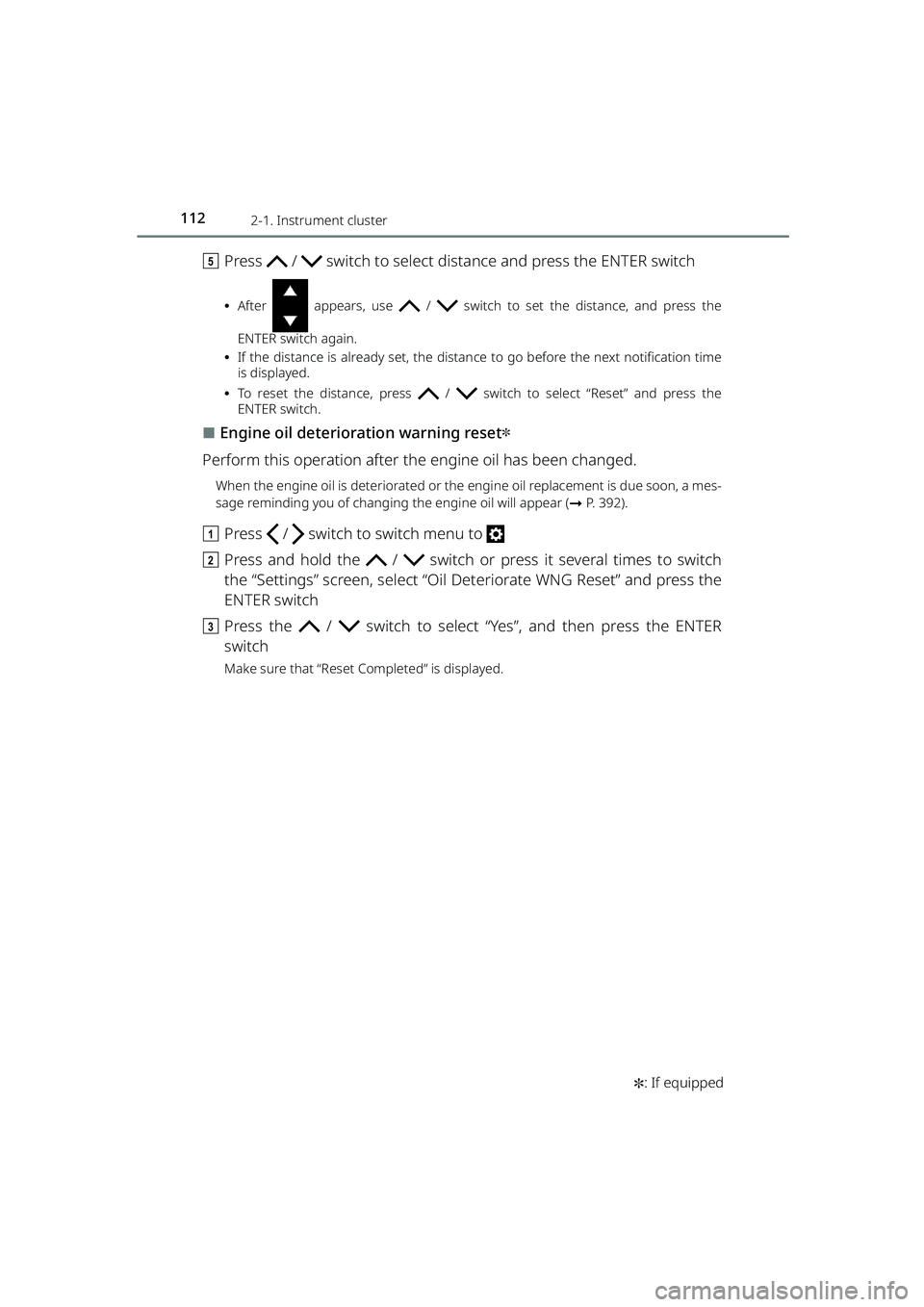
1122-1. Instrument cluster
RAIZE_OM_General_BZ358E✽
: If equipped
e Press / switch to select di stance and press the ENTER switch
⦁After appears, use / switch to set the distance, and press the
ENTER switch again.
⦁ If the distance is already set, the distance to go before the next notification time
is displayed.
⦁ To reset the distance, press / switch to select “Reset” and press the
ENTER switch.
⬛Engine oil deterioration warning reset✽
Perform this operation after th e engine oil has been changed.
When the engine oil is deteriorated or the engine oil replacement is due soon, a mes-
sage reminding you of changing the engine oil will appear ( ➞P. 392).
a Press / switch to switch menu to
b Press and hold the / switch or press it several times to switch
the “Settings” screen, select “Oil De teriorate WNG Reset” and press the
ENTER switch
c Press the / switch to select “Yes”, and then press the ENTER
switch
Make sure that “Reset Completed” is displayed.
RAIZE_OM_General_BZ358E.book 112 ページ 2022年5月17日 火曜日 午後1時59分
Page 115 of 516
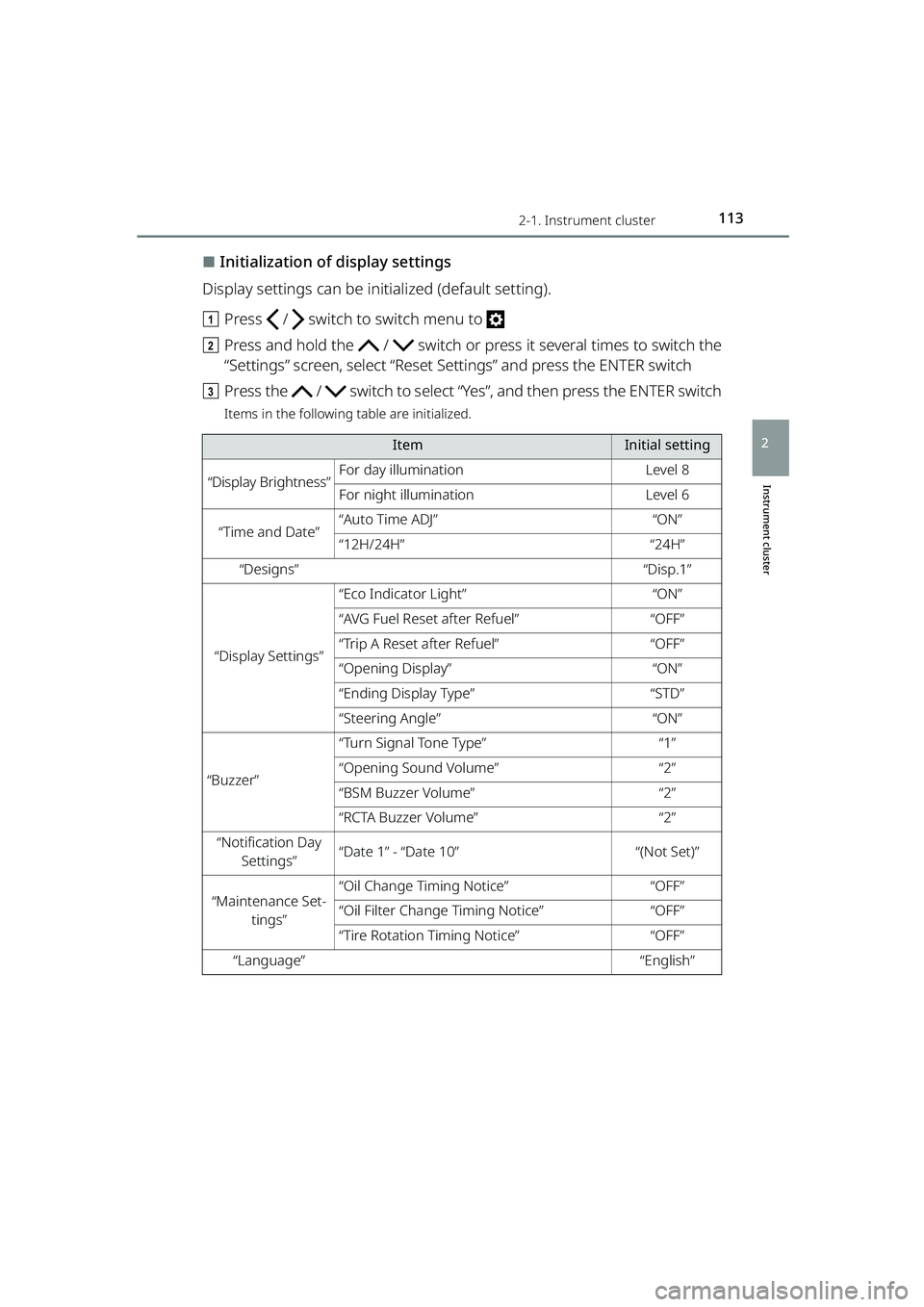
1132-1. Instrument cluster
RAIZE_OM_General_BZ358E
Instrument cluster
2
⬛Initialization of display settings
Display settings can be initialized (default setting).
a Press / switch to switch menu to
b Press and hold the / switch or press it several times to switch the
“Settings” screen, select “Reset Settings” and press the ENTER switch
c Press the / switch to select “Y es”, and then press the ENTER switch
Items in the following table are initialized.
ItemInitial setting
“Display Brightness”For day illuminationLevel 8
For night illuminationLevel 6
“Time and Date”“Auto Time ADJ”“ON”
“12H/24H”“24H”
“Designs”“Disp.1”
“Display Settings”
“Eco Indicator Light”“ON”
“AVG Fuel Reset after Refuel”“OFF”
“Trip A Reset after Refuel”“OFF”
“Opening Display”“ON”
“Ending Display Type”“STD”
“Steering Angle”“ON”
“Buzzer”
“Turn Signal Tone Type”“1”
“Opening Sound Volume”“2”
“BSM Buzzer Volume”“2”
“RCTA Buzzer Volume”“2”
“Notification Day
Settings”“Date 1” - “Date 10”“(Not Set)”
“Maintenance Set- tings”“Oil Change Timing Notice”“OFF”
“Oil Filter Change Timing Notice”“OFF”
“Tire Rotation Timing Notice”“OFF”
“Language”“English”
RAIZE_OM_General_BZ358E.book 113 ページ 2022年5月17日 火曜日 午後1時59分
Page 116 of 516
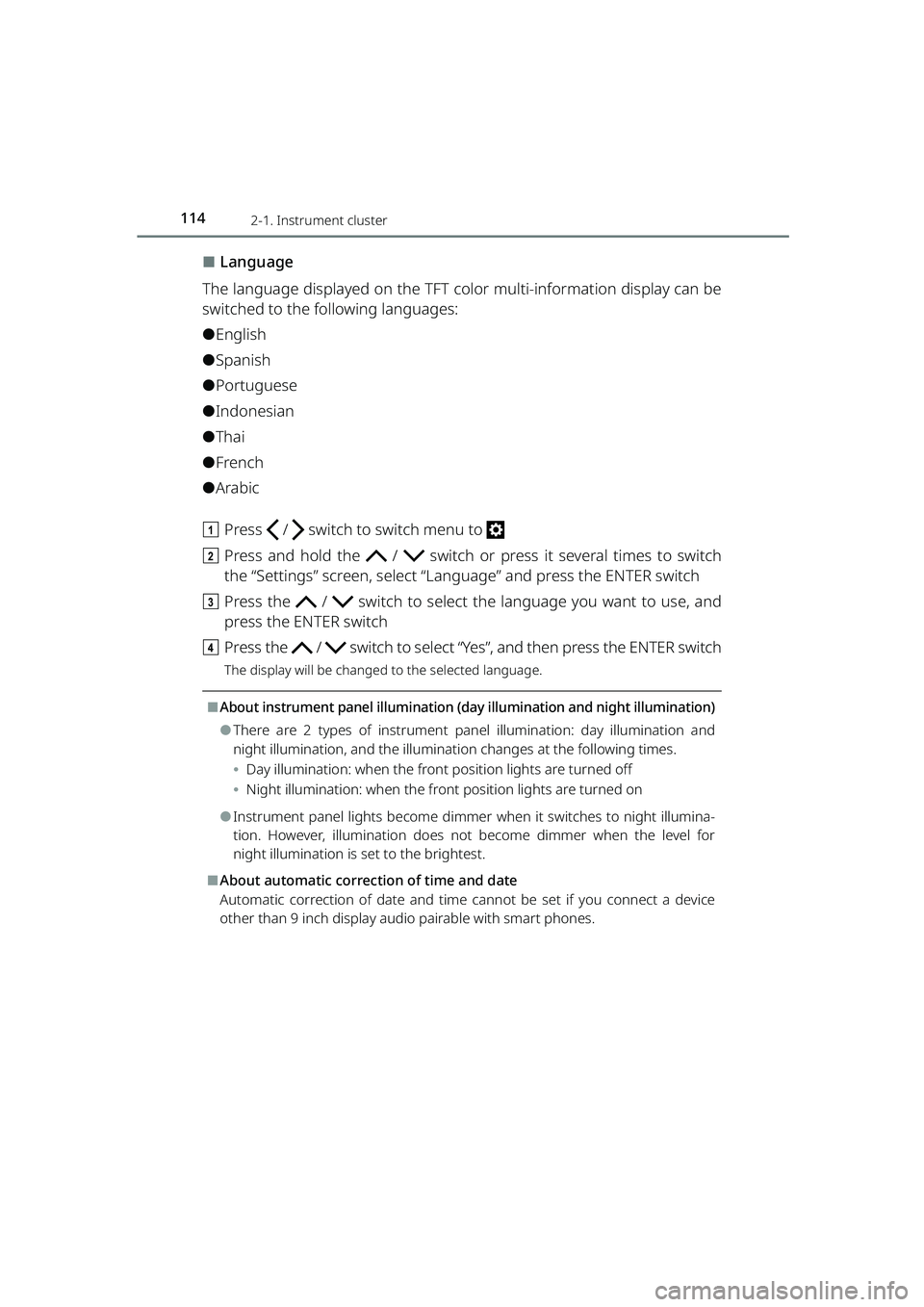
1142-1. Instrument cluster
RAIZE_OM_General_BZ358E
⬛Language
The language displayed on the TFT color multi-information display can be
switched to the following languages:
⚫English
⚫Spanish
⚫Portuguese
⚫Indonesian
⚫Thai
⚫French
⚫Arabic
a Press / switch to switch menu to
b Press and hold the / switch or press it several times to switch
the “Settings” screen, select “Lan guage” and press the ENTER switch
c Press the / switch to select th e language you want to use, and
press the ENTER switch
d Press the / switch to select “Y es”, and then press the ENTER switch
The display will be changed to the selected language.
⬛About instrument panel illumination (day illumination and night illumination)
⚫There are 2 types of instrument pa nel illumination: day illumination and
night illumination, and the illumination changes at the following times.
⦁ Day illumination: when the front po sition lights are turned off
⦁ Night illumination: when the fron t position lights are turned on
⚫Instrument panel lights become dimmer when it switches to night illumina-
tion. However, illumination does not become dimmer when the level for
night illumination is set to the brightest.
⬛About automatic correction of time and date
Automatic correction of da te and time cannot be set if you connect a device
other than 9 inch display audio pairable with smart phones.
RAIZE_OM_General_BZ358E.book 114 ページ 2022年5月17日 火曜日 午後1時59分
Page 117 of 516
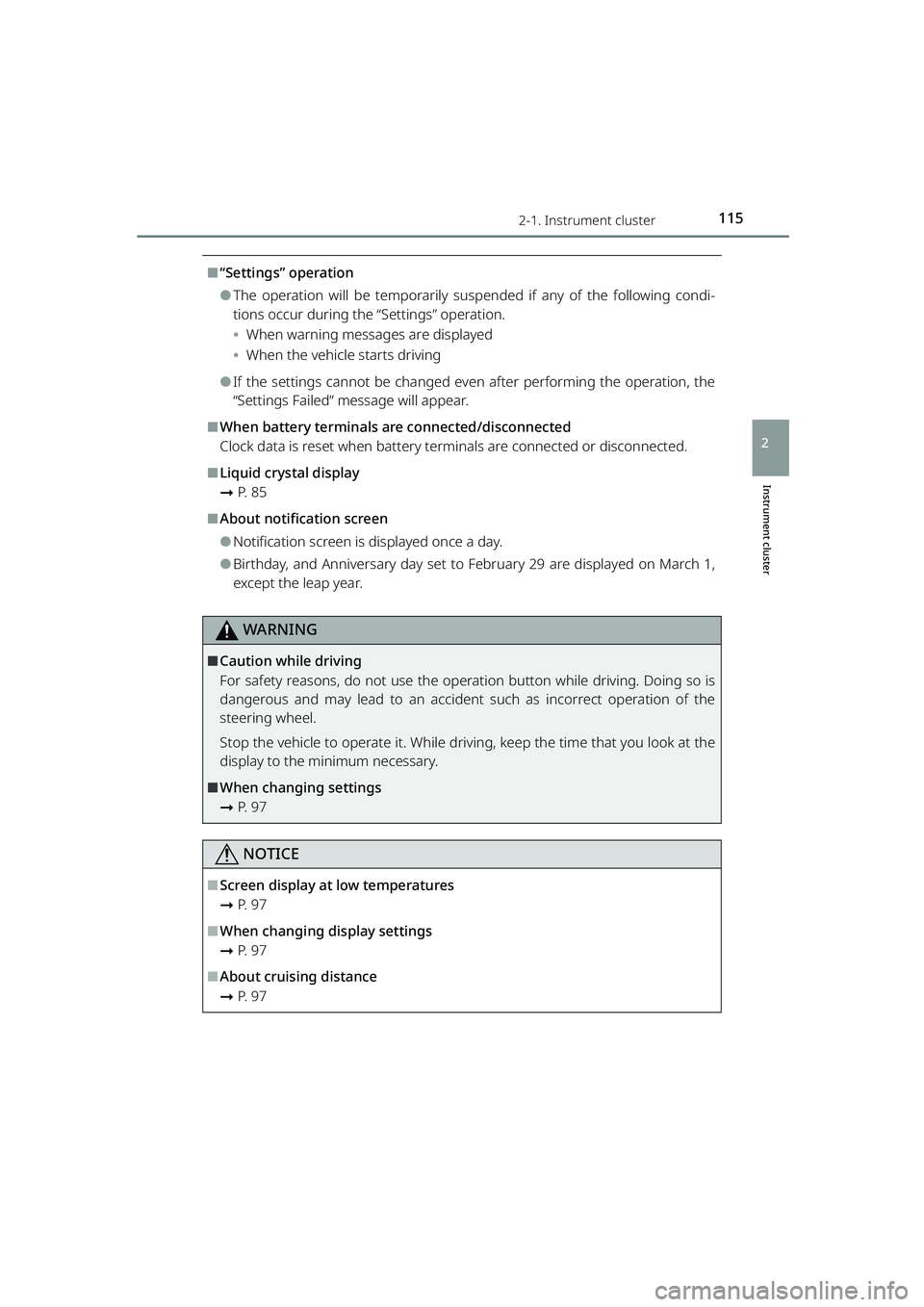
1152-1. Instrument cluster
RAIZE_OM_General_BZ358E
Instrument cluster
2
⬛“Settings” operation
⚫The operation will be temporarily suspended if any of the following condi-
tions occur during the “Settings” operation.
⦁When warning messages are displayed
⦁ When the vehicle starts driving
⚫If the settings cannot be changed even after performing the operation, the
“Settings Failed” message will appear.
⬛When battery terminals are connected/disconnected
Clock data is reset when battery terminals are connected or disconnected.
⬛Liquid crystal display
➞ P. 8 5
⬛About notification screen
⚫Notification screen is displayed once a day.
⚫Birthday, and Anniversary day set to Fe bruary 29 are displayed on March 1,
except the leap year.
WARNING
⬛Caution while driving
For safety reasons, do not use the oper ation button while driving. Doing so is
dangerous and may lead to an accident such as incorrect operation of the
steering wheel.
Stop the vehicle to operate it. While drivin g, keep the time that you look at the
display to the minimum necessary.
⬛When changing settings
➞ P. 9 7
NOTICE
⬛Screen display at low temperatures
➞P. 9 7
⬛When changing display settings
➞P. 9 7
⬛About cruising distance
➞P. 9 7
RAIZE_OM_General_BZ358E.book 115 ページ 2022年5月17日 火曜日 午後1時59分
Page 118 of 516
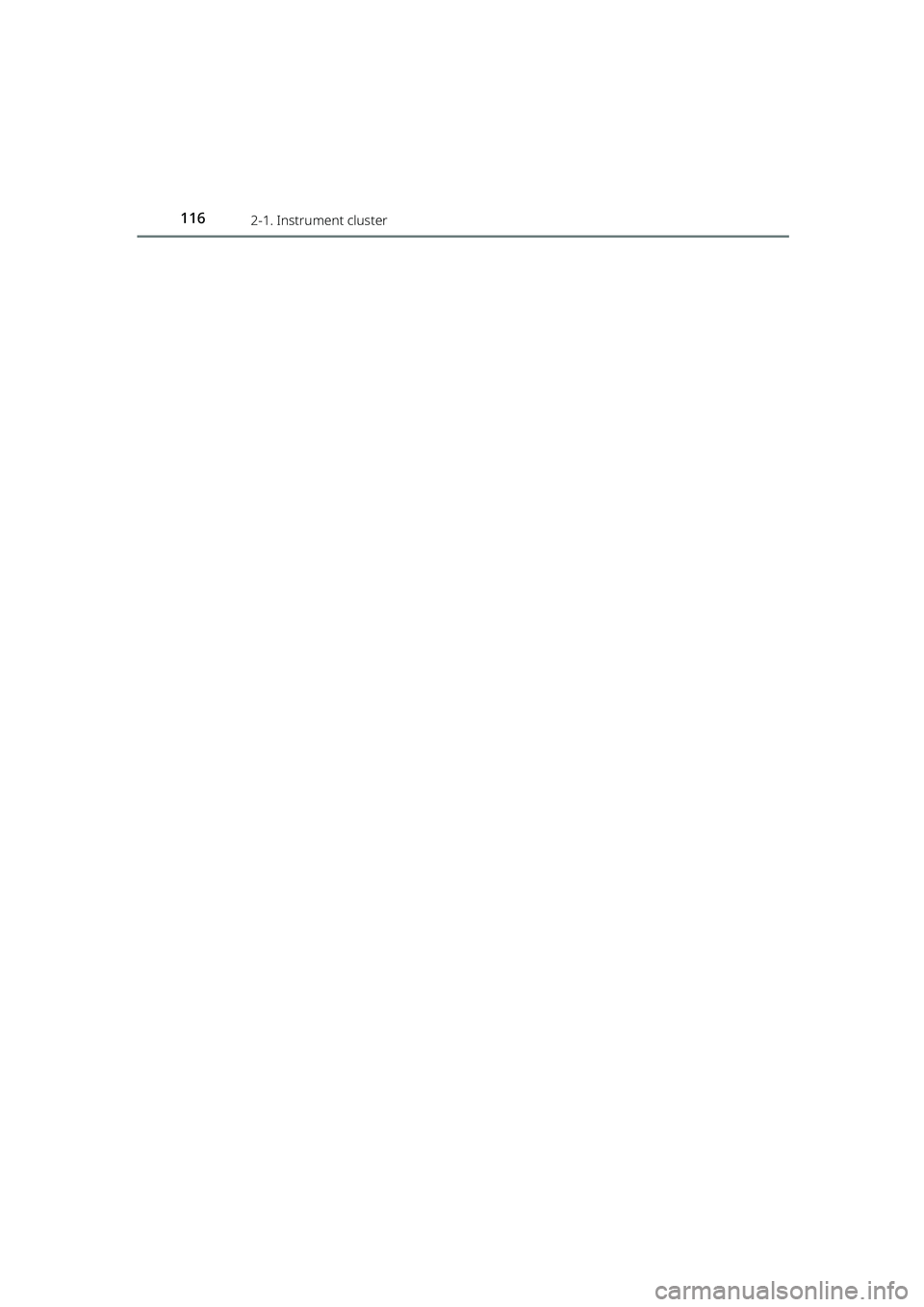
1162-1. Instrument cluster
RAIZE_OM_General_BZ358E
RAIZE_OM_General_BZ358E.book 116 ページ 2022年5月17日 火曜日 午後1時59分
Page 119 of 516
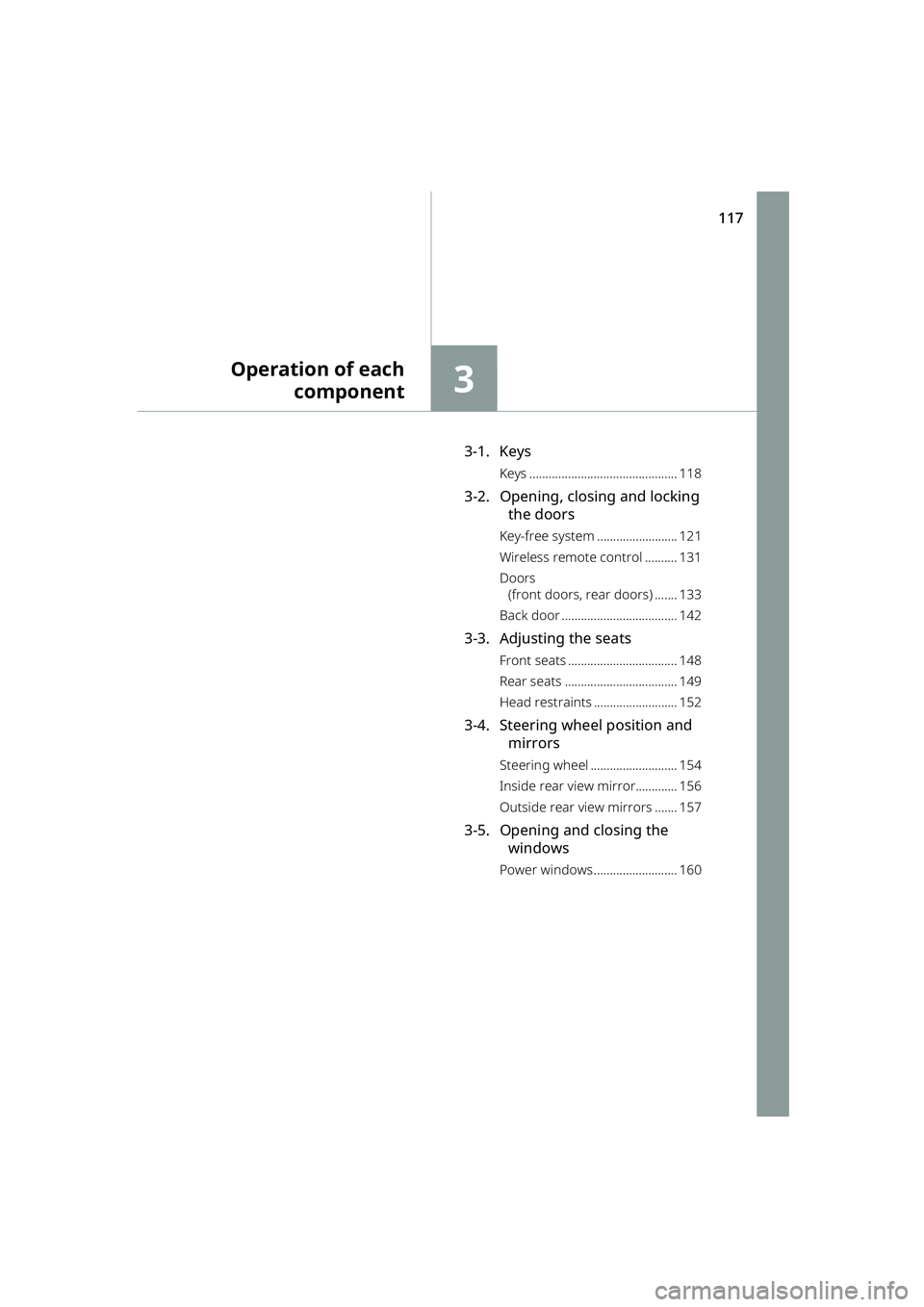
117
3
RAIZE_OM_General_BZ358E
Operation of eachcomponent
3-1. Keys
Keys .............................................. 118
3-2. Opening, closing and locking
the doors
Key-free system ......................... 121
Wireless remote control .......... 131
Doors
(front doors, rear doors) ....... 133
Back door .................................... 142
3-3. Adjusting the seats
Front seats .................................. 148
Rear seats ................................... 149
Head restraints .......................... 152
3-4. Steering wheel position and mirrors
Steering wheel ........................... 154
Inside rear view mirror............. 156
Outside rear view mirrors ....... 157
3-5. Opening and closing the windows
Power windows .......................... 160
RAIZE_OM_General_BZ358E.book 117 ページ 2022年5月17日 火曜日 午後1時59分
Page 120 of 516
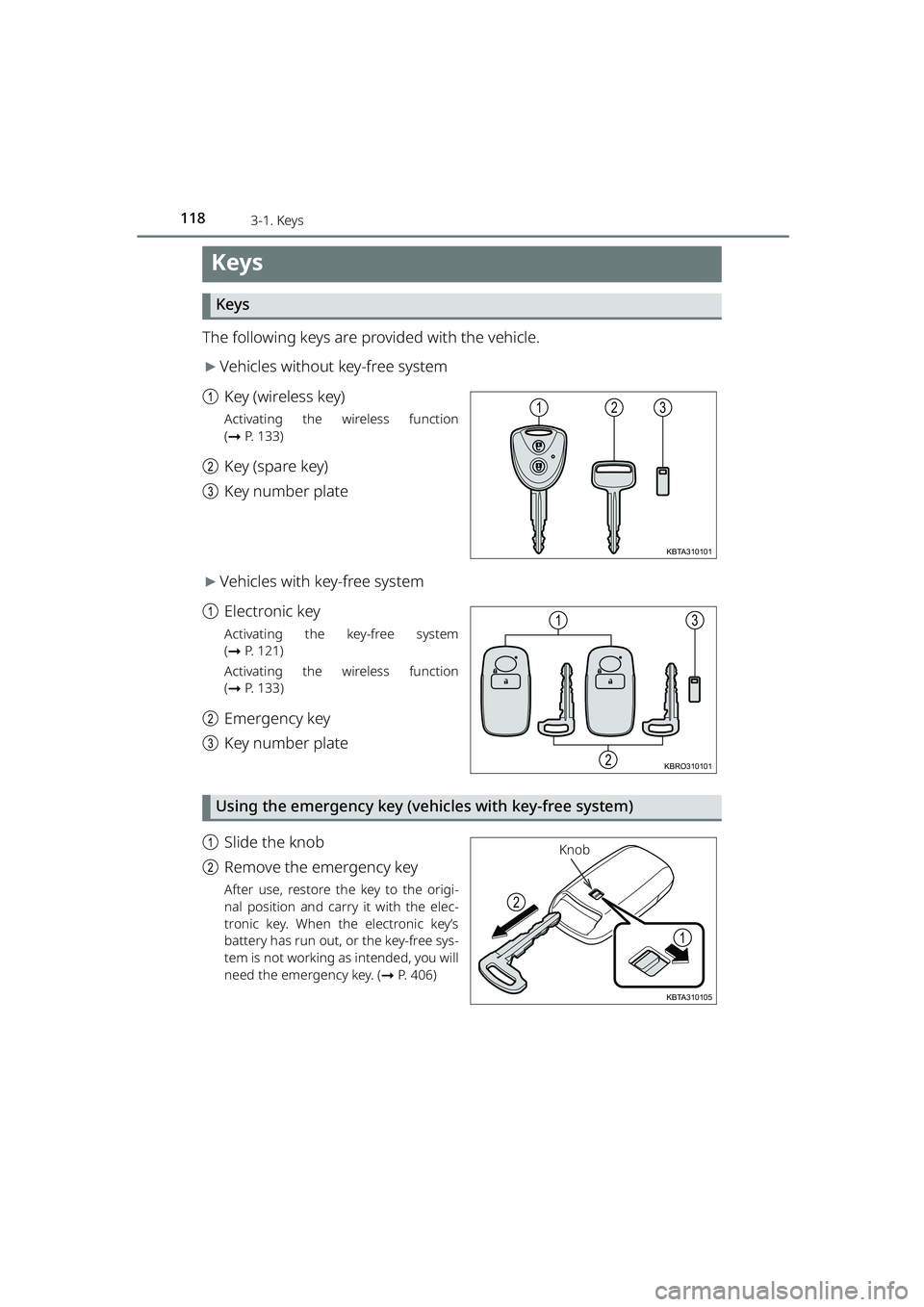
118
RAIZE_OM_General_BZ358E
3-1. Keys
Keys
Keys
The following keys are provided with the vehicle.
▶Vehicles without key-free system
a Key (wireless key)
Activating the wireless function
(➞ P. 133)
b Key (spare key)
c Key number plate
▶Vehicles with key-free system
a Electronic key
Activating the key-free system
(➞ P. 121)
Activating the wireless function
( ➞ P. 133)
b Emergency key
c Key number plate
Using the emergency key (vehicles with key-free system)
aSlide the knob
b Remove the emergency key
After use, restore the key to the origi-
nal position and carry it with the elec-
tronic key. When the electronic key’s
battery has run out, or the key-free sys-
tem is not working as intended, you will
need the emergency key. ( ➞P. 406)
132
KBTA310101
13
2KBRO310101
2
1
KBTA310105
Knob
RAIZE_OM_General_BZ358E.book 118 ページ 2022年5月17日 火曜日 午後1時59分