Smart entry TOYOTA RAV4 PLUG-IN HYBRID 2023 Owner's Manual
[x] Cancel search | Manufacturer: TOYOTA, Model Year: 2023, Model line: RAV4 PLUG-IN HYBRID, Model: TOYOTA RAV4 PLUG-IN HYBRID 2023Pages: 718, PDF Size: 167.55 MB
Page 461 of 718

459
6 6-4. Using the other interior features
Interior features
Repeatedly flashes 3 times con-
tinuously (Orange)
Repeatedly flashes 4 times con-
tinuously (Orange)■The wireless charger can be oper-
ated when
The power switch is in ACC or ON.
■Usable portable devices
●Qi standard wireless charge standard
can be used on compatible devices.
However, not all Qi standard devices
and compatibility are guaranteed.
●Starting with mobile phones and
smartphones, it is aimed for low
power electrically supplied portable
devices of no more than 5W.
●However, charging exceeding 5 W is
supported by the following portable
devices.
• Charging at 7.5 W or less is supported
by iPhone’s that support 7.5 W
charging.
• Charging at 10 W or less is supported
by portable devices compliant with
EPP output as defined by WPC stan-
dard Ver1.2.4.
■Using the smart entry & start sys-
tem
If the smart entry & start system detects
the key while a device is being charged,
charging will be temporarily stopped.
■When covers and accessories are
attached to portable devices
Do not charge in situations where cover
and accessories not able to handle Qi
are attached to the portable device.
Depending on the type of cover (includ-
ing the certain genuine manufacture
parts) and accessory, it may not be pos-
sible to charge. When charging is not
performed even with the portable device
placed on the charge area, remove the
cover and accessories.
■Important points of the wireless
charger
●If the electronic key cannot be
detected within the vehicle interior,
charging cannot be done. When the
door is opened and closed, charging
may be temporarily suspended.
●When charging, the wireless charging
Suspected causesHandling method
Foreign substance
detection:
A metallic foreign
substance is in the
charge area, and
so the abnormal
heating prevention
function operated
Remove the for-
eign substance
from the charge
area.
Portable device
misaligned:
The charging coil
in the portable
device moved out-
side of the charge
area, and so the
abnormal heating
prevention function
operated
Remove the porta-
ble device from the
charging tray,
check that the
operation indicator
light switches back
to green, and then
once again place
the device near the
center of the
charging tray. If
there is a case or
cover attached to
the portable
device, remove it.
Suspected causesHandling method
Safety shutdown
resulting when the
temperature within
the wireless char-
ger exceeded the
set value
Stop charging,
remove the porta-
ble device from the
charging tray, wait
for the temperature
to drop, and then
start charging
again.
Page 468 of 718
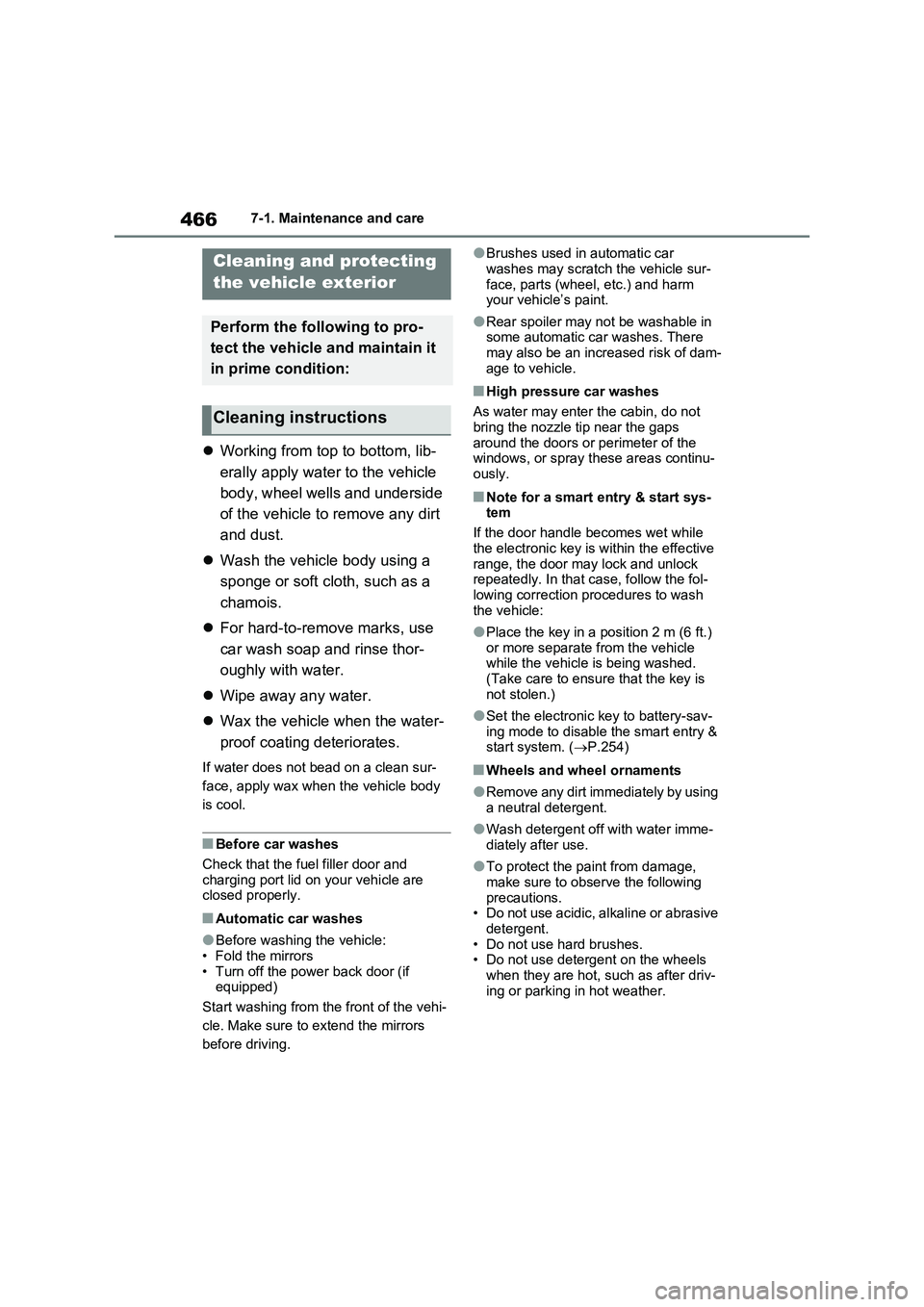
4667-1. Maintenance and care
7-1.Mainte nance a nd care
Working from top to bottom, lib-
erally apply water to the vehicle
body, wheel wells and underside
of the vehicle to remove any dirt
and dust.
Wash the vehicle body using a
sponge or soft cloth, such as a
chamois.
For hard-to-remove marks, use
car wash soap and rinse thor-
oughly with water.
Wipe away any water.
Wax the vehicle when the water-
proof coating deteriorates.
If water does not bead on a clean sur-
face, apply wax when the vehicle body
is cool.
■Before car washes
Check that the fuel filler door and
charging port lid on your vehicle are
closed properly.
■Automatic car washes
●Before washing the vehicle:
• Fold the mirrors
• Turn off the power back door (if
equipped)
Start washing from the front of the vehi-
cle. Make sure to extend the mirrors
before driving.
●Brushes used in automatic car
washes may scratch the vehicle sur-
face, parts (wheel, etc.) and harm
your vehicle’s paint.
●Rear spoiler may not be washable in
some automatic car washes. There
may also be an increased risk of dam-
age to vehicle.
■High pressure car washes
As water may enter the cabin, do not
bring the nozzle tip near the gaps
around the doors or perimeter of the
windows, or spray these areas continu-
ously.
■Note for a smart entry & start sys-
tem
If the door handle becomes wet while
the electronic key is within the effective
range, the door may lock and unlock
repeatedly. In that case, follow the fol-
lowing correction procedures to wash
the vehicle:
●Place the key in a position 2 m (6 ft.)
or more separate from the vehicle
while the vehicle is being washed.
(Take care to ensure that the key is
not stolen.)
●Set the electronic key to battery-sav-
ing mode to disable the smart entry &
start system. (P.254)
■Wheels and wheel ornaments
●Remove any dirt immediately by using
a neutral detergent.
●Wash detergent off with water imme-
diately after use.
●To protect the paint from damage,
make sure to observe the following
precautions.
• Do not use acidic, alkaline or abrasive
detergent.
• Do not use hard brushes.
• Do not use detergent on the wheels
when they are hot, such as after driv-
ing or parking in hot weather.
Cleaning and protecting
the vehicle exterior
Perform the following to pro-
tect the vehicle and maintain it
in prime condition:
Cleaning instructions
Page 486 of 718
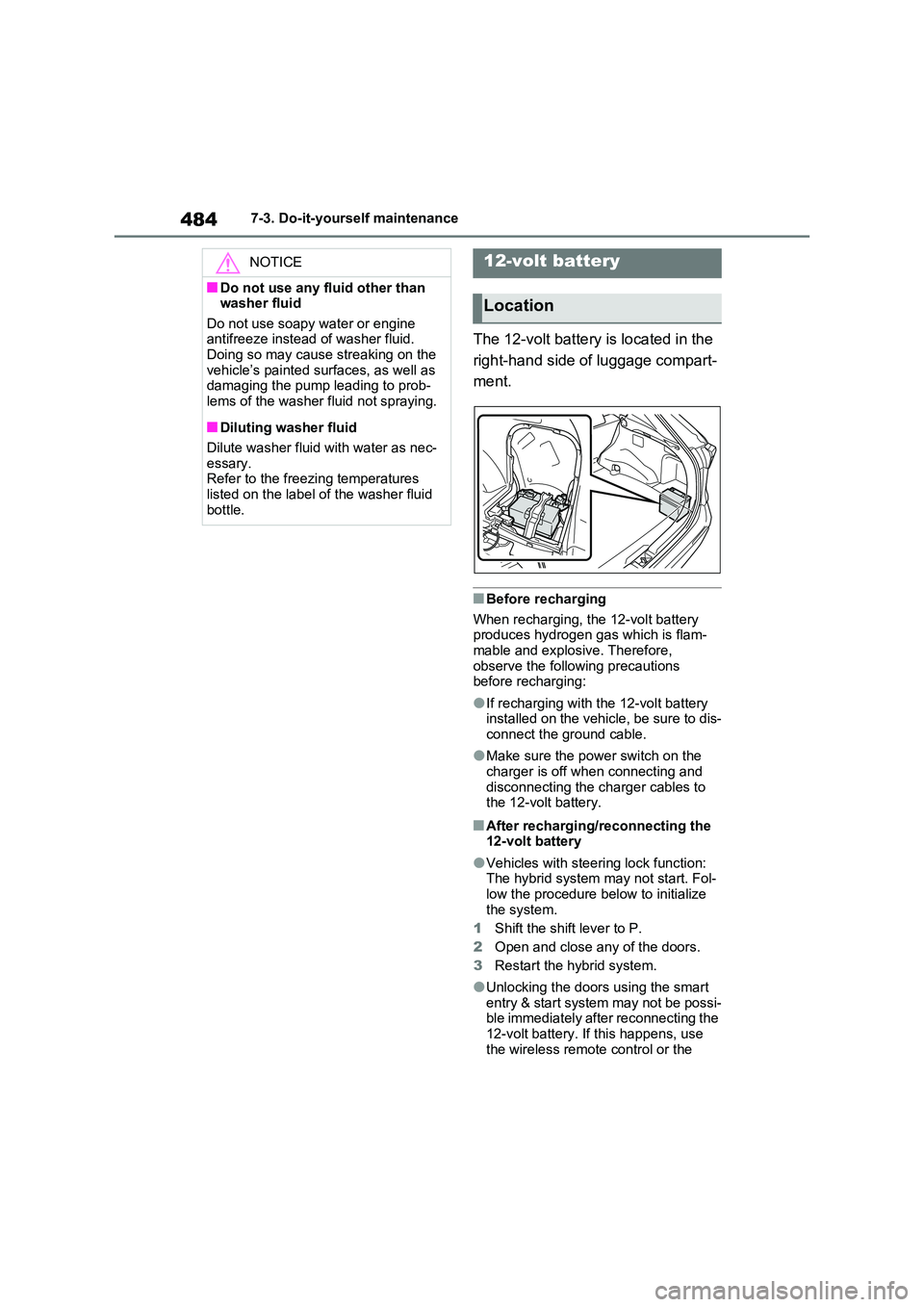
4847-3. Do-it-yourself maintenance
The 12-volt battery is located in the
right-hand side of luggage compart-
ment.
■Before recharging
When recharging, the 12-volt battery produces hydrogen gas which is flam-mable and explosive. Therefore,
observe the following precautions before recharging:
●If recharging with the 12-volt battery installed on the vehicle, be sure to dis-connect the ground cable.
●Make sure the power switch on the charger is off when connecting and
disconnecting the charger cables to the 12-volt battery.
■After recharging/reconnecting the 12-volt battery
●Vehicles with steering lock function: The hybrid system may not start. Fol-
low the procedure below to initialize the system.
1 Shift the shift lever to P.
2 Open and close any of the doors.
3 Restart the hybrid system.
●Unlocking the doors using the smart entry & start system may not be possi-ble immediately after reconnecting the
12-volt battery. If this happens, use the wireless remote control or the
NOTICE
■Do not use any fluid other than washer fluid
Do not use soapy water or engine antifreeze instead of washer fluid.Doing so may cause streaking on the
vehicle’s painted surfaces, as well as damaging the pump leading to prob-lems of the washer fluid not spraying.
■Diluting washer fluid
Dilute washer fluid with water as nec-
essary. Refer to the freezing temperatures listed on the label of the washer fluid
bottle.
12-volt battery
Location
Page 513 of 718

511
7
7-3. Do-it-yourself maintenance
Maintenance and care
■If the key battery is depleted
The following symptoms may occur:
●The smart entry & start system and
wireless remote control will not func- tion properly.
●The operational range will be reduced.
Prepare the following before replac-
ing the battery:
Flathead screwdriver
Small flathead screwdriver
Lithium battery CR2450
■Use a CR2450 lithium battery
●Batteries can be purchased at any
authorized Toyota retailer or Toyota authorized repairer, or any reliable repairer, local electrical appliance
shops or camera stores.
●Replace only with the same or equiva-
lent type recommended by the manu- facturer.
●Dispose of used batteries according to the local laws.
NOTICE
■To prevent damage
●Be careful not to damage the claws
when replacing the wiper insert.
●After the wiper blade is removed
from the wiper arm, place a cloth, etc., between the rear window and wiper arm to prevent damage to the
rear window.
●Be sure not to pull excessively on
the wiper insert or deform its metal plates.
Electronic key battery
Replace the battery with a new
one if it is depleted.
Items to prepare
Page 547 of 718
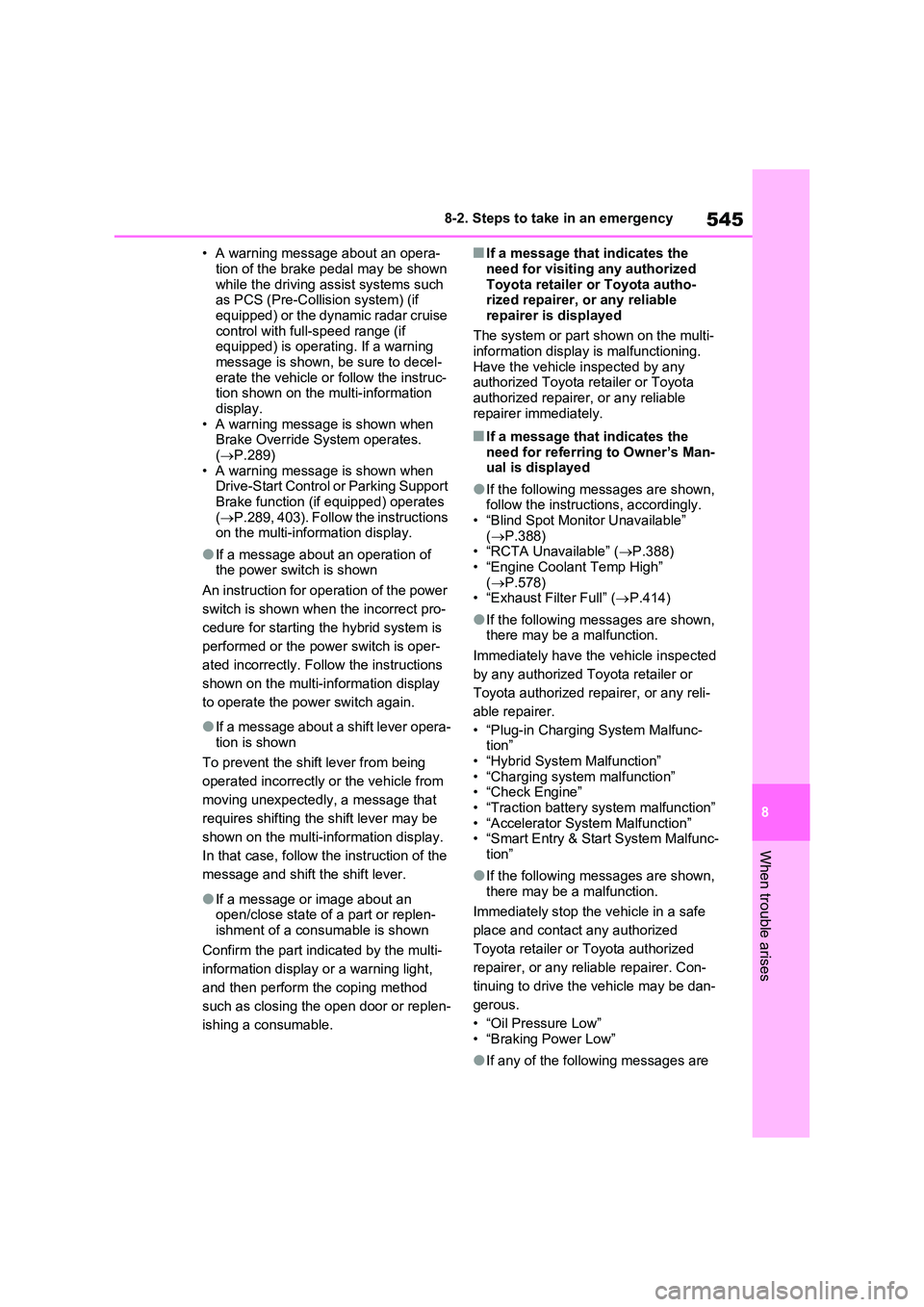
545
8
8-2. Steps to take in an emergency
When trouble arises
• A warning message about an opera-
tion of the brake pedal may be shown while the driving assist systems such as PCS (Pre-Collision system) (if
equipped) or the dynamic radar cruise control with full-speed range (if equipped) is operating. If a warning
message is shown, be sure to decel- erate the vehicle or follow the instruc-tion shown on the multi-information
display. • A warning message is shown when Brake Override System operates.
( P.289) • A warning message is shown when Drive-Start Control or Parking Support
Brake function (if equipped) operates ( P.289, 403). Follow the instructions on the multi-information display.
●If a message about an operation of the power switch is shown
An instruction for operation of the power
switch is shown when the incorrect pro-
cedure for starting the hybrid system is
performed or the power switch is oper-
ated incorrectly. Follow the instructions
shown on the multi-information display
to operate the power switch again.
●If a message about a shift lever opera- tion is shown
To prevent the shift lever from being
operated incorrectly or the vehicle from
moving unexpectedly, a message that
requires shifting the shift lever may be
shown on the multi-information display.
In that case, follow the instruction of the
message and shift the shift lever.
●If a message or image about an open/close state of a part or replen-
ishment of a consumable is shown
Confirm the part indicated by the multi-
information display or a warning light,
and then perform the coping method
such as closing the open door or replen-
ishing a consumable.
■If a message that indicates the
need for visiting any authorized Toyota retailer or Toyota autho-rized repairer, or any reliable
repairer is displayed
The system or part shown on the multi- information display is malfunctioning.
Have the vehicle inspected by any authorized Toyota retailer or Toyota authorized repairer, or any reliable
repairer immediately.
■If a message that indicates the need for referring to Owner’s Man-ual is displayed
●If the following messages are shown, follow the instructions, accordingly.
• “Blind Spot Monitor Unavailable” ( P.388) • “RCTA Unavailable” ( P.388)
• “Engine Coolant Temp High” ( P.578) • “Exhaust Filter Full” ( P.414)
●If the following messages are shown, there may be a malfunction.
Immediately have the vehicle inspected
by any authorized Toyota retailer or
Toyota authorized repairer, or any reli-
able repairer.
• “Plug-in Charging System Malfunc- tion”• “Hybrid System Malfunction”
• “Charging system malfunction” • “Check Engine”• “Traction battery system malfunction”
• “Accelerator System Malfunction” • “Smart Entry & Start System Malfunc-tion”
●If the following messages are shown, there may be a malfunction.
Immediately stop the vehicle in a safe
place and contact any authorized
Toyota retailer or Toyota authorized
repairer, or any reliable repairer. Con-
tinuing to drive the vehicle may be dan-
gerous.
•“Oil Pressure Low” • “Braking Power Low”
●If any of the following messages are
Page 573 of 718
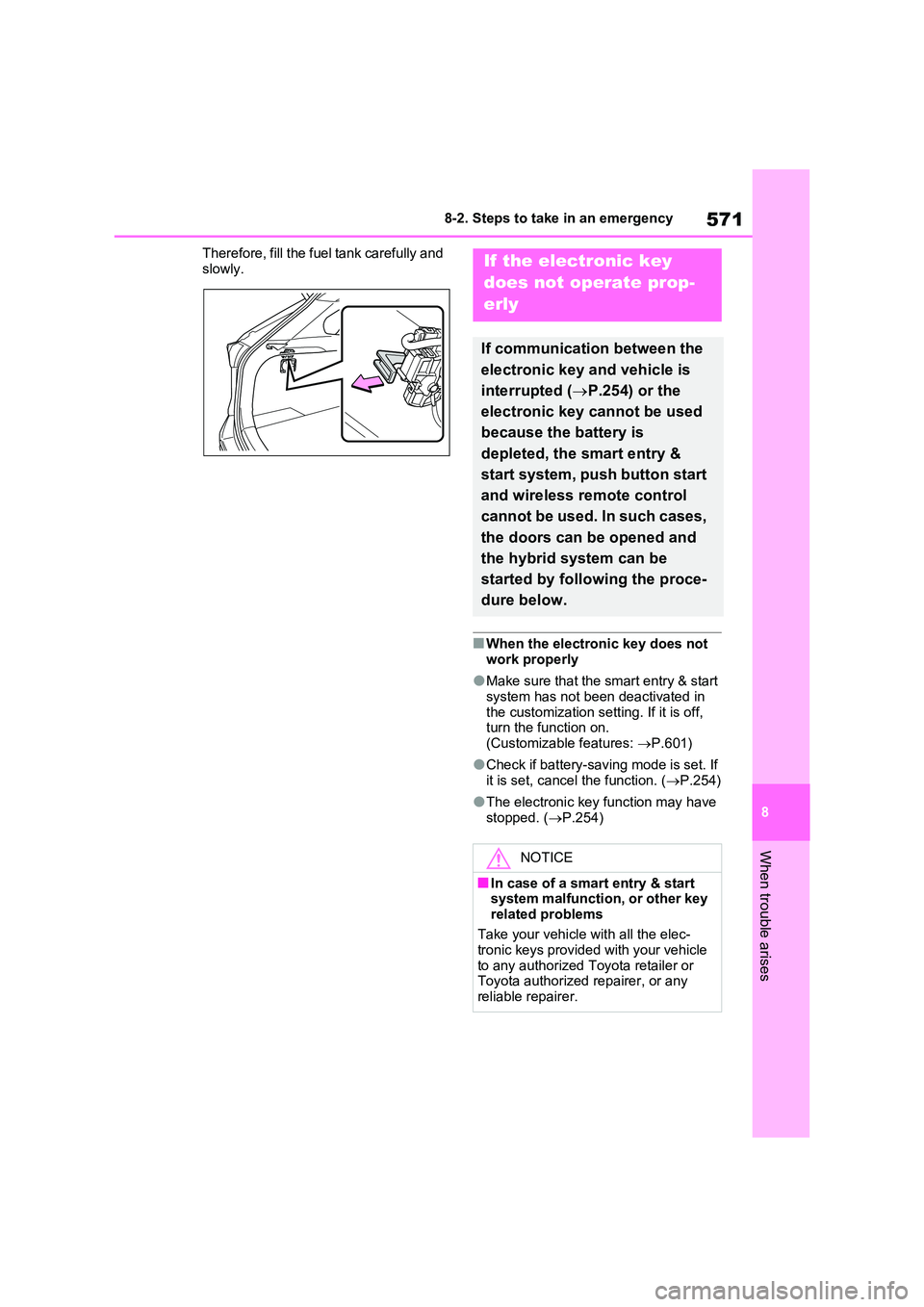
571
8
8-2. Steps to take in an emergency
When trouble arises
Therefore, fill the fuel tank carefully and
slowly.
■When the electronic key does not work properly
●Make sure that the smart entry & start system has not been deactivated in
the customization setting. If it is off, turn the function on. (Customizable features: P.601)
●Check if battery-saving mode is set. If it is set, cancel the function. ( P.254)
●The electronic key function may have
stopped. ( P.254)
If the electronic key
does not operate prop-
erly
If communication between the
electronic key and vehicle is
interrupted ( P.254) or the
electronic key cannot be used
because the battery is
depleted, the smart entry &
start system, push button start
and wireless remote control
cannot be used. In such cases,
the doors can be opened and
the hybrid system can be
started by following the proce-
dure below.
NOTICE
■In case of a smart entry & start system malfunction, or other key
related problems
Take your vehicle with all the elec- tronic keys provided with your vehicle
to any authorized Toyota retailer or Toyota authorized repairer, or any reliable repairer.
Page 574 of 718
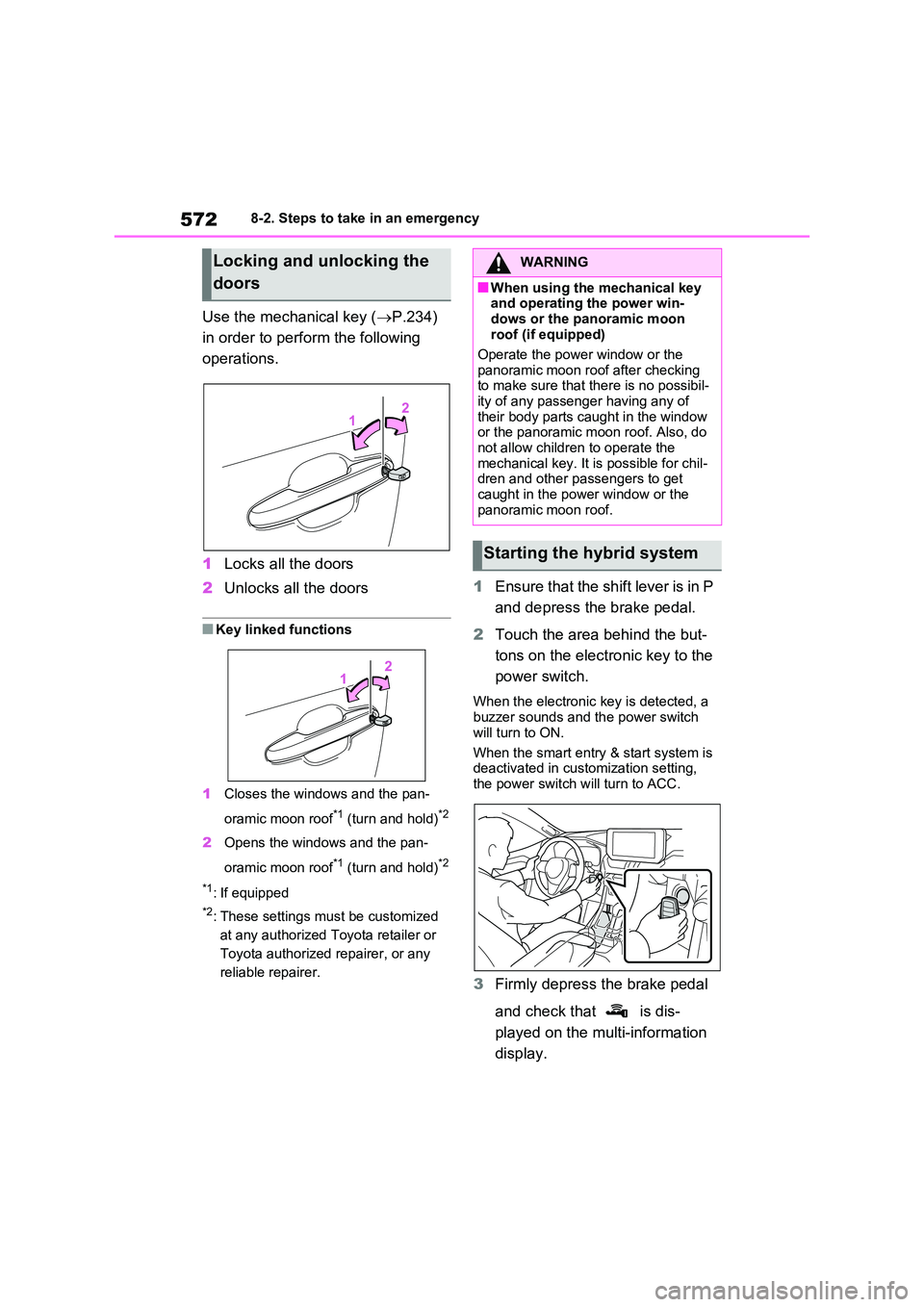
5728-2. Steps to take in an emergency
Use the mechanical key (P.234)
in order to perform the following
operations.
1 Locks all the doors
2 Unlocks all the doors
■Key linked functions
1 Closes the windows and the pan-
oramic moon roof*1 (turn and hold)*2
2 Opens the windows and the pan-
oramic moon roof*1 (turn and hold)*2
*1: If equipped
*2: These settings must be customized
at any authorized Toyota retailer or
Toyota authorized repairer, or any
reliable repairer.
1 Ensure that the shift lever is in P
and depress the brake pedal.
2 Touch the area behind the but-
tons on the electronic key to the
power switch.
When the electronic key is detected, a buzzer sounds and the power switch
will turn to ON.
When the smart entry & start system is deactivated in customization setting,
the power switch will turn to ACC.
3 Firmly depress the brake pedal
and check that is dis-
played on the multi-information
display.
Locking and unlocking the
doors
WARNING
■When using the mechanical key and operating the power win-
dows or the panoramic moon roof (if equipped)
Operate the power window or the
panoramic moon roof after checking to make sure that there is no possibil-ity of any passenger having any of
their body parts caught in the window or the panoramic moon roof. Also, do not allow children to operate the
mechanical key. It is possible for chil- dren and other passengers to get caught in the power window or the
panoramic moon roof.
Starting the hybrid system
Page 577 of 718
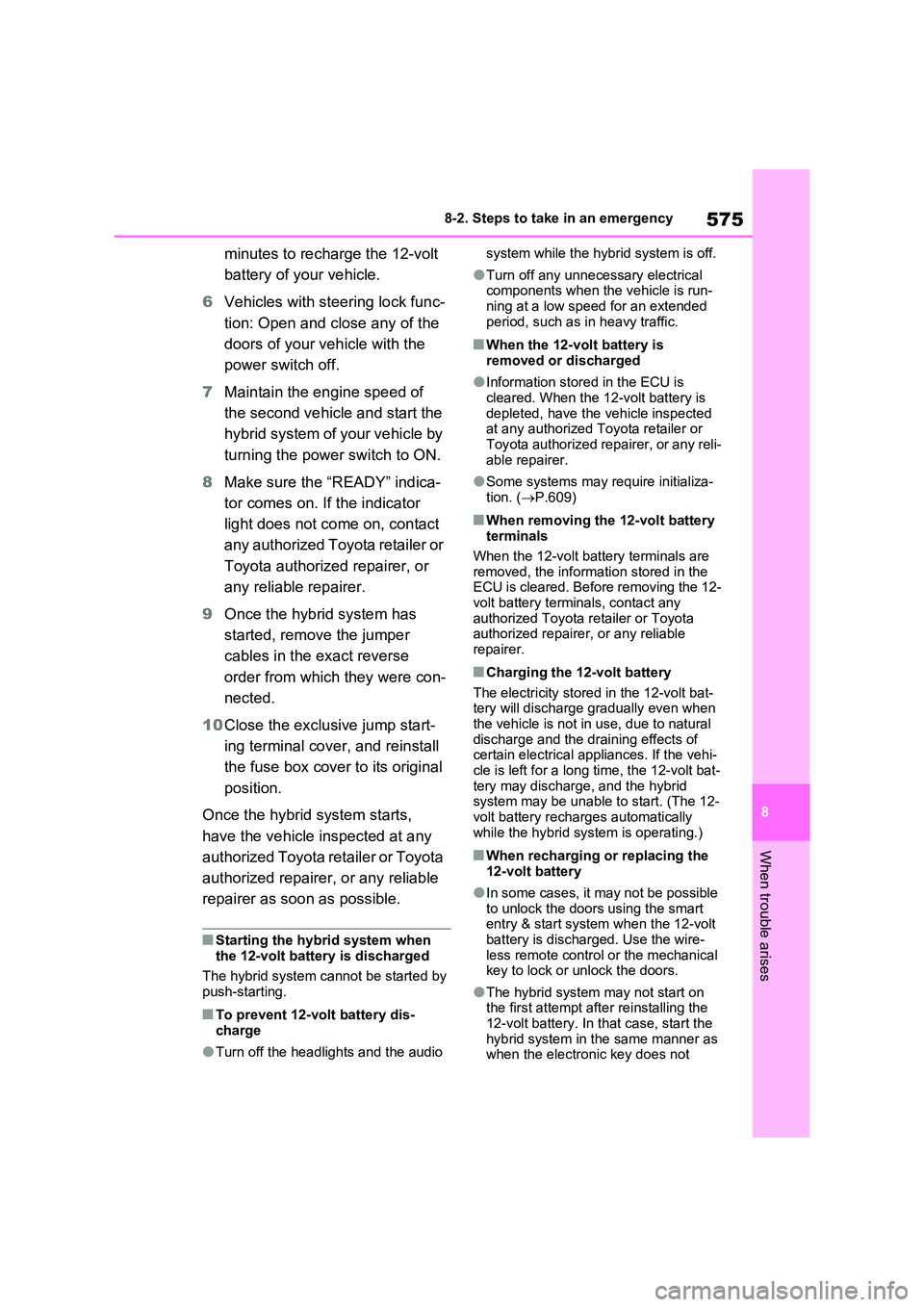
575
8
8-2. Steps to take in an emergency
When trouble arises
minutes to recharge the 12-volt
battery of your vehicle.
6 Vehicles with steering lock func-
tion: Open and close any of the
doors of your vehicle with the
power switch off.
7 Maintain the engine speed of
the second vehicle and start the
hybrid system of your vehicle by
turning the power switch to ON.
8 Make sure the “READY” indica-
tor comes on. If the indicator
light does not come on, contact
any authorized Toyota retailer or
Toyota authorized repairer, or
any reliable repairer.
9 Once the hybrid system has
started, remove the jumper
cables in the exact reverse
order from which they were con-
nected.
10 Close the exclusive jump start-
ing terminal cover, and reinstall
the fuse box cover to its original
position.
Once the hybrid system starts,
have the vehicle inspected at any
authorized Toyota retailer or Toyota
authorized repairer, or any reliable
repairer as soon as possible.
■Starting the hybrid system when the 12-volt battery is discharged
The hybrid system cannot be started by push-starting.
■To prevent 12-volt battery dis-charge
●Turn off the headlights and the audio
system while the hybrid system is off.
●Turn off any unnecessary electrical components when the vehicle is run-
ning at a low speed for an extended period, such as in heavy traffic.
■When the 12-volt battery is removed or discharged
●Information stored in the ECU is cleared. When the 12-volt battery is
depleted, have the vehicle inspected at any authorized Toyota retailer or Toyota authorized repairer, or any reli-
able repairer.
●Some systems may require initializa-
tion. ( P.609)
■When removing the 12-volt battery terminals
When the 12-volt battery terminals are
removed, the information stored in the ECU is cleared. Before removing the 12-volt battery terminals, contact any
authorized Toyota retailer or Toyota authorized repairer, or any reliable repairer.
■Charging the 12-volt battery
The electricity stored in the 12-volt bat- tery will discharge gradually even when the vehicle is not in use, due to natural
discharge and the draining effects of certain electrical appliances. If the vehi-cle is left for a long time, the 12-volt bat-
tery may discharge, and the hybrid system may be unable to start. (The 12-volt battery recharges automatically
while the hybrid system is operating.)
■When recharging or replacing the 12-volt battery
●In some cases, it may not be possible to unlock the doors using the smart entry & start system when the 12-volt
battery is discharged. Use the wire- less remote control or the mechanical key to lock or unlock the doors.
●The hybrid system may not start on the first attempt after reinstalling the
12-volt battery. In that case, start the hybrid system in the same manner as when the electronic key does not
Page 602 of 718
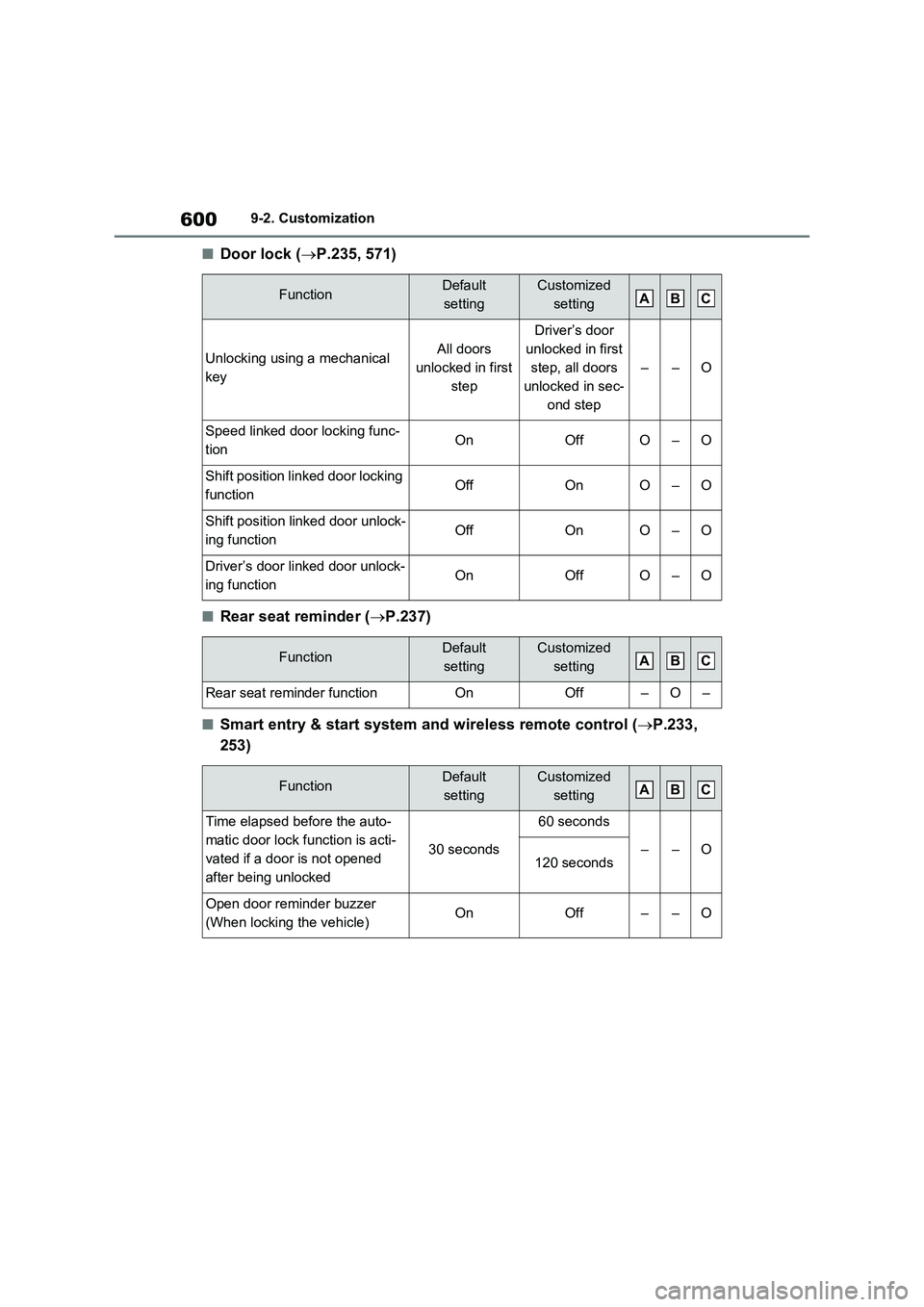
6009-2. Customization
■Door lock (P.235, 571)
■Rear seat reminder (P.237)
■Smart entry & start system and wireless remote control (P.233,
253)
FunctionDefault
settingCustomized
setting
Unlocking using a mechanical
keyAll doors
unlocked in first
step
Driver’s door
unlocked in first
step, all doors
unlocked in sec-
ond step
––O
Speed linked door locking func-
tionOnOffO–O
Shift position linked door locking
functionOffOnO–O
Shift position linked door unlock-
ing functionOffOnO–O
Driver’s door linked door unlock-
ing functionOnOffO–O
FunctionDefault
settingCustomized
setting
Rear seat reminder functionOnOff–O–
FunctionDefault
settingCustomized
setting
Time elapsed before the auto-
matic door lock function is acti-
vated if a door is not opened
after being unlocked
30 seconds
60 seconds
––O120 seconds
Open door reminder buzzer
(When locking the vehicle)OnOff––O
ABC
ABC
ABC
Page 603 of 718
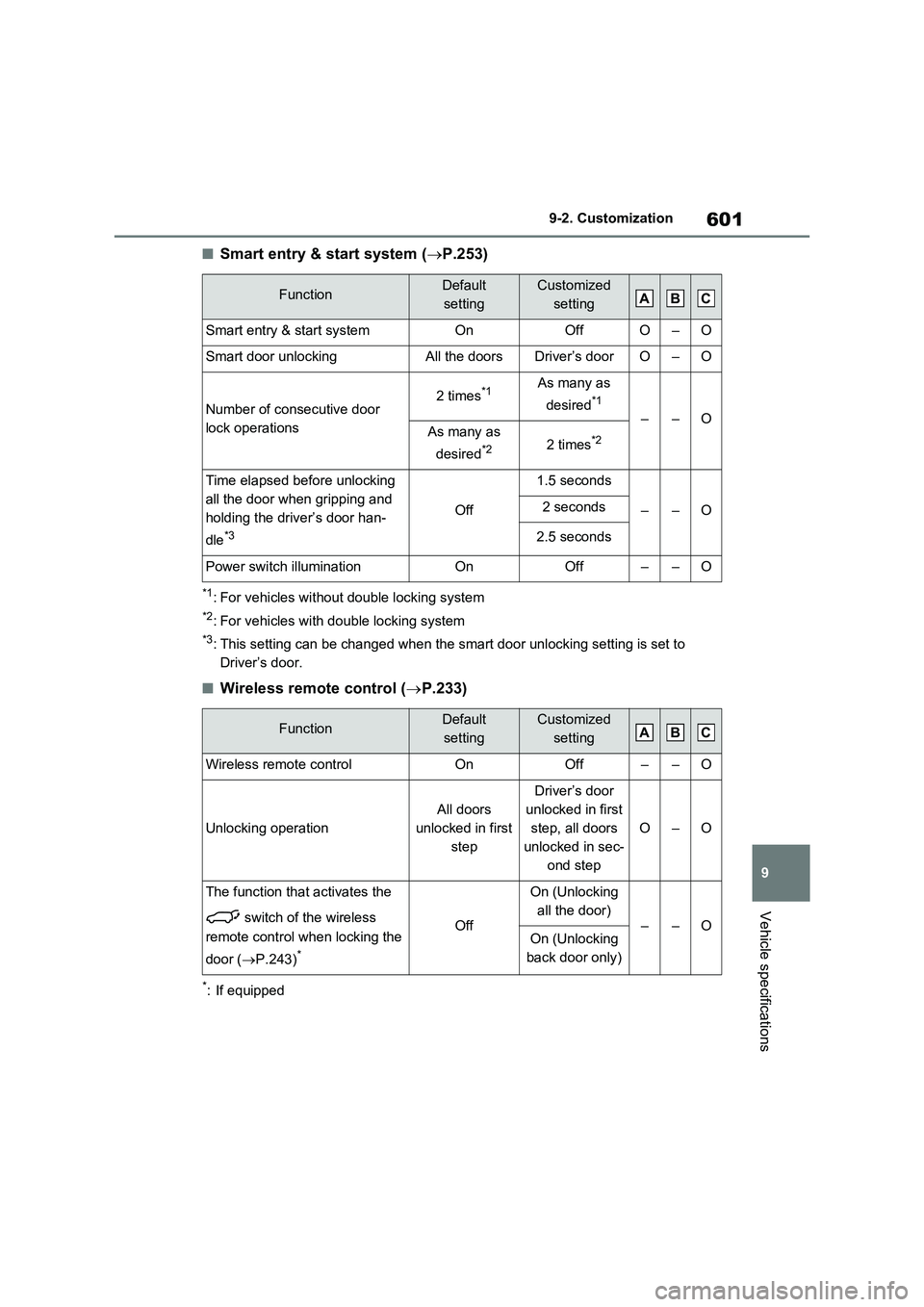
601
9 9-2. Customization
Vehicle specifications
■Smart entry & start system (P.253)
*1: For vehicles without double locking system
*2: For vehicles with double locking system
*3: This setting can be changed when the smart door unlocking setting is set to
Driver’s door.
■Wireless remote control (P.233)
*: If equipped
FunctionDefault
settingCustomized
setting
Smart entry & start systemOnOffO–O
Smart door unlockingAll the doorsDriver’s doorO–O
Number of consecutive door
lock operations2 times*1As many as
desired
*1
––OAs many as
desired
*22 times*2
Time elapsed before unlocking
all the door when gripping and
holding the driver’s door han-
dle
*3
Off
1.5 seconds
––O2 seconds
2.5 seconds
Power switch illuminationOnOff––O
FunctionDefault
settingCustomized
setting
Wireless remote controlOnOff––O
Unlocking operation
All doors
unlocked in first
step
Driver’s door
unlocked in first
step, all doors
unlocked in sec-
ond step
O–O
The function that activates the
switch of the wireless
remote control when locking the
door (P.243)
*
Off
On (Unlocking
all the door)
––OOn (Unlocking
back door only)
ABC
ABC