cruise control TOYOTA RAV4 PLUG-IN HYBRID 2023 Owners Manual
[x] Cancel search | Manufacturer: TOYOTA, Model Year: 2023, Model line: RAV4 PLUG-IN HYBRID, Model: TOYOTA RAV4 PLUG-IN HYBRID 2023Pages: 718, PDF Size: 167.55 MB
Page 5 of 718
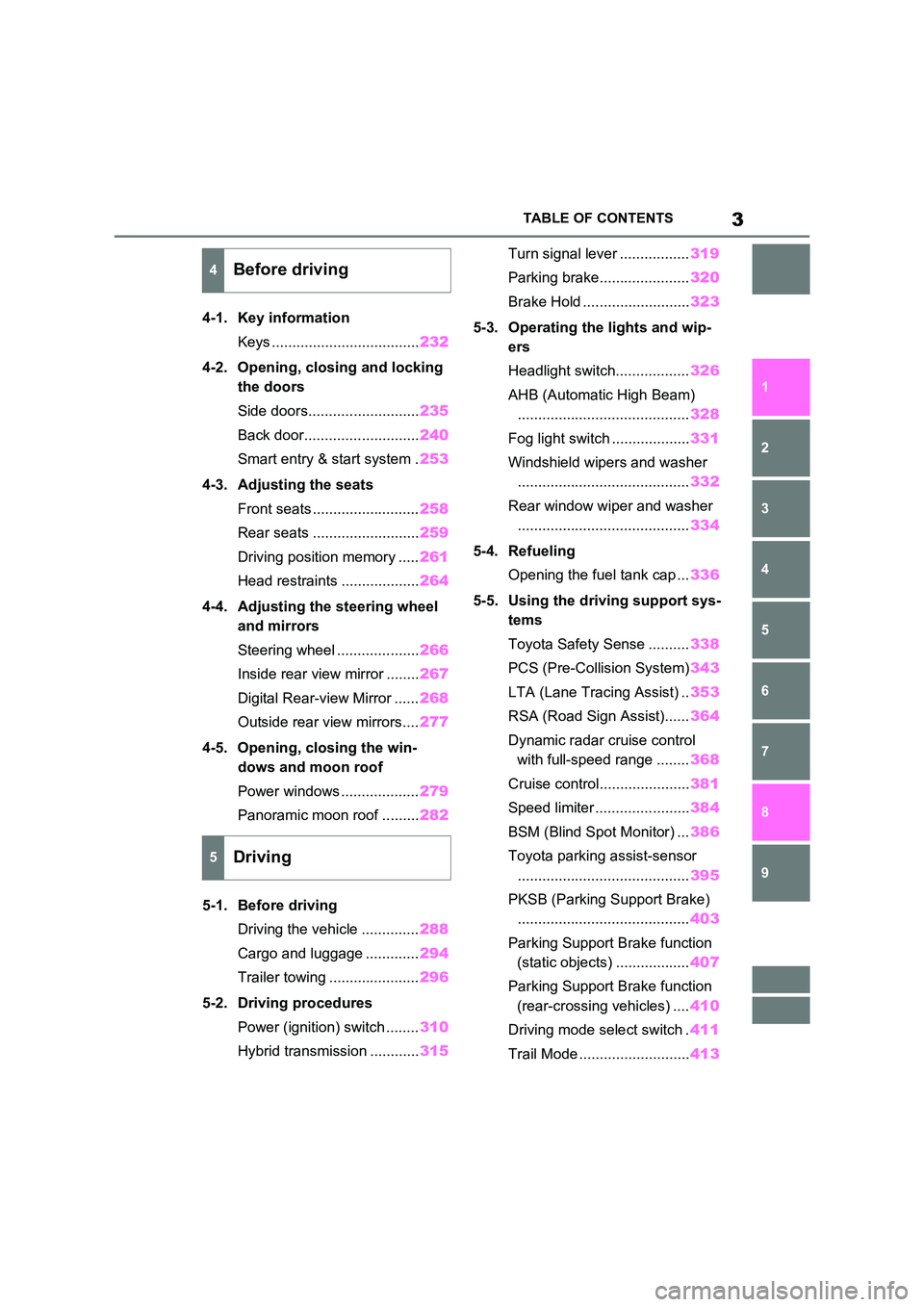
3TABLE OF CONTENTS
1
6
5
4
3
2
8
7
9
4-1. Key information
Keys .................................... 232
4-2. Opening, closing and locking
the doors
Side doors........................... 235
Back door............................ 240
Smart entry & start system . 253
4-3. Adjusting the seats
Front seats .......................... 258
Rear seats .......................... 259
Driving position memory ..... 261
Head restraints ................... 264
4-4. Adjusting the steering wheel
and mirrors
Steering wheel .................... 266
Inside rear view mirror ........ 267
Digital Rear-view Mirror ...... 268
Outside rear view mirrors.... 277
4-5. Opening, closing the win-
dows and moon roof
Power windows ................... 279
Panoramic moon roof ......... 282
5-1. Before driving
Driving the vehicle .............. 288
Cargo and luggage ............. 294
Trailer towing ...................... 296
5-2. Driving procedures
Power (ignition) switch ........ 310
Hybrid transmission ............ 315
Turn signal lever ................. 319
Parking brake...................... 320
Brake Hold .......................... 323
5-3. Operating the lights and wip-
ers
Headlight switch.................. 326
AHB (Automatic High Beam)
.......................................... 328
Fog light switch ................... 331
Windshield wipers and washer
.......................................... 332
Rear window wiper and washer
.......................................... 334
5-4. Refueling
Opening the fuel tank cap ... 336
5-5. Using the driving support sys-
tems
Toyota Safety Sense .......... 338
PCS (Pre-Collision System) 343
LTA (Lane Tracing Assist) .. 353
RSA (Road Sign Assist)...... 364
Dynamic radar cruise control
with full-speed range ........ 368
Cruise control...................... 381
Speed limiter ....................... 384
BSM (Blind Spot Monitor) ... 386
Toyota parking assist-sensor
.......................................... 395
PKSB (Parking Support Brake)
.......................................... 403
Parking Support Brake function
(static objects) .................. 407
Parking Support Brake function
(rear-crossing vehicles) .... 410
Driving mode select switch . 411
Trail Mode ........................... 413
4Before driving
5Driving
Page 9 of 718
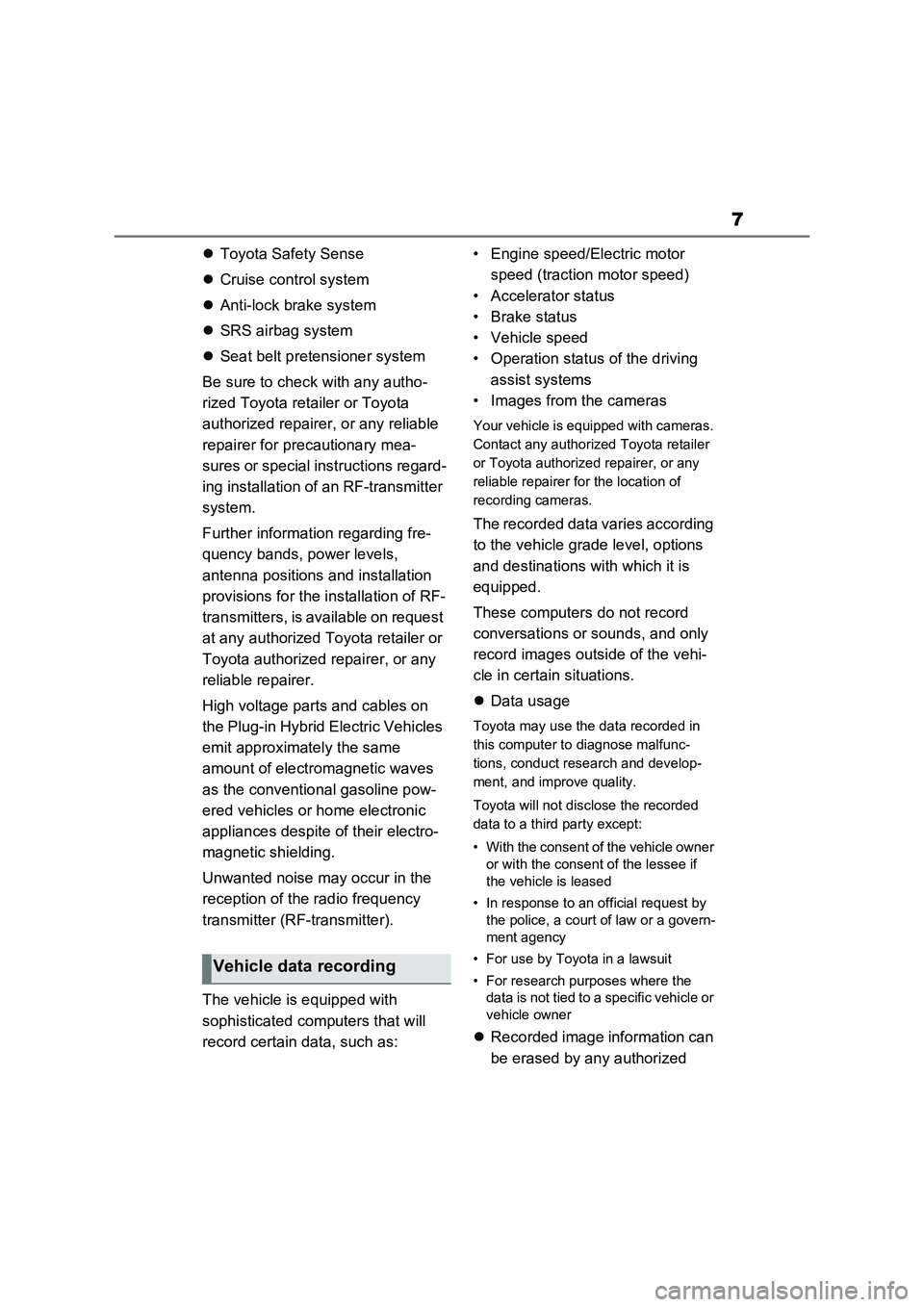
7
Toyota Safety Sense
Cruise control system
Anti-lock brake system
SRS airbag system
Seat belt pretensioner system
Be sure to check with any autho-
rized Toyota retailer or Toyota
authorized repairer, or any reliable
repairer for precautionary mea-
sures or special instructions regard-
ing installation of an RF-transmitter
system.
Further information regarding fre-
quency bands, power levels,
antenna positions and installation
provisions for the installation of RF-
transmitters, is available on request
at any authorized Toyota retailer or
Toyota authorized repairer, or any
reliable repairer.
High voltage parts and cables on
the Plug-in Hybrid Electric Vehicles
emit approximately the same
amount of electromagnetic waves
as the conventional gasoline pow-
ered vehicles or home electronic
appliances despite of their electro-
magnetic shielding.
Unwanted noise may occur in the
reception of the radio frequency
transmitter (RF-transmitter).
The vehicle is equipped with
sophisticated computers that will
record certain data, such as:• Engine speed/Electric motor
speed (traction motor speed)
• Accelerator status
• Brake status
• Vehicle speed
• Operation status of the driving
assist systems
• Images from the cameras
Your vehicle is equipped with cameras.
Contact any authorized Toyota retailer
or Toyota authorized repairer, or any
reliable repairer for the location of
recording cameras.
The recorded data varies according
to the vehicle grade level, options
and destinations with which it is
equipped.
These computers do not record
conversations or sounds, and only
record images outside of the vehi-
cle in certain situations.
Data usage
Toyota may use the data recorded in
this computer to diagnose malfunc-
tions, conduct research and develop-
ment, and improve quality.
Toyota will not disclose the recorded
data to a third party except:
• With the consent of the vehicle owner
or with the consent of the lessee if
the vehicle is leased
• In response to an official request by
the police, a court of law or a govern-
ment agency
• For use by Toyota in a lawsuit
• For research purposes where the
data is not tied to a specific vehicle or
vehicle owner
Recorded image information can
be erased by any authorized
Vehicle data recording
Page 20 of 718
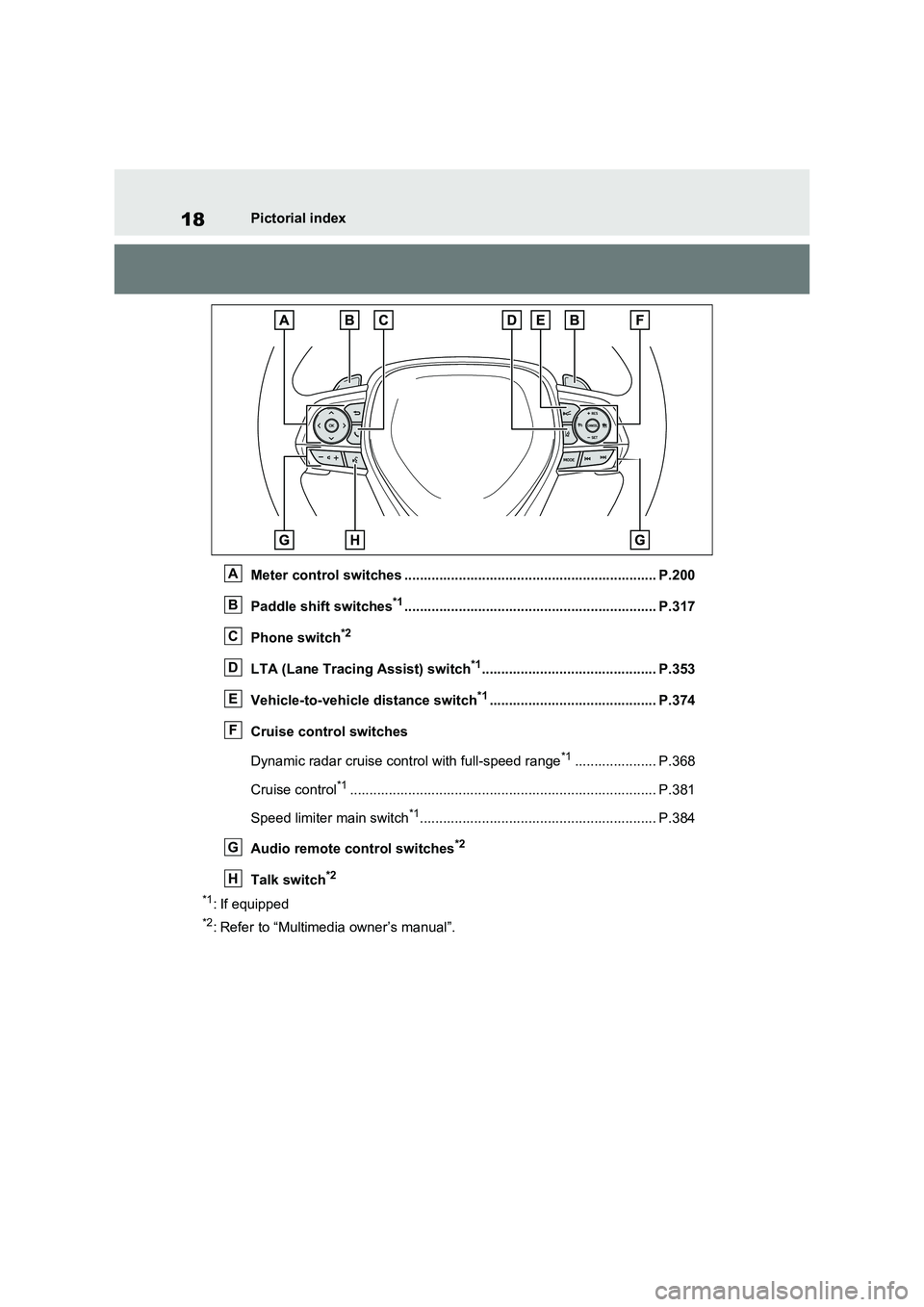
18Pictorial index
Meter control switches ................................................................. P.200
Paddle shift switches
*1................................................................. P.317
Phone switch
*2
LTA (Lane Tracing Assist) switch*1............................................. P.353
Vehicle-to-vehicle distance switch
*1........................................... P.374
Cruise control switches
Dynamic radar cruise control with full-speed range
*1..................... P.368
Cruise control
*1............................................................................... P.381
Speed limiter main switch
*1............................................................. P.384
Audio remote control switches
*2
Talk switch*2
*1
: If equipped
*2: Refer to “Multimedia owner’s manual”.
A
B
C
D
E
F
G
H
Page 28 of 718
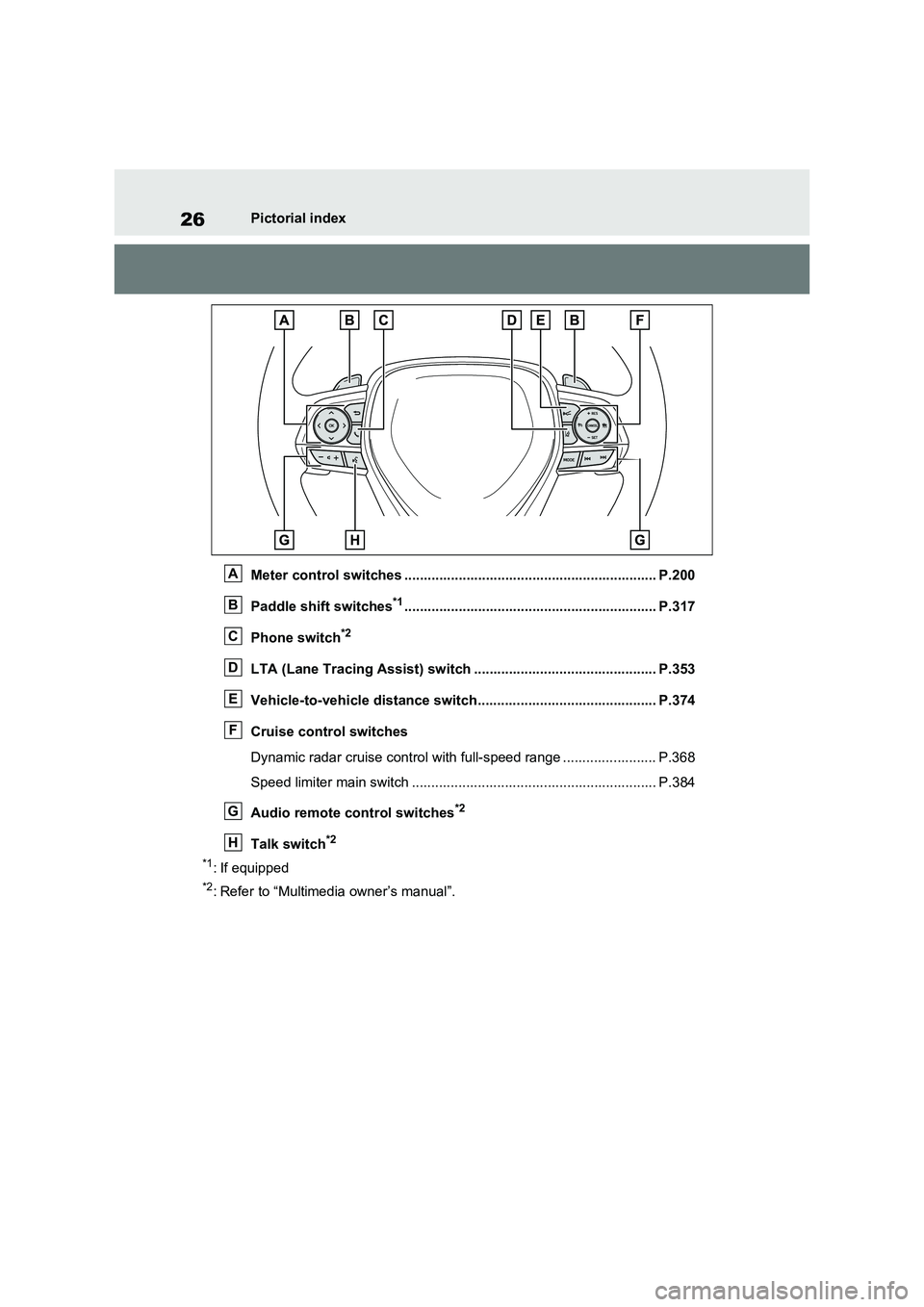
26Pictorial index
Meter control switches ................................................................. P.200
Paddle shift switches
*1................................................................. P.317
Phone switch
*2
LTA (Lane Tracing Assist) switch ............................................... P.353
Vehicle-to-vehicle distance switch.............................................. P.374
Cruise control switches
Dynamic radar cruise control with full-speed range ........................ P.368
Speed limiter main switch ............................................................... P.384
Audio remote control switches
*2
Talk switch*2
*1
: If equipped
*2: Refer to “Multimedia owner’s manual”.
A
B
C
D
E
F
G
H
Page 186 of 718
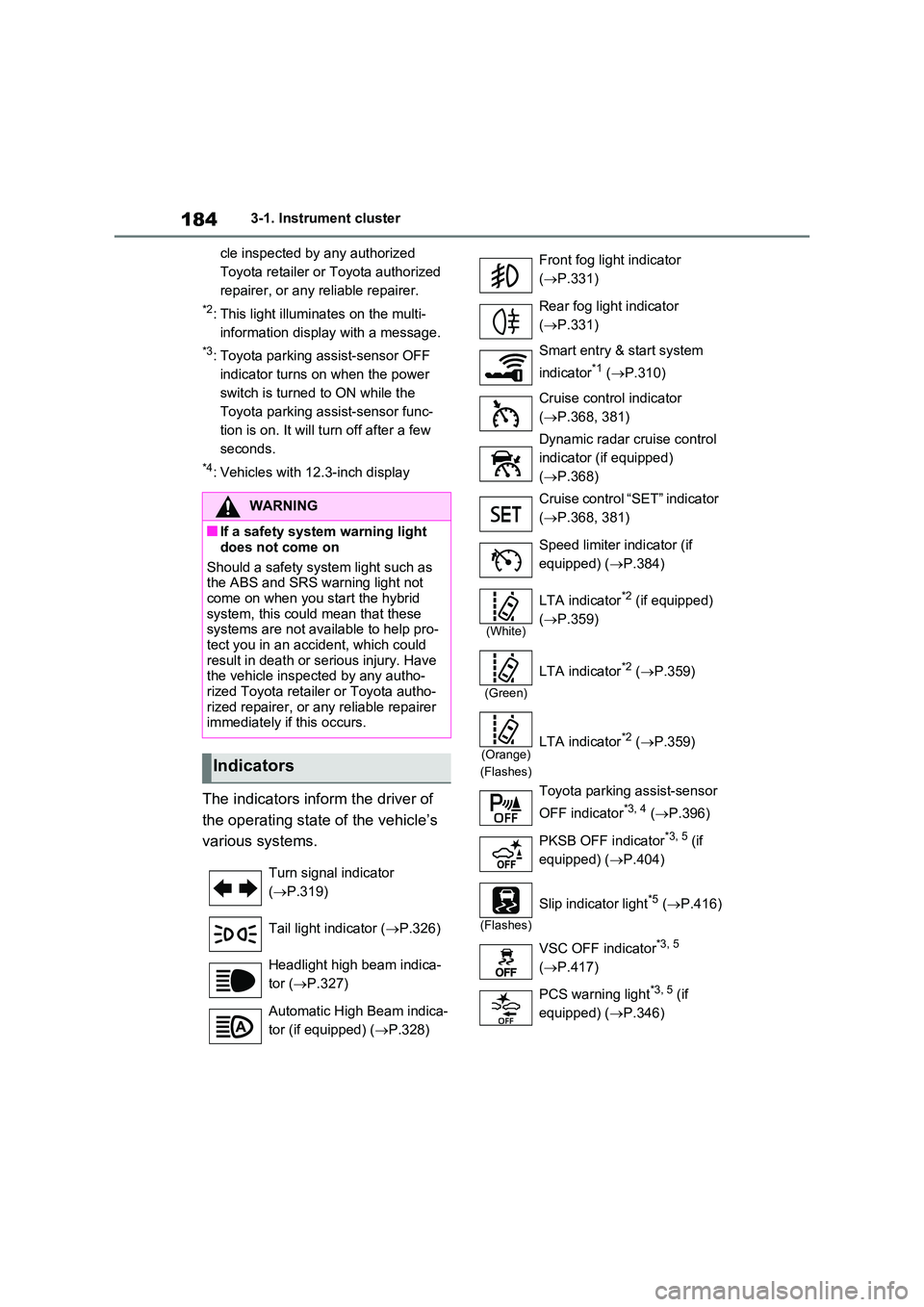
1843-1. Instrument cluster
cle inspected by any authorized
Toyota retailer or Toyota authorized
repairer, or any reliable repairer.
*2: This light illuminates on the multi-
information display with a message.
*3: Toyota parking assist-sensor OFF
indicator turns on when the power
switch is turned to ON while the
Toyota parking assist-sensor func-
tion is on. It will turn off after a few
seconds.
*4: Vehicles with 12.3-inch display
The indicators inform the driver of
the operating state of the vehicle’s
various systems.
WARNING
■If a safety system warning light
does not come on
Should a safety system light such as the ABS and SRS warning light not
come on when you start the hybrid system, this could mean that these systems are not available to help pro-
tect you in an accident, which could result in death or serious injury. Have the vehicle inspected by any autho-
rized Toyota retailer or Toyota autho- rized repairer, or any reliable repairer immediately if this occurs.
Indicators
Turn signal indicator
( P.319)
Tail light indicator ( P.326)
Headlight high beam indica-
tor ( P.327)
Automatic High Beam indica-
tor (if equipped) ( P.328)
Front fog light indicator
( P.331)
Rear fog light indicator
( P.331)
Smart entry & start system
indicator*1 ( P.310)
Cruise control indicator
( P.368, 381)
Dynamic radar cruise control
indicator (if equipped)
( P.368)
Cruise control “SET” indicator
( P.368, 381)
Speed limiter indicator (if
equipped) ( P.384)
(White)
LTA indicator*2 (if equipped)
( P.359)
(Green)
LTA indicator*2 (P.359)
(Orange)
(Flashes)
LTA indicator*2 ( P.359)
Toyota parking assist-sensor
OFF indicator*3, 4 ( P.396)
PKSB OFF indicator*3, 5 (if
equipped) ( P.404)
(Flashes)
Slip indicator light*5 (P.416)
VSC OFF indicator*3, 5
( P.417)
PCS warning light*3, 5 (if
equipped) ( P.346)
Page 201 of 718
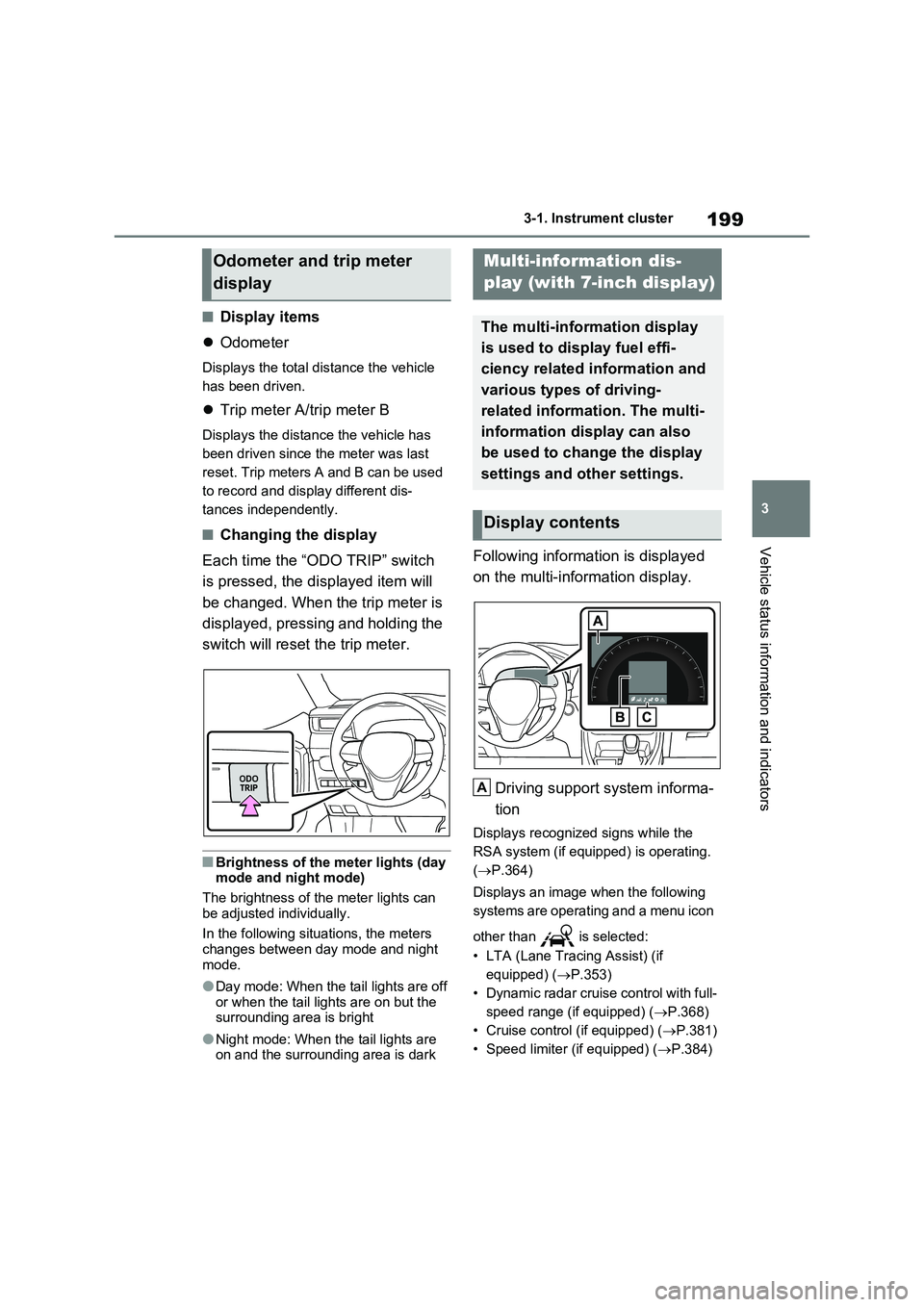
199
3
3-1. Instrument cluster
Vehicle status information and indicators
■Display items
Odometer
Displays the total distance the vehicle
has been driven.
Trip meter A/trip meter B
Displays the distance the vehicle has
been driven since the meter was last
reset. Trip meters A and B can be used
to record and display different dis-
tances independently.
■Changing the display
Each time the “ODO TRIP” switch
is pressed, the displayed item will
be changed. When the trip meter is
displayed, pressing and holding the
switch will reset the trip meter.
■Brightness of the meter lights (day mode and night mode)
The brightness of the meter lights can
be adjusted individually.
In the following situations, the meters
changes between day mode and night mode.
●Day mode: When the tail lights are off or when the tail lights are on but the surrounding area is bright
●Night mode: When the tail lights are on and the surrounding area is dark
Following information is displayed
on the multi-information display.
Driving support system informa-
tion
Displays recognized signs while the
RSA system (if equipped) is operating.
( P.364)
Displays an image when the following
systems are operating and a menu icon
other than is selected:
• LTA (Lane Tracing Assist) (if
equipped) ( P.353)
• Dynamic radar cruise control with full-
speed range (if equipped) ( P.368)
• Cruise control (if equipped) ( P.381)
• Speed limiter (if equipped) ( P.384)
Odometer and trip meter
display
Multi-information dis-
play (with 7-inch display)
The multi-information display
is used to display fuel effi-
ciency related information and
various types of driving-
related information. The multi-
information display can also
be used to change the display
settings and other settings.
Display contents
A
Page 206 of 718
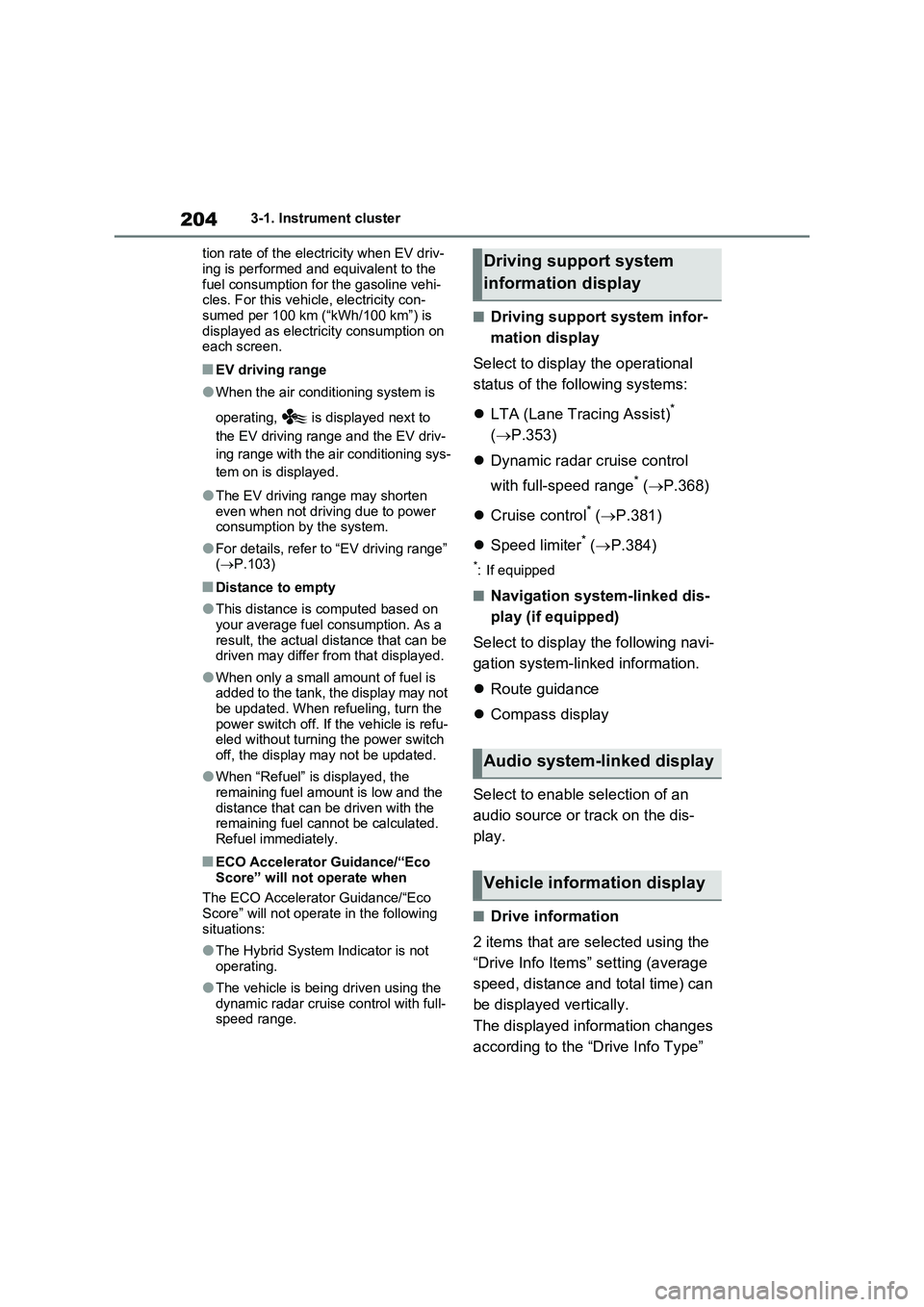
2043-1. Instrument cluster
tion rate of the electricity when EV driv-
ing is performed and equivalent to the
fuel consumption for the gasoline vehi-
cles. For this vehicle, electricity con-
sumed per 100 km (“kWh/100 km”) is
displayed as electricity consumption on
each screen.
■EV driving range
●When the air conditioning system is
operating, is displayed next to
the EV driving range and the EV driv-
ing range with the air conditioning sys-
tem on is displayed.
●The EV driving range may shorten
even when not driving due to power
consumption by the system.
●For details, refer to “EV driving range”
(P.103)
■Distance to empty
●This distance is computed based on
your average fuel consumption. As a
result, the actual distance that can be
driven may differ from that displayed.
●When only a small amount of fuel is
added to the tank, the display may not
be updated. When refueling, turn the
power switch off. If the vehicle is refu-
eled without turning the power switch
off, the display may not be updated.
●When “Refuel” is displayed, the
remaining fuel amount is low and the
distance that can be driven with the
remaining fuel cannot be calculated.
Refuel immediately.
■ECO Accelerator Guidance/“Eco
Score” will not operate when
The ECO Accelerator Guidance/“Eco
Score” will not operate in the following
situations:
●The Hybrid System Indicator is not
operating.
●The vehicle is being driven using the
dynamic radar cruise control with full-
speed range.
■Driving support system infor-
mation display
Select to display the operational
status of the following systems:
LTA (Lane Tracing Assist)
*
(P.353)
Dynamic radar cruise control
with full-speed range
* (P.368)
Cruise control
* (P.381)
Speed limiter
* (P.384)
*: If equipped
■Navigation system-linked dis-
play (if equipped)
Select to display the following navi-
gation system-linked information.
Route guidance
Compass display
Select to enable selection of an
audio source or track on the dis-
play.
■Drive information
2 items that are selected using the
“Drive Info Items” setting (average
speed, distance and total time) can
be displayed vertically.
The displayed information changes
according to the “Drive Info Type”
Driving support system
information display
Audio system-linked display
Vehicle information display
Page 209 of 718

207
3 3-1. Instrument cluster
Vehicle status information and indicators
■ (Toyota parking assist-
sensor) (P.395)
Select to set up the following items.
Toyota parking assist-sensor
on/off
Select to enable/disable the Toyota
parking assist-sensor.
“Volume”
Select to set the volume of the buzzer
which sounds when the Toyota parking
assist-sensor is operated.
■RCTA (Rear Crossing Traffic
Alert) (if equipped) (P.386)
RCTA (Rear Crossing Traffic
Alert) on/off
Select to enable/disable the RCTA sys-
tem.
“Volume”
Select to change the RCTA buzzer vol-
ume.
■ PKSB (Parking Support
Brake System) (if equipped)
(P.403)
Select to enable/disable the Park-
ing Support Brake function.
■“HUD Main” (if equipped)
(P.222)
HUD on/off
Select to enable/disable the head-up
display.
“HUD Brightness/Position”
Select to adjust the brightness or verti-
cal position of the head-up display.
“HUD Driving Support”
Select to change the items displayed
on the head-up display.
“HUD Rotation”
Select to adjust the angle of the head-
up display.
■ RSA (Road Sign Assist)
(if equipped) (P.364)
Select to set up the following items.
Road Sign Assist on/off
Select to enable/disable the RSA sys-
tem.
“Notification Method”
Select to change each notification
method used to notify the driver when
the system detects driving conditions
that are prohibited by signs.
“Notification Level”
Select to change each notification level
used to notify the driver when the sys-
tem recognizes a speed limit sign.
■DRCC (RSA) (if equipped)
(P.377)
Select to enable/disable the
Dynamic Radar Cruise Control with
Road Sign Assist.
■Vehicle Settings
“Charging Settings”
Select to set up the following items.
• “Charging Schedule”
Select to register or change the
charging schedule. (P.144)
• “Charging Current”
Select to change the charging current.
(P.125)
• “Battery Heater”
Select to enable/disable the battery
heater. (P.128)
• “Battery Cooler”
Page 218 of 718
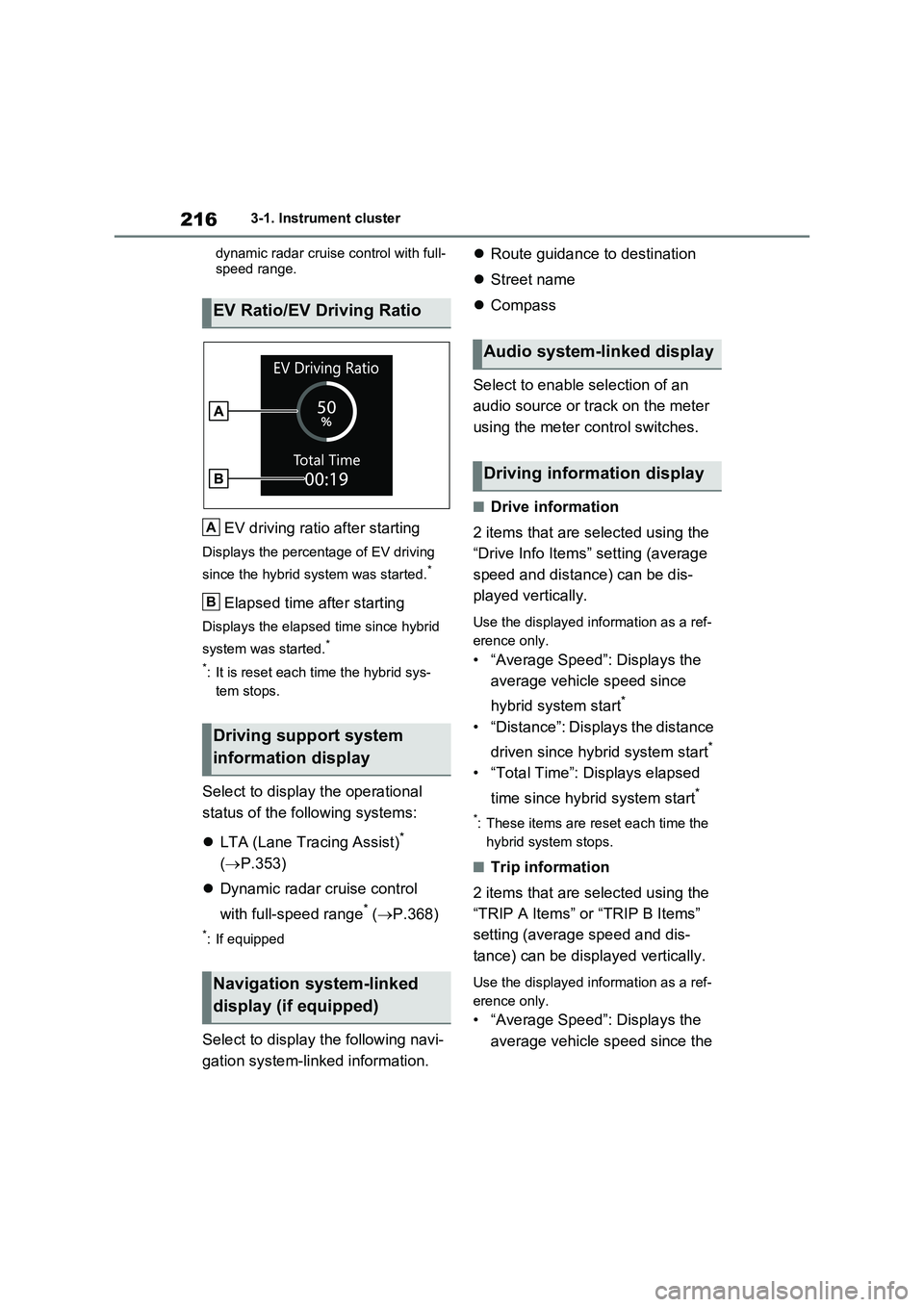
2163-1. Instrument cluster
dynamic radar cruise control with full-
speed range.
EV driving ratio after starting
Displays the percentage of EV driving
since the hybrid system was started.*
Elapsed time after starting
Displays the elapsed time since hybrid
system was started.*
*: It is reset each time the hybrid sys-
tem stops.
Select to display the operational
status of the following systems:
LTA (Lane Tracing Assist)*
( P.353)
Dynamic radar cruise control
with full-speed range* ( P.368)
*: If equipped
Select to display the following navi-
gation system-linked information.
Route guidance to destination
Street name
Compass
Select to enable selection of an
audio source or track on the meter
using the meter control switches.
■Drive information
2 items that are selected using the
“Drive Info Items” setting (average
speed and distance) can be dis-
played vertically.
Use the displayed information as a ref-
erence only.
• “Average Speed”: Displays the
average vehicle speed since
hybrid system start*
• “Distance”: Displays the distance
driven since hybrid system start*
• “Total Time”: Displays elapsed
time since hybrid system start*
*: These items are reset each time the
hybrid system stops.
■Trip information
2 items that are selected using the
“TRIP A Items” or “TRIP B Items”
setting (average speed and dis-
tance) can be displayed vertically.
Use the displayed information as a ref-
erence only.
• “Average Speed”: Displays the
average vehicle speed since the
EV Ratio/EV Driving Ratio
Driving support system
information display
Navigation system-linked
display (if equipped)
A
B
Audio system-linked display
Driving information display
Page 221 of 718

219
3 3-1. Instrument cluster
Vehicle status information and indicators
■ RSA (Road Sign Assist)
(if equipped) (P.364)
Select to set up the following items.
Road Sign Assist on/off
Select to enable/disable the RSA sys-
tem.
“Notification Method”
Select to change each notification
method used to notify the driver when
the system detects driving conditions
that are prohibited by signs.
“Notification Level”
Select to change each notification level
used to notify the driver when the sys-
tem recognizes a speed limit sign.
■ Vehicle Settings
“Charging Settings”
Select to set up the following items.
• “Charging Schedule”
Select to register or change the
charging schedule. (P.144)
• “Charging Current”
Select to change the charging current.
(P.125)
• “Battery Cooler”
Select to enable/disable the battery
cooler. (P.128)
• “Battery Heater”
Select to enable/disable the battery
heater. (P.128)
DRCC
• “Curve Speed Reduction”
Select to change the curve speed
reduction function setting.
• DRCC (RSA)
Select to enable/disable the Dynamic Radar Cruise Control with Road Sign
Assist.
PBD (Power Back Door) (if
equipped) (P.243)
Select to set up the following items.
• System settings
Select to enable/disable the power
back door system.
• “Hands Free”
Select to enable/disable the Hands
Free Power Back Door.
• “Opening Adjustment”
Select the open position when power
back door is fully open.
•“Volume”
Select to set the volume of the buzzer
which sounds when the power back
door system operates.
“TPWS” (Tire Pressure Warning
System) (P.488)
• “Setting Pressure”
Select to initialize the tire pressure
warning system.
• “Identifying Each Wheel & Position”
Select to change the tire pressure
warning system sensor ID code set. To
enable this function, a second set of tire
pressure warning system sensor ID
codes must be registered by a Toyota
dealer. For information regarding
changing the registered ID code set,
contact your Toyota dealer.
• “Pressure unit setting”
Select to change the units of measure
displayed.
“Rear Seat Reminder” (P.237)
Select to enable/disable the rear seat
reminder.