TOYOTA SUPRA 2020 Owners Manual (in English)
Manufacturer: TOYOTA, Model Year: 2020, Model line: SUPRA, Model: TOYOTA SUPRA 2020Pages: 360, PDF Size: 5.97 MB
Page 221 of 360

2214-1. CONTROLS
Supra Owner's Manual
4
CONTROLS
The camera lens is near the
license plate light.
The image quality may be
impaired by dirt. If necessary,
clean the camera lens.
The system is switched on auto-
matically if selector lever posi- tion R is engaged when the
engine is running.
The system switches off when a
certain driving distance or speed
is exceeded.
Switch the system back on, if
needed.
On: the LED lights up.
Off: the LED goes out.
The parking assistance func-
tions are shown on the Control
Display.
If the rearview camera view is
not displayed, change the view
via Toyota Supra Command:
1 If necessary, tilt the controller
to the side.
2 "Rear view camera"
The rearview camera image is
displayed.
The rearview camera is
Overview
Depending on the vehicle
equipment: button in the
vehicle
Park assistance button
Camera
Switching on/off
Switching on automatically
Automatic deactivation
during forward travel
Depending on the vehicle
equipment: switching on/off
manually
Press park assistance but-
ton.
Switching the view via Toy-
ota Supra Command
Functional requirements
Page 222 of 360
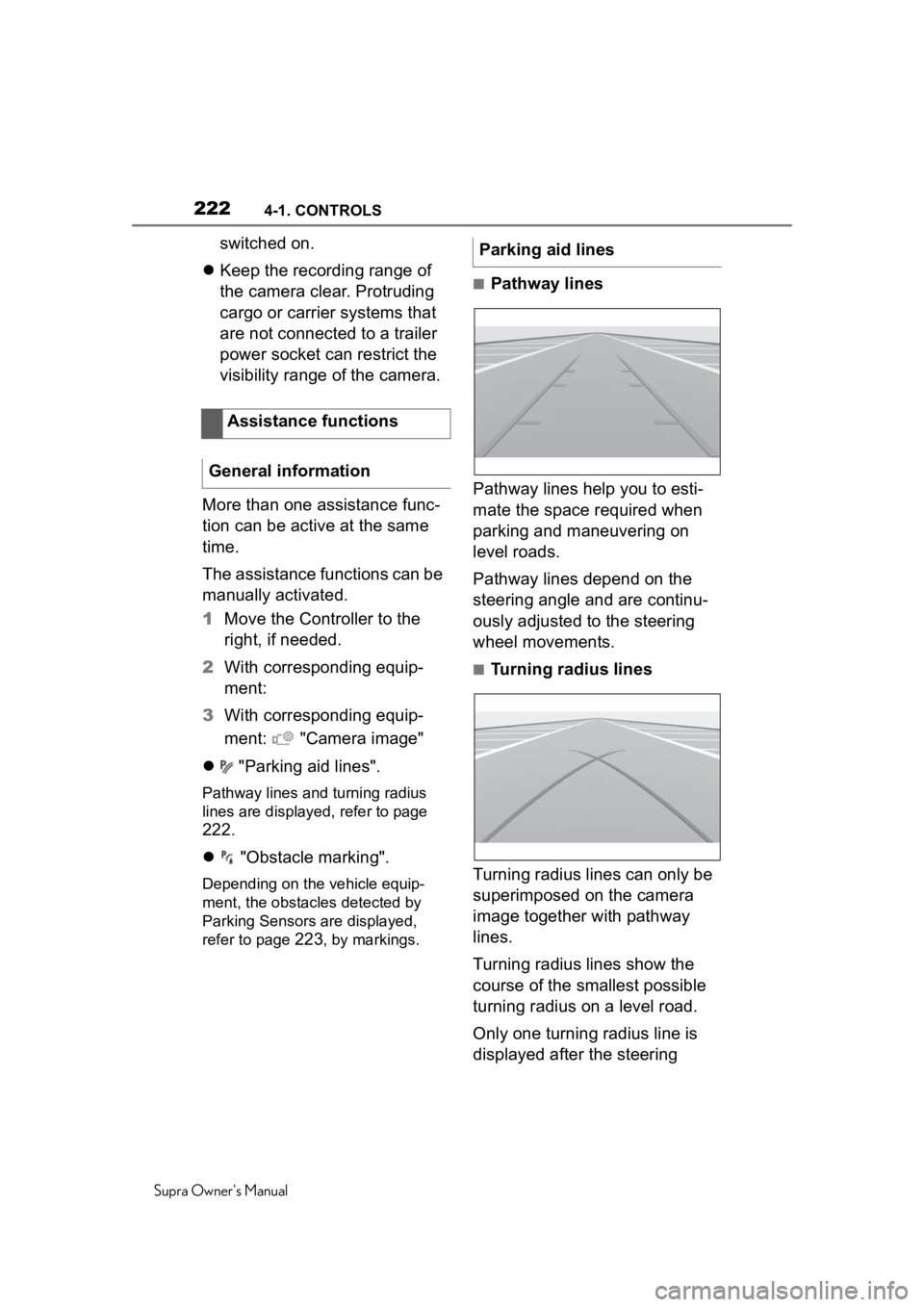
2224-1. CONTROLS
Supra Owner's Manual
switched on.
Keep the recording range of
the camera clear. Protruding
cargo or carrier systems that
are not connected to a trailer
power socket can restrict the
visibility range of the camera.
More than one assistance func-
tion can be active at the same
time.
The assistance functions can be
manually activated.
1 Move the Controller to the
right, if needed.
2 With corresponding equip-
ment:
3 With corresponding equip-
ment: "Camera image"
"Parking aid lines".
Pathway lines and turning radius
lines are displayed, refer to page
222.
"Obstacle marking".
Depending on the vehicle equip-
ment, the obstacles detected by
Parking Sensors are displayed,
refer to page
223, by markings.
■Pathway lines
Pathway lines help you to esti-
mate the space required when
parking and maneuvering on
level roads.
Pathway lines depend on the
steering angle and are continu-
ously adjusted to the steering
wheel movements.
■Turning radius lines
Turning radius lines can only be
superimposed on the camera
image together with pathway
lines.
Turning radius lines show the
course of the smallest possible
turning radius on a level road.
Only one turning radius line is
displayed after the steering
Assistance functions
General information
Parking aid lines
Page 223 of 360
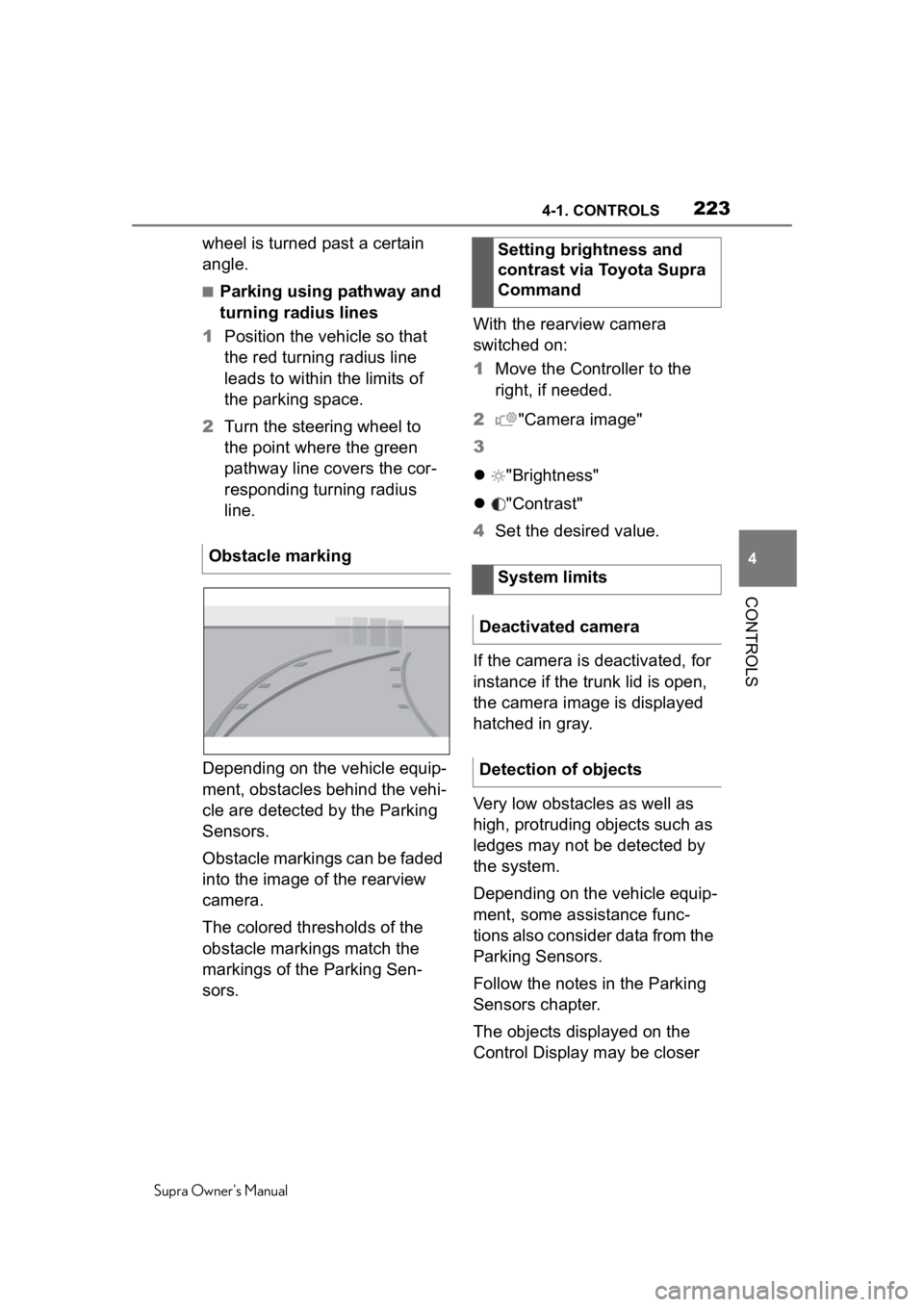
2234-1. CONTROLS
Supra Owner's Manual
4
CONTROLS
wheel is turned past a certain
angle.
■Parking using pathway and
turning radius lines
1 Position the vehicle so that
the red turning radius line
leads to within the limits of
the parking space.
2 Turn the steering wheel to
the point where the green
pathway line covers the cor-
responding turning radius
line.
Depending on the vehicle equip-
ment, obstacles behind the vehi-
cle are detected by the Parking
Sensors.
Obstacle markings can be faded
into the image of the rearview
camera.
The colored thresholds of the
obstacle markings match the
markings of the Parking Sen-
sors. With the rearview camera
switched on:
1
Move the Controller to the
right, if needed.
2 "Camera image"
3
"Brightness"
"Contrast"
4 Set the desired value.
If the camera is deactivated, for
instance if the trunk lid is open,
the camera image is displayed
hatched in gray.
Very low obstacles as well as
high, protruding objects such as
ledges may not be detected by
the system.
Depending on the vehicle equip-
ment, some assistance func-
tions also consider data from the
Parking Sensors.
Follow the notes in the Parking
Sensors chapter.
The objects displayed on the
Control Display may be closer
Obstacle marking
Setting brightness and
contrast via Toyota Supra
Command
System limits
Deactivated camera
Detection of objects
Page 224 of 360
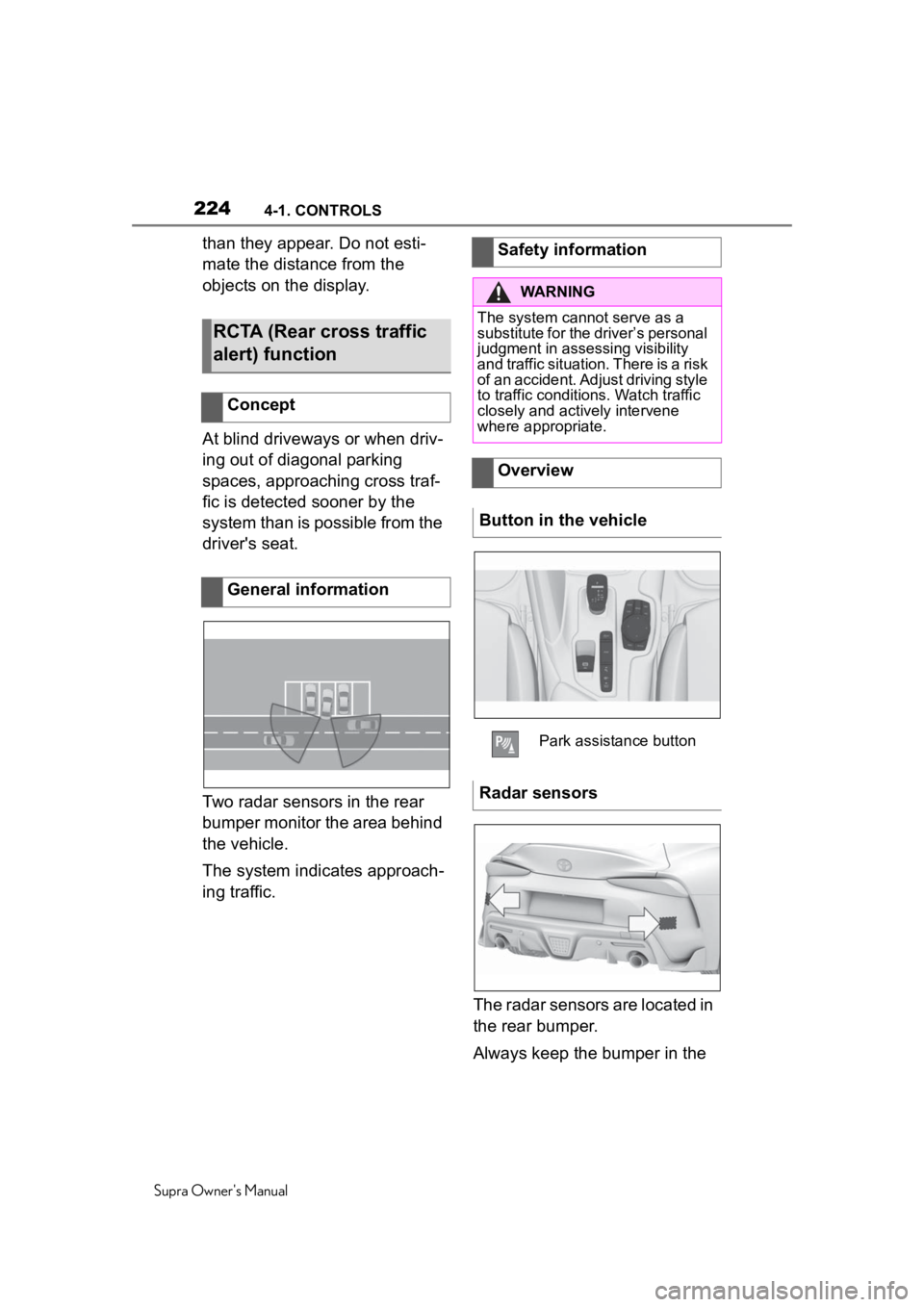
2244-1. CONTROLS
Supra Owner's Manual
than they appear. Do not esti-
mate the distance from the
objects on the display.
At blind driveways or when driv-
ing out of diagonal parking
spaces, approaching cross traf-
fic is detected sooner by the
system than is possible from the
driver's seat.
Two radar sensors in the rear
bumper monitor the area behind
the vehicle.
The system indicates approach-
ing traffic.The radar sensors are located in
the rear bumper.
Always keep the bumper in the
RCTA (Rear cross traffic
alert) function
Concept
General information
Safety information
WARNING
The system cannot serve as a
substitute for the driver’s personal
judgment in assessing visibility
and traffic situation. There is a risk
of an accident. Adjust driving style
to traffic conditions. Watch traffic
closely and actively intervene
where appropriate.
Overview
Button in the vehicle
Park assistance button
Radar sensors
Page 225 of 360
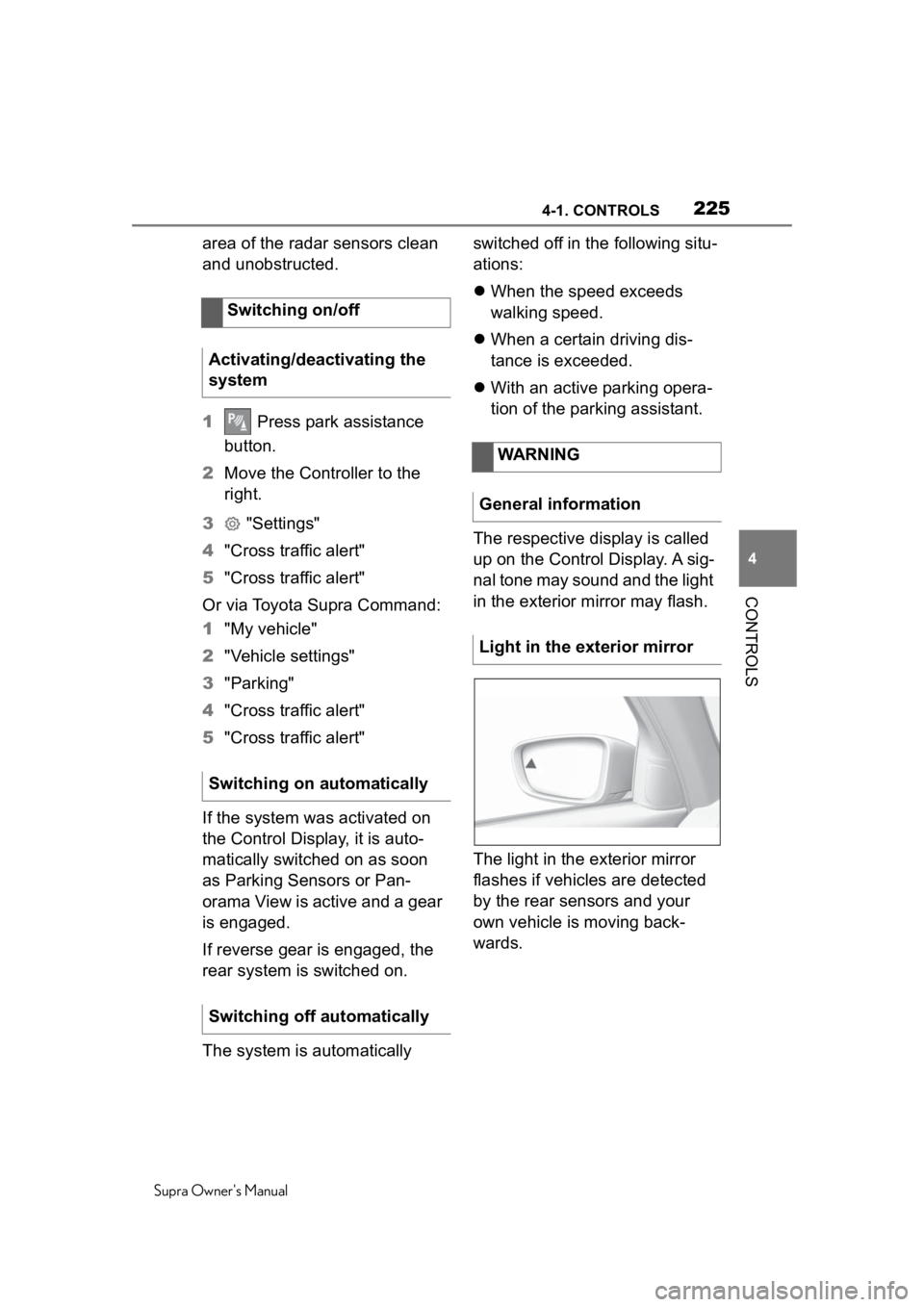
2254-1. CONTROLS
Supra Owner's Manual
4
CONTROLS
area of the radar sensors clean
and unobstructed.
1 Press park assistance
button.
2 Move the Controller to the
right.
3 "Settings"
4 "Cross traffic alert"
5 "Cross traffic alert"
Or via Toyota Supra Command:
1 "My vehicle"
2 "Vehicle settings"
3 "Parking"
4 "Cross traffic alert"
5 "Cross traffic alert"
If the system was activated on
the Control Display, it is auto-
matically switched on as soon
as Parking Sensors or Pan-
orama View is active and a gear
is engaged.
If reverse gear is engaged, the
rear system is switched on.
The system is automatically switched off in the following situ-
ations:
When the speed exceeds
walking speed.
When a certain driving dis-
tance is exceeded.
With an active parking opera-
tion of the parking assistant.
The respective display is called
up on the Control Display. A sig-
nal tone may sound and the light
in the exterior mirror may flash.
The light in the exterior mirror
flashes if vehicles are detected
by the rear sensors and your
own vehicle is moving back-
wards.
Switching on/off
Activating/deactivating the
system
Switching on automatically
Switching off automatically
WARNING
General information
Light in the exterior mirror
Page 226 of 360

2264-1. CONTROLS
Supra Owner's Manual
In the Parking Sensors view, the
respective boundary area
flashes red, if vehicles are
detected by the sensors.
In addition to the optical indica-
tor, a warning signal sounds if
your own vehicle moves into the
respective direction.
The system may not be fully
functional in the following situa-
tions:
If the speed of the approach-
ing vehicle is very high.
In heavy fog, wet conditions,
or snowfall.
In tight curves.
If the bumper is dirty, iced up,
or covered, for instance by
stickers.
If the field of view of the sen-
sors is covered, e.g., by
garage walls, hedges or snow hills.
If cargo protrudes.
If crossing objects move at a
very slow speed.
If other objects are in the cap-
ture range of the sensors, that
hide cross traffic.
Display in the Parking Sen-
sors view
Acoustic warning
System limits
Page 227 of 360
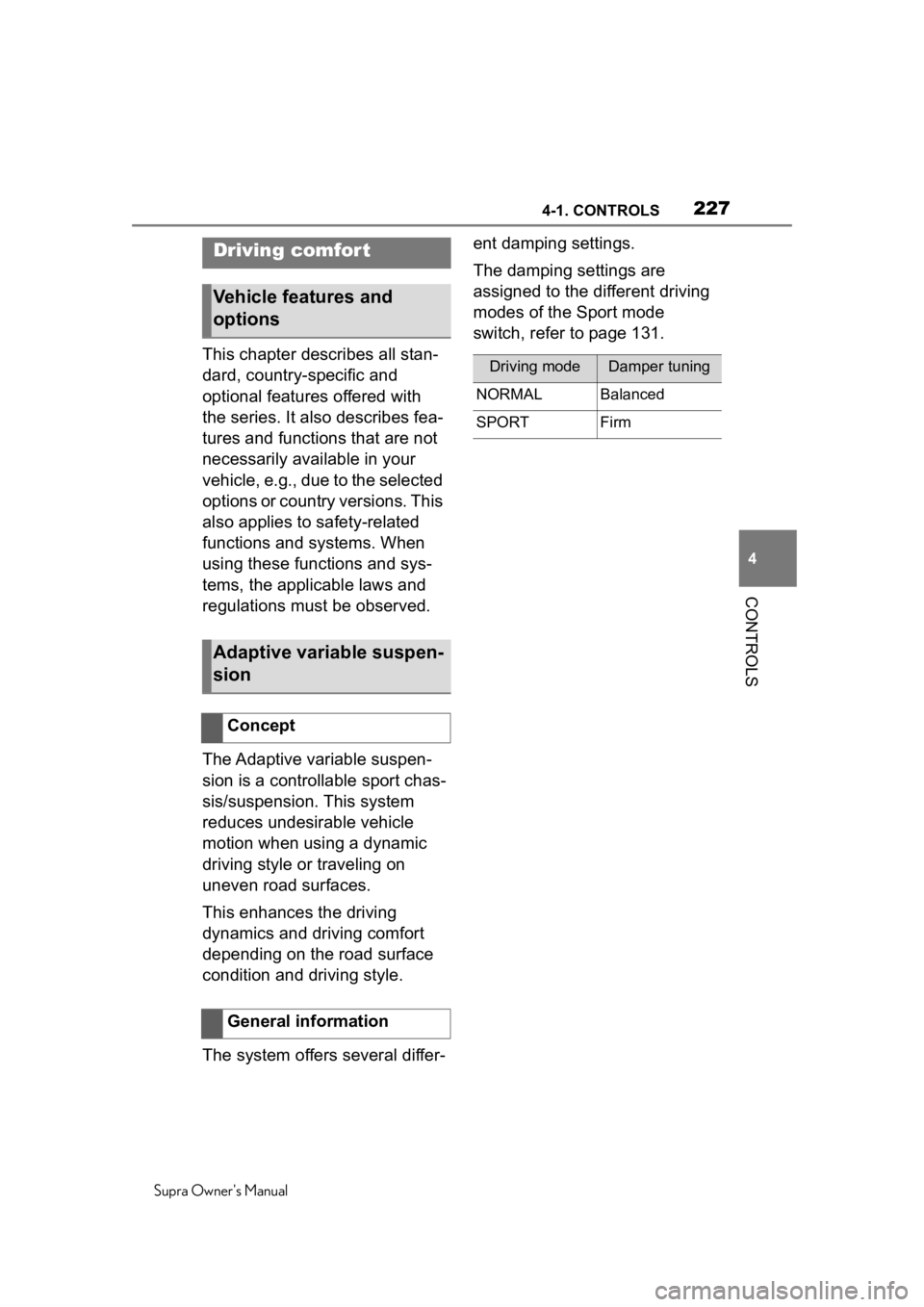
2274-1. CONTROLS
Supra Owner's Manual
4
CONTROLS
This chapter describes all stan-
dard, country-specific and
optional features offered with
the series. It also describes fea-
tures and functions that are not
necessarily available in your
vehicle, e.g., due to the selected
options or country versions. This
also applies to safety-related
functions and systems. When
using these functions and sys-
tems, the applicable laws and
regulations must be observed.
The Adaptive variable suspen-
sion is a controllable sport chas-
sis/suspension. This system
reduces undesirable vehicle
motion when using a dynamic
driving style or traveling on
uneven road surfaces.
This enhances the driving
dynamics and driving comfort
depending on the road surface
condition and driving style.
The system offers several differ- ent damping settings.
The damping settings are
assigned to the different driving
modes of the Sport mode
switch, refer to page 131.
Driving comfor t
Vehicle features and
options
Adaptive variable suspen-
sion
Concept
General information
Driving modeDamper tuning
NORMALBalanced
SPORTFirm
Page 228 of 360
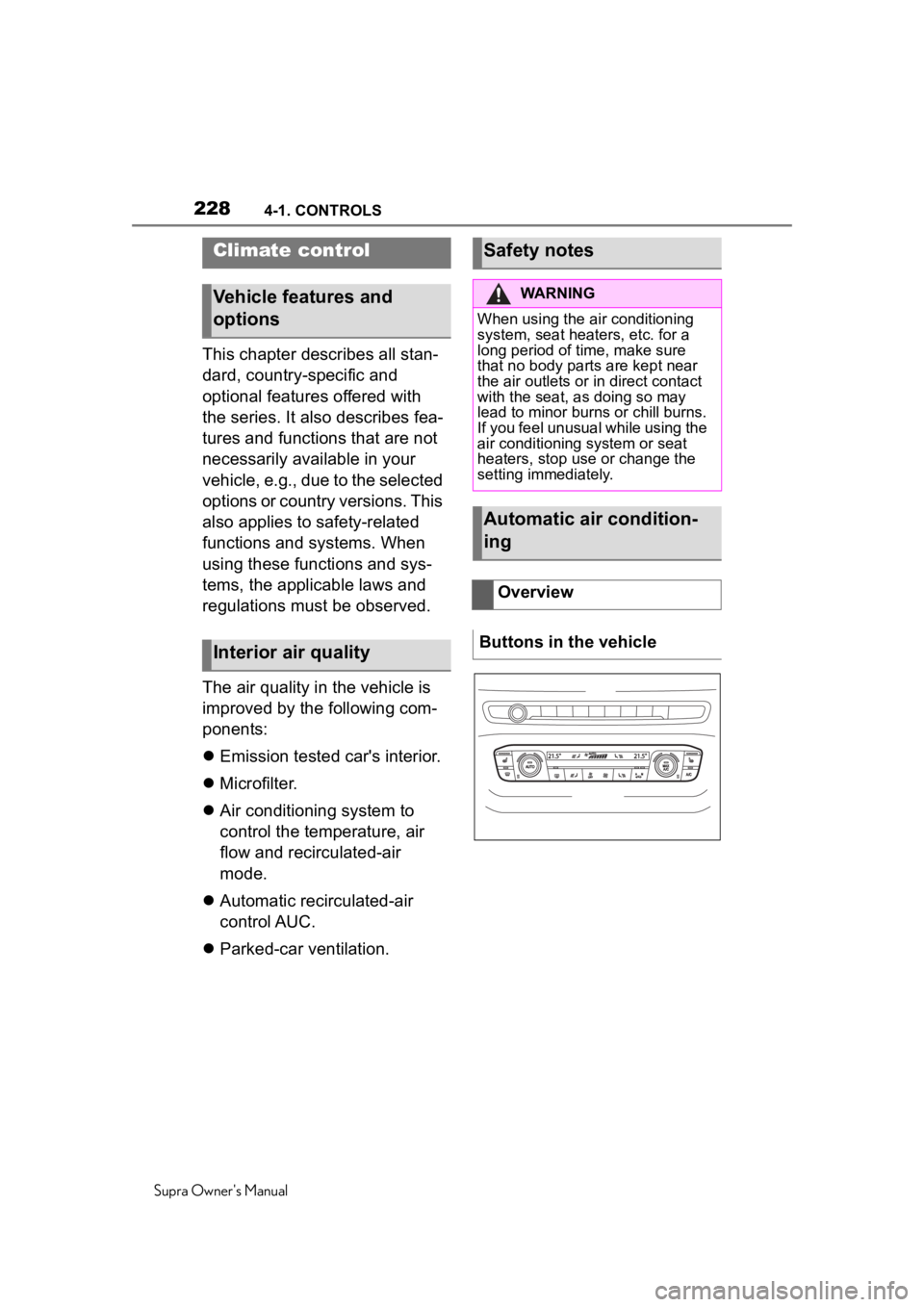
2284-1. CONTROLS
Supra Owner's Manual
This chapter describes all stan-
dard, country-specific and
optional features offered with
the series. It also describes fea-
tures and functions that are not
necessarily available in your
vehicle, e.g., due to the selected
options or country versions. This
also applies to safety-related
functions and systems. When
using these functions and sys-
tems, the applicable laws and
regulations must be observed.
The air quality in the vehicle is
improved by the following com-
ponents:
Emission tested car's interior.
Microfilter.
Air conditioning system to
control the temperature, air
flow and recirculated-air
mode.
Automatic recirculated-air
control AUC.
Parked-car ventilation.
Climate control
Vehicle features and
options
Interior air quality
Safety notes
WARNING
When using the air conditioning
system, seat heaters, etc. for a
long period of time, make sure
that no body parts are kept near
the air outlets or in direct contact
with the seat, as doing so may
lead to minor burn s or chill burns.
If you feel unusual while using the
air conditioning system or seat
heaters, stop use or change the
setting immediately.
Automatic air condition-
ing
Overview
Buttons in the vehicle
Page 229 of 360
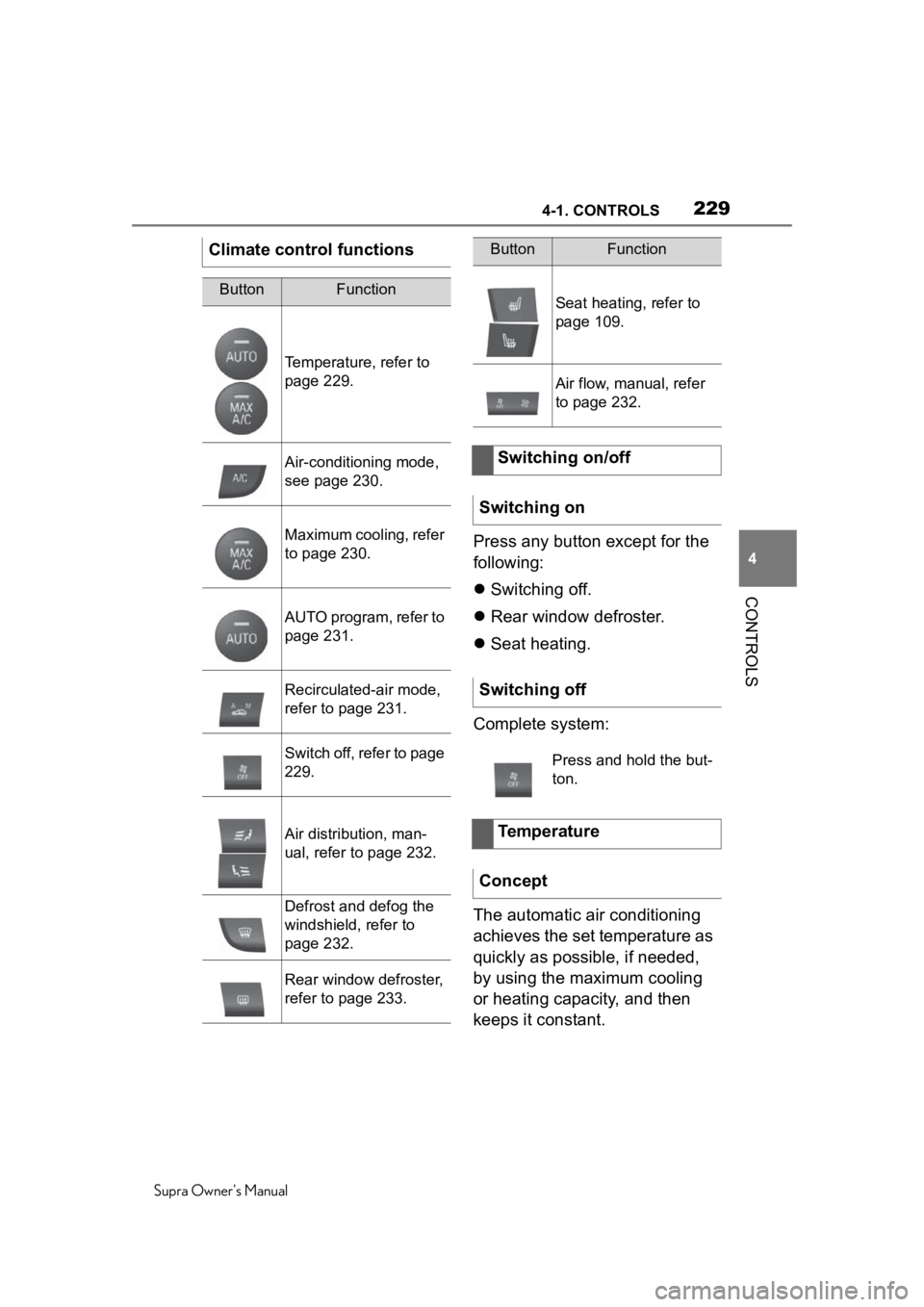
2294-1. CONTROLS
Supra Owner's Manual
4
CONTROLS
Press any button except for the
following:
Switching off.
Rear window defroster.
Seat heating.
Complete system:
The automatic air conditioning
achieves the set temperature as
quickly as possible, if needed,
by using the maximum cooling
or heating capacity, and then
keeps it constant.
Climate control functions
ButtonFunction
Temperature, refer to
page 229.
Air-conditioning mode,
see page 230.
Maximum cooling, refer
to page 230.
AUTO program, refer to
page 231.
Recirculated-air mode,
refer to page 231.
Switch off, refer to page
229.
Air distribution, man-
ual, refer to page 232.
Defrost and defog the
windshield, refer to
page 232.
Rear window defroster,
refer to page 233.
Seat heating, refer to
page 109.
Air flow, manual, refer
to page 232.
Switching on/off
Switching on
Switching off
Press and hold the but-
ton.
Temperature
Concept
ButtonFunction
Page 230 of 360
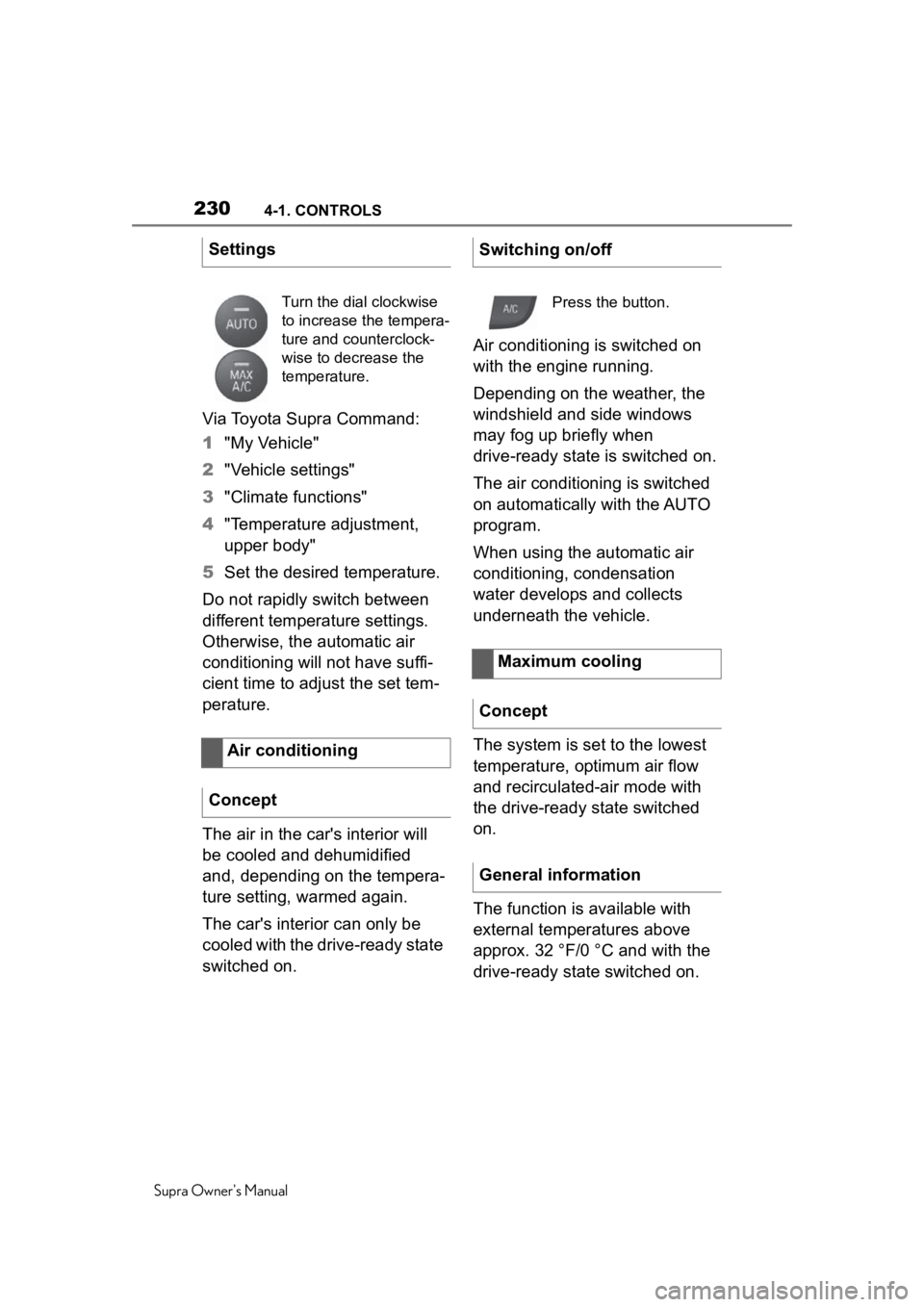
2304-1. CONTROLS
Supra Owner's Manual
Via Toyota Supra Command:
1"My Vehicle"
2 "Vehicle settings"
3 "Climate functions"
4 "Temperature adjustment,
upper body"
5 Set the desired temperature.
Do not rapidly switch between
different temperature settings.
Otherwise, the automatic air
conditioning will not have suffi-
cient time to adjust the set tem-
perature.
The air in the car's interior will
be cooled and dehumidified
and, depending on the tempera-
ture setting, warmed again.
The car's interior can only be
cooled with the drive-ready state
switched on. Air conditioning is switched on
with the engine running.
Depending on the weather, the
windshield and side windows
may fog up briefly when
drive-ready state is switched on.
The air conditioning is switched
on automatically with the AUTO
program.
When using the automatic air
conditioning, condensation
water develops and collects
underneath the vehicle.
The system is set to the lowest
temperature, optimum air flow
and recirculated-air mode with
the drive-ready state switched
on.
The function is available with
external temperatures above
approx. 32 °F/0 °C and with the
drive-ready state switched on.
Settings
Turn the dial clockwise
to increase the tempera-
ture and counterclock-
wise to decrease the
temperature.
Air conditioning
Concept
Switching on/off
Press the button.
Maximum cooling
Concept
General information