TOYOTA SUPRA 2022 Owners Manual
Manufacturer: TOYOTA, Model Year: 2022, Model line: SUPRA, Model: TOYOTA SUPRA 2022Pages: 498, PDF Size: 104.06 MB
Page 191 of 498
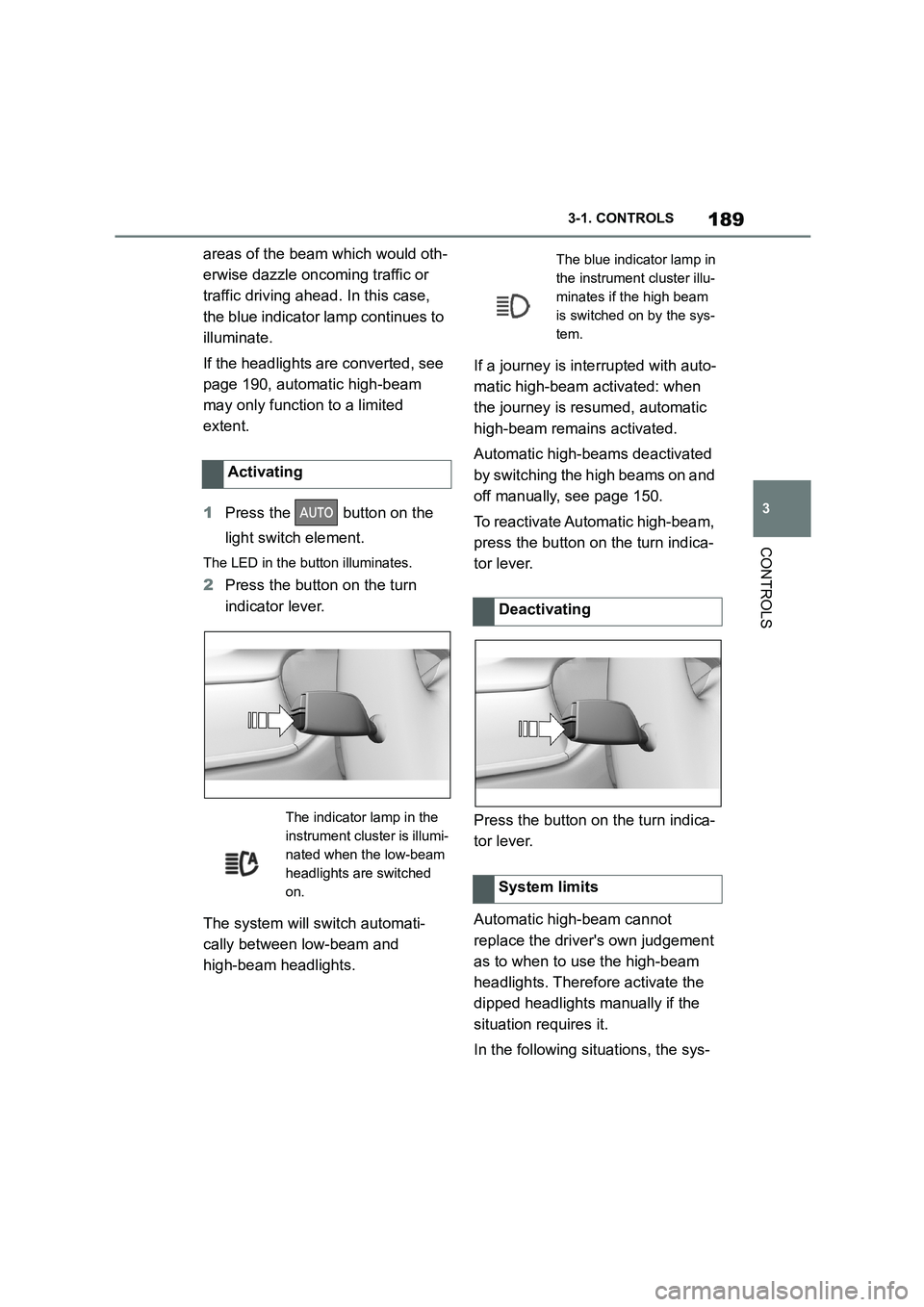
189
3
3-1. CONTROLS
CONTROLS
areas of the beam which would oth-
erwise dazzle oncoming traffic or
traffic driving ahead. In this case,
the blue indicator lamp continues to
illuminate.
If the headlights are converted, see
page 190, automatic high-beam
may only function to a limited
extent.
1 Press the button on the
light switch element.
The LED in the button illuminates.
2 Press the button on the turn
indicator lever.
The system will switch automati-
cally between low-beam and
high-beam headlights.
If a journey is inte rrupted with auto-
matic high-beam activated: when
the journey is resumed, automatic
high-beam remains activated.
Automatic high-bea ms deactivated
by switching the high beams on and
off manually, see page 150.
To reactivate Automatic high-beam,
press the button on the turn indica-
tor lever.
Press the button on the turn indica-
tor lever.
Automatic high-beam cannot
replace the driver's own judgement
as to when to use the high-beam
headlights. Therefore activate the
dipped headlights manually if the
situation requires it.
In the following situations, the sys-
Activating
The indicator lamp in the
instrument cluster is illumi-
nated when the low-beam
headlights are switched
on.
The blue indicator lamp in
the instrument cluster illu-
minates if the high beam
is switched on by the sys-
tem.
Deactivating
System limits
Page 192 of 498
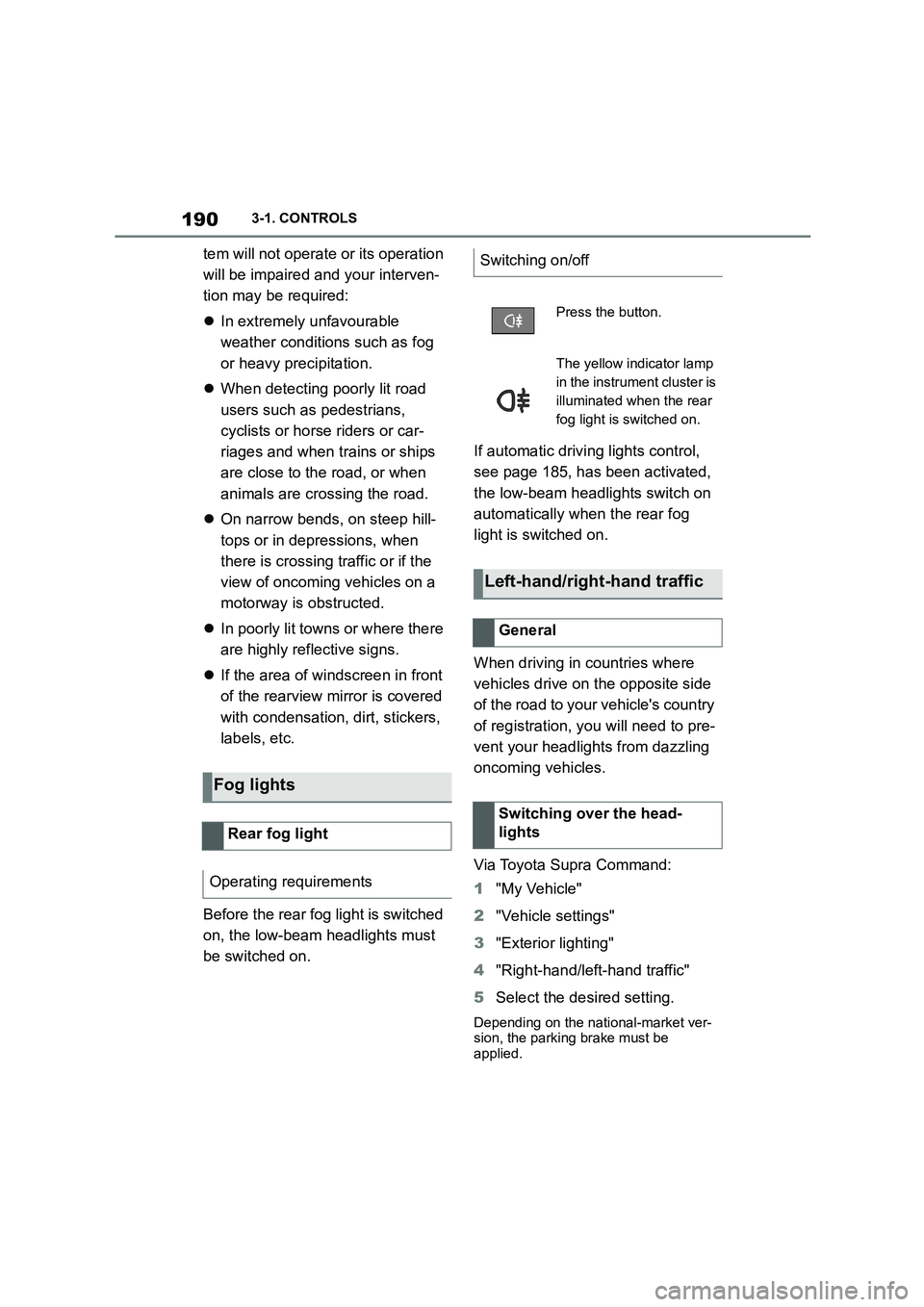
1903-1. CONTROLS
tem will not operate or its operation
will be impaired and your interven-
tion may be required:
In extremely unfavourable
weather conditions such as fog
or heavy precipitation.
When detecting poorly lit road
users such as pedestrians,
cyclists or horse riders or car-
riages and when trains or ships
are close to the road, or when
animals are crossing the road.
On narrow bends, on steep hill-
tops or in depressions, when
there is crossing traffic or if the
view of oncoming vehicles on a
motorway is obstructed.
In poorly lit towns or where there
are highly reflective signs.
If the area of windscreen in front
of the rearview mirror is covered
with condensation, dirt, stickers,
labels, etc.
Before the rear fog light is switched
on, the low-beam headlights must
be switched on.
If automatic driving lights control,
see page 185, has been activated,
the low-beam headlights switch on
automatically when the rear fog
light is switched on.
When driving in countries where
vehicles drive on the opposite side
of the road to your vehicle's country
of registration, you will need to pre-
vent your headlights from dazzling
oncoming vehicles.
Via Toyota Supra Command:
1 "My Vehicle"
2 "Vehicle settings"
3 "Exterior lighting"
4 "Right-hand/left-hand traffic"
5 Select the desired setting.
Depending on the national-market ver- sion, the parking brake must be
applied.
Fog lights
Rear fog light
Operating requirements
Switching on/off
Press the button.
The yellow indicator lamp
in the instrument cluster is
illuminated when the rear
fog light is switched on.
Left-hand/right-hand traffic
General
Switching over the head-
lights
Page 193 of 498
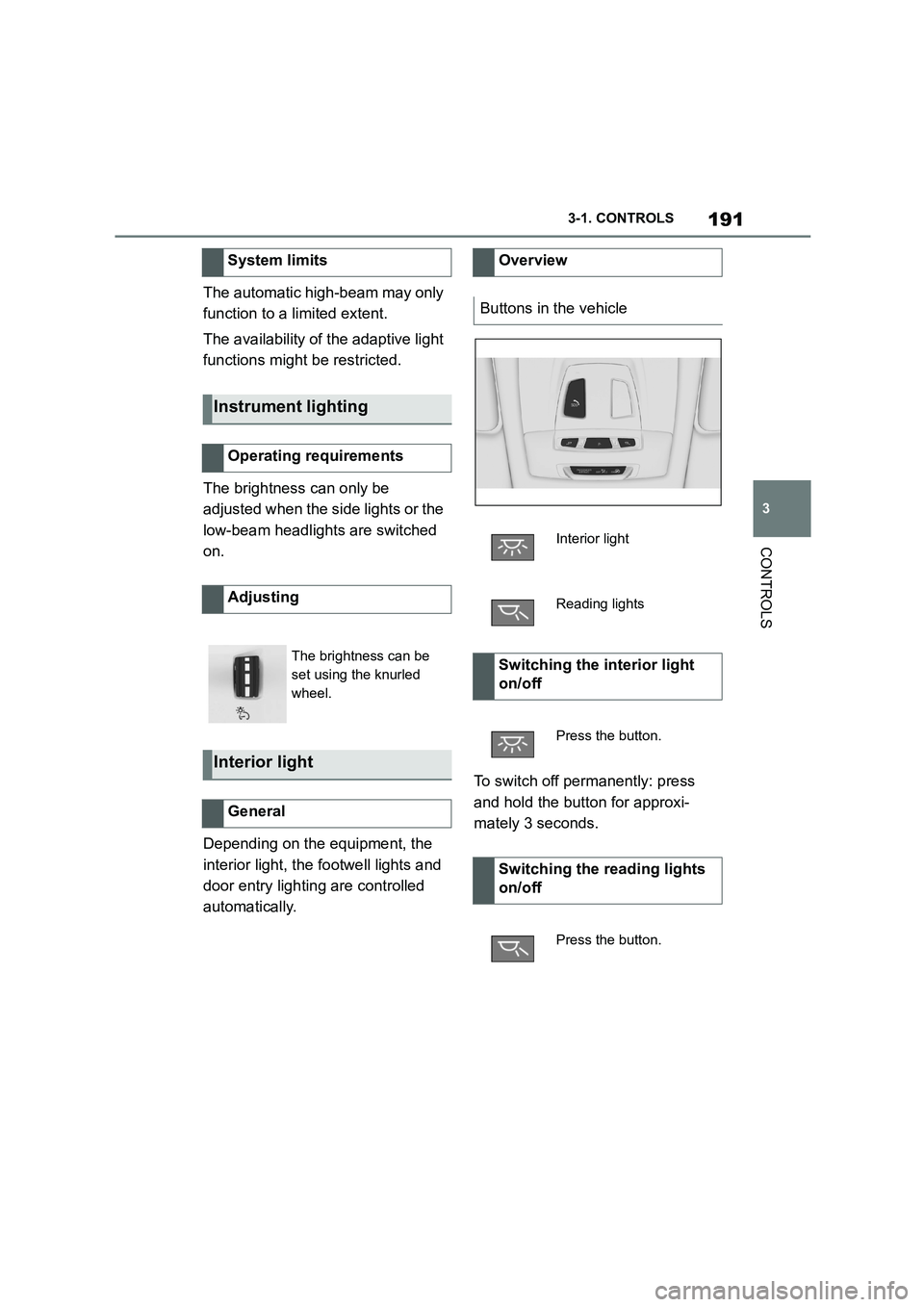
191
3
3-1. CONTROLS
CONTROLS
The automatic high-beam may only
function to a limited extent.
The availability of the adaptive light
functions might be restricted.
The brightness can only be
adjusted when the side lights or the
low-beam headlights are switched
on.
Depending on the equipment, the
interior light, the footwell lights and
door entry lighting are controlled
automatically.
To switch off permanently: press
and hold the button for approxi-
mately 3 seconds.
System limits
Instrument lighting
Operating requirements
Adjusting
The brightness can be
set using the knurled
wheel.
Interior light
General
Overview
Buttons in the vehicle
Interior light
Reading lights
Switching the interior light
on/off
Press the button.
Switching the reading lights
on/off
Press the button.
Page 194 of 498
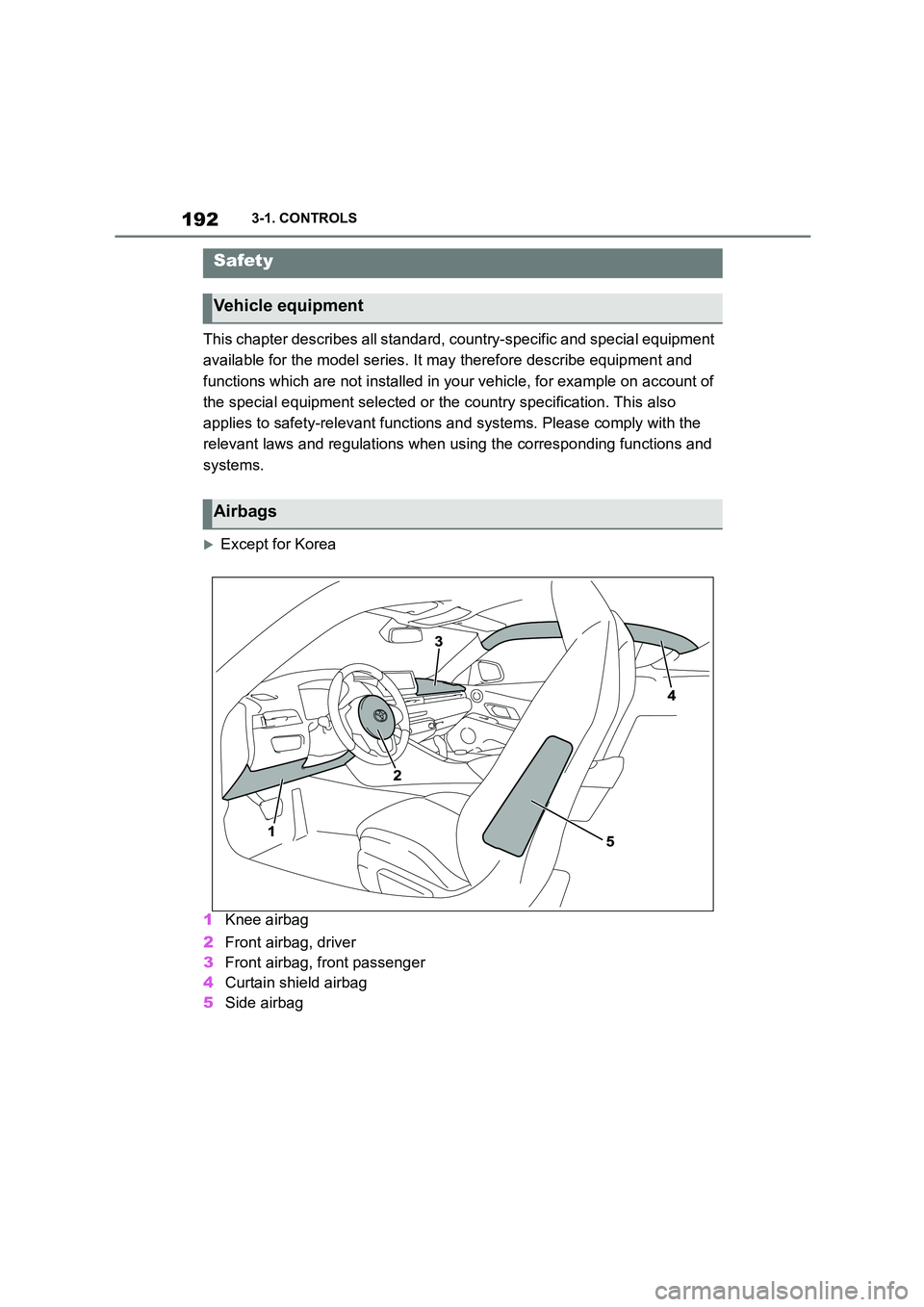
1923-1. CONTROLS
This chapter describes all standard, country-specific and special equipment
available for the model series. It may therefore describe equipment and
functions which are not installed in your vehicle, for example on account of
the special equipment selected or t he country specification. This also
applies to safety-relevant functions and systems. Please comply with the
relevant laws and regulations when using the corresponding functions and
systems.
Except for Korea
1 Knee airbag
2 Front airbag, driver
3 Front airbag, front passenger
4 Curtain shield airbag
5 Side airbag
Safety
Vehicle equipment
Airbags
Page 195 of 498
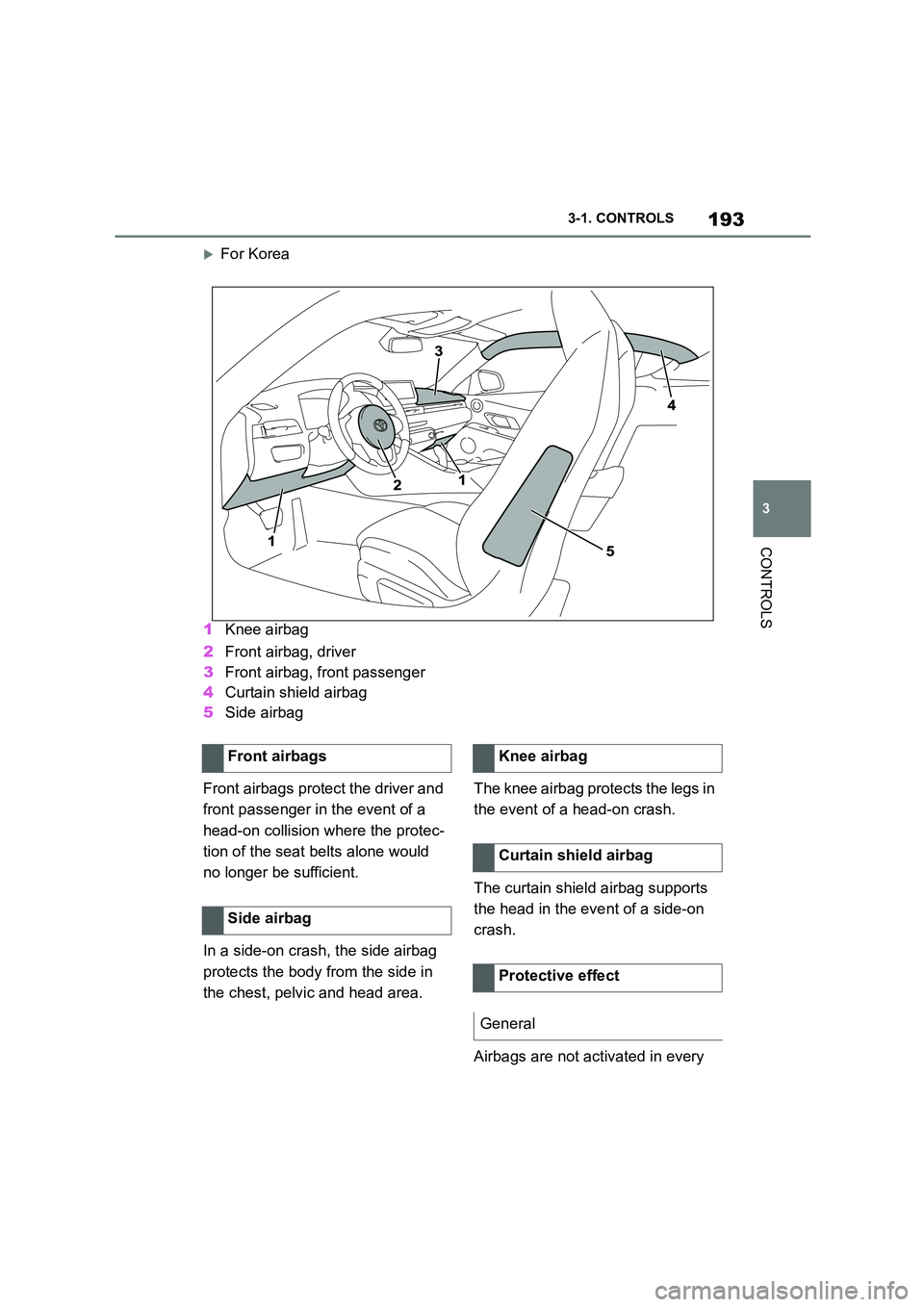
193
3
3-1. CONTROLS
CONTROLS
For Korea
1 Knee airbag
2 Front airbag, driver
3 Front airbag, front passenger
4 Curtain shield airbag
5 Side airbag
Front airbags protect the driver and
front passenger in the event of a
head-on collision where the protec-
tion of the seat belts alone would
no longer be sufficient.
In a side-on crash, the side airbag
protects the body from the side in
the chest, pelvic and head area.
The knee airbag protects the legs in
the event of a head-on crash.
The curtain shield airbag supports
the head in the event of a side-on
crash.
Airbags are not activated in every
Front airbags
Side airbag
Knee airbag
Curtain shield airbag
Protective effect
General
Page 196 of 498
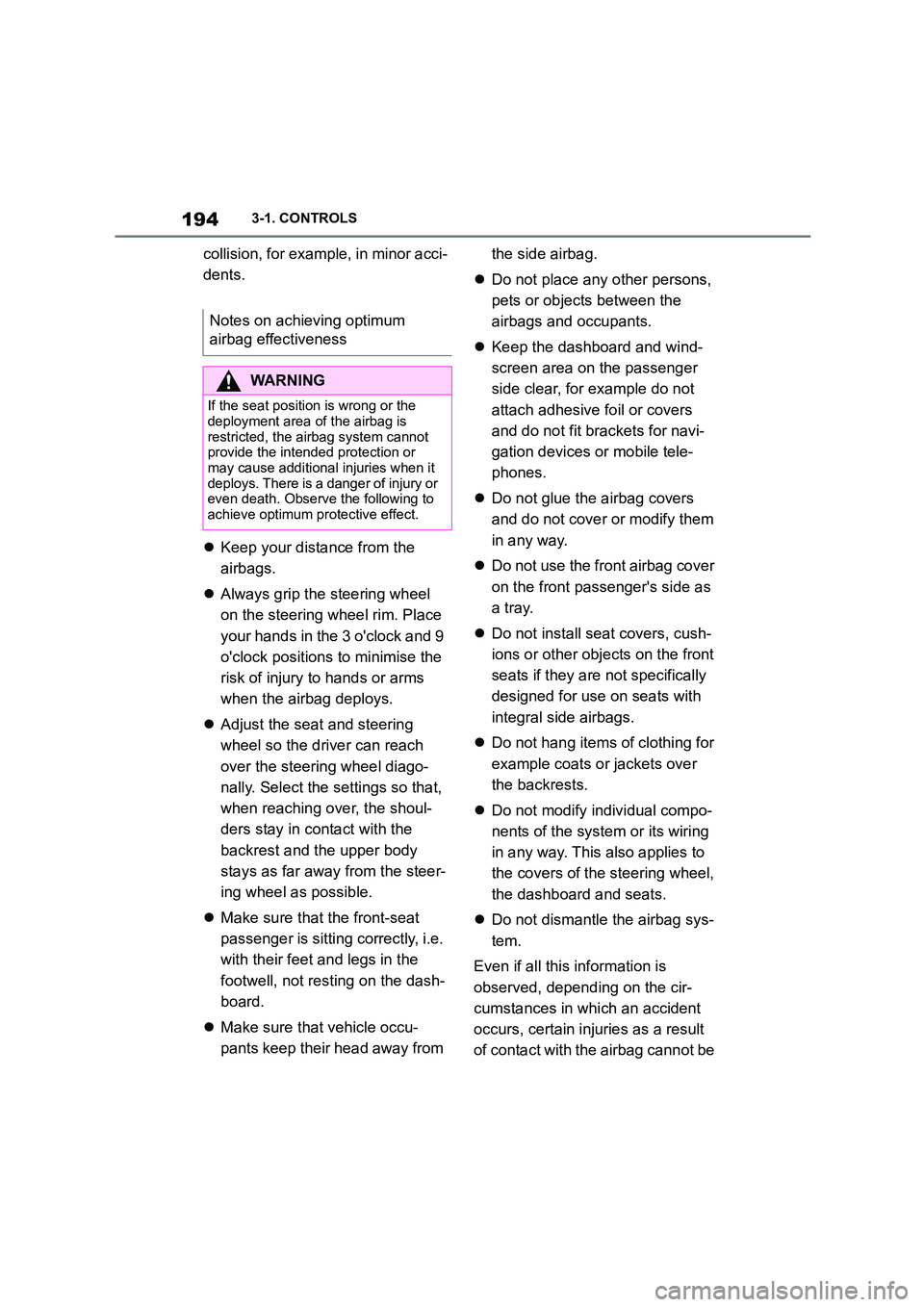
1943-1. CONTROLS
collision, for example, in minor acci-
dents.
Keep your distance from the
airbags.
Always grip the steering wheel
on the steering wheel rim. Place
your hands in the 3 o'clock and 9
o'clock positions to minimise the
risk of injury to hands or arms
when the airbag deploys.
Adjust the seat and steering
wheel so the driver can reach
over the steering wheel diago-
nally. Select the settings so that,
when reaching over, the shoul-
ders stay in contact with the
backrest and the upper body
stays as far away from the steer-
ing wheel as possible.
Make sure that the front-seat
passenger is sitting correctly, i.e.
with their feet and legs in the
footwell, not resting on the dash-
board.
Make sure that vehicle occu-
pants keep their head away from
the side airbag.
Do not place any other persons,
pets or objects between the
airbags and occupants.
Keep the dashboard and wind-
screen area on the passenger
side clear, for example do not
attach adhesive foil or covers
and do not fit brackets for navi-
gation devices or mobile tele-
phones.
Do not glue the airbag covers
and do not cover or modify them
in any way.
Do not use the front airbag cover
on the front passenger's side as
a tray.
Do not install seat covers, cush-
ions or other objects on the front
seats if they are not specifically
designed for use on seats with
integral side airbags.
Do not hang items of clothing for
example coats or jackets over
the backrests.
Do not modify individual compo-
nents of the system or its wiring
in any way. This also applies to
the covers of the steering wheel,
the dashboard and seats.
Do not dismantle the airbag sys-
tem.
Even if all this information is
observed, depending on the cir-
cumstances in which an accident
occurs, certain injuries as a result
of contact with the airbag cannot be
Notes on achieving optimum
airbag effectiveness
WA R N I N G
If the seat position is wrong or the
deployment area of the airbag is
restricted, the airbag system cannot provide the intended protection or
may cause additional injuries when it
deploys. There is a danger of injury or even death. Observe the following to
achieve optimum protective effect.
Page 197 of 498
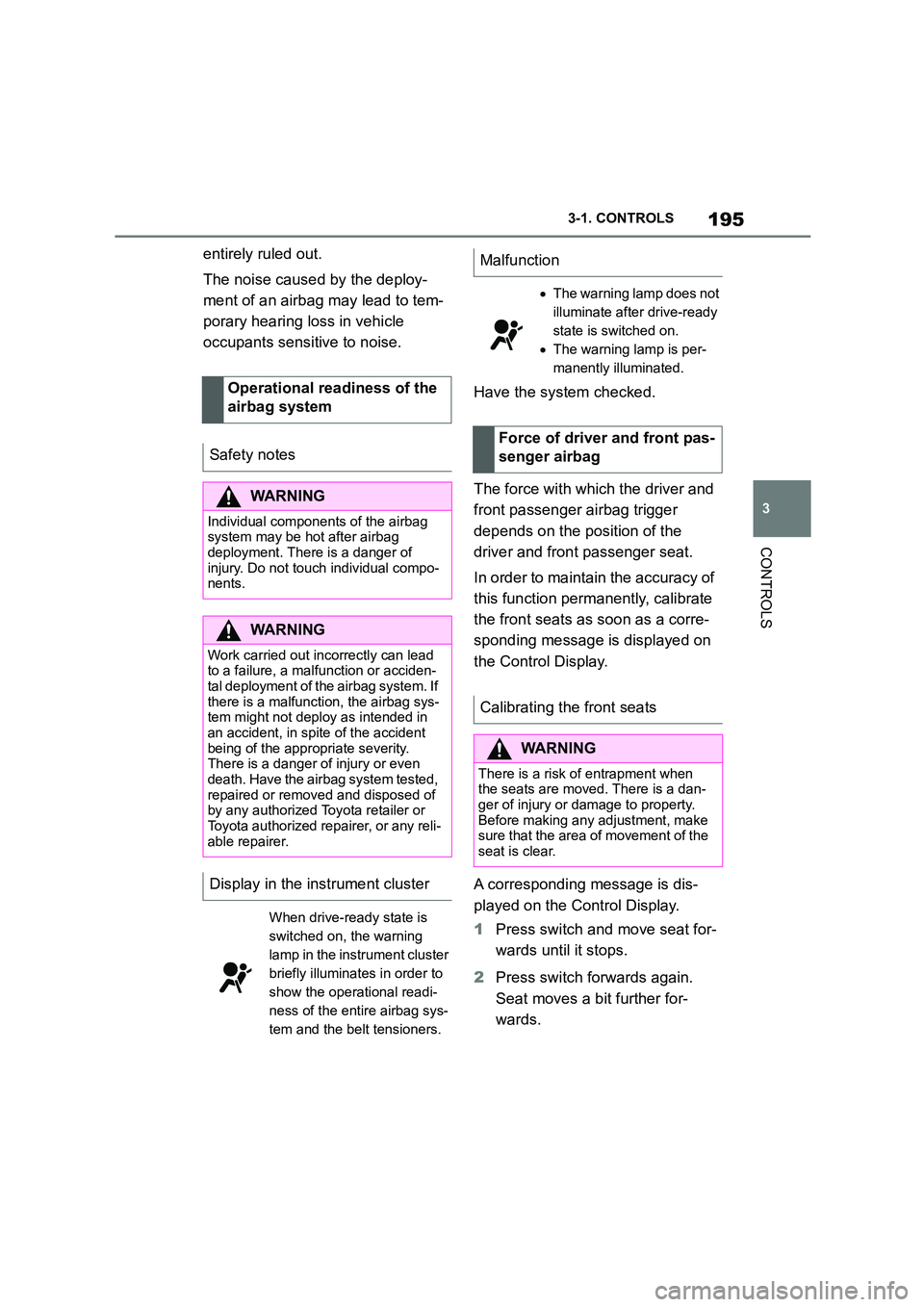
195
3
3-1. CONTROLS
CONTROLS
entirely ruled out.
The noise caused by the deploy-
ment of an airbag may lead to tem-
porary hearing loss in vehicle
occupants sensit ive to noise.
Have the system checked.
The force with which the driver and
front passenger airbag trigger
depends on the position of the
driver and front passenger seat.
In order to maintain the accuracy of
this function perm anently, calibrate
the front seats as soon as a corre-
sponding message is displayed on
the Control Display.
A corresponding message is dis-
played on the Control Display.
1 Press switch and move seat for-
wards until it stops.
2 Press switch forwards again.
Seat moves a bit further for-
wards.
Operational readiness of the
airbag system
Safety notes
WA R N I N G
Individual components of the airbag
system may be hot after airbag deployment. There is a danger of
injury. Do not touch individual compo-
nents.
WA R N I N G
Work carried out incorrectly can lead
to a failure, a malfunction or acciden-
tal deployment of t he airbag system. If there is a malfunction, the airbag sys-
tem might not deploy as intended in
an accident, in spite of the accident being of the appropriate severity.
There is a danger of injury or even
death. Have the airb ag system tested, repaired or removed and disposed of
by any authorized Toyota retailer or
Toyota authorized repairer, or any reli- able repairer.
Display in the instrument cluster
When drive-ready state is
switched on, the warning
lamp in the instrument cluster
briefly illuminates in order to
show the operational readi-
ness of the entire airbag sys-
tem and the belt tensioners.
Malfunction
The warning lamp does not
illuminate after drive-ready
state is switched on.
The warning lamp is per-
manently illuminated.
Force of driver and front pas-
senger airbag
Calibrating the front seats
WA R N I N G
There is a risk of entrapment when
the seats are moved. There is a dan-
ger of injury or damage to property. Before making any adjustment, make
sure that the area of movement of the
seat is clear.
Page 198 of 498

1963-1. CONTROLS
3Readjust the desired seat posi-
tion.
The calibration is concluded when
the message on the Control Display
disappears.
If the message is still displayed,
repeat the calibration.
If the message still does not go out
after repeated calibration, have the
system checked as soon as possi-
ble.
The airbags are not designed to be
used in place of the seat belts.
The SRS front airbags and SRS
knee airbags are designed to sup-
plement the seat belts, not be used
in place of them, to increase their
effectiveness as an occupant pro-
tection device.
SRS is an acronym for Supplemental
Restraint System
In the event of a collision, the seat
belts restrain the occupants in their
seats, but if the impact of the colli-
sion is especially severe, there is
danger of an occupant’s head and
chest contacting the steering
wheel, dashboard and windshield.
In this case, the SRS front airbags
and SRS knee airbags deploy
(inflate), instantly creating an air
cushion to help reduce the impact
on the occupants and restrain them
from contacting the steering wheel,
etc. with their head, chest and
knees.
The SRS front air bags and SRS
knee airbags deploy only when an
impact exceeding a certain thresh-
old is detected. In a collision, even
if the impact is severe enough to
cause the vehicle body to deform,
the SRS airbags may not deploy if
the impact of the collision is suffi-
ciently dispersed by the crash
structures of the vehicle body. If the
force of the collision does not cause
the airbags to deploy, the seatbelts
will protect the occupants.
When an airbag deploys, as it will
inflate nearly instantly, it may
impact an occupant and cause an
injury, or the loud noise emitted by
ignition or deployment may cause
temporary partial loss of hearing.
Also, as an airbag and nearby parts
will be extremely hot after the
airbag deploys, touching them may
cause burns. For these reasons,
deployment of the airbags is not
entirely risk free. Therefore, in
order to reduce this risk, the
airbags are designed to only deploy
when additional reduction of the
impact applied to the occupants in
a collision is necessary.
SRS front airbag/SRS knee
airbag
WA R N I N G
Wear the seatbelt correctly and sit
with the correct posture.
Page 199 of 498
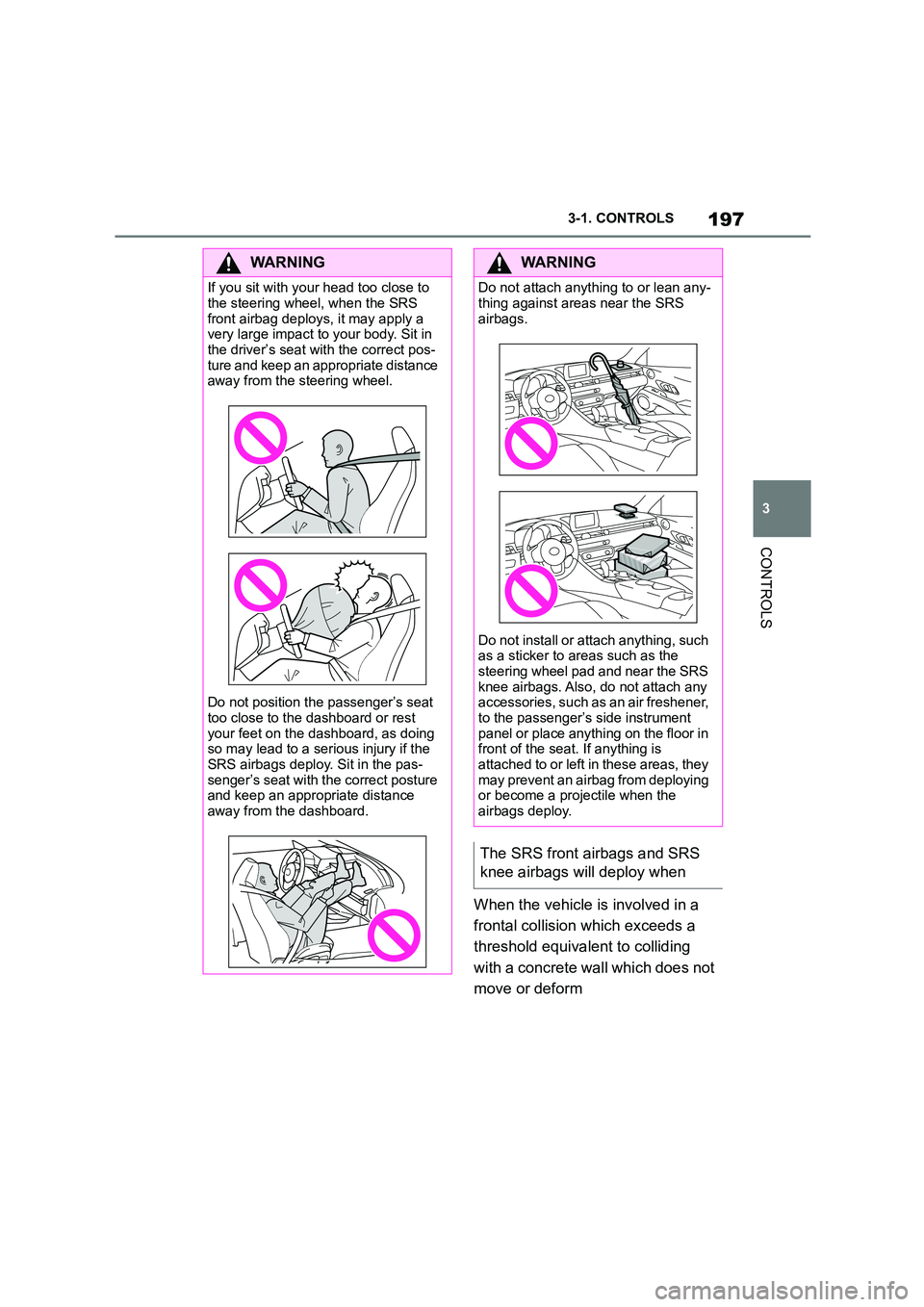
197
3
3-1. CONTROLS
CONTROLS
When the vehicle is involved in a
frontal collision which exceeds a
threshold equivale nt to colliding
with a concrete wall which does not
move or deform
WA R N I N G
If you sit with your head too close to
the steering wheel, when the SRS
front airbag deploys, it may apply a very large impact to your body. Sit in
the driver’s seat with the correct pos-
ture and keep an appropriate distance away from the steering wheel.
Do not position the passenger’s seat
too close to the dashboard or rest your feet on the dashboard, as doing
so may lead to a serious injury if the
SRS airbags deploy. Sit in the pas- senger’s seat with the correct posture
and keep an appropriate distance
away from the dashboard.
WA R N I N G
Do not attach anything to or lean any-
thing against areas near the SRS
airbags.
Do not install or attach anything, such
as a sticker to areas such as the
steering wheel pad and near the SRS knee airbags. Also, do not attach any
accessories, such as an air freshener,
to the passenger’s side instrument panel or place anything on the floor in
front of the seat. If anything is
attached to or left in these areas, they may prevent an airbag from deploying
or become a projectile when the
airbags deploy.
The SRS front airbags and SRS
knee airbags will deploy when
Page 200 of 498
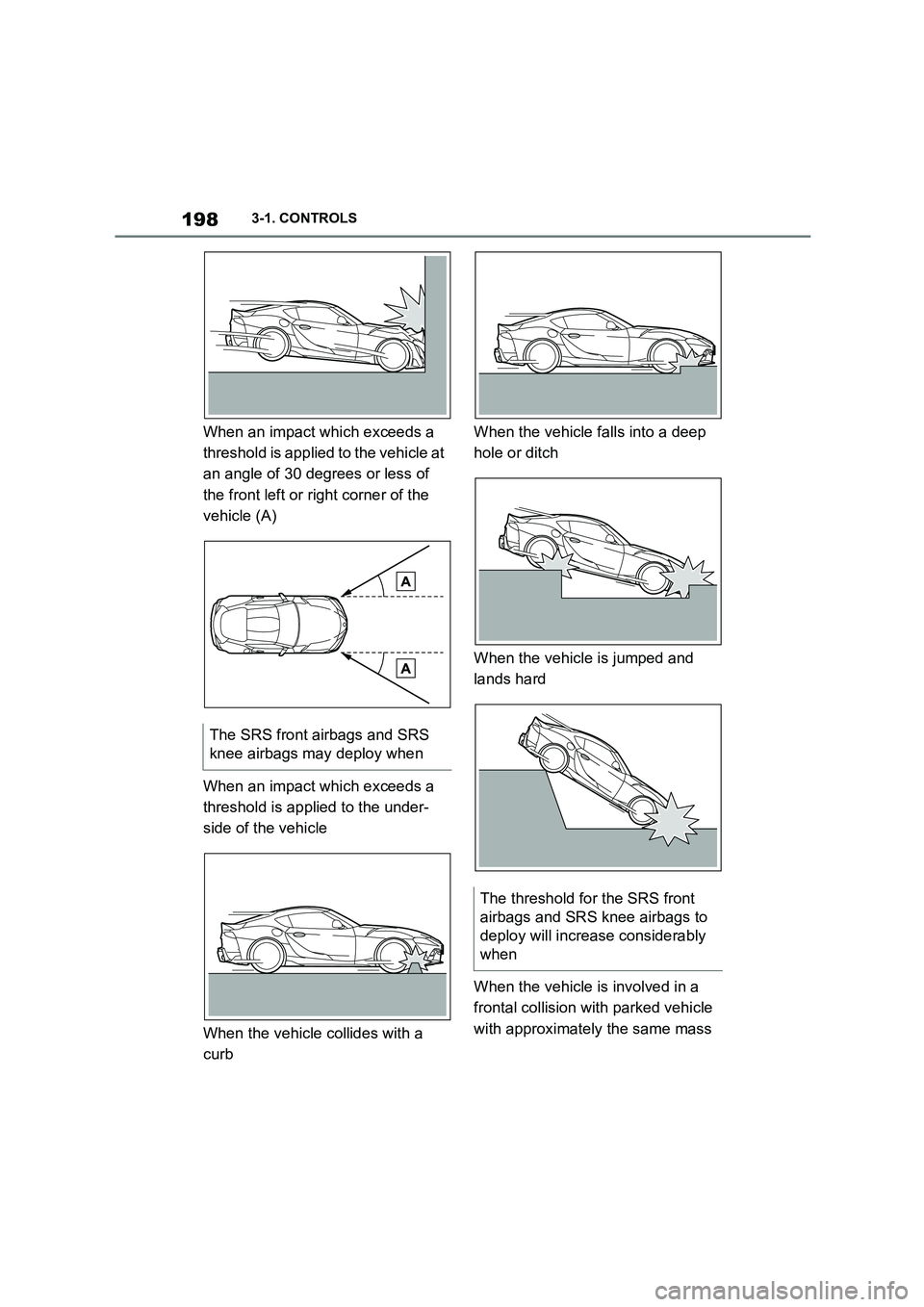
1983-1. CONTROLS
When an impact which exceeds a
threshold is applied to the vehicle at
an angle of 30 degrees or less of
the front left or right corner of the
vehicle (A)
When an impact which exceeds a
threshold is applied to the under-
side of the vehicle
When the vehicle collides with a
curb
When the vehicle falls into a deep
hole or ditch
When the vehicle is jumped and
lands hard
When the vehicle is involved in a
frontal collision with parked vehicle
with approximately the same mass
The SRS front airbags and SRS
knee airbags may deploy when
The threshold for the SRS front
airbags and SRS knee airbags to
deploy will increase considerably
when