heating TOYOTA SUPRA 2022 Owners Manual
[x] Cancel search | Manufacturer: TOYOTA, Model Year: 2022, Model line: SUPRA, Model: TOYOTA SUPRA 2022Pages: 498, PDF Size: 104.06 MB
Page 42 of 498
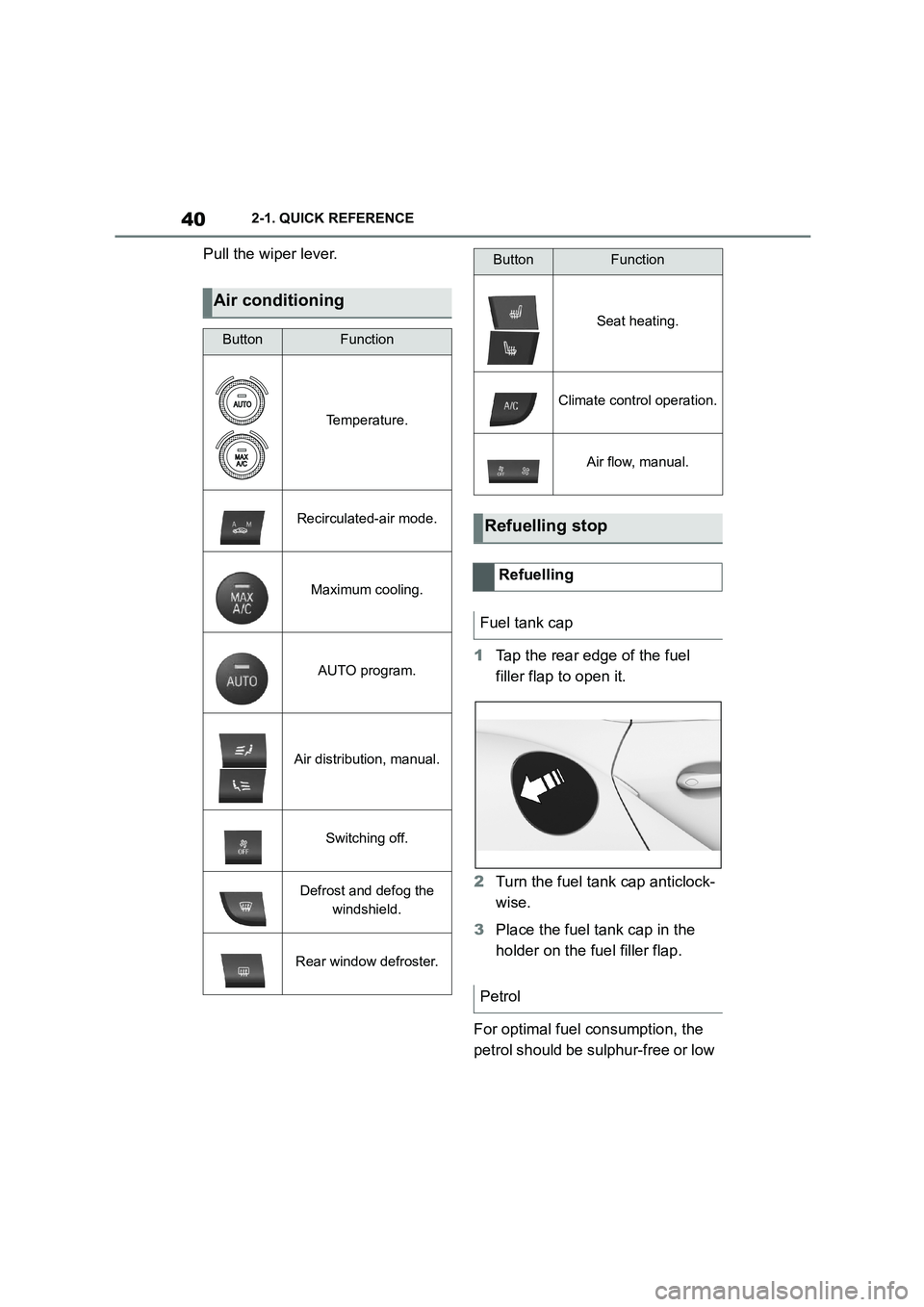
402-1. QUICK REFERENCE
Pull the wiper lever.
1 Tap the rear edge of the fuel
filler flap to open it.
2 Turn the fuel tank cap anticlock-
wise.
3 Place the fuel tank cap in the
holder on the fuel filler flap.
For optimal fuel consumption, the
petrol should be sulphur-free or low
Air conditioning
ButtonFunction
Temperature.
Recirculated-air mode.
Maximum cooling.
AUTO program.
Air distribution, manual.
Switching off.
Defrost and defog the
windshield.
Rear window defroster.
Seat heating.
Climate control operation.
Air flow, manual.
Refuelling stop
Refuelling
Fuel tank cap
Petrol
ButtonFunction
Page 120 of 498
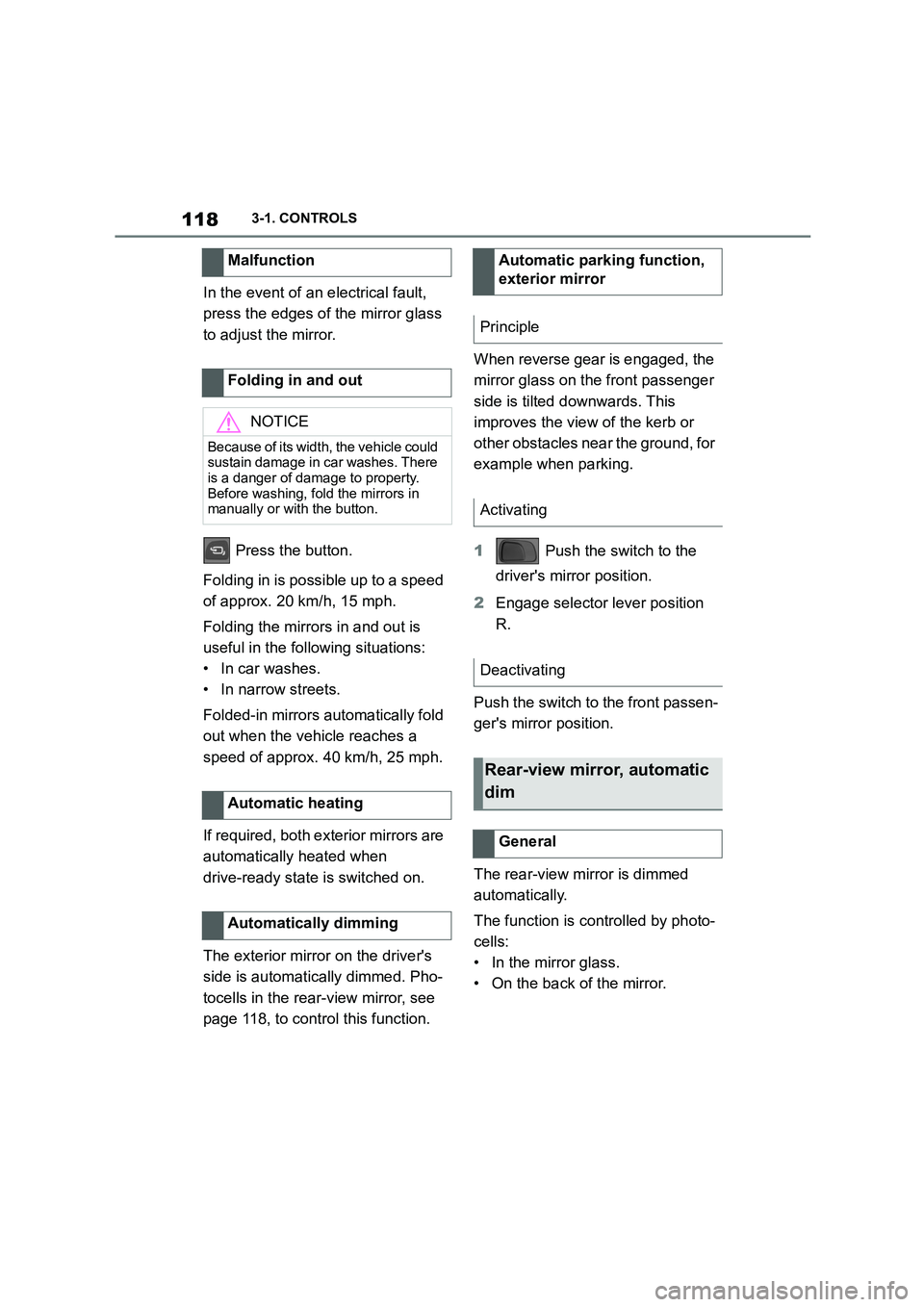
1183-1. CONTROLS
In the event of an electrical fault,
press the edges of the mirror glass
to adjust the mirror.
Press the button.
Folding in is possible up to a speed
of approx. 20 km/h, 15 mph.
Folding the mirrors in and out is
useful in the following situations:
•In car washes.
• In narrow streets.
Folded-in mirrors automatically fold
out when the vehicle reaches a
speed of approx. 40 km/h, 25 mph.
If required, both exterior mirrors are
automatically heated when
drive-ready state is switched on.
The exterior mirror on the driver's
side is automatically dimmed. Pho-
tocells in the rear -view mirror, see
page 118, to control this function.
When reverse gear is engaged, the
mirror glass on the front passenger
side is tilted downwards. This
improves the view of the kerb or
other obstacles near the ground, for
example when parking.
1 Push the switch to the
driver's mirror position.
2 Engage selector lever position
R.
Push the switch to the front passen-
ger's mirror position.
The rear-view mirror is dimmed
automatically.
The function is controlled by photo-
cells:
• In the mirror glass.
• On the back of the mirror.
Malfunction
Folding in and out
NOTICE
Because of its width, the vehicle could
sustain damage in car washes. There is a danger of damage to property.
Before washing, fold the mirrors in
manually or with the button.
Automatic heating
Automatically dimming
Automatic parking function,
exterior mirror
Principle
Activating
Deactivating
Rear-view mirror, automatic
dim
General
Page 122 of 498
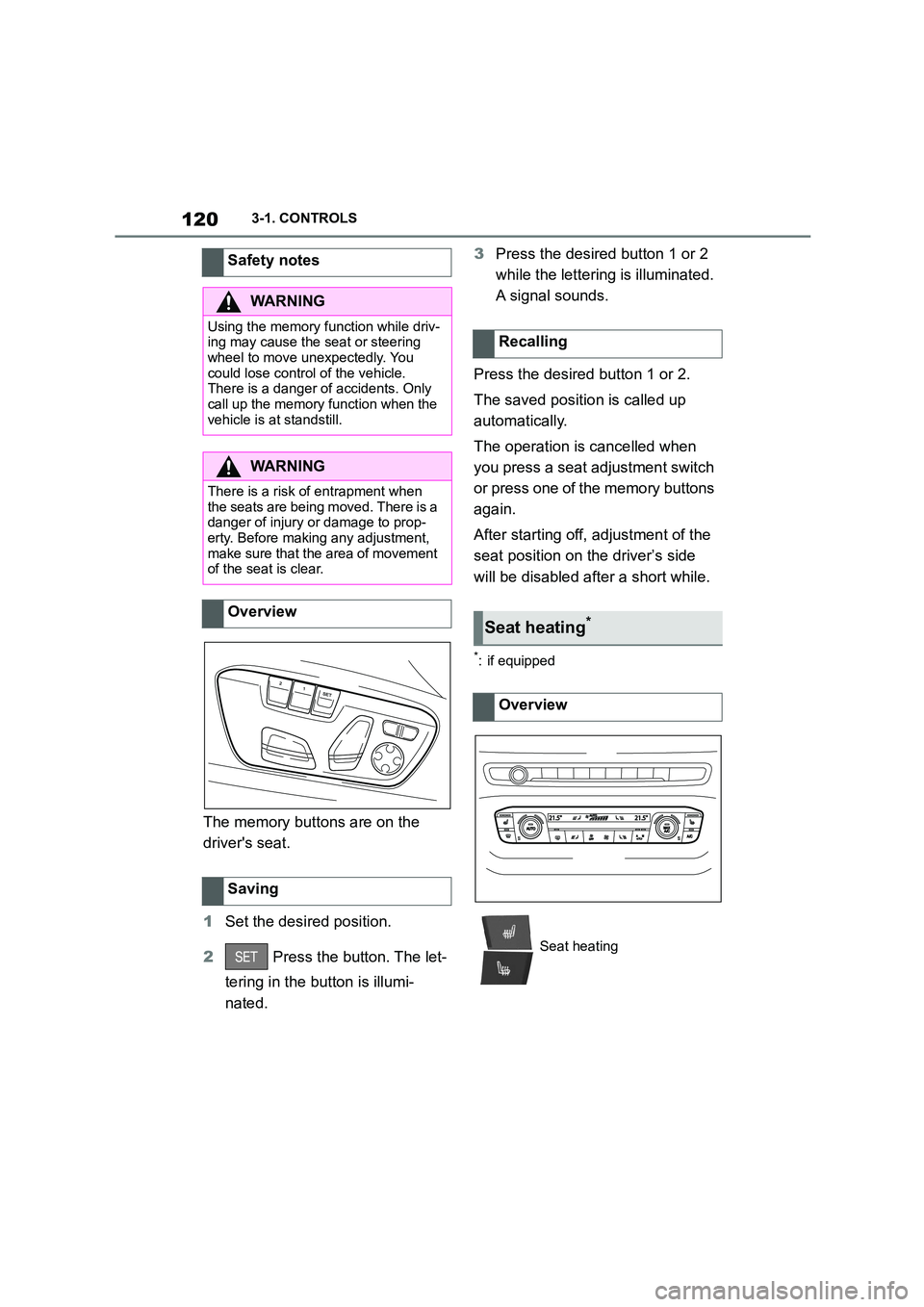
1203-1. CONTROLS
The memory buttons are on the
driver's seat.
1 Set the desired position.
2 Press the button. The let-
tering in the button is illumi-
nated.
3 Press the desired button 1 or 2
while the lettering is illuminated.
A signal sounds.
Press the desired button 1 or 2.
The saved position is called up
automatically.
The operation is cancelled when
you press a seat adjustment switch
or press one of the memory buttons
again.
After starting off, adjustment of the
seat position on the driver’s side
will be disabled after a short while.
*: if equipped
Safety notes
WA R N I N G
Using the memory function while driv-
ing may cause the seat or steering wheel to move unexpectedly. You
could lose control of the vehicle.
There is a danger of accidents. Only call up the memory function when the
vehicle is at standstill.
WA R N I N G
There is a risk of entrapment when the seats are being moved. There is a
danger of injury or damage to prop-
erty. Before making any adjustment, make sure that the area of movement
of the seat is clear.
Overview
Saving
Recalling
Seat heating*
Overview
Seat heating
Page 148 of 498
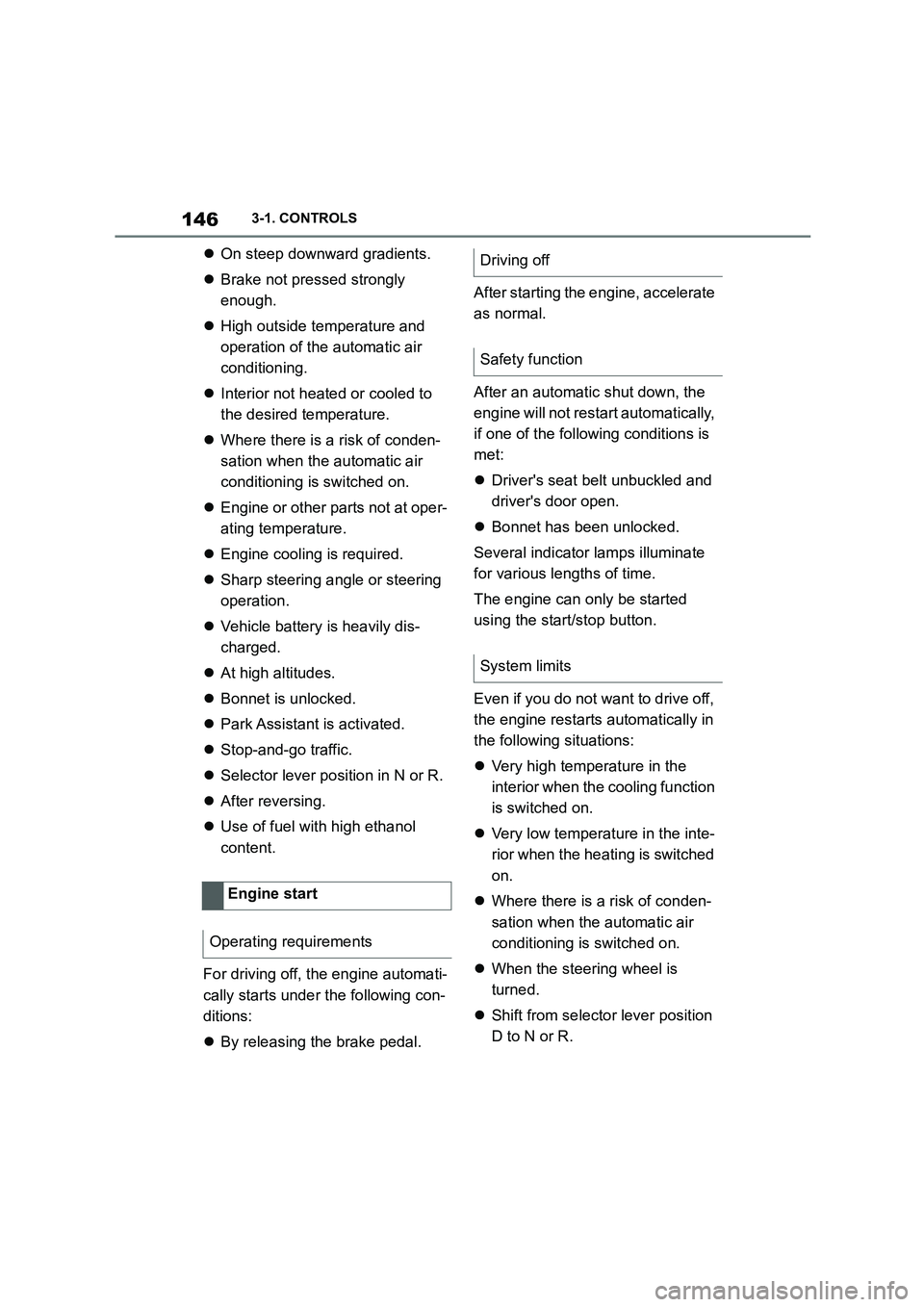
1463-1. CONTROLS
On steep downward gradients.
Brake not pressed strongly
enough.
High outside temperature and
operation of the automatic air
conditioning.
Interior not heated or cooled to
the desired temperature.
Where there is a risk of conden-
sation when the automatic air
conditioning is switched on.
Engine or other parts not at oper-
ating temperature.
Engine cooling is required.
Sharp steering angle or steering
operation.
Vehicle battery is heavily dis-
charged.
At high altitudes.
Bonnet is unlocked.
Park Assistant is activated.
Stop-and-go traffic.
Selector lever position in N or R.
After reversing.
Use of fuel with high ethanol
content.
For driving off, the engine automati-
cally starts under the following con-
ditions:
By releasing the brake pedal.
After starting the engine, accelerate
as normal.
After an automatic shut down, the
engine will not rest art automatically,
if one of the following conditions is
met:
Driver's seat belt unbuckled and
driver's door open.
Bonnet has been unlocked.
Several indicator lamps illuminate
for various lengths of time.
The engine can only be started
using the start/stop button.
Even if you do not want to drive off,
the engine restarts automatically in
the following situations:
Very high temperature in the
interior when the cooling function
is switched on.
Very low temperature in the inte-
rior when the heating is switched
on.
Where there is a risk of conden-
sation when the automatic air
conditioning is switched on.
When the steering wheel is
turned.
Shift from selector lever position
D to N or R.
Engine start
Operating requirements
Driving off
Safety function
System limits
Page 263 of 498
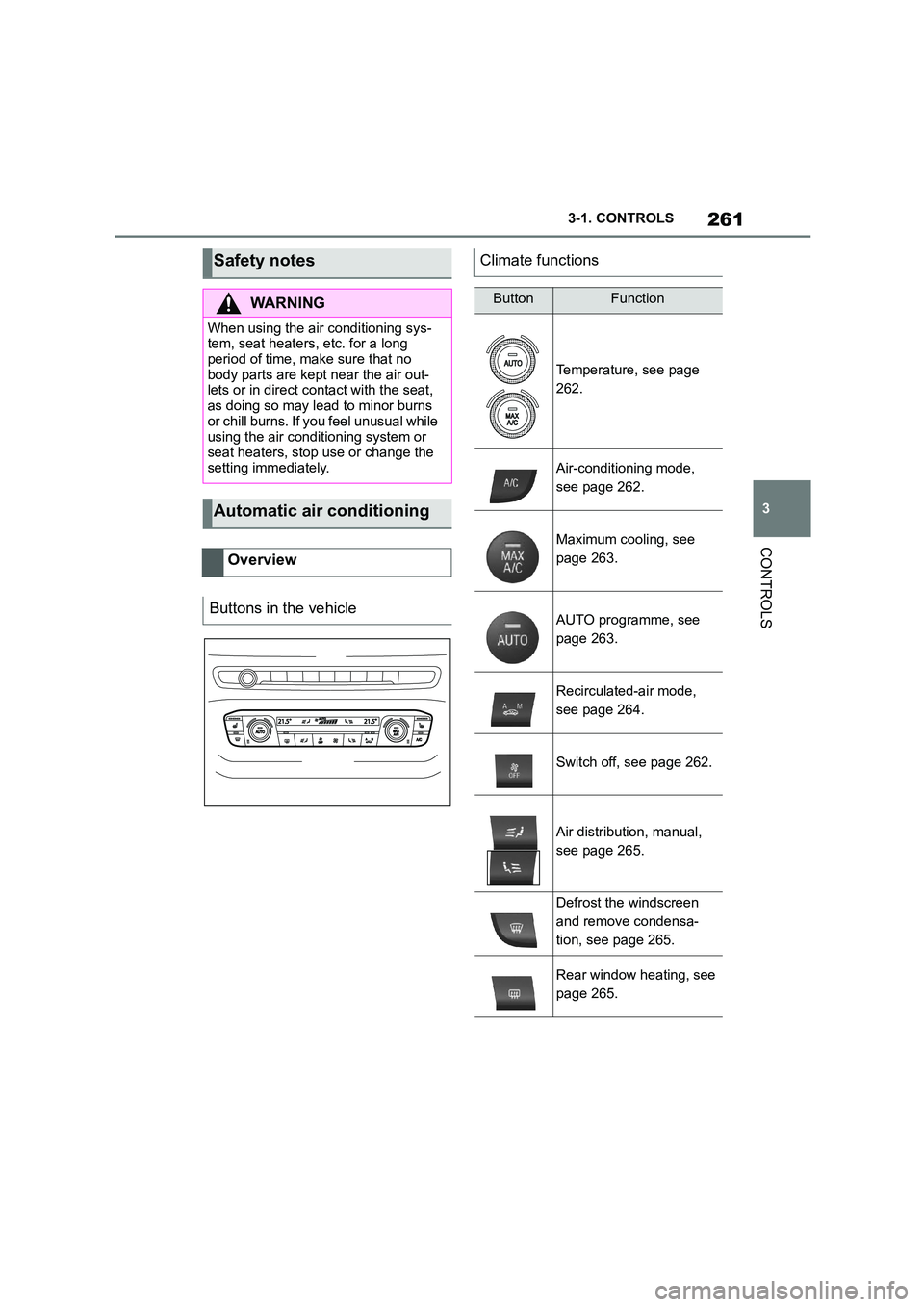
261
3
3-1. CONTROLS
CONTROLS
Safety notes
WA R N I N G
When using the air conditioning sys- tem, seat heaters, etc. for a long
period of time, make sure that no
body parts are kept near the air out- lets or in direct contact with the seat,
as doing so may lead to minor burns
or chill burns. If you feel unusual while
using the air conditioning system or seat heaters, stop use or change the
setting immediately.
Automatic air conditioning
Overview
Buttons in the vehicle
Climate functions
ButtonFunction
Temperature, see page
262.
Air-conditioning mode,
see page 262.
Maximum cooling, see
page 263.
AUTO programme, see
page 263.
Recirculated-air mode,
see page 264.
Switch off, see page 262.
Air distribution, manual,
see page 265.
Defrost the windscreen
and remove condensa-
tion, see page 265.
Rear window heating, see
page 265.
Page 264 of 498
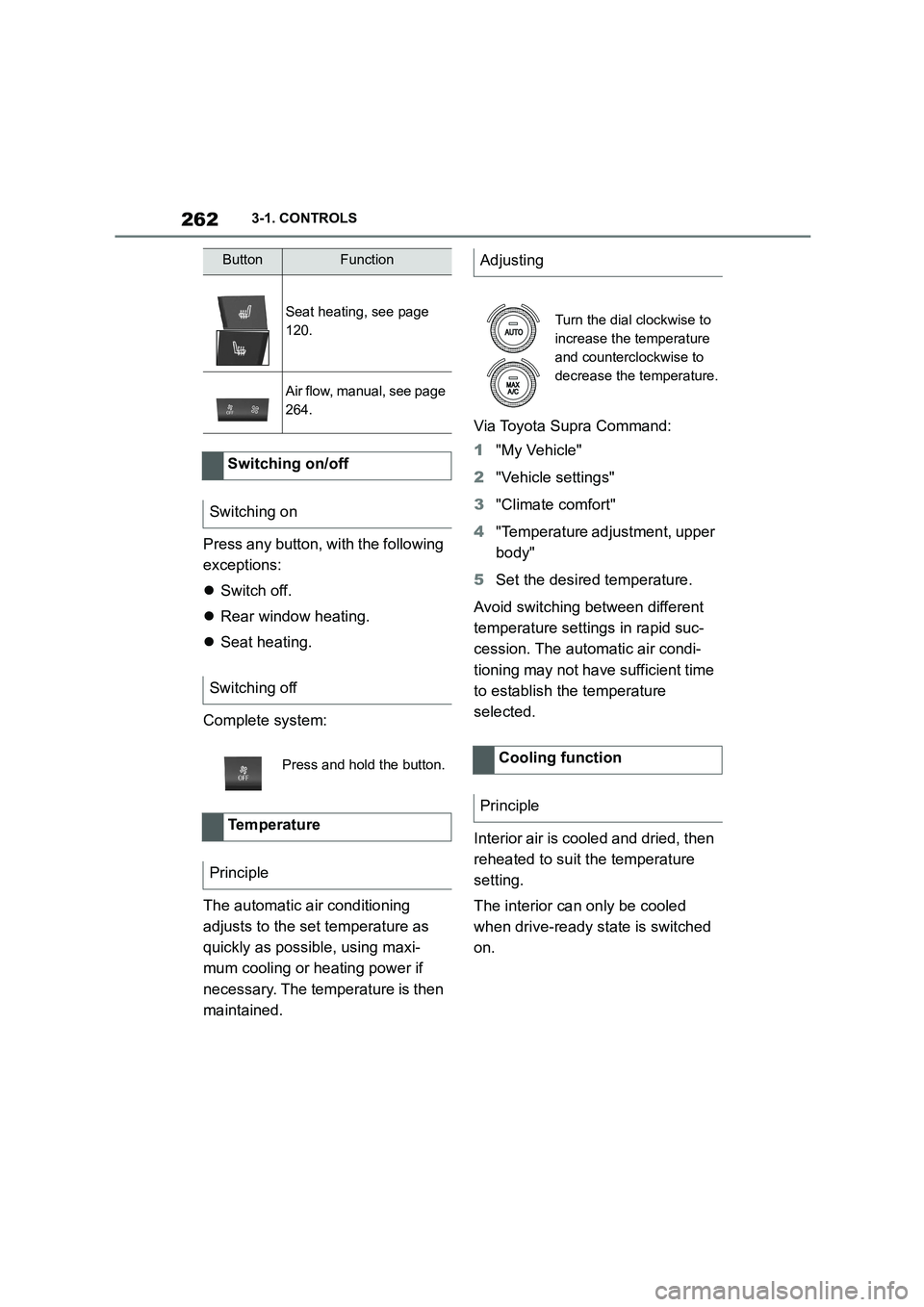
2623-1. CONTROLS
Press any button, with the following
exceptions:
Switch off.
Rear window heating.
Seat heating.
Complete system:
The automatic air conditioning
adjusts to the set temperature as
quickly as possible, using maxi-
mum cooling or heating power if
necessary. The temperature is then
maintained.
Via Toyota Supra Command:
1 "My Vehicle"
2 "Vehicle settings"
3 "Climate comfort"
4 "Temperature adjustment, upper
body"
5 Set the desired temperature.
Avoid switching between different
temperature settings in rapid suc-
cession. The automatic air condi-
tioning may not have sufficient time
to establish the temperature
selected.
Interior air is cooled and dried, then
reheated to suit the temperature
setting.
The interior can only be cooled
when drive-ready state is switched
on.
Seat heating, see page
120.
Air flow, manual, see page
264.
Switching on/off
Switching on
Switching off
Press and hold the button.
Temperature
Principle
ButtonFunctionAdjusting
Turn the dial clockwise to
increase the temperature
and counterclockwise to
decrease the temperature.
Cooling function
Principle
Page 267 of 498

265
3
3-1. CONTROLS
CONTROLS
In order to protect the battery the
air flow rate of the automatic air
conditioning is reduced, if neces-
sary.
The air distribution for air condition-
ing can be set manually.
Windows, upper body area and
footwell.
Upper body area and footwell.
Footwell.
Windows and footwell.
Windows.
Windows and upper body.
Upper body area.
The selected air distribution is
shown on the display for automatic
air conditioning.
If there is condensation, remove it,
see page 265.
Ice and condensation are quickly
removed from the windscreen and
the front side windows.
The LED is illuminated when the
system is switched on.
The air flow can be adjusted manu-
ally when the system is switched
on.
The function is available when the
engine is running.
The rear window heating is
switched off automatically after a
certain period of time.
To adjust the air distribution
manually
Principle
Operation
Press the button repeat-
edly to select a pro-
gramme:
Defrosting the windscreen
and removing condensation
Principle
Switching on/off
Press the button.
If there is condensation on
the window, press the but-
ton on the driver's side or
switch on the cooling func-
tion. Ensure that air can
flow towards the wind-
screen.
Rear window heating
Press the button. The LED
is illuminated.
Page 268 of 498
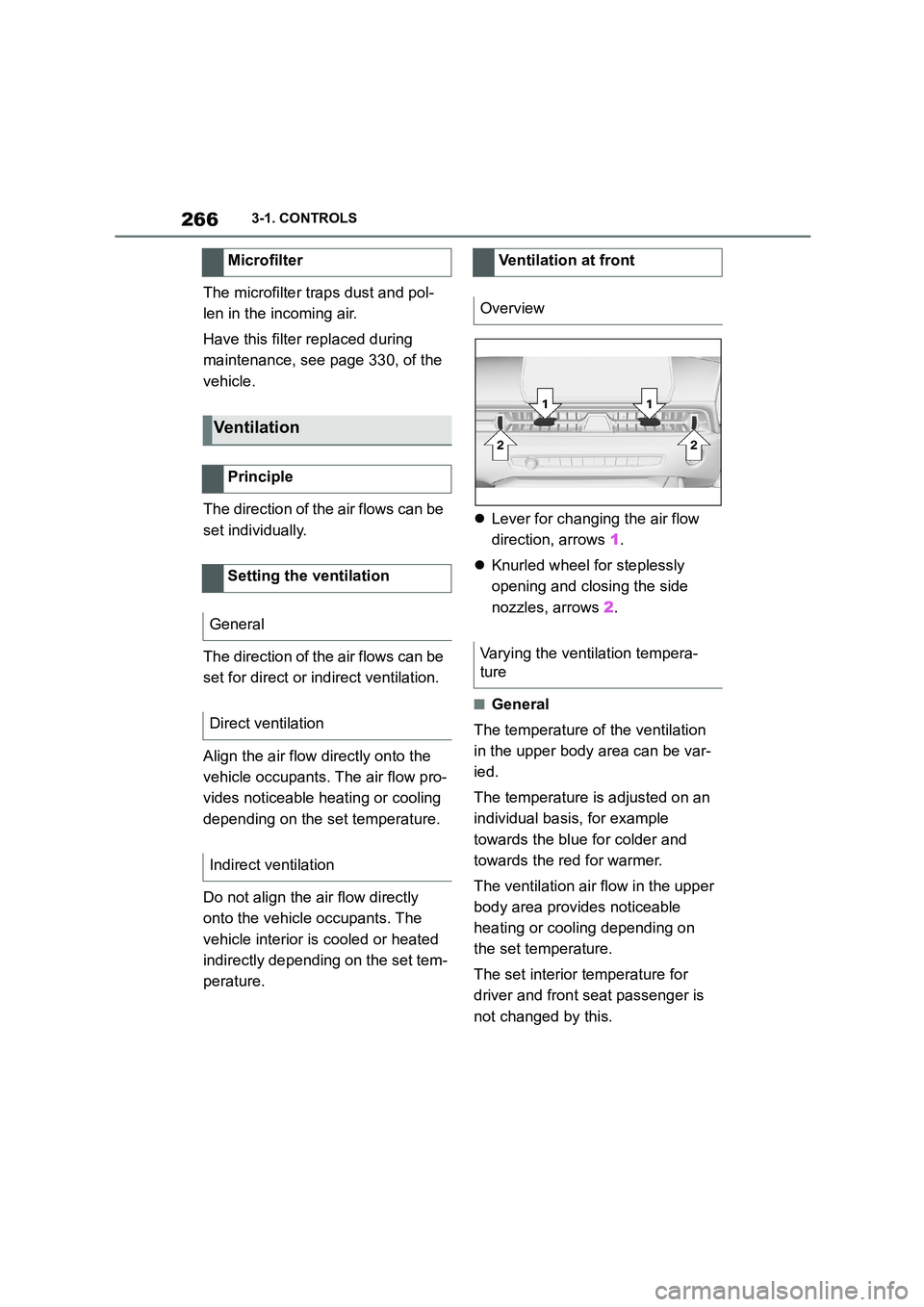
2663-1. CONTROLS
The microfilter traps dust and pol-
len in the incoming air.
Have this filter replaced during
maintenance, see page 330, of the
vehicle.
The direction of the air flows can be
set individually.
The direction of the air flows can be
set for direct or indirect ventilation.
Align the air flow directly onto the
vehicle occupants. The air flow pro-
vides noticeable heating or cooling
depending on the set temperature.
Do not align the air flow directly
onto the vehicle occupants. The
vehicle interior is cooled or heated
indirectly depending on the set tem-
perature.
Lever for changing the air flow
direction, arrows 1.
Knurled wheel for steplessly
opening and closing the side
nozzles, arrows 2.
■General
The temperature of the ventilation
in the upper body area can be var-
ied.
The temperature is adjusted on an
individual basis, for example
towards the blue for colder and
towards the red for warmer.
The ventilation air flow in the upper
body area provides noticeable
heating or cooling depending on
the set temperature.
The set interior temperature for
driver and front seat passenger is
not changed by this.
Microfilter
Ventilation
Principle
Setting the ventilation
General
Direct ventilation
Indirect ventilation
Ventilation at front
Overview
Varying the ventilation tempera-
ture
Page 269 of 498
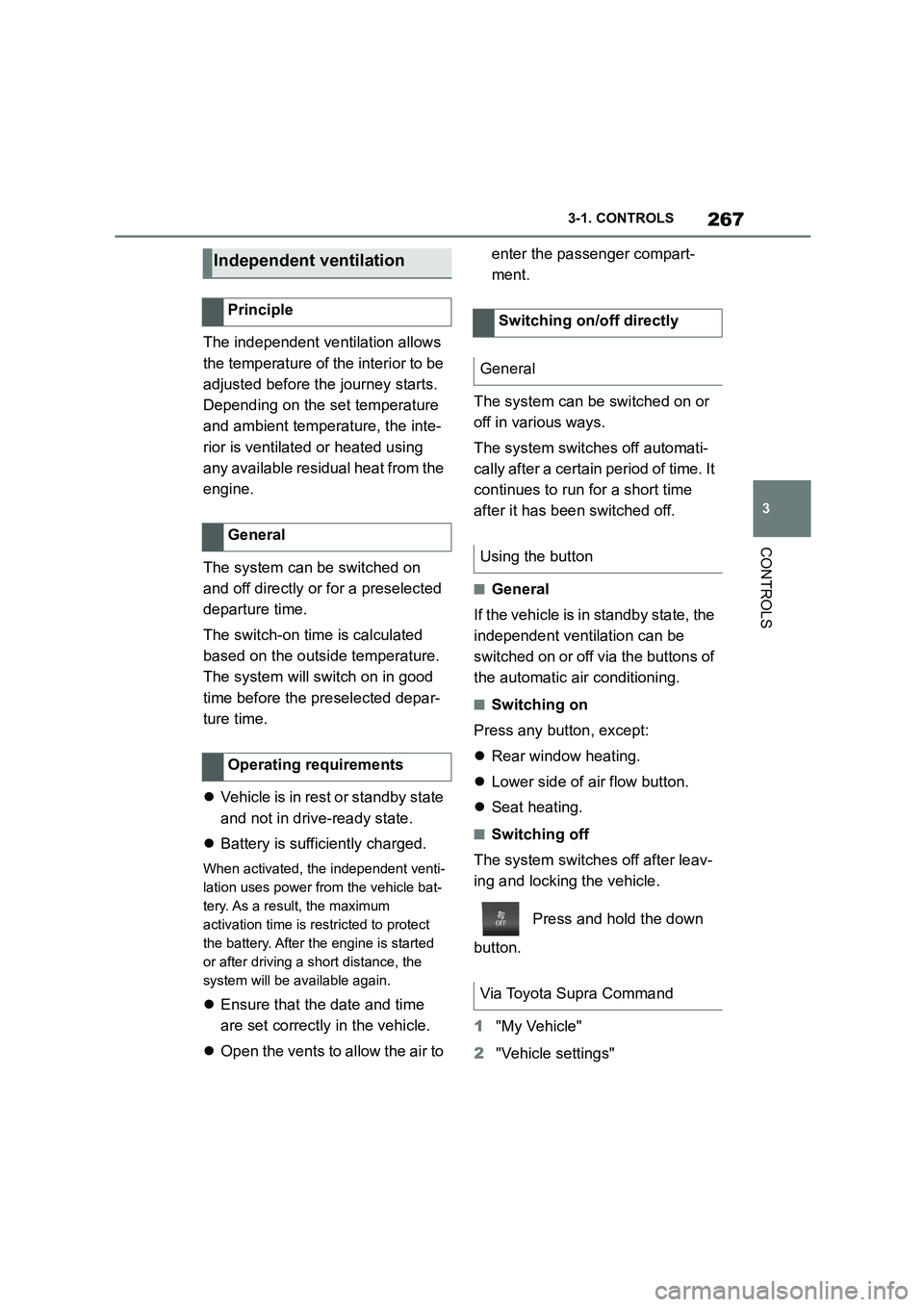
267
3
3-1. CONTROLS
CONTROLS
The independent ventilation allows
the temperature of the interior to be
adjusted before the journey starts.
Depending on the set temperature
and ambient temperature, the inte-
rior is ventilated or heated using
any available residual heat from the
engine.
The system can be switched on
and off directly or for a preselected
departure time.
The switch-on time is calculated
based on the outside temperature.
The system will switch on in good
time before the preselected depar-
ture time.
Vehicle is in rest or standby state
and not in drive-ready state.
Battery is sufficiently charged.
When activated, the independent venti-
lation uses power from the vehicle bat-
tery. As a result, the maximum
activation time is restricted to protect
the battery. After the engine is started
or after driving a short distance, the
system will be av ailable again.
Ensure that the date and time
are set correctly in the vehicle.
Open the vents to allow the air to
enter the passenger compart-
ment.
The system can be switched on or
off in various ways.
The system switches off automati-
cally after a certain period of time. It
continues to run for a short time
after it has been switched off.
■General
If the vehicle is in standby state, the
independent ventilation can be
switched on or off via the buttons of
the automatic air conditioning.
■Switching on
Press any button, except:
Rear window heating.
Lower side of air flow button.
Seat heating.
■Switching off
The system switches off after leav-
ing and locking the vehicle.
Press and hold the down
button.
1 "My Vehicle"
2 "Vehicle settings"
Independent ventilation
Principle
General
Operating requirements
Switching on/off directly
General
Using the button
Via Toyota Supra Command
Page 284 of 498
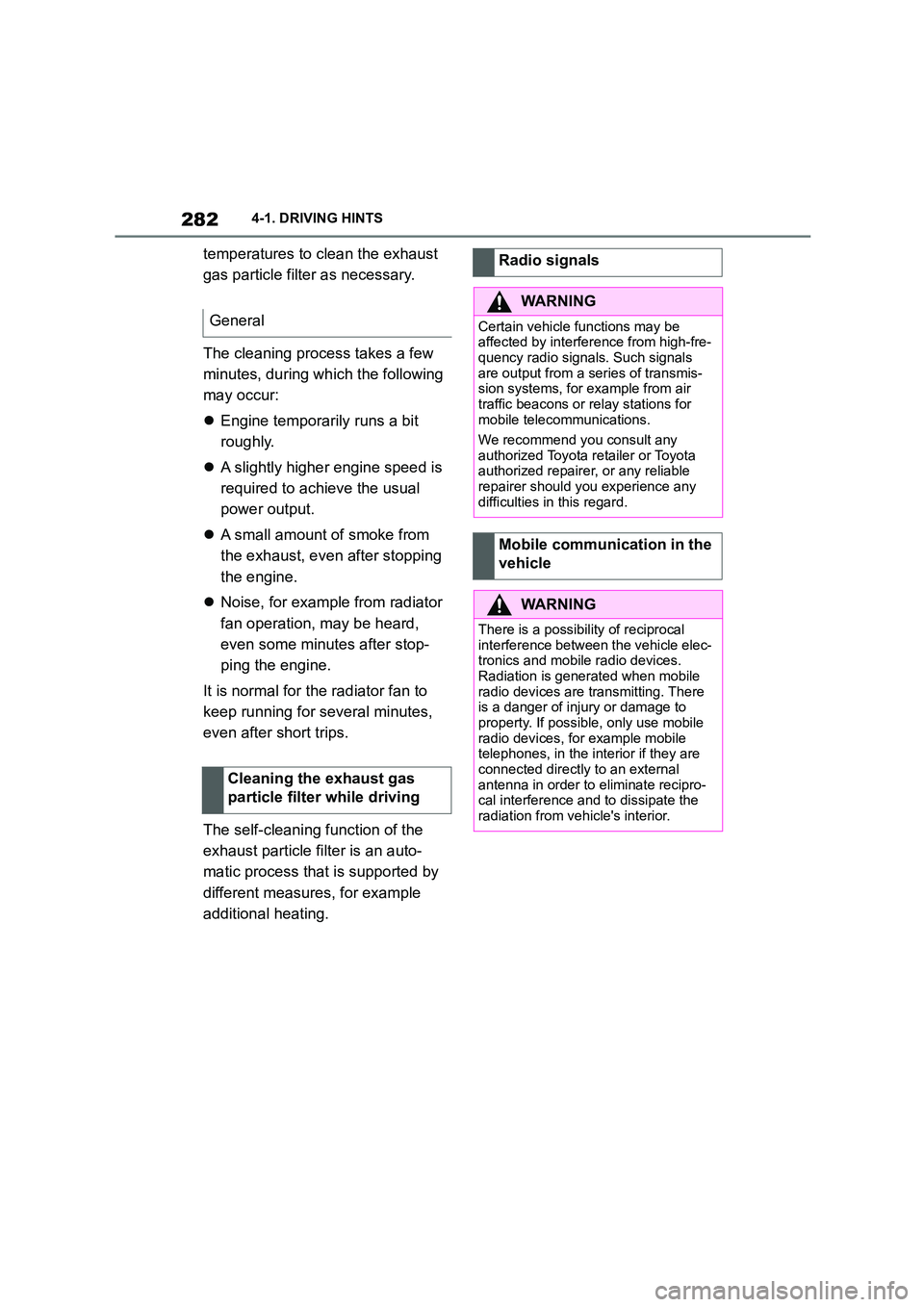
2824-1. DRIVING HINTS
temperatures to clean the exhaust
gas particle filter as necessary.
The cleaning process takes a few
minutes, during which the following
may occur:
Engine temporarily runs a bit
roughly.
A slightly higher engine speed is
required to achieve the usual
power output.
A small amount of smoke from
the exhaust, even after stopping
the engine.
Noise, for example from radiator
fan operation, may be heard,
even some minutes after stop-
ping the engine.
It is normal for the radiator fan to
keep running for several minutes,
even after short trips.
The self-cleaning function of the
exhaust particle filter is an auto-
matic process that is supported by
different measures, for example
additional heating.
General
Cleaning the exhaust gas
particle filter while driving
Radio signals
WA R N I N G
Certain vehicle functions may be
affected by interference from high-fre- quency radio signals. Such signals
are output from a series of transmis-
sion systems, for example from air traffic beacons or relay stations for
mobile telecommunications.
We recommend you consult any
authorized Toyota retailer or Toyota authorized repairer, or any reliable
repairer should you experience any
difficulties in this regard.
Mobile communication in the
vehicle
WA R N I N G
There is a possibility of reciprocal
interference between the vehicle elec- tronics and mobile radio devices.
Radiation is generated when mobile
radio devices are transmitting. There
is a danger of injury or damage to property. If possible, only use mobile
radio devices, for example mobile
telephones, in the interior if they are connected directly to an external
antenna in order to eliminate recipro-
cal interference and to dissipate the radiation from vehicle's interior.