TOYOTA SUPRA 2022 Service Manual
Manufacturer: TOYOTA, Model Year: 2022, Model line: SUPRA, Model: TOYOTA SUPRA 2022Pages: 498, PDF Size: 104.06 MB
Page 41 of 498
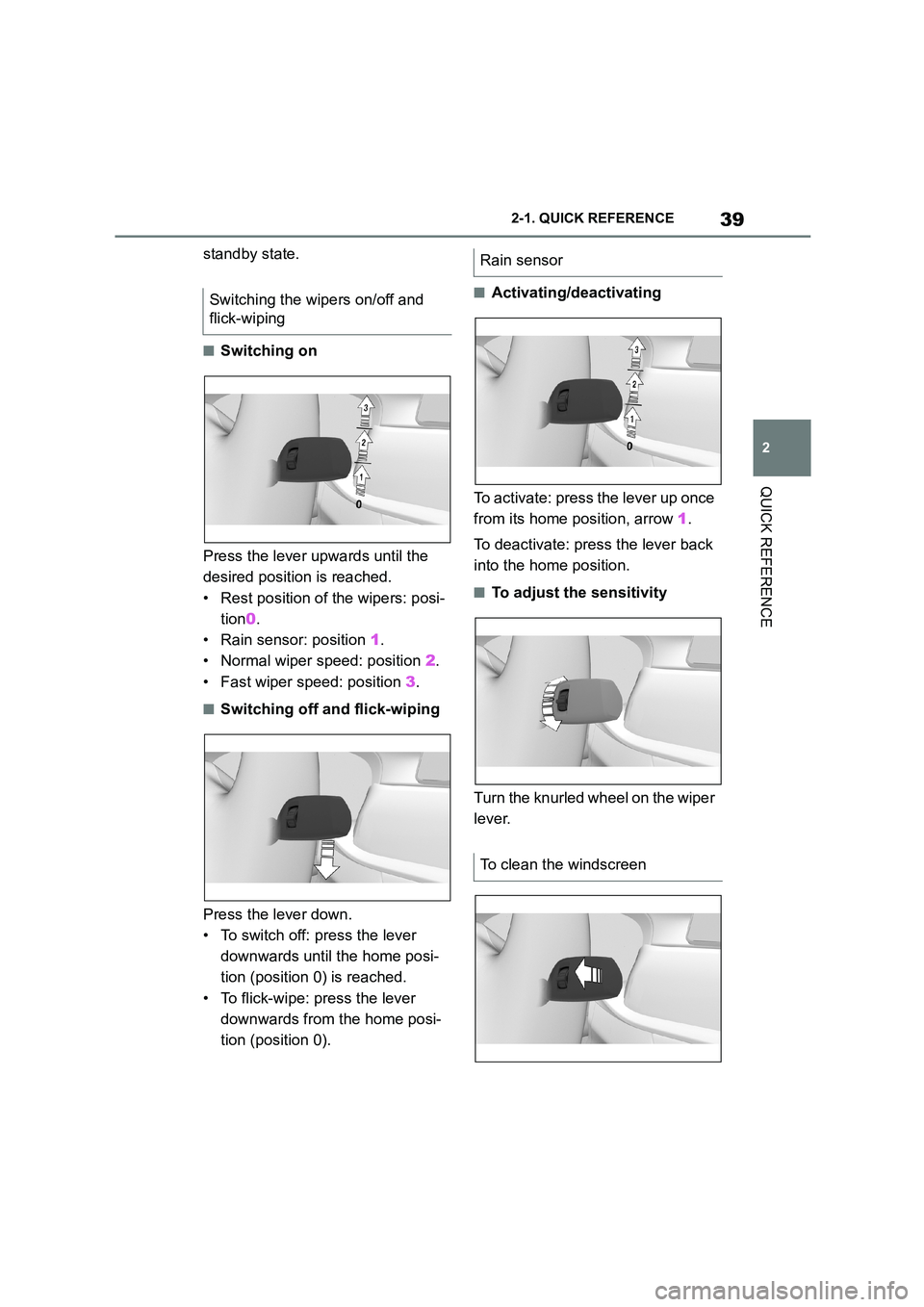
39
2
2-1. QUICK REFERENCE
QUICK REFERENCE
standby state.
■Switching on
Press the lever upwards until the
desired position is reached.
• Rest position of the wipers: posi-
tion 0.
• Rain sensor: position 1.
• Normal wiper speed: position 2.
• Fast wiper speed: position 3.
■Switching off and flick-wiping
Press the lever down.
• To switch off: press the lever
downwards until the home posi-
tion (position 0) is reached.
• To flick-wipe: press the lever
downwards from the home posi-
tion (position 0).
■Activating/deactivating
To activate: press the lever up once
from its home position, arrow 1.
To deactivate: press the lever back
into the home position.
■To adjust the sensitivity
Turn the knurled wheel on the wiper
lever.
Switching the wipers on/off and
flick-wiping
Rain sensor
To clean the windscreen
Page 42 of 498
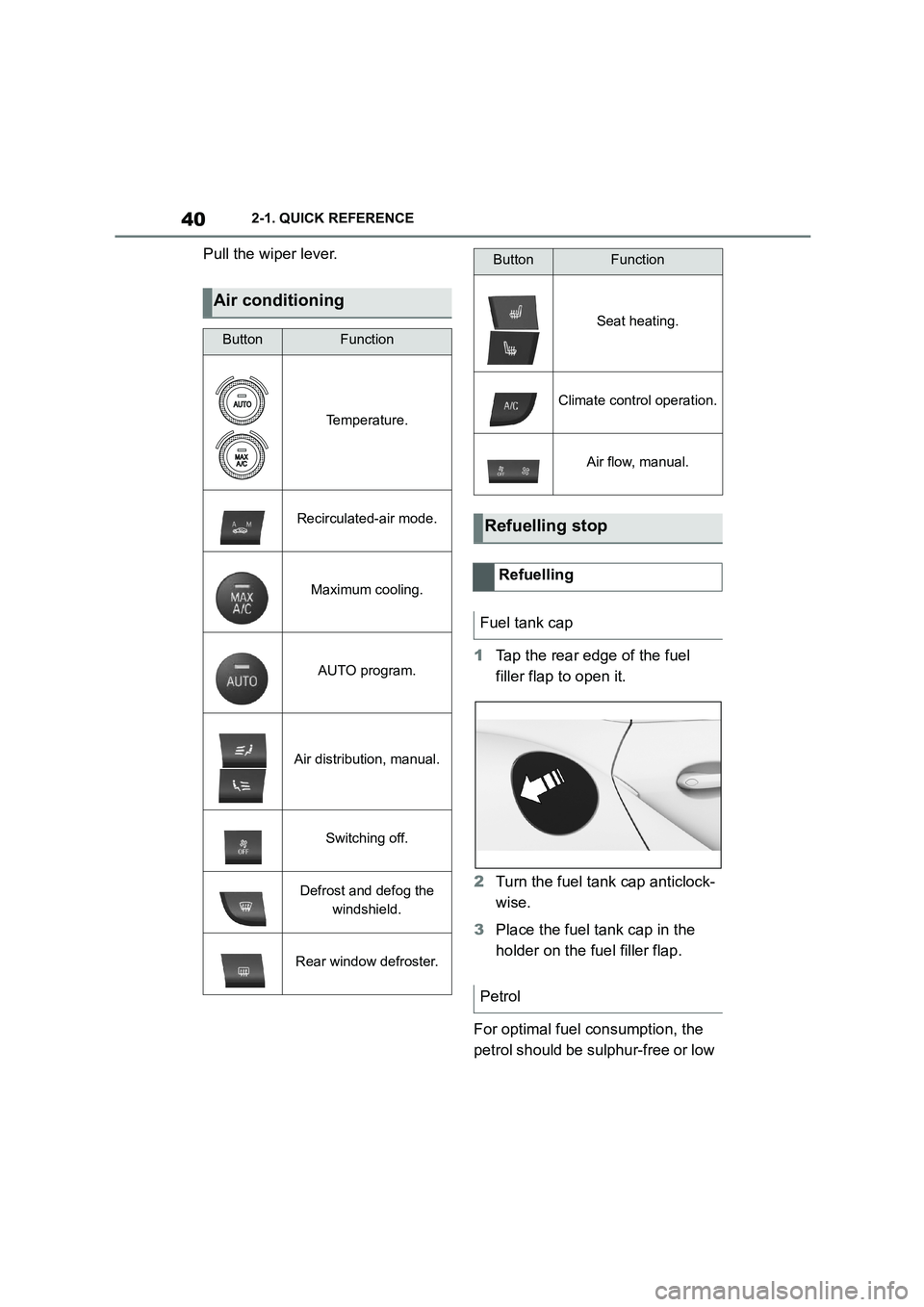
402-1. QUICK REFERENCE
Pull the wiper lever.
1 Tap the rear edge of the fuel
filler flap to open it.
2 Turn the fuel tank cap anticlock-
wise.
3 Place the fuel tank cap in the
holder on the fuel filler flap.
For optimal fuel consumption, the
petrol should be sulphur-free or low
Air conditioning
ButtonFunction
Temperature.
Recirculated-air mode.
Maximum cooling.
AUTO program.
Air distribution, manual.
Switching off.
Defrost and defog the
windshield.
Rear window defroster.
Seat heating.
Climate control operation.
Air flow, manual.
Refuelling stop
Refuelling
Fuel tank cap
Petrol
ButtonFunction
Page 43 of 498
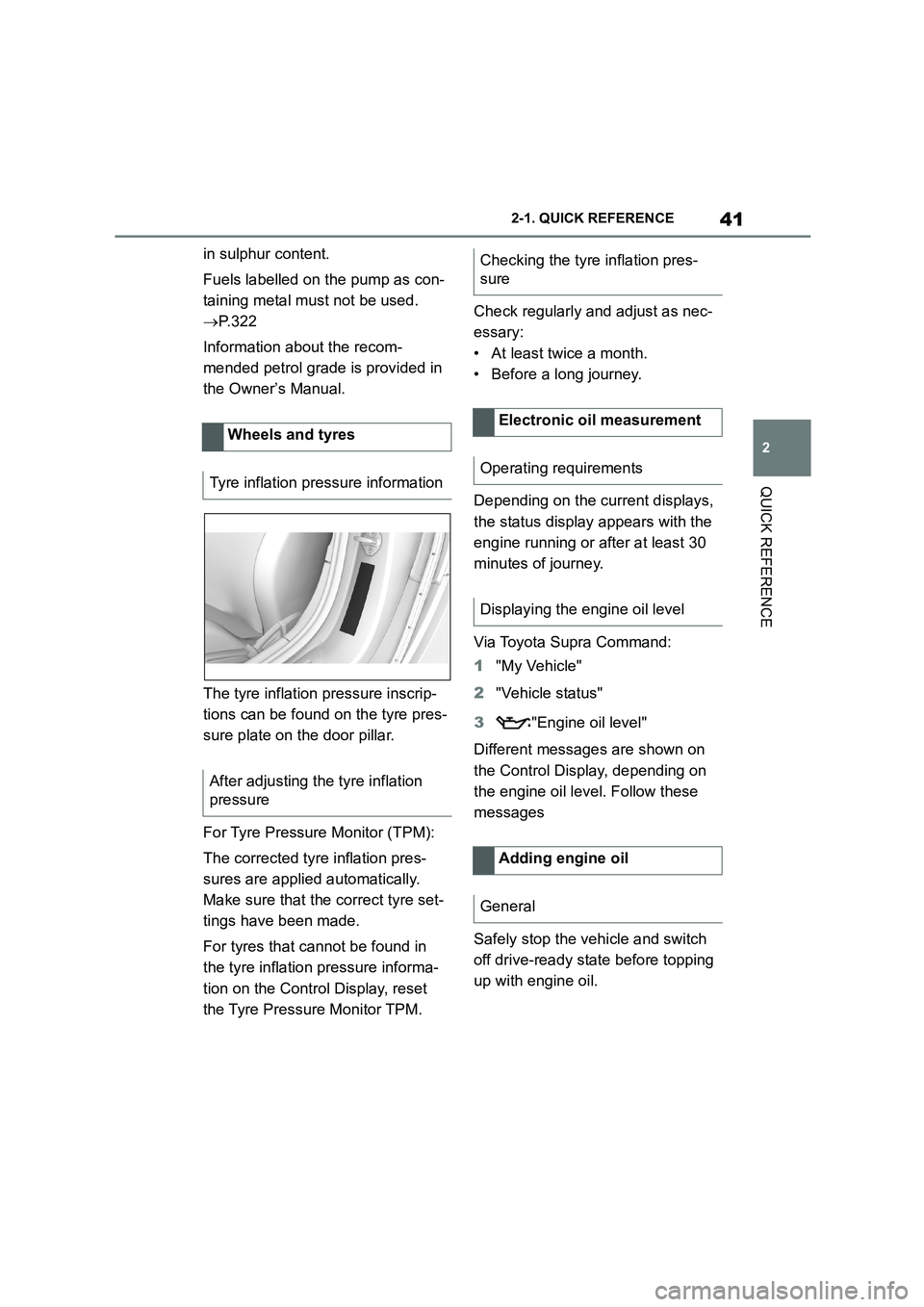
41
2
2-1. QUICK REFERENCE
QUICK REFERENCE
in sulphur content.
Fuels labelled on the pump as con-
taining metal must not be used.
P. 3 2 2
Information about the recom-
mended petrol grade is provided in
the Owner’s Manual.
The tyre inflation pressure inscrip-
tions can be found on the tyre pres-
sure plate on the door pillar.
For Tyre Pressure Monitor (TPM):
The corrected tyre inflation pres-
sures are applied automatically.
Make sure that the correct tyre set-
tings have been made.
For tyres that cannot be found in
the tyre inflation pressure informa-
tion on the Control Display, reset
the Tyre Pressure Monitor TPM.
Check regularly and adjust as nec-
essary:
• At least twice a month.
• Before a long journey.
Depending on the current displays,
the status display appears with the
engine running or after at least 30
minutes of journey.
Via Toyota Supra Command:
1 "My Vehicle"
2 "Vehicle status"
3 "Engine oil level"
Different messages are shown on
the Control Display, depending on
the engine oil le vel. Follow these
messages
Safely stop the vehicle and switch
off drive-ready state before topping
up with engine oil.
Wheels and tyres
Tyre inflation pres sure information
After adjusting the tyre inflation
pressure
Checking the tyre inflation pres-
sure
Electronic oil measurement
Operating requirements
Displaying the engine oil level
Adding engine oil
General
Page 44 of 498
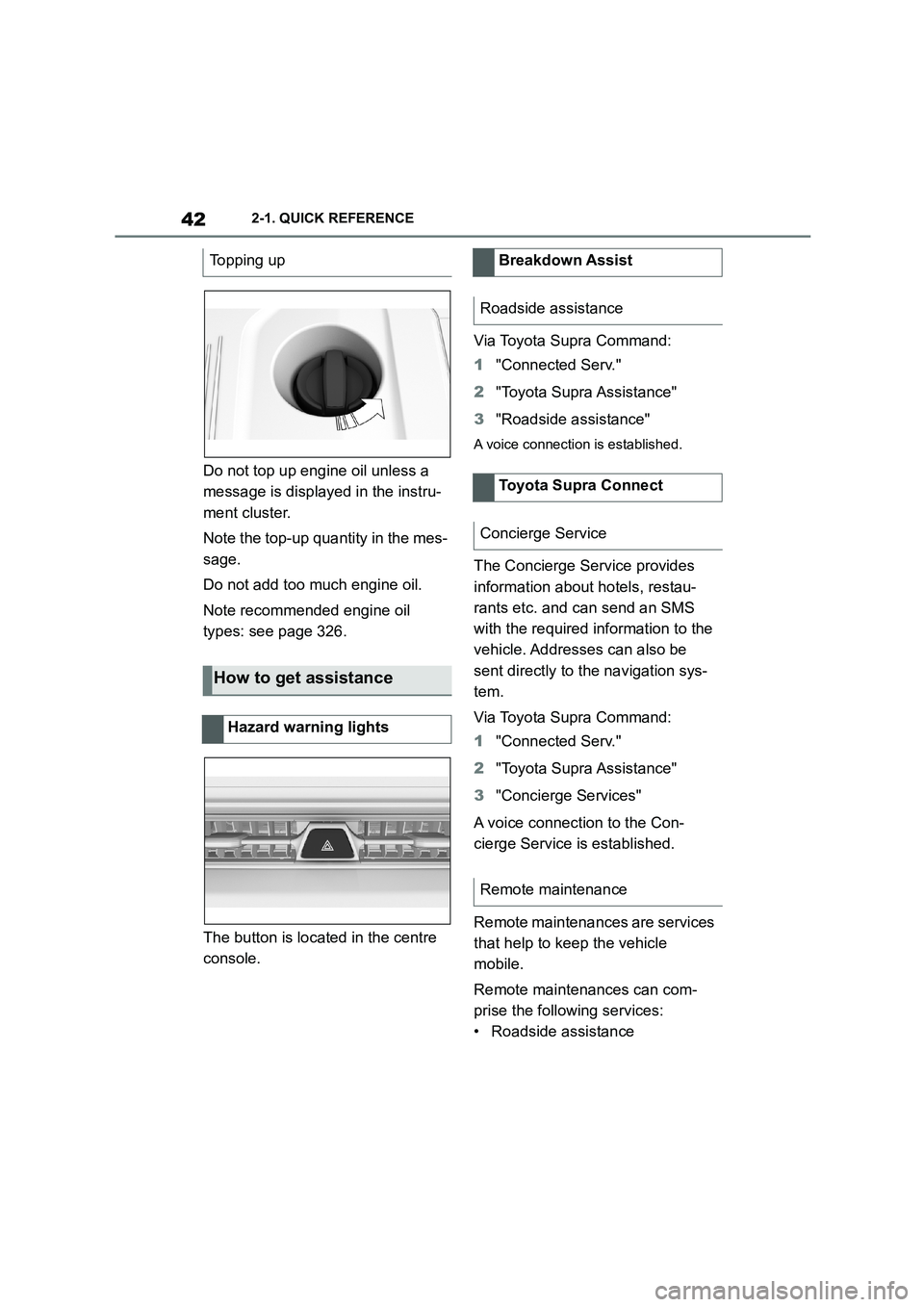
422-1. QUICK REFERENCE
Do not top up engine oil unless a
message is displayed in the instru-
ment cluster.
Note the top-up quantity in the mes-
sage.
Do not add too much engine oil.
Note recommended engine oil
types: see page 326.
The button is located in the centre
console.
Via Toyota Supra Command:
1 "Connected Serv."
2 "Toyota Supra Assistance"
3 "Roadside assistance"
A voice connection is established.
The Concierge Service provides
information about hotels, restau-
rants etc. and can send an SMS
with the required information to the
vehicle. Addresses can also be
sent directly to the navigation sys-
tem.
Via Toyota Supra Command:
1 "Connected Serv."
2 "Toyota Supra Assistance"
3 "Concierge Services"
A voice connection to the Con-
cierge Service is established.
Remote maintenances are services
that help to keep the vehicle
mobile.
Remote maintenances can com-
prise the following services:
• Roadside assistance
Topping up
How to get assistance
Hazard warning lights
Breakdown Assist
Roadside assistance
Toyota Supra Connect
Concierge Service
Remote maintenance
Page 45 of 498
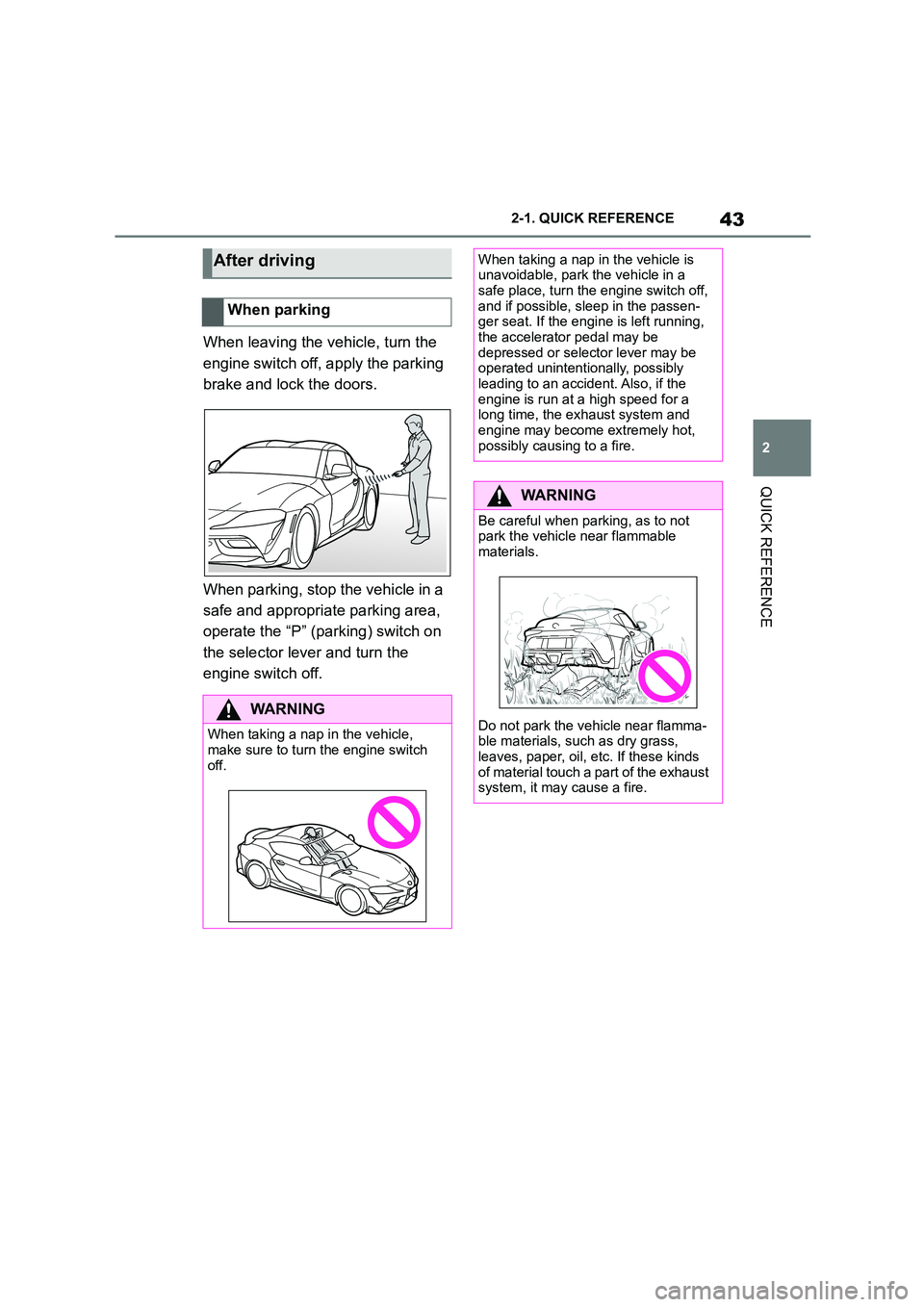
43
2
2-1. QUICK REFERENCE
QUICK REFERENCE
When leaving the vehicle, turn the
engine switch off, apply the parking
brake and lock the doors.
When parking, stop the vehicle in a
safe and appropriate parking area,
operate the “P” (parking) switch on
the selector lever and turn the
engine switch off.
After driving
When parking
WA R N I N G
When taking a nap in the vehicle,
make sure to turn the engine switch off.
When taking a nap in the vehicle is unavoidable, park the vehicle in a
safe place, turn the engine switch off,
and if possible, sleep in the passen- ger seat. If the engine is left running,
the accelerator pedal may be
depressed or select or lever may be operated unintentionally, possibly
leading to an accident. Also, if the
engine is run at a high speed for a long time, the exhaust system and
engine may become extremely hot,
possibly causing to a fire.
WA R N I N G
Be careful when parking, as to not park the vehicle near flammable
materials.
Do not park the vehicle near flamma-
ble materials, such as dry grass,
leaves, paper, oil, etc. If these kinds of material touch a part of the exhaust
system, it may cause a fire.
Page 46 of 498

442-1. QUICK REFERENCE
Page 47 of 498
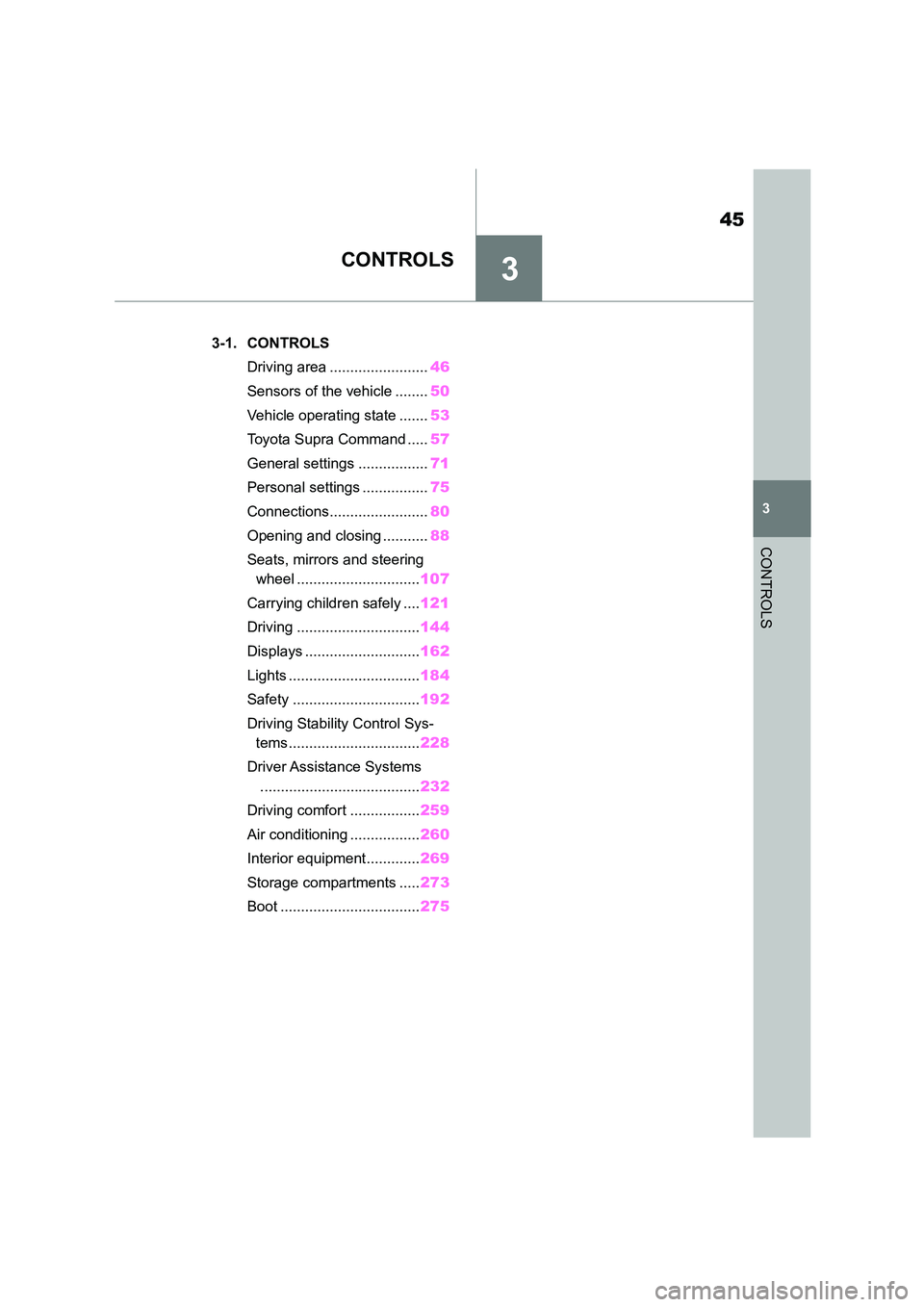
3
45
3
CONTROLS
CONTROLS
.3-1. CONTROLS
Driving area ........................ 46
Sensors of the vehicle ........ 50
Vehicle operating state ....... 53
Toyota Supra Command ..... 57
General settings ................. 71
Personal settings ................ 75
Connections........................ 80
Opening and closing ........... 88
Seats, mirrors and steering
wheel .............................. 107
Carrying children safely .... 121
Driving .............................. 144
Displays ............................ 162
Lights ................................ 184
Safety ............................... 192
Driving Stability Control Sys-
tems................................ 228
Driver Assistance Systems
....................................... 232
Driving comfort ................. 259
Air conditioning ................. 260
Interior equipment............. 269
Storage compartments ..... 273
Boot .................................. 275
Page 48 of 498
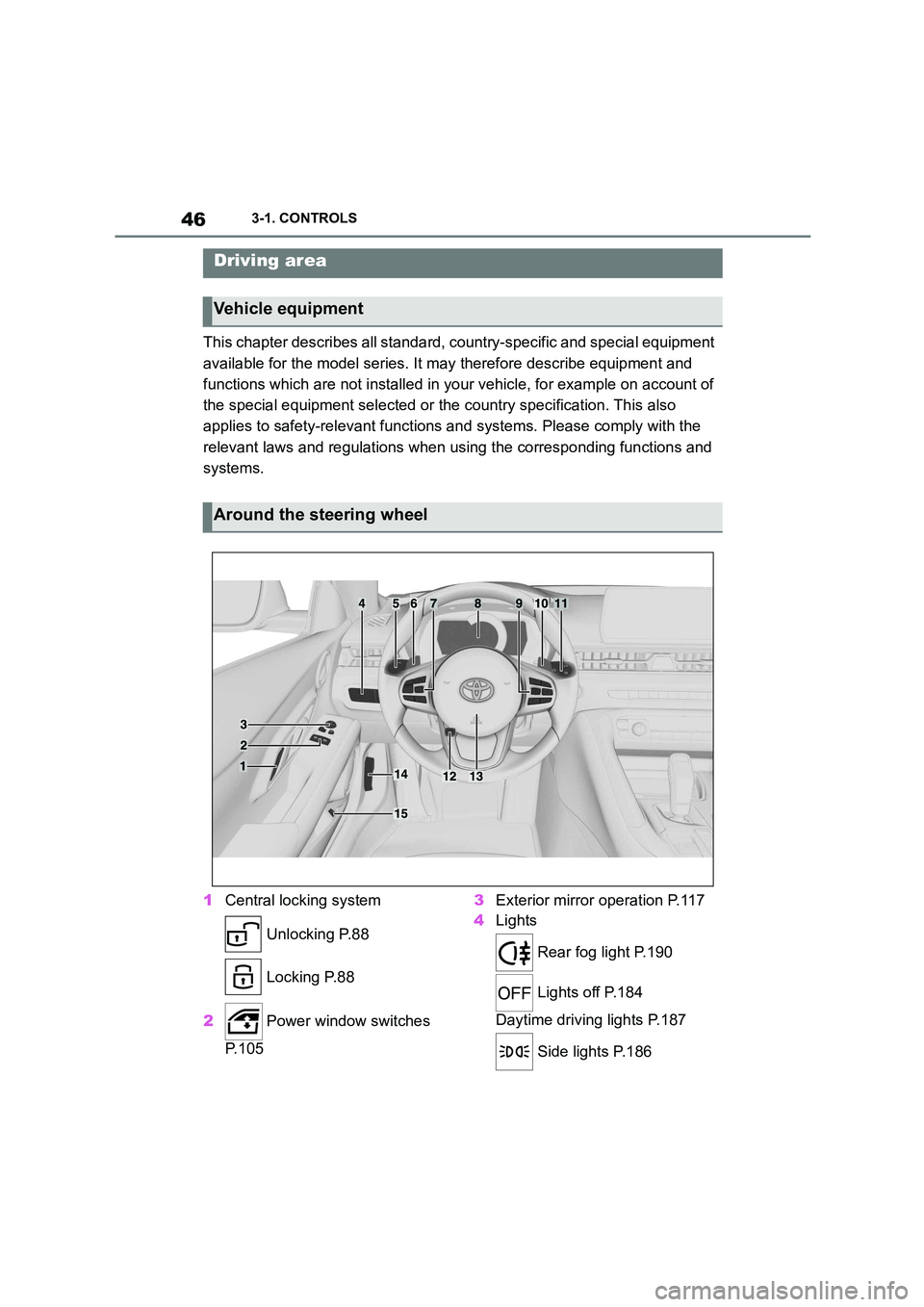
463-1. CONTROLS
3-1.CONTROLS
This chapter describes all standard, country-specific and special equipment
available for the model series. It may therefore describe equipment and
functions which are not installed in your vehicle, for example on account of
the special equipment selected or t he country specification. This also
applies to safety-relevant functions and systems. Please comply with the
relevant laws and regulations when using the corresponding functions and
systems.
1 Central locking system
Unlocking P.88
Locking P.88
2 Power window switches
P. 1 0 5
3 Exterior mirror operation P.117
4 Lights
Rear fog light P.190
Lights off P.184
Daytime driving lights P.187
Side lights P.186
Driving area
Vehicle equipment
Around the steering wheel
Page 49 of 498
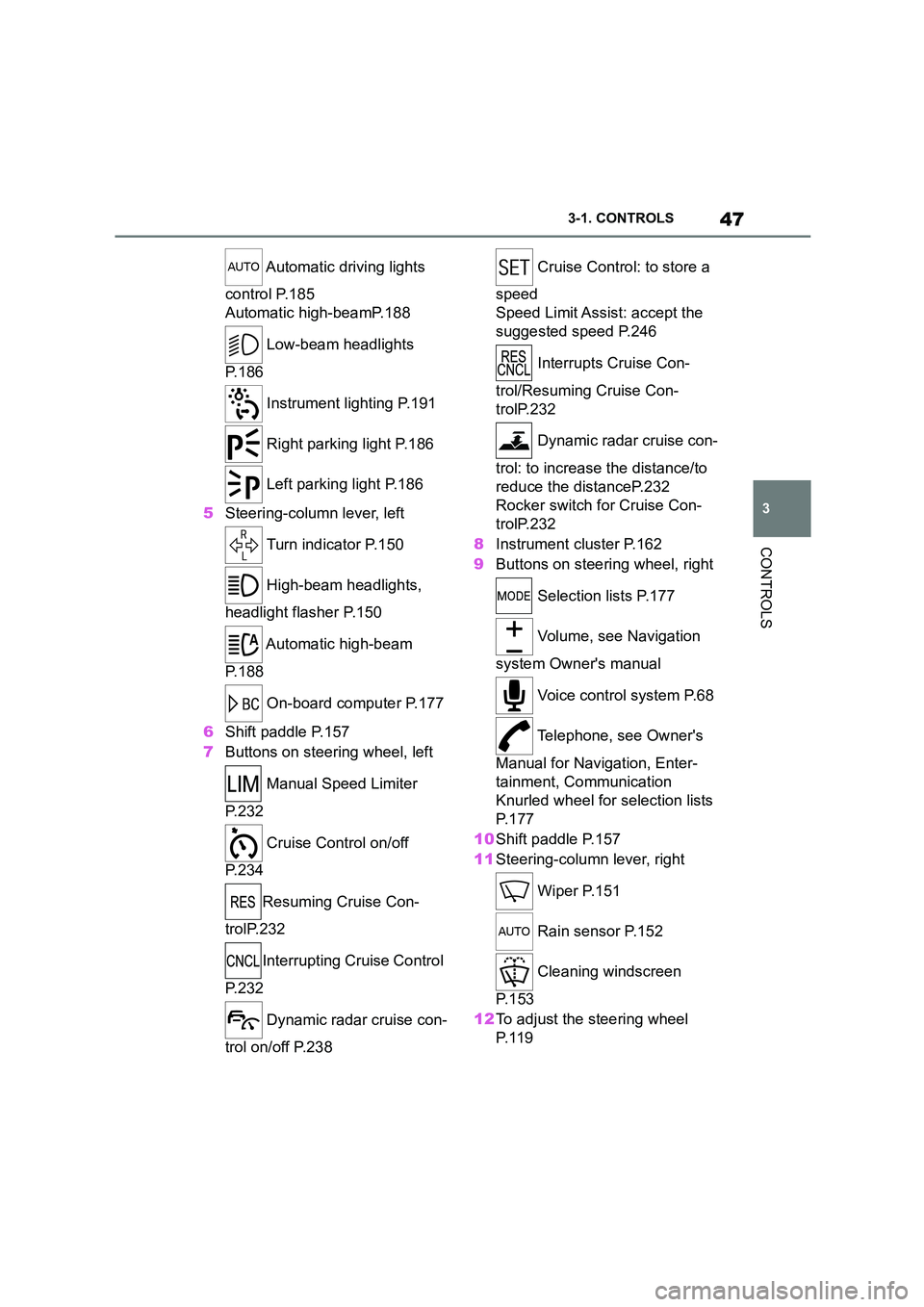
47
3
3-1. CONTROLS
CONTROLS
Automatic driving lights
control P.185
Automatic high-beamP.188
Low-beam headlights
P. 1 8 6
Instrument lighting P.191
Right parking light P.186
Left parking light P.186
5 Steering-column lever, left
Turn indicator P.150
High-beam headlights,
headlight flasher P.150
Automatic high-beam
P. 1 8 8
On-board computer P.177
6 Shift paddle P.157
7 Buttons on steering wheel, left
Manual Speed Limiter
P. 2 3 2
Cruise Control on/off
P. 2 3 4
Resuming Cruise Con-
trolP.232
Interrupting Cr uise Control
P. 2 3 2
Dynamic radar cruise con-
trol on/off P.238
Cruise Control: to store a
speed
Speed Limit Assist: accept the
suggested speed P.246
Interrupts Cruise Con-
trol/Resuming Cruise Con-
trolP.232
Dynamic radar cruise con-
trol: to increase the distance/to
reduce the distanceP.232
Rocker switch for Cruise Con-
trolP.232
8 Instrument cluster P.162
9 Buttons on steering wheel, right
Selection lists P.177
Volume, see Navigation
system Owner's manual
Voice control system P.68
Telephone, see Owner's
Manual for Navigation, Enter-
tainment, Communication
Knurled wheel for selection lists
P. 1 7 7
10 Shift paddle P.157
11 Steering-column lever, right
Wiper P.151
Rain sensor P.152
Cleaning windscreen
P. 1 5 3
12 To adjust the steering wheel
P. 1 1 9
Page 50 of 498
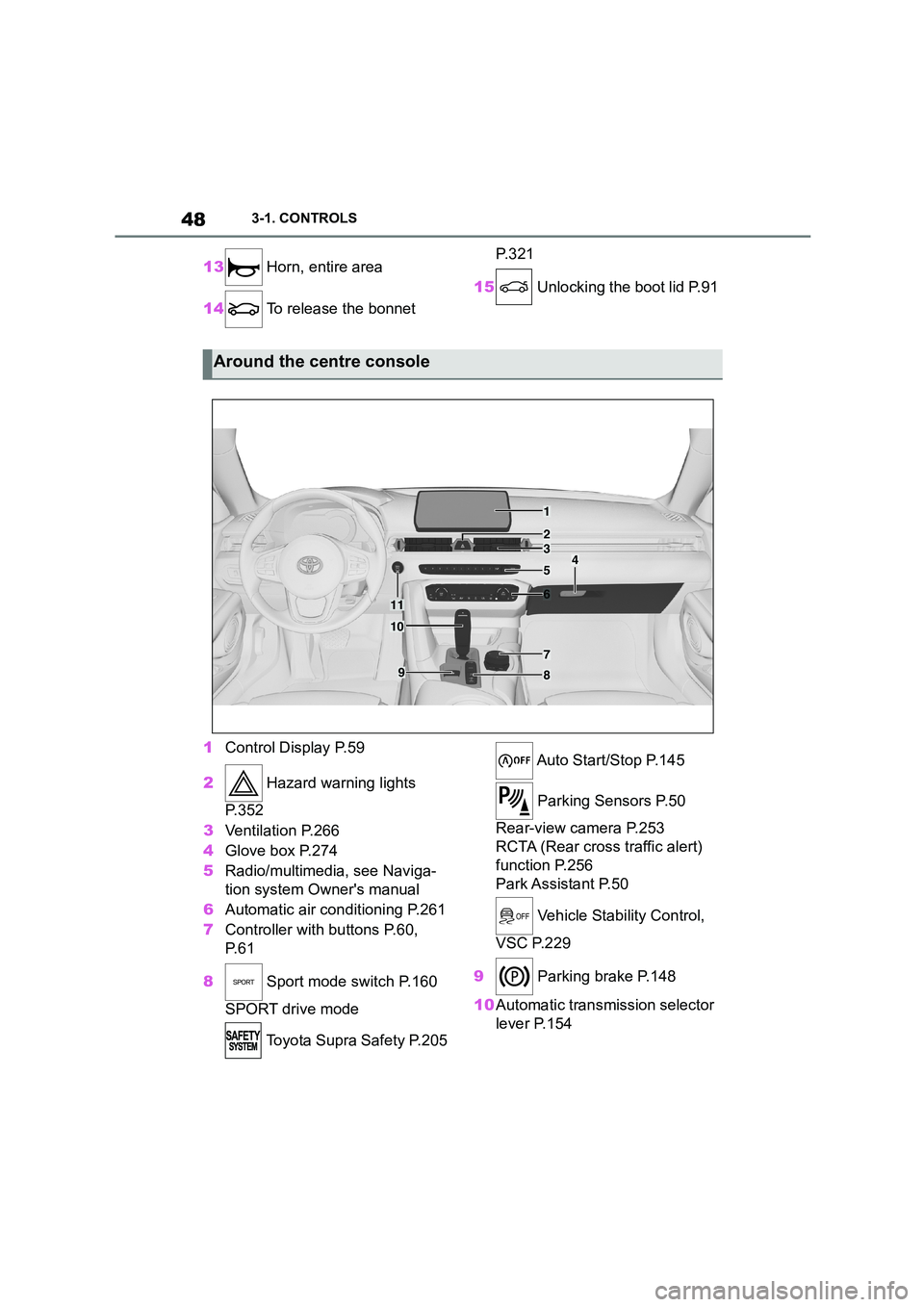
483-1. CONTROLS
13 Horn, entire area
14 To release the bonnet
P. 3 2 1
15 Unlocking the boot lid P.91
1 Control Display P.59
2 Hazard warning lights
P. 3 5 2
3 Ventilation P.266
4 Glove box P.274
5 Radio/multimedia, see Naviga-
tion system Owner's manual
6 Automatic air conditioning P.261
7 Controller with buttons P.60,
P. 6 1
8 Sport mode switch P.160
SPORT drive mode
Toyota Supra Safety P.205
Auto Start/Stop P.145
Parking Sensors P.50
Rear-view camera P.253
RCTA (Rear cross traffic alert)
function P.256
Park Assistant P.50
Vehicle Stability Control,
VSC P.229
9 Parking brake P.148
10 Automatic transmission selector
lever P.154
Around the centre console
1
4
23
5
6
7
89
10
11