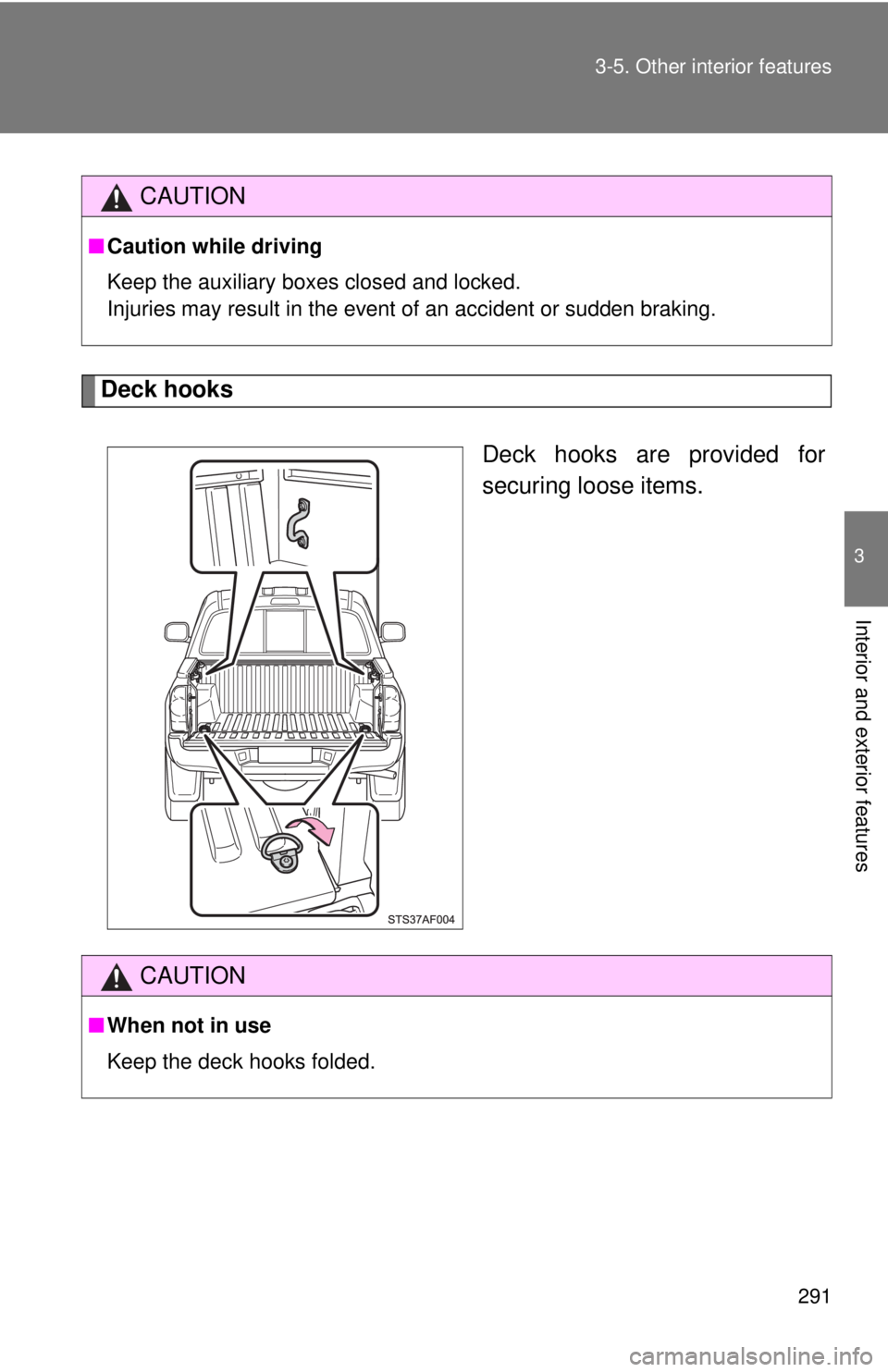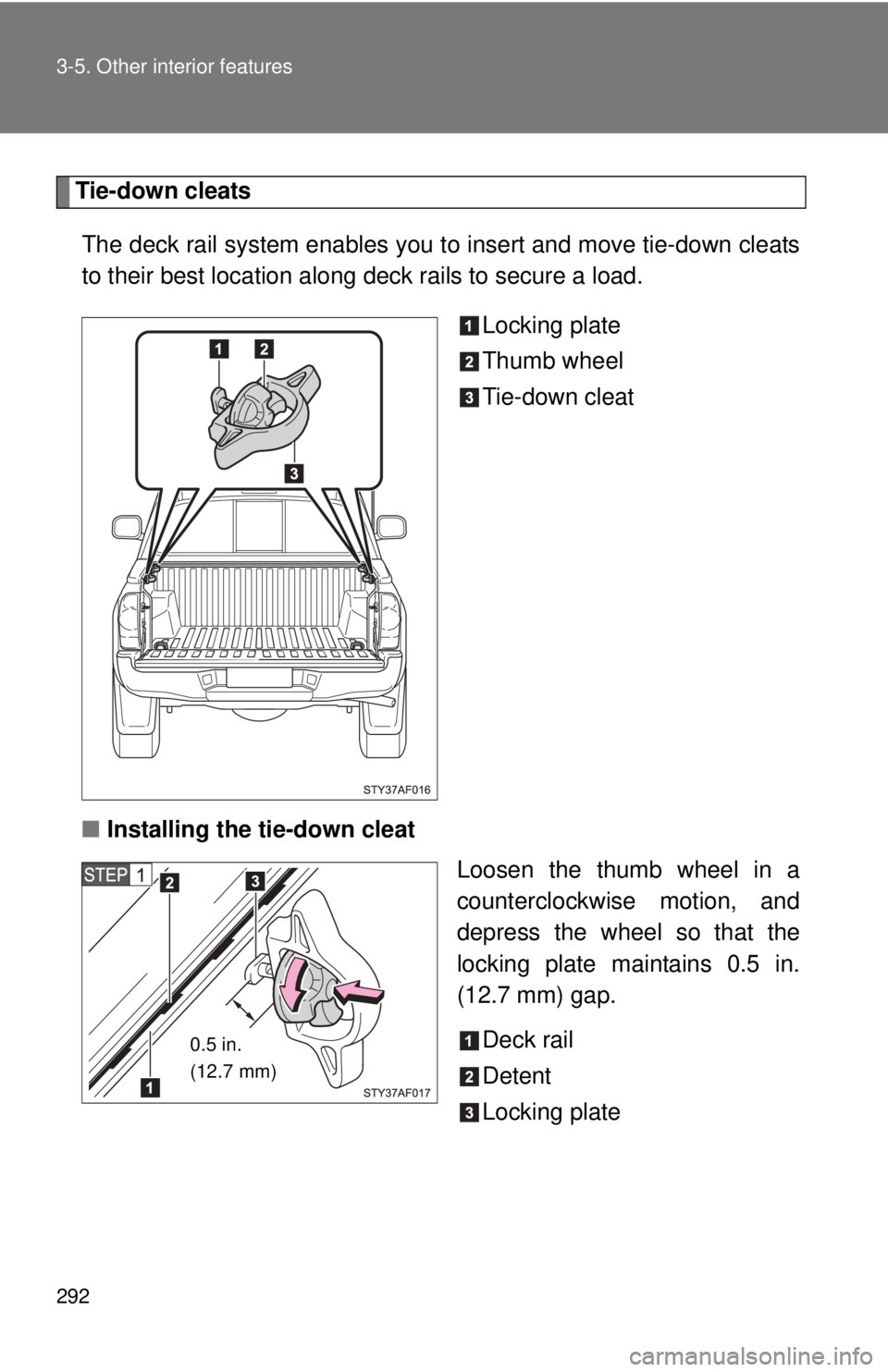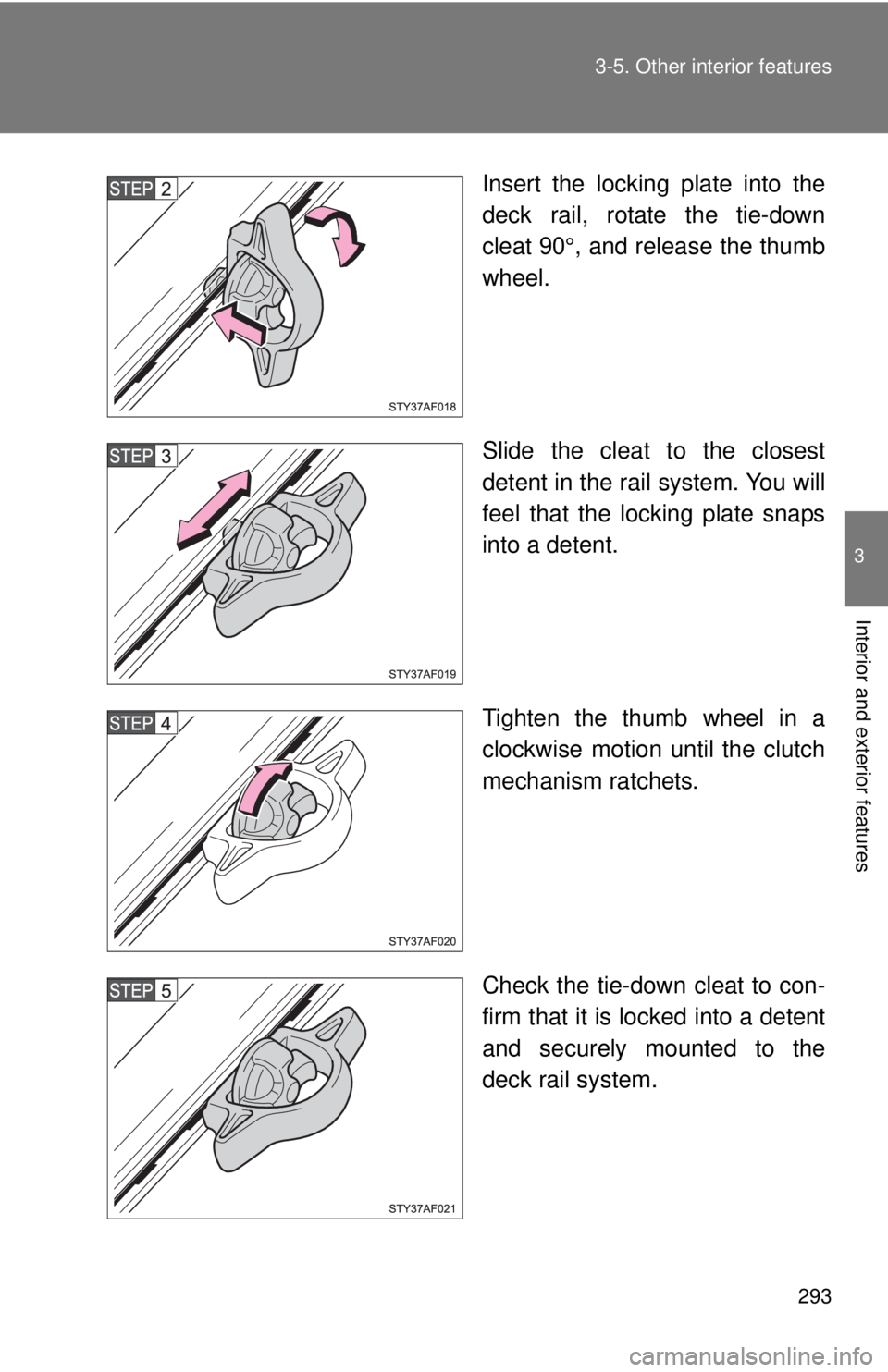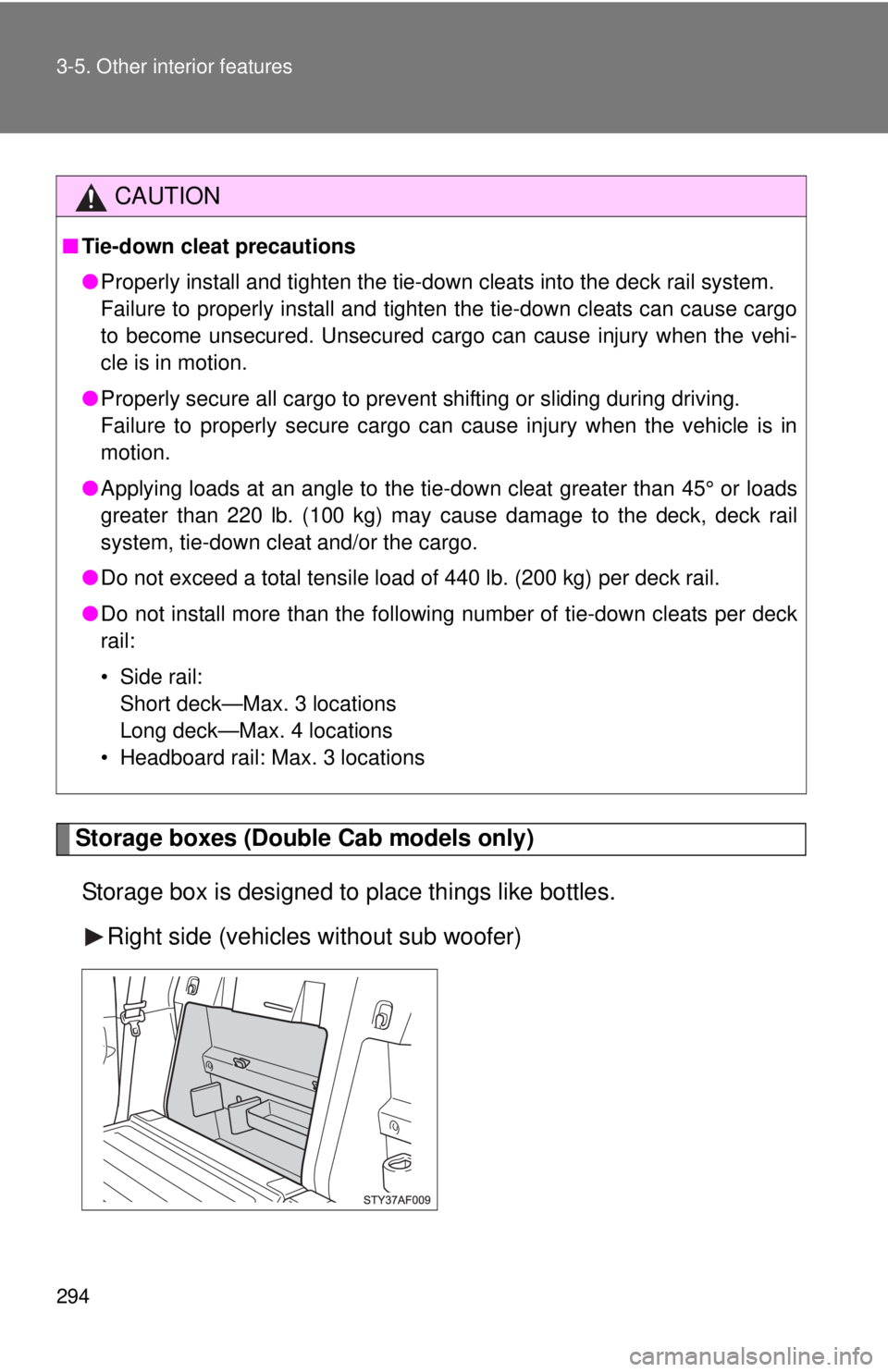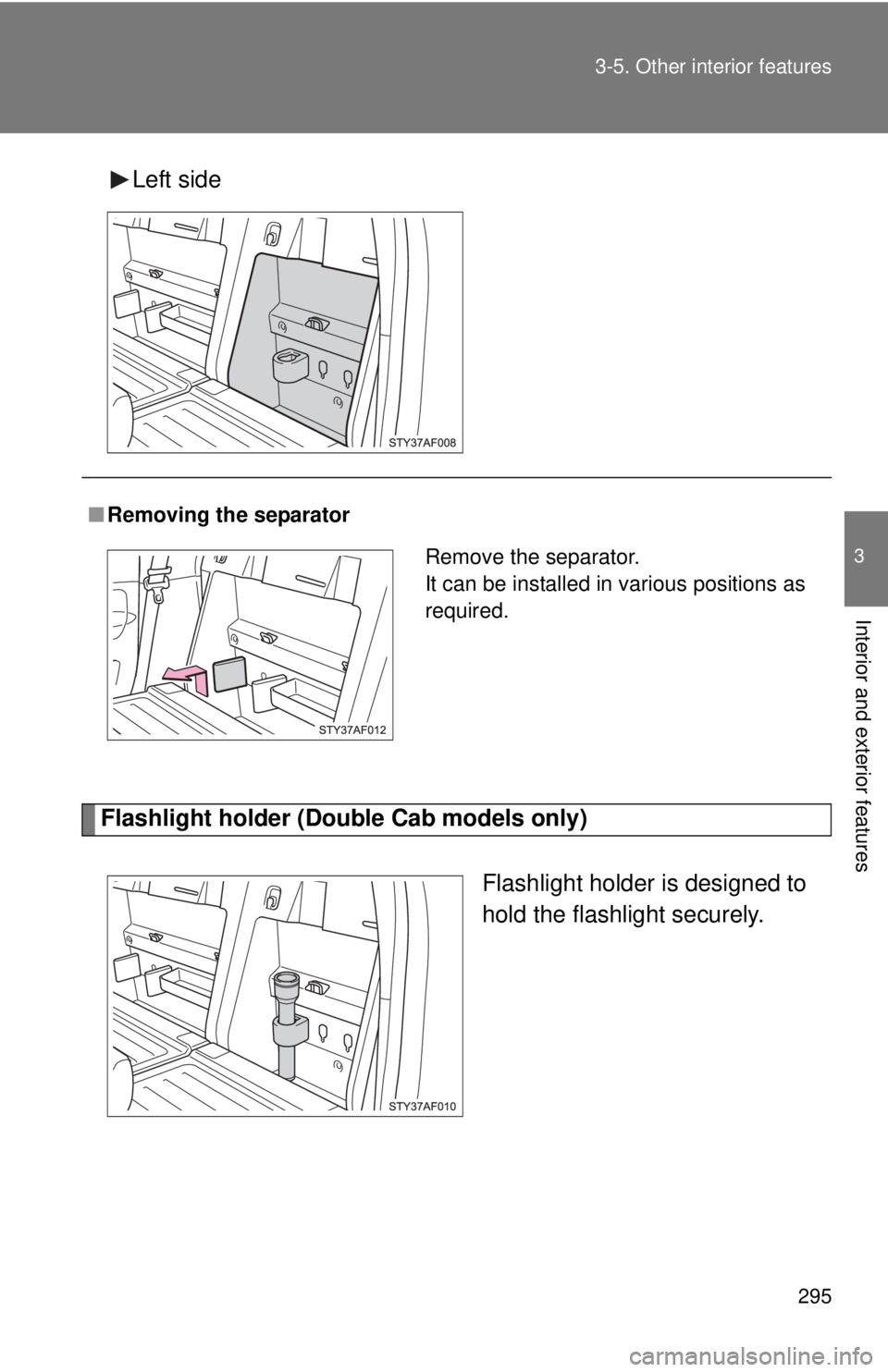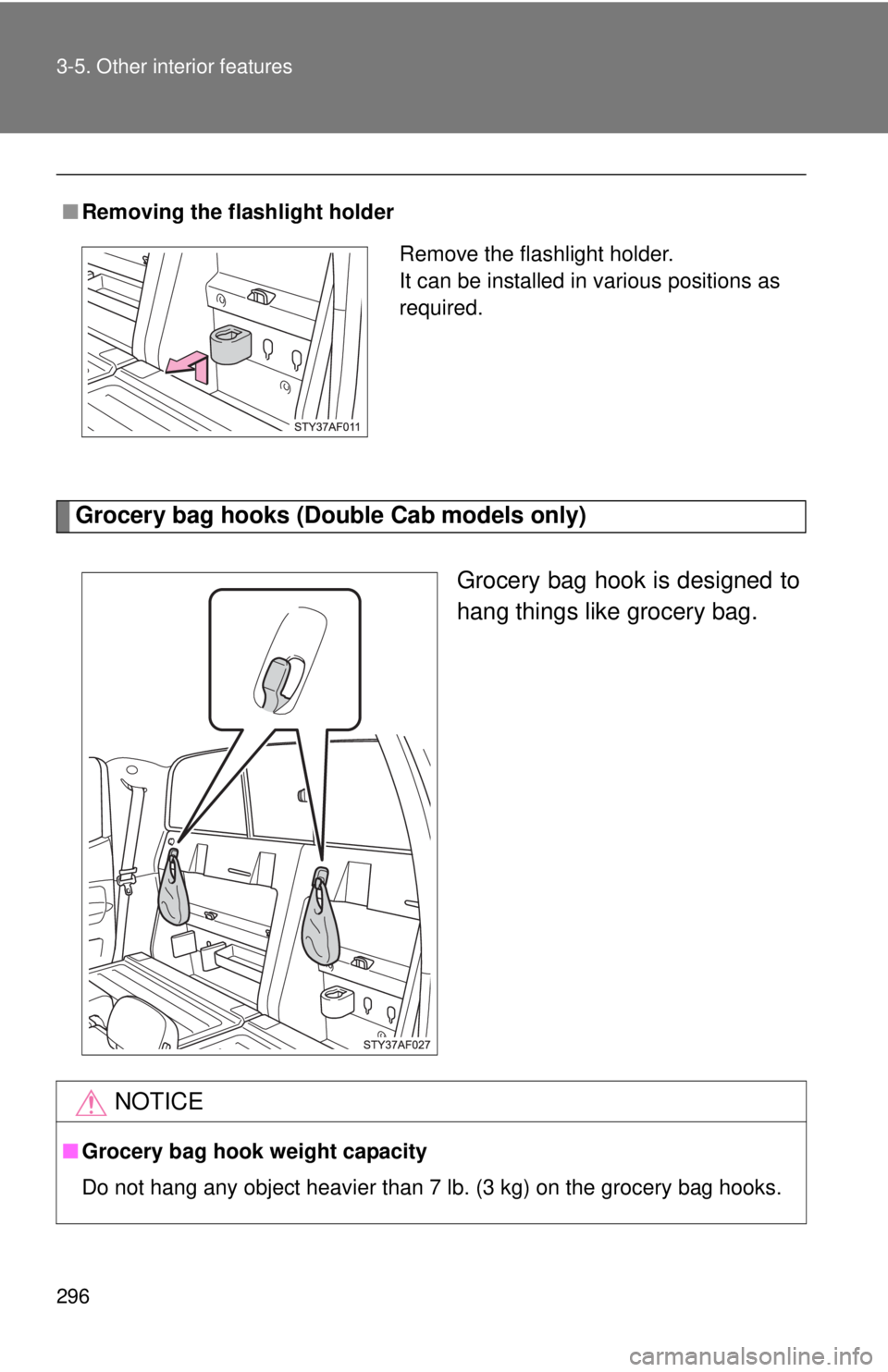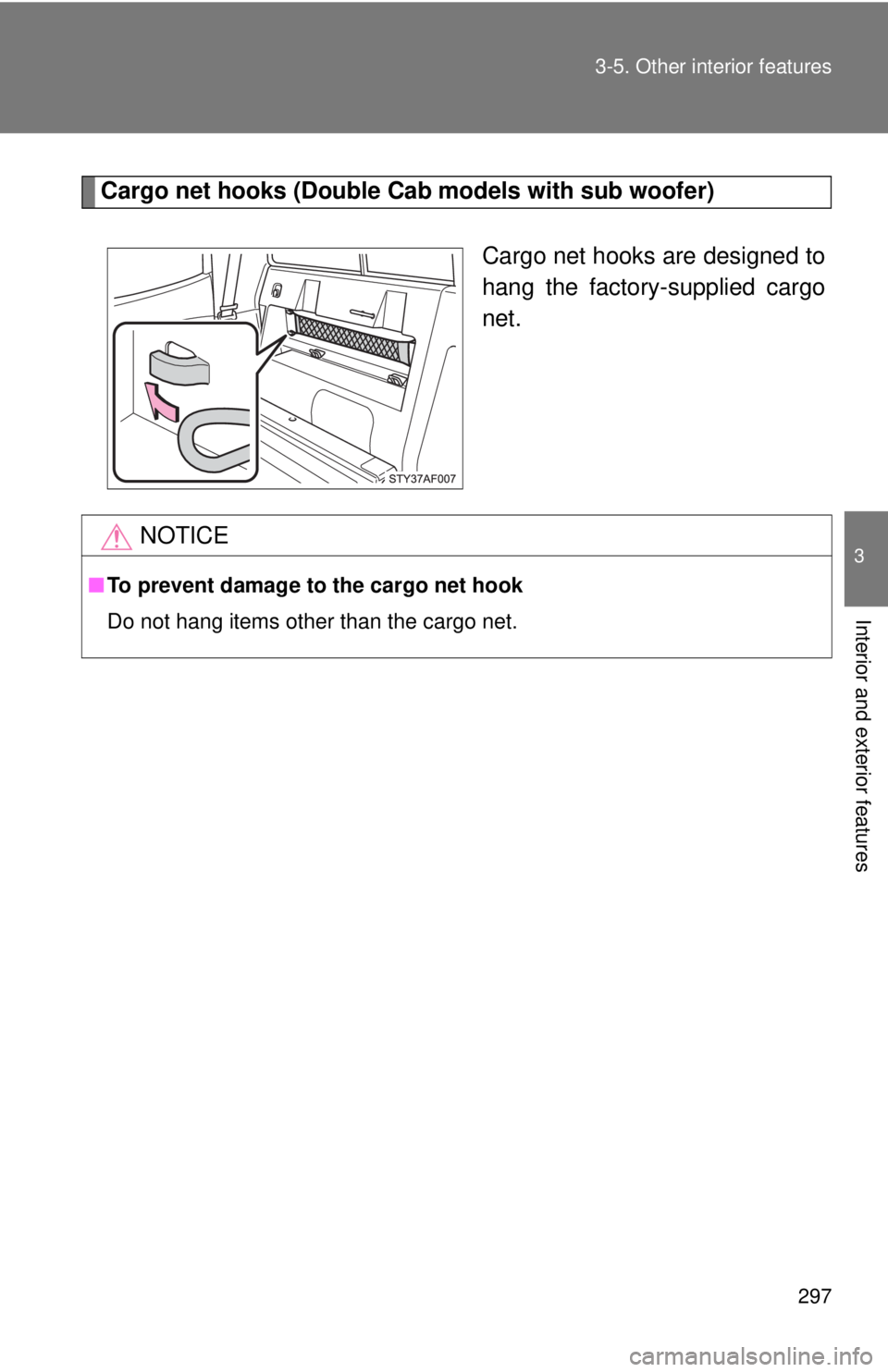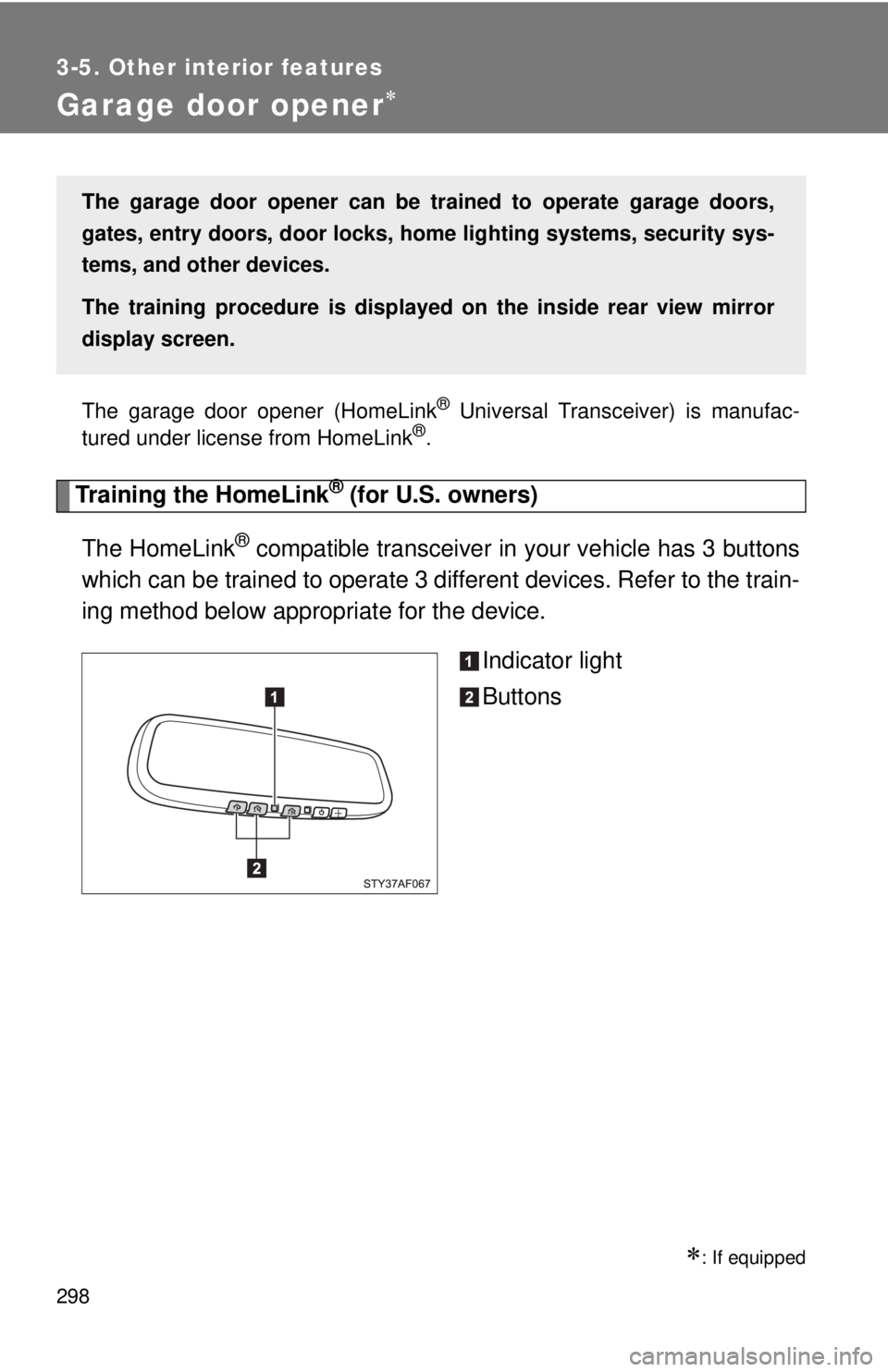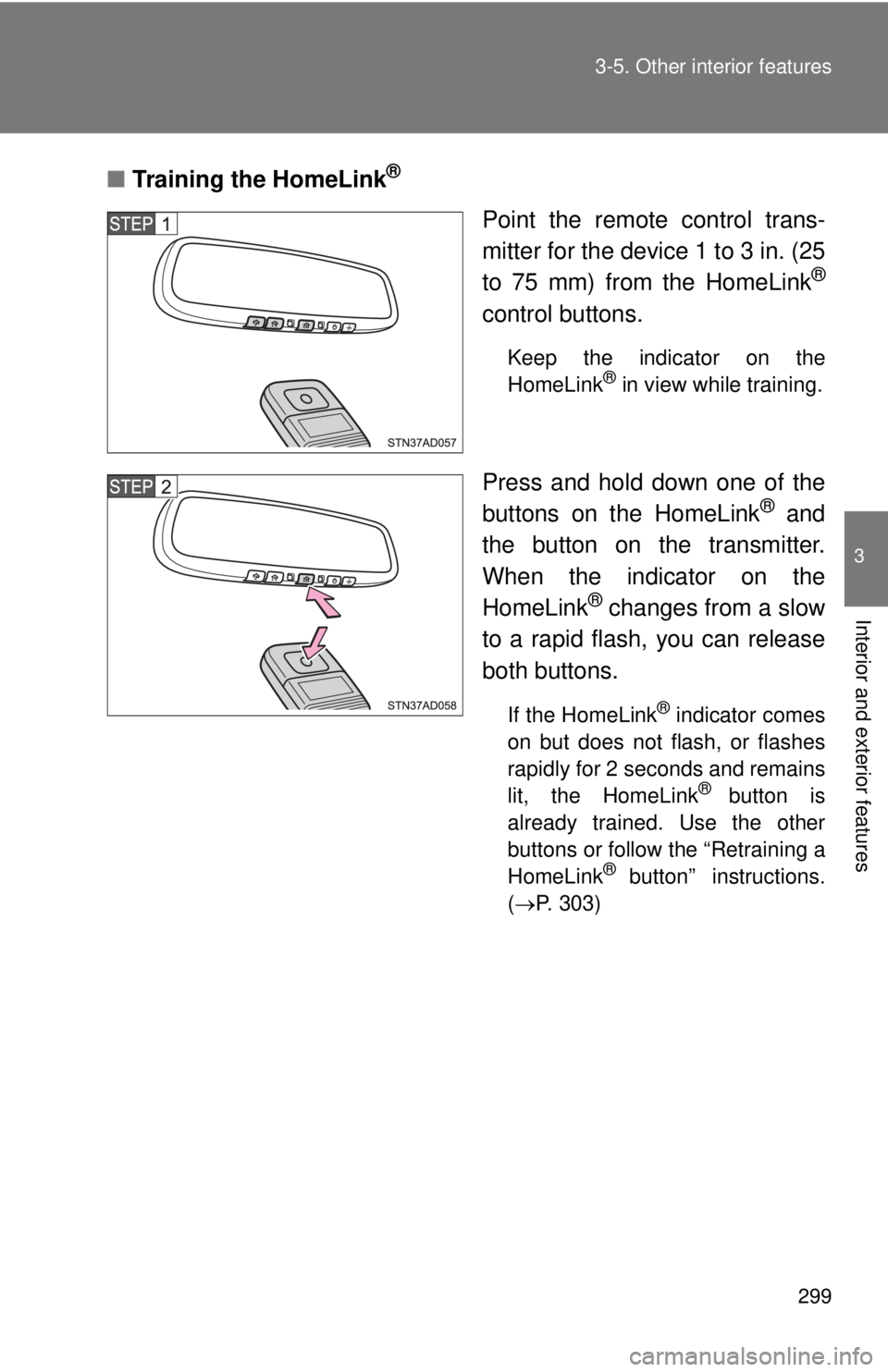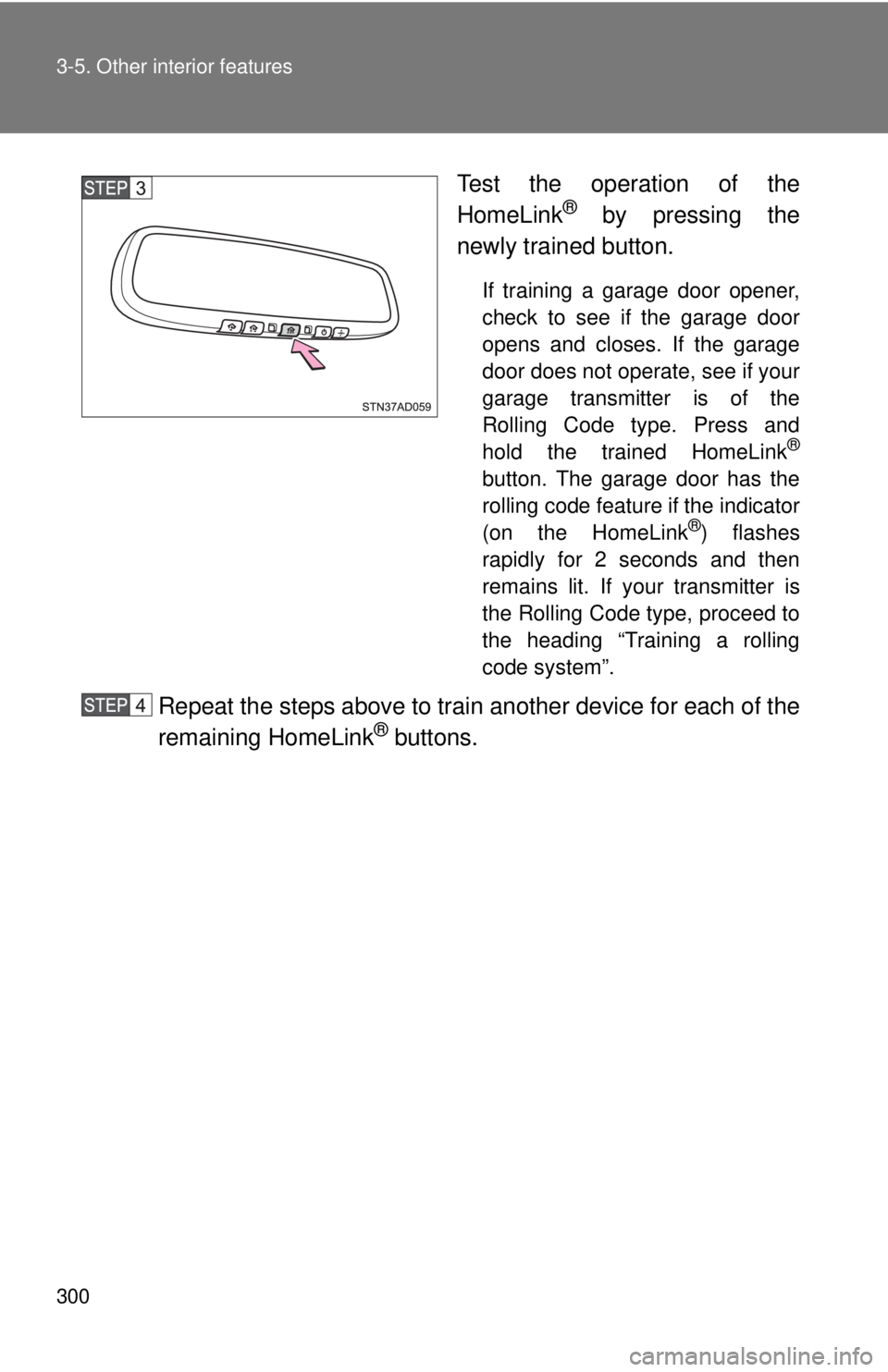TOYOTA TACOMA 2013 Owners Manual (in English)
TACOMA 2013
TOYOTA
TOYOTA
https://www.carmanualsonline.info/img/14/42968/w960_42968-0.png
TOYOTA TACOMA 2013 Owners Manual (in English)
Trending: tow, oil, lights, remote start, fuse, air conditioning, suspension
Page 291 of 524
291
3-5. Other interior features
3
Interior and exterior features
Deck hooks
Deck hooks are provided for
securing loose items.
CAUTION
■Caution while driving
Keep the auxiliary boxes closed and locked.
Injuries may result in the event of an accident or sudden braking.
CAUTION
■When not in use
Keep the deck hooks folded.
Page 292 of 524
292 3-5. Other interior features
Tie-down cleatsThe deck rail system enables you to insert and move tie-down cleats
to their best location along deck rails to secure a load.
Locking plate
Thumb wheel
Tie-down cleat
■ Installing the tie-down cleat
Loosen the thumb wheel in a
counterclockwise motion, and
depress the wheel so that the
locking plate maintains 0.5 in.
(12.7 mm) gap.
Deck rail
Detent
Locking plate
0.5 in.
(12.7 mm)
Page 293 of 524
293
3-5. Other interior features
3
Interior and exterior features
Insert the locking plate into the
deck rail, rotate the tie-down
cleat 90°, and release the thumb
wheel.
Slide the cleat to the closest
detent in the rail system. You will
feel that the locking plate snaps
into a detent.
Tighten the thumb wheel in a
clockwise motion until the clutch
mechanism ratchets.
Check the tie-down cleat to con-
firm that it is locked into a detent
and securely mounted to the
deck rail system.
Page 294 of 524
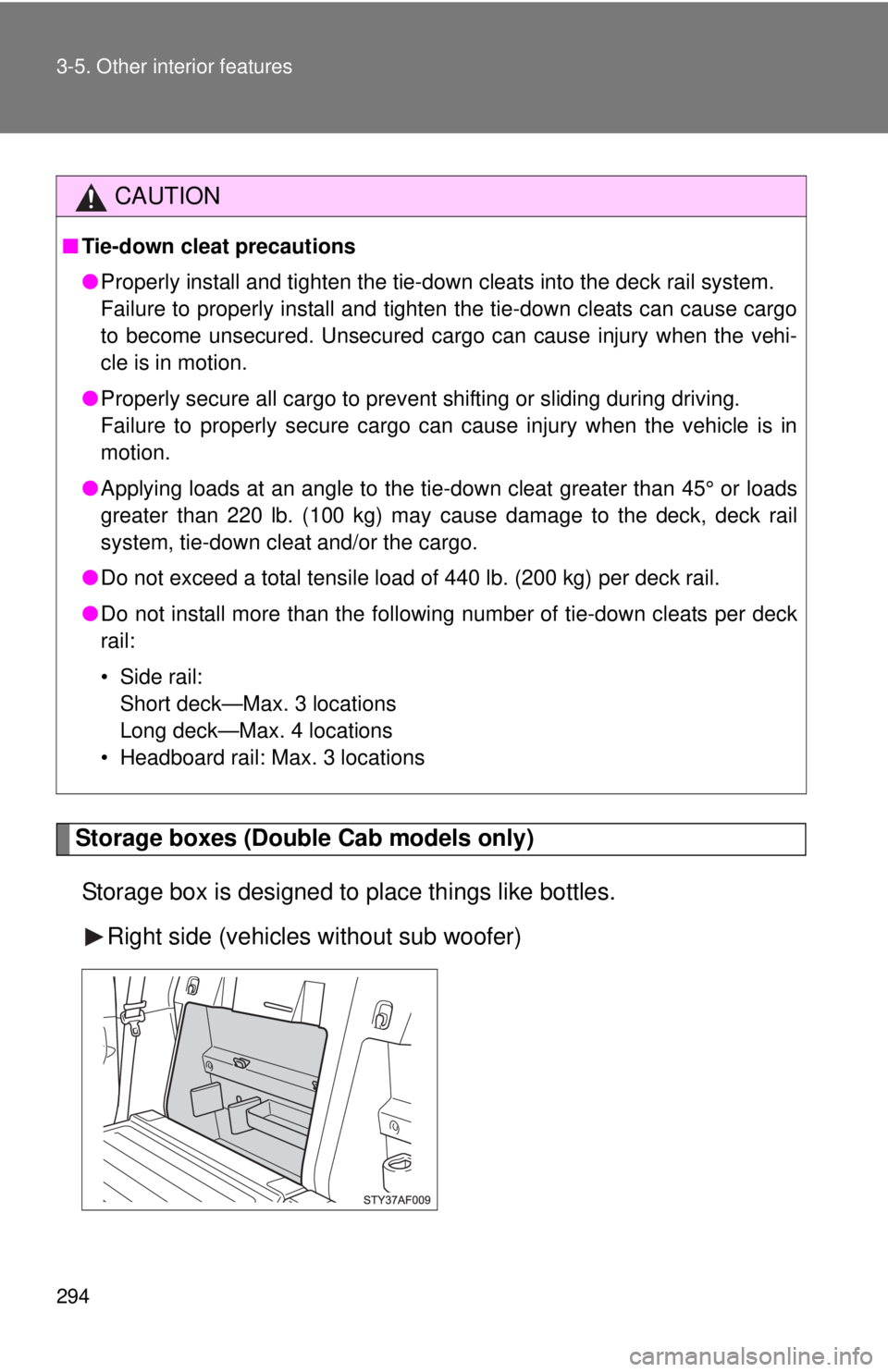
294 3-5. Other interior features
Storage boxes (Double Cab models only)Storage box is designed to place things like bottles. Right side (vehicles without sub woofer)
CAUTION
■Tie-down cleat precautions
●Properly install and tighten the tie-down cleats into the deck rail system.
Failure to properly install and tighten the tie-down cleats can cause cargo
to become unsecured. Unsecured cargo can cause injury when the vehi-
cle is in motion.
● Properly secure all cargo to prevent shifting or sliding during driving.
Failure to properly secure cargo can cause injury when the vehicle is in
motion.
● Applying loads at an angle to the tie- down cleat greater than 45° or loads
greater than 220 lb. (100 kg) may cause damage to the deck, deck rail
system, tie-down cleat and/or the cargo.
● Do not exceed a total tensile load of 440 lb. (200 kg) per deck rail.
● Do not install more than the following number of tie-down cleats per deck
rail:
• Side rail:
Short deck—Max. 3 locations
Long deck—Max. 4 locations
• Headboard rail: Max. 3 locations
Page 295 of 524
295
3-5. Other interior features
3
Interior and exterior features
Left side
Flashlight holder (Doub
le Cab models only)
Flashlight holder is designed to
hold the flashlight securely.
■Removing the separator
Remove the separator.
It can be installed in various positions as
required.
Page 296 of 524
296 3-5. Other interior features
Grocery bag hooks (Double Cab models only)
Grocery bag hook is designed to
hang things like grocery bag.
■Removing the flashlight holder
Remove the flashlight holder.
It can be installed in various positions as
required.
NOTICE
■Grocery bag hook weight capacity
Do not hang any object heavier than 7 lb. (3 kg) on the grocery bag hooks.
Page 297 of 524
297
3-5. Other interior features
3
Interior and exterior features
Cargo net hooks (Double Cab models with sub woofer)
Cargo net hooks are designed to
hang the factory-supplied cargo
net.
NOTICE
■To prevent damage to the cargo net hook
Do not hang items other than the cargo net.
Page 298 of 524
298
3-5. Other interior features
Garage door opener
The garage door opener (HomeLink® Universal Transceiver) is manufac-
tured under license from HomeLink®.
Training the HomeLink® (for U.S. owners)
The HomeLink
® compatible transceiver in your vehicle has 3 buttons
which can be trained to operate 3 different devices. Refer to the train-
ing method below appropriate for the device.
Indicator light
Buttons
: If equipped
The garage door opener can be trained to operate garage doors,
gates, entry doors, door locks, home lighting systems, security sys-
tems, and other devices.
The training procedure is displayed on the inside rear view mirror
display screen.
Page 299 of 524
299
3-5. Other interior features
3
Interior and exterior features
■
Training the HomeLink®
Point the remote control trans-
mitter for the device 1 to 3 in. (25
to 75 mm) from the HomeLink
®
control buttons.
Keep the indicator on the
HomeLink® in view while training.
Press and hold down one of the
buttons on the HomeLink® and
the button on the transmitter.
When the indicator on the
HomeLink
® changes from a slow
to a rapid flash, you can release
both buttons.
If the HomeLink® indicator comes
on but does not flash, or flashes
rapidly for 2 seconds and remains
lit, the HomeLink
® button is
already trained. Use the other
buttons or follow the “Retraining a
HomeLink
® button” instructions.
( P. 303)
Page 300 of 524
300 3-5. Other interior features
Test the operation of the
HomeLink® by pressing the
newly trained button.
If training a garage door opener,
check to see if the garage door
opens and closes. If the garage
door does not operate, see if your
garage transmitter is of the
Rolling Code type. Press and
hold the trained HomeLink
®
button. The garage door has the
rolling code feature if the indicator
(on the HomeLink
®) flashes
rapidly for 2 seconds and then
remains lit. If your transmitter is
the Rolling Code type, proceed to
the heading “Training a rolling
code system”.
Repeat the steps above to train another device for each of the
remaining HomeLink® buttons.
Trending: automatic transmission fluid, lights, jump cable, stop start, fuse box, engine compartment, brake rotor